ON24 is a popular name in the virtual event management industry thanks to its webinar software and built-in AI capabilities.
But lately, I’ve noticed users complain about several issues with the platform’s reliability, user experience, and poor customer support, among other things.
It’s safe to say that there are better ON24 alternatives for hosting webinars and virtual events. Some offer a better overall package, some offer better reliability, and so on.
And the good news is that I have used most of these alternatives in my career.
So, if you’re ready to explore your options and find a better fit for your business, this blog is all you need.
| ON24 Alternatives | Best For | Pricing Starts From |
|---|---|---|
| WebinarNinja | Improving Marketing, Growing Sales, & Teaching Better | A FREE 14-day trial is available. Paid starts at $0.30/attendee/month (includes CourseNinja worth $1200) |
| Zoom Webinars | Breakout Rooms | $79/month/500 attendees (excluding Zoom Workplace subscription) |
| Google Meet | Google Suite Users | $6/user/month |
| BigMarker | Hosting Virtual Marketing Events | Custom Pricing |
| Cvent | Hosting & Managing Professional Events | Custom Pricing |
| GoTo Webinar | Hosting Large-Scale Webinars With Meeting Software | $49/organizer/month (up to 250 participants) |
| Webex Webinars | Large Meetings & Virtual Events | $56.25/user/month (up to 1,000 attendees) |
| Zoho Webinar | Large-Scale Virtual Conferences | $8/organizer/month (up to 25 attendees) |
| ClickMeeting | Meetings & Conferences | $26/month (up to 25 attendees) |
| EverWebinar | Simple Automated Webinars | $99/month |
Looking for the Top 3 Picks From the List?
Wondering which of these ON24 alternatives & competitors should you pick? Well, I’ll leave that decision to you, but here are the three tools that I’d personally pick –
- WebinarNinja: It offers an all-in-one platform for hosting live, automated, series, and hybrid webinars. Its email notifications, countdown timers, and analytics tools help optimize engagement. With built-in marketing features and reliable performance, it’s a strong ON24 alternative for courses, demos, and onboarding.
- Cvent: The tool unifies on-site and virtual experiences with live broadcasts, collaborative sessions, and simulive formats. It supports events of all sizes while offering live polls and Q&A. Post-event analytics provide real-time insights, simplifying future event planning.
- Google Meet: A seamless video conferencing tool integrated with Google Workspace. Ideal for professionals using Google Docs, Sheets, and Slides. Its convenience in scheduling across time zones and familiarity within the ecosystem ensures efficient collaboration.
You can always check the complete comparison below for a detailed review of these tools.
List of the 10 Best ON24 Alternatives
If you have typed “best alternative to ON24” on Google, chances are you found a bunch of software. And now you’re wondering how to figure out which is the best option for your business.
The easiest way is to get in touch with people who hosts virtual events to reach their audience. That’s exactly what I did in the last few weeks. This gave me clarity on which tools stand a better chance as an alternative to ON24 and why.
After that, it was all about using my expertise to bring you this exhaustive comparison below. Let’s get started.
1. WebinarNinja
Best for Improving Marketing, Growing Sales, & Teaching Better
WebinarNinja delivers an all-in-one platform for hosting various webinar formats, such as live, automated, series, and hybrid. It’s a great alternative to ON24 if you want to combine live sessions with automated presentations.
I remember guiding a colleague on how to boost attendance rates for an upcoming course. To draw interest early, we experimented with WebinarNinja’s email notifications and countdown timers. The tool’s advanced analytics helped us locate drop-off points and sharpen content accordingly.
The software also has built-in marketing features. They come in handy when planning special offers. Whether you’re hosting live webinars, onboarding employees, or hosting product demos, WebinarNinja ensures a smooth experience with reliable performance.
In my experience, I rarely came across lags or stutters. So, it should help you connect interruption-free with your audience.
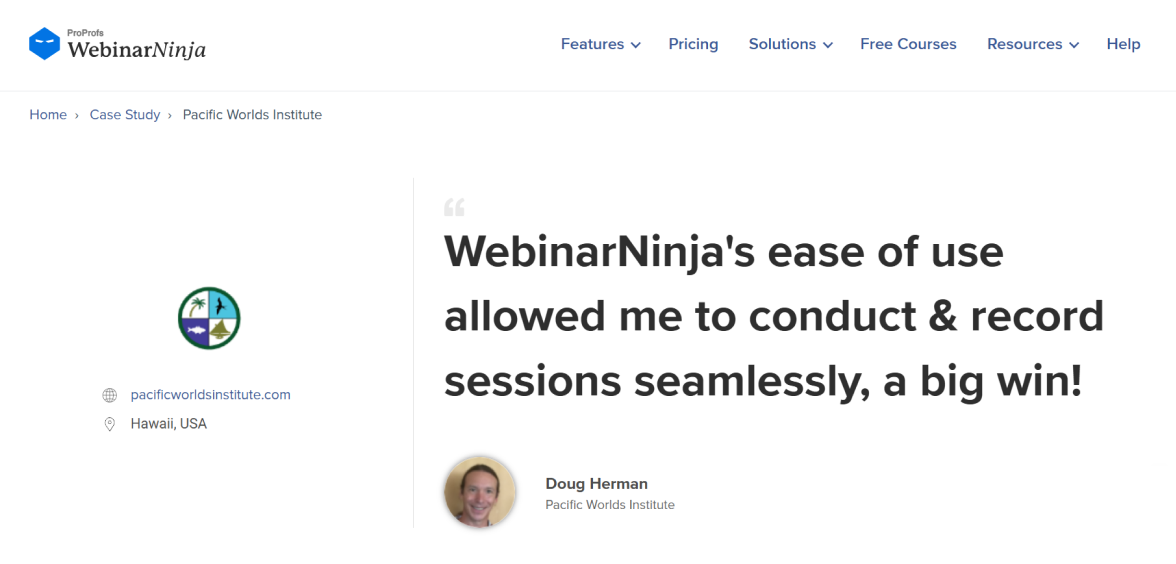
What You’ll Like:
- Interactive tools like polls, Q&A, and chat for audience engagement
- Customizable registration and thank-you pages for branding
- Helps you generate leads and grow sales on the same platform
- No downloads required; browser-based platform ensures easy access
- Unlimited storage allows hosting multiple webinars without constraints
What You May Not Like:
- No downloadable or on-premise version
- Dark user interface option is not available
Pricing: A FREE 14-day trial is available. Paid starts at $0.30/attendee/month (includes CourseNinja worth $1200).
2. Zoom Webinars
Best for Breakout Rooms

(Image source: Zoom Support)
Zoom Webinars is a popular ON24 competitor that lets you connect with large audiences, no matter where they are.
It’s a versatile tool that can be used for everything from hosting small training sessions to large-scale conferences. Breakout rooms come in handy for smaller discussions or group exercises.
What’s cool is that it offers interactive features like live polls and Q&A sessions, which can really boost audience engagement.
Plus, you can record your webinars and share them later, which is super handy for those who missed the live event or want to revisit the content. And don’t worry about complicated setups – the software has a user-friendly interface, making it easy for both hosts and attendees to navigate.
What You’ll Like:
- Hosts and panelists can share screen, video, and audio seamlessly
- Manual approval of registrants enhances event security
- Option to remove attendees during the webinar
- Session locking prevents additional attendees from joining mid-session
- High-quality video and audio ensure a professional experience
What You May Not Like:
- Breakout rooms require manual setup during the event
- Potential delays in low-bandwidth environments
Pricing: Starts at $79/month/500 attendees (excluding Zoom Workplace subscription).
3. Google Meet
Best for Google Suite Users
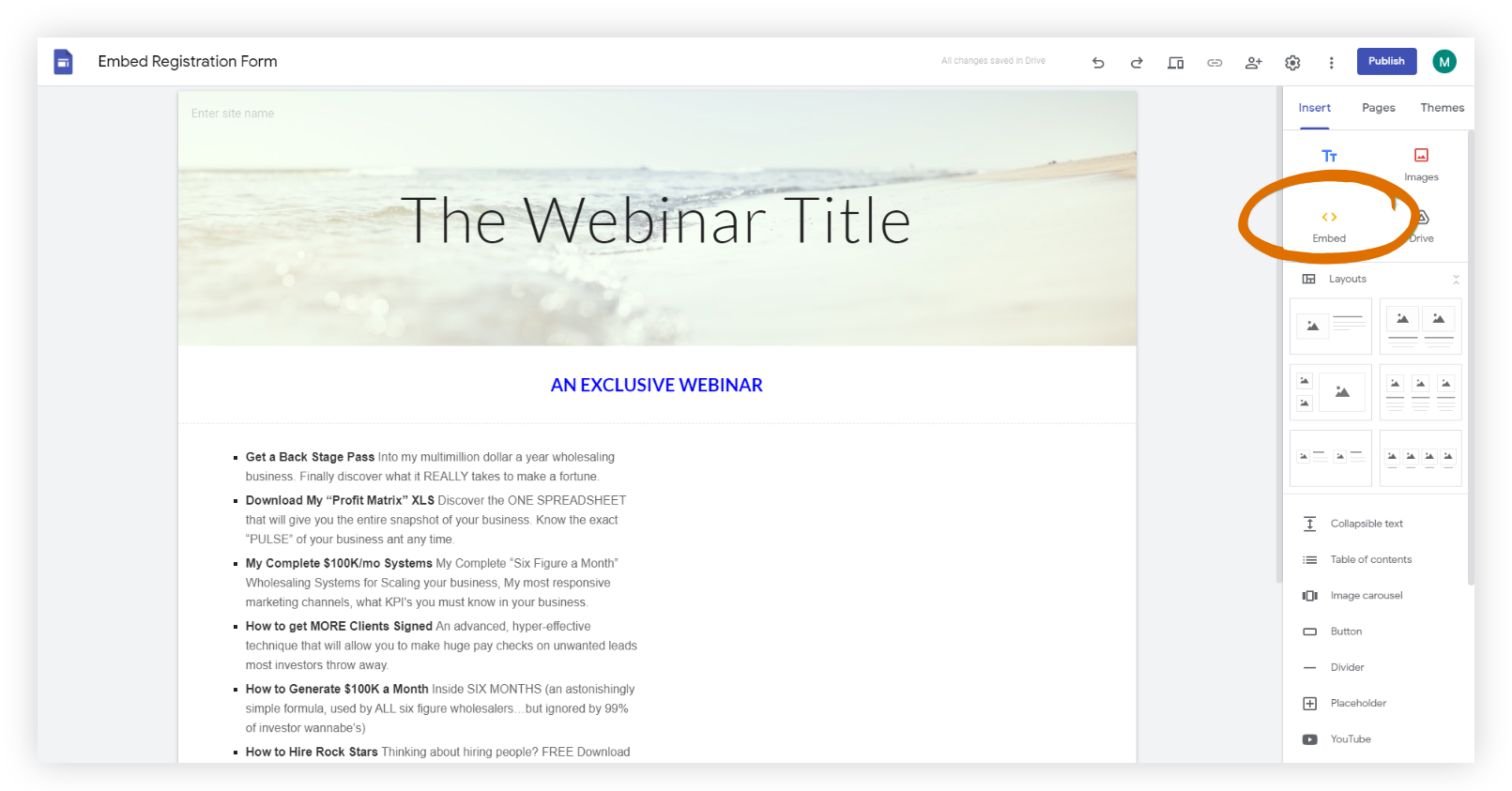
Google Meet is a video conferencing tool that helps me maintain efficient connections with my remote colleagues. It merges chat and video in a single space.
The platform is well-known among professionals who use Google Docs, Sheets, and Slides. It reduces wasted time because everything is under a familiar ecosystem.
I once scheduled a quick group meeting between multiple time zones and faced no hassles. That convenience appealed to me when I had to juggle multiple deadlines. So, in my opinion, Google Meet can be a great choice as an alternative to ON24 if you’re already invested in Google Workspace.
What You’ll Like:
- Free to use for basic video conferencing needs
- Native integration with Google Workspace apps
- High-quality video and audio for seamless communication
- Live captions are available in multiple languages
- Automatic noise cancellation for a better meeting experience
What You May Not Like:
- Limited features compared to dedicated webinar platforms
- Recordings consume Drive storage space quickly
Pricing: A free plan is available for basic video conferencing. Paid options start from $6/user/month.
4. BigMarker
Best for Hosting Virtual Marketing Events
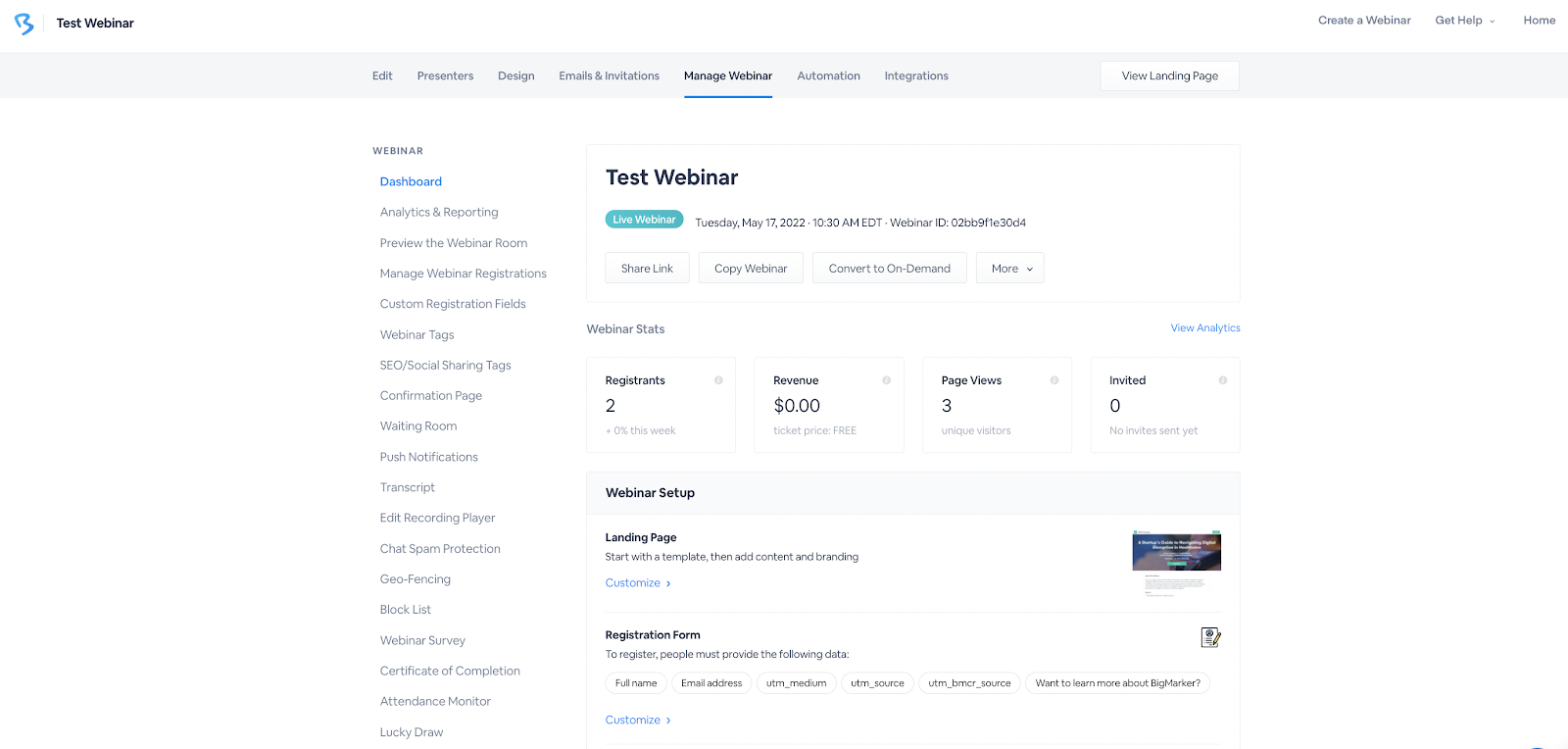
(Image source: BigMarker)
BigMarker is an ON24 competitor that supports large-scale web conferences and digital marketing broadcasts.
I remember exploring its live, automated, and on-demand webinar modes. These are helpful if you’re segmenting content for prospects needing flexible viewing times.
The software’s marketing-focused approach is a good thing if you want advanced campaign engagement. I tried the product during a demo session where audience engagement mattered.
Lead generation tools are built right into the platform, so you can gather meaningful insights from attendees. This gives you clarity on what topics gain the most traction and helps presenters adjust strategies on the fly.
What You’ll Like:
- Interactive features like live polls and Q&A enhance engagement
- Customizable landing pages and email invitations for branding
- Browser-based platform; no downloads required for access
- Recording feature for content repurposing
- Ticketing and payment options enable the monetization of events
What You May Not Like:
- Basic plan has the support of only 1,000 live attendees
- Transaction fees applied to paid events
Pricing: Custom pricing.
5. Cvent
Best for Hosting & Managing Professional Events
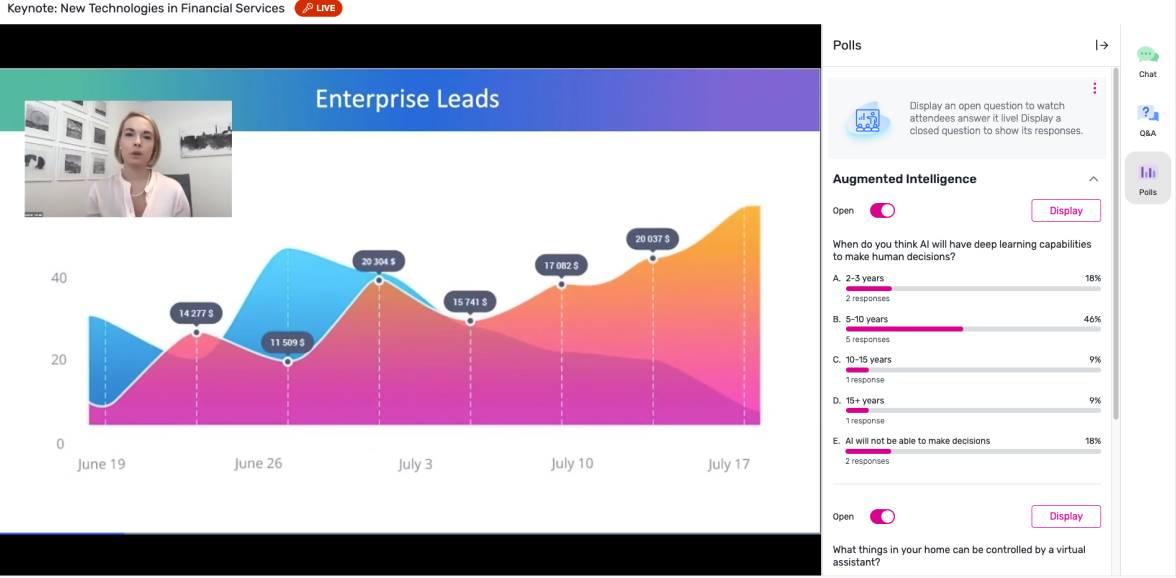
(Image source: G2)
Cvent is one of the ON24 alternatives that unifies both on-site and virtual experiences. It provides diverse presentation styles, including live studio broadcasts, collaborative sessions, and simulive (‘simulated’ and ‘live’) formats.
Using the platform, you can address different event sizes, from small meetings to global gatherings. It also includes sophisticated registration and attendee engagement features like live polls, Q&A, reactions, and surveys.
I especially appreciate how it simplifies post-event analytics. The solution also ensures planners have immediate insights into audience participation. Its reporting dashboard provides real-time metrics that inform future planning.
What You’ll Like:
- Customizable registration forms cater to specific event needs
- Automated email marketing for attendee communication
- Budgeting features help in financial planning and tracking
- On-site attendee management for smooth event execution
- On-demand viewing to extend webinar reach post-event
What You May Not Like:
- Requires training for first-time users of event management tools
- Limited support hours for urgent troubleshooting
Pricing: Custom pricing.
6. GoTo Webinar
Best for Hosting Large-Scale Webinars With Meeting Software
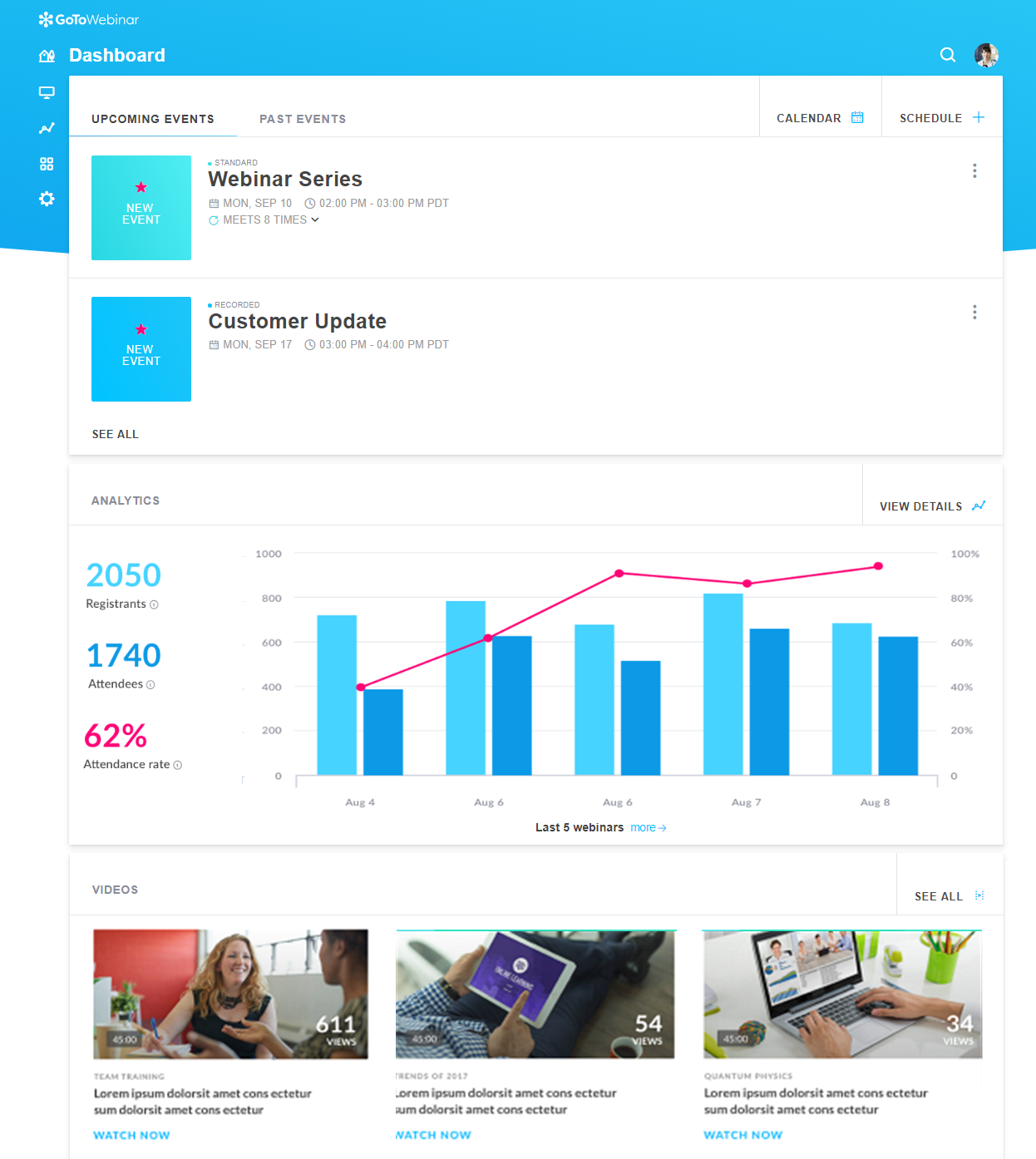
(Image source: GoTo Support)
GoTo Webinar is a famous alternative to ON24 because of its stable broadcasting capabilities across large audiences. It should allow you to invite hundreds of participants without worrying about bandwidth errors.
I remember a colleague who once coordinated an online workshop that spanned multiple time zones. The software handled the event seamlessly. In my experience, it hosts large-scale webinars with meeting software, especially when sessions demand reliable streaming.
Explore the platform a bit more, and you’ll find a practical scheduling feature that lets you plan recurring events with minimal effort. I also liked how easy it is to share slides and run polls. This sort of direct interaction boosts attendee engagement.
What You’ll Like:
- Flexible webinar formats, including pre-recorded and live sessions
- Customizable branding options for a professional touch
- Comprehensive attendee reports for better targeting
- Multi-presenter functionality for dynamic sessions
- Offers on-demand webinars through GoToStage
What You May Not Like:
- Video-sharing and editing options are only available in the higher tiers
- Participant cap for non-webcast webinars is restrictive for larger events
Pricing: Starts at $49/organizer/month, billed annually (up to 250 participants).
7. Webex Webinars
Best for Large Meetings & Virtual Events
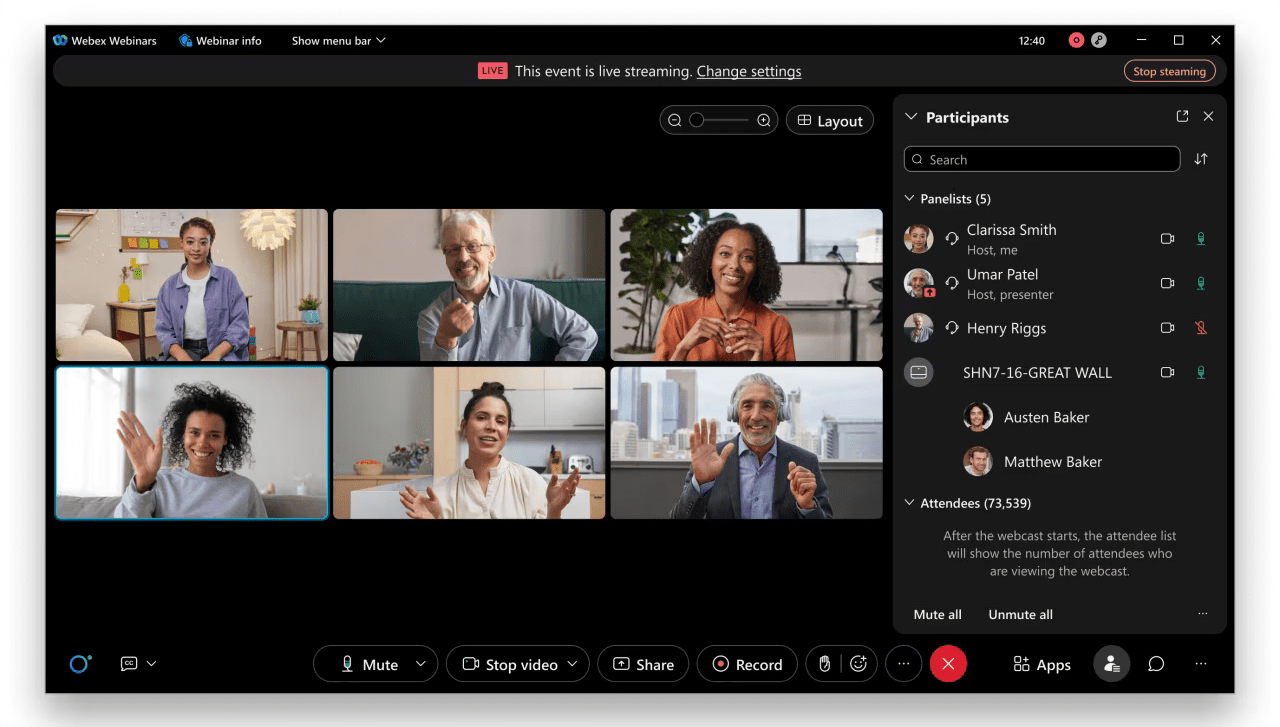
(Image source: Webex Help Center)
Webex Webinars excels at hosting large-scale virtual events, with a focus on reliability and audience engagement. You can use the platform to host corporate town halls without worrying about dropping connections.
What it does better than ON24 is its audiovisual quality. Even thousands of participants can expect crystal-clear experiences. And tools like real-time Q&A, polling, and gesture recognition ensure attendees remain involved.
I also noticed that the tool helps you control and simplify content sharing so slideshows and videos flow smoothly. Features like breakout discussions and polls offer added interaction.
What You’ll Like:
- Real-time translation for multilingual teams
- Custom background settings that maintain privacy
- Secure, encrypted sessions for enterprise-level data protection
- Integration with productivity tools like Microsoft Teams and Salesforce
- AI-powered gesture recognition adds a layer of natural communication
What You May Not Like:
- Excess noise filtering can reduce audio clarity for certain voices
- Less suited for casual users due to its enterprise focus
Pricing: Starts at $68.75/user/month (up to 1,000 attendees).
8. Zoho Webinar
Best for Large-Scale Virtual Conferences
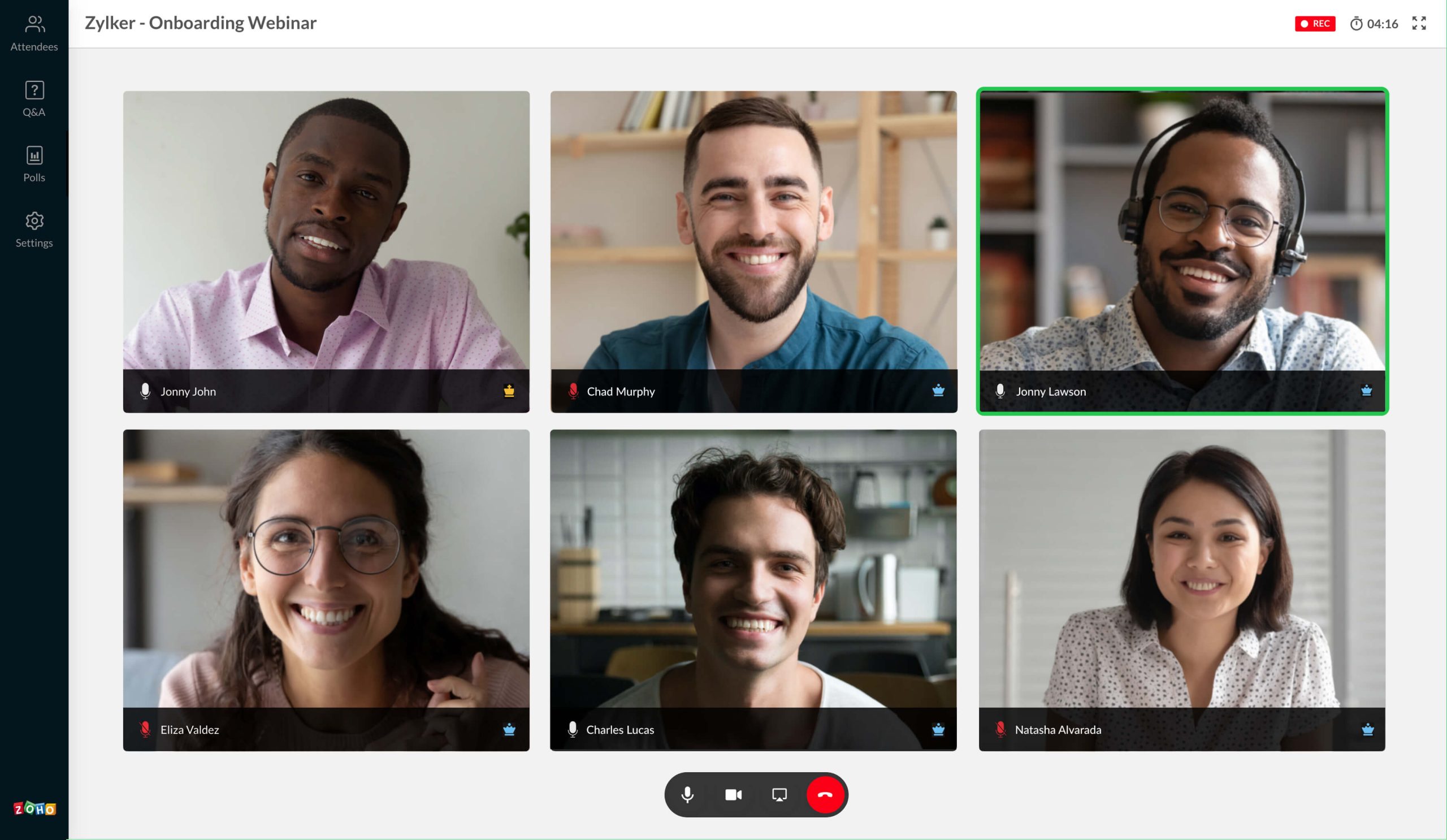
(Image source: Zoho)
Zoho Webinar is one of the best ON24 alternatives for large-scale virtual conferences with a strong focus on engagement.
I had a chance to test it last year during a knowledge-sharing event. The platform records sessions for on-demand viewing. Automatic email reminders keep attendees informed about upcoming broadcasts.
You can also schedule webinars directly from your Google Calendar, send out automated email invitations, and track attendee engagement using Zoho Analytics. The software also has various interactive features, such as polls, Q&A sessions, and a “raise hand” feature.
What You’ll Like:
- Advanced material-sharing options, including videos and PDFs
- Built-in source tracking to enhance promotional strategies
- Customizable branding for emails and webinar materials
- Supports browser-based access with no downloads required
- Mobile-friendly with dedicated apps for iOS and Android
What You May Not Like:
- Occasional delays occur during sudden attendance spikes
- Requires additional setup for complex multi-session events
Pricing: A free plan is available for up to 100 webinar attendees. Paid options start from $8/organizer/month (up to 25 attendees).
9. ClickMeeting
Best for Meetings & Conferences
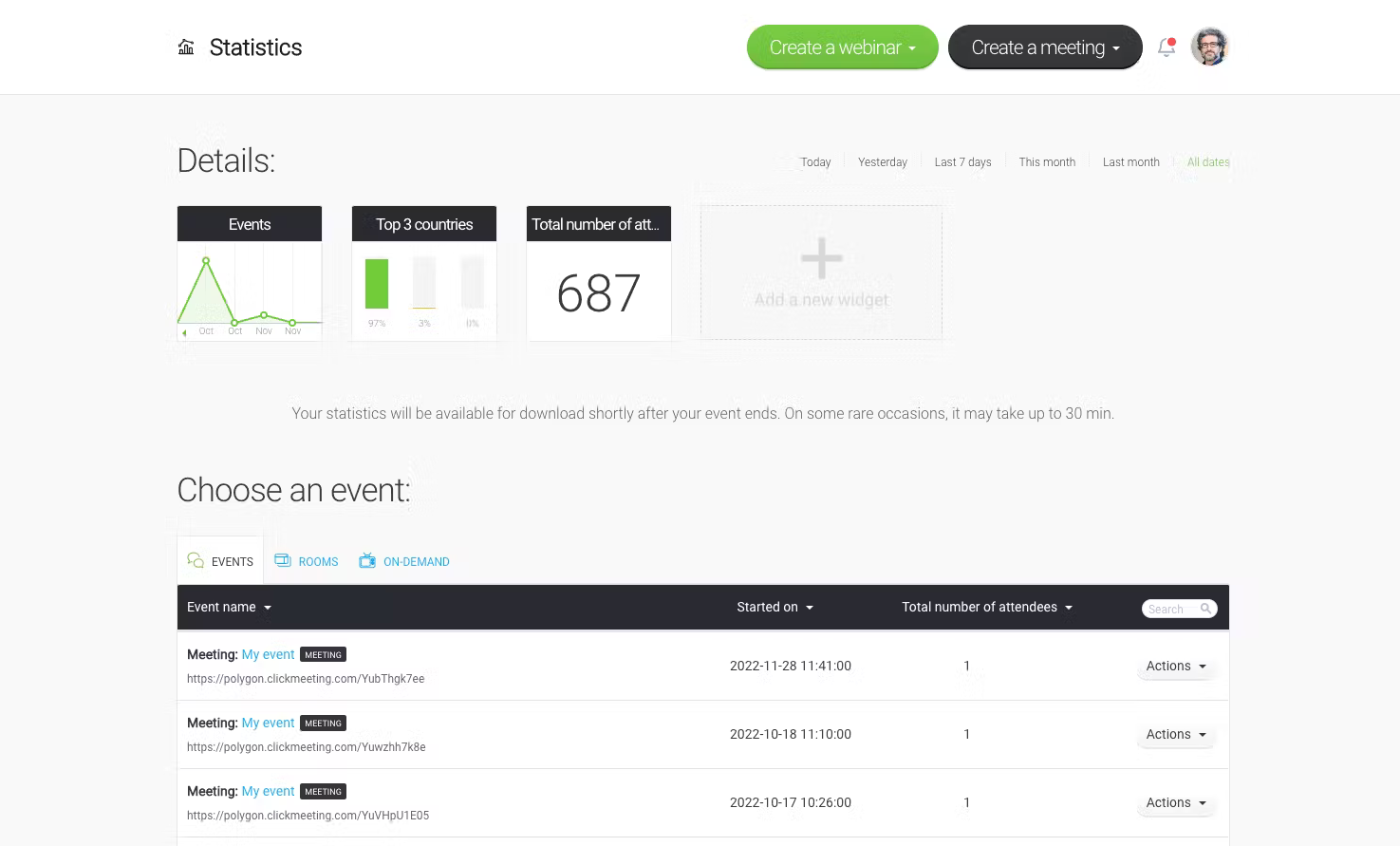
(Image source: Capterra)
ClickMeeting is a versatile alternative to ON24 for hosting online meetings, webinars, and virtual events. It’s designed to handle events of all sizes, from small team meetings to big sessions via webcasting.
The platform’s breakout rooms enhance collaboration, which is ideal for training and workshops. With advanced automation, you can repurpose your recordings for automated or on-demand webinars. You’ll like the session recording function because replay links minimize repeated questions in subsequent gatherings. (Who wants to answer the same query twenty times?)
This solution is handy for both business owners and educators, so no detail is overlooked. Large or small, it adapts to your event scope.
What You’ll Like:
- Breakout rooms for interactive sessions and training
- Custom branding for registration pages and event materials
- Integration with PayPal for paid webinars and courses
- Live streaming directly to Facebook and YouTube
- Live chat facilitates real-time audience interaction
What You May Not Like:
- Streaming quality may differ based on attendee bandwidth
- Limited scalability for larger events beyond 1,000 attendees
Pricing: Starts at $26/month, billed annually (up to 25 attendees).
10. EverWebinar
Best for Simple Automated Webinars
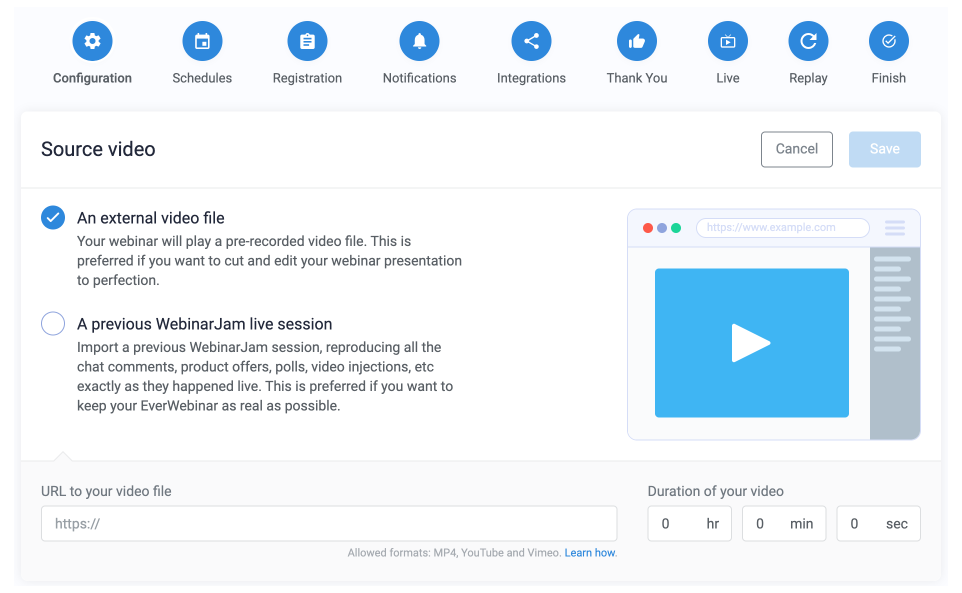
(Image source: WebinarJam Support)
EverWebinar is a powerful ON24 alternative designed for automated webinars. It helps you maximize engagement without being present. It’s perfect for businesses that want to pre-schedule recurring sessions or offer on-demand webinars.
With features like “just-in-time” scheduling, you can create an illusion of live webinars to increase attendance rates. Its hybrid functionality blends automation with live interaction through tools like live chat and Q&A.
Performance statistics show which parts get maximum engagement so you can adjust content accordingly. I also discovered that the custom registration pages can capture leads pretty efficiently.
What You’ll Like:
- ‘Replica’ replay feature converts live webinars into automated events
- High-definition video and audio quality for professional presentations
- Dynamic attendance simulation mimics live event behavior
- Integrated polls and surveys for audience feedback and engagement
- Flexible scheduling to accommodate various audience time zones
What You May Not Like:
- The setup feels technical until you complete a few test runs
- Customer support channels depend on subscription levels
Pricing: Starts at $99/month.
Evaluation Criteria
Now that you have explored what are the best ON24 alternatives and competitors, it’s time for the next step.
Here, I’ll share how exactly did I evluate these tools, and brought this comparison into existence. Note that the following points should help you just in case you want to carry on your own research.
- User Reviews & Ratings: I considered authentic feedback and ratings from reputable software review sites to gauge real-world experiences. These insights highlighted user satisfaction and recurring issues.
- Essential Features & Functionality: I suggest you assess the core value of each tool by checking its core features, built-in AI capabilities, and overall functionality. This should ensure readers understand the practical benefits each tool brings to the table.
- Ease of Use: A simple interface can save time for both new and experienced users, so user-friendliness was a critical factor for me when choosing the tools.
- Customer Support: I also evaluated the vendor’s customer support quality, including its responsiveness and ability to assist users in setup, troubleshooting, and operational concerns.
- Value for Money: Does the pricing make sense to the value the tool brings? I analyzed whether the tools deliver on their promises relative to their pricing. This will help you understand if you’re investing in a cost-effective solution.
- Personal Experience & Expert Insights: The analysis also incorporates my personal experience and insights with these webinar platforms. This should give you an authoritative perspective to make better decisions.
Which Is the Best ON24 Alternative for You?
There isn’t a single tool that suits everyone, so crowning one tool as the best will not be the best advice.
You see, each platform delivers unique benefits, from massive audience coverage to marketing-oriented analytics. You might prefer something simple and direct if you’re just starting out. Or you could need advanced features for branding and data capture.
You must consider your team size, technical comfort level, and budget. I recommend you explore free trials and demos of different ON24 alternatives before investing in any plan.
That approach helps you discover strengths and limitations first. Then, you can pick the one that feels right, both in terms of functionality and cost.
You can start with WebinarNinja’s free trial for now. It doesn’t require much to do. Just sign up and start creating webinars that convert viewers to customers. Good luck!
Want to host a webinar for free?
Use WebinarNinja to teach, improve marketing, and grow your sales.







