Chat publicly with the whole audience or privately with individual attendees, co-hosts, attendee presenters, and other admins — all in one easy-to-navigate platform.
Attendees can submit questions and upvote the most relevant ones. Hosts can designate any comment as a question and timestamp their answer for easy reference during replays.
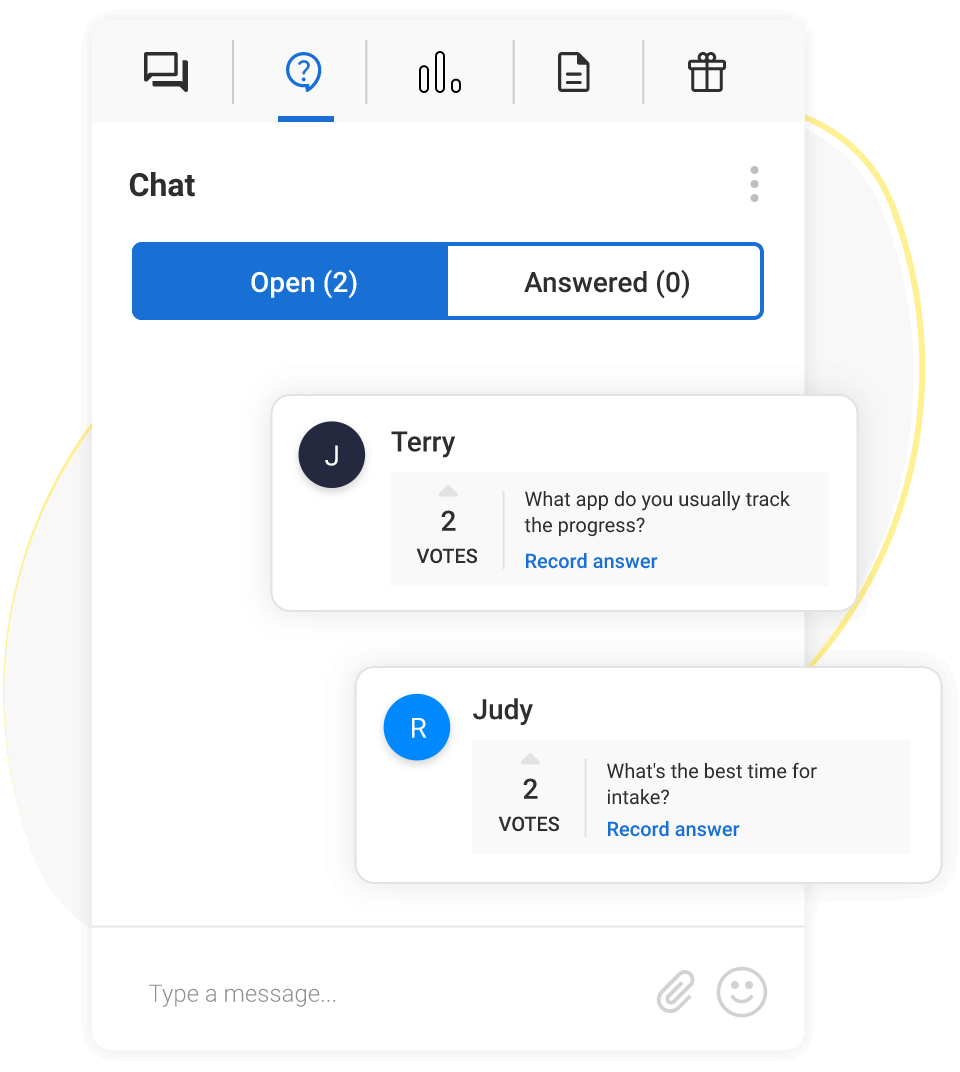
Easily create polls and choose how to share the results live. Gather instant snapshots of your audience’s opinions and save polls for instant use in future webinars.
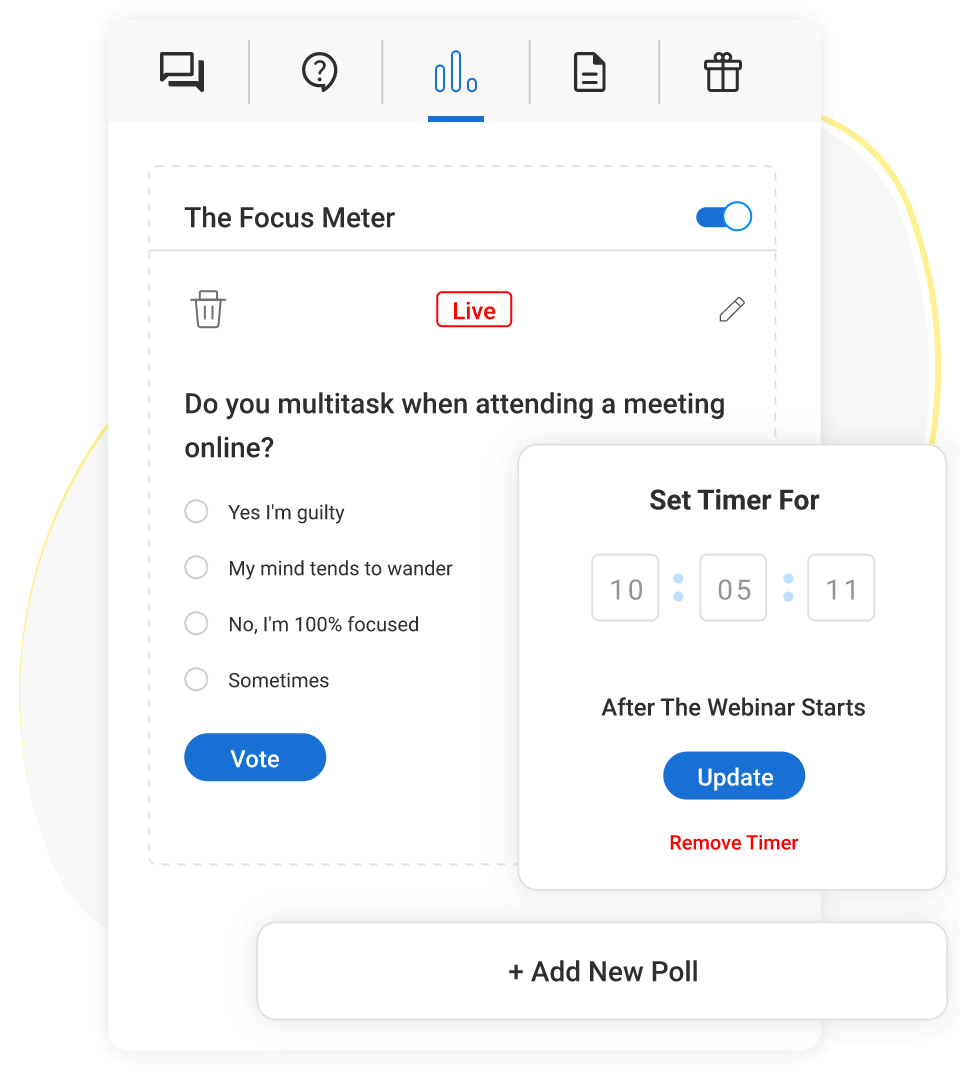
Crafting attractive and timed offers is easy with our live webinar hosting platform. Handouts let you share simple downloads like PDFs, e-books, and so on.
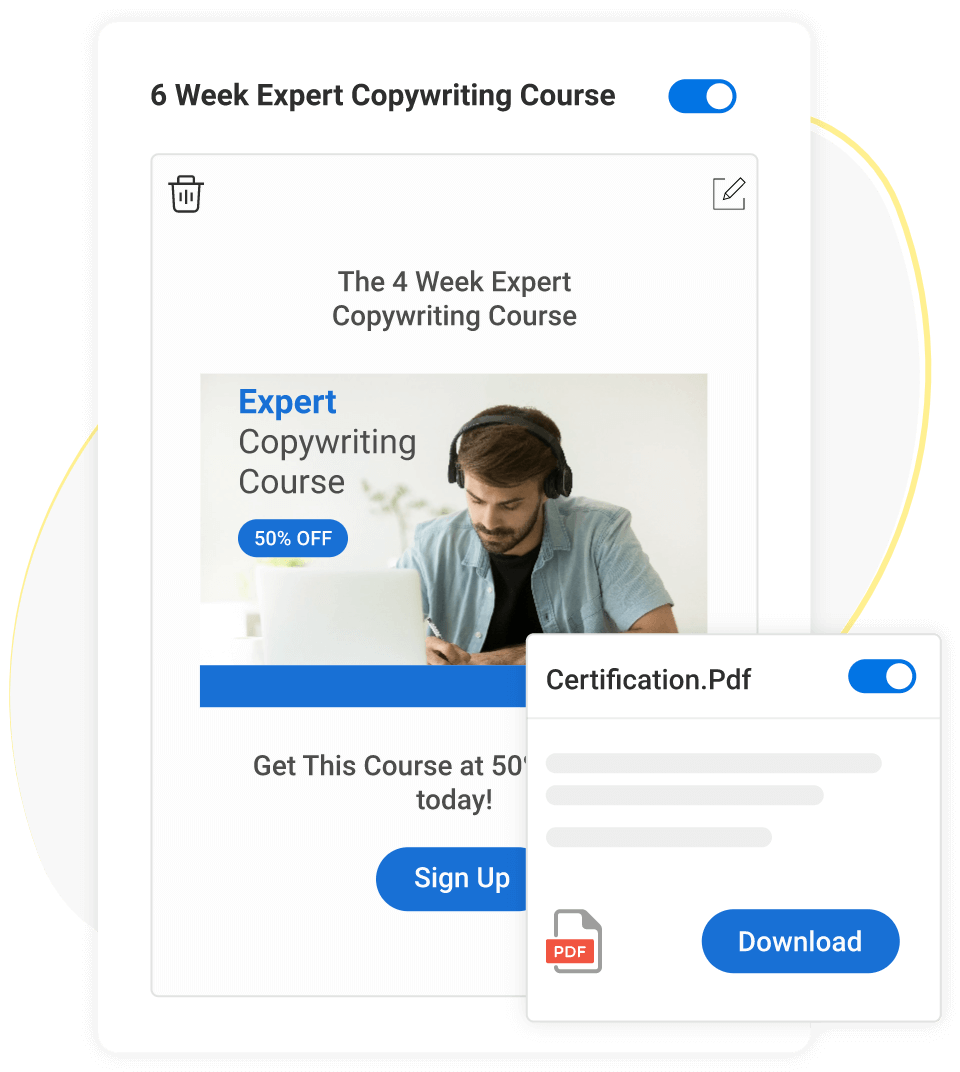
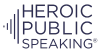



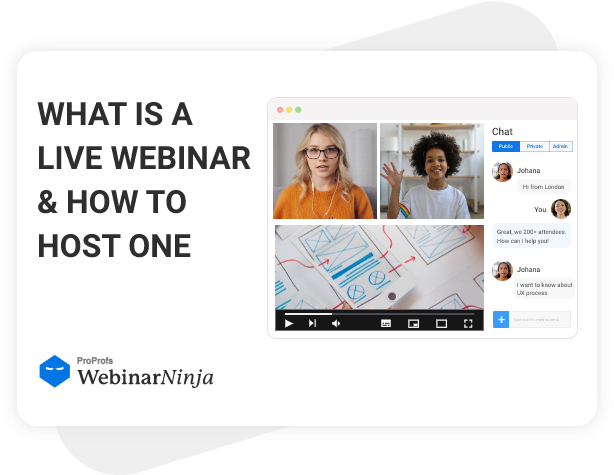
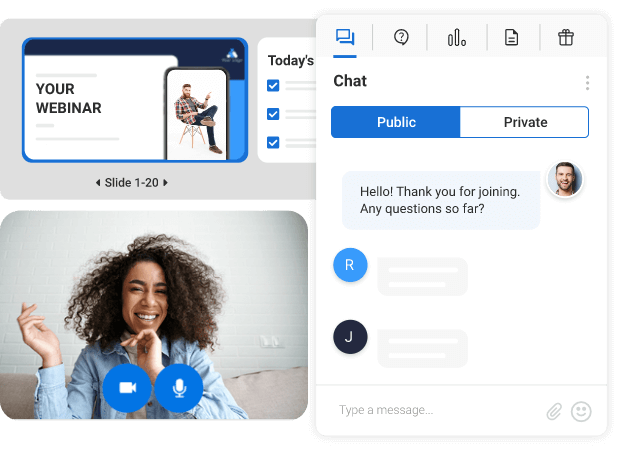
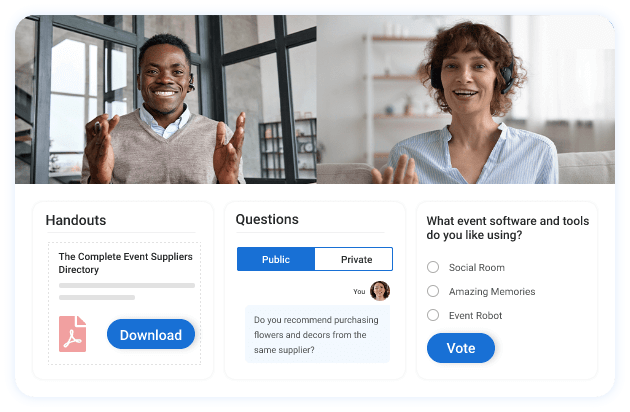
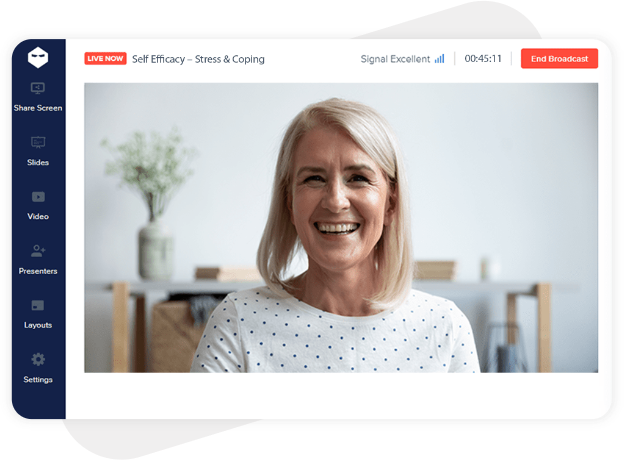




![What Is WebinarNinja & How It Works [Full Demo]](/live-webinars/img/new-img/video-2.png)










