Once, I found myself playing CANDY CRUSH during a live webinar. Yep, it was that boring.🥱But I had to stick around, it was necessary for work.
That moment got me thinking: Why are some webinars so dull while others keep you hooked? Turns out, the secret lies in creating two-way communication and using the right live webinar platforms to do it.
Having spent over a decade in online training and learning, I’ve seen firsthand how a great live webinar platform can transform an event from a snooze-fest into something genuinely engaging.
So, if you’re wondering which is the best live webinar platform to give your audience a reason to stay tuned, let me help you with a list of tools to get started!
| Tool | Best Use Case | Starting Cost |
|---|---|---|
| WebinarNinja | Best Webinar Software to Improve Marketing, Grow Sales, and Teach Better | FREE 14-day trial. Paid starts at $0.30/attendee/month. |
| Zoom Events | Online Meetings | Starts at $79/month. |
| GoToWebinar | Hosting Large-Scale Webinars | Starts at $49/month/organizer. |
| eWebinar | Onboarding Webinars | Starts at $99/month. |
| Microsoft Teams | Microsoft Suite Users | Starts at $4/user/month. |
| BigMarker | Hosting Virtual Marketing Events | Custom pricing. |
| ClickMeeting | Meetings and Conferences | Starts at $32/month. |
| BlueJeans Events | Interactive Lectures | Starts at $9.99/month. |
| LiveWebinar | Social Media Broadcasting | Starts at $32/month. |
| Adobe Connect | Adobe Suite Users | Starts at $190/month/host. |
Top 3 Live Webinar Hosting Platforms
Here’s a quick view of the top 3 live webinar platforms from my experience:
WebinarNinja
WebinarNinja makes hosting live webinars effortless and engaging. Its tools, like Q&A, polls, and handouts, create interactive experiences perfect for educators and marketers. I’ve seen its efficiency firsthand, and it simplifies tasks and helps connect meaningfully with audiences.
eWebinar
eWebinar is perfect for scaling onboarding with a personal touch. Its automated webinars allow attendees to join conveniently, making processes efficient without losing engagement. Even automated sessions feel live, thanks to real-time interaction features.
LiveWebinar
LiveWebinar blends webinars with social media seamlessly. I’ve watched influencers and brands use it to stream live sessions on platforms like Facebook and YouTube. Hosting multi-platform events is effortless, making it a go-to for those combining webinars with social media strategies.
10 Best Live Webinar Platforms & Software
Here’s a detailed view of some of the best live webinar software that deliver great results with their features. Let’s check out their pros, cons, and pricing to get a better idea about each.
1. WebinarNinja – Best Webinar Software to Improve Marketing, Grow Sales, and Teach Better
WebinarNinja is one of those platforms that feels like it’s doing half the work for you. It’s a great fit for anyone focused on marketing, growing their business, or delivering top-notch training sessions.
I’ve used it and seen firsthand how its features make hosting webinars incredibly efficient. Their live webinars are designed for interaction, with Q&A sessions, polls, and handouts that keep audiences engaged from start to finish.
It’s perfect for educators or marketers who want to connect with their audience in a meaningful and impactful way. Honestly, it’s as versatile as they come.
What You Will Like:
- WebinarNinja provides a built-in email marketing system that simplifies attendee communications.
- The platform offers detailed analytics to help you track registration, attendance, and engagement metrics.
- You can create registration and thank-you pages quickly without the need for external tools.
- The on-demand webinar feature enables attendees to watch sessions at their convenience.
- It integrates seamlessly with CRM tools, making lead management more efficient.
- It offers 24/7 awesome customer support through various channels.
What You May Not Like:
- No downloadable or on-premise version.
- A dark user interface option is not available.
User Review:
“I’ve been using WebinarNinja for over six years — it’s a reliable, evolving platform with excellent customer support. The live, automated, and hybrid webinar options make it a powerful and flexible tool for content delivery.” – Paul, Chairman in Australia, Capterra
Pricing: A FREE 14-day trial is available. Paid starts at $0.30/attendee/month (includes CourseNinja worth $1200).
2. Zoom Webinars – Best for Online Meetings
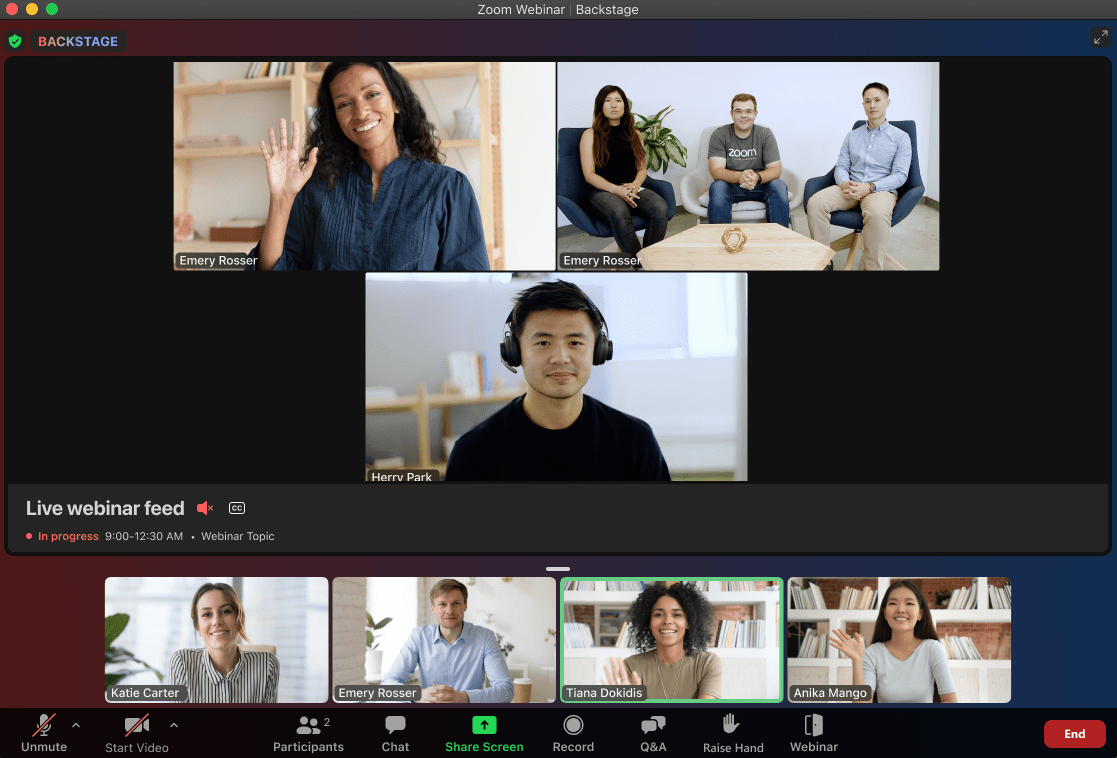
Zoom Webinars feels like a virtual meeting room that’s always ready to go. It’s perfect for everything from small team check-ins to professional webinars.
I’ve used it countless times for meetings, and its live webinar features are just as impressive. Breakout rooms allow for smaller, focused discussions during events, while real-time Q&A and polling keep things interactive. The high-quality video and audio make every session feel polished.
Zoom’s screen-sharing feature is seamless, whether you’re showing slides, videos, or even a live demo. Add to that the detailed analytics you get post-session, and it’s clear why it’s a favorite for businesses managing remote teams or online events.
What You Will Like:
- Zoom supports large webinars with up to 50,000 participants, making it suitable for large-scale events.
- It delivers HD video and audio quality, ensuring a professional webinar experience.
- The platform allows you to create custom registration forms to collect relevant attendee data.
- You can live stream webinars on social media platforms like Facebook and YouTube for broader reach.
- Real-time transcription is available, providing greater accessibility for participants.
What You May Not Like:
- Bandwidth issues can occasionally cause video lags during large webinars.
- Advanced features such as transcription come with additional fees.
User Review:
“Zoom Webinars is interactive, informative, and easy to use, with clear broadcast and sound quality. Some features can be confusing for first-time users, but overall, it’s a solid platform for hosting professional sessions.” – Caroline, Capterra
Pricing: Starts at $79/month.
3. GoTo Webinar – Best for Hosting Large-Scale Webinars
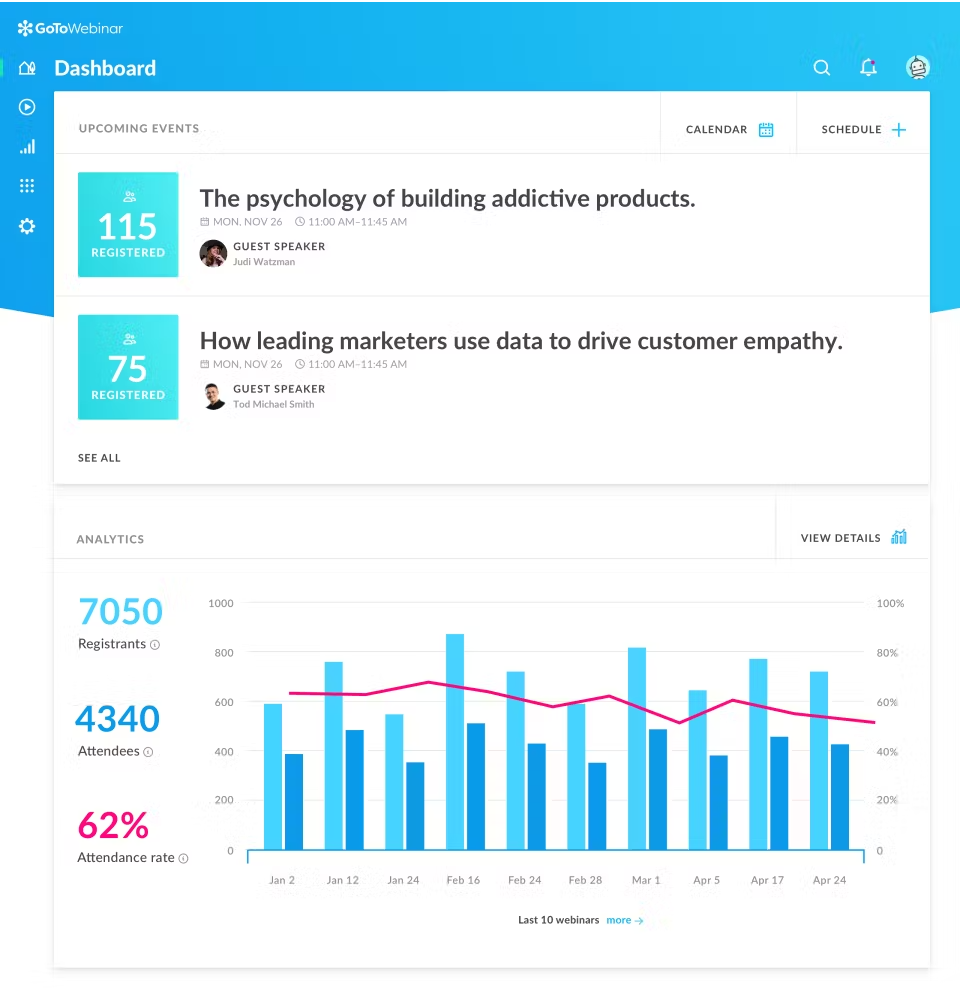
GoTo Webinar is my top pick for hosting events with massive audiences. I’ve seen it handle thousands of attendees without skipping a beat. What makes it stand out is its ability to tackle even large-scale webinars.
Automated reminders ensure no one forgets to show up, and post-session analytics give you a clear picture of audience engagement. Its live webinar features are robust, offering interactive polls, handouts, and real-time Q&A to keep things lively.
The platform’s stability is a lifesaver during big presentations when glitches are not an option.
What You Will Like:
- It allows you to run pre-recorded webinars that simulate live events with interactive features.
- It offers custom webinar invitations and reminders to improve attendance rates.
- The platform provides detailed analytics, including attendee attentiveness scores, to measure engagement.
- It supports up to 3,000 attendees, catering to larger audiences effectively.
- A content library is included to store and access previously used materials.
What You May Not Like:
- The interface may feel outdated compared to more modern platforms.
- Mobile functionality is limited and lacks some key features available on the desktop.
User Review:
“GoTo Webinar is an epic tool for virtual events—easy to set up, intuitive to use, and perfect for hosting large, interactive conferences.” – Verified User, Capterra
Pricing: Starts at $49/month/organizer. Billed annually.
4. eWebinar – Best for Onboarding Webinars
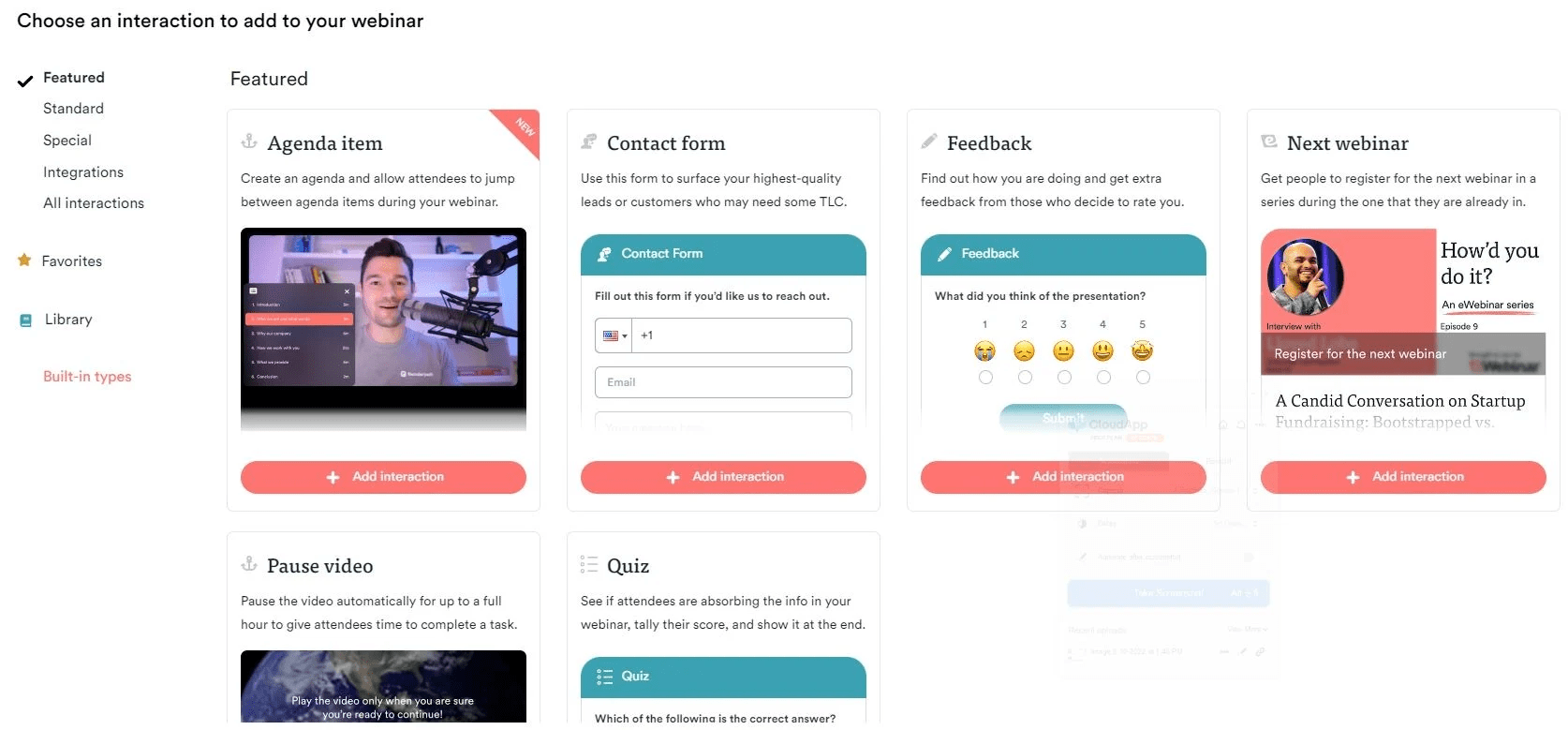
eWebinar is like having your onboarding assistant available 24/7. It’s ideal for scaling your onboarding process while keeping a personal touch.
I’ve seen businesses use their automated webinars to onboard new clients or employees without repeating the same presentation endlessly. You can even let attendees join at their convenience, which is a huge plus. For live webinars, the platform ensures engagement by allowing real-time interaction, even in automated sessions.
It’s a must-have for businesses that want to streamline onboarding without compromising on quality or experience.
What You Will Like:
- The platform includes live chat, polls, and Q&A features to simulate live interactions.
- It allows you to schedule evergreen webinars that run on-demand for participants.
- The analytics dashboard provides valuable insights into attendee behavior and engagement.
- Customizable templates help you create webinars that align with your branding.
- Notifications and reminders are included to help boost attendance rates.
What You May Not Like:
- The platform focuses heavily on automated webinars, which might limit live event capabilities.
- Options for enhancing video quality are somewhat limited.
User Review:
“eWebinar is a game-changer—automating our webinars let us go from one session a week to four a day, boosting both attendance and sales. It’s like having an automated sales machine running in the background.” – Liam, Capterra
Pricing: Starts at $99/month.
5. Microsoft Teams – Best for Microsoft Suite Users
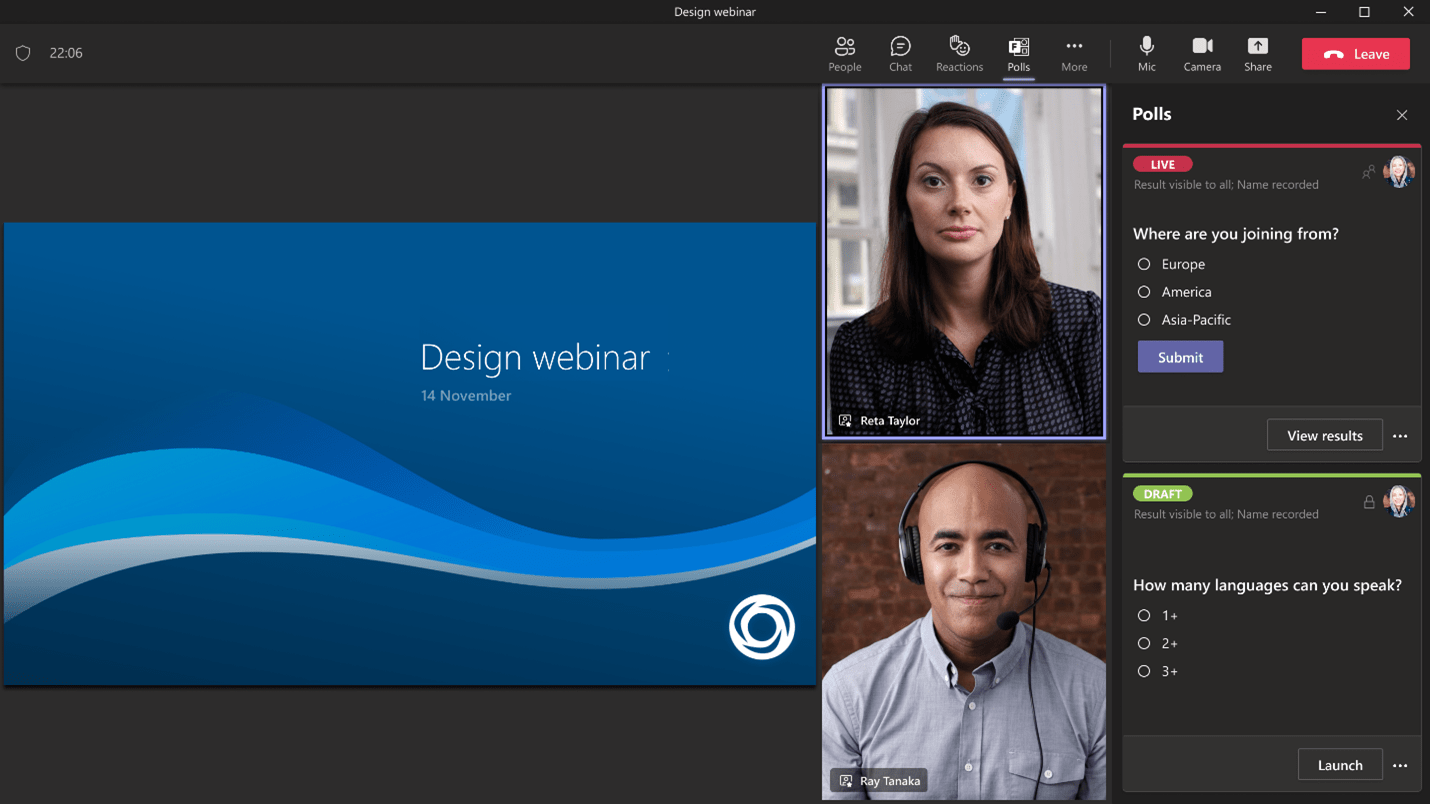
If you’re already in the Microsoft ecosystem, Microsoft Teams is a seamless choice for hosting webinars and meetings. Its integration with tools like Outlook, PowerPoint, and Excel makes it ridiculously convenient.
One of my friends is using it for webinars, and he says that switching between presentations and collaborative documents is so easy.
For live webinars, Teams offers breakout rooms, live polls, and attendee analytics that are perfect for engagement and follow-up. Its enterprise-grade security is a relief when dealing with sensitive corporate information.
What You Will Like:
- The platform supports up to 1,000 participants in webinars, making it suitable for medium-sized events.
- Real-time translation is available, which is great for engaging global audiences.
- Breakout rooms enable smaller group discussions within larger webinars.
- Easy file and presentation sharing enhances collaboration during webinars.
- End-to-end encryption ensures high security for sensitive discussions.
What You May Not Like:
- Branding options for webinar visuals are limited compared to other platforms.
- A Microsoft 365 subscription is required to unlock full webinar functionality.
User Review:
“Microsoft Teams has improved over the years, offering useful integrations and features, but still lags behind in ease of use and third-party support.” – Monica, Cloud Engineer (USA), Capterra
Pricing: Starts at $4/user/month. Billed annually.
6. BigMarker – Best for Hosting Virtual Marketing Events
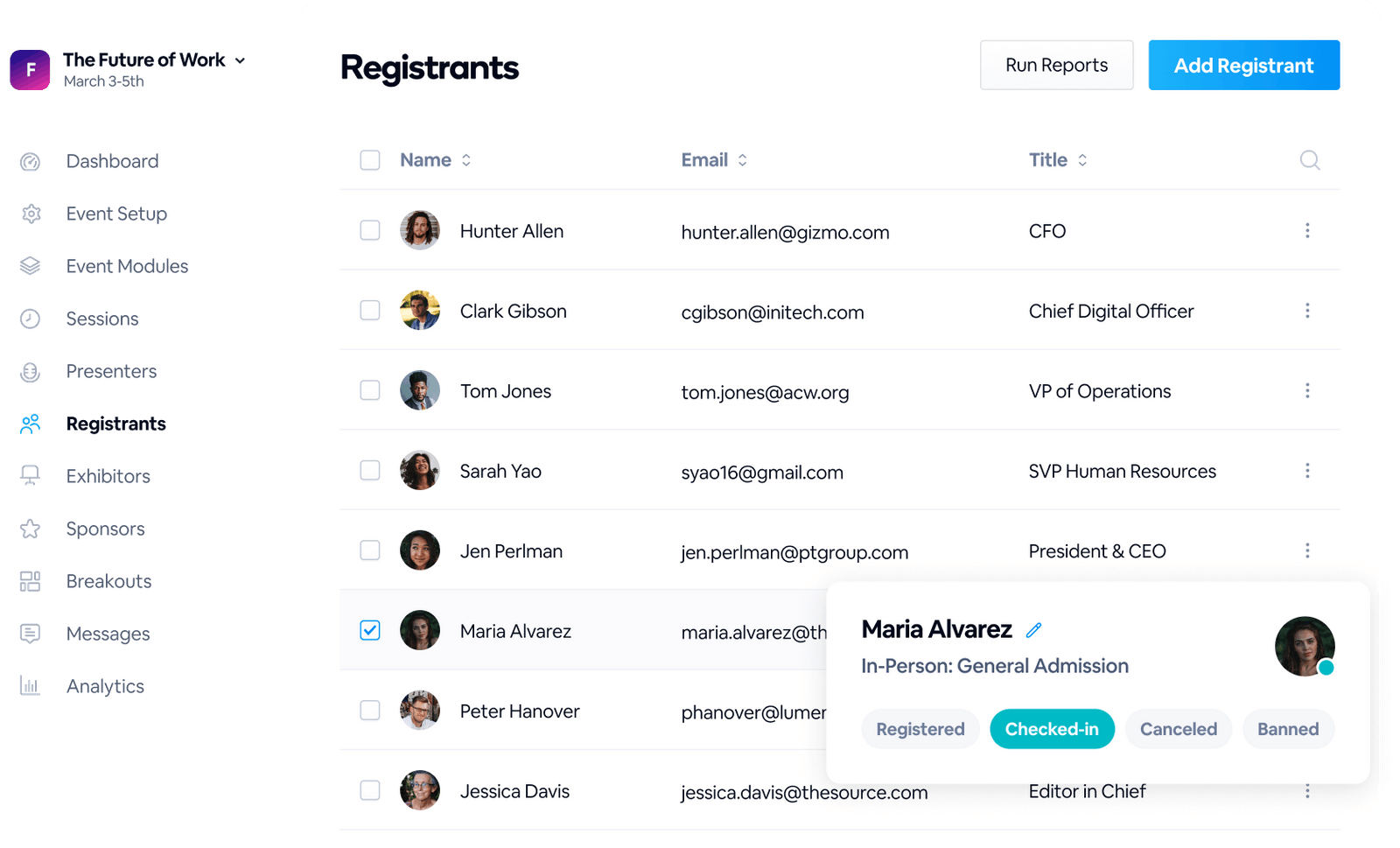
BigMarker is like a marketing toolbox disguised as a webinar platform. I’ve seen marketers create stunning virtual events that look entirely custom-branded, thanks to its white-labeling features.
It’s especially powerful for live webinars, with interactive elements like real-time Q&A, live chat, and polls to keep audiences hooked. The platform also supports live streaming to multiple social media channels, which expands your reach significantly.
Its CRM integrations and detailed analytics help fine-tune your marketing strategy post-event. Whether you’re hosting a product launch or a virtual summit, BigMarker combines style and functionality in the best way possible.
What You Will Like:
- BigMarker supports large-scale webinars with up to 10,000 attendees, making it ideal for conferences.
- The platform offers a virtual event hub for organizing multi-session events efficiently.
- Extensive branding customization options are available for tailored webinar experiences.
- Built-in marketing automation tools, such as email campaigns, help streamline event promotion.
- The platform supports HD video and seamless screen sharing for high-quality presentations.
What You May Not Like:
- The platform offers limited templates for landing pages, which may restrict creativity.
- Video buffering issues can occasionally occur during large events.
User Review:
“BigMarker is a smart, easy-to-use platform that simplifies hosting and managing webinars, with great features and responsive support.” – Maddy (USA), Capterra
Pricing: Custom pricing.
7. ClickMeeting – Best for Meetings and Conferences

I’ve used ClickMeeting for everything from quick team meetings to full-scale virtual conferences and this is so good. Its live webinar features are packed with tools like real-time polls, moderated Q&A, and screen sharing, which make collaboration effortless.
The ability to record sessions is a game-changer for follow-ups or on-demand access. Plus, the customizable webinar rooms let you tailor the experience to your brand.
Whether it’s an intimate brainstorming session or a large-scale conference, ClickMeeting’s versatility makes it a reliable choice for professionals juggling diverse virtual event needs.
What You Will Like:
- ClickMeeting allows you to automate events with pre-recorded content while maintaining engagement features.
- Real-time translation in multiple languages makes it accessible to global audiences.
- The interactive whiteboard feature encourages collaboration during webinars.
- The platform supports up to 1,000 attendees for live events.
- Easy webinar recording ensures sessions can be accessed later for reference.
What You May Not Like:
- Video playback can occasionally lag during webinars.
- Larger attendee capacities require upgrading to higher-tier plans.
User Review:
“ClickMeeting is a reliable, user-friendly platform with great interactive features and strong support, perfect for webinars and training.” – Aldona (Poland), Capterra
Pricing: Starts at $32/month for up to 25 attendees.
8. BlueJeans Events – Best for Interactive Lectures
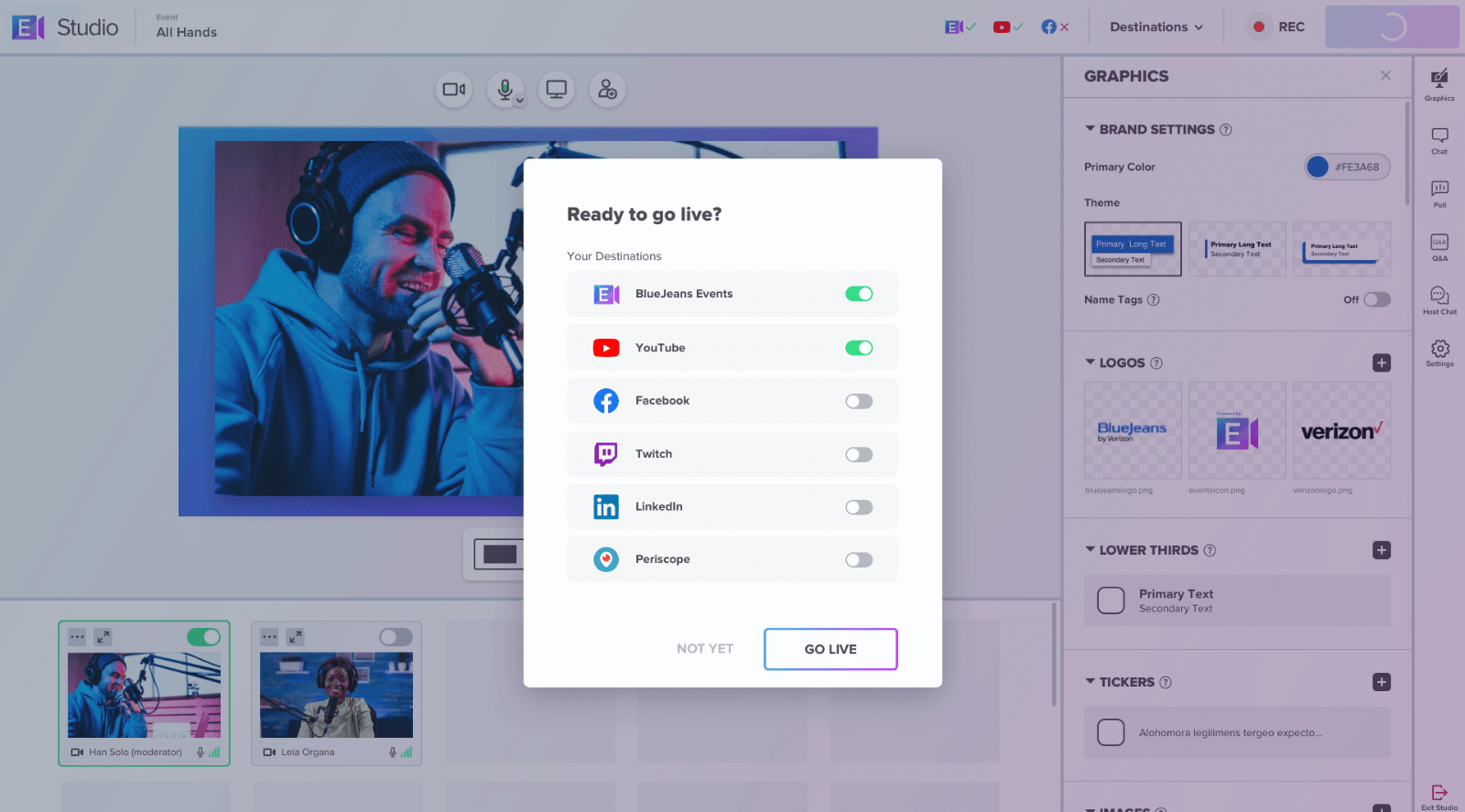
BlueJeans Events takes the traditional lecture format and flips it on its head. I’ve seen educators and trainers use its live webinar features—like live polling, hand-raising, and Q&A—to make sessions more dynamic and engaging.
Its Dolby Audio ensures crystal-clear sound, which is a big win for lectures where clarity matters. The platform’s ability to handle large audiences with minimal lag is impressive.
Whether you’re hosting a virtual classroom or a corporate training session, BlueJeans makes interaction a priority, ensuring lectures are not just listened to but truly experienced.
What You Will Like:
- The platform supports up to 50,000 attendees, making it ideal for large-scale events.
- Robust security measures, including end-to-end encryption, ensure data protection.
- Integration with calendar systems simplifies scheduling and reminders.
- Multi-camera options allow for dynamic and engaging presentations.
- High-definition video streaming enhances the visual experience for attendees.
What You May Not Like:
- The platform requires high bandwidth for optimal performance, which may pose challenges.
- A steeper learning curve might make it challenging for first-time users.
User Review:
“BlueJeans offers good audio and global communication, but file sharing and breakout rooms can be difficult to use.” – Ashley, Reviewers in the US, Capterra
Pricing: Starts at $9.99/month.
9. LiveWebinar – Best for Social Media Broadcasting
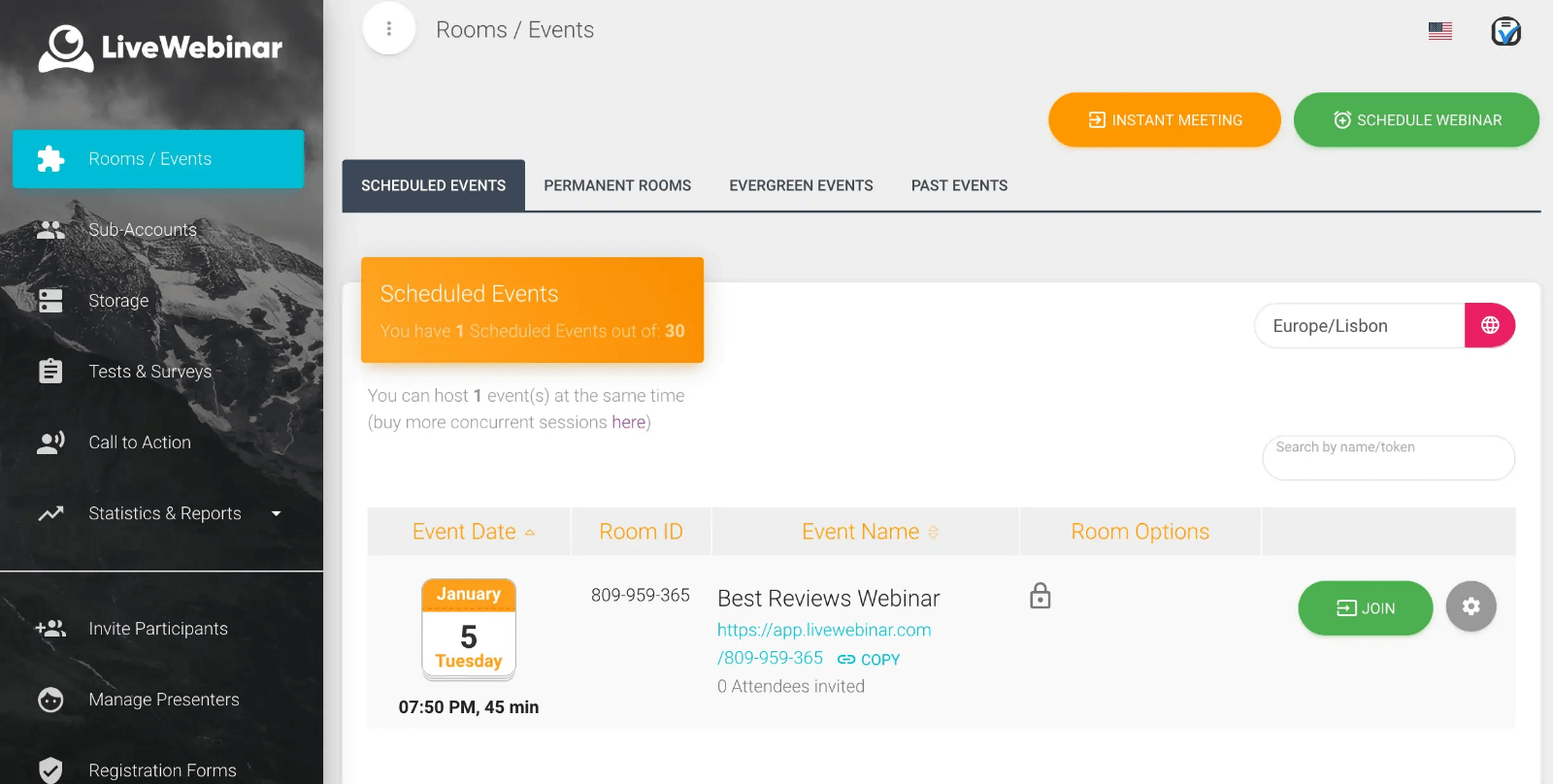
LiveWebinar is a social media enthusiast’s dream webinar platform. I’ve seen influencers and businesses use it to broadcast live webinars directly to platforms like Facebook and YouTube.
The live webinar features include interactive tools like polls, chat, and screen sharing, which make sessions engaging and interactive.
The platform’s ability to host multi-platform events simultaneously is a standout, giving you the kind of reach that’s hard to beat. For anyone looking to merge webinars with their social media strategy, LiveWebinar is a fantastic option that’s as versatile as it is user-friendly.
What You Will Like:
- LiveWebinar supports various formats, including live, hybrid, and automated events, offering great flexibility.
- The white-label branding option allows full customization for your webinars.
- An advanced analytics dashboard provides deep insights into attendee engagement.
- The platform supports file sharing during webinars, enhancing interactivity.
- Real-time translation features make it suitable for a global audience.
What You May Not Like:
- A strong and stable internet connection is required for seamless streaming.
- Integration options with third-party tools are somewhat limited.
User Review:
“LiveWebinar is a stable, easy-to-use platform that meets my needs well, though some advanced features require additional payment.” – KK, CEO in South Africa, Capterra
Pricing: Starts at $32/month.
10. Adobe Connect – Best for Adobe Suite Users
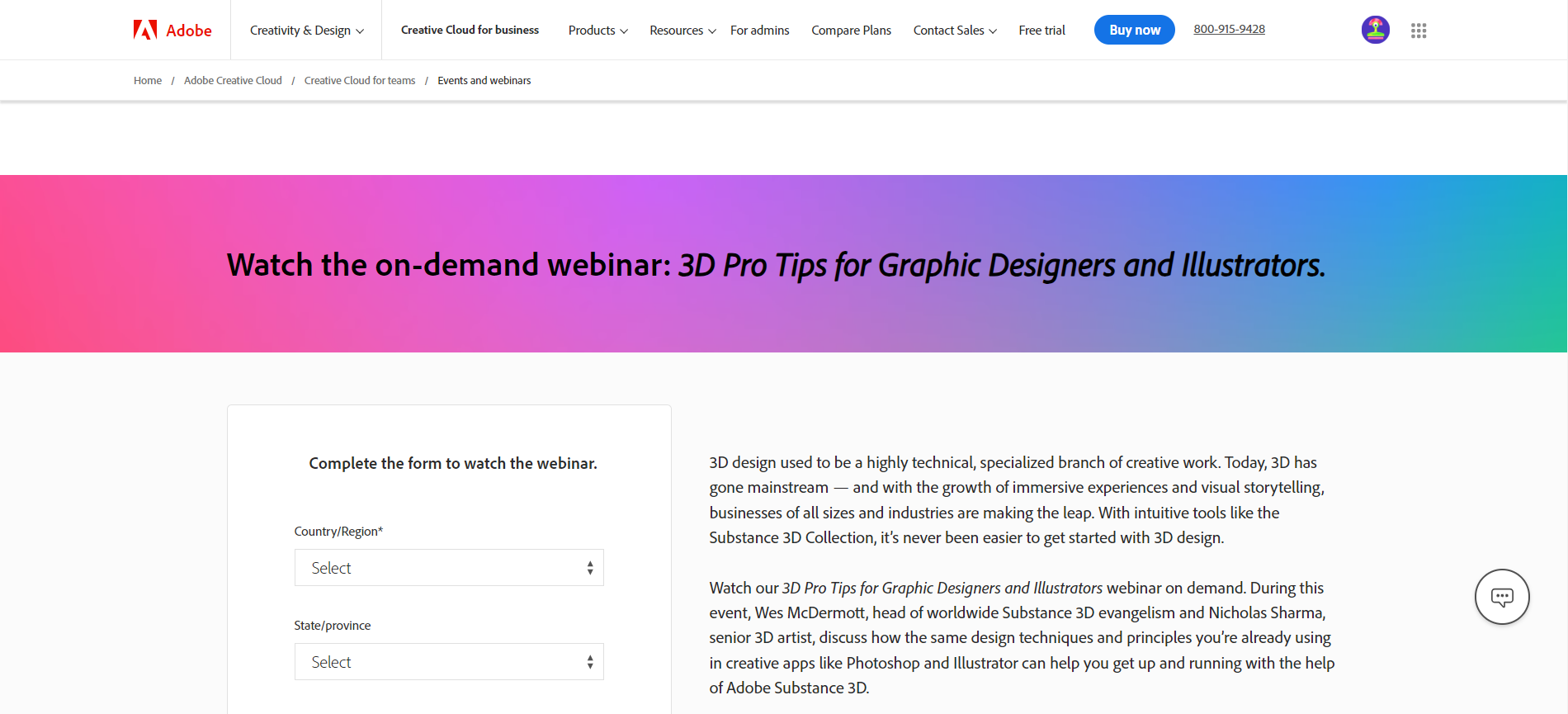
Adobe Connect is perhaps one of the best platforms for creatives who want their webinars to be as polished as their content. The customizable layouts allow you to design the webinar room to suit your needs, and I’ve seen teams use it for everything from client pitches to creative workshops.
Its live webinar features, like real-time Q&A, screen sharing, and breakout rooms, make it perfect for interactive sessions. For anyone deeply integrated with Adobe tools, the platform offers a seamless way to bring their creative projects to life in a virtual space.
Whether it’s a design critique or a creative brainstorming session, Adobe Connect delivers.
What You Will Like:
- Adobe Connect offers a highly customizable webinar environment, allowing for unique event setups.
- Persistent virtual rooms are available, making it convenient for recurring sessions.
- The platform provides detailed engagement tracking through its analytics tools.
- Offline access to webinar recordings ensures accessibility at any time.
- Seamless integration with content creation tools makes it a great choice for educators and trainers.
What You May Not Like:
- The platform’s reliance on Flash Player can limit functionality for some users.
- Updates to the user interface have been limited, making it feel slightly dated.
User Review:
“Adobe Connect is a robust, all-in-one platform for audio, video, and internal communications that has been reliable for over two years.” – Dilak, Senior Experience Designer (Australia), Capterra
Pricing: Starts at $190/month/host for up to 100 attendees.
Evaluation Criteria
When evaluating live webinar platforms, a personalized approach ensures that the tools reviewed cater specifically to interactive sessions. With over a decade of experience in online training and webinars, here’s how I’ve assessed the tools for this blog:
- User Reviews and Ratings
I dove into the ground-level perspective—real user experiences shared on reputable review platforms. These insights help uncover the true strengths and potential pitfalls of each platform. - Core Features and Functionality
To ensure no platform feels like a snooze-fest, I looked into their interactive elements like polls, Q&A, and others. The focus here was on how these features contribute to keeping audiences engaged and events impactful. - Ease of Use
Nobody wants a clunky platform. I evaluated how intuitive the tools are for users across expertise levels. This included exploring navigation, setup simplicity, and overall user experience during live webinars. - Customer Support
Hosting a webinar is already stressful; bad support shouldn’t add to it. I checked how responsive and efficient the platforms are at resolving issues during setup, execution, and follow-ups. - Value for Money
Let’s face it—price matters. I examined whether each platform delivers bang for your buck, weighing its features, performance, and pricing options to help you make an informed choice. - Personal Experience and Expert Opinions
Having hosted countless webinars myself, I added my observations alongside insights from industry experts. Whether it’s a platform’s ability to handle large audiences or its customization options, every opinion here stems from tried-and-tested scenarios.
Which Is the Best Live Webinar Platform?
Choosing the best live webinar platform depends on your goals, audience size, and event needs. Whether you prioritize seamless collaboration, scalability, or unique engagement tools, each platform offers distinct strengths.
Assess features like interactivity, customization, and analytics to align with your objectives. From virtual conferences to automated sessions, there’s no one-size-fits-all solution—just the right fit for your specific requirements.
Personally, I’ve found WebinarNinja particularly appealing for its robust live webinar features, such as timed offers, live polls, and Q&A sessions, which keep the audience engaged and actively participating throughout the event. It’s worth exploring if impactful, live interactions are a priority for your events.
Want to host a webinar for free?
Use WebinarNinja to teach, improve marketing, and grow your sales.







![10 WebinarGeek Alternatives to Grow Your Audience [Detailed Comparison]](https://webinarninja.com/blog/wp-content/uploads/2024/07/Feature_WN_10-WebinarGeek-Alternatives-to-Grow-Your-Audience-Detailed-Comparison.png)