| Hey Guys👋
[THIS] is our brand new product. It has [THESE] features and they would help you in [THESE] many ways. Thanks |
In an ideal world, this is how a product demo script would look, right?
But in reality, customers expect more. They want clarity, engagement, and a real understanding of how your product solves their problems.
As someone who has crafted countless demo scripts, I can tell you that a great demo isn’t just about listing features—it’s about storytelling 🎭, structure 📑, personalization 🎯, and persuasion 🏆.
But how do you get that perfect touch of engagement, audience connection, and seamless delivery? 🤔
Let me help you. Here’s a detailed guide on how to write a script for a demo product 📝 to drive better results!
What Is a Product Demo Script?
A product demo script is a structured guide that helps sales reps or product specialists present a product effectively. It outlines key points, feature explanations, and user benefits, ensuring a smooth and engaging demonstration. A well-crafted product demo script prevents information overload while keeping the conversation natural.
For example, if you’re showcasing a project management tool, your script might start with:
“Imagine you’re juggling multiple client deadlines. Our tool organizes everything in one dashboard—tasks, timelines, and team collaboration. Let me show you how easy it is to assign a task and track progress in real time.”
This keeps the demo focused and relatable!
What’s the Importance of a Script in Product Demos?
Now you have an idea of a product demo script, right?
But how important do you think it is?
Well, without a script, even most interactive product demos can go off track, leading to missed points, unnecessary rambling, or a lack of engagement. I’ve seen this firsthand. Early in my career, I tried to ‘wing it’ in a demo, thinking a natural conversation would be more engaging.
The result? I forgot key features, lost the audience’s interest, and the potential deal fizzled out. That’s when I learned that a well-structured script is not about sounding robotic; it’s about being confident, prepared, and delivering value effectively.
So here are some reasons that show why a script is essential for product demos.
1. Keeps the Demo Focused and Structured
Without a script, it’s easy to get sidetracked. You might spend too much time on less relevant features and rush through the most valuable ones. A script keeps the demo on track and ensures every point is covered in a logical sequence.
Example: Instead of overwhelming a potential customer with every feature of CRM software, a script might focus on how it helps automate follow-ups, directly addressing the prospect’s biggest pain point.
2. Ensures Consistency Across Demos
If different team members conduct demos, each might present the product differently. A script provides a standardized experience while allowing for customization based on the audience.
Example: I once worked with a sales team where every rep explained our pricing model differently, causing confusion among prospects. After implementing a standardized script, our conversions increased because we delivered a clear, uniform message.
3. Helps Address Customer Pain Points Effectively
There are mainly 4 types of customer pain points: The process, finance, support, and the product.
So, a great demo isn’t about listing features—it’s about solving problems. A script ensures that the demo revolves around the customer’s needs rather than a generic product rundown.
Example: If a prospect struggles with team collaboration, a scripted demo can emphasize real-time communication features instead of diving into reporting tools that may not be as relevant.
4. Builds Confidence and Reduces Mistakes
Even the most experienced presenters can blank out under pressure. A script acts as a safety net, ensuring you never miss important details.
Example: I once had a live demo where a client asked a tough question. Thanks to my script, I had pre-prepared responses and smoothly addressed their concern instead of scrambling for an answer.
5. Allows for Personalization Without Losing Key Points
A script doesn’t mean you have to read everything word-for-word. Instead, it gives you a framework so you can personalize based on the audience while still covering all essential points.
Example: If you demo a design tool to a marketing agency, you can adjust the script to highlight branding and creative collaboration while still covering the tool’s main functionalities.
6. Encourages a Smooth Flow from Start to Finish
A demo script helps transition seamlessly between sections. Without it, you might jump between unrelated features, making the demo feel disorganized.
Example: Instead of randomly moving from feature to feature in an e-commerce platform demo, a script ensures a smooth transition, starting from product listing to checkout and ending with customer analytics.
What Are the Must-Have Elements for the Best Product Demo Scripts?
Definition—Tick ✔
Importance—Tick ✔
Now, let’s check out some key elements that every effective demo script must include:
1. A Strong Opening Hook
Your first few seconds set the tone. Grab attention with a problem, statistic, or a relatable scenario.
Example: “Have you ever wasted hours tracking down emails for project updates? What if you could get all updates in one place—instantly?”
This instantly connects with pain points and sparks curiosity.
2. A Clear Agenda
Tell your audience what to expect so they stay engaged throughout.
Example: “In the next 10 minutes, I’ll walk you through how our CRM helps you track leads, automate follow-ups, and close deals faster.”
This keeps viewers focused and sets expectations.
3. Understanding the Customer’s Pain Points
Tailor your demo by addressing the specific problems your audience faces.
Example: “You mentioned struggling with customer onboarding. Let me show you how our self-service portal reduces onboarding time by 50%.”
Personalization makes your demo more impactful.
4. A Storytelling Approach
Instead of listing features, weave them into a story that mirrors real-life usage.
Example: “Meet Sarah, a sales manager. She used to spend hours manually entering lead details. With our tool, she automates the process in seconds—let’s see how.”
Stories make your demo memorable and relatable.
5. Live Demonstration of Key Features
Showcase features that matter most to your audience with real-time examples.
Example: “Let’s create a new project in just three clicks. First, I’ll enter the project name, then assign tasks, and finally, set a deadline. Done!”
A hands-on demo proves your product’s ease of use.
6. Engagement and Interaction
Encourage questions and involve the audience to keep the session dynamic.
Example: “Which of these challenges do you relate to most? I can tailor the demo accordingly.”
This makes the demo feel like a conversation, not a lecture.
7. Competitive Edge (Why You vs. Others?)
Subtly highlight what makes your product better without directly attacking competitors.
Example: “Unlike other platforms that limit integrations, we connect with 50+ tools, so you don’t have to switch between apps.”
Position your product as the best choice naturally.
8. A Clear Call-to-Action (CTA)
PP_WN_WTP Call-to-Action (CTA) Page.png
End with a compelling next step to convert interest into action.
Example: “If this looks helpful, let’s set you up with a free trial. I’ll guide you through your first project setup.”
A well-placed CTA keeps the momentum going.
How to Structure an Effective Product Demo Video Script
After knowing the elements of a product demo presentation script, the next step is to structure these elements.
In this section, I’ll explain how to write a product demo script so that you can organize your demo from start to finish to keep your audience engaged and drive them toward action. Let’s check out a step-by-step approach:
Step 1: Start with a Strong Hook to Capture Attention
The first few seconds of your video determine whether viewers stay or leave. Open with a relatable problem, a surprising statistic, or a thought-provoking question.
Example:
“Ever feel like you spend more time organizing tasks than actually working on them? You’re not alone. That’s why we built [Product Name]—to simplify project management and boost productivity in minutes.”
This immediately connects with the audience and makes them curious about the solution.
Step 2: Introduce Your Product Briefly to Set the Stage
Once you’ve hooked your audience, introduce your product in a concise and compelling way. Avoid long explanations—stick to what it does and why it matters.
Example:
“Meet [Product Name], an AI-powered platform that helps teams collaborate, track tasks, and hit deadlines—all in one place.”
Keep it short, clear, and benefit-driven.
Step 3: Address the Customer’s Pain Points to Build Relevance
Before jumping into features, highlight the key challenges your audience faces. This ensures they see the value of your product before you even start demonstrating it.
Example:
“Managing multiple projects across different teams can get messy. Missed deadlines, scattered files, and endless email threads—it’s frustrating, right?”
This makes the audience feel like the product was designed specifically for their needs.
Step 4: Demonstrate Key Features with Real-World Use Cases
Now, showcase the core features of your product, but don’t just list them—demonstrate them in action with real-world scenarios.
Example:
“Let’s say you have a marketing campaign with multiple deadlines. With [Product Name], you can create a new project, assign tasks to your team, and set deadlines—all in just a few clicks. Plus, automated reminders ensure nothing falls through the cracks.”
This approach keeps the demo engaging and practical.
Step 5: Show the Competitive Advantage Without Direct Comparisons
Briefly highlight what makes your product unique compared to competitors, but avoid direct comparisons. Focus on strengths that matter to your audience.
Example:
“Unlike other tools that require complex integrations, [Product Name] works seamlessly with your existing workflows, so you don’t have to start from scratch.”
This reassures viewers that switching to your product will be easy and beneficial.
Step 6: Include Social Proof to Build Trust
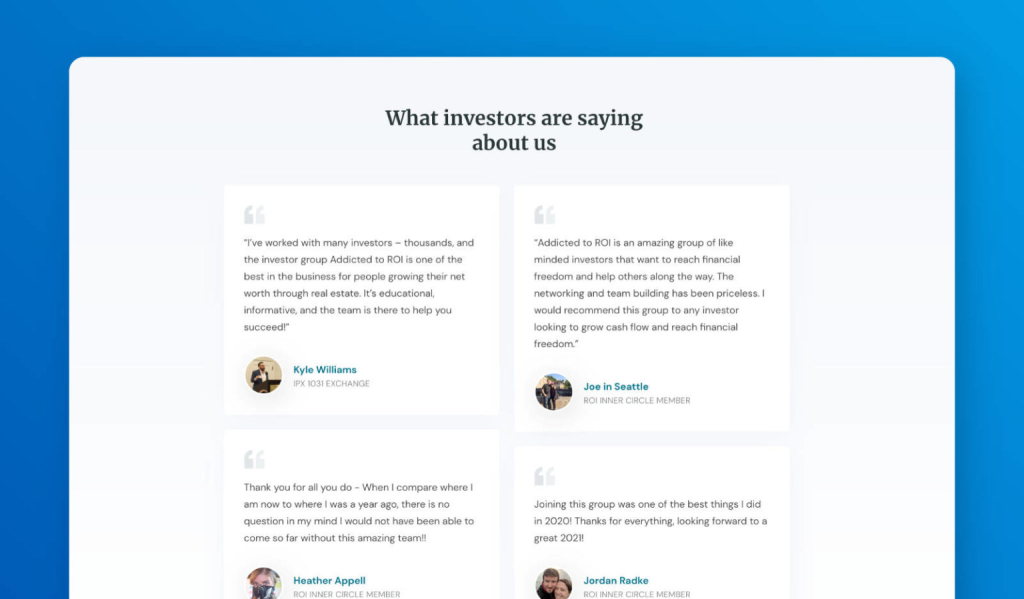
People trust real user experiences more than marketing claims. If possible, incorporate a quick customer success story or testimonial.
Example:
“Teams at [Company Name] reduced their project completion time by 40% after switching to [Product Name]. ‘It’s the best investment we made for productivity,’ says Sarah, their operations manager.”
This builds credibility and trust.
Step 7: End with a Clear Call-to-Action to Drive Action
Finally, tell your viewers what to do next—whether it’s signing up for a free trial, booking a demo, or making a purchase.
Example:
“Ready to streamline your workflow? Try [Product Name] for free today and see the difference for yourself!”
A strong CTA ensures viewers take the next step after watching the demo.
Also Watch: How to Get More Customers With Webinars [Sales Masterclass]
Winning Product Demo Script Checklist
Once you’ve structured your script, how do you ensure you haven’t missed any critical points? That’s where a checklist comes in handy.
Here’s a detailed checklist to help you refine your script and make sure it covers all the necessary elements—from hooking your audience in the first few seconds to ending with a strong call to action.
✔ Hook the Audience in the First 10 Seconds
Start with a relatable problem, statistic, or question
Avoid generic introductions—make it customer-centric
Keep it short, engaging, and curiosity-driven
Example: “Did you know 70% of sales teams struggle with follow-ups? Let’s see how [Product Name] eliminates that issue instantly.”
✔ Clearly Define the Objective of the Demo
Set the right expectations—what will the audience learn?
Briefly mention the pain points you’ll address
Keep the introduction concise to maintain engagement
Example: “In this demo, I’ll show you how our tool helps you automate tasks, increase team efficiency, and close deals faster.”
✔ Personalize the Demo to the Audience
Research the prospect’s industry, challenges, and goals
Tailor feature demonstrations to their needs
Use examples relevant to their workflow
Example: For a marketing team, focus on automation and analytics. For a sales team, highlight CRM integrations and lead tracking.
✔ Focus on Benefits, Not Just Features
Explain how each feature solves a problem
Avoid technical jargon unless necessary
Show the ‘before and after’ impact of using your product
Example: “Instead of manually updating spreadsheets, our tool automatically syncs data—saving you 5+ hours a week.”
✔ Keep the Demo Structured and Logical
Organize content in a step-by-step flow
Start with the most impactful features first
Ensure smooth transitions between sections
Example: Start with setup > core features > real-world application > wrap up with value summary.
✔ Use Storytelling to Keep It Engaging
Create a scenario where the product fits naturally
Use a ‘day in the life’ approach to demonstrate ease of use
Humanize the product by adding user perspectives
Example: “Meet Sarah, a team lead juggling multiple projects. Here’s how she streamlines everything in one dashboard.”
✔ Include Real-Time Demonstrations
Show the product in action—don’t rely on slides
Use live examples or case studies
Highlight ease of use by performing tasks in real-time
Example: “Let’s see how easy it is to showcase a stunning earring. With just a quick turn of the head, you can highlight its sparkle and design effortlessly!”
✔ Encourage Engagement and Questions
Pause for feedback throughout the demo
Ask guiding questions to make it interactive
Adapt the demo based on the audience’s responses
Example: “What’s your biggest challenge right now? Let’s see how [Product Name] can help.”
✔ Address Common Objections Proactively
Anticipate and answer potential concerns
Showcase solutions to hesitations like cost, complexity, or integrations
Use social proof (case studies, testimonials) to build trust
Example: “Many clients worry about data security. Here’s how we ensure compliance with top industry standards.”
✔ Close with a Strong Call-to-Action (CTA)
Guide the prospect on the next steps
Offer a trial, follow-up session, or customized consultation
Make the CTA clear and compelling
Example: “If this looks like a fit, let’s set you up with a free trial. I’ll personally guide you through the first steps.”
✅ Final Review Before Presenting:
Is the script engaging and easy to follow?
Does it focus on solving customer pain points?
Have I practiced to ensure smooth delivery?
This checklist ensures your product demo script is structured, engaging, and impactful, helping you turn prospects into customers with confidence!
Common Mistakes to Avoid While Writing Product Demo Scripts
Here are the biggest mistakes to avoid while writing your product demo scripts and how to fix them.
1. Making It Too Feature-Centric Instead of Problem-Solving
One of the biggest mistakes in product demo scripts is focusing too much on features rather than addressing customer pain points. Viewers don’t just want to see what your product does—they want to know how it makes their lives easier.
❌ Mistake: “Our tool has an advanced dashboard with multiple widgets and customization options.”
✔ Fix: “Struggling to keep track of project deadlines? Our dashboard gives you a real-time overview of tasks, deadlines, and priorities—so nothing slips through the cracks.”
By shifting the focus from features to problem-solving, your demo becomes more relatable and engaging.
2. Overloading the Script with Too Much Information
Trying to pack too many details into a single demo can overwhelm the audience. Instead of showcasing every feature, focus on the most impactful ones that align with the prospect’s needs.
❌ Mistake: “First, I’ll show you how to set up an account. Then we’ll go through the dashboard, automation settings, integrations, analytics, and finally, reporting features.”
✔ Fix: “Let’s focus on what matters most to your workflow. I’ll show you how to set up automated reporting in seconds—so you don’t have to waste hours compiling data manually.”
Keep it concise, and let your audience request additional details if needed.
3. Using Too Much Technical Jargon
Not all prospects are tech-savvy, and overloading your script with technical terms can create confusion instead of clarity.
❌ Mistake: “Our AI-driven NLP engine processes structured and unstructured data to generate actionable insights.”
✔ Fix: “Our smart assistant analyzes all your customer feedback—no matter where it comes from—and gives you clear insights in plain language.”
A demo should be easy to understand for any audience. Simplify technical explanations without losing accuracy.
4. Not Customizing the Script for Different Audiences
A one-size-fits-all approach rarely works. Different industries, job roles, and use cases require different messaging.
❌ Mistake: Using the same script for a CEO and a customer support manager.
✔ Fix:
For a CEO: “With our tool, your team will save 10+ hours a week, improving overall efficiency and cutting down costs.”
For a Customer Support Manager: “You’ll be able to track and resolve customer issues faster, ensuring higher satisfaction rates.”
Tailoring your script makes the demo more relevant and persuasive.
5. Sounding Too Scripted or Robotic
A rigid script with no room for natural conversation makes the demo feel mechanical rather than engaging.
❌ Mistake: “Welcome to today’s demonstration of [Product Name]. We will now begin by exploring the main dashboard, followed by the settings panel.”
✔ Fix: “Let’s jump right in! Imagine you need to organize multiple projects across teams. Here’s how our dashboard helps you manage everything effortlessly.”
Keep the script structured but allow room for natural flow and spontaneity.
6. Ignoring Audience Engagement and Questions
A common mistake is treating the demo as a monologue rather than a two-way conversation.
❌ Mistake: Plowing through the script without asking for input.
✔ Fix: “Before we move forward, does this align with your team’s workflow? Let me know if you have any specific challenges we should address.”
Encouraging interaction keeps the audience engaged and allows you to tailor the demo in real-time.
7. Rushing Through Key Features or Skipping Demos
Some scripts mention features without actually showing them in action. A great product demo script balances explanation with live demonstrations.
❌ Mistake: “We also have a great automation feature that reduces manual work.”
✔ Fix: “Let me show you how automation works. I’ll create a task, and you’ll see how it gets assigned automatically based on predefined rules.”
Seeing a feature in action is far more convincing than just hearing about it.
8. Not Addressing Common Objections
If your script doesn’t proactively tackle potential objections, your audience might leave with unanswered concerns.
❌ Mistake: Ignoring common concerns like pricing, security, or ease of migration.
✔ Fix: “Many customers ask about product integrations. Good news—our platform connects with 50+ apps, so you won’t have to change your workflow.”
Addressing objections head-on builds trust and reduces hesitations.
9. Ending Without a Clear Call-to-Action (CTA)
A demo without a strong CTA often results in lost momentum. Your script should guide prospects toward the next step.
❌ Mistake: “That’s it for our demo today. Let us know if you have any questions.”
✔ Fix: “If this looks like a fit, let’s get you started with a free trial. I’ll also schedule a follow-up to help you set things up smoothly.”
A compelling CTA ensures the demo leads to further engagement.
Effective Product Demo Script Examples & Templates
So, have you learned from the mistakes of others?
Let’s now look at a few structured product demo script templates for different types of products.
1. SaaS Product Demo Template (For a Project Management Tool)
[Introduction] Hook the Audience with a Problem
“Have you ever struggled with juggling multiple projects, keeping track of deadlines, and ensuring your team stays aligned? Managing workflows shouldn’t be this chaotic, and that’s exactly why [Product Name] exists.”
[Agenda] Set Clear Expectations
“In the next 10 minutes, I’ll walk you through how [Product Name] helps teams plan, collaborate, and execute projects effortlessly. We’ll cover task management, team collaboration, and automated reporting.”
[Demo Begins] Show Features in Action
- Task Management – “Let’s create a new task. You can assign it to a team member, set a priority, and add a deadline—all in just a few clicks.”
- Team Collaboration – “Need real-time updates? With our built-in chat and comment feature, you can discuss tasks directly inside the project.”
- Automated Reporting – “Instead of manually generating progress reports, our automation feature gives you a real-time overview of project status.”
[Objection Handling] Address Common Concerns
“Some customers worry about integrations. Good news—[Product Name] connects with tools like Slack, Google Drive, and more, so you don’t have to change your workflow.”
[Closing] Call to Action
“If this looks like a fit for your team, I’d love to set you up with a free trial. I can also schedule a one-on-one session to help you get started.”
2. Webinar Software Demo Template (WebinarNinja)
What Is WebinarNinja | The WebinarNinja Experience
[Introduction] Engage with a Relatable Problem
“Hosting a webinar should be easy, but let’s be honest—it often feels overwhelming. Between setting up the event, managing attendees, and ensuring smooth engagement, it’s a lot to handle. That’s where WebinarNinja comes in.”
[Agenda] Tell Viewers What to Expect
“In this demo, I’ll show you how WebinarNinja helps you create, promote, and host webinars with ease. We’ll cover quick webinar setup, interactive engagement tools, and audience analytics.”
[Demo Begins] Showcase Key Features
- Simple Webinar Creation – “Let’s create a webinar in under 20 seconds. Enter the title, set the date, choose your format (live, automated, series), and hit publish—it’s that simple.”
- Engagement Features – “WebinarNinja includes built-in polls, Q&A sections, and live chat to keep your audience engaged. Let’s see how easy it is to launch a poll mid-webinar.”
- Audience Analytics – “After your webinar, you get detailed analytics—see who attended, how long they stayed, and their engagement levels.”
[Objection Handling] Address Hesitations
“Worried about integrations? WebinarNinja seamlessly connects with your email marketing tools like Mailchimp and CRM systems so that you can follow up with attendees effortlessly.”
[Closing] Call to Action
“Ready to host your first webinar? Start with a free trial today, and I’ll personally guide you through your first setup!”
3. E-commerce Product Demo Template (For an Online Store Platform)
[Introduction] Capture Attention with a Pain Point
“Imagine setting up an online store in minutes without needing any technical skills. Whether you’re selling physical products, digital goods, or subscriptions, [Product Name] makes it effortless.”
[Agenda] Outline What’s Coming
“Today, I’ll show you how you can set up a store, add products, and process payments—all without writing a single line of code.”
[Demo Begins] Demonstrate the Features
- Store Setup in Minutes – “First, let’s choose a template and customize it. No coding required—just drag and drop.”
- Adding Products & Payment Options – “Uploading a product is simple—add a name, price, and images. Customers can pay via PayPal, Stripe, or credit card.”
- Marketing & Analytics – “Track sales, customer data, and campaign performance directly from your dashboard.”
[Objection Handling] Reassure Potential Customers
“Concerned about security? Our platform ensures all transactions are encrypted and compliant with global payment standards.”
[Closing] Call to Action
“Start selling online today! Sign up for a free trial, and we’ll even help you set up your first product.”
Master Your Product Demos & Win More Customers
A compelling product demo script is more than just words; it’s a strategic tool to engage, persuade, and convert prospects. From structuring your script effectively to avoiding common mistakes, every detail matters. When done right, a demo turns curiosity into action, making prospects excited to use your product.
For those hosting live and automated product demos, a webinar tool like WebinarNinja simplifies the process with seamless setup, interactive engagement tools, and detailed audience analytics.
Whether it’s Q&A sessions, live polls, or automated webinars, it ensures an engaging experience.
Ready to elevate your demos? Start crafting powerful presentations today.
Want to host a webinar for free?
Use WebinarNinja to teach, improve marketing, and grow your sales.







