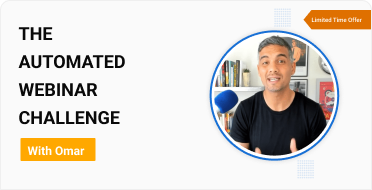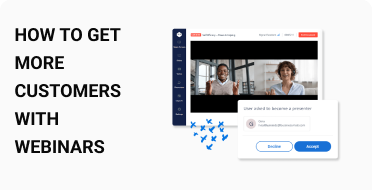How to Get More Email Subscribers With Automated Webinars: Expert Tips
Here are some expert tips and tricks to get email subscribers quickly with automated webinars

Always disclose that your webinar is automated. This builds trust with your audience right from the start.

Simplify your approach by focusing on one key objective: building trust. All your efforts should aim at creating a trustworthy relationship with your audience.

Use automated webinars as a high-value content offer. People are more willing to give their email addresses for a webinar than for a simple PDF or eBook.

Your registration page should clearly outline the benefits of attending the webinar. Use engaging visuals and concise language to convey the value.

Set up automated sequences for registration, reminders, and follow-up emails. This ensures consistent communication and keeps your audience engaged.

Even though the webinar is automated, you can include engaging elements like polls, handouts, and rhetorical questions to keep the audience involved.

Outline your webinar content carefully. Ensure it’s structured and concise, delivering valuable information in a clear and organized manner.

Ensure your call to action (CTA) at the end of the webinar is congruent with the webinar content. This makes it easier for the audience to take the next step.

If your main offer is not immediately accepted, prepare a secondary, lower-priced offer. This keeps potential customers engaged and opens up future opportunities for higher-value sales.

Use your automated webinar to create multiple touchpoints with your brand. This will help build brand recognition and trust over time.

Have a robust follow-up sequence to re-engage those who attended the webinar but didn’t immediately convert. This can include reminders, additional offers, or valuable content.

Collect feedback through polls or surveys during and after the webinar to understand your audience better and improve future webinars.