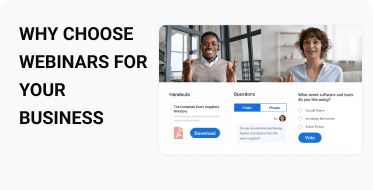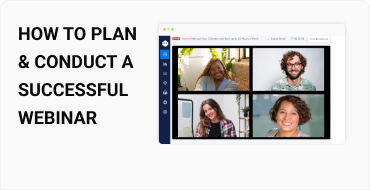Join Our Thriving Community
-
Made 4 million dollars in revenue with WebinarNinja“I've made over 4 million dollars in revenue with webinars and the strategies Omar teaches. Nothing makes me more money per hour. That's why I had Omar on my podcast 3 times.”

JOHN LEE DUMAS
FOUNDER OF ENTREPRENEURS ON FIRE
-
Amazing webinar guidance for growing your business“Omar is not only a great guy, he's a great mind and knows how to grow a business. I love how genuinely helpful he is.”

NOAH KAGAN
FOUNDER OF APPSUMO & SUMO.COM
-
Creating genuine relationships that benefit everyone“Omar points out no one cares about what you know (or are providing) until they know how much you care. When you come from that mindset – whether in business or other relationships – you have a greater chance of creating real, genuine relationships that benefit everyone. Omar is the real deal.”

JORDAN HARBINGER
THE JORDAN HARBINGER SHOW