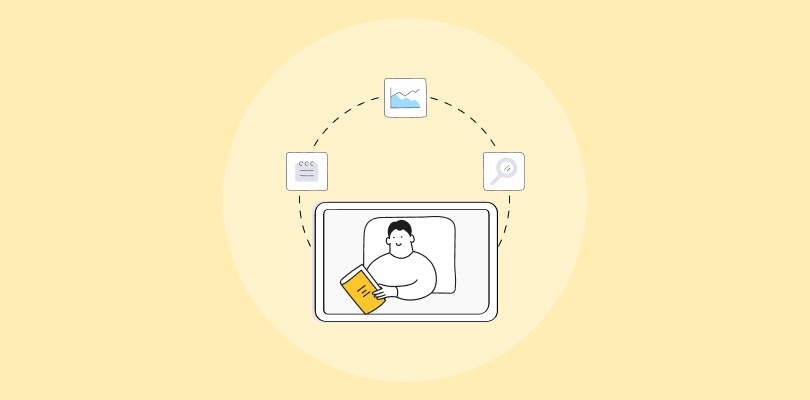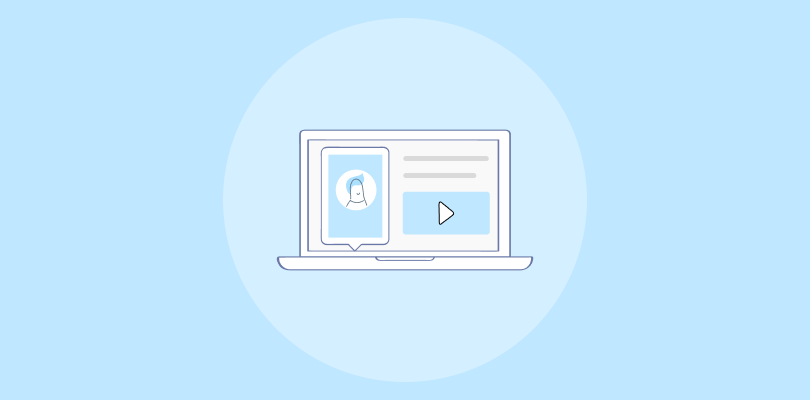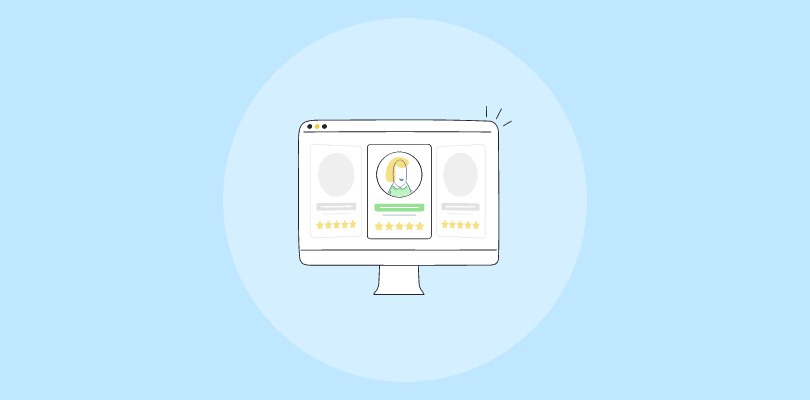The best automated webinar platforms let you efficiently engage audiences, generate leads and sales, and educate customers with pre-recorded, live-like presentations. Plus, they don’t require real-time management.
But how do you choose the best one for your needs?
Having experimented with numerous webinar tools, I’ve compiled the following list of the 12 best automated webinar software that ensure engaging and seamless sessions.
| Webinar Platform | Best For | Pricing |
|---|---|---|
| WebinarNinja | Best Webinar Software to Improve Marketing, Grow Sales, and Teach Better | A FREE 14-day trial available. Paid starts at $0.30/attendee/month (includes CourseNinja worth $1200). |
| Demio | Interactive & engaging webinars | Starts at $42/month |
| EverWebinar | Live event simulation | $499/year |
| Livestorm | Small & medium-sized businesses | Starts at $79/month (billed annually) |
| ClickMeeting | Lead generation & nurturing | Starts at $42/month |
| GoToWebinar | Large enterprises | Starts at $49/organizer/month (billed annually) |
| MyOwnConference | Social media integration | $264/year |
| GetResponse | Email marketing integration | Starts at $48.4/month (billed annually) |
| Zoom Webinars | Intuitive user experience | Starts at $690/year/license |
| BigMarker | Promoting sales offers | Starts at $89/month |
| WebinarGeek | Comprehensive customization options | Starts at €39/month (billed annually) |
| eWebinar | In-depth analytics | Starts at $84/month (billed annually) |
Which Is the Best Automated Webinar Platform?
Numerous automated webinar software solutions are available, but from my personal experience and testing, these top three stand out:
- WebinarNinja: This platform enables quick and effortless creation and hosting of automated webinars, eliminating the need for technical expertise or downloads. It enhances viewer participation and conversion rates through features like polls, quizzes, offers, and chat.
- BigMarker: Known for its powerful, scalable capabilities, BigMarker can accommodate up to 10,000 participants in each automated webinar. It also offers tools for creating landing pages, email campaigns, and pop-ups, aiding in webinar promotion and lead generation.
- EverWebinar: Distinguished by its realistic, dynamic simulation, EverWebinar offers an experience akin to live events. It supports the creation of landing pages, email campaigns, and countdown timers, enhancing promotional efforts and adding a sense of urgency.
My top recommendation? WebinarNinja!
It’s an excellent choice for most, thanks to its user-friendly interface, robust automation capabilities, and high-quality video streaming. Plus, it’s packed with numerous integrations, templates, and features that simplify the creation and management of automated webinars.
List of 12 Best Automated Webinar Platforms
The following list of best automated webinar platforms is based on my extensive research, first-hand experience with the tools, peer feedback, and reviews on trusted user review websites.
1. WebinarNinja
Best Webinar Software to Improve Marketing, Grow Sales, and Teach Better
Having utilized WebinarNinja extensively in our coaching and training initiatives, it’s clear this tool is effective. It streamlines webinar creation, replacing the need for live sessions and allowing us to concentrate more on client-facing tasks.
The platform manages an array of tasks – from video hosting to email communications – with remarkable ease. Its interactive features, including chats, polls, and questionnaires, transform automated webinars into engaging, participant-focused events.
WebinarNinja’s compatibility across various devices, its adherence to GDPR standards, and its intuitive user interface have significantly improved our webinar experiences.
What You’ll Like
- Comprehensive features like custom registration pages, automated email flows, and various interactive elements
- Simple and intuitive interface for hassle-free webinar setup and management
- Easy customization of webinar pages for consistent branding and professional appeal
- Responsive customer support for timely assistance
- Exceptional webinar quality with clear audio and sharp visuals
What You May Not Like
- It would do better with a mobile application.
- There should be an option to switch to the dark mode.
Price: A FREE 14-day trial available. Paid starts at $0.30/attendee/month (includes CourseNinja worth $1200).
2. Demio
Best for Interactive & Engaging Webinars
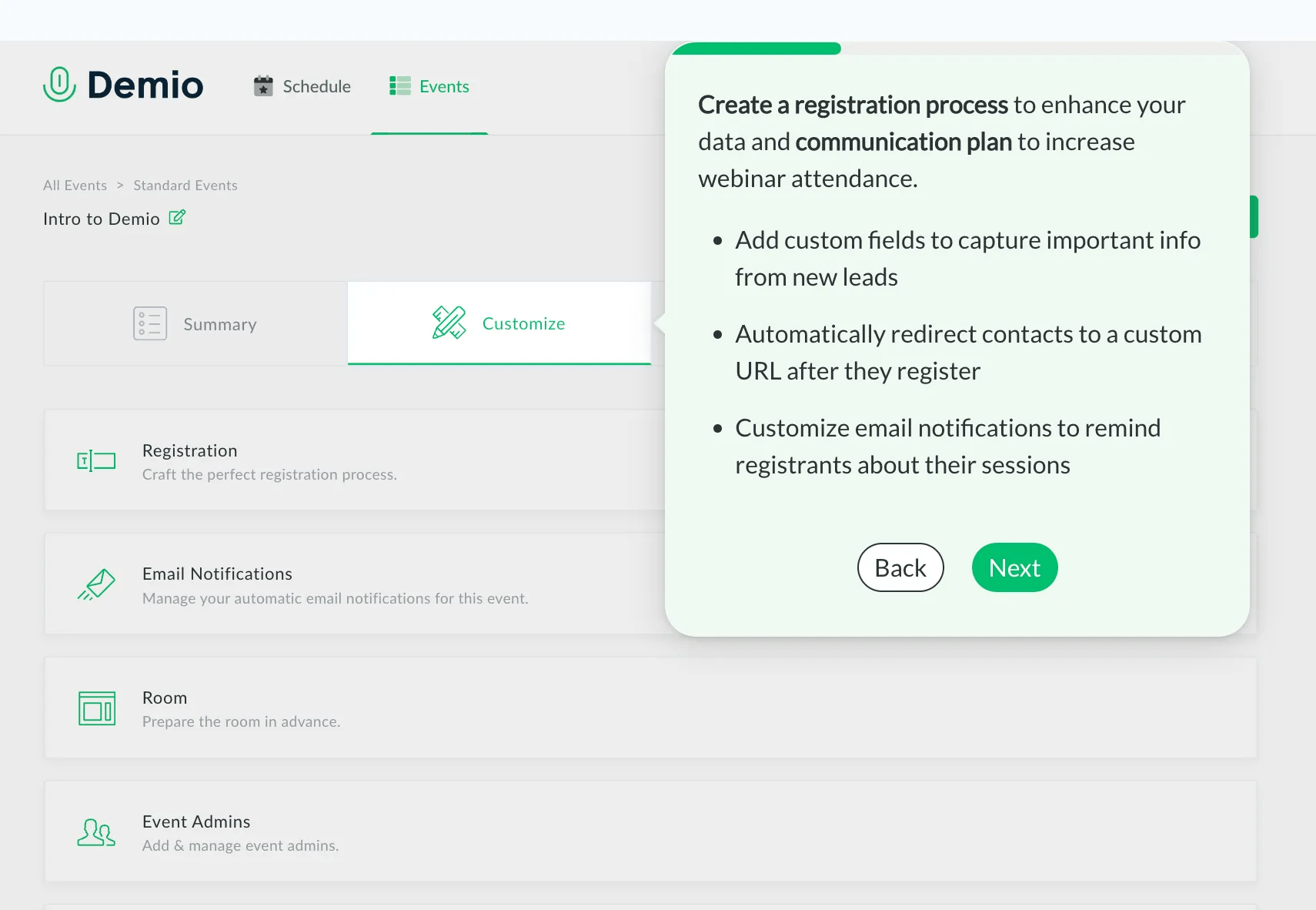
My personal experience with Demio positions it as a leading choice for dynamic and interactive webinars. This platform expertly accommodates pre-recorded content while ensuring participant engagement with tools like timed releases of handouts and interactive polls.
Particularly for marketing teams with limited resources, Demio offers an efficient path to substantial outcomes. Its straightforward, web-based setup and the ability to personalize the branding make it both user-friendly and professional.
The platform’s analytics capabilities are a standout feature, providing deep insights into metrics such as audience participation and engagement levels and making it one of the best automated webinar platforms.
What You’ll Like
- Ability to tailor questions on the registration page for deeper audience understanding
- Eye-catching live offers, complete with imagery and countdowns, to encourage participant action
- Automated webinar marketing capabilities with triggers for specific audience behaviors
- Accommodates a 50-person audience in its starter package, including all vital features
- Analytical tools to track and analyze participant engagement, screen activity, and focus
What You May Not Like
- Limited flexibility in customizing the registration page’s design
- Occasional inconsistencies in video quality
Pricing: Starts at $42/month (billed annually) for 50 attendees
3. EverWebinar
Best for Live Event Simulation
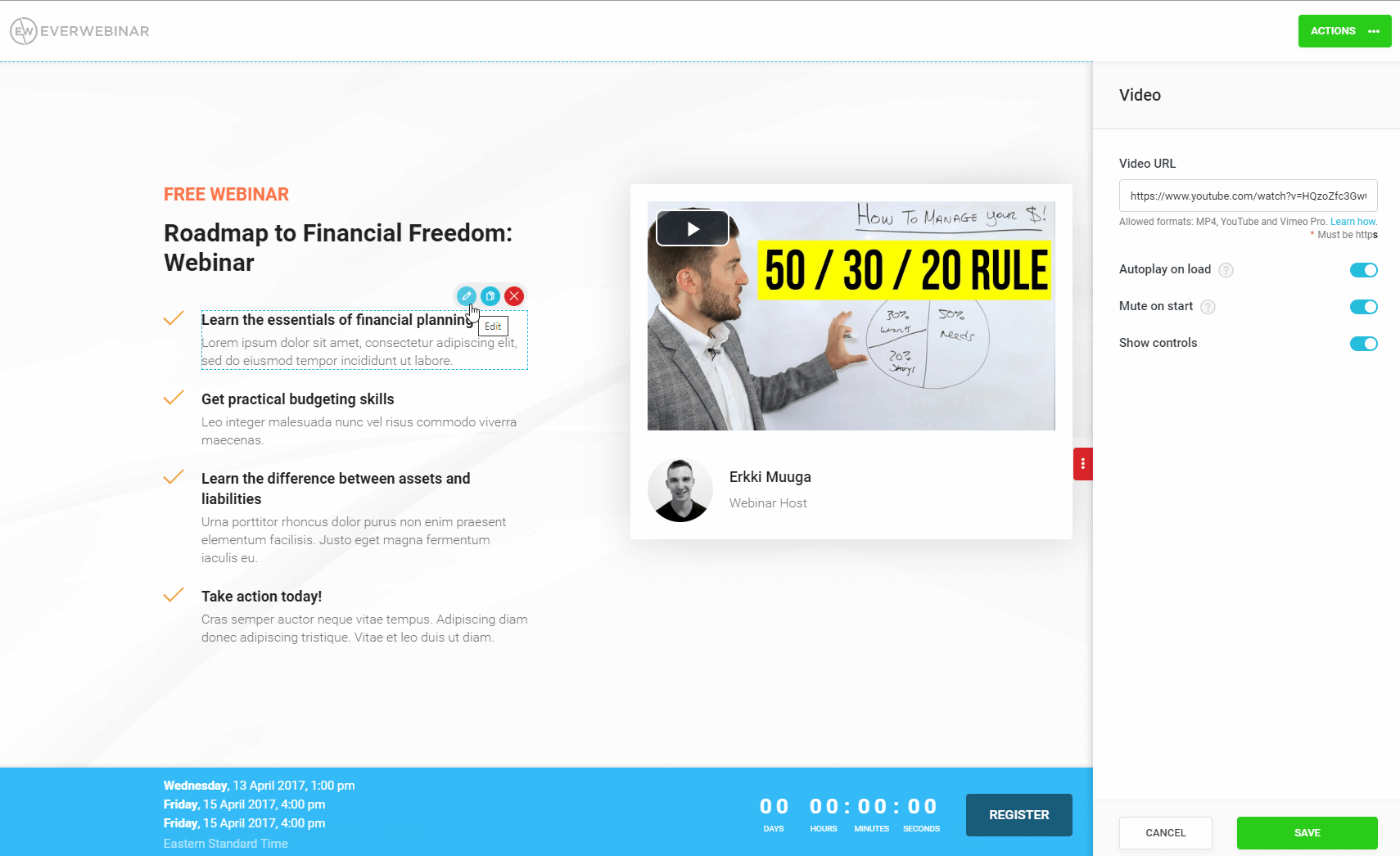
EverWebinar stands out as my tool of choice for replicating the feel of live events through evergreen webinars. It adeptly allows for the creation of webinars that emulate live sessions, fostering a sense of authenticity.
The tool is versatile, allowing for the use of either pre-recorded content or live webinar features, along with adding interactive elements such as polls and chats.
This software excels in creating a sense of urgency and involvement through well-designed landing pages, email campaigns, and countdown timers. Its integration with leading email marketing and CRM platforms helps you nurture leads and boost conversions.
What You’ll Like
- A diverse array of template options for creating engaging registration pages
- Capability to conduct A/B tests on registration pages to maximize conversions
- Advanced email editing tools for personalized communication based on attendee preferences
- Timed sales offers during webinars to capture attention at key moments
- Live interaction capabilities, including Q&A sessions and chat features
What You May Not Like
- Absence of a comprehensive overview of automated interactions
- Doesn’t offer a direct option for hosting live webinars; its sister product, WebinarJam, is required for such features
- Setting up automated webinars requires a bit of technical knowledge, which might be overwhelming for beginners.
Pricing: $499/year
4. Livestorm
Best for Small & Medium-Sized Businesses
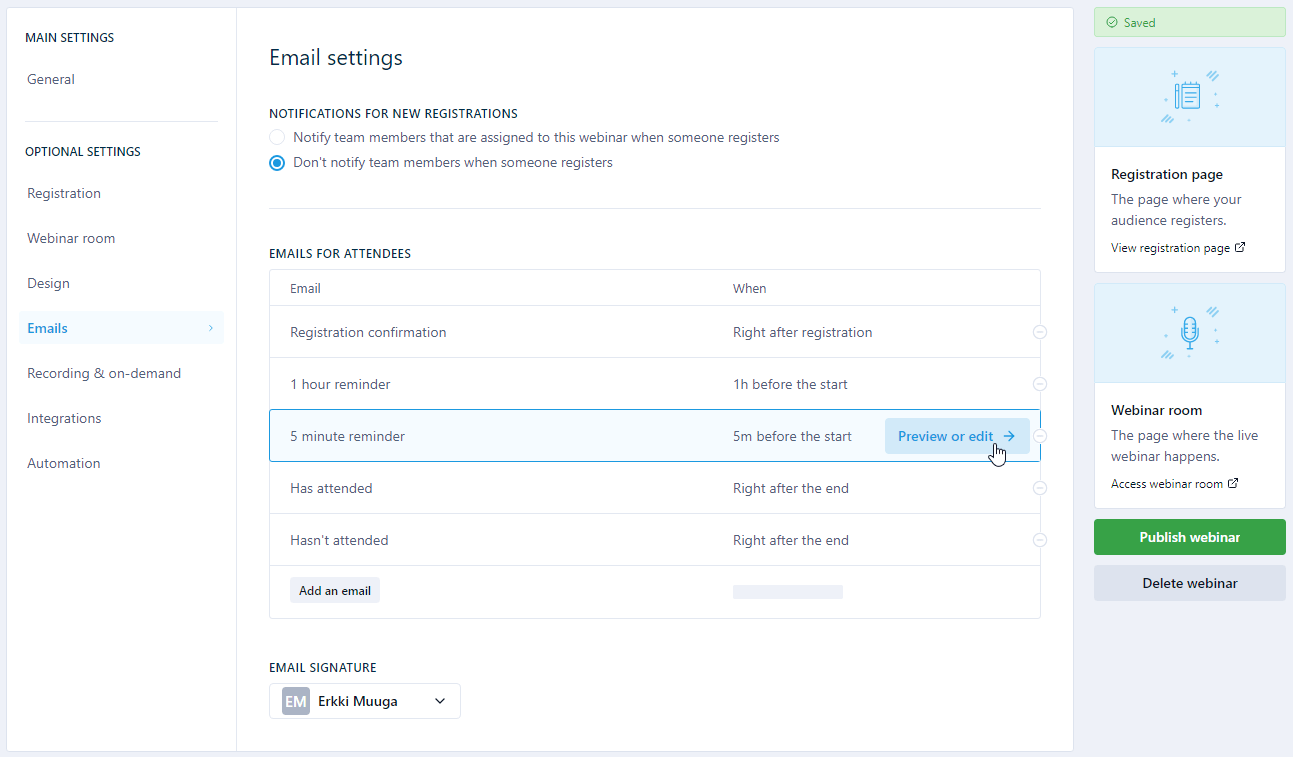
After exploring Livestorm through a detailed demo, I found it to be exceptionally suitable for small and medium-sized businesses. Its user-friendly interface and streamlined setup process significantly ease webinar management.
What makes it one of the best automated webinar platforms?
It’s great for handling recurring events, offers robust integration with various CRM systems, and provides valuable analytics for in-depth reporting.
In my exploration, the customizable registration pages and brand-centric webinar rooms were standout features. Additionally, interactive elements like polls and file sharing are excellent for enhancing participant engagement.
What You’ll Like
- The automated webinar event builder is intuitive, making it an ideal choice for newcomers.
- Incorporation of features like polls, surveys, Q&A, offers, and chats is straightforward.
- Creating landing pages, email campaigns, and thank-you pages is seamless, enhancing the overall experience.
- Integrates well with popular platforms such as HubSpot, Mailchimp, and Salesforce
- Offers comprehensive reports and analytics, providing insights into participant engagement and behavior
What You May Not Like
- Absence of a recurring schedule feature for automated webinars
- Incompatibility with native PowerPoint presentations, requiring conversion to PDF
Pricing: Starts at $79/month (billed annually). A free plan is also available (up to 20 minutes/session).
5. ClickMeeting
Best for Lead Generation & Nurturing
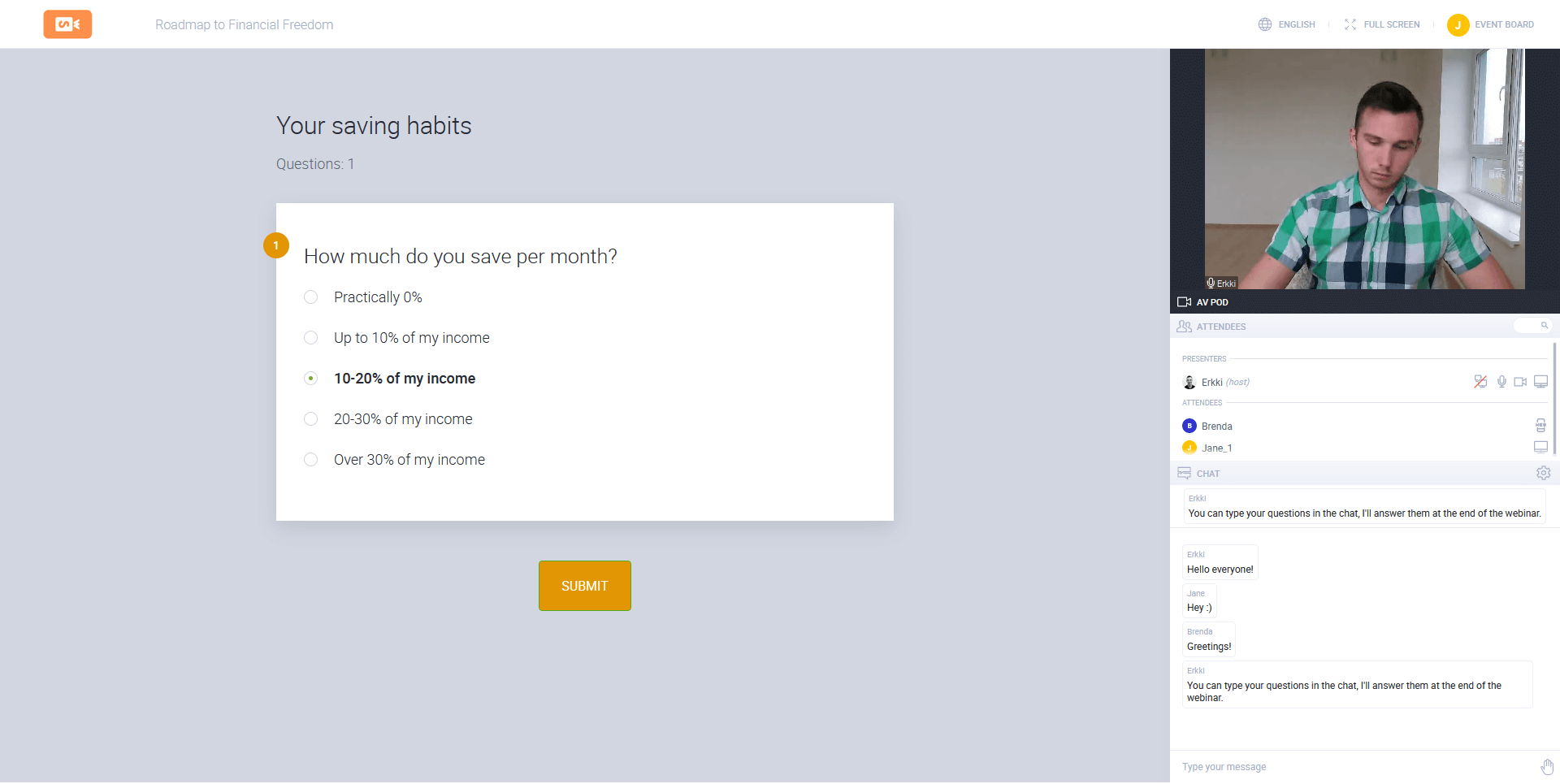
I recently conducted a hands-on trial of ClickMeeting and was extremely impressed with its ability to generate and nurture leads effectively. I loved its simplicity in uploading pre-recorded videos or converting live sessions into automated webinars.
The platform offers a range of interactive tools, such as polls, surveys, and chat, that allow for a more personalized engagement with the audience. From my testing, I found it easy to create attractive landing pages, targeted email campaigns, and optimized thank-you pages.
I could also seamlessly invite attendees to additional automated events to enhance the nurturing process and expand my webinar’s reach.
What You’ll Like
- Offers customizable webinar rooms with brand elements for a cohesive professional appearance
- Advanced marketing tools, including tailored invitations and automated reminders, enhance audience attraction
- Registration page customization allows for a more personalized attendee experience
- Equipped with interactive tools such as chat, polls, and surveys to boost audience participation
- Provides detailed analytics and reporting to track and understand key metrics
What You May Not Like
- The pricing can be relatively high for large attendee sizes, which may not suit businesses with extensive webinar requirements.
- The lack of on-demand webinar functionality restricts viewers to scheduled viewings only.
Pricing: Starts at $42/month (billed annually). The price depends on the number of attendees.
6. GoToWebinar
Best for Large Enterprises
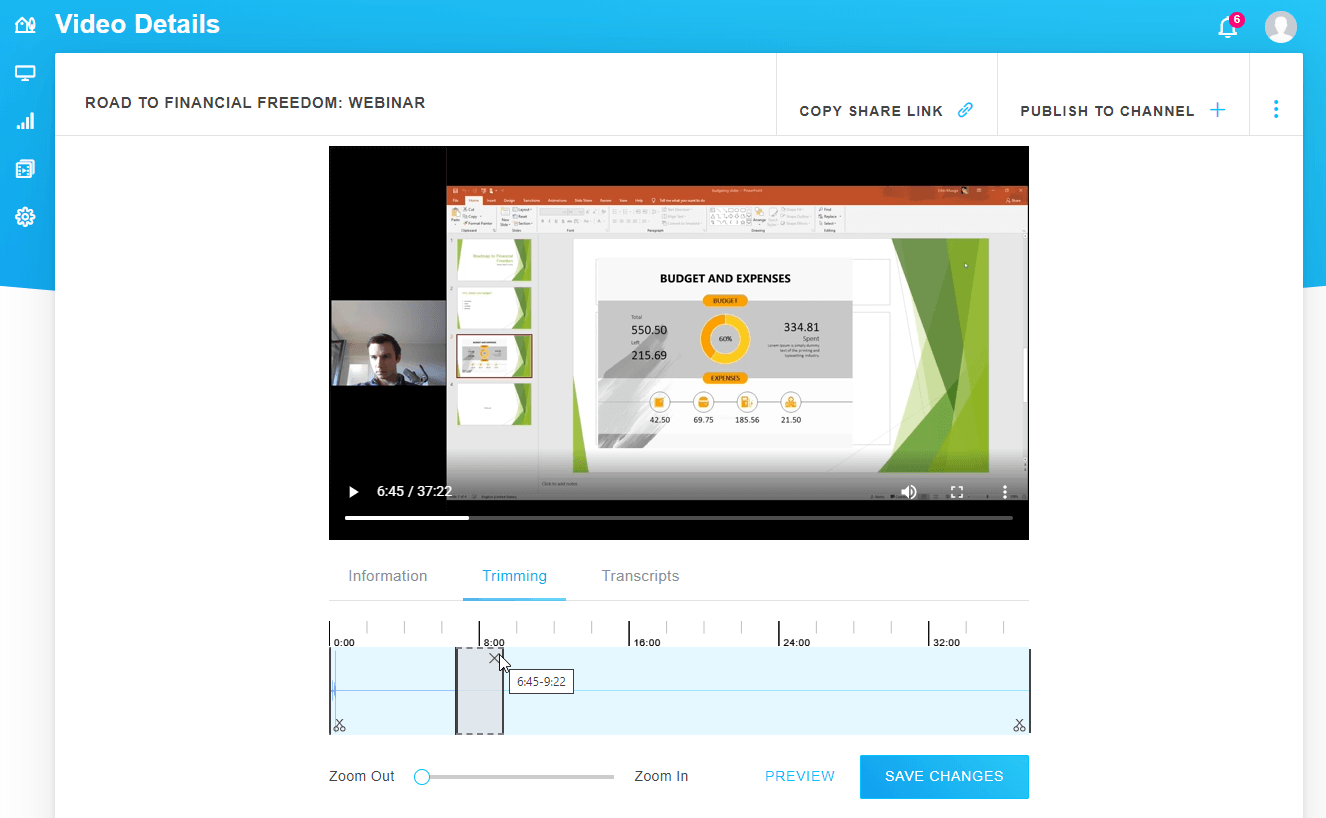
Having used GoToWebinar regularly in the past, I can attest to its suitability for large enterprises. The platform excels in creating and scheduling recorded webinars that capture the interactive essence of live events.
Its flexible scheduling and features like polls and surveys significantly ease the stress of webinar management. The robust customer support, wide range of integrations, and strong security features make it a reliable choice for large-scale operations.
In my experience, GoToWebinar is the best automated webinar platform for enterprises looking to navigate the complexities of webinars, providing a simple and reliable experience.
What You’ll Like
- Supports extensive audiences, accommodating up to 3,000 attendees, which is essential for large enterprises
- Includes GoToMeeting software, enhancing collaborative capabilities
- Features such as audience attentiveness tracking help gauge engagement effectively.
- Webinar recordings can be edited and trimmed for a more polished final product.
What You May Not Like
- Requires downloading and installing software, which might be a hurdle for some users
- Limited options for landing page customization, restricting branding flexibility
- The absence of direct call-to-action features, which could limit engagement opportunities
Pricing: Starts at $49/organizer/month (billed annually)
Also Read: Best GoToWebinar Alternatives to Create Impactful Events
7. MyOwnConference
Best for Social Media Integration
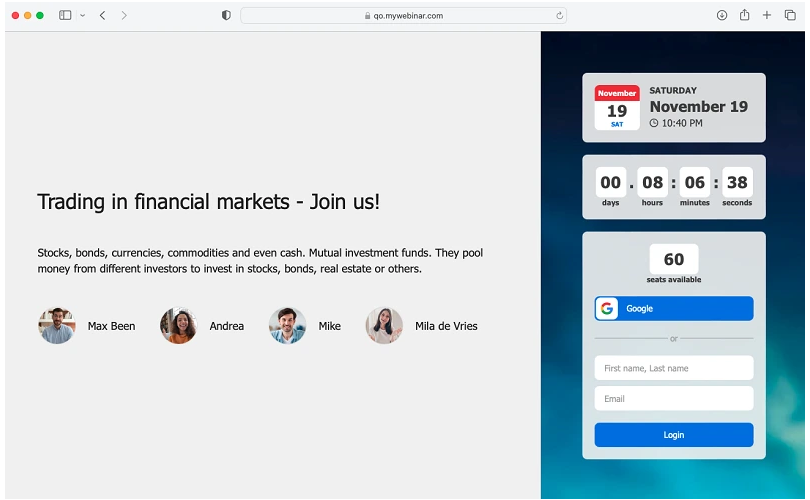
MyOwnConference distinguishes itself with features geared towards enhancing attendee engagement and registration convenience. The platform’s ability to integrate social media for webinar registration is particularly notable, making sign-ups effortless and boosting registration rates.
It also offers comprehensive email customization options for webinar communication. I could customize various aspects of the webinar space, including its colors, layout, and platform language.
Additionally, you can incorporate your own logo and banner and configure post-webinar redirects. This enables you to completely brand the platform, making it seamlessly blend with your website as an integrated extension.
What You’ll Like
- Various interaction tools like polls, tests, and Q&A sessions useful for engaging audiences in educational webinars
- Offers a versatile range of webinar formats, catering to diverse hosting requirements
- Browser-based access simplifies participation, requiring no additional software downloads.
- A strong server network provides stable connectivity for global audience reach.
- Customizable branding and interactive tools enhance the webinar experience.
What You May Not Like
- The user interface is cumbersome and appears outdated.
- There is no functionality for tracking registration conversions.
- Questions for Q&A are sent as private messages, limiting the usefulness of this feature.
Pricing: Free plan with a limit of 1 automated webinar at a time. Premium plans start at $264/year.
8. GetResponse
Best for Email Marketing Integration
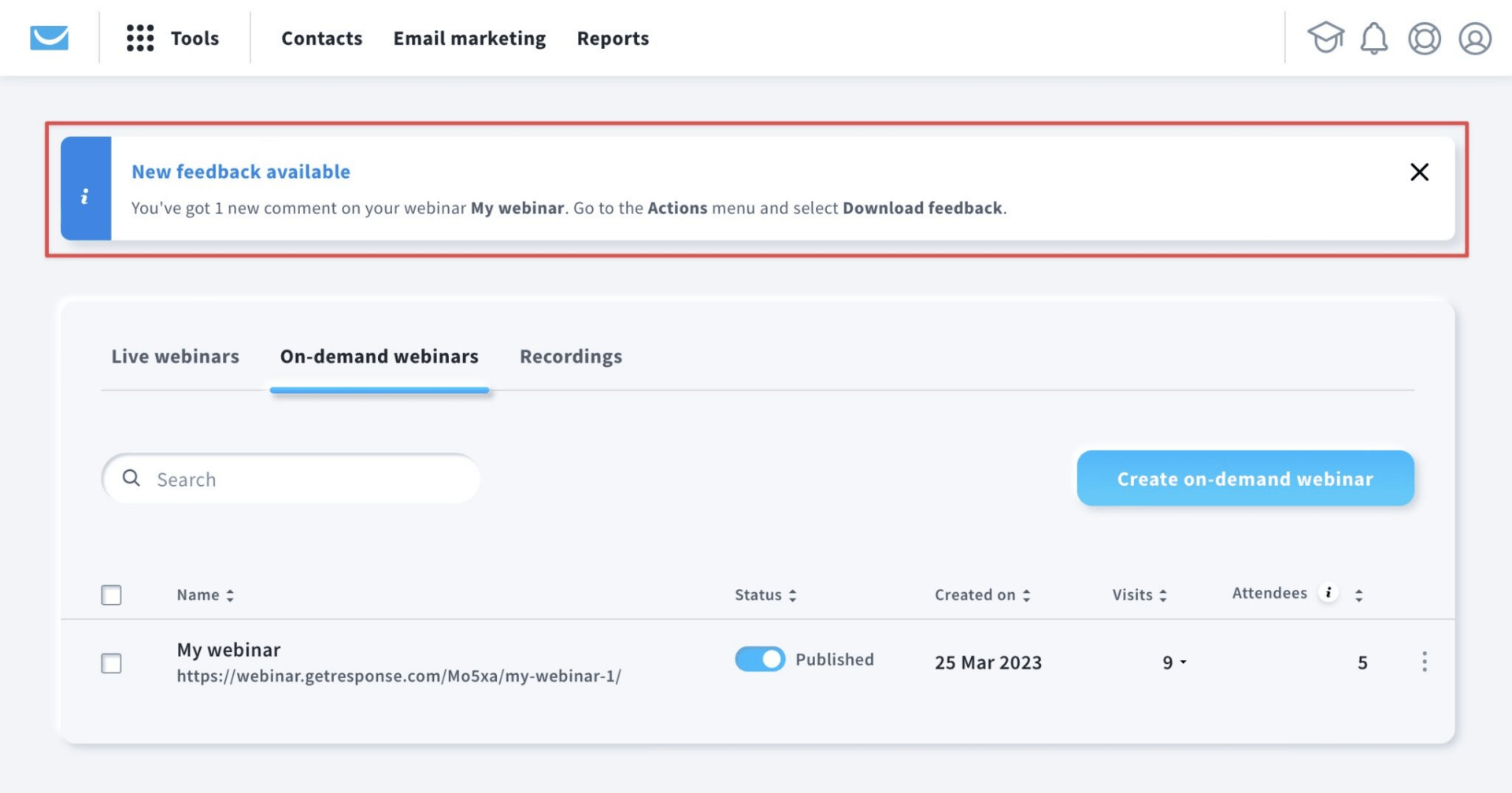
GetResponse shines for its integration of webinar features with powerful email marketing tools, perfect for a comprehensive digital marketing strategy. I found it perfect for hosting large-scale webinars. It’s also a great choice for interactive webinar tools such as polls and quizzes and accessibility across various devices.
The platform’s user-friendly nature simplifies webinar management, and it offers handy features like lead segmentation, contact scoring, and sales funnels, making it an attractive choice for those looking to enhance audience engagement in their marketing campaigns.
What You’ll Like
- Integrates seamlessly with email marketing, enabling effective promotion and audience follow-up
- Accommodates up to 1,000 live attendees, ideal for large-scale webinars
- Accessible on mobile devices, providing flexibility and convenience for both hosts and attendees
- User-friendly interface and navigation simplify webinar management and operation.
- Built-in marketing tools like SEO-optimized landing pages enhance the overall effectiveness of event promotion.
What You May Not Like
- Webinar features aren’t available in the basic plan.
- Only one webinar can be hosted at a time, limiting flexibility.
Pricing: Plans offering webinar functionality start at $48.4/month (billed annually).
9. Zoom Webinars
Best for Intuitive User Experience
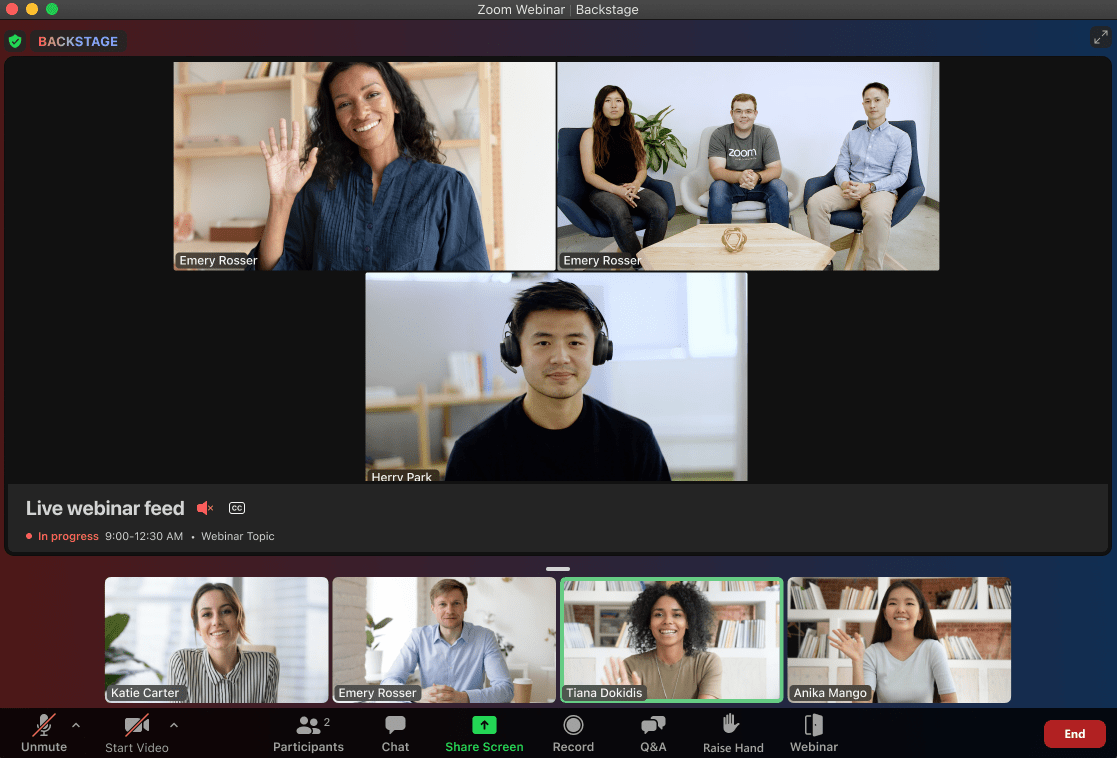
In my experience using Zoom Webinars, its intuitive and familiar user interface stood out. It’s ideal for those seeking a reliable and easy-to-use platform and facilitates webinar automation effectively, allowing for pre-recorded sessions to be delivered with the same level of interaction as live events.
Its features like Q&A, polls, and virtual backgrounds enhance audience engagement in an automated setting. The seamless experience it provides, combined with high-quality audio and video streaming, makes Zoom Webinars especially suitable for those familiar with Zoom’s interface and seeking an uncomplicated yet effective automated webinar software.
What You’ll Like
- Seamless integration with various third-party applications, extending the functionality and versatility of the platform
- Known for its user-friendly interface, Zoom Webinars is accessible for both experienced users and newcomers.
- High-quality audio and video streaming ensure a smooth and professional webinar experience every time.
- Capable of accommodating large audiences, it supports up to 50,000 viewers and 1,000 video panelists, making it suitable for major events.
What You May Not Like
- Limited customization for branding, restricting hosts from fully aligning webinars with their brand’s visual identity
- A lack of comprehensive analytics for registration pages, limiting insights into attendee conversion rates
Pricing: Starts at $690/year/license
Also Read: Best Zoom Webinar Alternatives and Competitors
10. BigMarker
Best for Promoting Sales Offers
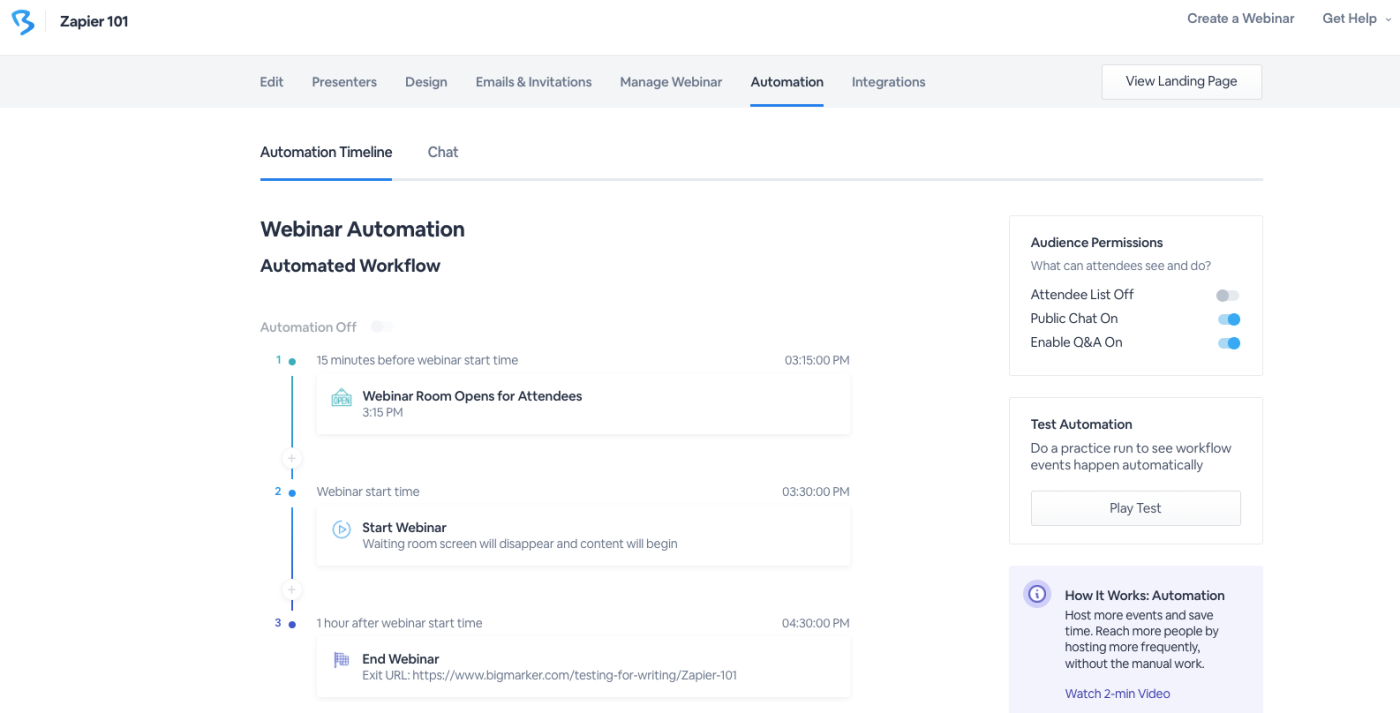
BigMarker offers a flexible approach to content delivery, accommodating both pre-recorded and live options. The platform’s features, such as scheduled automated webinars, polls, surveys, and chat functionalities, create an engaging experience for attendees.
Beyond webinars, BigMarker is a comprehensive solution for marketing and sales, integrating landing pages and email campaigns seamlessly. This earns it a spot on my list of the best automated webinar platforms.
From my exploration, this automated webinar platform emerges as an effective choice for those aiming to drive revenue through automated webinars.
What You’ll Like
- Highly customizable, offering a range of features for both virtual events and webinars
- Delivers high-quality video, ensuring top-notch recording and streaming quality
- User-friendly interface with clear navigation, simplifying setup and management
- Integrates effectively with major CRM, marketing, and email platforms
- Interactive features like Q&A sessions and participation tracking enhance attendee experience.
What You May Not Like
- Integrating with third-party software can be complex.
- Occasional issues with audio lagging during webinars.
Pricing: Starts at $89/month
11. WebinarGeek
Best for Comprehensive Customization Options
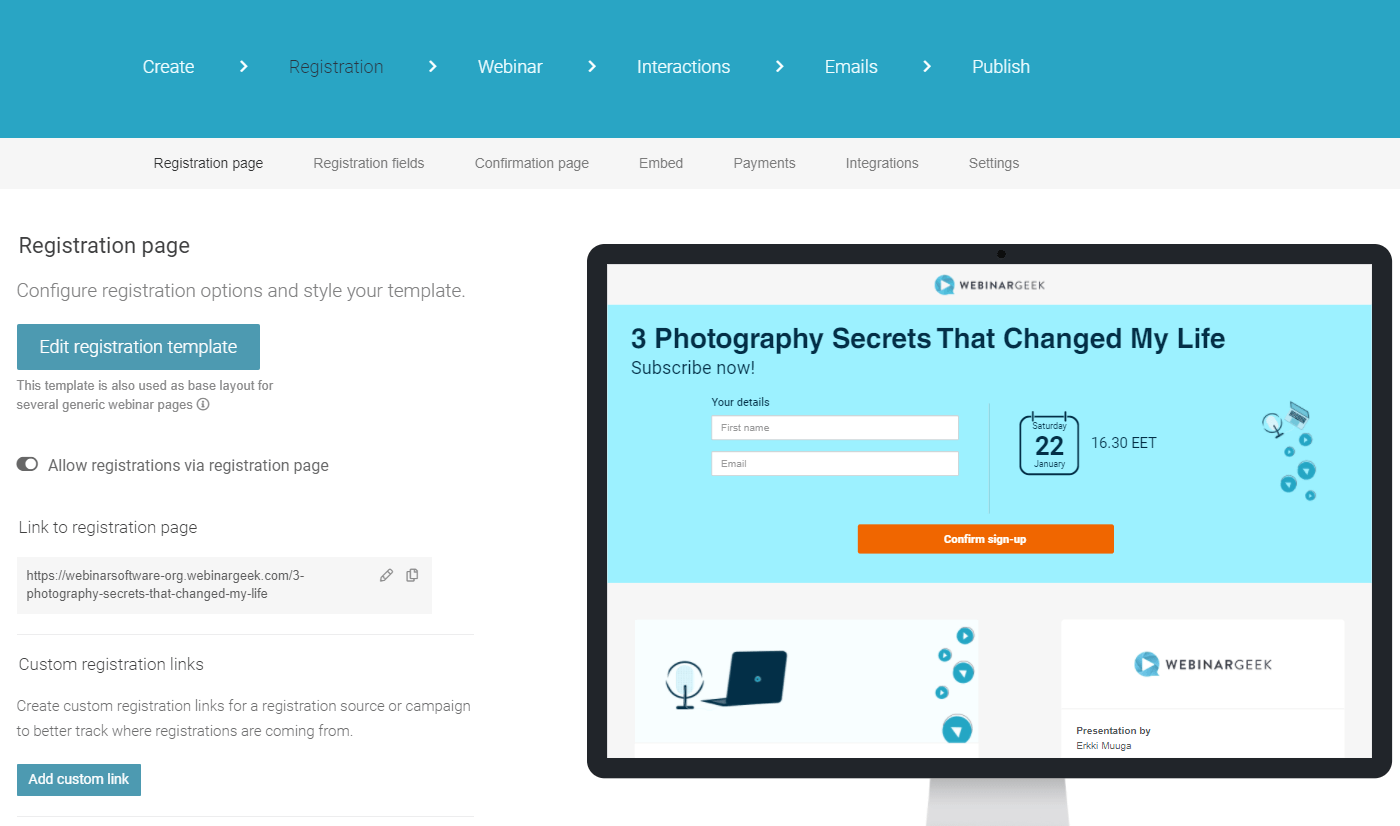
WebinarGeek provides a highly customizable platform that’s perfect for creating tailored automated webinars. When I used WebinarGeek, I was able to personalize every aspect of the webinar experience.
From designing unique landing pages and registration forms to customizing emails and thank-you pages, the platform offers extensive branding options. Interactive features like polls, quizzes, and live chat are also customizable, allowing for a fully branded and engaging experience.
WebinarGeek is particularly suitable for those who prioritize personalization in their webinars, making it ideal for marketers, educators, and business professionals looking to create distinctive and memorable online events.
What You’ll Like
- A wide range of webinar formats, including live, automated, on-demand, and hybrid, catering to various hosting needs
- Extensive customization options allow for complete branding alignment and audience interaction, enhancing the webinar experience.
- Browser-based accessibility means no software download is required, facilitating ease of use and quick access.
- Interactive tools like chat, polls, and quizzes are included to engage audiences and keep them involved in the webinar.
- Detailed analytics provide valuable insights into webinar performance, aiding in the evaluation and improvement of future webinars.
What You May Not Like
- First-time users may find the interface complex due to its extensive features.
- Editing tools for webinar recordings are somewhat limited.
Pricing: Starts at €39/month (billed annually)
Also Read: WebinarGeek Alternatives to Grow Your Audience [Detailed Comparison]
12. eWebinar
Best for In-Depth Analytics
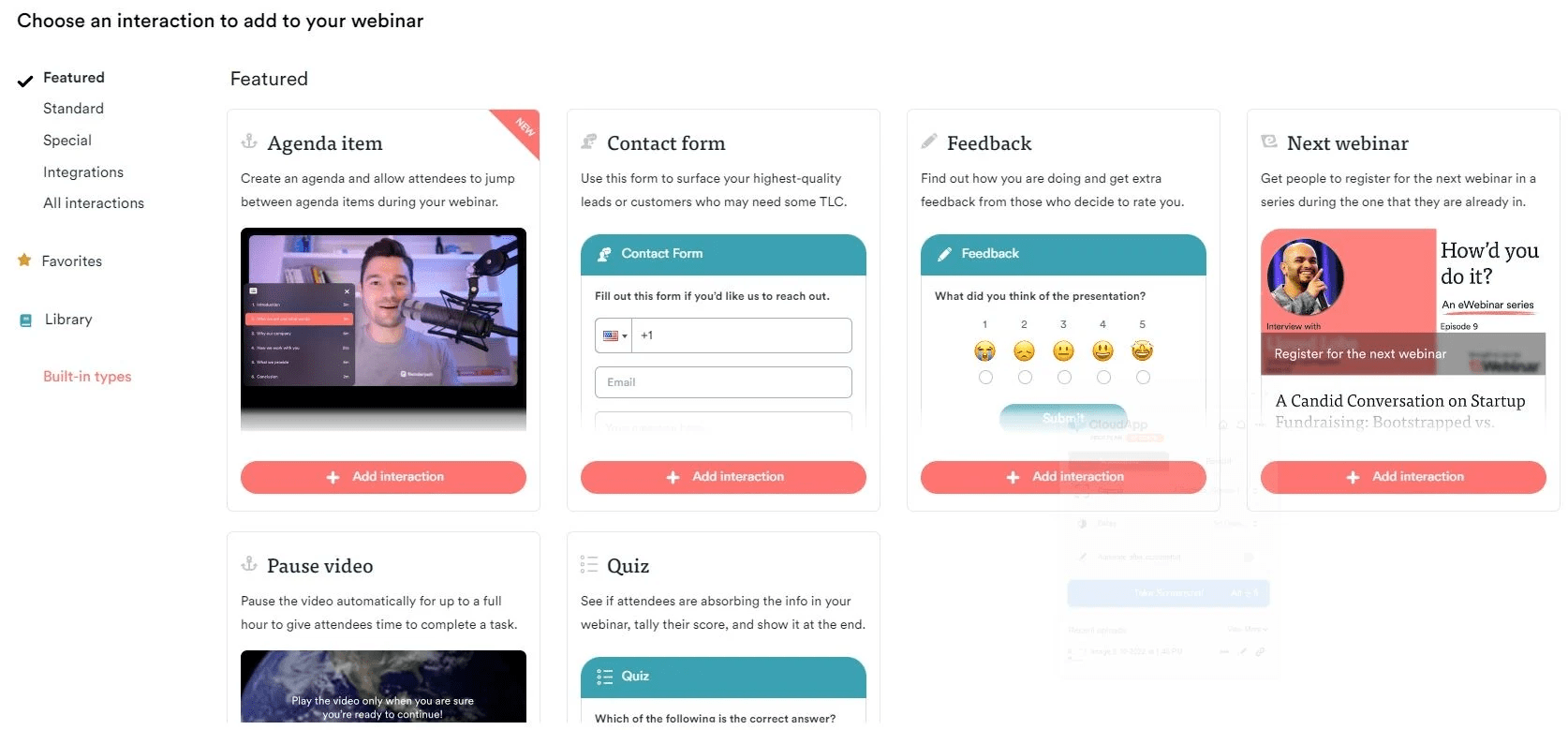
While I haven’t personally used eWebinar much, a peer of mine has extensively used it, and their feedback highlights its impressive analytics capabilities. Besides excelling in automating webinar experiences, the tool offers a robust analytics dashboard, a feature my colleague found particularly useful.
It enables real-time tracking of attendee activities and reactions, which is crucial for understanding engagement levels and pinpointing interest peaks.
eWebinar’s ease of setup and its emphasis on personalized interactions and engagement tracking make it a highly recommended choice for those prioritizing a data-driven approach in their webinar strategies.
What You’ll Like
- User-friendly interface and straightforward setup process, making it accessible even for beginners
- Creates automated webinars from a variety of video sources, offering flexibility in content use
- Provides comprehensive analytics on attendee behavior, engagement, and feedback
- Compatible with popular tools such as Mailchimp, Calendly, and Zapier for seamless integration
- Features like polls, surveys, Q&A, offers, and chat are integrated to enhance audience engagement.
What You May Not Like
- The viewing experience on mobile devices isn’t as smooth as on desktops.
- There’s room for improvement in notification statistics and setup configuration.
Pricing: Starts at $84/month (billed annually) for 1 active webinar and up to 3,000 registrants/month
Evaluation & Selection Criteria
The evaluation of tools chosen for this article follows an unbiased, systematic approach that ensures a fair, insightful, and well-rounded review. This method employs six key factors:
- User Reviews / Ratings: Direct experiences from users, including ratings and feedback from reputable sites, provide a ground-level perspective. This feedback is critical in understanding overall satisfaction and potential problems.
- Essential Features & Functionality: The value of a product is ascertained by its core features and overall functionality. Through an in-depth exploration of these aspects, the practical usefulness and effectiveness of the tools are carefully evaluated.
- Ease of Use: The user-friendliness of a product or service is assessed, focusing on the design, interface, and navigation. This ensures a positive experience for users of all levels of expertise.
- Customer Support: The quality of customer support is examined, taking into account its efficiency and how well it supports users in different phases – setting up, addressing concerns, and resolving operational issues.
- Value for Money: Value for money is evaluated by comparing the quality, performance, and features. The goal is to help the reader understand whether they would be getting their money’s worth.
- Personal Experience/Expert’s Opinion or Favorites: This part of the evaluation criteria draws insightful observations from the writer’s personal experience and the opinions of industry experts.
Boost Business Growth With Webinar Automation
Now that you’ve explored the best automated webinar platforms, it’s time to make your choice.
Adopting webinar automation marks a pivotal step in business expansion. These tools can enable you to connect with a broader audience, convert potential clients, and strengthen relationships, providing essential benefits for your business’s growth.
As you decide on the best automated webinar platform, prioritize your specific needs and make a well-considered choice by carefully evaluating the available options.
Want to host a webinar for free?
Use WebinarNinja to teach, improve marketing, and grow your sales.