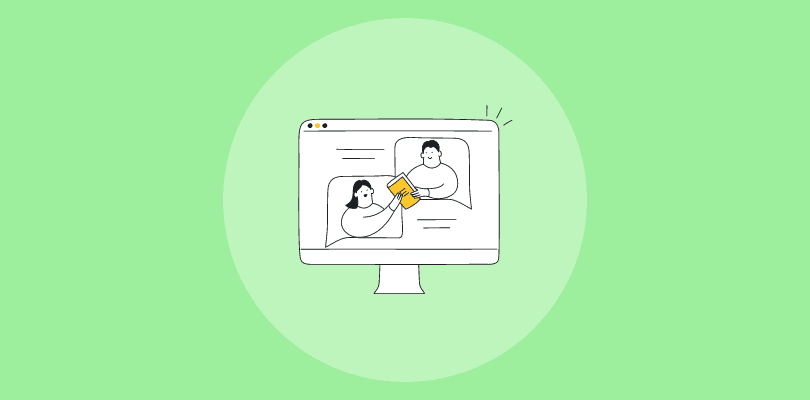ClickMeeting is a great option to conduct periodic webinars and connect to a large audience. But as someone who has extensive experience with the tool, I know there are better options out there.
In this blog, I have listed a collection of the best ClickMeeting alternatives I have come across working in this field.
Whether you are looking for better features, enhanced functionalities, or just something that suits your requirements better, I’m confident this blog will cover them all.
| Product | Best For | Pricing |
|---|---|---|
| WebinarNinja | Best Webinar Software to Improve Marketing, Grow Sales, and Teach Better | A FREE 14-day trial available. Paid starts at $0.30/attendee/month (includes CourseNinja worth $1200). |
| Webex Webinar | Reaching a Global Audience | Starts at $68.75/license/month |
| LiveWebinar | In-App Webinar Recording | Paid plans start at $ 17.99 |
| BigMarker | Custom-Branded Webinars | Custom pricing |
| ON24 | Webinar Analytics | Custom pricing |
| GoTo Meeting | Webcast Mode | Starts at $49/organizer /month |
| Adobe Connect | Immersive Virtual Experience | Starts at $50/month for 25 participants |
| GoBrunch | Virtual Workspace | Starts at $23.99/month |
Which is the Best ClickMeeting Alternative for You?
Before we delve into a detailed description of each tool, let me simplify your task further by jotting down the top 3 options that, in my opinion, are the best.
Option A – WebinarNinja
For an all-in-one webinar solution, look no further than WebinarNinja. Whether you want to host live webinars or showcase pre-recorded sessions for teaching, marketing, selling , this tool is perfect for any use case. Customize landing pages and registration forms to match your company’s brand for a seamless experience.
Option B – Webex
If you are looking for a simple, beginner-friendly webinar tool that would offer you a fair number of features without complex operations, Webex can be the perfect option. With its easy-to-use interface, you can effortlessly deliver impactful presentations and connect with your audience.
Option C – Adobe Connect
Adobe Connect is a feature-rich webinar tool that offers immersive virtual experiences. With its advanced storyboarding and engagement design capabilities, it helps you create engaging webinars that captivate your audience.
List of the Top 8 ClickMeeting Alternatives
Now, it’s time to analyze each tool in detail!
These are mostly tools I have used over the years to host webinars and presentations or connect with my clients. Some of them have come to me as recommendations from my colleagues and experts in the industry, while another few yet have been picked after scouring trusted review sites for the best-rated webinar tools.
1. WebinarNinja
Best Webinar Software to Improve Marketing, Grow Sales, and Teach Better
Let me introduce you to WebinarNinja, the best CickMeeting alternative I have experienced so far.
WebinarNinja excels as an all-in-one webinar tool for online training. It provides a comprehensive platform for hosting, managing, and delivering engaging webinars for trainers, coaches, and educators.
Whether you’re conducting live webinars, automated webinars, series webinars, or hybrid webinars, WebinarNinja has you covered!
The tool offers a host of outstanding features, including built-in landing pages for easy customization, email automation for seamless communication, extensive integrations with CRM and email software, comprehensive analytics, interactive chat functionality, audience collaboration tools, and the ability to create attractive sales offers.
In my opinion, with WebinarNinja, you can provide a top-notch webinar experience to your audience while effectively growing your business.
What you’ll like
- Automated email notifications to keep attendees notified about webinar updates
- Using marketing tools like registration, thank you pages, email follow-ups and offers
- Ability to create timed polls to capture feedback during live webinars
- You can promote your upcoming webinars on social media platforms like Facebook and Instagram
- Enjoy a streamlined webinar experience on one screen
What you may not like
- A mobile app for improved accessibility should be available
- Frequent product updates can be overwhelming for users
Pricing: A FREE 14-day trial available. Paid starts at $0.30/attendee/month (includes CourseNinja worth $1200).
2. Webex Webinar
Best for Reaching a Global Audience
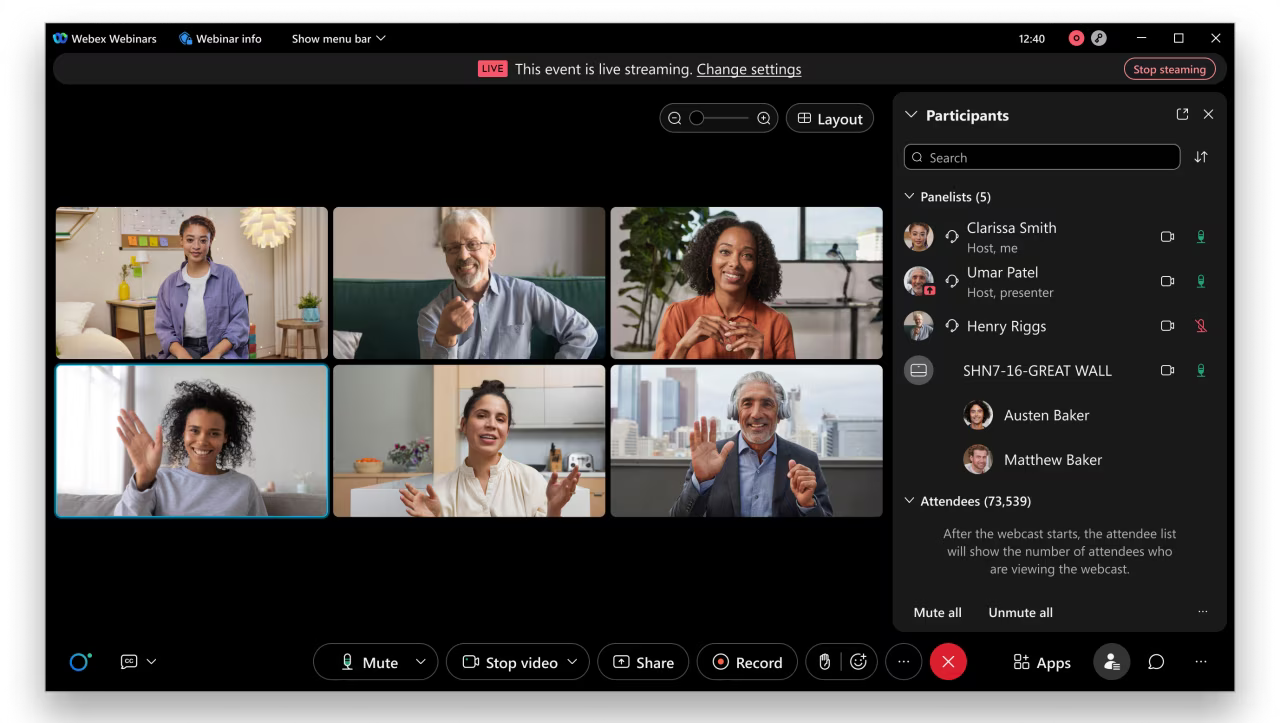
During a survey carried out among marketers representing more than 2,000 businesses worldwide, 89 percent of respondents said webinars outperformed other channels in creating qualified leads!
If you want a webinar tool that can bring you leads from all over the world, Webex is the best option for you.
I have used Webex while hosting international seminars, and the tool has been highly effective in captivating my audiences. The platform allowed me to easily engage up to 100,000 attendees.
One feature I really appreciate is the ability to put my virtual presence directly onto the screen during presentations, making the experience more interactive and engaging for attendees.
What makes Webex Webinars particularly impressive is the real-time translation functionality. With more than 100 languages available, attendees can fully understand the webinar content, regardless of their language preferences.
And when I needed help, the support team was incredibly helpful, providing me with step-by-step guidance from start to finish. All in all, I would say Webex Webinars offers an incredible experience for hosting highly engaging and dynamic webinars.
What you’ll like
- Banner advertisements and announcements can be added to webinars
- Push notifications to keep team members and participants updated
- Integrations with leading CRM tools like Salesforce and Eloqua
- O&A and live polling sessions can be used to engage attendees
What you may not like
- As the count of webinar participants increases, there may be a decline in the audio and video quality
- More branding and customization features should be added
Pricing: Starts at $68.75/license/month.
3. LiveWebinar
Best for In-App Webinar Recording
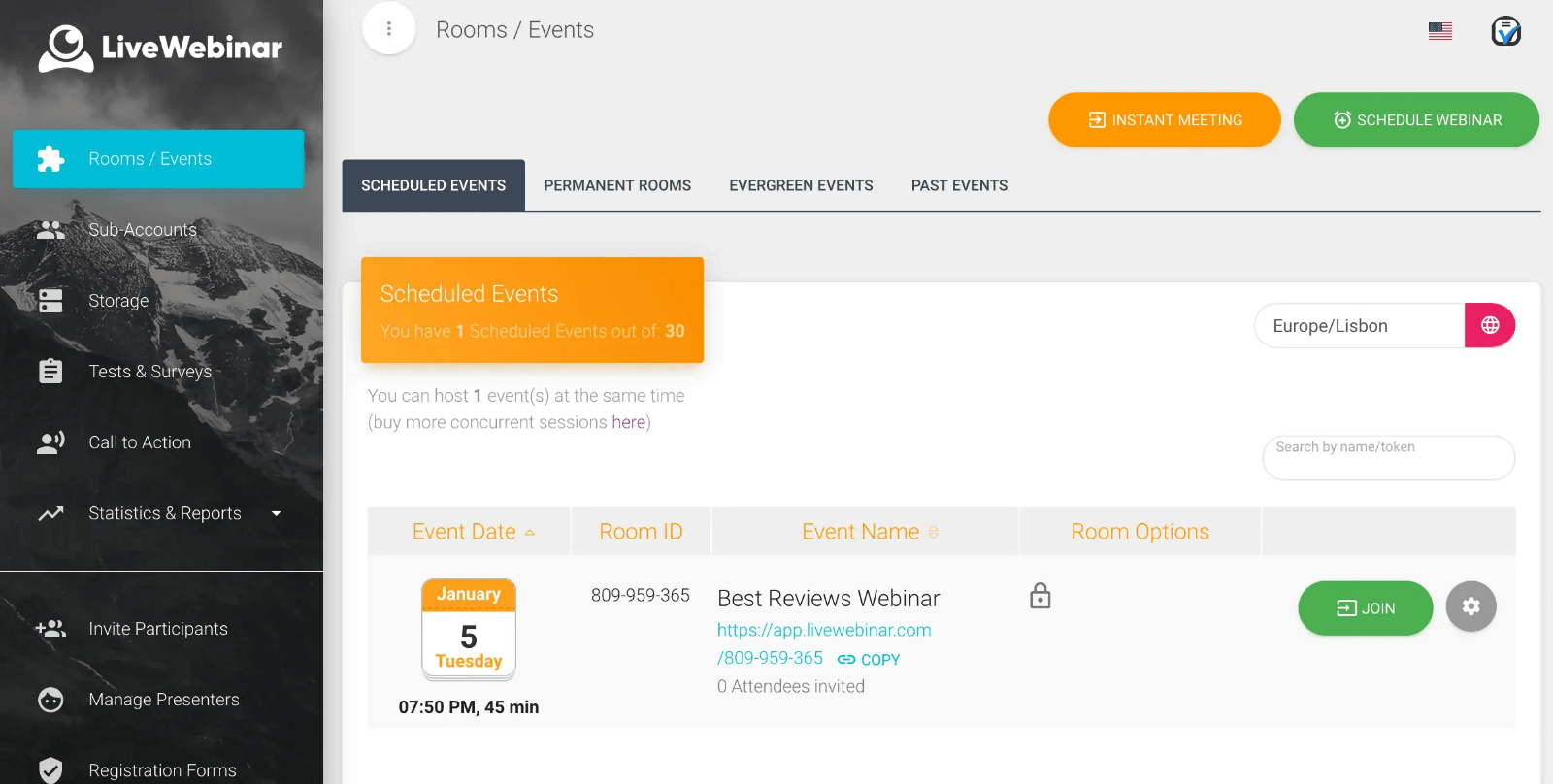
Ever had a moment when you wished you could revisit a webinar to recall an important information? With its ability to record webinars, LiveWebinar makes it entirely possible to retain valuable knowledge long-term for not just the initial attendees, but for anybody who wants to access it.
I’ve used the tool to effortlessly capture and preserve my webinar content that I later shared, reviewed, and repurposed, maximizing their value and reach.
However, LiveWebinar goes beyond just recording capabilities to offer a comprehensive set of features that make it an ideal ClickMeeting alternative.
It also provides HD streaming for crystal-clear presentations, interactive engagement tools like polls and surveys to boost audience participation, seamless integration with popular marketing and CRM platforms, customizable branding options for a professional look, as well as detailed analytics to measure webinar success.
What you’ll like
- Powerful in-app webinar recording to effortlessly capture and preserve your webinars for future use
- Interactive engagement tools like polls, surveys, and interactive chat
- Seamless integrations with popular marketing and CRM platforms like Salesforce, HubSpot, MailChimp and Vimeo
- Customizable branding options, allowing you to tailor your webinars with your own branding elements for a professional, cohesive look
What you may not like
- Lacks collaboration features like multiple screen sharing
- The whiteboard feature lacks advanced drawing tools
Pricing: Free plan available (Limited to 5 attendees. 1 Live session). Paid plans start at $ 17.99. Host up to 100 attendees or more with add-ons.
Also Read: Top 10 LiveWebinar Alternatives
4. BigMarker
Best for Custom-Branded Webinars
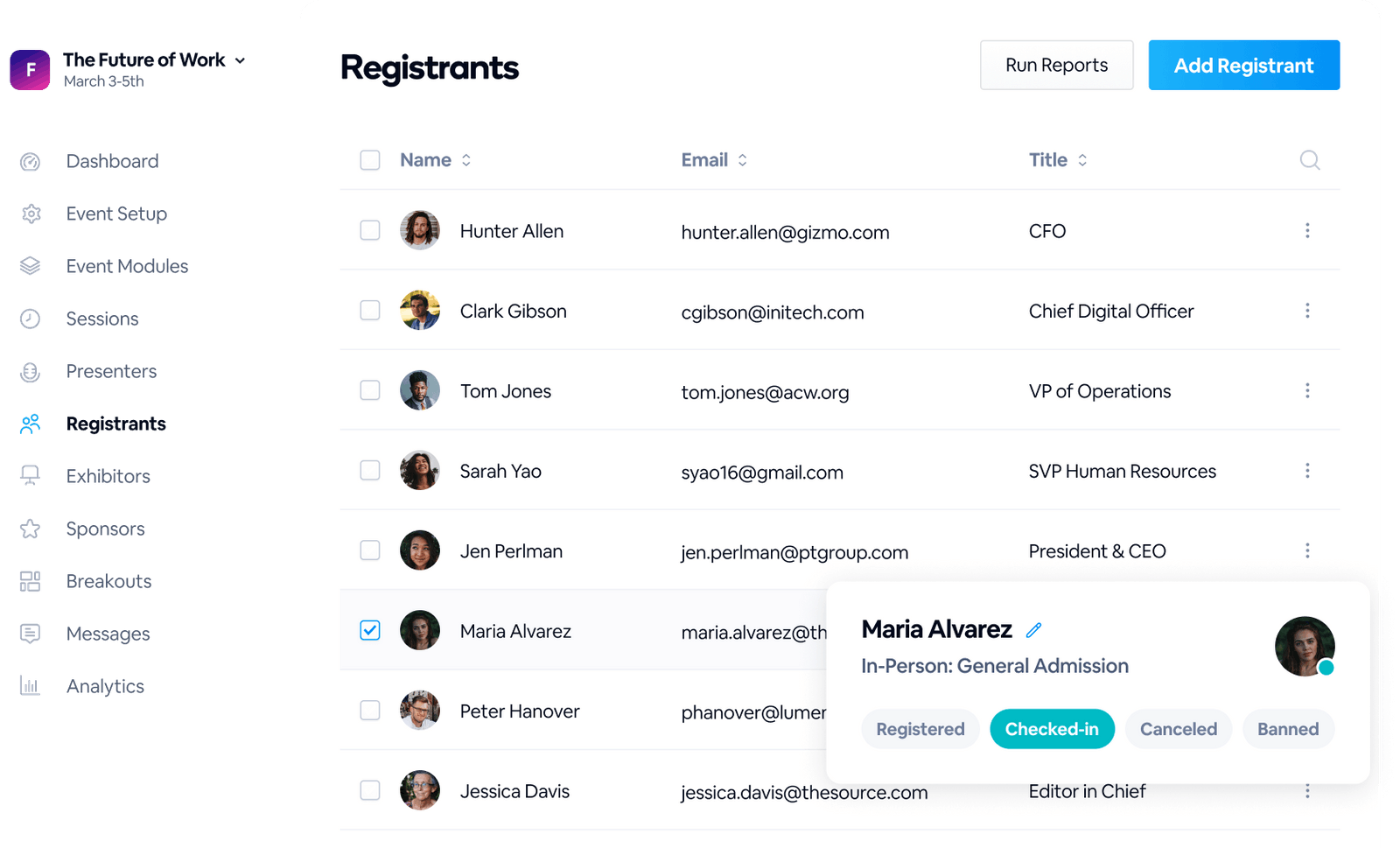
If you are looking for a webinar tool with a wide range of customization options, BigMarker would suit you perfectly. The first time I heard about it was from a colleague who highly recommended it; I decided to give it a try, and was really impressed by the possibilities it opened up for my business.
BigMarker goes beyond being just a video conferencing tool – it’s built for audience engagement and demand generation. With its webinar software, I’ve been able to design, build, and execute impactful webinars that my audience loves.
Custom branded webinars are one of its best use cases – I can tailor my webinars with my own branding elements, logos, and color schemes to deliver a consistent message and create a cohesive look.
But that’s not all – BigMarker also provides hybrid events software designed to elevate in-person and hybrid events. Whether my audience is on-site or at home, BigMarker’s data-driven platform ensures that every attendee has an exceptional experience.
From virtual conferences, industry conventions, and trade shows to town halls and customer events, BigMarker has everything I need to host one-of-a-kind virtual events.
In my opinion, BigMarker is a must-have tool for anyone looking to create webinars that represent their brand perfectly. I highly recommend it to anyone in the industry.
What you’ll like
- HD screen sharing for an improved webinar experience
- Salesforce and HubSpot integrations help you store all your MQLs in one place
- You can track the total number of attendees, show-up rates, and multiple other metrics
- YouTube and MP4 videos can be played and paused during live webinars
What you may not like
- Some integrations can be challenging to configure
- The platform doesn’t allow you to stream webinars on social media platforms
Pricing: Custom pricing
5. ON24
Best for Webinar Analytics
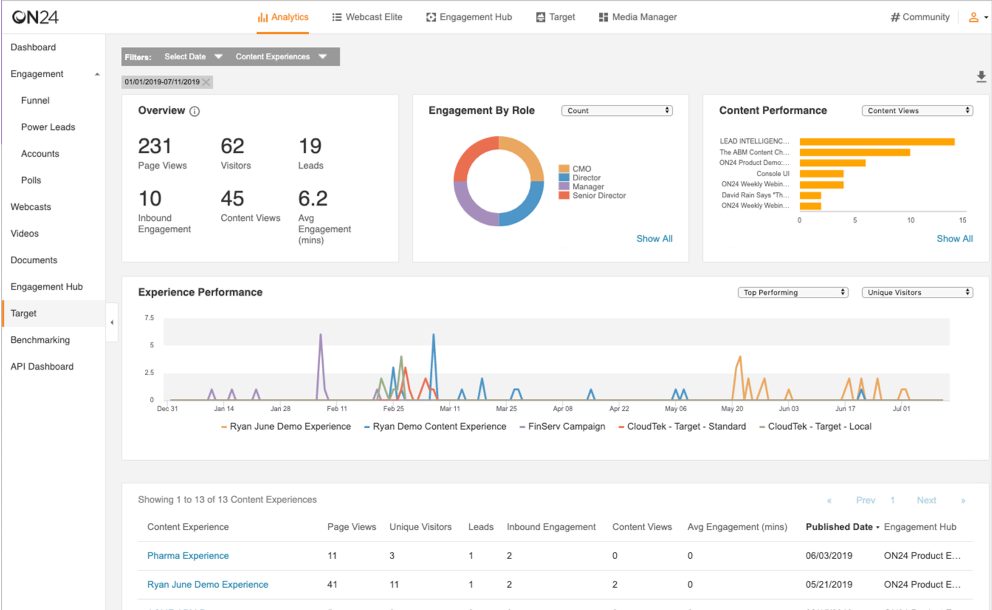
I have used this powerful webinar platform to host a product demonstration webinar, and I must say, I was thoroughly impressed.
Its standout feature is its robust webinar analytics capabilities, allowing me to gather valuable insights into audience behavior, engagement, and performance. From personalized landing pages to AI-generated content, ON24 offers a comprehensive suite of tools to create engaging and interactive webinars.
The platform’s ability to track and measure audience engagement across multiple touchpoints has been instrumental in optimizing my webinar strategies.
ON24 has undoubtedly raised the bar for webinar analytics and has become my go-to tool for hosting impactful and data-driven webinars.
What you’ll like
- Audio and video files can be streamed seamlessly during a webinar
- You can easily customize the console background and window styling
- Various CTAs can be included, such as ‘Book a demo,’ ‘Contact us,’ ‘Start a free trial,’ etc.
- Metrics like total engagement time, total leads, etc., can be monitored
What you may not like
- There should be a feature for copying previous webinars as a template for future webinars
- Landing page templates are quite limited
Pricing: Custom pricing.
6. GoTo Meeting
Best for Webcast Mode
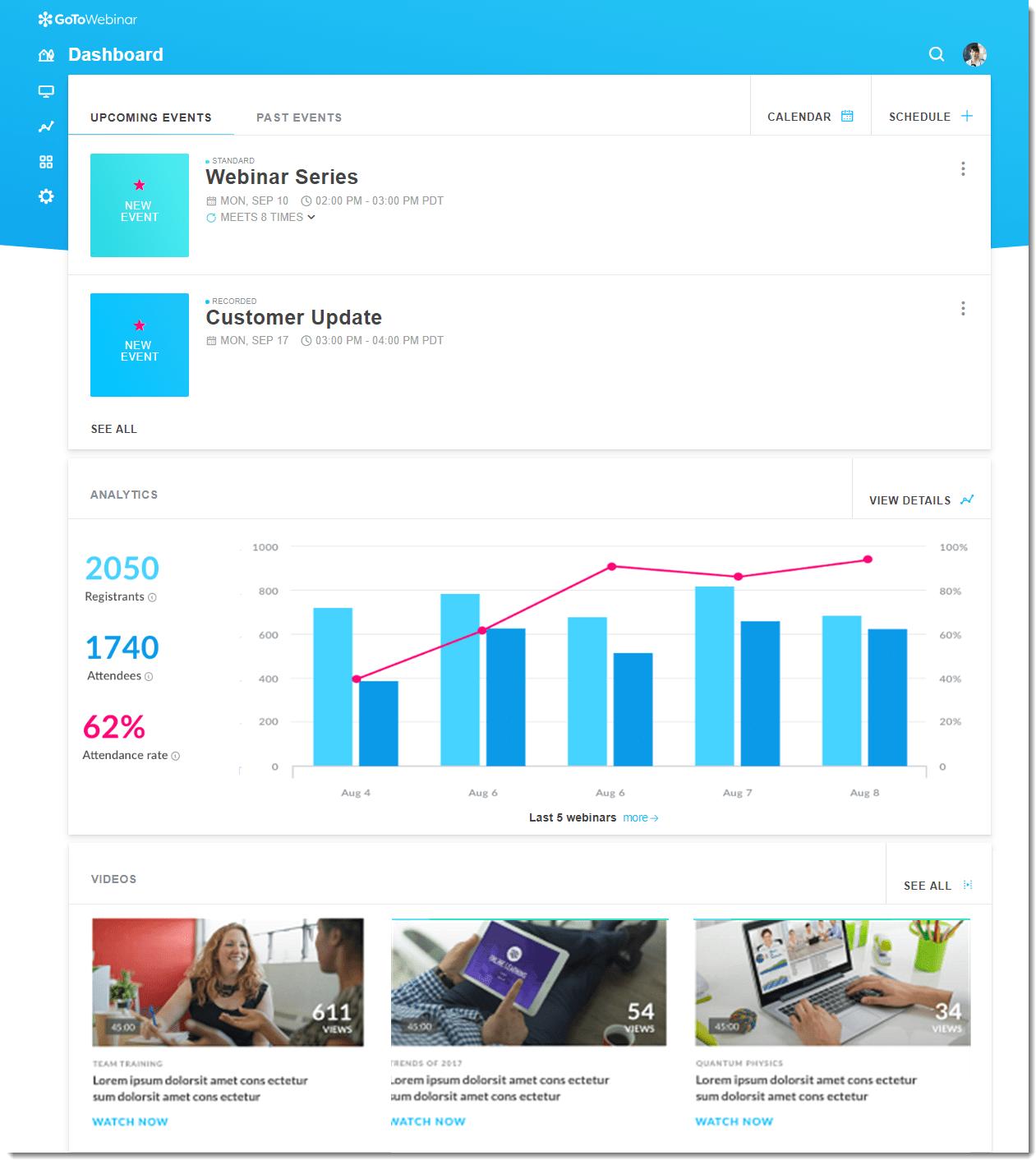
I have personally used GoToWebinar and I must say, it is an exceptional tool for hosting large online events.
One of its standout features is the “webcast mode,” which allowed me to effortlessly reach a massive audience count of 3000+ participants – number that far surpasses the hosting capacity of usual webinar tools, and deliver a seamless broadcasting experience despite the load.
I recently used GoToWebinar to host a virtual conference for our company, where we had hundreds of attendees from around the world. The webcast mode ensured that the presentation was smooth, the audio was crystal clear, and the interactive features engaged our audience effectively.
Now whenever my organization needs to host large-scale online events, GoTo Webinar is truly our go-to!
What you’ll like
- Unique webcast mode that allows you to reach a large audience and deliver a broadcast-style experience seamlessly
- Interactive features like live polls, Q&A sessions, and surveys to engage attendees
- Strong analytics and reporting to gain valuable insights into attendee engagement and webinar performance
- Custom branding to customize webinar registration pages, emails, and waiting rooms to reflect your brand identity
What you may not like
- Occasional glitches during the registration process
- Learning curve for advanced features
Pricing: Starts at $49/organizer /month. 250 participants. Full service registration
7. Adobe Connect
Best for Immersive Virtual Experience
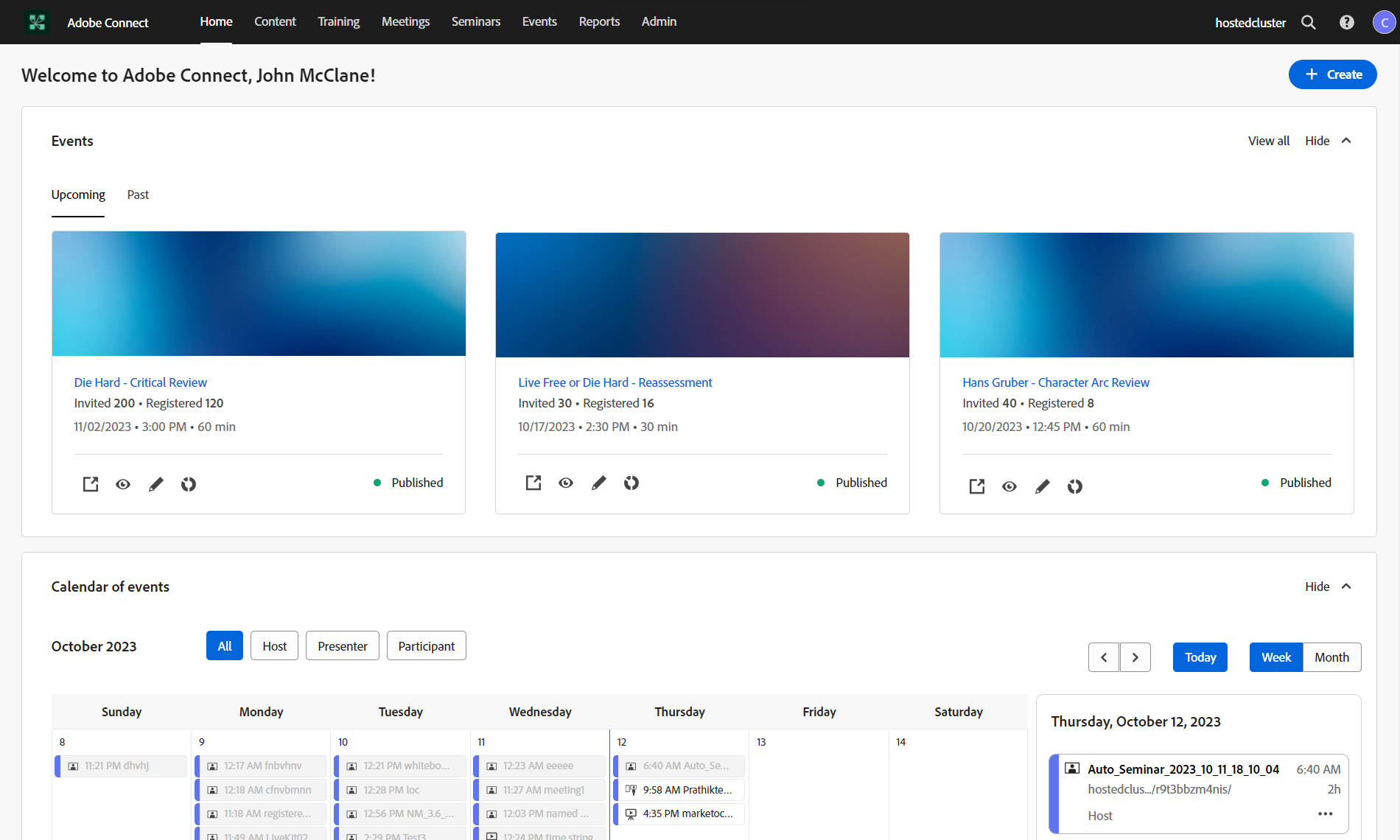
I have had the opportunity to use Adobe Connect, and I must say it delivers an immersive virtual experience like no other. This powerful tool allows me to create highly customized and engaging virtual sessions.
One scenario where I used Adobe Connect was for hosting a global training session for our remote team members. The platform’s interactive features, such as shared room templates and backstage capabilities, enabled seamless collaboration and elevated the overall learning experience.
Adobe Connect’s ability to deliver real experiences through its immersive virtual environment truly sets it apart from other solutions I have tried.
What you’ll like
- Immersive virtual experience provides a dynamic and interactive virtual environment.
- Video conferencing with high-quality video and audio, enabling face-to-face communication.
- Real-time collaboration with features like screen sharing and whiteboarding.
- Highly customizable, allowing personalized branding and designing of layouts and templates.
What you may not like
- The UI is incompatible with a mobile phone
- It appears a bit cluttered, making tool navigation difficult
Pricing: Starts at $50/month for 25 participants.
8. GoBrunch
Best for Virtual Workspace
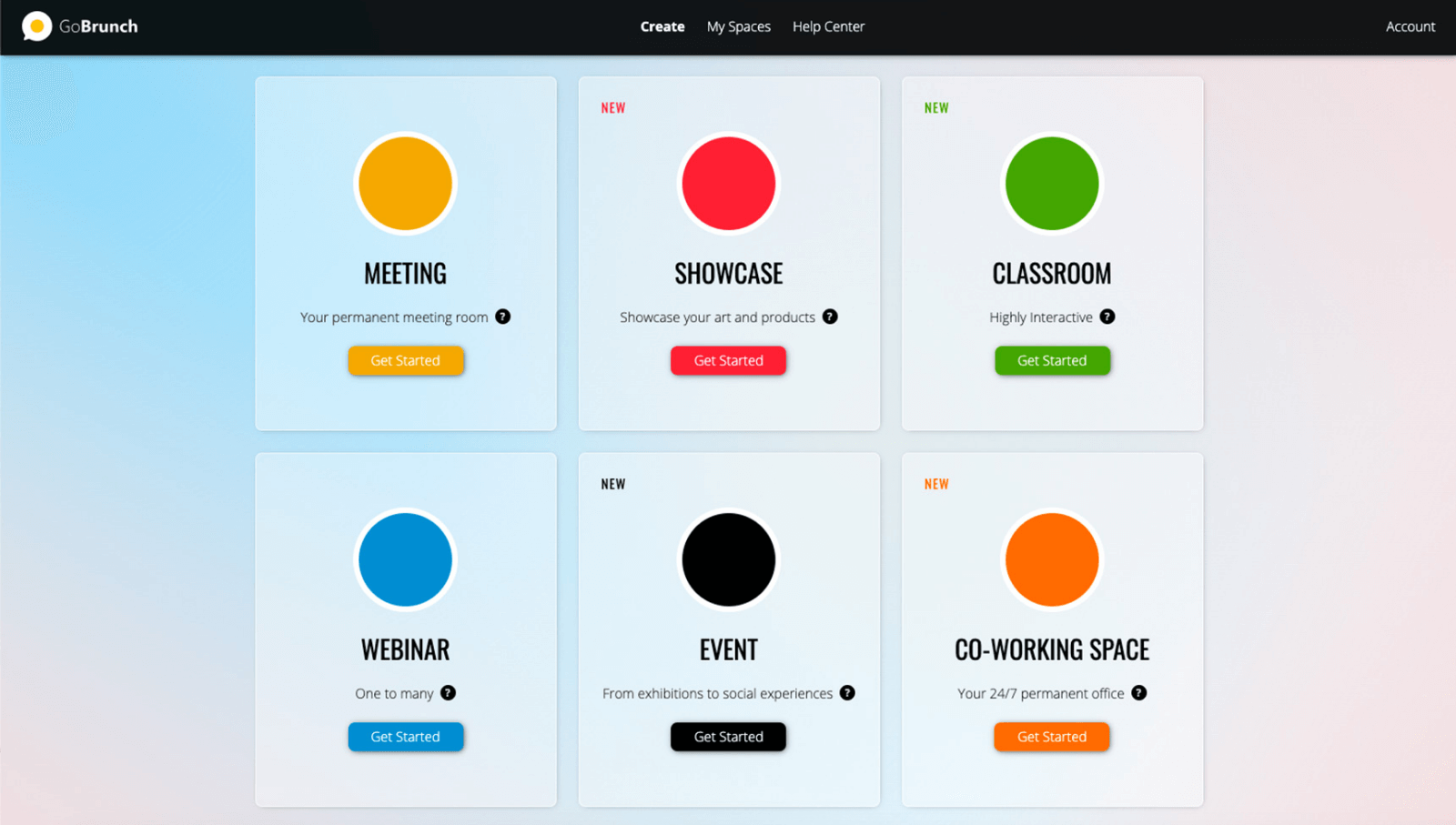
As someone who has used GoBrunch for quite a while, I can attest to its ability to transform virtual meetings into a more immersive and interactive experience.
What sets GoBrunch apart? I’d say it is its unparalleled virtual workspace feature, which allows users to create customizable virtual rooms where they can co-work, collaborate, hold meetings, and more.
I have used GoBrunch to conduct virtual meetings with my team members, share files, brainstorm ideas, and collaborate on projects in real time.
The platform’s user-friendly interface and all-in-one solution for video conferencing, screen sharing, break-out rooms, and customization, make it a top choice for a virtual workspace platform.
What you’ll like
- You can use the virtual workspace to create customizable virtual rooms for co-working and collaboration.
- Video conferencing to conduct meetings with high-quality video and audio.
- Option to share your screen to present content or collaborate in real-time.
- Breakout rooms to divide participants into smaller groups for discussions or activities.
What you may not like
- The tool sometimes crashes during presentations
- The interface looks clunky on mobile devices
Pricing: Starts at $23.99/month
Our Evaluation & Selection Criteria
The evaluation of tools chosen for this article follows an unbiased, systematic approach that ensures a fair, insightful, and well-rounded review. This method employs six key factors:
- User Reviews / Ratings: Direct experiences from users, including ratings and feedback from reputable sites, provide a ground-level perspective. This feedback is critical in understanding overall satisfaction and potential problems.
- Essential Features & Functionality: The value of a product is ascertained by its core features and overall functionality. Through an in-depth exploration of these aspects, the practical usefulness and effectiveness of the tools are carefully evaluated.
- Ease of Use: The user-friendliness of a product or service is assessed, focusing on the design, interface, and navigation. This ensures a positive experience for users of all levels of expertise.
- Customer Support: The quality of customer support is examined, taking into account its efficiency and how well it supports users in different phases – setting up, addressing concerns, and resolving operational issues.
- Value for Money: Value for money is evaluated by comparing the quality, performance, and features. The goal is to help the reader understand whether they would be getting their money’s worth.
- Personal Experience/Expert’s Opinion or Favorites: This part of the evaluation criteria draws insightful observations from the writer’s personal experience and the opinions of industry experts.
Bring Your Webinars to Life With the Best ClickMeeting Alternative
As you seek alternatives to ClickMeeting, it is time to make the final decision that aligns with your business goals.
Carefully evaluate each alternative based on your specific requirements. Consider factors such as pricing, scalability, customization options, integration capabilities, customer support, ease of use, reliability, video and audio quality, screen sharing, chat functionality, recording options, analytics, and compatibility.
By making a well-informed decision and selecting the right webinar platform for your needs, you can achieve continued success in your business endeavors!
Learn More About ClickMeeting Alternatives
Q. What is Clickmeeting?
ClickMeeting is a web-based platform used for hosting webinars and online meetings.
Q. Why are businesses looking for Clickmeeting alternatives?
Businesses may look for ClickMeeting alternatives due to factors such as pricing, scalability, customization options, integration capabilities, and customer support.
Q. What features should you look for in Clickmeeting alternatives?
When looking for ClickMeeting alternatives, it is important to consider features like ease of use, reliability, video and audio quality, screen sharing, chat functionality, recording options, analytics, and compatibility with different devices and operating systems.
Want to host a webinar for free?
Use WebinarNinja to teach, improve marketing, and grow your sales.