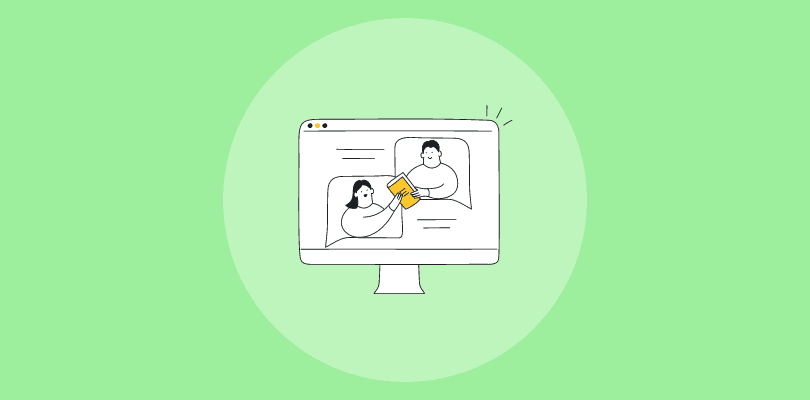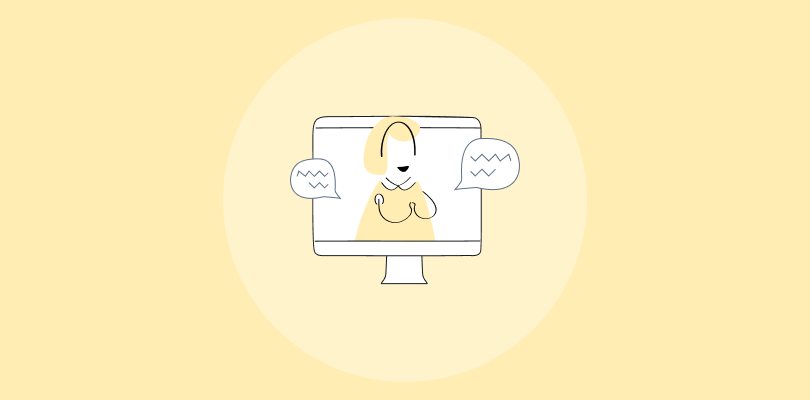One of my clients was recently looking for EverWebinar alternatives, and his quest inspired me to put up this blog.
Being a part of the digital and SaaS industry for the past couple of years, I have seen a paradigm shift in teaching methods – thanks to the latest webinar tools.
And while EverWebinar has been a good option, the lack of the latest and cutting-edge features in it encourages people to look for better options.
If you are looking for webinar tools better than EverWebinar, I have brought you a list of options that help teachers, coaches, consultants, and others deliver better content online.
Let’s get started.
| Tool | Best Use Case | Starting Cost |
|---|---|---|
| WebinarNinja | Best Webinar Software to Improve Marketing, Grow Sales, and Teach Better | A FREE 14-day trial available. Paid starts at $0.30/attendee/month (includes CourseNinja worth $1200). |
| EasyWebinar | Hosting Multiple Webinars Together | Starts at $80/host/month. |
| Webex | Advanced Networking Capabilities | Starts at $56.25/license/month for up to 1000 attendees. |
| GoTo Webinar | Robust Registration and Reporting | Starts at $49/organizer/month. Billed annually. |
| Zoom Events and Webinars | Integrated Webinars | Starts at $79/month/license. |
| Zoho Meeting | Customization and Branding | Starts at $1/month for up to 10 attendees. |
| BigMarker | Marketing Webinars | Custom pricing. |
| eWebinar | Automated Webinars | Starts at $99/month. |
| Adobe Connect | Interactive Webinars | Starts at $190/year/host. |
| ON24 | Lead Generation | Custom pricing. |
Which is the Best EverWebinar Alternative?
WebinarNinja
WebinarNinja is an ultimate all-in-one platform for hosting interactive webinars, seamlessly integrating registration, live chat, Q&A, and polls for real-time audience engagement. Its intuitive design and reliable performance, coupled with in-depth analytics, make it an indispensable tool for educators, trainers, and professionals looking to educate and engage their audience effectively.
Webex
Webex is known for its networking capabilities, offering advanced features like breakout sessions and virtual networking spaces, enhancing interactivity and engagement. Its reliability, high-quality audio/video, and robust security measures ensure seamless, protected communication.
eWebinar
eWebinar has transformed webinar hosting by enabling the automation of sessions while keeping them engaging. Its “set-it-and-forget-it” feature allows for global reach without constant oversight. Interactive tools like polls and chat make pre-recorded sessions feel live, and analytics help optimize future content, offering a time-efficient yet personal solution.
List of Best Alternatives to EverWebinar in 2025
1. WebinarNinja
Best Webinar Software to Improve Marketing, Grow Sales, and Teach Better
Have you already heard about the hot WebinarNinja vs. EverWebinar discussion making rounds over the internet?
Well, I have used both the tools, and WebinarNinja proved to be better.
As a consultant who frequently hosts interactive sessions, I’ve found it the ultimate all-in-one solution. Its intuitive design streamlines setting up webinars, from registration to post-event follow-up, without the need for external tools.
What sets it apart is its seamless integration of live chat, Q&A, and polls, enabling real-time engagement that’s vital for coaches, teachers, and trainers. The platform’s analytics feature provides insights that help tailor future sessions to audience needs.
In my experience, WebinarNinja’s reliability and comprehensive feature set make it an indispensable tool for professionals seeking to educate and engage their audience effectively.
What You Will Like:
- Simplified setup process, which allows you to start a webinar in just a few minutes.
- Interactive live webinar features for teaching, coaching, and presentations.
- Automated webinars and presentations, which you can record, present, and repeat according to your requirements.
- Multi-lesson series, Hybrid webinars, and live cohort courses where attendees can register with a one-time signup for extended, in-depth content over days, weeks, or months.
- 24/7 customer service support to assist with all your needs.
- The 30-day Automated Webinar Challenge, where you can launch your first (or next) automated webinar from scratch.
- Unlimited replays and registrations on webinars.
What You May Not Like:
- It would become more popular if the brand provided a mobile application.
- Currently, there is no support for dark mode on the website.
Price: A FREE 14-day trial available. Paid starts at $0.30/attendee/month (includes CourseNinja worth $1200).
2. EasyWebinar
Best for Hosting Multiple Webinars Together
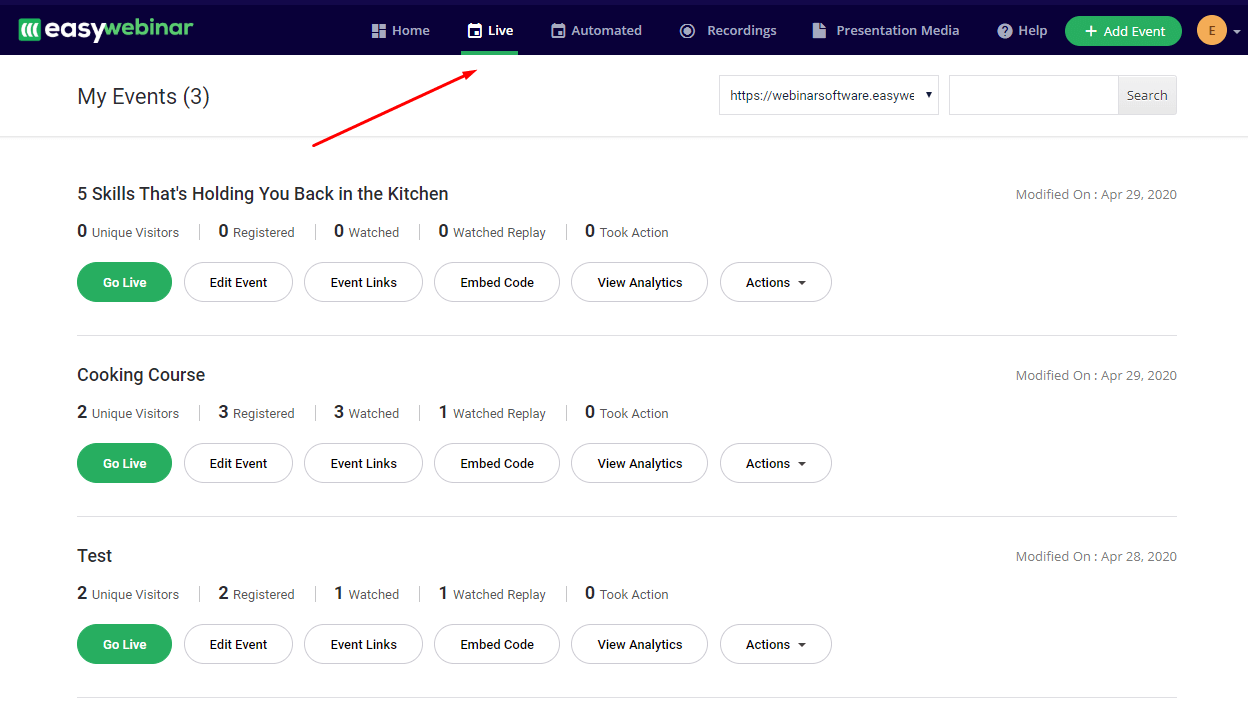
Hosting multiple webinars simultaneously can be a logistical nightmare, but EasyWebinar has made this process a breeze for me. Its standout feature is the ability to run live and evergreen webinars in tandem, which is perfect for expanding outreach without duplicating effort.
The platform’s smooth integration with marketing tools allows for effective audience segmentation and follow-ups. I’ve particularly appreciated its no-fuss setup and the ability to engage with a global audience in real-time or through pre-recorded sessions.
EasyWebinar is surely a game-changer, enabling efficient management of multiple webinars without compromising on quality or engagement.
What You Will Like:
- User-friendly platform, making both live and automated webinars easy to set up and host.
- Strong integration capabilities with leading marketing tools that enhance your ability to reach and engage with your audience.
- High-definition video quality ensures that your webinars look professional and engage your audience effectively.
- The ability to stream simultaneously to social media platforms will expand your webinar’s reach.
- Excellent customer service and training resources to help you maximize the platform’s potential.
What You May Not Like:
- Design customization for registration pages is limited, which may affect your ability to brand your webinars.
- Some users have reported occasional delays in live streaming, which could impact the delivery of your content.
Price: Starts at $80/host/month.
Also Read: Best EasyWebinar Alternatives & Competitors
3. Webex
Best for Advanced Networking Capabilities
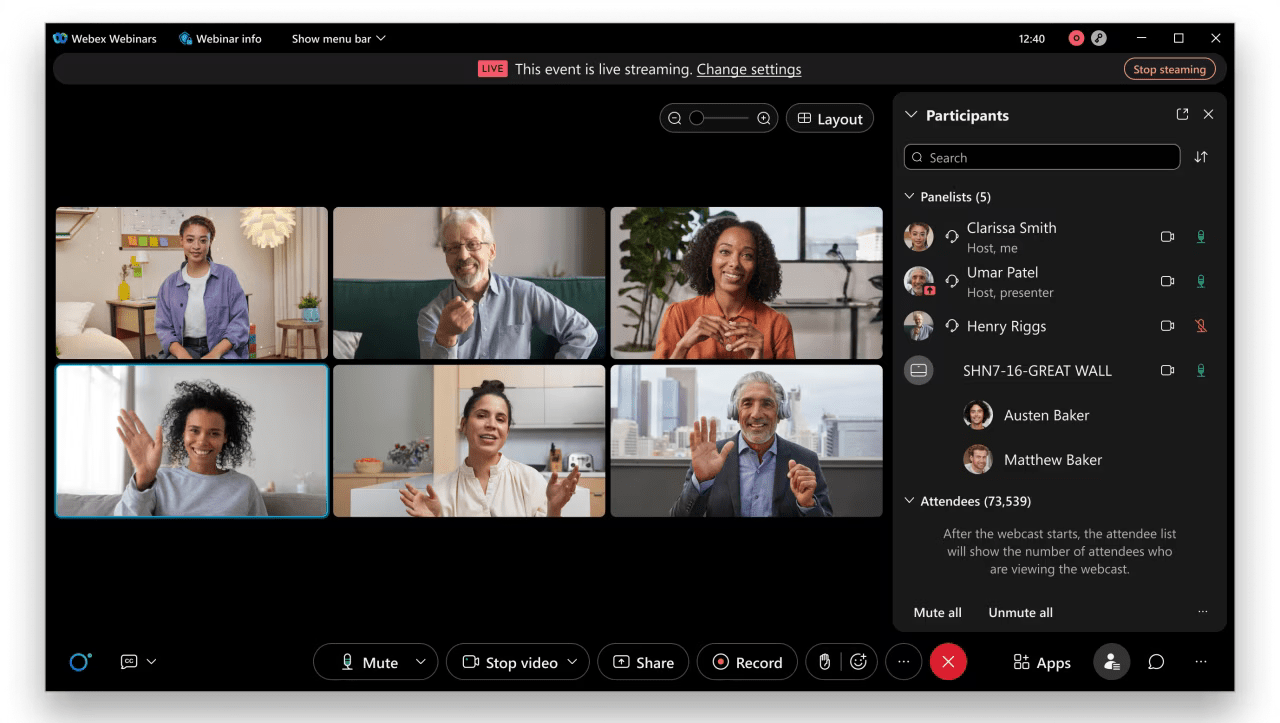
In my quest for a webinar tool with superior networking capabilities, Webex has emerged as the frontrunner. Its advanced features, such as breakout sessions and virtual networking spaces, have enabled me to create a more interactive and engaging experience for participants.
The tool’s reliability and high-quality video and audio have facilitated seamless communication, regardless of the participants’ locations. Webex’s robust security measures have also been reassuring, ensuring that conversations remain private and protected.
If you are looking to foster a collaborative environment, Webex offers unparalleled features that enhance networking and participant engagement.
What You Will Like:
- Advanced features for large-scale webinars and virtual events, making it ideal for corporate use.
- High-quality audio and video performance, ensuring clear communication with your audience.
- Comprehensive security features that provide a safe and secure environment for webinars.
- Flexible engagement tools, including polling, Q&A, and breakout sessions that enhance participant interaction.
- Smart integration capabilities with popular business tools and platforms to streamline your workflow.
What You May Not Like:
- Setting up its advanced features can be time-consuming, requiring a significant investment of resources.
- Some advanced features necessitate additional software or plugins, adding to the complexity and cost.
Price: Starts at $56.25/license/month for up to 1000 attendees.
4. GoToWebinar
Best for Robust Registration and Reporting
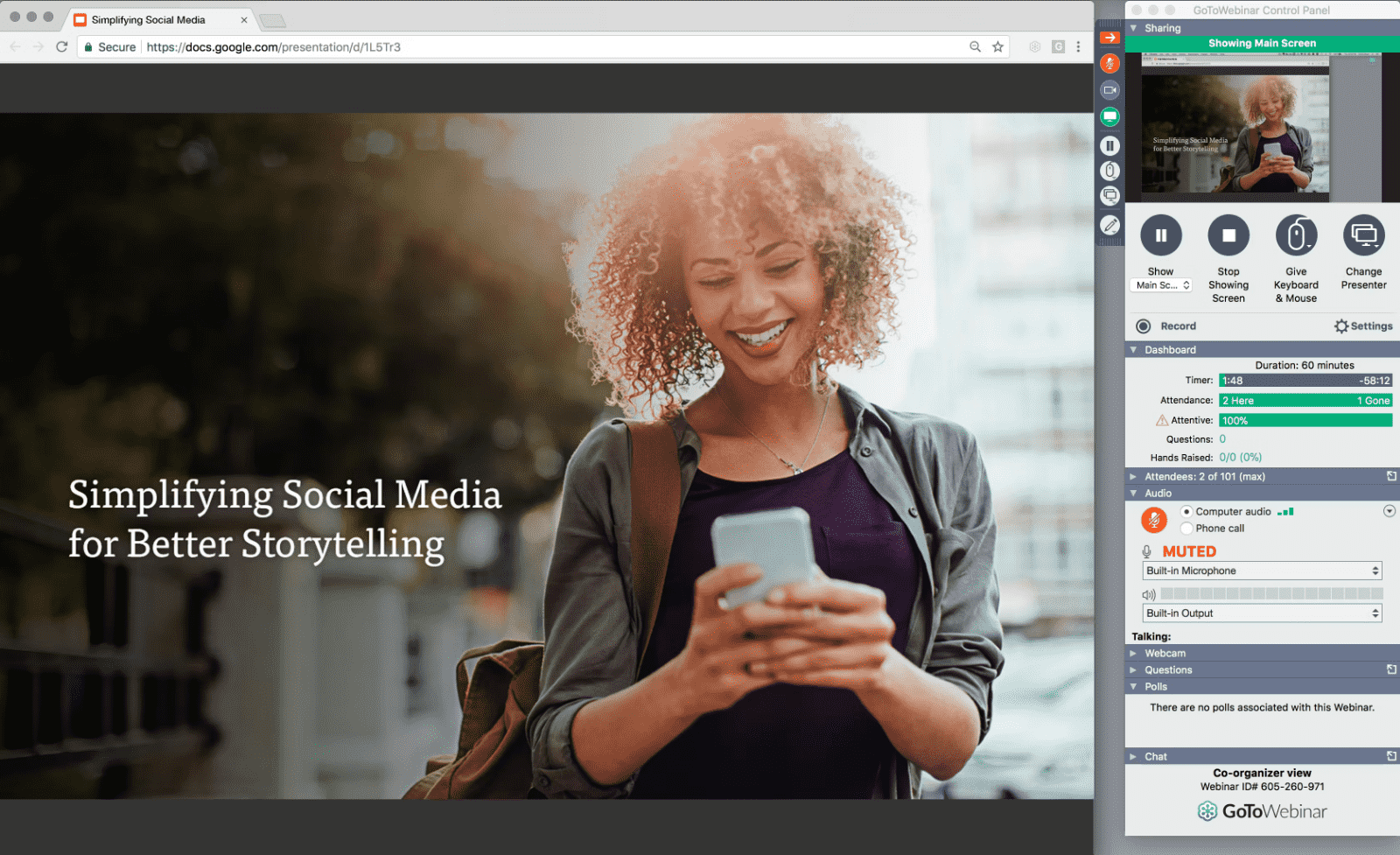
GoToWebinar has been my go-to for hosting webinars with a focus on robust registration and reporting features. Its customizable registration forms and automated email reminders have significantly improved attendee rates for my events.
The platform’s detailed reporting tools have provided valuable insights into attendee behavior, helping me refine my webinar strategy over time. What I’ve found particularly useful is the ability to gauge participant engagement through polls and surveys, enabling real-time feedback.
So, the reliability and comprehensive features of this tool have made it an essential tool for anyone looking to enhance their webinar’s reach and impact.
What You Will Like:
- Advanced registration customization and management tools that help you tailor your webinar to meet specific audience needs.
- Detailed reporting and analytics that offer insightful post-webinar insights to measure success and identify areas for improvement.
- Automated email reminders and follow-ups that increase attendance and engagement with your webinars.
- Integration with CRM systems for efficient lead management to streamline your marketing and sales efforts.
- Interactive features like polls, surveys, and handouts will enhance participant engagement and retention.
What You May Not Like:
- Compared to other platforms, it offers limited video marketing features, which could be a drawback for those focusing heavily on video content.
- The user interface feels outdated when compared to newer, more visually appealing platforms.
Price: Starts at $49/organizer/month. Billed annually.
Also Read: Best GoToWebinar Alternatives to Create Impactful Events
5. Zoom Events and Webinars
Best for Integrated Webinars
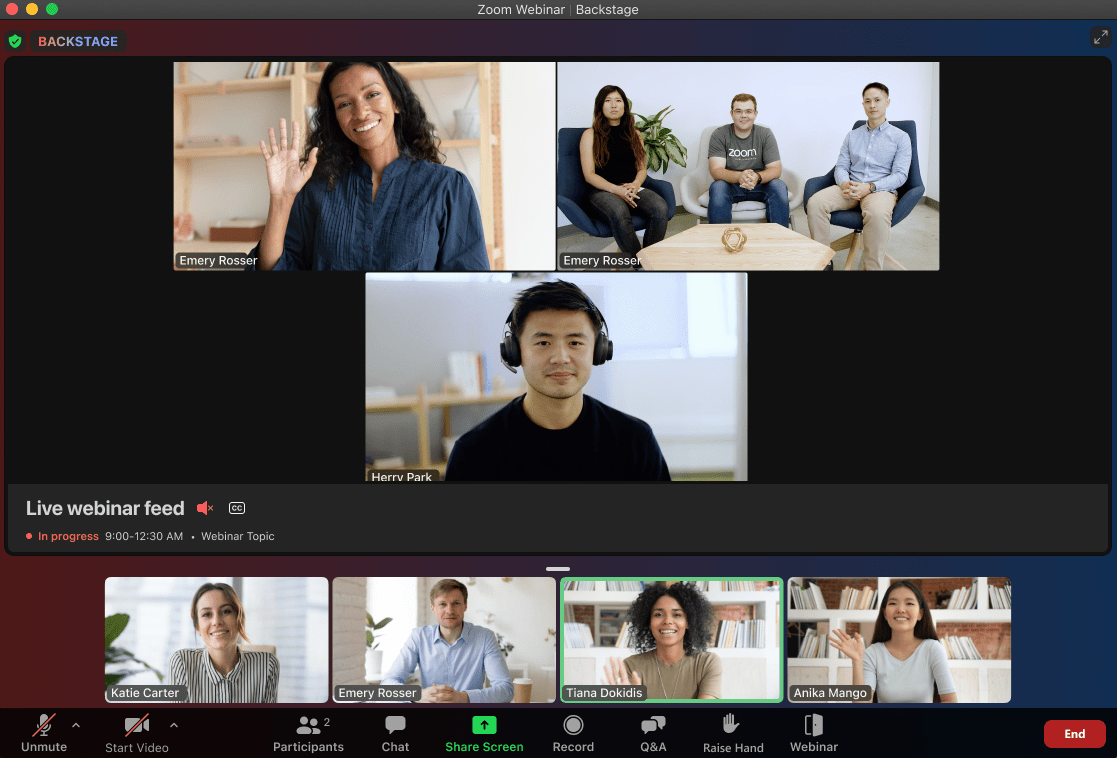
Zoom Events and Webinars stand out for their seamless integration within the Zoom ecosystem, making it an ideal choice for hosting integrated webinars. The transition from smaller meetings to larger webinars is effortless, maintaining the familiar Zoom interface.
I’ve leveraged its robust features, such as breakout rooms and virtual backgrounds, to create engaging and interactive sessions. The platform’s scalability and reliability have been crucial for accommodating a wide range of event sizes.
For me, Zoom’s ease of use and comprehensive feature set have made it an indispensable tool for hosting webinars that require a seamless, integrated experience.
What You Will Like:
- Seamless video conferencing tools that make it a versatile platform for both webinars and meetings.
- Extensive customization options for registration and branding that allow you to create a unique and cohesive brand experience.
- Zoom Rooms feature to create and join webinars from dedicated conference rooms, with features like touch screens, cameras, and speakers.
- Make and receive calls from your webinar attendees with features like voicemail, call recording, and caller ID.
- Robust security features that protect your webinars from unauthorized access and ensure participant privacy.
What You May Not Like:
- Some advanced features have a steep learning curve, requiring time and effort to master.
- The platform’s marketing tools are limited, necessitating the use of external tools for comprehensive marketing campaigns.
Price: Starts at $79/month/license, but needs a Zoom Workplace license starting at $149.90/user/year.
6. Zoho Meeting
Best for Customization and Branding
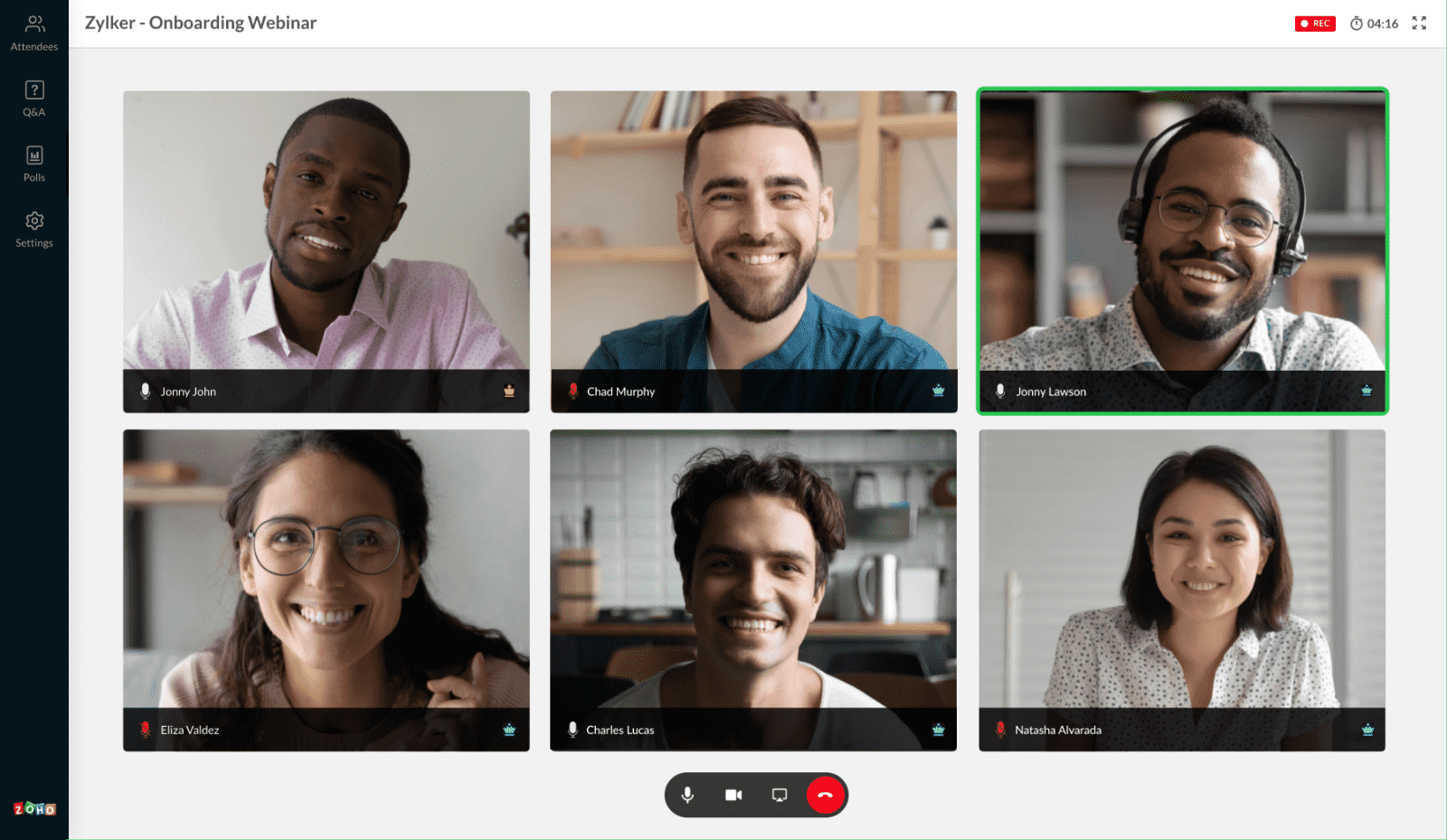
Zoho Meeting is an excellent alternative to EverWebinar in terms of customization and branding. Its ability to tailor the webinar experience to match my brand has significantly enhanced my audience’s engagement and loyalty.
From custom registration forms to branded emails, Zoho Meeting allows for a consistent brand experience throughout the webinar process. Its intuitive interface and reliable performance have made hosting webinars a smooth and professional experience.
For those looking to differentiate their webinars through branding, Zoho Meeting offers the flexibility and tools needed to create a unique and memorable webinar experience.
What You Will Like:
- You can stream your webinars in HD quality with no lag or delay.
- Smart Zoho ShowTime feature to create and host interactive and engaging webinars, with features like screen sharing, whiteboard, and annotations.
- Backstage feature to create and host large-scale webinars, with features like agenda, speakers, sponsors, and tickets.
- Zoho Meeting API feature that helps to integrate and customize your webinars with your own applications and workflows.
- Zoho Meeting Help Center offers webinars, videos, and articles on how to use the platform and host effective webinars.
What You May Not Like:
- It encounters errors when switching between live and on-demand webinars.
- You may not be able to customize your webinar pages and emails much, as the templates are limited and not very flexible.
Price: Starts at $1/month for up to 10 attendees.
7. BigMarker
Best for Marketing Webinars
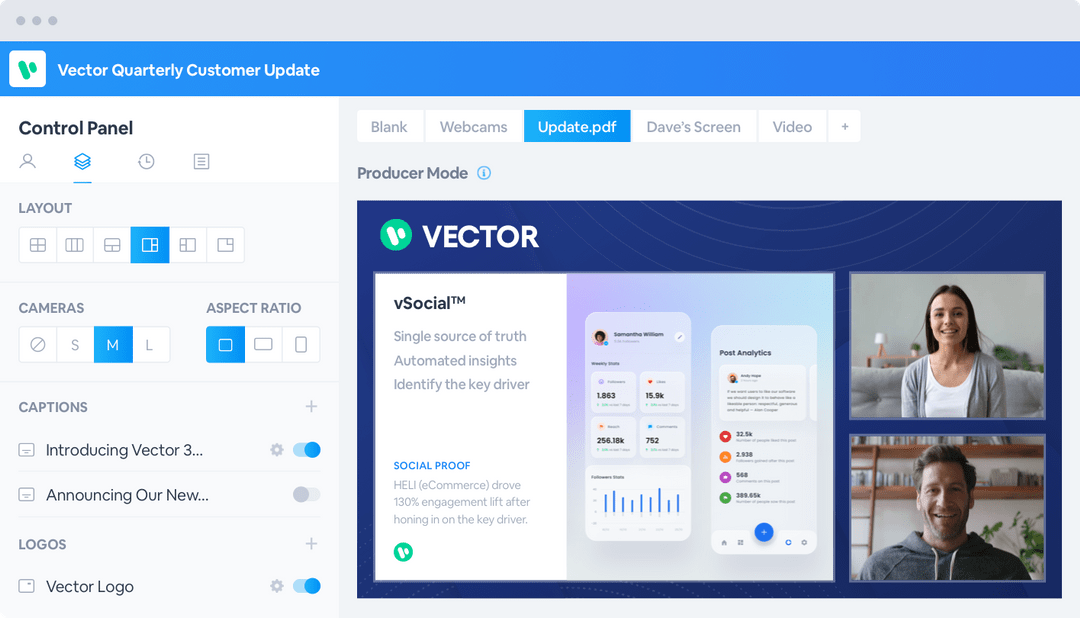
BigMarker has proven to be one of the best alternatives to EverWebinar, thanks to its comprehensive suite of marketing tools. Its ability to integrate with CRM systems and social media platforms has streamlined webinar promotion efforts, leading to higher attendance rates.
It has landing page and email customization options that allow you to create compelling calls to action. What truly sets BigMarker apart for me is its lead generation and analytics capabilities, providing insights that drive my marketing strategies.
So, if you are focused on leveraging webinars as a marketing tool, BigMarker offers the features and integrations needed to maximize reach and conversion.
What You Will Like:
- Channels feature to create and host your own branded webinar channel, where you can showcase your webinars and grow your audience.
- Extensive customization options that allow for a fully branded webinar experience, from landing pages to webinar rooms.
- Automation feature to run your webinars on autopilot with dynamic scheduling and live chat simulation.
- Create and join online communities around your webinars, where you can network and collaborate with other webinar hosts and attendees.
- Access the BigMarker Academy, which offers webinars, courses, and resources on how to use the platform and host successful webinars.
What You May Not Like:
- You may not be able to integrate with some of the tools that you use, as the integrations are not very extensive or robust.
- You may find the pricing plans a bit expensive compared to some of the other alternatives.
Price: Custom pricing.
8. eWebinar
Best for Automated Webinars
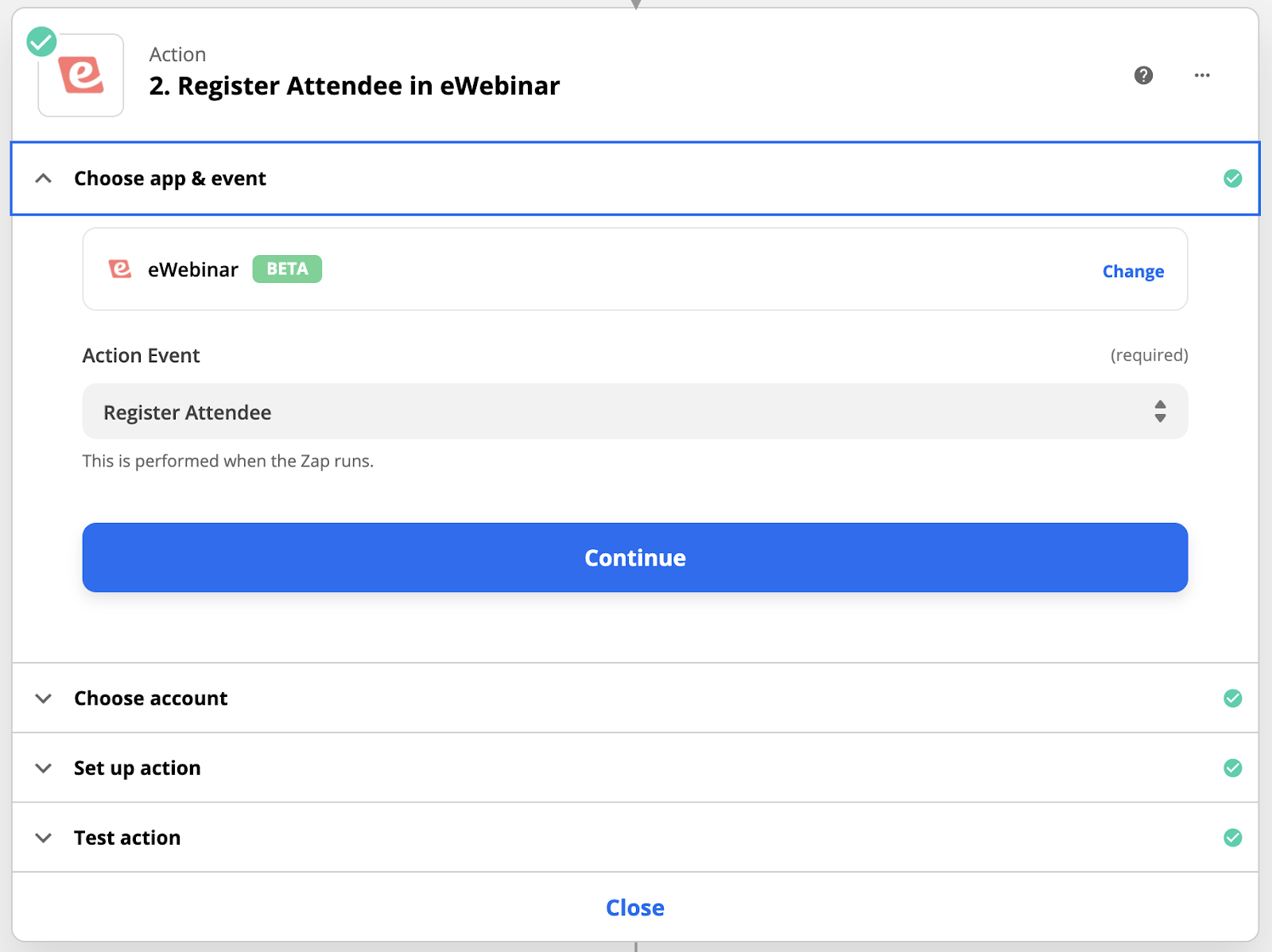
eWebinar has revolutionized the way I approach webinars, allowing me to automate sessions without sacrificing engagement. Its set-it-and-forget-it functionality means my webinars can reach audiences across different time zones without my constant involvement.
This tool’s interactive features, such as polls and chat, maintain attendee engagement, making pre-recorded sessions feel live. eWebinar’s analytics provide insights into viewer behavior, helping me optimize content for future sessions.
So, if you are looking to maximize your time while providing valuable content, eWebinar offers a seamless solution for automating webinars without losing the personal touch.
What You Will Like:
- Use the editor feature to edit and enhance your webinar videos, with features like trimming, cropping, and adding transitions.
- Webinar scheduler feature to set up your webinar times, frequency, and timezone, and let your attendees choose the best time for them.
- Access the eWebinar Academy, which offers webinars, courses, and resources on how to use the platform and host successful webinars.
- Enhance your video presentation with preprogrammed interactions, such as polls, quizzes, calls to action, and file sharing, to keep your audience engaged and interested.
- Create beautiful and customizable landing pages, registration pages, and email templates for your webinars, and integrate them with your favorite marketing tools and platforms.
What You May Not Like:
- The focus on automated webinars may not suit those looking for a platform primarily for live events.
- Limited live support options during actual webinar times, which can be an issue in immediate assistance.
Price: Starts at $99/month.
9. Adobe Connect
Best for Interactive Webinars
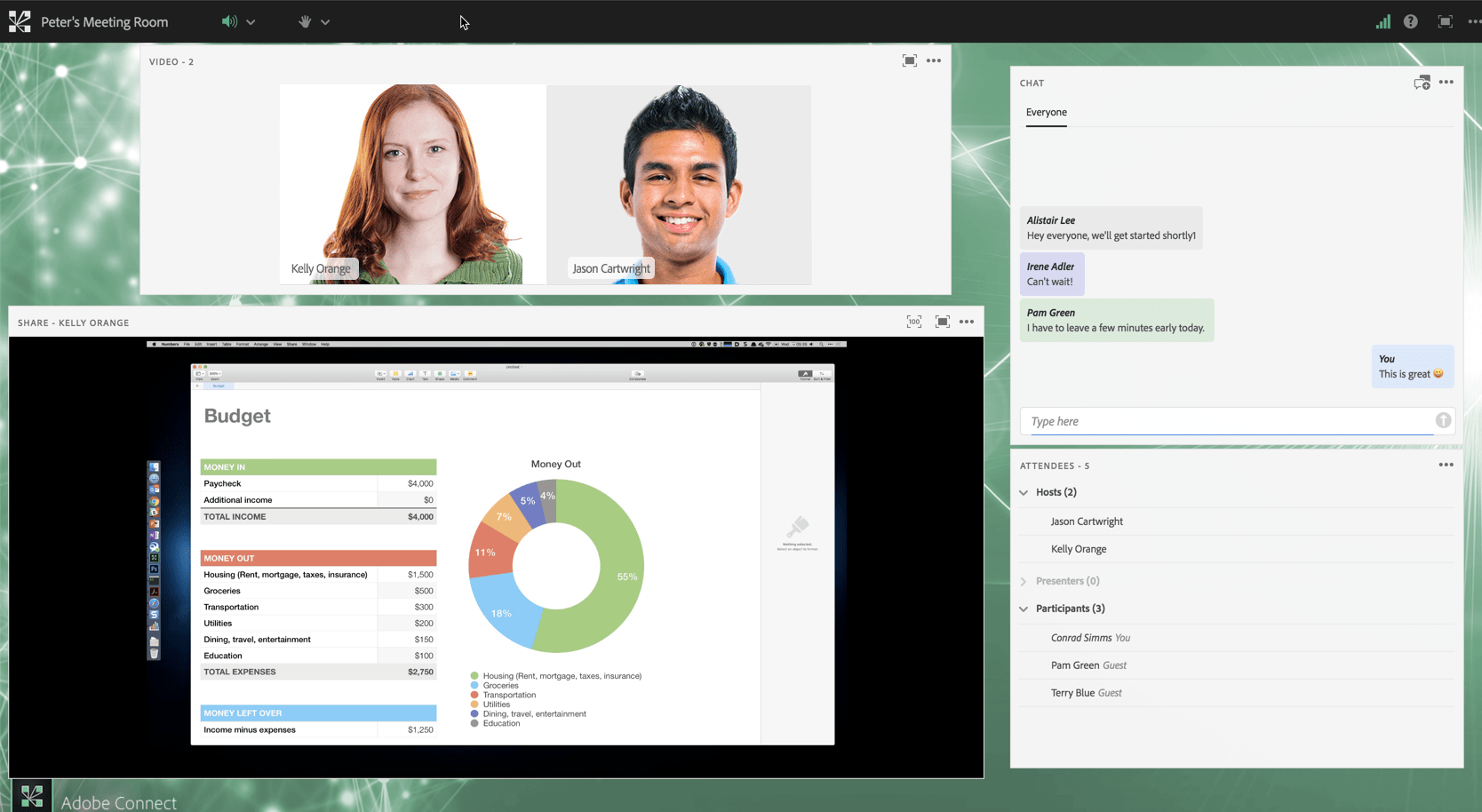
Adobe Connect has been my preferred tool for creating highly interactive webinars and can be a good competitor to EverWebinar with its extensive features. Its customizable virtual rooms and myriad engagement tools, such as quizzes and games, have allowed me to create unique and immersive learning experiences.
Its flexibility in content delivery and its ability to support multiple content types simultaneously is really good.
The tool’s robust features cater to a wide range of interactive needs, from training sessions to collaborative workshops, making it the ideal choice for those looking to go beyond traditional webinars.
What You Will Like:
- Smart, customizable virtual rooms allow for a unique and immersive webinar environment tailored to your needs.
- Integration with Adobe’s suite of products enhances content creation and management, offering a cohesive workflow.
- Robust analytics and reporting capabilities provide deep insights into attendee engagement and content effectiveness.
- The platform supports a variety of multimedia content, making it versatile for different types of presentations.
- Dedicated customer support, available to help navigate the platform’s extensive features, ensuring a smooth experience.
What You May Not Like:
- You may experience technical issues or glitches with the platform, especially during peak hours.
- The need for additional software or plugins for full functionality can complicate setup and use.
Price: Starts at $190/year/host.
10. ON24
Best for Lead Generation
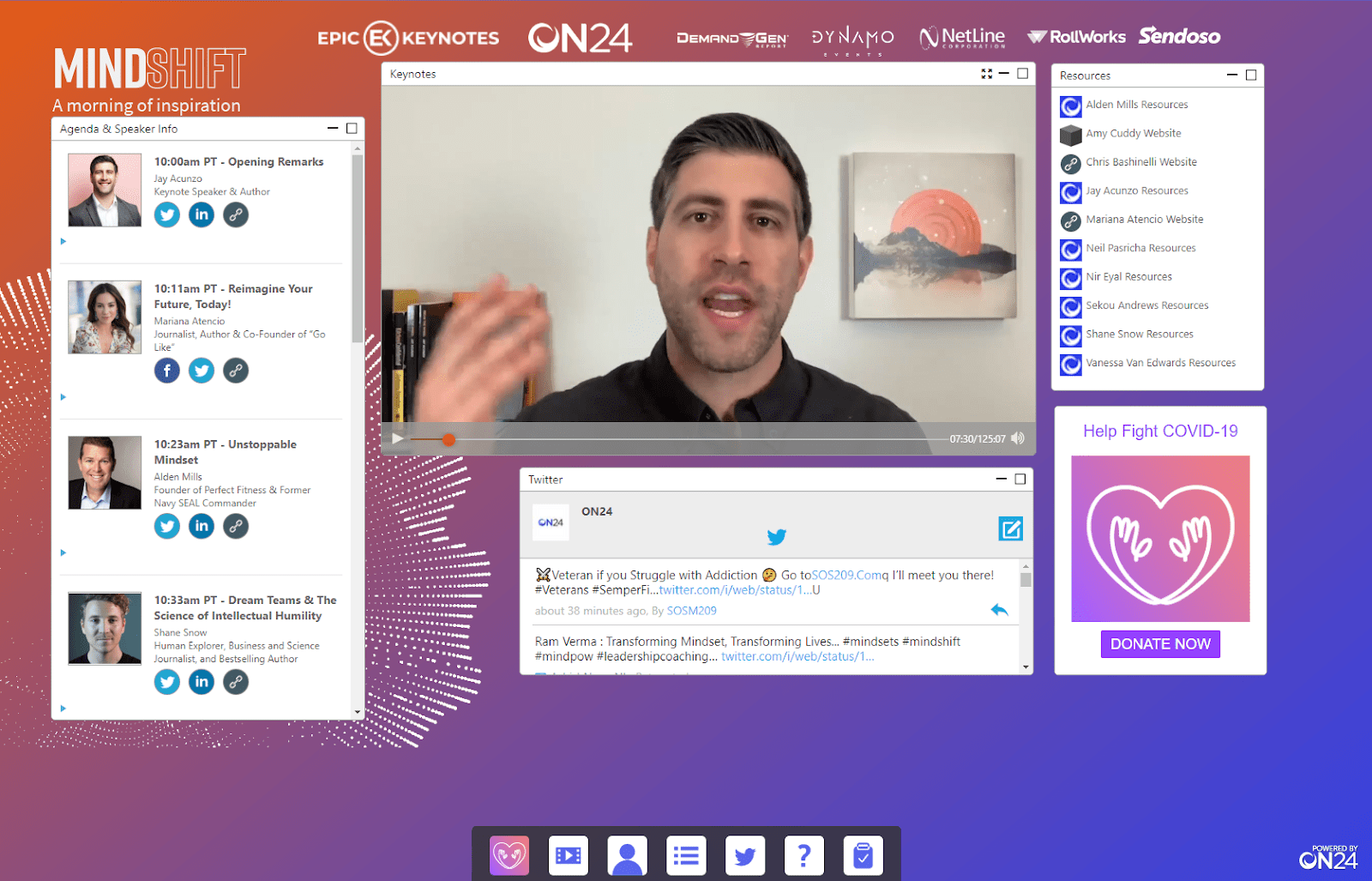
ON24 is also a good alternative to EverWebinar, with lead generation features through webinars. Its engagement tools and analytics capabilities enable the users to capture detailed attendee insights, turning webinars into a powerful lead-generation tool.
Its customizable engagement hubs and targeted content delivery have been key in nurturing leads throughout the buyer’s journey.
Besides, the tool’s focus on audience engagement and actionable analytics has made it an essential tool for my lead generation efforts, providing a direct path to measure ROI and optimize my marketing strategies.
What You Will Like:
- Smart analytics dashboard that delivers comprehensive insights into webinar performance and attendee engagement, driving informed decision-making.
- Supports both live and on-demand webinars, providing flexibility in how you deliver content.
- Scalability features to accommodate webinars of any size, from small workshops to large-scale presentations.
- Engagement Hub feature to create and host your own branded webinar hub, where you can showcase your webinars and content.
- Measure and improve your webinar performance with features like engagement score, lead quality, and conversion rate.
What You May Not Like:
- It experiences issues with audio or video quality, connectivity, and integration with other tools.
- The platform could offer more flexibility in terms of design and the ability to tailor the user experience.
Price: Custom pricing.
Evaluation Criteria
The evaluation of products or tools chosen for this article follows an unbiased, systematic approach that ensures a fair, insightful, and well-rounded review. This method employs six key factors:
- User Reviews / Ratings: Direct experiences from users, including ratings and feedback from reputable sites, provide a ground-level perspective. This feedback is critical in understanding overall satisfaction and potential problems.
- Essential Features & Functionality: The value of a product is ascertained by its core features and overall functionality. Through an in-depth exploration of these aspects, the practical usefulness and effectiveness of the tools are carefully evaluated.
- Ease of Use: The user-friendliness of a product or service is assessed, focusing on the design, interface, and navigation. This ensures a positive experience for users of all levels of expertise.
- Customer Support: The quality of customer support is examined, taking into account its efficiency and how well it supports users in different phases – setting up, addressing concerns, and resolving operational issues.
- Value for Money: Value for money is evaluated by comparing the quality, performance, and features. The goal is to help the reader understand whether they would be getting their money’s worth.
- Personal Experience / Experts’ Opinions: This part of the evaluation criteria draws insightful observations from the personal experience of the writer and the opinions of industry experts.
Ready to Pick the Best EverWebinar Alternative?
So, which of the EverWebinar alternatives appears the best in terms of pricing and features?
If I had to pick one of the tools, I would go for WebinarNinja, which is super-easy to use and is equally good for coaches, teachers, trainers, and consultants. You can create live and hybrid webinars effortlessly and even automate your webinars to save time and effort.
This sounds like an overall win-win.
Want to host a webinar for free?
Use WebinarNinja to teach, improve marketing, and grow your sales.



![10 Free Webinar Software in 2025 [A Detailed Comparison]](https://webinarninja.com/blog/wp-content/uploads/2024/06/Feature_WN_10-Free-Webinar-Software-in-2024-a-Detailed-Comparison.png)