If you are looking to host a remote or virtual event with a large audience, your best bet is definitely a webinar. But, as an individual (coach, trainer, teacher, author, etc.), investing in a paid webinar platform isn’t a choice that might match your budget.
That’s why you should use free webinar software solutions. They come in plenty. So, the real headache is shortlisting the best ones out there. Fret not; that’s exactly what I’ve already done for you in this blog.
Here’s your first glance at the tools –
| Free Webinar Tools | Best For | Pricing Starts From |
|---|---|---|
| WebinarNinja | Best Webinar Software to Improve Marketing, Grow Sales, and Teach Better | A FREE 14-day trial available. Paid starts at $0.30/attendee/month (includes CourseNinja worth $1200). |
| Zoho Meeting | Webinar Solution for Remote Collaboration | $1/month/10 participants |
| Zoom Webinars | High-Quality Video Webcasting | $79/month/license |
| GoTo Webinar | Pre-Recorded Webinars | $49/organizer/month |
| Google Meet | Secure Video Conferencing | Free Tool |
| LiveWebinar | Unlimited Customization | $14.42/month/100 attendees |
| Adobe Connect | Designing Interactive Storyboards | $190/year/host |
| YouTube Live | Livestreaming Videos | Free Tool |
| StreamYard On-Air | Embedding Webinars on Website | $20/month |
| Airmeet | Premium Webinars | $167/month |
Which is the Best Free Webinar Software?
Short on time? Here are my top three choices from the list –
- WebinarNinja: Tailored for coaches, teachers, and consultants, WebinarNinja provides automated webinar feature, analytics, and essential functions like replay and download options. At just $24 per month and a free trial, it’s one of the best webinar platforms without unnecessary complexity.
- Airmeet: Airmeet is a premium webinar solution that comes with customizable event spaces, virtual tables, and audience engagement tools. It replicates the feel of a real conference online – ideal for creating immersive event atmospheres.
- YouTube Live: YouTube Live, while not dedicated to webinars, offers a free platform with features like live chat and real-time engagement, making it suitable for beginners to build an online presence, albeit with some limitations.
You’ll find a more detailed comparison of these top 3 tools and the rest below.
10 Best Free Webinar Software to Check in 2026
Most of these tools are pretty common names. Of course, you have used software like Google Meet or Zoom. But then, if you’re looking for something that offers more features – great, that’s what you’ll find below.
I spent the last few weeks connecting with product managers, corporate training managers, and HR heads – asking them to suggest webinar platforms that are free and can be used by individual professionals.
This helped me learn which free webinar programs they would prefer and why – so that I could share my personal experience with you. So, let’s begin.
1. WebinarNinja
Best Webinar Software to Improve Marketing, Grow Sales, and Teach Better
The first free webinar platform that I have used the most is WebinarNinja. It’s kind of an all-in-one webinar solution for individuals like coaches, teachers, trainers, and consultants.
I found its interface pretty straightforward. So, hosting professional webinars is not something that takes time to get used to. The tool offers automated email reminders and registrations, interactive polls, live courses, and built-in analytics for tracking webinar performance.
And you also get the basics of any decent webinar platform i.e., the ability to replay or download webinars. To conclude, it packs the necessary punches with no extra unnecessary toppings.
What you’ll like:
- High-definition video and audio quality for smooth webinars
- Screen sharing and presentation mode to showcase your content
- Browser-based webinars, no downloads required for you or your attendees
- Drag-and-drop editor to build landing pages and forms
- Polls, chat, Q&A, and offers to interact with your audience and generate sales
What you may not like:
- The web version is great, but it’s always nice to have a mobile app
- Frequent product updates can be overwhelming for some
Pricing: A FREE 14-day trial available. Paid starts at $0.30/attendee/month (includes CourseNinja worth $1200).
2. Zoho Meeting
Best Webinar Solution for Remote Collaboration
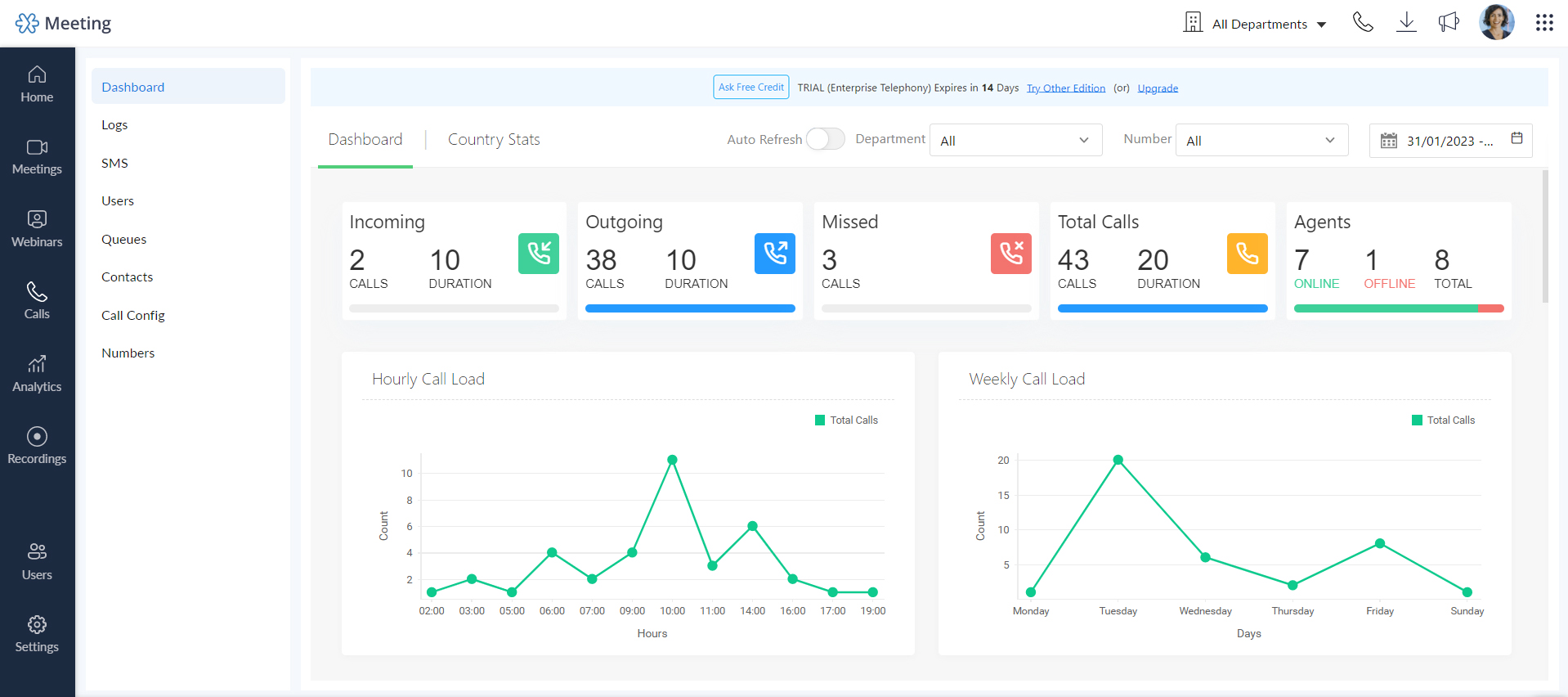
Another great free webinar software option is Zoho Meeting, which is known for its remote collaboration capabilities. In my experience, it seamlessly bridges the gap between team communication and productivity, making it a great tool for your remote work toolkit.
With features like screen sharing, breakout rooms, polls, and Q&A sessions, Zoho Meeting ensures an interactive webinar experience. It also offers custom branding options to maintain your organization’s identity. Easy integration with other Zoho apps for streamlined workflows is also another reason you may consider getting this tool.
What you’ll like:
- Secure and encrypted webinars to protect your privacy and data
- Moderated and open chat options to communicate with attendees
- Polls, Q&A, and raise-hand features to gather feedback and questions
- Customizable registration forms and email templates to brand your webinars
- Cloud-based webinars, no software installation required
What you may not like:
- Only 60 minutes of webinar sessions are allowed in the free plan
- No automated or evergreen webinars
Pricing: A free plan is available for up to 100 attendees. Paid options start from $1/month/10 participants.
3. Zoom Webinars
Best for High-Quality Video Webcasting
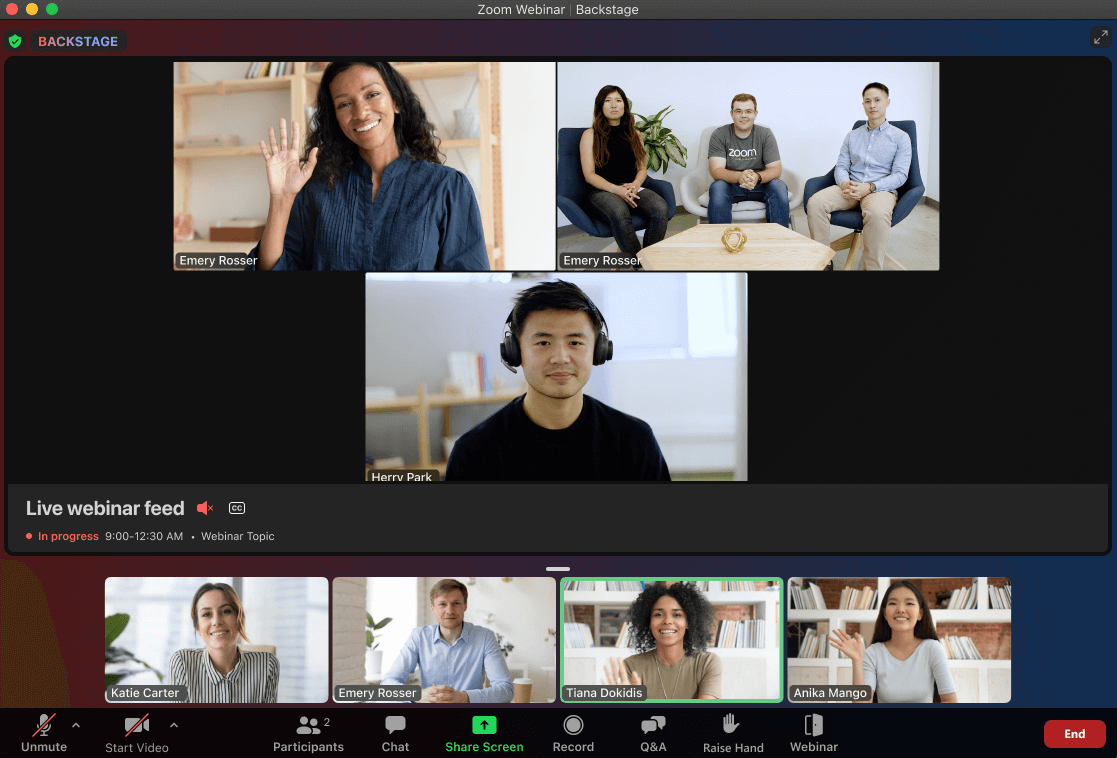
When it comes to high-quality video webcasting, I think Zoom takes the spotlight. This popular free webinar service offers a seamless experience with its robust video conferencing capabilities.
You can stream webinars live or on-demand and engage the audience with interactive features such as chat, Q&A, polls, and handouts. I liked its whiteboarding feature, where you can also illustrate concepts and ideas graphically. The tool offers integration with Zoom’s other products like Zoom Meetings, Zoom Phone, and third-party platforms like YouTube, Facebook, LinkedIn, etc.
What you’ll like:
- HD video and audio quality for crystal-clear webinars
- Live and on-demand streaming options to reach your audience anytime
- Recording and sharing options to save and distribute your webinars
- Webinar registration and branding to customize your webinars
- Host controls and panelist roles to manage your webinars
What you may not like:
- Pricing is expensive as you need to pay for a yearly Zoom One license and then purchase an additional add-on for webinars
- Slight internet fluctuations can lead to poor video quality
Pricing: Starts at $149.90/year for Zoom One license. Webinar add-on starts at $79/month/license.
Also Read: Best Zoom Webinar Alternatives and Competitors
4. GoTo Webinar
Best for Pre-Recorded Webinars
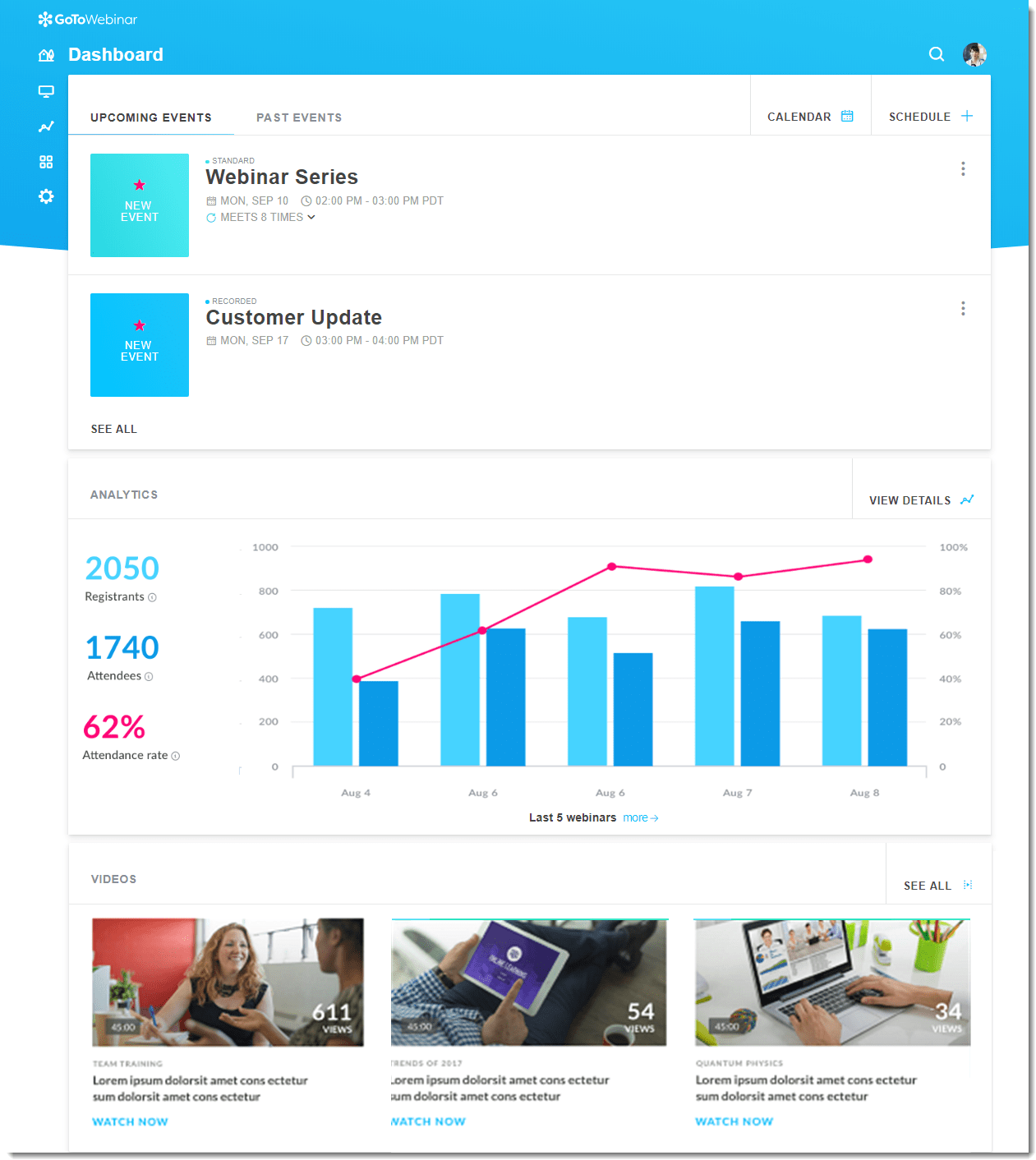
Want to skip the hassles of creating webinars? Try GoTo Webinar. It’s a free webinar service that comes with pre-recorded webinars. Its interface is not clumsy – something that simplifies the process of creating and hosting pre-recorded webinars.
My experience has shown it to be exceptionally reliable for creating evergreen content that continues to educate audiences long after the live event. It’s particularly beneficial for educators who want to produce content at their own pace and release it strategically over time.
The software packs other features like automated email reminders, easy attendee management, and customizable webinar registration pages.
What you’ll like:
- Interactive tools, including polls and surveys, keep the audience engaged
- Automated webinars for scheduling and replaying pre-recorded sessions
- Customizable registration forms capture essential attendee information
- Detailed analytics track engagement and performance metrics
- Templates and branding to customize webinars
What you may not like:
- The interface may seem dated compared to newer platforms
- Some users have reported occasional audio issues
Pricing: Starts at $49/organizer/month.
5. Google Meet
Best for Secure Video Conferencing
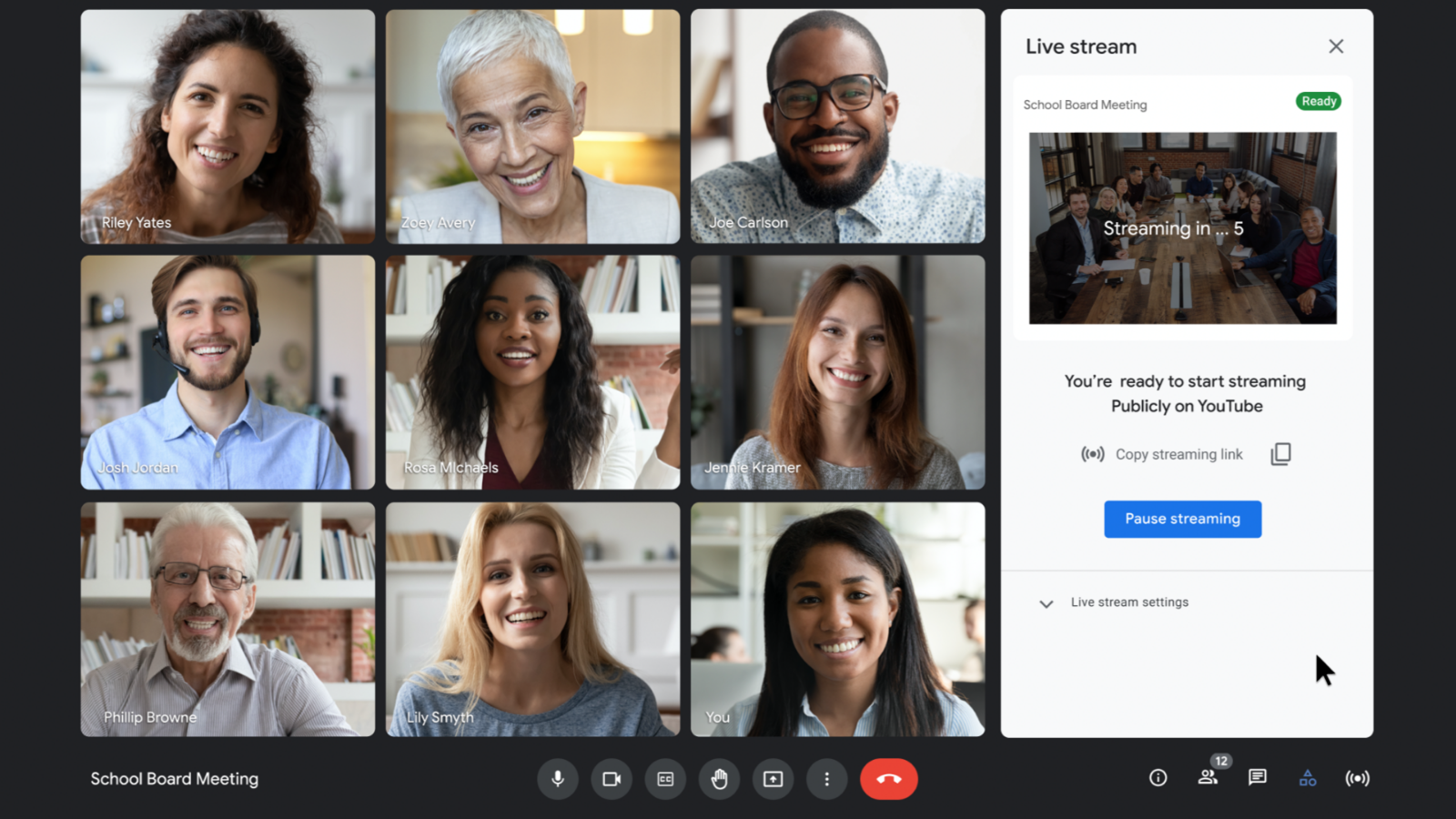
Google Meet stands out for its simplicity and accessibility. It’s easily one of the best free webinar platforms for secure video conferencing and informal webinars. It provides features like end-to-end encryption, admin controls, and secure join meetings.
Integrated within the Google ecosystem, it facilitates seamless collaboration and communication. My reliance on Google Meet for team meetings and small webinars has been met with ease of use and minimal setup. It shows how the software emphasizes its value for straightforward, effective online gatherings.
What you’ll like:
- Noise cancellation and low-light mode to enhance your audio and video quality
- Chat feature to communicate with attendees
- Recording and saving to Google Drive to store and access webinars
- Host controls and participant roles to manage your webinars
- Live captions and translations to make your webinars accessible and inclusive
What you may not like:
- Limited advanced webinar features compared to dedicated platforms
- Not suitable for large audiences as it can only accommodate up to 100 attendees
Pricing: Google Meet is a free tool.
6. LiveWebinar
Best for Unlimited Customization
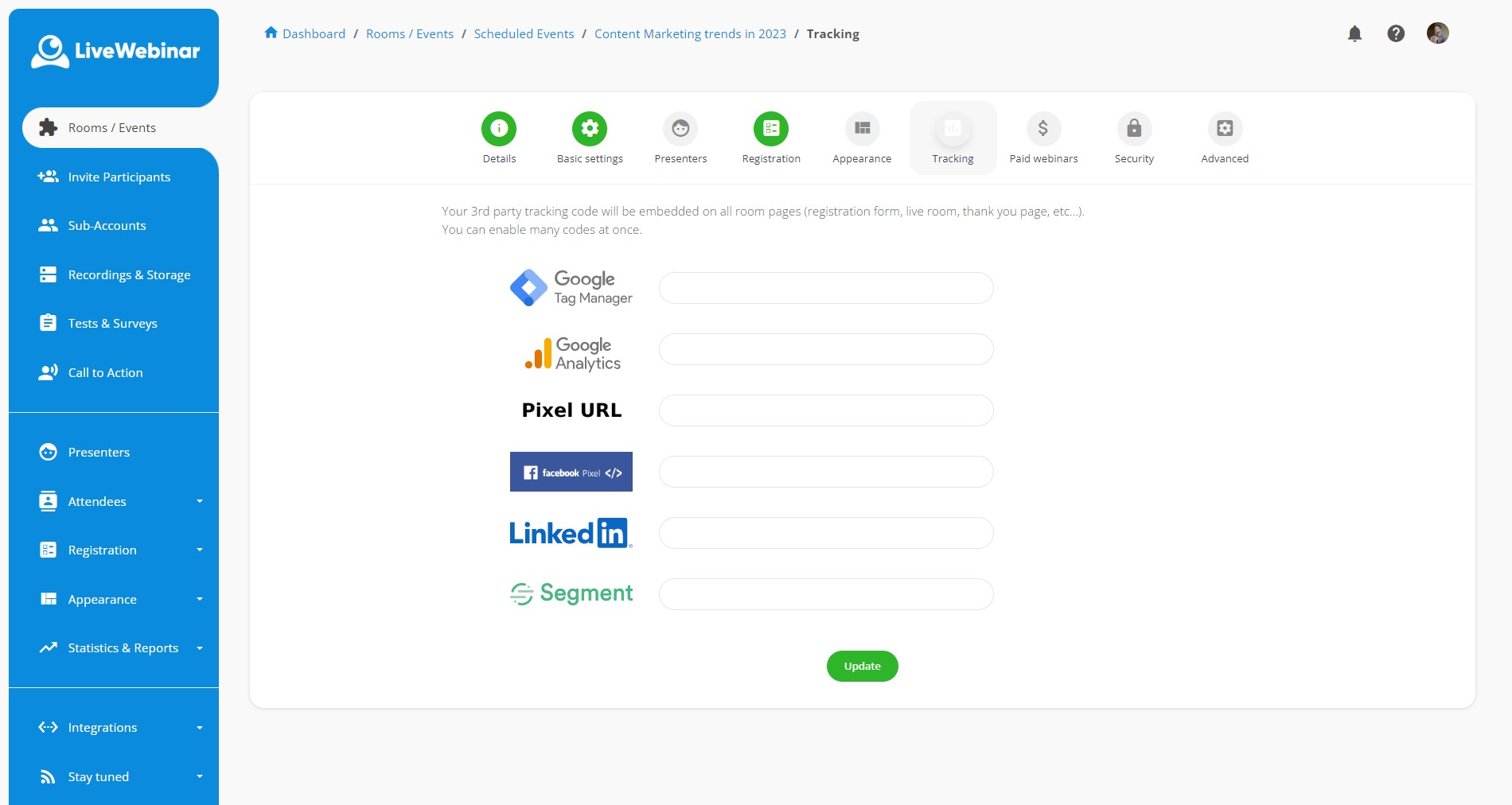
For those who value unlimited customization options, LiveWebinar is the perfect choice. Having used LiveWebinar for a variety of online events, I’ve been pretty impressed by its ability to tailor every aspect of the webinar experience.
It’s fascinating how I could modify everything from branding to interactive features! With features like personalized webinar registration pages, branding elements, and interactive elements, LiveWebinar offers a truly tailored webinar experience.
What you’ll like:
- Advanced customization options for branding and aesthetics
- High-definition video and audio streaming capabilities
- Real-time engagement tools like polls, surveys, and whiteboards
- Breakout rooms for small group discussions
- Cloud storage for webinar recordings and resources
What you may not like:
- The array of customization options can be overwhelming for beginners
- Only 45 minutes of allowed session time in the free plan
Pricing: A free plan is available for up to 5 attendees. Paid options start from $14.42/month/100 attendees.
Also Read: Top 10 LiveWebinar Alternatives
7. Adobe Connect
Best for Designing Interactive Storyboards
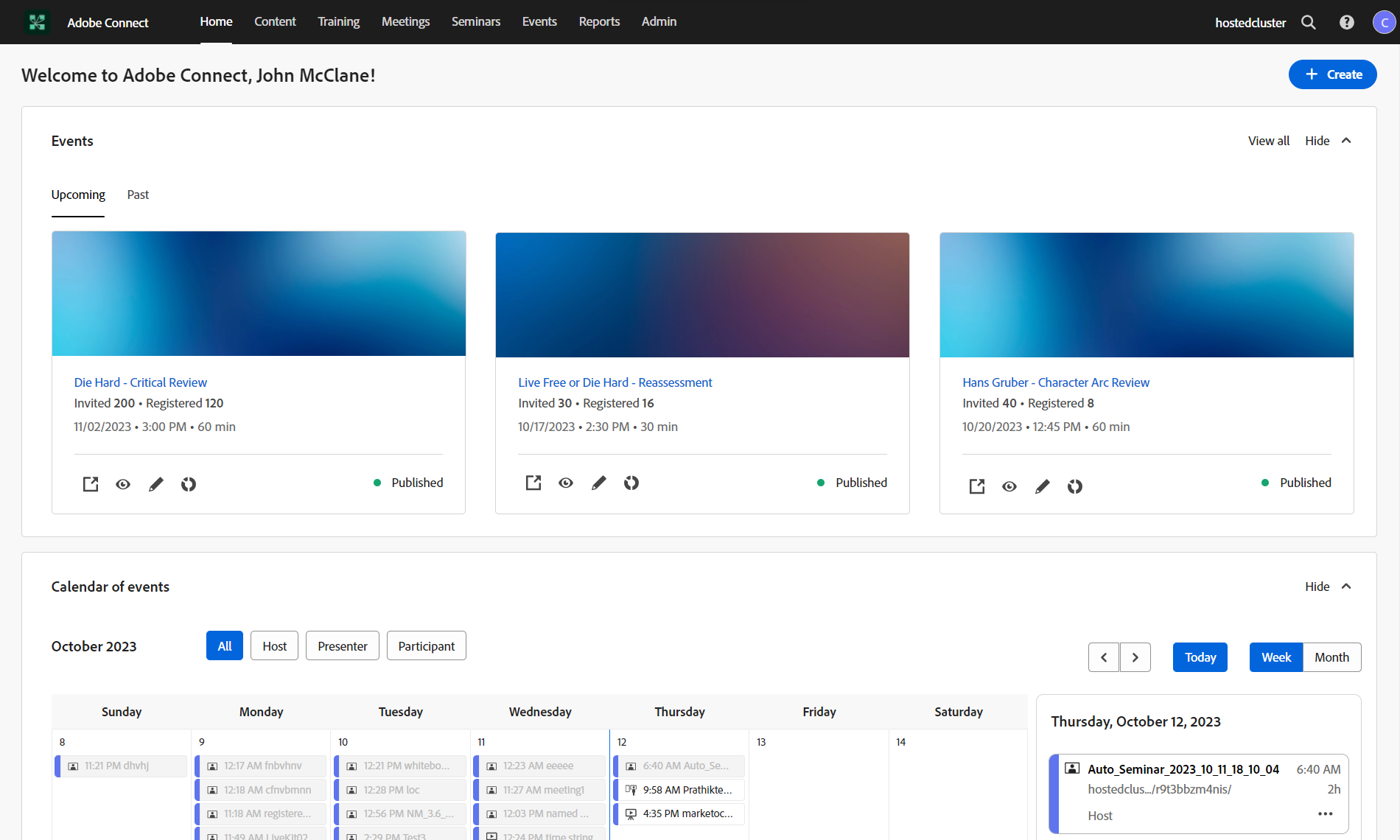
When the product is from the creators of Photoshop and Lightroom, you do expect some lights and decor, right? Well, that was my initial thought, too, and Adobe Connect does not disappoint. It takes webinar presentations to the next level with its focus on creating engaging, interactive sessions.
Designed with educators and trainers in mind, it lets you develop rich multimedia storyboards that make each webinar a dynamic learning experience. It also provides features like breakout rooms, audio and video integration, and content-sharing options.
Overall, it’s a good recommendation if you want to host a webinar free with lots of customizations.
What you’ll like:
- Unique storyboard and layout designs for engaging presentations
- Mobile app availability for hosting and attending on the go
- Breakout sessions for personalized group interactions
- On-demand content accessibility for attendees
- Integration with Adobe Creative Cloud for enhanced content creation
What you may not like:
- The software demands significant system resources, which can affect performance
- Limited integration with non-Adobe products
Pricing: Starts at $190/year/host.
8. YouTube Live
Best for Livestreaming Videos
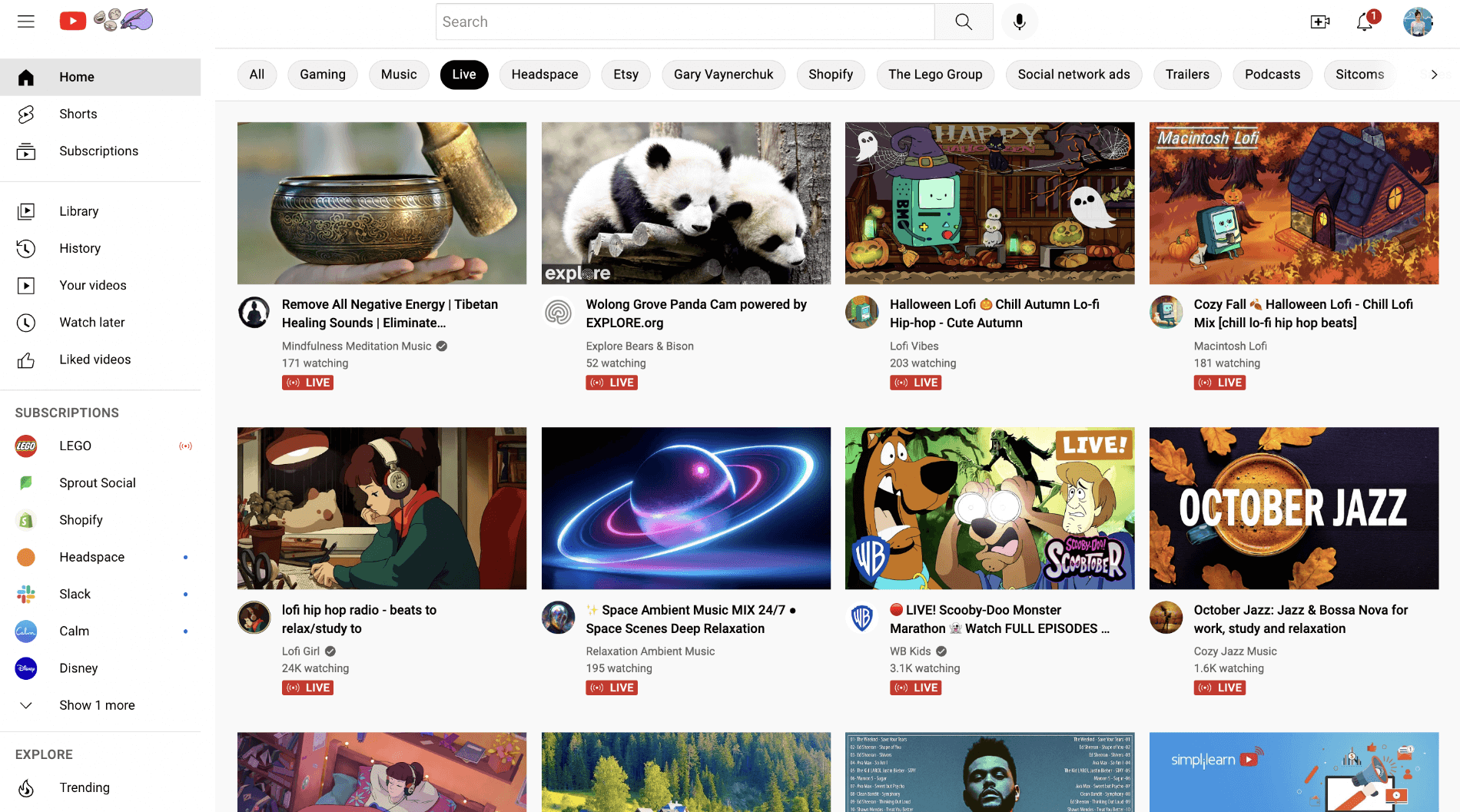
If you’re looking for a webinar platform free from any type of cost whatsoever, then YouTube Live definitely comes to mind. Right?
Well, the good news is that although it isn’t a dedicated webinar tool, it’s nevertheless free, and – yes, you can host webinars. I think YouTube’s features, like live chat, real-time engagement with viewers, and integration with other social media platforms, make it an excellent platform for hosting webinars.
I think if you are starting with your professional journey, it’s a great place to build an online presence. The only caveat? Limited features.
What you’ll like:
- Livestreaming videos to stream webinars to your YouTube channel
- Screen sharing, audio, and video to share your content and voice
- Features such as DVR, auto-generated captions, and live automatic speech recognition
- Integration with YouTube Studio, YouTube Analytics, and YouTube Creator Academy
- Automatic recording and availability of live sessions for later viewing
What you may not like:
- Navigating YouTube’s algorithms can be challenging for new creators
- Subject to YouTube’s platform rules and potential content restrictions
Pricing: YouTube is a free tool.
9. StreamYard On-Air
Best for Embedding Webinars on Website
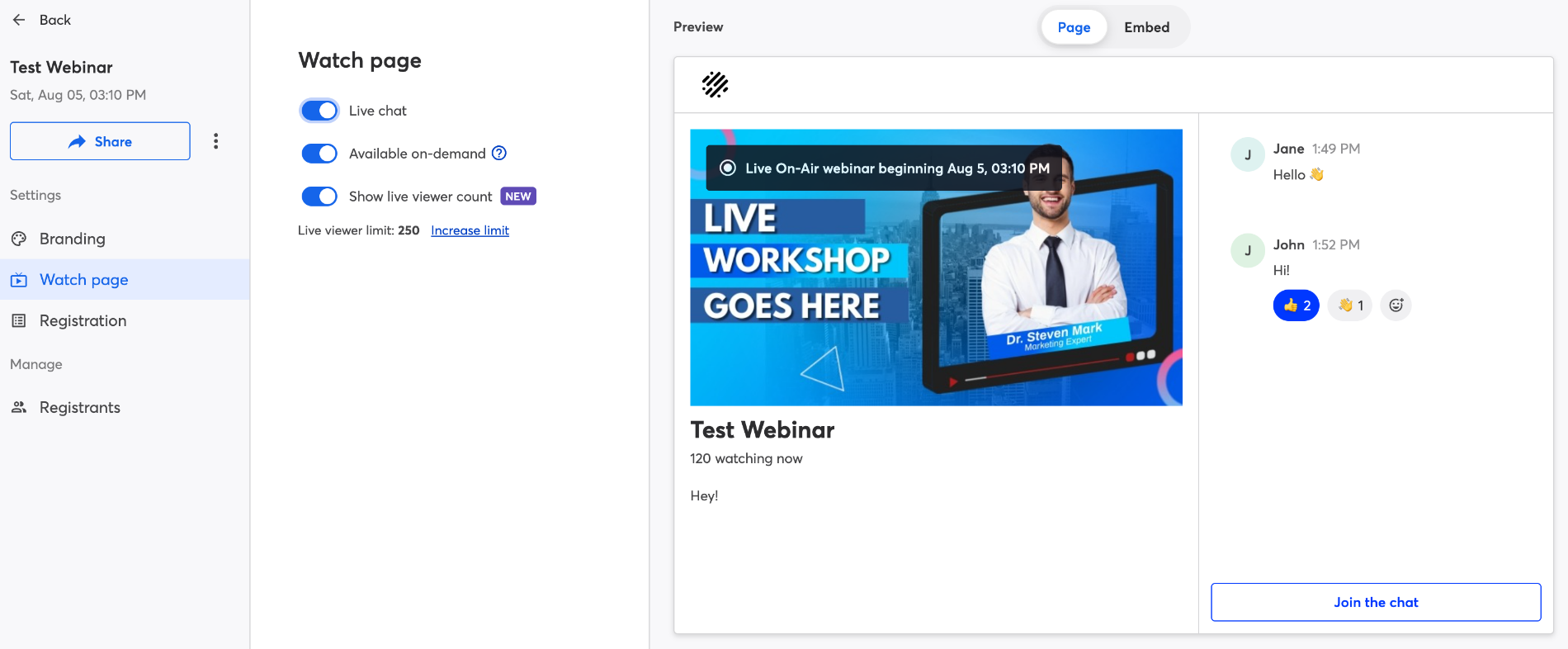
Next, I have this free webinar software called StreamYard On-Air. I came to know about it from Hopin’s suite of audience engagement tools.
The software revolutionizes the way webinars are embedded on websites, offering a seamless integration that enhances viewer engagement without leaving your site. In my experience, that’s a great thing for hosting webinars directly on your platform. You can also invite guests and co-hosts to join your webinars and share your screen, audio, and video.
What you’ll like:
- Easy embedding of live streams on your website
- Multi-streaming to various platforms simultaneously
- Interactive features like on-screen comments and Q&A
- No download is required for participants, accessible through a web browser.
- Guest participation with a simple link invitation
What you may not like:
- Dependence on external platforms for audience engagement features
- The free version includes StreamYard branding on your broadcasts
Pricing: A free plan is available for up to 6 participants. Paid options start from $20/month.
10. Airmeet
Best for Premium Webinars
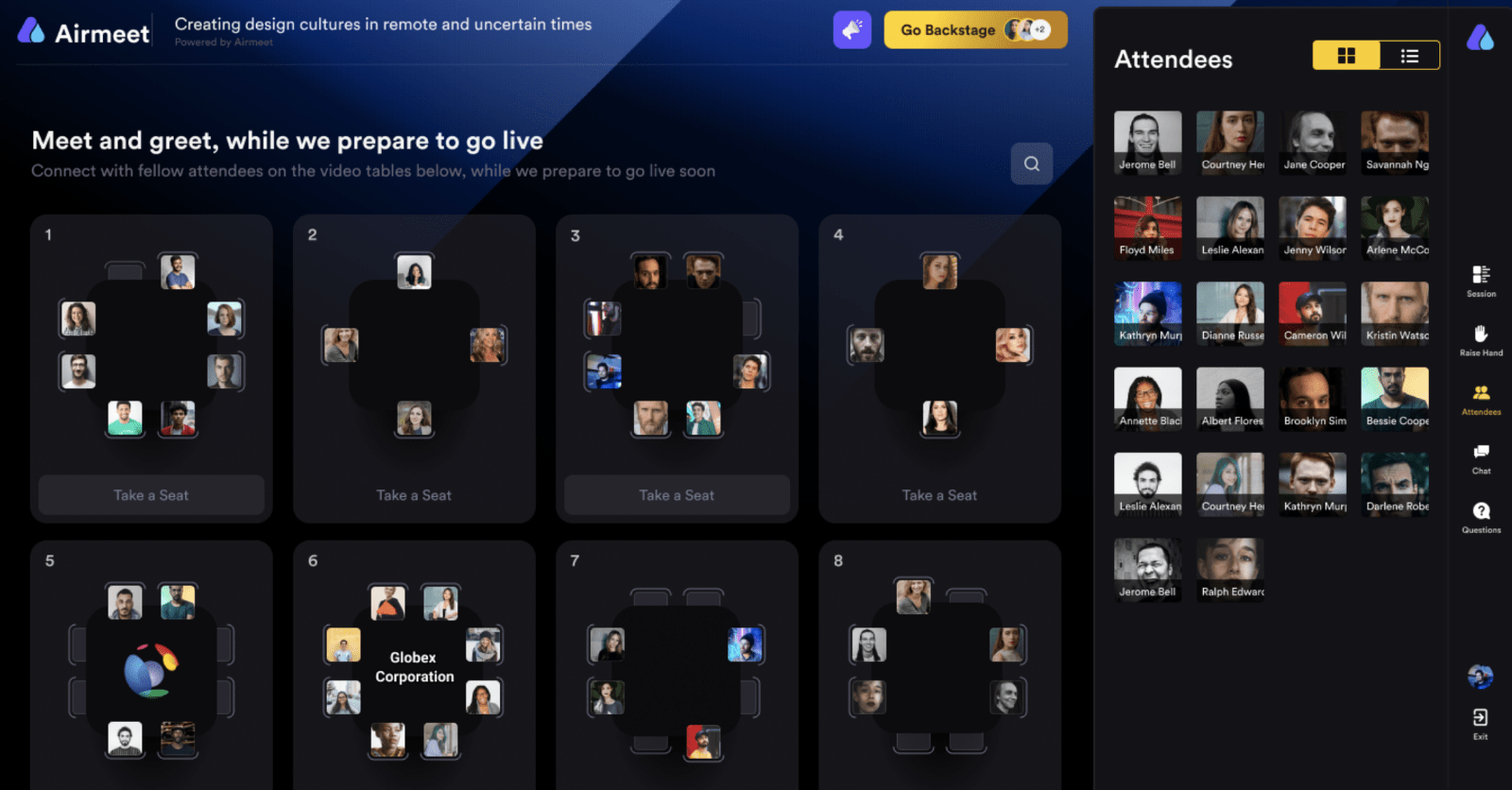
Airmeet positions itself as a premium solution for hosting interactive and engaging webinars. It offers a suite of features like customizable event spaces, virtual tables, and audience engagement tools – designed to simulate a real conference experience online.
For example, I could host large-scale virtual events, engage our audience through interactive sessions, and network with participants seamlessly.
In my opinion, it’s one of those webinar tools that foster a sense of community and interaction among participants. And that’s an ideal choice for those looking to create an immersive event atmosphere.
What you’ll like:
- Scalable event platform for small to large audiences
- Recording and replaying options to save and share webinars
- Support for multi-format events, including workshops and exhibitions
- Robust security features, including GDPR compliance
- Features such as backstage, green room, and speaker dashboard to optimize webinars
What you may not like:
- Pricing is on the higher side
- Some users have reported issues with browser compatibility
Pricing: A free plan is available for up to 50 attendees. Paid options start from $167/month.
Evaluation Criteria
The evaluation of products or tools chosen for this article follows an unbiased, systematic approach that ensures a fair, insightful, and well-rounded review. This method employs six key factors:
- User Reviews / Ratings: Direct experiences from users, including ratings and feedback from reputable sites, provide a ground-level perspective. This feedback is critical in understanding overall satisfaction and potential problems.
- Essential Features & Functionality: The value of a product is ascertained by its core features and overall functionality. Through an in-depth exploration of these aspects, the practical usefulness and effectiveness of the tools are carefully evaluated.
- Ease of Use: The user-friendliness of a product or service is assessed, focusing on the design, interface, and navigation. This ensures a positive experience for users of all levels of expertise.
- Customer Support: The quality of customer support is examined, taking into account its efficiency and how well it supports users in different phases – setting up, addressing concerns, and resolving operational issues.
- Value for Money: Value for money is evaluated by comparing the quality, performance, and features. The goal is to help the reader understand whether they would be getting their money’s worth.
- Personal Experience / Expert’s Opinion: This part of the evaluation criteria draws insightful observations from the personal experience of the writer and the opinions of industry experts.
Wrapping Up
Finding a free webinar software solution is not that tough, considering how there are plenty in the market. However, it is slightly different when it comes to choosing what’s best for your requirements. The best way? Well, you can test the software first.
Get your free trial or a free plan and check whether it is what you need. For example, when I first heard about WebinarNinja, I was skeptical of the tool’s learning curve. It was only after I used the free trial that I got to know that it’s actually not that bad.
Click on the link here if you want to redirect to its free trial.
Want to host a webinar for free?
Use WebinarNinja to teach, improve marketing, and grow your sales.




![10 ON24 Alternatives for Virtual Events & Webinars in 2026 [Pros, Cons, Pricing]](https://webinarninja.com/blog/wp-content/uploads/2025/02/Feature_WN_10-ON24-Alternatives-for-Virtual-Events-Webinars-in-2025-Pros-Cons-Pricing-1.png)



