I love creating webinars and have used the Webex webinar tool for quite a while. The features such as Webex Events and the personalized attendee experience were especially good.
However, after using some Webex alternatives, I can assure you that you can get many other amazing features without breaking the bank or sacrificing quality.
So, if you are looking for options better than Webex, I have curated a list of tools that deliver a much better experience.
Here’s a sneak peek into these:
| Tool | Best Use Case | Starting Cost |
|---|---|---|
| WebinarNinja | Improve Marketing, Grow Sales, and Teach Better | 14-day free trial available. Paid starts at $0.30/attendee/month. |
| Zoom | Third-Party Integrations | Starts at $690/year. |
| Adobe Connect | Interactive Webinars | Starts at $190/year/host. |
| GoTo Webinar | Robust Registration and Reporting | Starts at $49/organizer/month, billed annually. |
| ON24 | Lead Generation | Custom pricing. |
| Contrast | Visually Appealing Webinars | Starts at $59/month. Billed annually. |
| Zoho Meeting | Customization and Branding | Starts at $1/month for 10 participants. Billed annually. |
| ClickMeeting | Educational Courses | Starts at $26/host/month. Billed annually. |
| BigMarker | Live Workshops | Custom pricing. |
| Bluejeans Virtual Events | Secure, Browser-Based Events | Starts at 9.99/host/month. |
Top 3 Alternatives to the Webex Webinar Tool
If you are in a hurry, check out the top 3 alternatives to the Webex webinar tool, which deliver a top-notch experience:
- WebinarNinja
Having extensively used WebinarNinja, I can confidently say it outshines Webex in simplicity and effectiveness. Its user-friendly interface and automation features keep attendees engaged, while customizable landing pages and seamless integrations boost audience growth and sales conversions. In fact, when you compare WebinarNinja and Webex pricing info, WebinarNinja appears much better.
- GoTo Webinar
GoTo Webinar stands out for its strong analytics and seamless registration, making it ideal for large events and those valuing data insights. Its reliability and ease of use further enhance its appeal as a comprehensive, professional webinar solution, positioning it as an excellent alternative to Webex.
- ClickMeeting
ClickMeeting is a smart tool for online education. It offers an interactive learning experience with features like whiteboards, polls, and tests. Its focus on educational content delivery and ease of use make it a good Webex alternative for educators seeking to engage learners in instructional webinars effectively.
List of Best Webex Alternatives in 2024
Here’s a detailed list of some of the best Webex webinar tool alternatives, along with their pros, cons, and pricing info to help you select the best option.
1. WebinarNinja
Best Webinar Software to Improve Marketing, Grow Sales, and Teach Better
Having extensively used WebinarNinja, I can confidently say it’s the best webinar software for improving marketing, boosting sales, and delivering effective training. Its user-friendly interface makes it easy to create and host a webinar, while automation features keep attendees engaged, allowing me to focus on content.
I used WebinarNinja vs. Webex to compare features, and the former performed much better.
Unlike Webex, which often felt complicated, WebinarNinja streamlines the process with customizable landing pages and seamless integrations with various marketing tools. This has significantly improved my audience growth and sales conversions.
What You Will Like:
- Create live, automated, hybrid, and series webinars according to your requirements.
- Automates webinar recordings and allows you to access and download them easily.
- Lots of interactive options like live chat, polls, special offers, coupons, handouts, and more for webinars that convert.
- Download and export webinar reports to get a better idea of your webinar ROI.
- 24/7 awesome customer support service through various means to assist your webinar requirements.
What You May Not Like:
- It would function better with a mobile app for on-the-go webinars.
- It does not support a dark mode.
Price: A FREE 14-day trial available. Paid starts at $0.30/attendee/month (includes CourseNinja worth $1200).
2. Zoom
Best for Third-Party Integrations
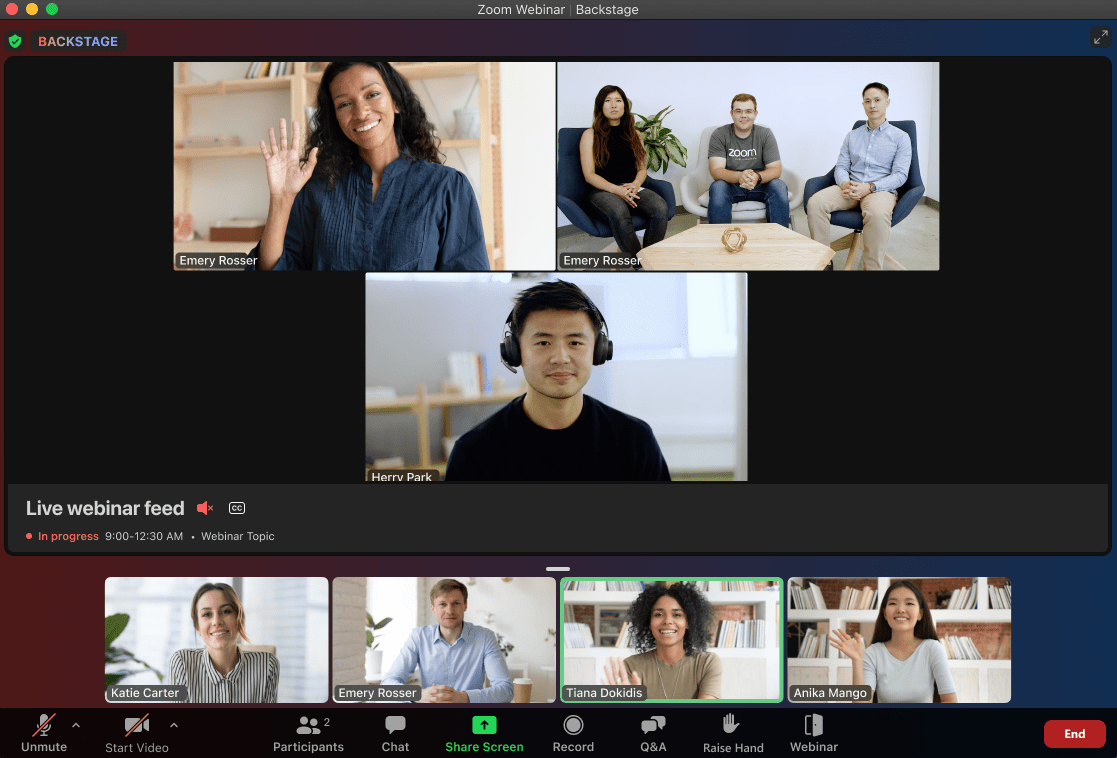
My experience with Zoom has been transformative, primarily due to its vast array of third-party integrations. Whether syncing with my calendar, leveraging CRM tools, or integrating with educational platforms, Zoom’s ecosystem enhances my webinars’ efficiency and reach.
This versatility makes it a strong contender against Webex, especially for users who rely on a multitude of tools to manage their workflows.
The ability to customize virtual backgrounds and employ advanced meeting controls further enriches the user experience, making Zoom ideal for those prioritizing integration capabilities in their webinar tool.
What You Will Like:
- High-quality video and audio for large-audience webinars are a major advantage.
- Strong security features, including end-to-end encryption, ensure the privacy and safety of your webinars.
- Flexible webinar management options provide hosts with control and versatility.
- Enhanced participant engagement through tools like breakout rooms.
- Scalable plans that can accommodate growing audience sizes effortlessly.
What You May Not Like:
- Accessing certain features may require purchasing add-ons or incur extra costs.
- The quality of recorded webinars is not very consistent.
Price: Starts at $690/year for up to 500 attendees.
3. Adobe Connect
Best for Interactive Webinars
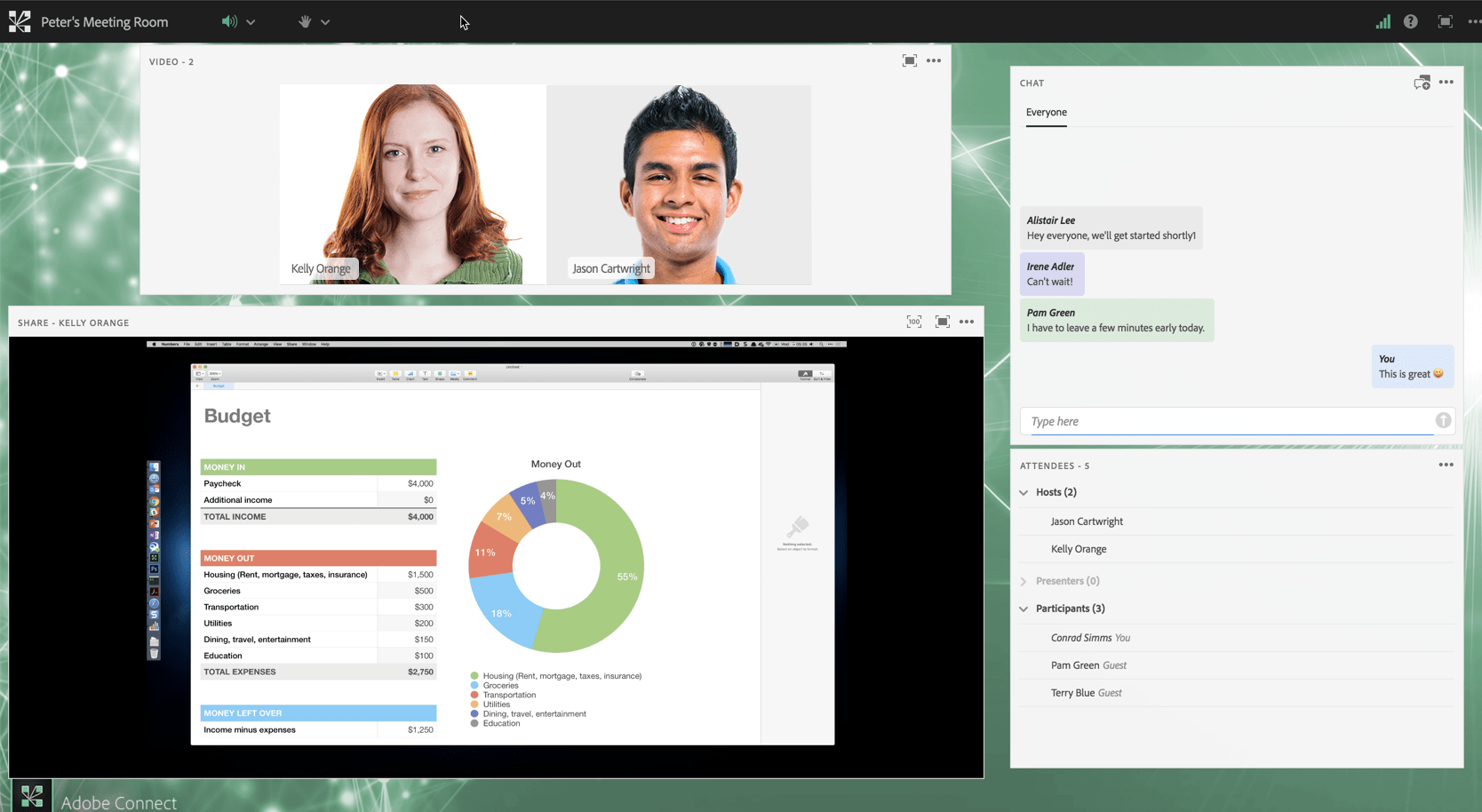
Adobe Connect has redefined my approach to interactive webinars. Its unparalleled flexibility in creating engaging, branded experiences allows me to connect with my audience more deeply.
Features like breakout rooms, customizable layouts, and interactive polls make each session unique. Plus, its emphasis on engagement tools positions it as a superior alternative to Webex for hosts seeking to deliver more participative and visually rich webinar experiences.
This platform is particularly beneficial for trainers and educators looking to provide immersive learning environments.
What You Will Like:
- Advanced and diverse customization options for a branded webinar experience.
- Support for rich multimedia content in various forms, which allows for varied presentation styles.
- Small group collaboration is enabled through breakout rooms within larger webinars.
- Tracking participant engagement and understanding is easy with the help of in-depth analytics.
- Settings and layouts can be saved for future use in persistent rooms, adding convenience.
What You May Not Like:
- It involves a steep learning curve if you wish to utilize all kinds of features.
- The interface appears outdated compared to newer platforms.
Price: Starts at $190/year/host for up to 100 participants.
4. GoTo Webinar
Best for Robust Registration and Reporting
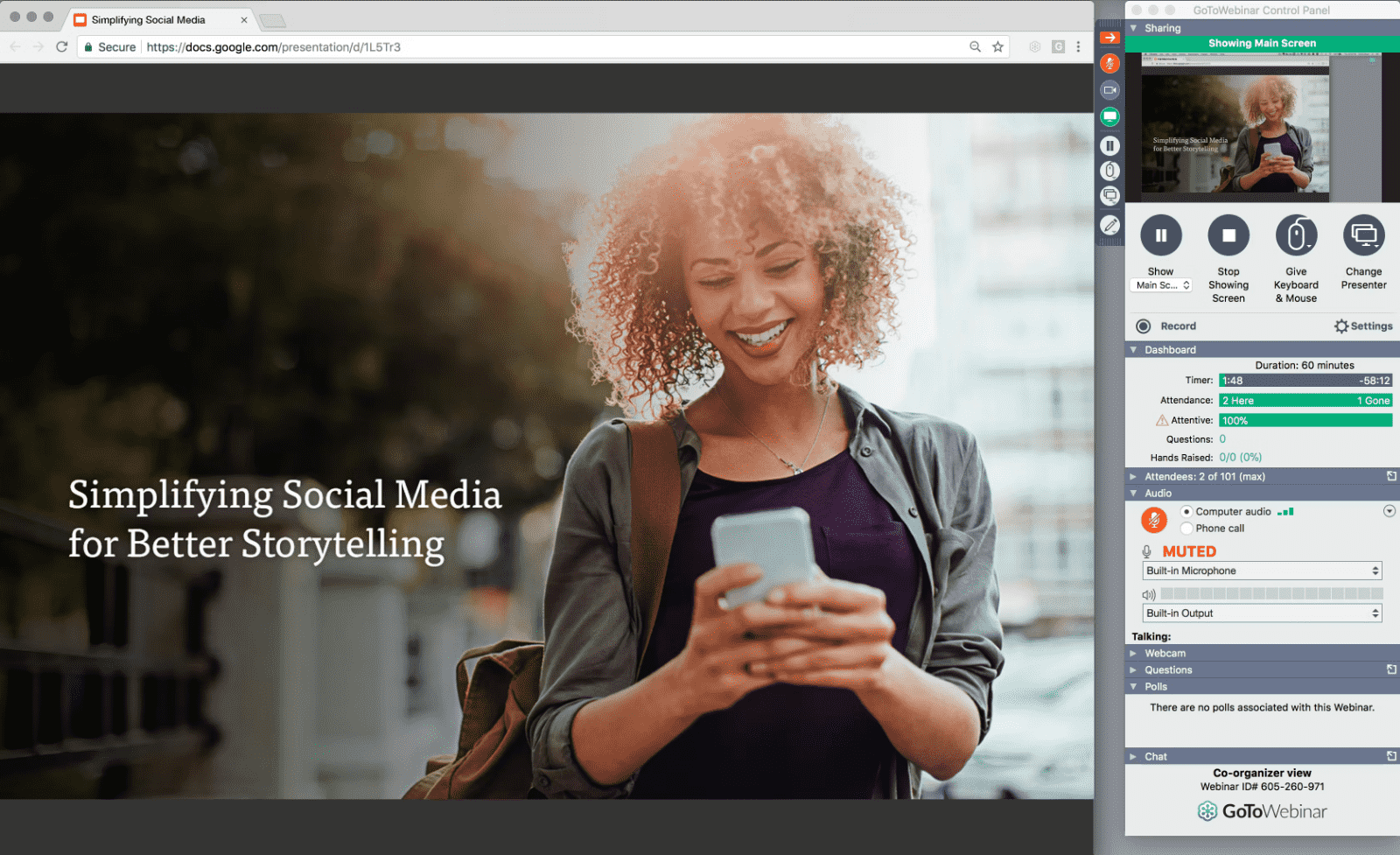
In my quest for a webinar platform with robust analytics and registration features, GoTo Webinar emerged as the clear winner. Its detailed reporting capabilities enable me to analyze attendee engagement, track registrations, and understand the audience better.
The platform’s strength in managing large-scale events and its seamless registration process makes it an excellent Webex alternative, especially for organizers who prioritize data-driven insights and efficient participant management.
Besides, its reliability and user-friendly interface further contribute to its appeal among professionals seeking a comprehensive webinar solution.
What You Will Like:
- Lots of customization options for registration, which can capture valuable attendee information.
- Automated email reminders and follow-ups that help increase attendance rates.
- A wide range of scheduling options add to the flexibility for hosts.
- Easy integration with GoToMeeting that facilitates seamless meeting-to-webinar transitions.
- High-definition video and clear audio enhance the professional presentation of webinars.
What You May Not Like:
- The user interface can be more intuitive and modern.
- The options to customize webinar rooms are quite limited.
Price: Starts at $49/organizer /month, billed annually.
5. ON24
Best for Lead Generation
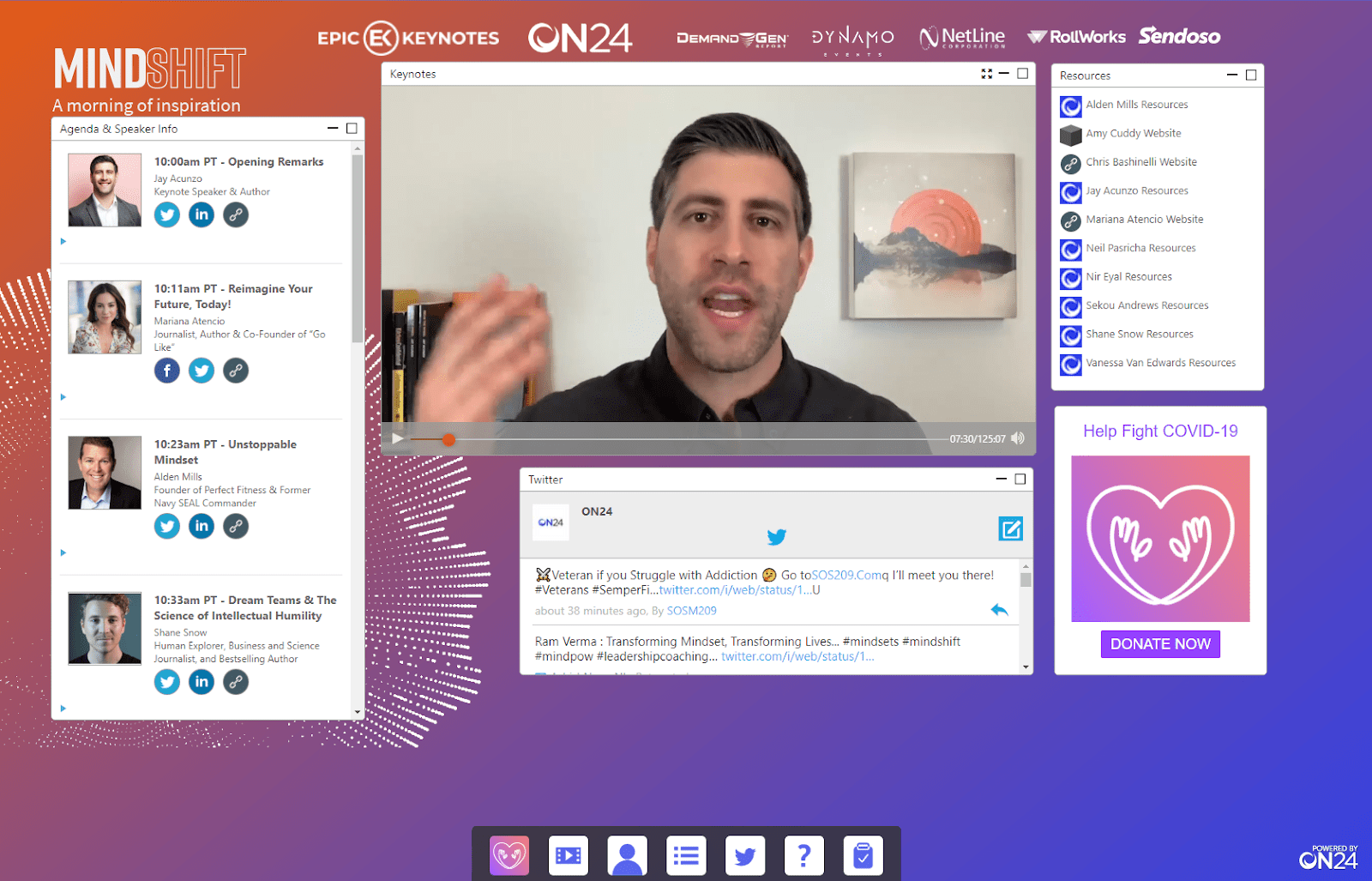
As per the experience of my colleagues in marketing, ON24 has been instrumental in their lead-generation efforts. Its focus on creating webinars that not only engage but also convert is unparalleled.
With features like customizable CTAs, engagement scoring, and integration with marketing tools, ON24 allows you to capture valuable insights and leads. This platform is a formidable competitor to Webex for businesses and marketers dedicated to nurturing leads and driving sales through webinars.
Not just this, the depth of analytics and engagement tools provided by ON24 makes it a top choice for lead generation strategies.
What You Will Like:
- Interactive tools and virtual environments provide engaging experiences.
- Integration with marketing automation and CRM platforms to capture and nurture leads better.
- Engagement and ROI can be measured with the help of thorough and comprehensive analytics.
- Content delivery options that are flexible, including live, on-demand, and personalized experiences.
- High-quality video streaming features that ensure a seamless attendee experience.
What You May Not Like:
- Implementing some customization options in the webinars requires technical expertise.
- Response times from customer support can occasionally be delayed.
Price: Custom pricing.
6. Contrast
Best for Visually Appealing Webinars
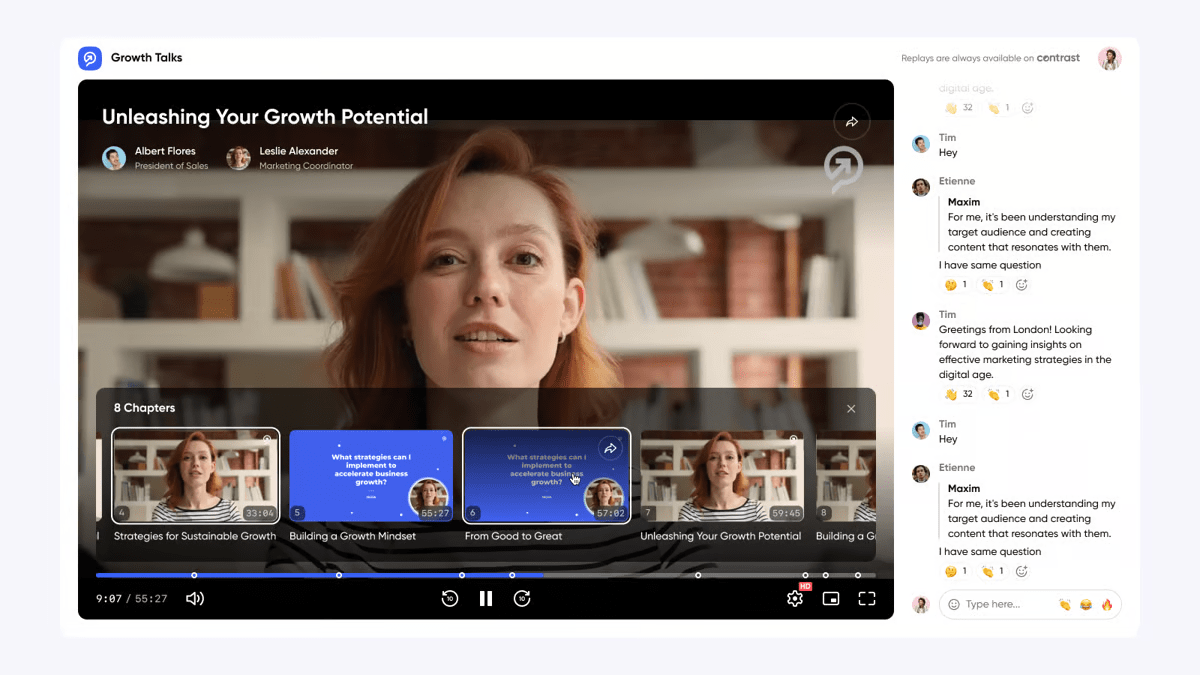
My experience with Contrast has shown it to be a game-changer for creating visually appealing webinars. The platform’s design-centric approach enables the users to craft webinars that stand out, enhancing the brand’s image and audience engagement.
The attention to aesthetic detail and user experience makes Contrast a compelling alternative to Webex, especially for hosts aiming to deliver high-quality, memorable webinar experiences.
It can surely be a go-to option for those who prioritize visual impact and design in their online events.
What You Will Like:
- Facilitates smaller group discussions or workshops with breakout room capabilities.
- You can easily match your brand identity with the help of customizable templates on the platform.
- Interactive features such as live polls, Q&A, and real-time reactions to facilitate audience engagement.
- You can track attendance, engagement, and viewer behavior with the help of analytics tools.
- Easy integration with popular marketing tools and platforms, such as Salesforce and MailChimp.
What You May Not Like:
- Advanced marketing features that are used for lead generation are limited.
- Fully utilizing its design features may require some technical expertise.
Price: Starts at $59/month for up to 100 attendees. Billed annually.
7. Zoho Meeting
Best for Customization and Branding
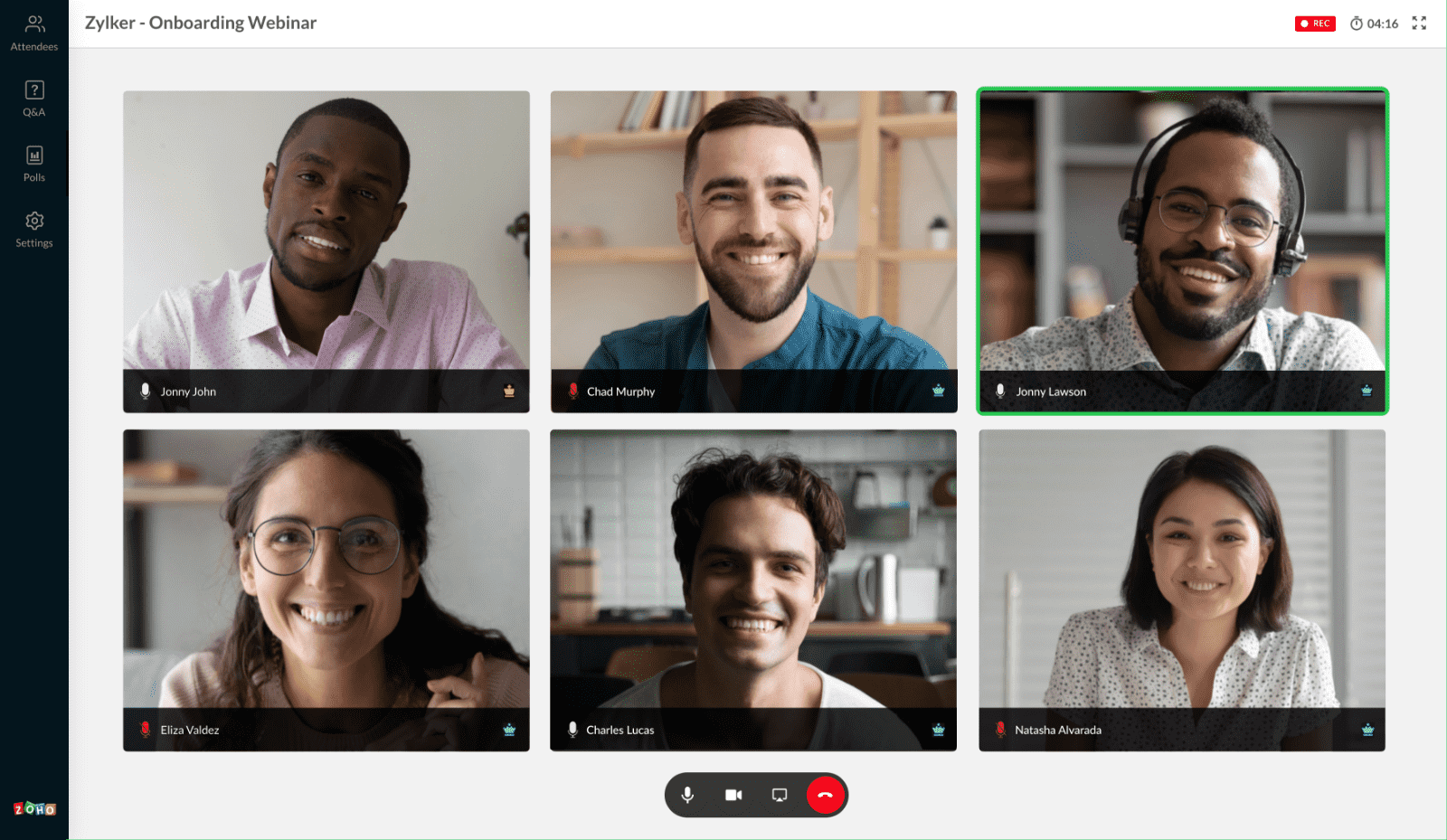
Zoho Meeting has significantly enhanced my ability to customize and brand my webinars. Its comprehensive set of customization options allows me to align every aspect of the webinar with my brand identity, from emails to the webinar interface itself.
This level of personalization, coupled with Zoho‘s reliable performance, positions it as a strong, free Webex webinar alternative for users who value brand consistency and customization.
The platform’s integration with other Zoho apps also adds to its appeal, making it ideal for those already within the Zoho ecosystem.
What You Will Like:
- High-quality video and audio support that facilitates seamless webinar delivery.
- Comprehensive security features, including encryption and password protection, to ensure the safety of your webinars.
- Seamless integration with Zoho CRM that enhances lead management processes.
- Cost-effective pricing structure that makes it suitable for even small to medium-sized businesses.
- Wide range of engagement tools such as polls, Q&A, and chat to interact with the audience.
What You May Not Like:
- Advanced customization options are absent for webinars.
- Compared to its competitors, marketing tools in the tool are limited.
Price: Starts at $8/organizer/month, billed annually.
8. ClickMeeting
Best for Educational Courses
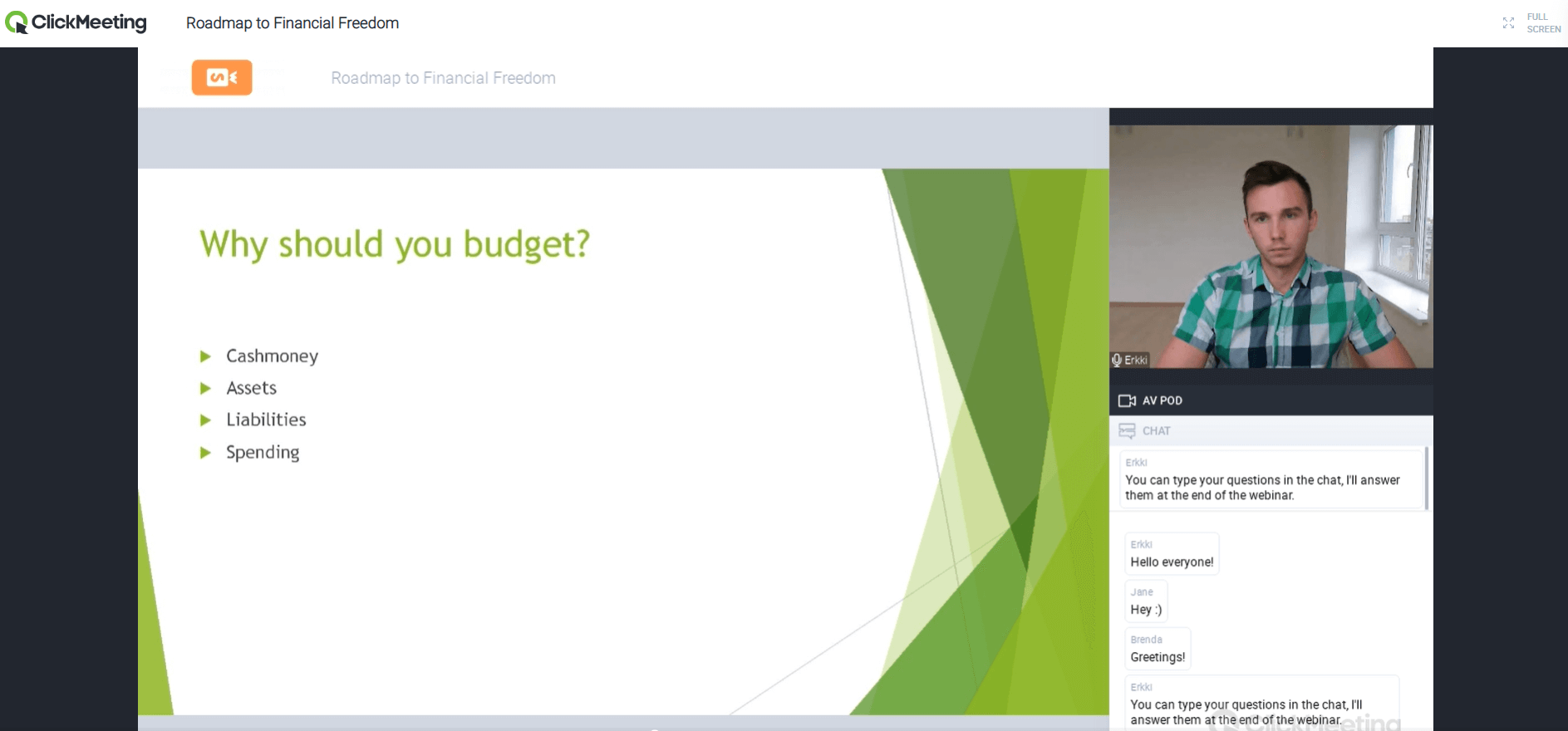
I have been an educator initially, and now, when I see tools like ClickMeeting, I believe these have made online education so much easier. Its suite of educational tools, including whiteboards, polls, and tests, enriches the learning experience, making it highly interactive and effective.
ClickMeeting’s focus on educational content delivery makes it a formidable Webex alternative for educators, trainers, and anyone looking to conduct instructional webinars.
The platform’s ease of use and ability to engage learners distinguish it as a top choice for educational courses.
What You Will Like:
- Engaging learning features, which are supported by interactive tools such as whiteboards, polls, and tests.
- Integration with popular e-learning platforms and tools, such as Google Classroom, to enhance teaching.
- Recording and storage features, which allow on-demand access to courses.
- Customizable registration forms that enable the collection of necessary attendee information.
- Screen sharing and whiteboard features that allow presenters to share their screen with attendees and use a virtual whiteboard for illustrations
What You May Not Like:
- It focuses mainly on education and has limited marketing features.
- Most advanced features are locked behind high-cost subscriptions.
Price: Starts at $26/host/month for up to 25 attendees. Billed annually.
9. BigMarker
Best for Live Workshops
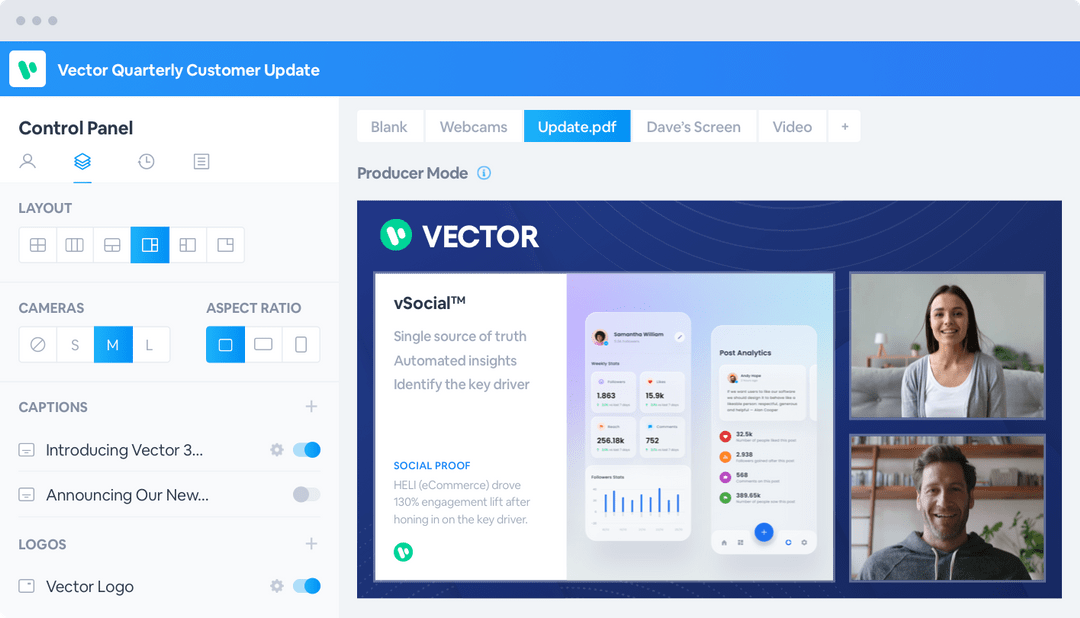
BigMarker has become my preferred platform for hosting live workshops. Its wide range of interactive features, including Q&A, polls, and live streaming capabilities, facilitates real-time engagement and collaboration.
Its emphasis on community building and interactive workshops makes it a superior alternative to Webex for those looking to conduct dynamic, participatory events.
What sets BigMarker apart is its robust toolset that supports a wide range of use cases, from training sessions to product demonstrations, making it versatile for professionals seeking an engaging live workshop platform.
What You Will Like:
- A wide range of marketing tools are available on the platform to promote events and engage participants.
- Customizable landing pages and email notifications that help to maintain brand consistency.
- You can easily integrate it with over 1,000 third-party apps for extended functionality.
- Smart White-labeling solutions are offered for a fully branded experience.
- Its comprehensive analytics tools help you measure engagement and conversions.
What You May Not Like:
- Advanced options, such as white-labeling, are locked under high-cost plans.
- Landing pages and emails have limited templates, requiring custom development for variety.
Price: Custom pricing.
10. Bluejeans Virtual Events
Best for Secure, Browser-Based Events
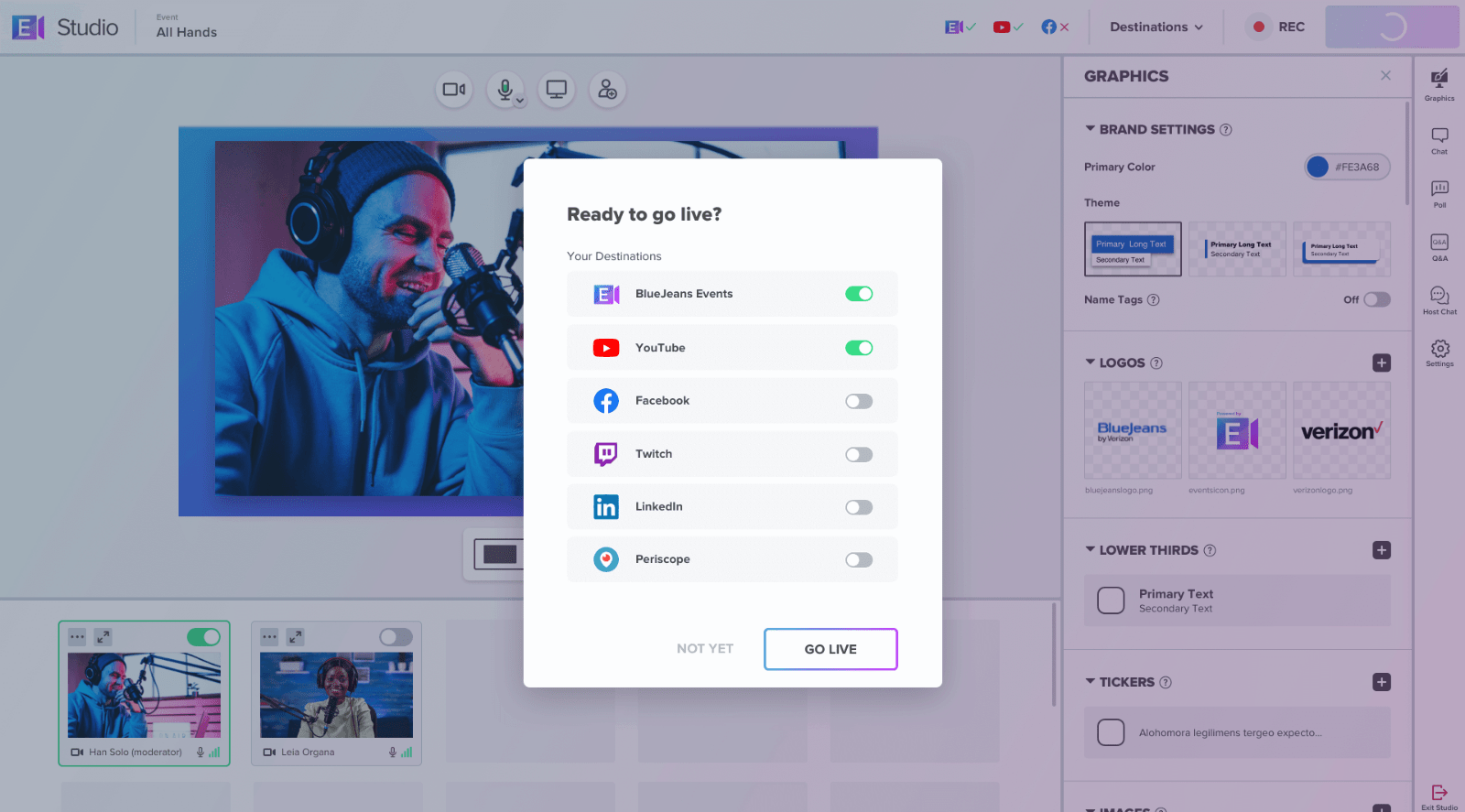
For secure, browser-based events, Bluejeans Virtual Events is a perfect solution. Its commitment to security and ease of access, without the need for downloads or installations, ensures that your webinars are both safe and easily accessible to participants.
It focuses on delivering a high-quality, frictionless experience that positions it as a strong competitor to Webex, particularly for organizations that prioritize security and simplicity in their webinar tools.
Bluejeans’ ability to deliver seamless, secure events directly from the browser is ideal for hosts and attendees seeking convenience and peace of mind.
What You Will Like:
- Dolby Voice technology for spatial audio, reducing listener fatigue and making conversations more natural.
- Can support events of various sizes, from small meetings to large gatherings with thousands of attendees.
- Organizers can customize their events with branded backgrounds and landing pages, providing a more personalized and professional appearance.
- Events can be recorded for those who are unable to attend live.
- Accessible on various devices, including smartphones, tablets, and computers, ensuring participants can join from anywhere.
What You May Not Like:
- The browser interface lacks some functionalities of app-based platforms.
- Faces some connectivity issues during large events.
Price: Starts at 9.99/host/month.
Evaluation Criteria
The evaluation of these tools was based on a systematic approach to ensure a fair and insightful review. Here are the key factors considered:
- User Reviews / Ratings: I gathered user feedback to gain valuable insights into satisfaction levels, highlighting common trends, strengths, and weaknesses that reflected real-world performance and potential user issues.
- Essential Features & Functionality: I assessed core features and overall functionality of Webex alternatives to determine how well the tools met user needs. Also, the gaps that could have hindered user experience and operational efficiency.
- Ease of Use: User-friendliness was emphasized as crucial for enhancing satisfaction. I evaluated the intuitive design, navigation, and onboarding processes to ensure effective tool utilization without unnecessary frustration.
- Customer Support: The quality and efficiency of customer support were examined in each tool, focusing on availability, response times, and assistance effectiveness. I found that strong support can significantly enhance user confidence and experience.
- Value for Money: I analyzed pricing structures of Webex alternatives against features offered to determine overall value, ensuring the tools provide significant benefits relative to their cost and deliver excellent returns on investment.
Ready to Pick the Best Webex Alternative?
So, which platform appears to be the best alternative to the Webex webinar tool?
If I had to pick an option, I would choose WebinarNinja for its comprehensive webinar solutions, including live, automated, and hybrid webinars. I also like its engagement features such as polls, live chat, and customizable registration pages. It makes webinar creation so easy.
Want to host a webinar for free?
Use WebinarNinja to teach, improve marketing, and grow your sales.








![10 WebinarGeek Alternatives to Grow Your Audience [Detailed Comparison]](https://webinarninja.com/blog/wp-content/uploads/2024/07/Feature_WN_10-WebinarGeek-Alternatives-to-Grow-Your-Audience-Detailed-Comparison.png)