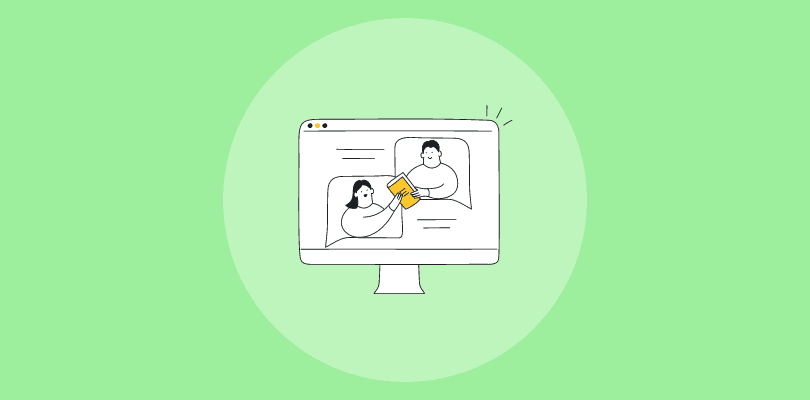We’ve been doing a lot of comparing lately, looking at the features different webinar platforms (Zoom, GoTo, etc.) offer. Mostly, it’s to make the case that certain users, such as independent trainers, coaches, and others, have specific needs.
As for which platforms best meet those needs… well, that’s for you to decide.
There are certain webinar features that any platform needs if we expect them to empower independent business people.
Let’s discuss those.
The best webinar platform is the one that works best for you: the one that lets you hook and convert audiences with as little hassle as possible. The one you like using. The one that has features that let you do your thing most efficiently.
So, which are the most essential webinar features to have?
Let’s discuss this in the blog so that you can get a better understanding of the topic, allowing better growth for your business.
The Essential Webinar Features to Look For
Some of the most essential features of a good webinar tool are as follows:
1. High-Quality Video and Audio Streaming
Seamless video and audio streaming are the backbone of a successful webinar platform. A good webinar platform should offer high-definition video and crystal-clear audio quality to ensure a seamless viewing experience for attendees.
It should support multiple video resolutions, allowing participants to adjust the quality based on their internet connection speeds.
Key Audio and Video Features Required in a Webinar Tool
- Low latency ensures real-time interaction without noticeable communication delays.
- High-resolution video support is crucial for clear, detailed visuals.
- Adaptive bitrate streaming guarantees smooth playback for any internet speed.
- Noise cancellation improves speech clarity by reducing background interference.
- Reliable connectivity with reconnection minimizes disruptions for seamless attendance.
- Multiple input sources enable dynamic presentations with varied content.
- Scalability ensures quality webinars for large audiences without quality loss.
- Encryption features to protect the privacy and security of webinar communications effectively.
- Customizable video layouts offer personalized experiences for viewers and presenters.
- High-quality recording captures the event’s integrity for future playback.
For example, according to Watchity, webinars with high-quality video and audio have a higher engagement rate compared to those with poor audio/video quality.
Also Read: How to Create Webinars That Convert [+8 Proven Examples]
2. Screen Sharing and Presentation Tools
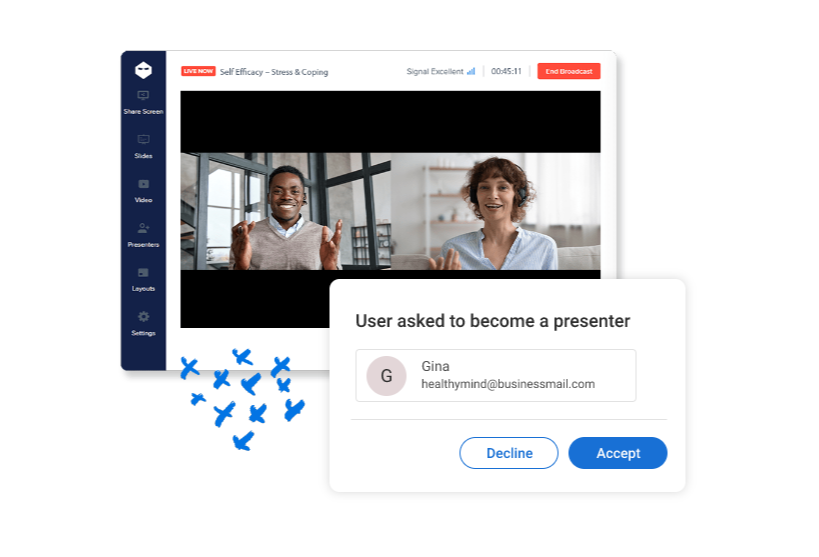
Screen sharing and presentation features are essential in a webinar tool because they enable presenters to effectively communicate complex ideas, data, and processes to their audience. These features facilitate a visual learning experience, making it easier for attendees to understand and retain information.
By sharing presentations, documents, or live screens, speakers can guide participants through content more interactively, enhancing engagement and participation. Learning how to co-host webinars also leverages these features, allowing both hosts to manage presentations and interact with the audience seamlessly.
These capabilities also allow for real-time demonstrations, tutorials, and collaborations, bridging the gap between presenter and audience, thereby transforming a standard lecture into an immersive, interactive session that fosters a more impactful and memorable learning environment.
Key Screen Sharing and Presentation Features of Webinar Tools
- High-Quality Screen Sharing: The ability to share the presenter’s screen in high resolution with minimal latency is fundamental. This includes sharing entire screens, specific applications, or individual browser tabs.
- Interactive Whiteboard: An interactive whiteboard allows presenters to draw, annotate, and highlight key points in real-time, facilitating a more engaging presentation.
- Presentation Upload and Sharing: The tool should allow presenters to upload and share presentations directly within the webinar platform. Support for multiple file formats, such as PowerPoint, PDF, and Google Slides, is important.
- Annotations and Drawing Tools: Presenters should be able to annotate shared screens or documents and use drawing tools to underline or highlight discussion points, making the presentation more interactive and understandable.
- Remote Control Access: Some webinars may benefit from allowing participants to control the presenter’s screen, facilitating interactive demos or collaborative work.
- Multimedia Sharing: The capability to share multimedia content, including videos and audio clips, directly within the presentation without requiring attendees to leave the webinar platform.
- Breakout Rooms: The ability to create smaller groups within a webinar for focused discussions or workshops can make large sessions more personal and interactive.
3. Interactive Polls and Surveys
“When it comes to the design of effective learning experiences, one provocative question is worth a hundred proclamations.” – Bernard Bull, Author & Academic Administrator.
Interactive polls and surveys are vital webinar engagement strategies that enhance engagement by allowing attendees to participate actively, providing immediate feedback and insights. This real-time interaction fosters a dynamic learning environment, encourages audience participation, and makes sessions more engaging.
Polls and surveys also help presenters understand audience preferences, tailor content to their interests, and make informed decisions. Additionally, they serve as effective tools for measuring the effectiveness of the webinar and guiding future improvements.
Major Interactive Poll and Survey Features of a Webinar Tool
- Multiple Question Types: Support for a variety of question types such as multiple choice, open-ended text responses, rating scales, and binary (yes/no) questions. This variety can cater to different types of data collection and participant engagement online and offline.
- Real-Time Results Sharing: The ability to share poll or survey results in real time with participants. This feature is crucial for fostering interaction and discussion during the webinar.
- Customization Options: Options to customize polls and surveys with branding elements, such as colors and logos, and the ability to add images or videos to questions. Customization enhances the user experience and keeps the branding consistent.
- Anonymous Responses: Participants can submit responses anonymously, which can encourage more honest and candid feedback, especially on sensitive topics.
- Scheduled Polls: This feature allows you to schedule polls to appear at specific times during the webinar. It helps you plan interactive segments and keeps the audience engaged throughout the session.
- Segmentation Options: Tools to segment responses based on different demographics or participant characteristics. This can provide deeper insights into the audience’s opinions and preferences.
- Exportable Data: Features that allow the host to export poll and survey results for further analysis. Exportable data formats can include CSV or Excel, which are compatible with data analysis tools.
- Instant Feedback for Participants: Some tools provide instant feedback to participants based on their survey responses, which can be a great way to engage and educate the audience further.
According to HubSpot, consumers report that the most engaging webinar format is a presentation that teaches them how to do something specific.
4. Live Chat and Q&A Functionality
Live chat and Q&A functionality are crucial components of a good webinar tool because they facilitate interaction, engagement, and feedback, transforming a one-way presentation into a dynamic conversation.
This interactivity is essential for maintaining audience attention, increasing satisfaction, and improving the learning experience.
For example, a study by the Content Marketing Institute found that interactive content, including live Q&A sessions, can increase learning retention and audience participation significantly.
Why are Live Chat and Q&A Features important?
- Enhances Engagement: Live interaction keeps the audience interested and involved.
- Immediate Feedback: Speakers can address questions and concerns in real time, tailoring the session to audience needs.
- Increases Accessibility: Participants can engage from anywhere, breaking down geographical barriers.
- Encourages Participation: A direct line to the speaker motivates attendees to contribute.
- Improves Learning Retention: Interactive content helps audiences remember information better.
- Builds Community: Live chat fosters a sense of community among participants.
- Boosts Satisfaction: Attendees feel valued when their questions are acknowledged and answered.
- Enables Networking: Participants can connect with each other and the hosts.
- Gather Instant Feedback: Organizers can gauge the effectiveness of the webinar immediately.
- Supports Post-Event Engagement: The conversation can continue after the event, deepening relationships with the audience.
Also Read: Webinar Lead Generation - How to Use, Benefits, Best Practices & Tools
5. Mobile Accessibility
In today’s mobile-driven world, a good webinar platform should offer seamless mobile accessibility.
So whether you use free webinar software or a paid one, mobile accessibility is crucial because it ensures inclusivity and broadens reach. It also allows participants to join from anywhere, anytime, without being tethered to a desktop.
For instance, over 58% of website visits in the last quarter of 2023 came from mobile devices, highlighting the significance of mobile-friendly services. A tool that offers seamless mobile access can cater to this vast audience, enhancing user experience.
What Makes a Webinar Tool Good for Mobile Users?
- Responsive Design: Automatically adjusts to fit the screen size of any mobile device, providing a seamless viewing experience.
- Easy Navigation: Intuitive user interface that makes it simple to find and access features.
- Low Data Usage: Efficient data use to accommodate users with limited data plans.
- Accessible Controls: Large, easy-to-tap buttons and controls accessible for users with disabilities.
- High-Quality Audio and Video: Clear audio and video that adjust according to connection strength to prevent disruptions.
- Interactive Features: Polls, Q&A, and chat functionalities that are easy to use on mobile platforms.
- Downloadable Resources: Ability to easily download webinar materials directly to the device.
- Push Notifications: Reminders and updates about upcoming webinars and sessions.
- Stable Connection: Optimized performance for mobile connections, including 3G, 4G, and Wi-Fi.
- Battery Efficiency: Minimized battery usage to prevent quick drain during webinars.
Also Read: Webinars on Mobile Devices: Should You?
6. Recording and Playback Capabilities

Recording and playback capabilities are crucial virtual webinar features because they extend the lifespan and reach of the content beyond the live event.
According to a study, 52% of people are more likely to watch a video than read a document or an article. This statistic underscores the importance of these features, as they allow participants who missed the live event to access the content at their convenience.
Moreover, it enables organizers to repurpose the content for future webinar marketing or training purposes.
For example, a company could record its product launch webinar and later use segments for promotional videos or customer education, thereby maximizing the return on investment for each event.
Key Recording and Playback Features in Webinar Tools
- High-quality video and audio recording
- Automatic recording with minimal manual intervention
- Support for multiple recording formats (MP4, AVI, etc.)
- Easy sharing and distribution of recorded sessions
In fact, according to Event Builder, you can expect around 25% of those who registered for the webinar to miss the live show and to watch the replay instead.
7. Customizable Branding
Customizable branding in a webinar tool is pivotal because it allows organizations to align their online events with their corporate identity, enhancing brand recognition and consistency. By seamlessly integrating logos, colors, and themes, webinars become an extension of the company’s marketing efforts, fostering a professional appearance and credibility.
For instance, many successful webinar examples demonstrate how customization can elevate the attendee experience, making webinars more engaging and memorable, thereby increasing the likelihood of audience retention and conversion.
This customization also elevates the attendee experience, making webinars more engaging and memorable, thereby increasing the likelihood of audience retention and conversion.
According to Marcom Central, consistent branding across all touchpoints, including webinars, is crucial for building trust and brand loyalty.
Essential Customizable Branding Features of a Good Webinar Tool
- Logo Integration: Ability to prominently display the company’s logo throughout the webinar, reinforcing brand presence.
- Color Schemes: Customizable color schemes that match the company’s branding guide ensure a cohesive visual experience.
- Themed Templates: Availability of varied, customizable templates that adhere to brand identity for different types of webinars.
- Branded Landing Pages: Custom landing pages for registration that feature brand elements, enhancing the first impression.
- Custom URLs: Branded URLs for webinar sessions that are easy to remember and share, improving accessibility and recall.
- Email Customization: The option to send emails from the platform with customized, branded headers and footers to increase recognition.
- Branded Presentation Materials: The ability to incorporate branded presentation slides, backgrounds, and digital materials.
- Customizable User Interface: Flexibility in the webinar interface design to align with brand aesthetics, making the platform feel like an extension of the brand.
- Social Media Integration: Features that allow for easy sharing of branded webinar content on social media, extending the brand’s reach.
- Post-Webinar Branding: Customizable follow-up emails and surveys that continue the brand experience beyond the live event, maintaining a lasting impression.
Also Read: How to Wow Your Attendees With Canva Webinar Templates - WebinarNinja
8. Robust Security Features
Smart security features are crucial for a good webinar tool as they ensure the privacy and safety of both hosts and participants. Security measures protect against unauthorized access, data breaches, and other cyber threats, fostering a trustworthy environment for sharing sensitive information.
With the increasing sophistication of cyber attacks, robust security features not only comply with legal and industry standards but also enhance user confidence, making them indispensable for any reputable webinar platform.
What Makes a Webinar Tool Absolutely Secure
- End-to-end Encryption: Ensures that data transmitted during a webinar is only accessible to authorized participants.
- Two-Factor Authentication (2FA): Adds an extra layer of security by requiring a second form of verification beyond just a password.
- Role-based Access Control: Allows hosts to set permissions based on users’ roles, controlling who can present, view, or interact.
- Anonymous Join Options: Protects participant privacy by allowing them to join without revealing personal information.
- Secure Webinar Registration: Implements secure sign-up processes to prevent unauthorized access.
- Data Protection Compliance: Adheres to regulations like GDPR, ensuring the tool manages data securely and respects privacy laws.
- Password Protection for Meetings: Requires a password to join, preventing unauthorized access.
- Advanced Moderation Controls: Gives hosts the ability to manage participants, including removing disruptive attendees or limiting who can share their screen.
- Secure File Sharing: Ensures that any documents shared during the webinar are encrypted and only accessible to authorized participants.
- Audit Logs: Records activities within the webinar platform, providing a trail that can help trace any security issues or breaches.
When making meetings vs. webinars comparisons, it’s crucial to recognize that webinars often require more stringent security measures due to their larger audience and public-facing nature. So, before you pick a webinar tool, whether WebinarNinja or Zoom Webinars, make sure it is absolutely safe and secure to prevent any issues in the future.
Also Read: Security Matters: 2-Step Verification for WebinarNinja
9. Analytics and Reporting Tools
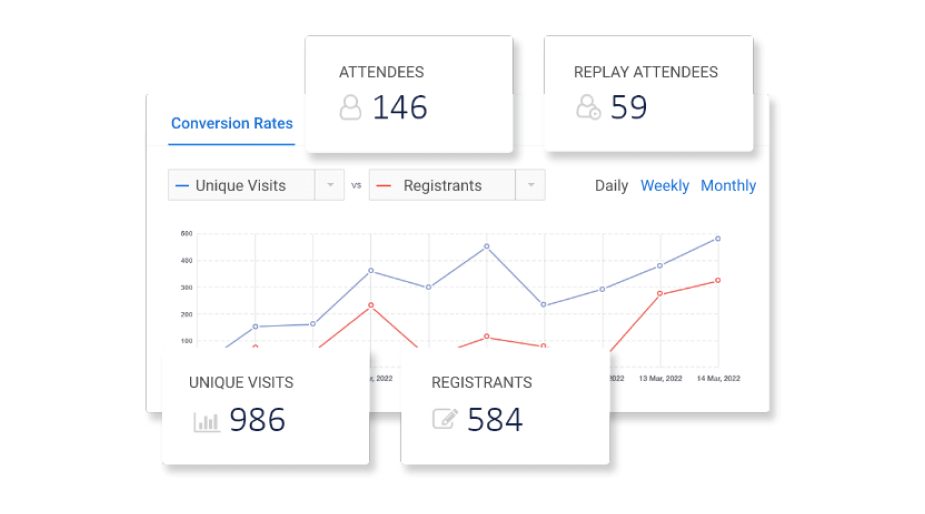
Analytics and reporting features are crucial for a good webinar tool, playing a significant role in the success and continuous improvement of webinar programs. These features offer insights into audience behavior, engagement levels, and overall performance, enabling organizers to make data-driven decisions.
Firstly, analytics can provide key performance indicators (KPIs) such as attendee numbers, engagement rates, and conversion rates.
For instance, a report by the Content Marketing Institute highlights that webinars are the third most effective content marketing strategy, largely due to the ability to measure engagement and effectiveness directly through analytics.
Secondly, engagement metrics such as poll participation, questions asked, and replay views offer detailed insights into audience interaction. When you track these webinar metrics and analytics, you can understand what captures the audience’s attention and fosters interaction.
Finally, post-event analytics are essential for lead generation and nurturing. Detailed reports on attendee behavior can guide the follow-up process, ensuring that leads are engaged with the most relevant information.
Salesforce’s “State of Marketing” report notes that high-performing marketers leverage webinar data to personalize follow-up campaigns, significantly improving conversion rates.
Looking for a webinar tool with robust analytics capabilities?
Try WebinarNinja – the delightfully simple webinar software that makes reporting easier.
10. Integration Capabilities
Integration capabilities are crucial in a good webinar tool as they significantly enhance its functionality and user experience.
By allowing seamless connections with other tools and platforms, such as CRM systems, email marketing software, and social media platforms, webinar tools can automate workflows, streamline participant management, and enrich analytics.
This connectivity ensures a more efficient, personalized, and engaging user interaction, leading to higher participant satisfaction and better conversion rates.
For example, a webinar tool integrated with a CRM system can automatically update attendee information, track engagement levels, and trigger personalized follow-up emails based on participant behavior during the webinar, providing a cohesive and customized user journey.
Key Integration Features of Good Webinar Tools
- Integration with popular video conferencing and collaboration tools
- Seamless integration with marketing automation and CRM platforms
- APIs and webhooks for custom integrations
- Support for single sign-on (SSO) and directory services
The fact that Matters: According to a report by Marketo, businesses that integrated their webinar platform with their marketing automation system saw a considerable increase in lead conversion rates.
11. Reliable Customer Support

Good and reliable customer support is paramount in a webinar tool as it directly impacts the user experience, helping to resolve issues and quickly maintain the flow of the webinar.
Effective support ensures that presenters can focus on delivering content without technical distractions while participants can engage seamlessly.
For example, in a scenario where a major corporation was hosting a global webinar for a product launch, immediate support from the webinar tool’s team was crucial when unexpected technical issues arose, ensuring the event proceeded smoothly without significant delays.
Essential Customer Support Features of a Good Webinar Tool
- 24/7 Availability: Round-the-clock support to address issues across different time zones.
- Multichannel Support: Offering assistance through various channels like email, chat, and phone.
- Quick Response Time: Ensuring minimal waiting time for receiving support.
- Technical Expertise: Knowledgeable support team capable of resolving complex issues.
- Proactive Monitoring: Identifying and addressing issues before they affect users.
- Training and Resources: Providing comprehensive guides, tutorials, and webinars on using the tool effectively.
- Community Support: Access to user forums or communities for peer advice and best practices.
- Feedback Loop: Incorporating user feedback into product improvements.
- Escalation Procedures: Clear processes for escalating unresolved issues to higher-level support.
- Language Support: Offering support in multiple languages to cater to a global audience.
Also Read: Become a Webinar Guru: How to Create & Host a Compelling Webinar in 2024
Maximizing Engagement With Smart Webinar Tools
Choosing the right webinar tool is crucial for creating engaging, interactive, and successful online events. A good tool seamlessly blends ease of use, reliability, and a rich set of features to enhance both the presenter and attendee experience. The goal is to find a platform that makes your webinars an invaluable part of your communication, marketing, or education strategy.
You can always pick a good and effective tool like WebinarNinja, which has an intuitive interface along with features such as customizable landing pages, automated email notifications, and robust analytics tools to attract, engage, and understand your audience. Besides, its interactive tools, such as polls, Q&A sessions, and chat functionalities, foster a dynamic environment that keeps attendees engaged and involved.
No doubt, such interesting features can always help you create a good impression among your audience.
Want to host a webinar for free?
Use WebinarNinja to teach, improve marketing, and grow your sales.