“Optimize for mobile” is the biggest can’t-miss memo in digital marketing. If it doesn’t work on a phone, it doesn’t work (look no further than Google’s “mobile first” indexing).
But should you expect registrants to attend your webinars on mobile? Is there any advantage to your hosting a webinar on mobile?
The answer to both is no, mostly. But a little bit, yes.
Attending Webinars on Mobile
On the attendee end, there’s a solid argument to be made for mobile optimization.
That argument boils down mostly to a “customer is always right” attitude: if people are going to watch your webinar on their phone, you’d better make sure they’re able to, and that it’s a smooth experience for them.
In that sense, I’d argue that any decent webinar platform should make it possible to attend on mobile devices, as ours does. Like any content, the more accessible it is, the more likely it is to be consumed. So if people in your crowd want to see your spiel while they’re riding the subway, more power to ‘em.

(Image Source: Freepik)
But depending on the content, it’s not necessarily something you want to encourage.
Most of our users utilize webinars as a teaching platform (bearing in mind that ideally you’re “teaching” even when you’re marketing or selling). In order for attendees to get the most out of a lesson, it’s usually best that they’re stationary, undistracted, and able to see a desk-or-laptop screen’s worth of whatever they’re looking at.
That’s not happening on mobile.
If your webinar is a software walkthrough or tutorial, for example, your audience will have to do a lot of squinting to get any value from it on an iPhone. For that kind of reason, we encourage users to “prep” registrants using the automated email sequences that webinar registration triggers.
Before the webinar, instruct your registrants what they’ll need to bring, or be ready to do (take notes, ask questions, complete a poll, etc). This sets the stage for an interactive presentation and creates an atmosphere conducive to engagement.
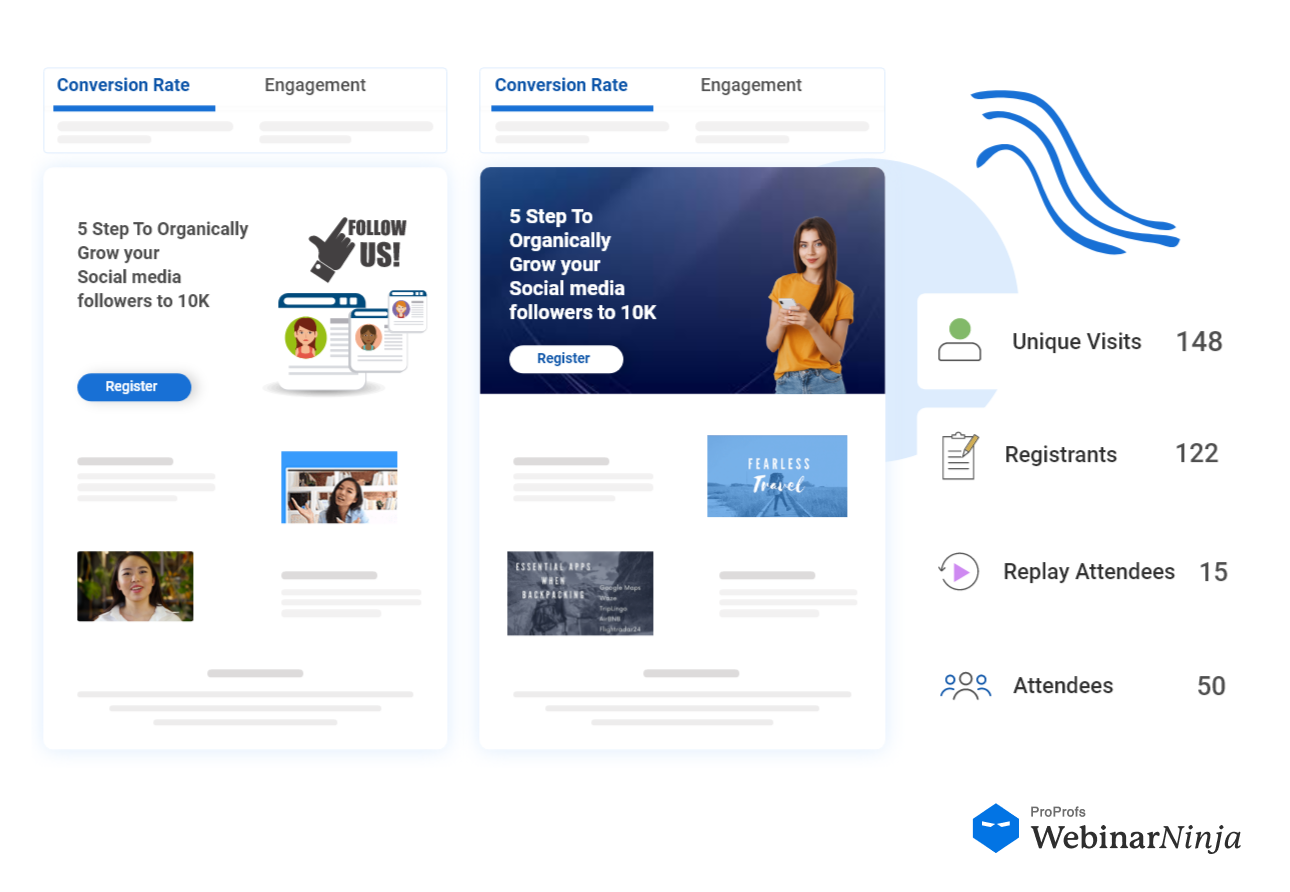
Mobile, by contrast, is a much more passive window into a webinar, on which people are more likely to watch, listen, and not much else. Which is fine, if that’s all you want them to do.
But is that all you want them to do?
For marketing and sales purposes, the answer to that is usually no. Most of the time, you want more than passive spectators; you want focused participants. Encouraging registrants to watch from their computers helps create that.
Know Your Audience..and Maybe Just Automate
That’s not to say there’s no appropriate way to let folks enjoy your webinar on mobile.
My best advice is to think about your audience; tailor each webinar’s content to the way you expect them to consume it. If research and experience with your particular audience tells you they’d benefit more from the accessibility of a webinar they can enjoy on mobile, make your presentation more host-centric and less dependent on back-and-forth.
Better yet, make it an automated webinar.
If your content and/or audience for a given webinar won’t suffer much from a super-simple format and a lack of live interaction, go pre-recorded. Automation is all about maximizing reach by making the webinar easier to attend. This comes at a cost to your conversion rates, but that’s why automated webinars are “top of the funnel” stuff.
A solid 30-45 minute automated presentation, available “on demand,” is a fantastic awareness-builder and lead generator. It’s far more targeted and effective than, say, a YouTube tutorial – and it’ll work perfectly on mobile if the content isn’t too complex.
Hosting Webinars on Mobile
As for hosting a webinar on a phone or tablet, my first reaction is usually “don’t do that.” Usually.
When you host a webinar, you do a lot more than just talk. You manage the chat, take questions, release and respond to polls, trigger sales offers, screen-share, play videos, and the list goes on.
That’s what makes a webinar more powerful than a video or a podcast – and makes it godawful to run from something handheld.
Hosting a webinar on a mobile device is going to be an extreme PITA, most of the time. Without a proper monitor’s worth of real estate, and a mouse to navigate it with, handling the interactivity features of a good live webinar will be inconvenient or impossible.
A mobile screen is just too small to display any decent kind of dashboard for chat, Q&A, offers, polls, etc – at least in any way that’s remotely ergonomic.
A webinar host needs to be loose, and anyone who’s tried to navigate a web page or app designed for desktop on a smartphone knows how un-loose that can get you.
Why Host on Mobile? (Seriously. Why?)

(Image Source: Adjust)
As per a study, approximately 93% of webinar attendees participate using desktop computers, while about 25% have reported attending webinars on mobile devices at some point.
So, it’s not that you can’t run a webinar on a phone. But you shouldn’t unless you’re in certain unique circumstances.
Say you dropped your laptop off a 5th-floor balcony 20 minutes before your webinar starts, or you’re teaching from the backseat of a car being pursued by federal agents. I would watch at least one of those, no matter the topic. Aside from that, there aren’t many good reasons to host on mobile devices.
That includes the budget.
As a self-financed company founded by a couple out of our spare room, we totally get the impulse not to overspend. We always preach the doctrine of operating at a profit, however small the margins.
But if you’re considering running webinars on your phone because you don’t have a good laptop, it’s time to seriously consider making a modest investment in yourself.
The good news? Computers are getting much cheaper, particularly laptops.
Less and less hardware is necessary when company servers are out there doing the heavy lifting, memory-wise. So take advantage of that, and get yourself a basic rig to start until you’ve seen enough revenue to upgrade. Webinar platforms like WebinarNinja are cloud-based; with no software to download, you don’t need as much computer.
But every business owner needs a reliable machine for…everything, really.
On the Other Hand…Exceptions That Prove the Rule
Hosting a webinar from a mobile device? It’s possible—but only in specific situations.
Webinars thrive on engagement, so a basic “talking head” format works only for short, no-frills sessions. If interaction isn’t required, automation might be a better option since you don’t need to be present in real time.
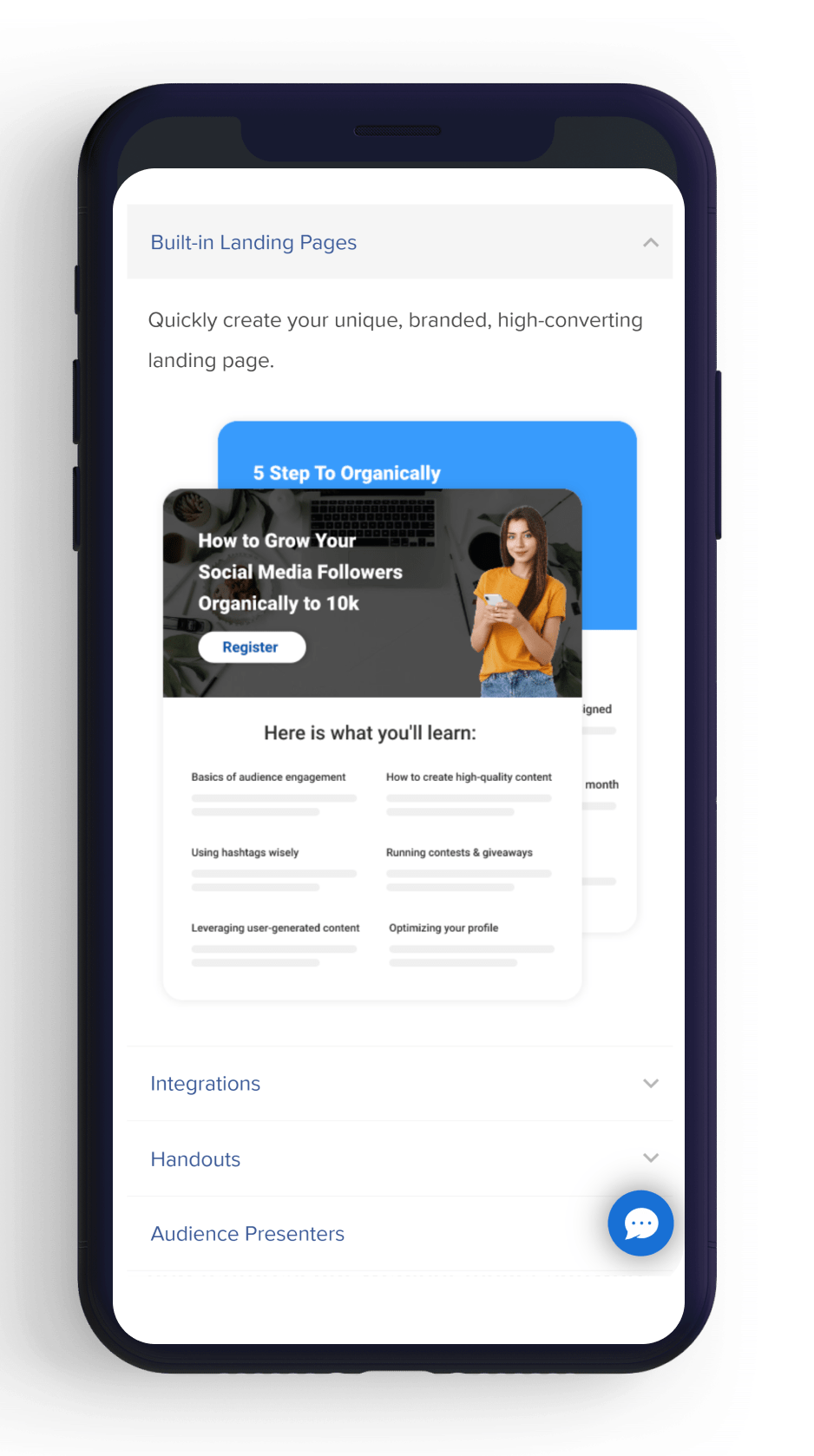
That said, there’s one role that suits mobile hosting well: the co-host.
- If you’re a guest speaker or interviewee, all that’s needed is your voice and presence.
- A co-host boosts credibility and draws more attendees.
- High-profile guests may agree to join if they know their role is minimal and effortless while you handle the main event.
So, can you host or attend webinars via mobile? The answer isn’t a simple yes or no. It depends on whether it adds to the experience or takes away from it.
Webinars work because of their energy, interactivity, and ability to engage—make sure that remains intact, no matter how you choose to join.
5 Tips For Choosing The Perfect Webinar Topic
Selecting the right webinar topic is crucial, but when your audience is tuning in from mobile devices, keeping it engaging and easily digestible becomes even more important. A well-chosen topic ensures relevance and a seamless experience, too. Here are some tips for choosing a perfect topic for your webinar:
1. What’s your problem?
The first thing to remember about entrepreneurship is that every entrepreneur has the same job: to solve a problem. Your product, your marketing, and everything else should be shaped by that. So, the first step is to find out what the audience’s problems are.
Customers don’t generally know what exactly they need, but everyone knows what they’re struggling with. The question “What’s your problem?” needn’t be asked in those exact words, but you can survey your audience to find out how you can help.
Try asking what their “biggest challenge” is regarding your area of expertise. What’s their biggest challenge when it comes to…getting fit? Improving their golf swing? Training their parakeet? You get the idea.
As for how to ask them, you’ve got options. First, there’s the all-important resource upon which your business will always depend: your email list. Sending a direct survey, even a one-question survey, will get you the most honest and thoughtful results.
Besides that, you’ve got social media. Throw the question out on Facebook or Twitter, and you’ll get plenty of responses- especially on specific Facebook groups devoted to your niche.
You can also use your own website. Include in your next blog a call to action, soliciting comments on what problems your readers face. You can even use the phone!
Reach out directly to specific individual users of your product, preferably the long-standing, loyal ones who you know have the most insightful feedback to offer. We ask our early adopters regularly how we can improve WebinarNinja.
2. Start wide, narrow down
If you have some idea of what your audience is looking for, let them fine-tune it. Whether you’ve asked them for suggestions or not, think of three topics that you figure would be most useful and appealing to your crowd, and let them choose between them.
This takes some of the responsibility off of the customer, but it’s democratic enough to give them a sense of involvement in the process. Use the same methods mentioned above: your email list, social media, or direct outreach to specific customers.
3. Review the reviews
Potential customers in search of solutions are sure to check out books on the topic in question. That’s where Amazon and its top-notch system of public reviews come in. Look up the best-selling books about your area of expertise, and read the reviews.
The trick is to focus on the 3 star reviews; anything higher won’t yield much by way of solvable problems, anything lower is likely to be just griping.
As you read the reviews, note what it is that kept the customer from giving that extra star or two. What was the book missing? What aspect of their problem didn’t it solve? How could it have really met their needs?
However, the books fall short will give you the information you need. Eventually, you’ll see patterns— repeated mentions of info or advice people want but aren’t getting. That’s the gap your webinar aims to fill.
4. Hold a Q&A
Sometimes, the best topic for a webinar is no topic. Rather, you can start a conversation with your audience. Do like the cool kids on the Reddit, and invite your audience to ask you anything.
This obviously creates some challenges, but it’s the most interactive, engaged way for customers to get to know and trust you.
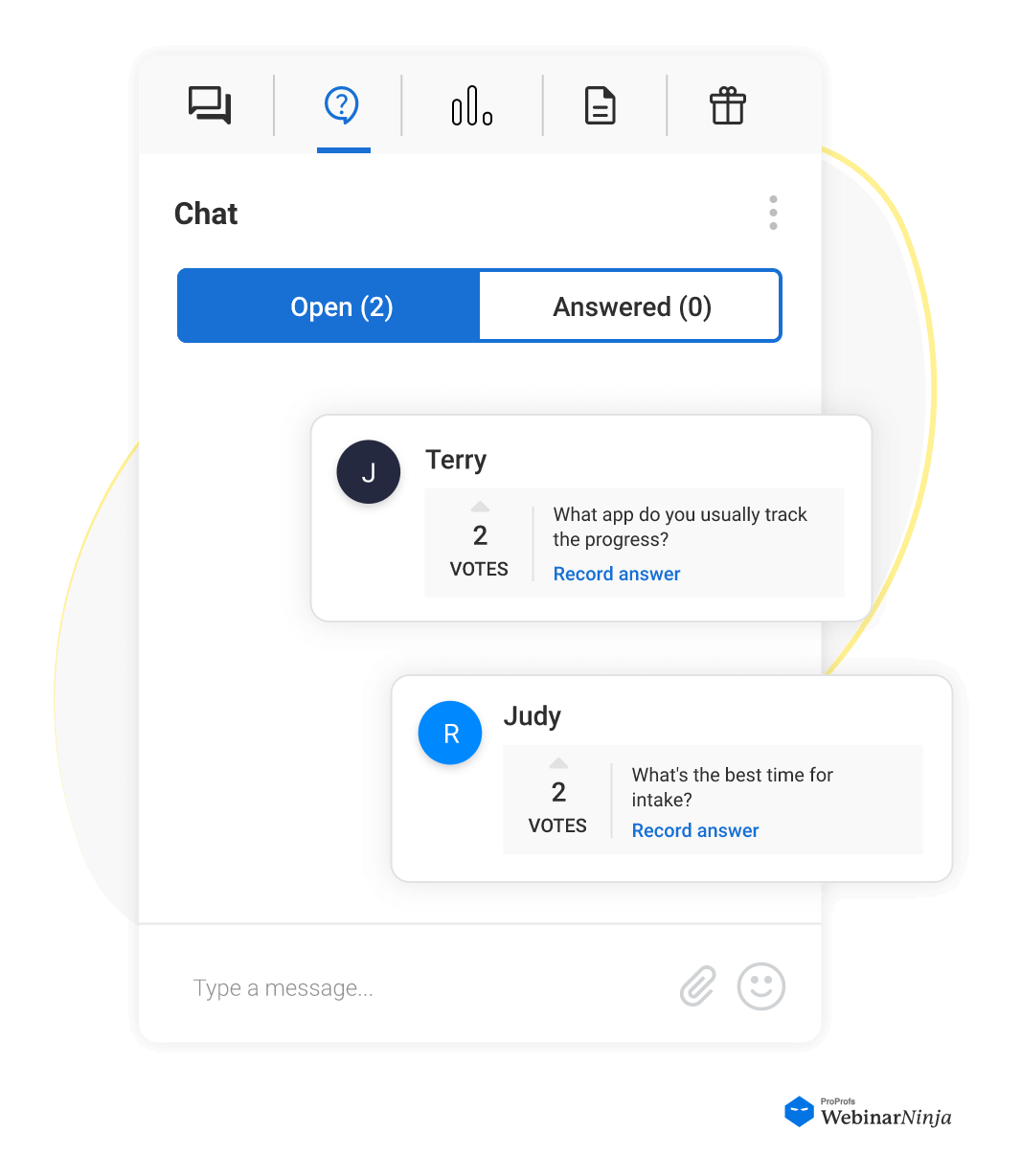
Of course, planning a Q&A webinar is both easier and more difficult. On one hand, you really don’t have to plan it. On the other, you have to be prepared for unpredictable questions, including ones you don’t know the answer to. This is fine.
All it requires is to be on top of your game, and to be open and honest. As any teacher will tell you, “I don’t know, but I can find out for next time” is one of the smartest answers a person can give. Plus, it helps you choose the topic of your next webinar!
Bonus: WebinarNinja has a dedicated Q&A area that saves every question, answer, and comment in your account for future reference. Keep an eye on these for patterns that will reveal what your audience is looking for.
5. Start with a title
In webinars, as in writing, sometimes it’s best to start with a great title and go from there. Create a title that sounds irresistible, and create a webinar that fulfills its promise.
Don’t be afraid to think big and be ambitious. What title do you think members of your audience would rush to sign up for? As long as your content can deliver, the sky’s the limit.
How to Ensure Great Webinar Experience on Mobile Devices
With more attendees tuning in from their smartphones, delivering a smooth mobile webinar experience is no longer optional—it’s essential. A poor mobile setup can cause attendees to drop off quickly. Below are practical strategies, along with real-world examples, to keep mobile viewers engaged and satisfied.
1. Choose a Mobile-Friendly Webinar Platform
Not all webinar platforms are built for mobile users. Some require Flash (bad idea), while others have clunky interfaces that make navigation a nightmare. The right platform should work effortlessly on both Android and iOS, without forcing attendees to struggle with endless downloads or weird compatibility issues.
Example: A coaching business switched to WebinarNinja because their previous platform had a messy mobile layout. With the new setup, attendees could join without unnecessary downloads, leading to a 30% increase in engagement.
Quick Tips to Choose a Mobile-Friendly Webinar Platform
- Pick a platform that doesn’t require attendees to install additional software.
- Ensure it supports both Android and iOS devices without performance issues.
- Look for built-in mobile features like auto-adjusting video resolution.
- Test how easy it is to navigate on a smaller screen.
- Read reviews from mobile users before making a decision.
2. Test Mobile Compatibility Before the Webinar
Never assume something that works great on a laptop will run just as smoothly on a mobile device. Glitchy interfaces, lagging video, or missing buttons can completely ruin the experience. A simple pre-webinar test across different mobile devices will save you—and your attendees—a lot of headaches.
Example: Before hosting a product demo webinar, a SaaS company tested how the platform worked on iOS and Android devices. They noticed lag on Android and adjusted video resolution to improve performance.
Quick Tips to Test Mobile Compatibility
- Run a test webinar on multiple devices before going live.
- Check if the chat, Q&A, and other interactive features function smoothly.
- Monitor how the webinar performs on both WiFi and cellular data.
- Ensure slides and video content are displayed properly without cropping.
- Ask a few colleagues or beta testers to join on mobile and give feedback.
3. Use a Responsive Registration Page & Emails
Imagine trying to sign up for a webinar on your phone, only to be met with a tiny form that forces you to zoom in, or worse, a “desktop-only” message. That’s a surefire way to lose attendees. A mobile-friendly registration page ensures a smooth start to the webinar journey.
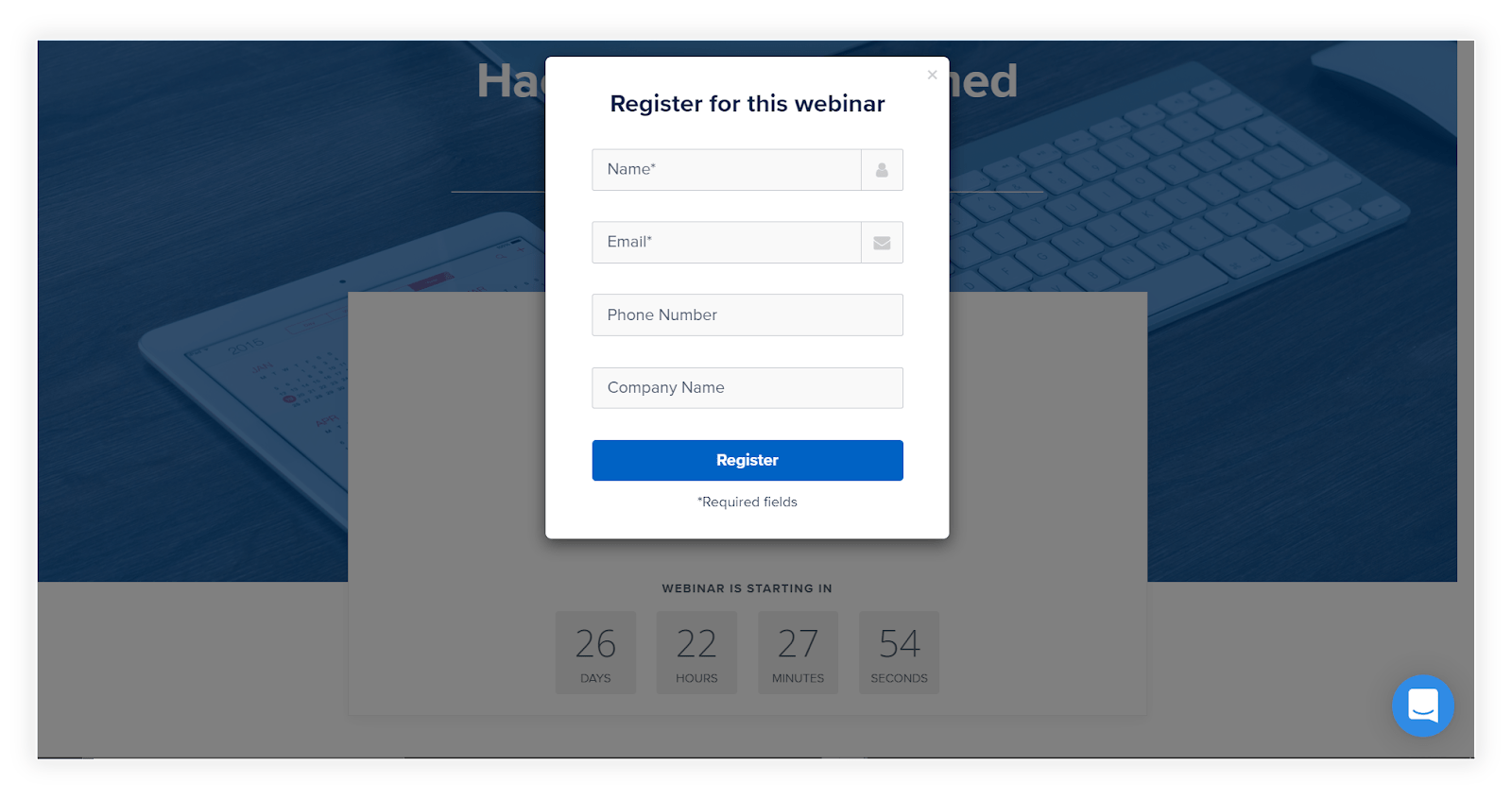
Example: A marketing agency found that mobile sign-ups doubled after switching to a landing page with large, tap-friendly buttons and shorter forms.
Quick Tips to Create a Mobile-Friendly Registration Process
- Keep registration forms short—only ask for essential information.
- Use large buttons and a clear CTA that’s easy to tap.
- Test the registration page on mobile to ensure smooth navigation.
- Use SMS or WhatsApp reminders for mobile attendees.
- Avoid unnecessary pop-ups that might interfere with mobile viewing.
4. Optimize Video & Audio for Mobile Streaming
Mobile networks can be unpredictable, and high-quality streaming can quickly turn into an endless buffering loop. The trick? Use adaptive streaming settings so the webinar adjusts to a viewer’s connection speed, ensuring a frustration-free experience.
Example: An HR team hosting a global onboarding webinar reduced video resolution from 1080p to 720p to prevent buffering on mobile networks.
Quick Tips to Optimize Video & Audio for Mobile
- Use 720p video instead of 1080p to reduce buffering.
- Ensure audio is clear, as mobile users might rely on built-in speakers.
- Provide captions for attendees who may watch without sound.
- Choose a platform that automatically adjusts video quality based on bandwidth.
- Test sound levels to make sure they are loud enough without distortion.
5. Enable Multi-Device Access & Easy Switching
Sometimes, attendees start watching on a laptop and need to switch to mobile—or vice versa. If your platform doesn’t allow seamless transitions between devices, you risk losing participants. Letting them pick up where they left off makes for a hassle-free experience.
Example: A university offering online courses ensured that students could seamlessly switch from desktop to mobile without losing their progress in recorded webinars.
Quick Tips to Ensure Multi-Device Access
- Choose a webinar platform that syncs progress across devices.
- Allow users to log in from multiple devices with the same credentials.
- Avoid requiring separate downloads for mobile and desktop versions.
- Provide an easy-to-access replay for those switching devices mid-webinar.
- Ensure the user experience is consistent across different devices.
6. Use Mobile-Friendly Slide Designs & Content
A slide deck with tiny fonts, crowded graphs, and paragraphs of text might work on a big screen but becomes unreadable on a phone. Keep slides clean, concise, and designed for small screens to keep mobile attendees engaged without endless pinching and zooming.
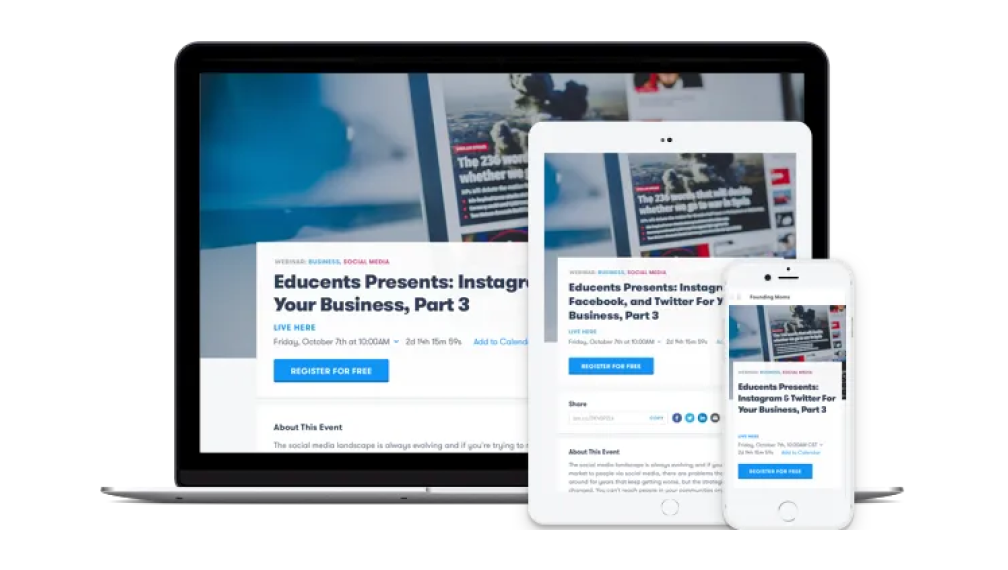
(Image Source: Medium)
Example: A sales coach reduced text-heavy slides, using bold fonts and high-contrast visuals so mobile attendees could follow along without zooming in.
Quick Tips to Create Mobile-Friendly Slides
- Use large fonts (16pt+) and high-contrast colors.
- Avoid text-heavy slides—use bullet points instead.
- Keep graphs and visuals simple and readable on small screens.
- Minimize clutter—less is more when it comes to mobile presentations.
- Test your slides on the phone before the webinar.
7. Offer Interactive Engagement Without Overcomplicating
Mobile users don’t want to struggle with complex chat functions or tricky engagement tools. The key is to keep things simple: use polls, quick Q&As, and reaction buttons instead of long, text-heavy interactions. Engagement should be effortless, not frustrating.
Example: A nonprofit webinar used mobile-friendly polls instead of requiring chat responses, increasing participation by 40%.
Quick Tips to Boost Mobile Engagement
- Use single-tap polls instead of long-form questions.
- Allow emoji reactions for quick attendee feedback.
- Keep the Q&A feature easy to access and use.
- Avoid engagement tools that require multiple steps.
- Encourage participation with direct, simple prompts.
8. Ensure Smooth Mobile Connectivity & Load Times
A webinar shouldn’t become a battle against slow load times and WiFi drops. Mobile users might be on weak networks, so optimizing your content for low-bandwidth situations ensures no one gets left behind due to poor connectivity.
Example: A tech company found that switching from a WiFi-only requirement to supporting cellular data improved attendance rates in remote areas.
Quick Tips to Improve Mobile Connectivity
- Offer a lower bandwidth option for slow connections.
- Provide a downloadable slide deck for reference.
- Optimize your platform to handle varying network speeds.
- Test video streaming on a mobile network instead of just WiFi.
- Avoid unnecessary animations that slow down page loading.
9. Provide Clear Instructions for Mobile Users
Not everyone is a tech wizard, and some attendees might struggle with accessing the webinar on their phones. A quick guide with step-by-step mobile instructions can prevent confusion and save you from answering dozens of last-minute “How do I join?” emails.
Example: A legal firm hosting a compliance webinar included a short guide in the invitation email explaining how to join via mobile.
Quick Tips to Help Mobile Attendees
- Include a step-by-step guide in the webinar invitation.
- Add a troubleshooting FAQ for mobile issues.
- Offer support via chat or email for last-minute technical problems.
- Keep instructions simple and free of technical jargon.
- Remind attendees to charge their phones before the webinar.
10. Make Replays & Resources Easily Accessible
Not everyone can attend live, and some might want to revisit key moments. If your webinar replay is hidden behind complicated logins or only available in a desktop format, you’re making it hard for attendees to benefit from your content.
Example: A fitness coach made webinar replays available in an easy-to-access mobile format, leading to a 30% increase in post-event views.
Quick Tips to Provide Easy Access to Replays
- Make replays mobile-friendly and accessible without downloads.
- Allow attendees to rewatch without needing a login.
- Offer downloadable transcripts or key takeaways.
- Send an email with replay links immediately after the webinar.
- Host recordings on a platform that supports mobile streaming.
Are Your Webinars Mobile-Ready?
Do you agree that mobile-ready webinars are no longer optional—they’re essential?
Well, yes, ensuring your webinars are accessible and engaging on mobile devices can expand your reach and keep your audience tuned in, no matter where they are. It’s not just about adaptability; it’s about creating a seamless experience for everyone.
You can use good webinar software like WebinarNinja, which makes this easy with mobile-friendly designs and tools. From responsive interfaces to real-time chat and polls that work flawlessly on smartphones, it ensures your webinars shine on any screen.
With the right platform, going mobile-ready becomes effortless and impactful.
Want to host a webinar for free?
Use WebinarNinja to teach, improve marketing, and grow your sales.








