As an experienced Livestorm user, I know it isn’t the best option out there.
Whether you are looking for enhanced engagement tools, better analytics, or distinctive functionalities, there are better tools that can work for all your webinar needs.
In this blog, I reveal the top 10 Livestorm alternatives that can help you craft and run high-converting, interactive webinars.
| Livestorm Alternative | Best For | Pricing |
|---|---|---|
| WebinarNinja | Best Webinar Software to Improve Marketing, Grow Sales, and Teach Better | A FREE 14-day trial available. Paid starts at $0.30/attendee/month (includes CourseNinja worth $1200). |
| GoTo Webinar | Pre-Recorded Webinars | Starts at $49/organizer/month |
| Zoom | Webinar Integrations | Starts at $40/month |
| Microsoft Teams | Live Events | Starts at $5/user/month |
| BigMarker | Participant Engagement | Custom pricing |
| ON24 | Webinar Analytics | Custom pricing |
| Zoho Meeting | Secure Webinar Hosting | Starts at $7.50/organizer/month |
| Webex Webinar | Reaching a Global Audience | Starts at $68.75/license/month |
| ClickMeeting | Webinar Branding & Customization | Starts at $26/month |
| Airmeet | Content Optimization | Starts at $167/month |
Which is the Best Livestorm Alternative?
Before you dive into the list, let me simplify your task.
Among all the options discussed in this blog, here are the top three alternatives I highly recommend for an exceptional webinar hosting experience.
Option A: WebinarNinja
If you are looking for all-round webinar software, I suggest you look no further than WebinarNinja. Whether you wish to broadcast live webinars or show pre-recorded sessions to your audience, the tool works great for all use cases. You can even customize landing pages and registration forms according to your company’s branding.
Option B: BigMarker
If you wish to engage your webinar attendees on multiple fronts, BigMarker can be a good option. You can engage your audience in real time using Q&A sessions, interactive polls, and many other on-screen engagement tools.
Option C: ClickMeeting
To create well-branded webinars, you can place your bet on ClickMeeting. Right from the registration forms to your email communications, the tool helps you add your company logo and CTAs for impactful branding and customization.
10 Best Livestorm Alternatives
Now, it’s time to get a comprehensive view of each Livestorm alternative.
Over the years, I have used most of these platforms for my team or client meetings and webinar sessions. Also, a few of them have been recommended to me by colleagues and industry experts. Allow me to share each alternative’s unique features, pros and cons, and pricing details for a fair analysis.
1. WebinarNinja
Best Webinar Software to Improve Marketing, Grow Sales, and Teach Better
In my opinion, WebinarNinja is the best alternative to Livestorm that deserves your attention this year. The tool is quite popular amongst global coaches, authors, and content creators.
I have been using WebinarNinja for more than three years to present live courses or conduct online coaching sessions for my attendees. The tool makes it easier for my attendees to present their screens, discuss topics, and participate in polls for a collaborative learning experience.
So, what’s the best part? No matter which subscription plan you choose for your team, you can use it to share unlimited emails and create unlimited webinars. Isn’t that an awesome deal?
Also, I suggest you use the automated webinar feature to create a recorded lesson or presentation with calls to action, sales offers, and more, and make it available 24/7.
What you’ll like:
- Automated email notifications to keep attendees notified about webinar updates
- Registration, thank you pages, email follow-ups, and offers can be customized in multiple languages
- Create timed polls to capture feedback during live webinars
- You can unify your efforts by using a single screen.
What you may not like:
- The company should offer a mobile app for improved accessibility
- Frequent product updates can be overwhelming for some users
Pricing: A FREE 14-day trial available. Paid starts at $0.30/attendee/month (includes CourseNinja worth $1200).
2. GoTo Webinar
Best for Pre-Recorded Webinars
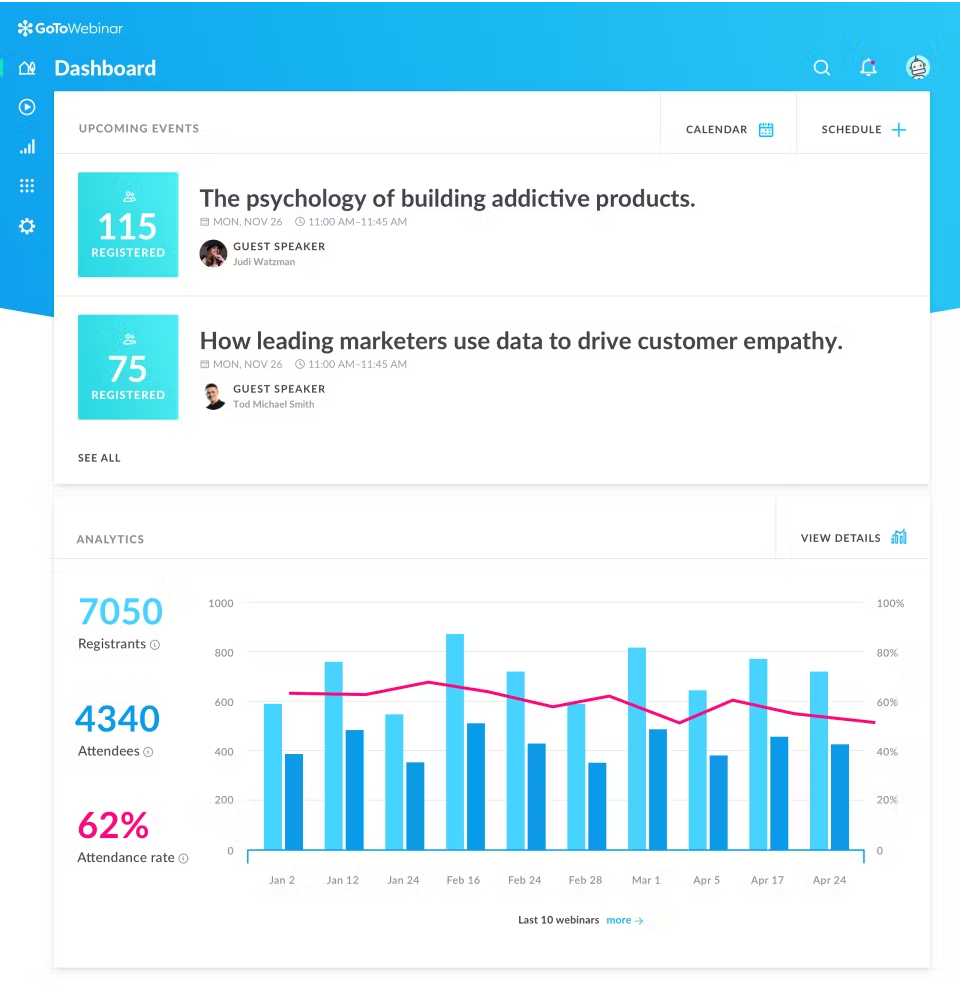
Although live webinars have their own advantages, utilizing pre-recorded webinars allows you to connect with your audience more confidently. This is where GoTo Webinar becomes a game-changer for small businesses.
As a webinar host, I can schedule a pre-recorded webinar at a specific time or permit attendees to watch at their convenience. Despite being pre-recorded, I can keep interactions intact through engaging polls, surveys, and handouts.
On the downside, GoTo Webinar could enhance its mobile experience, as several participants encountered difficulties streaming webinars on their smartphones.
What you’ll like:
- Customizable registration forms to capture relevant information
- An extensive collection of training videos will help you make the most of the platform
- Stripe integration helps you accept payments securely
- Enable participants to virtually signal for attention with hand raises
What you may not like:
- The recorded webinar feature is only offered in the top-tier plans
- GoTo Webinar’s mobile experience is subpar
Pricing: Starts at $49/organizer/month.
Also Read: Best GoToWebinar Alternatives to Create Impactful Events
3. Zoom
Best for Integrations
The popularity of Zoom skyrocketed during the COVID-19 pandemic, and the brand almost became synonymous with remote work. No wonder Zoom has nearly 300 million daily meeting participants.
Since we all know Zoom for online meetings, is it a great tool to host webinars? Yes, of course! I find its setup process quite easy and uncomplicated, ensuring I can quickly initiate my webinar at a moment’s notice.
The best part is that Zoom offers seamless integrations with top business applications ranging from CRMs and educational resources to training content and interactive games. You can find apps like Keap, Salesforce, Kahoot, Slack, etc., in the Zoom Marketplace.
On the downside, when I have a large number of attendees, the background noise cancellation feature doesn’t seem as effective. I hope the company improves this feature.
What you’ll like:
- Wallpapers and virtual backgrounds can be used for webinar branding
- Q&A chat transcripts can be downloaded for review later
- High-quality webinar recordings to boost your webinar archives
- Audience engagement reports help you gauge engagement levels
What you may not like:
- Background noise cancellation should be improved for a better experience
- At times, attendees have to make multiple attempts to join a session
Pricing: Starts at $40/month
4. Microsoft Teams
Best for Live Events
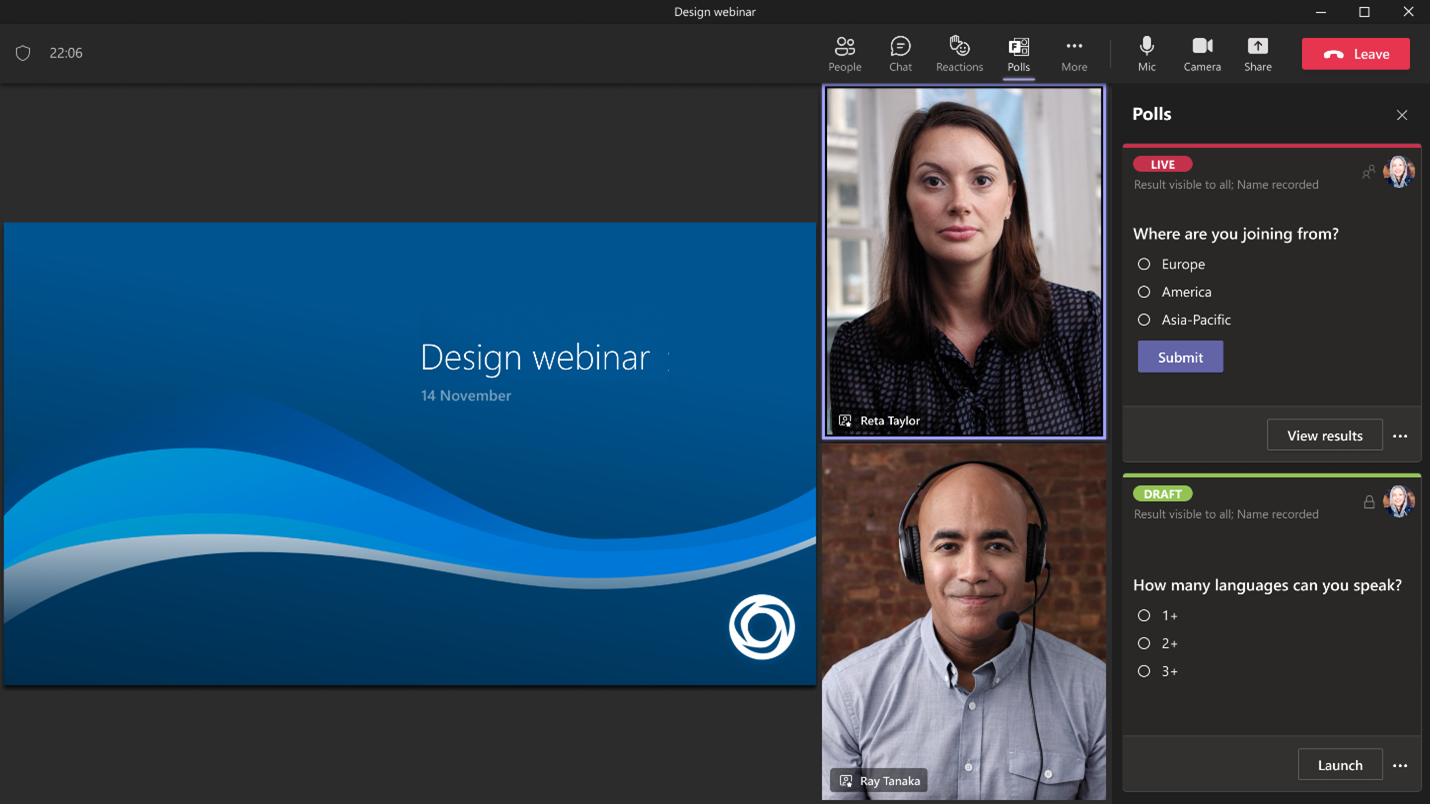
Just like Zoom, Microsoft Teams is also a well-known product in the business world. The platform helps you leverage webinars and live events to convey impactful messages to your employees, customers, and partners.
With the capability for up to 10,000 attendees to join in real-time from any location and on any device, Microsoft Teams is surely designed for big events. In case someone misses the event, they can catch up later by accessing the event recording.
If you ask me, the best part about Microsoft Teams is that you can easily share the workload of managing your event with different team members. For instance, you can set up to 10 co-organizers to admit attendees and spotlight presenters.
What you’ll like:
- In-depth forms help you learn more about your audience
- Author bio pages help you showcase the expertise of your presenters
- Surveys to measure the success of your events
- Microsoft partners can help you develop and deliver your virtual events
What you may not like:
- Switching between presentations and screens can be a bit difficult at times
- Some participants have complained about delayed notifications
Pricing: Starts at $5/user/month.
5. BigMarker
Best for Participant Engagement
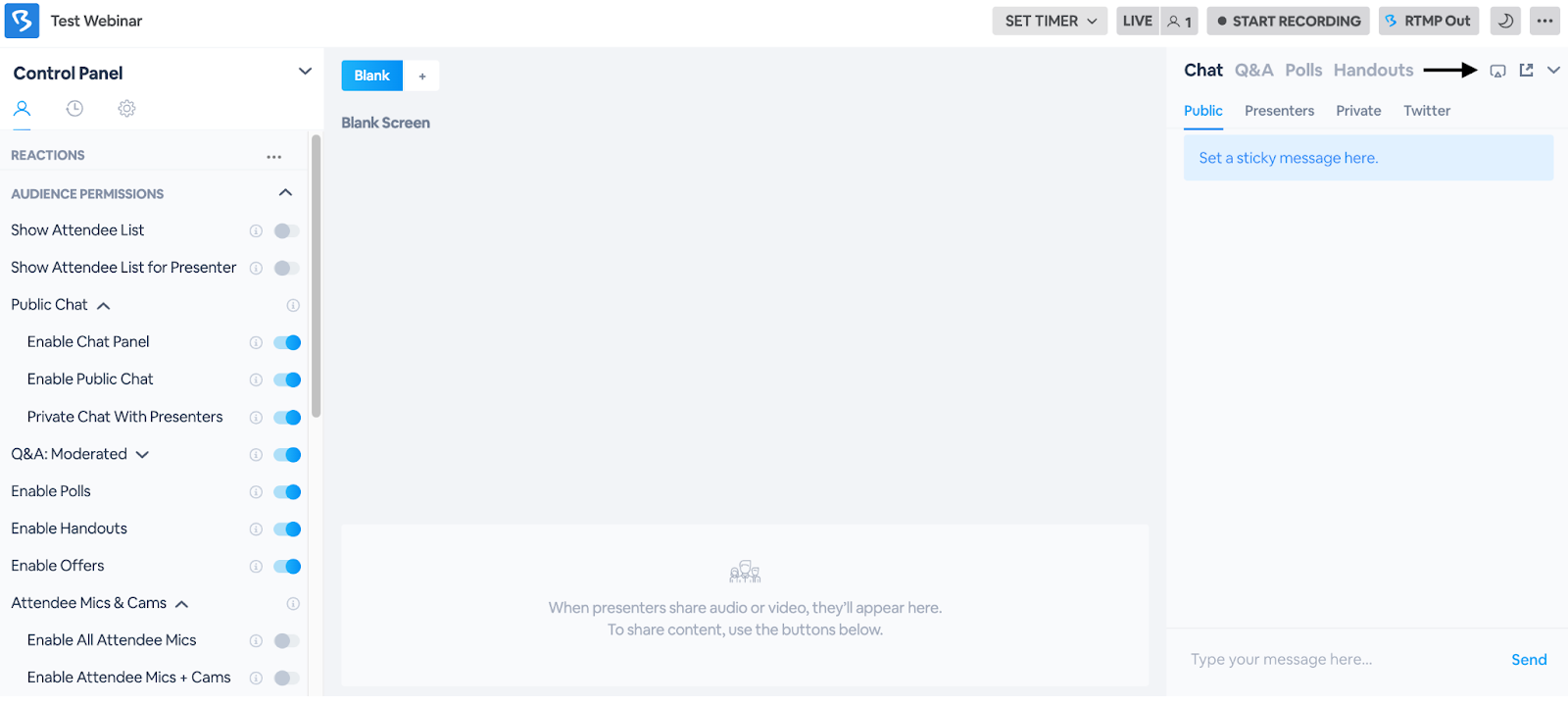
I believe BigMarker is designed specifically for marketers. If you’re in charge of your small business’s marketing team, this tool aids in hosting engaging Q&A sessions and gathering valuable insights through polls.
It allows you to seamlessly steer webinar attendees to the next steps with attractive offers, encouraging on-screen participation and direct questioning.
Also, BigMarker facilitates the creation of branded landing pages for your business. With ready-to-use templates, the tool streamlines participant registration.
What you’ll like:
- HD screen sharing for an improved webinar experience
- Salesforce and HubSpot integrations help you store all your MQLs in one place
- You can track the total number of attendees, show-up rates, and multiple other metrics
- YouTube and MP4 videos can be played and paused during live webinars
What you may not like:
- Some integrations can be challenging to configure
- The platform doesn’t allow you to stream webinars on social media platforms
Pricing: Custom pricing
6. ON24
Best for Webinar Analytics
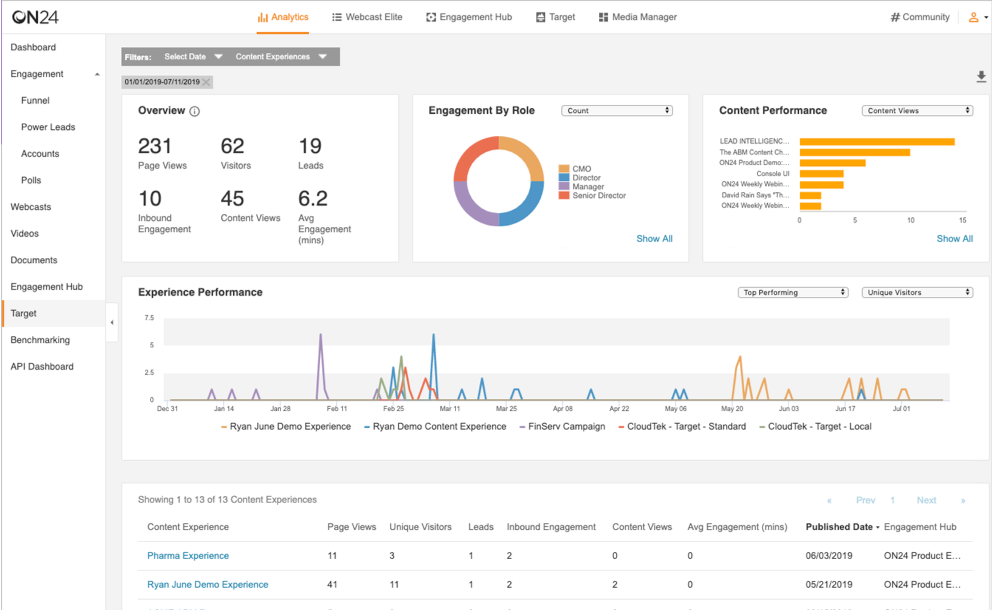
ON24 is another popular Livestorm alternative that offers a range of conversion and engagement tools to generate leads and accelerate their buying journeys.
With the help of back-end analytics, I could easily measure audience interest, buying readiness, and content performance. For instance, the tool helped us stay on top of our webinars with metrics like average webinar engagement, total engagement time, audience feedback, and more.
I’m sure you will like how easy it is to share related content with your audience that informs their decision-making. You can also share links to presentations, product collaterals, and landing pages.
What you’ll like:
- Audio and video files can be streamed seamlessly during a webinar
- You can easily customize the console background and window styling
- Various CTAs can be included, such as ‘Book a demo,’ ‘Contact us,’ ‘Start a free trial,’ etc.
- Metrics like total engagement time, total leads, etc., can be monitored
What you may not like:
- There should be a feature for copying previous webinars as a template for future webinars
- Landing page templates are quite limited
Pricing: Custom pricing.
7. Zoho Meeting
Best for Secure Webinar Hosting
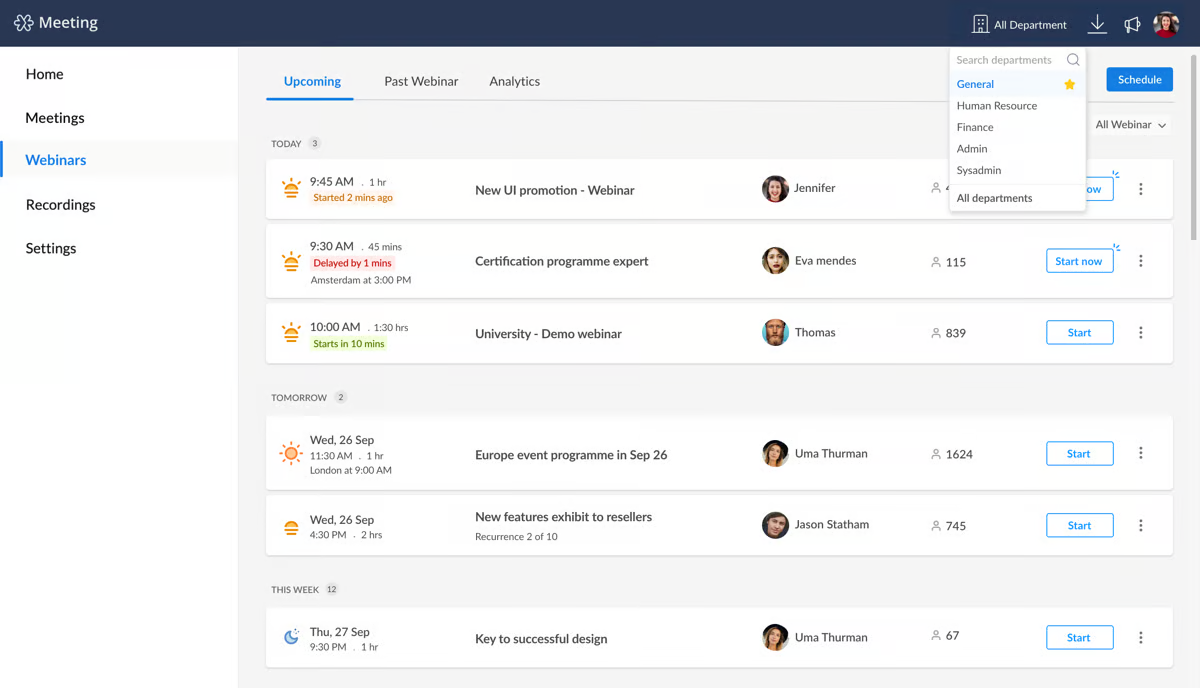
While hosting a webinar, the last thing you want is an uninvited guest. This is where I think Zoho Meeting shines with its state-of-the-art security features. The platform prioritizes security, ensuring confidential conversations stay private.
While using the platform, I could avoid unauthorized access to my webinars with end-to-end encryption, secure access controls, and password-protected meetings.
Also, as a host, only I had the permission to record a session. I could even choose to mute people or remove participants from the webinar who are no longer needed.
What you’ll like:
- Session recordings can be played anytime or shared with a link
- Automated syncing of events with Google Calendar
- Meeting or webinar links can be easily embed on your website
- Co-hosts can be created to share hosting responsibilities
What you may not like:
- The file sharing feature is only available in the Professional Plan
- The user interface seems a little outdated and can be improved
Pricing: Starts at $7.50/organizer/month
8. Webex Webinar
Best for Reaching a Global Audience
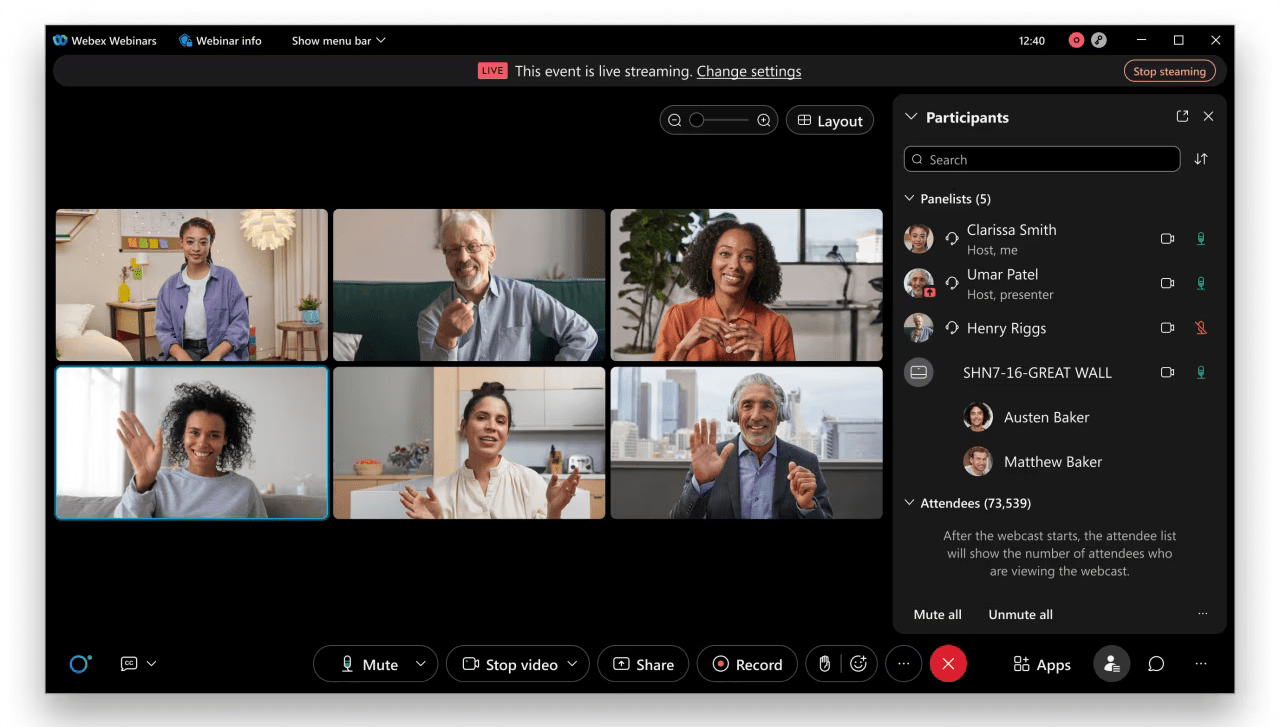
Webex Webinars, crafted by CISCO, has empowered me to connect with and captivate global audiences of any scale.
Utilizing the platform, I managed to engage up to 100,000 attendees, turning my webinars into an immediate success. During presentations, I can put my virtual presence directly onto the screen, making the webinar session more lively and interactive.
A noteworthy feature is the real-time translation functionality, allowing attendees to interpret webinar content in over a hundred languages. Additionally, I found the support team’s assistance to be quite satisfactory, providing me with step-by-step guidance right from the initial stages.
On the contrary, for businesses and entrepreneurs who aspire to tailor every aspect of their webinars, the limited branding and customization options offered by Webex might raise concerns.
What you’ll like:
- Banner advertisements and announcements can be added to webinars
- Push notifications to keep team members and participants updated
- Integrations with leading CRM tools like Salesforce and Eloqua
- O&A and live polling sessions can be used to engage attendees
What you may not like:
- As the count of webinar participants increases, there may be a decline in the audio and video quality
- More branding and customization features should be added
Pricing: Starts at $68.75/license/month.
9. ClickMeeting
Best for Webinar Branding & Customization
Who doesn’t aspire to host a well-branded webinar? We all do, right?
That’s where ClickMeeting has been instrumental in facilitating my hosting of professional webinars through its customization options. From the registration form to various email communications, I can effortlessly brand them with our company logo and a custom CTA.
Also, I appreciate the simplicity of setting up custom reminders for live webinars, a feature that significantly contributed to boosting my attendance rate.
However, on the downside, several attendees reported not receiving email invitations or reminders. If you encounter a similar issue, I advise you to instruct them to check their spam folders.
What you’ll like:
- Follow-up emails can be automatically shared with attendees for improved efficiency
- Q&A sessions to capture instant feedback from your attendees
- Live file and video sharing to attract people to your presentation
- Comments and discussions help you boost webinar engagement
What you may not like:
- ClickMeeting’s customer support isn’t responsive at times
- Occasionally, emails may end up in an individual’s spam folder rather than the primary inbox
Pricing: Starts at $26/month.
10. Airmeet
Best for Content Optimization
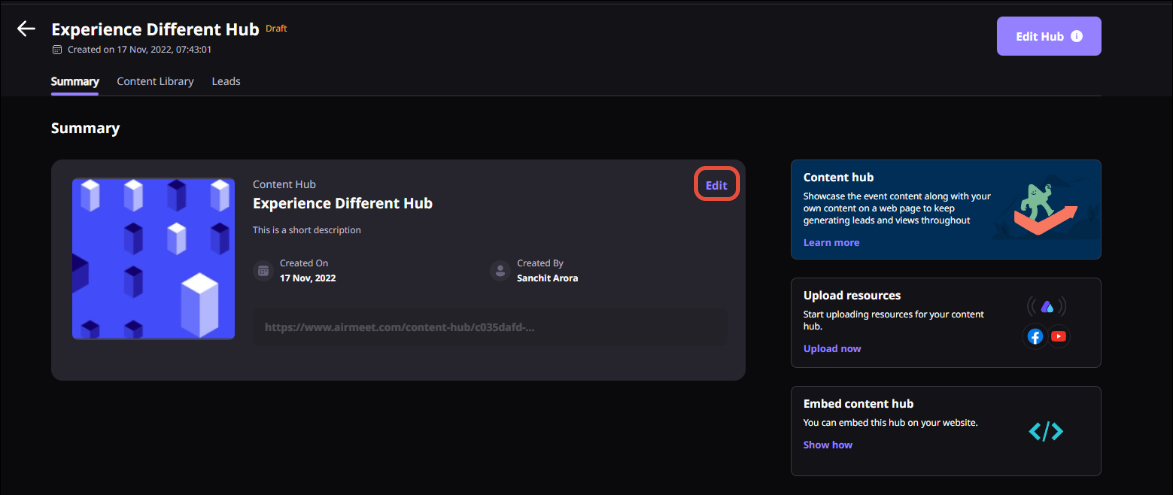
Airmeet is a dynamic virtual events platform that facilitates engaging online experiences. With its intuitive interface, it enables seamless hosting of webinars, conferences, and networking sessions.
If you ask about my experience, Airmeet helped us optimize our content to improve our reach, engagement levels, and the post-event experience.
The tool does a great job of simplifying content production. For instance, I could easily edit event recordings, add chapters for improved navigation, and create shareable clips in minutes. Also, I could convert our events into social media posts or blogs for higher engagement and marketing.
What you’ll like:
- Dynamic leaderboard to monitor engagement levels
- Multiple integration options – Salesforce, Mailchimp, HubSpot, etc.
- Autobrand feature helps you created branded webinars and events in a single click
- Custom landing pages for a consistent brand experience
What you may not like:
- Compared to other Livestorm alternatives, Airmeet is quite expensive
- They should allow color customization of the interface
Pricing: Starts at $167/month
In the end, I would suggest you choose WebinarNinja for its best-in-class engagement features and automation capabilties. No matter which platform you take home, you can opt for a free trial and explore the features on your own.
If you have more questions about this topic, feel free to explore this small FAQ section below.
Learn More About Livestorm Alternatives
Q. What is Livestorm?
Livestorm is a popular webinar and virtual event platform that facilitates seamless online communication. Offering interactive features, analytics, and integrations, Livestorm empowers businesses to host engaging and impactful events.
Q. Why are businesses looking for Livestorm alternatives?
Businesses seek Livestorm alternatives to explore platforms catering to specific needs and preferences. Whether desiring enhanced customization, advanced features, or different pricing structures, alternatives provide options for diverse requirements.
Q. What features should you look for in Livestorm alternatives?
Here are some features that every Livestorm alternative should offer:
- Customization options for branding and user experience
- Advanced analytics and reporting capabilities
- Scalability to accommodate varying audience sizes
- Integration compatibility with third-party tools and software
- User-friendly interface and intuitive platform navigation
- Diverse engagement tools such as polls, Q&A, and interactive features
- Reliability and stability of the platform during live events
Want to host a webinar for free?
Use WebinarNinja to teach, improve marketing, and grow your sales.



![10 WebinarGeek Alternatives to Grow Your Audience [Detailed Comparison]](https://webinarninja.com/blog/wp-content/uploads/2024/07/Feature_WN_10-WebinarGeek-Alternatives-to-Grow-Your-Audience-Detailed-Comparison.png)



