“So, what makes a virtual panel discussion actually work?”
That’s the question I threw out to a few colleagues last month. The answers were all over the place—some said it’s about having the right speakers, others swore it’s all in the moderator’s skill. A few even admitted they stopped hosting panels altogether because the experience felt chaotic or underwhelming.
If that sounds familiar, you’re not alone. Hosting a virtual panel discussion can feel like juggling strategy, technology, and timing all at once. Between managing speakers, keeping the audience engaged, and troubleshooting tech hiccups, it’s easy to lose focus.
But here’s the good news: once you understand the right structure and tools, running a successful panel isn’t as hard as it seems. In this guide, I’ll walk you through everything I’ve learned from hosting and organizing multiple virtual panels—from planning and platform selection to engagement tactics and follow-ups.
By the end, you’ll know exactly how to plan, organize, and host a virtual panel discussion that feels effortless, engaging, and truly memorable.
What Is a Virtual Panel Discussion?
A virtual panel discussion is a live or pre-recorded event where a group of experts or industry professionals discuss a particular topic while the audience listens and engages through questions, comments, and polls. The event is held online, typically through video conferencing tools like WebinarNinja, making it accessible to anyone, anywhere.
Key Components of a Virtual Panel Discussion:
- Moderator: A facilitator who guides the conversation, ensures all panelists have a chance to speak, and keeps things on track.
- Panelists: Experts who provide valuable insights on the chosen topic.
- Audience: Participants who can ask questions, comment, or take part in polls, making the event interactive.
How to Choose the Right Virtual Panel Discussion Platform
Selecting the ideal platform for your virtual panel discussion is crucial to ensure a seamless and engaging experience for both panelists and attendees. Here’s a comprehensive guide to help you make an informed decision.
Key Features to Consider
When evaluating virtual panel discussion platforms, consider the following essential features:
- Multi-Presenter Capabilities: Ensure the platform supports multiple speakers simultaneously, allowing for dynamic discussions and diverse perspectives.
- Interactive Tools: Look for features like live polls, Q&A sessions, and chat functionalities to engage your audience and encourage participation.
- Customizable Branding Options: Choose a platform that allows you to personalize the event interface with your branding elements, creating a cohesive and professional appearance.
- Reliable Technical Support: Opt for a platform that offers effective technical support to address any issues promptly during the event.
Best Practices for Hosting a Virtual Panel Discussion
Hosting a virtual panel discussion requires thoughtful planning, smooth execution, and effective follow-up to ensure your audience gets the most value. Below are some best practices to guide you through each stage of the process:
Pre-Event Planning
Proper preparation before the event ensures that everything runs smoothly on the big day. Here are key steps to take during your planning phase:
1. Define Clear Objectives and Outcomes
Before diving into logistics, it’s important to have a clear understanding of what you want to achieve with your virtual panel discussion. Some common objectives might include:
- Educational Goals: Do you want to educate your audience about a particular topic or industry trend?
- Branding and Marketing: Are you looking to position your company as an industry leader or showcase a product?
- Audience Engagement: Is your goal to drive more interaction with your community or generate leads?
2. Select a Relevant and Engaging Topic
The success of your virtual panel discussion largely depends on how relevant and engaging the webinar topic is for your audience. The topic should address current trends, common industry challenges, or emerging opportunities. Here’s how you can select the right one:
- Audience Insights: Consider what your audience is curious about or struggling with. Use surveys, social media polls, or email feedback to understand their interests.
- Timeliness: Ensure the topic is timely and addresses issues people are actively discussing or dealing with.
- Uniqueness: Select a topic that sets your panel discussion apart from other events. Offer fresh perspectives or solutions that are not widely available.
To further assist you in this planning phase, here’s a brief video that delves into the importance of setting clear objectives for your virtual panel discussion:
3. Choose Diverse and Knowledgeable Panelists
Your panelists are the core of the discussion, so choose them wisely. Aim for a mix of perspectives, expertise, and backgrounds to make the conversation dynamic and interesting.
- Diverse Expertise: Choose panelists who have complementary skills or insights, allowing for different views on the same topic. For instance, if you’re discussing remote work, include an HR leader, a remote worker, and a tech specialist.
- Engagement: Panelists should not only be experts but also engaging speakers. They should be comfortable in a virtual setting and able to communicate clearly and concisely.
- Pre-Event Communication: Ensure your panelists are on the same page regarding the agenda, format, and expected contributions. This helps avoid miscommunication during the event.
During the Event
Executing your virtual panel smoothly is crucial to maintaining audience engagement. Here are some best practices to follow during the live event:
1. Maintain a Structured Agenda
An organized agenda is key to ensuring the event runs on time and stays focused. Here’s how to keep things on track:
- Opening Remarks: Start with a brief introduction to the event, its objectives, and the panelists.
- Topic Breakdown: Structure the conversation around key themes or questions. This will keep the discussion flowing and prevent it from going off-track.
- Time Allocation: Ensure each topic gets enough attention but stick to the time limits. Use a timer or rely on your moderator to keep things moving.
To further enhance audience engagement during your virtual panel discussion, here’s a brief video that delves into effective strategies for interacting with your webinar audience:
2. Encourage Audience Participation through Live Polls and Q&A Sessions
Audience engagement is critical for a successful virtual panel discussion. Ensure the attendees feel involved and connected by:
- Live Polls: Conduct live polls on interesting questions to gather audience opinions. Polls are a great way to encourage participation and keep the audience engaged.
- Q&A Sessions: Allow time for questions from the audience. Depending on the platform you choose, you can have a dedicated Q&A time or accept questions throughout the discussion via chat.
- Chat Interactions: Keep the chat open for attendees to share thoughts, ideas, or comments. A vibrant chat stream helps build a sense of community during the event.
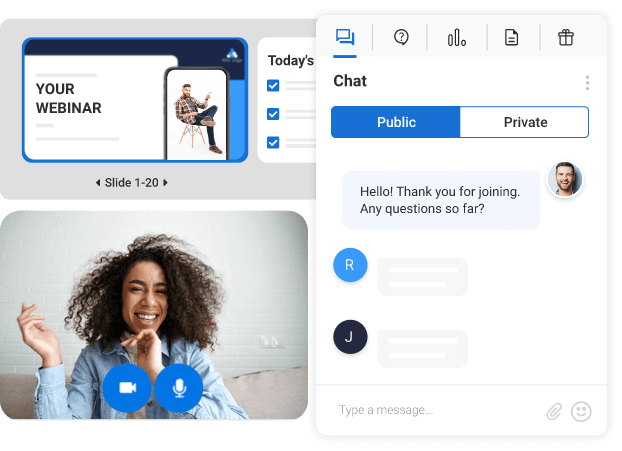
3. Ensure Smooth Transitions Between Topics and Speakers
A successful panel discussion is about flow. To maintain a natural rhythm, your moderator should:
- Introduce New Topics: The moderator should signal transitions to avoid awkward pauses. For example, “Let’s now move on to the next question that ties into what Jane was just saying…”
- Manage Time: Ensure each speaker has a chance to share their insights without dominating the conversation. The moderator should balance participation and give every panelist a chance to speak.
- Facilitate Engagement: The moderator can encourage interaction between panelists to keep the discussion lively, such as asking one panelist to respond to another’s point.
Post-Event Activities
The work doesn’t stop once the event ends. Following up after the virtual panel discussion is essential to maximizing its impact:
1. Share Recorded Sessions for On-Demand Viewing
Not everyone may be able to attend live, so it’s important to offer recorded sessions for on-demand viewing. This allows:
- Wider Reach: Attendees who missed the event can watch it later, and you can continue to engage with your audience even after the event.
- Repurposing Content: You can extract valuable clips, insights, or quotes from the discussion for social media, blogs, or newsletters.
2. Collect Feedback to Improve Future Events
After the event, gather feedback from attendees, panelists, and moderators. Use this feedback to:
- Improve Content: Understand which parts of the discussion resonated most with the audience and which parts can be improved.
- Gauge Satisfaction: Include questions about the overall experience, platform usability, and panelist interaction to assess the quality of the event.
- Actionable Insights: Consider using a survey tool integrated with your platform to gather responses quickly and efficiently.
3. Analyze Engagement Metrics to Assess Success
To measure the success of your panel, analyze key metrics like:
- Attendance Rate: How many people registered versus how many actually attended.
- Engagement: Track interactions during live polls, Q&A, and chat participation.
- Post-Event Interactions: Measure how much your content is being consumed post-event through views, shares, or comments.
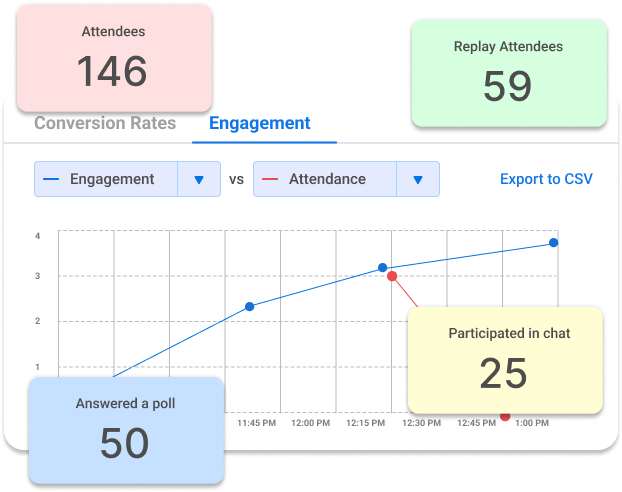
Real-Life Examples of Successful Virtual Panel Discussions
Virtual panel discussions are an excellent way for organizations and individuals to engage with their audience, share insights, and build a stronger presence. Here are a few case studies that demonstrate the impact of using virtual panel discussions in different industries:
Case Study 1: Pacific Worlds Institute
Pacific Worlds Institute used WebinarNinja to host global educational webinars, boosting audience engagement through live Q&As, visual content sharing, and seamless event management.
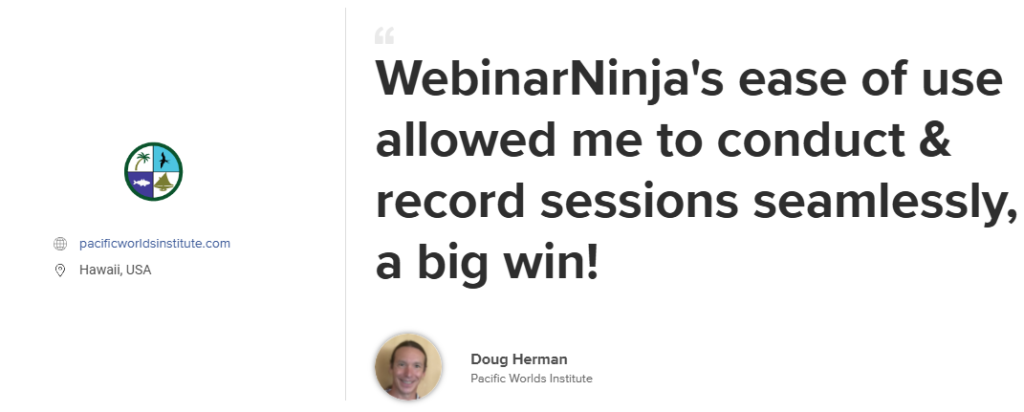
Case Study 2: Michael Lancto
Michael Lancto used WebinarNinja to host engaging, cost-effective training sessions with live Q&As, chat, and recording features, helping him reconnect with his audience and deliver professional, impactful coaching experiences.
Case Study 3: Sales Market Fit
Sales Market Fit used WebinarNinja to host expert-led webinars that attracted founders, simplified setup, and generated qualified leads worth up to $25,000 through engaging, value-driven sessions.
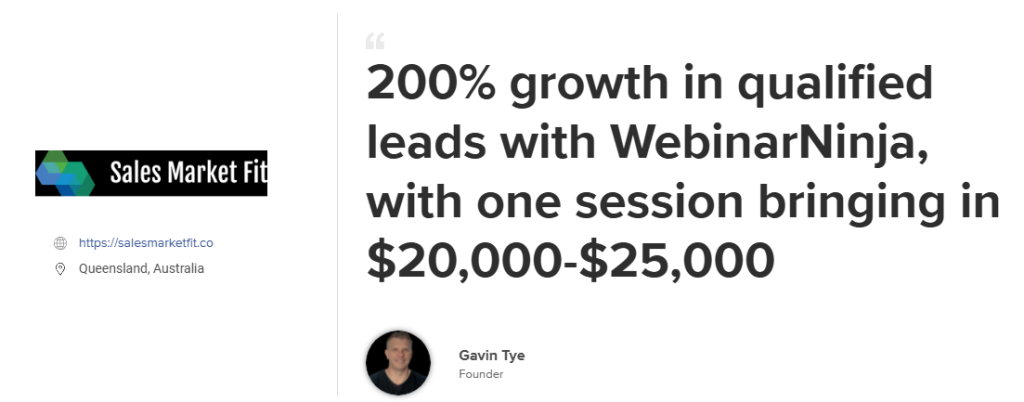
Common Mistakes to Avoid
While hosting a virtual panel discussion can be a rewarding experience, there are a few common mistakes that can make it less effective. Here are some key pitfalls to watch out for and how to avoid them:
1. Lack of Technical Rehearsals
Nothing is worse than starting your virtual panel and realizing there are technical issues—whether it’s a microphone that doesn’t work, video lag, or sound issues. To ensure everything goes smoothly, always conduct a technical rehearsal before the event.
- Test your platform: Run through the entire process, from logging in to sharing your screen, to make sure everything works.
- Check your webinar equipment: Test your microphone, camera, and internet connection. This will help avoid those awkward silences when a panelist’s audio cuts out.
- Familiarize your panelists: Ensure your panelists know how to use the platform too. This will keep the event on track and help them feel confident during the discussion.
2. Overloading the Agenda
A common mistake many organizers make is trying to cover too much ground in a single panel discussion. While it’s tempting to touch on many topics, it can overwhelm both the panelists and the audience.
- Keep it focused: Stick to a few key points that align with your main objectives. This ensures the conversation remains valuable and engaging.
- Allocate time properly: Make sure there’s enough time for each speaker to share their insights without rushing. Avoid cramming too much into a tight timeframe.
- Prioritize quality over quantity: It’s better to have a deep, meaningful discussion on a few topics than to skim through many. This will leave your audience with key takeaways.
3. Neglecting Audience Engagement
Virtual events can feel distant and impersonal if the audience is left out of the conversation. One of the main benefits of a virtual panel is the ability to interact with your viewers. Don’t let this opportunity slip by!
- Use interactive tools: Incorporate polls, Q&A sessions, and live chats to encourage audience participation. This will keep them engaged and make the event more dynamic.
- Encourage questions: Invite the audience to submit questions throughout the discussion. Responding to these in real-time adds value to the event.
- Get feedback: Ask the audience for their thoughts during the event—what’s resonating with them, or if they want more info on certain topics. It’ll make them feel heard and involved.
4. Ignoring Follow-Up
Once your virtual panel discussion ends, don’t let it fade away. One of the biggest mistakes you can make is not following up with your audience after the event.
- Share the recording: Many people love to revisit valuable content. Send out a link to the recording, especially for those who couldn’t attend live.
- Send a thank-you note: Take the time to thank your panelists and the attendees. A simple “thank you” goes a long way in building goodwill and trust.
- Request feedback: Send out a quick post-webinar survey to learn what your audience thought. Was the topic engaging? Did they get their questions answered? This feedback is vital for improving your next event.
By avoiding these common mistakes, you’ll be able to host a more successful and engaging virtual panel discussion. Preparation, focus, and engagement are key to ensuring your event leaves a lasting impact on your audience.
Create an Unforgettable Virtual Panel Discussion Experience
Now that you have a solid understanding of how to plan, organize, and execute a virtual panel discussion, it’s time to put everything into action. By defining clear objectives, selecting the right panelists, and engaging your audience effectively, you’ll ensure your event stands out and leaves a lasting impression. The more you focus on creating a meaningful experience, the more value you’ll deliver to your attendees.
Remember, the key to success lies in the details—whether it’s maintaining a structured agenda, testing your technology, or following up with your audience. A well-executed panel discussion can spark valuable conversations, build connections, and position you as a thought leader in your field.
With the right platform, your virtual panel discussion will be smooth and professional. Choosing a tool that supports seamless integration, real-time interaction, and easy-to-use features can make all the difference. Platforms like WebinarNinja can help you bring your ideas to life with ease, offering all the necessary tools to host a successful event—without the technical headaches.
Frequently Asked Questions
How do I manage panelist participation during a virtual panel?
To ensure smooth participation, establish clear guidelines for the panelists before the event. The moderator should guide the conversation and encourage equal participation. Make sure all panelists have equal speaking time, and prompt them to respond to one another to create dynamic, engaging discussions, ensuring a balanced and collaborative flow.
Can I host a virtual panel on multiple platforms simultaneously?
Yes, hosting a virtual panel on multiple platforms is possible, but it requires the right tools. Using tools like WebinarNinja allows you to broadcast the session on several platforms, expanding your reach. However, it’s essential to ensure technical compatibility and manage audience engagement effectively across platforms to avoid confusion.
Can I integrate a virtual panel discussion with my CRM?
Yes, many virtual panel platforms, including WebinarNinja, allow CRM integrations. This enables you to capture attendee information, track engagement, and follow up with leads post-event. Integrating your CRM ensures a seamless process for managing relationships and maintaining valuable connections made during the virtual panel.
How do I handle technical issues during a virtual panel?
To minimize technical issues, conduct a rehearsal with your panelists before the event to ensure everything works smoothly. If an issue arises during the event, remain calm and have a backup plan, such as switching to an alternative communication method. Most platforms offer live support to assist with unexpected glitches.
Want to host a webinar for free?
Use WebinarNinja to teach, improve marketing, and grow your sales.





