If you have used WebinarGeek, you know how good it is for hosting a quality webinar. And it’s true that the tool is “user-friendly” like how they brand it on their website.
So, is there nothing but blue skies if you use the platform? Not really.
I used the platform before and like other users, soon had to look for WebinarGeek alternatives.
That’s largely because the software lacks several features that other competitors offer. I mean, things like limited interaction options with participants, video uploading limitations, or not having built-in social sharing tools hinder your webinar-hosting experience.
As for “What’s the best alternative to WebinarGeek?”, I can help you narrow down your research with these top 10 alternatives –
| WebinarGeek Alternatives | Best For | Pricing Starts From |
|---|---|---|
| WebinarNinja | Best Webinar Software to Improve Marketing, Grow Sales, and Teach Better | A FREE 14-day trial available. Paid starts at $0.30/attendee/month (includes CourseNinja worth $1200). |
| GoTo Webinar | Hosting Large-Scale Webinars With Meeting Software | $49/organizer/month |
| WebinarJam | Simple Webinar Needs | $39/month/100 attendees |
| Webex Webinars | Large Meetings & Virtual Events | Custom Pricing |
| BigMarker | Interactive Online Event Hosting | Custom Pricing |
| ON24 | Virtual Events | Custom Pricing |
| Zoom Webinars | Online Meetings | $79/month/500 participants (excluding Zoom Workspace license) |
| Crowdcast | Browser-Based Live Video Events | $34/month/100 attendees |
| Zoho Webinar | Large-Scale Virtual Conferences | $8/month/25 attendees |
| ClickMeeting | Scalable Meetings for Education & Sales | $26/month/25 attendees |
Which is the Best WebinarGeek Alternative for You?
Short on time? Here are my top 3 choices for WebinarGeek alternatives –
- WebinarNinja: Simplifies webinar hosting for educators, marketers, and salespeople. Create interactive presentations with polls, Q&A, and live chat to engage attendees. Record sessions, integrate marketing tools for lead capture, and automate tasks – all with a user-friendly interface.
- Zoho Webinar: Great for large-scale conferences. Seamlessly manage thousands of attendees and schedule multi-day events with breakout sessions. Real-time translation lets you speak to a global audience and keep everyone engaged. Ideal for existing Zoho suite users.
- WebinarJam: Ditch complex features with this user-friendly platform that lets beginners create engaging webinars with live chat, polls, and recordings. Integrate email marketing tools to capture leads directly from your sessions.
Consider reading the full blog to know what makes these the top picks among the lot.
List of the 10 Best WebinarGeek Alternatives
When you check on Google to find alternatives to WebinarGeek, you see hundreds of options. That’s enough to confuse a buyer.
That’s why I decided on a better way out. Over the last few months, I connected with several product managers, HR managers, and even corporate training managers to find out which software they would recommend as a replacement and why.
Combining that with a bit of research and user feedback from software review sites, I compiled this in-depth comparison below.
1. WebinarNinja
Best Webinar Software to Improve Marketing, Grow Sales, and Teach Better
In the WebinarNinja vs. WebinarGeek battle, the the names may look alike but there are stark differences between both the tools.
WebinarNinja is a one-stop shop for educators, marketers, and salespeople who want to host successful webinars. It lets you create interactive presentations with polls, Q&A, and live chat to keep attendees engaged.
The tool also allows you to record webinars for later viewing, and yes, you can easily integrate them with your existing marketing tools to capture leads and registrations. Plus, you can automate tasks like sending reminders and follow-up emails to streamline your workflow.
(And I’ve heard many of them say it’s super-easy to use!)

What you’ll like:
- Supports up to 1,000 live attendees
- Offers up to 10 additional live presenters
- Provides unlimited registrants and replay attendees
- Offers time-saving templates for registration and emails
- Automates webinars for a steady stream of leads and sales
What you may not like:
- They keep enhancing the product’s functionality, so you can expect frequent UI updates
- The free trial period may seem less to explore the wide range of features
Pricing: A FREE 14-day trial available. Paid starts at $0.30/attendee/month (includes CourseNinja worth $1200).
2. GoTo Webinar
Best for Hosting Large-Scale Webinars
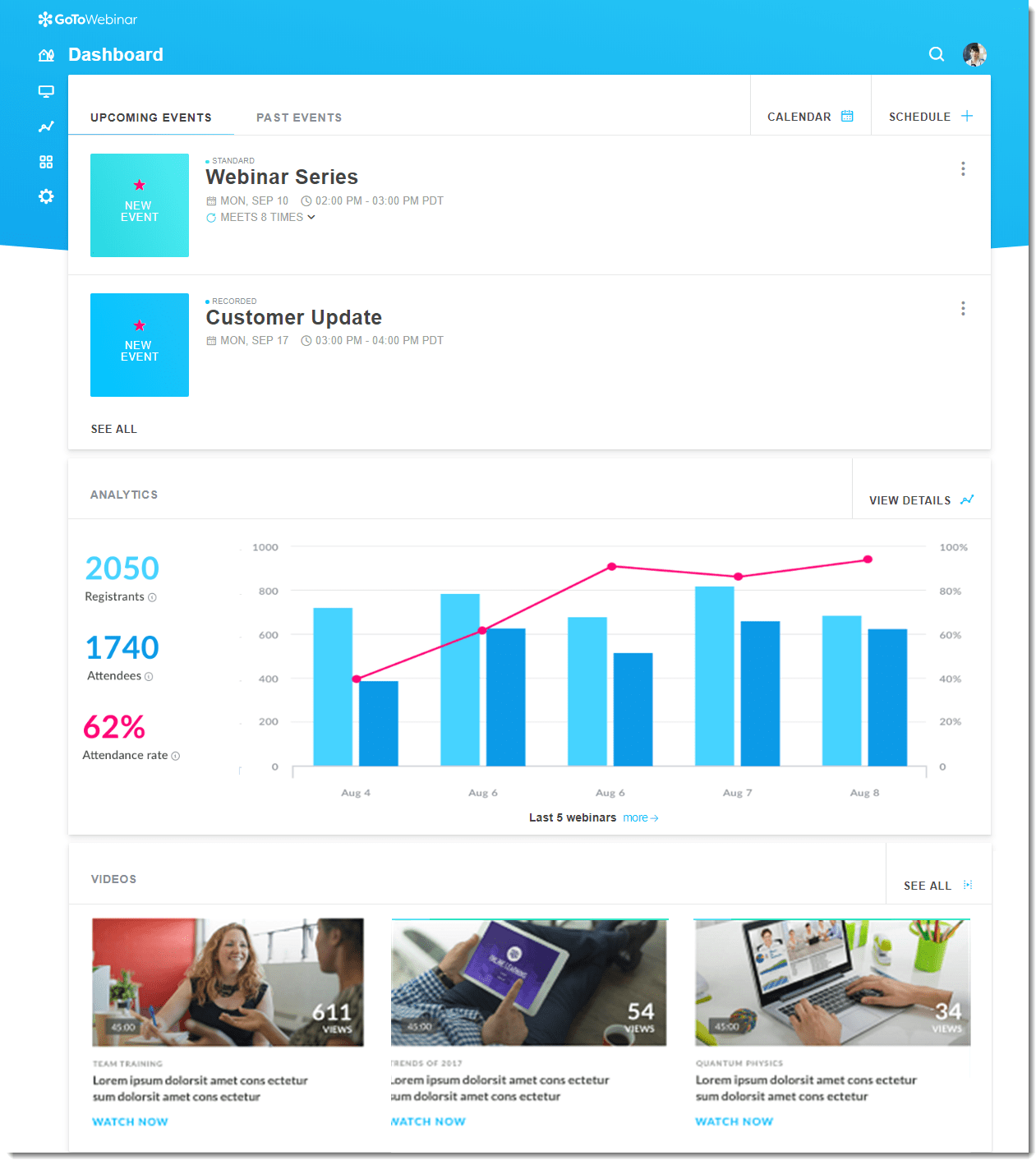
GoTo Webinar here can seamlessly accommodate hundreds of attendees. Features like attendee management and waiting rooms ensure you have control over who joins. It also enables you to manage participant flow.
Also, what I liked is how you can present with confidence knowing your screen can be shared privately or publicly, and record sessions for later viewing or sharing. With built-in voice chat support, you can eliminate the need for separate conferencing software.
However, if WebinarGeek pricing haunts you, this may haunt you more, but… Well, that’s because GoTo Webinar is capable of handling large audiences, so you have to be willing to pay more.
What you’ll like:
- Provides flexible scheduling options for events
- Offers custom branding for registration forms
- Features an engagement dashboard for live interaction
- Supports multi-presenter webinars with HD webcams
- Allows recording and sharing of webinars on GoToStage
What you may not like:
- Higher price point compared to competitors
- Occasional audio and video syncing issues
Pricing: Starts at $49/organizer/month.
3. WebinarJam
Best for Simple Webinar Needs
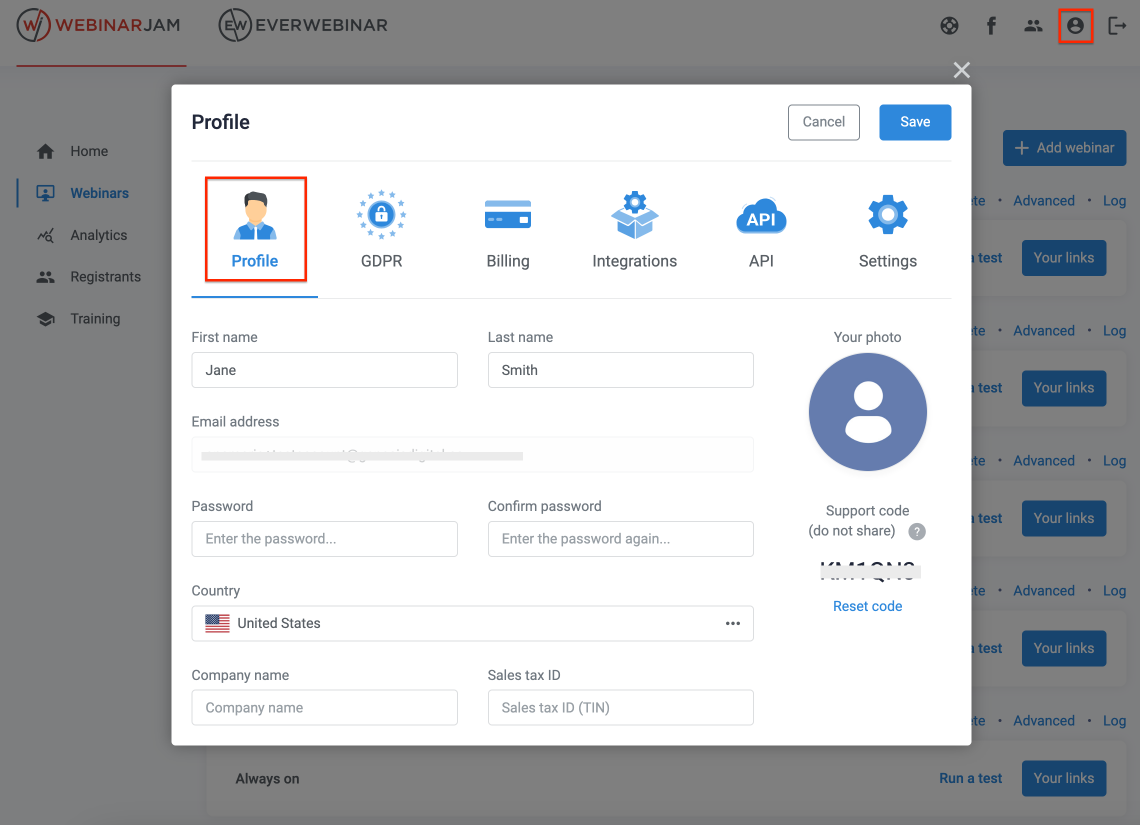
Looking for an alternative to WebinarGeek with no extravagant features? WebinarJam can be a reliable choice for that. It is a user-friendly platform designed for those new to webinars or with more modest needs.
Here’s what you can expect: create webinars and quickly host live sessions with interactive features like chat, Q&A, and polls to keep your audience hooked. Yes, you can record your sessions or convert them into evergreen presentations that can be accessed on-demand.
To maximize reach, the software also integrates with popular email marketing tools, allowing you to capture leads and registrations directly from your webinars.
What you’ll like:
- Offers “Always-On” room for spontaneous webinars
- Features HD video broadcasting at 30 FPS
- Supports live chat, Q&A, and private comments
- Includes “Replica Replay” for perfect webinar replays
- Integrates with mobile devices for on-the-go access
What you may not like:
- Some users experience a delay in chat responses during live events
- Limited template customization for branding
Pricing: Starts at $39/month/100 attendees.
4. Webex Webinars
Best for Large Meetings & Virtual Events
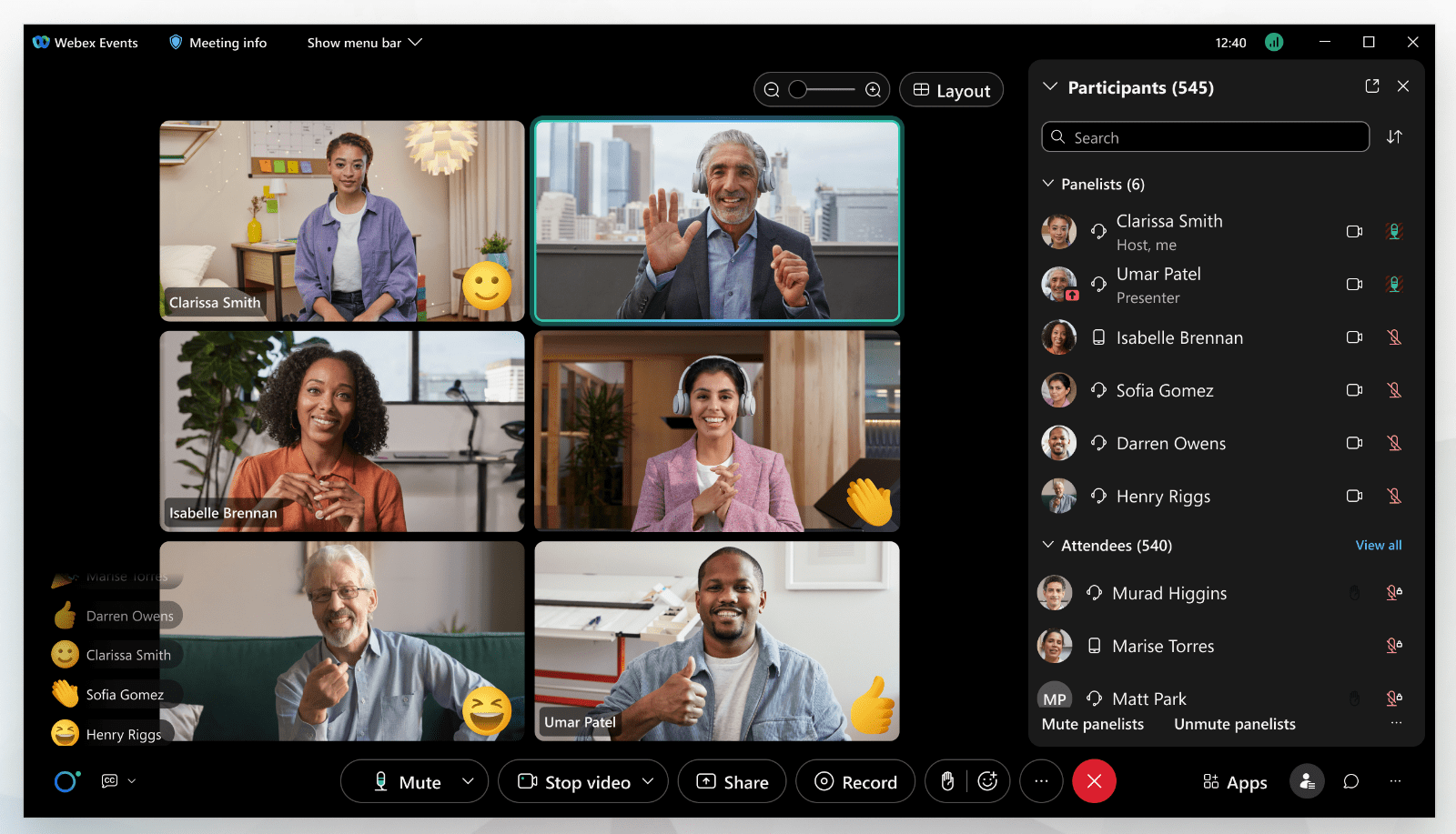
Webex Webinars, a Cisco product, excels at managing large online events. This scalable platform is ideal for complex presentations or webinars with a global audience.
Imagine delivering your presentation with real-time captions and translating in multiple languages for a wider reach. The software makes this possible, fostering participation from a diverse audience.
But that’s not the end. I even found certain collaboration tools like breakout rooms that enable focused discussions within the larger event, keeping attendees engaged on a smaller scale. Plus, you can customize the branding to match your company’s look and feel, which I think is a must-have.
What you’ll like:
- Offers real-time translations in multiple languages
- Provides custom branding options for registration experience
- Features a rehearsal mode for flawless presentations
- Delivers immersive sharing with presenter overlay on content
- Encourages participation with moderated Q&A and live polling
What you may not like:
- Pricing is not transparent
- Running the software can strain system resources, especially during large-scale events
Pricing: Custom pricing.
5. BigMarker
Best for Interactive Online Event Hosting
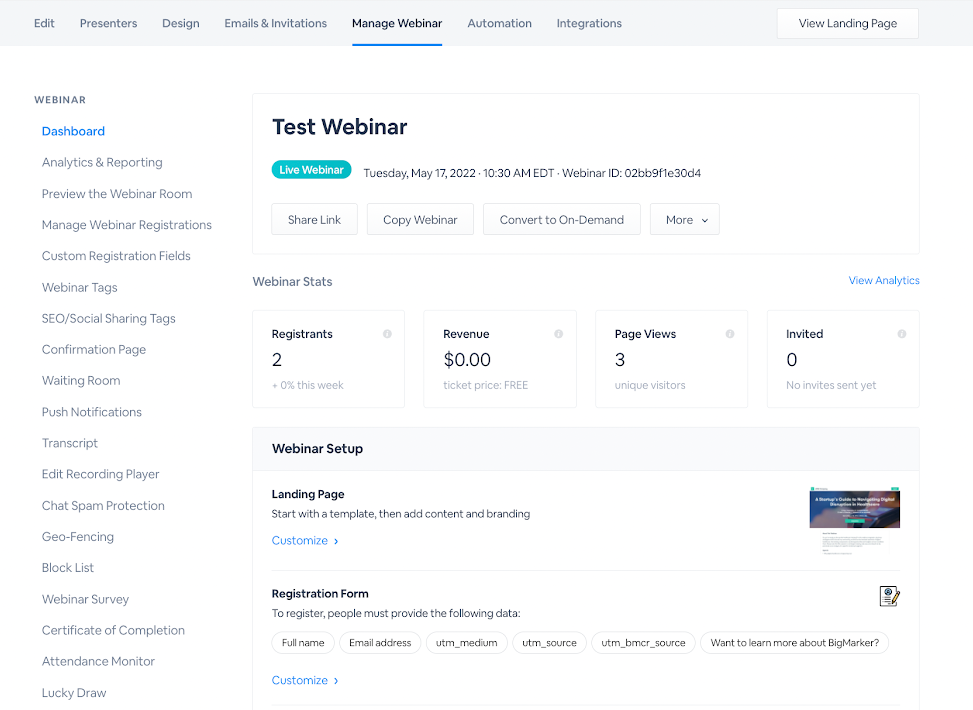
BigMarker is an engagement powerhouse for webinars. Forget passive listening—you can liven up presentations with interactive features like polls, quizzes, and even gamification elements. These things turn webinars into a fun competition (quite literally).
Part of the reason is that it not only keeps attendees glued to their screens but also helps measure their understanding in real time. But what I like is how it goes beyond keeping them entertained.
The software has a digital whiteboard where everyone can contribute ideas visually. For focused discussions, it lets you create breakout rooms for smaller group interactions. I think it’s one of the ideal WebinarGeek alternatives if you want the audience to participate actively.
What you’ll like:
- Hosts live, automated, and on-demand webinars
- Offers white-label solutions for brand consistency
- Features HD video and audio with multi-presenter support
- Provides interactive tools like polls, Q&A, and handouts
- Includes built-in landing pages and email marketing tools
What you may not like:
- Lack of transparency in pricing
- The software may not be the most beginner-friendly webinar platform
Pricing: Custom pricing.
6. ON24
Best for Virtual Events
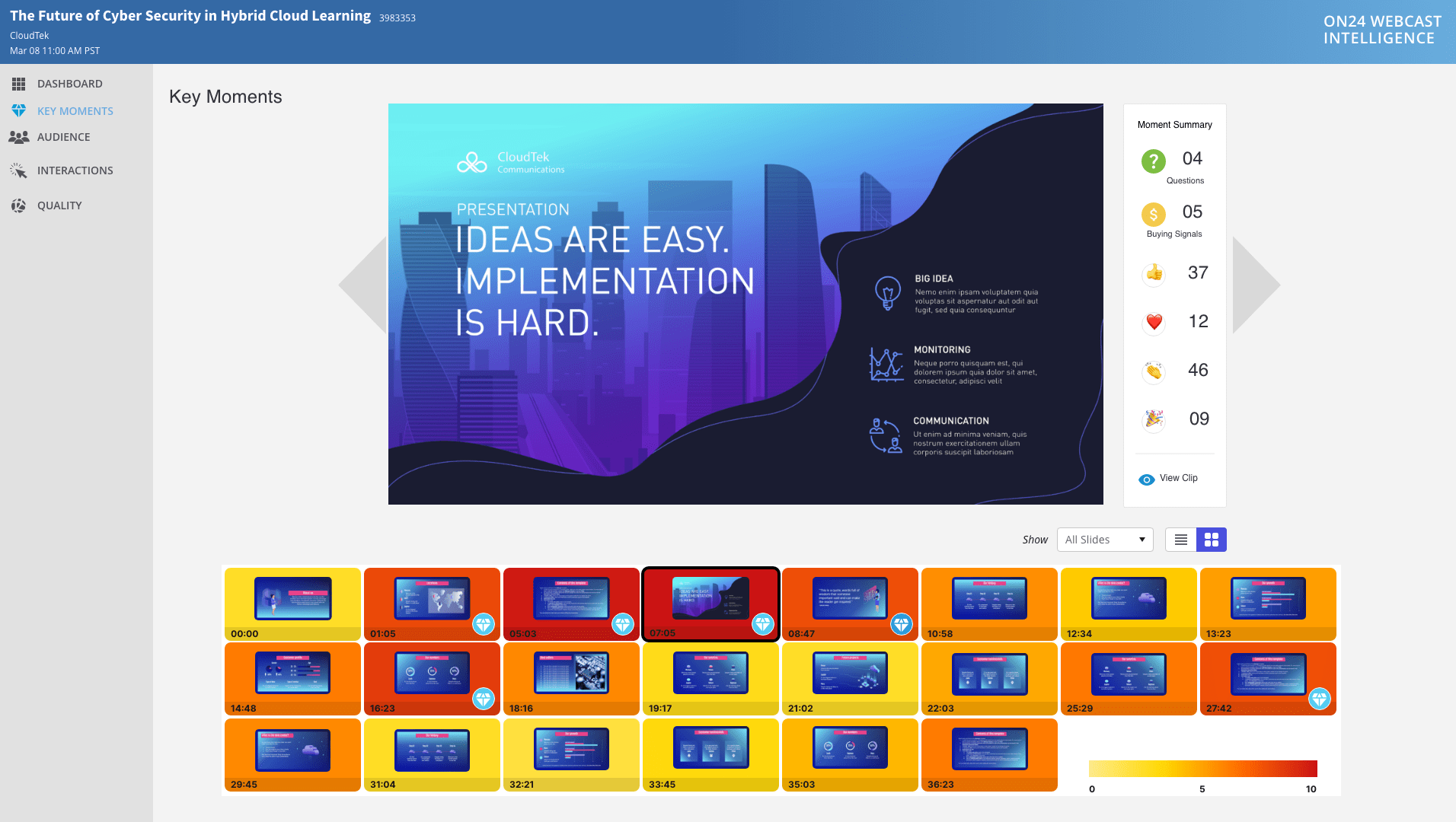
ON24 is a heavyweight platform for large-scale virtual events. Imagine hosting webinars, webcasts, or even virtual summits with features like live streaming to reach a broad audience in real time.
Is that what you are looking for? Well, you may try ON24.
The software lets you keep attendees engaged with multimedia presentations that combine video, audio, and pre-recorded segments seamlessly. Plus, you can gain valuable insights with detailed analytics and reporting to measure the success of your event and see what resonated with the audience.
There’s even a mobile app for on-the-go participation, making it easy for attendees to join from anywhere.
What you’ll like:
- Delivers live, simulive, and on-demand webinar formats
- Features interactive tools like polls, surveys, and Q&A
- Provides engagement analytics and conversion tracking
- Supports integration with marketing automation and CRM systems
- Offers audience engagement scoring for lead qualification
What you may not like:
- No transparency in pricing can be confusing for new buyers
- Some users reported that customer support is often unresponsive
Pricing: Custom pricing.
7. Zoom Webinars
Best for Online Meetings

A lot of people used Zoom for meetings during the COVID-19 pandemic. Zoom Webinars capitalize on the familiar Zoom interface, making it a breeze to run webinars if you’re already a Zoom user.
The software integrates seamlessly with existing accounts. So, if your team relies on Zoom for meetings, this is a convenient option. Beyond that, it offers almost all core features like screen sharing, recording, and real-time chat to keep your audience engaged.
You can also generate attendee reports to track participation and gain insights after the event. However, pricing may be a deciding factor if you’re looking for a cheaper option than WebinarGeek pricing.
What you’ll like:
- Offers HD video and audio with dual-screen support
- Features interactive tools like polling, Q&A, and virtual hand-raising
- Provides webinar registration and branding customization
- Includes robust security features like encryption and password protection
- Integrates with Zoom Meetings for a unified experience
What you may not like:
- While end-to-end encryption exists, it’s not enabled by default, leaving potential vulnerabilities
- Pricing can be too high for someone who’s shifting to Zoom Webinars
Pricing: Starts at $79/month/500 participants (excluding Zoom Workspace license).
8. Crowdcast
Best for Browser-Based Live Video Events
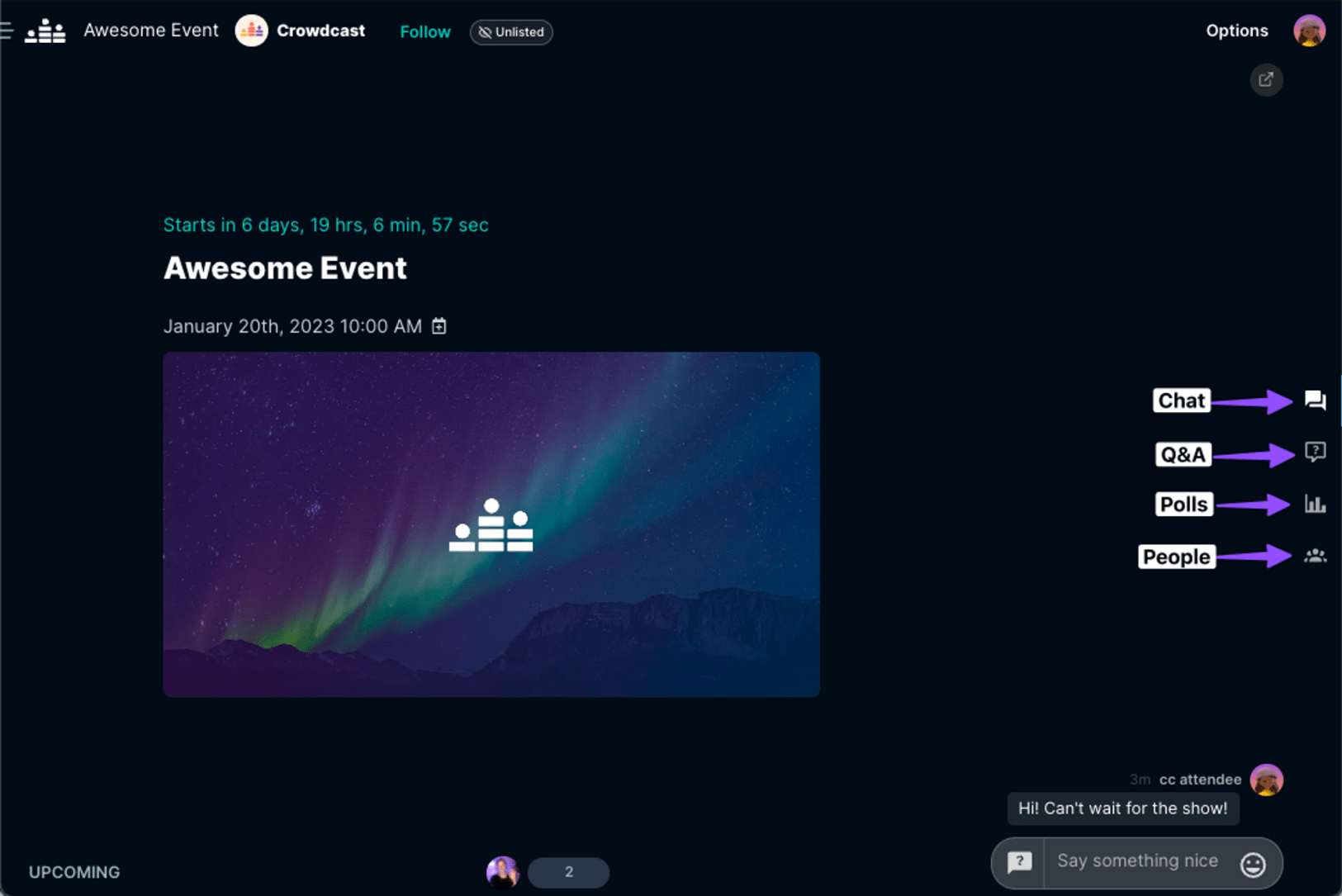
Crowdcast is all about browser-based convenience, making it a perfect fit for quick, info-packed webinars or live Q&A sessions. Attendees can ditch the downloads and join straight from their web browser, which I think is a boon and a umm…curse.
While this browser-based approach makes the software ideal for participants on different operating systems or devices, it also invites a buggy and fluctuating image quality (sometimes).
But beyond the ease of joining, you can conduct live sessions with chat and Q&A to keep your audience interactive. You can also record your webinars for later viewing or leverage live streaming to reach a broader audience in real time.
What you’ll like:
- Offers multi-streaming to platforms like YouTube, Facebook, and Twitch
- Provides an easy setup with no downloads required for attendees
- Offers customizable registration pages with built-in payment processing
- Provides replay functionality with time-stamped Q&A and chat
- Supports mobile access for both presenters and attendees
What you may not like:
- Going over attendee limits set with different plans will result in extra charges
- Reliability issues, including connectivity problems, buffering, or unexpected disruptions during webinars
Pricing: Starts at $34/month/100 attendees.
9. Zoho Webinar
Best for Large-Scale Virtual Conferences
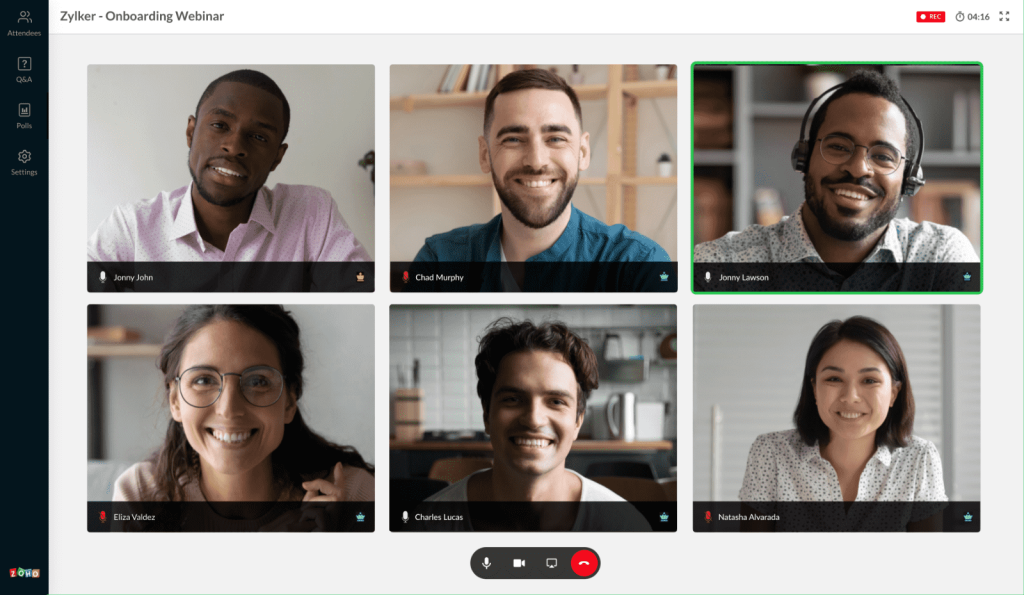
Zoho Webinar is an alternative to WebinarGeek that offers robust scalability. You can seamlessly host online events even for large audiences. I’d recommend this to users who are currently invested in the Zoho ecosystem.
But what sets the software apart is its focus on creating an engaging and informative experience for both presenters and attendees.
For example, you can schedule multi-day conferences with dedicated breakout sessions for focused discussions and in-depth exploration of specific topics. Real-time translation removes language barriers, allowing you to speak to a global audience and ensure everyone can participate actively.
What you’ll like:
- Includes a built-in survey tool for post-event feedback.
- Provides detailed analytics for attendee engagement
- Integrates with Zoho CRM for seamless lead management
- Offers cloud recording and storage for webinars
- Supports co-organizers and multiple presenters
What you may not like:
- Some users reported issues related to sending and managing invitations to webinars
- Occasional performance issues may disrupt the webinar experience
Pricing: A free plan is available for up to 100 attendees. Paid options start from $8/month/25 attendees.
10. ClickMeeting
Best for Scalable Meetings
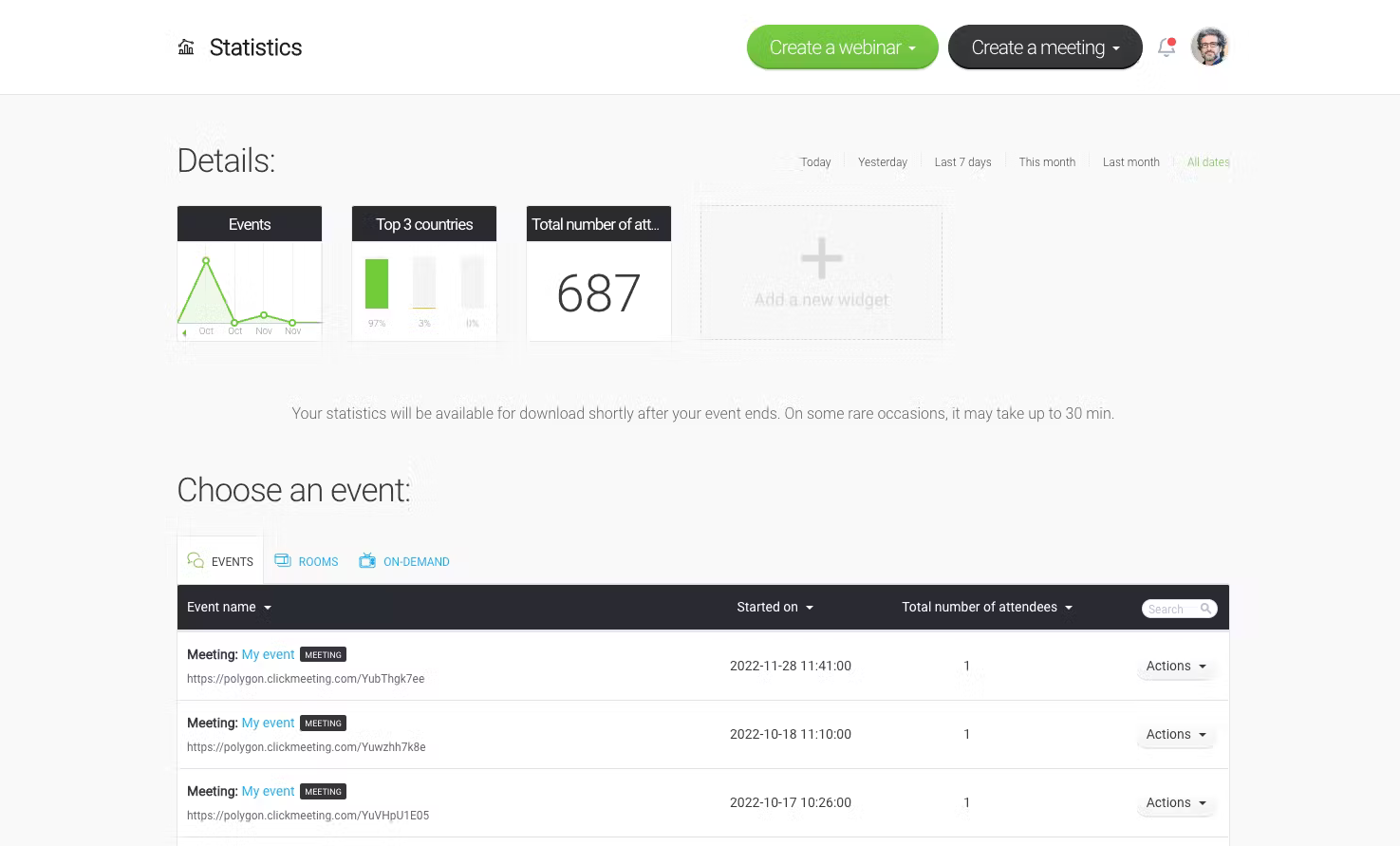
ClickMeeting is a versatile platform that caters to both educators and salespeople.
I like how you can run interactive training sessions with features like whiteboards where everyone can contribute ideas visually. Salespersons can deliver engaging presentations with screen sharing and co-annotation, allowing for real-time collaboration.
In addition to this, you can track attendee engagement with detailed reports to see how participants interacted with your content. In my opinion, the software is a strong choice for those seeking a scalable solution for webinars, online training, and sales presentations.
What you’ll like:
- Offers automated webinars with on-demand access
- Supports custom branding for a personalized experience
- Includes social media sharing for increased reach
- Offers simultaneous chat translation in multiple languages
- Provides a waiting room with the agenda for attendees before the webinar starts
What you may not like:
- Some users reported that when uploading PowerPoint presentations, animations don’t work as expected
- Lacks advanced marketing features like countdown timers or clear call-to-action buttons
Pricing: Starts at $26/month/25 attendees.
Evaluation Criteria
The evaluation of products or tools chosen for this article follows an unbiased, systematic approach that ensures a fair, insightful, and well-rounded review. This method employs six key factors:
- User Reviews / Ratings: Direct experiences from users, including ratings and feedback from reputable sites, provide a ground-level perspective. This feedback is critical in understanding overall satisfaction and potential problems.
- Essential Features & Functionality: The value of a product is ascertained by its core features and overall functionality. Through an in-depth exploration of these aspects, the practical usefulness and effectiveness of the tools are carefully evaluated.
- Ease of Use: The user-friendliness of a product or service is assessed, focusing on the design, interface, and navigation. This ensures a positive experience for users of all levels of expertise.
- Customer Support: The quality of customer support is examined, taking into account its efficiency and how well it supports users in different phases – setting up, addressing concerns, and resolving operational issues.
- Value for Money: Value for money is evaluated by comparing the quality, performance, and features. The goal is to help the reader understand whether they would be getting their money’s worth.
- Personal Experience / Expert’s Opinion: This part of the evaluation criteria draws insightful observations from the personal experience of the writer and the opinions of industry experts.
Which is the Best WebinarGeek Alternative?
If you’re just starting out building an online presence, you need webinars that convert. Choosing one of these WebinarGeek alternatives will give you a better shot at that.
But, regardless of which webinar software you choose, it’s always a wise choice to test it first. Look for free trials, or ask the software vendor for demos to see if it at all meets your needs. Plus, free trials also ensure you don’t end up paying for unnecessary features that you may never use.
As for WebinarNinja, you can try a 14-day free trial that will help you test the tool. Explore the vast range of features designed to help you teach better, sell more, and expand your online reach.
Want to host a webinar for free?
Use WebinarNinja to teach, improve marketing, and grow your sales.


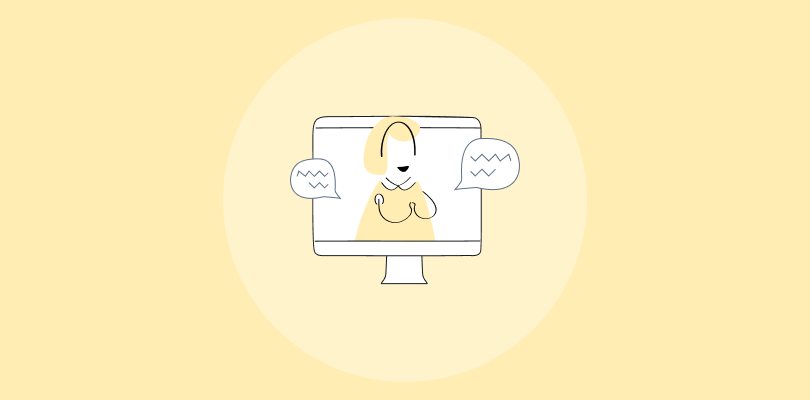


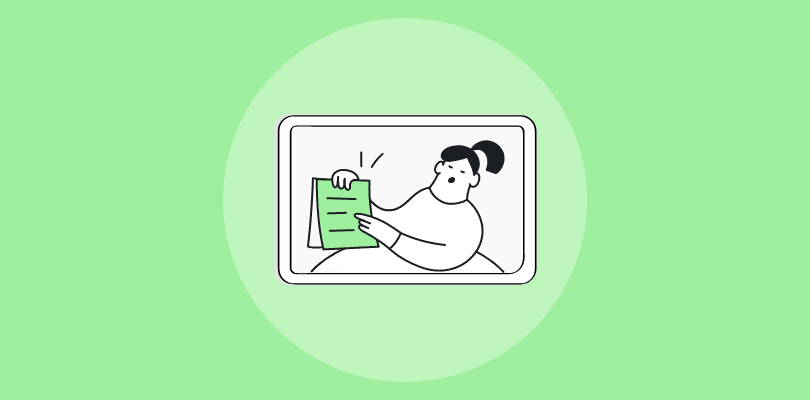
![10 Free Webinar Software in 2026 [A Detailed Comparison]](https://webinarninja.com/blog/wp-content/uploads/2024/06/Feature_WN_10-Free-Webinar-Software-in-2024-a-Detailed-Comparison.png)
