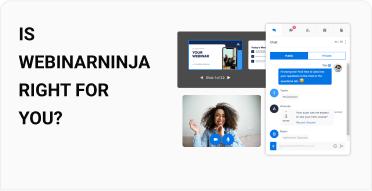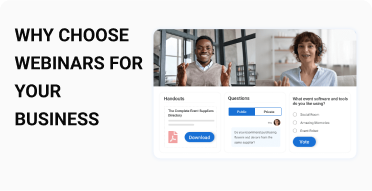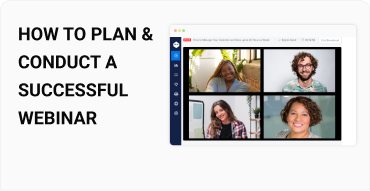How to Pick the Best Free Webinar Tools
With so many webinar software options available, finding one that meets your needs and ensures a smooth, engaging experience for you and your audience is essential. Here’s how to pick the best webinar tool:

Before choosing webinar software, it's essential to identify what you want to achieve. Are you looking to educate, sell a product, or build community engagement? Knowing your goals will help you pick software with the right features, such as audience interaction tools or e-commerce integrations.

Pick a webinar software that's easy to use, even if you’re not tech-savvy. A simple interface means you can focus more on your presentation and less on figuring out the software. Look for features like drag-and-drop setup, intuitive controls, and ready-to-use templates.

Nothing ruins a presentation like technical glitches. Choose software known for stable streaming and reliable connections. This ensures your audience can enjoy your webinar without buffering or connection drops, keeping their attention on your content.

Engagement is key to a successful webinar. Choose software that offers interactive features like live polls, Q&A sessions, and chat. These tools allow you to connect with your audience in real-time, making your presentation more engaging and memorable.

Recording your webinars is a great way to extend their value. Choose software that allows you to easily record and share your presentations, so attendees can revisit the content or catch up if they missed the live session.

If you use other tools like email marketing services or CRM systems, pick webinar software that integrates seamlessly with them. This makes it easier to manage your audience, follow up with leads, and track the success of your webinars.

Webinar software comes at different price points, so choose one that fits your budget. But don’t just go for the cheapest option—consider the value you’re getting for your money. A slightly more expensive option with better features can offer greater long-term benefits.

Good customer support can save you time and headaches. Opt for software that offers reliable and accessible customer support, whether through chat, email, or phone. This ensures that if something goes wrong, you’ll get the help you need quickly.

WebinarNinja is easy to use, and the customer service is freakin' awesome!


Many webinar software providers offer free trials or demos. Take advantage of these to test the software and see if it meets your needs. This hands-on experience can help you make a more informed decision. Sign up for a 14-day free trial.