The Ultimate Webinar Preparation Checklist
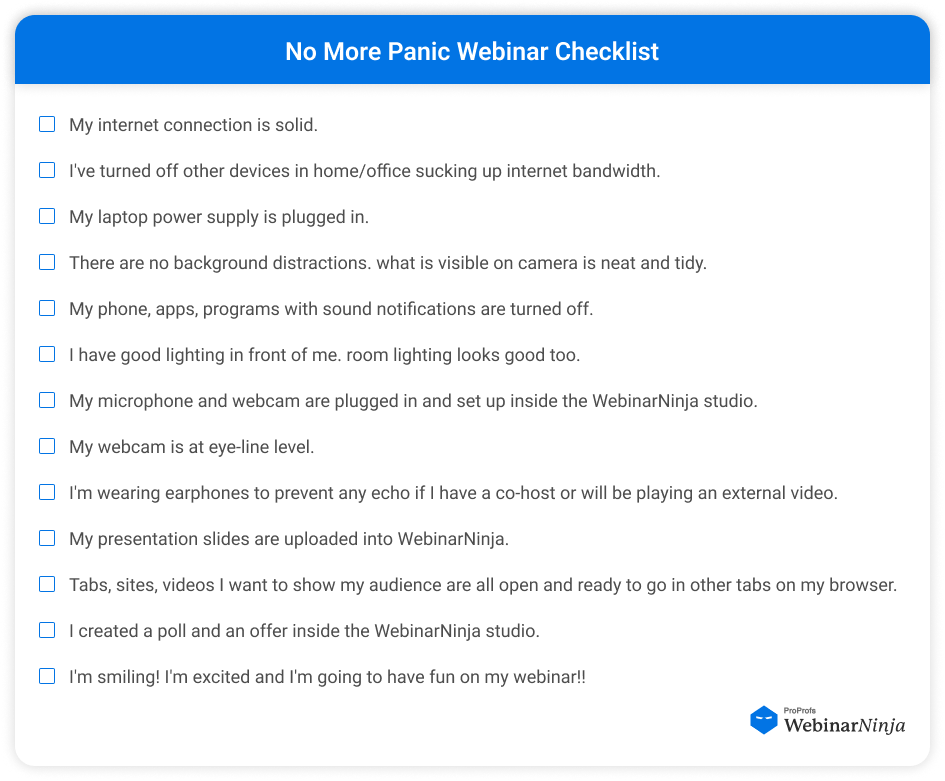
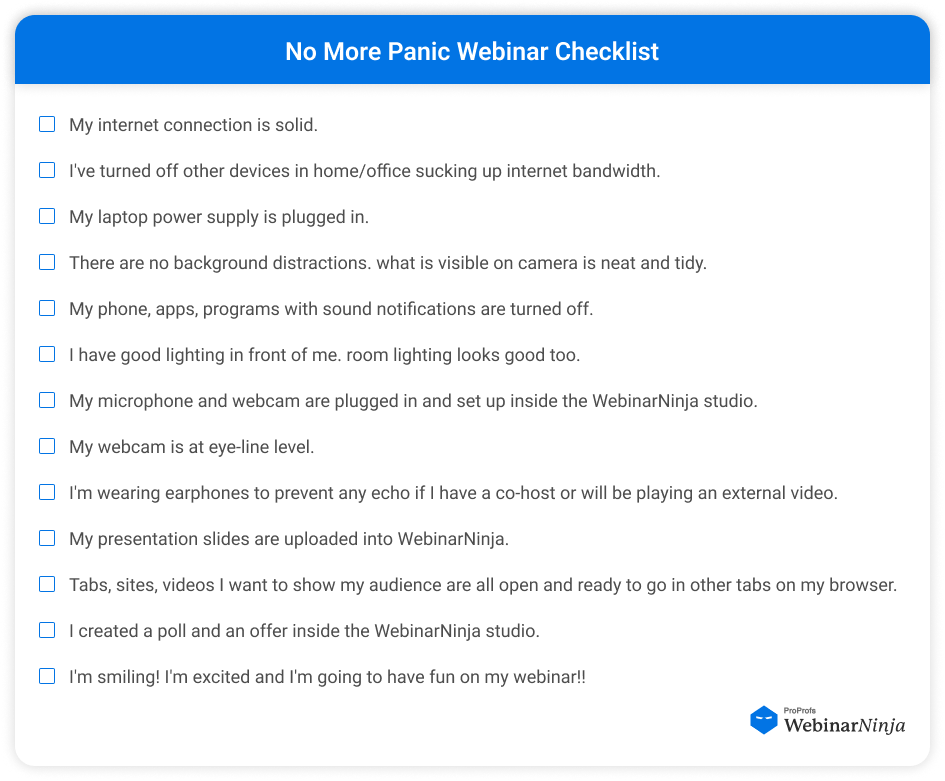
Preparing for a webinar involves more than just knowing your content. It's about ensuring a smooth experience for both you and your audience. Here's a checklist to help you get ready and avoid any last-minute panic.
You can use our webinar checklist to make sure you are up and running with all the essential requirements for a seamless presentation.
Make sure your internet connection is stable and fast enough to handle the webinar. Turn off other devices in your home or office that might be using bandwidth.
Ensure your laptop is plugged into a power supply. You don't want your computer dying in the middle of your presentation.
Set up in a quiet, distraction-free area. Ensure that what’s visible on camera looks neat and tidy. A clutter-free background helps maintain a professional appearance.
Good lighting is crucial. Make sure you have good lighting in front of you and that the room’s overall lighting is adequate. This helps ensure your audience can see you clearly.
Check that your webinar tools, such as microphone and webcam, are properly plugged in and set up within the WebinarNinja Studio. Position your webcam at eye level for a more engaging appearance, and test your earphones.
Make sure your presentation slides are uploaded to your webinar platform. This allows for a smoother flow during the webinar.
Open all the tabs, sites, and videos you plan to show your audience. Having everything ready to go ensures you won’t waste time searching for them during the webinar.
Lastly, remember to smile! Be excited and have fun with your webinar. A positive attitude can significantly enhance the experience for your audience.
Webinars are powerful tools, but common preparation mistakes can diminish their impact. Here’s how to avoid them:
Start your preparations weeks in advance to avoid last-minute rushes. This gives you ample time to research, create, and refine your content.
Tailor your webinar to your audience’s needs. Conduct surveys or use social media to understand their interests and pain points.
Ensure your software, microphone, camera, and internet connection work perfectly. Perform a full run-through with your team to catch any glitches early.
Use a mix of slides, videos, and interactive elements. Keep your content visually appealing and avoid text-heavy slides.
Practice delivering your presentation multiple times. This helps you become familiar with the material and improves your confidence and timing.
Use email marketing, social media, and partnerships to spread the word. Don’t rely on just one channel to attract attendees.
Anticipate questions and prepare answers. Have a dedicated time slot for Q&A to engage with your audience directly.
Prepare for the unexpected with a plan B for technical issues or presenter no-shows.
Before you host your webinar, conducting a dry run can always ensure that you are prepared for it. Here are some of the steps that you can take:
Choose a date and time that allows all key participants to be present. Allocate enough time to run the entire webinar, including setup and troubleshooting. Ensuring everyone can attend and that you have ample time will help address any potential issues.
Finalize your presentation slides, videos, and any other materials. Ensure all content is clear, concise, and relevant to your audience. Create a detailed agenda or script to follow during the webinar. This preparation helps you stay organized and on track.
Test your computer, microphone, camera, and any other devices you’ll be using. Ensure your internet connection is stable and reliable. Check that your webinar platform is functioning correctly. The proper setup ensures a smooth technical experience.
Practice delivering your content as if it were a live event. Time your presentation to ensure it fits within the allocated schedule. Familiarize yourself with the platform’s features, such as screen sharing, polls, and Q&A. Rehearsal helps you become comfortable and confident.
Engage with any co-presenters or moderators to coordinate handoffs and interactions. Practice using interactive features like chat, polls, and Q&A sessions. Ensure everyone knows their roles and responsibilities. This coordination enhances the flow of the webinar.
Verify that your slides are displaying correctly and that any videos play smoothly. Test your microphone and speakers to ensure clear audio. Adjust your lighting and background for a professional appearance. High-quality visuals and audio make a significant difference.
Join the webinar from a participant’s perspective. Make sure the registration and login processes are working smoothly. Ensure any pre-webinar communications (emails, reminders) are sent and received. Understand the audience experience to make necessary adjustments.
Gather feedback from all participants in the dry run. Identify any issues or areas for improvement. Make necessary adjustments to your content, equipment, or delivery. Continuous improvement ensures a polished final presentation.
Have a backup plan for potential technical issues, such as internet failure or software glitches. Prepare answers for common questions that may arise during the webinar. Keep contact information for technical support handy. Being prepared for the unexpected minimizes disruptions.
Confirm all materials are ready and accessible. Ensure all participants are clear on their roles and timing. Double-check all technical setups and backup plans. A final review ensures everything is in place for a successful webinar.