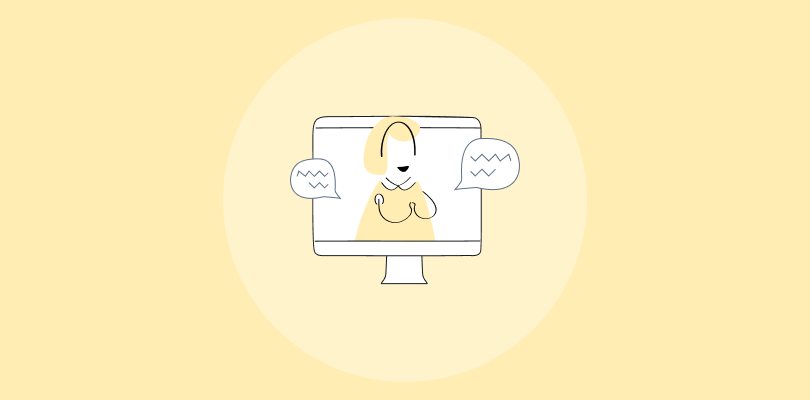I lost $2,000 on a single webinar.
Not from ads. Not from a failed product. From the platform itself.
I’d invested in what was supposedly one of the best webinar platforms, on paper. But during the live session, the audio glitched, the chat kept freezing, and more than half the attendees couldn’t join without downloading something first.
That one webinar didn’t just tank my sales. It shook my confidence.
So I made it a mission to never let tech sabotage my message again. I signed up for—and actually used—every major webinar platform I could find. Not just demos. I hosted real sessions: client workshops, lead-gen events, hybrid Q&As, evergreen funnels. I tested how they perform under pressure, with paying audiences and real expectations.
And I kept detailed notes on what works, what breaks, and what’s truly worth your time and money.
If you’re tired of guessing which tool to trust, this guide is for you. These are the best webinar tools for 2026—based on real-world use, not marketing hype.
Let’s get into it.
My Top 3 Picks for the Best Webinar Platform
To choose the best webinar platform from these many available options, you need to consider various factors like its ease of use and core features like screen sharing, chat options, and recording capabilities. You also need to ensure it supports the number of attendees you expect.
Based on these factors, my top three choices are:
Option A: WebinarNinja
An all-in-one webinar platform, WebinarNinja is marked by a simple interface, competitive pricing, and the ability to combine live and pre-recorded elements. The setup is headache-free and you can do personalized branding for an engaging and interactive learning environment.
Option B: Demio
Demio features an intuitive interface, easy scheduling, and robust engagement tools. It integrates seamlessly with popular systems, offering marketers efficient promotion, live or pre-recorded webinars for up to 500 attendees, and detailed analytics to track event success.
Option C: BigMarker
Tailored for custom-branded webinars, BigMarker allows effortless branding throughout the webinar experience. It offers interactive features, integrated marketing tools, and robust analytics. With unlimited webinars and attendees, BigMarker enables impactful virtual events.
| Webinar Software Platforms | Best for | Pricing |
|---|---|---|
| WebinarNinja | Best Webinar Software to Improve Marketing, Grow Sales, and Teach Better | A FREE 14-day trial available. Paid starts at $0.30/attendee/month |
| Demio | Conducting Virtual Events for Marketers | Starts at $45/user/month. |
| BigMarker | Hosting Custom Branded Webinars | Custom pricing. (Quote available upon request) |
| eWebinar | Automated Webinars | Starts at $84/month |
| Digital Samba | Best for GDPR-Compliant Webinars and Embeddable Video Conferencing | Free Plan available. Paid plans start from €99/month |
| Crowdcast | Live Video Streaming | Starts at $34/user/month. |
| Zoom | Video Conferencing | Starts from $159/year/user |
| Livestorm | Live Q&A Sessions | Starts at $79/month |
| ClickMeeting | Organizing Periodic Events | Starts at $26/month |
| GetResponse | Webinar Building | Starts at $15.4/month |
| GoToWebinar | Webcast Mode | Starts at $49/user/month |
| Webex | Collaboration & Customer Experience | Custom pricing. (Quote available upon request) |
| WebinarJam | Live Chat | Starts at $39/month. |
| WebinarGeek | Hybrid Webinars | Starts at $56/month. |
| LiveWebinar | Webinar Recording | Starts at $25.58/month. |
15 Best Webinar Platforms
Let’s get into the details of each platform. I have researched to narrow down your options, so you can easily decide which is best for you. Take the time to review each tool and consider its pros and cons to make an informed decision based on your business needs.
1. WebinarNinja – Best Webinar Software to Improve Marketing, Grow Sales, and Teach Better
We used WebinarNinja to run a series of live training sessions for our team, and honestly, it made the whole process a lot smoother than I expected. Setting everything up didn’t take long—I could easily customize the registration page, schedule reminders, and set up follow-up emails without needing extra tools or support.
During the sessions, the chat and Q&A features were simple but effective. People stayed engaged, and it was easy for me to manage everything without losing focus on the content. I also liked that I could mix in pre-recorded parts when needed, which helped keep things consistent across sessions.
Plus, after the webinar, I could quickly check attendance reports and see where people dropped off or interacted most. It wasn’t flashy, but it worked—and that’s what I needed.
What You Will Like:
- Automatic recordings for easy replay access and content repurposing
- Versatile webinar formats to host live, automated, hybrid, and series webinars to suit diverse audience needs
- Built-in marketing tools like customizable registration and thank-you pages, automated email sequences, and social sharing options to maximize reach
- Interactive engagement tools with live polls, Q&A sessions, and chat functionalities
- 24/7 awesome customer support via chat and email, ensuring assistance whenever needed.
Pricing:
A FREE 14-day trial available. Paid starts at $0.30/attendee/month (includes CourseNinja worth $1200).
See how a Hawaiian education non-profit used WebinarNinja to overcome the challenge of reaching students across remote islands.

WebinarNinja User Ratings:
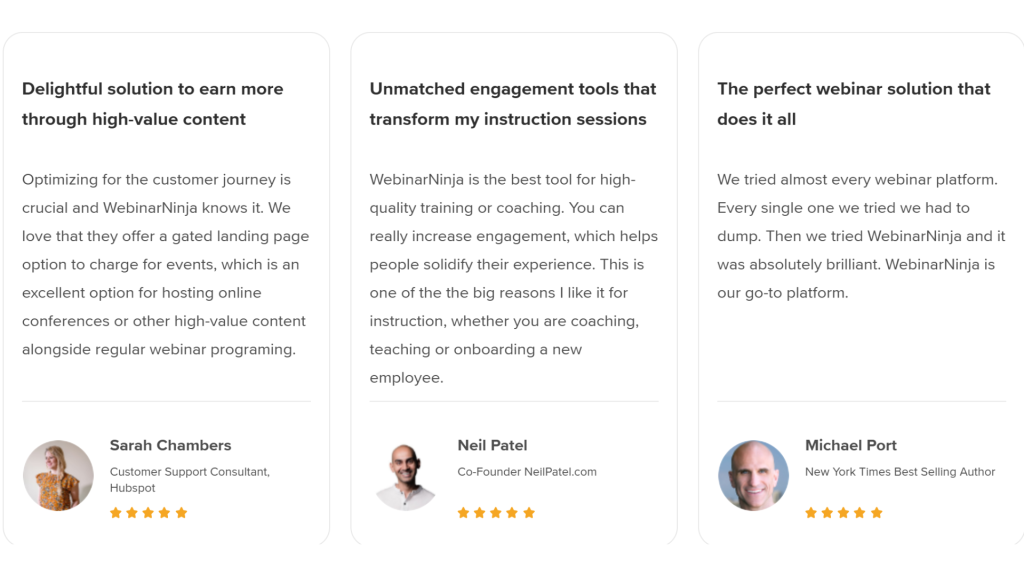
“And what I love most is how they have kept honoring and honoring their members. I bought a lifetime subscription years ago and every update they do to the software I keep getting that update.” — Bill D., Business Owner (Capterra)
2. Demio – Best for Conducting Virtual Events for Marketers
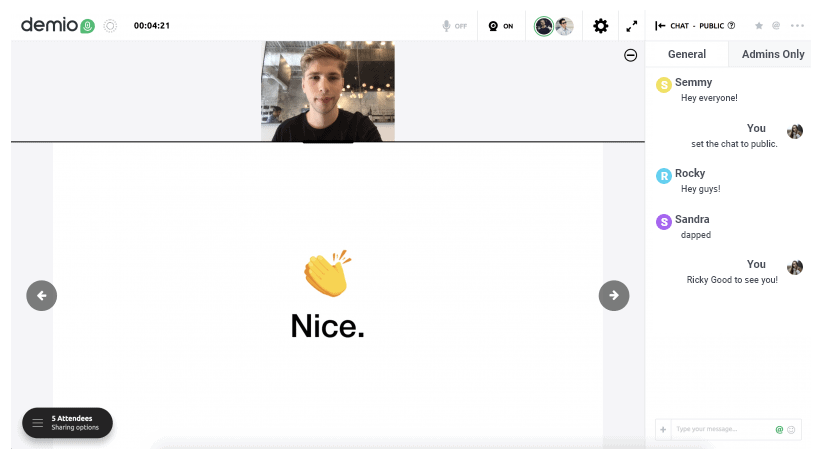
Demio is a comprehensive webinar platform explicitly designed for marketers who want to host virtual events.
It offers an intuitive, user-friendly interface that makes it easy to create and manage online events, and it boasts powerful features like customizable landing pages, interactive polls and surveys, and automatic webinar recordings that make it a top choice for businesses of all sizes.
With Demio, marketers can easily promote virtual events on social media, email, and other channels and host live or pre-recorded webinars that accommodate up to 500 attendees.
As one of the best webinar tools, it provides detailed analytics that enables marketers to track the success of their events, and it integrates with popular marketing automation and CRM systems like HubSpot, BIGContacts, and Marketo.
What You Will Like:
- Easy scheduling and registration process
- Integrated chat, polls, and other engagement tools
- Automated recording and sharing options
Pricing:
Starts at $45/user/month (billed annually) for up to 50 attendees and 1 host.
3. BigMarker – Best for Hosting Custom Branded Webinars
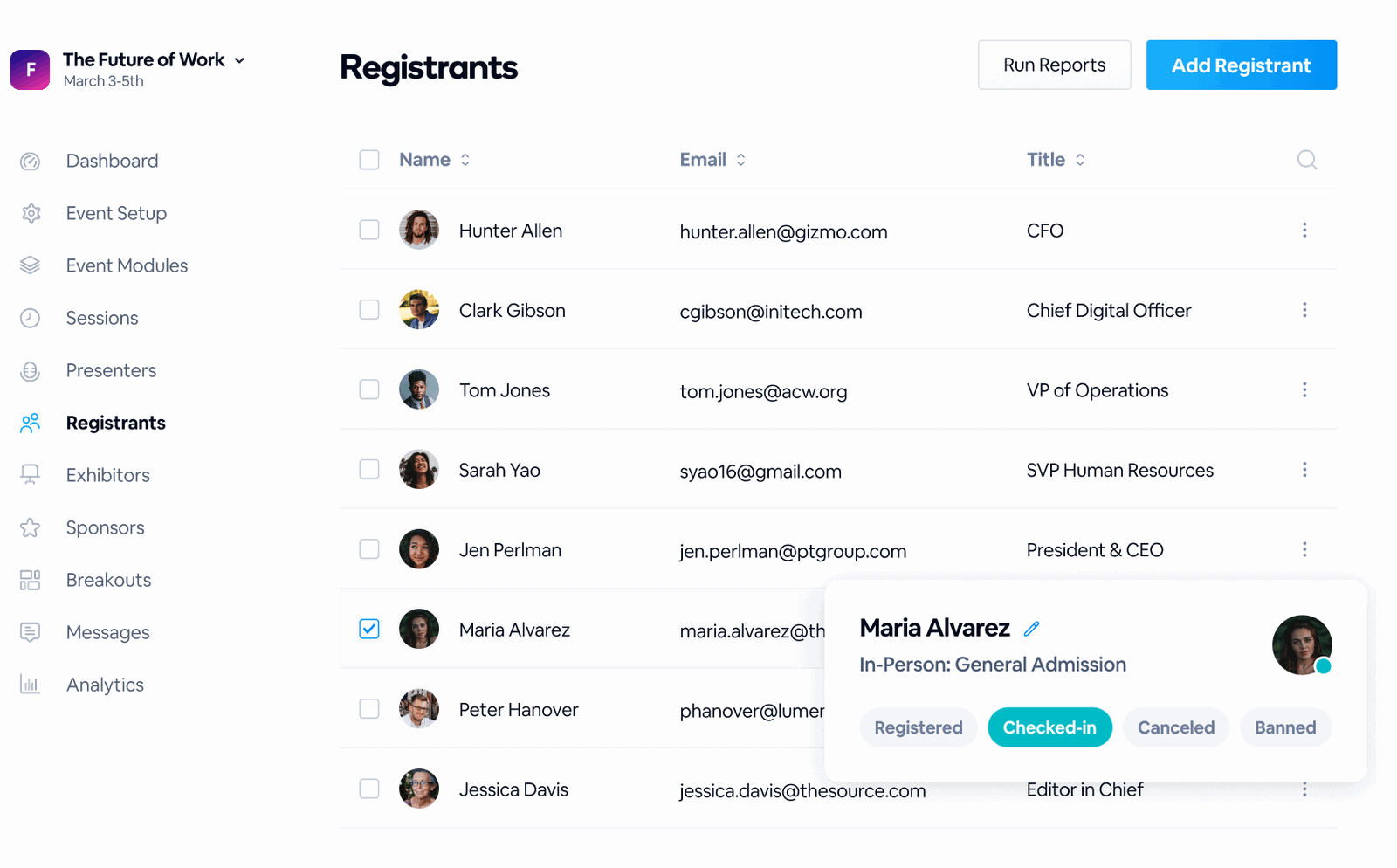
76% of marketers say that custom-branded webinars help them reach more leads, and 75% say it extends brand reach.
So, if you are looking for top webinar platforms that allow you to host custom-branded webinars, BigMarker is the solution.
With BigMarker, we were able to create interactive webinars that showcased our brand.
The platform offers customizable templates and themes, which helped us to incorporate our organization’s logo, colors, and overall brand identity flawlessly. This creates a consistent and professional look for our virtual events.
But that’s not all!
From customizing the registration page and email invitations to branding the webinar room and materials, BigMarker helps you to showcase your brand throughout the entire webinar experience.
What You Will Like:
- Effective analytics and data tracking
- Integrated marketing tools such as landing pages, email automation, and analytics
- Customizable branding and templates
Pricing:
Custom pricing. (Quote available upon request)
4. eWebinar – Best for Automated Webinars
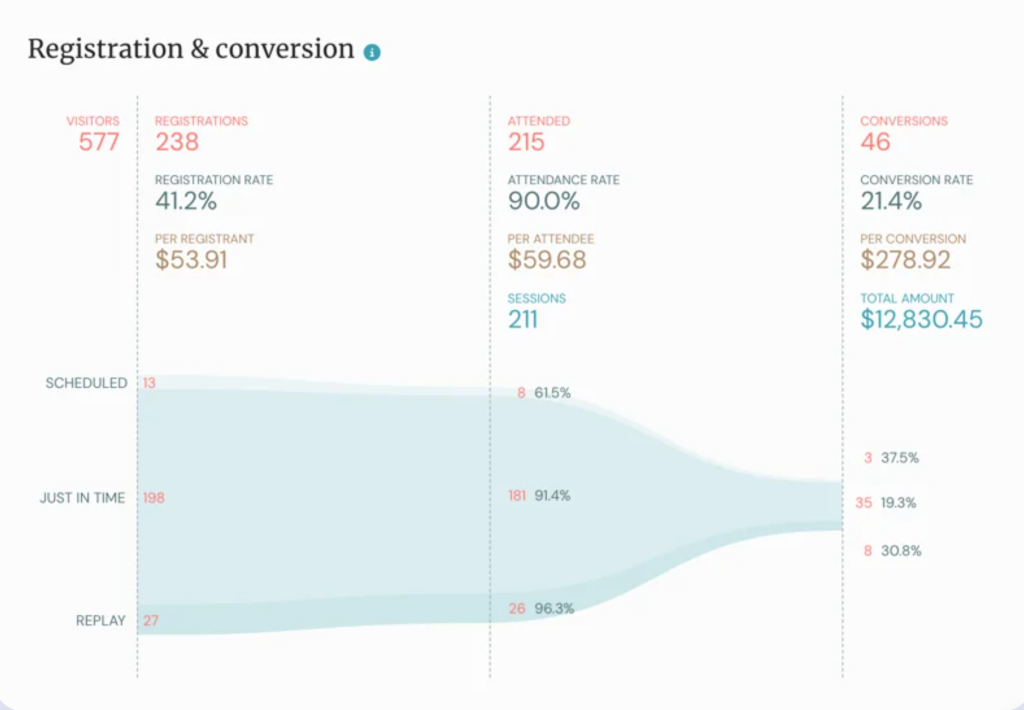
At some point, running live webinars every week started to burn me out, especially with different time zones and having to repeat the same content. That’s when I tried one of the best webinar hosting platforms, eWebinar, and it made a big difference.
I was able to take one well-recorded session and turn it into an automated webinar that still felt interactive. People could watch it on their own time, and I didn’t have to be there answering questions live—yet it still gave that “live” feel with pre-set responses and timed interactions.
What I liked most was being able to keep delivering value without needing to block off time every week. It saved me hours and let me focus on improving the content instead of constantly presenting it. If you’re repeating the same sessions over and over, this is a solid way to get off that treadmill.
What You Will Like:
- Automated scheduling and recording
- Interactive features such as polls and Q&A
- On-demand and evergreen webinars
Pricing:
Starts at $99/month (billed annually) for 1 active webinar and up to 3,000 registrants/month.
5. Digital Samba – Best for GDPR-Compliant Webinars and Embeddable Video Conferencing
Digital Samba is a European-based, GDPR-compliant video conferencing platform tailored for businesses and educational institutions that need secure, scalable, and customizable communication tools.
It provides both Software-as-a-Service (SaaS) and embeddable API/SDK solutions, allowing organizations to easily integrate high-quality video conferencing into their own systems.
With Digital Samba, users can host reliable and secure video meetings with flexible options to suit different use cases, all while ensuring compliance with strict data privacy regulations.
Its features include customizable interfaces, seamless integration, and strong security controls, making it a dependable choice for professional video communication.
What You Will Like
- Seamless browser-based access with no downloads required.
- Comprehensive suite of features suitable for webinars, meetings, and virtual classrooms.
- Strong focus on data privacy and compliance with European regulations.
Pricing: Free Plan available. Paid plans for embedding start from €99/month
6. Crowdcast – Best for Live Video Streaming
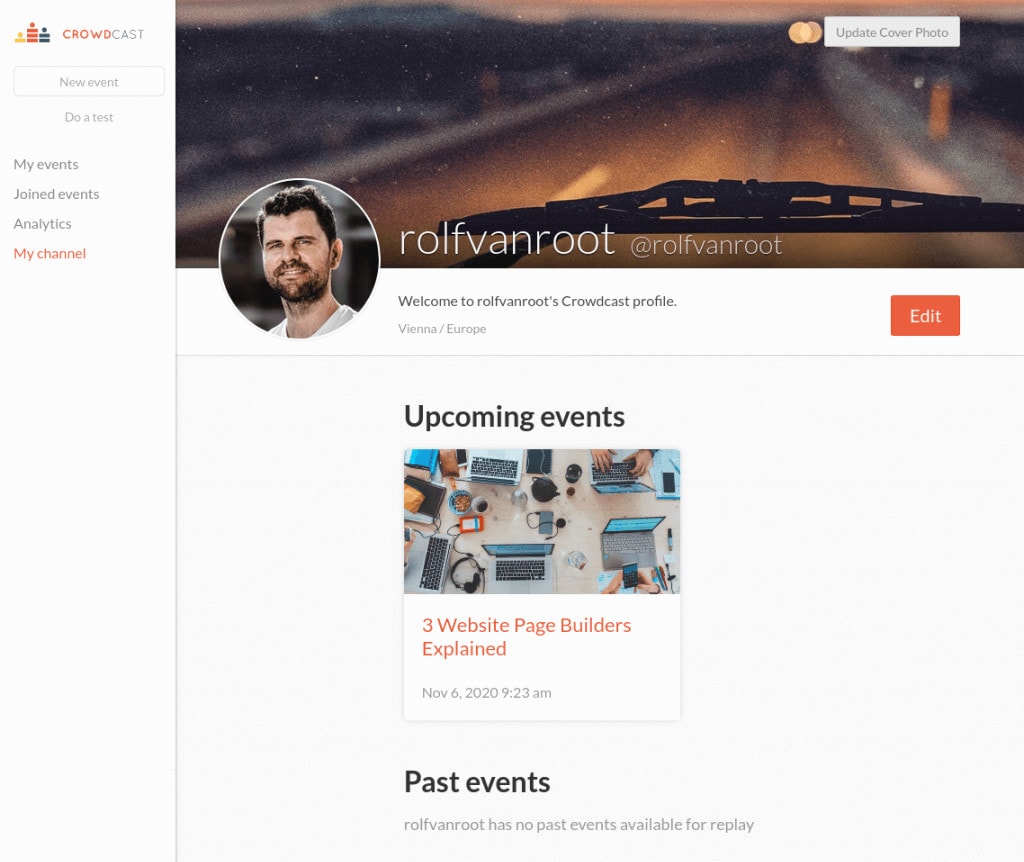
I’ve used Crowdcast to host live video webinars, and it was really a smooth and interactive experience felt—for both me and the audience. It’s built specifically for creators, so everything from setting up the event to going live felt intuitive.
I liked how I could stream directly to multiple platforms and use built-in production tools to manage polls, Q&A, and chat—all in one place. It was also really helpful to be able to run paid events and integrate seamlessly with tools like Zapier and Patreon.
The interface is clean, mobile-friendly, and requires no downloads for attendees, which made it easy to scale and grow my community. If you’re looking to host virtual workshops, courses, or creator-led events, Crowdcast is a solid choice.
What You Will Like:
- Interactive features such as polls, quizzes, and Q&A
- Integrated scheduling and email invitations
- Audience engagement and segmentation options
Pricing:
Starts at $34/month (billed annually) for up to 100 live attendees.
Looking for more options? Check out our detailed guide on Crowdcast Alternatives to Grow Your Online Community to compare similar platforms that might better fit your needs.
7. Zoom – Best for Video Conferencing
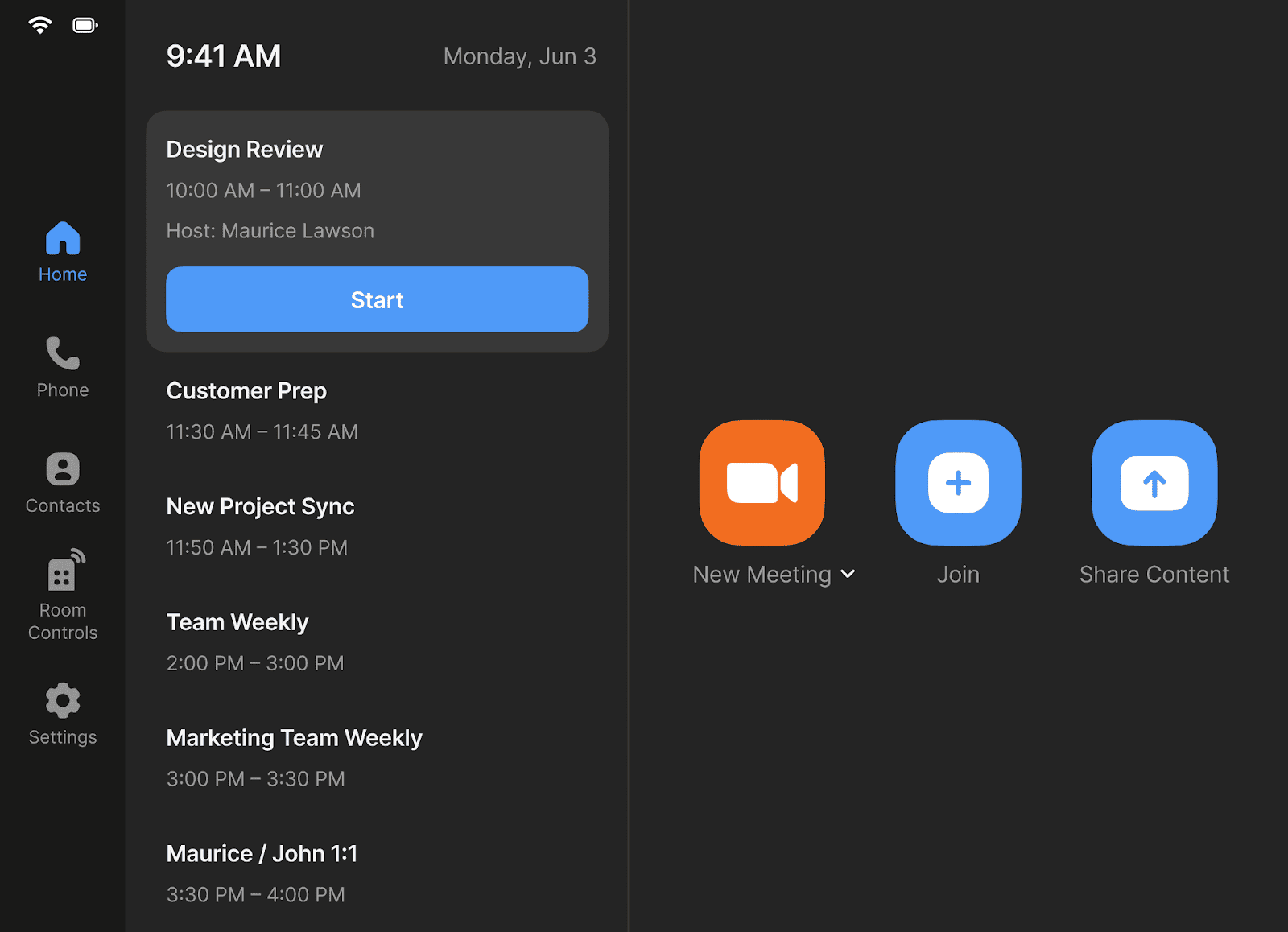
Zoom is one of the best tools for webinars and online communication. Whether you need to collaborate with your colleagues, train your learners, or celebrate with your friends, Zoom has you covered.
Zoom provides crystal-clear video and audio quality and a range of features to enhance your interaction.
You can share your screen, use the chat, draw on the whiteboard, create breakout rooms, and more. Zoom works seamlessly with popular apps like Google Calendar, Slack, and Salesforce, so you can easily schedule and join meetings.
No matter what kind of meeting you need to host, Zoom can handle it. From large webinars to small team meetings, one-on-one chats, and group parties, Zoom can connect you with anyone, anywhere.
What You Will Like:
- Large capacity for attendees and various types of webinars
- Easy-to-use interface
- Cost-effective for small businesses
Pricing:
Starts at $79/month (billed annually) for up to 500 attendees.Want to explore other platforms? Check out our roundup of the Best Zoom Webinar Alternatives and Competitors for tools that might better suit your webinar needs.
8. Livestorm – Best for Live Q&A Sessions
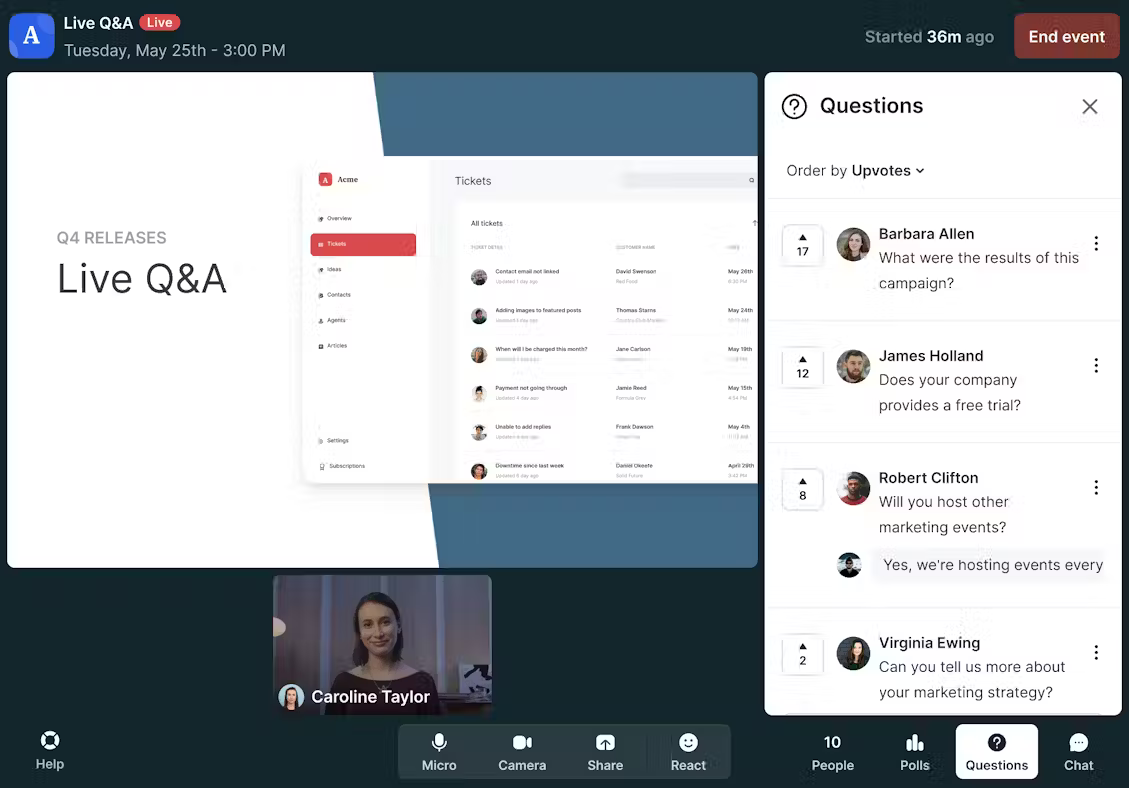
I ran a few webinars using Livestorm, and what I really liked was how naturally the interaction flowed. The built-in Q&A felt effortless—attendees could drop questions during the session, and I could answer them in real time without breaking the rhythm. It made the entire experience feel more like a conversation than a one-way presentation.
Customizing the registration page was simple, and the ability to run live polls added a nice layer of audience feedback. I also found the question upvoting feature useful—it helped me prioritize what to address without guessing.
Another thing that helped was how smooth the scheduling process was. I could set up recurring events and send one-click invites without going through extra tools. Compared to other webinar hosting platforms I’ve used, Livestorm made it easy to focus on content and audience engagement rather than tech setup.
What You Will Like:
- Multiple engagement tools such as chat, polls, and Q&A
- Customizable registration pages
- Integration with other marketing tools
Pricing:
Starts at $79/month (billed annually) for up to 100 active contacts per month.
9. ClickMeeting – Best for Organizing Periodic Events
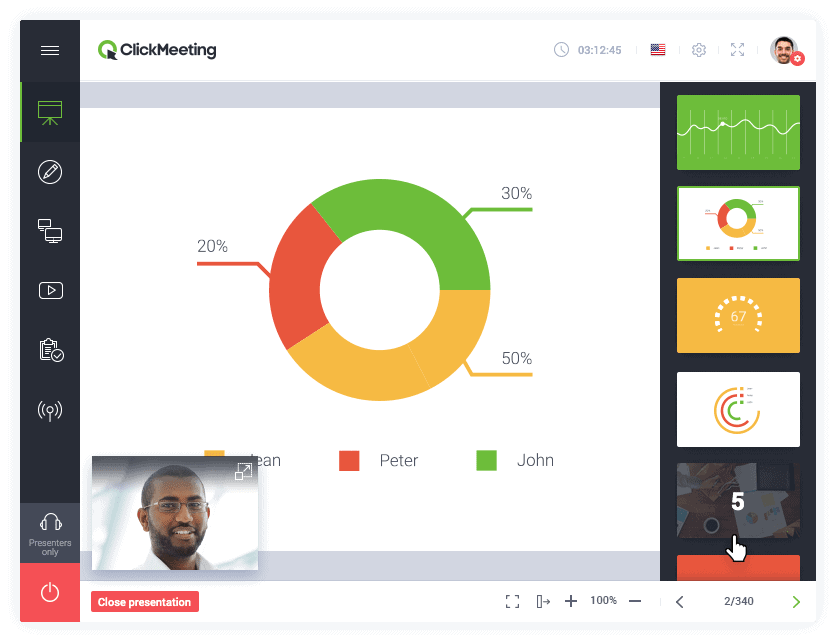
I used ClickMeeting to run a series of monthly webinars, and it worked well for managing recurring events without much manual setup. Scheduling and automating sessions was straightforward, and I was able to use features like polls, surveys, and chat to keep the audience engaged.
One thing I found useful was how easily it integrated with tools like Google Calendar, YouTube, and PayPal. This helped streamline the process, from sending invites to collecting payments for paid sessions.
The interface was simple to navigate, even for first-time users, and I could scale the sessions based on how many attendees signed up. Whether it’s for weekly meetings or larger virtual events, ClickMeeting handled the logistics reliably without requiring a steep learning curve.
What You Will Like:
- Interactive features such as surveys and moderated chat
- Automated recording and sharing options
- Smart webinar scheduling
Pricing
Starts at $25/month (billed annually) for up to 25 attendees.
10. GetResponse – Best for Webinar Building
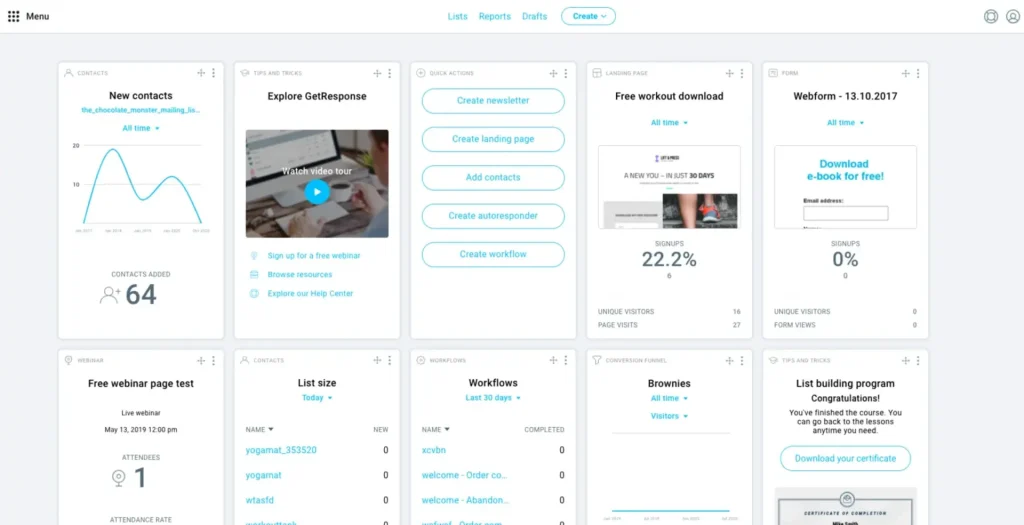
I tried GetResponse for hosting webinars alongside email marketing campaigns, and it was a convenient all-in-one setup. I could schedule sessions, customize registration pages, and collect leads without needing extra tools.
The platform includes features like file sharing, chat, and the option to stream directly to Facebook and YouTube, which was helpful for broader reach. I also liked that I could create evergreen webinars to keep content available on demand, which worked well for lead generation.
There’s no software to install, and the mobile app made it easy to manage sessions on the go. For teams that already use GetResponse for email or automation, having webinars built into the same system makes it one of the more efficient webinar software platforms out there.
What You Will Like:
- Landing pages are included in all paid plans
- Multistep trip customization based on participant actions
- Offers a wide range of tools beyond email marketing, including automation, list growth, and live chats
Pricing:
Starts at $48.38/month (billed annually), includes webinars for up to 100 attendees.
11. GoToWebinar – Best for Webcast Mode
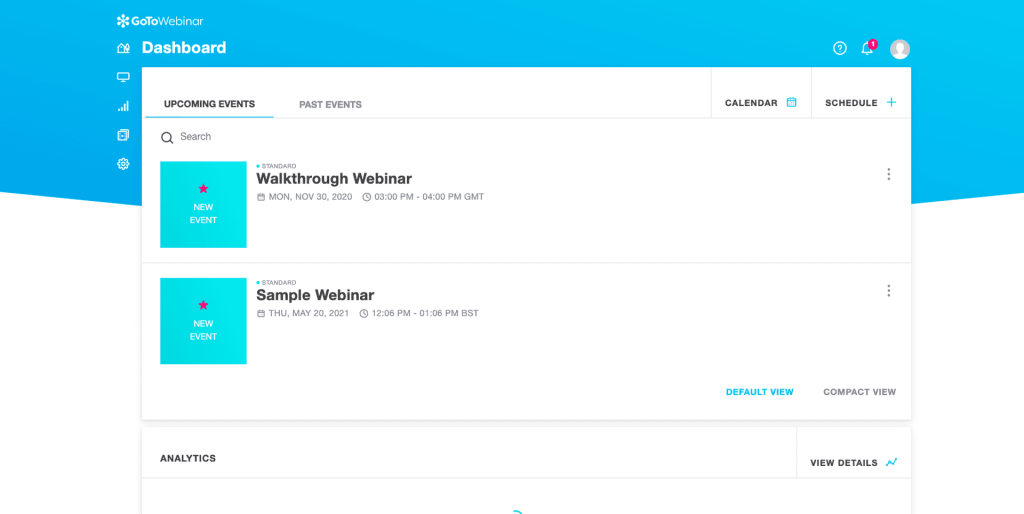
One of our biggest virtual events needed to support a few thousand attendees, so we went with GoToWebinar —and it turned out to be the right call. The platform made it easy to broadcast to a large audience without overcomplicating the setup. Even team members who weren’t very technical could manage the event without much trouble.
Attendees were able to join from any device without needing special software, which helped minimize drop-offs. Features like screen sharing, live chat, polling, and document downloads were all built in and worked smoothly throughout the session.
The platform was stable even with high traffic. It gave us just enough control to keep things organized while still focusing on content delivery. For large-scale, one-to-many sessions, Webcast Mode felt efficient and reliable.
What You Will Like:
- Stable and reliable webinar platform
- Whiteboards and breakout rooms
- Accommodate large audiences with ease
Pricing
Starts at $49/user/month (billed annually) for up to 250 attendees.
Exploring other options? Check out our guide on Best GoToWebinar Alternatives to Create Impactful Events to find a platform that better fits your goals and audience size.
12. Webex – Best for Collaboration & Customer Experience

During a stretch of remote team meetings and a few larger webinars, I used Webex to keep everything running smoothly. The video and audio quality were consistently clear, and I could switch between calls, file sharing, and chat without needing to jump between tools.
For bigger sessions, Webex handled the scale well—no lag or technical issues even with hundreds of attendees. Features like polling, whiteboards, and transcription were useful for keeping people engaged and capturing feedback.
What I found helpful was that it didn’t require much onboarding—people could join easily from a browser or app. While doing a webinar software comparison for future events, Webex stood out for its reliability and built-in collaboration tools, especially for teams already using it for internal communication.
What You Will Like:
- Users can easily share their desktops, documents, or any application on their computer
- Simple and easy to create whiteboards
- Provides an easy-to-share option for all types of content during the meeting
Pricing:
Starts at $68.75//user/month (billed annually) for up to 1,000 attendees.
13. WebinarJam – Best for Live Chat

I used WebinarJam for a product launch webinar where real-time audience interaction was a priority. The live chat and Q&A features were flexible—I could respond publicly or privately, highlight key messages, and keep the session moving without distractions.
The platform supported a large audience, and even with a few thousand attendees, the video and audio quality held up well. One feature that came in handy was “Attendee Spotlight,” which let me bring someone from the audience on screen for a quick live discussion. It made the session feel more personal.
There was one moment where things briefly glitched, but the built-in recovery tool (they call it the Panic Button) let me reboot the session and redirect everyone automatically, which saved the day. Overall, WebinarJam gave me the tools I needed to stay in control and keep people engaged without having to worry about the tech side.
What You Will Like:
- Helps create professional-level webinars
- It takes care of a lot of issues for marketing your online events, with notification and tracking
- Allows you to invite an attendee as a guest presenter during the webinar
Pricing
Starts at $39/month (billed annually) for up to 100 attendees.Curious how it compares with other tools? Take a look at our list of Best WebinarJam Alternatives to Create Interactive Webinars to explore more options for your next live event.
14. WebinarGeek – Best for Hybrid Webinars
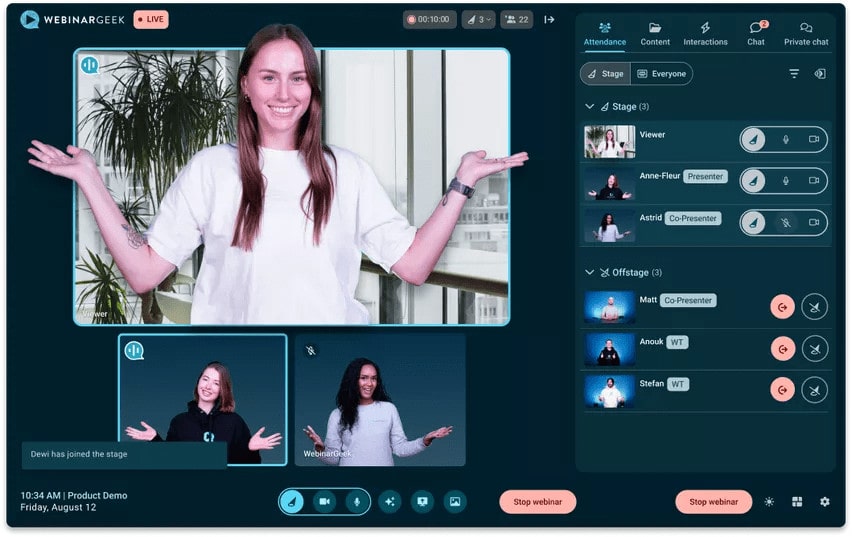
I used WebinarGeek’s hybrid webinar option to combine pre-recorded sessions with live Q&A. It gave me the flexibility to focus fully on engaging with the audience without worrying about the presentation part during the session.
I was able to schedule everything in advance, send out invites, and manage follow-ups from the same dashboard. The setup didn’t require any extra software, which made it easier for both me and the attendees.
Features like automated replays, video injections, and engagement tracking were helpful for keeping things organized and measuring what worked. Being able to record and refine the presentation beforehand also took a lot of pressure off. It ended up being a smooth way to balance preparation with real-time interaction.
What You Will Like:
- Supports live, automated, and hybrid webinars
- Offers SEO settings for the registration page
- Provides sales tools, including CTAs and a sales page that lets you push leads
Pricing:
Starts at $57/month (billed annually) for up to 50 live attendees, 1 presenter, and 2-hour session limits.
Not sure if WebinarGeek checks all your boxes? Explore our WebinarGeek Alternatives to Grow Your Audience for a side-by-side comparison of platforms that might fit your goals even better.
15. LiveWebinar – Best for Webinar Recording
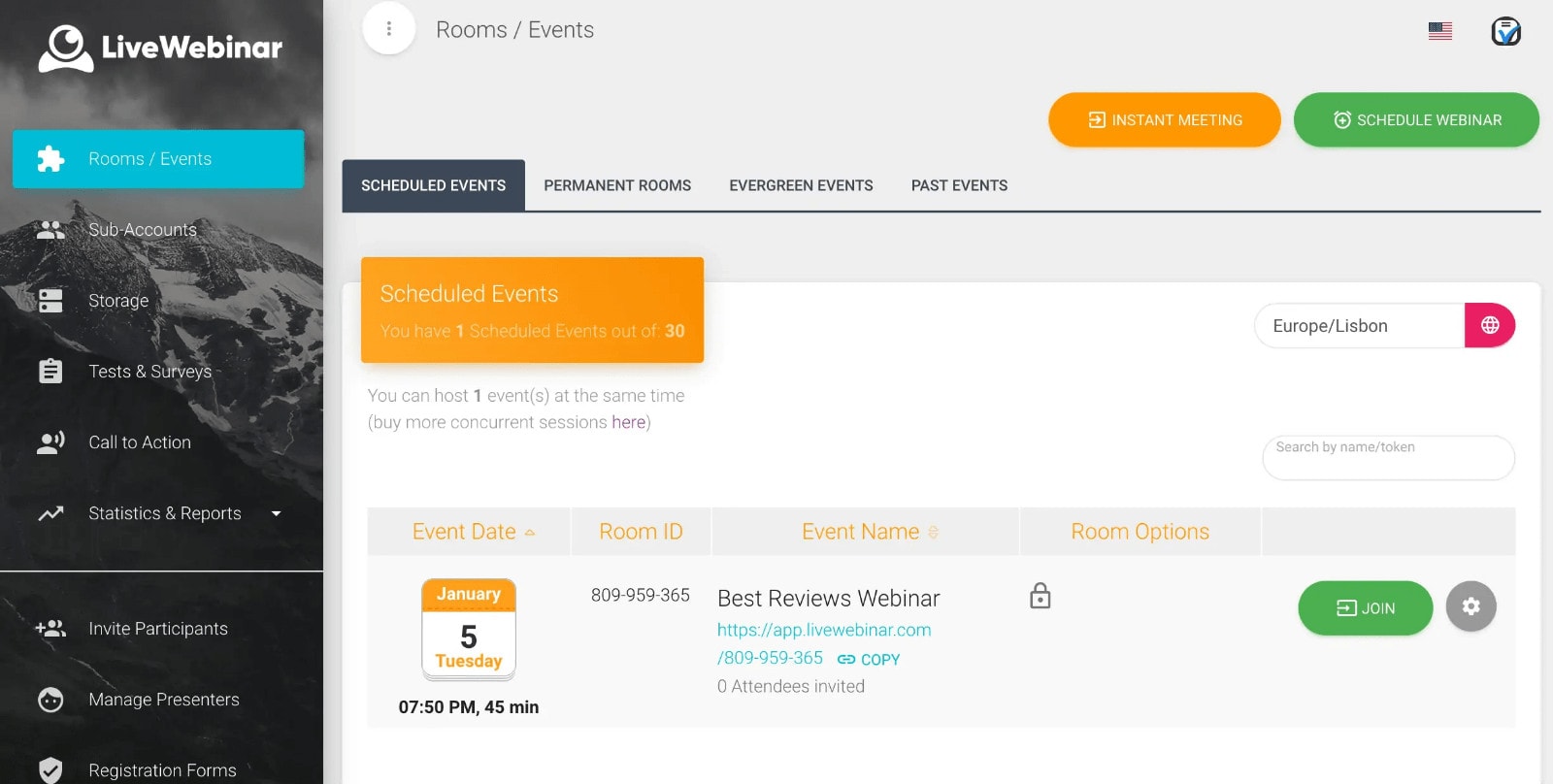
One of my main goals was to repurpose live sessions into content I could share later, and LiveWebinar made that process quite easy. I used the built-in recording feature to capture the entire session with just a few clicks. I could customize the layout, make quick edits afterward, and download the video without any complicated steps.
It was especially helpful for turning live webinars into evergreen ones. Instead of repeating the same presentation, I was able to share the recorded version with new leads who couldn’t join live. That saved me time and helped extend the reach of each session.
If you are looking to create lasting content from your webinars, you can try the recording and replay options in LiveWebinar.
What You Will Like:
- No downloads required; attendees can join instantly from any modern browser
- Record sessions in full HD, with customizable layouts and cloud storage options
- Advanced customization to brand your webinar room, registration forms, emails, and CTAs with full design control
Pricing:
Starts at $25.58/month (billed annually) for up to 25 attendees, 6-hour session limits, and 100MB of recording storage.
Choosing the Right Webinar Platform for You
Not all webinar platforms are built the same, and choosing one that fits your specific goals can save you time, effort, and even money. Here’s a quick guide to help you match your use case with the right platform:
1. Solo Creators & Coaches
If you’re a solopreneur, educator, or coach looking for simplicity and audience connection, ease of use and built-in engagement tools should be your top priorities.
Best fits:
- WebinarNinja – Clean interface, solid live and automated features, and tools that don’t require tech expertise.
- Demio – Great for marketers and solo creators who want to run polished, high-converting webinars.
- WebinarGeek – Ideal if you want flexibility to mix live and pre-recorded elements with strong analytics.
2. Agencies & Marketers
You’re probably focused on branding, lead generation, and automation. Look for platforms with customization options and seamless CRM integrations.
Best fits:
- BigMarker – Offers white-labeling, landing pages, email funnels, and advanced marketing tools.
- WebinarNinja – Built-in email tools, landing page customization, and integrations with top marketing platforms make it a strong pick for growth-focused teams.
- GetResponse – Combines webinar functionality with email marketing and lead nurturing workflows.
3. Enterprises & Large Teams
Scalability, reliability, and integration with enterprise tools (like Salesforce, Microsoft, etc.) matter most here.
Best fits:
- GoToWebinar – Designed for large virtual events with robust admin and reporting tools.
- Webex – Offers strong collaboration features and works well across departments.
- Zoom – Widely adopted, integrates well, and supports both webinars and team meetings at scale.
4. Automated or Evergreen Webinars
If you’re running the same sessions frequently or targeting a global audience across time zones, automation is key.
Best fits:
- WebinarNinja – Supports evergreen webinars with automated email sequences, registration pages, and live-like interaction tools.
- eWebinar – Specializes in making pre-recorded webinars feel live, complete with chat simulation and timed interactions.
- LiveWebinar – Offers evergreen webinar features along with multistreaming and automated follow-ups.
Pro Tip:Still unsure? Think about your top priority: Is it ease of use, branding, audience size, or automation? That one factor can guide you toward the right platform faster.
Make Smarter Webinar Choices to Reach More People & Drive Results
With the right webinar platform, you can do more than just host events—you can educate at scale, connect with your audience more meaningfully, and turn passive viewers into active participants. Whether you’re building a brand, training a team, or growing a business, aligning the platform’s strengths with your specific goals makes all the difference.
Some tools are better suited for high-volume corporate events, while others simplify workflows for smaller teams or solo creators. If ease of use, built-in engagement tools, and the flexibility to mix live and pre-recorded content matter to you, platforms like WebinarNinja have quietly become a favorite for many professionals.
Take your time exploring what fits—because once you do, hosting webinars won’t feel like a task. It’ll feel like an advantage.
Frequently Asked Questions
How do I choose the right webinar software for my business?
Start with your primary goals. If you value simplicity and speed, WebinarNinja is ideal—it handles registration, email follow-ups, and live/automated sessions in one place. Coaches may also like Demio’s simplicity, marketers may favor BigMarker’s branding features, and global trainers might opt for automation-first tools like eWebinar.
What is the most affordable webinar tool for beginners?
While there are some great tools in the market. I like the functionality and affordability of WebinarNinja that offers a generous 14-day free trial with access to all major features—perfect for testing without commitment. It’s competitively priced and includes everything you need out of the box. Other budget-friendly tools include ClickMeeting and GetResponse, though they may require add-ons for the same features.
What is the difference between live, on-demand, and hybrid webinars?
Webinars come in different formats depending on your goals and audience preferences. Live webinars happen in real time, allowing for direct interaction with attendees through chat, polls, and Q&A. On-demand webinars are pre-recorded sessions that viewers can watch at their convenience—great for evergreen content or global reach. Hybrid webinars blend the two by combining pre-recorded material with live elements like intros, Q&A sessions, or real-time chat, offering both flexibility and engagement.
Want to host a webinar for free?
Use WebinarNinja to teach, improve marketing, and grow your sales.