As a seasoned BigMarker user, I’ve come to understand that it might not be the ultimate solution for every scenario.
Whether you’re on the hunt for more robust engagement tools, deeper analytics, or specific features, there are BigMarker alternatives that could better meet your webinar needs.
In this blog post, I’ll be diving into the top 10 best alternatives to BigMarker, showcasing each one’s unique strengths and how they can enrich your webinar hosting experience.
Let’s dive in.
| BigMarker Alternative | Best For | Pricing |
|---|---|---|
| WebinarNinja | Best Webinar Software to Improve Marketing, Grow Sales, and Teach Better | A FREE 14-day trial available. Paid starts at $0.30/attendee/month (includes CourseNinja worth $1200). |
| Zoom | Integrations | Starts at $40/month |
| ON24 | Webinar analytics | Custom pricing |
| GoTo Webinar | Automated webinars | Starts at $49/organizer/month. |
| Airmeet | Content optimization | Starts at $167/month |
| Adobe Connect | Interactive & engaging webinars | Starts at $190/year/host |
| EasyWebinar | Flexible webinar scheduling | Starts at $66/month (billed annually) |
| ClickMeeting | Customization & branding | Starts at $26/month |
| Zoho Meeting | Secure webinar hosting | Starts at $7.50/organizer/month |
| Microsoft Teams | Large-scale live events | Starts at $5/user/month |
Which is the Best BigMarker Alternative?
Before we delve into the comprehensive list, let’s swiftly explore my top choices in case you’re pressed for time. Here are three tools I’ve discovered to be exceptionally effective for webinar hosting:
WebinarNinja
If you need an all-in-one webinar software, I highly recommend WebinarNinja. It excels in hosting both live webinars and presenting highly interactive pre-recorded sessions to your audience, all while allowing customization of landing pages and registration forms to match your company’s branding. With its intuitive interface, integrated live courses, built-in engagement tools (like chat, polls, quizzes, handouts, and offers), and powerful integrations, WebinarNinja simplifies the entire webinar journey, from planning to delivery while providing valuable insights into audience interactions.
GoTo Webinar
GoTo Webinar is a versatile webinar hosting solution that caters to both live and pre-recorded sessions. It offers customization options to align your branding seamlessly and ensures a user-friendly experience, making it an excellent choice for successful webinars.
ClickMeeting
When it comes to crafting webinars with a unique brand flair, ClickMeeting is the ultimate pick. It lets you effortlessly incorporate your company logo and engaging CTAs into registration forms and email communications, delivering a fresh and stylish edge to your branding and customization.
List of Best BigMarker Alternatives
Now, let’s take a closer look at each alternative to BigMarker.
I’ve used most of these platforms for meetings and webinars with my team or clients. Colleagues and experts also recommended some.
I’ll share the unique features, pros and cons, and pricing of each alternative for a fair assessment.
1. WebinarNinja
Best Webinar Software to Improve Marketing, Grow Sales, and Teach Better
WebinarNinja is a versatile solution catering to various webinar formats like live, automated, series, and hybrid webinars. It has garnered praise from educators, coaches, content creators, and consultants worldwide.
I rely on WebinarNinja for my online teaching, coaching sessions, and webinar needs. The platform simplifies my workflow by consolidating all necessary features, such as customized registration pages and email notifications, into one user-friendly interface. It also eliminates switching screens during presentations, making the process smoother.
One aspect of WebinarNinja that I particularly appreciate is its automated webinar capabilities. I can easily schedule recorded webinars or create on-demand sessions that my audience can access at their convenience.
I can also include engaging elements such as calls-to-action, handouts, live chat, and polls, making the webinar experience interactive and personal. Furthermore, WebinarNinja offers unlimited hosting across all subscription levels, providing exceptional value.
What you’ll like:
- Host live, automated, hybrid or series webinars with the same webinar platform.
- Interactive chat and Q&A features that enhance real-time engagement and feedback during webinars
- An in-built analytics dashboard providing insights into attendee behavior and engagement metrics
- The ability to enable automated email notifications to keep participants updated on webinar developments consistently
- Customizable landing pages and registration forms in a variety of languages
- Easy promotion of your webinars on popular social media platforms like Facebook and Instagram
What you may not like:
- Regular updates might be overwhelming for some
- The absence of a mobile app limits accessibility.
Pricing: A FREE 14-day trial available. Paid starts at $0.30/attendee/month (includes CourseNinja worth $1200).
2. Zoom
Best for Integrations
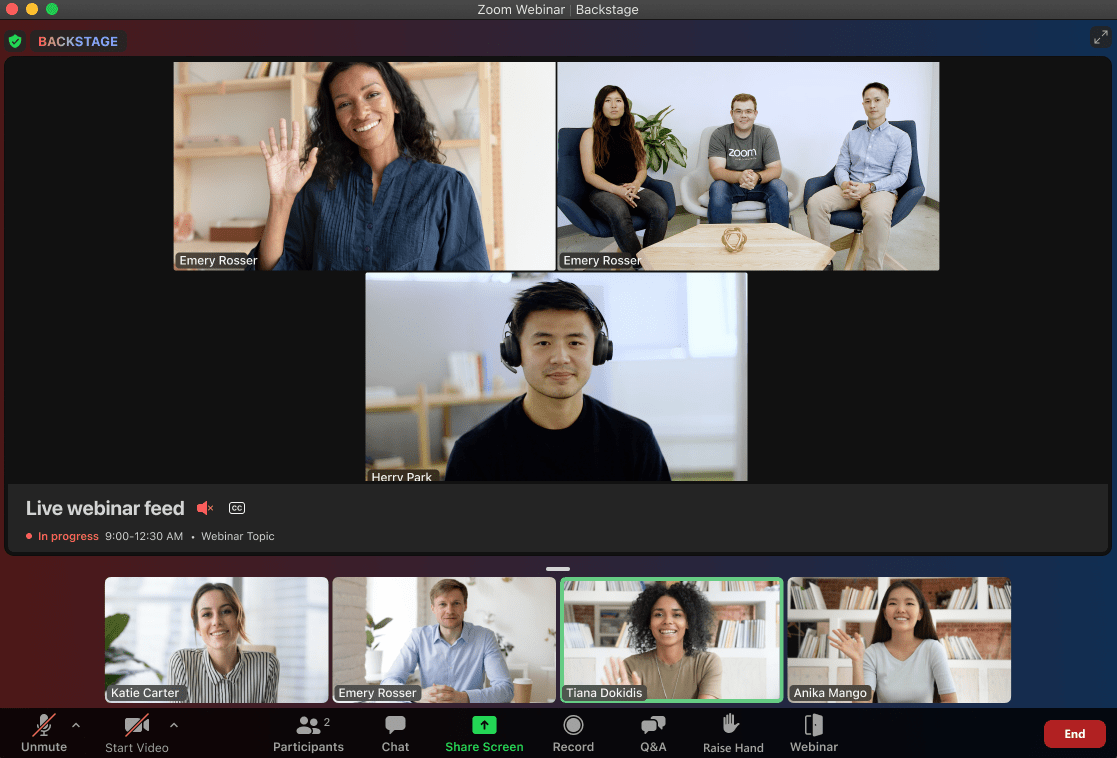
Zoom’s rise to fame was meteoric during the COVID era, becoming a byword for remote work, boasting about 300 million people in daily meetings. It’s a common choice for online meetings, but how does it fare for webinars?
From my experience, absolutely well! Setting up a webinar is a breeze with Zoom, enabling me to launch sessions swiftly.
One of Zoom’s highlights is its smooth integration with a variety of top business tools, from CRMs and educational materials to training content and interactive games. In the Zoom Marketplace, you’ll find applications like Keap, Salesforce, Kahoot, and Slack.
However, there’s room for improvement. For instance, the background noise cancellation feature struggles with larger groups of attendees. I’m looking forward to enhancements in this area.
What you’ll like:
- Download Q&A chat transcripts from Zoom for an effective future reference and review of attendee interactions.
- Enhance your webinar’s visual appeal with customizable wallpapers and virtual backgrounds for a unique experience.
- Use audience engagement reports to gain insightful metrics on participant involvement and interaction levels.
- Record your webinars in superior quality to enrich your content archive and provide high-definition replays.
What you may not like:
- The need for better background noise cancellation for a smoother experience
- Occasionally, attendees might face challenges joining a session and have to try multiple times.
Pricing: Starts at $40/month
3. ON24
Best for Webinar Analytics
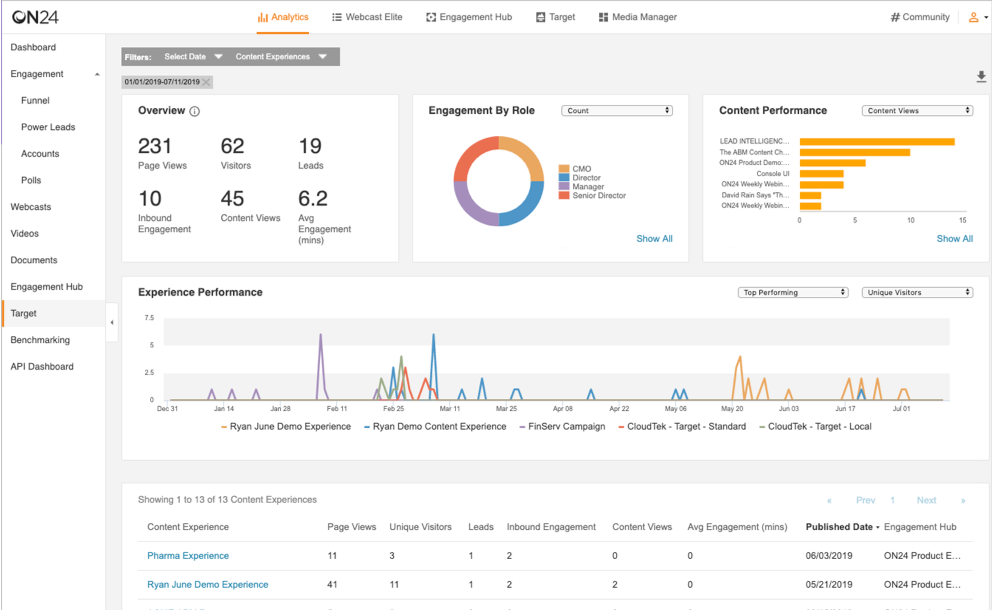
ON24 stands as a notable BigMarker alternative, equipped with an array of tools to enhance engagement and lead conversion, expediting the customer purchase process.
Using its comprehensive analytics, I found it straightforward to assess audience engagement, readiness to purchase, and how well content performed. The platform provided vital insights, such as average engagement in webinars, total engagement time, audience responses, and more.
You’ll likely appreciate the ease of sharing pertinent content with your audience to aid their decision-making, including links to presentations, product details, and landing pages.
What you’ll like:
- Stream audio and video files seamlessly during your webinar for an enhanced multimedia presentation.
- Incorporate diverse calls-to-action such as ‘Book a demo,’ ‘Contact us,’ or ‘Start a free trial’ to drive participant engagement and conversion.
- Personalize your webinar experience by customizing the console’s background and window design for a unique brand touch.
- Monitor key metrics like total engagement time and lead generation to effectively measure and improve your webinar’s impact.
What you may not like:
- A missing feature for duplicating previous webinars as templates for future ones
- The range of landing page templates is somewhat restrictive.
Pricing: Custom pricing
4. GoTo Webinar
Best for Automated Webinars
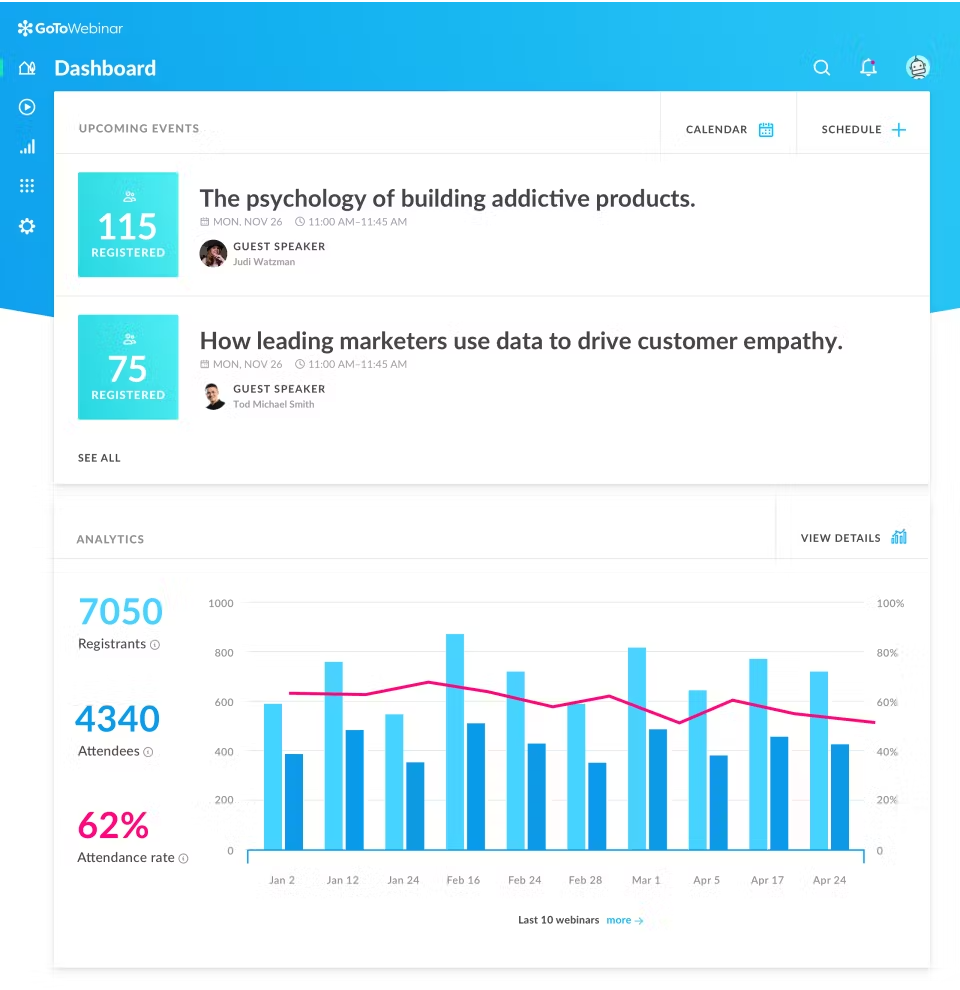
While live webinars have unique benefits, pre-recorded webinars offer a chance for more confident audience engagement. This is particularly true with GoTo Webinar, an excellent automated webinar tool for small businesses.
As a host, I have the flexibility to schedule an automated webinar for a specific time or allow attendees to view it at their leisure. Despite the pre-recorded nature, I can maintain engagement through polls, surveys, and distributing handouts.
However, GoTo Webinar’s mobile functionality could use some improvement, as users report facing challenges streaming on their smartphones.
What you’ll like:
- Customize registration forms to collect essential information, tailoring them to your specific audience and webinar needs.
- Gain comprehensive understanding and mastery of the platform with access to an extensive library of training videos.
- Process payments securely and efficiently with integrated Stripe functionality, ensuring a smooth transaction experience.
- Facilitate interactive and engaging discussions by enabling attendees to virtually raise their hands to indicate a desire to speak or ask questions.
What you may not like:
- Access to the recorded webinar feature is restricted to higher-tier plans.
- The mobile experience with GoTo Webinar is less than ideal.
Pricing: Starts at $49/organizer/month.
5. Airmeet
Best for Content Optimization
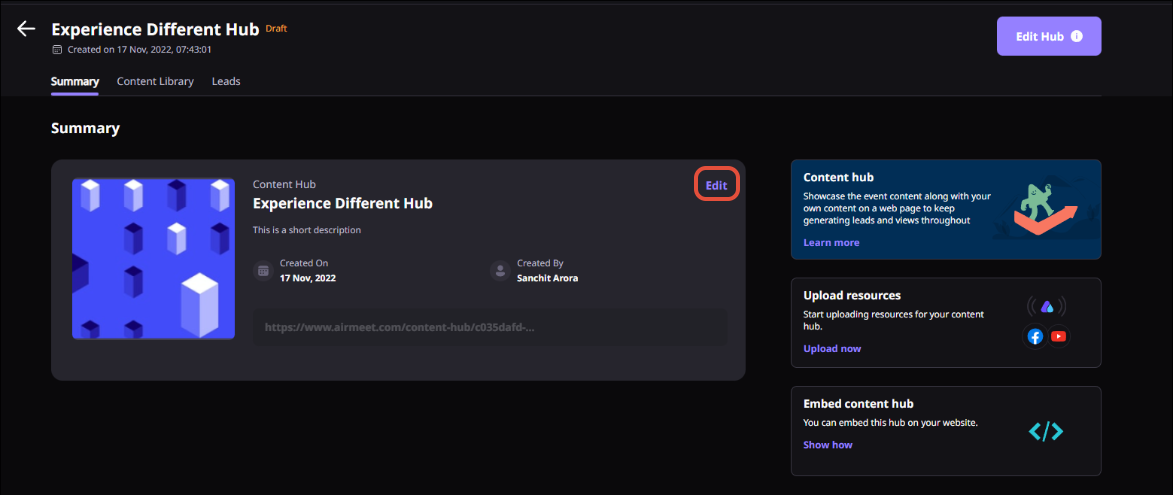
Airmeet shines as an innovative BigMarker alternative for online events, offering a straightforward interface ideal for creating webinars, conferences, and networking gatherings. This platform notably boosted our content’s outreach, participant interaction, and the after-event experience.
The platform is adept at easing content creation. I could efficiently modify event recordings, integrate chapters for smoother navigation, and craft shareable snippets quickly. It also proved valuable in repurposing our events into captivating social media content and blog posts, enhancing engagement and promotional activities.
What you’ll like:
- Use a dynamic leaderboard to track and monitor participant engagement throughout your event effectively.
- Leverage diverse integration capabilities with tools like Salesforce, Mailchimp, and HubSpot for seamless workflow and data synchronization.
- Effortlessly create branded webinars and events with the ‘Autobrand’ feature, ensuring brand consistency and recognition.
- Design tailored landing pages that maintain a consistent brand narrative, enhancing your marketing strategy and audience appeal.
What you may not like:
- In comparison to other BigMarker alternatives, Airmeet comes with a higher price tag.
- The platform could benefit from offering customization options for its interface’s color scheme.
Pricing: Starts at $167/month
6. Adobe Connect
Best for Interactive & Engaging Webinars
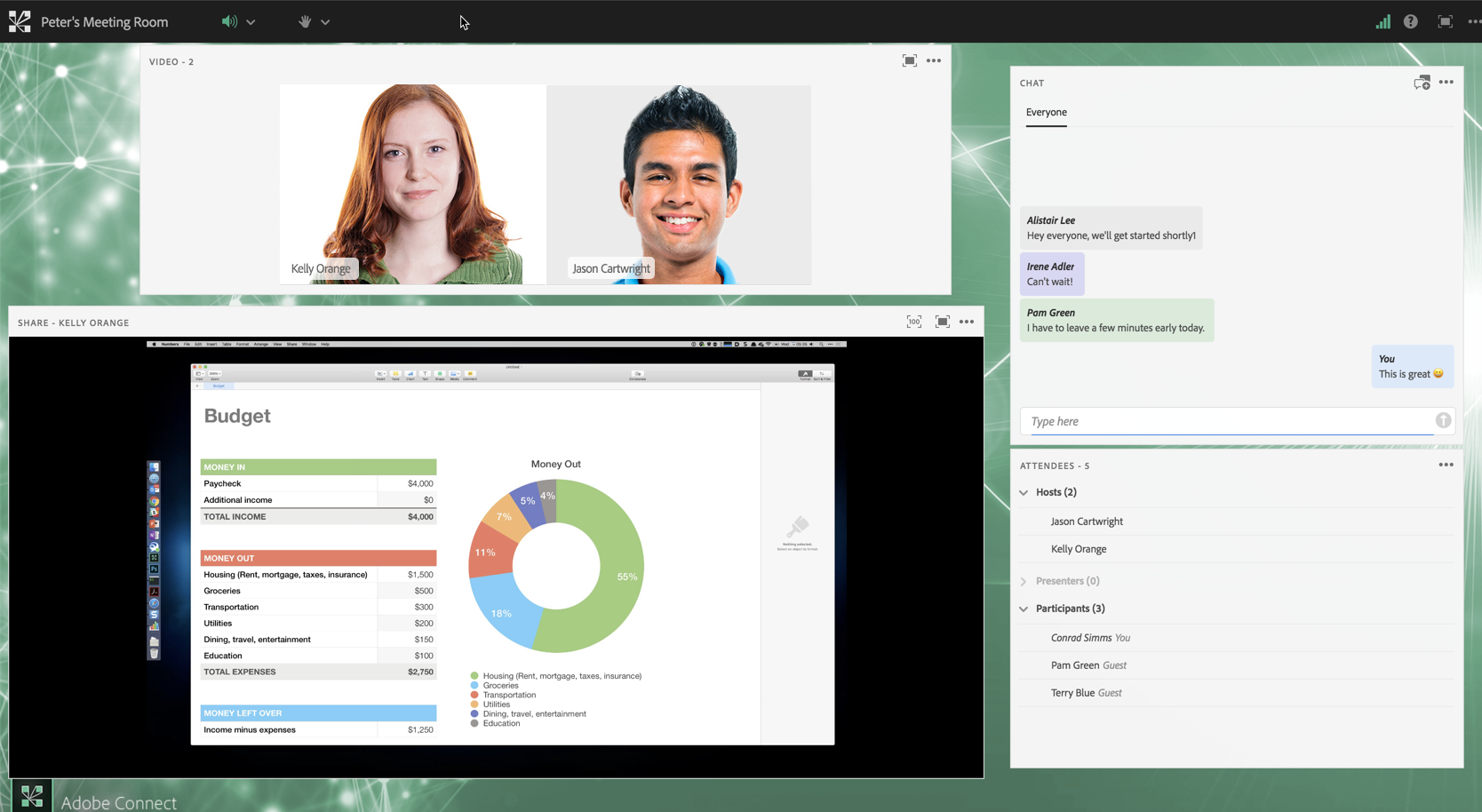
Adobe Connect differentiates itself as a superior choice for hosting interactive and engaging webinars, offering a dynamic alternative to BigMarker. Its platform is specifically designed to foster active participant involvement, making it ideal for organizations and educators who prioritize audience engagement.
Using Adobe Connect, I could create highly interactive environments with customizable pods, layouts, and breakout rooms, facilitating a unique and immersive webinar experience. This focus on interactivity makes it an outstanding option for those looking to create webinars that are not only informative but also captivating and participatory.
What you’ll like:
- Seamless integration with Adobe products for improved productivity and workflow efficiency
- Advanced interactivity tools enhance audience engagement with quizzes, surveys, and games.
- High-quality video and audio streaming ensures clear and uninterrupted communication.
- Extensive customization of virtual environments tailors each webinar to specific needs.
- Robust security features guarantee a safe and confidential online experience.
What you may not like:
- Audio issues during sessions, with some users experiencing difficulties in hearing everyone clearly
- Some users may find Adobe Connect’s interface and features complex and overwhelming.
Pricing: Starts at $190/year/host
7. EasyWebinar
Best for Flexible Webinar Scheduling
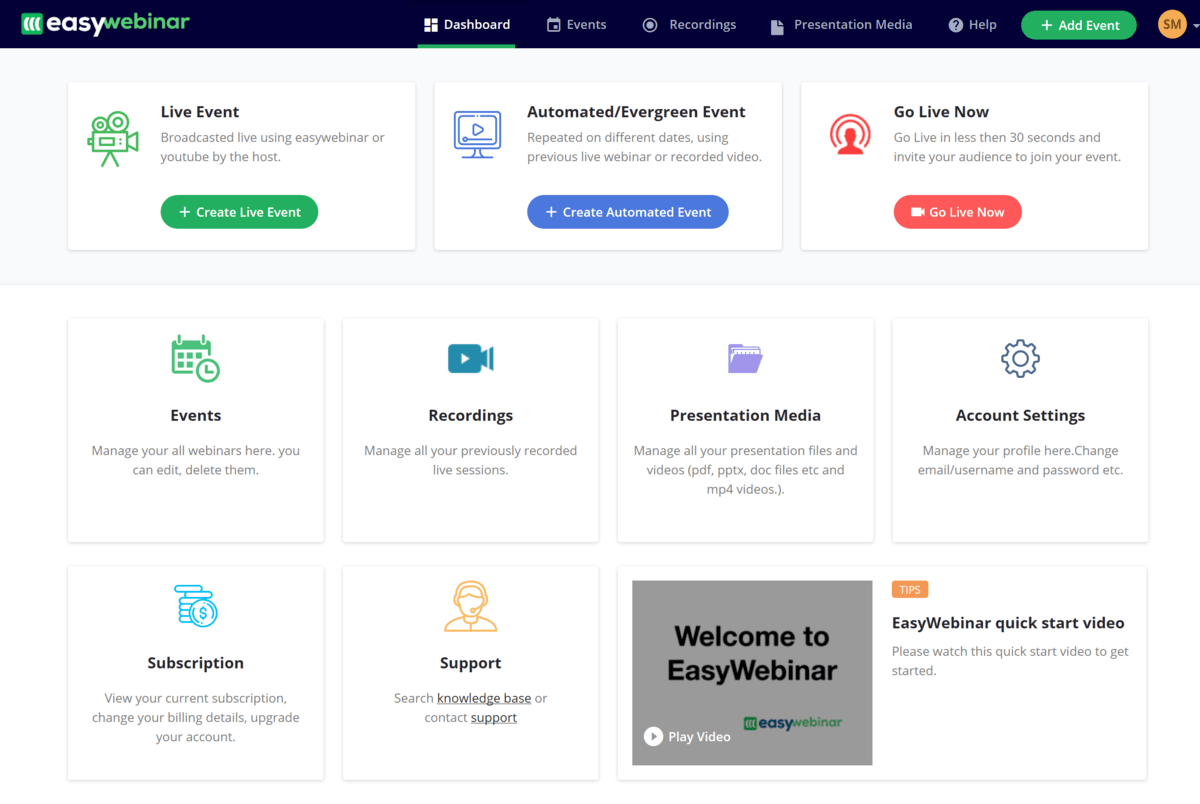
EasyWebinar introduces a new level of versatility in webinar scheduling with nine distinct options. This BigMarker alternative adeptly handles a range of formats, from one-off live events and regular weekly webinars to automated sessions across several time zones. Unique features like “Right on Time Events” and “Block Day Scenarios” offer precise control over the timing of your webinars.
EasyWebinar’s automated functions allowed for effortless creation of webinars, dynamically adapting content delivery based on participant registration times or selected days. This advanced approach to scheduling, combined with robust functionalities and analytics, establishes EasyWebinar as an ideal choice for businesses looking for flexible and effective webinar solutions.
What you’ll like:
- Custom questions on registration pages for audience segmentation and content customization
- Simulated participant presence in automated webinars, enhancing the perception of activity and interaction
- Replay features, including offers, polls, and Q&A sessions, augmenting user engagement and providing insightful feedback
- A choice between using the original live recording or an alternate video for webinar replays
What you may not like:
- No option for real-time landing page previews during edits
- Incompatibility with YouTube videos
- The platform’s email reminder editing tool could be less complex.
Pricing: Starts at $66/month (billed annually)
Also Read: Best EasyWebinar Alternatives & Competitors
8. ClickMeeting
Best for Customization & Branding
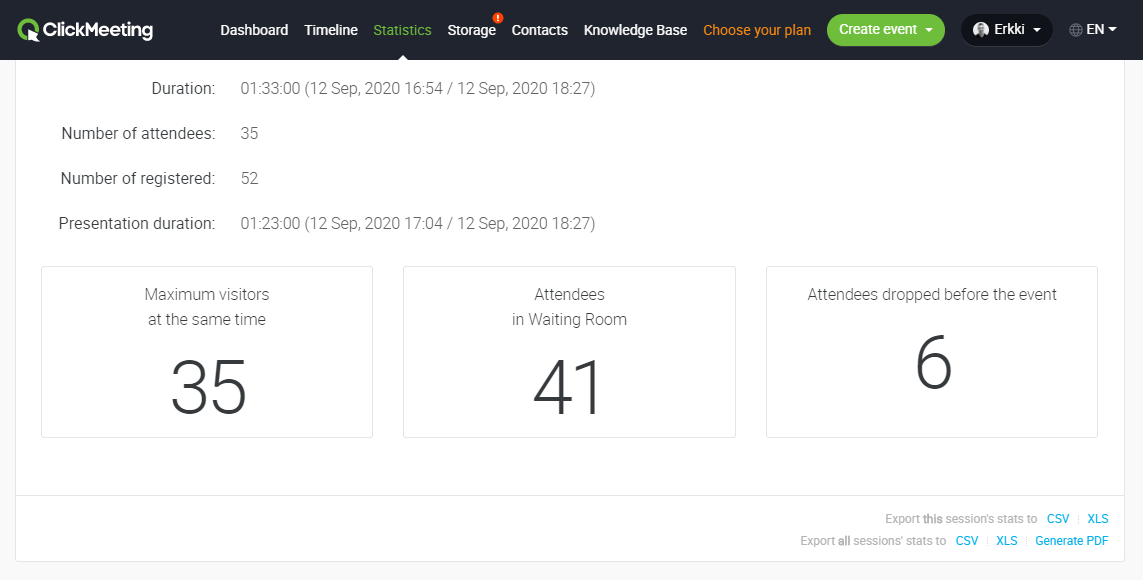
ClickMeeting has been a key player in helping me host professional webinars with a personalized touch. The platform allows me to brand everything from registration forms to various email communications with our company’s logo and a unique call to action.
Setting up custom reminders for live webinars is another aspect I value for its simplicity. Overall, ClickMeeting offers a comprehensive, user-friendly platform for hosting branded webinars, with customizable features, interactive Q&A sessions, and live sharing capabilities.
What you’ll like:
- Send automated follow-up emails to attendees, streamlining communication and enhancing post-webinar efficiency.
- Conduct interactive Q&A sessions for real-time feedback and engagement, making the webinar more participative and informative.
- Share files and videos live during your presentations, adding a dynamic and appealing element to your content delivery.
- Use features that facilitate comments and discussions, significantly boosting engagement and interaction in your webinars.
What you may not like:
- ClickMeeting’s customer support can sometimes be slow to respond.
- There’s a chance that emails might get directed to recipients’ spam folders instead of their main inbox.
Pricing: Starts at $26/month
9. Zoho Meeting
Best for Secure Webinar Hosting
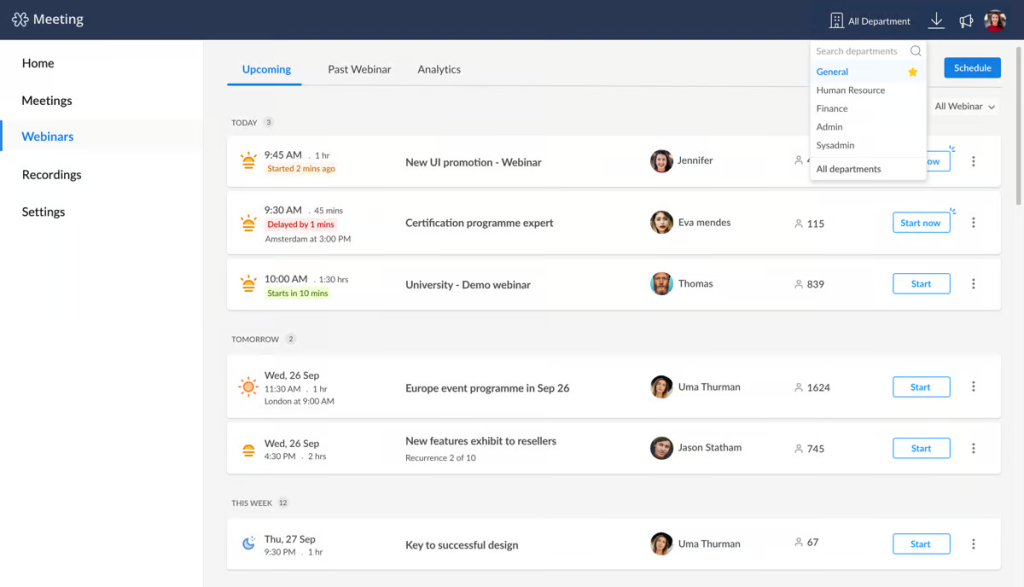
Zoho Meeting excels with its robust security protocols, ensuring that sensitive discussions remain confidential. In my use, the platform’s strong defense against unauthorized access was evident, thanks to end-to-end encryption, stringent access controls, and password-protected meeting rooms.
As a host, I appreciated having exclusive control over recording sessions and the ability to moderate participant involvement, including muting or removing attendees when necessary. Balancing security with user-friendly features, this BigMarker alternative offers seamless calendar syncing, easy link embedding, and co-host options, ideal for managing secure, efficient webinars.
What you’ll like:
- Integration with Google Calendar for automated event syncing, ensuring seamless scheduling
- Easy incorporation of meeting or webinar links on your website, broadening reach
- The feature to assign co-hosts allows for shared responsibility in managing the webinar
- Sessions can be recorded for later playback or sharing through a link, enhancing accessibility.
What you may not like:
- The interface, while functional, could use modernization.
- Access to file sharing is confined to the Professional Plan.
Pricing: Starts at $7.50/organizer/month
10. Microsoft Teams
Best for Large-Scale Live Events
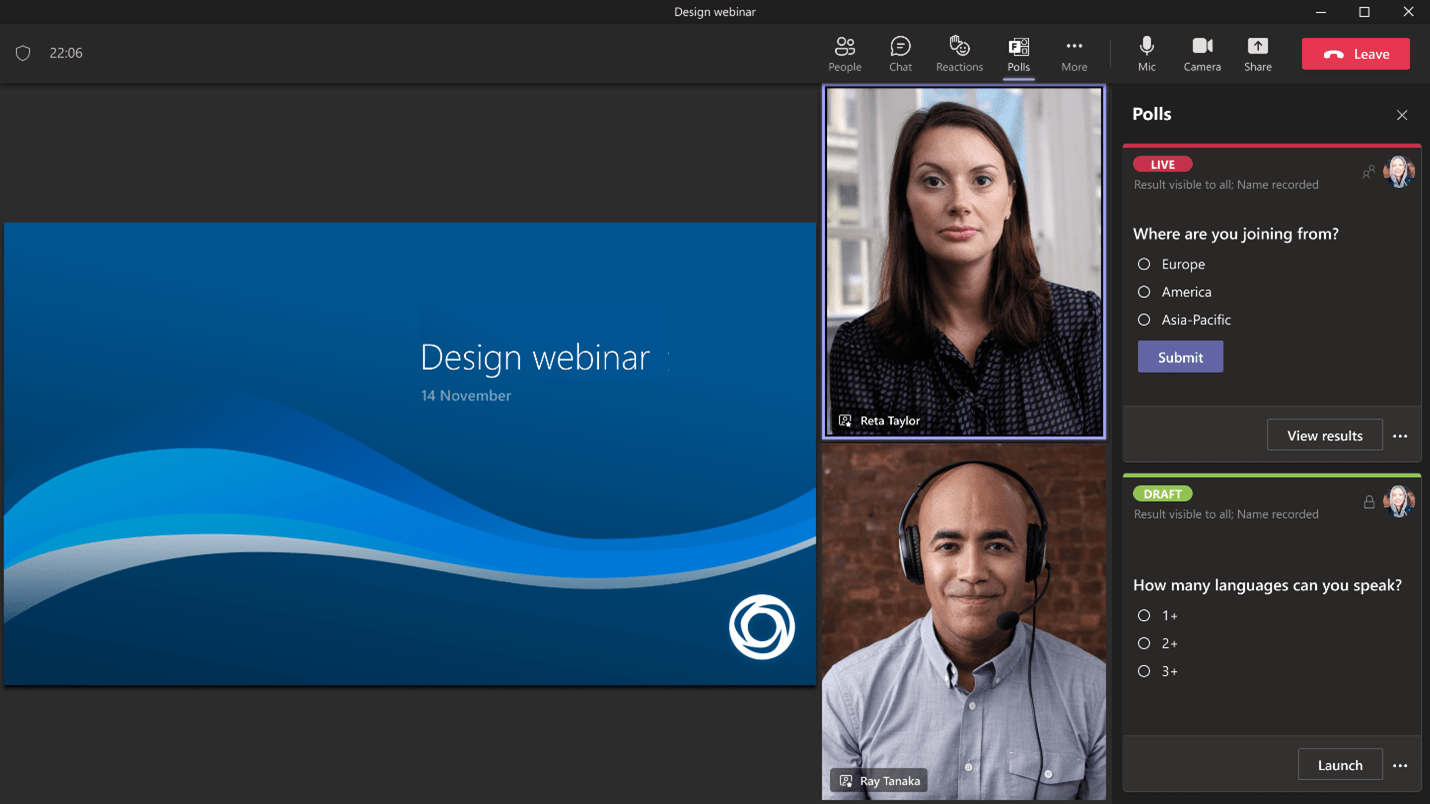
Microsoft Teams, much like its counterpart Zoom, has made a name for itself in the corporate world as a powerful tool for hosting impactful webinars and live events. This platform is tailored for large-scale gatherings, accommodating up to 10,000 attendees who can join seamlessly from any location and device.
Additionally, for those unable to attend in real-time, Microsoft Teams offers access to recordings of the events. A key advantage I’ve found with Microsoft Teams is its facility for collaborative event management. It allows up to 10 co-organizers to manage various aspects of the event, including admitting attendees and spotlighting speakers.
What you’ll like:
- Detailed, insightful forms for gaining a more comprehensive understanding of your audience
- Well-designed presenter bio pages to prominently showcase the expertise and backgrounds of speakers
- Thoughtfully crafted surveys for an in-depth assessment of your event’s success and reach
- The unique opportunity to collaborate with experienced Microsoft partners for specialized assistance in developing and executing your virtual events
What you may not like:
- Sometimes, it can be tricky to switch between different presentations and screens.
- Some users have experienced delays in receiving notifications.
Pricing: Starts at $5/user/month.
Ultimately, I recommend selecting WebinarNinja due to its top-notch engagement features and advanced automation capabilities. Regardless of the platform you decide on, you can always take advantage of your chosen BigMarker alternative’s free trial to explore the features personally.
Evaluation & Selection Criteria
The evaluation of webinar platforms chosen for this article follows an unbiased, systematic approach that ensures a fair, insightful, and well-rounded review. This method employs six key factors:
- User Reviews / Ratings: Direct experiences from users, including ratings and feedback from reputable sites, provide a ground-level perspective. This feedback is critical in understanding overall satisfaction and potential problems.
- Essential Features & Functionality: The value of a product is ascertained by its core features and overall functionality. Through an in-depth exploration of these aspects, the practical usefulness and effectiveness of the tools are carefully evaluated.
- Ease of Use: The user-friendliness of a product or service is assessed, focusing on the design, interface, and navigation. This ensures a positive experience for users of all levels of expertise.
- Customer Support: The quality of customer support is examined, taking into account its efficiency and how well it supports users in different phases – setting up, addressing concerns, and resolving operational issues.
- Value for Money: Value for money is evaluated by comparing the quality, performance, and features. The goal is to help the reader understand whether they would be getting their money’s worth.
- Personal Experience/Expert’s Opinion or Favorites: This part of the evaluation criteria draws insightful observations from the writer’s personal experience and the opinions of industry experts.
Frequently Asked Questions
1. What is BigMarker?
BigMarker is a web-based platform designed for hosting webinars and virtual events. It offers features such as video conferencing, webinar hosting, and tools for interactive audience engagement. BigMarker also provides capabilities for marketing and monetizing webinars, along with integrations for various business applications.
2. Why are businesses looking for BigMarker alternatives?
Businesses consider alternatives to BigMarker’s pricing, limited customization options for webinar branding, and the absence of certain native integrations with key business tools. Additionally, some users seek platforms with more advanced analytics or specialized features for audience interaction, which they find lacking in BigMarker.
3. What features should you look for in BigMarker alternatives?
When considering alternatives to BigMarker, look for features like
- Robust security and privacy controls.
- High-quality video and audio streaming capabilities.
- User-friendly interface for hosts and attendees.
- Effective audience engagement tools (e.g., polls, Q&A, chat functions).
- Integration options with other business tools (CRMs, email marketing platforms, etc.).
- Reliable customer support and resource materials.
- Flexible pricing plans to suit various business sizes and needs.
Want to host a webinar for free?
Use WebinarNinja to teach, improve marketing, and grow your sales.




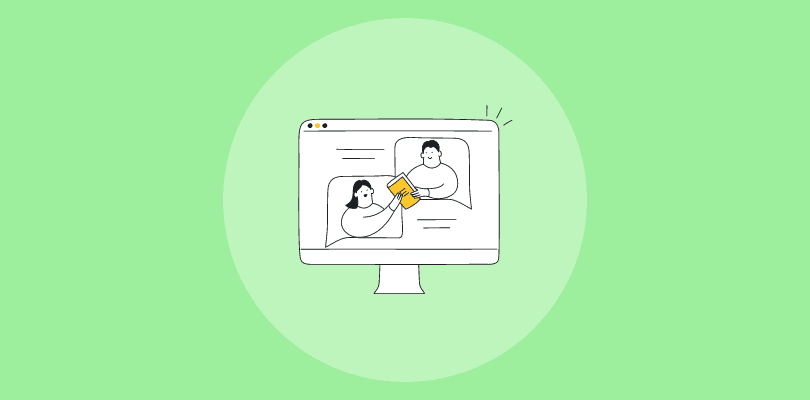


![10 Free Webinar Software in 2026 [A Detailed Comparison]](https://webinarninja.com/blog/wp-content/uploads/2024/06/Feature_WN_10-Free-Webinar-Software-in-2024-a-Detailed-Comparison.png)