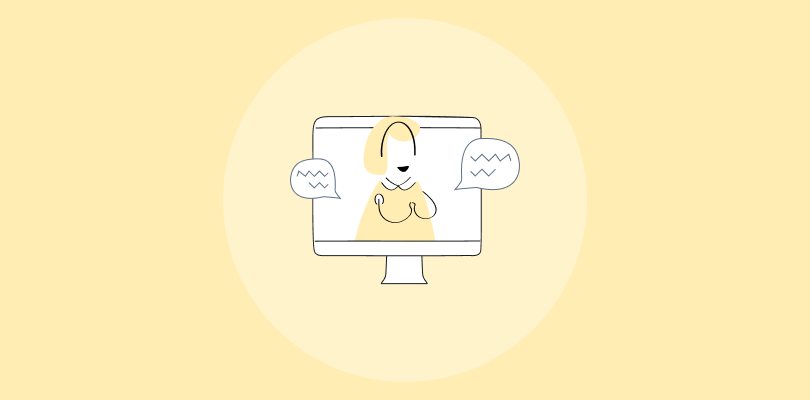As someone who has used multiple webinar platforms, I am quite acquainted with what is Crowdcast. It’s a tool good for hosting webinars, Q&A sessions, managing attendees, and more. I believe it could have been an ideal platform to reach and engage your online audience only if…
Because there is an “only if,” a lot of people today are moving ahead, looking for Crowdcast alternatives. So, what are the issues?
Well, I’ve found the broadcast quality to be very unreliable. The picture quality keeps fluctuating, making the content distracting for the audience. Even that could be dealt with, but the overall software experience was buggy.
Gladly, there are plenty more such webinar software, and in this blog, I’ll compare the top ten of them. Here’s your first glance –
| Crowdcast Alternatives | Best For | Pricing Starts From |
|---|---|---|
| WebinarNinja | Best Webinar Software to Improve Marketing, Grow Sales, and Teach Better | A FREE 14-day trial available. Paid starts at $0.30/attendee/month (includes CourseNinja worth $1200). |
| Webex Webinars | Large Meetings & Virtual Events | Custom Pricing |
| Zoho Webinar | Large-Scale Virtual Conferences | $8/month/organizer |
| Zoom Webinars | High-Quality Video Webcasting | $79/month/license |
| GoTo Webinar | Pre-Recorded Webinars | $49/organizer/month |
| Restream | Multistreaming on Different Platforms | $16/month |
| Hubilo | Demand Generation Teams to Boost Pipeline | $10000/year |
| Microsoft Teams | Online Meetings & Team Collaboration | $4/month |
| BigMarker | Hosting Diverse Webinars | Custom Pricing |
| Airmeet | Creating Premium Webinars | $167/month |
Which is the Best Crowdcast Alternative for You?
Short on time? Need to know what can be your best three picks? Here you go –
WebinarNinja
WebinarNinja excels in catering to both individual professionals and businesses. Its interactive webinar rooms, dynamic chat, engaging polls, and customizable automation features set it apart from Crowdcast.
Restream
Restream is a top alternative to Crowdcast for broadcasting webinars on multiple platforms at once. It offers easy web browser access, integrates with popular streaming tools, and features interactive chat options.
Microsoft Teams
Although not designed specifically for webinars, this platform offers webinar features for those heavily invested in the Microsoft ecosystem. It provides smooth meeting hosting with screen sharing, recording, basic chat, Q&A, and polls.
You can always come back and check the full blog for a more in-depth comparison and to understand what makes these my top three picks.
List of the 10 Best Crowdcast Alternatives
The internet will tell you every video-streaming software out there is a potential alternative to Crowdcast. But that’s not true – you know that.
For maximum credibility, I connected with multiple industry experts (HR managers, corporate trainers, authors, coaches, etc.) to know which platforms they would choose and why.
Based on that, I shared my personal experience with each software and also incorporated user feedback from software review sites to present you with a comprehensive comparison. Let’s get started.
1. WebinarNinja
Best Webinar Software to Improve Marketing, Grow Sales, and Teach Better
The WebinarNinja vs Crowdcast comparison will end up in the Ninja’s favor. Why? Well, I think the company’s focus on meeting the needs of individual professionals (coaches, teachers, trainers, consultants, etc.) and businesses alike makes it one of the best in the market!
Let’s talk features now.
Its interactive webinar rooms provide a virtual space for participants to engage in real time. I found its chat function good for dynamic conversations. The polls spark lively discussions, and the Q&A sessions take engagement to a deeper level. It felt like we were in the same room, even though we were miles apart.
But then, if you’re after automation and customization – from registration, thank you page to follow-up emails – tick that box, too.
What you’ll like:
- Automated webinars that feel as vibrant as live sessions
- Customizable landing pages to enhance your brand’s presence
- Powerful analytics to gauge audience engagement and insights
- Interactive features like polls, Q&A, and chat to boost participant engagement
- Seamless recording and replay capabilities for on-demand access
What you may not like:
- Like the web version, a mobile app would have been great to have
- Frequent product updates can feel frustrating for some
Pricing: A FREE 14-day trial available. Paid starts at $0.30/attendee/month (includes CourseNinja worth $1200).
2. Webex Webinars
Best for Large Meetings & Virtual Events
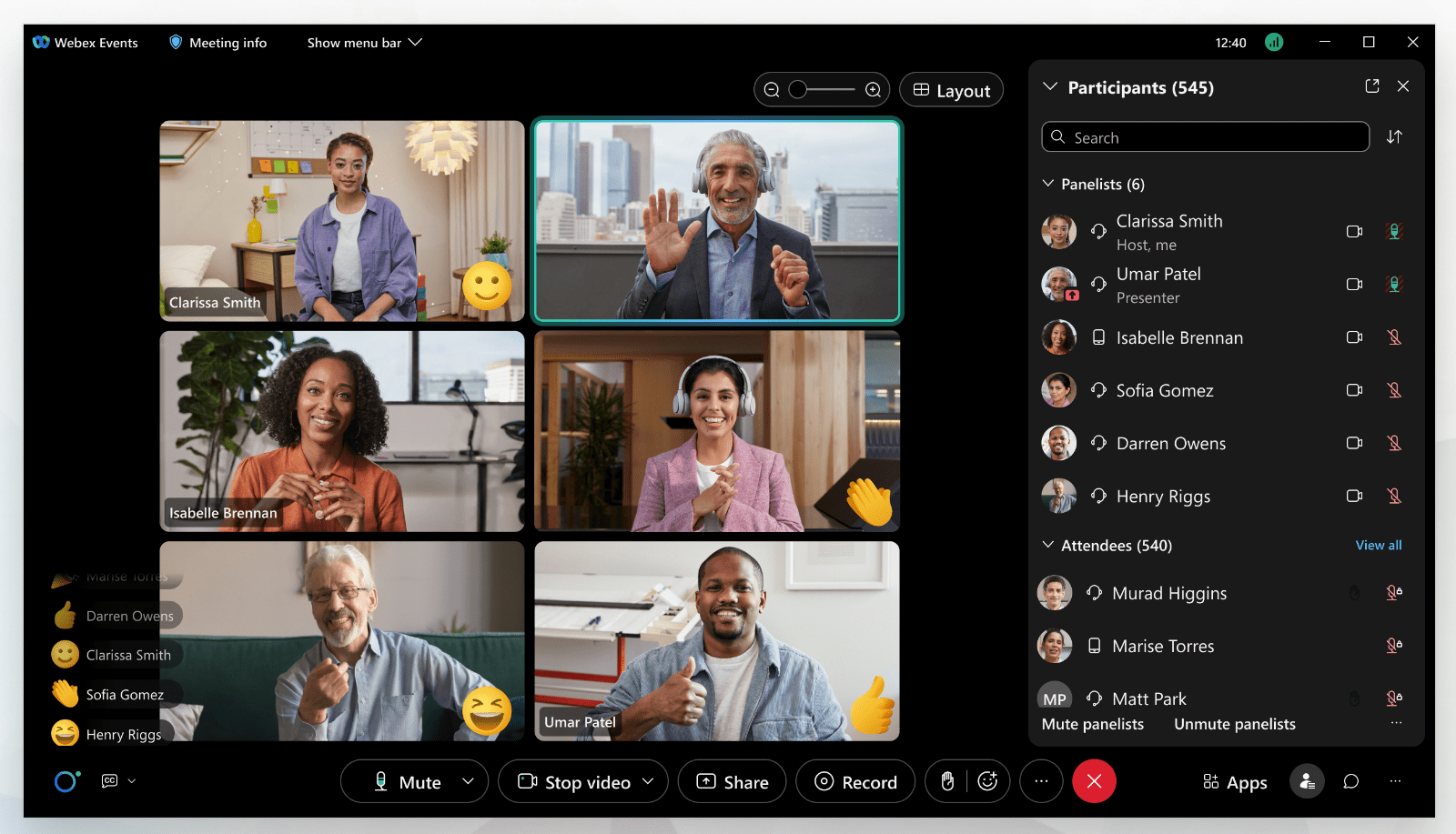
You’ve probably heard of Cisco’s Webex Events. Webex Webinars is what it is called now. If the name change doesn’t bother you, the software’s ability to host high-quality, large-scale events would surely do.
And the best thing? Unlike Crowdcast, this software is not going to be unreliable. Means, no hiccups while engaging your attendees.
Next, coming to what features I liked the most – you can manage participant registrations, track attendance, and interact with your audience effectively. The company also prioritizes security, so rest easy – you have full control over who attends your webinars.
What you’ll like:
- Scalability to host thousands of participants, ideal for large-scale events
- HD video and audio for a crystal-clear presentation experience
- Extensive customization options for webinars to align with corporate branding
- Advanced moderation controls to manage participants and discussions effectively
- Flexible scheduling options, including one-time events and recurring series
What you may not like:
- Occasional audio and video sync issues have been reported
- Customization options for webinar registration pages are limited
Pricing: Custom pricing.
3. Zoho Webinar
Best for Large-Scale Virtual Conferences
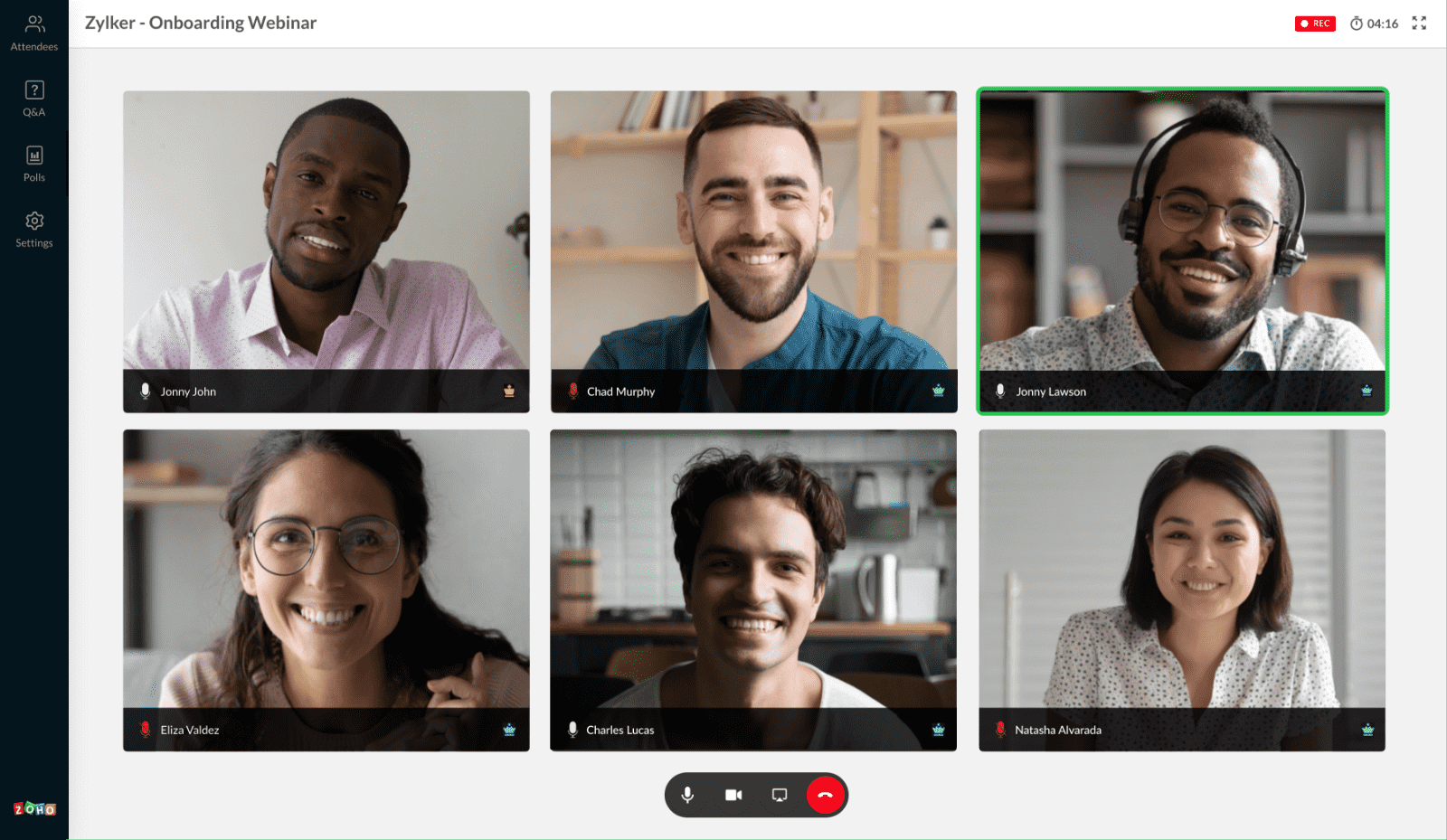
If you already use Zoho’s suite of products, Zoho Webinar can be another good feather on your cap. What I found is that the software is lauded for its simplicity.
With Zoho Webinar, you don’t need to be a tech guru to create professional-grade webinars that keep the audience engaged. So, what does the software offer as an alternative to Crowdcast?
Well, a suite of engagement tools that take your webinars to the next level. An interactive chat feature that allows attendees to ask questions, contribute ideas, and engage in lively discussions.
In my limited-time use, the polling feature was useful too. It lets you gather real-time feedback, enabling you to make quick decisions and adapt your content to the audience’s needs.
What you’ll like:
- Multi-presenter capability for panel discussions and collaborative presentations
- Automated email reminders to increase webinar attendance
- Recordings and cloud storage for easy access to past webinars
- High-quality video and audio capabilities to ensure uninterrupted communication
- Smooth integration with Zoho CRM and other Zoho applications, providing a cohesive ecosystem for users
What you may not like:
- Integration primarily benefits those already using Zoho products
- Customer support response times can vary, leading to delays in resolving technical issues
Pricing: A free plan is available for up to 100 attendees. Paid options start from $8/month/organizer.
4. Zoom Webinars
Best for High-Quality Video Webcasting

Zoom Webinars’ pricing is like a hiccup for some. So, for those dissatisfied with Crowdcast pricing, this may not be the best alternative in the market, in my opinion. But…
I think the software is an absolute titan in the video conferencing world. It has become almost synonymous with virtual communication, especially in a world that swiftly adapted to remote interactions. You can host high-quality webcasts with minimal fuss across Windows, Mac, iOS, and Android devices.
Another thing I liked is that the software lets you record webinars for participants who couldn’t attend live. You can choose to save the recordings locally or in the Zoom cloud. I believe this should be a must-have feature for all webinar platforms.
What you’ll like:
- High-definition video and audio to make every session feel like a face-to-face meeting
- Accommodates thousands of attendees without compromising performance
- Live polling, Q&A, virtual hand-raising, and chat to foster an engaging attendee experience
- End-to-end encryption, ensuring your webinar’s privacy and data protection
- Powerful analytics for detailed insights into engagement and attendance
What you may not like:
- High demand can lead to occasional service disruptions
- Very complicated and expensive pricing
Pricing: Starts at $149.90/year for Zoom One license. Webinar add-on starts at $79/month/license.
Also Read: Best Zoom Webinar Alternatives and Competitors
5. GoTo Webinar
Best for Pre-Recorded Webinars
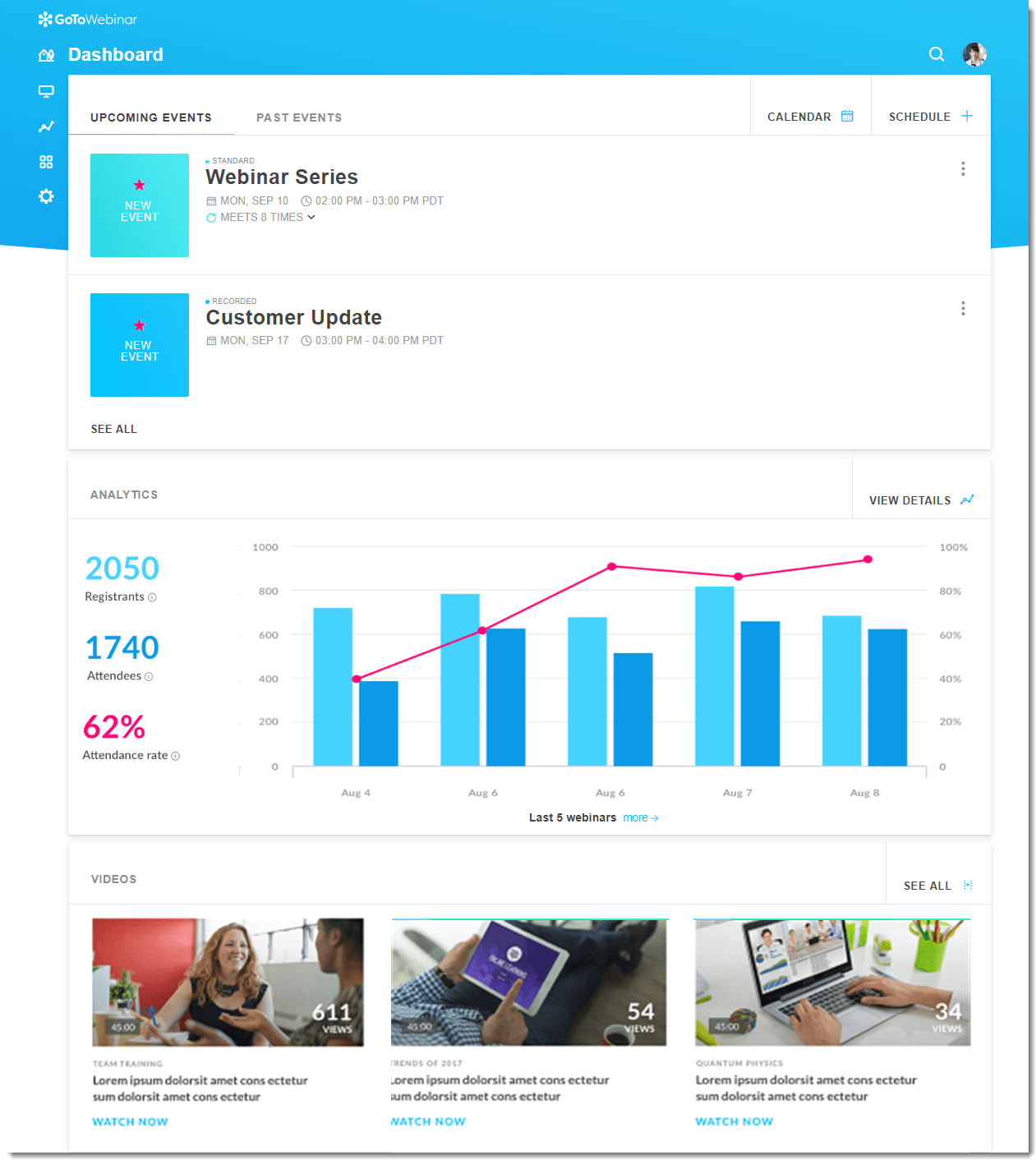
One of the Crowdcast alternatives that saves you from the hassles of creating new webinars from scratch is GoTo Webinar. I like the fact that software is a good choice for all sorts of users – entrepreneurs, educators, marketing teams, etc.
Using the software, you can polish your presentation to perfection with built-in editing tools. You can remove unwanted sections, add intros and outros, and ensure the content is crisp and engaging for viewers.
Apart from these, GoTo Webinar can schedule your pre-recorded webinar to go live at the perfect time. Also, with automated email reminders, you can ensure the audience is informed and attendees can join seamlessly with a single click.
What you’ll like:
- Flexible webinar formats, including live, recorded, and on-demand
- Simple setup process for quick webinar creation
- Customizable registration forms and branding options
- Mobile accessibility allows both hosts and attendees to engage with webinars from any device
- 24×7 customer support ensures that any issues can be promptly addressed
What you may not like:
- The interface may appear dated compared to newer, more sleek platforms
- The platform’s focus on pre-recorded content might not suit those looking for a more dynamic, live-interaction experience
Pricing: Starts at $49/organizer/month.
6. Restream
Best for Multistreaming on Different Platforms
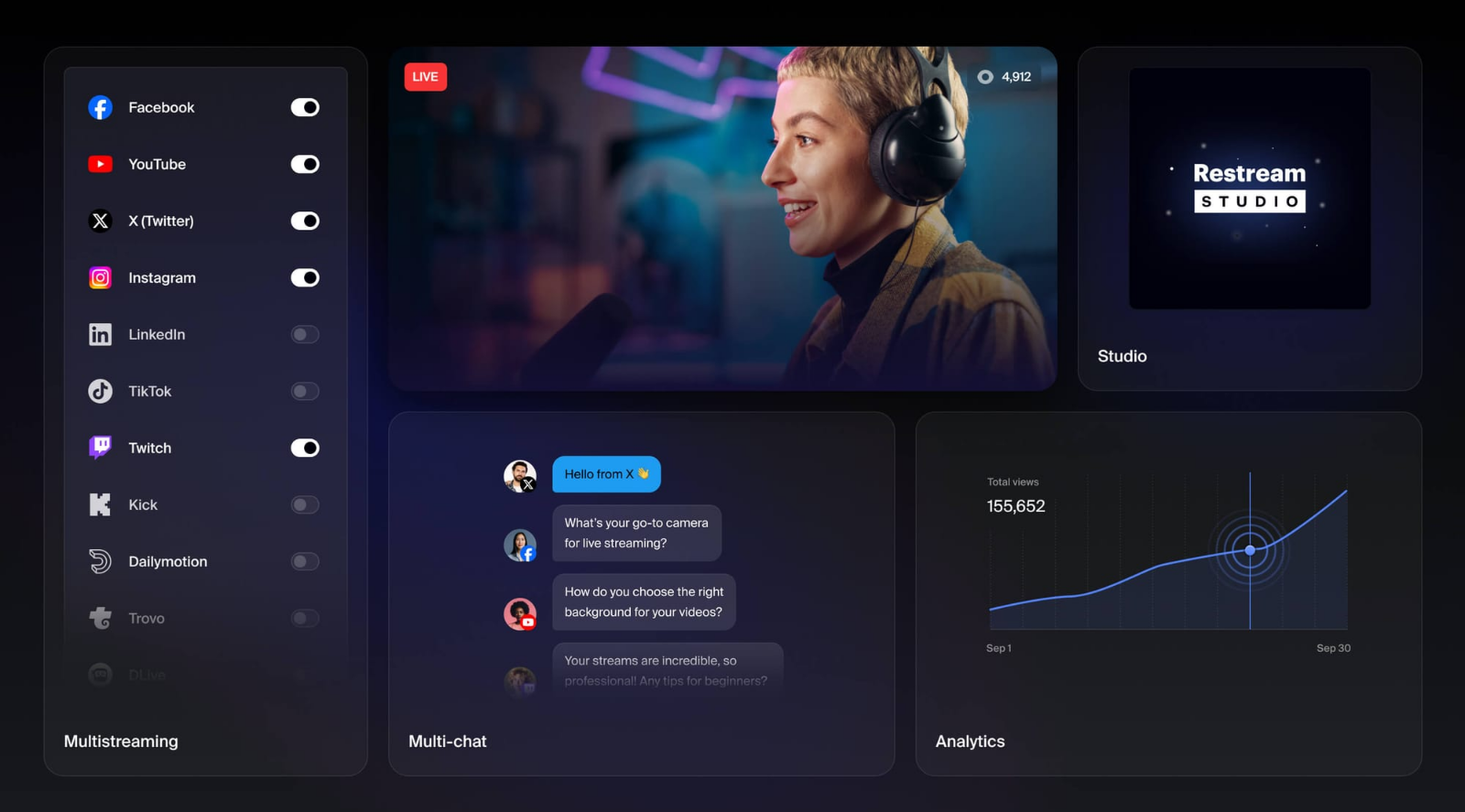
Restream can be the best alternative to Crowdcast for you to display webinars across multiple platforms at the same time. The software can broadcast live content across different platforms simultaneously, like YouTube, Facebook Live, Twitch, etc.
But what I like even better is that you can go live directly from your web browser with no downloads required! Restream integrates seamlessly with popular streaming tools like OBS Studio and vMix – a great option to leverage your existing setup for professional-looking broadcasts.
Coming to engaging viewers – that is no big deal, either. With customizable chat boxes and built-in chatbots, you can easily respond to comments, answer questions, and do other activities on all the platforms.
What you’ll like:
- Live chat feature that aggregates messages from all platforms
- Customizable overlays and alerts to enhance the live stream
- Analytics to track live stream performance across all platforms
- On-the-fly editing tools for live streams
- Multi-camera streaming for dynamic content delivery
What you may not like:
- Dependence on internet bandwidth is higher due to streaming on multiple platforms
- Users have reported occasional lags or delays, especially when streaming to multiple platforms with high-resolution video
Pricing: A free plan is available for 2-channel multistreaming. Paid options start from $16/month.
7. Hubilo
Best for Demand Generation Teams to Boost Pipeline
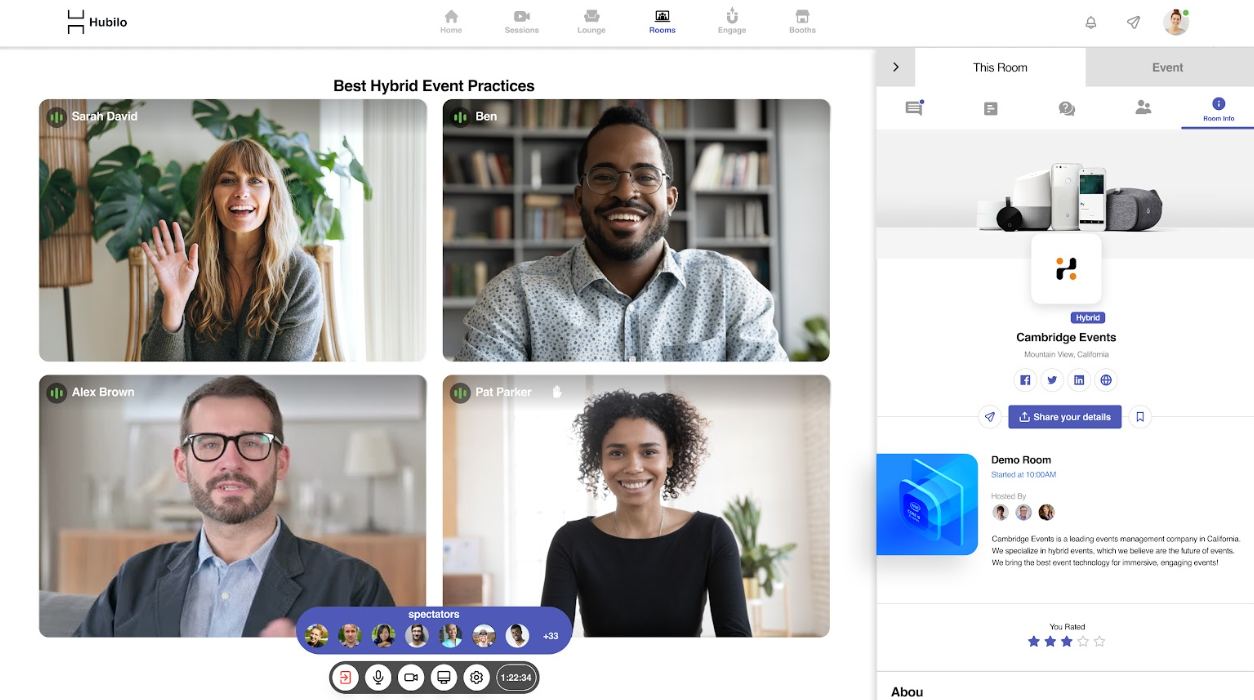
In my limited usage, Hubilo seemed more like an immersive event experience designed to transform audience engagement and drive business results. Sounds complex? Let me simplify it.
The software’s features extend far beyond traditional webinars. I am talking about virtual booths, networking lounges, breakout rooms, gamification elements, and more.
Talking of pipeline-boosting capabilities, well, I could capture leads throughout the event. You can leverage features like landing pages, lead capture forms, and integrations with marketing automation tools to seamlessly convert attendees into qualified leads.
What you’ll like:
- Wide range of virtual event formats, from webinars to large-scale conferences
- Customizable virtual booths for sponsors and exhibitors to showcase offerings and interact with attendees
- Dedicated event support team that assists in planning, execution, and post-event analysis
- On-demand content access allows attendees to engage with the material at their convenience
- Advanced analytics dashboard for deeper insights into attendee behavior, engagement levels, etc.
What you may not like:
- More expensive compared to webinar-specific platforms
- The focus on large-scale events means that smaller webinars might not leverage the full potential of the platform
Pricing: Starts at $10000/year.
8. Microsoft Teams
Best for Online Meetings & Team Collaboration
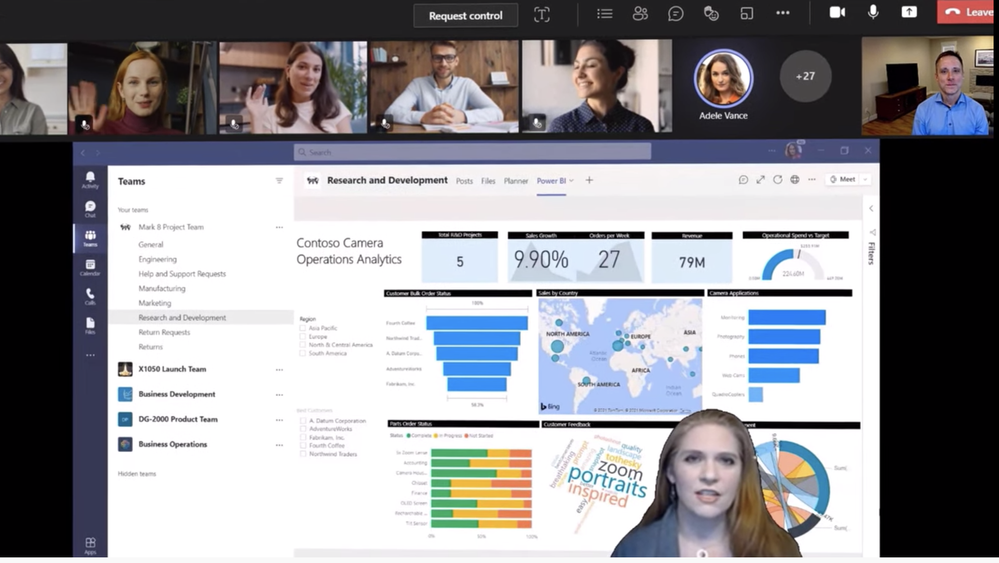
Microsoft Teams, although it isn’t a dedicated webinar platform, has introduced the feature lately. The software is pretty well known for its collaborative workspace, which is a common requirement for webinars and virtual meetings.
So, who should consider it as a Crowdcast alternative? The answer is simple – it’s for those who are heavily invested in the Microsoft ecosystem.
Hosting meetings is super smooth, with screen sharing, recording capabilities, and basic chat functionality. You can easily conduct basic webinars with engagement features like Q&A and polls.
What you’ll like:
- Seamless integration with Office 365 applications
- Large meeting capacity, suitable for webinars and large-scale meetings
- Advanced meeting features like ‘Together Mode’ and breakout rooms
- Live captions and transcripts to enhance accessibility
- Recording and cloud storage for easy access to past meetings
What you may not like:
- Can be complex for users unfamiliar with the Microsoft ecosystem
- Occasional issues with integration between different Microsoft apps
Pricing: Starts at $4/month.
9. BigMarker
Best for Hosting Diverse Webinars
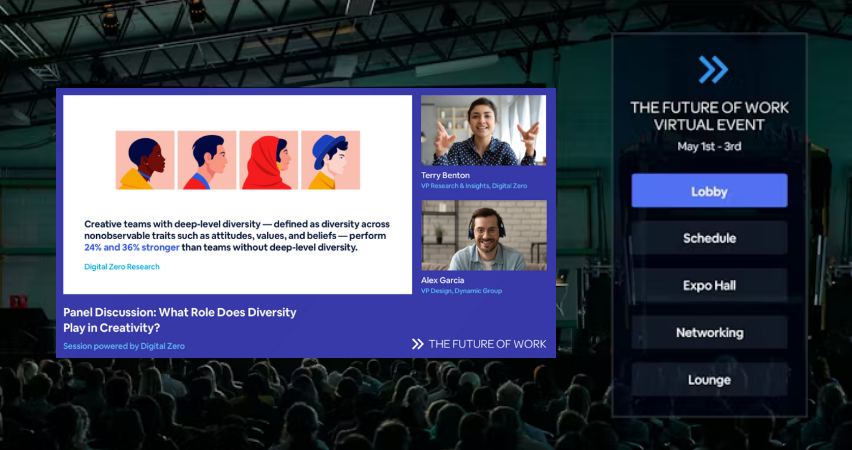
If you’re looking for Crowdcast alternatives that cater to a broad spectrum of webinar needs, from marketing and training to virtual events – BigMarker can be a good choice.
This platform goes beyond standard webinars – offering features to support live, pre-recorded, and hybrid formats. So, whether it’s a series, summit, workshop, or hybrid event, BigMarker can tailor your webinar to specific needs.
For brands that prioritize consistency across all customer touchpoints, BigMarker offers white-label capabilities. This means you can fully embody your brand identity, from the webinar room itself to the emails your attendees receive.
What you’ll like:
- No-download webinars accessible through any web browser
- White-label capabilities for brand-centric webinars
- Integrated marketing tools, including landing pages and email campaigns
- Wide variety of webinar formats, including series, summits, and hybrid events
- High-definition video and audio for a professional experience
What you may not like:
- The level of customization can also be time-consuming, requiring significant upfront investment to set up
- Occasional delays and glitches reported during live sessions
Pricing: Custom pricing.
10. Airmeet
Best for Creating Premium Webinars
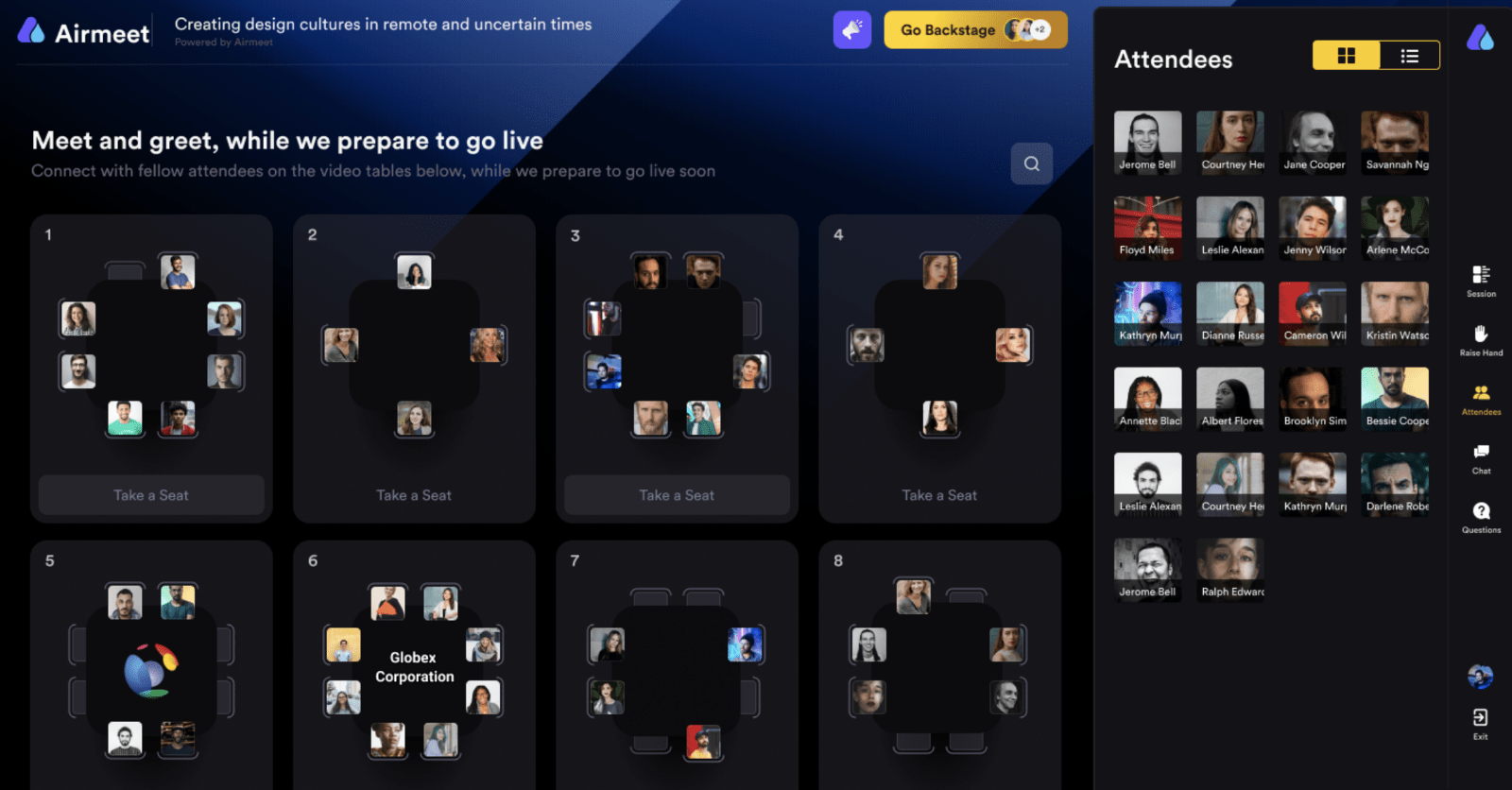
Airmeet has a good name among users looking to create premium webinars. Testing the software, I felt it’s a perfect choice for multiple user niches like hosting a high-profile product launch, industry summit, or exclusive training session.
The software facilitates meaningful connections through features like virtual lobbies, networking lounges, and one-on-one video chat functionalities. You can customize the registration page with logos, colors, themes, event branding, and live chat to promote engagement.
But that’s not all. I also like how the platforms let you track key metrics like attendance, engagement, and ROI – great for optimizing future events.
What you’ll like:
- Social lounge for virtual networking and table discussions
- Detailed analytics for insight into attendee behavior and engagement
- On-demand content access for post-event viewing
- Capable of hosting events ranging from small gatherings to large conferences
- A dedicated backstage area for organizers facilitates smooth coordination and preparation
What you may not like:
- More suited for larger events than small webinars
- The platform’s focus on premium features and immersive experiences may come with a higher price tag
Pricing: A free plan is available for up to 50 attendees per event. Paid options start from $167/month.
Evaluation Criteria
The evaluation of products or tools chosen for this article follows an unbiased, systematic approach that ensures a fair, insightful, and well-rounded review. This method employs six key factors:
- User Reviews / Ratings: Direct experiences from users, including ratings and feedback from reputable sites, provide a ground-level perspective. This feedback is critical in understanding overall satisfaction and potential problems.
- Essential Features & Functionality: The value of a product is ascertained by its core features and overall functionality. Through an in-depth exploration of these aspects, the practical usefulness and effectiveness of the tools are carefully evaluated.
- Ease of Use: The user-friendliness of a product or service is assessed, focusing on the design, interface, and navigation. This ensures a positive experience for users of all levels of expertise.
- Customer Support: The quality of customer support is examined, taking into account its efficiency and how well it supports users in different phases – setting up, addressing concerns, and resolving operational issues.
- Value for Money: Value for money is evaluated by comparing the quality, performance, and features. The goal is to help the reader understand whether they would be getting their money’s worth.
- Personal Experience / Expert’s Opinion: This part of the evaluation criteria draws insightful observations from the personal experience of the writer and the opinions of industry experts.
Final Thoughts
As someone who is just starting to build their online presence, having reliable webinar software that converts is a must. Crowdcast alternatives provide a better chance for you to excel at that.
However, as a thumb rule, what you should remember when choosing any of the software from the list above – is that – always test before buying it. Just because the software packs all your must-have features at a decent price point doesn’t make it the best for your company.
WebinarNinja offers a 14-day free trial where you can run live webinars, sell live workshops, and do more.
Want to host a webinar for free?
Use WebinarNinja to teach, improve marketing, and grow your sales.