Webinar platforms are essential tools for hosting engaging online events, but finding the perfect fit can be challenging.
EasyWebinar, while popular, has its limitations and might not cater to everyone’s needs.
Whether you’re seeking more flexibility, enhanced features, a smoother user experience, or an alternative with better pricing than EasyWebinar, I’ve got you covered.
In this article, I’ll introduce you to the top 10 EasyWebinar alternatives, showcasing their unique features and benefits to help you make an informed choice for your webinar hosting.
Let’s get started.
| EasyWebinar Alternatives | Best For | Pricing |
|---|---|---|
| WebinarNinja | Best Webinar Software to Improve Marketing, Grow Sales, and Teach Better | A FREE 14-day trial available. Paid starts at $0.30/attendee/month (includes CourseNinja worth $1200). |
| GoTo Webinar | Hosting large-scale webinars with meeting software | Starts at $49/organizer/month |
| Webex Webinars | Large Meetings & Virtual Events | Custom pricing |
| BigMarker | Interactive Online Event Hosting | Custom pricing |
| Zoho Webinar | Zoho suite users | Free for up to 100 attendees; Paid options from $8/month for 25 attendees |
| ClickMeeting | Scalable Meetings for Education & Sales | Starts at $26/month for 25 attendees |
| Microsoft Teams | Large-Scale Live Events | Starts at $5/user/month |
| eWebinar | Automated Webinar Series | Starts at $99/month |
| LiveWebinar | Interactive Live Events | Starts at $32/month |
| WebinarGeek | Hybrid Webinars | Starts at €39/month |
Which is the Best EasyWebinar Alternative?
Before we jump into the full list, let me take a moment to highlight my top choices for those in a hurry. These three tools have proven to be exceptionally effective for hosting webinars:
WebinarNinja
WebinarNinja excels in creating interactive presentations with polls, Q&A, and live chat. It supports up to 1,000 attendees, integrates seamlessly with marketing tools, automates tasks like reminders and follow-ups, supports recording sessions, and offers unlimited registrants and replay viewers.
GoTo Webinar
eWebinar automates webinars by converting live sessions into on-demand events. With the ability to schedule webinars at set times, it ensures convenience and saves time. The platform features robust analytics, SEO-optimized registration pages, sales tools, and seamless integration with marketing and CRM tools.
ClickMeeting
ClickMeeting is ideal for educators and sales teams, offering automated webinars, custom branding, social media sharing, real-time chat translation, and a waiting room with an agenda. It also provides detailed analytics on participant engagement.
List of the Best EasyWebinar Alternatives
Now, let’s delve into each EasyWebinar alternative. I’ve used many of these platforms for team and client webinars, while others come recommended by colleagues and experts. I’ll highlight their unique features, pros, cons, and pricing for a balanced evaluation.
1. WebinarNinja
Best Webinar Software to Improve Marketing, Grow Sales, and Teach Better
In my experience, WebinarNinja is a fantastic all-in-one platform for educators, marketers, and sales professionals who want to host successful webinars.
When comparing WebinarNinja vs. EasyWebinar, I’ve found that WebinarNinja excels in creating interactive presentations with features like polls, Q&A sessions, and live chat to keep attendees engaged.
The platform also lets me record sessions for later viewing and integrates smoothly with my existing marketing tools for lead generation.
Additionally, I can automate tasks such as sending reminders and follow-up emails to streamline my workflow. Personally, I find WebinarNinja super user-friendly, and many people agree with it!

What you’ll like:
- Accommodates up to 1,000 live attendees
- Allows up to 10 additional live presenters
- Supports unlimited registrants and replay viewers
- Includes time-saving templates for registration and emails
- Automates webinars to consistently generate leads and sales
What you may not like:
- Frequent UI updates due to ongoing functionality enhancements
- The 14-day free trial might feel too short to fully explore all features
Pricing: A FREE 14-day trial available. Paid starts at $0.30/attendee/month (includes CourseNinja worth $1200).
2. GoTo Webinar
Best for Hosting Large-Scale Webinars With Meeting Software
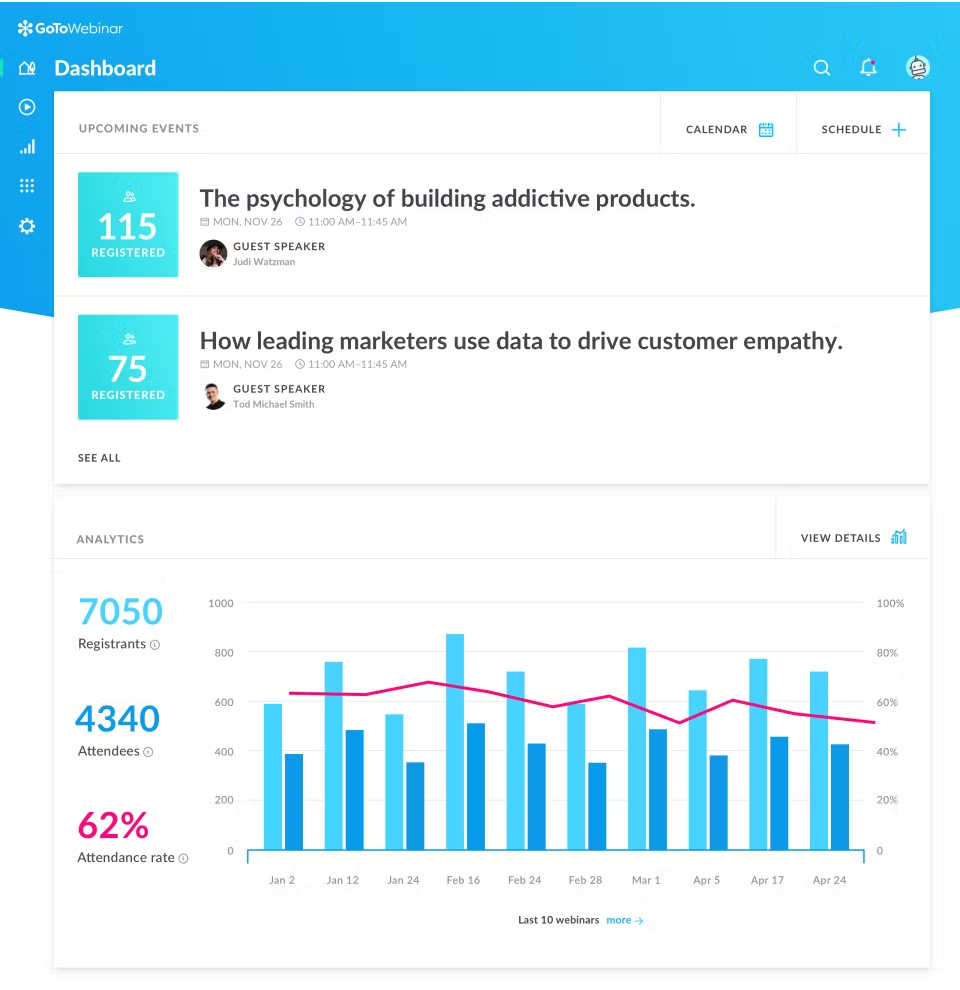
In my recent exploration of GoTo Webinar, I found it to be particularly effective for large-scale webinars. This top alternative to EasyWebinar excels at managing extensive audiences and offers both live and pre-recorded session options.
I appreciated the ability to schedule automated webinars or allow on-demand viewing, keeping engagement high with features like polls, surveys, and handouts.
Overall, GoTo Webinar’s comprehensive capabilities make it a top choice for large-scale webinar hosting.
What you’ll like:
- Tailor registration forms to gather crucial information.
- Master the platform effortlessly with a wide range of training videos.
- Ensure smooth and secure transactions with integrated Stripe payment processing.
- Allow attendees to virtually raise their hands to speak or ask questions, enhancing engagement.
What you may not like:
- Access to webinar recordings is limited to higher-tier plans.
- The mobile experience with GoToWebinar could be improved.
Pricing: Starts at $49/organizer/month.
3. Webex Webinars
Best for Large Meetings & Virtual Events
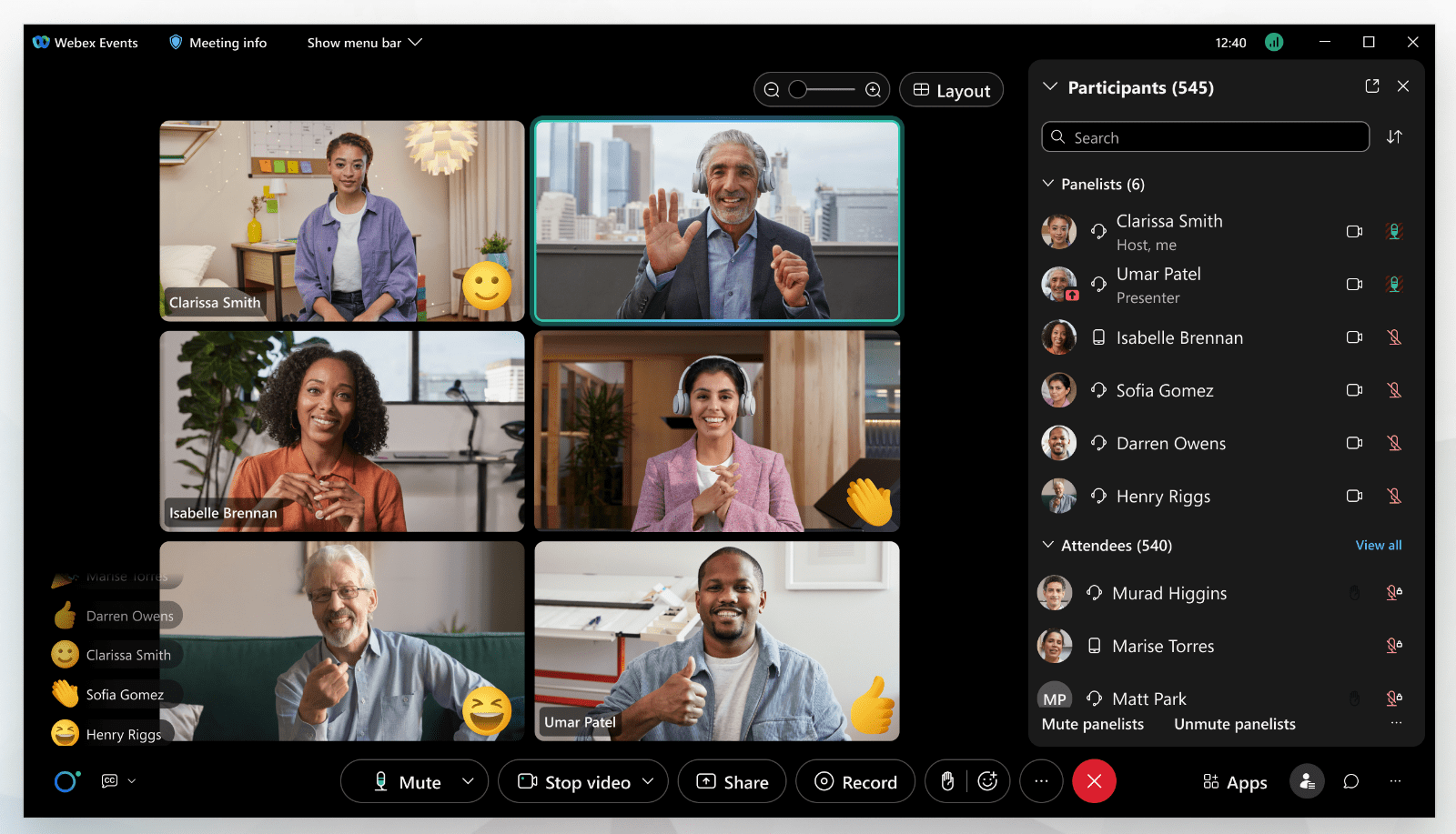
Webex Webinars is exceptional at handling large-scale online events. This scalable platform is perfect for complex presentations or webinars that reach a global audience.
When I used Webex, I was impressed by features like real-time captions and translation into multiple languages, making it easier to engage with a diverse audience. The platform fosters participation from attendees worldwide.
Additionally, I discovered some useful collaboration tools, such as breakout rooms, which allow for focused discussions within the larger event. This keeps attendees engaged on a more personal level.
Customizing the branding to match your company’s look and feel is another feature I found indispensable for maintaining a professional image.
What you’ll like:
- Real-time multilingual translations
- Customizable branding for registration pages
- Rehearsal mode for seamless presentations
- Enhanced content sharing with presenter overlay
- Interactive tools like moderated Q&A and live polls
What you may not like:
- Non-transparent pricing structure
- High system resource demands during large events
Pricing: Custom pricing.
4. BigMarker
Best for Interactive Online Event Hosting
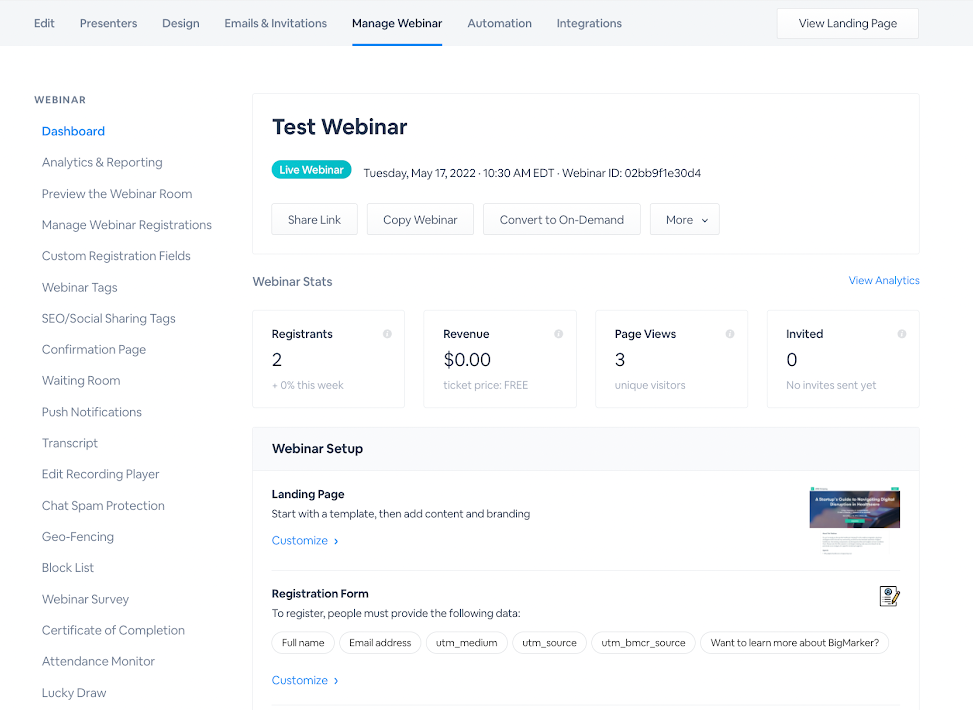
BigMarker is a standout platform for creating engaging and interactive webinars. Rather than just passive listening, you can energize your presentations with features like polls, quizzes, and even gamification elements, turning your webinars into lively competitions.
In my experience, these interactive tools not only keep attendees glued to their screens but also help measure their understanding in real time.
One feature I particularly like is the digital whiteboard, which allows everyone to visually contribute ideas.
For focused discussions, the breakout rooms enable smaller group interactions, keeping engagement high. If you’re looking for an EasyWebinar alternative that promotes active participation, BigMarker is a top choice.
What you’ll like:
- Includes built-in landing pages and integrated email marketing tools
- Provides white-label options to maintain brand consistency
- Facilitates live, automated, and on-demand webinars
- Supports HD video and audio with multi-presenter capability
- Offers interactive tools like polls, Q&A sessions, and handouts
What you may not like:
- Pricing lacks transparency
- Not the most user-friendly option for beginners
Pricing: Custom pricing.
5. Zoho Webinar
Best for Zoho Suite Users
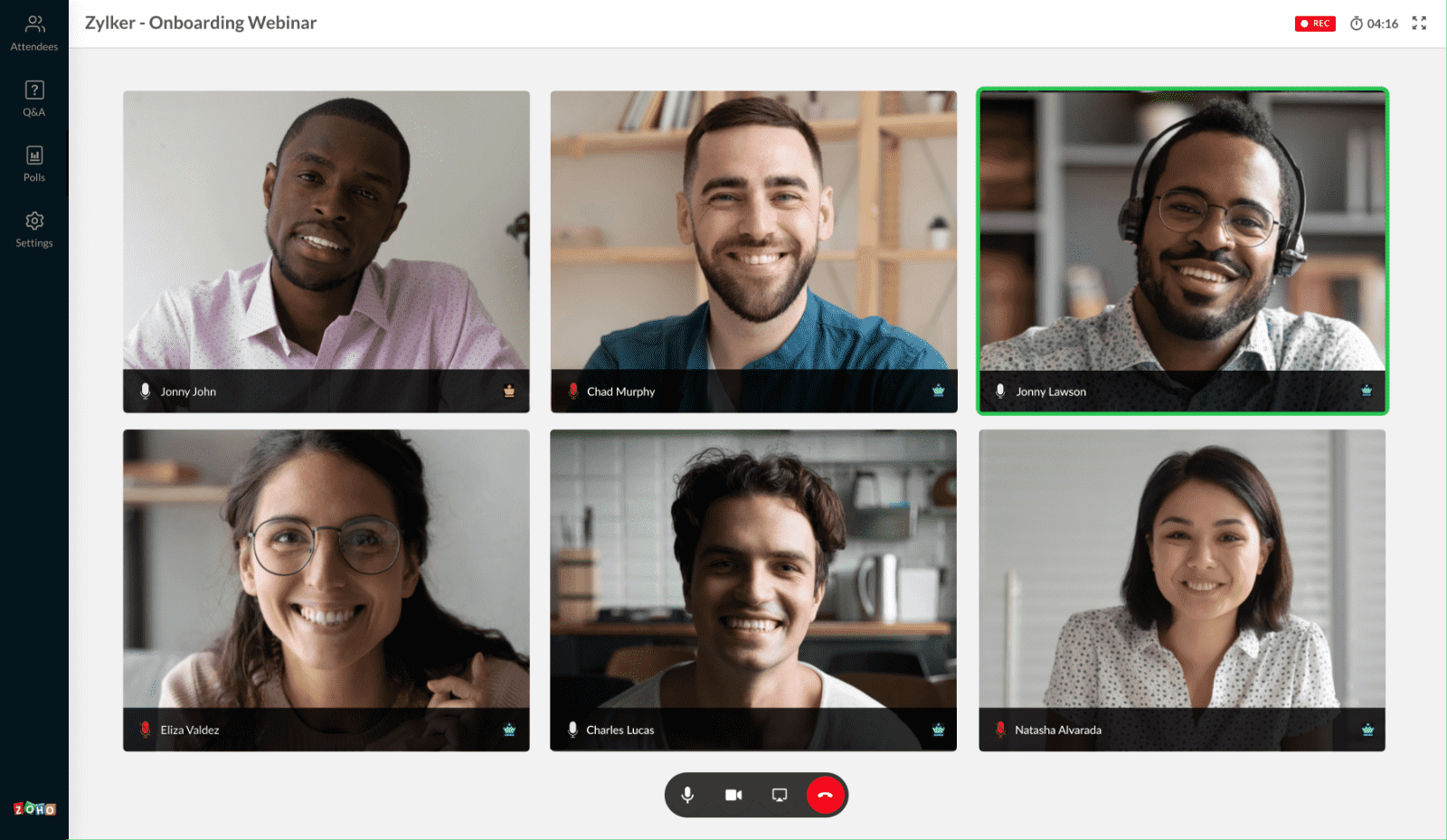
Zoho Webinar is a robust alternative to EasyWebinar, especially for those who are already utilizing the Zoho suite. This platform is highly effective at managing large-scale online events.
When I explored Zoho Webinar, I was particularly impressed by its focus on creating engaging and informative experiences for both presenters and attendees.
For instance, the ability to organize multi-day conferences with dedicated breakout sessions allowed for focused discussions and in-depth exploration of specific topics. This feature is invaluable for detailed presentations.
Moreover, the real-time translation capability stood out to me, as it removes language barriers and enables active participation from a global audience.
For users already invested in the Zoho ecosystem, Zoho Webinar is an exceptional tool that significantly enhances online event capabilities.
What you’ll like:
- Provides an integrated survey tool for collecting feedback after events
- Offers in-depth analytics to monitor participant engagement
- Smoothly integrates with Zoho CRM for streamlined lead management
- Enables cloud recording and storage of webinar sessions
- Allows for multiple presenters and co-hosts for better collaboration
What you may not like:
- Users have reported challenges with sending and managing webinar invitations
- Performance issues occasionally affect the smooth running of webinars
Pricing: A free plan is available for up to 100 attendees. Paid options start from $8/month/25 attendees.
6. ClickMeeting
Best for Scalable Meetings for Education & Sales
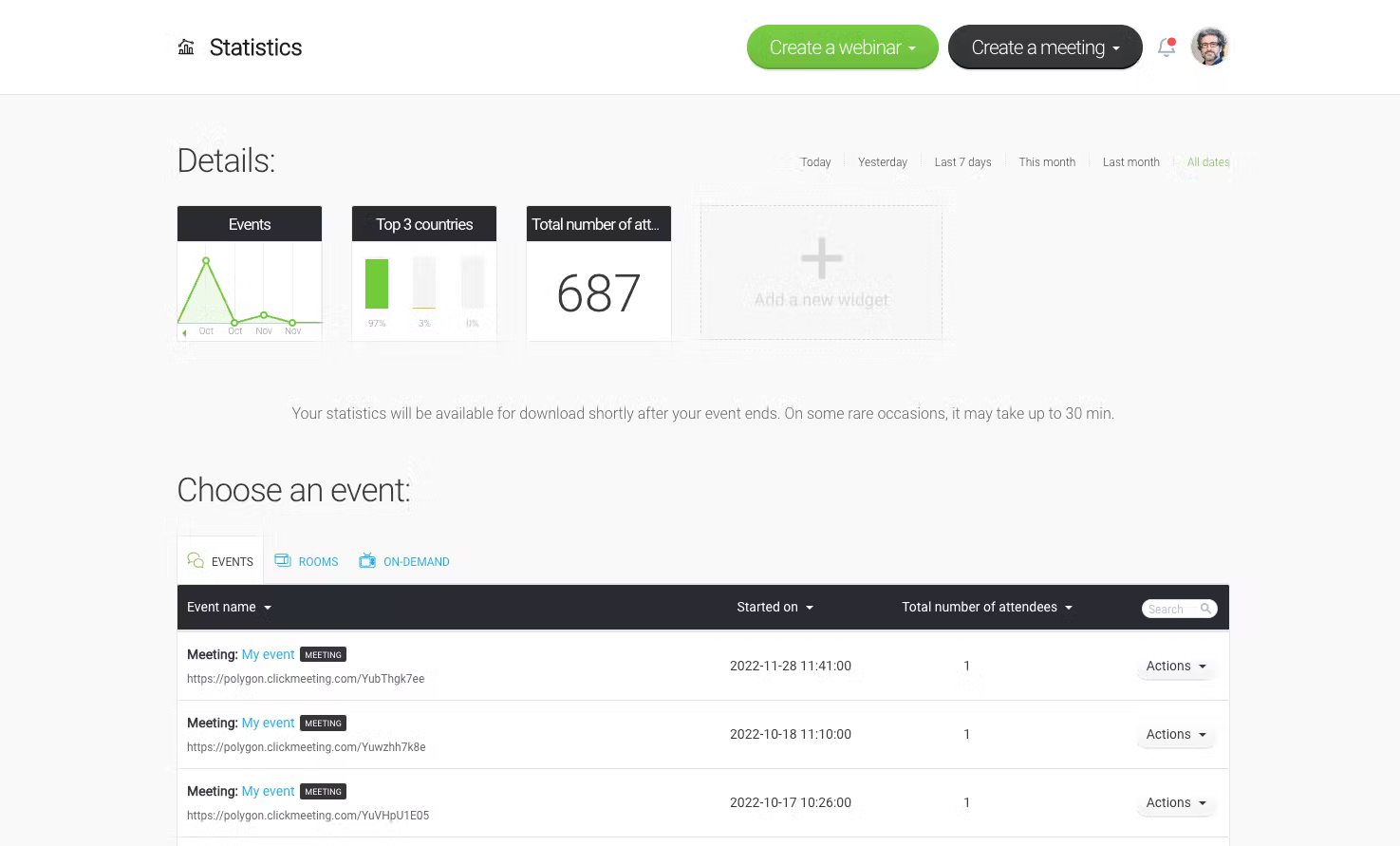
ClickMeeting is a dynamic platform tailored for both educators and sales teams. One feature that stands out is the ability to deliver engaging presentations with tools like screen sharing and real-time collaboration through co-annotation, perfect for sales professionals.
Educators will appreciate the interactive training sessions, which utilize whiteboards for visual idea sharing among participants.
In addition to these features, this EasyWebinar alternative provides detailed analytics on participant engagement, offering valuable insights into how attendees interact with the material.
In my opinion, ClickMeeting is a comprehensive and scalable solution for webinars, online training, and sales presentations.
What you’ll like:
- Offers automated webinars that attendees can watch on-demand
- Allows for personalized experiences through custom branding
- Facilitates sharing on social media to increase visibility
- Provides real-time chat translation in multiple languages
- Includes a waiting room where attendees can see the agenda before the webinar starts
What you may not like:
- Some users have reported that PowerPoint animations do not work correctly when uploaded
- Does not have advanced marketing features like countdown timers or clear call-to-action buttons
Pricing: Starts at $26/month/25 attendees.
7. Microsoft Teams
Best for Large-Scale Live Events
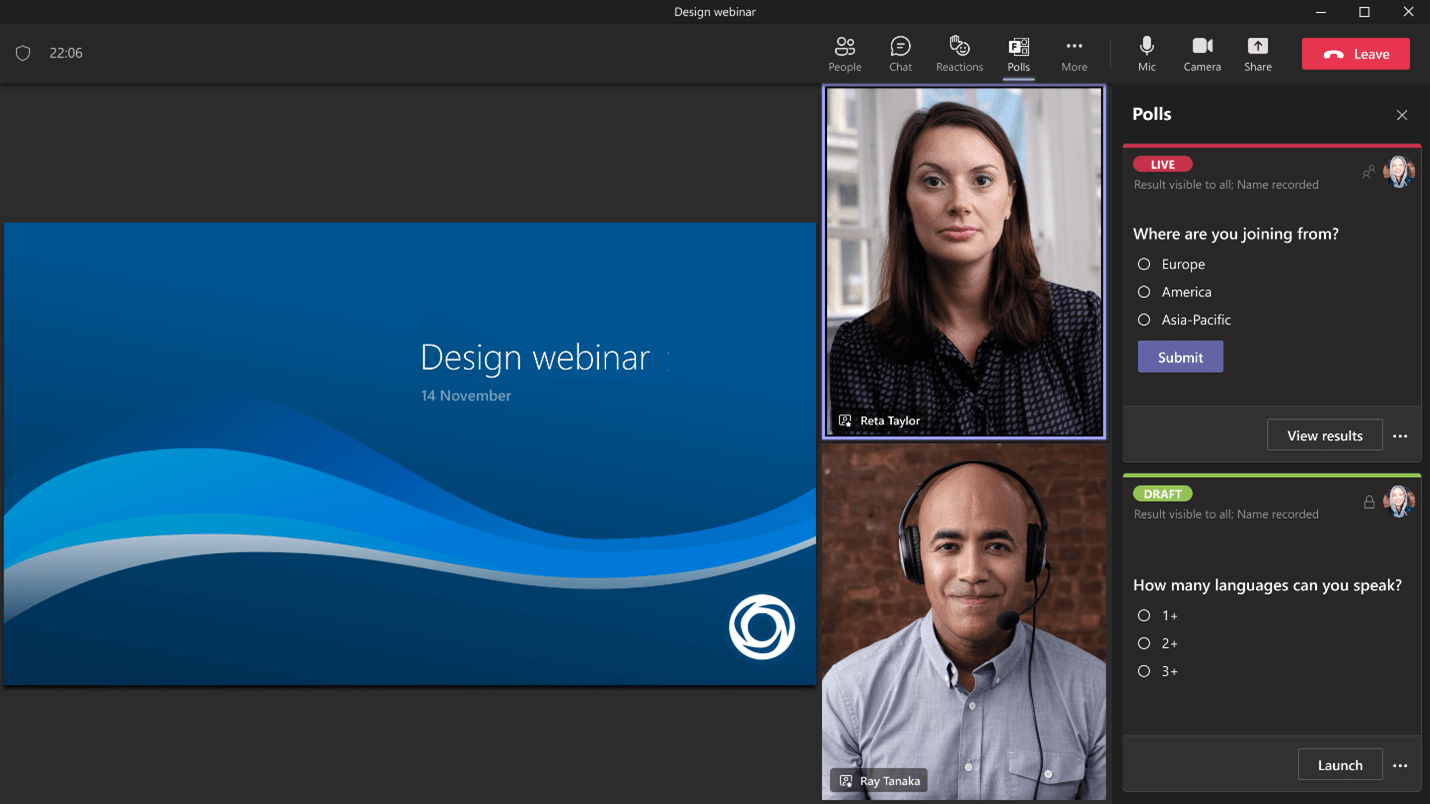
Microsoft Teams has carved out a niche for itself in the corporate arena as an effective tool for hosting large-scale webinars and live events. This platform can accommodate up to 10,000 attendees, ensuring seamless participation from any location and on any device.
From my experience, one of the standout features is the collaborative event management capability. This allows up to 10 co-organizers to efficiently handle various aspects of the event, such as admitting participants and spotlighting speakers.
Additionally, Microsoft Teams offers the convenience of event recordings, enabling those who missed the live session to catch up later. This combination of features makes Microsoft Teams a top choice for managing large corporate events.
What you’ll like:
- Provides detailed forms to help you better understand your audience
- Features well-designed bio pages to highlight speaker expertise and backgrounds
- Includes thoughtfully crafted surveys for assessing the success and reach of your event
- Offers the chance to collaborate with experienced Microsoft partners for specialized assistance in planning and executing virtual events
What you may not like:
- Switching between different presentations and screens can be tricky
- Some users have reported delays in receiving notifications
Pricing: Starts at $5/user/month.
8. eWebinar
Best for Automated Webinar Series
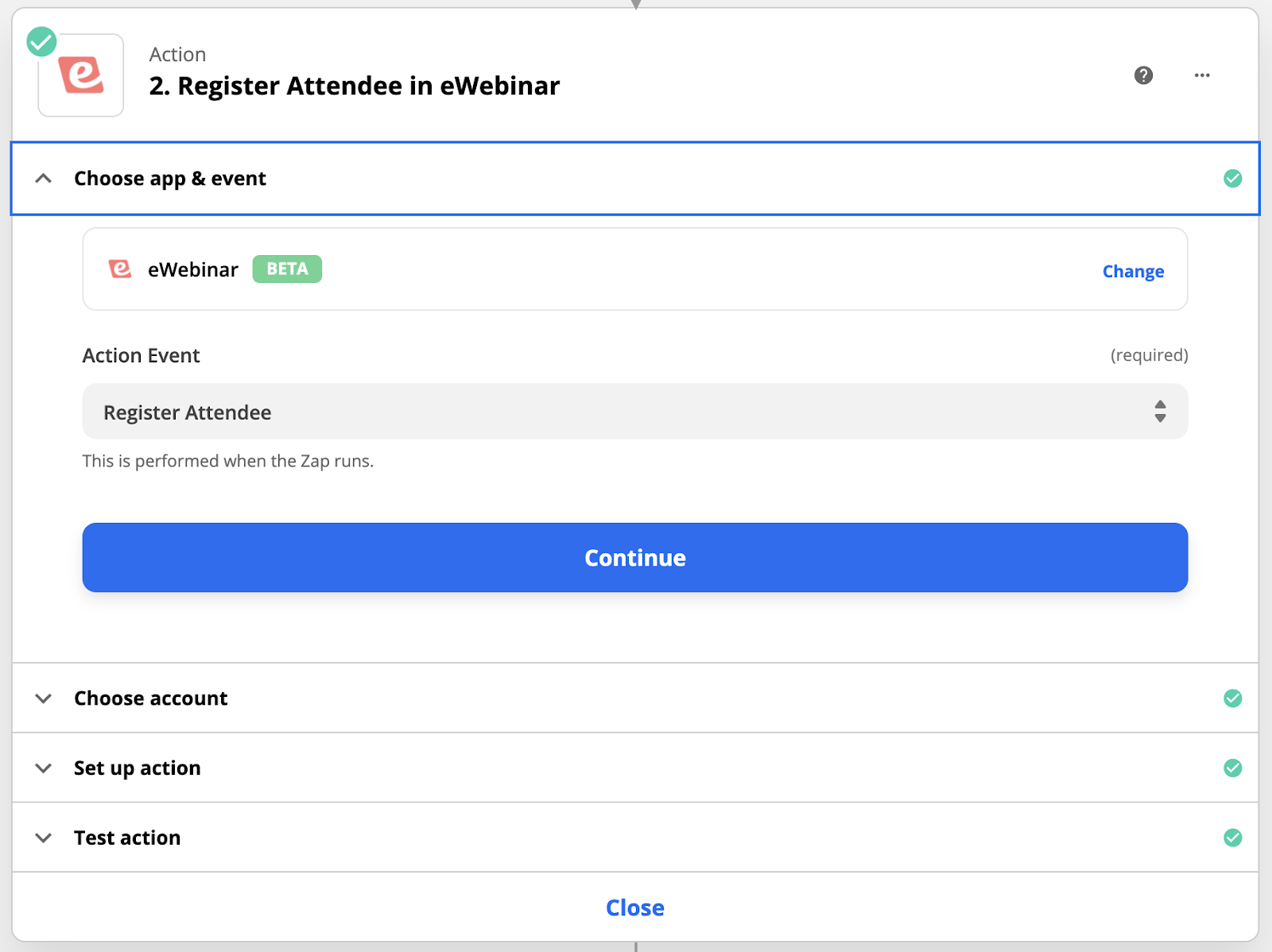
For those looking to automate webinars and consistently deliver content, eWebinar is an excellent choice. This EasyWebinar alternative excels in transforming live sessions into automated, on-demand webinars.
With just a few clicks, you can record your webinars and schedule them to run automatically at chosen times. This feature significantly reduces the time and effort required while ensuring your audience can access the content at their convenience.
Another impressive aspect of eWebinar is its robust analytics and tracking capabilities. It provides detailed insights into attendee behavior, allowing you to pinpoint which parts of your webinars resonate most with your audience.
Personally, I find eWebinar’s blend of automation and detailed analytics invaluable for delivering consistent and engaging webinar experiences.
What you’ll like:
- Easily schedule and replay webinars, keeping a personal touch
- Engage participants with interactive tools like polls, quizzes, and chat
- Allow viewers to pick convenient times to watch
- Gain insights into attendee behavior and engagement with detailed reports
- Quickly create webinars using flexible, customizable templates
What you may not like:
- Primarily designed for automated webinars, with limited live webinar options
- Some templates offer limited customization, restricting design flexibility
Pricing:
Starts at $99/month.
9. LiveWebinar
Best for Interactive Live Events
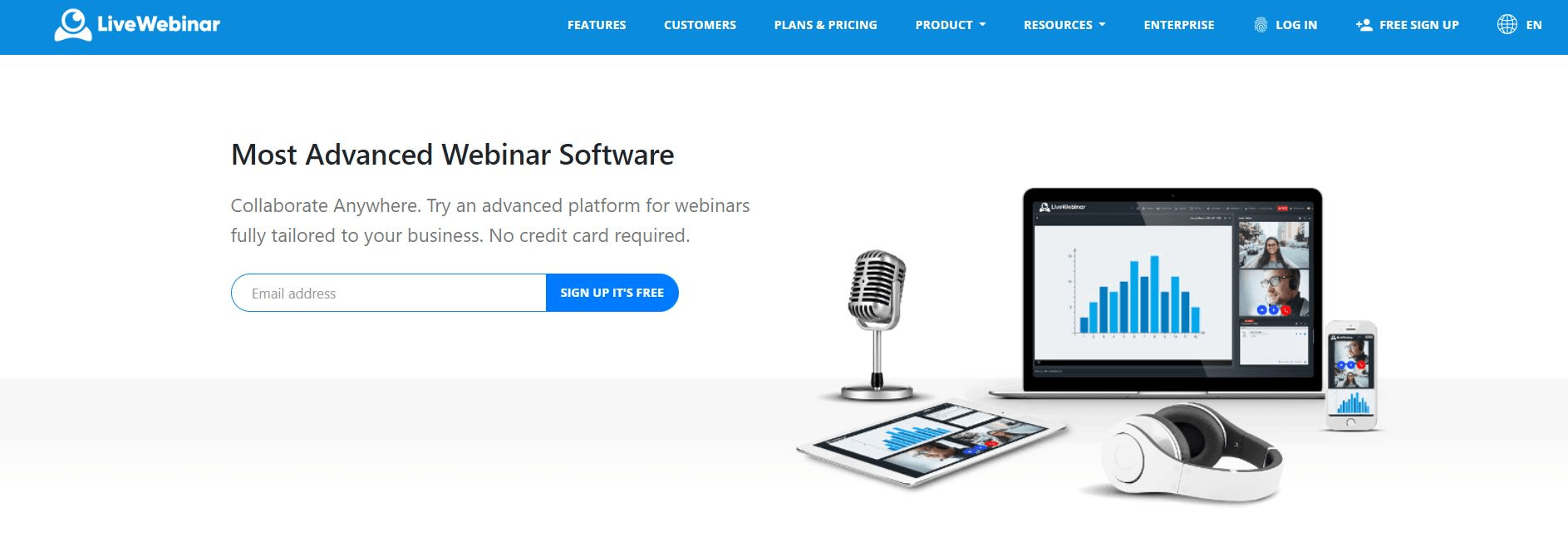
In my extensive use of LiveWebinar for live events, I have found it to be an exceptional platform for fostering interactive and engaging experiences.
The platform’s real-time chat feature is particularly impressive, allowing for immediate communication between presenters and attendees and encouraging active participation and collaboration.
Another notable strength of LiveWebinar is its screen-sharing capability. Whether I need to present information, conduct demonstrations, or engage in collaborative tasks, sharing my screen with participants is seamless.
This functionality greatly aids in clarifying complex concepts and maintaining visual engagement with the audience. LiveWebinar is truly outstanding for hosting dynamic and interactive webinars.
What you’ll like:
- Customize webinar rooms to match your brand or event theme
- Engage your audience with advanced polls and surveys, gathering real-time feedback
- Extend your reach with social media integration, broadcasting live to Facebook, YouTube, and Twitter
- Use whiteboard functionality to illustrate concepts interactively with participants
- Easily access and share files during your webinar with cloud storage integration
What you may not like:
- Requires a strong internet connection for optimal performance
- Non-technical users may find it challenging to integrate with certain external tools and platforms.
Pricing: Starts at $32/month.
Also Read: Top 10 LiveWebinar Alternatives
10. WebinarGeek
Best for Hybrid Webinars
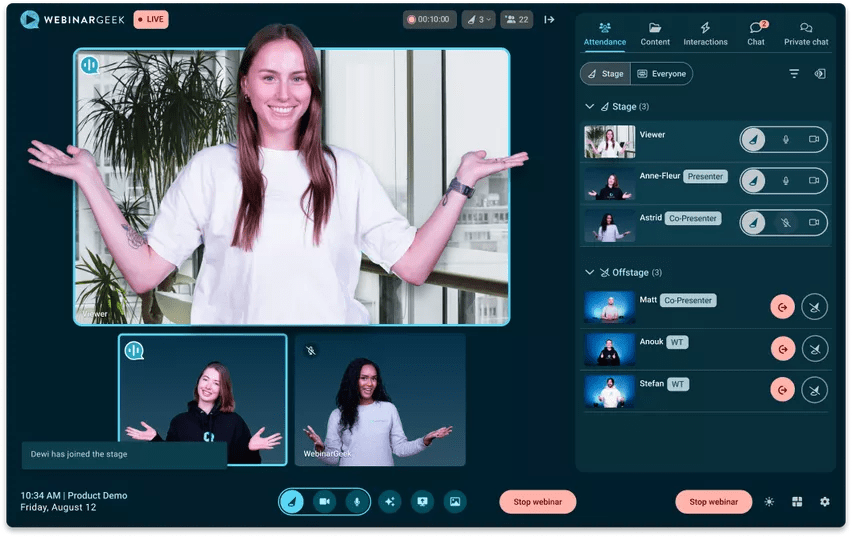
WebinarGeek is a fantastic solution for those seeking to reduce the stress of live presentations by combining live webinars with pre-recorded videos or presentations.
This hybrid approach allows you to focus entirely on engaging with your audience, making it ideal for product demos, presentations, or any scenario where viewer interaction is crucial.
One feature I found particularly beneficial is WebinarGeek’s seamless management of invitations and follow-ups, all without the need for additional software. This EasyWebinar alternative also offers advanced features such as video injections, automated webinars, and detailed analytics.
What stands out to me is the ability to practice and record your presentations as many times as needed. This ensures a polished delivery every time.
What you’ll like:
- Supports live, automated, and hybrid webinars
- Includes SEO settings for optimizing your registration page
- Offers sales tools such as CTAs and a dedicated sales page for converting leads
- Provides detailed analytics and reports on attendee behavior
- Easy integration with popular marketing and CRM tools
What you may not like:
- Setup can be time-consuming
- Lacks features for tracking attendee attentiveness
- Doesn’t allow for sending customized emails to viewers and non-viewers
Pricing: Starts at €39/month.
Evaluation & Selection Criteria
The evaluation of webinar platforms chosen for this article follows an unbiased, systematic approach that ensures a fair, insightful, and well-rounded review. This method employs six key factors:
- User Reviews / Ratings: Direct experiences from users, including ratings and feedback from reputable sites, provide a ground-level perspective. This feedback is critical in understanding overall satisfaction and potential problems.
- Essential Features & Functionality: The value of a product is ascertained by its core features and overall functionality. Through an in-depth exploration of these aspects, the practical usefulness and effectiveness of the tools are carefully evaluated.
- Ease of Use: The user-friendliness of a product or service is assessed, focusing on the design, interface, and navigation. This ensures a positive experience for users of all levels of expertise.
- Customer Support: The quality of customer support is examined, taking into account its efficiency and how well it supports users in different phases – setting up, addressing concerns, and resolving operational issues.
- Value for Money: Value for money is evaluated by comparing the quality, performance, and features. The goal is to help the reader understand whether they would be getting their money’s worth.
- Personal Experience/Expert’s Opinion or Favorites: This part of the evaluation criteria draws insightful observations from the writer’s personal experience and the opinions of industry experts.
Elevate Your Webinars: Choose the Best Platform Today
Choosing the right webinar platform can significantly impact the success of your online events.
I recommend WebinarNinja for its superior engagement features and advanced automation capabilities. It offers a user-friendly interface and powerful tools to keep your audience engaged and streamline your workflow.
No matter which platform you decide on, take advantage of free trials to explore their features firsthand and find the perfect fit for your needs. Enhance your webinar experience and effectively engage your audience. Happy hosting!
Want to host a webinar for free?
Use WebinarNinja to teach, improve marketing, and grow your sales.




![10 ON24 Alternatives for Virtual Events & Webinars in 2026 [Pros, Cons, Pricing]](https://webinarninja.com/blog/wp-content/uploads/2025/02/Feature_WN_10-ON24-Alternatives-for-Virtual-Events-Webinars-in-2025-Pros-Cons-Pricing-1.png)


