Year 2045: Historians look back at us (laugh) and say, “People used to travel to events? That’s crazy!” Okay, maybe I’m exaggerating, but let’s be honest—virtual event platforms have changed everything.
They’ve made it easier, faster, and way more convenient to host and attend an event.
In fact, after nearly a decade in the webinar industry, I’ve seen how much online events have grown. Trust me; choosing the right virtual event hosting platform can make a huge difference.
To make it easier for you, I’ve compiled this list of the best virtual event platforms that help you wow your audience.
Let’s dive in.
| Platform | Best Use Case | Starting Cost |
|---|---|---|
| WebinarNinja | Best Webinar Software to Improve Marketing, Grow Sales, and Teach Better | A FREE 14-day trial is available. Paid starts at $0.30/attendee/month (includes CourseNinja worth $1200). |
| Zoom Events | Online Meetings | Starts at $149/month. |
| Webex Events | Large Meetings & Virtual Events | Custom pricing. |
| Airmeet | Branded Virtual Events | Starts at $167/month. |
| vFairs | Conferences & Trade Shows | Custom pricing. |
| Microsoft Teams | Microsoft Suite Users | $4/user/month |
| Google Meet | Google Suite Users | Starts at $6/user/month. |
| GoToWebinar | Pre-recorded Events | Starts at $49/organizer/month. |
| ON24 | AI-powered Analytics | Custom pricing. |
| Hubilo | Third-party Integrations | Starts at $800/month. |
My Top 3 Picks: A Quick Review
Before we get a detailed review of each of the tabulated tools, here is a quick view of my top 3 platforms for virtual events:
Option 1: WebinarNinja
WebinarNinja excels at combining marketing, engagement, and content delivery for virtual events. Its customizable branding, automated emails, and performance tracking enhance audience interaction while offering insights for lead generation, product sales, or teaching. It also has post-event analytics to help refine strategies, making it a reliable choice for hosting impactful and engaging online events.
Option 2: vFairs
vFairs is one of the most ideal online event platforms for conferences and trade shows, offering virtual exhibit halls, networking spaces, and live sessions. Its features, like virtual swag bags and gamification, replicate the feel of physical events. Perfect for managing complex expos, vFairs ensures a seamless, engaging, and high-quality experience for both organizers and attendees.
Option 3: ON24
ON24 is perfect for data-driven virtual events, offering detailed AI-powered analytics on attendee engagement. It tracks attendance, interaction, and engagement, providing actionable insights to refine future events and marketing strategies. Ideal for webinars or conferences, ON24 ensures you understand your audience and make informed, impactful decisions for improvement.
10 Best Virtual Event Platforms in 2026
Let’s check out the features of the best virtual event platforms in the market, along with their pros, cons, and pricing in a bit detail. This will help you get a better idea about their working process.
1. WebinarNinja
Best Webinar Software to Improve Marketing, Grow Sales, and Teach Better
When it comes to hosting virtual events to market, sell, or educate, WebinarNinja is a solid choice. I am using it regularly now, and what stands out most is its ability to blend marketing and engagement with content delivery.
You can easily customize the branding to make it feel like your own event. Plus, features like automated emails, reminders, and performance tracking mean you’re not just talking to your audience—you’re learning about them, too.
Whether you’re using it for lead generation, selling a product, or teaching a course, WebinarNinja provides all the tools needed to make it an experience that’s engaging and effective. The analytics post-event are fantastic for following up on leads and improving your strategy.
What You Will Like:
- Known for its user-friendly interface, the tool makes it easy for anyone to set up and host an event without technical expertise.
- The platform sends automated email reminders to reduce no-shows and keep attendees engaged before the event.
- It offers customizable landing pages and registration forms, which allow you to personalize your event’s branding.
- WebinarNinja provides robust engagement tools like polls, Q&A sessions, and live chat to encourage audience interaction.
- You can access in-depth analytics that provide valuable insights into attendee behavior and event performance.
- The built-in payment system makes it easy to monetize your webinars by offering ticketing and payment integration.
- WebinarNinja supports live, automated, and hybrid events, providing versatility for different types of presentations.
What You May Not Like:
- Dark user interface option is not available
- No dedicated account manager for the free plan, unlike the paid.
Pricing: A FREE 14-day trial available. Paid starts at $0.30/attendee/month (includes CourseNinja worth $1200).
2. Zoom Events and Webinars
Best for Online Meetings
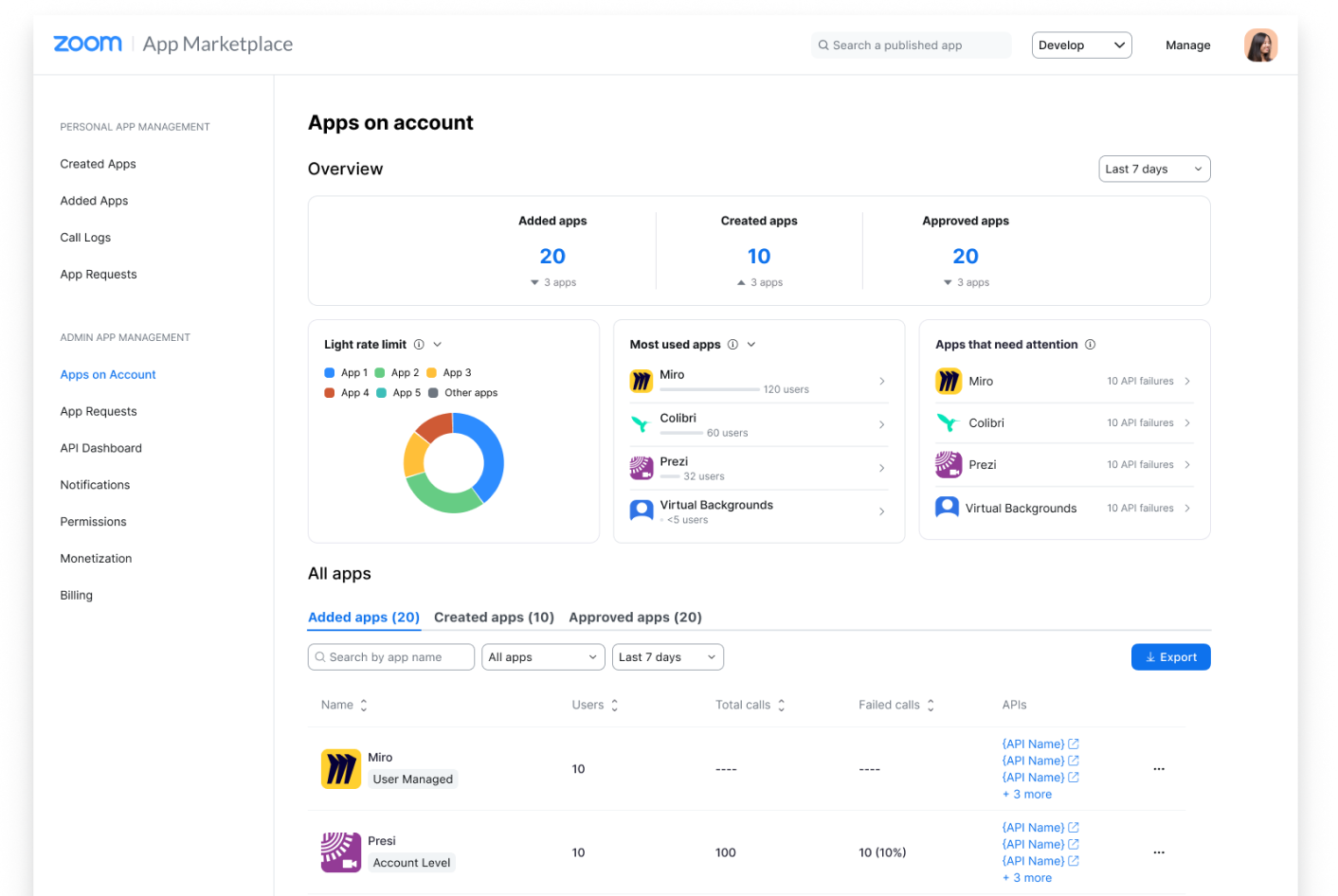
I’ve hosted everything from quick catch-ups to larger team meetings on Zoom, and it’s always been reliable. What makes Zoom such a great choice for virtual events is its simplicity and versatility. You can easily host everything from small group meetings to large webinars, all with the same tool.
Features like breakout rooms are great for interactive sessions, letting you split your group into smaller teams for brainstorming or discussions. Plus, the fact that it lets you record your sessions means you can always refer back to content or share it with those who missed out.
Zoom integrates well with other tools, making it a seamless experience for scheduling and event management.
What You Will Like:
- The platform is equipped with strong security features, including end-to-end encryption and password protection.
- Zoom offers comprehensive webinar moderation tools, such as attendee muting, hand-raising, and spotlighting speakers.
- Interactive features like polls, Q&A, and live chat ensure that your audience stays engaged throughout the event.
- It allows you to customize the branding of your webinars, adding logos and changing the event design.
- Detailed analytics are available after the event, helping you track engagement levels and gather useful data for future events.
What You May Not Like:
- The free plan is quite limited, restricting webinar lengths and some essential features.
- Zoom doesn’t offer many built-in event promotion tools, so you may need to rely on external marketing.
Pricing: Starts at $149/month for up to 100 attendees.
3. Webex Events & Webinars
Best for Large Meetings & Virtual Events
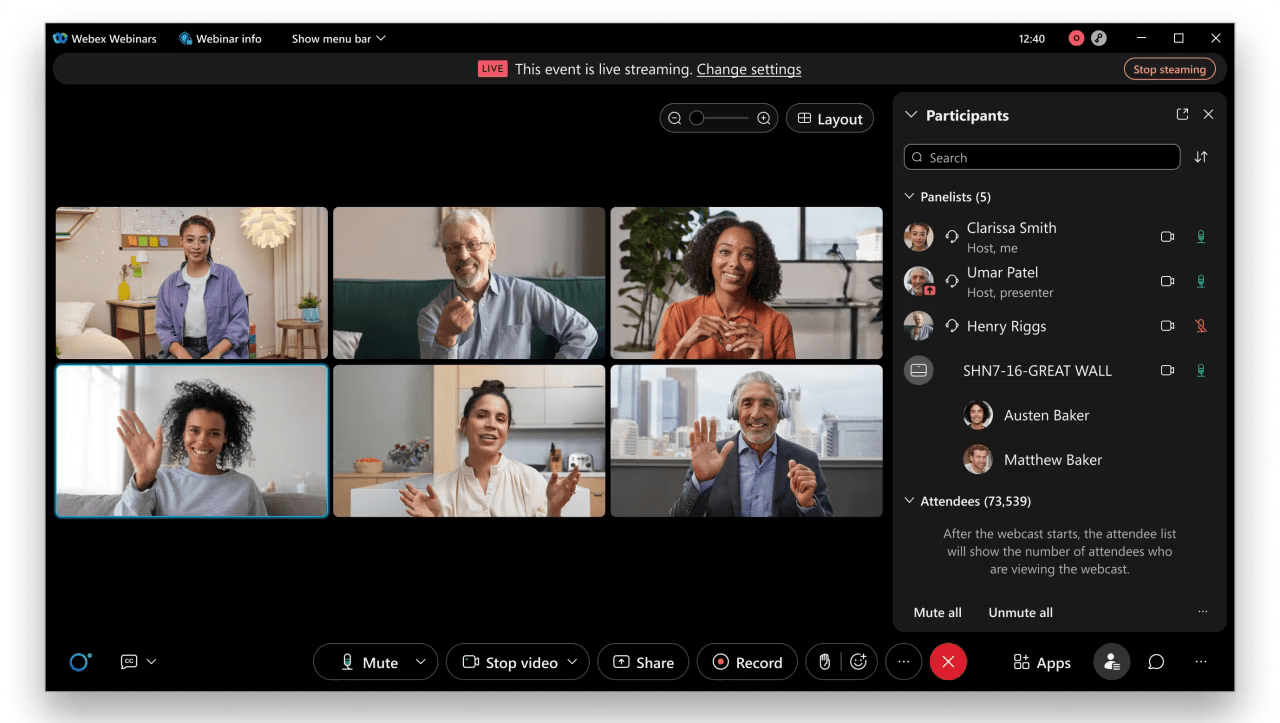
If you’re hosting a large-scale virtual event, Webex is a platform I recommend. I’ve seen it handle huge audiences without any issues, which is a huge plus when you have hundreds or even thousands of people joining.
The flexibility it offers with custom branding, attendee engagement tools, and event management makes it ideal for bigger events like conferences or webinars where you need to keep everything running smoothly. I love how it gives you in-depth analytics and real-time insights into attendee activity, helping you adjust on the fly.
It’s the right platform if you’re expecting a crowd and need tools that support smooth registration, interaction, and seamless virtual experiences.
What You Will Like:
- Webex integrates seamlessly with Cisco products, which is beneficial if your organization already uses Cisco’s suite of tools.
- The platform supports various event formats, including webinars, virtual conferences, and more.
- Webex provides excellent audio and video quality, ensuring smooth communication during events.
- The platform has advanced security settings, including multi-factor authentication and end-to-end encryption.
- You can easily record and share your webinars with participants or use them as on-demand content.
What You May Not Like:
- The platform can feel overly technical for users without prior experience in Webex or similar enterprise-level tools.
- The customization options for branding and registration are somewhat limited compared to competitors.
Pricing: Custom pricing.
4. Airmeet
Best for Branded Virtual Events
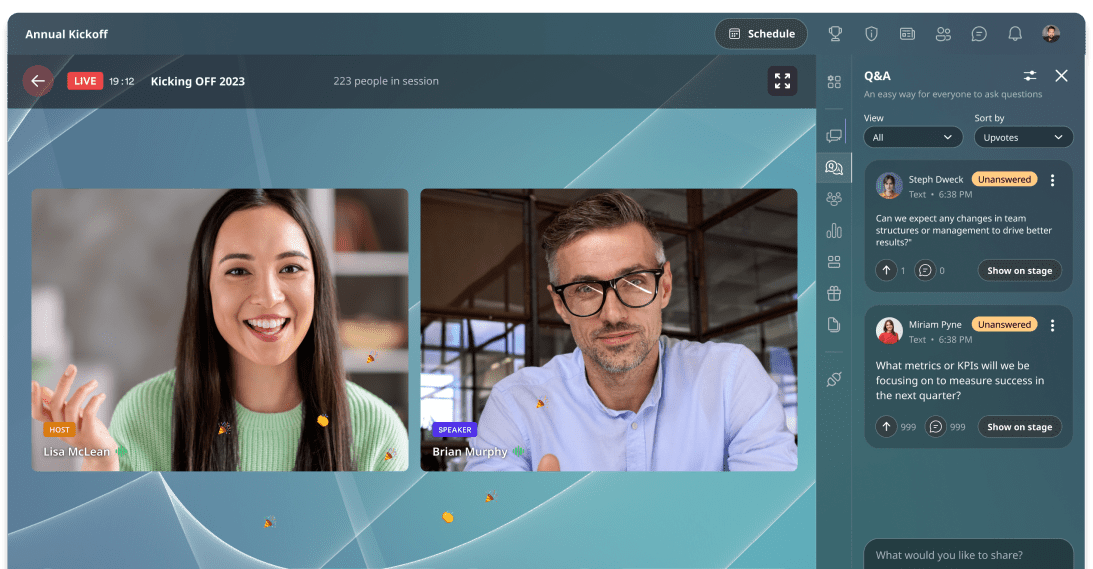
For a branded virtual event, Airmeet is one of the best platforms in the market. I used it recently for an event where we needed to keep the branding consistent across the entire experience, and it nailed it.
The customization options are extensive, letting you design everything from the stage to the networking lounges, which gives your event a personalized, professional feel. It also features “backstage areas,” so speakers and panelists can prep before their turn.
One of my favorite things about Airmeet is its focus on attendee interaction—there are virtual “networking tables” where attendees can mingle and chat, making it feel more like a live event than a webinar.
What You Will Like:
- Airmeet stands out for its immersive virtual event experience, offering features like virtual networking tables and lounge areas for attendees.
- The platform provides robust event analytics, allowing you to track engagement and attendee interactions in real-time.
- It supports large-scale events and allows seamless attendee management with features like attendee badges and customizable profiles.
- The platform features easy-to-use event registration and ticketing systems for seamless event management.
- You can engage your audience with live polls, Q&A sessions, and chat, ensuring an interactive experience.
What You May Not Like:
- Airmeet’s integration options are more limited compared to other platforms.
- It can be relatively expensive for smaller businesses or startups with limited budgets.
Pricing: Starts at $167/month. Billed annually.
5. vFairs
Best for Conferences & Trade Shows
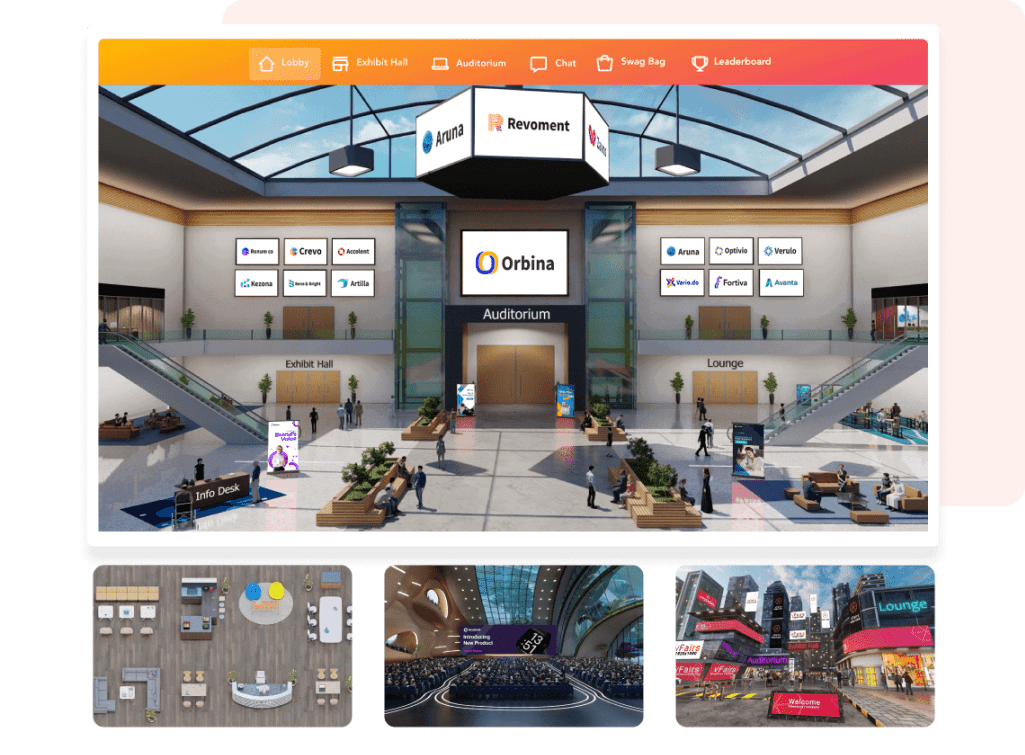
vFairs is a wonderful option for conferences and trade shows, especially if you’re trying to replicate the feel of a physical event. I’ve been part of a few vFairs events, and what makes it stand out is the ability to create virtual exhibit halls and booths where vendors can showcase their products.
The event navigation feels similar to walking through a convention center, with spaces dedicated to networking, exhibits, and live sessions. The platform even includes features like virtual swag bags and gamification to keep things fun and interactive.
For conferences, expos, or trade shows with a lot of moving parts, vFairs makes it easy to manage the chaos while still delivering a high-quality attendee experience.
What You Will Like:
- vFairs specializes in hosting virtual expos, trade shows, and conferences, offering a highly customizable virtual exhibition hall.
- vFairs offers impressive 3D event environments, which makes virtual events feel more immersive and engaging.
- It allows for easy branding customization, including custom logos and color schemes for your event.
- vFairs supports event monetization with options for ticketing and virtual booths.
- It includes an event mobile app, making it easy for attendees to participate from anywhere.
What You May Not Like:
- Setting up a large event can be time-consuming due to the level of customization required.
- The platform may not be as flexible for smaller, less complex events.
Pricing: Custom pricing.
6. Microsoft Teams
Best for Microsoft Suite Users
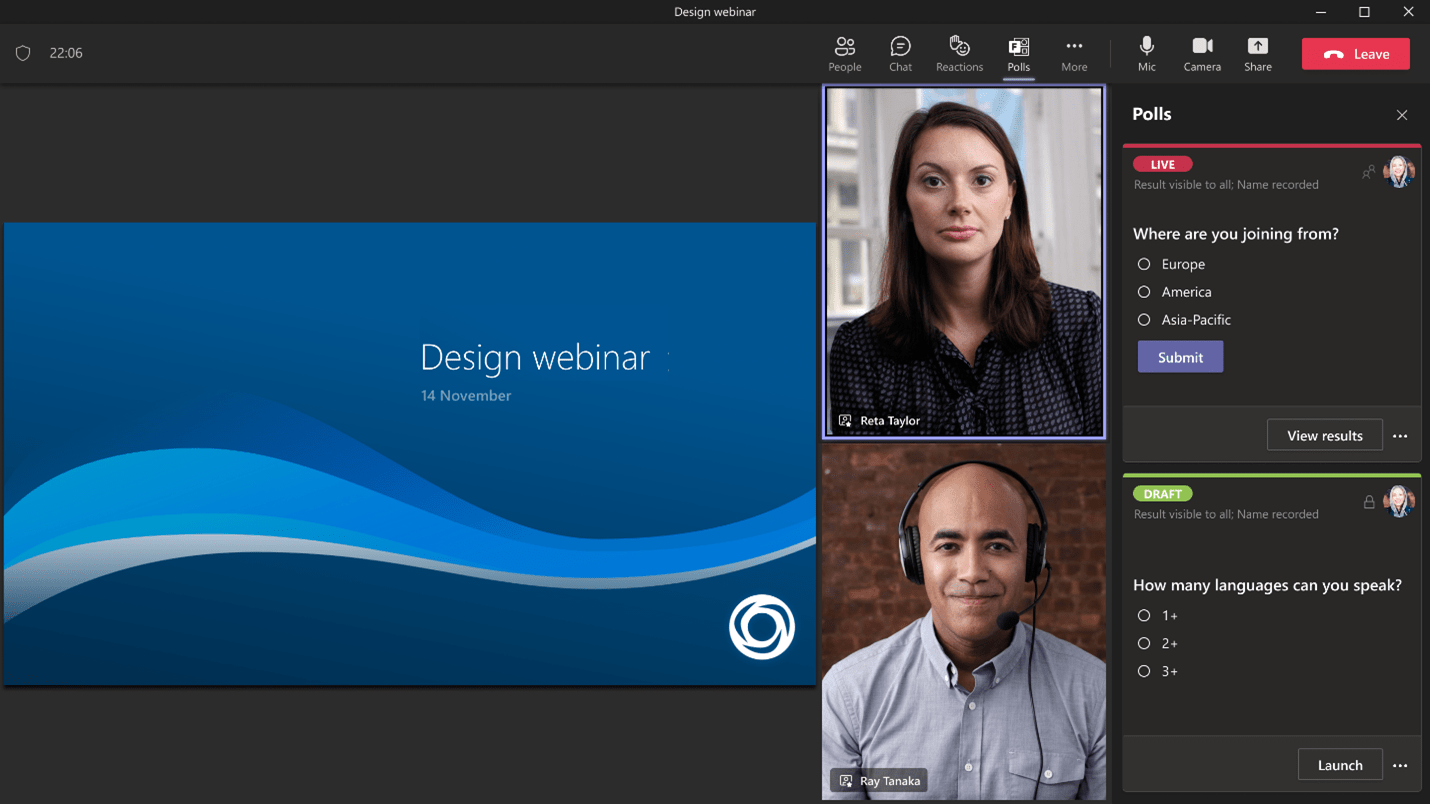
For anyone who’s already embedded in the Microsoft ecosystem, Teams is a no-brainer for virtual events. I’ve hosted and attended events on Teams, and the seamless integration with the rest of Microsoft 365 makes everything feel so smooth.
Scheduling events through Outlook? Easy. Collaborating on documents with your team during the event? No problem.
Teams handle everything from small team huddles to larger presentations without breaking a sweat. The ability to share content directly from OneDrive or collaborate on Office apps during an event makes Teams a powerful platform if you’re already using Microsoft tools.
What You Will Like:
- The platform offers strong security features, including data encryption and multi-factor authentication.
- It provides excellent collaboration tools, including file sharing, direct messaging, and team channels.
- Teams offers robust breakout room functionality for smaller group discussions within larger events.
- The platform supports live event broadcasting, enabling users to stream to large audiences.
- Teams is available on multiple devices, including desktops, mobile apps, and web browsers.
What You May Not Like:
- Teams can be difficult to set up and navigate for users who aren’t familiar with the Microsoft ecosystem.
- The attendee experience may feel less personalized, especially in large-scale events.
Pricing: Starts at $4.00/user/month. Billed annually.
7. Google Meet
Best for Google Suite Users
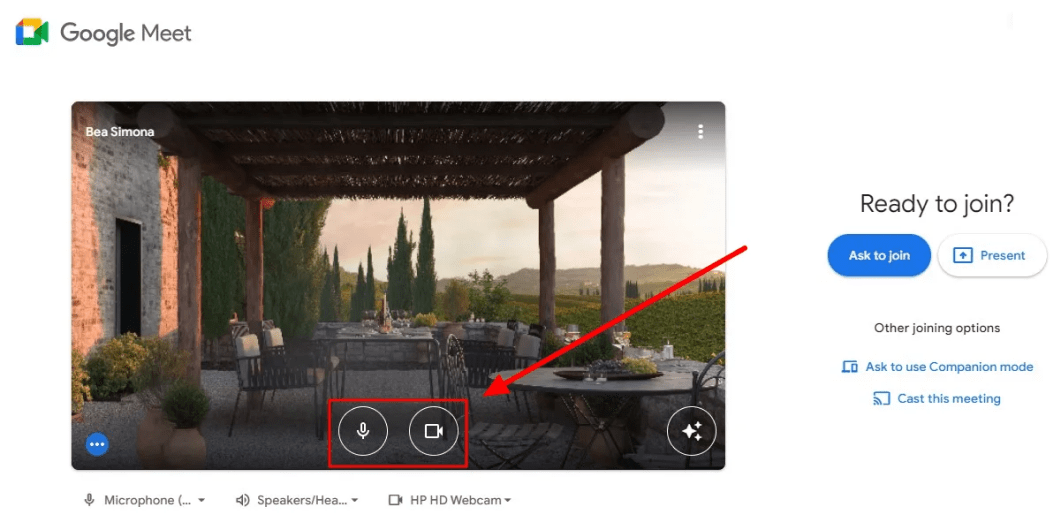
Google Meet is the best option for those already living in the Google ecosystem, and I’ve found it super convenient for hosting virtual events. If you use Google Calendar to schedule everything, Meet just makes sense.
You can instantly jump from your Google Calendar invite into the meeting without any hiccups. It’s perfect for team meetings, webinars, or small-scale conferences, especially when you need to integrate with Google Drive or Google Docs for sharing content during the event.
The interface is clean, and there are no distractions or confusing features—just the basics to get your event up and running.
What You Will Like:
- It allows seamless integration with Google Calendar, making event scheduling and invitations a breeze.
- The platform is optimized for both personal and professional use, offering a simple interface for hosting virtual meetings and webinars.
- Google Meet features live captions and real-time translation, making it ideal for global audiences.
- The platform supports Google’s security standards, ensuring encrypted communications.
- Google Meet allows for easy recording of events, which can be shared with attendees or stored for later viewing.
What You May Not Like:
- Google Meet lacks advanced event features like virtual exhibitor booths or custom branding.
- It doesn’t offer breakout room functionalities, which limits interactivity in larger events.
Pricing: Free with limited features. Paid plans start at $6/user/month.
8. GoTo Webinar
Best for Pre-recorded Events
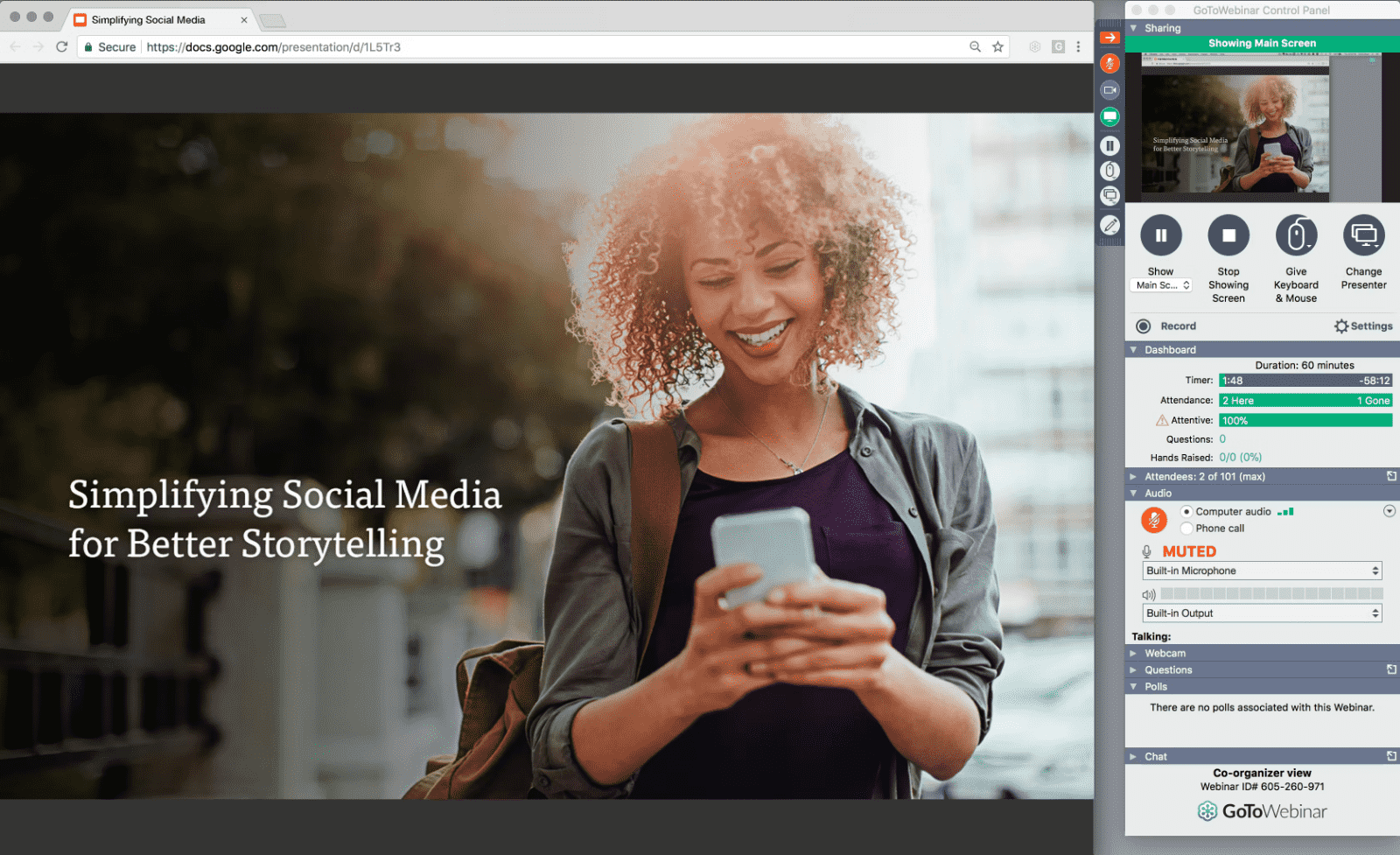
For pre-recorded events, GoTo Webinars is an excellent choice. I’ve hosted several webinars where the content was recorded in advance, and the platform’s automation and scheduling features were a real-time-saver.
With GoTo Webinars, I could pre-record my event, schedule it to play at a certain time, and then interact with the attendees in real-time via live chat or Q&A sessions. The platform also tracks engagement and attendee activity, so you get valuable insights post-event.
If you’re running webinars where you prefer the content to be pre-recorded but still want the live interaction element, GoTo Webinars makes it all come together perfectly.
What You Will Like:
- GoTo Webinar offers advanced attendee management features, including custom registration forms and email reminders.
- Its analytics dashboard provides detailed reports on attendee engagement, helping hosts measure success.
- The platform includes automatic recording of webinars for future use or sharing with attendees.
- GoTo Webinar integrates well with various CRM and marketing tools, enabling seamless lead generation and management.
- It has excellent customer support, with 24/7 availability to assist users in need.
What You May Not Like:
- The interface can feel dated compared to more modern platforms.
- Customization options are limited for webinar branding and registration pages.
Pricing: Starts at $49/organizer/month. Billed annually.
9. ON24
Best for AI-powered Analytics
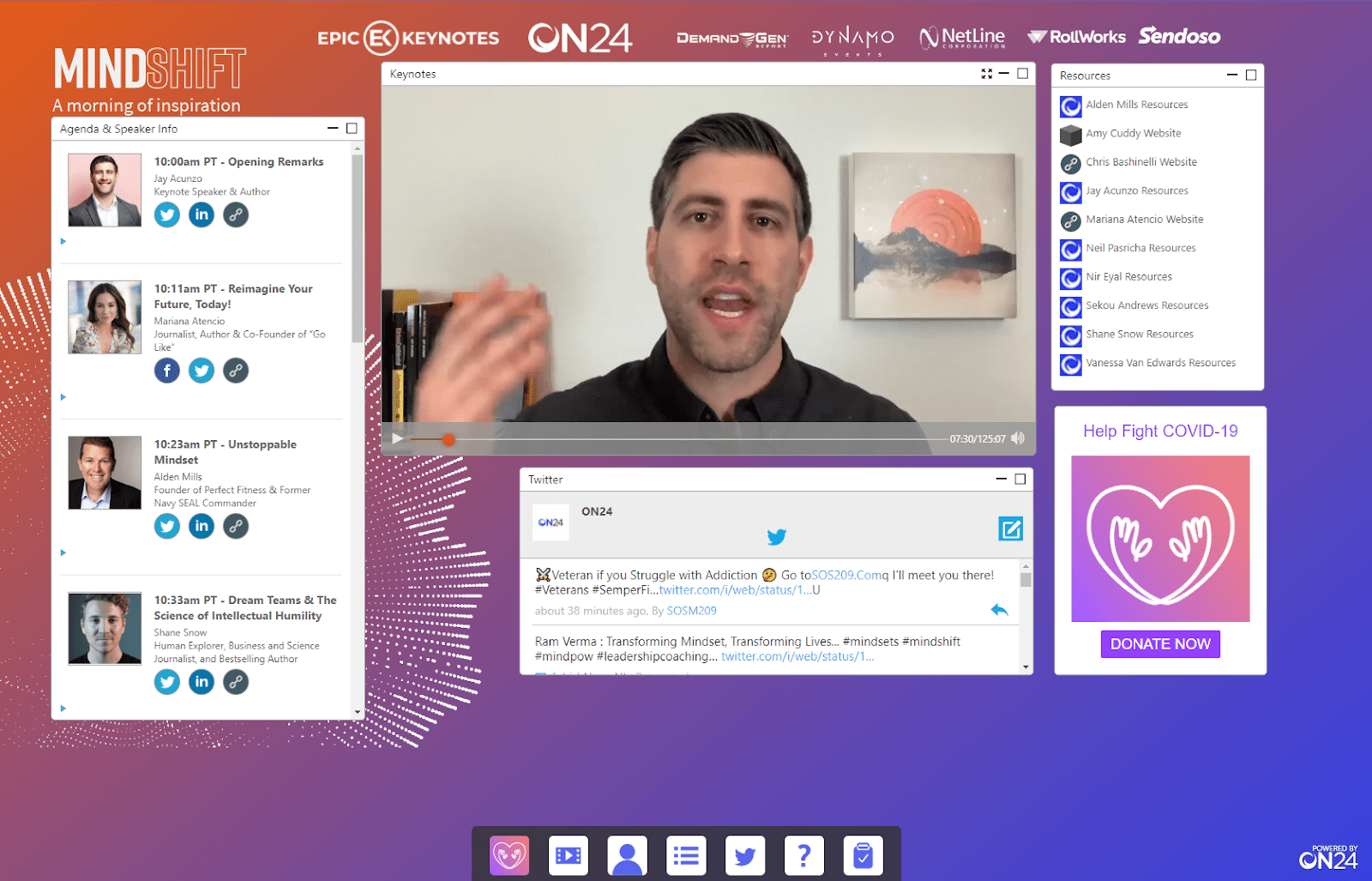
ON24 is a great option for anyone who loves diving deep into analytics. One of my friends used this platform for virtual events, and he says that its AI-powered insights are incredibly useful for refining your strategy.
It gives you detailed data about who attended, how long they stayed, which parts of the event kept them engaged, and how they interacted with your content. This kind of data is gold for improving future events or even shaping your marketing strategy.
If you’re hosting a virtual event and want to know exactly how your attendees are engaging with your content—whether it’s a webinar or conference—ON24’s AI analytics will give you the insights you need to make informed decisions.
What You Will Like:
- ON24 is designed for large-scale virtual events, offering features like virtual trade shows, webinars, and product launches.
- ON24 provides deep analytics, helping you track attendee behavior and generate insights for better future events.
- The platform offers white-labeling options, so you can brand your event according to your company’s style.
- ON24 supports live streaming and on-demand content for greater flexibility in how events are presented.
- It includes virtual exhibit halls and networking opportunities to enhance attendee interaction.
What You May Not Like:
- The platform is tailored more toward large enterprises, making it less ideal for smaller organizations.
- Event setup can take longer due to the platform’s highly customizable nature.
Pricing: Custom pricing.
10. Hubilo
Best for Third-party Integrations
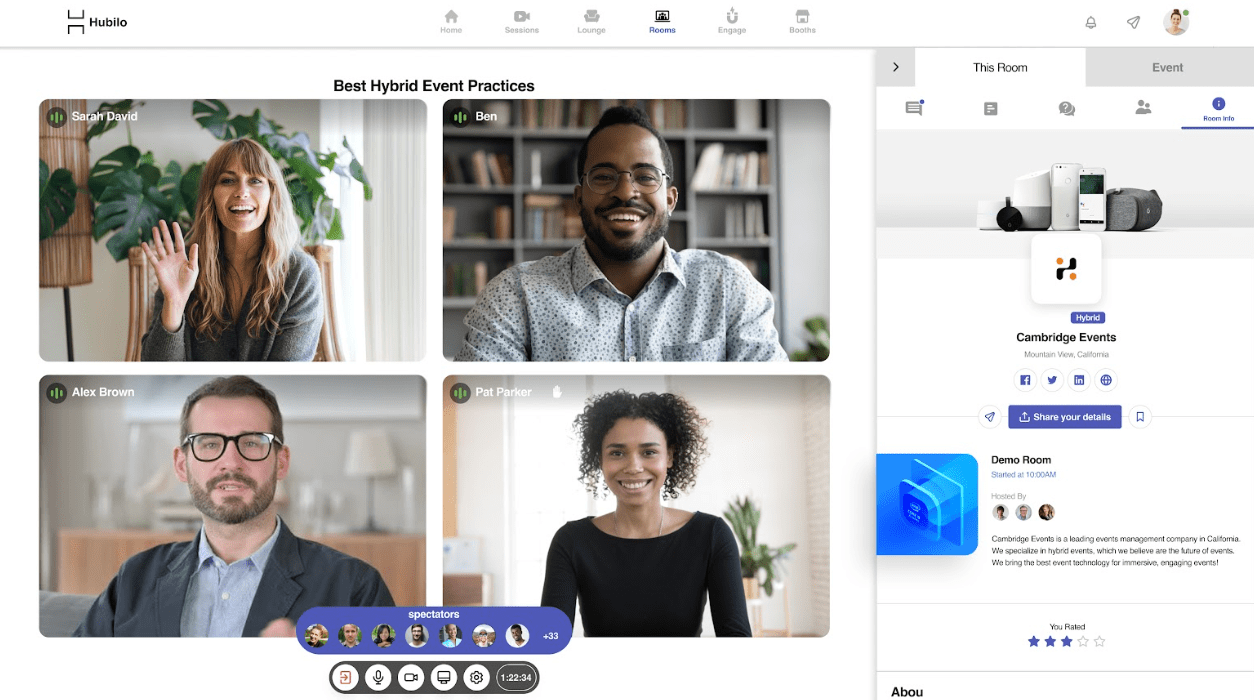
Hubilo is my go-to when I need third-party integrations to work seamlessly. Whether it’s connecting with a CRM to manage leads or integrating with event registration platforms, Hubilo does a great job of connecting all the tools you’re already using.
I’ve hosted a few events where I needed real-time attendee data and connections to multiple platforms, and Hubilo made it easy to manage all of that in one place. It’s a great option if you have complex virtual event needs and want to keep everything organized while still getting the flexibility to connect with the software you already use.
What You Will Like:
- Hubilo offers an interactive event environment with features like gamification and networking lounges.
- The platform supports unlimited attendees, making it ideal for large conferences and expos.
- The platform’s virtual booths and exhibitor spaces help enhance the event’s interactivity and experience.
- Hubilo allows for easy event customization, including branding and personalizing attendee journeys.
- It features live streaming and on-demand capabilities for maximum flexibility.
What You May Not Like:
- Customizing certain aspects of the platform can be time-consuming.
- The mobile app experience is not as smooth as the desktop version.
Pricing: Starts at $800/month.
Evaluation Criteria
The selection of virtual event platforms featured in this blog was guided by a detailed and systematic evaluation process to ensure each recommendation is insightful, practical, and tailored to readers’ needs. Here’s how we assessed each platform:
- User Reviews and Ratings: Real feedback from users, sourced from trusted platforms like G2 and Trustpilot, helped highlight the strengths and weaknesses of each tool. These insights were essential to understanding how these platforms perform in real-world scenarios.
- Key Features and Functionality: Each platform was evaluated for its standout features like event analytics, attendee engagement tools, branding capabilities, and ticketing systems. This helped identify how well the tools meet specific event needs, whether for webinars, expos, or interactive conferences.
- Ease of Use: A key focus was the platform’s ability to provide a smooth experience for both event hosts and attendees. Elements like intuitive navigation, setup simplicity, and ease of managing large-scale events were closely considered.
- Customer Support: Platforms were assessed for their responsiveness and the quality of their support. This included evaluating the availability of live chat, email, and phone support, as well as resources like tutorials and documentation.
- Value for Money: Pricing was compared with the features offered, considering event size, complexity, and customization needs. The aim was to determine if the platforms provide a fair balance between cost and benefits for various use cases.
- Personal Experience and Expert Insights: Many of these platforms were tested firsthand, drawing from personal experience and detailed research. Additionally, insights from industry experts were included to validate the performance and suitability of these tools for diverse virtual event scenarios.
Ready to Pick the Best Virtual Event Platform?
While you are looking for the perfect virtual event hosting platforms, the right choice depends on your goals, audience size, and event type. Whether it’s simplicity, scalability, or robust features, there’s something for everyone in this list. Explore each platform’s capabilities to ensure your event runs smoothly and keeps your audience engaged.
Personally, I really like WebinarNinja—it has features that make hosting virtual events incredibly seamless and effective. Its combination of ease and functionality stands out, along with its delightful custom support that helps you resolve your roadblocks quickly.
Want to host a webinar for free?
Use WebinarNinja to teach, improve marketing, and grow your sales.





![10 ON24 Alternatives for Virtual Events & Webinars in 2026 [Pros, Cons, Pricing]](https://webinarninja.com/blog/wp-content/uploads/2025/02/Feature_WN_10-ON24-Alternatives-for-Virtual-Events-Webinars-in-2025-Pros-Cons-Pricing-1.png)

