Let’s debate – webinar vs. virtual event? What sounds more exciting and productive? 🤔
Well, I have been in the webinar industry for nearly a decade, and in this webinar vs. virtual event debate, I’ve realized that the choice between webinars and virtual events isn’t as straightforward as it seems.
Each serves a unique purpose, caters to distinct audiences, and brings its own set of advantages to the table.
In this blog, we’ll explore the key differences between webinars and virtual events, break down their pros and cons, and guide you on how to create the right format for your goals.
Let’s settle this debate with clarity!💡
What Are Webinars?
Webinars are online events where people can share knowledge, teach, or present to an audience in real-time using video, audio, and slides. Think of them as virtual classrooms or seminars that you can join from anywhere.
Webinars are interactive, allowing participants to ask questions, chat, and even participate in polls. They’re used for training, marketing, or simply connecting ideas with others on a topic.
Example: A fitness coach hosts a webinar on “5 Quick Workouts for Busy Professionals.” Participants join from home, watch live demonstrations, ask questions, and get fitness tips directly from the coach.
What Are Virtual Events?
Virtual events are online gatherings where people connect, share, and engage without being in the same physical location. These events can range from conferences, workshops, product demos or concerts to fairs and expos. Attendees join using their devices, and activities like presentations, networking, or entertainment happen in real-time or on-demand.
Virtual events are flexible, saving time and travel costs while reaching a global audience.
Example: A company hosts a virtual career fair where job seekers can visit digital booths, attend live Q&A sessions with recruiters, and submit resumes—all from the comfort of their homes.
Virtual Event vs. Webinar: Key Differences
Here are some of the major differences between virtual events and webinars:
| Feature | Virtual Events | Webinars |
|---|---|---|
| Definition | A comprehensive online experience that mimics physical events, combining various interactive and networking elements. | A focused online seminar or presentation designed to educate or inform attendees about a specific topic. |
| Purpose | Aims to replicate multi-faceted, large-scale events like conferences, trade shows, or summits. | Primarily designed to provide knowledge or training on a specific subject to a targeted audience. |
| Scale | Typically larger in scale, accommodating thousands of participants with multiple sessions or activities. | Smaller in scale, usually targeted to a specific audience with fewer participants (hundreds or fewer). |
| Content Variety | Offers diverse formats such as keynotes, panel discussions, breakout sessions, workshops, and networking lounges. | Focused on a single format, such as a live event or pre-recorded presentation with a Q&A session at the end. |
| Interactivity | Provides extensive interactive opportunities, including one-on-one networking, virtual exhibit booths, and group chats. | Limited interactivity, primarily involving Q&A, polls, and chat features during the presentation. |
| Technical Platform | Utilizes advanced event platforms with ticketing, agenda building, and engagement tracking features but can be created using advanced webinar platforms, too. | Often hosted on platforms like WebinarNinja and Zoom, optimized for presentations. |
| Audience Engagement | Encourages sustained engagement through gamification, live chats, quizzes, and breakout room activities. | Engagement is limited to brief, topic-specific interactions like Q&A or polling during the session. |
| Duration | It can last several hours to multiple days, often requiring attendees to join at different times for various sessions. | Typically lasts 30 minutes to 2 hours, focusing on a single topic or presentation. |
| Networking Opportunities | Includes dedicated spaces and tools for networking, such as AI matchmaking or virtual lounges. | Networking is minimal and usually restricted to participant chats or post-session discussions. |
| Production Complexity | Requires extensive planning, multiple speakers, moderators, and logistical coordination for various sessions. | Simpler to organize, often involving one or two speakers with a basic technical setup. |
| Marketing Scope | Targets a broader audience with promotional campaigns designed to attract participants across industries. | Targets a niche audience relevant to the webinar topic, with focused marketing efforts. |
| Costs and Budget | Higher costs, due to the complexity of the platform and extensive features, but sponsorships often help offset costs. | Relatively low-cost setup, as most webinars use basic platforms and require minimal technical investment. |
| Event Analytics | Provides detailed analytics on attendance, engagement levels across sessions, and networking interactions. | Offers basic analytics such as attendance rate, poll results, and Q&A participation. |
| Customization | Highly customizable in terms of branding, themes, and interactive features tailored to specific industries. | Can be customized extensively, but often restricted to branded slides or a logo on the platform. |
| On-Demand Access | Sessions are usually recorded and made available for attendees to revisit after the event. | The recording is often provided, but the primary focus remains on live interaction during the session. |
Webinars vs. Virtual Events: Pros & Cons
Webinars and virtual events share similarities, but their purposes and formats often distinguish them. Here’s a comparison of the pros and cons of each:
Webinars
Pros:
- Cost-Effective:
Organizing a webinar involves fewer resources—minimal staffing, no venue costs, and affordable online platforms. - Focused Content Delivery:
Ideal for diving deep into a specific subject, making it effective for training, education, or niche discussions. - Quick to Organize:
Requires fewer logistical considerations, allowing for rapid planning and execution. - Interactive Tools for Engagement:
Features like Q&A, live chat, and polls help maintain interaction between the presenter and the audience. - Scalable Attendance:
Platforms can handle varying group sizes, accommodating both small team sessions and large audience presentations. - Content Longevity:
Webinars are easy to record, allowing for future use as on-demand resources.
Cons:
- Limited Networking Opportunities:
Interaction is mostly limited to the presenter and the audience, with minimal attendee-to-attendee engagement. - Presentation-Centric:
The format often relies on one-way communication, which can feel less dynamic and engaging. - Risk of Engagement Drop-Off:
Without careful pacing and engaging content, attendees may lose focus quickly. - Restricted Scope:
The single-topic format limits the opportunity to address various interests or subjects.
Virtual Events
Pros:
- Multi-Faceted Experience:
Offers a variety of sessions, including keynotes, breakout rooms, and workshops, catering to diverse interests. - Robust Networking Capabilities:
Features like virtual lounges, exhibitor booths, and one-on-one meeting options create extensive opportunities for attendee interaction. - Global Accessibility:
Participants can join from anywhere, breaking down geographical barriers and expanding reach. - Customizable Platforms:
Enables event organizers to tailor branding, gamification, and agendas to fit their unique goals and audience. - Revenue Opportunities:
Sponsorship slots, exhibitor spaces, and branded content offer ways to monetize the event. - Comprehensive Analytics:
Virtual event platforms provide detailed insights, such as attendance data, engagement levels, and session popularity.
Cons:
- Higher Costs and Resources Needed:
More complex technology, staffing, and advanced platforms can drive up costs significantly. - Technological Complexity:
Both organizers and attendees may face a steep learning curve, leading to potential onboarding challenges. - Increased Technical Risks:
More moving parts mean higher chances of platform glitches or connectivity issues during the event. - Overwhelming for Attendees:
With multiple simultaneous sessions and features, participants may struggle to navigate or fully engage with the event. - Still Lacks Personal Connection:
Despite robust networking tools, it may not fully replicate the intimacy or spontaneity of face-to-face interactions.
Case Study
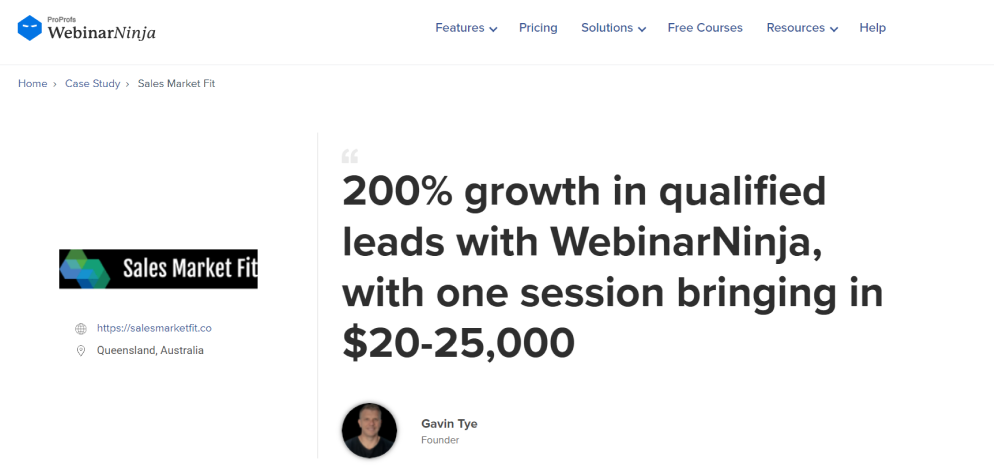
Webinar Vs. Virtual Event: When to Choose One

(Image Source: iVent)
Choosing between a virtual event and a webinar depends on the goals, audience, content, and scale of your intended gathering. Both formats utilize digital platforms but differ significantly in purpose, structure, and engagement dynamics.
Here’s a detailed breakdown of when to choose one over the other:
When to Choose a Webinar
Webinars are ideal for focused, one-to-many presentations that aim to deliver content to a specific audience. Here are scenarios where webinars are most suitable:
- Educational Content Delivery: If the primary purpose is to provide training, share expertise, or conduct lectures on specific topics, webinars excel.
- Lead Generation: For businesses looking to generate and nurture leads, webinars can provide targeted content that engages prospective customers.
- Cost-Effectiveness: When the event budget is limited and an intimate, online interaction suffices, a webinar can efficiently achieve the objectives.
- Simplicity and Short Duration: If the session is brief (typically 30-90 minutes) and does not require complex interaction or multiple sessions, a webinar is the best fit.
- Small to Medium Audience Size: Webinars are typically designed for audiences ranging from a few dozen to a few hundred participants.
Watch this Case Study:
When to Choose a Virtual Event
Virtual events are more expansive and designed to replicate the complexity and richness of in-person conferences, trade shows, or multi-session gatherings. They are ideal in the following cases:
- Diverse and Comprehensive Content: If your event includes multiple tracks, sessions, or speakers, a virtual event platform provides the tools to manage and organize these effectively.
- Large Audience: Virtual events are suitable for global reach, often accommodating thousands of attendees across different time zones.
- Networking Opportunities: For events focused on connecting attendees, such as trade shows or expos, virtual events often include networking tools, virtual booths, and chat functionalities.
- Interactive Experiences: If your event requires breakout sessions, polls, Q&A, or gamification, virtual events provide these features seamlessly.
- Brand Showcasing and Sponsorships: Virtual events offer opportunities for sponsors to showcase their brand through virtual booths, banners, and custom sessions.
- Extended Engagement: Virtual events can stretch over multiple days and provide on-demand access to recordings, extending their value for attendees.
How to Create Virtual Events Online
So, you can create webinars easily with a good webinar tool like WebinarNinja, right?
Sure, here’s a quick video to help you create a webinar in a few seconds:
But can you create a virtual event using a tool like WebinarNinja?
Affirmative!
WebinarNinja is an all-in-one webinar software that helps you create all kinds of virtual events, including interactive workshops, engaging Q&A sessions, compelling product demos, multi-session virtual summits, structured online courses, community-building meetups, and insightful live AMA (Ask Me Anything) sessions.
Suppose you need to create a product demo with WebinarNinja. Here are the steps you need to follow:
Step 1: Log in to your WebinarNinja account. This will take you to My Webinars page. Click on “+ Create New Webinar.”
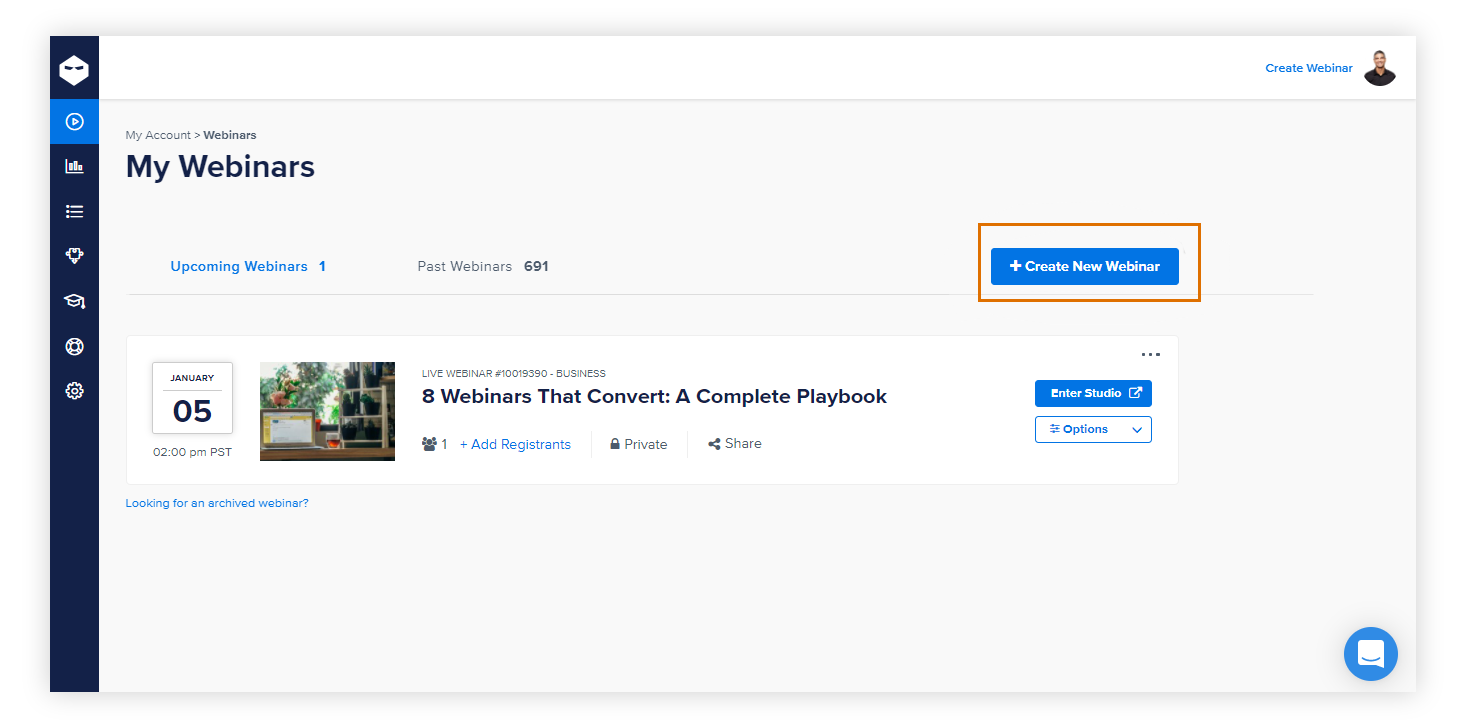
Step 2: Select the Type of Webinar you wish to create. For product demos, you can use all types – Live, Automated, Hybrid, and Series Webinars.
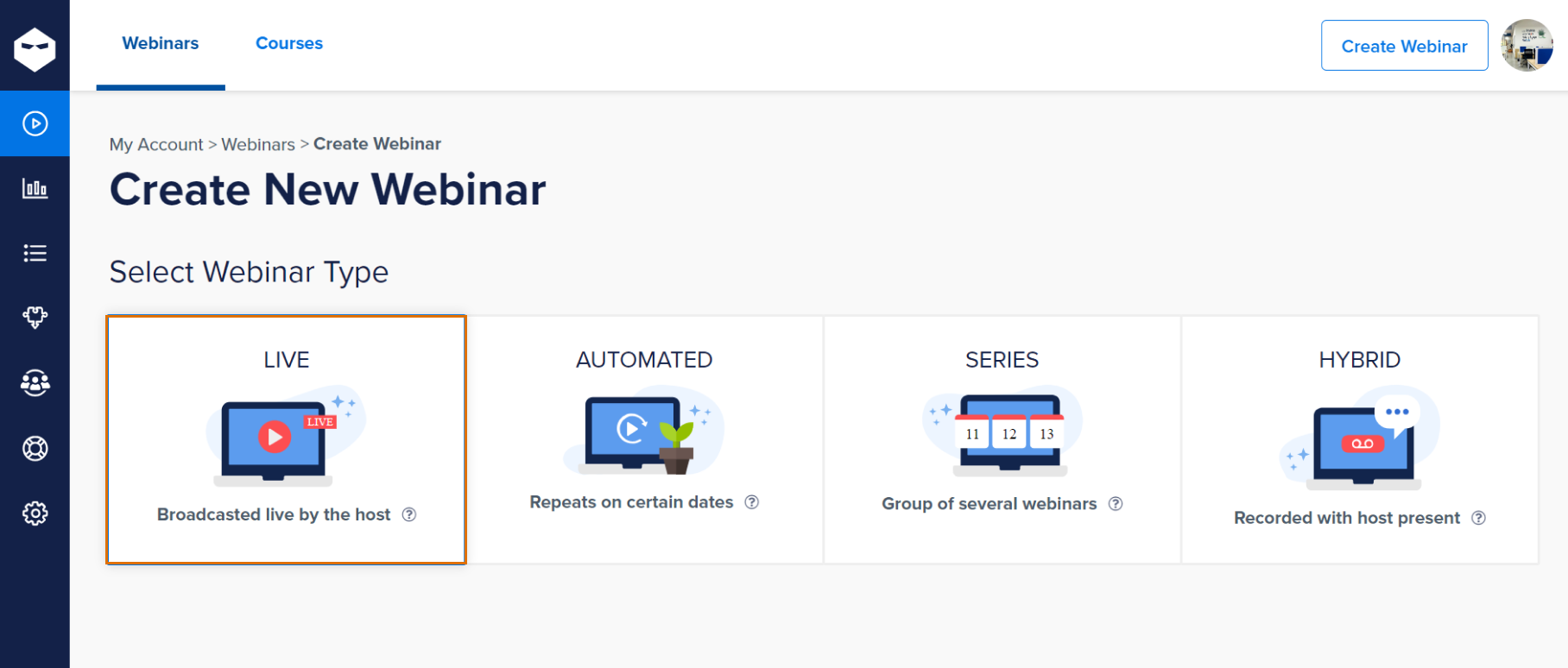
Step 3: Fill in other webinar details, such as your Webinar Title, Name of the Presenter, Date and Time of the Webinar, including the Time Zone, and whether the virtual event is free or paid. If paid, you can set the price in USD.
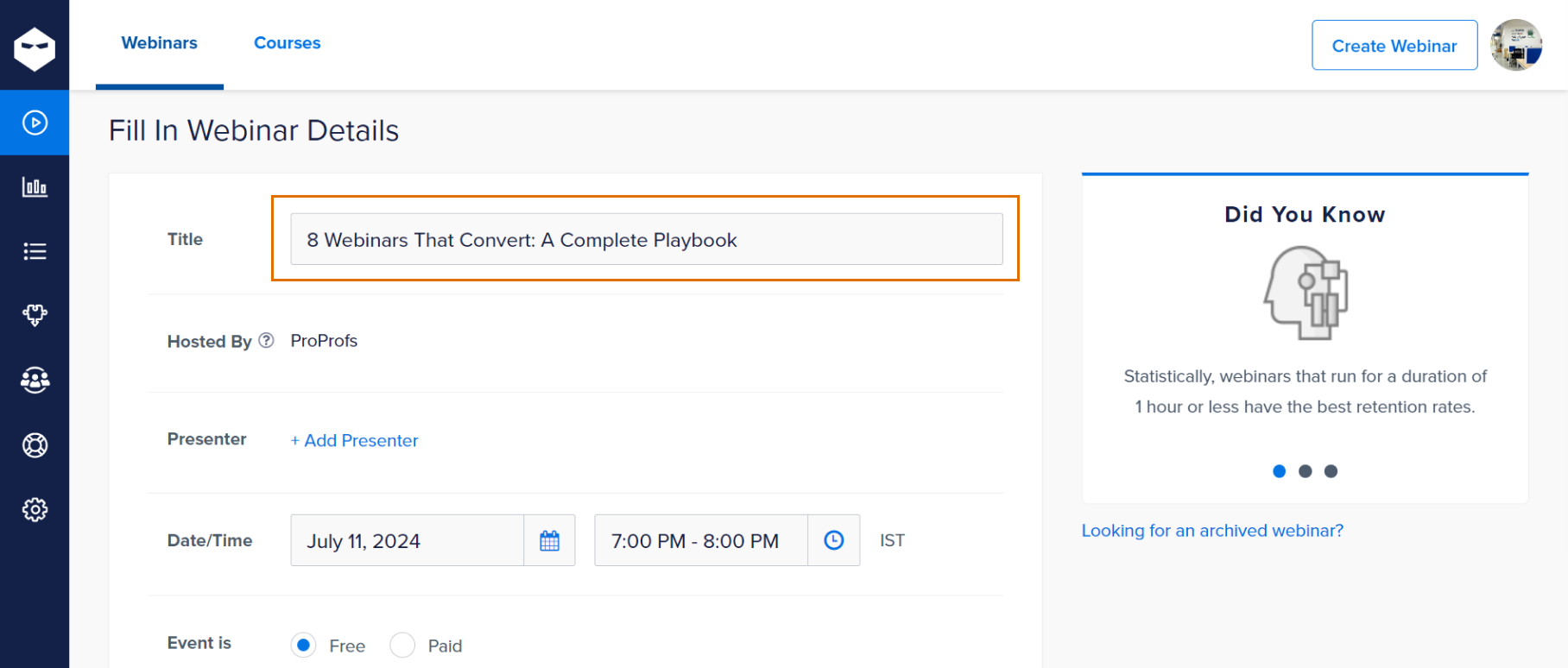
Step 4: Click on “Create Webinar” to proceed. With this, WebinarNinja creates an event, that gets stored in My Webinars section.
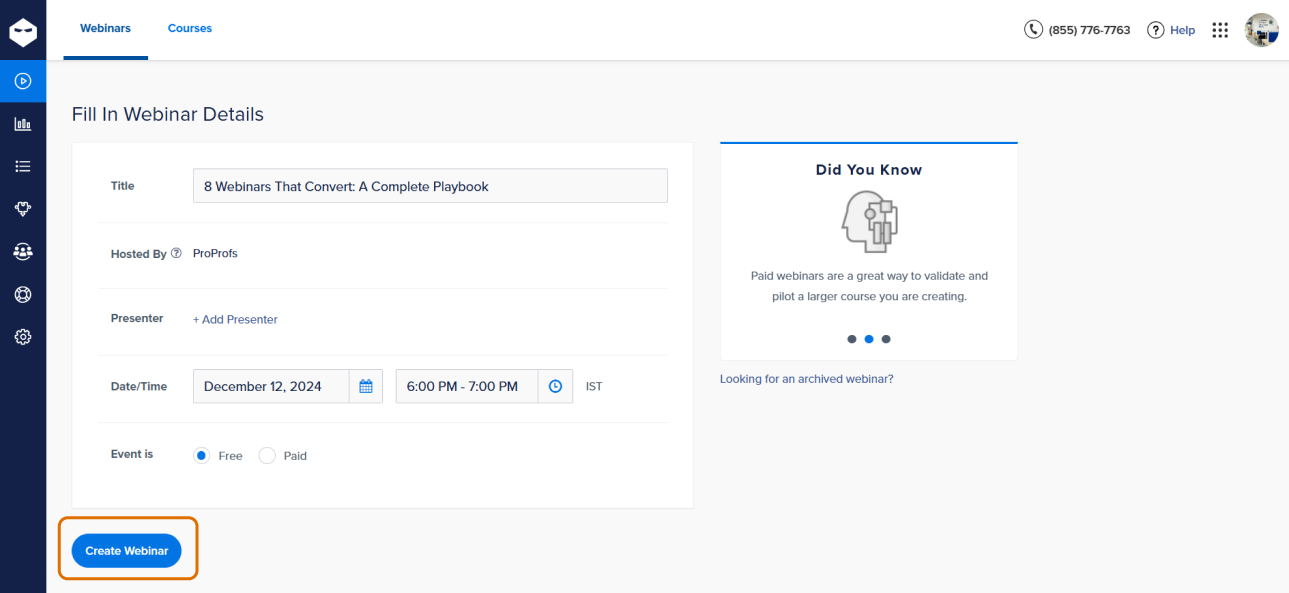
Ta-da! You have successfully created a product demo, including the registration page, Thank You Page, Registration Form, and Email Notifications for your event.
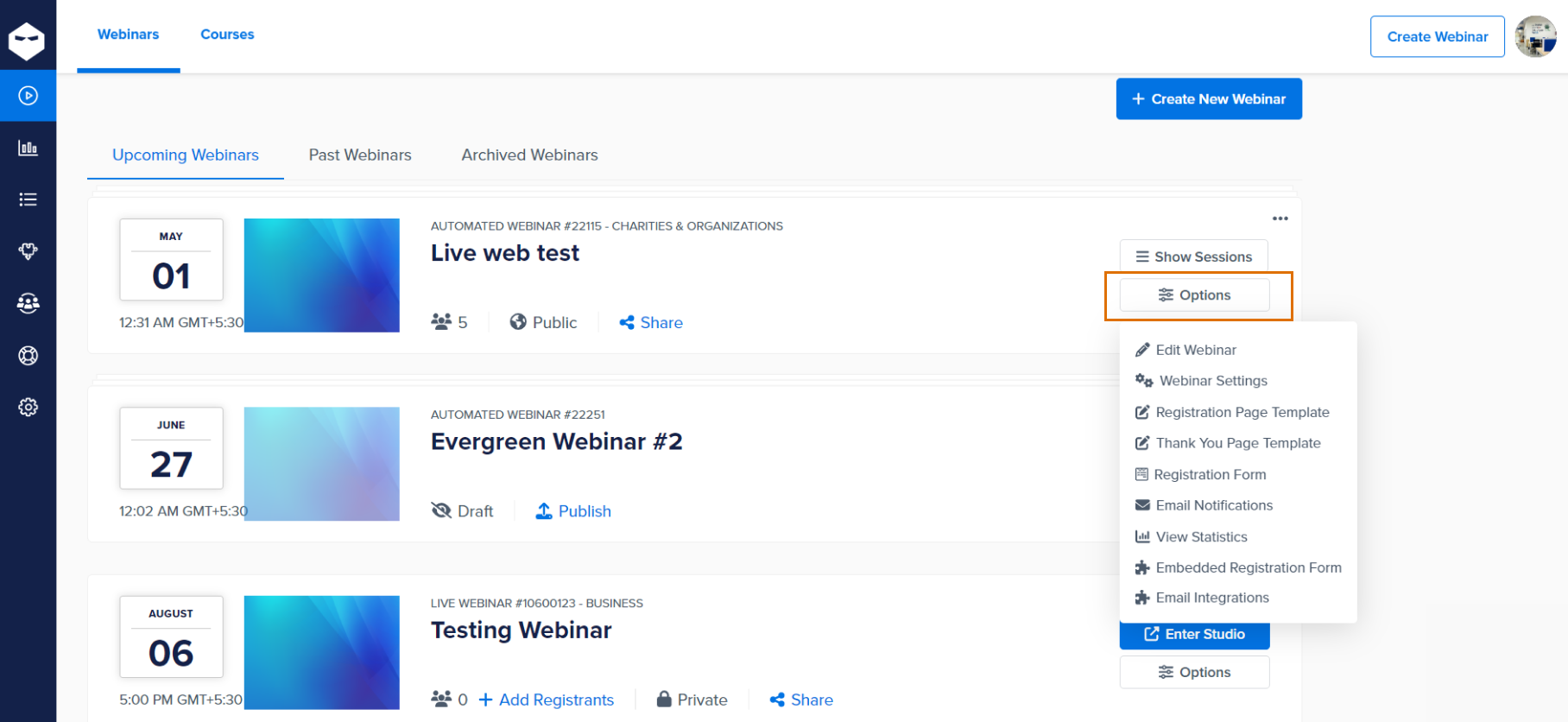
You can now click “Enter Studio” to start recording or creating the event. Besides, you can click “Options” to customize the elements, such as Registration & Email, and even view the event stats from this.
Easy peasy? Well, that’s the advantage of a good webinar platform for you.
Webinar vs. Virtual Event: Your Choice?
In the debate between webinars and virtual events, the best choice depends on your goals, audience size, and desired outcomes. Webinars excel in focused knowledge-sharing, while virtual events offer broader networking opportunities.
Both have their unique strengths, but their success lies in how effectively they are executed. Whether you’re looking to educate, engage, or expand your reach, the right approach will empower your objectives.
For seamless execution, you can use a tool like WebinarNinja that helps you create both formats using features like live streaming, automated sessions, interactive polls, and custom branding. Its versatility ensures you deliver impactful webinars and virtual events tailored to your needs every time.
Want to host a webinar for free?
Use WebinarNinja to teach, improve marketing, and grow your sales.







