We’ve all seen one: a not-exactly-professional scene in the background of a webinar or online meeting.
Whether it’s the stuff of classic memes or just a little too “home” and not enough “work,” the awkward online background is becoming a COVID-era staple.
We understand that a lot of people are new to the whole remote life. Many are suddenly working from home, in spaces that don’t normally provide the best work environment, let alone the best webinar background.
But this guide isn’t about screaming kids.
This is about setting the “stage” so that your webinar background doesn’t hurt your credibility.
We’ve discussed how the best way to present yourself on a webinar is with a balanced combination of relatability and professionalism. The same principle applies to what’s going on behind you.
In other words, your background is just as important as your person in terms of what it says about you.
Just as you wouldn’t show up to your webinar in your pj’s (unless you’re selling pj’s, of course) or in black-tie formal wear (unless you’re selling 007 cosplay gear), your background should strike a balance between authentic and responsible, approachable and professional.
The ratio will depend on your specific brand and business, but you need both.
It doesn’t require remodeling your house or any fancy digital effects. It simply requires a little thought, creativity, and, at most a small investment.
Off-Camera Tips for Improving Your Webinar Background
Before you decide what to put in the frame, set yourself up to win by nailing what’s out of frame.
The first consideration is your desk placement. Whether you’re sitting or standing, the surface your computer and webcam are on has to be in the right place within the space.
Since this is the biggest home-office problem to solve, logistically speaking, start there.
We’ve written about the crucial importance of defining your workspace, so choose a space you have some measure of control over. In other words, don’t use a shared or multi-purpose space like the table where you and your family eat.
One classic mistake: many people naturally put their desks against a wall.
Normally, that makes sense. It saves space, limits distractions while you’re working, etc. But if you’re on camera, putting your desk against the wall leaves you with the biggest possible background. You have to “stage manage” the whole room when the whole room is behind you.
So flip the script; have your desk face into the room, with your back to the wall. Only leave enough space to comfortably get in and out from behind your desk. Now, you only have to stage manage a little section of the room — much easier.
For a little added depth, you can also use a corner rather than a single wall.
Nail the lighting. Ask anyone with a photography background, and they’ll tell you that light has a bigger impact on how you look on camera than…anything, really.
Now, you don’t have to become an expert in photography, but you do have to find the right lighting setup for you and your space.
If it’s an option, you can’t beat the sun. If you can face a window, nature’s stage light is the most flattering for our faces and our spaces. But weather happens, as does night, so you’ll probably need to rig something man-made.
There are two key principles to follow here:
- Keep the light in front of you. This might sound obvious, but I’ve seen backlit presenters silhouetted like anonymous witnesses on Unsolved Mysteries. Even an imbalance of competing light sources can unexpectedly create this effect; if even a small amount of light is coming from the space behind you, the light in front of you has to be increased to avoid the Witness Protection Program look.
- The light should shine down on you, not up. There’s a reason people tell campfire stories with a flashlight under their faces; it’s inherently uncomfortable to look at. We look our best when the light comes from above, which is presumably why they mounted the sun up there.
Generally, a common floor lamp placed somewhere in front of your space will do the trick. But to fine-tune your appearance for maximum effect, consider getting a ring light. They’re inexpensive and, more importantly, adjustable. By playing around with the settings, you can find your personal lighting sweet spot.
Nail the framing. If you’ve ever FaceTimed with the grandparents, you’ve seen up enough nostrils to know how important this is.
Ideally, there should be room in the shot for your shoulders and chest, plus a bit of space above your head. If not, you’re too close, with not much background to speak of.
Likewise, don’t be too far. If there’s too much background and not enough you, the intimacy is lost.
And just like the light source, your camera should point slightly downward at you, never upward. If you’re not convinced, hold your phone at chest level, open your camera app, and put it in selfie mode.
Now pick up the shattered pieces of your self-confidence and make sure your webcam is mounted just a little higher than eye level.
Finally, the most important thing off-camera is…your camera! We recommend going beyond the camera your computer came with and springing for a Logitech.
On-Camera Tips for the Best Webinar Background
So, with everything around your “stage” in place, what should you actually put on camera besides your adorable self?
Naturally, it depends largely on your brand.
If you’re a life coach, your background may skew towards the soothing: items like plants and nature scene artwork, as opposed to businessy things like clocks and binder-filled shelves. If you’re a financial advisor or you’re teaching software, it might be the opposite.
It’s all about what you want to signal to your audience.
But whatever you’re selling, your background must do two things: align with your brand and not steal attention from you.
Brand alignment: Think back to the relatability/professionalism balance. Regardless of the business, if your background looks too much like an office, it will have the same effect as wearing a tie on a webinar — ostensibly professional, but potentially stiff and off-putting because…well, because who wears a tie at home, besides Downton Abbey characters?
Even always-suited up pro news anchor Chris Cuomo switched to casual wear when COVID-19 forced him to report from home, for example:

Cuomo’s background? Clearly a living space in the basement of his home. Is it a cynical attempt to be more relatable? Maybe. But if so…it’s working. Take note.
Likewise, if your background is a little too cute, a little too full of overly personal items, it’s the stage-setting equivalent of wearing a stained hoodie, even if you’re a fitness coach who normally works in sweats. If I can see a family photo, fine. But if I can see a bed, or laundry, or dishes, I’m not sure I can trust your advice.
The trick is to choose a few credibility-signaling background items that a person with your expertise would plausibly have on hand, and integrate them into a neutral space. If you’re a fitness brand, go ahead and leave that kettlebell in the shot. A productivity expert? Clocks and calendars make sense. You get the idea.
And for every industry, attractive hardcovers on the topic in question are never a bad thing to have lining the shelf behind you.
Since e-reading and audiobooks became a thing, ownership of physical books says more than it used to. Real books imply not only knowledge but demonstrate enough passion in the subject for you to have invested in something tree-based.
Non-distraction: Anything that steals attention from you hurts your webinar objectives (e.g. sales). That’s why the central principle of WebinarNinja is a focus on user-friendliness; screwing around with software takes away from your message. Having too much going on in your background does exactly the same thing.
That’s not to say you should strive for boring. You don’t have to be John Oliver, broadcasting from his “white void:”

But think about that for a second; with millions of dollars in HBO money at his disposal, Oliver’s home office background is literally nothing. That’s because his job is to explore complex topics, and every bit of distraction hurts.
This is why digital backgrounds, as fun as they are, are a gimmick.
Yes, it’s hilarious when your uncle in Wisconsin pops on a Hawaiian shirt and puts the beach behind him during Virtual Family Cocktail Hour. But just like Uncle Hank’s fourth homemade appletini, a digital background can be a bit much.
Unless you’re a meteorologist, there’s really nothing a digital background can do, besides compete against you for the audience’s attention. Keep it simple.
No Good Background? Create One
Let’s say you’re like Conor from WebinarNinja’s marketing team. Like so many of us, he rents his home.
He lives in New Jersey, but his landlord has a bit of a fetish for Key West. The entire house is painted in the vibrant, screeching colors that characterize the South Florida lifestyle. Even if Conor takes the random nautical wall hangings down and parks himself in front of a blank wall, that blank wall will still be the color of a Miami Vice soundstage.
The point is that we don’t all have a good spot in our homes. Fortunately, there’s an easy solution.
For $10-$20 on Amazon, you can buy simple backdrops that photographers use for pleasant, neutral backgrounds.
Many are available in interesting, but not distracting, textures like wood and brick. If you can rig them to hang from a curtain rod, you don’t even have to spring for the portable rack photographers typically use (though you can score one of those for under $50).
Easy, Inexpensive DIY Webinar Background Formula
We get it: you’re busy, you’re trying to run a business, and you’re not keen to set aside too much time to consider what kind of houseplant best reflects your brand. If you’re just getting started and you want a quick and easy setup, do this formula: wall + books + art.
- Put your desk a few feet from a neutral-colored wall (or one of those photography backgrounds we mentioned), with your webcam facing the wall.
- Put a bookshelf to one side of the shot. Stock it with books on your field of expertise.
- Put up a piece or two of artwork on the wall, being mindful of any glare. Something that evokes nature for lifestyle brands, a bit of graphic design for business-oriented brands.
This won’t cost much at all. Check out mine, for example:

Everything in my background (excluding the wall itself, which came with the building), cost less than a night out. Since we can’t have those for a while, might as well invest in our webinars! As of this writing, stores like IKEA are still delivering super-affordable office and home stuff.
For example (prices in USD):
- Bookshelf: IKEA LAIVA, $19.99
- Wall clocks: several are available at IKEA for $14.99 and under
- Wall art for under $25 at Wayfair
Total cost: about $60. Throw in a ring light if you need one, and you’re at $105.
After that, it’s all about the books. Ideally, you’ve got several relevant titles already, but you can find used copies of almost anything online for absurdly low prices, under $10.
Pro tip: Whenever you hang something behind you, be mindful of glare. Framed artwork, for example, or backdrops printed on shiny poster paper, tend to reflect the light in front of you. This is where artwork printed on canvas comes in handy.
For the More Advanced…
For those ready to try something more ambitious, check out this setup from a friend of the blog and Head of Production over at Wistia, Chris Lavigne.
This is more advanced stuff, with a whole room “staged” for a look that’s more compelling and next-level professional but still non-distracting and totally relatable:

We’re all adjusting to the way work works now. Fortunately, setting the stage for a webinar is right in our wheelhouse, so take advantage of our experience.
The best thing all of us can do now is the best thing we could always do help each other out by sharing what we know the most about.
Try Virtual Webinar Background Designs
The best webinar backgrounds don’t always come from real-life setups—they often come from well-thought-out virtual designs. Virtual backgrounds can transform your webinar setting into a professional or creative space without requiring a picture-perfect office or studio.
With WebinarNinja, you can easily change your backdrop to reflect your webinar’s tone, whether sleek and corporate or casual and fun. These backgrounds not only eliminate distractions but also let you brand your webinar space.
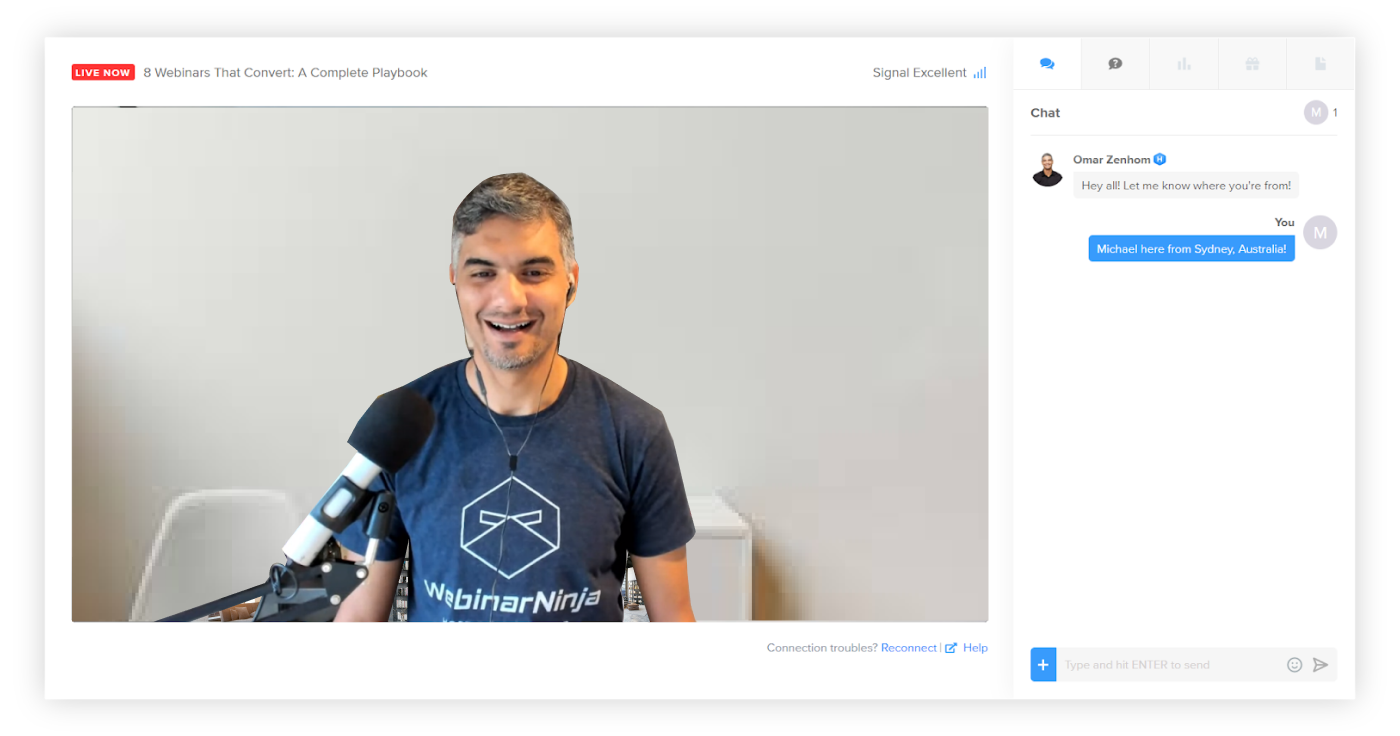
From subtle gradients to company logos, virtual backgrounds ensure your focus stays on delivering your content while leaving a lasting impression on your audience.
Benefits of Using WebinarNinja’s Virtual Background Feature:
Virtual webinar background designs are a powerful way to elevate your sessions without the hassle of perfecting your real-world setup. WebinarNinja’s virtual background feature offers a seamless way to maintain professionalism, eliminate distractions, and create a visually engaging experience for your audience.
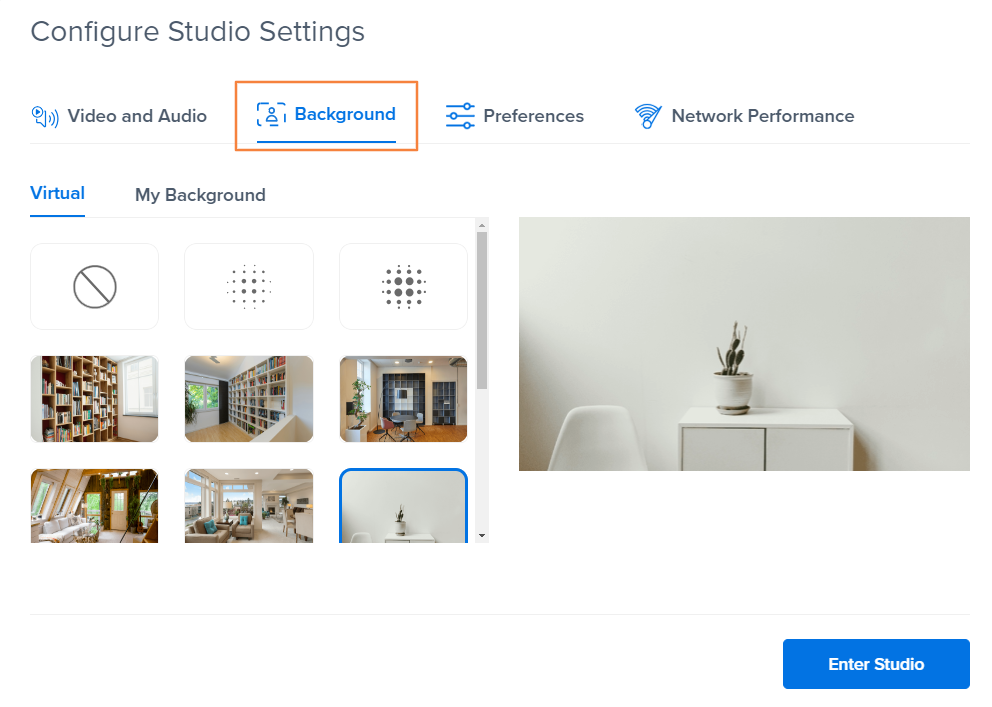
Here are some of its major benefits:
- Professional Look Anywhere: Instantly transform any space into a polished and professional setting, perfect for webinars without needing a studio or a perfectly staged office.
- Eliminates Distractions: Keep your audience focused on your presentation by masking messy or busy surroundings with a clean, virtual backdrop.
- Customizable Branding: Personalize your webinar space by adding your company logo or branded visuals, reinforcing your professional image and creating a consistent brand identity.
- Adaptable Themes: Switch your background to match the mood or theme of your webinar, whether it’s a formal training session or a casual meet-up.
- Easy to Use: The virtual background feature is user-friendly and quick to set up, so you can focus more on your content and less on the technical details.
- Privacy Assurance: Protect your personal space by concealing your real environment, ensuring a comfortable and secure experience for you.
- Audience Engagement: A visually cohesive and appealing background helps maintain audience attention and creates a more immersive viewing experience.
- Time Saver: Skip the prep work of tidying up or scouting for a suitable venue—your virtual background has you covered.
- Seamless Integration: Designed to work smoothly with WebinarNinja’s platform, the feature requires no extra tools or software for a hassle-free experience.
- Flexible Options: Choose from a variety of pre-designed backgrounds or easily upload your own to create the perfect atmosphere for your webinar.
Ready to Refine Your Webinar Backgrounds?
Creating the perfect webinar background isn’t just about aesthetics—it’s about enhancing your message and keeping your audience engaged. Whether you’re setting a professional tone or adding a creative flair, your background speaks volumes. Experiment with colors, lighting, and personal touches to reflect your unique style.
And if you’re looking for an effortless way to elevate your setup, WebinarNinja’s virtual background feature makes it a breeze. It helps you swap distractions for sleek, customizable backdrops that fit your brand, vibe, or even mood. With just a few clicks, you’re ready to present like a pro—anytime, anywhere.
Want to host a webinar for free?
Use WebinarNinja to teach, improve marketing, and grow your sales.








