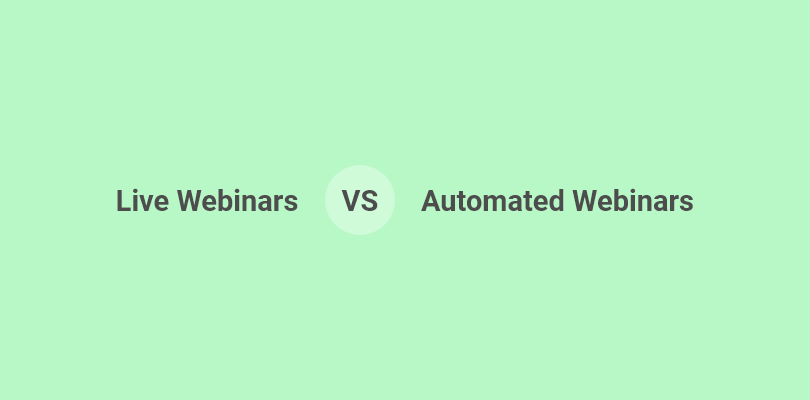Imagine learning on your lunch break, catching up on tips in bed, or finally watching that webinar while walking the dog.
That’s the beauty of asynchronous webinars—flexibility like never before!
After years in the webinar industry, I’ve seen firsthand how this format brings incredible benefits to both hosts and attendees, transforming how knowledge is shared and consumed.
In this detailed guide, we will explore what makes asynchronous webinars a game-changer, from the convenience they bring to learners to the expanded reach and engagement opportunities they offer hosts.
Let’s dive in.
What is an Asynchronous Webinar?
An asynchronous webinar is a recorded session that viewers can watch on their own schedule rather than attending live. Unlike traditional webinars, there’s no fixed time, allowing participants to join whenever suits them.
This is ideal for busy schedules or international audiences who need flexibility.
For example, imagine a cooking masterclass recorded by a popular chef. Instead of tuning in at a set time, viewers access the video whenever they’re ready. They can pause, rewind, or fast-forward as needed, making learning easier at their own pace, all without missing key tips and instructions.
Asynchronous webinars are quite similar to automated webinars but differ slightly in some aspects.
How Asynchronous Webinars Work
Asynchronous webinars work by allowing presenters to record their content ahead of time and deliver it on-demand to an audience without requiring real-time interaction.
Here’s a look at how asynchronous digital webinars operate and why they’re popular for audience engagement:
1. Pre-Recorded Content Creation:
The presenter records their presentation, including slides, audio, and video, at a convenient time. This recording is then edited to ensure quality and consistency, enhancing the viewer experience.
2. Hosting and Scheduling:
The recorded session is hosted on a webinar platform that supports on-demand access, allowing participants to register and watch it at their convenience. Some platforms even allow you to set simulated start times to create a “live” feel, making it seem as though it’s happening in real time.
3. Automated Interactivity:
While the presentation is pre-recorded, many asynchronous platforms incorporate interactive elements like polls, quizzes, and chatboxes. These allow participants to engage as they would in a live session, though responses are often collected for follow-up rather than real-time interaction.
4. Automated Follow-Ups and Analytics:
After the webinar, automated follow-ups, like emails or surveys, can be sent to participants, helping gather feedback or providing additional resources. The platform tracks engagement, such as how long viewers watched and which sections they replayed, offering insights to improve future content.
5. Benefits for Flexibility and Reach:
Asynchronous webinars are especially valuable for international audiences or busy professionals who may struggle to attend live events. They provide flexibility and help businesses reach a wider audience by removing time-zone constraints.
What Are the Advantages of Asynchronous Webinars?
Asynchronous webinars offer several advantages for both hosts and participants. They are more flexible and accessible than live, synchronous webinars.
Here are some other key benefits:
1. Learn Anytime, Anywhere – Enjoy Maximum Flexibility
Asynchronous webinars allow learners to access content at any time, from any place, without being tied to a scheduled session. This flexibility empowers participants to learn when it suits them best, whether early in the morning or late at night. It’s ideal for individuals balancing busy schedules, enhancing accessibility for a more diverse audience.
2. Pause and Revisit Content – Improve Retention
One major advantage is the ability to pause, rewind, or re-watch webinar sections. This feature allows participants to review complex material as often as needed, significantly enhancing retention and understanding. Unlike live sessions, there’s no pressure to keep up with the pace, leading to deeper learning.
3. Learn at Your Own Speed – Accommodate All Learning Styles
Asynchronous webinars support self-paced learning, accommodating various learning styles and speeds. Quick learners can move through content efficiently, while others can take their time to absorb information fully. This individualized pace fosters a more personalized, comfortable, and effective learning environment.
4. Easy Accessibility – Reach a Global Audience
By eliminating time zone barriers, asynchronous online webinars become accessible to people worldwide. Participants can join from any location, enabling organizations and educators to reach broader, international audiences with ease. This expands reach and inclusivity, making learning available to a more diverse group.
5. Lower Operational Costs – Save Time and Money
Asynchronous webinars reduce the need for real-time coordination, lowering operational expenses associated with hosting, organizing, and managing live events. Without the need for live hosts or technical support during a session, organizers save valuable time and financial resources.
6. Consistent Quality – Ensure High-Quality Delivery
Pre-recorded content can be polished and edited to deliver a consistent, high-quality experience every time. This ensures all participants receive the same information in the best format possible, without interruptions or technical issues common in live sessions.
What Are the Limitations of Asynchronous Webinars?
Asynchronous webinars, while flexible and accessible, do have several limitations compared to live or hybrid formats. Here’s a closer look at the primary drawbacks:
1. Limited Real-time Engagement
Asynchronous webinars miss out on the spontaneous Q&A sessions, audience polls, and live chat interaction that occur during live sessions. This can reduce participant engagement and make it harder to build a sense of community.
2. Delayed Feedback and Responses
When questions or clarifications arise, attendees have to wait for a response, which can be particularly frustrating if the content is complex or requires immediate explanation.
3. Reduced Accountability for Participants
Without a set time or live presence, participants may lose motivation or focus, leading to lower completion rates. This is especially true if the session is lengthy or doesn’t incorporate interactive elements.
4. Lack of Urgency
These webinars often lack the “live” energy that can motivate participants to engage fully. With on-demand viewing, there’s less pressure to attend immediately, and some participants may put off viewing indefinitely.
5. No Tailored Content Adjustments
Presenters in live webinars can often adapt content flow based on audience reactions and questions. In asynchronous online webinars, the presentation is static, limiting personalization or adaptability to meet audience needs effectively.
When to Use Asynchronous Webinars
Asynchronous webinars are best suited for situations where flexibility and broad access are priorities. Here are some cases where these webinars shine:
1. Training and Onboarding
For consistent content delivery, like employee onboarding or ongoing training, asynchronous webinars let participants learn at their own pace and revisit materials when needed.
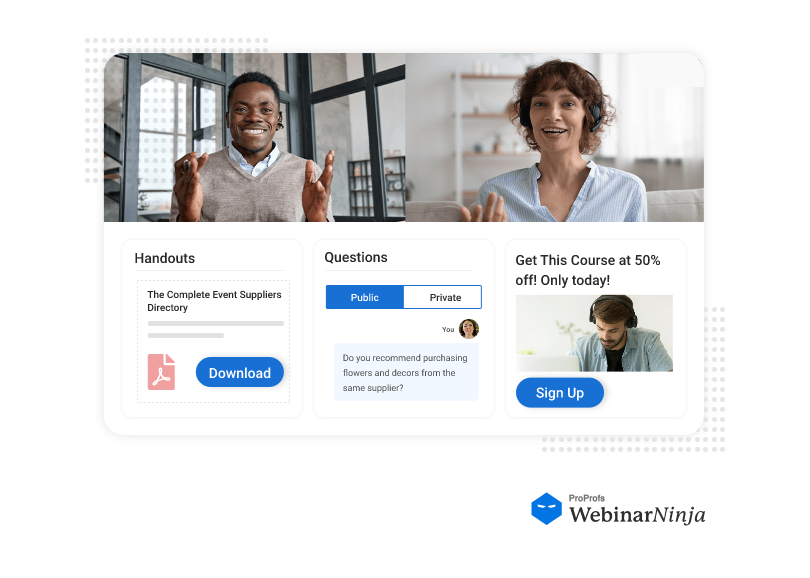
2. Large or Distributed Audiences
If your audience spans multiple time zones, asynchronous online webinars provide universal accessibility without scheduling challenges.
3. Educational Content and Tutorials
Educational content, such as technical tutorials, can benefit from pre-recording, as viewers may need to pause, rewind, or replay parts.
4. Long-Term Reference
If the content is meant to be evergreen (i.e., relevant over a long period), an asynchronous webinar serves as a valuable resource that can be revisited anytime.
5. High-Quality Production Needs
These webinars allow time for editing, adding animations, or refining content, which is beneficial if quality is a priority.
6. Busy or Self-Paced Participants
For professionals with tight schedules, the ability to access content on-demand can boost engagement and ensure people can watch when it’s convenient.
7. Large-Scale Marketing Content
If you want to generate leads or build brand awareness, an on-demand webinar lets potential customers view your content at any time, extending its reach.
How to Create an Effective Asynchronous Webinar
Creating an effective asynchronous webinar requires careful planning and strategy to keep participants engaged even though they’re not watching live.
Here’s a guide to crafting a high-quality, effective asynchronous webinar.
1. Define Clear Goals and Objectives
- Start by identifying what you want to accomplish. Are you educating, generating leads, providing training, or showcasing a product?
- Clarify the key takeaways you want attendees to have after viewing the webinar.
2. Choose the Right Topic and Structure
- Select a webinar topic that resonates with your target audience and aligns with their needs.
- Structure your webinar logically with a clear beginning, middle, and end. Include an engaging introduction, core content, and a closing summary or call to action.
3. Measure Success with Detailed Analytics
- Use visuals like slides, screen-sharing, and graphics to complement your spoken content. This helps break up the information and keeps viewers’ attention.
- Consider including brief video clips, infographics, animations, or case studies to add variety.
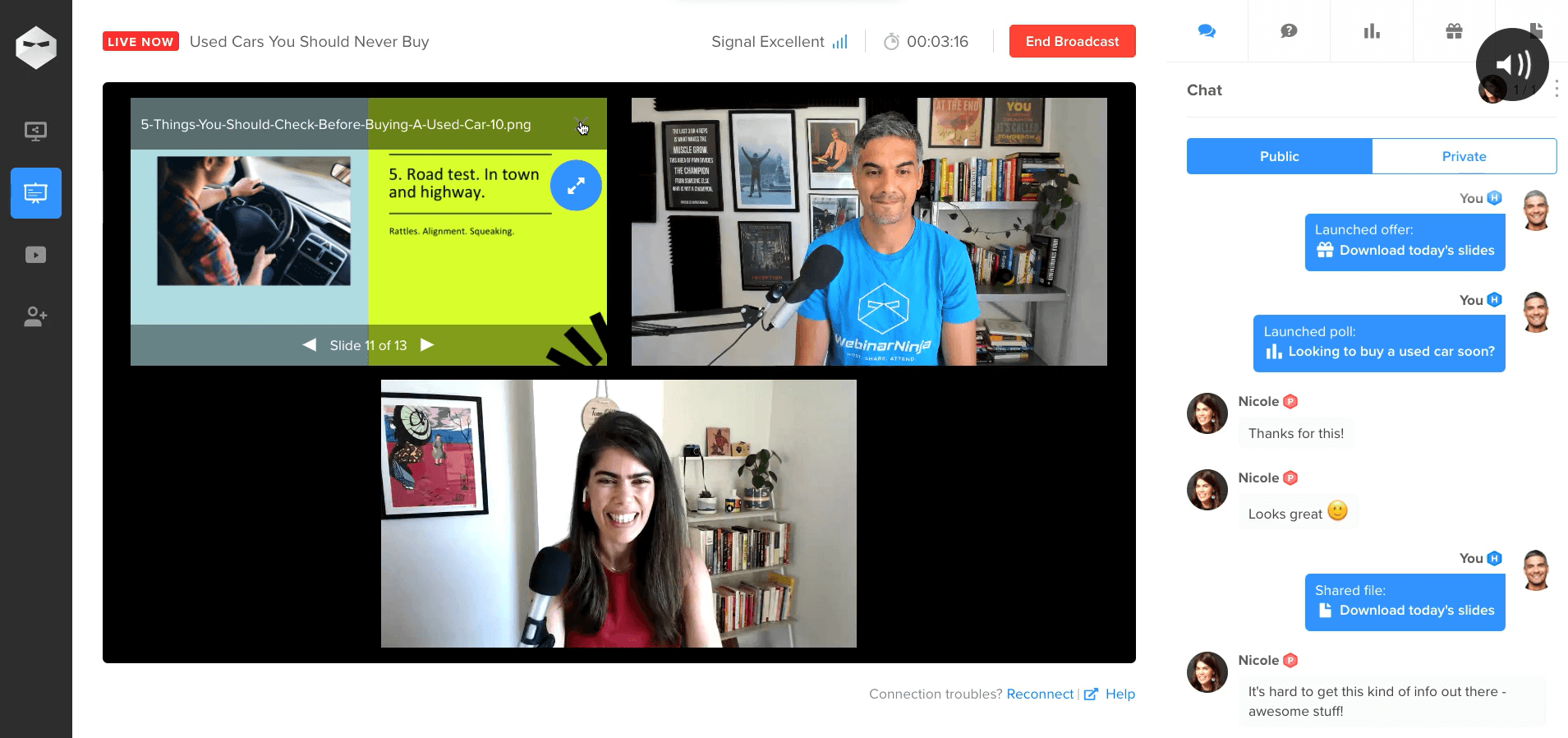
4. Write a Script and Practice
- Plan what you will say in each section, making sure to be clear, concise, and engaging.
- Practice delivering the content to maintain a natural tone and avoid monotony. Rehearse so you’re comfortable and can record without too many pauses.
5. Use High-Quality Recording Tools
- Invest in a good microphone, camera, and lighting to ensure professional-quality audio and video.
- Use screen recording software for slides and other visuals if necessary.
6. Include Interactivity and Engagement Features
- Add polls, quizzes, or surveys within the recording to help participants stay engaged and reflect on what they’re learning.
- Consider using chapter markers so viewers can easily navigate sections of the video.
7. Incorporate Downloadable Resources
- Provide handouts, slides, or checklists as downloadable resources to enhance learning and provide added value.
- If you’re showcasing a product, offer a free trial or demo.
8. Add Clear CTAs (Calls to Action)
- Throughout the webinar, encourage viewers to take specific actions, like visiting a link, downloading content, or signing up for a service.
- Make it easy for viewers to follow up by placing clickable links and providing instructions on where they can go for more information.
9. Make It Accessible and Mobile-Friendly
- Add subtitles or closed captions to make the webinar accessible to all viewers, including those with hearing impairments or non-native speakers.
- Ensure the content is optimized for mobile viewing since many viewers may watch on their phones or tablets.
10. Choose the Right Platform for Hosting
Use a platform that supports asynchronous viewing, has high-quality streaming, and integrates well with engagement features like quizzes and polls. For instance, you can use WebinarNinja, which supports all kinds of webinars, along with interactive features, to engage attendees and ensure great returns on investment.
11. Promote Your Webinar and Track Engagement
- Market the webinar through social media, email newsletters, and your website.
- Track metrics like views, engagement duration, and actions taken after viewing. Many platforms provide insights into which parts of the video are watched most, helping you refine future webinars.
12. Collect Feedback for Improvement
- Add a feedback form at the end to gather insights into how effective the webinar was.
- Use feedback to improve future content, add new features, or address any gaps in the information.
What Are the Best Practices for Asynchronous Webinar Success?
Creating a successful asynchronous online webinar involves more than just recording a session; it requires strategically designing the experience to engage participants without live interaction.
Here are some pro tips to make your asynchronous webinars a hit:
1. Invest in Crisp Production Quality
- Audio is King: Since viewers might multitask, clear, high-quality audio is crucial. Use a quality microphone and limit background noise.
- Engage with Visual Variety: Mix up your visuals with screen shares, embedded graphics, and short clips to hold attention without live guidance. Segment content into visually distinct blocks.
- Use Subtitles and Transcriptions: People consume asynchronous content in various environments. Subtitles improve accessibility and can make content digestible when viewers are in noisy or public spaces.
2. Create Strategic Pauses and Interactive Prompts
- Embed Interactive Prompts: Use tools that allow you to embed quizzes, polls, or questions at certain points to engage viewers in real time. These prompts can reinforce key points, ensuring information retention.
- Add “Pause Points” for Action: Include deliberate pauses with instructions, like, “Pause here to complete the exercise” or “Take a moment to reflect on this.” This encourages viewers to engage rather than passively watch actively.
3. Chunk Content into Short, Modular Videos
- Use Bite-Sized Segments: Instead of a single long video, create shorter modules. This format suits asynchronous learning well, allowing viewers to complete the webinar in steps and revisit sections easily.
- Organize a Table of Contents: Include timestamps and a clickable table of contents to give viewers an easy navigation guide and empower them to skip to the most relevant content.
4. Craft Attention-Grabbing Introductions and Recaps
- Dynamic Intros: Start with a strong hook, such as an interesting question, a shocking statistic, or a relatable anecdote. This instantly draws viewers in and gives them a reason to keep watching.
- Build in Summaries and Previews: Include brief recaps after each main section and previews of what’s next to keep viewers aware of the flow and encourage them to continue engaging.
5. Personalize the Experience with Virtual Engagement
- Use Chatbots or Automated Emails: Set up a chatbot or automated follow-up emails to answer FAQs, share key points, or provide resources based on specific content parts.
- Encourage Community Connections: Offer access to a social group or discussion forum where attendees can connect, discuss, and network. This brings a community feel to an otherwise solo experience.
6. Build in Flexibility with Adaptive Content
- Provide Multiple Formats: Some prefer video, while others prefer downloadable slides or audio-only versions. Offering options caters to different learning styles and environments.
- Adaptive Assessments: Incorporate adaptive quizzes that change based on the viewer’s responses. This makes the webinar feel more personalized and responsive to individual needs.
7. Optimize for Mobile Viewing
- Mobile-Friendly Design: Design visuals and layouts that are easy to view and interact with on smaller screens. Test on multiple devices to ensure consistency.
- Vertical Video Options: Consider using a 9:16 ratio if mobile is a significant portion of your audience. This allows for a more native feel and ease of viewing on phones.
8. Create a Post-Webinar Action Plan
- Encourage Tangible Next Steps: To reinforce the learning, provide a checklist, workbook, or mini-project that viewers can complete after the webinar.
- Incorporate Follow-Up Milestones: Send automated reminders or follow-up emails to participants, timed around typical completion points, to keep them on track with implementation.
9. Measure Success with Detailed Analytics
- Track User Interactions: Analytics on where viewers drop off, revisit, or interact most can inform improvements for future sessions.
- A/B Test Sections: If possible, test different approaches to sections (e.g., one version with more graphics, another with more text) to see what garners better engagement.
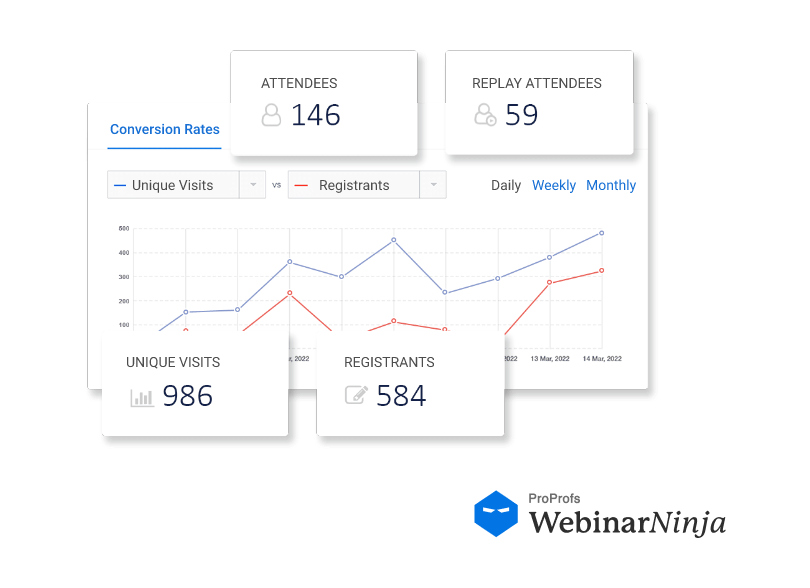
10. Market for On-Demand Appeal
- Highlight Asynchronous Benefits in Promotion: Emphasize the flexibility, rewind-ability, and anytime-access benefits that appeal to the on-demand audience.
- Feature Testimonials of Past Viewers: To boost credibility and appeal, show quotes or video snippets from those who found value in the session.
Enhance Learning & Scalability With Asynchronous Webinars
Asynchronous webinars can transform your training, enabling attendees to access knowledge at their own pace while boosting scalability across diverse schedules. With fewer time zones or availability restrictions, learners can gain valuable insights on their terms, promoting a more efficient, accessible experience.
This flexibility improves learning outcomes and allows for a more resilient, future-ready approach to skill development.
You can use a smart webinar tool like WebinarNinja that simplifies creating asynchronous digital webinars. It supports features like automated scheduling and live chat for on-demand sessions.
Besides, it has customizable templates and detailed reports & analytics that help you refine content based on viewer data to ensure a personalized, flexible learning experience.
Want to host a webinar for free?
Use WebinarNinja to teach, improve marketing, and grow your sales.