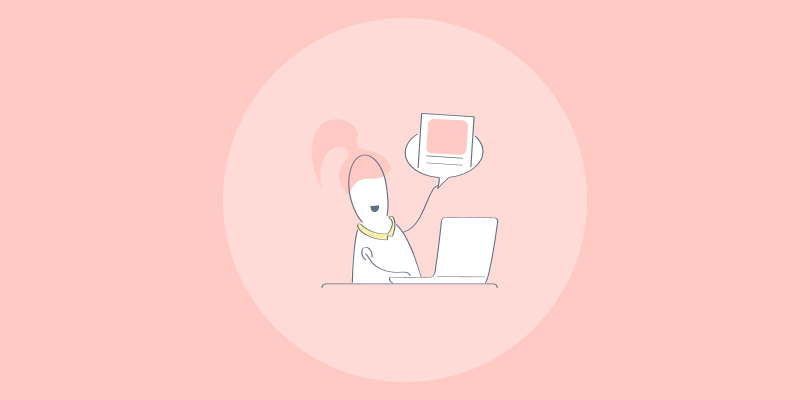Let me guess…
You’re getting traffic—but your landing page isn’t converting. Registrations are trickling in, but half of them ghost on event day. And if that wasn’t enough, your webinar tool limits features, charges you for every registrant, or makes it a pain to run even a basic Q&A.
If any of this sounds familiar, you’re in the right place.
I’ve hosted hundreds of webinars in the last three years. And along the way, I built, broke, and rebuilt my registration engine more times than I care to admit.
The good news? Patterns emerged.
The great news? I’m going to share them in this blog.
So, if you’re wondering how to increase webinar registration when you’ve already squeezed every drop out of your promo emails, paid ads, and social posts, let me help you.
I’ll share some of the best tactics to increase webinar registration (that actually worked for me), along with some tips and workarounds. Let’s get started.
How to Increase Webinar Registration in 7 Simple Steps
You don’t need to buy billboards across the country to boost webinar registrations.
Taking care of certain things, right from choosing the right webinar tool to tracking post-webinar results, will do. I’ve done the fieldwork for you.
Now, all you need to do is take notes or screenshots and implement them for your next event.
1. Pick the Right Tool (for You and Your Audience)
Your webinar tool isn’t just about you—it’s about them.
So, when picking a tool, don’t shortlist solely based on your business or individual requirements. I’ll tell you why that’s so important.
Think about the last time you signed up for a webinar. Did you –
- Bail halfway through a lengthy, complicated form?
- Get spammed with confirmation emails (and instantly regret registering)?
- Show up late because the calendar invite never synced?
Relatable enough? Your audience faces the same frustrations. And if your tool adds friction, be confident that they will drop off.
The question is: How do you figure out which one is the right tool?
Right now, I’m using WebinarNinja. After creating an account and starting the free trial, the first thing I did was check their webinar registration page.
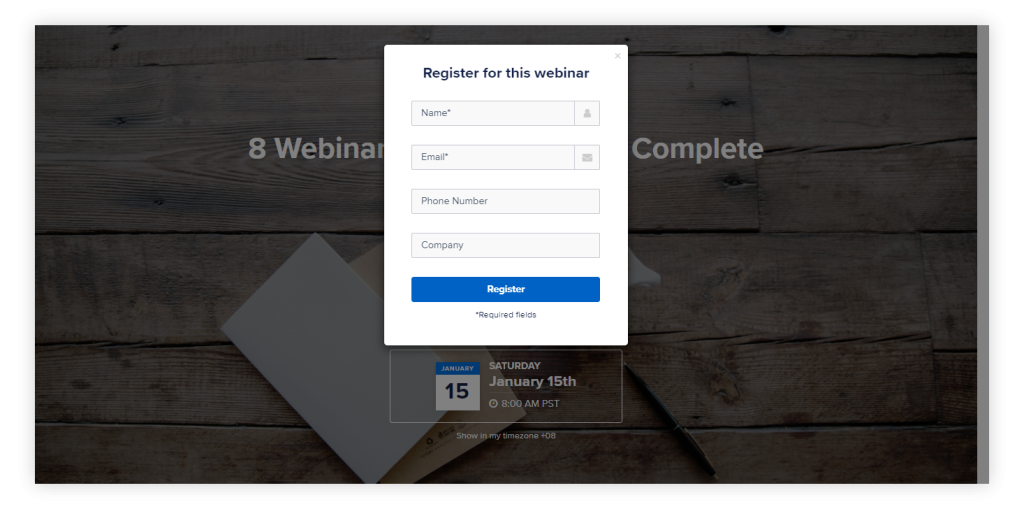
You see how simple and minimal the registration looks? Just four fields and that’s it! That’s your rule number one in determining the right tool.
If you’re really looking to create high-converting webinar registration pages, watch this video:
I also have a checklist for you –
- Test the registration flow yourself. If the form feels like applying for a mortgage, scrape it. Ideally, there should be custom fields, pre-filled options, or single sign-on (SSO) integrations.
- Prioritize compliance & privacy. Your registration pages should look like you, not a vendor template. GDPR/HIPAA compliance, 2FA, and customizable consent checkboxes are expected.
- Give your audience flexibility. Let users pick from multiple sessions or offer “on-demand” replays right after live events. People want choice.
- Kill “webinar fatigue” with automation. Reduce drop-offs by letting users instantly add your event to Google Calendar, Outlook, or iCal after registration.
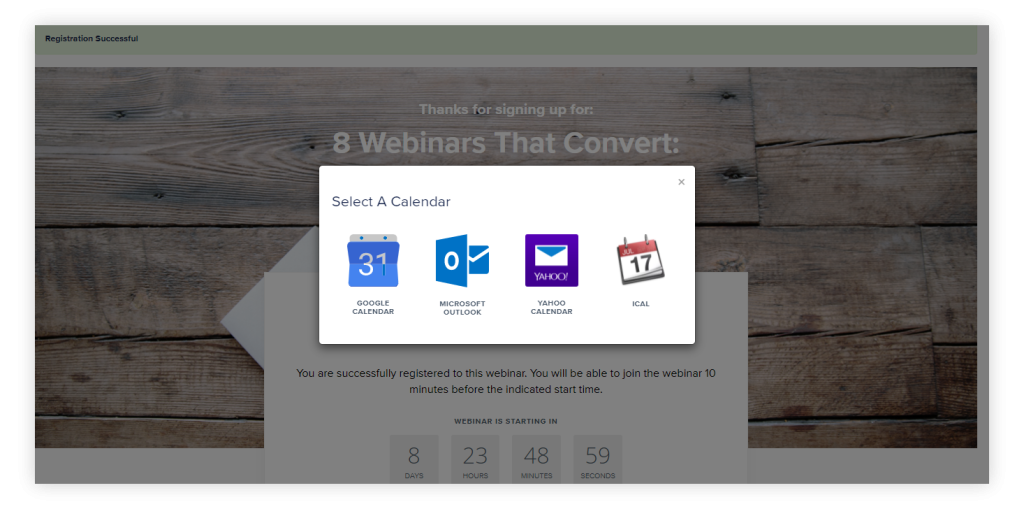
⚠️ Bonus Tip:
Avoid per-registrant pricing traps. Some platforms charge you for no-shows. That’s like paying for empty stadium seats. Choose a platform that allows unlimited registrants for your webinars at no extra cost.
For instance, if you opt for a platform like WebinarNinja, it offers you the following benefits at a cost of $0.30/per attendee/month.
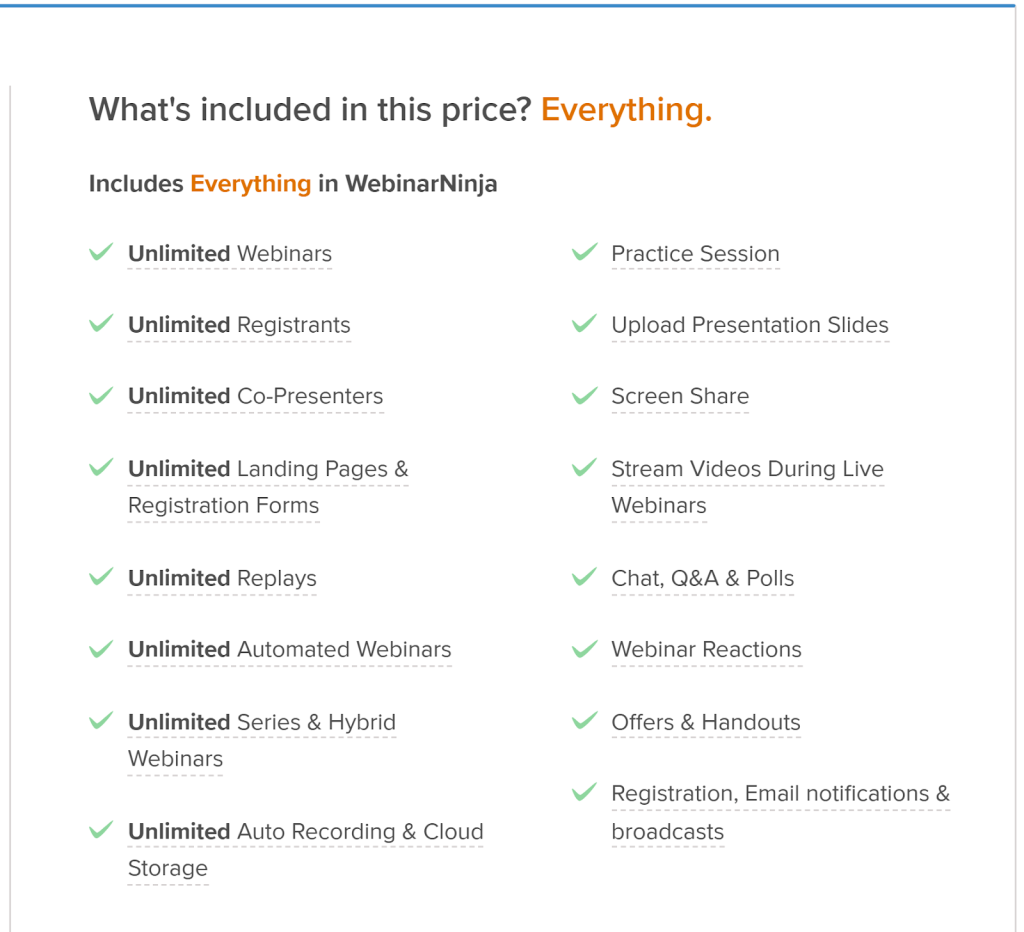
2. Pick a Laser-Focused, Timely Topic
Choosing a relevant and timely webinar topic is essential to attract your target audience. A topic that resonates with current trends, issues, or interests will naturally draw more attention.
It demonstrates that the webinar content is up-to-date and valuable, which can increase registrations. A timely topic also positions your webinar as a must-attend event for those looking to stay informed or gain a competitive edge.
How To Get & Use Good Webinar Topics:
During my research to find the best answer to this, I explored community forums on Quora and Reddit. This one caught my attention –
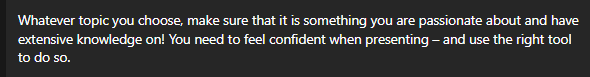
So, as long as you’re confident in what you’re presenting, any relevant topic in your niche should do it.
If you want a complete elaboration on how to choose a webinar topic, watch this video:
Here are some additional tips –
- Research current industry trends and hot topics.
- Consider your audience’s pain points and interests.
- Align the topic with your brand’s expertise and offerings.
- Monitor competitor webinars to identify gaps you can fill.
- Keep an eye on news, social media, and forums for emerging topics.
Example:
A relevant and timely topic for a tech company might be “Navigating AI Advancements: What’s Next in Artificial Intelligence?”
This topic taps into the ongoing conversation about AI and positions the webinar as a source of current and critical information.
3. Craft Irresistible Messaging to Draw Attention (& Retain It for Conversions)
Messaging is your magnet. Done right, it pulls strangers in, sells the value before they ever hit the form, and shoves them across the finish line with a single, can’t-miss CTA.
The problem? Most messaging is vague, bloated, or just plain boring.
If your webinar landing pages sound like a lecture and your copy reads like a product manual, your registration numbers will stay flat—no matter how good the webinar is.
Below is my three-layer copy stack—the same framework I A/B-test on every show.
A. Write Titles That Stop the Scroll:
A title’s job is simple: stop the scroll and spark curiosity. Anything less bleeds clicks.
Here’s how to craft titles that actually work –
- Be direct: Cut the fluff. Tell them what they’ll learn or achieve.
- Use action verbs: “Boost,” “Master,” “Unlock,” “Avoid.” You get the idea.
- Make it benefit-focused: Highlight results, not just topics.
- Front-load urgency or exclusivity: “One-Time Training” > “Monthly Webinar Series.”
- A/B test your headline: What you think is brilliant might not land with your audience.
Example:
Instead of “Convert Webinar With Ultimate Growth Strategies”
Try: → “8 Webinars That Convert: A Complete Playbook”
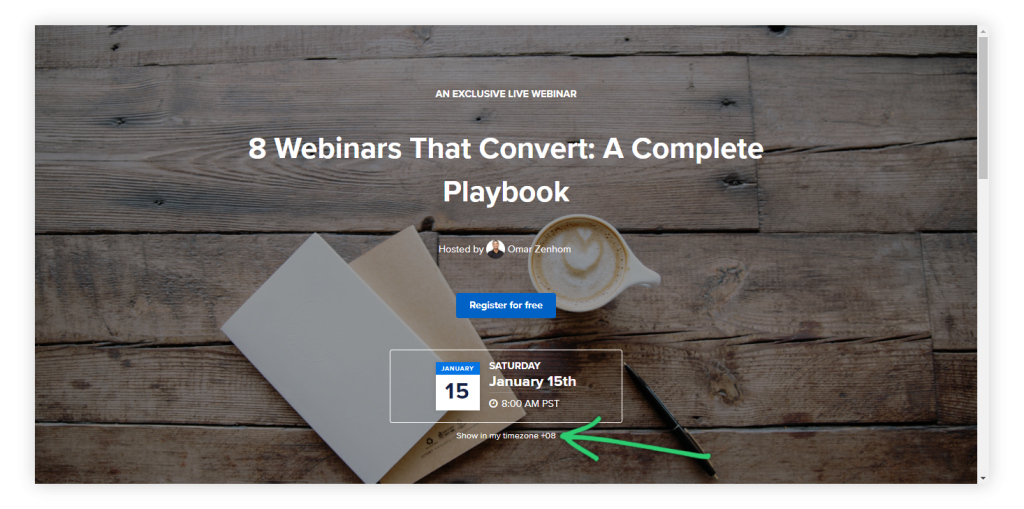
Or you can also check my 4-point headline filter –
| Question | Why it matters | Pass/Fail example |
|---|---|---|
| Does it promise a specific outcome? | People buy the “after” picture. | ✅ “Triple Your Demo Show-Up Rate in 14 Days” |
| Is it under 10 words? | Shorter headlines are more readable | ❌ “A Comprehensive Exploration of Multichannel Webinar Promotion Frameworks” |
| Does it start with an action verb? | Action triggers action. | ✅ “Crack the Cold-Email Code” |
| Can a 12-year-old repeat it from memory? | Clarity = trust. | ✅ “Zero-Spam LinkedIn Invites” |
B. Write Persuasive, Value-Driven Copy:
Persuasive copy is vital in converting potential registrants into confirmed attendees. This involves writing compelling descriptions and benefits that communicate the value of attending the webinar.
Here’s a checklist I recommend for persuasive, high-converting webinar copy:
- Speak to outcomes: What will they walk away with?
- Use their language: Match the voice of your audience, not internal jargon.
- Answer: “What’s in it for me?” quickly.
- Add micro-proof: A stat, testimonial, or well-known speaker to build trust.
- Highlight exclusivity: Limited spots, bonus Q&A, free resources—whatever sets it apart.
- Bullet the takeaways: Make them scan-friendly and action-oriented.
Example:
For a webinar on marketing strategies, a persuasive copy could include:
- Double your leads with proven marketing strategies.
- Learn from industry experts and gain exclusive insights that you won’t find anywhere else.
- Register now and receive a free eBook on advanced marketing tactics.
C. Deploy a CTA That Makes People Click (Not Just “Register Now”)
A clear call to action (CTA) is crucial for guiding potential attendees to register for your webinar. The CTA should be prominent, easy to understand, and compelling, motivating viewers to take the desired action immediately.
It can significantly influence conversion rates by removing ambiguity and directing the audience to the next steps.
Here are some of my tried-and-tested tips for creating CTAs –
- Use action-oriented language that prompts immediate action (e.g., “Register Now,” “Sign Up Today”).
- Place the CTA button prominently on the landing page and marketing materials.
- Ensure the CTA stands out visually, using contrasting colors and large fonts.
- Include multiple CTAs throughout the content to capture attention at different points.
- Test different CTAs to see which ones perform best.
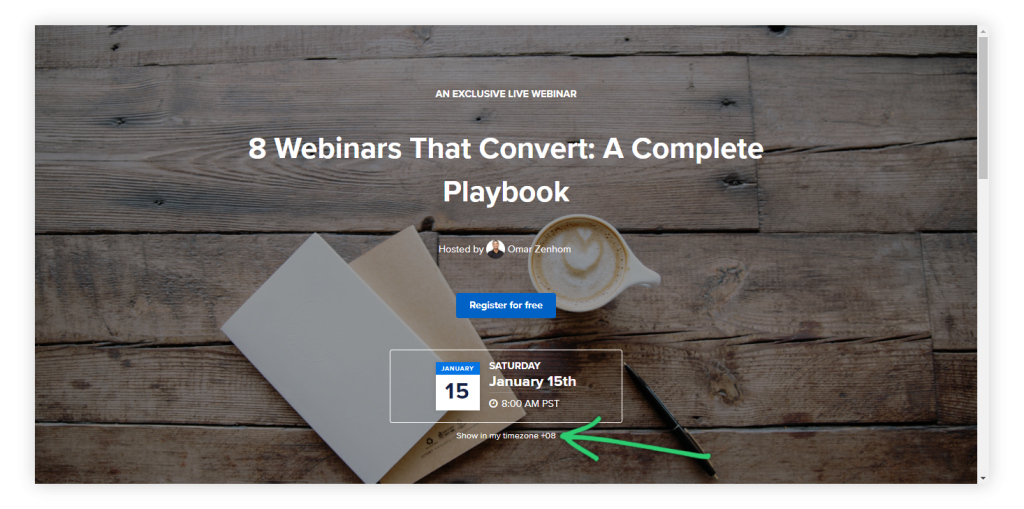
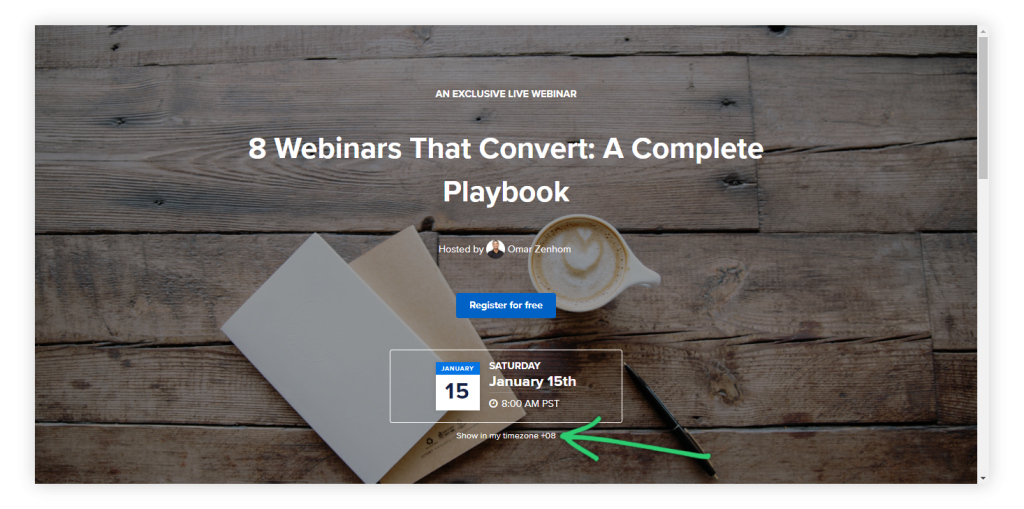
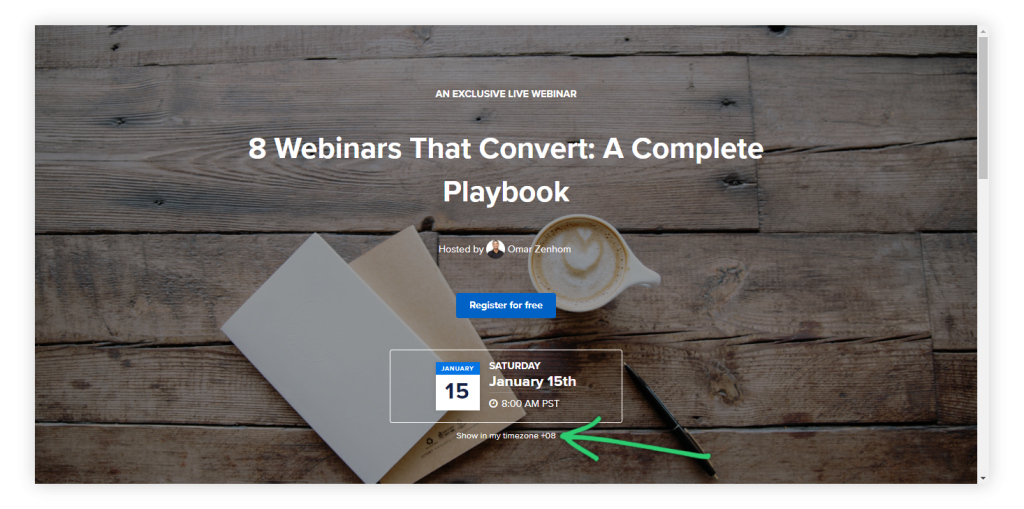
Example:
On a webinar landing page, a prominent CTA button could read, “Join Us for Free! Reserve Your Spot Now!” This clear and urgent message encourages visitors to act quickly and secure their spot in the webinar.
💡 Pro Tip:
Experiment with different placements and styles of CTAs on your page, such as sticky buttons or exit-intent pop-ups, to capture attention and drive conversions.
Ready to test your new copy on a friction-free registration page?
Get started with WebinarNinja—no code, no per-registrant fees.
4. Leverage Credibility With Testimonials & Influencer-Partnering
When I started off, my audience didn’t trust me. They hesitated to sign up. And that’s when I realized I could talk up my webinar all day—but nothing builds trust faster than someone else doing it for you.
In simple words, credibility converts.
The moment I brought someone (trusted and respected) into the picture who vouched for my webinars, the script changed.
For me, it also worked when I used social proof. Now, what’s that?
Social proof involves using testimonials, reviews, or endorsements from previous attendees or industry experts to build credibility and trust. When potential registrants see that others have found value in your webinars, they are more likely to sign up.
Here’s how to make testimonials work for your registration rate:
- Pull quotes from past attendees that highlight real, measurable wins.
- Include names, roles, and companies where possible—specifics make it real.
- Place testimonials where it counts: landing pages, email invites, thank-you pages.
- Use video if you can—seeing someone speak adds authenticity.
- Highlight outcomes, not just praise: “Helped me close 3 deals in 2 weeks” > “Very insightful.”
Example:
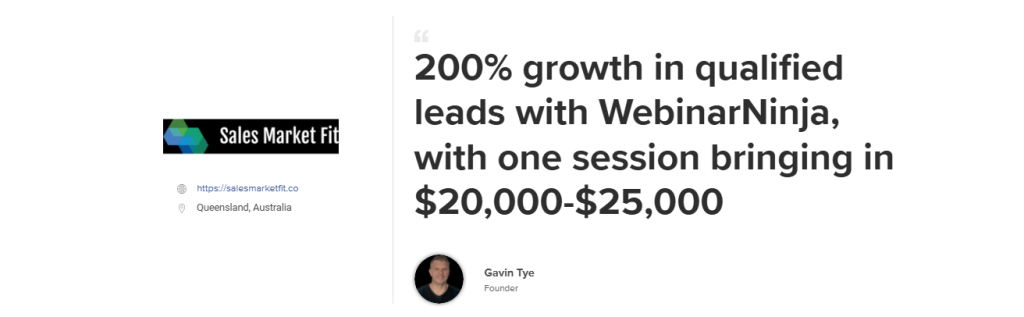
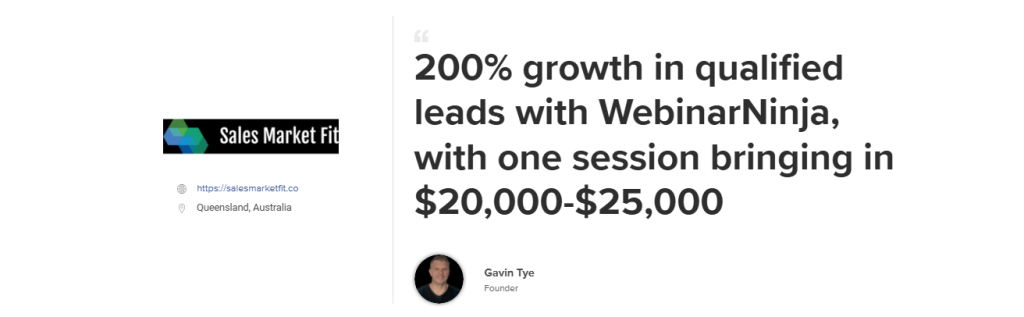
But I get it. You must be asking: If I’m just starting out, where would I get social proof from?
Well, that’s when you need to partner with influencers. Not the typical TikTok kind.
Co-host with individuals who have a significant following and influence within your target market. Influencers can create buzz, lend authenticity, and introduce your webinar to new potential attendees who trust their recommendations.
Here are some great tips on how to use influencer partnerships –
- Identify influencers who align with your webinar topic and audience.
- Offer value to the influencer, such as exclusive content or compensation.
- Collaborate on promotional content like social media posts or videos.
- Provide the influencer with all necessary information and materials.
- Track the performance and impact of the partnership.
Example:
For a wellness webinar, you could partner with a well-known fitness influencer who promotes the event on their Instagram account. They might share a post about the importance of mental health and encourage their followers to join the webinar for expert insights.
5. Promote on Multiple Channels for Wider Reach
Let’s be real: no matter how valuable my webinar is, if people don’t see it, they won’t sign up.
Promoting your webinar across multiple channels ensures that you reach a broader audience. Different channels cater to different demographics and preferences, so diversifying your promotional efforts increases the likelihood of attracting a diverse range of registrants. It also helps you tap into various networks and communities.
So, how did I do this?
Well, I built the channel matrix. It’s a structured form that helps me understand which channels to leverage and how.
| Channel | Core KPI | Strength | 20-Minute Action |
|---|---|---|---|
| Click-throughs | B2B precision targeting, native event page | Schedule 3 posts + 1 creator video teaser | |
| Facebook / IG Ads | Cold registrations | Look-alikes at | Launch a $50/day lead-gen form ad |
| CPI (cost per invite) | Zero media spend, first-party data | Segment list → draft two-wave invite | |
| Slack / Discord | Viral reach | “Forward to a friend” culture | Offer channel-exclusive AMA at the end |
| Affiliate / Influencer list | Net-new TAM | Borrowed trust | Provide swipe copy + UTM links |
🔥 Pro Move:
Give each channel a unique UTM parameter so you know exactly where the surge comes from. I pivot spend weekly based on CPL (cost per live attendee).Master the Email Sequence (the Direct Line That Converts)
Email marketing is a powerful tool for promoting webinars, allowing you to directly reach individuals who have shown interest in your content or similar topics. It provides a personalized way to communicate the value of the webinar, including detailed information and reminders.
In fact, on average, email drives an ROI of $36 for every dollar spent. This is higher than any other channel. (source: Litmus)
By segmenting your email list, you can tailor messages to specific audiences, increasing the relevance and effectiveness of your campaign.
So, how to increase webinar registration with email marketing?
Well, for that, I created an email flow. It typically includes –
- Initial Invite: What they’ll learn + a juicy subject line.
- Reminder 1 (2-3 days before): Tease bonus materials or a live Q&A.
- Reminder 2 (Day-of): Short, urgent, and mobile-friendly.
- Last-Chance CTA (1 hour before): Highlight replay access or exclusive drop-in content.
I’ll share some downloadable templates for each below. You can check and modify that for a head start.
Just in case you’re trying to find a video resource to understand how to automate these emails, watch this:
6. Use Retargeting Ads to Remind Interested Viewers
Retargeting ads are advertisements shown to individuals who have previously interacted with your website or content but have not completed a specific action, such as registering for a webinar.
These ads serve as reminders and can effectively bring back interested viewers who may have been distracted or undecided. Retargeting can significantly increase conversion rates by keeping your webinar at the forefront of your mind.
So, how do you do this? I’ll share some real-life strategies –
- Set up retargeting campaigns on platforms like Facebook, Google Ads, or LinkedIn.
- Create compelling ad copy and visuals that highlight the benefits of the webinar.
- Include a clear call to action to encourage immediate registration.
- Use different ad formats, such as carousel ads or video ads, to capture attention.
- Segment your audience based on their interaction level for more personalized ads.
Example:
A retargeting ad for a data analytics webinar might say, “Still thinking about joining our Data Analytics Masterclass? Don’t miss out on the latest strategies to enhance your skills! Register now before it’s too late.”
7. Track Results & Optimize for Next Time
You ran the webinar. People showed up. Some asked questions. A few even converted. But now what?
If you’re not reviewing the data, you’re flying blind. Every webinar is a goldmine of insights—if you know where to look.
I use WebinarNinja, and I get this comprehensive dashboard that simplifies the analysis of your webinar’s performance.
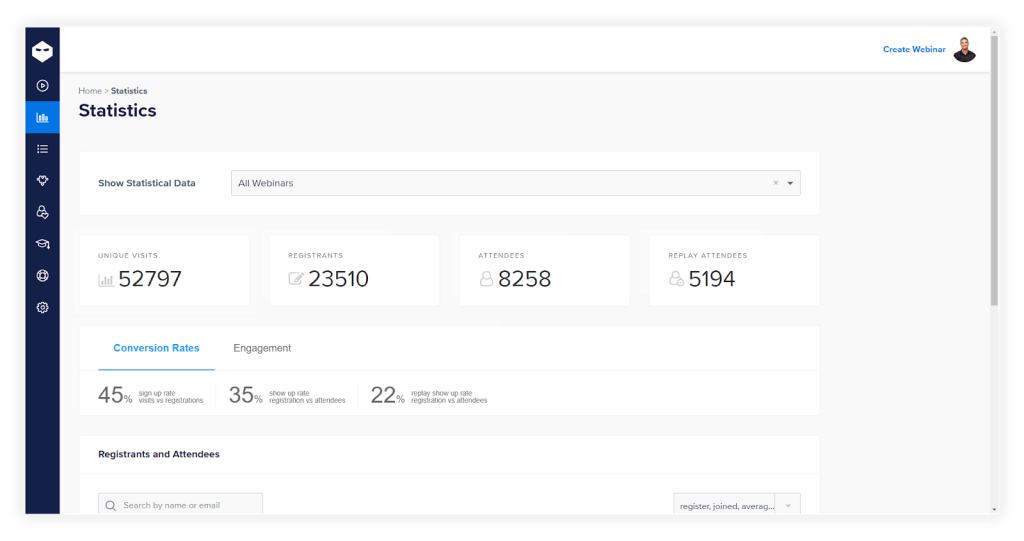
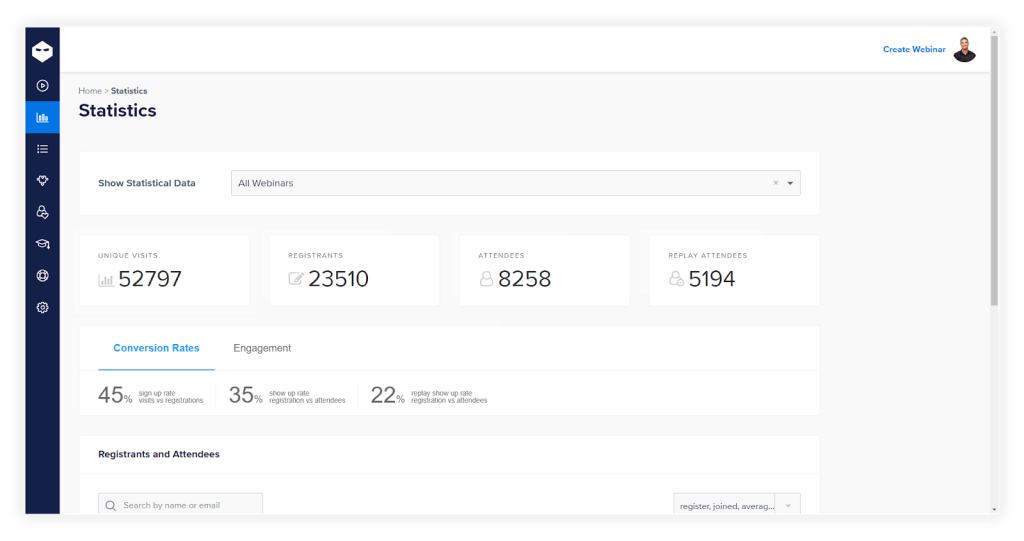
No matter which webinar software you use, here are some data points you should typically expect from the reports and analytics tool –
| Report | Key Metrics | Why It Matters |
|---|---|---|
| Conversion | Sign-up rate, show-up rate, replay show-up | Spot leaks in the funnel—was it traffic quality or reminder cadence? |
| Engagement | Watch time, chat messages, poll answers, CTA clicks | Reveals which segments of your deck landed (or lagged). |
| Registration & Attendance | Registrant source, join time, average watch time | Tells you which channels (and time slots) pull the best crowd. |
😎 Pro Move:
Hit Export → CSV and drop the data into your analytics sheet or CRM. WebinarNinja already labels UTM sources, so attribution is a two-click affair.
Data is only valuable if you act on it. Here’s how I use my findings –
- Low Attendance Rate? Reevaluate your promotional channels and timing.
- High Drop-off Rate? Consider shortening your webinar or making it more interactive.
- Low Engagement? Incorporate more polls or Q&A sessions to keep the audience involved.
- Poor Conversion Rate? Review your CTA and ensure it’s compelling and clear.
Takeaway:
Don’t just host webinars—optimize them. Use analytics to understand what works, identify areas for improvement, and make informed decisions about future events.
Do this after every event, and your “next time” won’t just be better—it’ll be predictable, scalable, and cheaper to fill.
Just in case you want visuals to understand how to track webinar stats and replays better, here’s a 2-minute video:
Increase Webinar Registrations & Drive Conversions With the Right Strategies
More traffic, tighter inbox space, and rising webinar fatigue don’t have to equal flat sign-ups. When you:
- Pick a timely, laser-focused topic
- Package it with irresistible copy, incentives, and social proof
- Remove every click of friction from the registration form
- Promote across channels, retarget fence-sitters, and send data-driven reminders
- Review the numbers and iterate
…you transform registration from a guessing game into a repeatable growth engine.
Remember, there’s no single silver bullet on how to increase webinar registration. Start with one or two tweaks this week (shorten the form, A/B test a new title), measure the lift, then keep layering improvements.
In a few cycles, you’ll see higher registration rates, fuller live rooms, and—most importantly—more qualified leads turning into customers.
Ready to implement these tactics? Try them at your next event, or get started for free with WebinarNinja to see how streamlined forms, native CRM integrations, and built-in analytics make every step even easier.
Learn More About How To Increase Webinar Registration
What is a good webinar registration rate in 2026?
Most recent benchmarks put the average webinar registration rate for B2B webinars between 20% and 40%. Aim to beat your own past performance, but if you’re above 30%, you’re tracking ahead of industry mid-pack numbers.
What’s the average conversion rate for webinar landing pages?
Across all industries, landing pages tied to webinar promotions convert at 22.84% on average, roughly double the 10-11% seen on generic lead-gen pages. Top quartile pages—usually those with social proof, countdown timers, and ultra-short forms—convert between 35% and 50%.
What details should (and shouldn’t) I ask for on a webinar registration form?
Ask only what you need to deliver reminders and tailor content:
- Must-haves: first name, business email (for confirmations), and—if segmentation matters—job role or company size.
- Nice-to-haves (optional): one qualifying question (“What’s your biggest X challenge?”) collected via a dropdown or radio button.
- Skip (at this stage): phone numbers, detailed demographics, budget figures, or “How did you hear about us?”—they depress completion rates. You can capture them later with progressive profiling or post-event surveys.
Do paid webinars attract more serious attendees than free ones?
Yes. Charging a modest fee ($20–$50) typically cuts total registrations but raises live-attendance rates and post-event engagement because the audience has “skin in the game.” If lead volume is your goal, keep it free. If you want higher intent and lower no-show rates, paid webinars can help.
What GDPR or HIPAA rules apply to webinar registration pages?
GDPR (EU/UK) – Display a clear consent checkbox explaining why you’re collecting personal data and link to your privacy policy; store data on GDPR-compliant servers and honor ‘right to be forgotten’ requests.
HIPAA (U.S. healthcare) – If you’re collecting Protected Health Information (PHI), use a platform that signs a Business Associate Agreement (BAA), encrypts data in transit and at rest, and masks attendee identities in the live room. In both regimes, avoid unnecessary fields and make sure email reminders are sent via compliant providers.
What mistakes should I avoid when creating new webinars?
Even strong content can flop if avoidable missteps creep in. Make sure you don’t make these common blunders –
- Choosing a fuzzy, over-broad topic. If attendees can’t see an immediate, specific payoff, they won’t register.
- Using a clickbait title that the content doesn’t deliver on. Misalignment erodes trust and kills future sign-ups.
- Asking for too much information on the registration form. Every extra field can cost you 5–10 % of potential registrants.
- Neglecting pre-event nurture and day-of reminders. Registrants forget; a 24-h and 1-h reminder sequence can double attendance.
- Forgetting the post-webinar follow-up. Replays, slides, and next-step CTAs turn passive attendees into pipeline; without them, the event’s ROI fades fast.
Want to host a webinar for free?
Use WebinarNinja to teach, improve marketing, and grow your sales.