Let’s face it: Traditional product demos can feel a bit…well, traditional. You (the presenter) drone on about features while potential customers passively watch (or maybe check their phones to kill time).
It may be informative. But engaging? Not exactly.
What if there was a way to turn that demo on its head – making it engaging, interactive, and ultimately… more effective? With an interactive product demo, it’s actually possible.
Think of it like a test drive for your product. You let customers get behind the wheel (figuratively speaking), explore the features, and see how it solves their specific problems.
The result? Increased engagement, a deeper understanding of your product’s value, and ultimately, happier customers (and eventually more sales for you!).
This blog will be a detailed guide on how to create such demos, some use cases, and interactive product demo examples to help you get started.
What is an Interactive Product Demo?
A product demo (demonstration), also known as a ‘sales demo’ or ‘software demo,’ is a presentation of your product to an audience.
You may reference Apple’s Worldwide Developers Conference (WWDC) 2024. The company demonstrated its latest iOS 18 features, introduced watchOS 11, integrated ChatGPT, made Siri more appealing, introduced Apple Intelligence, and more.

Back to the point – so, what is an interactive product demo?
It’s a product demo where you let customers take the driving seat and understand how your product works and what features can solve their problems.
Here, a presenter is optional because what you present will be more than just words – a mix of elements like screenshots, screen recordings, text overlays, and even branching narratives to create a personalized journey for each prospect. Again, Apple’s WWDC 2024 can be an excellent example of an interactive product demo.
Here’s a small glimpse of that – check how the company is demonstrating the visionOS 2 – a major update to the Apple Vision Pro.
What Are the Steps to Create an Interactive Product Demo?
Creating interactive product demos does not necessarily need to be a headache for your sales and marketing teams. How?
Well, you need to have an interactive demo software platform like WebinarNinja. Why? Such a software solution helps you craft demos without breaking a sweat.
Let’s get straight to the steps –
Step #1: Define Your Goals & Audience
First things first, you need to know what you want to achieve with your demo and who your target audience is.
What are their pain points? What do you want them to achieve after experiencing your product? (Think: signing up for a free trial, scheduling a meeting, etc.).
Similarly, knowing your audience will guide the tone and complexity of your demo. Is your audience tech-savvy professionals or beginners? You may also like to evaluate if you’re looking to boost sales, educate users, or provide technical support.
Understanding goals is the first step in shaping the content and structure of your demo.
Step #2: Create a New Webinar
On your dashboard, select “Create New Webinar” to get started.
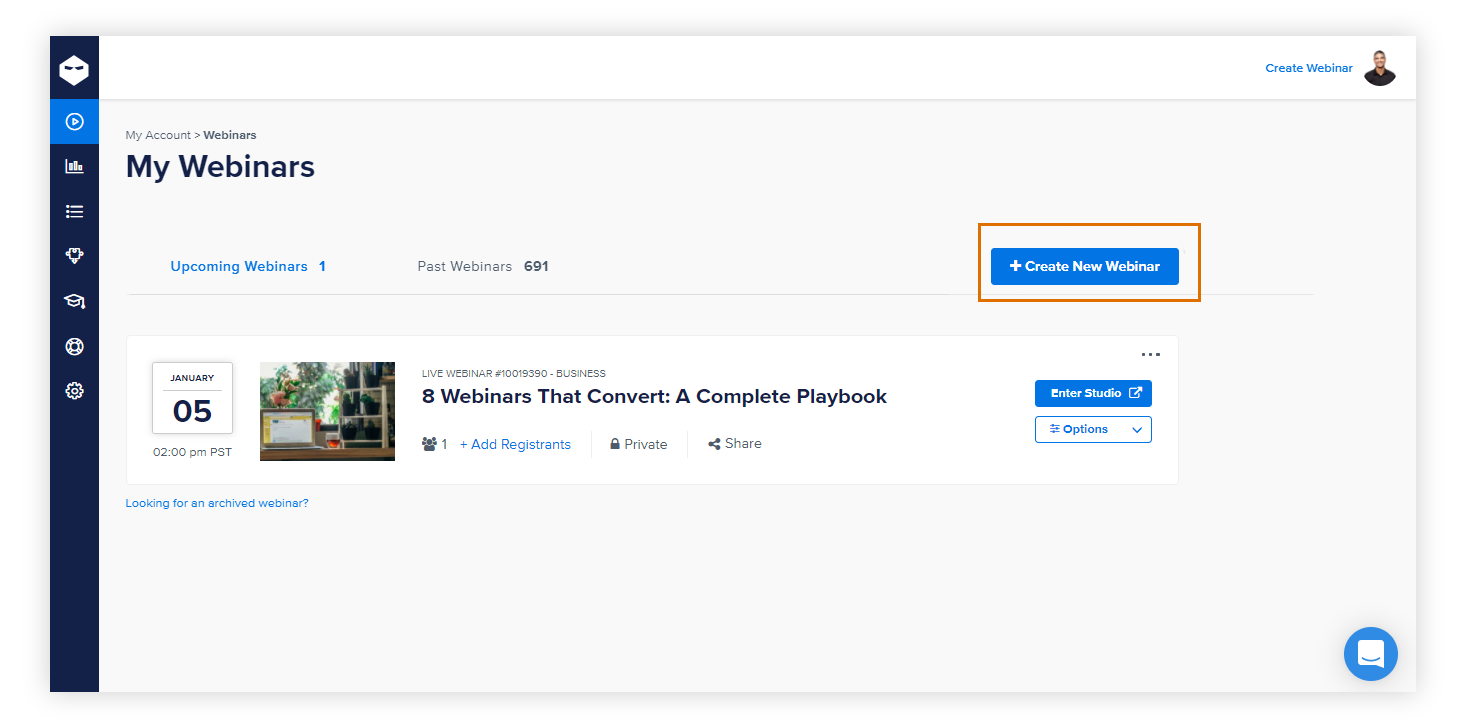
Choose “Live” for a real-time interactive session, but if you prefer pre-recorded content, automated webinars, recurring webinars, or a mix of live and pre-recorded elements, explore “Automated,” “Series,” or “Hybrid” options.
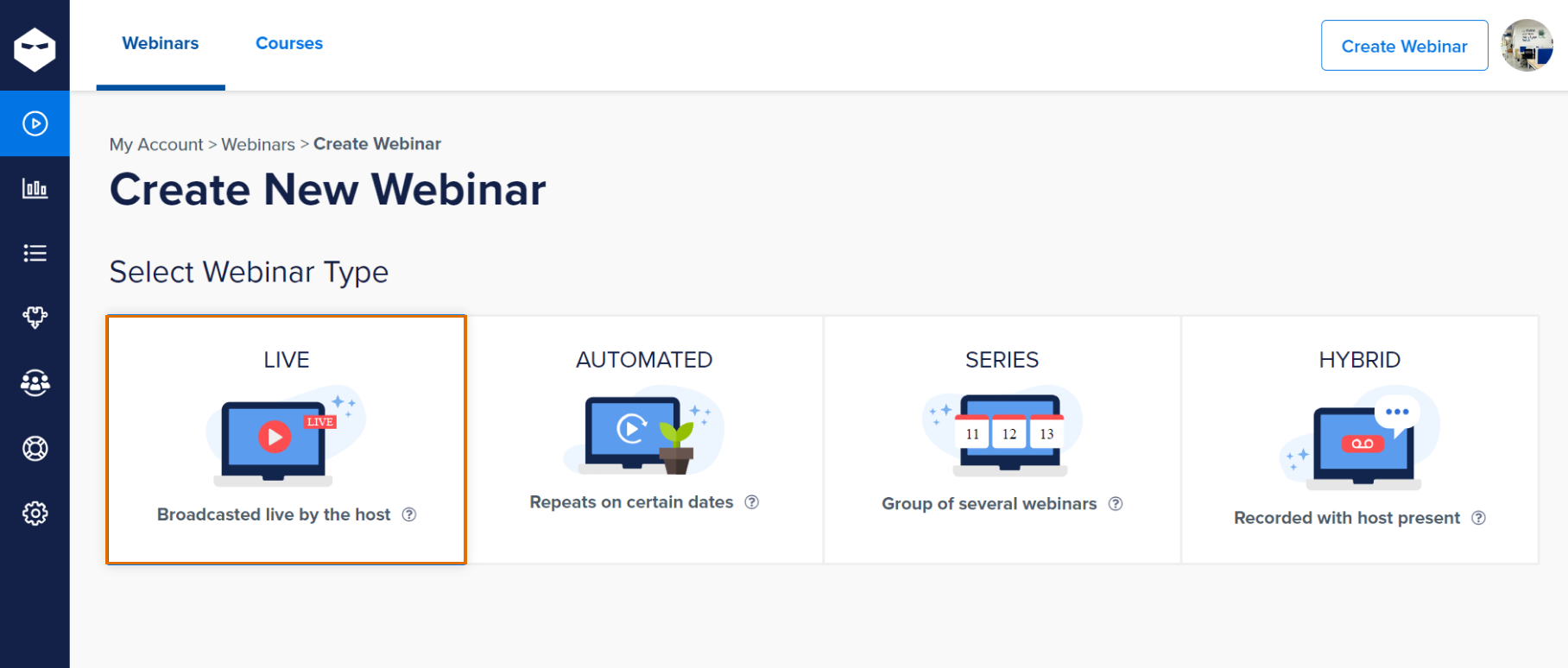
Read more: Become a Webinar Guru: How to Create & Host a Compelling Webinar
Step #3: Customize the Webinar
To set up your webinar details, start with a catchy title and a concise description highlighting the key takeaways and what the product demo will cover.
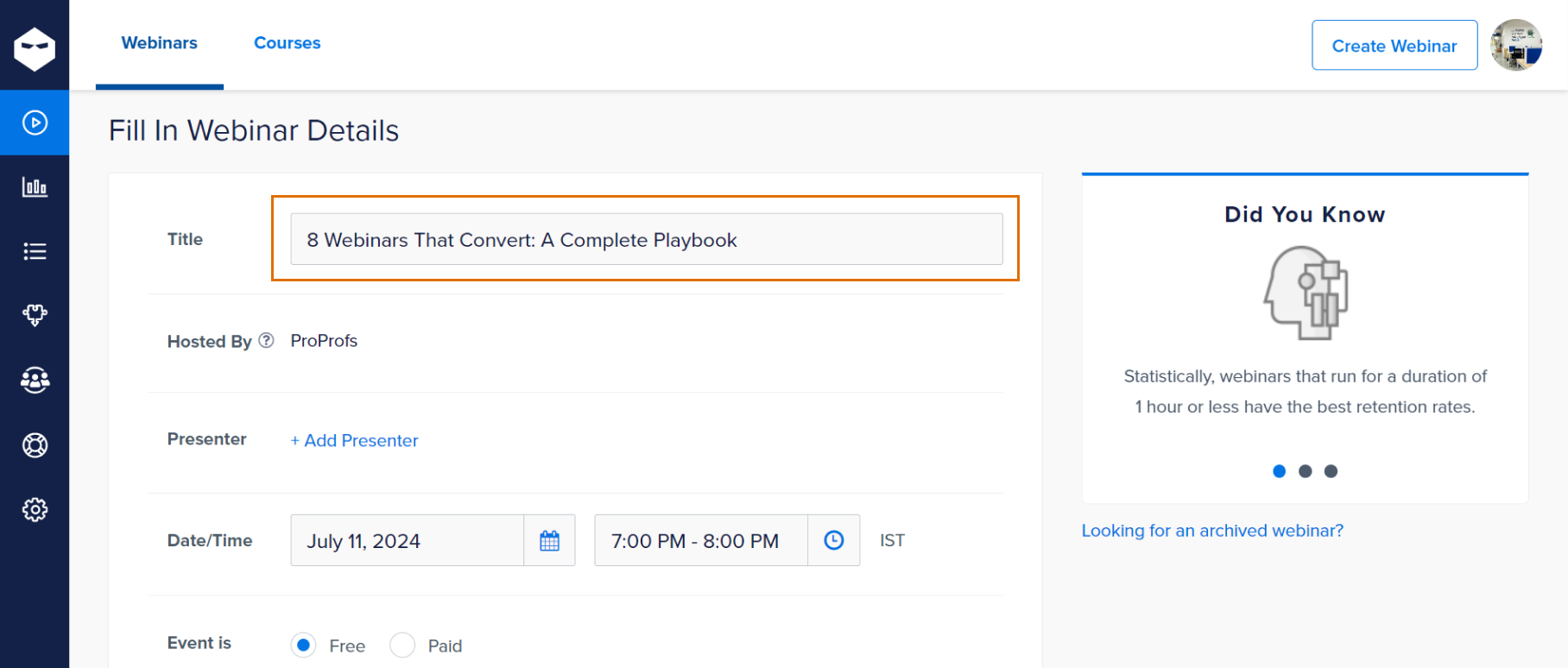
This will grab potential attendees’ attention. Next, pick a date and time that works well for your target audience, considering time zones and common availability. Finally, include any co-presenters or guests by clicking “+ Add Presenter.”
Step #4: Customize the Registration Page
To customize the registration page, click “Options” and then “Registration Page.”
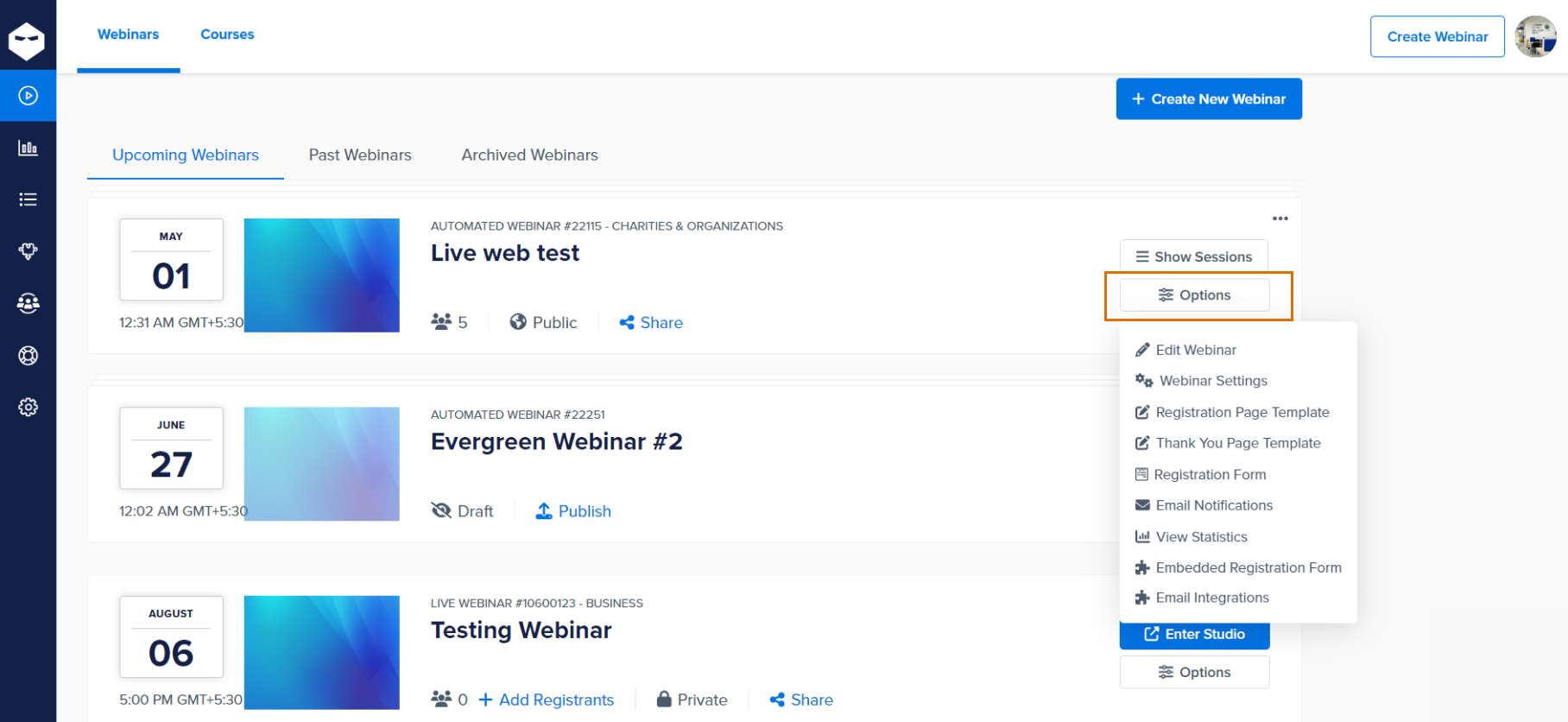
Here, you can enhance your brand presence by adding your logo and images. You can also gather specific information from attendees with custom fields. Remember, a simple form with clear benefits will incentivize registrations.
So, it’s always a good idea to keep it concise, and don’t forget to highlight what attendees will gain from the webinar.
Step #5: Add Interactive Elements & Prepare Your Webinar
Next, it’s time to make the product demo webinar interactive. To that end, you can upload slides, videos, screenshots, PDFs, and so on.
Head over to the “Enter Studio” tab to set these up.
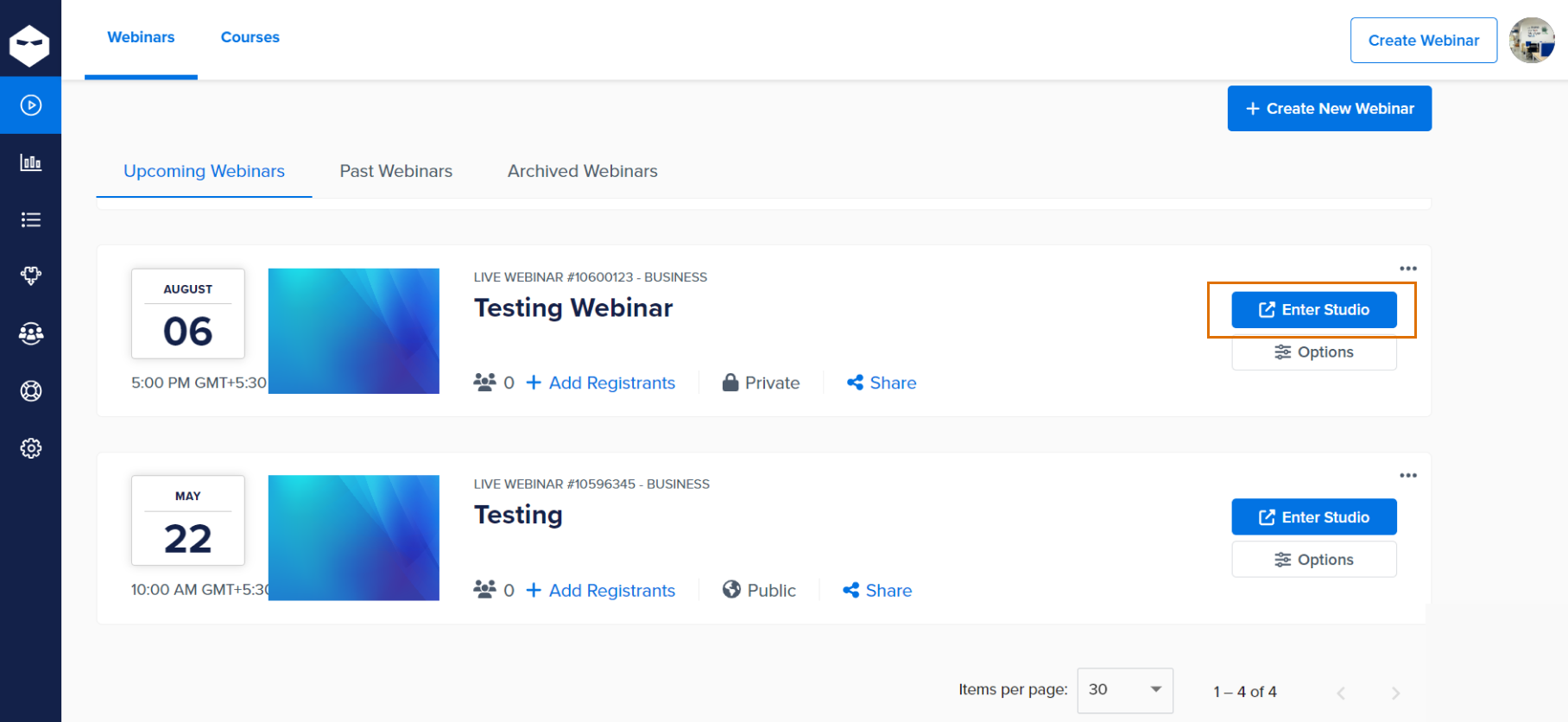
Remember to keep the content visually interesting and highlight key product features and benefits.
To further engage your audience and gather real-time insights, you can create questions and polls beforehand. You can even leverage WebinarNinja’s segmented chat to interact with attendees publicly or privately during the session.
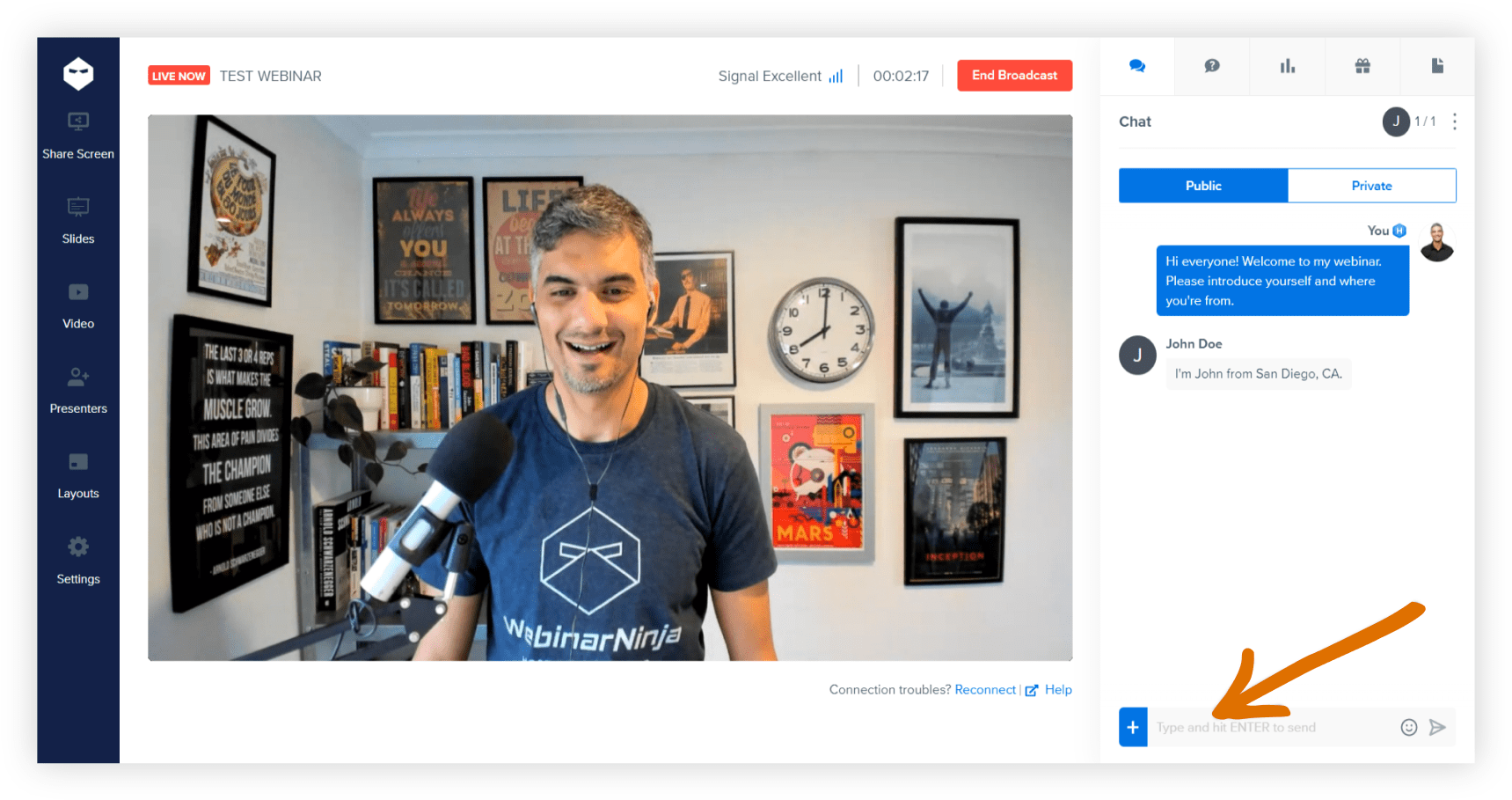
There you go! Your interactive product demo should be complete by now.
One thing I always keep in mind is to run a test drive before promoting the demo to the target audience. This ensures you take a seat of your audience and see if the demo is interactive, not just a passive viewing experience.
What Makes an Effective Interactive Product Demo?
In order to make your interactive product demo effective, you must ensure it is more than just a series of clickable screens. If you’re running out of ideas, here are a few things that can make your demo stand out –
1. Make Sure It Solves Problems
Focus on how your product makes users’ lives easier, not just features. Showcase real-world scenarios where your product saves time, improves efficiency or overcomes a specific challenge the user faces.
In simple words, speak the user’s language. Avoid technical jargon and craft your demo content to address the pain points of your target audience.
For example, if you’re targeting marketing managers, highlight features that help them manage social media campaigns or generate leads.
I personally prefer using testimonials or customer success stories to showcase how your product has helped others with similar challenges.

2. Keep It Short & Sweet
Keep it to the point. Long demos can lose attention. Aim for 5-7 minutes, focusing on the most impactful features and benefits. Consider adding a progress bar to give users a sense of how much time is left in the demo.
You may also use visuals like infographics, short videos, or humor to break up the text and maintain user interest. A top recommendation would be offering skippable sections for features users might already be familiar with.
Consider a “choose your own adventure” demo in which users can focus on the most relevant functionalities.
3. See How It Works
Remember this mantra – Show them how it works, don’t tell.
Use real-world examples and interactive elements to prove your product’s value. Let users click through interactive features, see real data being used in the context of their specific needs, or even provide a short test drive of the product itself.
Interactive elements like clickable prototypes, quizzes, or polls keep users engaged and actively participating in the demo. They also allow users to test core functionalities in a safe sandbox environment.
4. Leave a Clear Call to Action (CTA)
Leave a CTA for your audience at the end of the product demo. Tell users exactly what to do next—sign up for a free trial, contact sales, or schedule a demo.
Make the call to action prominent, easy to find, and relevant to the user’s needs. You may offer a valuable incentive for taking the next step, like a free trial with a bonus feature or a discount code for a paid plan. Personalize your CTA based on user behavior during the demo.
For example, if WebinarNinja were making a product demo about their software, they would highlight that signing up grants you a 14-day free trial or that – paying the paid plan annually gives you a 2-month extra subscription.
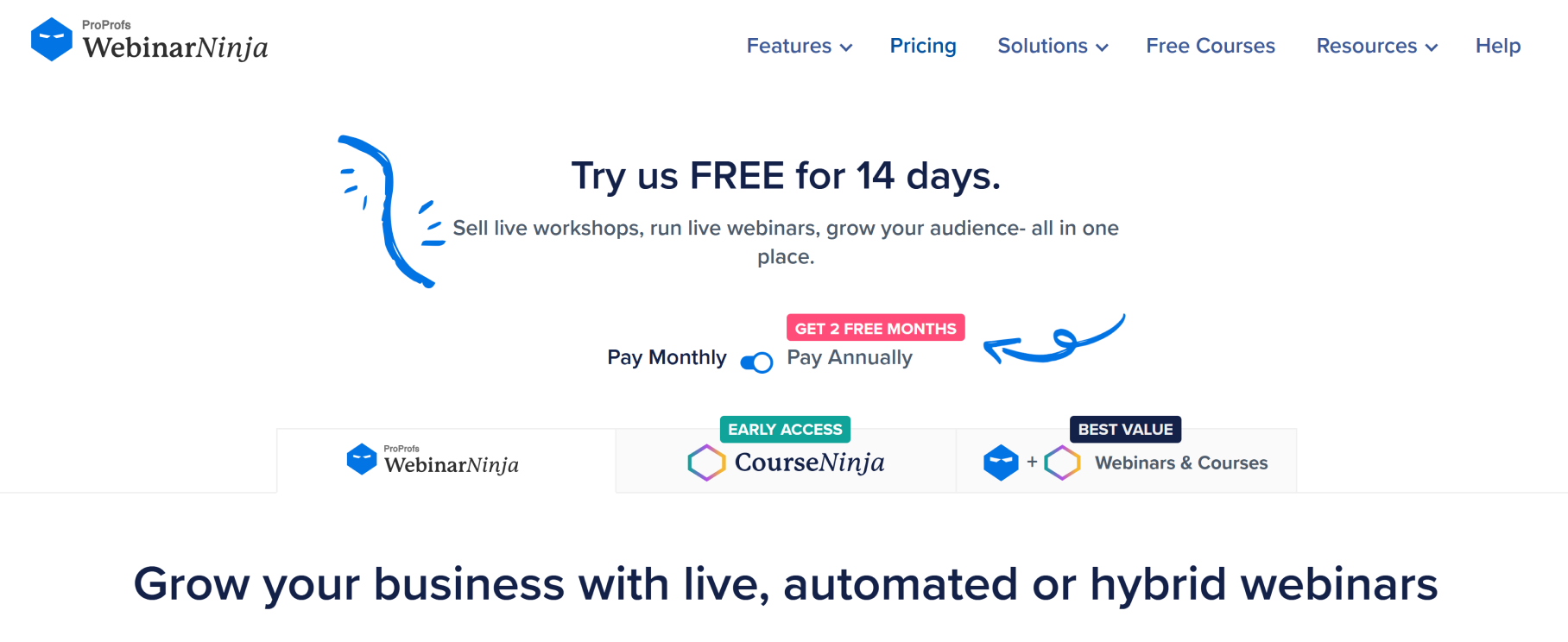
5. Ensure It Is Mobile-Friendly
In today’s mobile-first world, people access information on the go.
“Nine-in-ten own a smartphone, up from just 35% in Pew Research Center’s first survey of smartphone ownership conducted in 2011.”
– Pew Research Center
Ensuring your interactive demo displays well and functions smoothly on all devices, especially smartphones and tablets, is no longer an option; it’s necessary. This means using responsive design principles that automatically adjust the layout and content based on the screen size should be a must.
Test your interactive product demo on a variety of devices before publishing it to ensure a seamless user experience across all platforms.
What Are the 5 Best Interactive Product Demo Examples?
Now that you know quite a bit about interactive product demos, let’s see some examples. These are some of the software solutions that I have used to create such product demos. Interestingly, these platforms also offer different demo examples of such content that can help you craft engaging content for your audience.
Let’s check them out one by one –
1. WebinarNinja
Best Webinar Software to Improve Marketing, Grow Sales, and Teach Better
Looking for a comprehensive solution that tackles webinars, meetings, and online events? Look no further than WebinarNinja.
This platform goes beyond simple presentations, offering interactive elements like polls, quizzes, Q&A sessions, and breakout rooms. I also found the software offers robust analytics, allowing you to track engagement metrics and better understand your audience.
Also, if you’re looking for a head-start, I think WebinarNinja does a pretty good job there. It features a library of pre-recorded product demo webinars across various industries. These demos serve as valuable inspiration, showcasing different ways to leverage WebinarNinja’s interactive features to create engaging and informative product presentations.
What you’ll like:
- Host live, automated, hybrid, and series webinars from one platform
- Built-in email marketing tools for easy communication
- Polls, Q&A, and chat functions to engage the audience
- Customizable registration and thank-you pages
- Pre-recorded product demo examples to give you an idea
What you may not like:
- Cloud-based platform – may not be the best option for on-premise requirements
- The free trial period may seem too short compared to the features available
Pricing: A FREE 14-day trial available. Paid starts at $0.30/attendee/month (includes CourseNinja worth $1200).
2. Stairwell
Best for Insightful Demos, Tips, & Threat Research
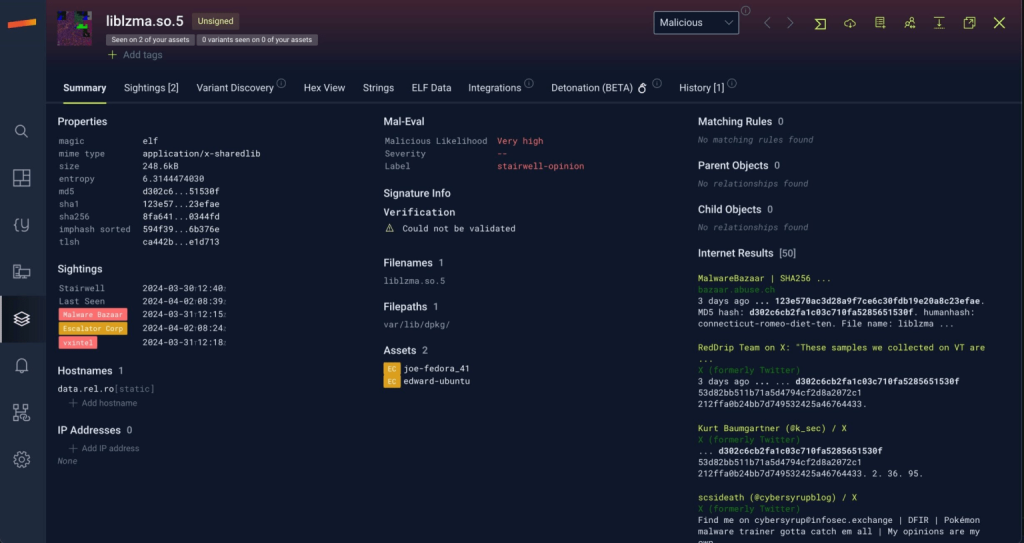
Stairwell provides a unique platform focused on cybersecurity, offering insightful demos that delve into tips and threat research.
It’s particularly beneficial for IT professionals and organizations looking to boost their cybersecurity measures. The demos are designed to be informative and practical, providing users with actionable insights.
The software offers pre-built content modules on common security threats, such as phishing scams and social engineering attacks. Users can then create interactive demos using these modules, adding quizzes, simulations, and real-world scenarios to test knowledge and build awareness.
What you’ll like:
- Regularly updated webinars and demo series
- Real-time threat detection and response tools
- Gamification features to increase engagement and knowledge retention
- User-friendly dashboard with customizable views
- Reporting and analytics to track user progress and identify knowledge gaps
What you may not like:
- Focuses primarily on security awareness training; not as versatile as some other platforms
- No pricing information on the website can be a hassle for interested users
Pricing: Custom pricing.
3. Dooly
Best for Enhancing Sales Productivity
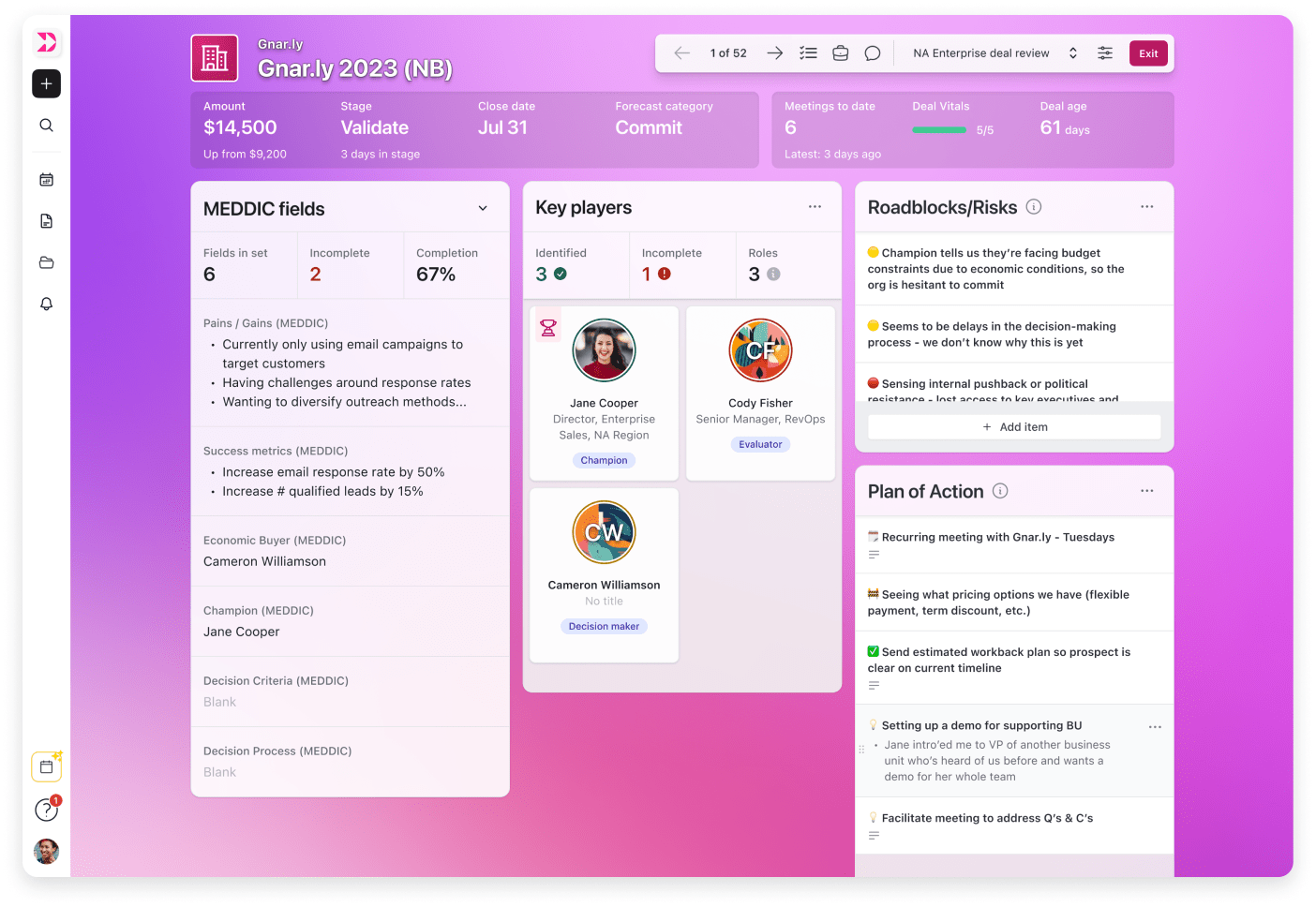
In my limited usage, I found Dooly, a great software for sales teams. It empowers sales reps with interactive product demos tailored to specific customer needs.
I could build step-by-step walkthroughs with screen recordings, voiceovers, and interactive elements. Sales reps can then personalize these demos by adding custom questions, branching narratives based on customer responses, and relevant sales collateral.
What you’ll like:
- Step-by-step interactive walkthroughs with screen recording and voiceover
- Branching narratives to personalize the demo experience for each customer
- Integration with popular CRM systems for seamless data flow
- Real-time coaching tools for sales managers to provide guidance
- Analytics to track demo completion rates and user engagement
What you may not like:
- Limited content library compared to some competitors
- The learning curve for creating complex interactive demos
Pricing: A free plan is available with limited features. Paid options start from $30/user/month.
4. Walnut
Best for Personalized Product Demos
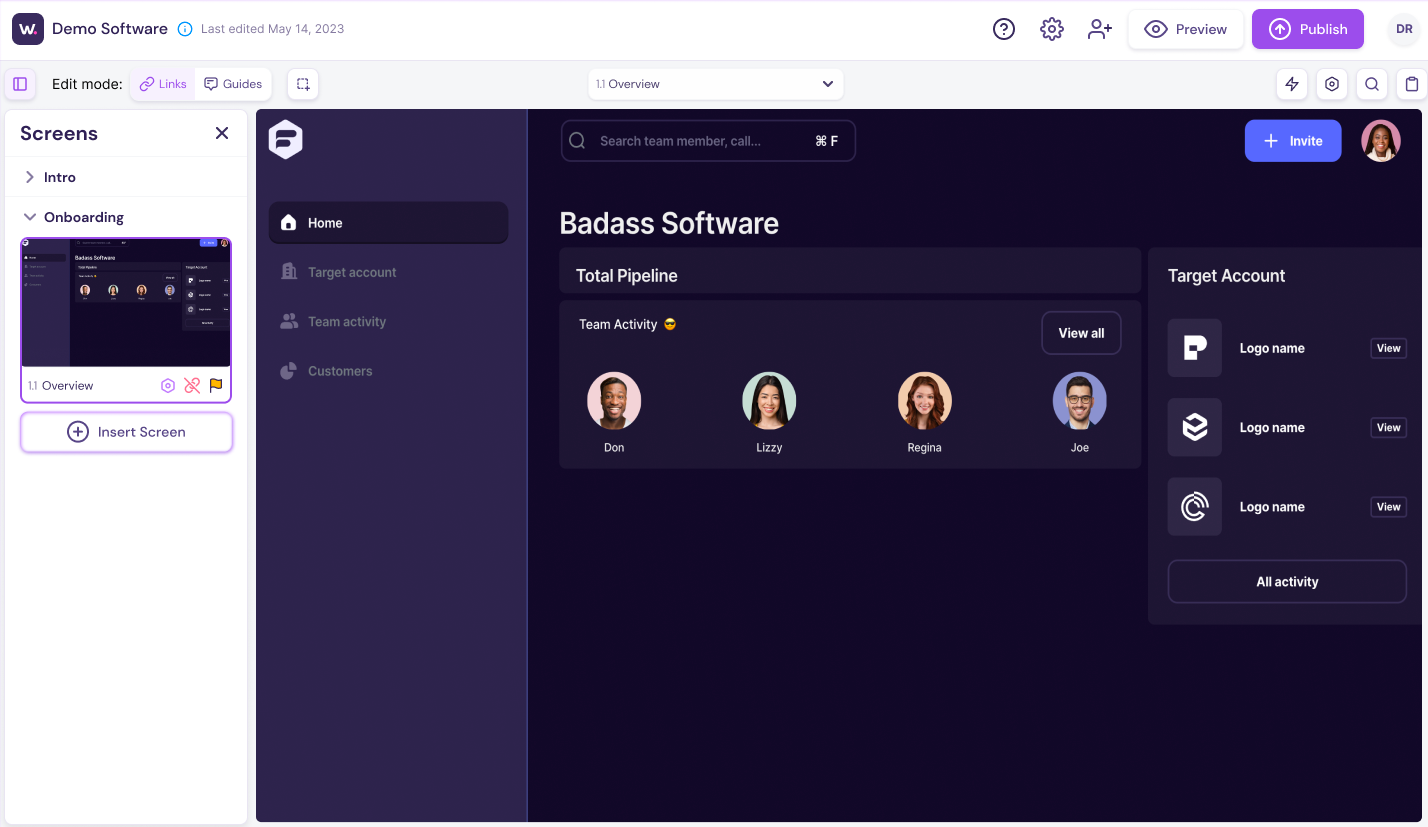
If customization were my biggest concern, I’d have chosen Walnut any day. Imagine a platform allowing you to tailor the demo experience based on each user’s unique needs and interests. The software achieves this through its powerful data integration capabilities.
All you need to do is connect Walnut to your CRM or marketing automation platform. It pulls in user data, preferences, and past interactions – allowing you to create dynamic demos – showcasing each user’s most relevant features and benefits.
This hyper-personalized approach fosters deeper engagement and leads to a more impactful product experience.
What you’ll like:
- Powerful data integration capabilities for personalized demos
- User segmentation based on demographics, interests, and past interactions
- Branching narratives and conditional logic to create dynamic demo paths
- Interactive elements like hotspots, quizzes, and polls for increased engagement
- Analytics to track user behavior and measure the effectiveness of personalization
What you may not like:
- Requires a strong data foundation for effective personalization
- No pricing detail on the website
Pricing: Custom pricing.
5. Storylane
Best for No-Code Interactive Product Demos
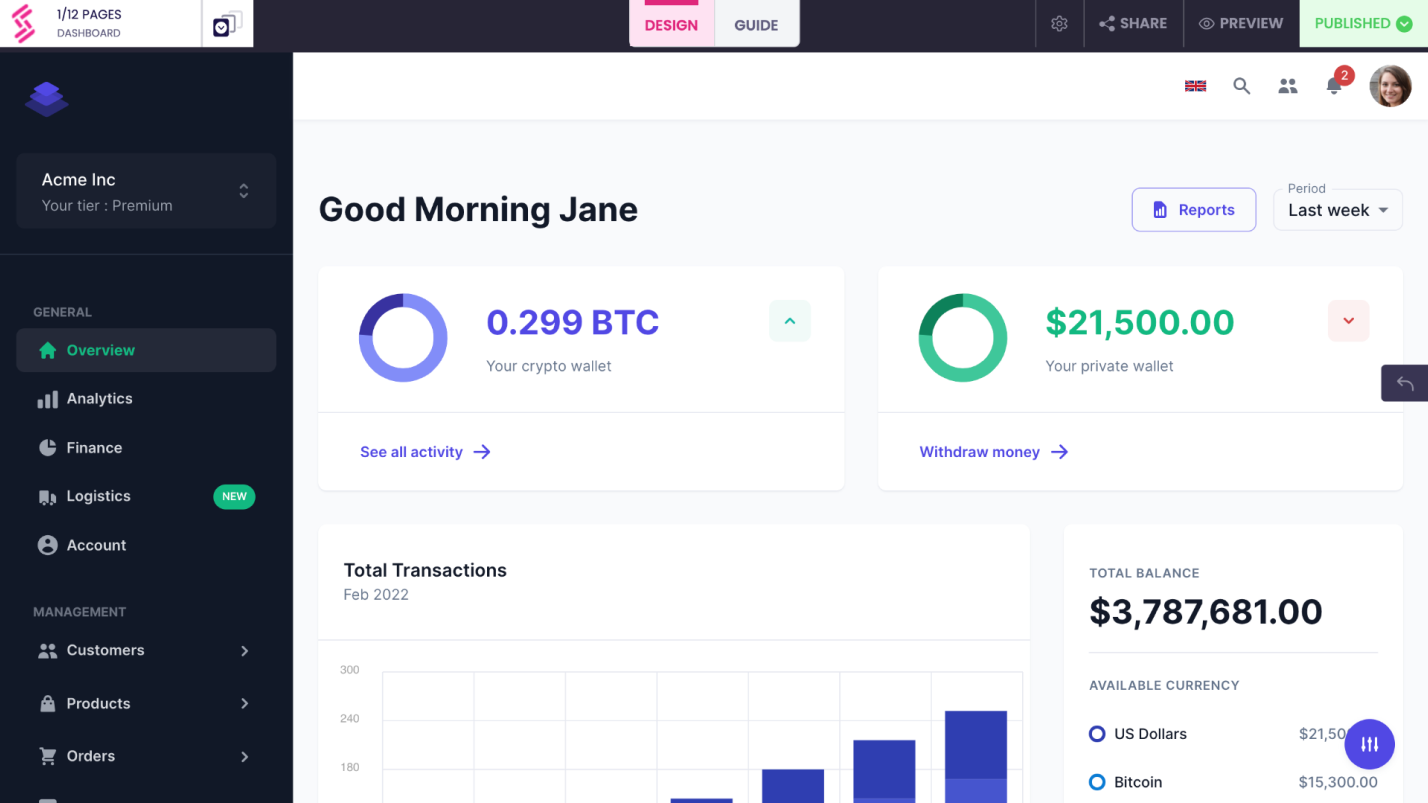
Don’t have a tech-savvy team? No worries. With Storylane’s solution for creating no-code interactive product demos, that won’t be a problem.
The platform utilizes a drag-and-drop interface with pre-built examples of product demos, making it easy to create walkthroughs, highlight key features, and add interactive elements like tooltips and hotspots.
Storylane also seamlessly integrates with popular design tools like Figma and Sketch, allowing you to import existing mockups and user interfaces directly into your demos.
What you’ll like:
- Intuitive drag-and-drop interface for no-code demo creation
- Pre-built elements and templates for a quick start
- Deep integration with popular design tools
- Interactive hotspots, tooltips, and call-to-action buttons
- Analytics to track user engagement and measure demo performance
What you may not like:
- May not be suitable for highly complex demos with intricate branching narratives
- You can only have 1 live demo at any given time in the free plan
Pricing: A free plan is available for a single creator. Paid options start from $40/creator/month.
What Are the Different Types of Interactive Product Demos?
So, what are some of the different types of interactive product demos you can create? Let’s find out –
1. Product Walkthrough
This classic format is a great starting point. It guides users through your product’s core functionalities, highlighting key features and benefits in a clear, step-by-step manner. Think of it as a guided tour, allowing users to see your product’s “what” and “how”.
2. Use Case-Specific Demos
Go beyond the general and personalize the demo to address specific user needs and pain points.
For example, I created a demo for content teams showcasing features relevant to their workflows, such as content calendar scheduling tools or SEO functionalities. This targeted approach resonates more deeply with users as they see how your product solves their unique challenges directly.
3. Data-Driven Demos
Integrating data visualizations and testimonials to quantify the value proposition of your product is a great idea.
Showcase statistics on how your product improves efficiency or user satisfaction. Include quotes from happy customers highlighting the positive impact of your product on their workflows. Data and testimonials add a layer of credibility and social proof, making your demo more persuasive.
4. Virtual Reality (VR) Demos
For an even more immersive experience, VR demos utilize virtual reality technology to transport users directly into a 3D environment representing your product. This opens up a whole new world of possibilities, especially for showcasing physical products or complex environments that would be difficult or expensive to replicate in real life.
Although VR demos are more commonly used in physical products, they can also work for non-tangible software. They give your audience a more interactive experience as they explore your product inside out.
5. Gamified Demos
If you’re running out of ideas on how to make your product demos more engaging, trying gamification elements can make things interesting.
So, what are these? Remember those online employee training courses where learners find their scores through leaderboards, points, and badges?
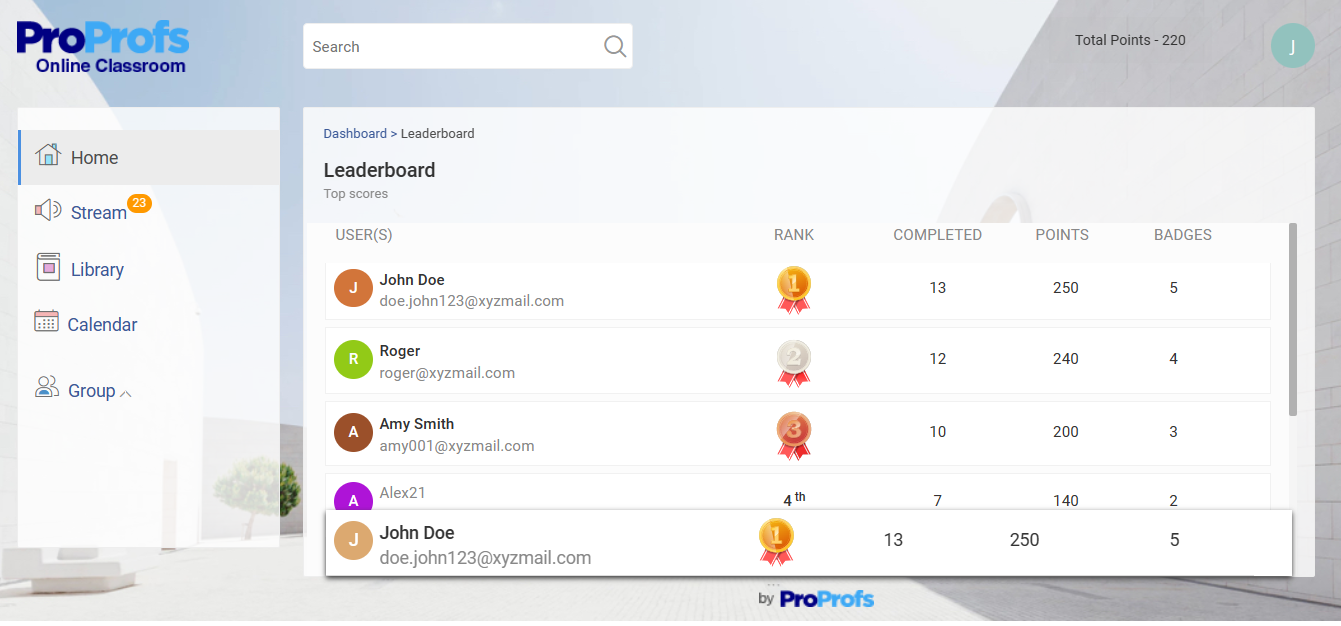
These are examples of gamification elements. This approach is particularly effective for younger audiences or when introducing complex concepts. Just be sure the game mechanics complement the demo’s learning objectives and don’t overshadow the product itself.
What Are Some of the Most Helpful Use Cases of Interactive Product Demos?
Interactive product demos can be incredibly versatile. Here are six use cases where they can be particularly beneficial –
- Supercharge Sales Conversions
Interactive demos can make sales presentations more dynamic and engaging. Instead of just talking about a product, sales reps can show it in action, addressing questions and concerns on the spot.
- Onboard Customers With Ease
For new customers or employees, interactive demos can serve as an effective onboarding tool. They can explore the product at their own pace, making learning more enjoyable and efficient.
- Offer Seamless Customer Support
Interactive demos can also be used for customer support, providing step-by-step guidance to solve common issues. This can reduce the burden on support teams and improve customer satisfaction.
- Gather Valuable User Feedback
Interactive demos aren’t just a one-way street. Many platforms offer built-in feedback mechanisms like polls, surveys, and comment sections within the demo itself. This allows you to gather real-time user insights about their experience, pain points, and suggestions for improvement.
- Make Product Launches More Engaging
During product launches, interactive demos can generate excitement and interest. They give potential customers a taste of what the product has to offer, increasing the likelihood of adoption.
Create Engaging Product Demos With WebinarNinja
The initial product experience usually sets the stage for the customer journey. Therefore, it’s imperative that you prepare a product demo that not only informs your target audience but also encourages interaction.
That is where interactive product demos come into the scene. In the blog, I shared a few tools that you can use to create such demos. They even come with interactive product demo examples from which you can take inspiration.
Coming to the how-to-choose-a-tool question, I have a simple suggestion: Try each tool or request demos to see how it works. Let’s take a webinar platform as an example.
You see, WebinarNinja offers a free trial period to test the software. I believe it’s a great opportunity for beginners to see how it helps them create enticing product demos that convert. Try it today!
Want to host a webinar for free?
Use WebinarNinja to teach, improve marketing, and grow your sales.







