“Hey, did you catch that webcast yesterday?”
“Wait, wasn’t it a webinar?” 🤔
Sound familiar? Webcast or webinar—these terms are often used interchangeably, but they’re not the same.
When I first stepped into the webinar industry, I used to confuse them, too. Over the years, I’ve learned they each have unique roles in online communication.💡
Still curious about the webcast vs. webinar comparison?
Don’t worry—I’ve got you covered. In this guide, we’ll break down webinars and webcasts so you’ll know exactly when and how to use each one. ✅
Let’s dive in!
What is a Webinar?
A webinar is an online event or seminar in which people from different locations connect via the Internet to learn, share, or discuss a topic.
It often includes a presenter sharing information through slides, videos, or live demos, and participants can interact by asking questions or joining discussions in real time. Webinars are commonly used for education, training, or marketing.`
For example, imagine you’re interested in learning how to cook Italian dishes. A professional chef might host a webinar in which they demonstrate recipes live, answer your cooking questions, and share tips, all while you watch and participate from home.
What is a Webcast?
A webcast is a live or recorded broadcast streamed over the internet, allowing people to watch or listen from anywhere with an internet connection. It’s like a virtual event where participants don’t need to be physically present.
Webcasts are often used for business meetings, educational lectures, product launches, or entertainment events.
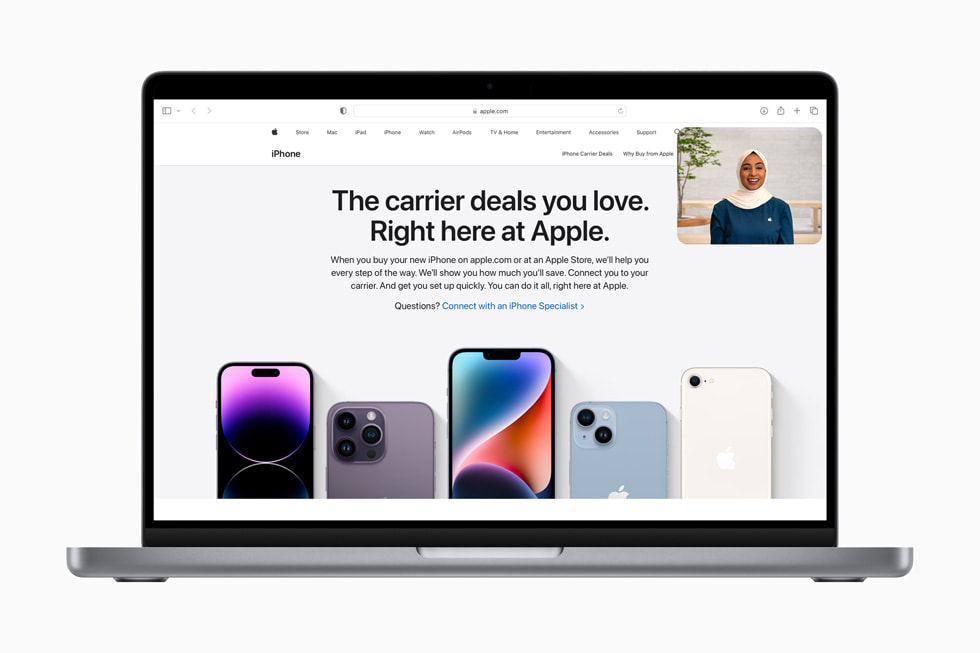
(Image Source: Apple)
For example, a company might use a webcast to unveil a new product, streaming the announcement live to audiences worldwide. In real life, events like Apple’s product launches or TED Talks are often webcasts, enabling viewers from different time zones to tune in and engage with the content.
Webcast vs. Webinar: Key Differences
Understanding what is a webcast vs. webinar is essential before exploring their unique features and benefits.
Here are some of the key differences between webinars and webcasts:
| Aspect | Webinar | Webcast |
|---|---|---|
| Purpose | Webinars are designed for interactive learning or collaboration, often focused on training, discussions, or presentations with real-time audience engagement. | Webcasts are created to broadcast information to a large audience, typically in a one-way format, without expecting audience interaction. |
| Audience Interaction | Webinars encourage direct audience participation through tools like live Q&A sessions, polls, and chat features, making them more engaging for attendees. | Webcasts usually do not allow live interaction; they focus on delivering content in a one-to-many communication style, similar to a TV broadcast. |
| Accessibility | Webinars are often limited to a smaller, predefined audience that registers in advance to attend live. The goal is to foster a sense of exclusivity and active participation. | Webcasts are typically open to a broader audience, accessible via public links or streaming platforms, catering to large-scale viewership. |
| Technology | Webinars require specialized software platforms like WebinarNinja or Zoom, which support live video, audio, and interactive tools. | Webcasts often utilize platforms like YouTube Live or enterprise broadcasting tools to stream content to a wide audience. However, specialized webinar platforms like WebinarNinja can also help create and host webcasts. |
| Duration | Webinars are generally structured, lasting 30 minutes to 2 hours, allowing time for interaction and in-depth discussions. | Webcasts are usually shorter and more concise, focusing on delivering information quickly and efficiently, often within 30 minutes to an hour. |
| Content Style | Webinars are content-rich and interactive, featuring presentations, workshops, or panel discussions where participants can directly engage with hosts or speakers. | Webcasts are more formal and scripted, focusing on delivering pre-recorded or live content, such as keynote speeches, product launches, or announcements. |
| Cost and Setup | Webinars are cost-effective for small to medium-sized audiences but require more resources for managing real-time interaction and technical support. | Webcasts can be more scalable and cost-efficient for larger audiences but may require higher production quality and bandwidth for smooth delivery. |
| Use Cases | Webinars are ideal for corporate training, team collaboration, lead generation, educational seminars, and in-depth product demonstrations. | Webcasts are well-suited for broadcasting live events, press conferences, virtual town halls, or company-wide updates to dispersed audiences. |
| Recording Availability | Webinars often offer recordings, but the primary focus is on live participation, as the interactive elements are key to their value. | Webcasts are frequently designed to be recorded and distributed for on-demand viewing, making them accessible to audiences across time zones. |
Can Webinars & Webcasts Be Automated?
Yes, webinars and webcasts can be automated to varying degrees, depending on the tools and strategies used. Automation in this context involves using technology to streamline the production, delivery, and engagement processes, reducing the need for continuous manual intervention.
Here’s a detailed view of how and why webinars and webcasts can be automated:
Key Aspects of Automation
1. Pre-recorded Content
- Webinars: Pre-recorded webinars can be scheduled to simulate a live experience. These can include pre-recorded presentations, tutorials, or interviews, enabling companies to provide content without requiring presenters to be present in real time.
- Webcasts: Often focused on broadcasting events to large audiences, webcasts can also utilize pre-recorded videos to ensure consistent quality and delivery.
Advantages:
- Eliminates scheduling conflicts for presenters.
- Ensures high production quality without live errors.
- Allows global audiences to access the event at their convenience.
2. Automated Registration and Notifications
Tools like email marketing software and customer relationship management (CRM) systems can automate:
- Registration: Streamlined through integrated landing pages.
- Reminders: Email and SMS notifications can be scheduled to remind attendees of upcoming events.
- Follow-ups: Post-event emails with recordings, feedback surveys, and additional resources.
Examples: Some of the best webinar platforms, like WebinarNinja, offer integrated registration and email automation features, which can save a lot of time.
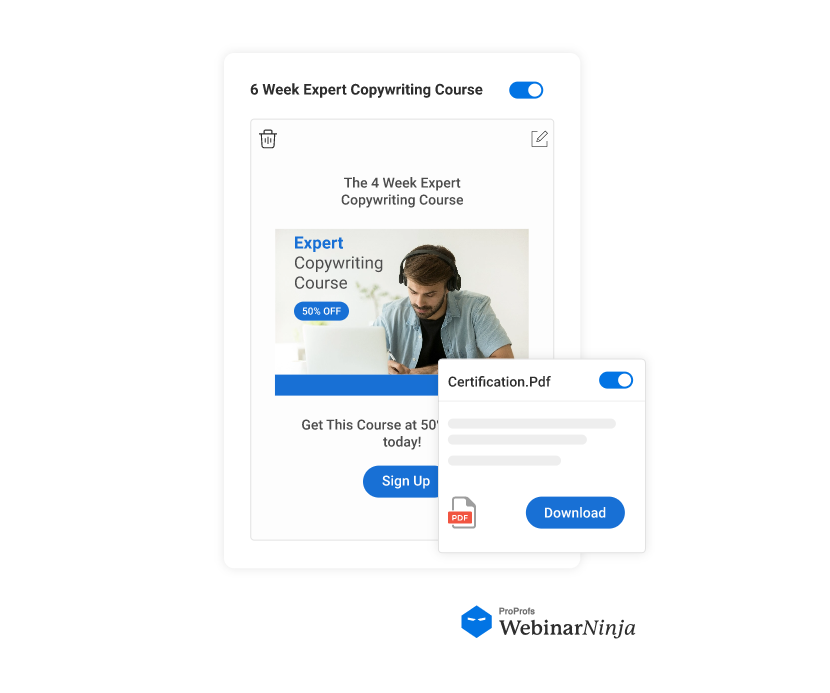
3. Simulated Live Events
Many platforms allow pre-recorded sessions to be broadcast as if they were live:
- These often include live chat or Q&A features moderated by staff to maintain real-time interaction.
- Viewers may not discern between live and simulated events, provided engagement tools are well-managed.
Benefits:
- Combines the scalability of on-demand content with the appeal of live events.
- Saves time for presenters while still engaging attendees.
4. Interactive Features
Engagement tools like polls, quizzes, and Q&A sessions can be automated:
- Pre-set polls/questions can pop up during specific moments of a webinar/webcast.
- Chatbots can handle common audience queries during the event.
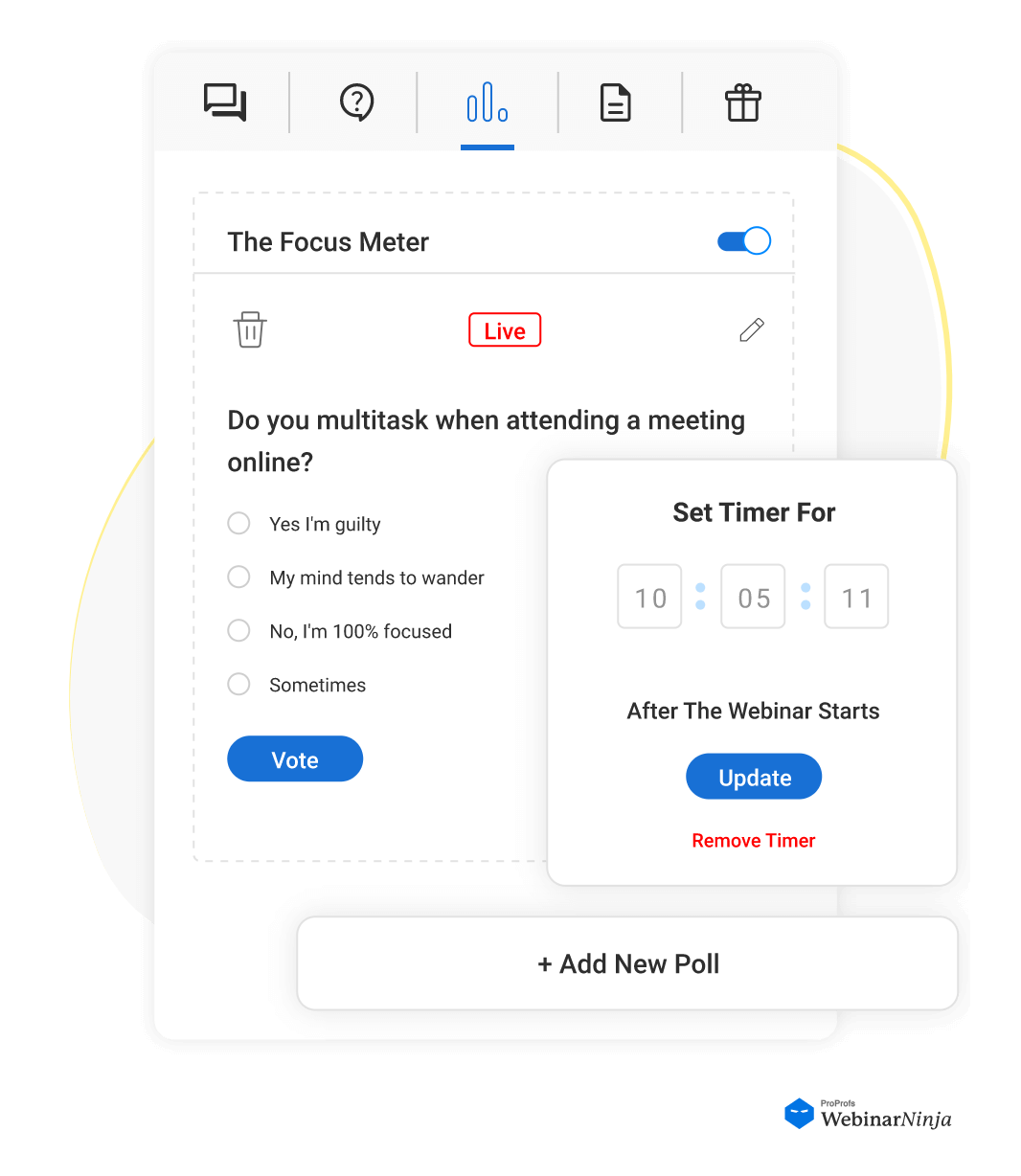
5. Content Delivery and Analytics
- Automated systems can deliver event recordings, transcripts, and highlights to attendees post-event.
- Advanced analytics tools track viewer behavior, engagement, and feedback, providing insights without manual data compilation.
Use Case: Integration with marketing platforms like HubSpot or Salesforce allows automated lead nurturing based on attendee behavior.
Webcasts vs. Webinars: The Benefits
Here are some of the major benefits of webcasts and webinars:
Benefits of Webcasts
- Massive Audience Reach
Webcasts can accommodate unlimited viewers, making them ideal for broadcasting to global audiences. They offer accessibility via multiple platforms (social media, company websites, etc.), ensuring high visibility.
- On-Demand Accessibility
Recordings can be easily archived and accessed later, catering to audiences in different time zones or those unable to attend live.
- Cost-Effective Communication
Eliminates the need for physical venues, travel, or logistical expenses while enabling communication at scale.
- Scalable for Different Use Cases
Useful for public events like product launches, company announcements, or educational content dissemination.
- Minimal Technical Requirements for Attendees
Simple viewing experience, often requiring only an internet connection and a web browser.
- Enhanced Brand Exposure
Offers opportunities for branding via visuals, overlays, or sponsored content within the broadcast.
- Data Analytics
Provides insights into viewership metrics, such as geographic reach, viewing duration, and audience engagement.
- High Production Value Options
Supports multimedia elements like pre-recorded videos, slides, and graphics, enhancing the audience’s experience.
Watch this Case Study:
Benefits of Webinars
- Interactive Engagement
Features like Q&A sessions, polls, and live chats encourage real-time interaction and active participation from attendees.
- Focused Audience
Ideal for niche topics, as attendees usually register beforehand, indicating strong interest and relevance.
- Lead Generation
Effective for collecting attendee data through registration forms, aiding in sales and marketing efforts.
- Educational and Training Opportunities
Perfect for detailed workshops, tutorials, or skill development programs where audience participation is key.
- Two-Way Communication
Enables presenters to receive direct feedback, fostering collaboration and audience involvement.
- Flexibility in Presentation Style
Can incorporate live demonstrations, panel discussions, or audience-driven topics for dynamic sessions.
- Cost and Time Efficient
Reduces logistical costs compared to physical events while allowing for comprehensive content delivery within a short timeframe.
- Customizable for Targeted Goals
Adaptable to different formats, such as training seminars, customer onboarding, or team meetings, to meet specific objectives.
- Post-Event Resource Sharing
Recorded sessions, slides, and other materials can be shared with attendees, maximizing the value of the content.
- Professional Networking
Facilitates networking opportunities among attendees through breakout rooms or discussion panels.
Webinar vs. Webcast: How to Pick One

Deciding between a webinar and a webcast depends on your objectives, audience size, interactivity needs, budget, and content type. Here’s a detailed view to guide your decision:
When to Choose a Webinar
- You want to train or educate a small to medium-sized group.
Ideal for delivering workshops, tutorials, or training sessions where participants need to ask questions and engage directly.
- The focus is on interaction and collaboration.
If the event requires live discussions, Q&A sessions, or audience participation, a webinar is the better choice.
- You need detailed feedback from attendees.
Webinars are great when you want participants to provide input via polls, surveys, or discussions.
- The content is tailored to a specific or niche audience.
If you’re addressing a targeted group (e.g., internal teams, clients, or industry-specific attendees), webinars create a more personalized experience.
- The event involves sensitive or private content.
Webinars are suitable for secure or invitation-only events, such as confidential corporate briefings or member-only sessions.
When to Choose a Webcast
- You need to reach a large, geographically dispersed audience.
Webcasts are best for events like product launches, company-wide announcements, or global conferences.
- The primary objective is broadcasting information.
A webcast is the ideal choice when you want to deliver a one-way communication, such as a keynote speech or an investor update.
- The content is designed for public or open access.
For events aimed at a broad audience (e.g., promotional events, public awareness campaigns), a webcast ensures accessibility.
- You aim to build brand awareness or showcase thought leadership.
Webcasts work well for high-profile events that highlight your brand, such as leadership talks or industry summits.
- A polished, high-production-value presentation is required.
When your event involves professional visuals, multiple camera angles, and a TV-like experience, a webcast is more appropriate.
- The event is primarily a listening or viewing experience.
If attendees are expected to consume content without actively participating, such as a CEO address or product demo, choose a webcast.
Webinar or Webcast: What’s Your Pick?
Both webinars and webcasts offer unique benefits depending on your goals. Whether you prioritize interactivity or scalability, the right choice hinges on your audience and objectives.
For an interactive experience that fosters engagement and learning, webinars shine. If reaching vast audiences with polished content is your aim, webcasts excel.
You can go for a good tool like WebinarNinja that supports both formats seamlessly, offering features like easy setup, audience interaction tools, and reliable performance to elevate your events. It ensures you deliver impactful, professional sessions regardless of your choice—helping you connect meaningfully with your audience every time.
Want to host a webinar for free?
Use WebinarNinja to teach, improve marketing, and grow your sales.







![How to Choose & Set Webinar Virtual Background [+Best Practices]](https://webinarninja.com/blog/wp-content/uploads/2025/01/Feature_WN_How-to-Choose-Set-Webinar-Virtual-Background-Best-Practices.png)