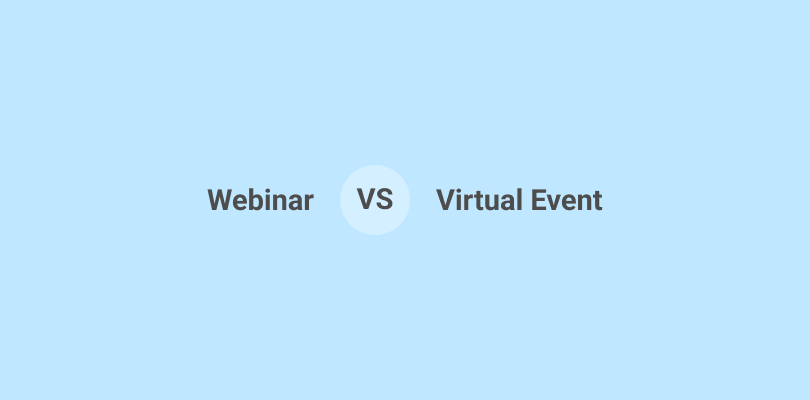Did you know that the 2012 YouTube Video “How to Pick Up a Blue Chair Off the Ground” has garnered over 3.2 million views?
Amazing, right? Even simple content can resonate with audiences.
But can you make your webinars work with content and strategy like that?
Well, I have been in the webinar industry for almost a decade and have observed the importance of having a good webinar content strategy.
Here’s a detailed guide to help you create a winning webinar content strategy that resonates with your audience and delivers better returns.
Before that, here’s a quick video to help you understand what a webinar series is and how to create one:
How to Create Webinar Content Strategy: Tips & Tricks
Here are some strategies to create the perfect content strategy for webinars that help you get better audience engagement.
1. Know Your Audience’s Needs & Interests
Understanding your audience’s needs and interests is crucial for tailoring the content and approach of your webinar. This involves researching demographics, preferences, pain points, and expectations.
Knowing your audience allows you to deliver a presentation that resonates with them, making it more engaging and relevant.
(Image Source: S2W Media)
What to Keep in Mind:
- Conduct thorough market research to gather demographic and psychographic data.
- Use social media analytics and online forums to understand trending topics among your audience.
- Review past webinar feedback and engagement metrics to identify what worked and what didn’t.
- Create detailed audience personas to visualize your typical attendee’s interests and challenges.
- Continuously update your understanding of your audience as their needs and industry trends evolve.
Example: Imagine you’re hosting a webinar for first-time home buyers. You send a pre-webinar survey asking attendees about their biggest concerns—most respond with “understanding mortgage jargon” and “credit score confusion.” Based on this, you tailor your content to simplify these two areas and include a live Q&A session with a loan officer. Engagement rates and positive feedback spike because you addressed the exact pain points your audience had.
As a result, you also receive multiple inquiries about payday loans, showing that your audience is actively seeking clearer financial guidance.
2. Set Clear Goals for Your Webinar
Defining clear objectives is essential for the success of your webinars, and your webinar content outline depends heavily on it. Whether you’re aiming to educate, generate leads, or promote a product, having specific goals helps you plan and measure the webinar’s effectiveness.
Clear goals also guide the content creation and ensure the webinar stays focused and relevant.
What to Keep in Mind:
- Clearly define the primary objective (e.g., brand awareness, lead generation, product demonstration).
- Set specific and measurable KPIs, such as the number of registrants, live attendees, or post-webinar sales.
- Align the webinar goals with broader marketing and business objectives.
- Determine the target audience segment for the webinar and tailor the content accordingly.
- Plan follow-up actions based on the webinar’s outcomes, such as nurturing leads or offering additional resources.
Example: A fitness equipment brand plans a webinar to promote a new rowing machine. Their SMART goal is: “Generate 500 qualified leads and close 30 sales within 7 days post-webinar.” During the session, they highlight benefits, show real customer use cases, and offer a limited-time discount. They follow up with targeted emails and hit their target by day six—clear goals drove focused actions and tangible results.
3. Choose a Compelling Topic
A compelling webinar topic captures the interest of your target audience and aligns with their needs. It should be relevant, timely, and provide value.
The topic serves as the hook that draws people in, so it should be intriguing and promise actionable insights or solutions.
Here’s a table that would help you understand the difference between generic and compelling topics:
| Generic Topic | Compelling Topic |
|---|---|
| Marketing Tips for Small Businesses | “5 Marketing Funnels That Helped SMBs Double Revenue in 90 Days” |
| Time Management for Remote Teams | “How Remote Managers Save 7 Hours Weekly Using Time-Blocking Templates” |
| Leadership in the Workplace | “The First 90 Days: How New Managers Build Credibility & Trust in Hybrid Teams” |
| Using AI in Education | “From Boring to Brilliant: 3 Ways Educators Use AI to Personalize Virtual Lessons” |
| Customer Retention Strategies | “How to Reduce Churn by 35% With Onboarding Emails: A SaaS Case Study” |
| Employee Training Programs | “Designing Compliance Training That Employees Don’t Hate: Examples That Work” |
| E-commerce Growth Tactics | “Zero to $100K: The Playbook for Scaling DTC Sales with UGC and Micro-Influencers” |
| Cybersecurity Awareness | “Inside a Real Ransomware Attack: Lessons for Your IT Team” |
What to Keep in Mind:
- Identify the main pain points or interests of your audience and choose a topic that addresses them.
- Ensure the topic is timely and relevant to current industry trends or events.
- Avoid topics that are too broad; focus on specific aspects that can be covered in depth.
- Consider using a catchy or intriguing title that piques interest.
- Validate the topic choice through social media polls or direct audience feedback.
Example:
A healthcare company can choose the topic “Navigating Telehealth in a Post-Pandemic World” for their webinar. This topic is timely and addresses the ongoing interest and challenges in telehealth services. Moreover, using HIPAA-compliant telehealth platforms can attract a large and engaged audience.
4. Create a Strong Outline With Key Points
An effective webinar outline helps to organize the content logically and ensures a smooth flow of information. It should include key points, subtopics, and a clear structure that guides the presentation from introduction to conclusion.
A well-structured outline keeps the webinar on track and ensures that all essential points are covered.
(Image Source: Nexus Mktg)
What to Keep in Mind:
- Start with a compelling introduction that outlines what the audience can expect to learn.
- Break down the content into main sections with clear headings and subpoints.
- Include key statistics, case studies, or real-life examples to support your points.
- Plan transitions between sections to maintain a logical flow.
- Conclude with a summary of key takeaways and a call to action.
Example:
For a webinar on “Effective Remote Team Management,” the outline can include sections on communication tools, setting expectations, maintaining team morale, and measuring productivity. Each section was supplemented with case studies from successful remote teams.
5. Include Interactive Elements Like Polls and Q&A
Interactive elements such as polls, Q&A sessions, and live chats enhance audience engagement and make the webinar more dynamic. These elements encourage participation, keep the audience interested, and provide real-time feedback.
They also allow presenters to address specific questions and concerns, making the webinar more personalized.
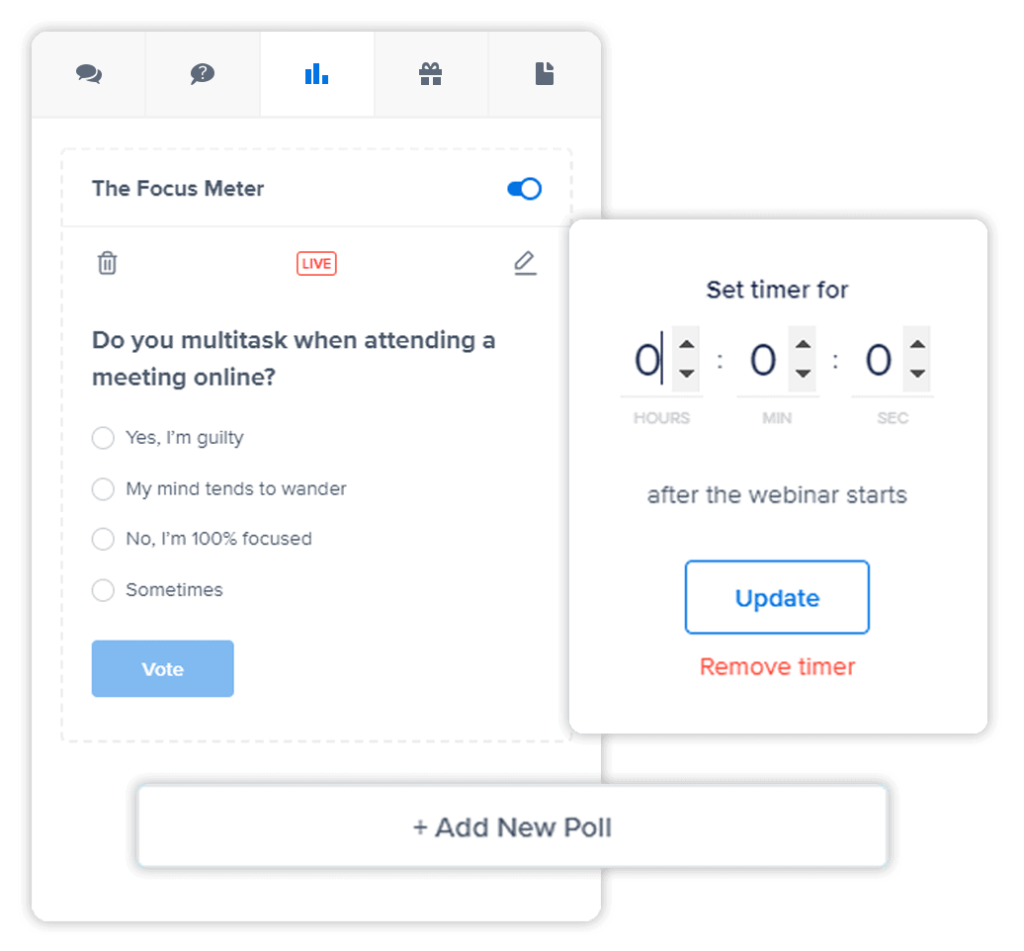
What to Keep in Mind:
- Plan interactive elements at strategic points, such as after major sections or during transitions.
- Use polls to gauge audience opinions or knowledge on the topic.
- Encourage questions throughout the presentation and dedicate time for Q&A.
- Be prepared to handle technical issues or unexpected questions smoothly.
- Consider using breakout rooms or smaller discussion groups if your platform supports it.
Example:
During a marketing webinar, the host can use a poll to ask attendees what their biggest challenge in content creation was. The results can be displayed live, and the presenter can optimize the subsequent discussion to address the most common challenges.
6. Use Visuals and Multimedia to Keep It Engaging
Incorporating visuals and multimedia such as slides, videos, and infographics can significantly enhance the engagement and understanding of your content.
Visuals break the monotony of a talking head and make complex information more digestible. They can also illustrate key points more effectively than text alone.
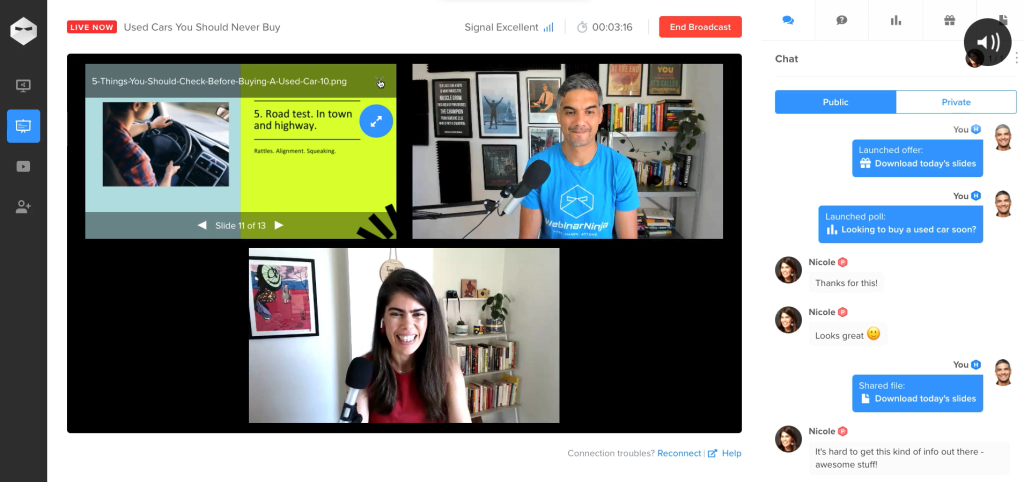
What to Keep in Mind:
- Use high-quality images and graphics that are relevant to the content.
- Keep slides simple, with minimal text and clear visuals.
- Include short video clips or animations to illustrate complex ideas.
- Balance the use of visuals with spoken content to maintain attention.
- Test all multimedia elements before the webinar to ensure they function properly.
Example: A financial services company runs a webinar on retirement planning. Rather than just showing bullet points, they use animated videos to compare two characters—“Early Emily” who starts investing in her 20s, and “Late Larry” who waits until 40. The visual contrast makes compound interest instantly relatable and cements the key takeaway better than a chart ever could.
7. Practice and Rehearse Your Presentation
Practicing and rehearsing your presentation ensures a smooth and confident delivery. It helps you familiarize yourself with the content, anticipate potential technical issues, and fine-tune the timing.
Rehearsing also helps in reducing nervousness and improving overall presentation quality.
What to Keep in Mind:
- Rehearse the entire presentation, including transitions and multimedia elements.
- Time the presentation to ensure it fits within the allocated time slot.
- Practice with the actual webinar platform to get comfortable with its features.
- Get feedback from colleagues or peers during practice runs.
- Prepare for potential technical issues and have a backup plan.
Example: A tech startup’s CMO rehearses their webinar on SaaS pricing models. In the dry run, he realizes he rushes through the freemium model and overexplains the enterprise tier. After adjusting, he rehearses again, ensuring each segment gets balanced coverage. As a result, live attendees stay engaged and conversion rates for freemium sign-ups improve by 18%.
8. Promote Your Webinar Early and Often
Do you have a webinar content marketing strategy in place?
Effective promotion is key to attracting a large and relevant audience. Start promoting your webinar well in advance through various channels, including email marketing, social media, and partnerships.
Consistent and targeted marketing helps build anticipation and ensure a good turnout.
Along with these tactics, consider integrating influencer marketing by partnering with niche thought leaders who can promote the webinar to their trusted audiences via LinkedIn or email.
You can also run retargeting ads on platforms like Facebook and Google to re-engage website visitors who didn’t register the first time. Co-branded email blasts with partners or affiliates can further expand your reach by tapping into new, relevant subscriber bases.
Additionally, repurpose existing blog content or guest posts by embedding strong CTAs that lead to your webinar registration page—this approach helps drive organic traffic while reinforcing your authority on the topic.
What to Keep in Mind:
- Develop a promotion timeline that starts at least four weeks before the event.
- Use email marketing to target specific segments of your audience.
- Leverage social media platforms for broader outreach and engagement.
- Collaborate with partners or influencers to expand your reach.
- Monitor and adjust your promotional strategies based on engagement metrics.
Example:
A SaaS company can promote its webinar on “Maximizing Customer Retention” through a series of teaser videos and blog posts, generating buzz and attracting a high number of registrants.
9. Provide Valuable Takeaways
Offering valuable takeaways or resources, such as slides, eBooks, or exclusive content, adds value to your webinar and encourages attendance. These resources provide additional information, reinforce key points, and give attendees something tangible to refer back to.
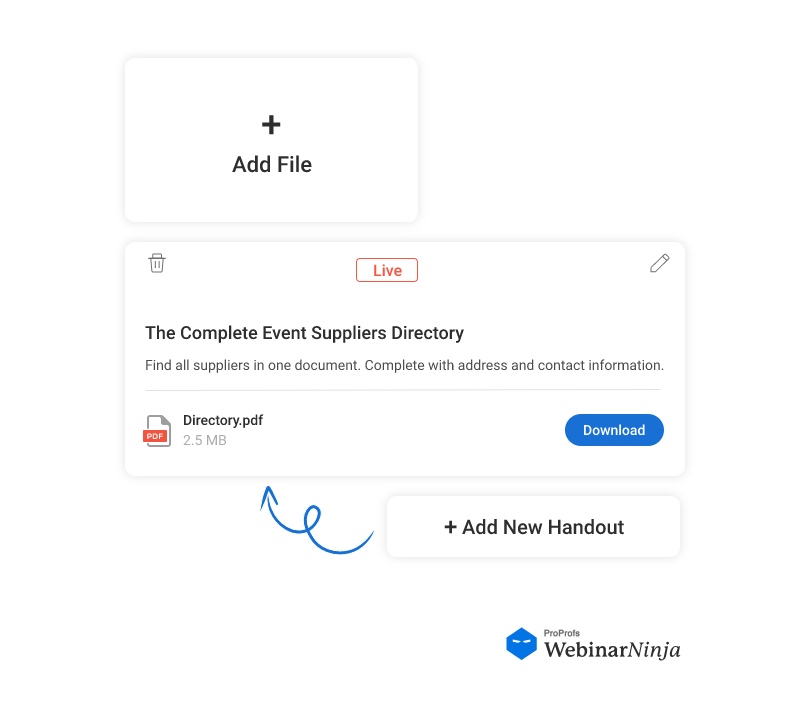
What to Keep in Mind:
- Create high-quality, branded resources that align with the webinar content.
- Mention the availability of these resources during the webinar promotion.
- Make resources easily accessible, such as via a download link after the webinar.
- Include actionable tips or tools that attendees can implement immediately.
- Consider offering exclusive content or discounts as an incentive.
Example: A digital marketing agency hosts a webinar on “Building High-Converting Landing Pages.” Attendees receive a toolkit post-webinar that includes a drag-and-drop template, 10 proven headline formulas, and a bonus checklist used by the agency’s top-performing campaigns. Feedback surveys show 87% of participants found the toolkit “extremely helpful” and shared it with colleagues.
10. Follow Up With Participants After the Webinar
Following up with participants after the webinar is essential for maintaining engagement, providing additional value, and nurturing leads.
A thoughtful follow-up can include a thank-you email, a webinar recording, additional resources, and a survey to gather feedback. This helps keep the conversation going and build relationships.
What to Keep in Mind:
- Send follow-up emails promptly, ideally within 24 hours of the webinar.
- Include a recording of the webinar and any promised resources.
- Personalize follow-up communications based on attendee engagement and interests.
- Provide additional content or next steps, such as a related blog post or product demo.
- Collect feedback through a survey to understand what worked and areas for improvement.
Example: An HR platform runs a webinar on “Managing Hybrid Teams.” Within 24 hours, they email attendees a thank-you note, the webinar replay, and an eBook. For no-shows, they send a personalized “Sorry we missed you” message with a link to the recording and an invite to the next session. Segmenting follow-ups leads to a 40% boost in open rates and higher re-engagement in future webinars.
Maximize Audience Engagement With the Perfect Webinar Content Strategy
Engaging your audience through compelling webinar content is essential for a successful online event. By understanding your audience’s needs and delivering value-driven presentations, you can create memorable experiences that leave a lasting impression.
Remember, the key to a great webinar lies in preparation, creativity, and connection.
You can also use a good webinar tool like WebinarNinja, which can elevate your content strategy and maximize audience engagement. With features like easy setup, customizable templates, and detailed webinar analytics, it streamlines crafting a content strategy that resonates with your audience.
Want to host a webinar for free?
Use WebinarNinja to teach, improve marketing, and grow your sales.







![How to Choose & Set Webinar Virtual Background [+Best Practices]](https://webinarninja.com/blog/wp-content/uploads/2025/01/Feature_WN_How-to-Choose-Set-Webinar-Virtual-Background-Best-Practices.png)