Imagine a webinar where attendees are fully involved, their fingers itching to type questions instead of reaching for the dreaded “leave the meeting” button. Well, this becomes a delightful reality when you have effective webinar engagement strategies in place.
After creating innumerable webinars for various audiences and purposes, I realized that audience engagement is the cornerstone of a successful webinar presentation and can significantly enhance overall effectiveness.
I’ll explain webinar engagement ideas in this guide, from pre-event anticipation to fostering an interactive experience during the webinars and even post-webinar engagement activities.
Before that, here’s a quick video to help you use live webinars to retain more customers.
What Are the Major Pre-Webinar Engagement Strategies?
Engaging your audience before a webinar ensures high attendance and participation. Here are some major pre-webinar engagement strategies:
1. Promotional Campaigns
- Email Marketing: Send a series of emails leading up to the event, highlighting the value and benefits of attending the webinar.
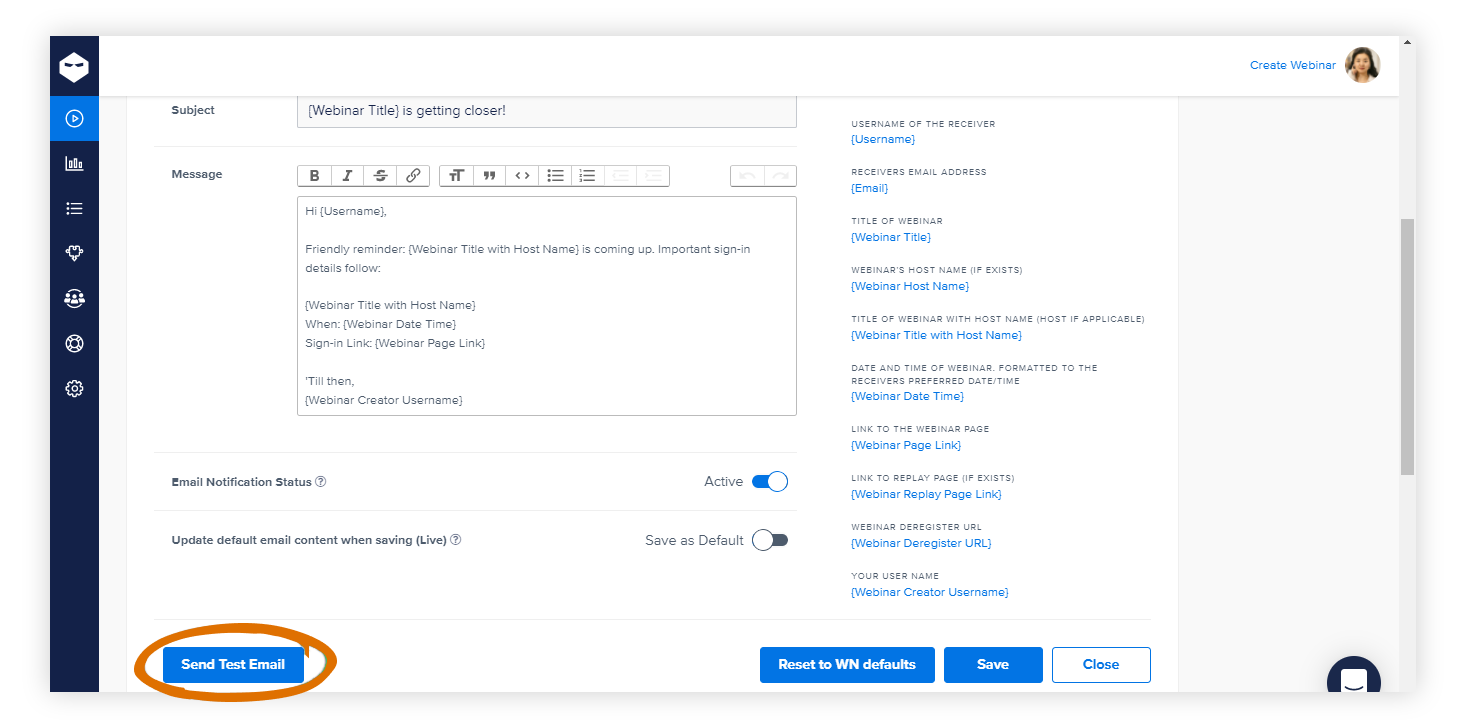
- Social Media Promotion: Use platforms like LinkedIn, Twitter, and Facebook to create buzz. Share posts, stories, and ads to reach a broader audience.
- Blog Posts: Write articles related to the webinar topic to attract interest and provide value upfront.
Pro Tip: Create a unique hashtag for your webinar to track and encourage social media engagement.
2. Registration Page Optimization
- Compelling Landing Page: Create an engaging and informative landing page with clear call-to-actions (CTAs).
- Registration Incentives: Offer incentives for early registration, such as downloadable content or entry into a prize draw.
Pro Tip: Use A/B testing on your registration page to find the most effective layout and messaging.
3. Engaging Content Previews
- Teaser Videos: Share short videos that give a sneak peek into what the webinar will cover.
- Infographics and Whitepapers: Provide valuable content related to the webinar topic to build anticipation.
Pro Tip: Include a call-to-action at the end of each teaser video directing viewers to register for the webinar.
4. Interactive Pre-Webinar Activities
- Surveys and Polls: Ask potential attendees for their input on what they would like to learn or discuss during the webinar.
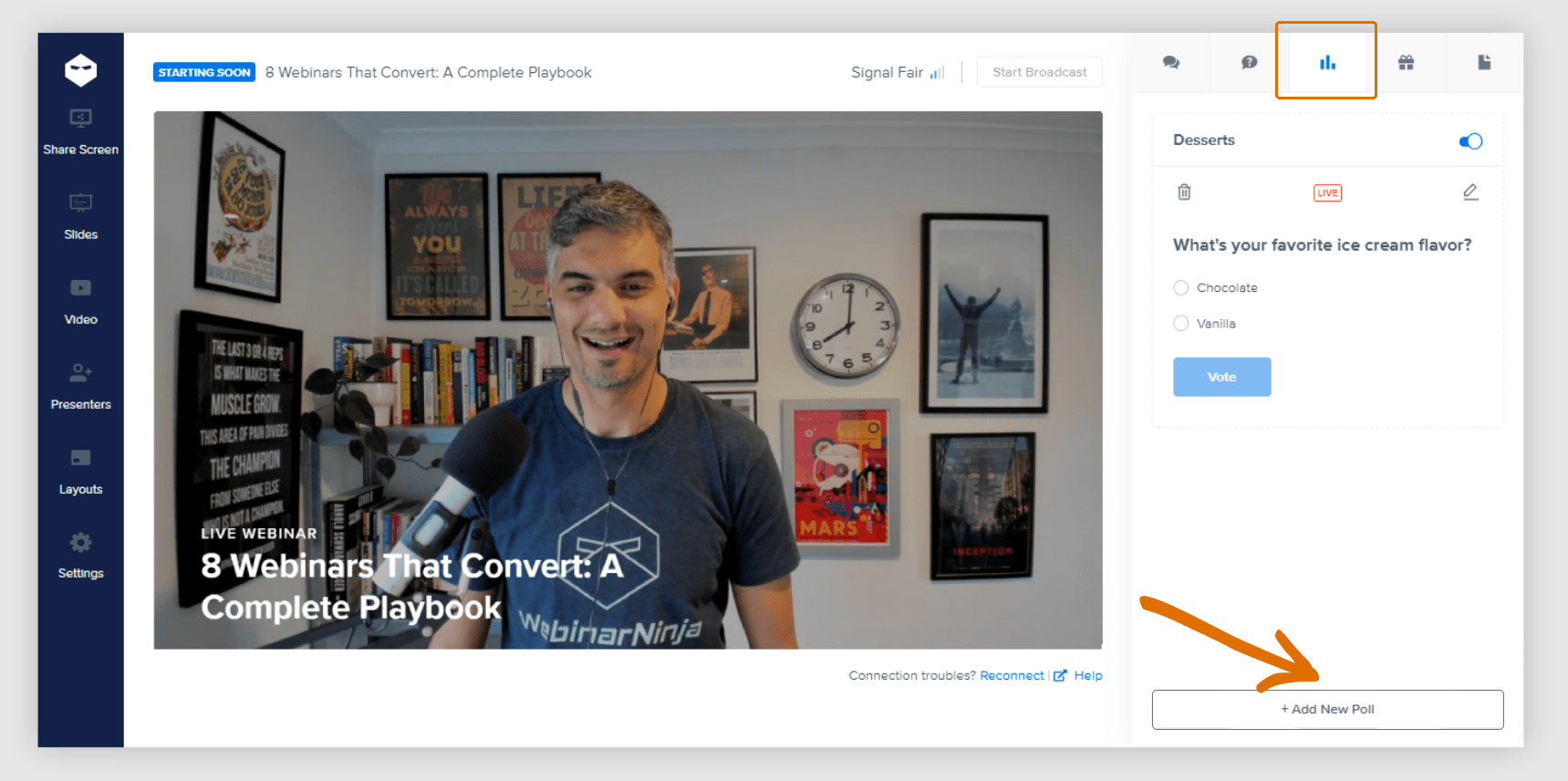
- Social Media Q&A: Host Q&A sessions on social media to interact with your audience and answer their questions about the upcoming webinar.
Pro Tip: Use the data to tailor your webinar content to your audience’s interests.
5. Reminder Campaigns
- Email Reminders: Send reminder emails at intervals (e.g., one week, one day, and one hour before the event) to keep the webinar top of mind. You can use email integrations like MailChimp for this. However, if you are using webinar tools like WebinarNinja, they contain built-in webinar email reminder features.
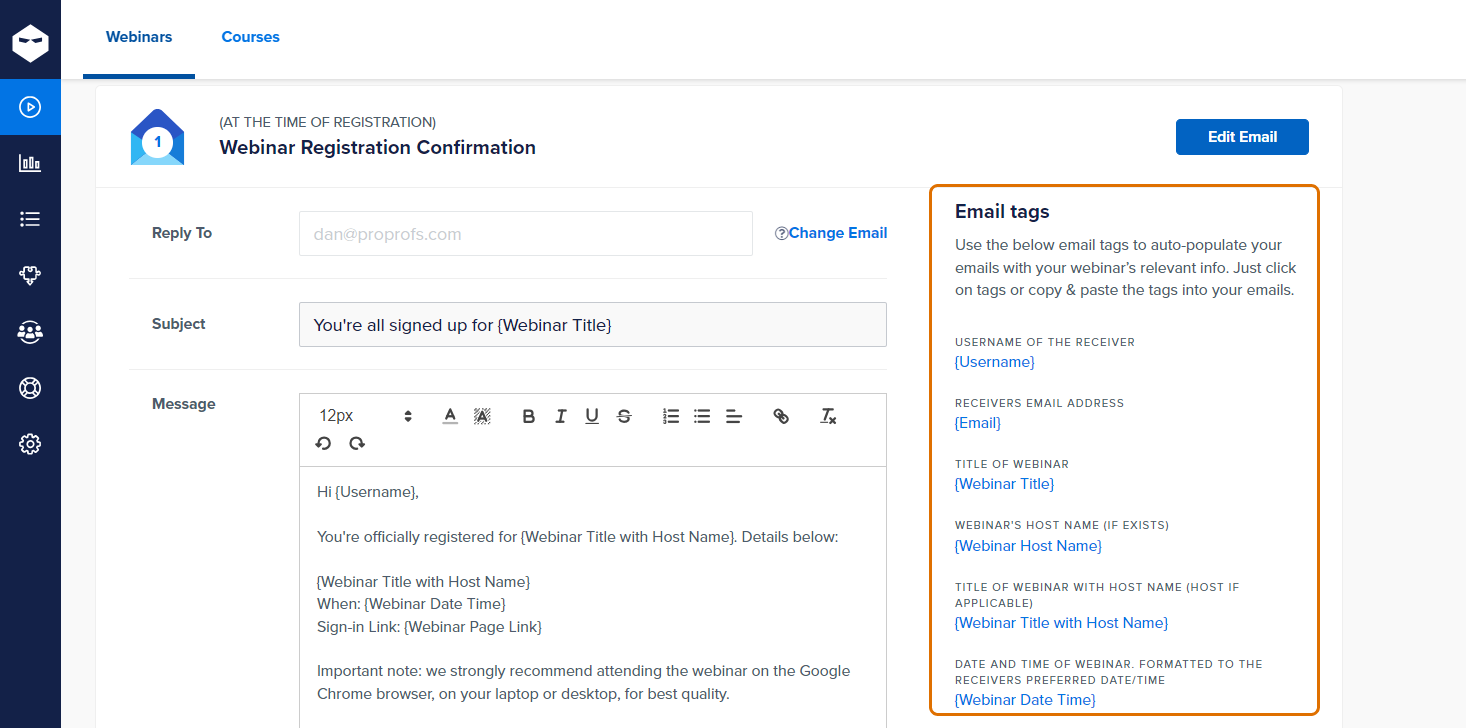
- Calendar Invites: Encourage registrants to add the event to their calendars to avoid scheduling conflicts.
Pro Tip: Include a countdown timer in reminder emails to create a sense of urgency.
6. Collaborations & Partnerships
- Guest Speakers: Promote any guest speakers or industry experts who will be participating.
- Partner Promotions: Collaborate with industry partners or influencers to co-promote the event to a wider audience.
Pro Tip: Feature short video interviews or quotes from guest speakers in your promotional content to add credibility and interest.
7. Exclusive Pre-Webinar Groups
- Online Communities: Create a group on platforms like LinkedIn or Facebook where registrants can join and engage in discussions leading up to the event.
- Slack Channels: Set up a dedicated Slack channel for pre-webinar networking and discussions.
Pro Tip: Assign a moderator to these groups to facilitate discussions and keep the engagement high.
8. Provide Value Before the Event
- Pre-Webinar Content: Share articles, case studies, or other resources to help attendees get the most out of the webinar.
- Personalized Outreach: Send personalized messages to key registrants to make them feel valued and encourage attendance.
Pro Tip: Offer limited-time access to premium content or tools as a perk for early registrants.
How to Achieve Engagement During the Webinar
The most crucial time period to generate engagement in your webinars is the first 10-15 minutes when the webinar is played in front of the audience.
This is when attendees are most attentive and receptive, making it the ideal time to capture their interest, outline key points, and encourage interactive participation.
Here are some key webinar engagement strategies to do so.
1. Interactive Polls and Q&A
Interactive polls and Q&A sessions engage participants by allowing them to voice their opinions and ask questions in real time. These activities make the webinar more dynamic and participatory, providing immediate feedback and fostering a sense of involvement.
How to Achieve Success:
- Prepare Relevant Questions: Design polls and questions that directly relate to the webinar topic, ensuring they are thought-provoking and engaging.
- Use a Variety of Question Types: Mix question types such as multiple-choice, rating scales, and open-ended questions to maintain interest and capture diverse responses.
- Integrate into the Presentation: Strategically place polls at key points to break up the content and re-engage participants.
- Encourage Participation: Announce upcoming polls and Q&A sessions to build anticipation and ensure high participation rates.
- Follow-up on Responses: Analyze poll results and address questions in real time, providing immediate feedback and validation to participants.
What to Keep in Mind:
- Keep It Simple: Ensure that questions are clear and straightforward to avoid confusion and ensure maximum participation.
- Time Management: Allocate enough time for participants to think about and respond to questions without feeling rushed.
- Technical Reliability: Ensure the polling and Q&A tools are tested and functioning properly to avoid technical glitches.
- Participant Diversity: Craft questions that cater to a diverse audience, considering different backgrounds and perspectives.
- Privacy and Anonymity: To encourage honest responses, respect the privacy of participants, especially for sensitive or personal questions.
2. Chat Functionality
Chat functionality allows real-time communication between participants and presenters. It enables instant feedback, questions, and discussions, creating a lively and interactive environment that can significantly enhance engagement and connectivity.
How to Achieve Success:
- Designate a Moderator: Assign a moderator to manage the chat and ensure that questions and comments are addressed promptly and appropriately.
- Encourage Active Participation: Prompt attendees to use the chat function for questions, comments, and discussions, making them feel involved.
- Respond Promptly: Address chat questions and comments in real-time or during dedicated Q&A sessions to keep the conversation flowing.
- Create Chat Rules: Establish guidelines for respectful and relevant discussions to maintain a productive and positive environment.
- Use Emojis and GIFs: Encourage the use of emojis and GIFs to make the chat more lively and engaging, adding a fun element to the interactions.
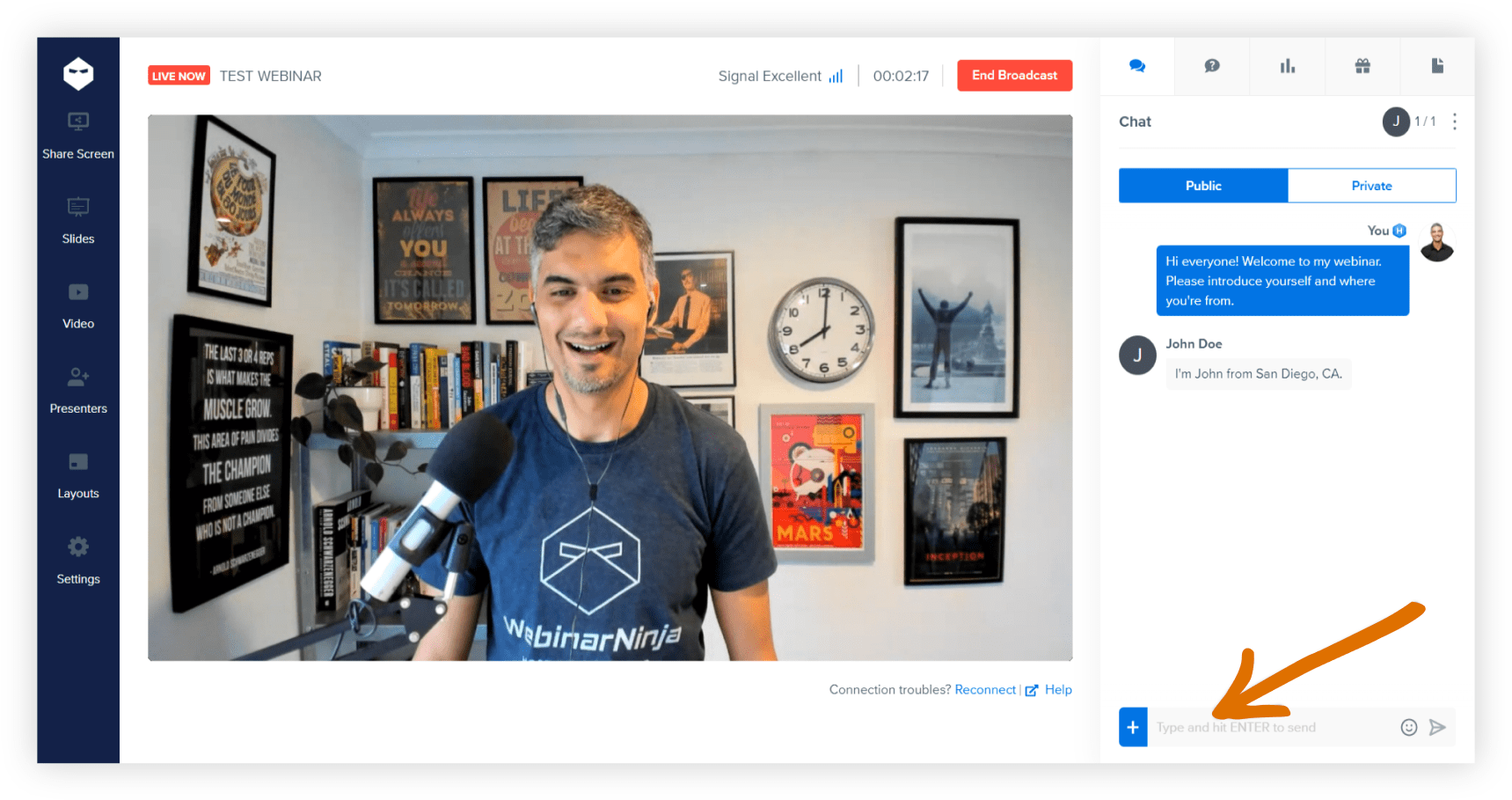
What to Keep in Mind:
- Manage Volume: Be prepared for high volumes of chat messages and have a system to prioritize and address them effectively.
- Stay on Topic: Guide discussions to remain relevant to the webinar topic, avoiding distractions and tangents.
- Address Technical Issues: Quickly resolve any technical issues with the chat function to maintain smooth communication.
- Monitor for Inappropriate Content: Be vigilant about inappropriate or spam messages and remove them promptly to keep the chat clean.
- Keep a Backup Plan: Have an alternative communication channel in case of technical failures with the chat function.
3. Breakout Sessions
Breakout sessions divide the audience into smaller groups for focused discussions and activities. These sessions encourage deeper engagement, collaboration, and networking among participants, providing more personalized and interactive learning opportunities.
How to Achieve Success:
- Plan Ahead: Structure breakout sessions with clear objectives and activities to ensure they are productive and aligned with the overall webinar goals.
- Assign Facilitators: Ensure each group has a leader to guide the discussion, keep participants on track, and facilitate meaningful interactions.
- Set Time Limits: Allocate specific timeframes for breakout sessions to maintain focus and ensure that all groups stay on schedule.
- Provide Clear Instructions: Before the breakout sessions begin, clearly explain their purpose and expected outcomes to participants.
- Share Results: Have groups present their findings or conclusions to the larger group, fostering a sense of accomplishment and shared learning.
What to Keep in Mind:
- Group Size: Keep groups small enough for meaningful interaction but large enough to generate diverse ideas and perspectives.
- Diverse Participants: Mix participants to foster diverse perspectives and encourage cross-pollination of ideas.
- Technical Preparation: Ensure everyone knows how to use the breakout room features and resolve any technical issues beforehand.
- Monitor Progress: Check in on groups periodically to ensure they are on track and provide support if needed.
- Reintegration: Plan for smooth transitions back to the main session, allowing time for sharing and discussion.
4. Visual and Dynamic Content
Visual and dynamic content includes high-quality graphics, videos, and animations that enhance the presentation and keep participants engaged. This type of content makes information more accessible and memorable by appealing to different learning styles.
How to Achieve Success:
- Use High-Quality Graphics: Incorporate visually appealing images, infographics, and videos to make your content more engaging and easier to understand.
- Interactive Slides: To keep participants actively engaged, use interactive elements in your slides, such as clickable links or embedded polls.
- Consistent Branding: Maintain a consistent visual style that reflects your brand, ensuring a professional and cohesive presentation.
- Engaging Animations: Use animations to highlight key points and transitions without overwhelming the audience or detracting from the message.
- Storytelling with Visuals: Use visuals to tell a story and make complex information more accessible and easier to understand.
What to Keep in Mind:
- Avoid Overloading Slides: Keep slides simple and avoid clutter to ensure that the main message is clear and easy to follow.
- Balance Text and Images: Ensure there is a good balance between text and visual content to maintain engagement and avoid information overload.
- Accessibility: Make sure content is accessible to all participants, including those with disabilities, by using appropriate fonts, colors, and alt text.
- Relevance: Ensure visuals are relevant and add value to the content.
- Technical Compatibility: Verify that all visual content is compatible with the webinar platform and functions as intended.
5. Interactive Activities
Interactive activities such as games, quizzes, and hands-on tasks make webinars more engaging and fun. These activities encourage active participation and can help reinforce learning by applying concepts in practical ways.
How to Achieve Success:
- Gamify Elements: Integrate games or quizzes to make learning fun and engaging.
- Hands-On Tasks: Give participants tasks or challenges related to the webinar topic, providing practical application and deeper learning opportunities.
- Collaborative Tools: Use whiteboards or documents for group activities, fostering teamwork and collaboration.
- Live Demonstrations: Perform live demos where participants can follow along, providing a hands-on learning experience.
- Role-Playing: Use role-playing scenarios to illustrate points and engage participants in interactive and experiential learning.
What to Keep in Mind:
- Clear Instructions: Provide clear and concise instructions for all activities to ensure participants understand their expectations.
- Time Constraints: Ensure activities fit within the allocated time, allowing enough time for meaningful participation without dragging on.
- Participant Readiness: Gauge participants’ readiness to engage in activities, adjusting as needed to ensure comfort and engagement.
- Technical Needs: Make sure all necessary tools and technologies are available and functioning properly to avoid disruptions.
- Feedback Loop: Collect feedback after activities to improve webinar engagement and ensure effective and engaging activities.
6. Storytelling
Storytelling uses narratives to make content more engaging and relatable. By sharing stories, presenters can connect with the audience emotionally, making complex information more memorable and easier to understand.
How to Achieve Success:
- Relatable Stories: Share stories that are relatable and relevant to your audience, ensuring they can connect with the content on a personal level.
- Personal Touch: Include personal anecdotes to create a connection with the audience, making the presentation more engaging and authentic.
- Clear Structure: Structure your stories with a clear beginning, middle, and end to ensure they are easy to follow and impactful.
- Emotional Appeal: Use emotional elements to make stories more impactful, connecting with the audience on a deeper level.
- Visual Aids: Complement stories with visual aids to enhance understanding and make the narrative more vivid and memorable.
What to Keep in Mind:
- Relevance: Ensure stories are relevant to the webinar topic and objectives, avoiding tangents or unrelated anecdotes.
- Length: Keep stories concise and to the point, ensuring they add value without dragging on or losing the audience’s attention.
- Cultural Sensitivity: Be mindful of cultural differences and sensitivities, ensuring stories are appropriate and respectful.
- Authenticity: Be genuine in your storytelling to build trust and credibility with the audience.
- Engagement: Encourage audience participation by asking for their stories or experiences, fostering a sense of community and shared learning.
7. Guest Speakers
Guest speakers bring expert knowledge and fresh perspectives to webinars. Their insights can enhance the credibility and depth of the content, making the webinar more engaging and informative for participants.
How to Achieve Success:
- Select Relevant Experts: Choose guest speakers who are knowledgeable and relevant to the topic, ensuring they can add value and credibility.
- Prepare Speakers: Ensure guest speakers are well-prepared and aligned with the webinar objectives, providing them with necessary information and guidelines.
- Engage Early: Introduce guest speakers early in the webinar to capture attention and set the stage for their contributions.
- Facilitate Interaction: Allow time for interaction between the audience and the guest speakers, providing opportunities for questions and discussions.
- Promote Guest Speakers: Highlight the credentials and achievements of guest speakers to build anticipation and enhance their impact.
What to Keep in Mind:
- Technical Setup: Ensure guest speakers have a proper technical setup for smooth delivery, including reliable internet and functioning equipment.
- Time Management: Allocate sufficient time for guest speakers without overrunning the schedule, ensuring their contributions are meaningful and focused.
- Diverse Perspectives: Include a diverse range of speakers to cover different viewpoints and provide a well-rounded discussion.
- Audience Relevance: Ensure the content delivered by guest speakers is relevant to the audience, addressing their interests and needs.
- Backup Plan: Have a contingency plan in case a guest speaker is unable to attend, ensuring the webinar can proceed smoothly.
8. Offer Rewards and Incentives
Offering rewards and incentives can significantly boost participant engagement by creating an interactive and rewarding experience. Here are some effective strategies to consider:
How to Achieve Success
- Early Bird Rewards: Encourage early registrations by offering exclusive rewards to the first few attendees. This can create a buzz around your webinar and increase early sign-ups. This can create a buzz around your webinar and increase early sign-ups—an important step in building momentum in your webinar funnel.
- Participation Incentives: Provide incentives for active participation. This could be in the form of digital certificates, exclusive content, or discounts on future events or products for those who actively engage in polls, quizzes, or discussions.
- Contests and Giveaways: Integrate contests or giveaways during your webinar. Participants can enter by answering questions related to the webinar content, encouraging them to pay attention and engage more deeply.
- Completion Bonuses: Offer a reward for attendees who stay until the end of the webinar. This could be a free ebook, a discount code, or access to additional resources, motivating attendees to remain engaged throughout the session.
- Feedback Rewards: After the webinar, offer incentives for completing feedback surveys. This encourages engagement and provides valuable insights for improving future webinars.
What to Keep in Mind
- Value Alignment: Ensure rewards and incentives are valuable and relevant to your audience. They should align with the interests and needs of your participants to truly resonate and motivate.
- Clear Communication: Communicate the details of the rewards and incentives clearly and prominently, both before and during the webinar. Clear communication prevents misunderstandings and enhances participant enthusiasm.
- Manage Expectations: Be transparent about how participants can claim their rewards and any conditions that apply. This helps manage expectations and avoids any disappointment that could detract from the overall experience.
- Legal Considerations: Be aware of any legal implications, especially with contests and giveaways. Ensure compliance with local laws regarding competitions and prizes.
- Budget Constraints: Plan your incentive strategy within the constraints of your budget. It’s important to maintain a balance between offering attractive rewards and managing the cost-effectiveness of your webinar.
9. Call to Action
A call to action (CTA) motivates participants to take specific steps after the webinar. Whether it’s signing up for a newsletter, downloading resources, or participating in future events, a well-crafted CTA can drive engagement and achieve the desired outcomes.
How to Achieve Success:
- Clear and Specific: Make your call to action clear and specific, ensuring participants know exactly what to do next.
- Actionable Steps: Provide actionable steps for participants to follow, making it easy for them to take the desired action.
- Incentives: Offer incentives or rewards for taking action, such as discounts, coupon codes, exclusive content, or entry into a prize draw.
- Follow-Up: Plan a follow-up strategy to reinforce the call to action, such as sending reminder emails or providing additional resources.
- Visibility: Ensure the call to action is prominently displayed and mentioned multiple times throughout the webinar, reinforcing its importance.
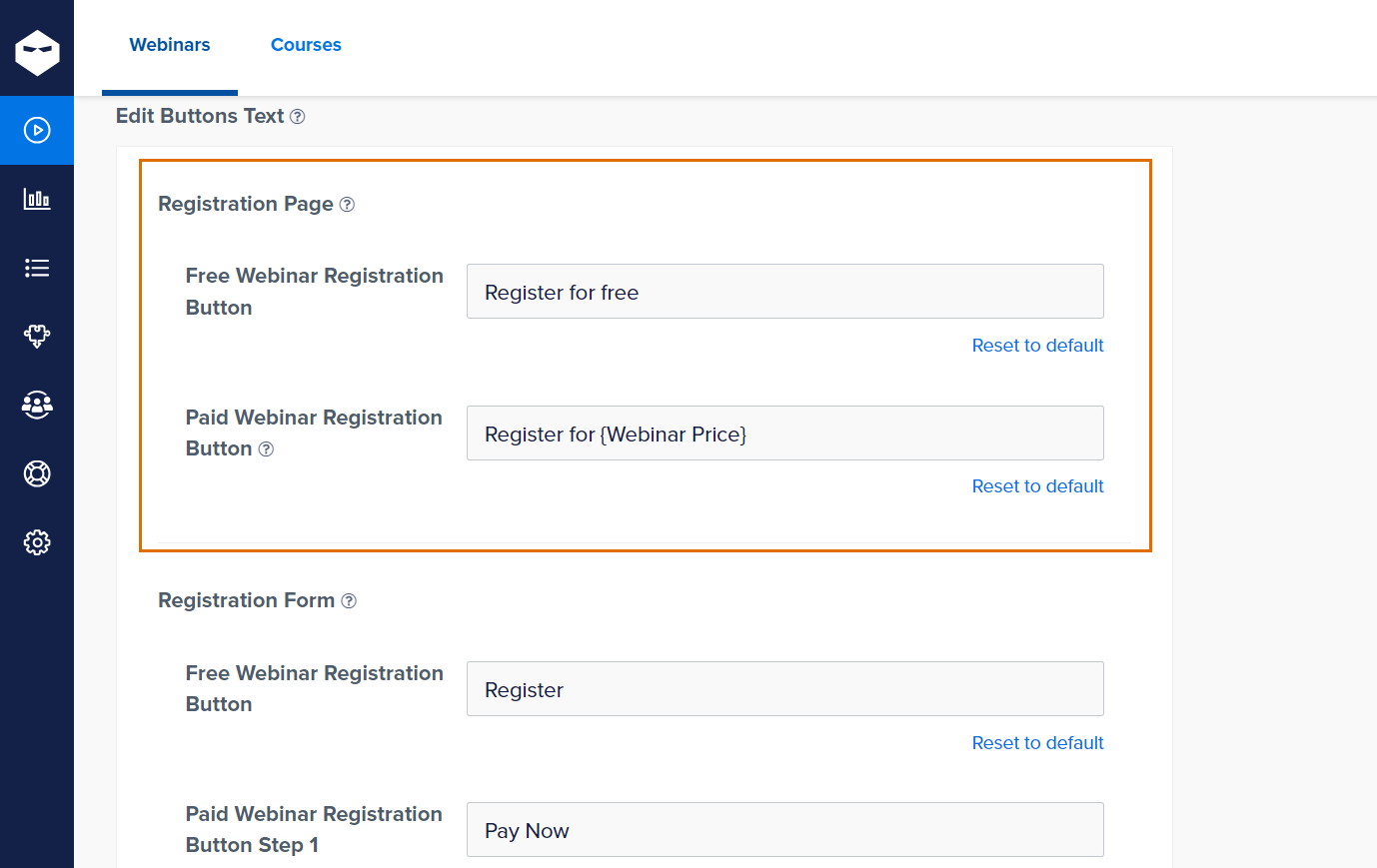
What to Keep in Mind:
- Relevance: Ensure the call to action is relevant to the webinar content and aligns with the participant’s interests and needs.
- Ease of Action: Make it easy for participants to take the desired action, providing clear instructions and minimizing barriers.
- Timing: Present the call to action at the right time, preferably at the end of the webinar when participants are most engaged and ready to act.
- Clarity: Avoid ambiguity in your call to action, ensuring it is straightforward and easy to understand.
- Trackability: Use tools to track the effectiveness of your call to action, measuring participation rates and outcomes to refine future strategies.
By incorporating these strategies and tips, you can significantly enhance engagement and interaction during your webinars, ensuring a more dynamic and impactful experience for all participants.
What Are the Major Post-Webinar Engagement Strategies?
Here are the major post-webinar engagement strategies to help you get better attention from your audience:
1. Send Follow-Up Emails
- Thank You Email: Send an immediate thank-you email to all attendees, expressing appreciation for their participation.
- Content Sharing: Provide links to the webinar recording, slides, and any additional resources or materials.
- Survey/Feedback: Include a survey to gather feedback on the webinar’s content and delivery.
Pro Tip: Personalize the webinar follow-up emails by addressing attendees by name and mentioning specific interactions or questions they had during the webinar.
2. Analyze Webinar Data
- Attendance Data: Review who attended, how long they stayed, and their engagement levels.
- Polls and Q&A: Analyze responses to polls and questions asked during the webinar to understand participant interests.
Pro Tip: Use analytics tools to segment attendees based on their engagement and tailor your follow-up strategies accordingly.
3. Create Follow-Up Content
- Blog Posts: Write a blog summarizing key points and insights from the webinar.
- Infographics: Develop infographics highlighting important data or takeaways.
- Social Media Posts: Share snippets, quotes, and visual content from the webinar on social media platforms.
Pro Tip: Include a call-to-action in each piece of content, encouraging readers to watch the webinar recording or sign up for future events.
4. Engage on Social Media
- Share Highlights: Post highlights and key moments from the webinar on social media.
- Hashtags: Use event-specific hashtags to continue the conversation and engage with attendees online.
- Respond to Comments: Engage with participants who comment or ask questions on social media.
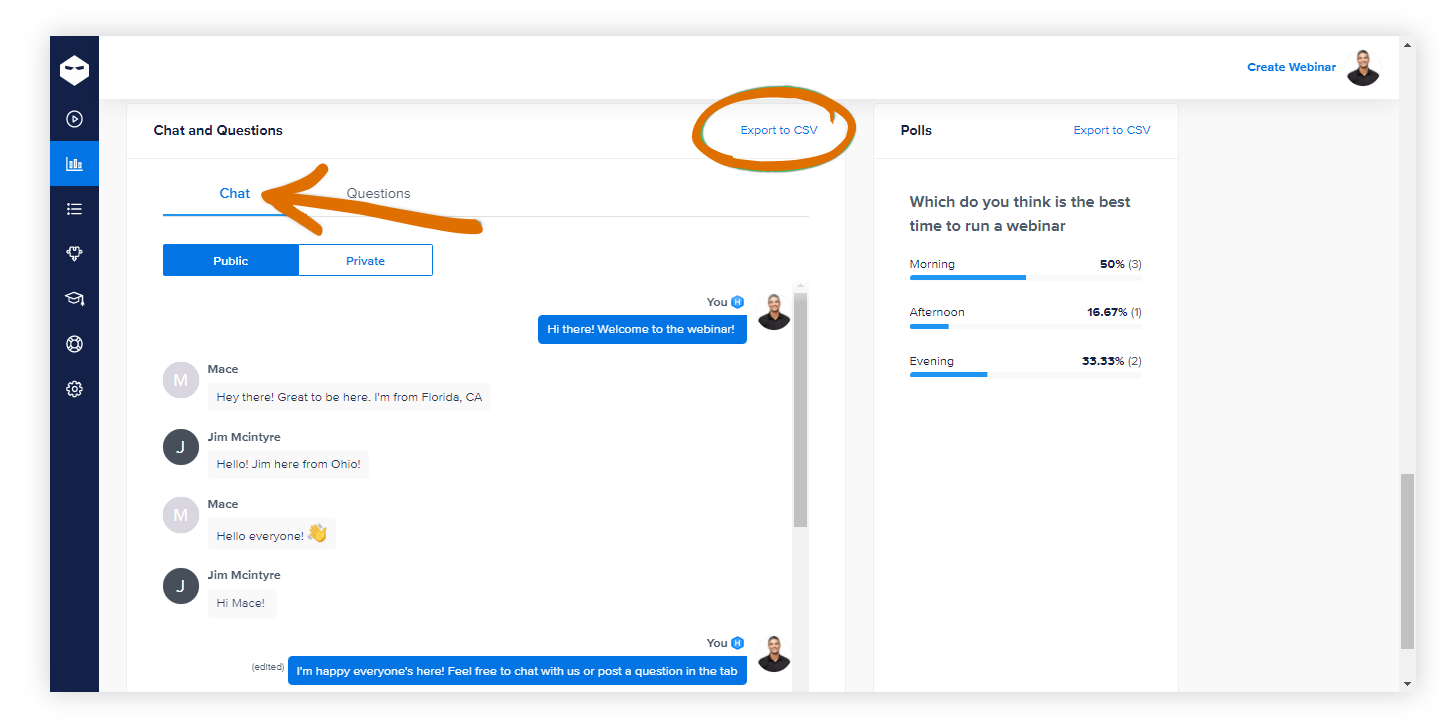
Pro Tip: Create a dedicated social media thread or event page where attendees can discuss the webinar and network with each other.
5. Personalized Follow-Up
- Individual Outreach: Send personalized emails to high-potential leads or participants who asked specific questions during the webinar.
- Offer Consultations: Provide an option for attendees to schedule a one-on-one consultation or demo.
Pro Tip: Reference specific questions or comments from the webinar in your personalized follow-up to show that you were paying attention and value their input.
6. Host a Q&A Session
- Live Q&A: Schedule a follow-up live Q&A session to address any remaining questions and dive deeper into the topic.
- AMA (Ask Me Anything): Host an AMA session on social media or community forums.
Pro Tip: Promote the follow-up Q&A session during the webinar and in your follow-up emails to maximize attendance and engagement.
7. Webinar Repurposing
- Create On-Demand Webinars: Make the webinar available on-demand for those who missed it.
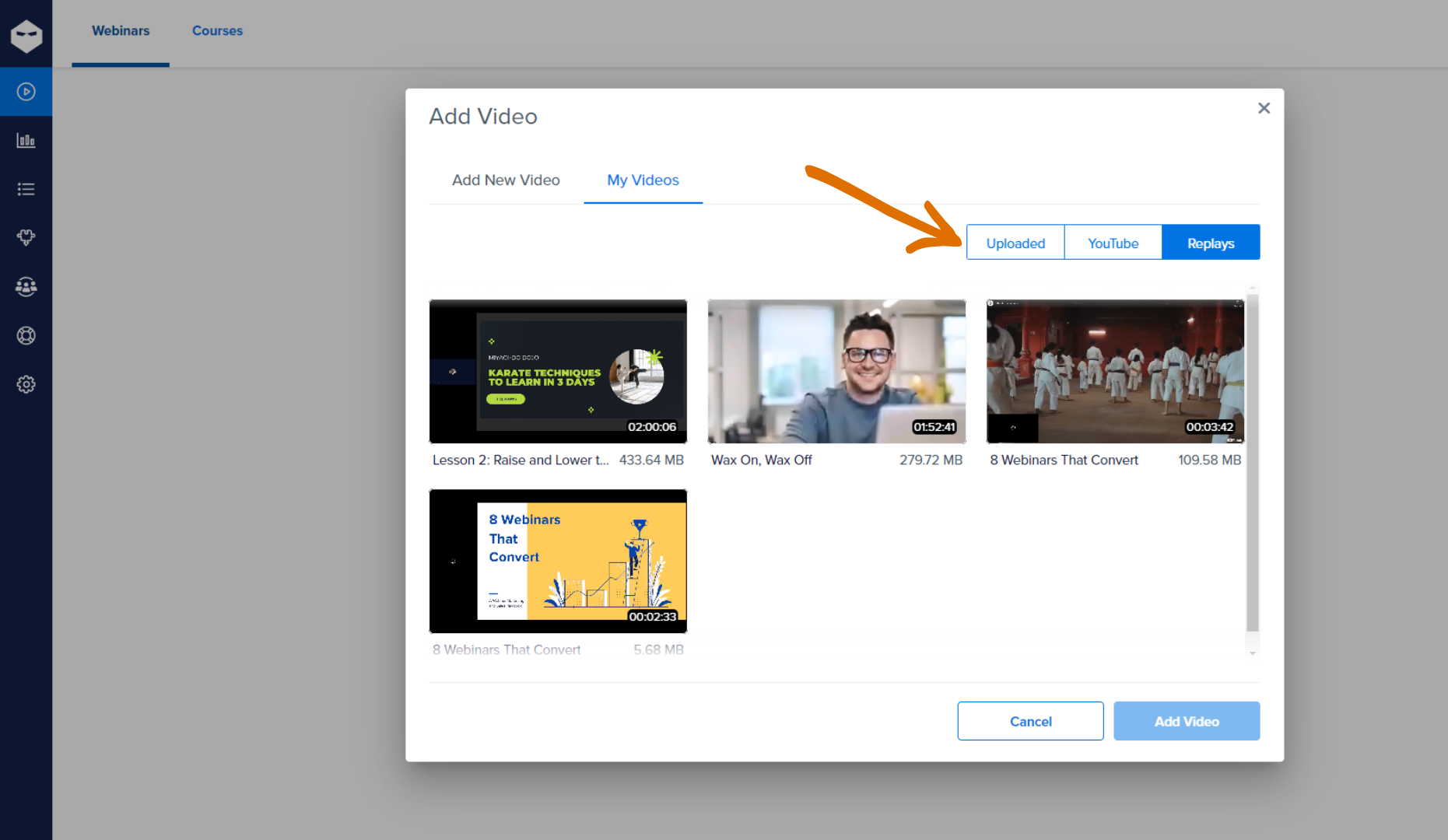
- Micro-Learning Content: Break down the webinar into smaller segments or micro-learning videos for easy consumption.
Pro Tip: Create a landing page for the on-demand webinar with a lead capture form to continue generating leads from the content.
8. Nurture Leads
- Email Campaigns: Incorporate attendees into an email nurturing campaign tailored to their interests and engagement level.
- Content Recommendations: Provide personalized content recommendations based on the webinar topic and attendee interests.
Pro Tip: Use dynamic content in your email campaigns to personalize the experience further and keep your audience engaged.
9. Update CRM
- Lead Scoring: Update your CRM with data from the webinar to adjust lead scores and follow-up priorities.
- Segmentation: Segment attendees based on their behavior and interests for more targeted marketing efforts.
Pro Tip: Integrate your webinar platform with your CRM to automate data updates and ensure seamless lead management.
10. Monitor and Report
- Track Metrics: Monitor key metrics such as email open rates, click-through rates, and engagement levels post-webinar.
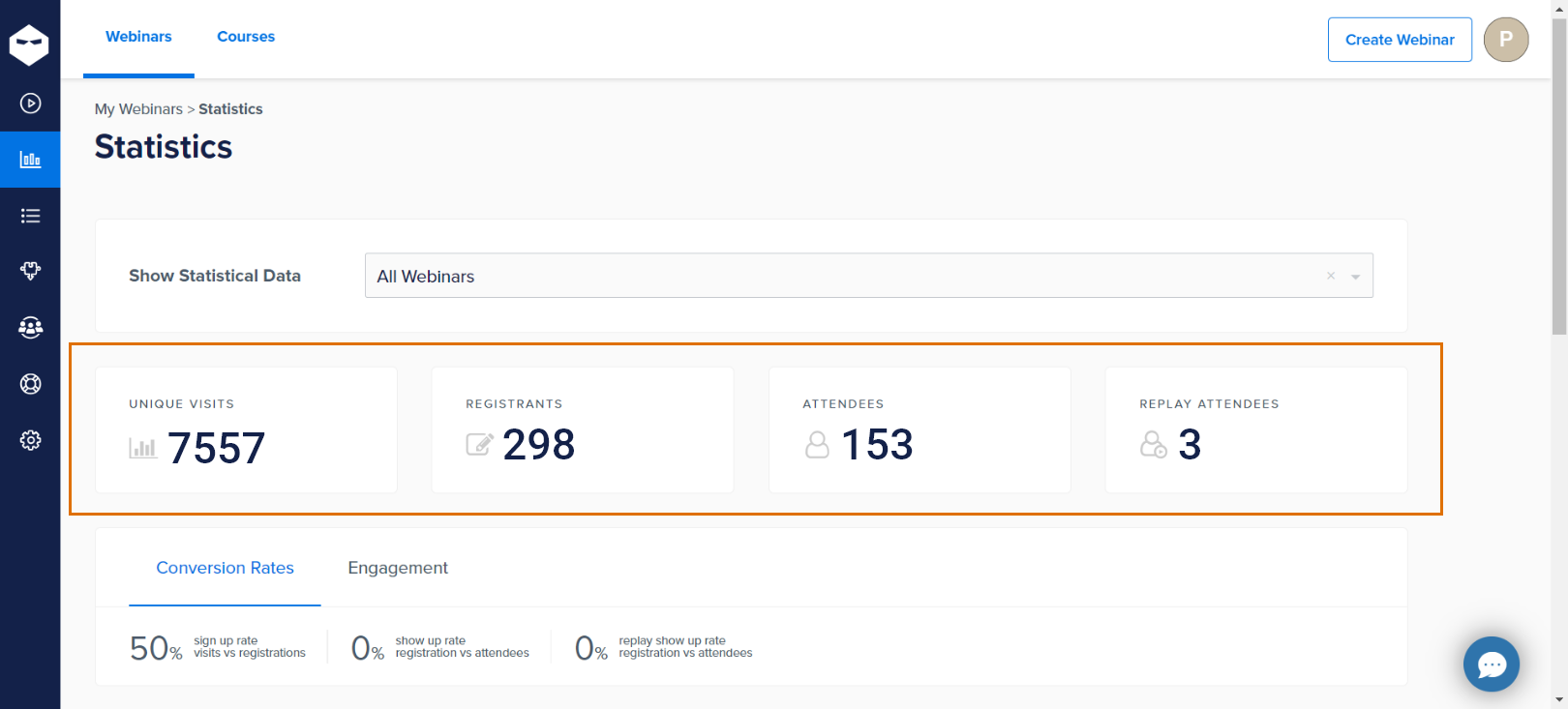
- Report Insights: Generate reports to share insights with your team and inform future webinar strategies.
Pro Tip: Schedule a debrief meeting with your team to discuss the webinar’s performance and brainstorm ideas for improvement based on the data collected.
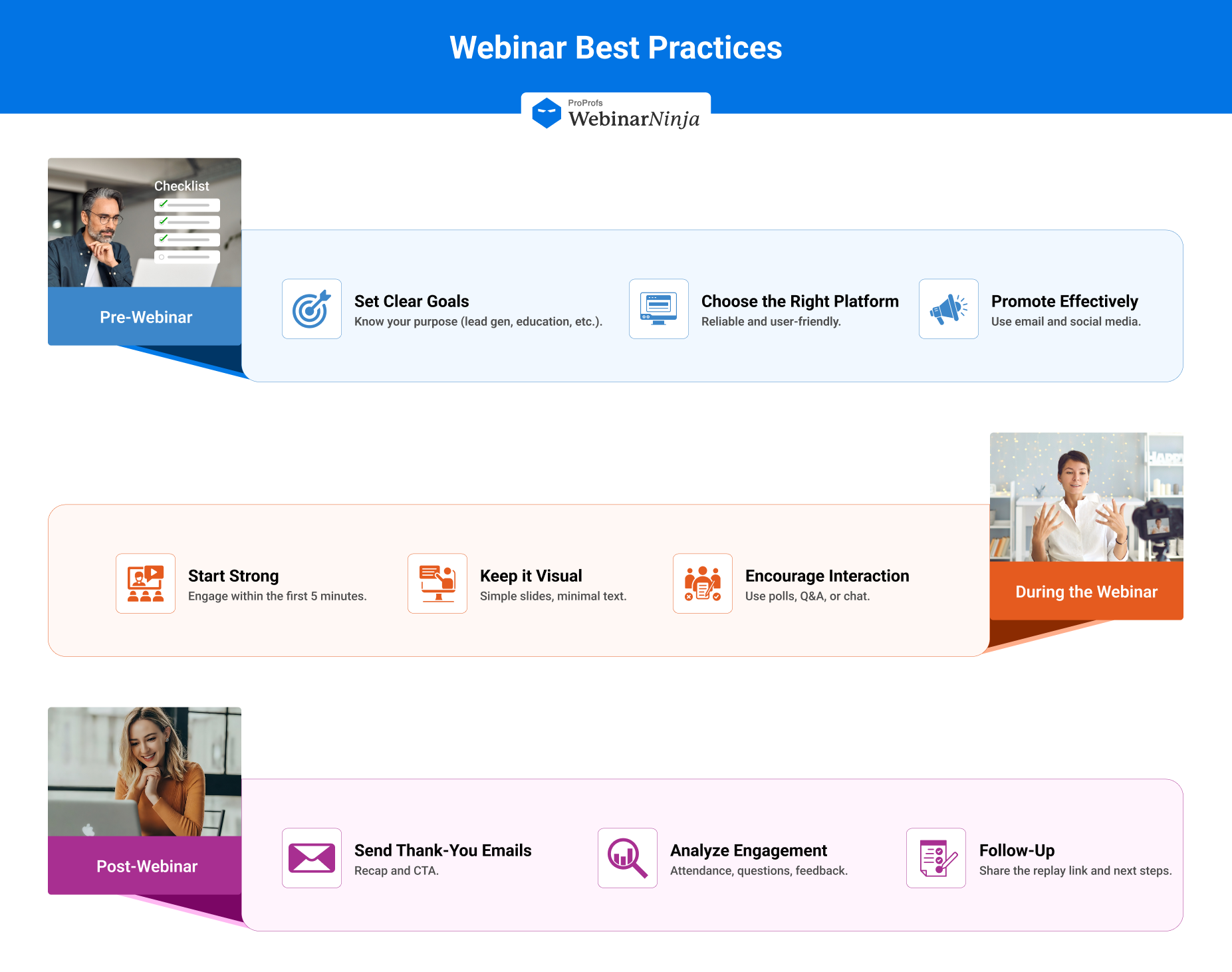
What is the Importance of Webinar Engagement?

“Don’t focus on having a great blog. Focus on producing a blog that’s great for your readers.”



Well, engagement in webinars is crucial for creating a dynamic and interactive learning environment. It supports active participation that keeps the audience attentive, fosters deeper understanding, and enhances information retention.
Besides, good webinar engagement strategies encourage interaction, making it more memorable and effective. This interaction transforms passive listeners into active participants, leading to a more impactful and enjoyable experience.
According to a study by the Content Marketing Institute, 87% of marketers agree that interactive content grabs attention more effectively.
Challenges Associated With Webinar Engagement
Webinars may fail to achieve engagement for various reasons. Here are some common factors:
- Lack of Interactivity: If the webinar is primarily a one-way presentation without opportunities for participants to interact, ask questions, or engage in discussions, attendees may lose interest.
- Poor Content Quality: If the content is not relevant, valuable, or well-prepared, attendees may not find it worth their time to engage actively.
- Technical Issues: Problems with the webinar platform, such as audio/video glitches, connectivity issues, or difficult-to-navigate interfaces, can frustrate participants and reduce engagement. Make sure the technical aspects are all sorted out.
- Inadequate Promotion: If the webinar does not get adequate promotion, it may not attract enough attendees. A low turnout can lead to a lack of energy and interaction.
- Unclear Objectives: If the webinar’s goals and objectives are not clearly defined and communicated, attendees may not understand the purpose or how it benefits them, leading to disengagement.
- Boring Delivery Style: Monotonous or overly technical presentations without variety or engaging delivery methods (such as storytelling, visual aids, or interactive polls) can bore participants.
- Timing Issues: Hosting the webinar at inconvenient times for the target audience can lead to low attendance and engagement. Time zones and work schedules should be considered.
- Lack of Personalization: Generic content that does not address the specific needs or interests of the audience can result in a lack of connection and engagement.
- Insufficient Follow-Up: Failure to follow up with attendees after the webinar with additional resources, recordings, or opportunities for further engagement can lead to a missed opportunity for ongoing interaction.
- Overly Long Sessions: Too-long webinars without breaks or engaging activities can lead to participant fatigue and reduced attention.
Addressing these issues involves planning engaging content, ensuring technical reliability, promoting effectively, and continuously interacting with the audience before, during, and after the webinar.
Budgeting for Interactive Webinars: What to Expect
Creating an engaging webinar doesn’t have to blow your budget, but you do need to plan for the right tools and touches. The good news? Many effective webinar engagement strategies are low-cost or even free, especially if you’re savvy with the platforms you use.
Webinar software is usually the biggest expense, with plans ranging from free (with limitations) to $50–$200/month for most platforms. These often include key features like polls, Q&A, and analytics. If you’re serious about engagement, look for tools that offer live chat, automated email sequences, pre- and post-webinar surveys, and built-in audience analytics.
Other potential costs to consider:
- Design tools, for slides or visuals (like Canva Pro – ~$10–$15/month)
- Email marketing software, if not bundled with your webinar platform
- Freelance help for moderation or technical support (typically $25–$50/hour)
- Incentives or giveaways to boost participation (budget $50–$100 for digital gift cards or branded merch)
Alongside webinar platforms and email tools, many businesses also use OKR software to align webinars with broader organizational objectives. For example, if your marketing team sets quarterly goals for lead generation or customer engagement, OKR tracking helps you measure whether your webinar strategy directly supports those targets. Adding this layer of goal alignment ensures that your investment in webinars contributes to long-term business outcomes.
Pro Tip: Start lean. Many creators successfully run high-engagement webinars using free or entry-level tools, focusing instead on content, personality, and structure. You can go for a tool like WebinarNinja, which contains webinar creation, webinar marketing, emailing, & monetizing features, all built-in. And with all these features, you get a 14-day free trial and pricing as low as $0.30 per attendee/month (billed annually)
Sounds really good to me.
Check out these success stories and you will have a better idea.
From Strategy to Success: Real-Life Webinar Engagement Examples
1. How SEO Expert Kate Toon Uses Webinar Engagement Strategies to Grow Her Online Courses
2. How Relayer Benefits Maintained Sales During the Pandemic with Smart Webinar Engagement Strategies
Boost Your Webinar Success With Smart Webinar Engagement Strategies
Boosting your webinar success requires smart engagement strategies that captivate and retain your audience’s attention. You can incorporate interactive webinar elements, personalized content, and real-time feedback that transform your webinars into dynamic and impactful experiences. Leveraging the right tools is crucial.
You can also employ a smart webinar tool like WebinarNinja, which offers features such as polls, Q&A sessions, live chat, and the ability to share screens and multimedia content, all designed to enhance participant interaction and keep them engaged throughout the session.
By using these strategies and smart webinar engagement tools, you can significantly improve your outcomes and achieve the desired goals with minimal effort.
Want to host a webinar for free?
Use WebinarNinja to teach, improve marketing, and grow your sales.







