What do an alarm clock and webinar reminder emails have in common? 🤔
Both wake people up, ensuring they don’t miss something important and exciting! But alarm clocks are pretty annoying, while webinar emails can be really interesting.
In fact, after nearly a decade in the webinar industry, I’ve learned that your webinar registrants may need multiple reminder emails if you want them to show up.
So, what’s the secret formula to crafting that perfect reminder email for webinars?
Let’s break it down in this guide so you can send emails that not only fill up your webinar but also boost its impact.
What is a Webinar Reminder Email?
A webinar reminder email is a message sent to people who have signed up for an upcoming online event to remind them about it. These emails usually include the event’s date, time, and a link to join.
They’re important because they help attendees stay organized and ensure they don’t forget about the webinar. Often, reminders are sent a few days before and right before the event starts.
Why Webinar Reminder Emails Matter
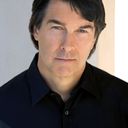
““Email has an ability many channels don’t: creating valuable, personal touches – at scale.””
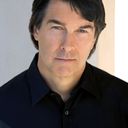
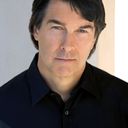
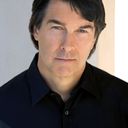
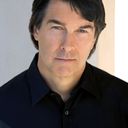
Did you know that webinar emails can reach 100% of your subscribed audience, and creators achieve an average email open rate of 43%?
And even among these, webinar reminder emails play a crucial role in boosting attendance and engagement by keeping the event top of mind for registrants. Here’s why they matter:
1. Combat Forgetfulness
Even if participants have registered for a webinar, it’s easy to forget as the date approaches. Reminder emails help jog their memory, ensuring they don’t miss the event.
2. Increase Attendance Rates
By sending reminders, you encourage people to show up. This is especially important because many registrants often sign up with good intentions but may not prioritize attending without reminders.
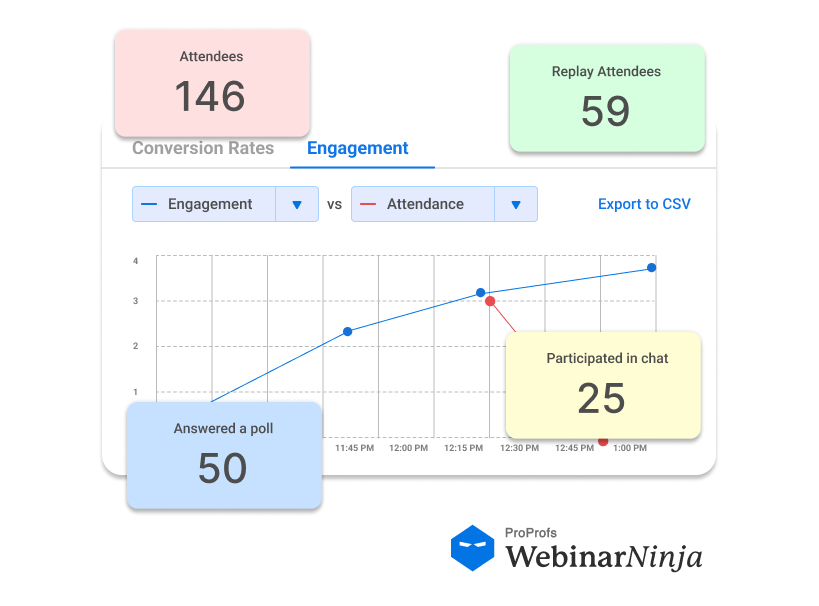
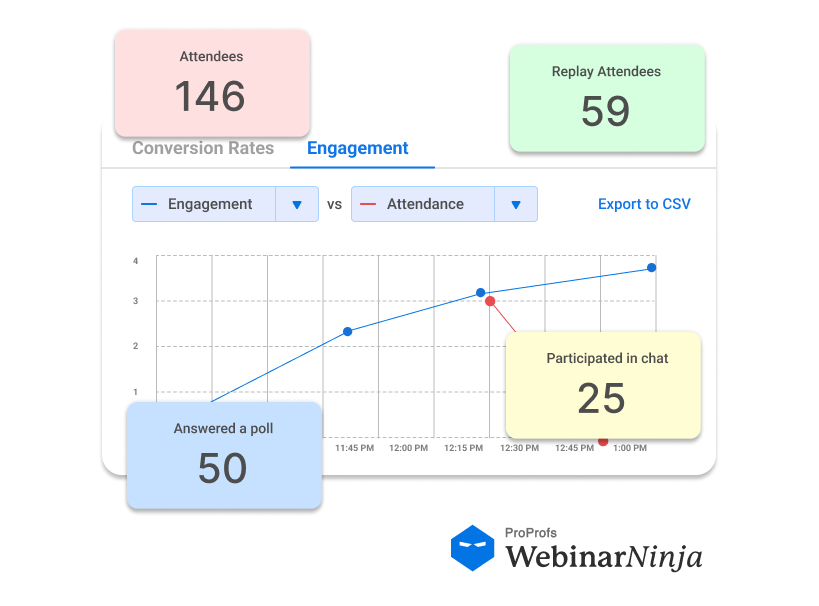
3. Engage and Prepare Attendees
Reminder emails can include helpful information like the agenda, key takeaways, or materials participants should review in advance. This boosts engagement and ensures that attendees are ready for the event.
4. Reconfirm Interest
Reminders serve as a soft confirmation. If someone hasn’t blocked their calendar, a reminder can prompt them to do so or allow them to update their schedule.
5. Build Anticipation
You can use these emails to tease valuable content, highlight speakers, or share pre-event resources, building excitement and curiosity.
6. Provide Easy Access
Include direct links to the webinar, any necessary software or log in details, and instructions for joining. This eliminates confusion and makes it as easy as possible for participants to attend.
7. Reduce Last-Minute Cancellations
When people are reminded ahead of time, they are less likely to cancel at the last minute or simply forget. It also gives them the opportunity to reschedule if necessary, allowing them to adjust planning.
8. Foster Engagement and Connection
You can use reminder emails as a chance to interact with attendees by including a call-to-action or encouraging them to submit questions ahead of time, creating a two-way conversation before the event starts.
What Are the Key Elements of a Webinar Reminder Email?
A webinar reminder email should be clear, concise, and motivating, encouraging recipients to attend the upcoming event.
Here are the key elements it contains:
1. Clear and Engaging Subject Line
The subject line is the first thing the recipient sees, so it should be both attention-grabbing and informative. It should remind the reader of the upcoming webinar and create a sense of urgency or excitement. Try to keep it concise while also making it clear that this is a reminder for an important event.
Example: “Reminder: Don’t Miss Our Webinar Tomorrow – [Webinar Name]”
Tip: You can experiment with personalizing the subject line or using action verbs to prompt the recipient to take notice, e.g., “You’re Invited! Webinar Tomorrow at 3 PM—Save Your Spot Now!”
2. Personalized Greeting
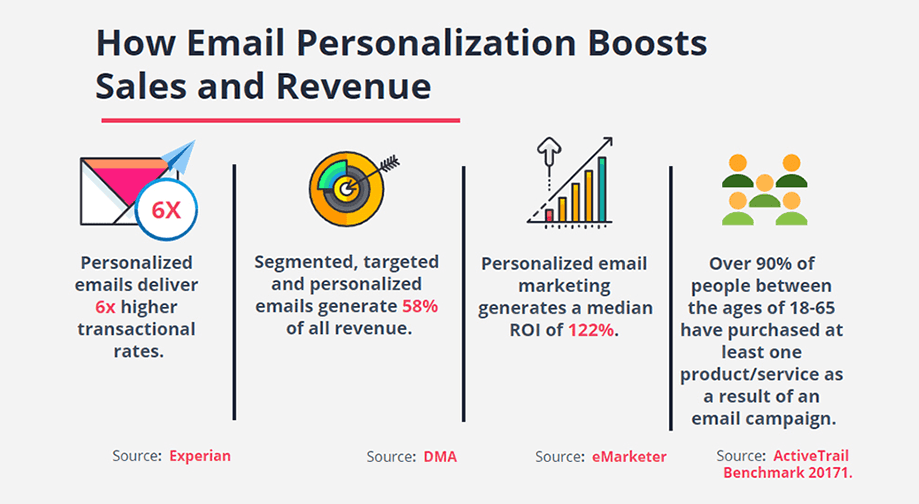
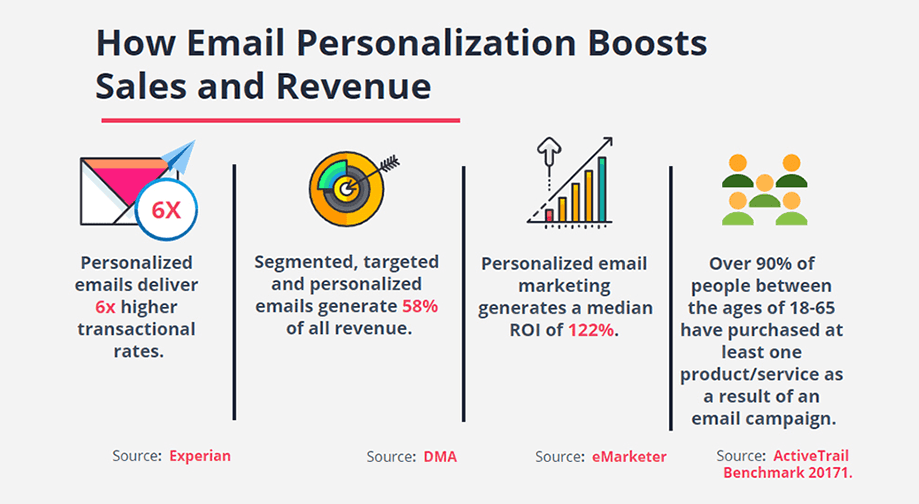
(Image Source: GetGist)
Personalization helps your email feel more tailored and engaging, increasing the chances that the recipient will read it. Address the recipient by their first name instead of using a generic greeting like “Dear attendee.” This small effort shows you value their presence and creates a warmer tone.
Example: “Hi [First Name],”
Tip: Many email marketing platforms allow you to use dynamic tags to insert the recipient’s name automatically.
3. Date, Time & Time Zone of the Webinar
One of the most important elements to highlight is the exact date and time of the webinar. Make sure to include the time zone to avoid confusion, especially when you host webinars with global audiences. Providing a countdown can also increase a sense of urgency.
Example: “Mark your calendar for [Day], [Date] at [Time] ([Time Zone]).”
Tip: You might also include links for different time zone converters to make it even easier for recipients to verify the time in their own region.
4. Easy-to-Find Webinar Access Link
Make it as easy as possible for attendees to join the webinar by providing a clear, clickable link. The link should stand out visually, either through bold formatting or by placing it in a button for immediate access.
Example: “Click here to join the webinar at the scheduled time: [Link]”
Tip: Consider providing backup access options (such as a phone number or an alternative link) in case the primary link fails.
5. Agenda or Key Highlights
A quick refresher on the webinar’s content can reignite interest and increase attendance. In a few bullet points or sentences, summarize what participants will learn, covering any new insights, valuable tips, or case studies that will be shared. This will remind attendees why they registered in the first place.
Example:
“Here’s what we’ll be covering:
- [Key Point 1]
- [Key Point 2]
- [Key Point 3]”
Tip: If the webinar offers something exclusive, like free resources or insider knowledge, be sure to highlight that.
6. Speaker Information
Including information about the webinar’s speaker or host adds credibility and can hook attendance. Highlight their expertise, title, and relevant accomplishments or qualifications to build excitement. If attendees recognize or respect the speaker, they’ll be more likely to attend.
Example: “The session will be led by [Speaker’s Name], [Speaker’s Title], a leading expert in [Industry] with over [X] years of experience.”
Tip: If you have high-profile or well-known speakers, consider including a professional photo along with a short bio.
7. Call-to-Action (CTA)
A strong call-to-action (CTA) directs the recipient to take immediate action. In the case of webinar reminders, the CTA typically focuses on joining the webinar or adding it to their calendar. Use action words and promote the CTA button or link in the email.
Example: “Add the webinar to your calendar” or “Join the webinar now.”
Tip: You can include multiple CTAs, such as a prominent “Join Webinar” button at the top of the email and a smaller one further down, for convenience.
8. Contact Information for Assistance
Provide clear instructions on how attendees can contact support if they encounter technical issues or have questions before the event. Including an email address, a live chat option, or a phone number can give participants peace of mind.
Example: “If you have any questions or need help before the webinar, feel free to reach out to us at [Email Address] or call [Phone Number].”
Tip: If your webinar platform has a dedicated help page, include a link to common troubleshooting steps or FAQs.
9. Sense of Urgency
If the webinar is happening soon, a sense of urgency can help nudge attendees to mark their calendars or prioritize attending. You can convey this through time-sensitive phrases, a countdown timer, or by noting that limited spots remain.
Example: “The webinar starts in just 24 hours – don’t miss out!”
Tip: To build social proof, add a line about how many attendees have already registered, e.g., “Join over 500 other professionals who have signed up.”
10. Reminder of Any Prerequisites or Materials
Let attendees know if they need to complete any steps before the webinar, such as installing specific software, updating their browser, or reading materials beforehand. You can also remind them of any materials they’ll need, such as notepads or a downloadable guide.
Example: “Please ensure you’ve downloaded [necessary software] or have [materials] ready before the session.”
Tip: If you’re offering a post-webinar download or resource, hinting at it in advance may motivate participants to attend.
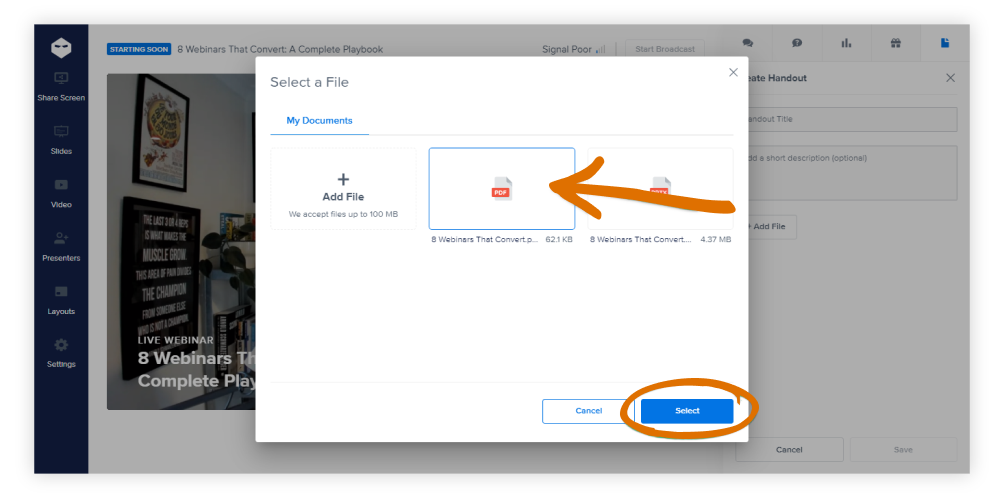
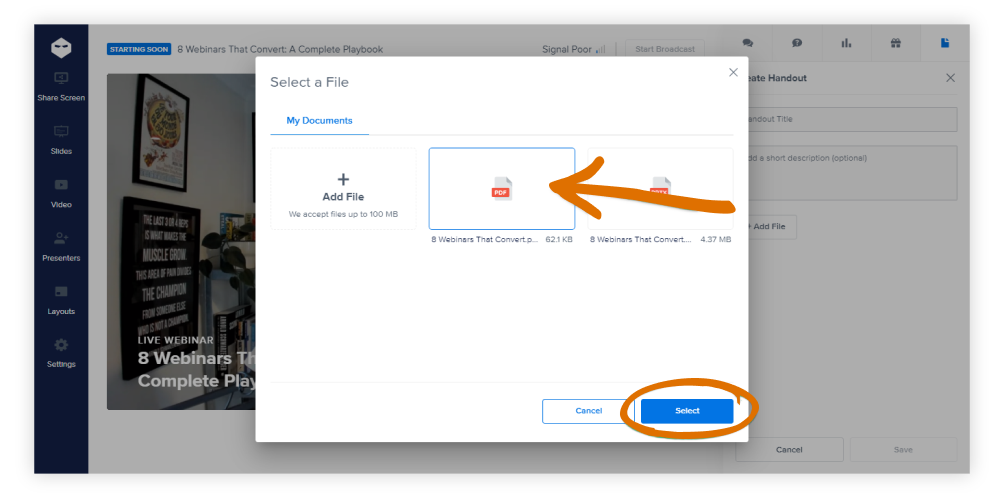
11. Friendly Sign-Off and Reassurance
End the email with a friendly, positive tone that encourages attendance while making the recipient feel valued. A simple sign-off with words of excitement or encouragement can build rapport and increase the likelihood of their participation.
Example: “We can’t wait to see you there!” or “Looking forward to your participation!”
Tip: Sign off with your or your company’s name to make the reminder feel more personal and less automated.
What Are the Best Practices for Writing Webinar Reminder Emails?
While we have discussed the best elements of reminder emails for webinars, here are some tips, tricks, and best practices to use them for maximum benefits:
1. Use a Clear and Engaging Subject Line
Make the subject line attention-grabbing yet clear and concise. Mention the webinar topic, date, and something that piques their interest (e.g., “Don’t Miss Out! Your Webinar Starts Tomorrow – [Topic]”). Make sure to create urgency.
2. Personalize the Email
Address the recipient by name to make the email more engaging. If possible, mention how the webinar content relates to their specific interests or pain points.
3. Include Key Details
- Time and Date: Clearly state when the webinar is happening, including the time zone.
- Link to Join: Ensure the link to the webinar platform is easily accessible and prominent in the email.
- Add-to-Calendar Button: Provide an option to add the event to their calendar with one click.
- Duration: Mention how long the webinar will be to set clear expectations.
4. Highlight the Benefits
Briefly remind them of the value of attending: what they will learn, what problems you’ll help solve, or what exciting insights they’ll gain. If there are special offers, downloadable materials, or live Q&A, mention that too.
5. Keep the Email Short and Focused
The webinar email reminder should be concise—just enough to remind them of the event without overwhelming them with details. A few key points or bullet points are helpful for clarity.
6. Timing the Reminders
- 1 Week Before: The first reminder should be sent about a week in advance for general preparation and anticipation.
- 1 Day Before: A reminder the day before to reinforce the commitment and excitement.
- On the Day of the Webinar: A final reminder, typically 1-2 hours before the event, helps attendees plan their schedule.
We will discuss this topic in more detail as you read along.
7. Include a Clear Call-to-Action (CTA)
The CTA should direct them to join the webinar or add it to their calendar. Use action words like “Join Now,” “Secure Your Spot,” or “Add to Calendar.”
8. Provide Webinar Insider Details
Mention if there will be downloadable content or a webinar recording available after the event. If applicable, inform them of any interactive elements (e.g., live polls, Q&A sessions).
9. Make It Mobile-Friendly
Many people check their emails on mobile devices, so ensure that the email is responsive and that links are easy to click on a smaller screen.
10. Test Before Sending
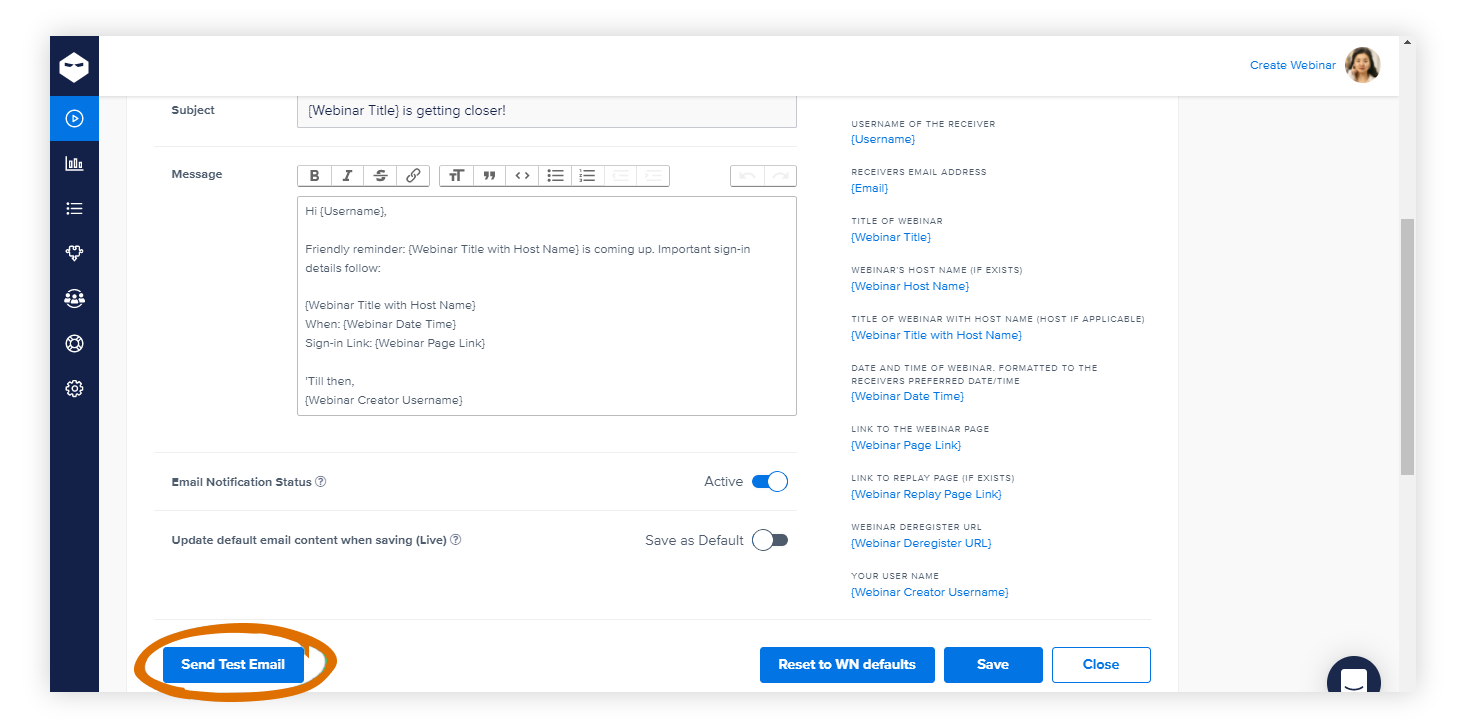
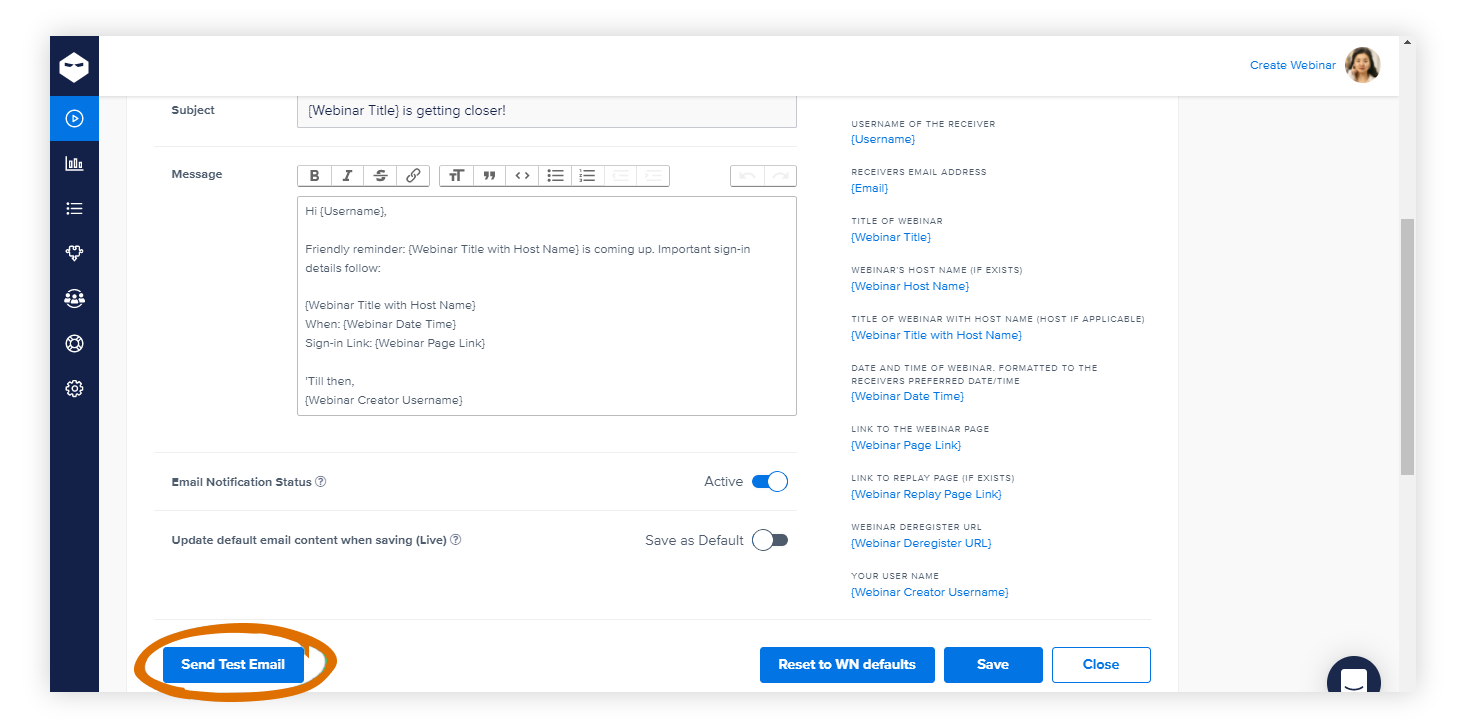
Test your emails for broken links, missing information, and rendering issues across different email clients and devices.
What is the Best Time to Send Webinar Reminder Emails?
The timing of webinar reminder emails is crucial to maximizing attendance. Here’s a detailed view of the best times to send reminder emails, along with examples for each case:
1. One Week Before the Webinar
Sending a webinar email reminder one week in advance ensures that registrants can plan their schedules accordingly. It also serves as a good checkpoint to gauge interest and engagement while giving participants time to adjust their calendars if necessary.
Example:
Subject:
Reminder: Your Webinar is One Week Away!
Body:
Hi [First Name],
Just a quick reminder that our upcoming webinar, “[Webinar Title]”, is happening in one week on [Date]. We’re excited to have you join us for this informative session.
Details:
- Date: [Date]
- Time: [Time] (Include time zone)
- Topic: [Brief webinar description]
If you haven’t already added it to your calendar, be sure to do so now. We’ll be sending you more details soon!
Best regards,
[Your Name]
[Your Company]
2. One Day Before the Webinar
This email serves as a gentle reminder that the event is imminent. It helps ensure that attendees don’t forget to attend the next day, especially if they register well in advance.
Example:
Subject:
Happening Tomorrow: Don’t Miss Our Webinar!
Body:
Hi [First Name],
This is a quick reminder that the webinar “[Webinar Title]” is taking place tomorrow! We’re looking forward to having you join us for an insightful session on [Brief webinar topic].
Webinar Details:
- Date: [Date]
- Time: [Time] (Include time zone)
- Webinar Link: [Link]
Make sure to set a reminder so you don’t miss it! We can’t wait to see you there.
Best regards,
[Your Name]
[Your Company]
3. One Hour Before the Webinar
This is a final, time-sensitive nudge to make sure attendees don’t forget and are ready to join. By providing the webinar link directly, you make it easy for participants to join without hassle.
Example:
Subject:
Starting Soon: Join Us for “[Webinar Title]”
Body:
Hi [First Name],
We’re just one hour away from the start of our webinar “[Webinar Title]”! Here are your details to join:
Date: [Today’s Date]
Time: [Time] (In [Time Zone])
Webinar Link: [Link to the webinar]
Be sure to join on time to not miss out on any valuable information. We’re excited to have you with us for this session!
Best,
[Your Name]
[Your Company]
4. Follow-up Email (After the Webinar)
After the event, a follow-up email allows you to thank participants, share a recording for those who couldn’t attend, and continue nurturing the relationship by providing valuable post-webinar content or next steps.
Example:
Subject:
Thank You for Attending “[Webinar Title]”!
Body:
Hi [First Name],
Thank you so much for attending our webinar “[Webinar Title]”! We hope you found the session insightful and valuable.
In case you missed any part of the presentation or want to revisit certain topics, you can access the full webinar recording below:
Watch the Webinar Replay: [Link]
If you have any questions or need further assistance, feel free to reply to this email. We look forward to connecting with you again soon!
Best regards,
[Your Name]
[Your Company]
| Pro Tip: Bombarding your audience with webinar reminder emails can backfire. Instead of boosting attendance, you might drive them to unsubscribe. So, send a balanced number of reminders to keep your webinar top-of-mind without overwhelming your audience. |
Webinar Reminder Emails: Examples & Templates
Here are a few webinar reminder email examples and templates for different situations.
1. Webinar Registration Confirmation Reminder
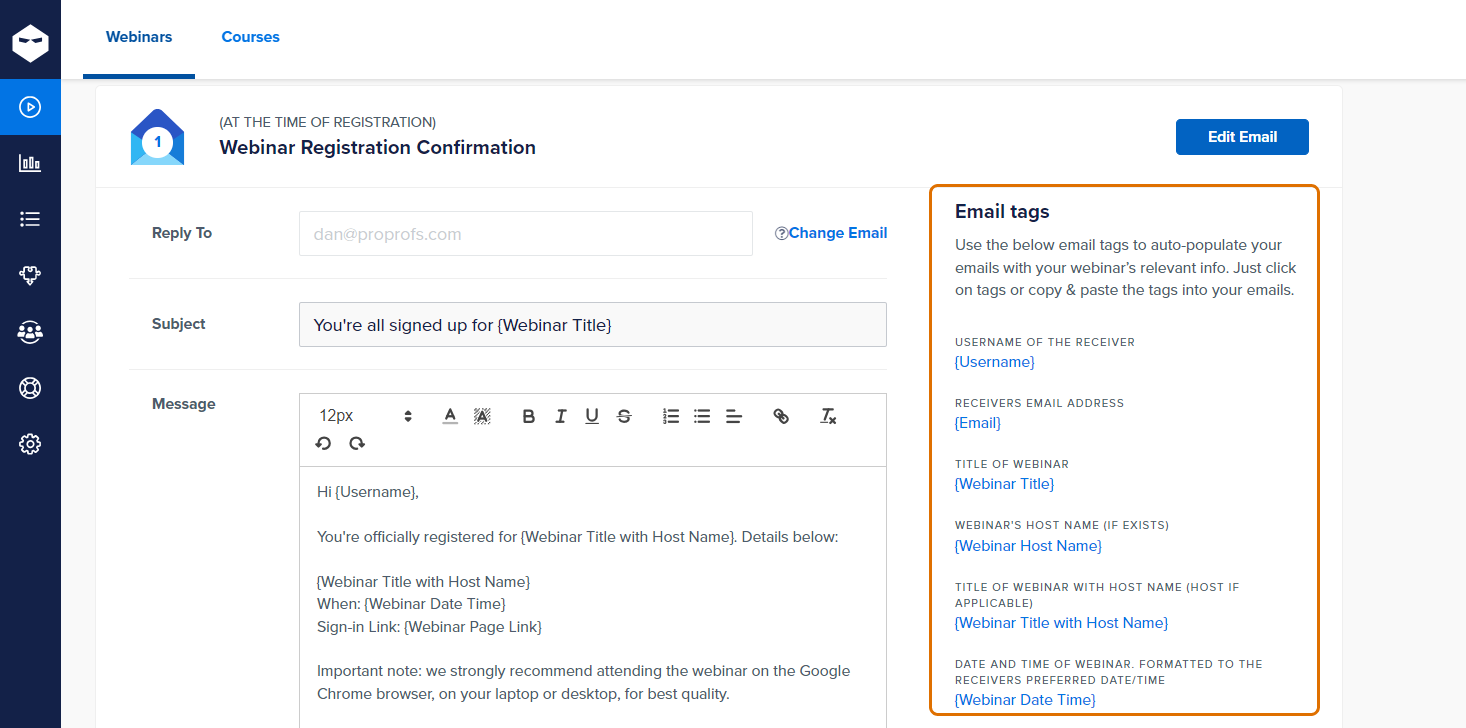
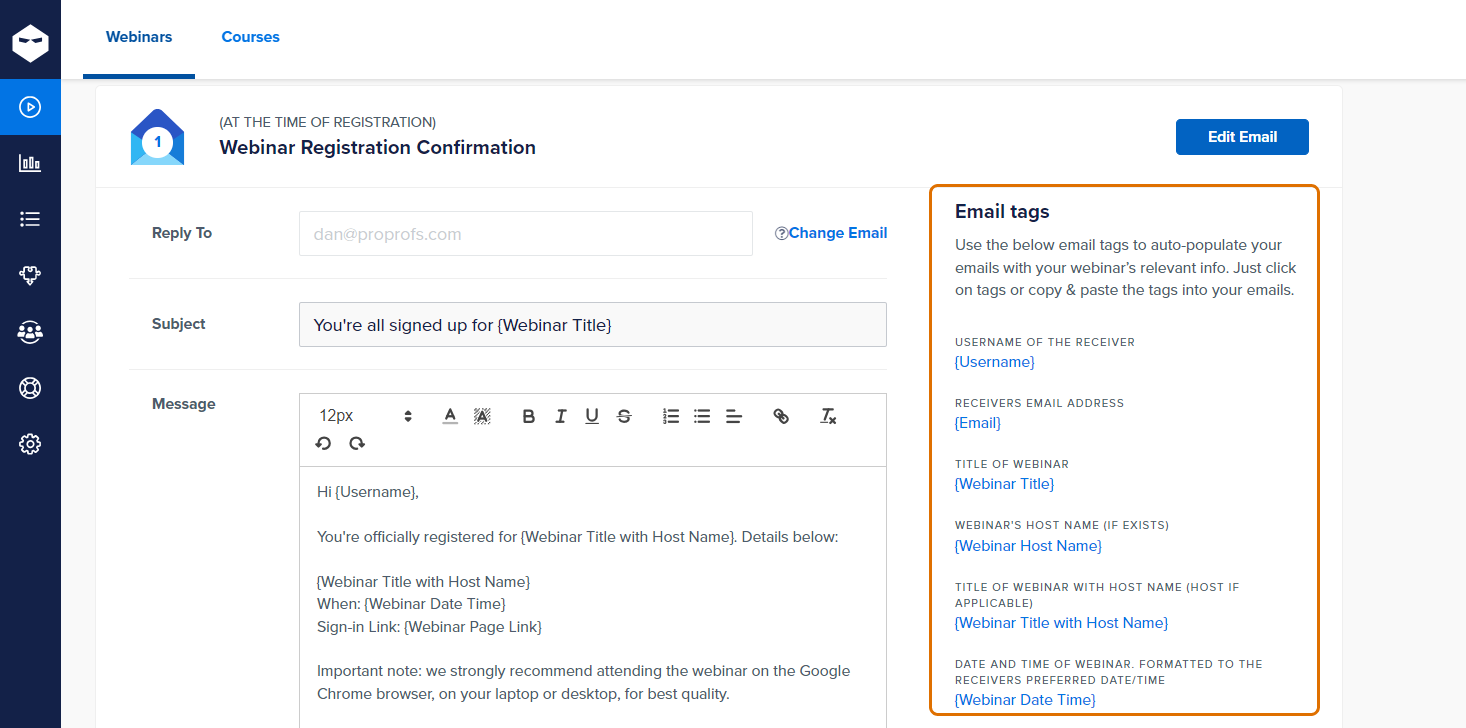
You can send this right after a person registers for the webinar.
Subject: You’re Registered for [Webinar Name]! Save the Date
Hi [First Name],
Thanks for registering for our upcoming webinar, [Webinar Name]! We’re thrilled to have you join us.
Here are the details:
Date: [Date]
Time: [Time] (Time zone)
Access Link: [Webinar Link]
In the meantime, if you have any questions or would like more information about the event, feel free to contact us at [Contact Information].
We look forward to seeing you!
Best,
[Your Name]
[Your Company]
2. Engaging Reminder with a Teaser
This can be sent a week or even 2 days in advance.
Subject: Are You Ready? Here’s a Sneak Peek of [Webinar Name]
Hi [First Name],
Our webinar, [Webinar Name], is coming up in just 7 days / 2 days!
We’ll be covering some exciting topics, including:
• [Key Topic 1]
• [Key Topic 2]
• [Key Topic 3]
To get you even more excited, we’ve prepared a little teaser:
[Include a brief summary or video snippet if available]
Don’t forget to mark your calendar!
Date: [Date]
Time: [Time] (Time zone)
Webinar Link: [Webinar Link]
See you soon!
[Your Name]
[Your Company]
3. Standard Reminder Email
You can send this webinar reminder email a day in advance for the best outcomes.
Subject: Don’t Forget! [Webinar Name] Starts Tomorrow!
Hi [First Name],
This is a quick reminder that our webinar, [Webinar Title], is happening tomorrow!
Date: [Date]
Time: [Time] (Time zone)
Duration: [Duration]
Access Link: [Webinar Link]
Here’s what you can expect to learn:
• [Key Point 1]
• [Key Point 2]
• [Key Point 3]
If you have any questions or need help, feel free to reply to this email. We’re looking forward to seeing you there!
Best regards,
[Your Name]
[Your Company]
4. Personalized Reminder for VIP/Webinar Special Guests
If you wish to invite some special guests or VIPs, you can go for these emails.
Subject: [First Name], Don’t Miss Out on Our Exclusive Webinar Tomorrow!
Hi [First Name],
We just wanted to send you a personal reminder that our exclusive webinar, [Webinar Name], is happening tomorrow!
Date: [Date]
Time: [Time] (Time zone)
Access Link: [Webinar Link]
This session will give you in-depth insights on [Webinar Topic], and we’ll have time at the end for a special Q&A, where you can ask anything! We’re excited to see you there.
If you have any questions before the event, just reply to this email.
Best regards,
[Your Name]
[Your Company]
5. Last-Minute Reminder
Known as last-minute reminder emails, these are usually sent an hour in advance so that you can prevent the registrants from forgetting about the webinar.
Subject: We’re Starting in 1 Hour – Join Us for [Webinar Name]
Hi [First Name],
Just a friendly reminder that [Webinar Name] will start in just 1 hour! We’re excited to have you join us.
Date: [Date]
Time: [Time] (Time zone)
Access Link: [Webinar Link]
Get ready to learn about [Webinar Topic]! Be sure to click the link above and join a few minutes early.
See you soon!
[Your Name]
[Your Company]
6. Post-Webinar Follow-Up Reminder
Do we really send reminder emails post-webinars? Yeah, to offer a webinar recording or something downloadable, a post-webinar follow-up email reminder is important to send.
Subject: You Missed It? Watch the Recording of [Webinar Name] Now!
Hi [First Name],
We missed you at our live webinar, [Webinar Name], but don’t worry – you can still catch all the valuable information by watching the recording!
Watch the Webinar Now: [Recording Link]
In this webinar, we covered:
• [Key Point 1]
• [Key Point 2]
• [Key Point 3]
If you have any questions after watching the recording, feel free to reach out. We’re happy to help!
Best regards,
[Your Name]
[Your Company]
How to Optimize Webinar Reminder Emails for Best Results
Optimizing webinar reminder emails is key to ensuring high attendance rates and keeping your audience engaged. Here are some pro tips and tricks to optimize your webinar emails:
1. Leverage Behavioral Triggers for Timing
- Send reminders based on user activity: Instead of blanket sending times, try sending reminders based on when someone last engaged with your content. For example, if someone clicks on the webinar registration link but doesn’t complete the registration, send a targeted reminder with a sense of urgency right after that activity.
- Use advanced timing: For registrants across different time zones, ensure the reminder emails reach them at their local optimal open time. This creates a seamless experience, particularly for global audiences.
2. Incorporate Dynamic Content
- Live-updating agenda snippets: Automatically update the webinar agenda or key points right inside the email as the event nears. This could include changes to speakers, special guests, or bonus content being added to create excitement.
- Personalized user stats: If applicable, use dynamic content to include a snippet like “You’ve attended X webinars with us, and this one will be your best yet!” This makes the email feel more tailored and valuable to long-time subscribers.
3. Add Psychological Triggers
- FOMO with exclusivity: Make the webinar feel exclusive by adding a line like, “You’re one of the few selected for this in-depth session” or “Spots are filling fast, and we want you to be part of this conversation.”
- Micro-commitments: Ask registrants to do something small, like replying with their number one question for the webinar. This increases their investment and engagement in the event, making them more likely to show up.
4. Incorporate Short-form Video Previews
- Embedded video teasers: Instead of just text, create a 15-30-second video teaser directly from the speaker or host about what attendees can expect. This personal touch builds excitement and trust. Tools like Vidyard or Loom can help with embedding.
- Sneak peek of exclusive content: Include a short clip or a behind-the-scenes moment that’s only available to registrants. This amps up curiosity without giving too much away.
5. Segment by Engagement Level
- Tailored messaging for high-engagers vs. low-engagers: For those who open all your emails and have clicked links, send a reminder that’s more casual, reaffirming their decision to attend. For lower-engagers, ramp up urgency and value—focus more on what they’re missing out on, like “Only a few chances left to access this exclusive content!”
- Send a “VIP invite” to top customers or leads: For your most engaged or high-value contacts, offer a VIP experience, such as a private Q&A post-webinar or an early access pass to a special offer.
6. Integrate Interactive Elements
- Polls or surveys pre-webinar: Include a one-question survey in the reminder asking what they want to learn most. This makes them feel involved and gives you real-time feedback that can be used during the session.
- Countdown interaction: Instead of a static timer, use a live countdown widget where users can interact, for example, by adding reminders directly to their calendar or sharing the event.
7. Multi-Channel Follow-Ups
- Complement emails with other touchpoints: Don’t rely solely on email. Use a combination of channels such as SMS, push notifications, or LinkedIn InMails for high-value prospects. SMS reminders, in particular, have higher open rates and can be a final nudge on the day of the event.
- Use retargeting ads: For a more advanced strategy, set up Facebook or LinkedIn retargeting ads to show those who’ve registered ads that remind them about the upcoming webinar. This reinforces your message outside of email.
8. Create Event-driven Anticipation
- Exclusive pre-webinar content drip: If the webinar is a major event or product launch, send registrants short, exclusive pieces of content—like an article, infographic, or short guide—leading up to the event. This builds more value and anticipation as the date approaches.
- Mini gamification: Offer registrants the chance to participate in small quizzes or contests related to the webinar content beforehand, like “Test your knowledge before the webinar.” Winners could get a shoutout during the live webinar.
9. Test Urgency with Scarcity Metrics
- Real-time seat counters: Show a dynamic counter within your email that updates in real-time to highlight how many spots are left. This visual scarcity can be powerful in driving last-minute signups and attendance.
- Capacity notification: If your webinar platform allows, set a maximum number of attendees and notify registrants when you’re about to reach capacity. This heightens the feeling that they may miss out if they don’t attend.
10. Segment by Cold Registrants
Instead of sending generic reminders to everyone, create a special sequence for cold registrants who haven’t opened previous emails. Send them a refreshed email with a new subject line or different imagery, or offer an exclusive incentive like an additional bonus or VIP replay access.
Improve Engagement & Attendance With Webinar Reminder Emails
If you wish to ensure better webinar attendance, engagement, and returns, webinar reminder emails can be the key. Ensuring your messages are timely, personalized, and value-driven creates a connection with your audience even before the event begins.
No doubt, the right email strategy can significantly enhance your webinar’s overall success.
Besides, when you use good webinar platforms like WebinarNinja, sending such emails becomes seamless. Its built-in features allow for automated reminders, customization, and scheduling, ensuring your participants are always informed and excited about the upcoming session without any extra effort from you.
Want to host a webinar for free?
Use WebinarNinja to teach, improve marketing, and grow your sales.







