I know many entrepreneurs and leaders who still think reaching thousands of people is a “big business” thing.
But not anymore!
Thanks to webinar software for small businesses, you can reach your target audience and boost engagement without breaking the bank. Allow me to share some affordable yet feature-rich options with you for enhanced communication and brand visibility.
| Webinar Software | Best For | Pricing |
|---|---|---|
| WebinarNinja | Best Webinar Software to Improve Marketing, Grow Sales, and Teach Better | A FREE 14-day trial available. Paid starts at $0.30/attendee/month (includes CourseNinja worth $1200). |
| Livestorm | Automated Webinars | Starts at $49/month |
| Webex Webinars | Reaching a Global Audience | Starts at $68.75/license/month |
| GoTo Webinar | Pre-Recorded Webinars | Starts at $49/organizer/month |
| BigMarker | Participant Engagement | Custom pricing |
| ClickMeeting | Branding & Customization | Starts at $26/month |
6 Small Business Webinar Software That Deserve Your Attention
Over the last ten years, I have had opportunities to host hundreds of successful webinars using different webinar tools.
When I got to know that many startup founders and small business owners are looking for the right solution, I felt the need to create this list of best webinar platforms for small businesses. While I have used most of these tools at some point in my career, a few were recommended to me by peers.
Let’s take a deep dive into each tool’s unique features and pricing details.
1. WebinarNinja
Best Webinar Software to Improve Marketing, Grow Sales, and Teach Better
If you are a small business owner looking for affordable yet feature-rich webinar software, I suggest you try WebinarNinja.
I use the tool frequently to present live courses or conduct live coaching sessions for my audience. I love how the platform allows my attendees to present their screens, chat with other members, and participate in polls for a collaborative learning experience.
But that’s not all.
The best part is that no matter which plan you choose for your business, you can create unlimited webinars and share unlimited emails. Sounds like a great deal to me!
What you’ll like:
- Email notifications to keep attendees notified about webinar updates
- Using marketing tools like registration, thank you pages, email follow-ups, etc.
- Ability to create timed polls to capture feedback during live webinars
- You can promote your upcoming webinars on social media platforms like Facebook and Instagram
- Enjoy a streamlined webinar experience on one screen
What you won’t like:
- The company should offer a mobile app for improved accessibility
- Frequent feature releases can be overwhelming for some users
Pricing: A FREE 14-day trial available. Paid starts at $0.30/attendee/month (includes CourseNinja worth $1200).
2. Livestorm
Best for Automated Webinars
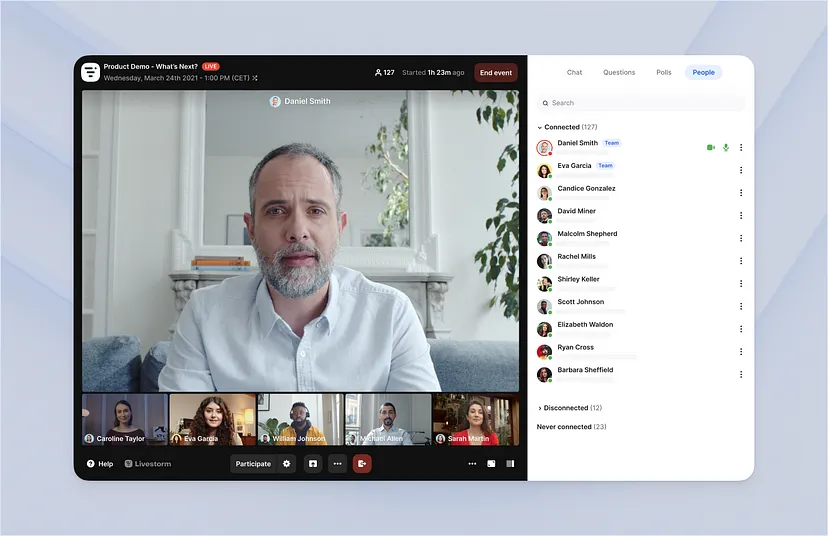
With the AI fever around the block, automation is on everyone’s mind. No wonder Livestorm has been quick to embrace this trend with the help of automated webinars.
So, how exactly does this work? Let me explain.
With Livestorm, I can schedule webinars and online events at a predefined time. I can automate processes like sending email invites, starting the webinar, as well as video sharing.
I’m sure you will find it easy to customize the registration pages of your webinars. You can effortlessly add branding elements like your company logo and optimize the page for conversion.
What you’ll like:
- Real-time polls to engage your webinar participants
- Custom fields to capture additional information in registration forms
- Participation reports to monitor attendance and engagement
- Integrate with HubSpot, Marketo, and multiple other tools
What you won’t like:
- The Pro plan is limited to just four hours per session
- Some users have complained that polls do not always go away even after dismissing them
Pricing: Starts at $79/month
3. Webex Webinars
Best for Reaching a Global Audience
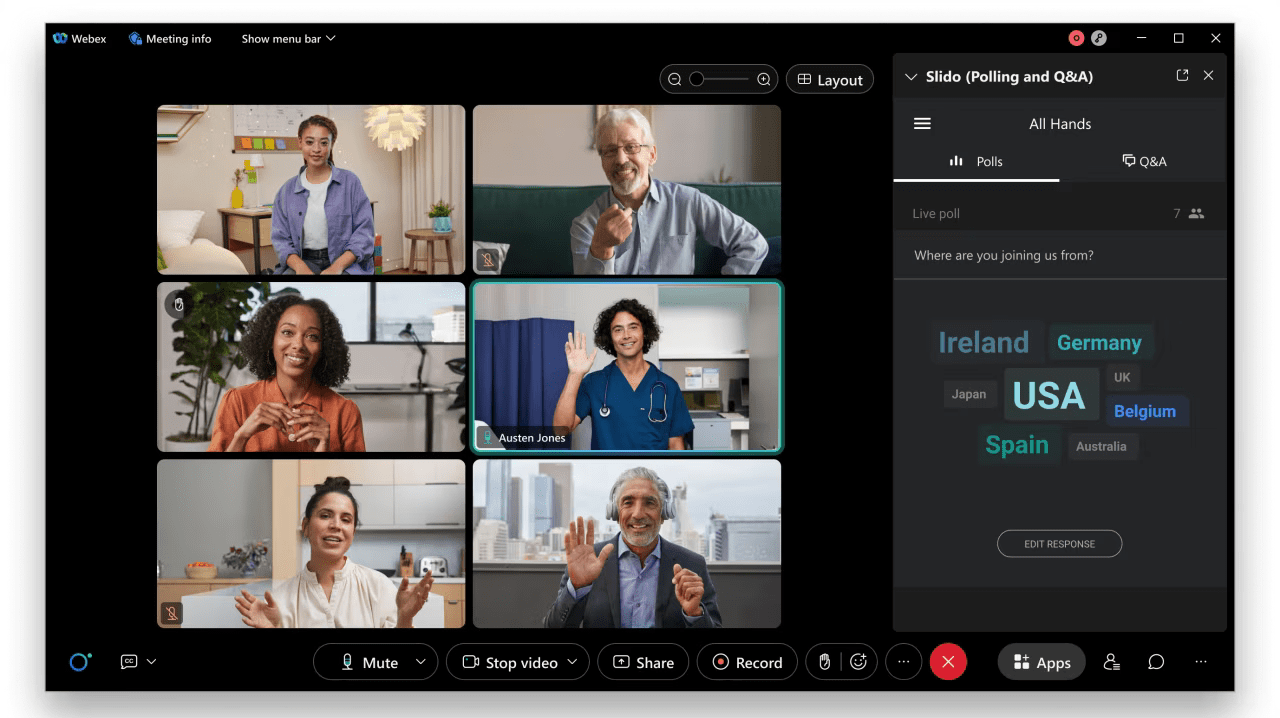
Webex Webinars, designed by CISCO, helps businesses reach and engage global audiences of any size.
The platform helped me reach up to 100,000 attendees, making my webinars an instant hit. While presenting my screen, I can easily place my virtual self directly on the content I share to offer a more immersive experience.
Another noteworthy aspect is the real-time translation feature, which can help attendees translate webinar text in more than a hundred languages. Besides this, I was quite delighted with its support team as it offered me step-by-step guidance right from the start.
Webex’s limited branding and customization options can be a worry for those businesses and entrepreneurs who wish to customize every minute detail of their webinars.
What you’ll like:
- Banner advertisements and announcements can be added to webinars
- Push notifications to keep team members and participants updated
- Integrations with leading CRM tools like Salesforce and Eloqua
- O&A and live polling sessions can be used to engage attendees
What you won’t like:
- When the number of webinar attendees is quite high, the audio and video quality can suffer
- A limited number of branding and customization features
Pricing: Starts at $68.75/license/month
4. GoTo Webinar
Best for Pre-Recorded Webinars
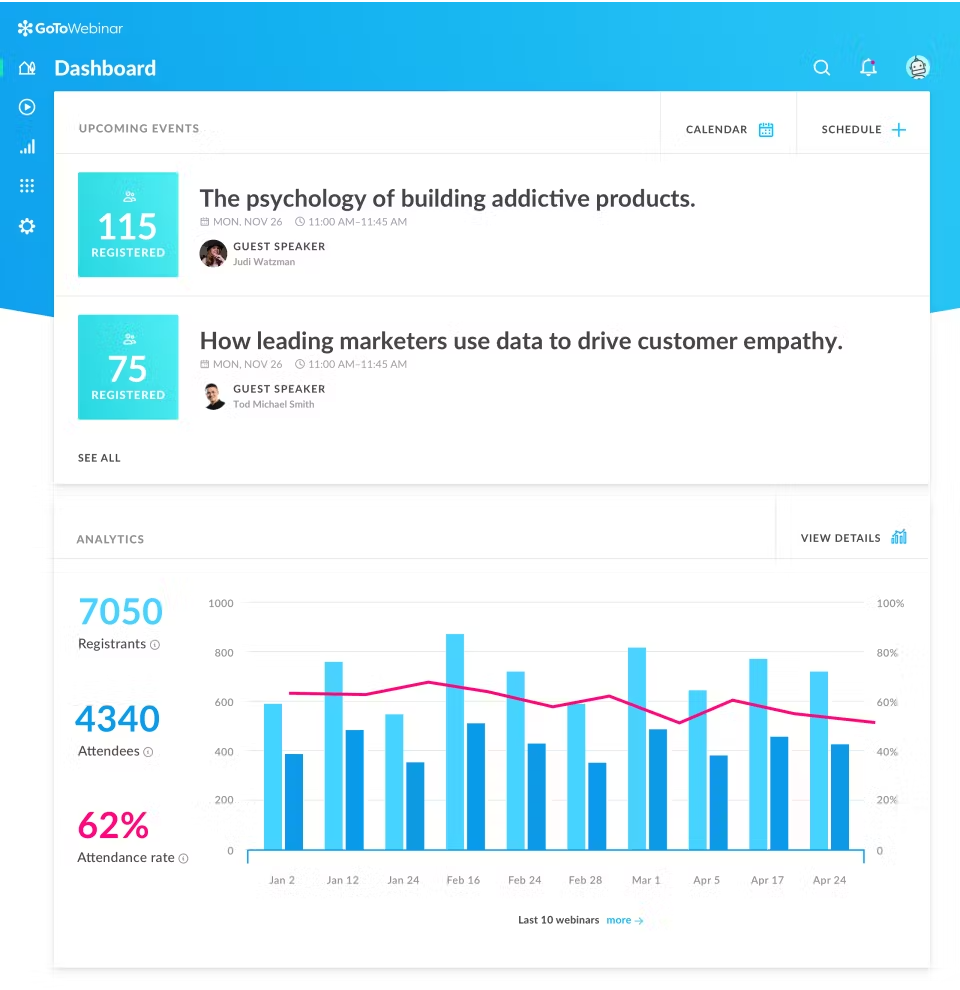
While live webinars are great, pre-recorded webinars help you reach your audience with more confidence. This is where GoTo Webinar can be a game changer for your small business.
I have the option to schedule a webinar at a specific time or allow attendees to watch it as per their own convenience.
Also, pre-recorded doesn’t mean zero interaction. You can still engage your audience with the help of interesting polls, surveys, and handouts.
On the downside, GoTo Webinar needs to improve its mobile experience. Many participants who joined using their smartphones had difficulty in streaming the webinar.
What you’ll like:
- Custom registration forms or quizzes to capture relevant information
- Stripe integration helps you accept payments securely
- Training videos and guides will help you make the most of the platform
- Allow attendees to grab your attention by virtually raising their hands
What you won’t like:
- The recorded webinars feature is only available in the top-tier plans
- The mobile experience needs to be improved
Pricing: Starts at $49/organizer/month
5. BigMarker
Best for Participant Engagement
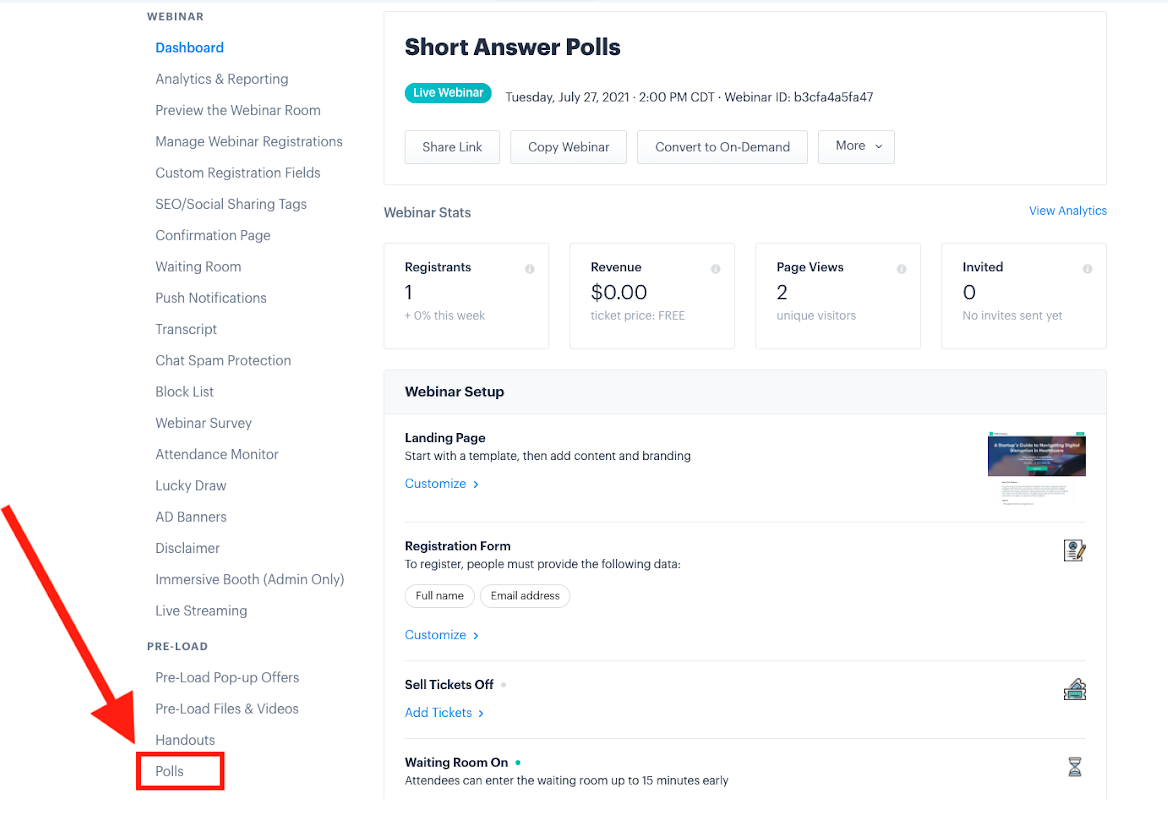
I think BigMarker is meticulously crafted keeping the needs of marketers in mind.
If you lead the marketing team of your small business, the tool will help you conduct interactive Q&A sessions and collect important information through polls.
You can also guide webinar attendees to the next phase with enticing offers, and extend invitations for individuals to participate on-screen and pose questions directly.
What’s more? You can use BigMarker to create branded landing pages for your business. The tool offers more than 15+ ready-to-use templates so you can simplify the participant registration process.
What you’ll like:
- 24/7 webinar rooms can be created that are always-on for your audience
- CRM integrations to store all your leads in one place
- You can track show-up rates, traffic sources, and multiple other metrics
- YouTube and MP4 videos can be played and paused during live webinars
What you won’t like:
- At times, it can be difficult to integrate the tool with third-party apps
- There is no provision to stream your webinars on social media platforms
Pricing: Custom pricing
6. ClickMeeting
Best for Branding & Customization
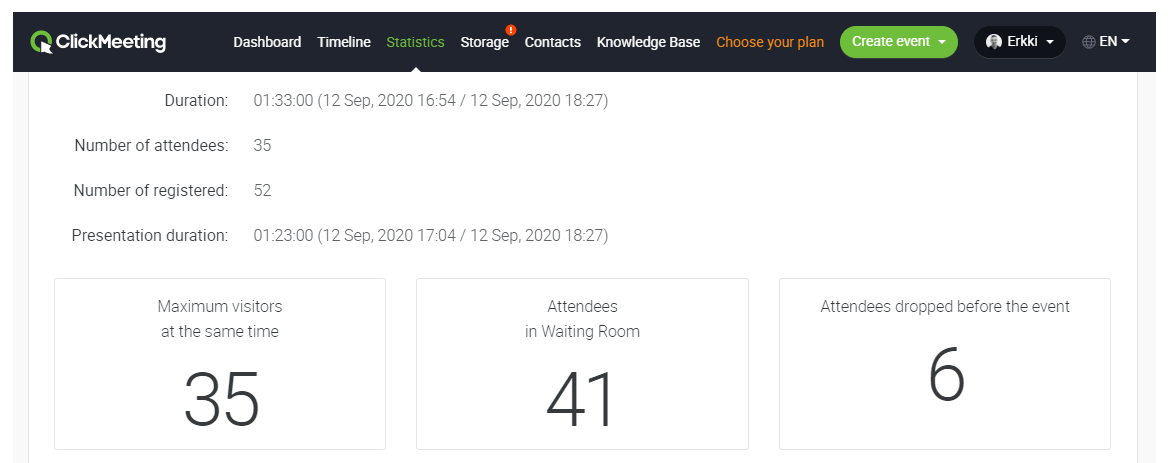
Who doesn’t want to host a well-branded webinar? We all do, right?
This is where ClickMeeting helped me host professional webinars with the help of its customization options. Right from the registration form to numerous email communications, I can brand them easily with our company logo and a custom CTA.
Besides this, I also like how easy it is to set up custom reminders for live webinars. This feature really helped me boost my attendance rate.
On the flip side, many attendees said they didn’t receive the email invitation or reminders. If you face a similar issue, you must ask them to check their spam folders.
What you’ll like:
- Follow-up emails can be automated for improved efficiency
- Q&A sessions can help you collect instant feedback from your attendees
- Live file and video sharing to attract people to your presentation
- Comments and discussions for higher engagement
What you won’t like:
- ClickMeeting’s customer support isn’t up to the mark
- At times, emails will land in a person’s spam folder instead of the main inbox
Pricing:
Starts at $26/month
Which Is the Best Webinar Platform for Small Business?
So, this brings us to the ultimate question – which is the best webinar software out of all the options shared above?
The best option would depend on factors, such as your budget, expected attendance, live webinar features you need, and many others. If you still ask me for my recommendation, I would suggest you go with WebinarNinja.
You can get started with your first webinar in no time with ready-to-use templates for emails, landing pages, and registration forms. It’s also super easy to engage your audience with hangouts, offers, and group chats.
Want to host a webinar for free?
Use WebinarNinja to teach, improve marketing, and grow your sales.








