Have you ever sat through a webinar only to find yourself scrolling through your phone, barely listening?
We’ve all been there. But imagine if that webinar had you leaning in, totally hooked, firing off questions, and actually feeling like you were part of something. Sounds a lot better, right?
That’s the magic of interactive webinars. They’re not just about watching and listening; they’re also about participating, engaging, and having a bit of fun along the way.
In this blog post, we’ll dive into how you can turn your next webinar into an unforgettable interactive experience.
Before we start, here’s a quick look at how easy it is to run a webinar using webinar maker software:
Top Strategies to Make Your Webinar More Interactive
Here are some essential interactive webinar ideas to turn passive viewers into active, engaged participants.
1. Conduct Polls & Surveys
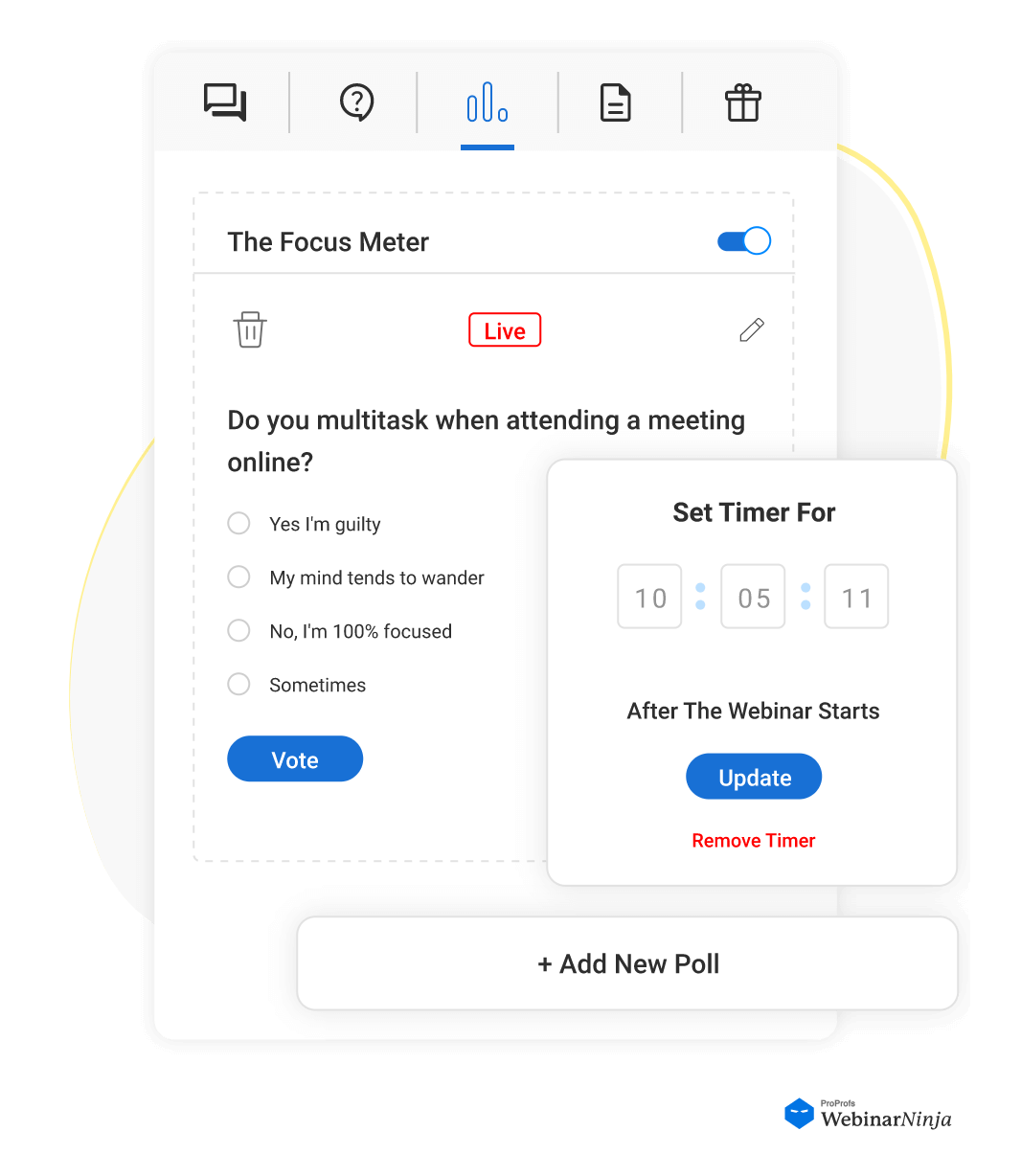
Integrating polls and surveys is one of the best webinar engagement strategies, and it also lets you gather valuable insights. These tools ensure attendees are active contributors by soliciting their opinions and preferences, and also provide presenters with immediate feedback.
The feedback from polls and surveys enables you to customize your webinar content in real time, ensuring it aligns with the audience’s interests and knowledge levels. For instance, initiating a session with a poll can help presenters fine-tune the presentation’s complexity based on the audience’s existing understanding.
Here are some effective poll examples you can try:
Icebreaker Poll (Start of Webinar)
“How familiar are you with [topic]?”
Options:
- Brand new
- Somewhat familiar
- Very experienced
Decision-Making Poll (Mid-Webinar)
“Which feature would you like a live demo of?”
Options:
- Feature A
- Feature B
- Feature C
Feedback Survey (End of Webinar)
“How helpful was today’s session?”
Options:
- Extremely helpful
- Somewhat helpful
- Not helpful
Moreover, polls and surveys cultivate a community feeling among participants, as shared responses reveal common viewpoints or differing perceptions, turning the webinar into a collaborative, workshop-like environment rather than a one-directional lecture.
This approach of audience-driven content, where the audience’s choices directly influence the webinar’s path, encourages a more enriching learning experience.
Watch: How to Set Up Polls for Your Webinars
2. Engage With Live Q&A Sessions
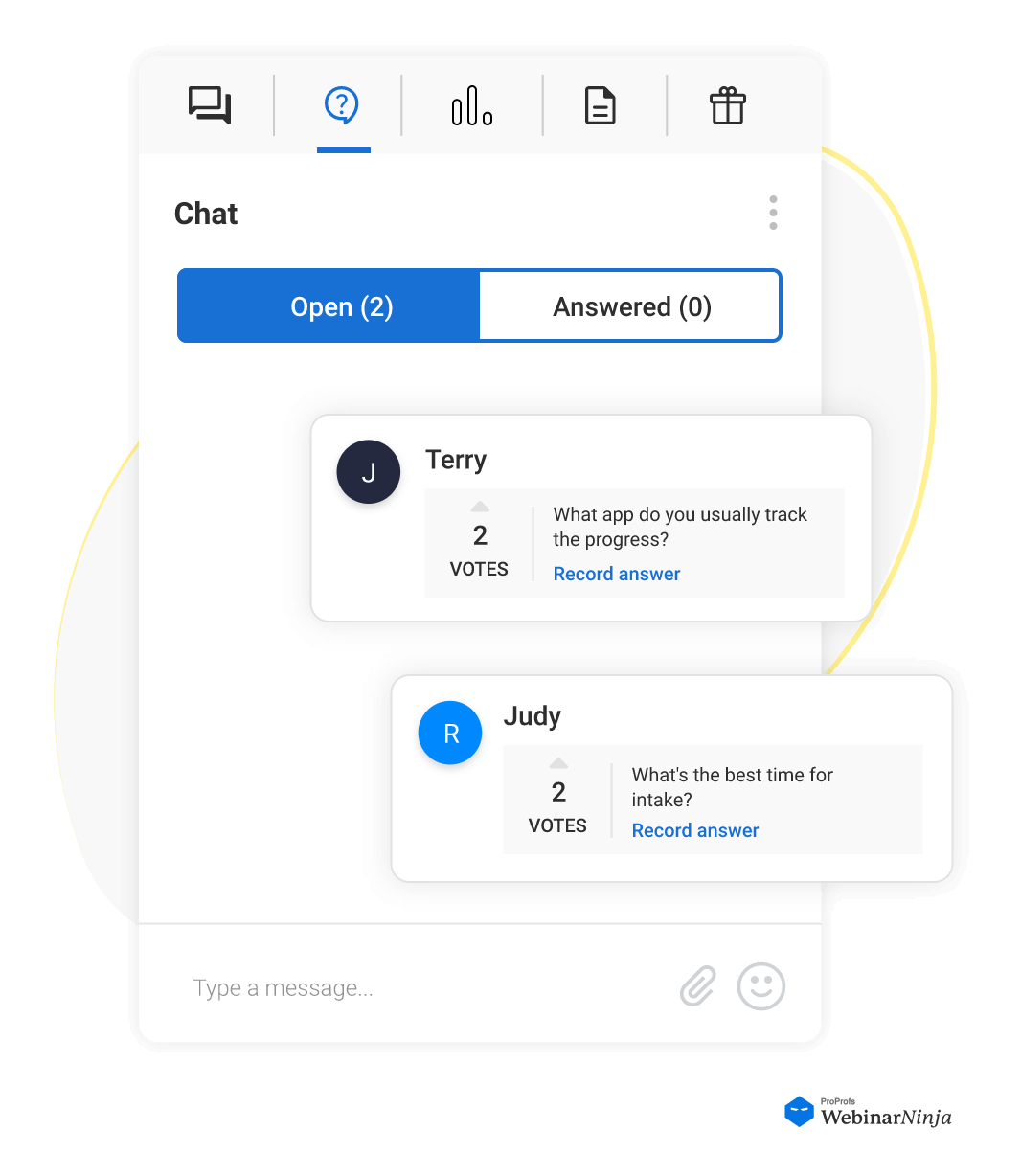
Q&A sessions are the heart of interactive webinars, providing a direct line of communication between the audience and the presenter. To maximize their effectiveness, it’s essential to create an environment where participants feel comfortable asking questions.
This might involve setting ground rules for respectful and constructive inquiries or using moderation to ensure that questions stay on topic.
Deepening the webinar interaction during Q&A sessions can involve more than just answering questions as they come. Presenters can encourage further dialogue by posing follow-up questions, asking for clarifications, or relating queries to broader themes or common challenges.
This approach turns simple Q&A into a dynamic discussion that adds value for all participants, not just those asking the questions.
3. Use Chat for Continuous Engagement
The chat function serves as an ongoing connection during the webinar, letting attendees share comments, ask questions, and chat with each other. This continuous conversation keeps everyone engaged and builds a feeling of community among participants.
Presenters can make this even better by responding to comments as they happen, bringing up good points made by attendees, or asking questions through chat.
It’s also important to set clear rules for chatting to keep discussions positive and welcoming for everyone, which might mean having moderators to keep an eye on the chat and handle any problems that come up.
As webinar formats evolve, one increasingly popular way to maximize the power of live chat is through hybrid webinars. Building on this foundation of active engagement, the concept of a hybrid webinar introduces a seamless blend of pre-recorded videos with the dynamism of live chat.
This format allows the host to interact with viewers in real time as they watch the video, enriching the viewer experience by enabling live responses to questions, conducting polls, and offering special deals.
This approach not only maintains the interactive essence of live webinars but also leverages the polished, consistent delivery of pre-recorded content, offering the best of both worlds.
Watch: What Is a Hybrid Webinar & How to Host One
4. Conduct Quizzes & Other Learning Activities
Interactive elements, like quizzes and practical scenarios, make webinars more engaging by applying the session’s content in real time. This approach helps participants understand and remember the material better while making the experience fun.
For instance, in a webinar about leadership, you might challenge attendees to solve a leadership issue or take a quiz about management skills. The goal is to directly link the webinar content to actionable tasks, making the session informative, interactive, and enjoyable.
To add excitement and encourage participation, announce at the beginning that there will be surprise quizzes with prizes for the best contributions. This creates a lively atmosphere and encourages everyone to engage.
However, ensure that the participation is voluntary to keep the webinar comfortable and enjoyable for everyone.
You can easily conduct quizzes during your webinars by creating online quizzes with quiz software like ProProfs Quiz Maker and sharing the quiz links via chat.
Watch: How to Create an Online Quiz
5. Present Timed Offers & Calls to Action (CTAs)
Introducing timed offers or compelling CTAs during the webinar can create a sense of urgency and motivate participants to take immediate action.
Whether it’s signing up for additional resources, accessing exclusive content, or taking advantage of a special offer, these elements add an interactive dimension to the webinar experience.
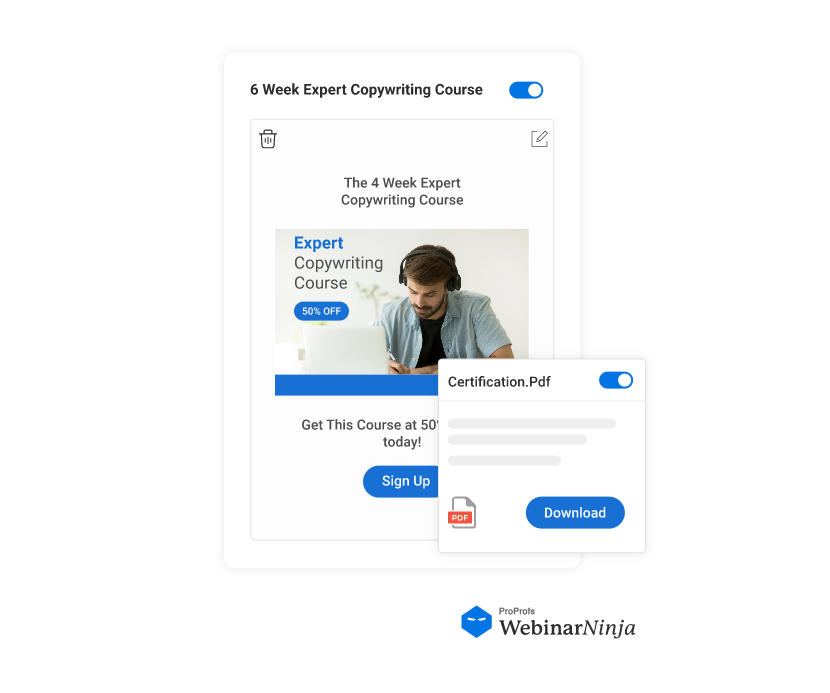
The key to success with offers and CTAs is to make them relevant and valuable to the audience, ensuring that they are seen as beneficial opportunities rather than interruptions.
Providing clear instructions on how to take advantage of these offers is also crucial, as it removes barriers to participation.
Watch: How to Set Up Timed Offers for Your Automated Webinars
6. Spotlight Your Attendees
Elevate the level of interactivity in your webinars by bringing attendees “on stage.” This involves inviting participants to share their screens, present a brief segment, or join in a panel discussion.
Adopting this approach not only diversifies the content but also empowers attendees by giving them a platform to share their insights, experiences, or questions with the entire audience.
To implement this, it’s important to have a system that allows attendees to indicate their interest in participating ahead of time or to select volunteers during the webinar.
For instance, with platforms like WebinarNinja, you have the flexibility to add additional presenters either before the webinar starts or during the event itself. Moreover, you can control whether attendees can request to become presenters during the webinar.
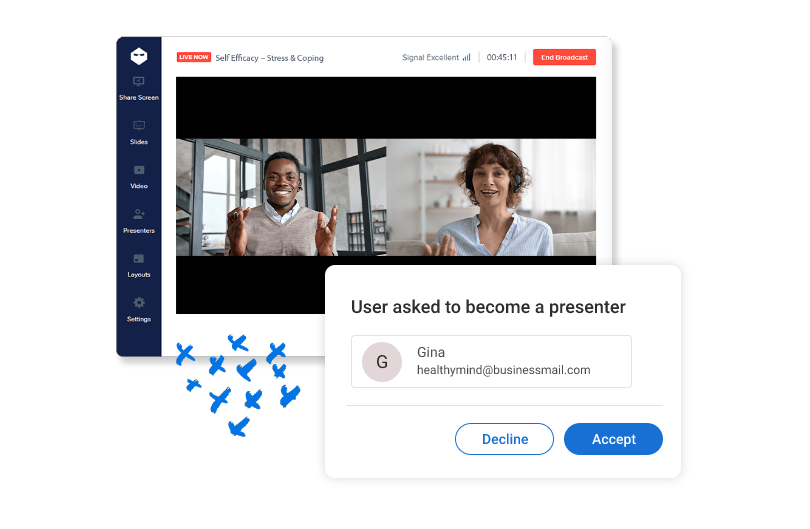
By involving participants in this way, you foster a sense of community and collaboration, creating a stronger connection between the presenter and the audience, all within the virtual space of the webinar.
7. Use High-Quality Visuals
From engaging videos that provide context to detailed infographics simplifying complex information and dynamic slides driving the webinar’s narrative, visuals grab attention and improve understanding.
The key is to use these elements strategically, ensuring they complement the spoken content and add genuine value.
For instance, introducing a complex concept through an animated diagram can make it more accessible, while a well-timed video can illustrate a point more effectively than words alone.
The use of visuals also caters to different learning styles, making webinars more inclusive and effective.
How to Create the Perfect Slide Presentation for Webinars
💡 Pro Tip:
Keep your webinar content dynamic to maintain participant interest and engagement. Vary the format of the presentation by alternating between solo segments and panel discussions, including guest speakers from the audience, and introducing interactive elements like live polls and Q&A sessions at regular intervals.
8. Offer Downloadable Resources
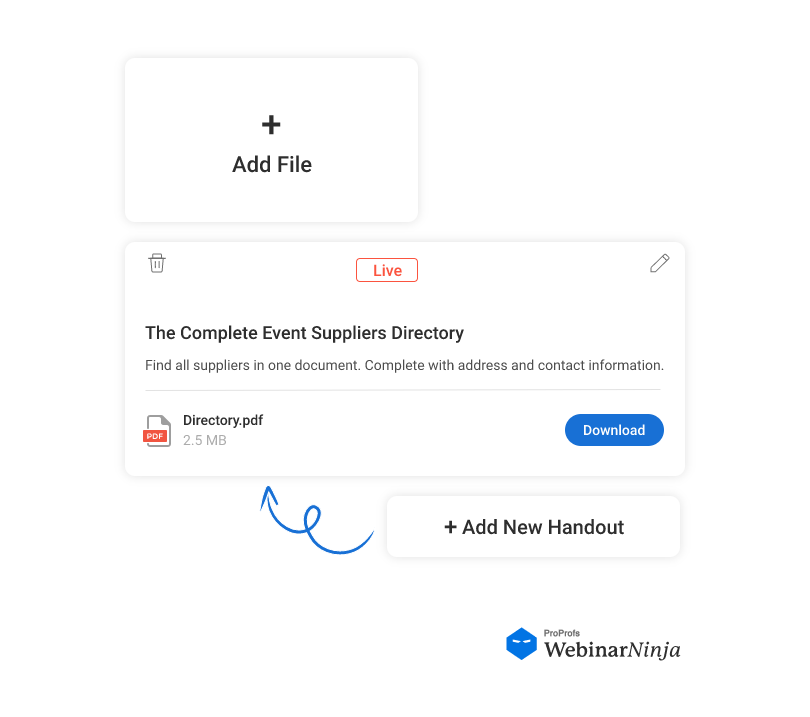
Offering downloadable resources after your webinar, such as summaries, guides, and additional readings, significantly enriches the attendee experience.
These materials allow participants to revisit the webinar content at their leisure, promoting a deeper understanding and more effective application of the knowledge gained.
This approach caters to various learning styles and ensures that the insights shared during your session have a lasting impact.
Furthermore, by providing these resources, you extend the learning journey beyond the live event, encouraging ongoing engagement with your content and establishing your authority in the subject matter.
9. Follow Up for Feedback & Further Engagement
Following up after the webinar is critical for extending engagement and reinforcing the connection with participants.
This follow-up can take many forms, from a simple thank you message to a comprehensive email that includes a feedback survey, links to the session recording, additional resources related to the webinar topic, or information on upcoming webinars.
Such comprehensive follow-up ensures that the relationship with the audience extends beyond the live event, providing additional touchpoints for engagement and learning.
How to Create Effective Thank You Pages for Your Webinars
10. Leverage Analytics to Inform Improvements
Using analytics tools to monitor audience engagement during your webinar provides invaluable insights into what resonates with participants and where there might be room for improvement.
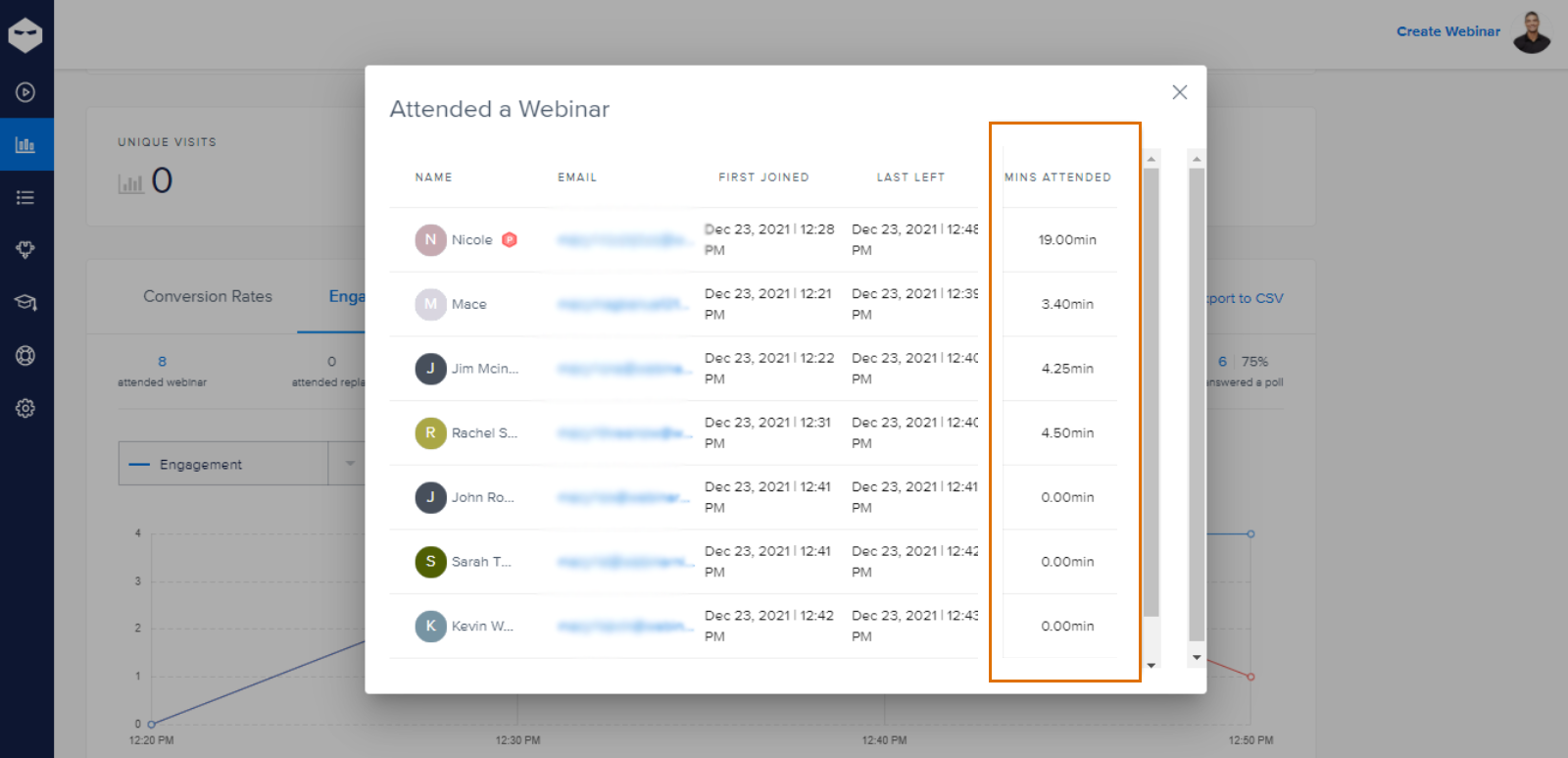
Metrics such as participation in polls and surveys, questions asked during Q&A, chat activity levels, and webinar completion rates can all inform how well the webinar met its engagement goals.
Analyzing this data allows for a nuanced understanding of audience behavior, which can inform future webinar strategies.
For example, high engagement in certain sections can highlight topics of particular interest, while lower engagement might indicate areas where the presentation needs to be more dynamic.
This ongoing analysis and refinement are key to continually enhancing the interactivity and impact of your webinars. Looking at webinar examples where these metrics have been successfully applied can provide valuable insights for improving your own sessions.
Benefits of Making Your Webinar Interactive
Having explored strategies to make webinars more interactive, let’s now look at how these approaches can benefit both the presenter and the audience.
- Enhances Audience Engagement: Interactive webinars keep participants active and involved, significantly reducing the chances of them zoning out or getting distracted. Engaged audiences are more likely to stay until the end of the webinar and participate in the calls to action (CTAs).
- Builds Trust with Your Audience: By fostering a two-way conversation, interactive webinars help in building a stronger relationship with your audience. This trust can lead to higher conversion rates as attendees feel more connected to the presenter and the brand.
- Expands Your Network: Interactive sessions can form the foundation for long-lasting professional relationships. Engaged participants are more likely to share their positive experiences with peers, helping to grow your network organically.
- Improves Content Retention: When attendees actively participate in learning activities, they are more likely to remember the information presented. Interactive webinar features like polls, quizzes, and Q&A sessions can make key points more memorable.
- Provides Valuable Feedback: Live polls, surveys, and open-ended questions offer immediate feedback from your audience, giving you insights into their preferences, understanding, and areas of interest. This feedback can be invaluable for tailoring future content and improving webinar effectiveness.
- Encourages Repeat Attendance: A positive and engaging webinar experience can turn one-time attendees into loyal followers who look forward to your future events. This repeat attendance is crucial for building a community around your brand or topic area.
- Facilitates Real-time Adaptation: The immediate feedback obtained through interactive elements allows presenters to adjust the flow of the webinar to meet the audience’s needs better, making the content more relevant and engaging in real time.
Case Study
How Two Coaches Used Webinars to Build a Thriving Wellness Community
Leverage the Power of Interactive Webinars
Interactivity isn’t just an add-on; it’s essential for captivating and impactful webinars. Incorporating elements like polls, Q&As, and interactive exercises not only boosts participant engagement but also enhances the learning experience.
By actively involving attendees, webinars become more than just presentations; they transform into learning sessions that leave lasting impressions.
For those seeking an ideal platform to create and host such webinars, WebinarNinja offers a robust solution. Its intuitive design and rich set of features enable hosts to seamlessly integrate interactivity into live and pre-recorded webinars, while the in-depth analytics make it easy to fine-tune presentations for maximum engagement.
Frequently Asked Questions
How would you design a webinar that would be interactive?
To design an interactive webinar, start with a clear objective to guide the engagement strategy. Incorporate interactive polls and surveys for real-time feedback and plan engaging Q&A sessions to encourage dialogue. Use high-quality visuals and live demonstrations to illustrate points vividly. Include group activities for deeper discussion. Lastly, ensure your platform supports these features seamlessly and prepare by testing all interactive elements in advance.
Why is interactivity an essential part of a webinar?
Interactivity in webinars enhances engagement by turning passive viewers into active participants. It fosters a deeper connection with the content, leading to better retention and understanding. Additionally, interactive features allow for immediate feedback, enabling presenters to adjust the session dynamically to meet audience needs, making each webinar a tailored, memorable experience.
What tools or platforms are available to help me create interactive webinars?
Several platforms facilitate interactive webinars, each with unique features. WebinarNinja offers live polls, Q&A sessions, and chat functionalities, making it a popular choice. Other notable platforms include Zoom, which is known for its breakout rooms and polling features, and GoToWebinar, offering survey and question options.
How can I measure the effectiveness of interactive elements in my webinar?
The effectiveness of interactive elements can be measured by analyzing engagement metrics such as participation rates in polls and Q&As, time spent actively interacting, and attendance figures. Post-webinar surveys provide direct feedback on the audience's experience, while analytics tools offered by webinar platforms can offer insights into which interactive features were most engaging.
Are there any common mistakes to avoid when designing interactive webinars?
Avoid overwhelming your audience with too many interactive activities, and ensure instructions for engagement tools are clear and straightforward. It's crucial to test all interactive features before going live to prevent technical issues. Additionally, failing to follow up after the webinar misses an opportunity to continue the engagement and gather feedback for improvement.
Want to host a webinar for free?
Use WebinarNinja to teach, improve marketing, and grow your sales.







