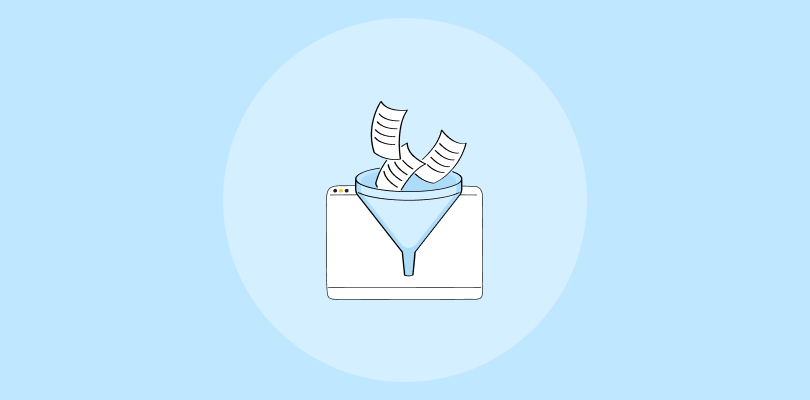Ever feel like your webinars could be more effective? Imagine having the exact tools to see what hooks your audience, what keeps them engaged, and what drives real results.
Webinar analytics give you that power.
In this blog, we’ll reveal the secrets of webinar performance metrics and show you how to use WebinarNinja to gain unbeatable insights.
Ready to turn your webinars into engagement powerhouses? Let’s get started!
What Are Webinar Analytics?
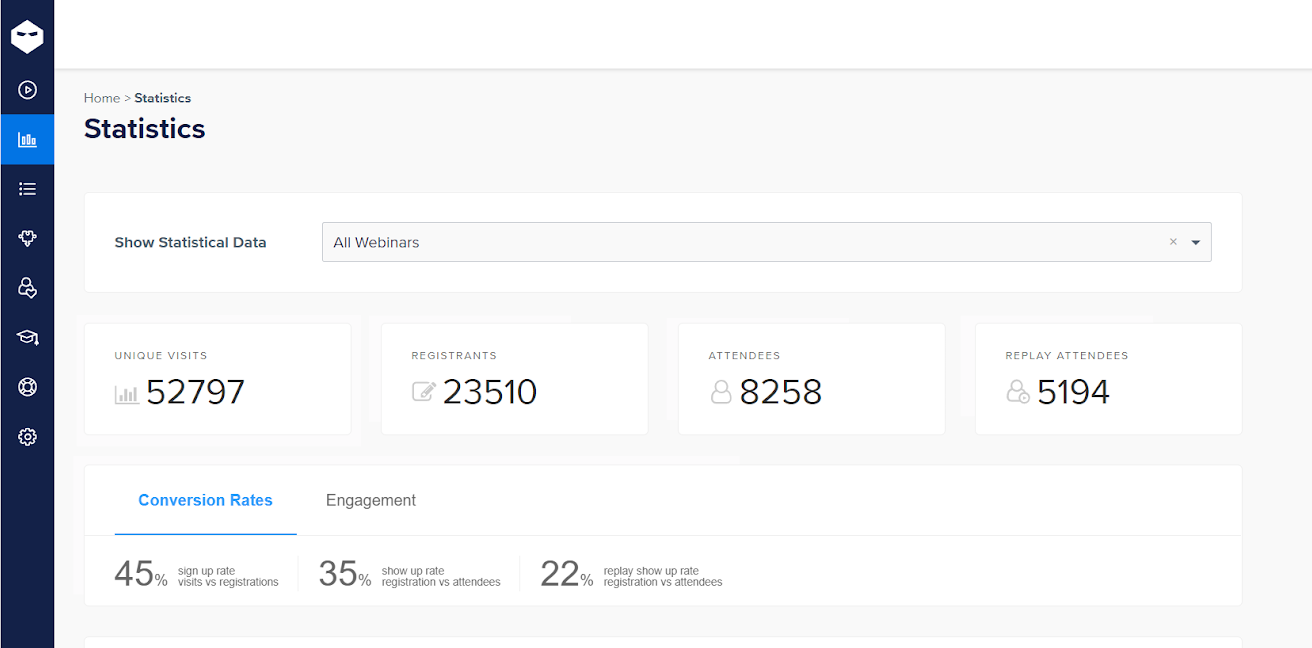
Webinar analytics provide a detailed look into your webinar’s performance, giving you the data to make informed decisions and fine-tune your strategy.
Think of it as having a backstage pass to your audience’s behavior. With metrics like average webinar attendance rates, registration rates, engagement levels, and conversion rates, you can see what works and what doesn’t.
By understanding these key performance indicators (KPIs) while hosting webinars, you can enhance your content, boost engagement, and, ultimately, achieve your marketing goals.
Here’s a quick look at some common webinar performance metrics:
| Metric | Description |
|---|---|
| Registration Rate | Percentage of visitors who register for the webinar |
| Attendance Rate | Percentage of registrants who attend the live event |
| Average Watch Time | The average time attendees spend watching the webinar |
| Engagement Rate | Measures interactions such as polls, chat participation, and questions |
| Conversion Rate | Percentage of attendees who take a desired action (e.g., sign up, buy) |
| Replay Views | Number of times the webinar replay is watched |
| Drop-off Rate | Percentage of attendees who leave before the webinar ends |
By monitoring these webinar KPIs, you can gain valuable insights into your webinar’s success and identify areas for improvement.
How to Evaluate Webinar Metrics & Analytics With WebinarNinja
To maximize the impact of your webinars, you need to leverage robust analytics. WebinarNinja offers a comprehensive suite of tools to help you analyze and improve your webinar strategy.
Here’s a detailed guide on how to make sense of your webinar metrics using WebinarNinja:
1. Get the Big Picture With Quick Stats
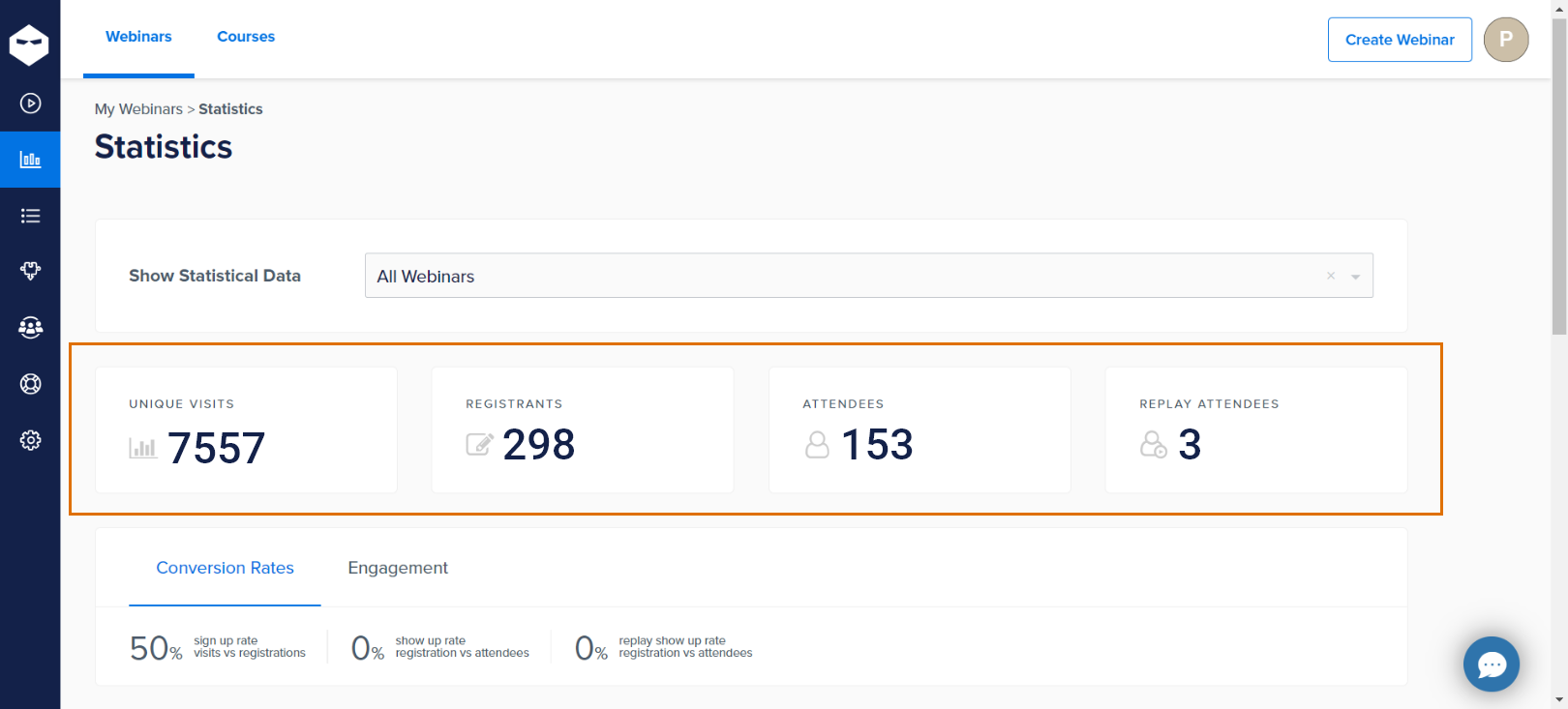
Get an overview of your webinar’s reach and engagement. This feature provides data on unique visits to your registration page, total registrants, attendees, and replay viewers. It’s a handy snapshot showing you how many people you reach and engage with your content.
2. Transform Visitors into Attendees
Understanding your webinar conversion rates is crucial. These metrics show the number of visitors to your registration page who signed up and the number of registrants who attended the live event.
WebinarNinja helps you track these critical numbers, offering insights into the effectiveness of your promotional efforts and the appeal of your webinar topic.
Additionally, you can dive into engagement metrics like chat participation, offer clicks, and poll responses to see what resonates most with your audience.
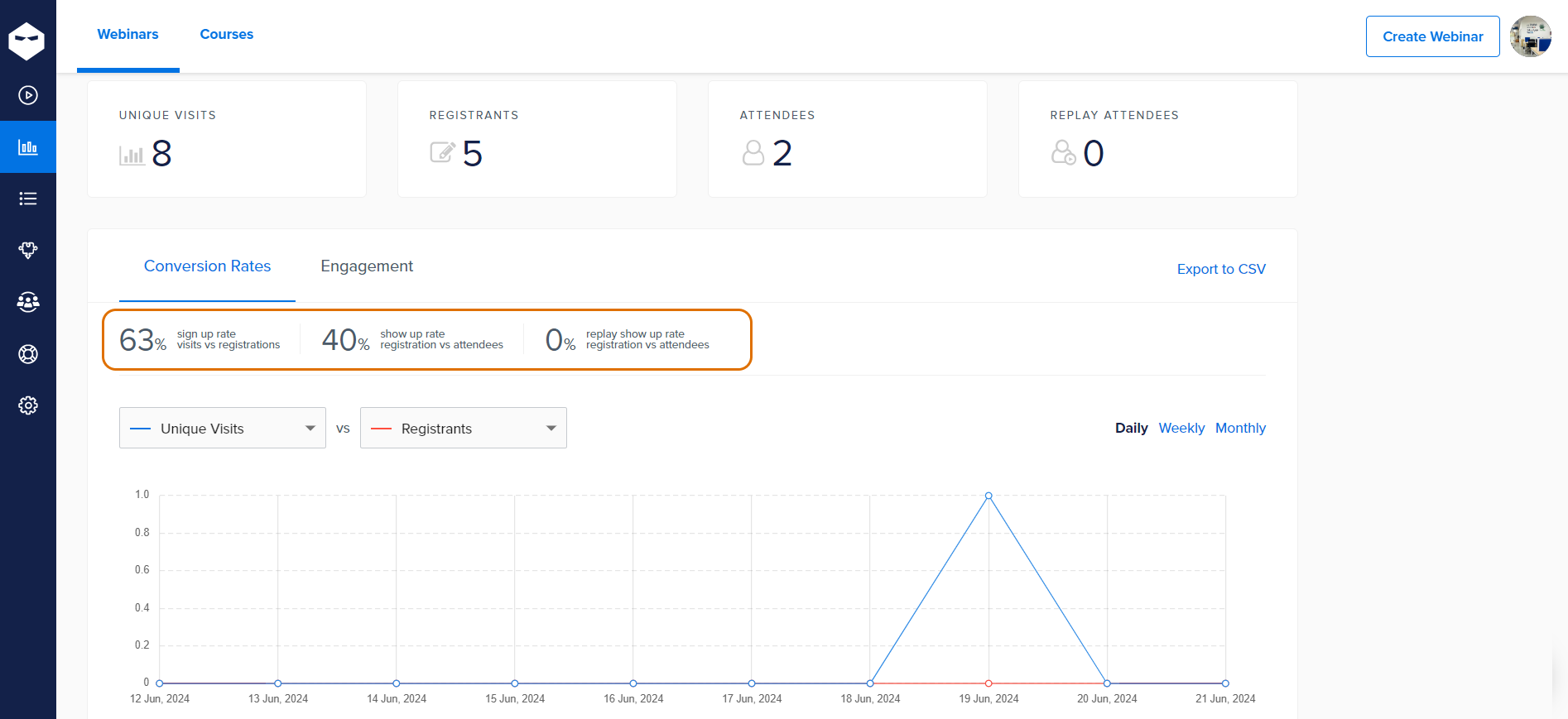
3. Measure Engagement With Watch Time
Engagement is key to a successful webinar, and watch time is a vital metric for measuring it. WebinarNinja lets you see how long attendees stay engaged with your content during the live event and in replays.
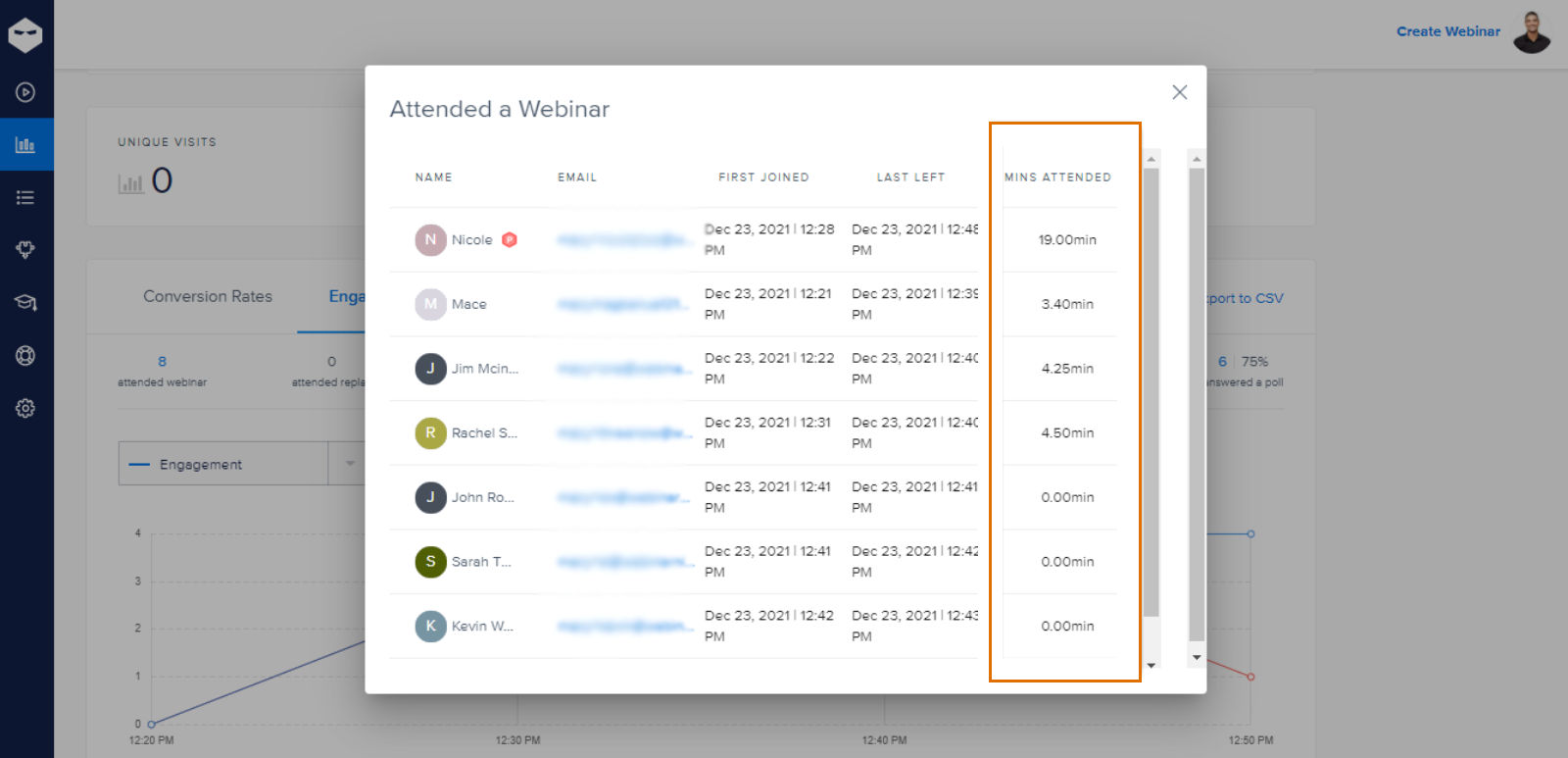
This information helps you identify which parts of your webinar hold the audience’s attention and which segments may need improvement.
4. Know Your Audience Inside Out
Detailed information about your registrants and attendees is essential for effective follow-up and future planning. WebinarNinja provides a complete list of registrants and attendees, including their names, email addresses, registration dates, and attendance details.
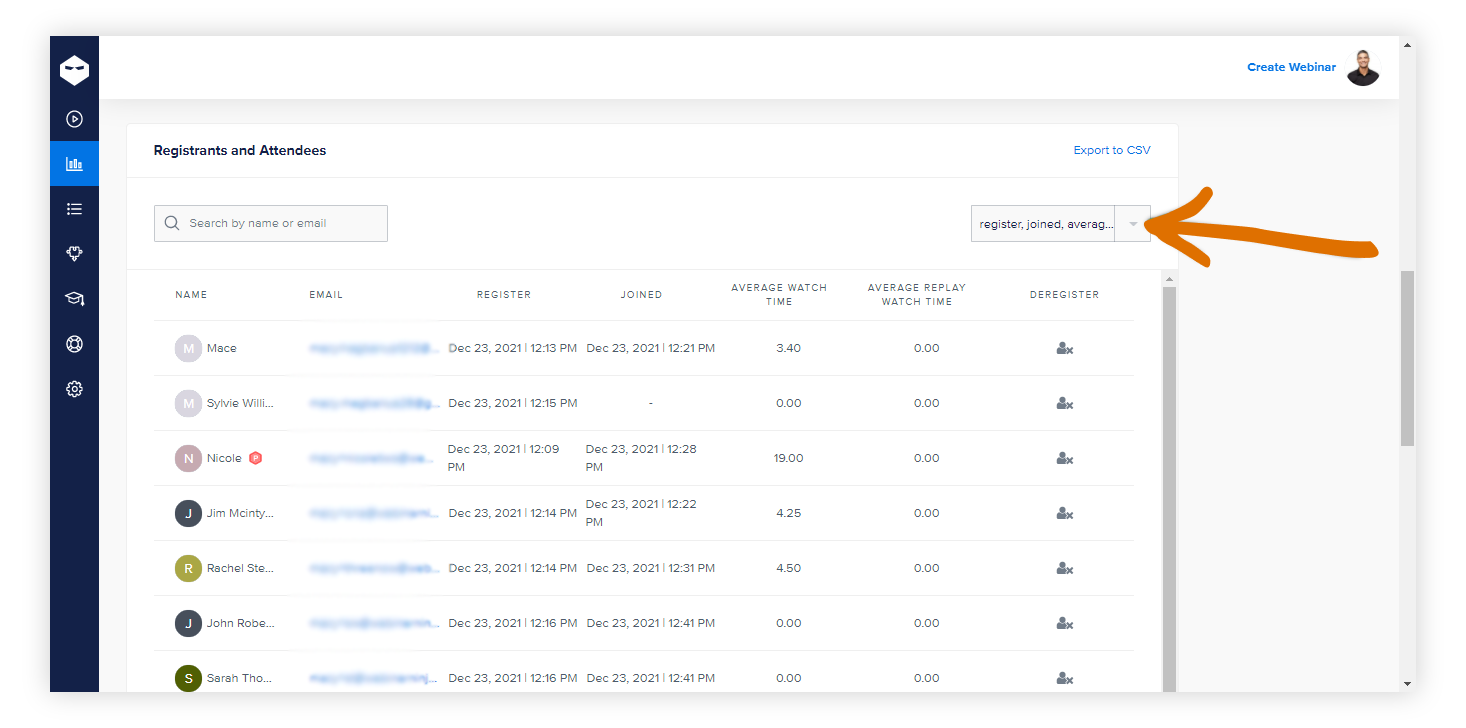
This data helps you understand your audience demographics and tailor your marketing efforts accordingly.
5. Dive into Chats and Questions
Audience interaction through chats and questions is a rich source of feedback. WebinarNinja keeps a record of all chat messages and questions, both public and private.
Reviewing these interactions allows you to gauge audience engagement, address unanswered questions, and gather insights to improve future webinars.
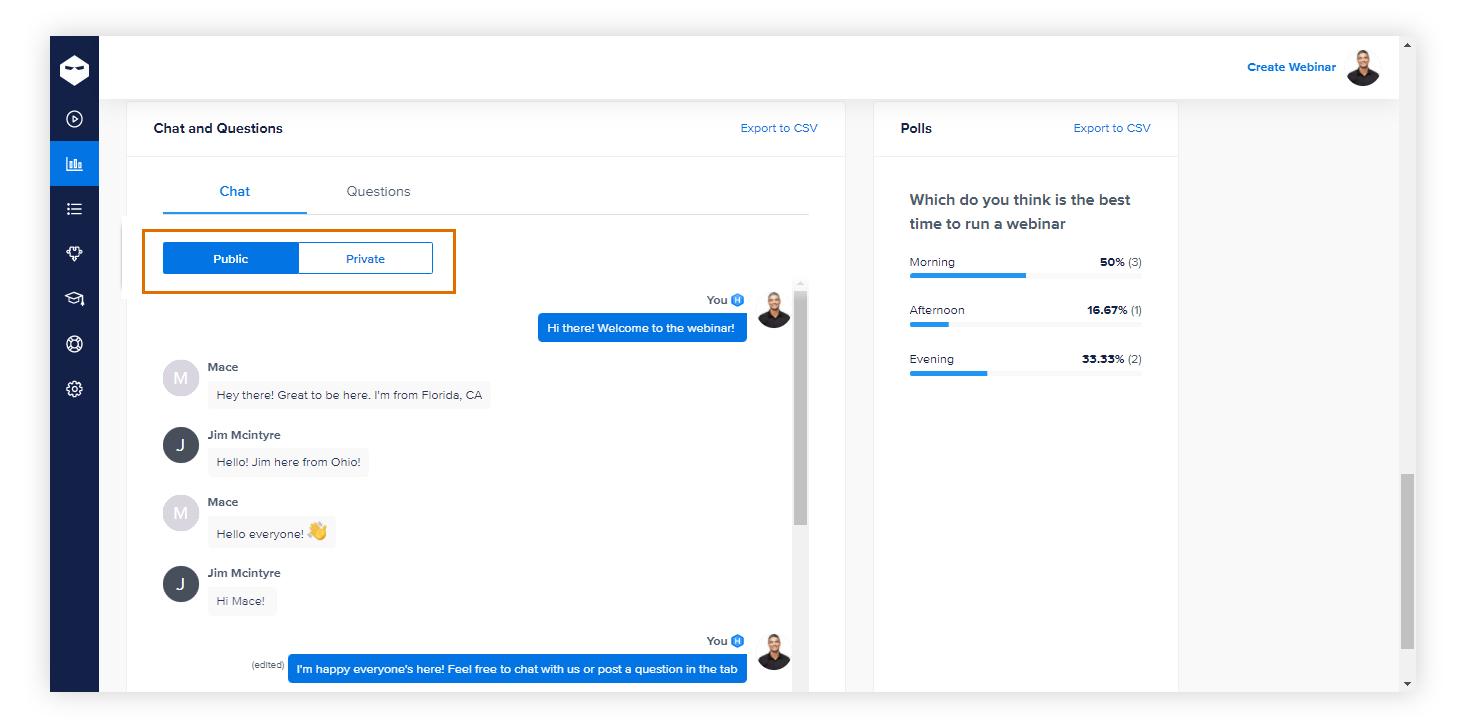
6. Use Polls: The Ultimate Feedback Tool
Polls are an excellent way to gather real-time feedback from your audience. WebinarNinja makes it easy to create and analyze polls during your webinar. You can export poll results for further analysis, helping you understand attendee preferences and improve your content and engagement strategies.
7. Leverage Replay Analytics
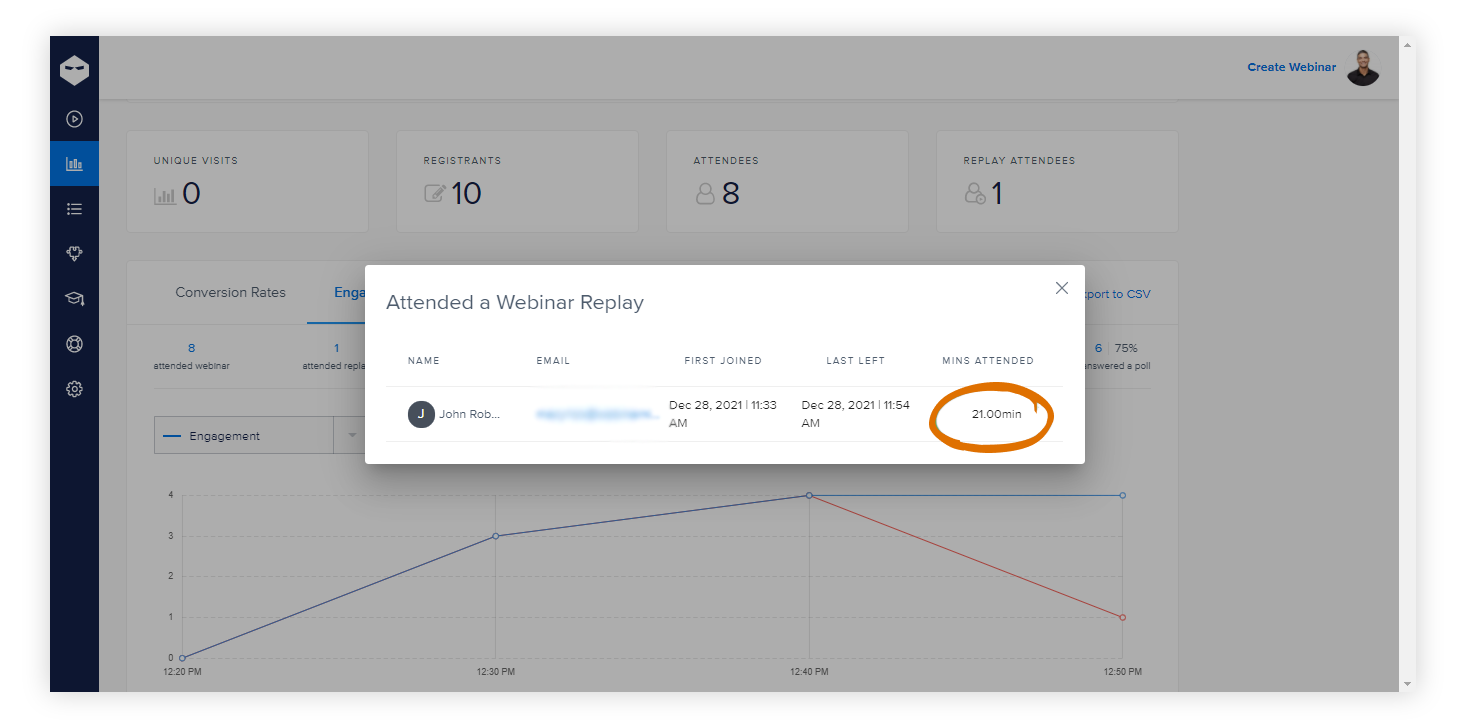
WebinarNinja records and stores your webinars, making them available for replay. You can set your replays to never expire, have a time limit, or disable them after a certain period. This feature is especially useful for reaching audiences who couldn’t attend the live event.
Analyze replay data to see how many people watched the replay and for how long. You can also edit out any parts you don’t want replay viewers to see, ensuring the best content is highlighted.
8. Export Data for Deep Dives
For a more detailed analysis, WebinarNinja allows you to export all your webinar data to CSV files. This includes registration lists, chat logs, questions, and poll results. Exporting data enables you to perform in-depth analysis and gain deeper insights into your webinar’s performance.
What Are the Benefits of Webinar Analytics?
Webinar analytics can take your online events from good to great. By diving into the data, you’ll make smarter decisions, engage your audience better, and see improved performance across the board.
Let’s break down the key advantages you gain from using webinar analytics:
Make Informed Decisions
Webinar analytics give you the insights you need to see what’s working and what’s not. By looking at metrics like registration rates, attendance rates, and engagement levels, you can fine-tune your content and strategies for future events.
Boost Audience Engagement
Understanding how your audience interacts with your content is a game-changer. Metrics like chat participation, poll responses, and questions asked show you what keeps your viewers hooked. With these insights, you can craft more interactive and captivating webinars.
Improve Your ROI
Everyone wants a good return on investment. Webinar analytics help you track your webinars’ effectiveness at converting viewers and making an impact. Focusing on metrics like webinar conversion rates and watch time can help you optimize your webinars and get the most bang for your buck.
Personalize Follow-Ups
Knowing who attended, how long they stayed, and how they interacted with your content means you can tailor your follow-up messages. This personal touch can make a big difference in turning attendees into customers.
Keep Improving
Regularly reviewing your metrics helps you spot trends and areas for improvement. This ongoing feedback loop means your webinars will keep getting better over time.
Predict Future Trends
Past webinar data can reveal a lot about future trends. Identifying topics that consistently attract high engagement allows you to plan more content around what your audience loves. Staying ahead of the curve becomes a whole lot easier.
Benchmark Your Performance
Comparing your webinars against industry standards and competitors gives you a clear picture of where you stand. It helps you identify areas for improvement and adopt best practices to stay competitive and relevant.
Overcoming Challenges: Tips for Effective Webinar Analytics
While webinar analytics offer numerous benefits, navigating the data can sometimes be challenging. Here are some common hurdles you might face and practical tips to help you get the most out of your analytics:
Handling Data Overload
With so much data available, it can be overwhelming to know where to start. Focus on the key metrics that align with your goals.
Metrics like webinar registration & attendance rates, engagement levels, and conversion rates are often the most telling. Start with these, and gradually dive deeper as you become more comfortable with the data.
Ensuring Data Accuracy
Accurate data is crucial for making informed decisions. Make sure your data tracking tools are properly integrated and functioning correctly. Regularly check for discrepancies and clean your data to ensure you’re working with accurate information.
Maintaining Audience Privacy
Respecting your audience’s privacy is paramount, especially with increasing concerns about data security. Ensure that your webinar platform complies with data privacy regulations like GDPR. Clearly communicate your data policies to your audience and obtain the necessary consent.
Interpreting the Data
Numbers alone don’t tell the whole story. Look for patterns and trends in your data to gain meaningful insights. For example, if you notice a high drop-off rate at a particular point in your webinar, it might indicate that the content at that time needs to be more engaging.
Keeping Up With Trends
Webinar best practices and audience preferences evolve over time. Stay updated with the latest trends by participating in industry forums, attending other webinars, and continuously learning from your data.
Benchmarking Against Competitors
Benchmarking your performance against competitors helps you understand where you stand. Look at industry reports and case studies to see how similar webinars perform. This can provide you with valuable insights and ideas for improvement.
Utilizing the Right Tools
Using the right tools can make all the difference. WebinarNinja, for instance, offers comprehensive webinar analytics features that simplify data tracking and analysis. Ensure you’re using a platform that provides the insights you need in an easy-to-understand format.
Read the blog post below to compare the best webinar platforms and find the right tool for maximizing your webinar conversion rates.
Also Read: 14 Best Webinar Platforms
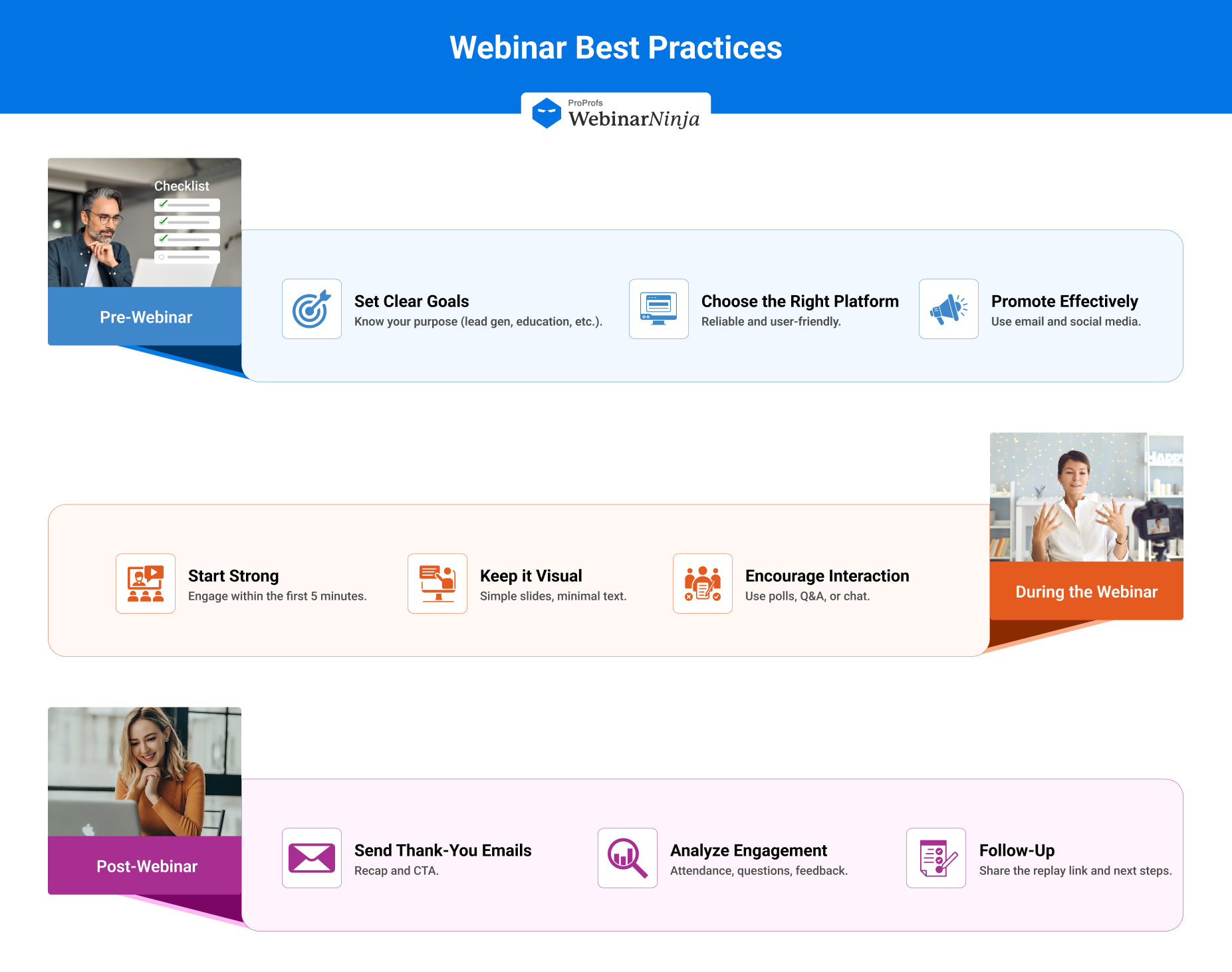
Unleash the Potential of Your Webinars
Webinar analytics are your gateway to transforming online events into highly effective engagement and conversion tools. By diving deep into the data, you can uncover valuable insights that help you refine your strategy, boost audience interaction, and achieve better outcomes with every webinar.
Ready to elevate your webinars and harness the power of data-driven decisions? WebinarNinja equips you with the tools to understand and optimize your virtual events.
Start your free trial or request a demo with WebinarNinja today to see the difference.
Want to host a webinar for free?
Use WebinarNinja to teach, improve marketing, and grow your sales.