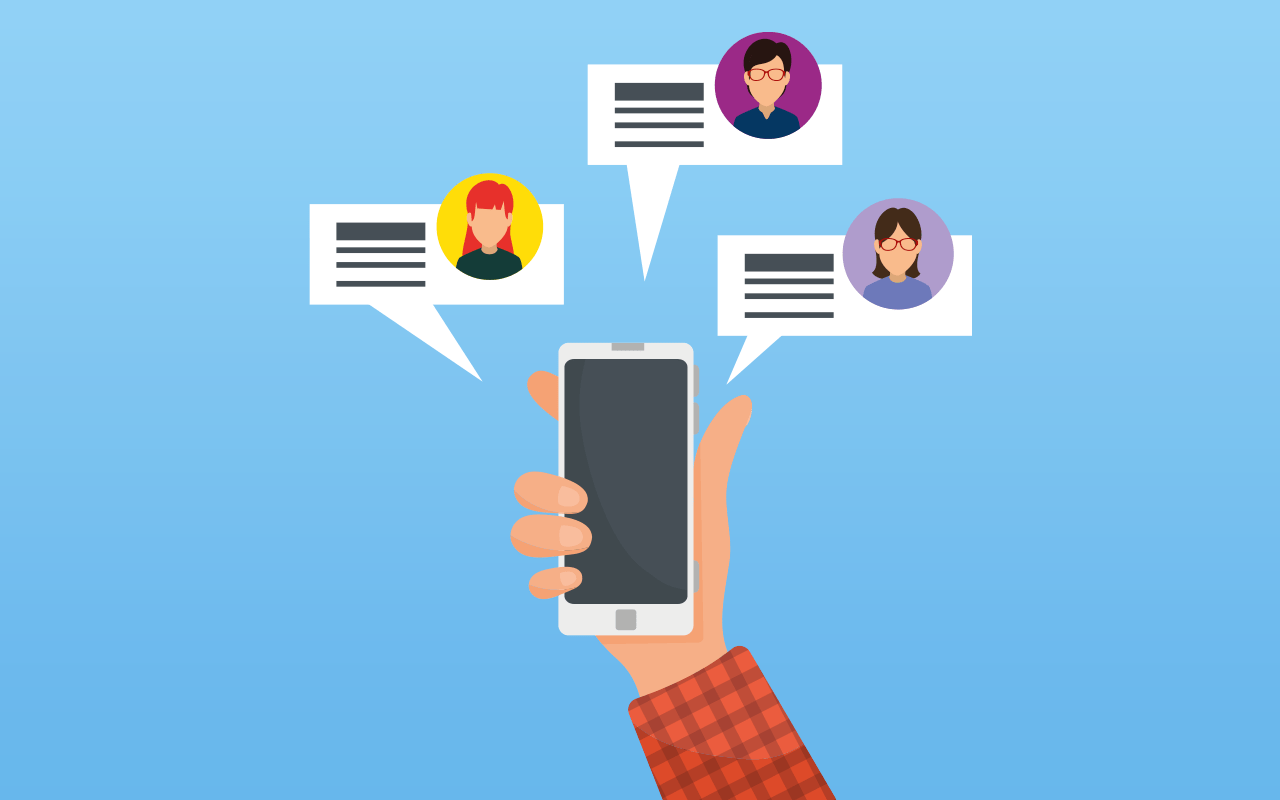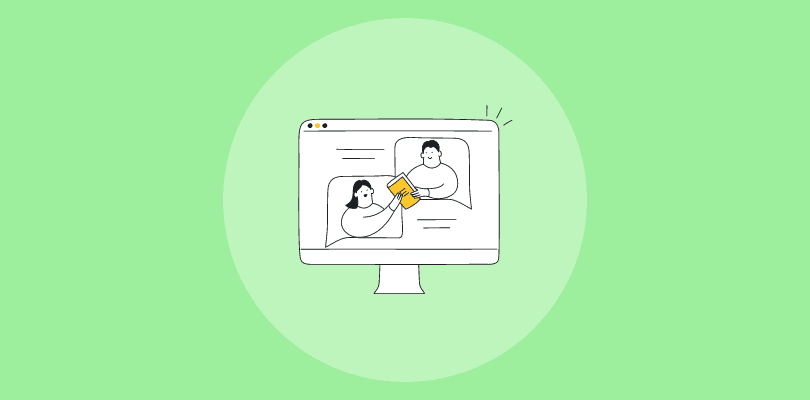
Ever stared at a blank webinar registration page, feeling the familiar pull of both excitement and reluctance?
It’s not unusual.
Webinars offer incredible potential to connect with your audience, build relationships, and grow your business. But the thought of crafting a compelling webinar, navigating the tech, and engaging hundreds of faceless attendees can feel overwhelming.
But the truth is – to create a webinar, you don’t need the skills of a Hollywood award show host. Almost anyone can get started with the right webinar software and become a webinar guru, and kickstart their lead generation or online coaching programs.
Whether you’re a seasoned presenter or a newcomer, uncover essential tips and best practices to ensure your webinar not only informs but captivates your audience.
Steps to Create a Webinar
Creating a successful webinar involves careful planning and execution. Here are key steps to ensure a compelling and powerful webinar:
1. Define Clear Objectives
Outline your goals clearly and what you aim to achieve with the webinar. Whether it’s educating, generating leads, or promoting a product, a defined objective guides the content.
2. Know Your Audience
Understand your target audience’s interests, preferences, and pain points. Tailor your content to address their needs and keep them engaged.
3. Choose the Right Topic
Select a relevant and engaging topic that aligns with your audience’s interests. Solve a problem, answer common questions, or provide valuable insights.
4. Create Compelling Content
Craft a well-structured presentation with engaging visuals, including slides, polls, videos, and other interactive elements. Keep the content concise, focused, and easy to follow.
5. Promote Your Webinar on Multiple Channels
Use various channels to promote your webinar, including social media, email marketing, and your website. Clearly communicate the value attendees will gain.
6. Select the Right Platform
Choose a reliable webinar platform that meets your technical requirements. Ensure it offers necessary webinar features like interactive tools, analytics, and scalability.
7. Practice and Rehearse
Familiarize yourself with the webinar platform and rehearse your presentation. Anticipate potential issues and have contingency plans in place.
8. Engage Your Audience
Encourage audience participation through Q&A sessions, polls, and interactive elements. Keep the conversation dynamic to maintain interest.
9. Follow Up After the Webinar
Send a thank-you email to attendees, providing access to webinar recordings, additional resources, and a survey for feedback. Use insights for future improvements.
10. Analyze and Improve
Evaluate webinar performance through analytics. Assess attendance rates, engagement metrics, and feedback to refine your approach for future webinars.
By combining thoughtful preparation, engaging content, and effective promotion, you can create a successful webinar that resonates with your audience and achieves your goals.
How to Create a Webinar Using WebinarNinja
Whether it’s getting started with a ready-to-use template or analyzing webinar performance, your life will become much easier when you use the right webinar platform. In this section, we will learn how to make a webinar using WebinarNinja.
Step 1: Go to My Webinars and click the “+ Create New Webinar” button.
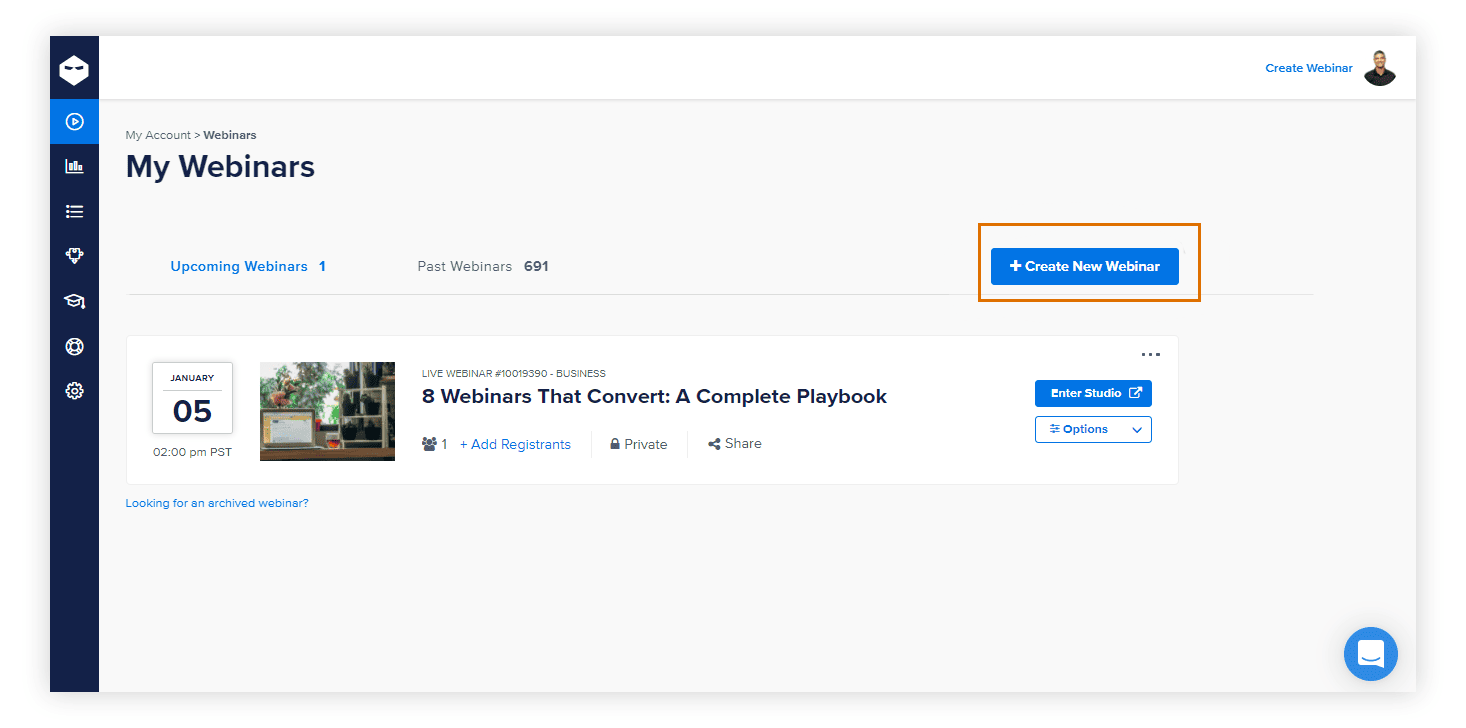
Step 2: Select the type of webinar you want. WebinarNinja lets you choose from four different types of webinars: Live, Automated, Series, and Hybrid. In this example, we will choose Live.
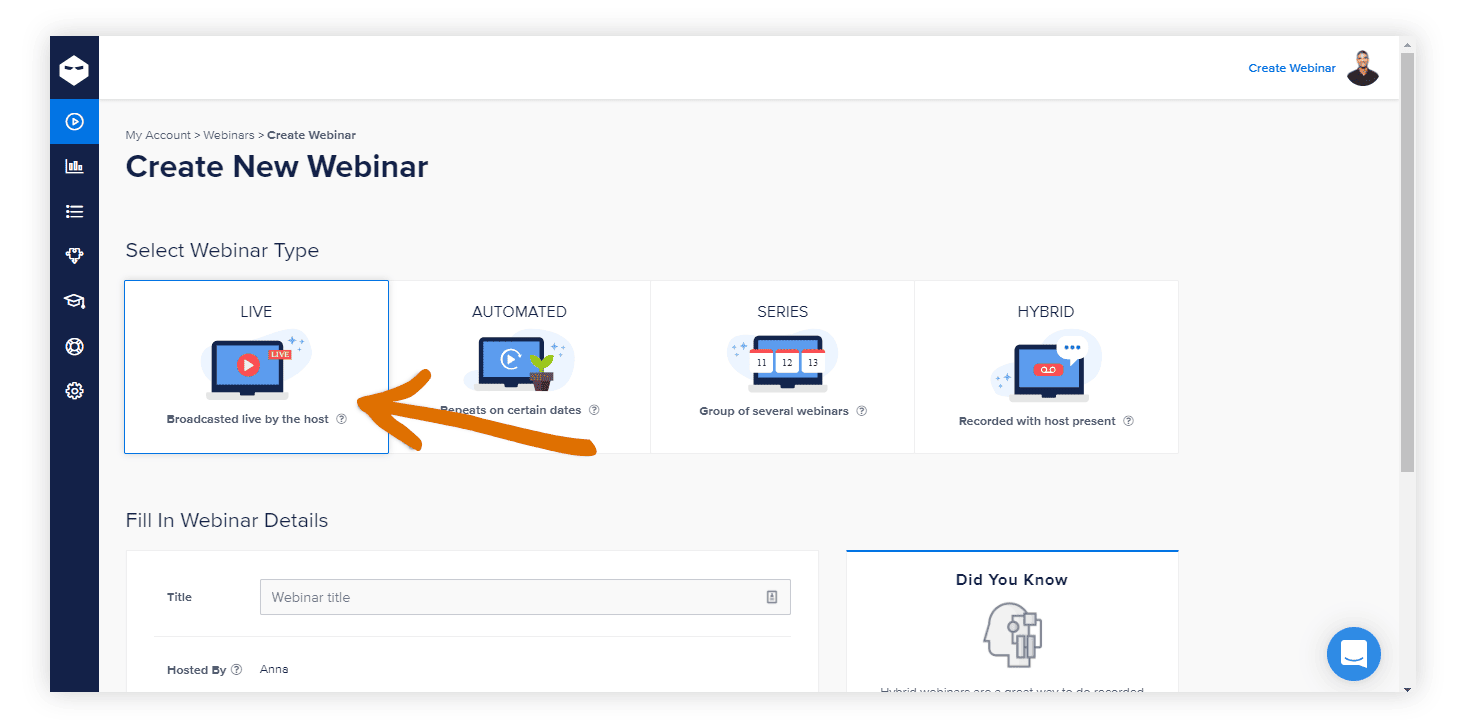
Step 3: Now, it’s time to fill in the webinar details. You can write a title, configure the date and start time, and duration of your webinar. From the same page, you can click “+Add Presenter,” to add people who will be hosting the webinar. The names of all presenters will be automatically reflected in your registration and thank you pages.
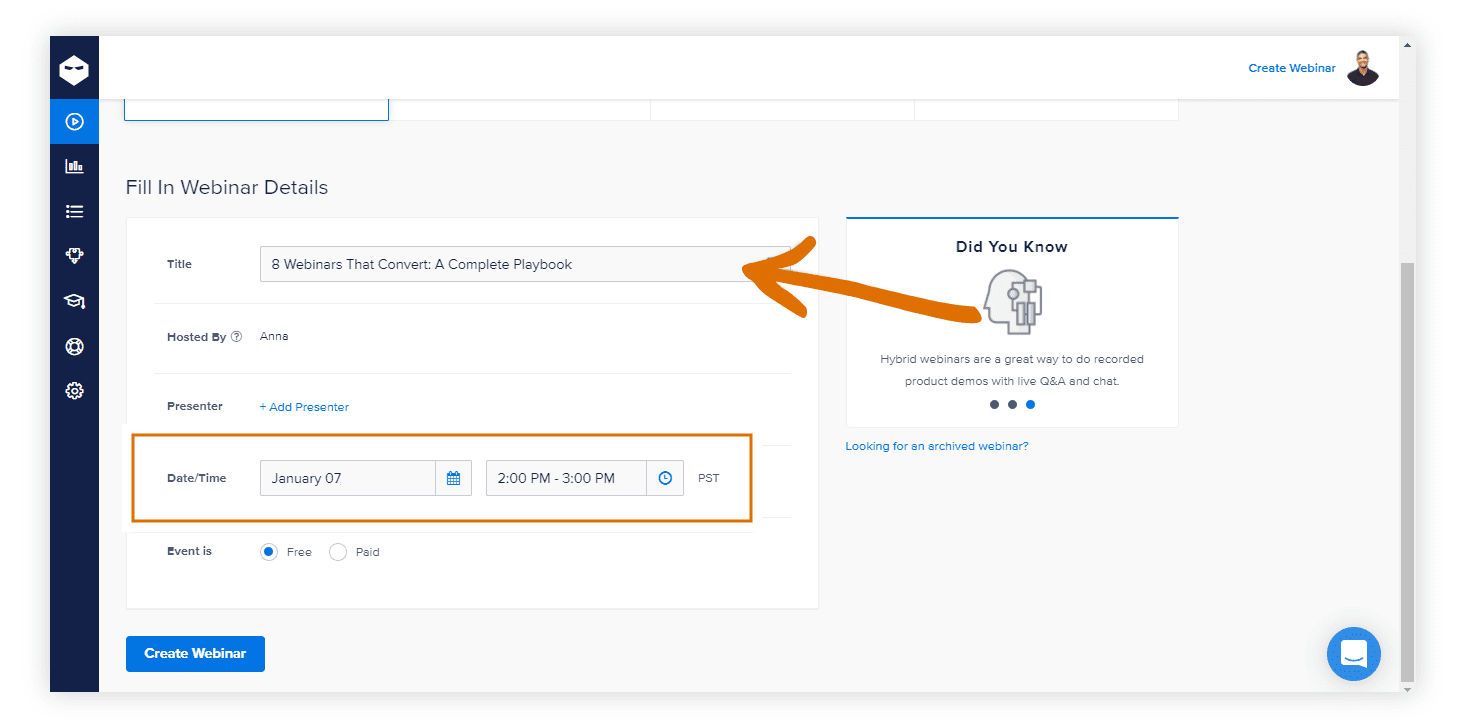
Step 4: Once, you have made the necessary changes, click “Create Webinar.” The created webinar is only a draft, and you can make changes even after publishing until 30 minutes prior to the start time.
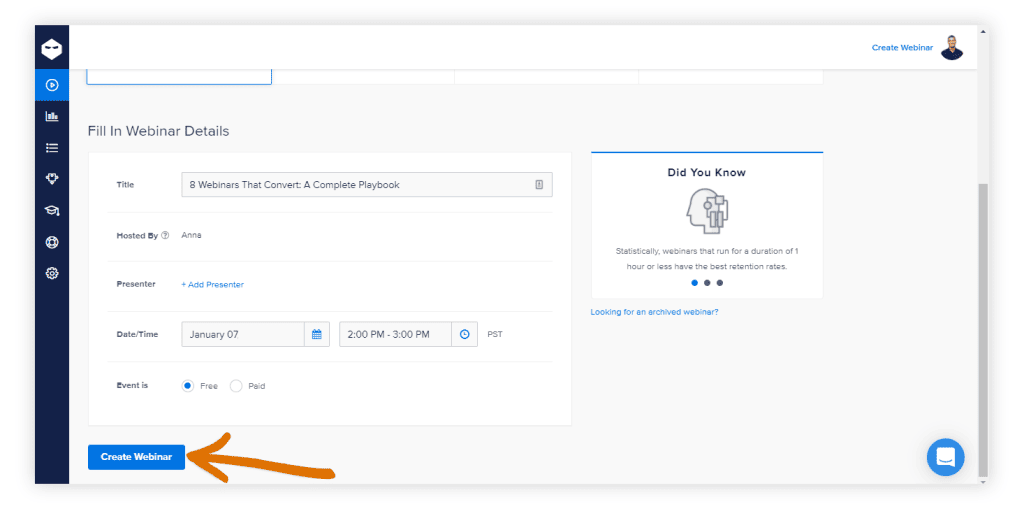
Step 5: WebinarNinja gives you the option to customize the Registration Page in simple steps. Click Options on the right-hand side of the webinar, then select Registration Page from the drop-down menu. You can choose a template, add the number of sections you need, and click Save once you are done editing.
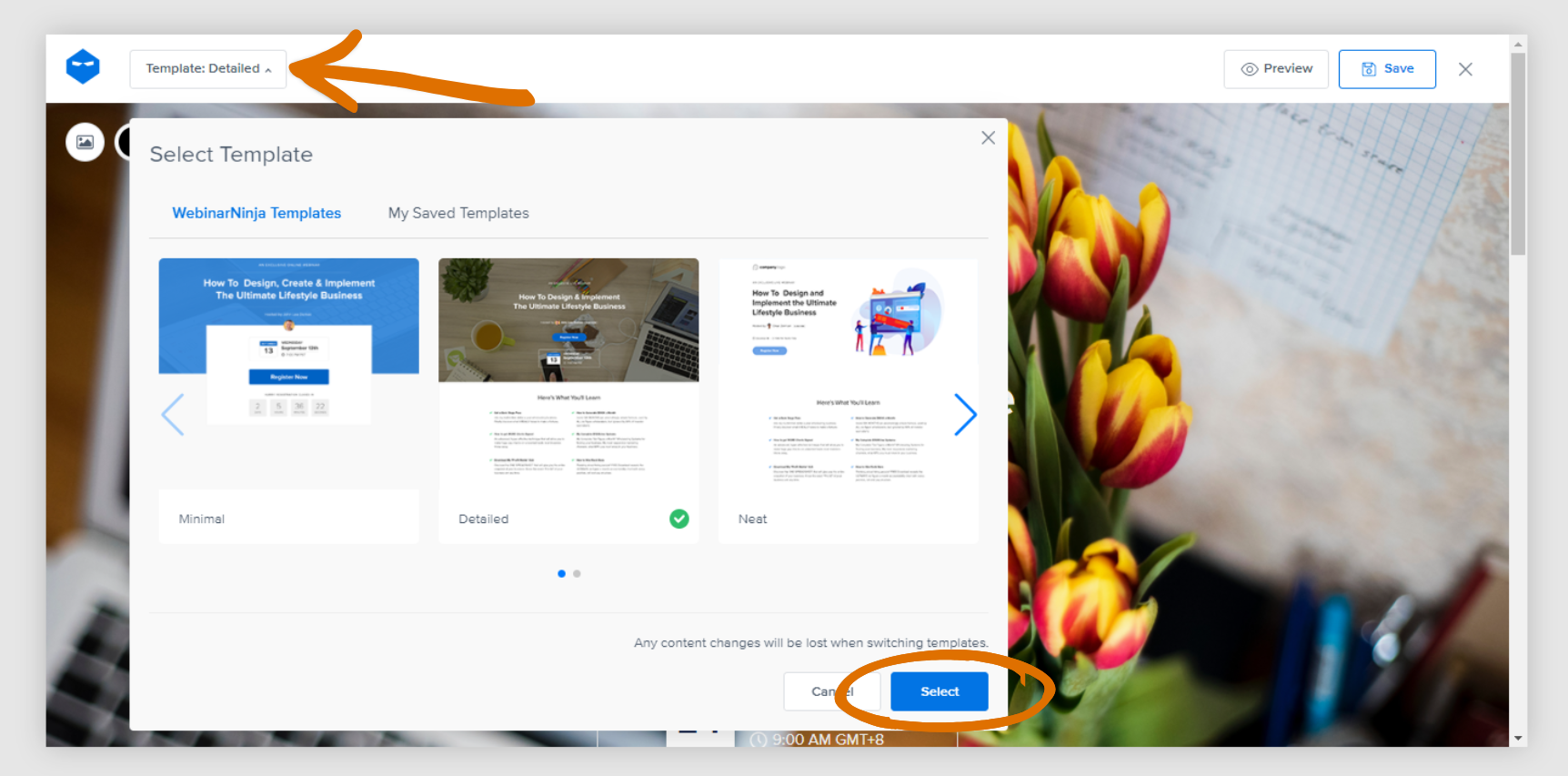
Step 6: Go to My Webinars, click the “Share” button of your main webinar to get the registration link, and share it with your list. You can also click the social media icons to share the webinar on your preferred social media platform.
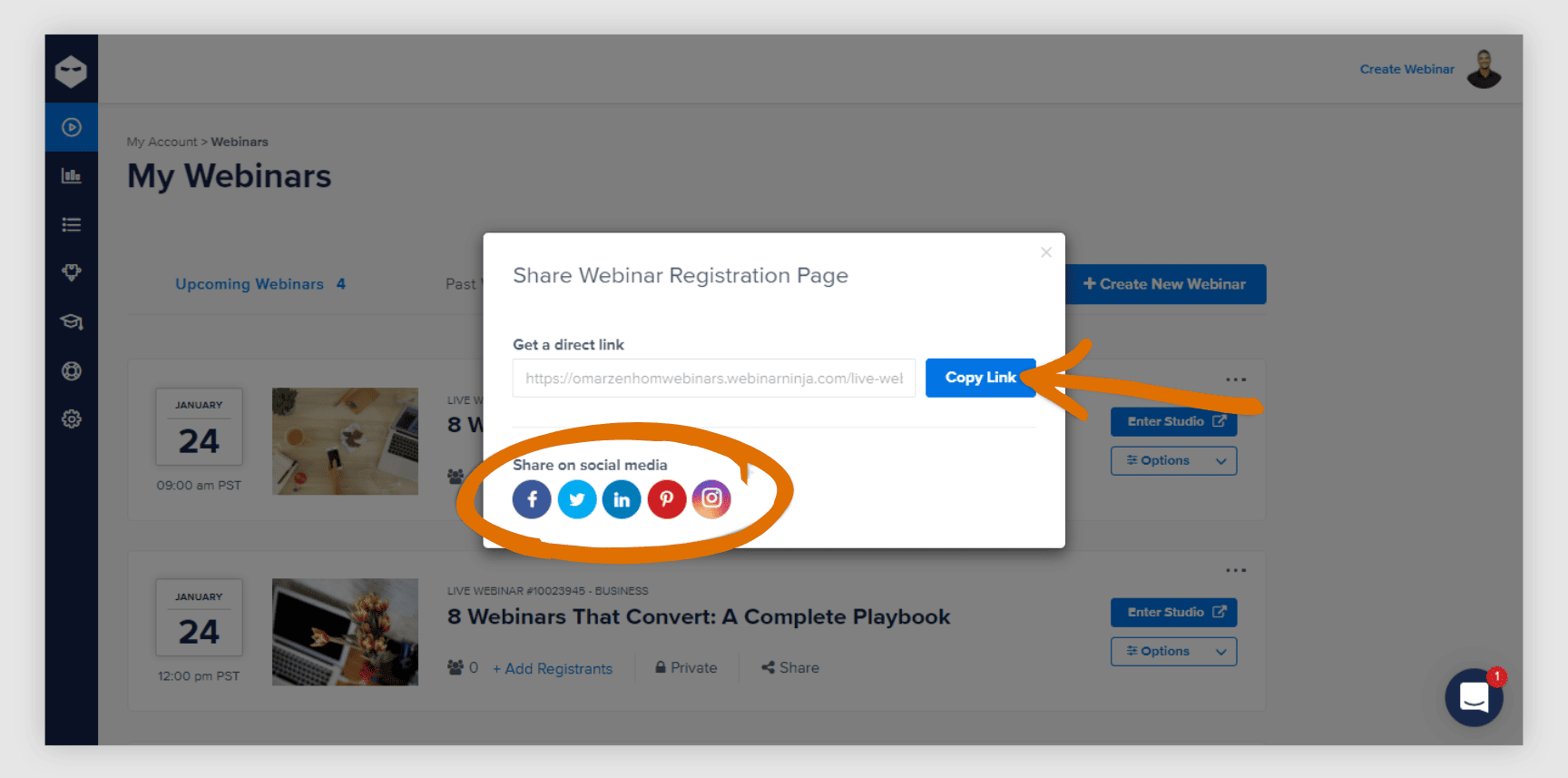
Looking to teach better, improve marketing, or grow your sales?
Create your first webinar with WebinarNinja today!
Benefits of Hosting a Webinar
Hosting a webinar offers a range of benefits for individuals and businesses alike. Let’s explore some of the benefits in detail.
1. Global Reach and Accessibility
Webinars transcend borders, facilitating engagement with a diverse global audience. The accessibility of online events allows businesses to connect with individuals worldwide, fostering a broader reach and diverse participation, ultimately amplifying brand exposure and opportunities.
2. Lead Generation and Data Collection
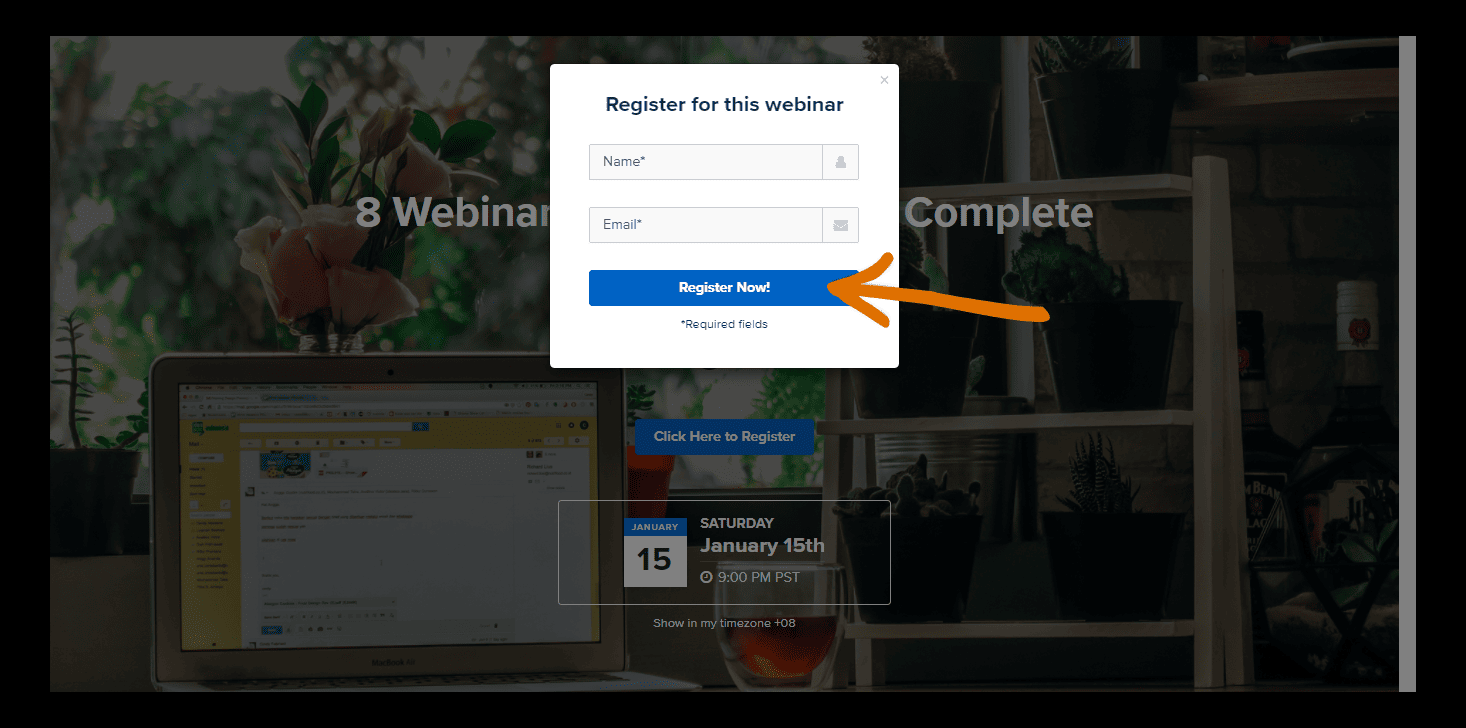
Webinars serve as robust lead-generation engines, capturing participant information during registration. This data becomes a valuable resource for businesses, enabling targeted marketing efforts and personalized follow-ups, thereby nurturing potential leads into loyal customers.
Also Read: Before & After: Webinar Lead Generation & Follow-Up
3. Thought Leadership and Authority Building
Hosting a webinar establishes a platform for showcasing expertise, positioning the host or brand as authoritative figures in their industry. Sharing valuable insights, industry trends, and practical knowledge cultivates trust among the audience, solidifying the presenter’s position as a thought leader.
4. Cost-Effective Training and Education
Webinars redefine the landscape of training and education, eliminating the need for physical venues and associated costs. This cost-effectiveness makes knowledge dissemination more accessible, allowing businesses to efficiently educate their audience while optimizing budget allocations for enhanced impact.
Also Read: 4 Ways Group Coaching Is an Underrated Business Model
5. Real-Time Interaction and Engagement
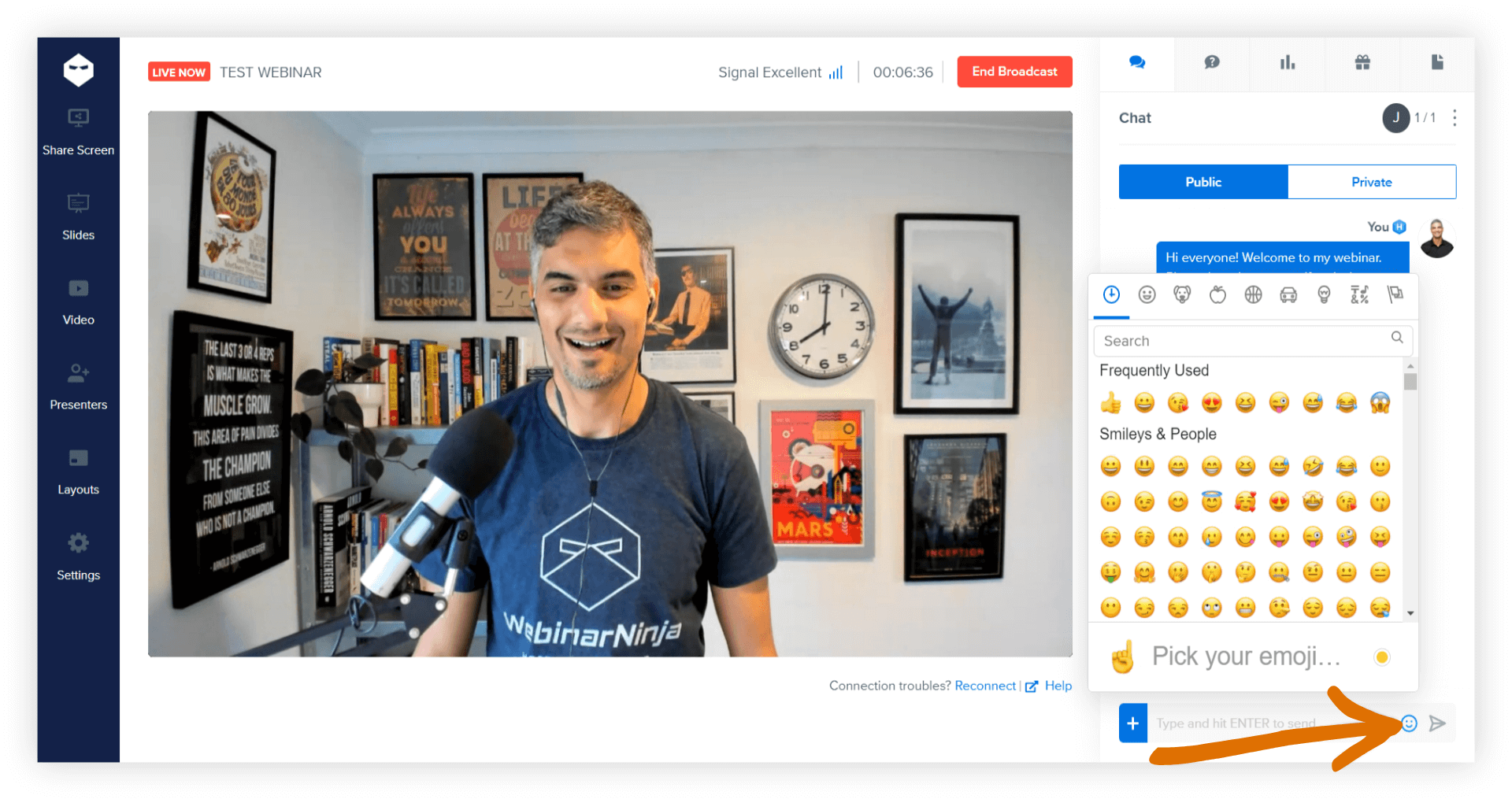
Webinars offer a dynamic and interactive experience with features like Q&A sessions and polls. This real-time engagement transforms passive viewers into active participants, creating a more memorable and impactful learning or promotional experience, enriching the overall event for both hosts and attendees.
6. Content Repurposing and Long-Term Value
The versatility of webinar content allows for easy repurposing into various formats, such as blog posts, social media snippets, or downloadable resources. This repurposing strategy extends the lifespan and value of the webinar, ensuring that the content continues to deliver insights and benefits long after the live event.
7. Immediate Feedback for Continuous Improvement
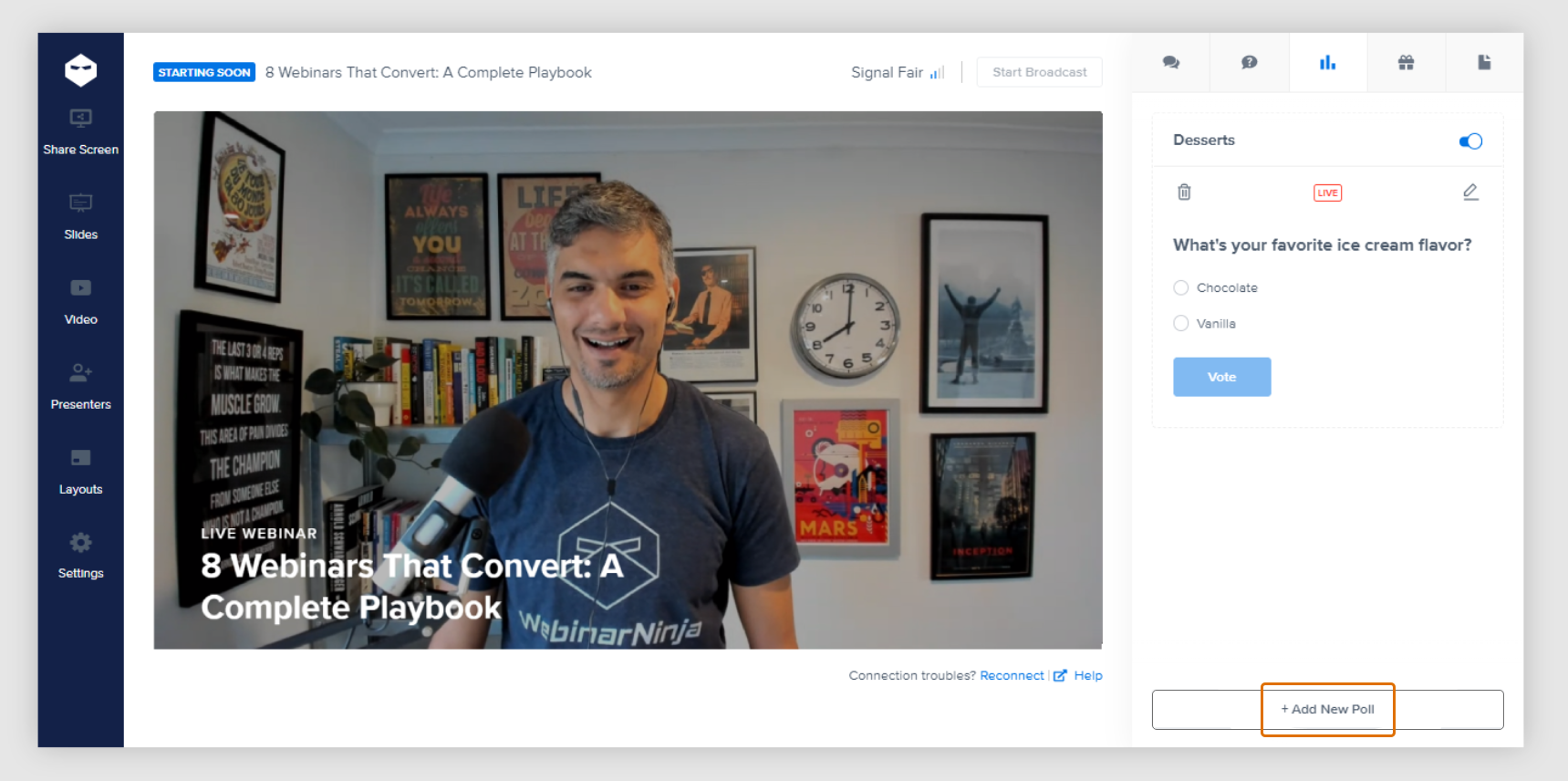
“Most people think “selling” is the same as “talking”. But the most effective salespeople know that listening is the most important part of their job.” – Roy Bartell, Sales thought leader.
Webinars offer a direct feedback loop through participant questions, comments, and post-event surveys. You can even create interactive polls to capture instant feedback from attendees. This immediate feedback mechanism enables hosts to gauge audience satisfaction, identify areas for improvement, and implement necessary changes, ensuring a continuous enhancement of the webinar experience for future events.
Key Takeaways Before Hosting Your Webinar
Lights, camera, and action! Oh, wait! Did you forget something?
Before you take your webinar live, it’s important to create a checklist that covers everything from testing the audio and video of your setup to crafting compelling CTAs.
Here are some key takeaways to keep in mind before you host a webinar.
1. Create Compelling Content
Crafting engaging and informative content is critical as it dictates the level of knowledge sharing and engagement that takes place during the online session.
A well-structured presentation with visually appealing elements ensures sustained interest, keeping your audience captivated and maximizing the impact of your message.
2. Craft a Promotional Strategy
Develop a comprehensive promotional strategy across various channels to maximize visibility.
Whether you promote your upcoming webinar on Instagram or your website, clearly communicate the value proposition of your content. This is a great way to entice potential attendees with compelling insights or benefits.
3. Test Your Technology
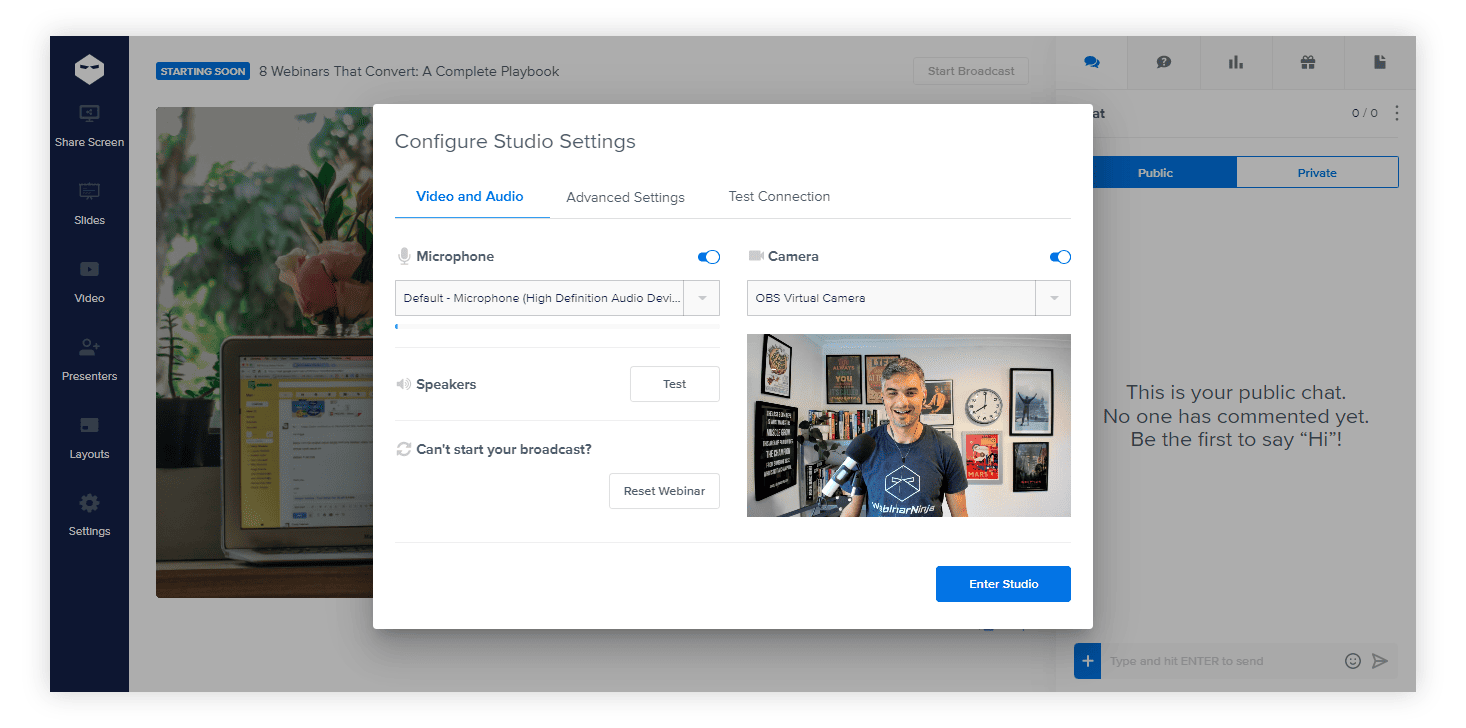
Before you go live, conduct thorough technology checks to save yourself from potential embarrassment.
Ensure your equipment, internet connection, and webinar platform are working. Addressing potential technical glitches in advance guarantees a seamless and professional presentation.
4. Perfect Your Timing
Webinars are like well-timed conversations; being mindful of your webinar’s duration ensures your message is not just heard but embraced by your audience.
Strive for a balance that provides sufficient information without overwhelming your audience. Respect their time, aiming for a presentation length that ensures engagement and retention.
5. Utilize Visual Aids Effectively
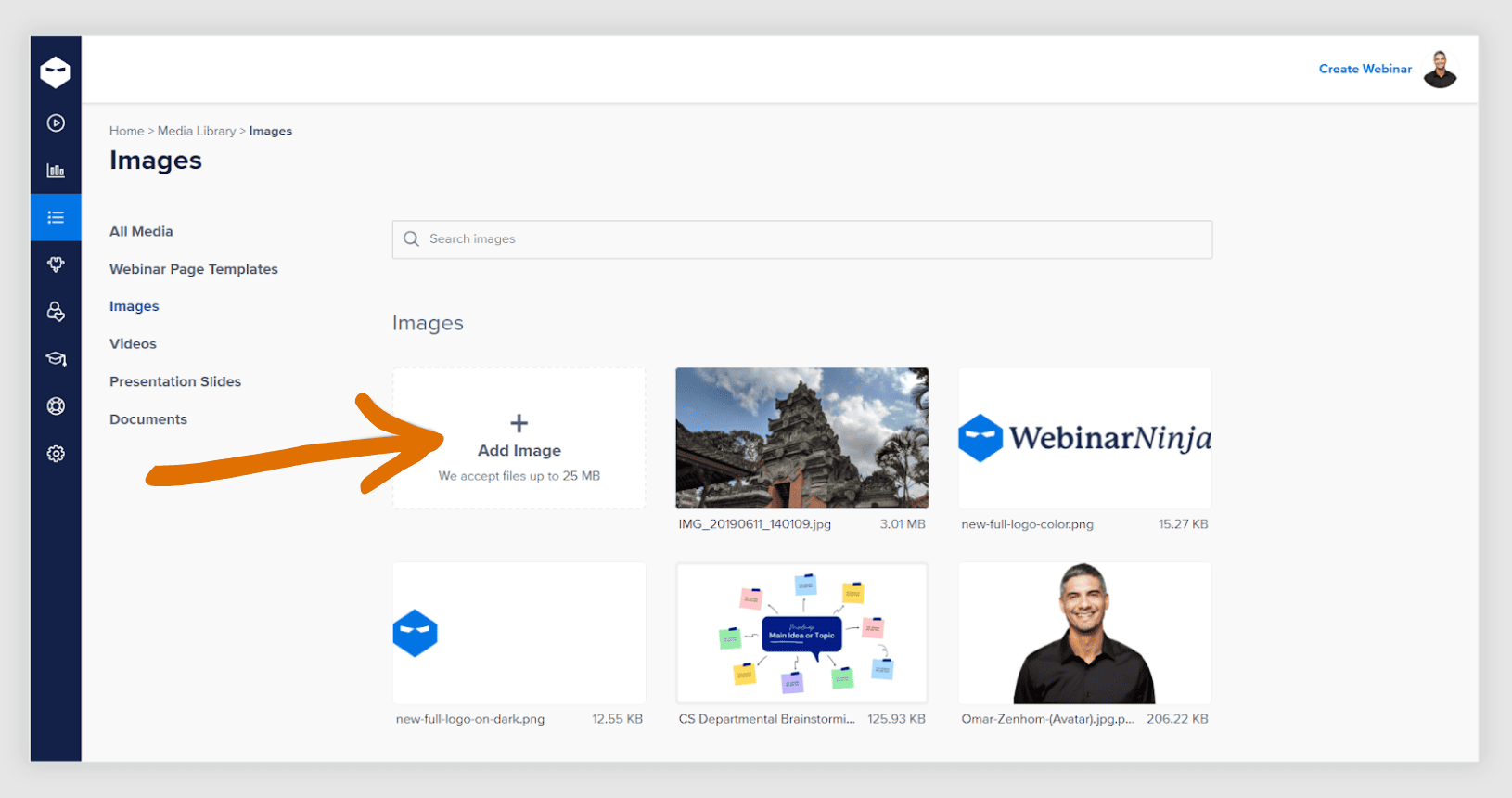
Today, it can be quite challenging to hold onto the attention of people who are consuming bite-sized content like Instagram reels and YouTube shorts. To make attendees stay with you throughout a session, incorporate visually appealing slides, infographics, and videos.
Visual aids not only convey information more effectively but also break the monotony, keeping participants focused and interested.
6. Open Doors for Networking
Foster a sense of community among participants by providing networking opportunities.
Plan in advance about incorporating breakout sessions, discussion forums, or social media groups where attendees can connect, share insights, and build relationships. Post-event networking will not only enhance the participant experience but also lead to word-of-mouth marketing of your products/services.
7. Strategize Your Call-to-Action (CTA)
Finally, it all comes down to the action that you want attendees to take after the webinar is over. Clearly define and strategically place your call-to-action (CTA) within the webinar.
Whether it’s making a purchase, signing up for further sessions, or downloading resources, a well-executed CTA ensures that your audience knows the desired next steps.
Fast-Track Your Success By Creating Compelling Webinar Offers
Ready to Create and Host Your First Webinar?
Creating a webinar and hosting it isn’t rocket science. If it’s your first time, and you are nervous, don’t worry. Even the best of presenters feel slight agitation minutes before they are about to go live.
To create and host a webinar confidently, all you need is the right platform. WebinarNinja is designed to help you create live or recorded webinars in simple steps. The best part is that you can engage your audience with polls and discussions, monitor webinar performance with reports, and boost lead generation with registrations and sales offers.
Remember, before you host a webinar, test your technology (camera, audio/video settings, etc.), add relevant visual aids to entice attendees, and strategize your CTAs for maximum impact.
Learn More About Webinars
Q. How can I measure the success of my webinar?
You can measure the success of your webinar through key performance indicators (KPIs) like attendance rates, participant engagement levels, and post-event surveys. Additionally, you can track conversion rates for post-webinar actions, like product purchases or sign-ups. Comprehensive webinar analytics help gauge the impact, refine strategies, and improve future webinar outcomes.
Q. How do I handle technical issues during a webinar?
Swiftly handle technical issues during a webinar by having a contingency plan in place. Designate a tech support team to troubleshoot problems promptly. Communicate clear instructions to attendees on potential solutions and reassure them of a quick resolution. Maintain composure, and if needed, have a backup system or a pre-recorded version ready to transition in case of major disruptions.
Q. How long should a webinar be?
The total duration of your webinar would depend on factors like the chosen topic, audience size, interactions, etc. However, the ideal webinar duration should typically be 45 minutes to an hour. This timeframe allows for comprehensive content coverage without overwhelming participants, ensuring engagement and information retention throughout the session.
Want to host a webinar for free?
Use WebinarNinja to teach, improve marketing, and grow your sales.