Like a product or service landing page that helps convert visitors into leads or customers by encouraging a specific action, a webinar landing page encourages visitors to register for and attend a webinar.
The latter plays a crucial role in the overall success of a webinar campaign by effectively communicating the value of the event and convincing potential attendees to sign up.
But what does a successful landing page for webinars look like?
Discover some of the trending webinar landing page examples I’ve gathered for you, and understand why such a page matters, how to create one, and the essentials of a high-converting webinar landing page.
Importance of Webinar Landing Page
A landing page is vital for webinars because it serves as the gateway to capturing the attention, interest, and information of potential attendees. First impressions matter, and a well-designed landing page can make all the difference between a successful webinar and a lackluster turnout.
Here’s Why Webinar Landing Pages Matter
- Lead generation: Landing pages capture crucial information about potential attendees such as their name and email address valuable for follow-up communication and building a solid audience base.
- Conversion optimization: Such pages encourage visitors to take action and sign up for the webinar through persuasive copy, compelling visuals, and a clear call-to-action button.
- Sense of anticipation: A well-designed landing page creates a sense of anticipation and excitement around upcoming webinars. It entices visitors to RSVP and mark their calendars.
- Brand credibility: A professionally designed landing page reflects positively on your brand and instills trust in potential attendees. It showcases your commitment to providing a high-quality and worthwhile experience.
- Segmentation and personalization: A landing page enables you to gather relevant information about your audience and personalize your webinar communication to cater to specific needs and interests.
Also Read: Webinar Registration (and Thank You) Pages That Convert
20 Webinar Landing Page Examples
These examples are sourced from different places based on my research and understanding of their significance.
1. WebinarNinja
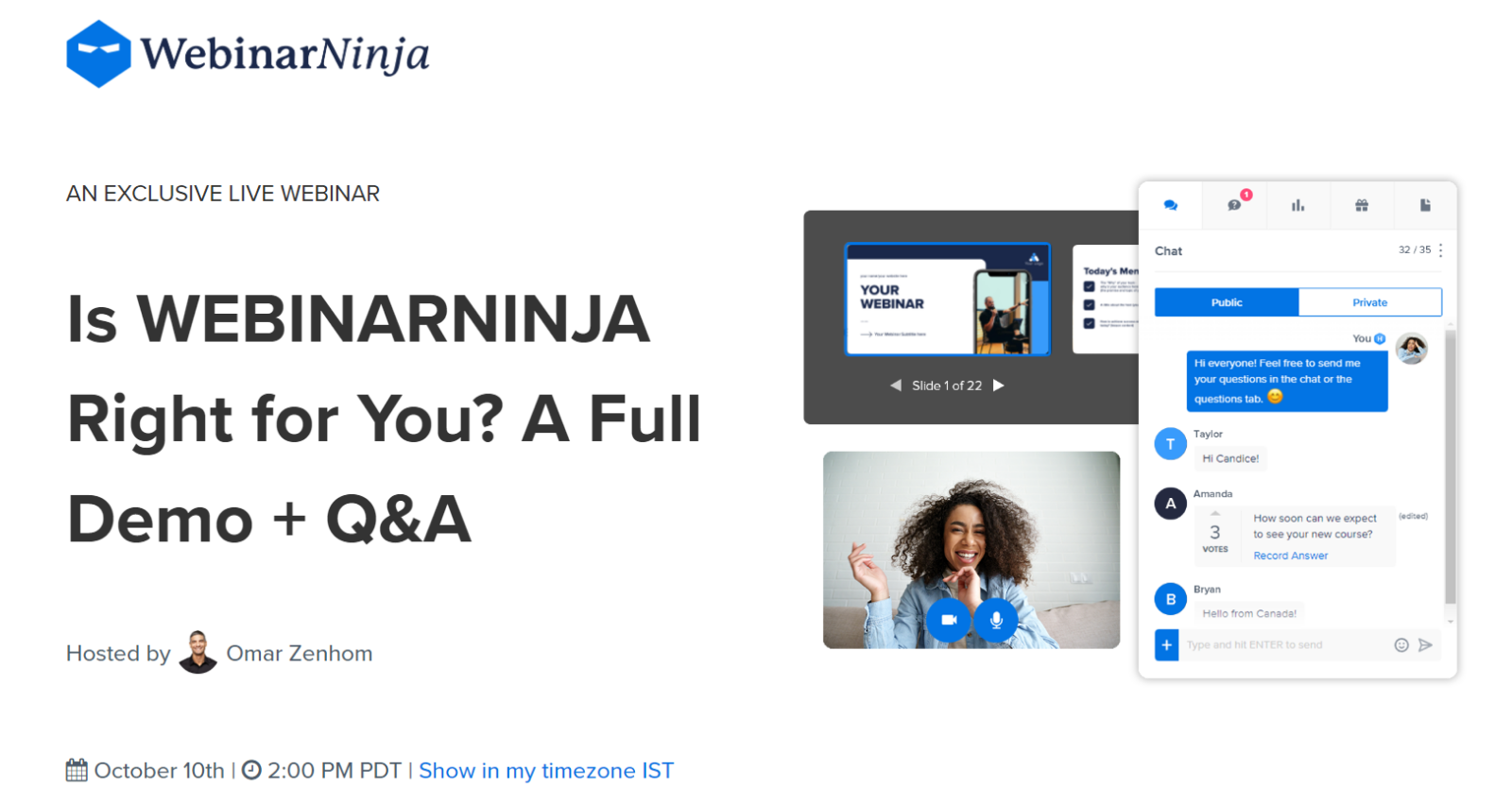
WebinarNinja believes that well-crafted webinar registration pages are the key to getting more sign-ups. Its tried and tested and fully customizable landing page templates, in combination with users’ branding, produce unique landing pages that convert.
The cloud-based webinar software emphasizes a compelling headline that grabs visitors’ attention and clearly communicates the main benefit of attending the webinar.
You have the flexibility to add your branding, resulting in unique landing pages that align with your brand identity.
The CTA is placed in the first fold, followed by the date and time of the webinar. Potential attendees can also get a quick overview of what they will learn. A webinar session countdown timer on the pages creates a sense of urgency.
Why Use This Landing Page Design?
- Attention-grabbing webinar headlines
- A powerful landing page builder for creating custom landing pages for webinars
- Pre-designed templates that incorporate proven strategies for getting clicks
Also Read: How to Create & Host a Compelling Webinar
2. HubSpot
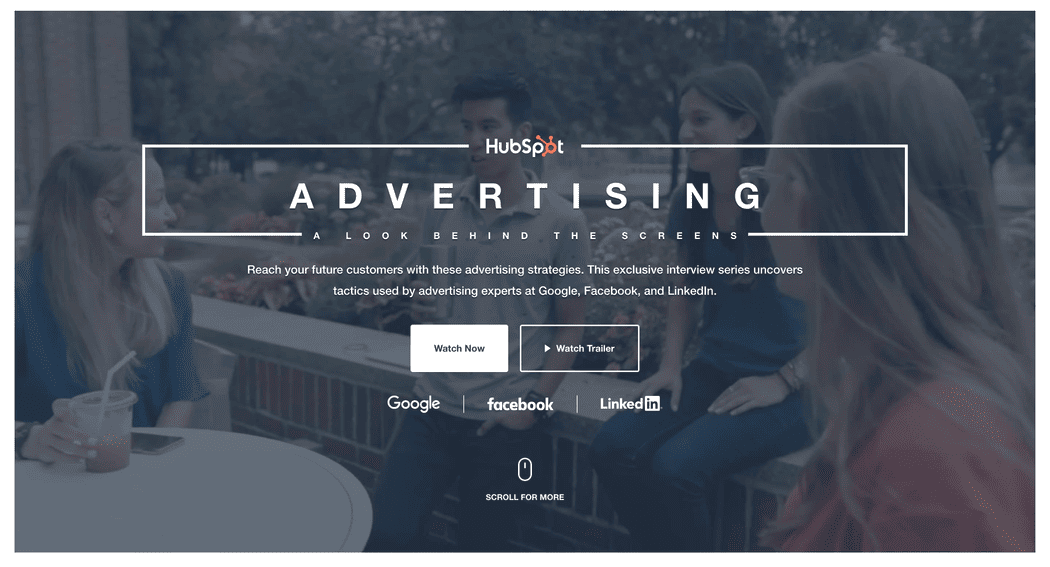
This webinar series landing page for advertising by HubSpot relies on multimedia elements. It promises quality webinar content with engaging videos.
The landing page is a classic example of how you can lean into the visual experience of your page by designing it creatively.
You can use it as a landing page template for advertising purposes.
Why Use This Landing Page Design?
- Well-designed to attract potential attendees
- Provides relevant information about a webinar
- Encourage greater sign-ups
3. Unbounce
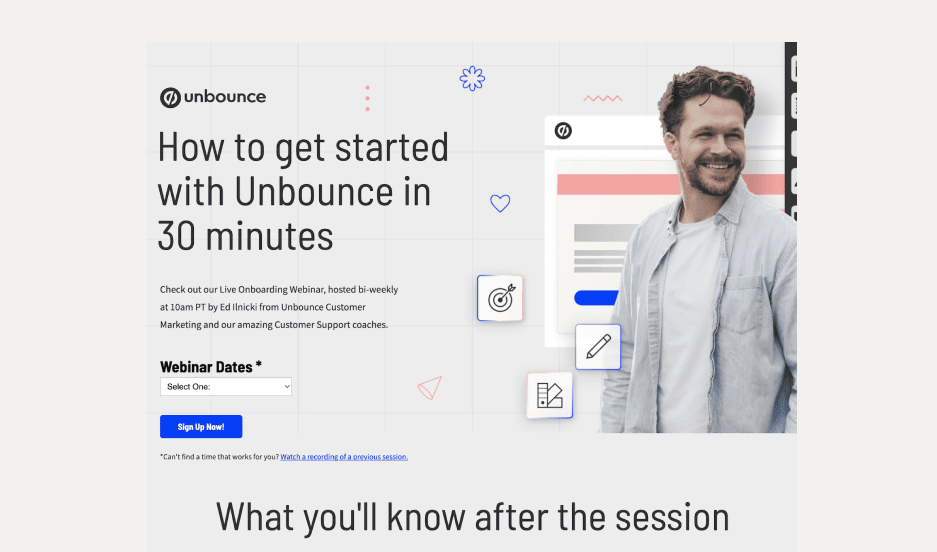
The webinar registration landing page by Unbounce is full of confidence. The page can help businesses drive registrations for their webinars by providing a seamless and optimized experience for visitors.
The section on what visitors will gain by registering for the webinar is eye-catching. It demonstrates the value potential participants will get from the webinar.
This webinar landing page example provides the basic necessary information quickly, plus access to previous webinar recordings in case visitors can’t make it to the live one.
Why Use This Landing Page Design?
- It focuses on critical elements essential for driving conversions
- An attention-grabbing headline that clearly communicates the webinar’s value
- Highlights of the key benefits attendees will gain from participating
4. Airbnb
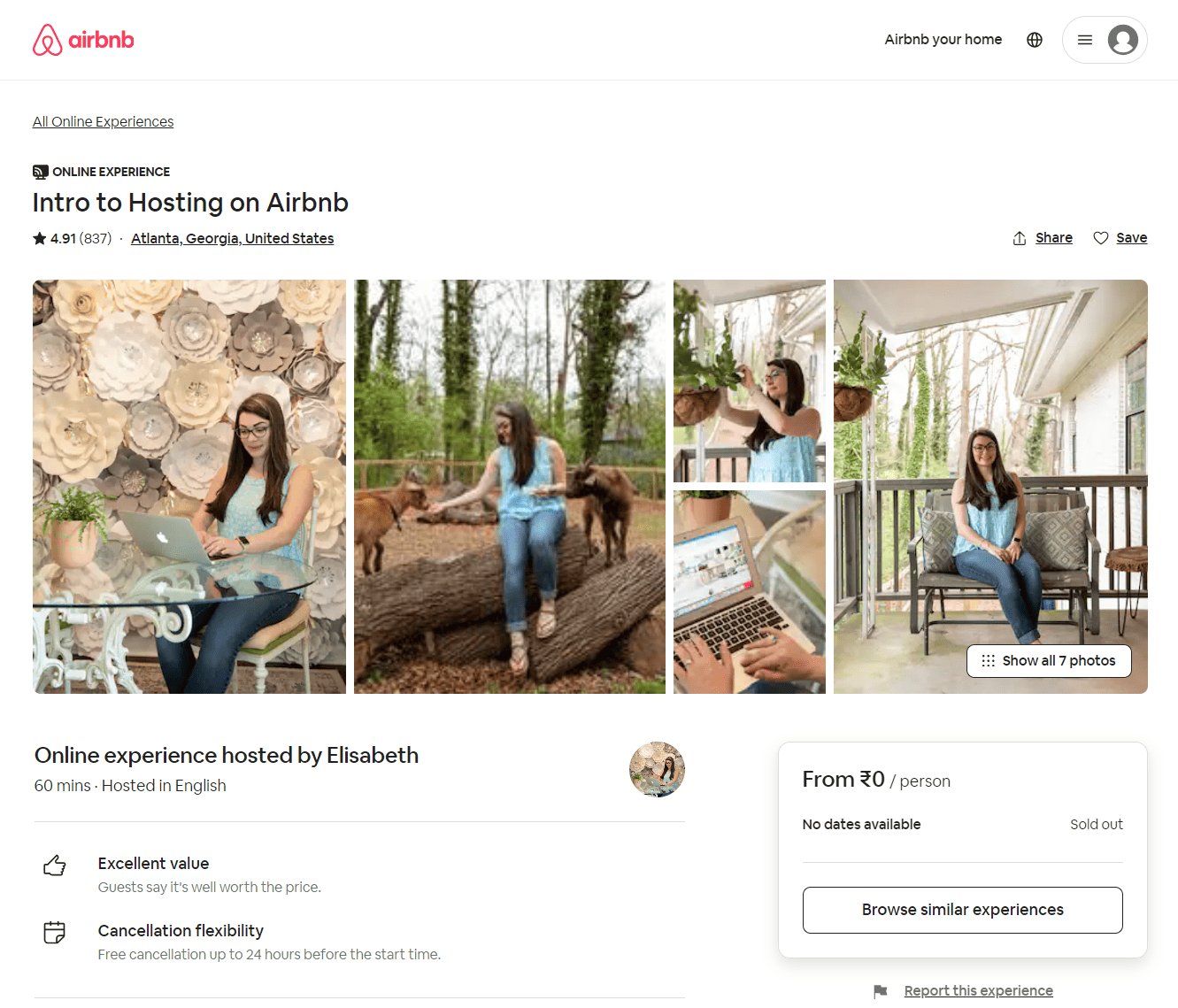
Nothing can be more exciting than becoming a host at this popular and widely used vacation rental company. By using this webinar landing page template, you can create introductory webinars that teach people how to set up a listing and become a host.
The landing page is marked by a short and clear headline. It also introduces the host of the webinar to visitors, besides giving two clear options for participation. Testimonies by previous guests enhance the credibility of the page.
Why Use This Landing Page Design?
- There is a personal touch to how the whole page is set up and presented
- It has kept each section simple and easy to understand
- Social proof by incorporating reviews from previous webinar attendees
5. Tailwind
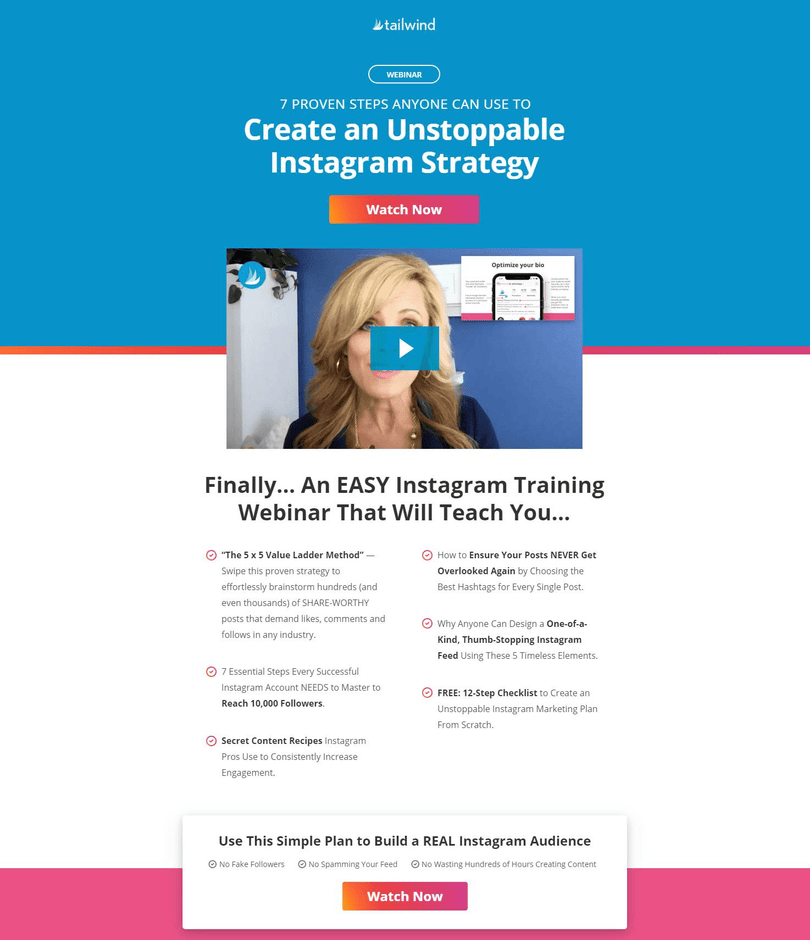
Tailwind’s webinar landing page on Instagram strategy is led by a call to action at the top. It also presents what attendees can expect at the end of the webinar.
The landing page has been kept short and simple with just the above sections, an expert testimony, and something about the host.
The focus is entirely on the target audience – what they will get out of the webinar, and there’s no hard selling about the company.
Why Use This Landing Page Design?
- Focused on simplicity and effectiveness
- A visually pleasing image or video reflecting the webinar topic
- Visually distinct and strategically placed CTA buttons
6. Bandzoogle
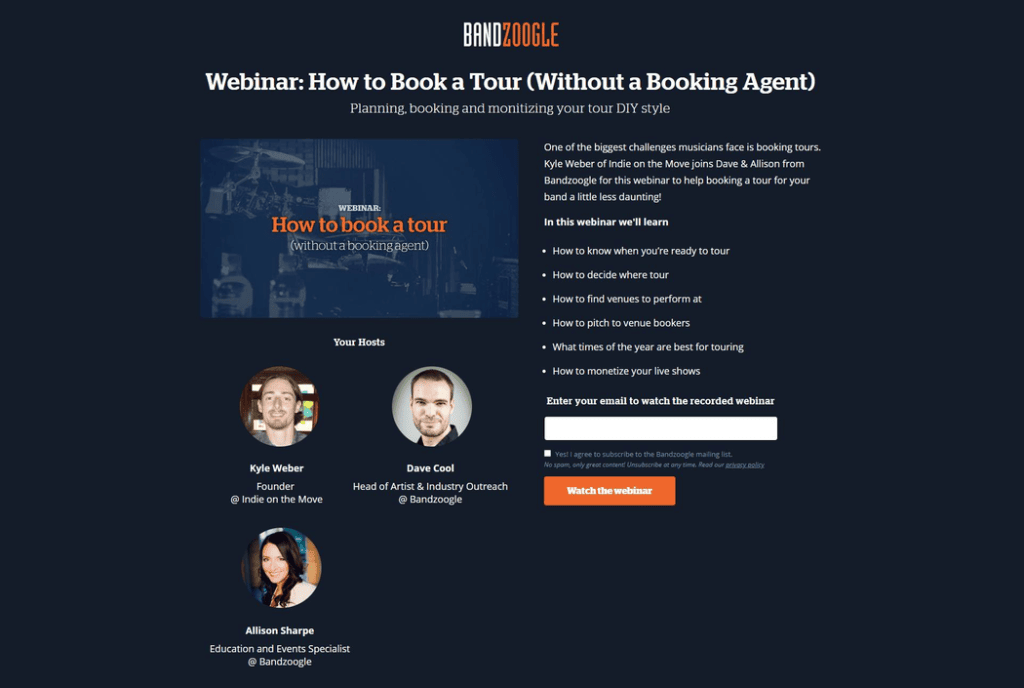
This online platform for musicians maintains a straightforward and above-the-fold webinar landing page. The headline is clear and helpful.
The page consists of the webinar title, what attendees will learn, who the hosts are, email sign-up space, and a CTA. That’s it. There is no overdose of copywriting seen here.
You can leverage this landing page style to promote your short-term events.
Why Use This Landing Page Design?
- Clean and simple design
- Clear and compelling messaging
- Focuses on the essential information & removes any distractions
7. INBOUND
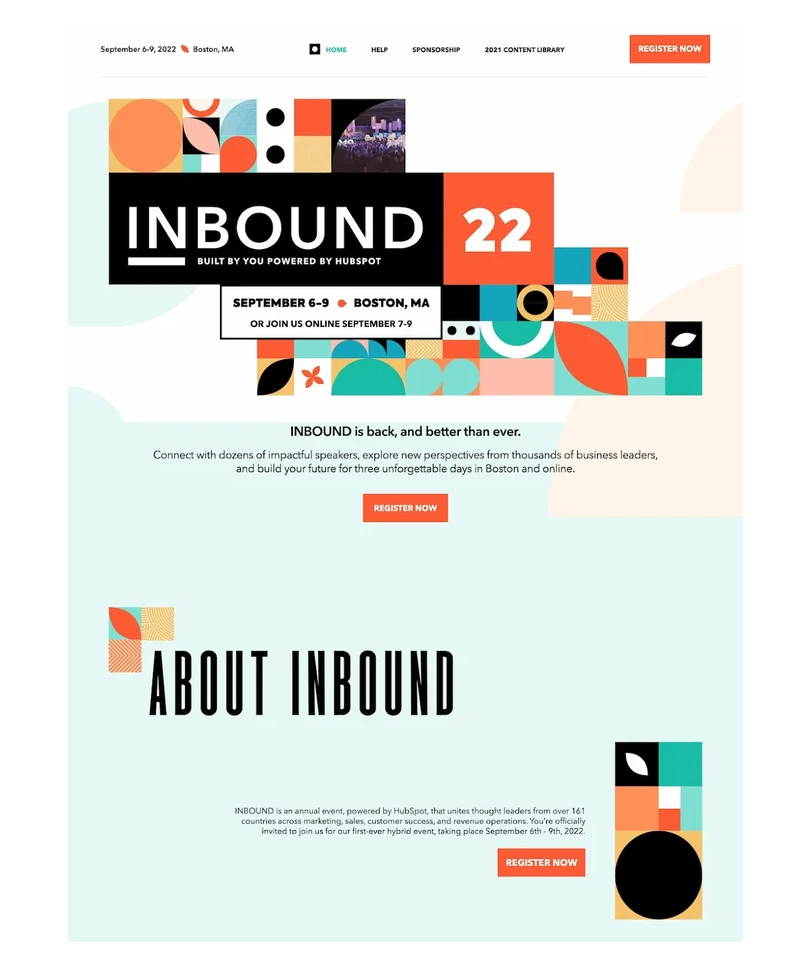
INBOUND’s webinar landing pages make it easy for users to register for a webinar event or gain access to a recorded webinar.
What makes its landing pages unique is their focus on delivering a seamless user experience. They prioritize user-friendly design, making it easy for visitors to navigate the page and find the information they need to make a decision to register.
Compelling visuals, informative content, and clear calls-to-action create a sense of urgency and encourage visitors to take action.
Why Use This Landing Page Design?
- User-focused design
- Colorful page designs that capture visitors’ eyes and draw them
- Multiple CTAs placed throughout the landing page to ensure it’s not missed
8. LinkedIn Learning
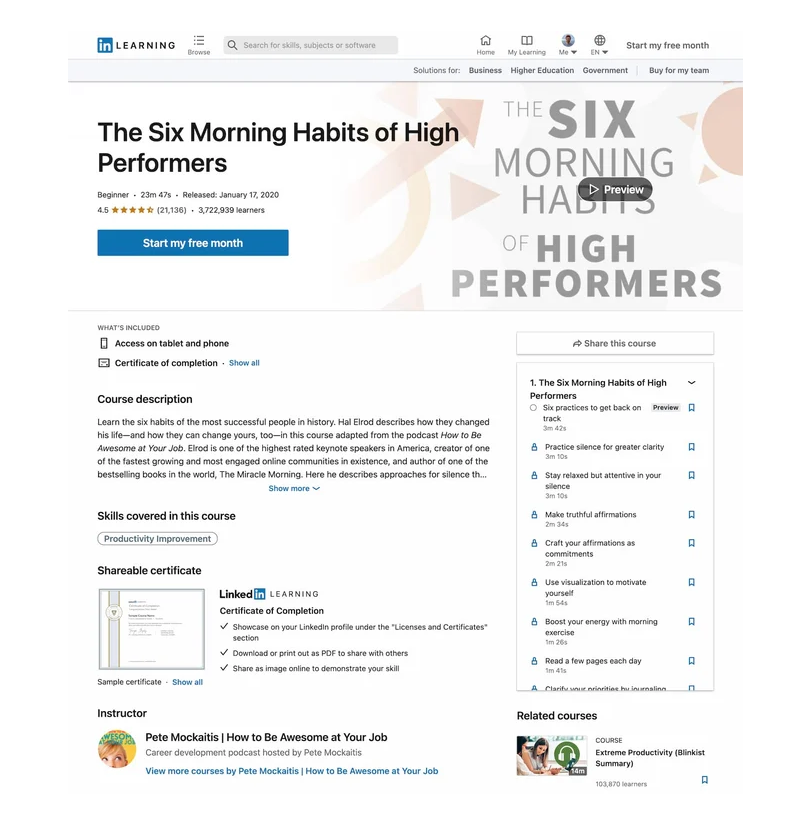
As you can see, LinkedIn Learning presents a comprehensive and informative landing page for its video courses like the above.
This unique feature sets the online platform apart.
The landing pages often include user ratings and reviews for the course. This feedback provides valuable insights from learners who have already taken the course, helping prospective learners gauge its quality and effectiveness.
Why Use This Landing Page Design?
- Detailed course information to quickly understand what the course is about
- Short course previews to get a glimpse of the course content and teaching style
- Related courses to help learners achieve specific learning objectives through a set of courses
9. The New York Times

The on-demand webinars offered by the New York Times cover a wide range of topics, including teaching resources, accessible journalism formats, and special topics.
Landing pages by the newspaper often showcase a combination of featured articles, news stories, opinion pieces, multimedia content, and relevant advertisements.
Its focus on educational content makes these pages and the ensuing webinars particularly valuable for teachers and other education professionals.
Why Use This Landing Page Design?
- On-brand CTAs are linked in the copy but they are still prominent and easily spotted
- These landing pages look like other pages on the newspaper’s website, like a news article itself
- Classic newspaper style with heading, subheadings, and bulletins
10. Canva
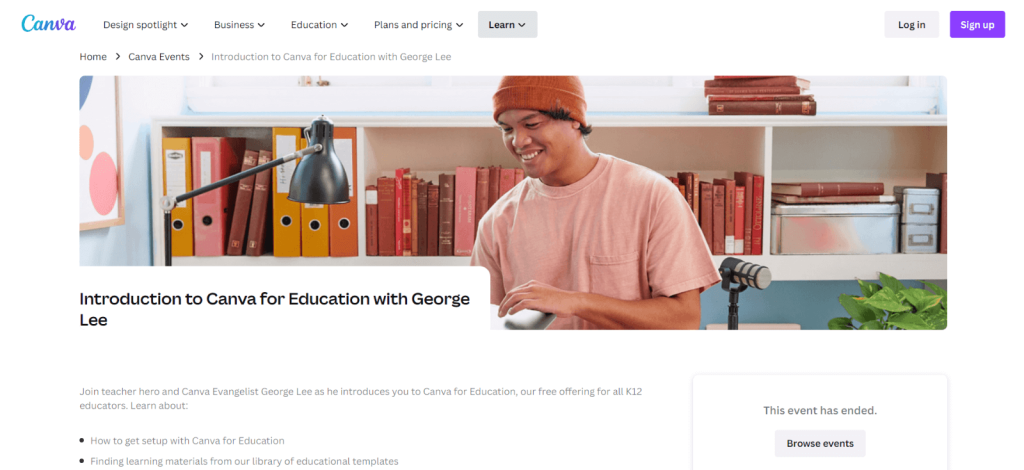
Canva is an online design and visual communication platform. It has designed its webinar landing pages with brevity in mind. They are in short form and designed to capture visitors’ attention quickly and guide them toward taking a specific action.
In the example page image above, you can see it contains only the webinar title, what attendees will learn, speakers, and available sessions.
Right after that, you can register for the webinar. Canvas keeps things as simple as that.
Why Use This Landing Page Design?
- A minimalist approach to landing page design
- Colorful stock pictures that make a landing page more lively
- A dropdown for webinar sessions on multiple days and times
11. Sprout Social
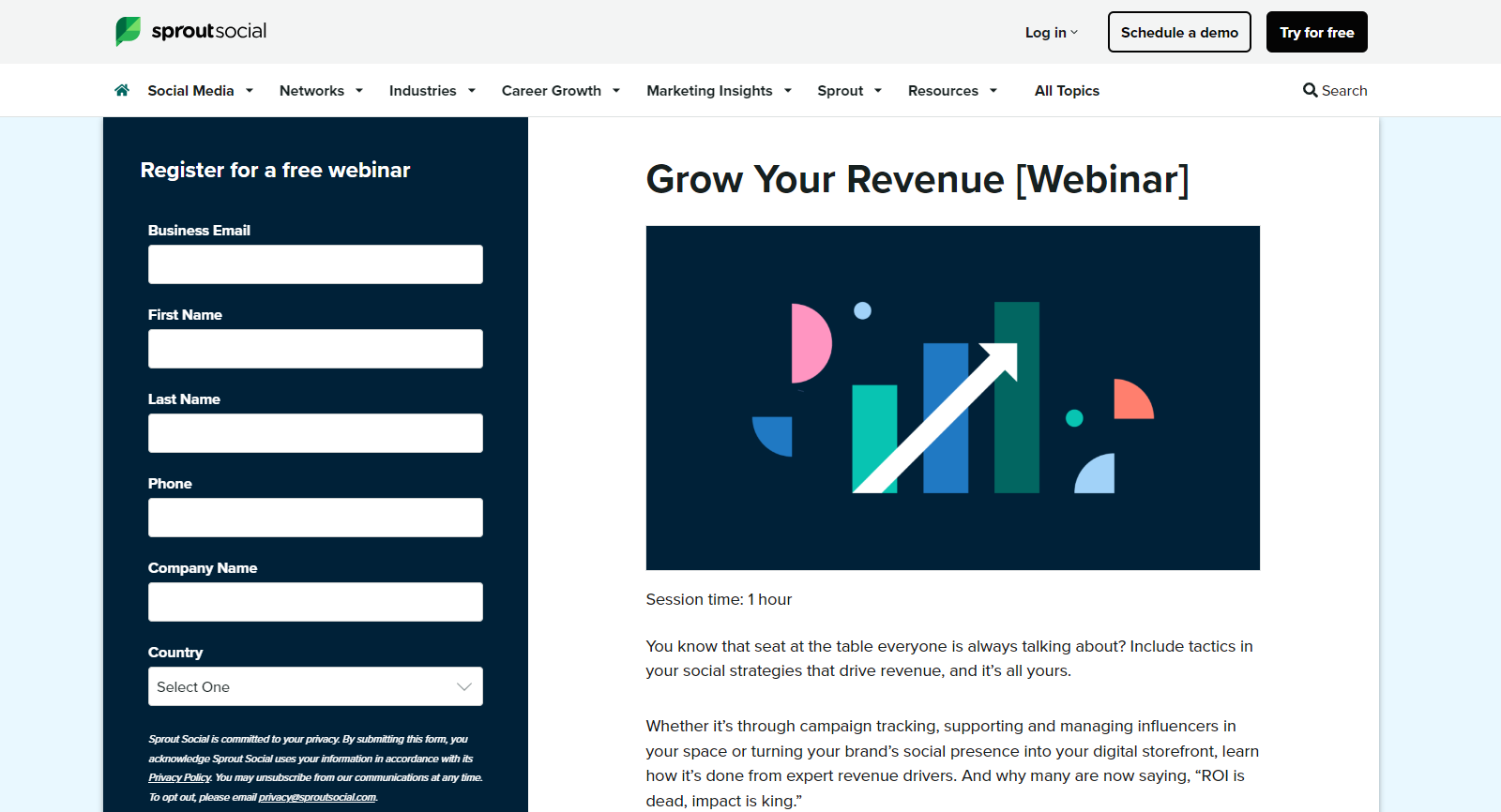
A provider of an all-in-one social media management platform, Sprout Social also follows a simple layout and design for its webinar landing pages.
Its landing pages are clean and modern, and they get straight to the point by employing a clear value proposition.
The prominent form on the left requests attendees’ details to watch the webinar.
Why Use This Landing Page Design?
- Visually appealing and easy to read
- Clear headings & sections for easy understanding of the purpose and value of a webinar
- Attendees can make up their minds quickly about whether the webinar aligns with their interests and needs
12. Vyond
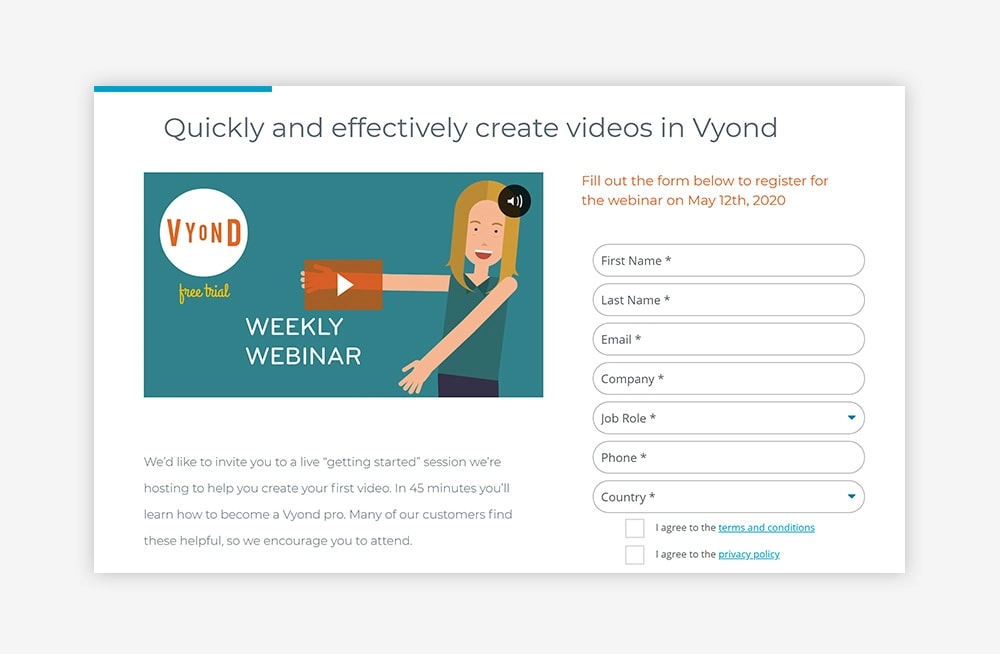
Vyond is an animated video creation platform and understandably, the most striking part of its landing pages for webinars are the animated elements.
These animations capture the attention of visitors and make the landing page visually appealing.
Like many thoughtfully designed pages, Vyond’s webinar landing pages keep things to the minimum with only a summary of the webinar and a sign-up form.
Why Use This Landing Page Design?
- Trust-building animated videos
- Clear headline
- Polished look for making a great first impression on potential attendees
13. MailChimp

MailChimp’s webinar landing pages are known for their professional and inviting look.
The webinar title and signup form are always visible without the need to scroll. This approach is effective in capturing the attention of visitors and encouraging them to take action.
The new user onboarding webinar shown above is placed at the top of the landing page with a summary below. Attendees can also register for more related webinars farther down the page.
Why Use This Landing Page Design?
- A professional design with high-quality images, appealing typography, and a well-thought-out color scheme
- Above-the-fold content for enhanced visibility & easy access to essential information
- The webinars can be accessed online from any location, whether they are live-streamed or pre-recorded
14. Wix
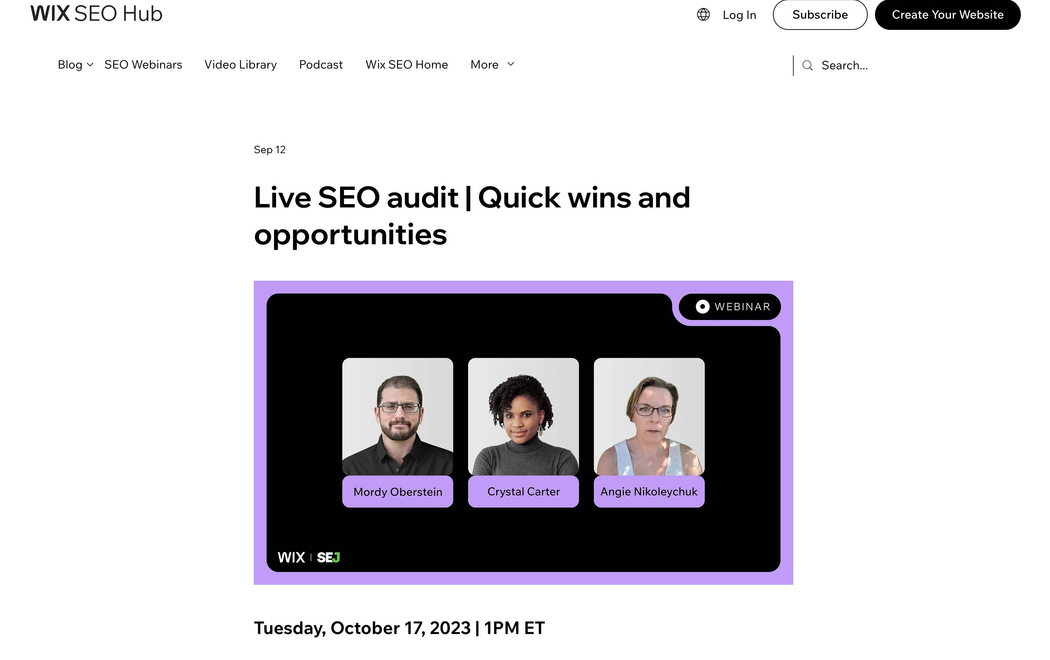
If there’s one word that best describes webinar landing pages by Wix, it is pure simplicity. Its landing pages are designed to be user-friendly and easy to navigate, ensuring a seamless experience for both the presenter and the attendees.
A streamlined design ensures a clean and minimalist layout that focuses on the essential components of an event, such as the title, date, time, and sign-up button.
By removing unnecessary distractions, the landing pages give a clear and straightforward interface, making it easy for visitors to understand the purpose of the webinar and take the desired action.
Why Use This Landing Page Design?
- Intuitive customization options via a drag-and-drop editor
- Sufficient space dedicated to showcasing the hosts’ bios
- The landing pages are designed to incorporate SEO best practices
15. WordPress
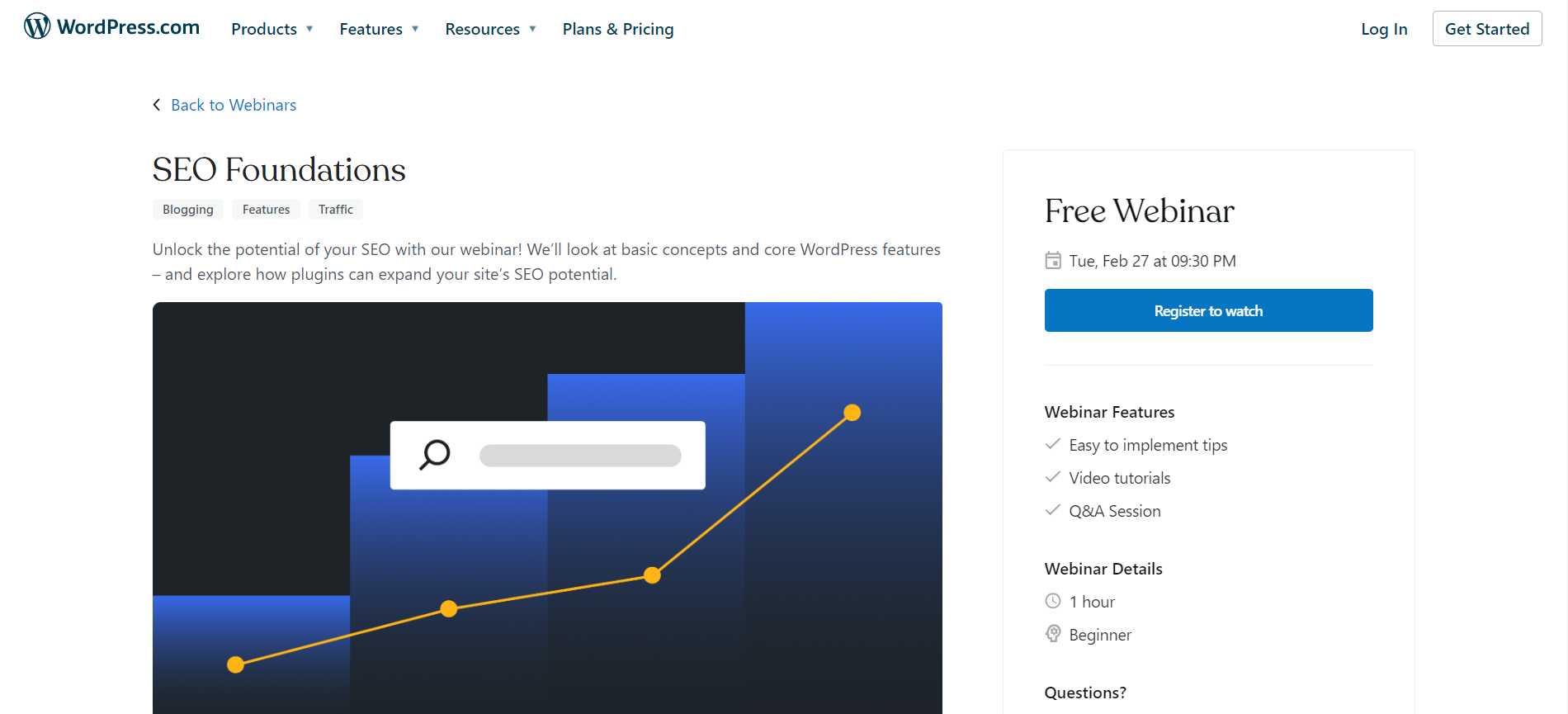
WordPress provides some of the best “getting started” webinars for free. After the webinar title and a one-liner, the landing pages highlight the features of the webinar and other details.
After this, you’ll find the full description and the topics covered.
There is also a recording of one of its recent presentations of the webinar in question.
Helpful resources and a link to its community are other key elements.
Why Use This Landing Page Design?
- You can easily find the next webinars and self-paced courses on the same page to learn the basics or dive deeper with live expert sessions
- Descriptive information in a consolidated form so that interested visitors find everything in one place
- Links to additional resources that provide more details about the webinars
16. Calendly
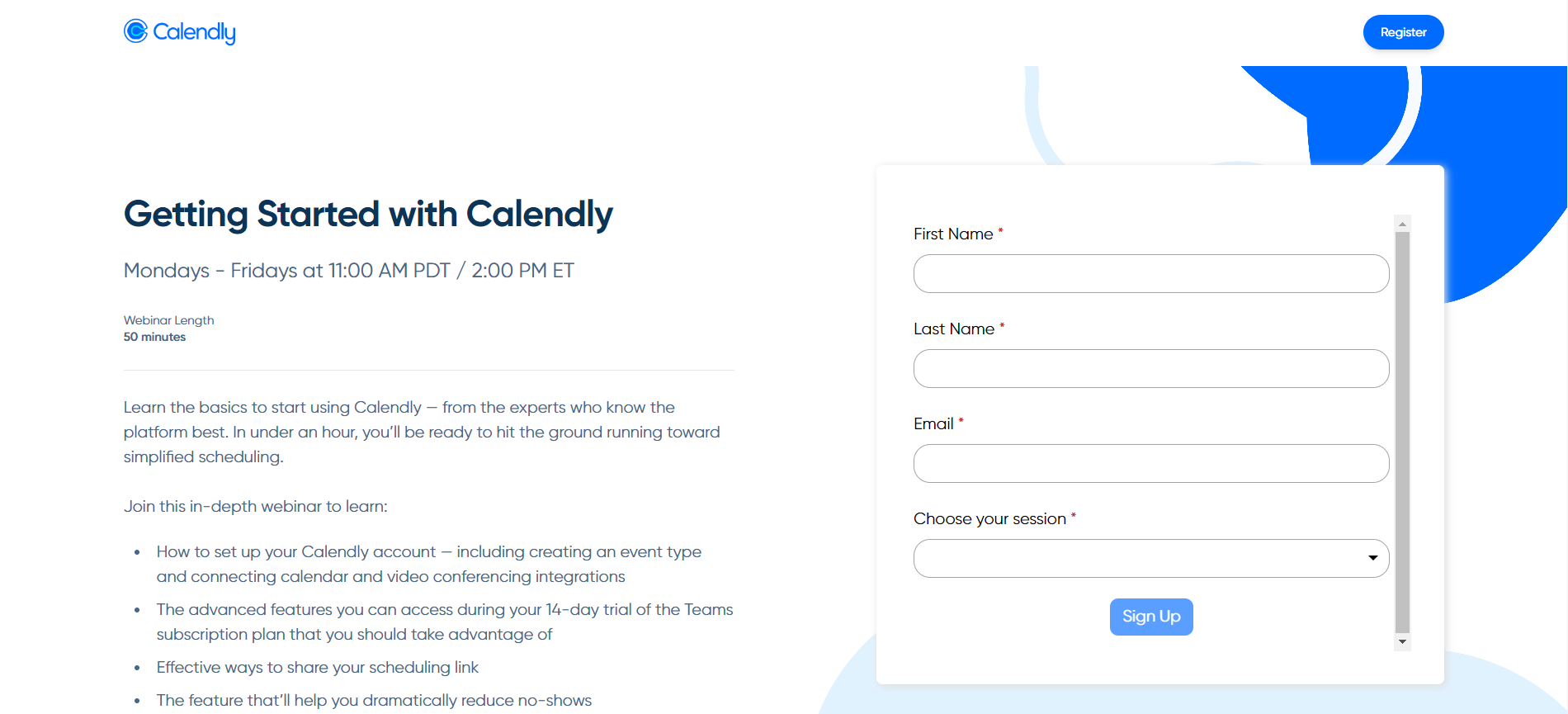
This webinar landing page by Calendly is designed to help users get started with the meeting scheduling platform. The page provides a clear and concise overview of information, including the availability of the webinar, length, and topics covered.
The page is structured in a way that highlights the features and benefits of Calendly, as well as gives users a clear understanding of what they can learn from the webinar.
The inclusion of a Q&A chat box suggests that participants will have the opportunity to interact with product specialists and get their questions answered, which adds value to the webinar experience.
Why Use This Landing Page Design?
- The page provides a clear outline of the topics covered to quickly determine the relevance
- Addresses common user pain points, such as sharing availability and setting up Event Types, which resonate with the target audience
- The mention of learning directly from experts implies that the webinar will provide valuable insights and best practices for using Calendly effectively
17. Adobe
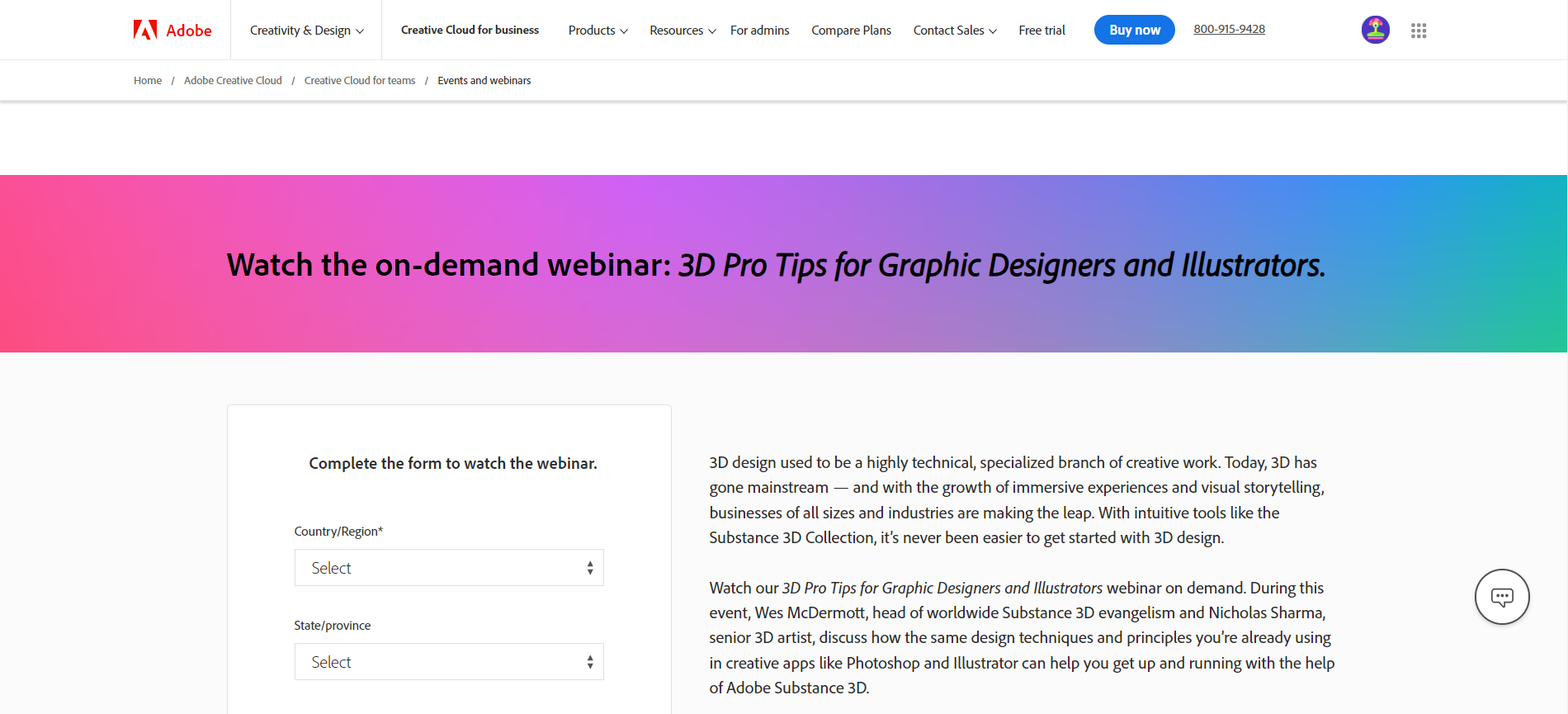
What visitors notice first in Adobe’s landing pages for on-demand webinars is its comparatively long sign-up form. This indicates that the company intends to make its forms the main focus of the pages without wasting any time on lengthy descriptions.
Apart from that, the pages contain all the essential information, such as something about the webinars, what attendees will learn, and who the speakers are.
Why Use This Landing Page Design?
- Future attendees are taken to the form directly and quickly to take action
- A professional look and feel that builds trust and credibility with potential customers
- Maximized usability for visitors to engage with the pages effortlessly
18. Gartner
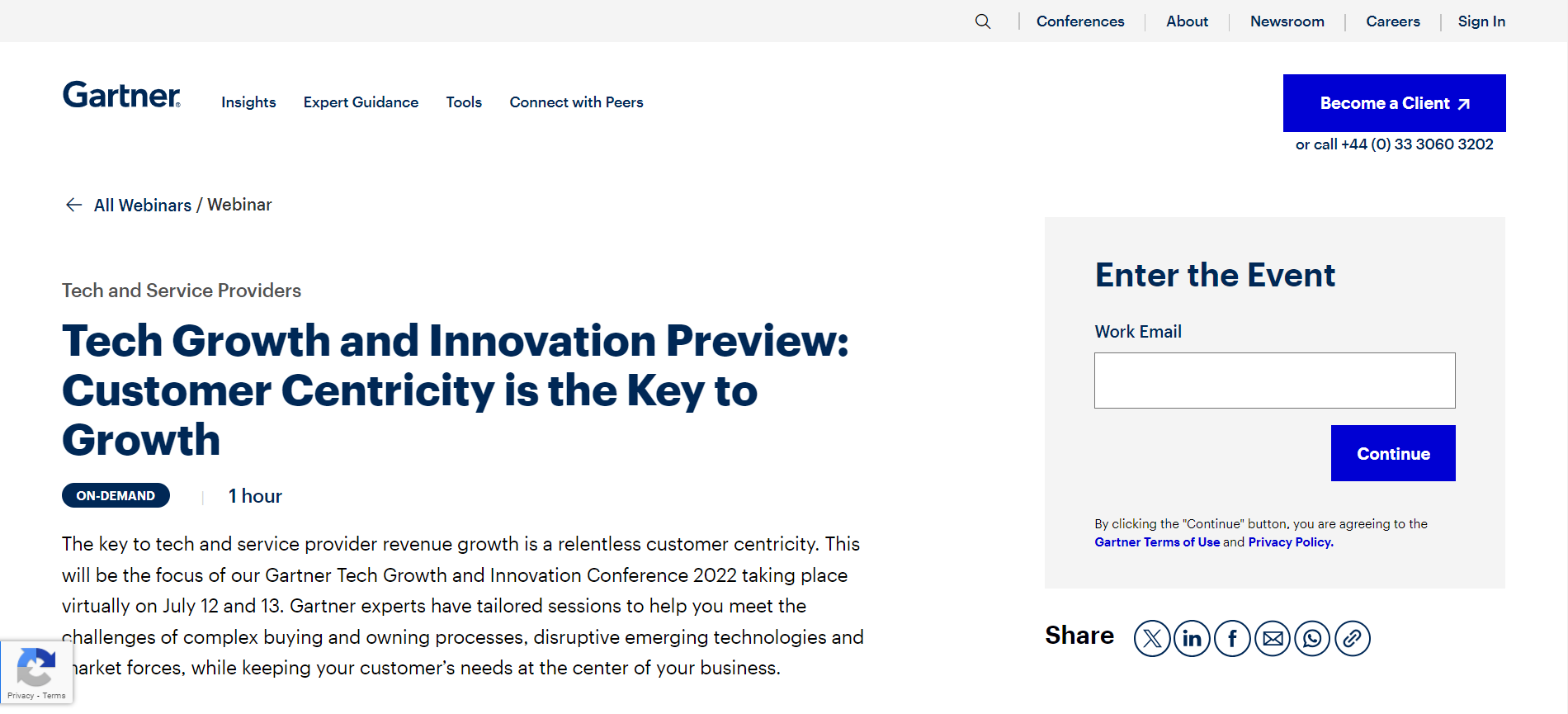
Gartner’s webinar landing pages are just the opposite of Adobe’s. It gives information about the webinar topic, what type of webinar it is, the duration, and a detailed description.
But what makes Gartner’s pages different is it has kept its webinar registration form relatively small.
Prospective participants are required to share their work email to enter an event.
There is also a social share button to share a webinar with visitors’ social networks.
Why Use This Landing Page Design?
- Interested individuals only need to provide their email address, and by continuing, they get access to the rest of the sign-up form
- The forms feature a progress bar that encourages visitors to complete the entire process
- Detailed information on what visitors can expect from the webinars
19. Google Digital Garage
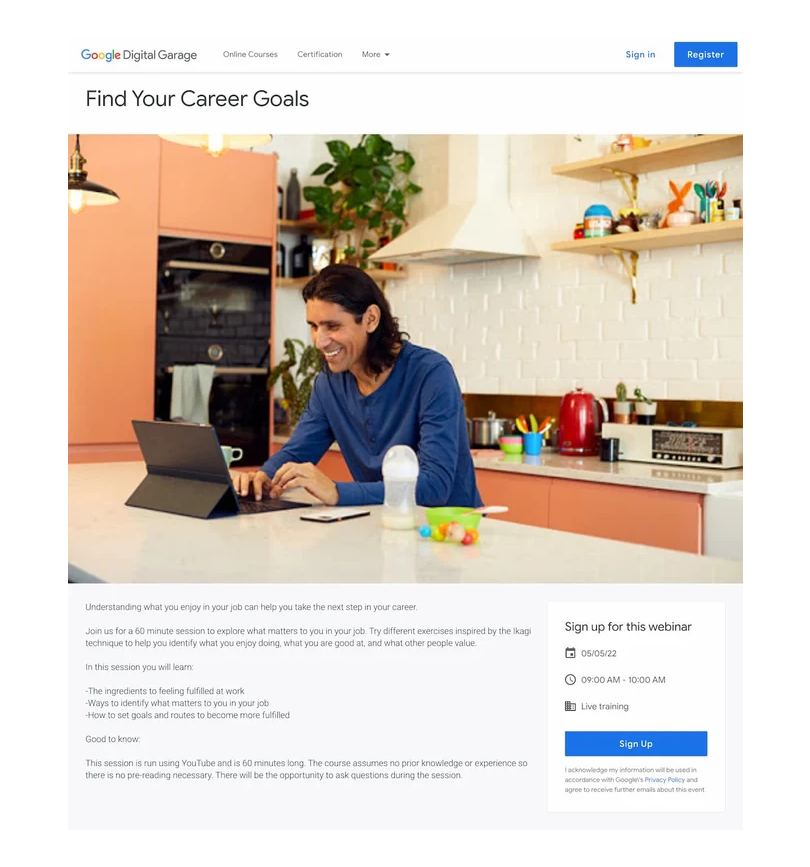
Google Digital Garage is a free online platform created by Google to provide individuals with digital skills training to help them grow their careers or businesses.
Its webinar landing pages are designed to incentivize users to sign up for digital marketing courses, Google AdWords, SEO, and social media training.
These landing pages are designed in a way that draws users’ attention to the course or webinar being offered and encourages them to register. They typically use eye-catching images or videos that spark interest, concise headlines that communicate the value proposition, and brief descriptions that give users a clear understanding of what to expect.
Why Use This Landing Page Design?
- Information about the webinar and the registration form are of the same size; no disproportionate look
- In addition to what attendees will learn, there is “good to know” information added at the end
- Brief and quick to read for anyone interested
20. Kapost
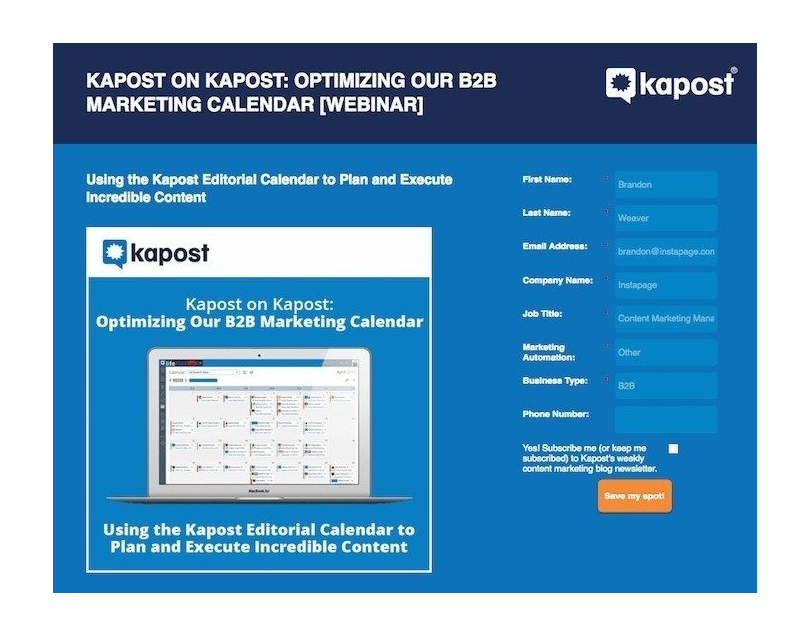
This leading provider of content marketing software has pulled off a completely different webinar landing page style.
With a predominantly blue background, the landing page design above stands out for its heading. It has been repeated multiple times throughout the page.
There is no information about the hosts and webinar timing but just a standard registration form on the right.
A screenshot of the Kapost calendar gives visitors an idea of how the company can help optimize their marketing calendars.
Why Use This Landing Page Design?
- The CTA “Save my spot” is in first person for a more personalized experience
- Minimal and well-separated text for easy reading and understanding
- The page actually lives out the idea that less is more
Create Webinar Landing Page with WebinarNinja: Step-by-Step Tutorial
Like any other skill, learning how to build a landing page for a webinar is best done with a good example. So, here’s how to go about it using WebinarNinja. Here’s a quick video to help you get started:
Step 1: Log in to your WebinarNinja account.
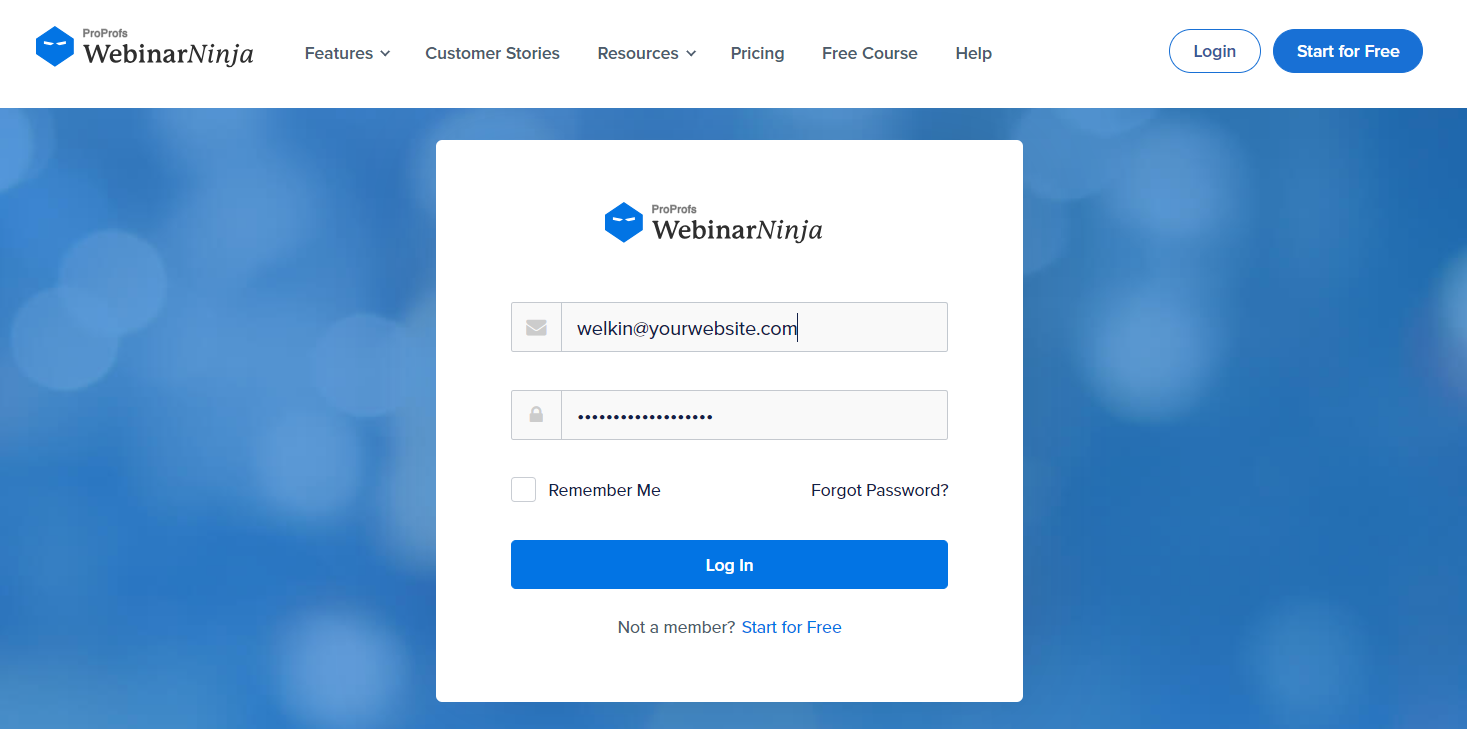
Step 2: Click the “Integrations” icon from the left menu.
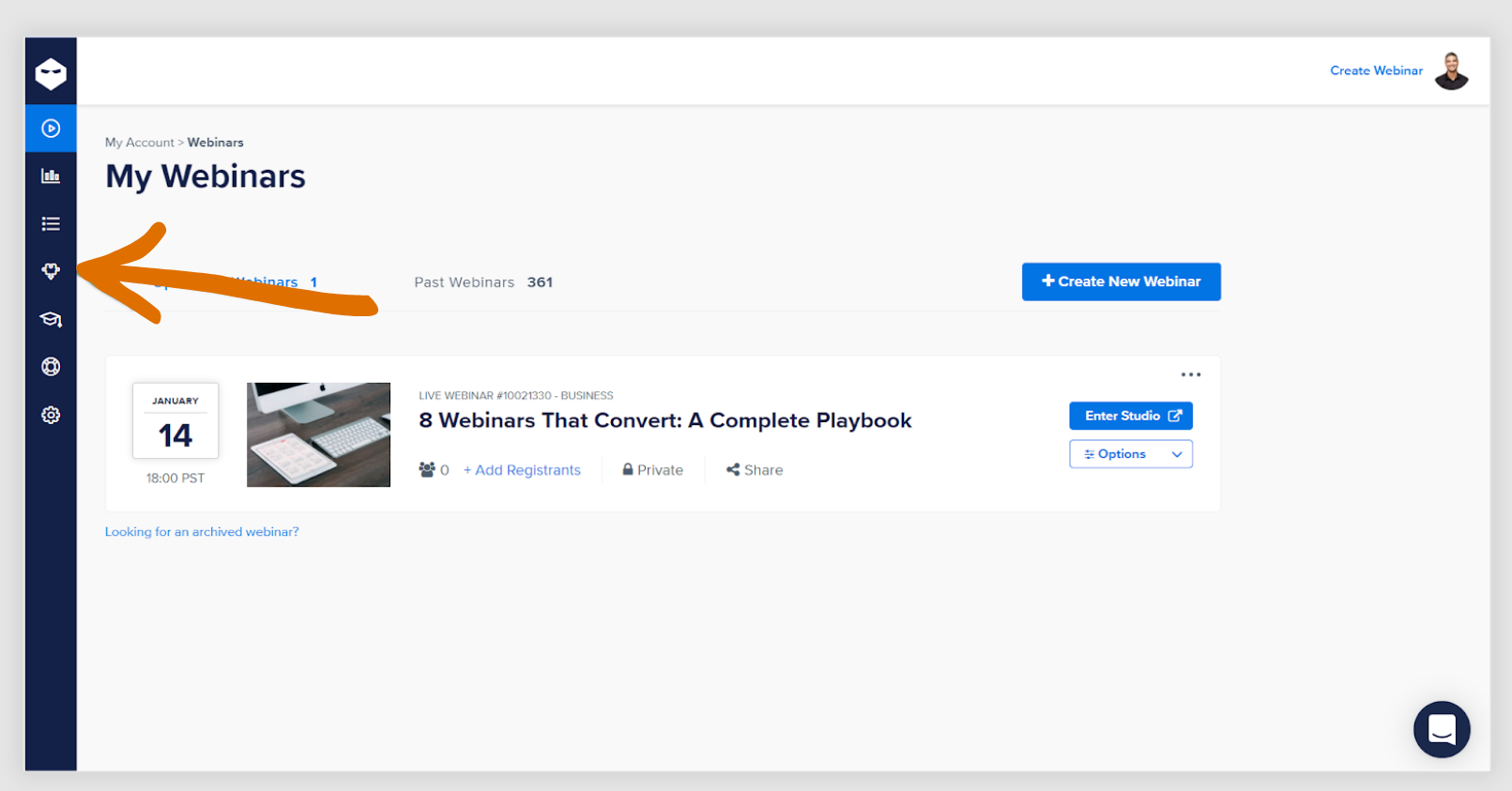
Step 3: Click the Registration Form tab.
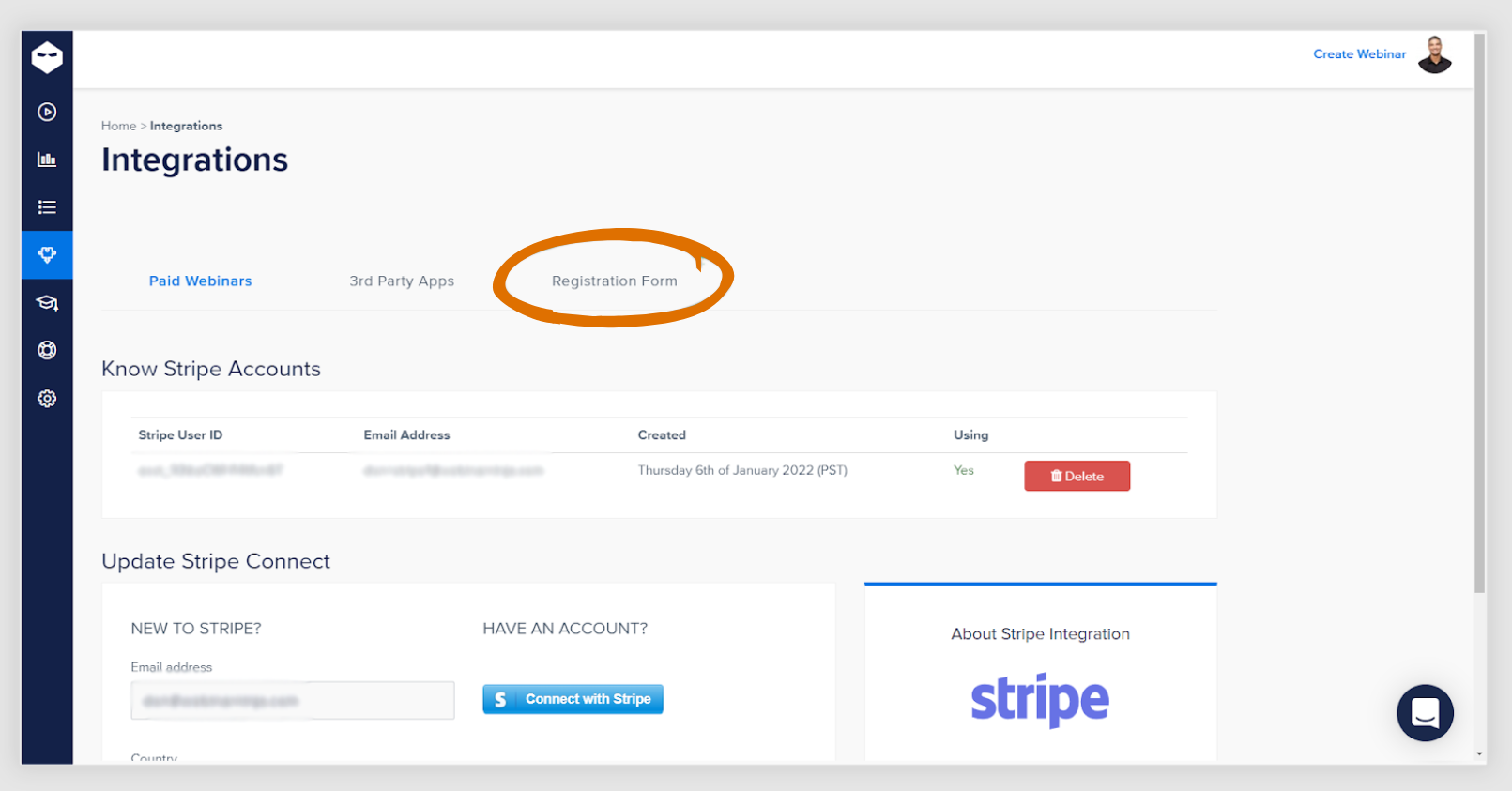
Step 4: Click the blue “+Create New Form” button.
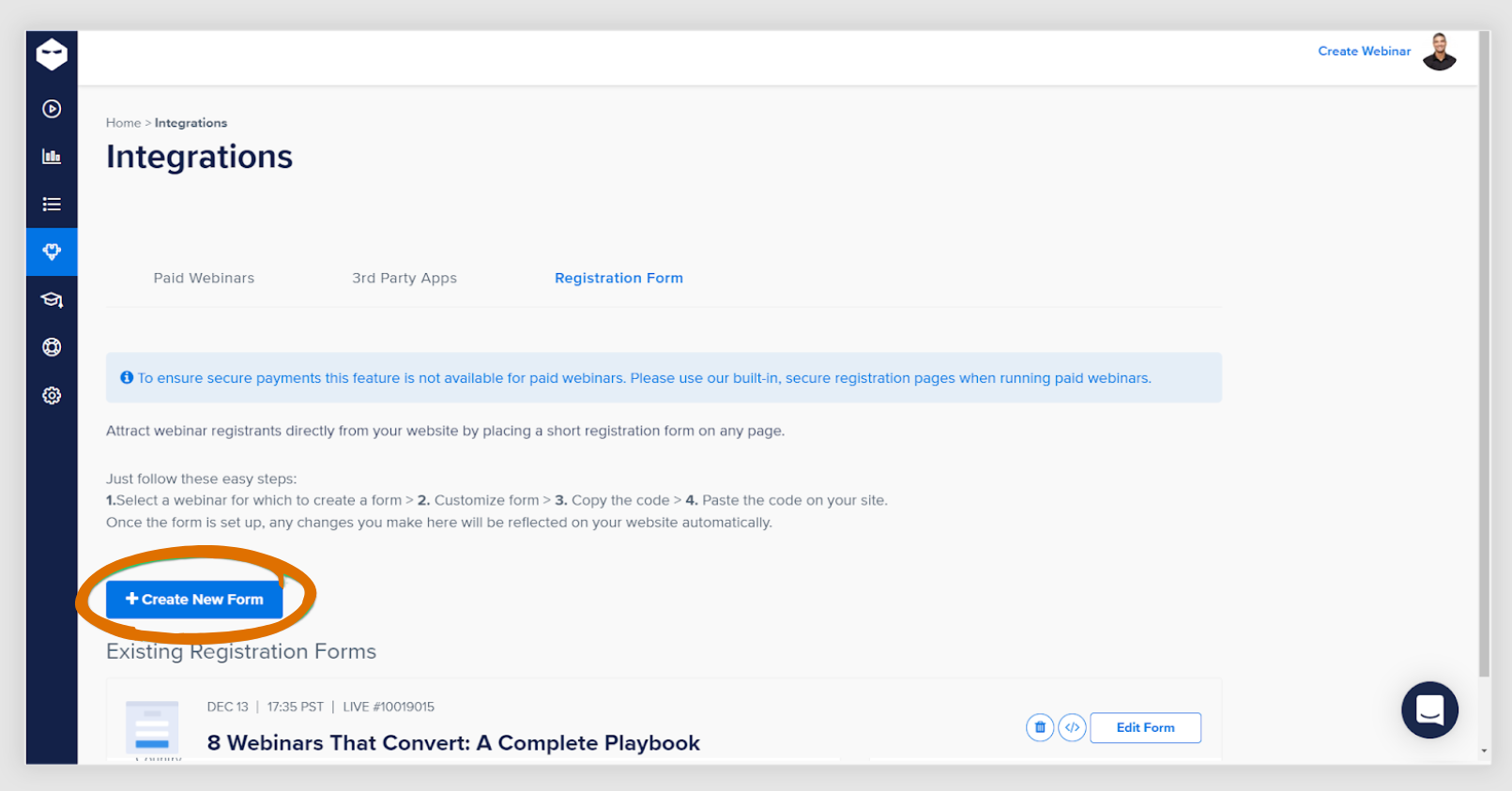
Step 5: Choose the webinar you want to create a form for and click “Continue”.
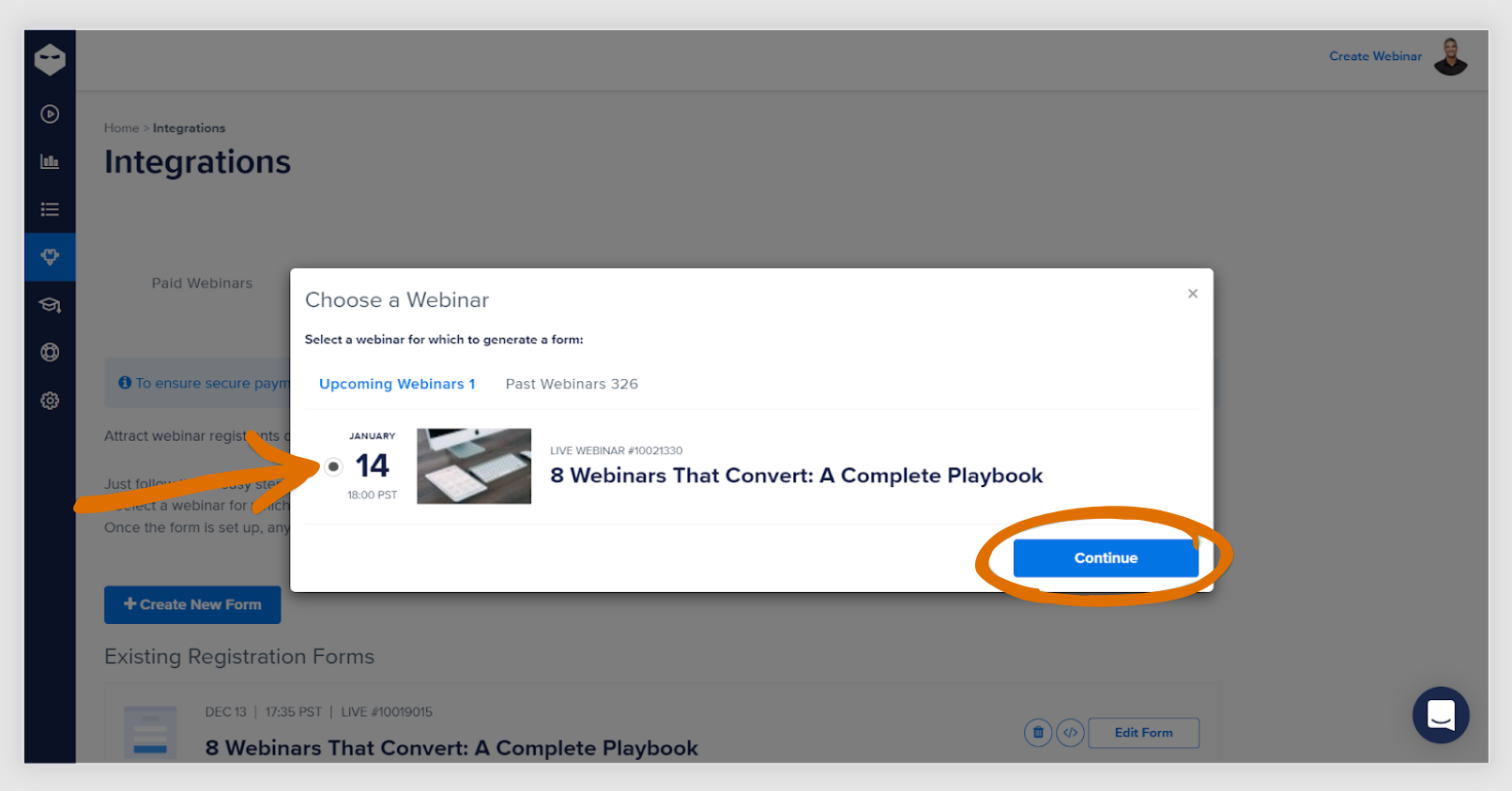
Note: If you do not see your webinar listed here, it may be unpublished. Publish your webinar first and then try again.
Step 6: Start creating the look of your registration form.
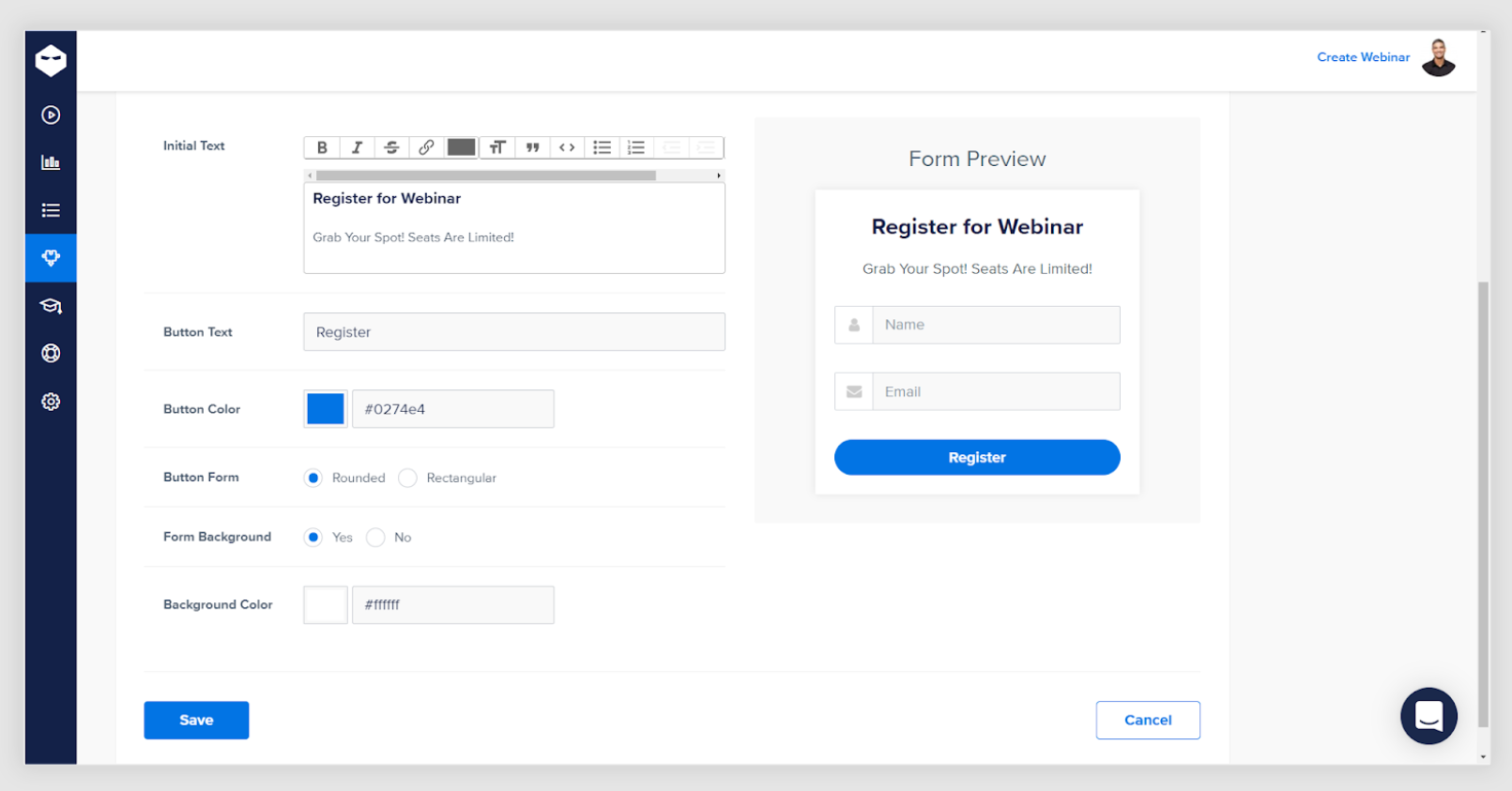
Step 7: Set up the initial text for the registration form. Use the formatting options to your preference.
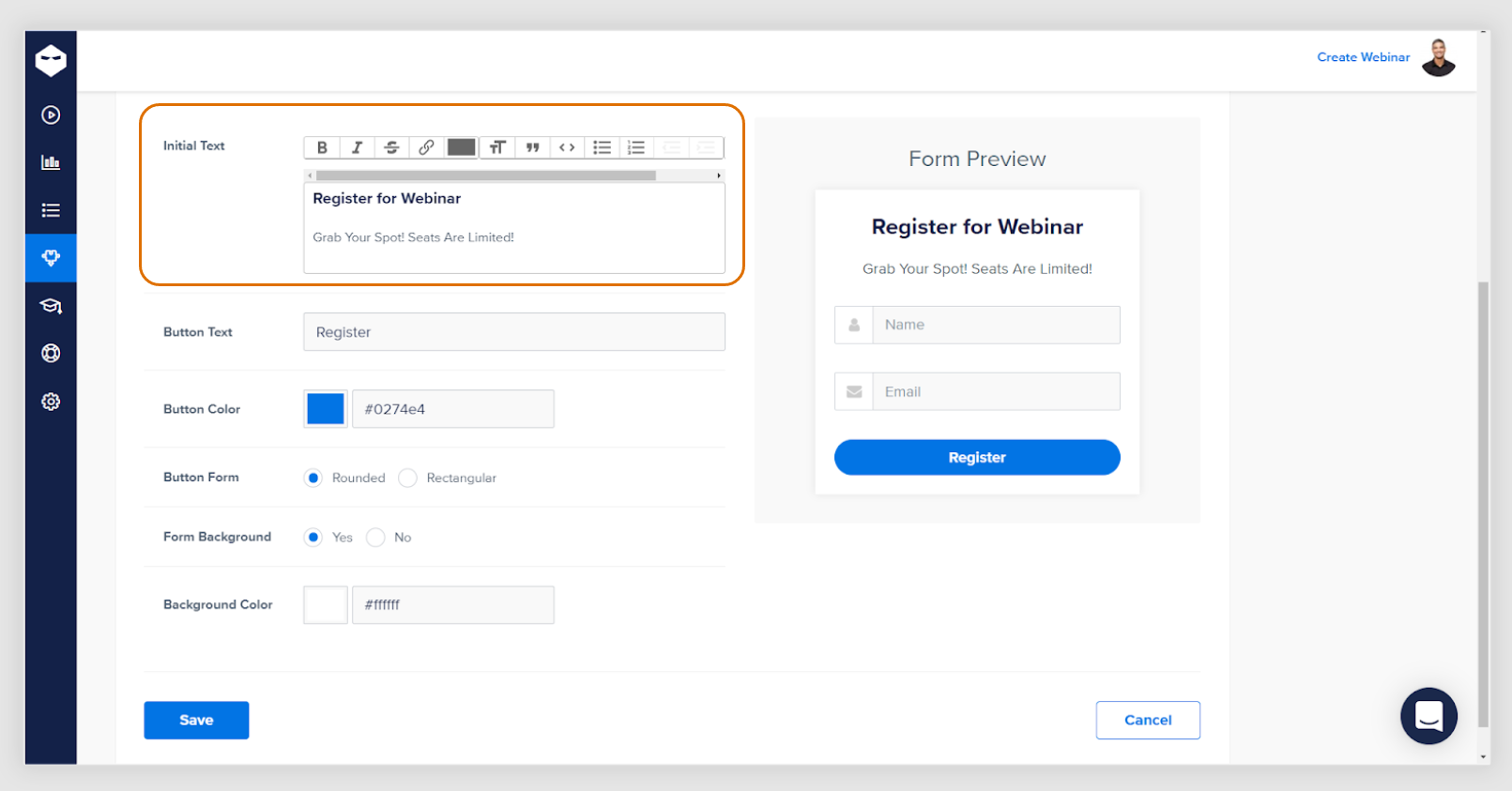
Step 8: Enter a text for the registration button.
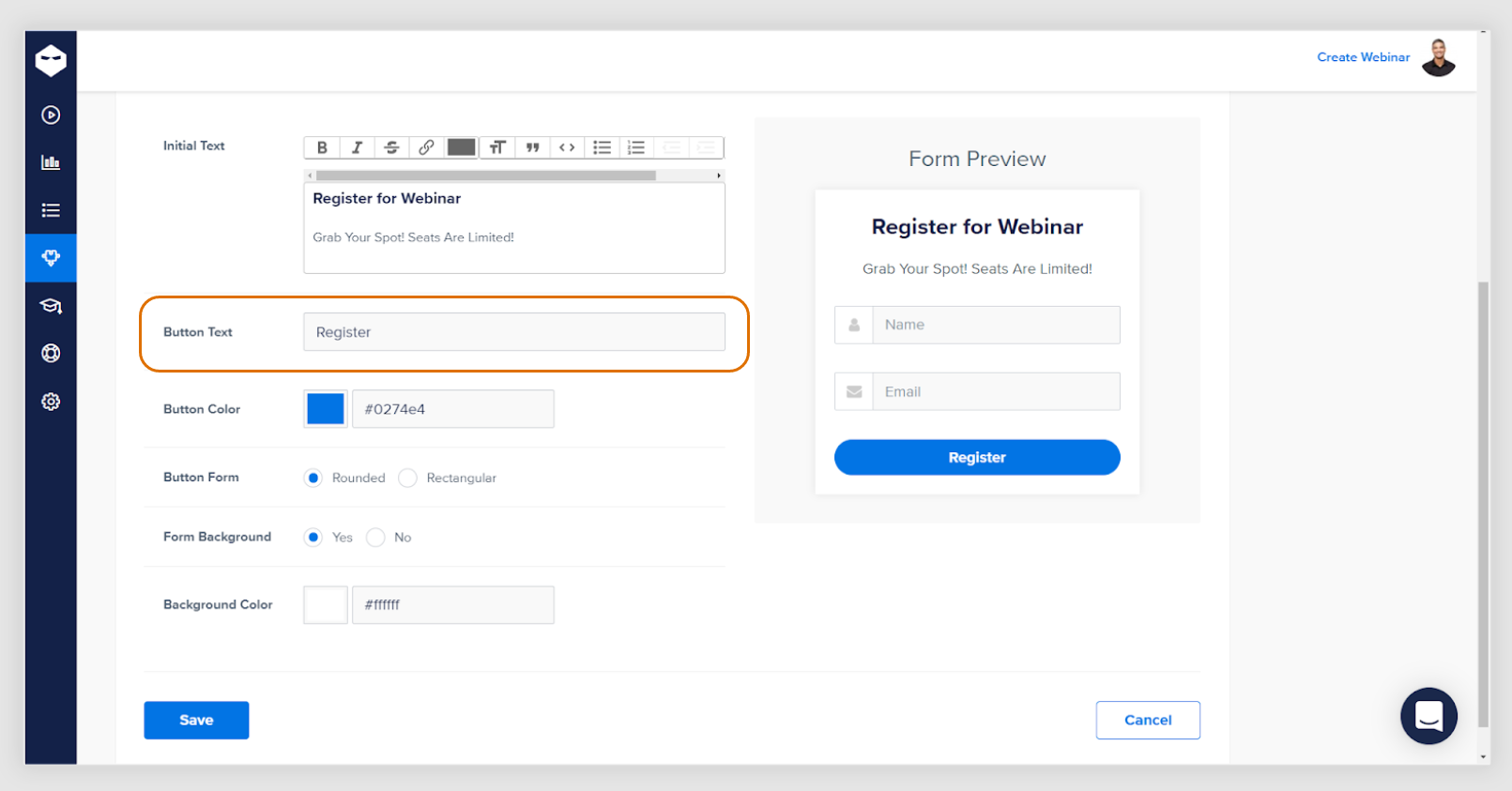
Step 9: Choose a color for the registration button.
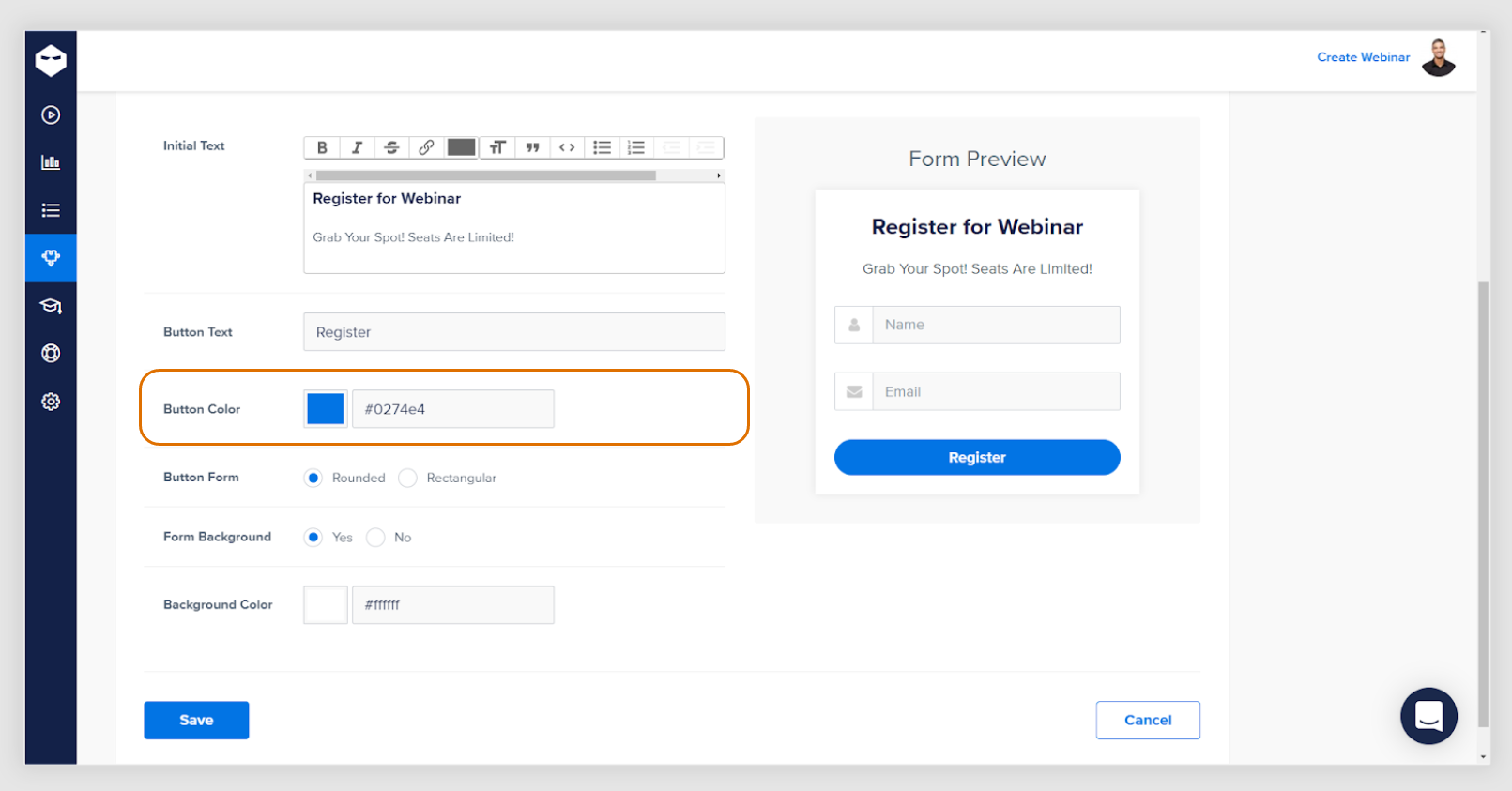
Step 10: Choose if you want the button to be “Rounded” or “Rectangular”.
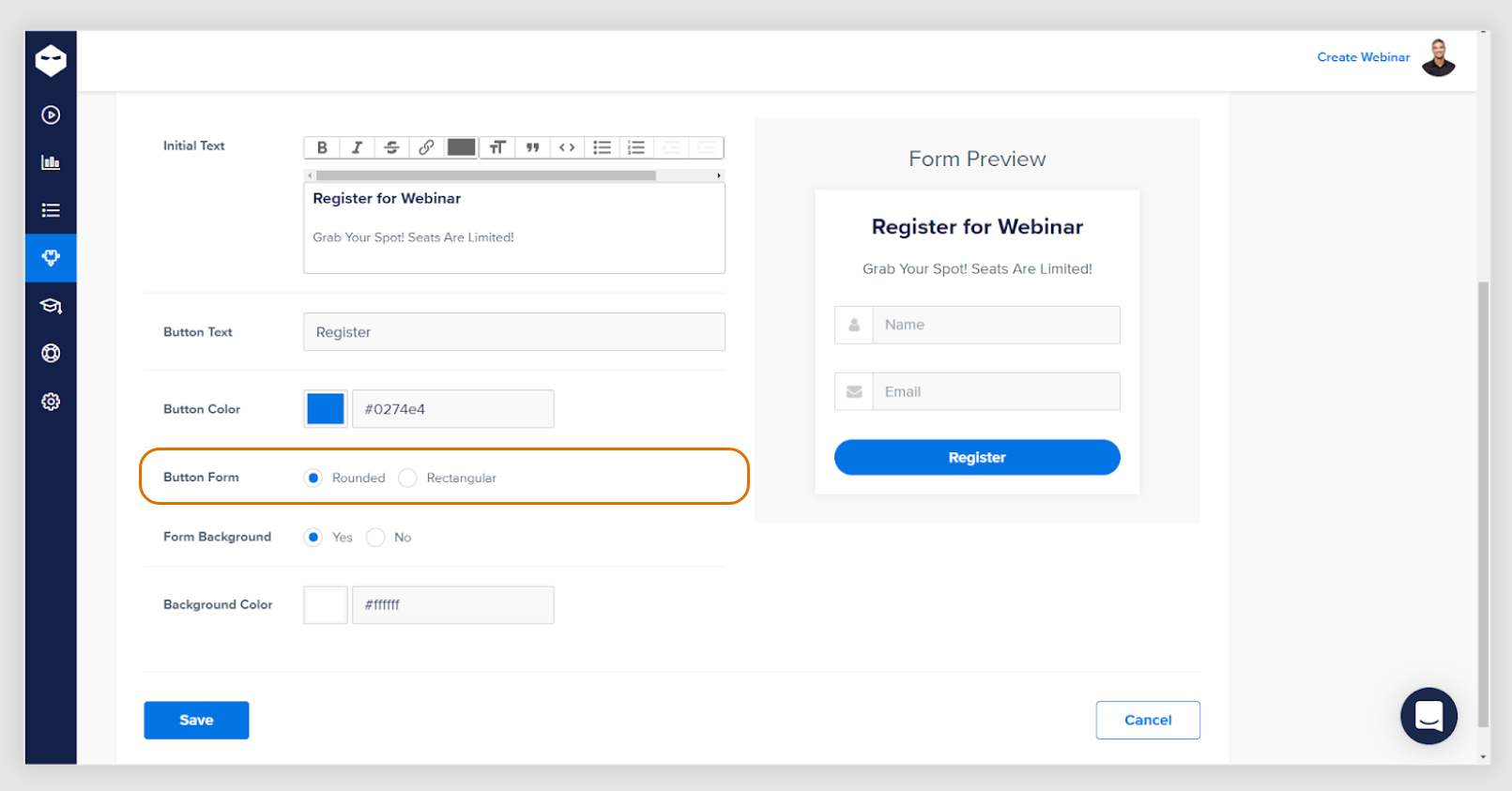
Step 11: Click “Yes” if you want a solid background for your registration form. Click “No” if you want it to be transparent.
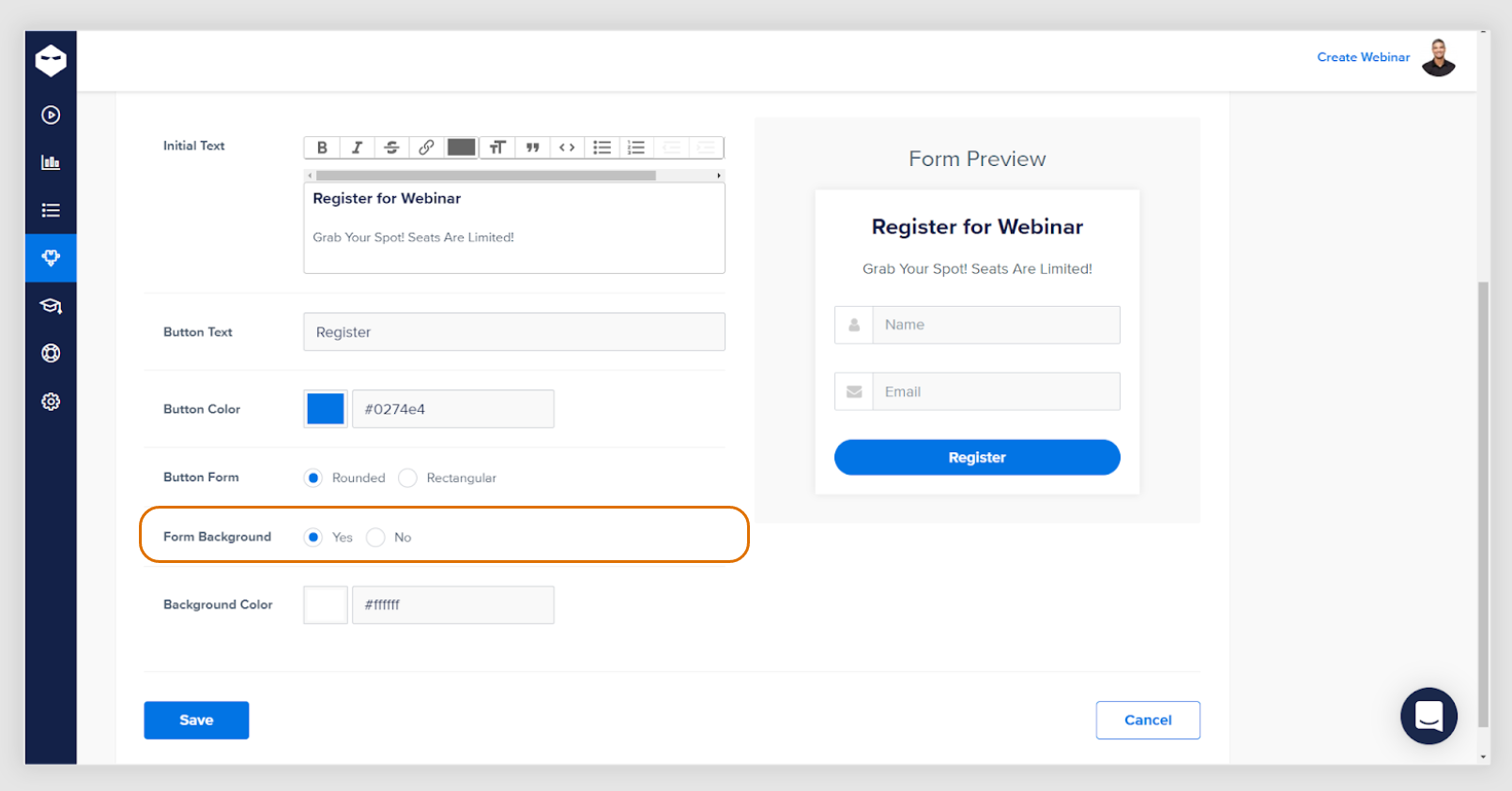
Step 12: If you clicked “Yes” above, choose a background color.
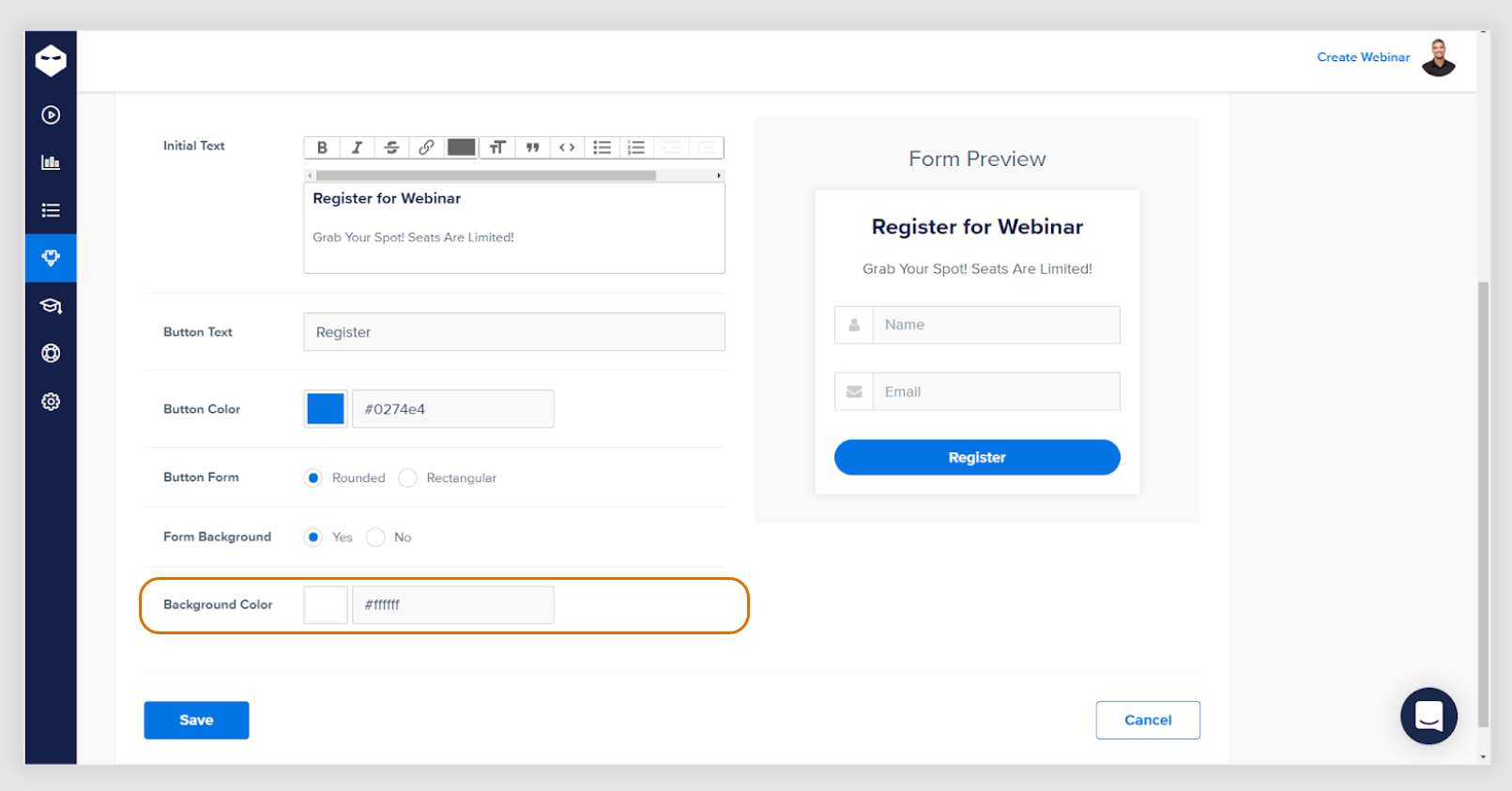
Step 13: Click “Save”.
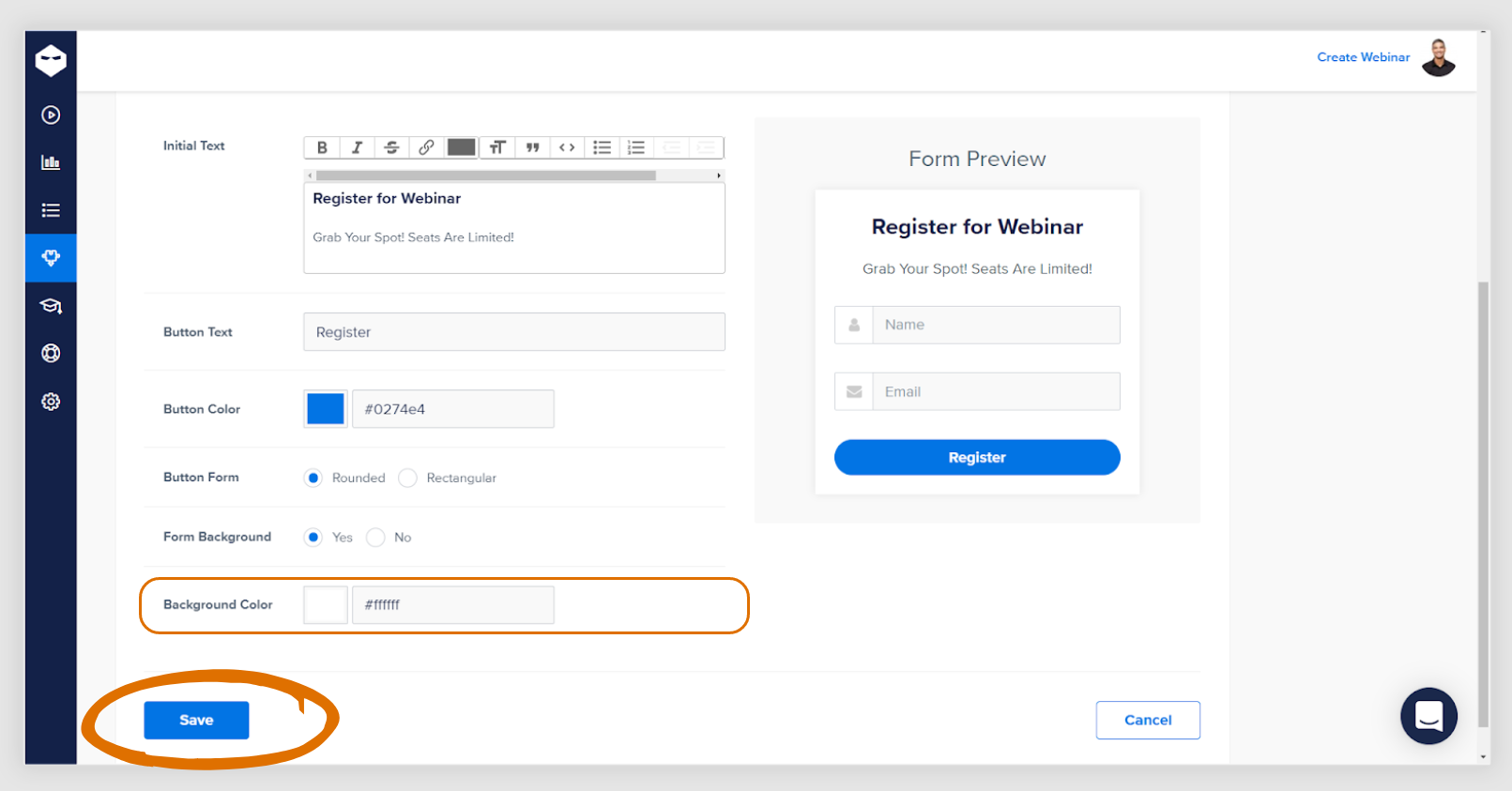
You now have a registration form ready to be embedded in your website.
Placing the registration form on your website
Step 1: On the registration form page, find the webinar you want to embed a registration form for and click the “Copy Code” icon to the right. There will be a small blue popup to confirm you have copied the code.
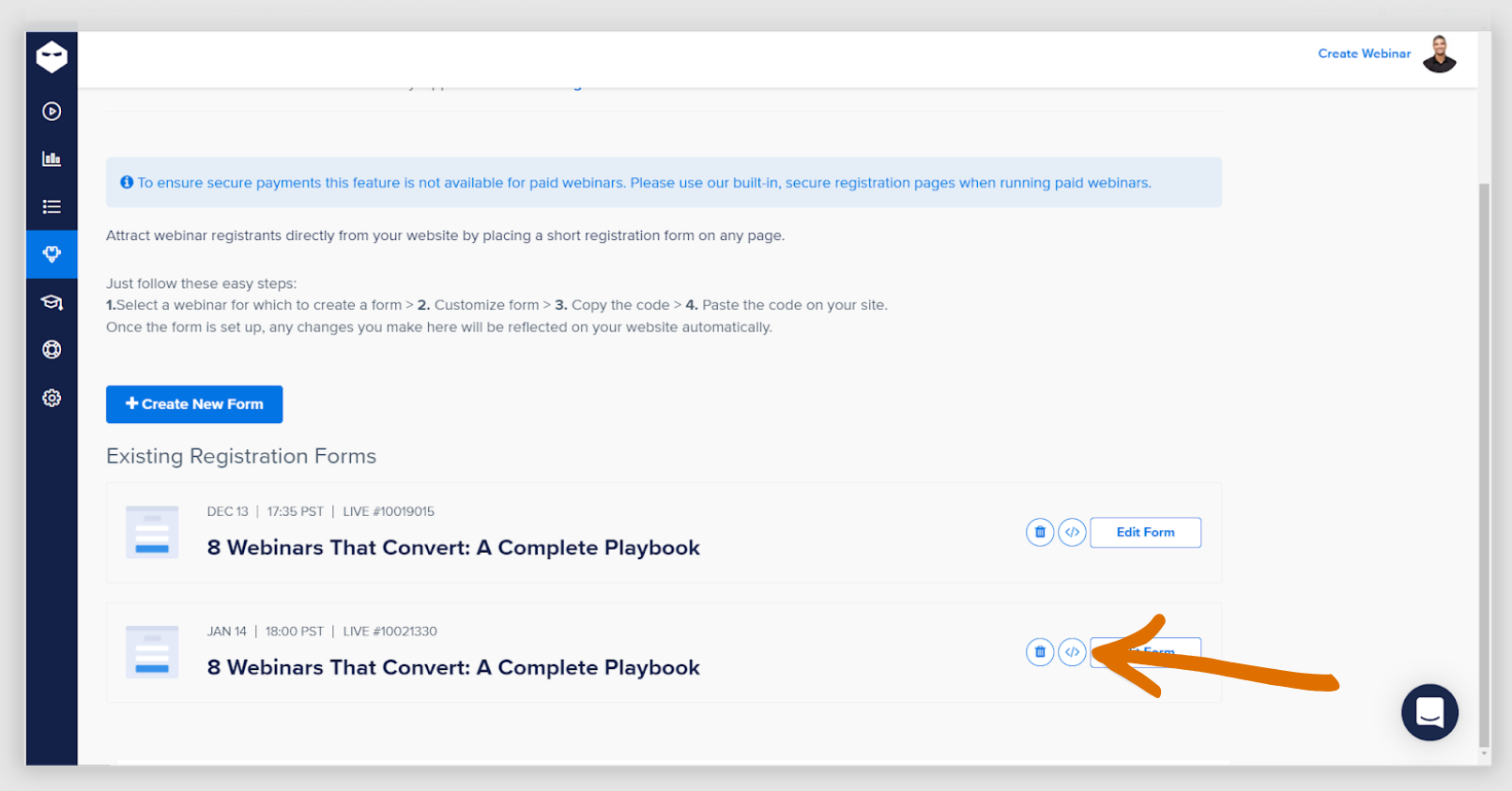
Step 2: Go to the page in which you want to embed a registration form and find the option to place an iframe code. In this case, we are using Google Sites.
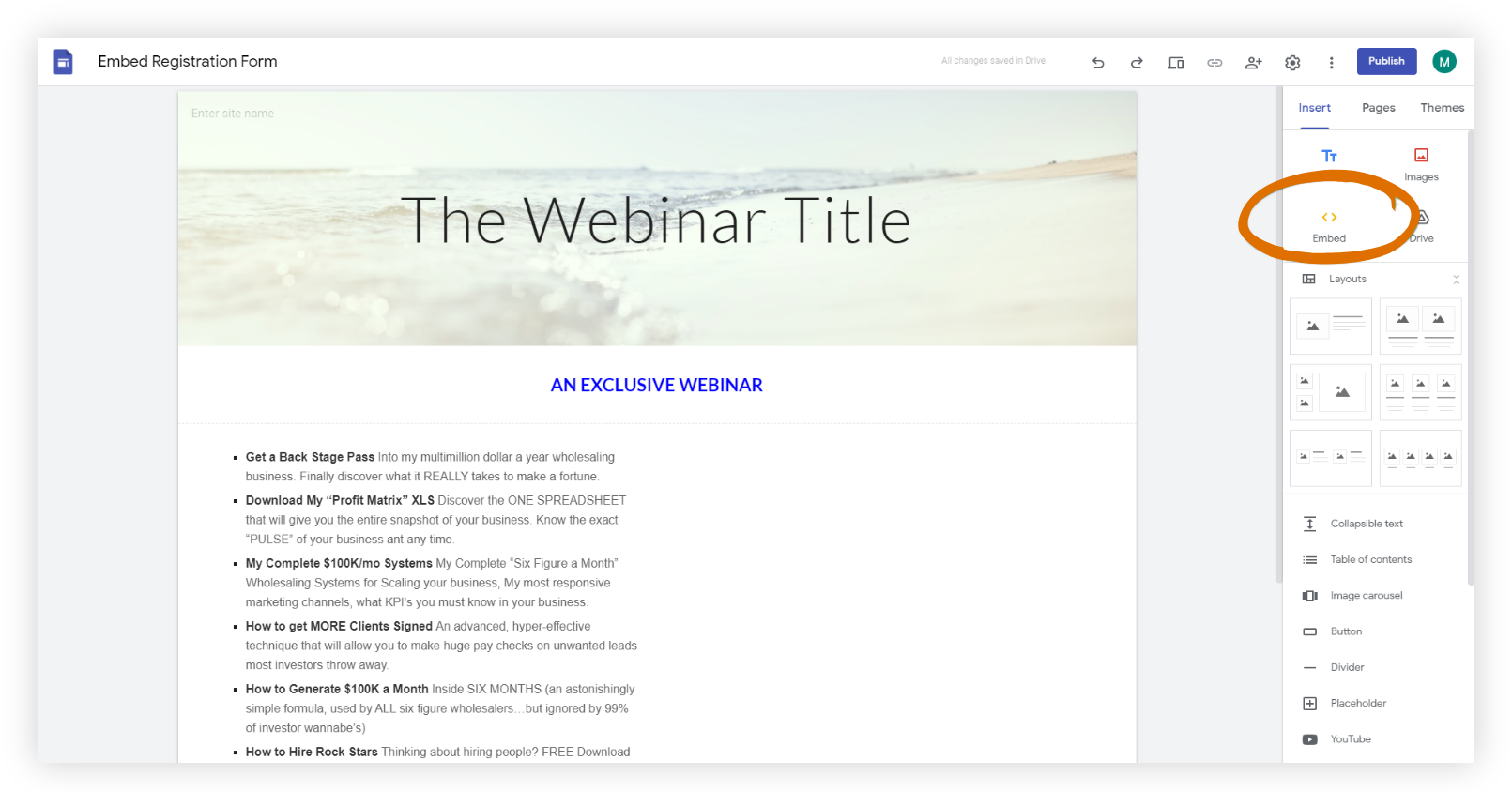
If you’re not sure where this option is in your page builder, you can contact the support team.
Here’s how it looks in the preview:
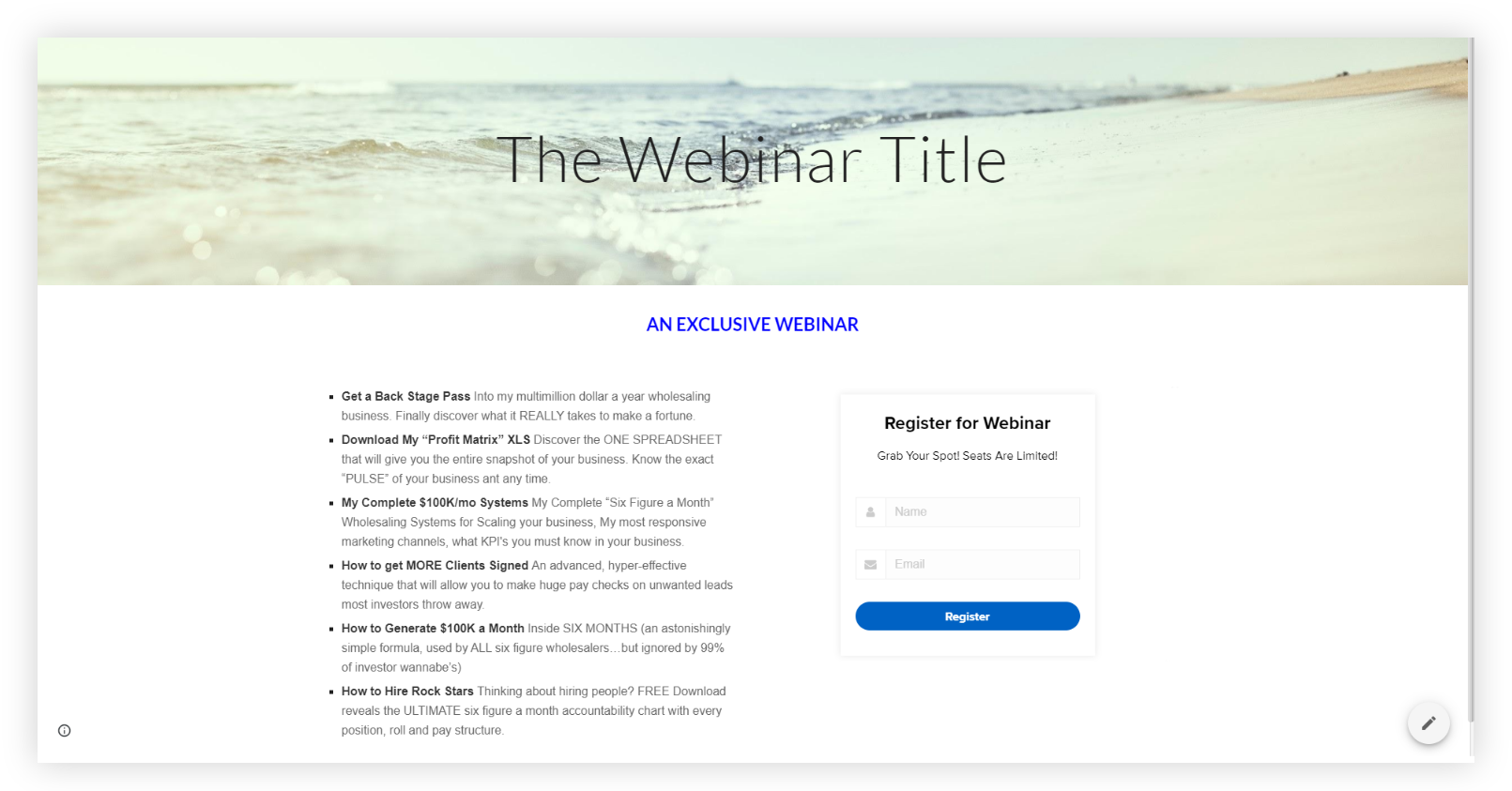
Publish your landing page, and that’s it! You are now ready to accept registrations for your event.
Create an effective webinar landing page in minutes.
Use WebinarNinja – the delightfully simple webinar solution that does it all.
7 Essentials Elements of a High-Converting Webinar Landing Page
What makes a great webinar landing page?
How can you make sure you’re doing everything you can to get people to sign up?
A well-designed webinar landing page can make all the difference between having no one show up or blowing past your attendee limit.
To save you from the guesswork, I’ve put together a list of the essentials for creating a high-converting webinar landing page.
1) A compelling headline
It all starts with a headline.
Your headline is what will first grab your visitor’s attention and determine whether they continue reading the page or hit the back button.
You want a headline that’s clear, concise, and speaks to the main benefit of attending the webinar.
What’s the specific outcome you’re promising?
Make sure your headline communicates the benefit in a way that’s impossible to miss.
Here’s one example that does just that:

2) A brief description of what the webinar will cover
Once you have someone’s attention with your headline, the next step is to give them a brief overview of what the webinar will entail.
This is your chance to elaborate on what they can expect to learn and how it will benefit them.
Keep it short and sweet while still including some key details.
Formatting is very important here.
Bullet points and short paragraphs are the way to go. No long paragraphs!
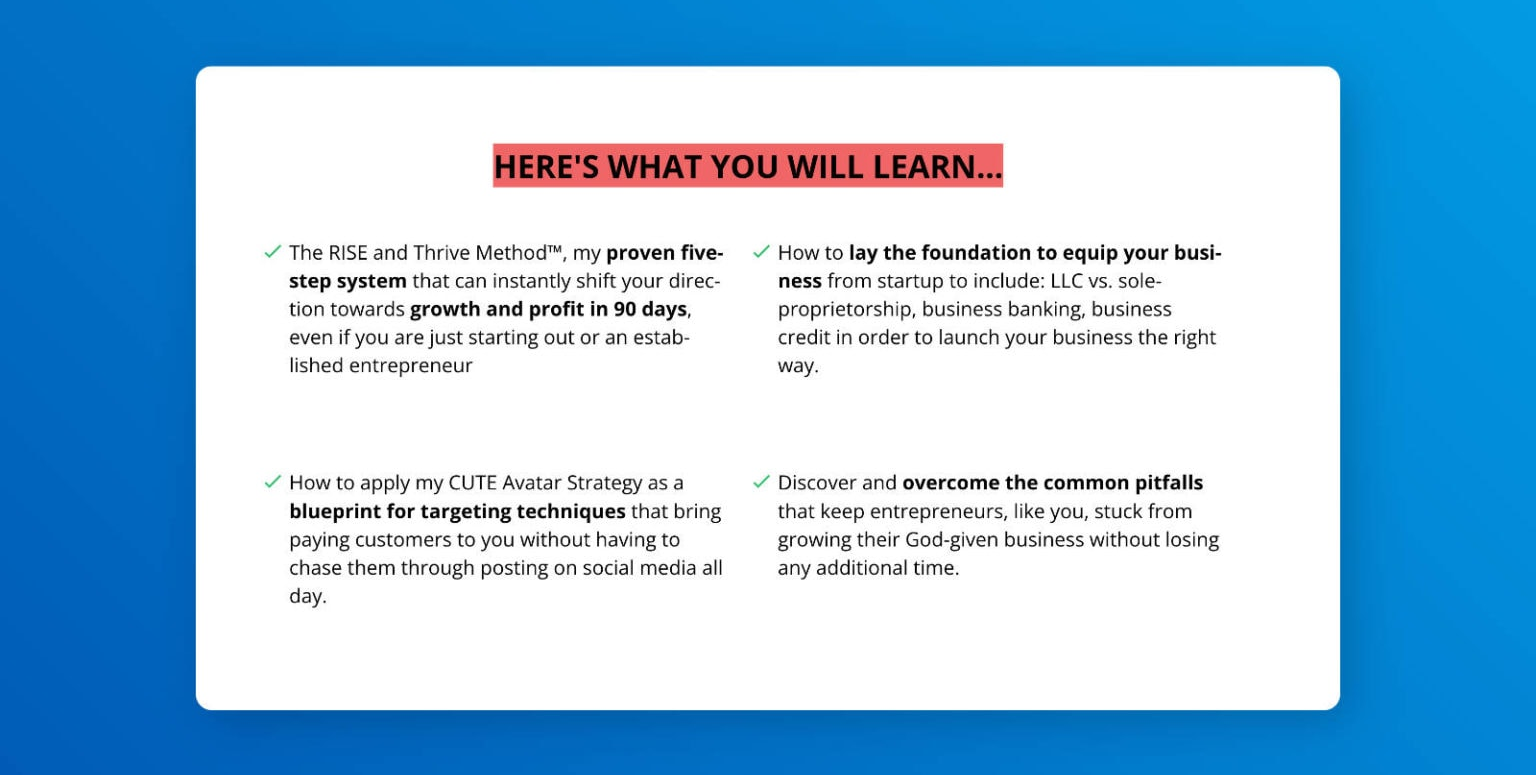
The goal is to get them excited about what they’ll gain by attending — without giving away too much information.
Save all the sweet stuff for the webinar!
3) Engaging visuals
Your visuals are what will help sell the webinar and get people to take action.
They’re an important part of your visitor’s first impression.
If they’re going to be staring at your webinar for 60+ min, they’ll want to know that it’s going to be visually engaging and not just a big block of text.
Your visuals can be in the form of images, videos, or even just graphical elements like arrows or lines.
The key is to use visuals that are relevant to your webinar topic and reinforce your message.
If you’re including images, make sure they’re high quality and don’t look like a generic stock photo.
If you can, an engaging image or video that speaks to the transformation your attendees will experience always works well.
4) Social proof
You can tell someone you have the answers to their problems, but unless they’ve been familiar with your work for a while, they might not believe you right away.
This is where social proof comes in.
People are more likely to take action if they see that others have taken action before them and gotten good results.
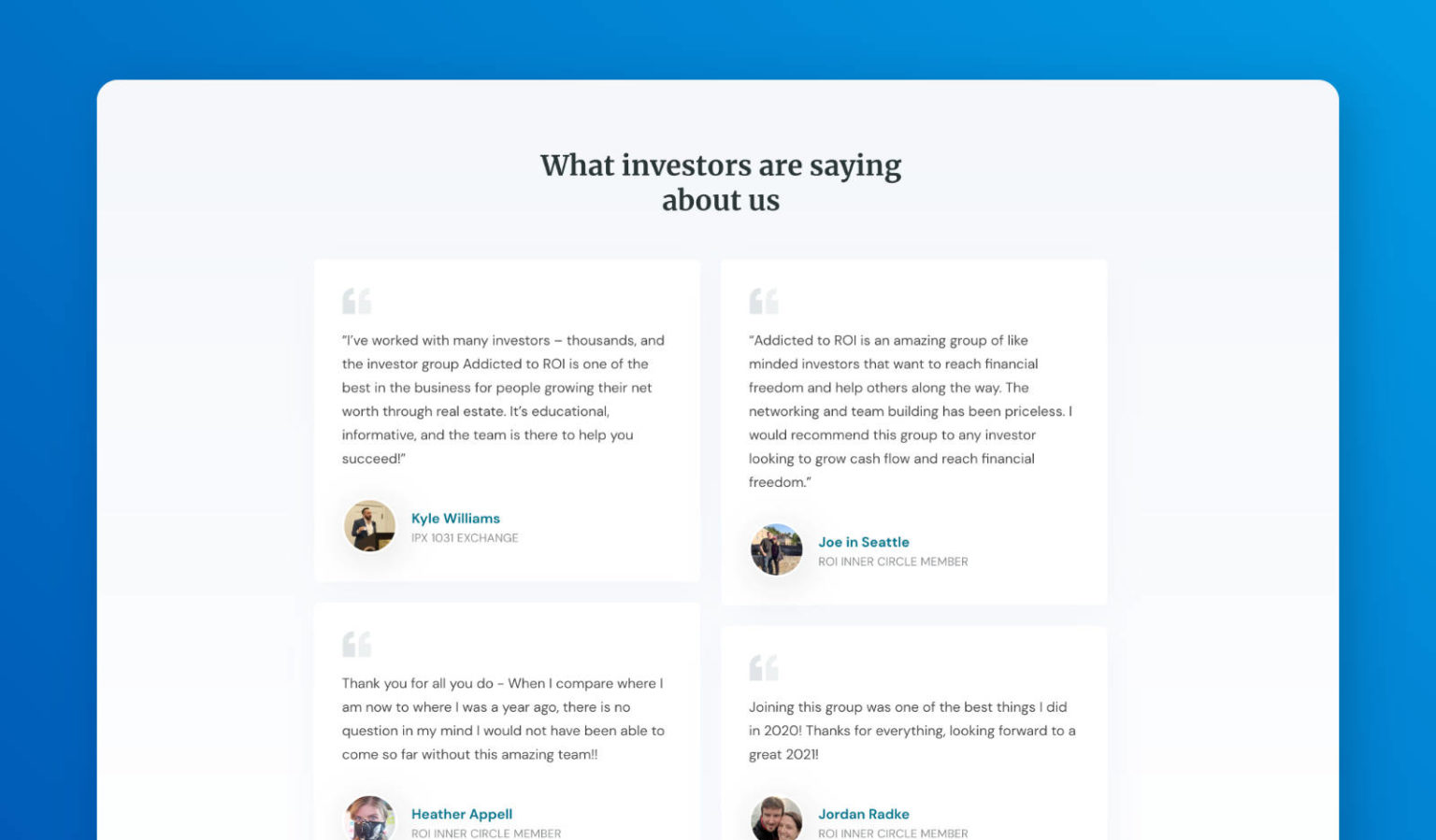
Including social proof on your webinar landing page is a great way to increase conversion rates by showing potential attendees that your webinar is popular and valuable.
There are a few ways you can do this:
- Include testimonials from past attendees
- Include testimonials from previous clients
- Ask someone in your network to provide a comment about the slide deck from your upcoming webinar
- Ask someone in your network to provide a testimonial on your knowledge of the industry
- Include the logos of publications that your work has been featured in
These are all easy ways to add social proof to your webinar landing page, even if you haven’t run a webinar before.
5) An “About the Presenter(s)” section
This is your chance to make a personal connection and further build trust with your audience before the webinar begins.
Include a brief overview of who you are and why you’re qualified to present on your topic.
If you’re going to be joined by any other speakers, include a brief overview of them as well.
It’s always a good idea to include a high-quality headshot so people can put a face to the name.
People are more likely to engage with someone they feel they know, so this is your opportunity to create that connection.
6) A clear call-to-action
Now that your visitor understands what your webinar is about and why they should attend, it’s time to get them to take action.
Your CTA should be clear, obvious, and enticing.
It should stand out and be easily clickable, so there’s no confusion about what the next steps are.
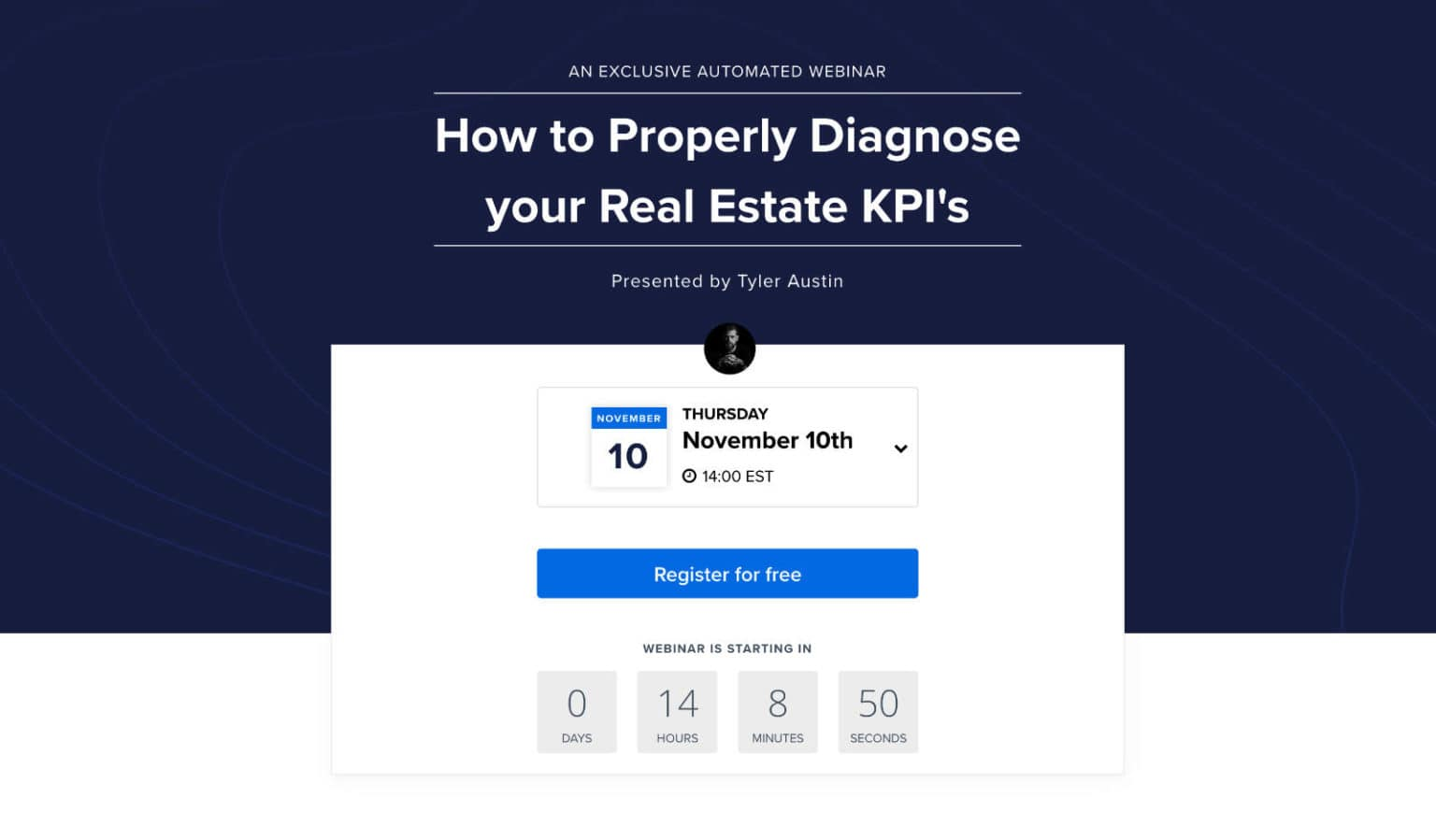
A button that says “Register Now” will generally work fine, but you can always add more spice to it.
Something like “Reserve My Spot” can help add urgency if spots are limited.
“I’m Ready to XYZ” helps drive home the benefit.
“I’m in. Sign me up!” feels more personal.
Feel free to play around with your CTA text until you get something that feels right.
You can also use a few of these if you have more than one CTA on your page (recommended).
7) A form to capture contact information
Your CTA will send people to a form where they enter their contact information.
This part sounds obvious, but there are a few things you’ll want to keep in mind:
The fewer fields you have, the better. People are more likely to fill out a form if they know it’ll only take them a second.
Essential information like name, email, and maybe company name are a good starting point.
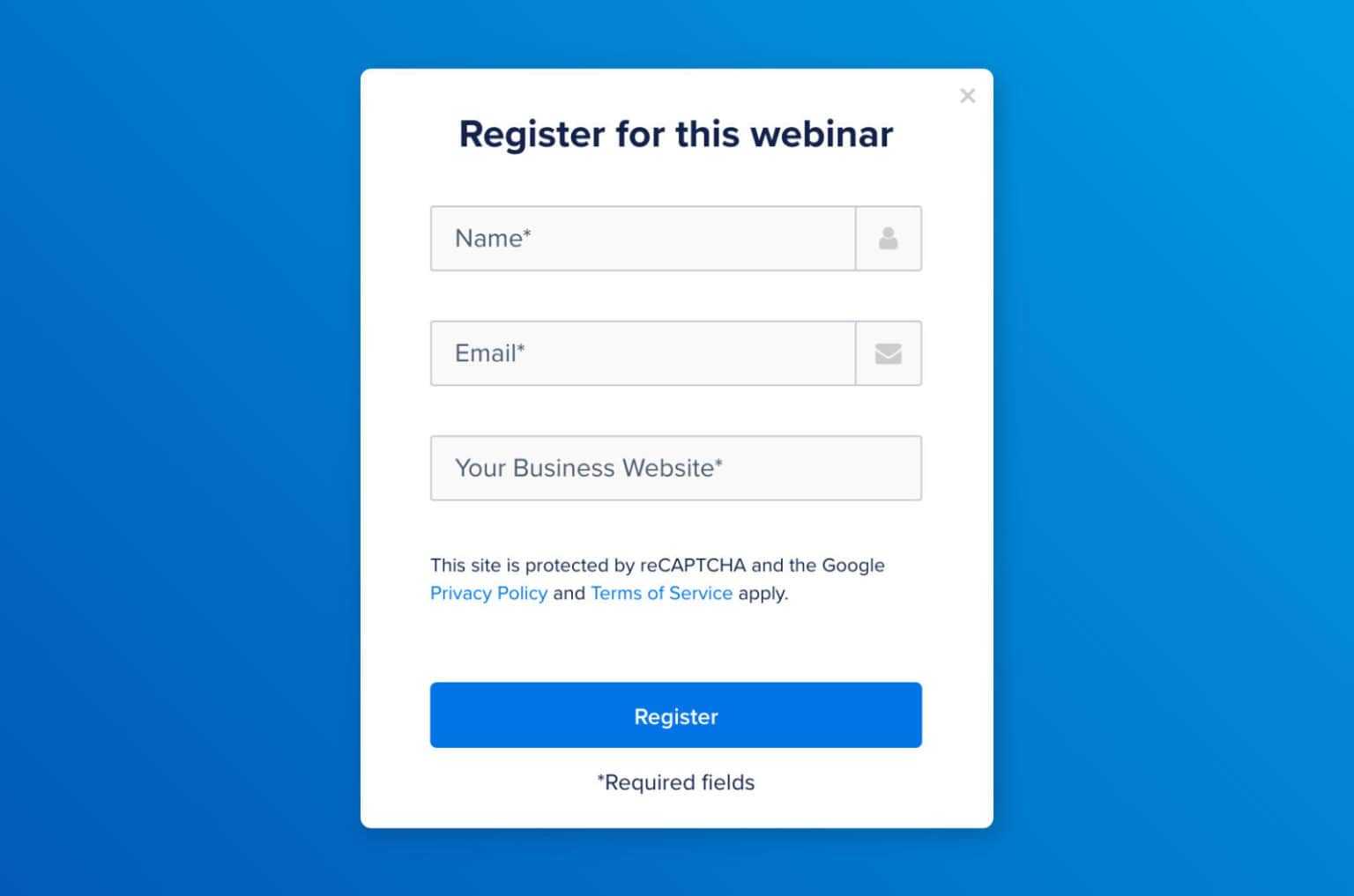
If you know your webinar will be in high demand, you can try collecting a couple more fields, but I wouldn’t push it.
You can always learn more about your attendees after they’ve engaged with you on the webinar.
Lastly, you may want to include a link to your privacy policy. This helps to build trust and assure people that their information is safe with you.
Build the Best Webinar Landing Page for Your Business
You now understand the significance of a powerful landing page for webinars, examples of such pages from leading brands, how to create one, and the best practices.
Use all these ideas and start putting yours together.
Remember, the goal is to get your visitors excited about what they’ll learn and the value they’ll get from attending your webinar.
Most importantly, you want to make it easy for them to take action by providing a clear and obvious CTA.
If you can do those things, you’ll be well on your way to a successful webinar.
Want to host a webinar for free?
Use WebinarNinja to teach, improve marketing, and grow your sales.








