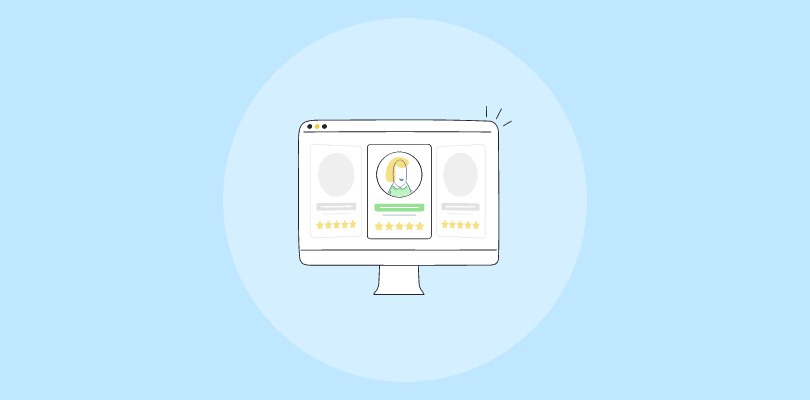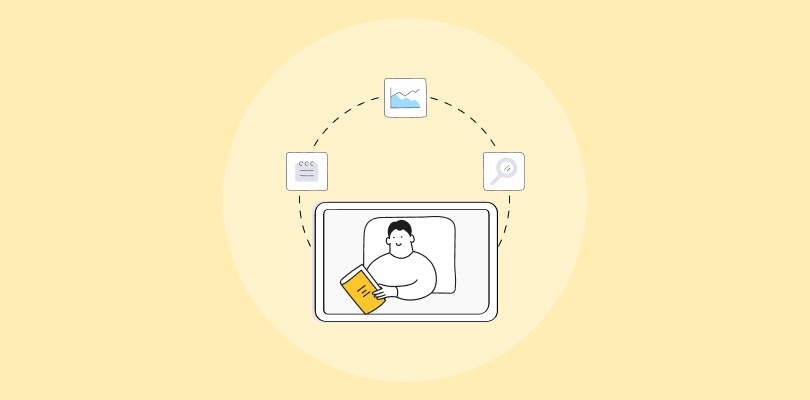Imagine this:
You wake up, check your phone, and—boom—Stripe notifications keep rolling in. Sales are happening while you sleep. No live webinars. No client calls. No hustle.
That’s the power of an automated webinar funnel—a system that runs on autopilot, delivering leads, revenue, and freedom.
This isn’t a gimmick. It’s the same strategy used by six and seven-figure entrepreneurs to sell online courses, coaching programs, and digital products—without burning out.
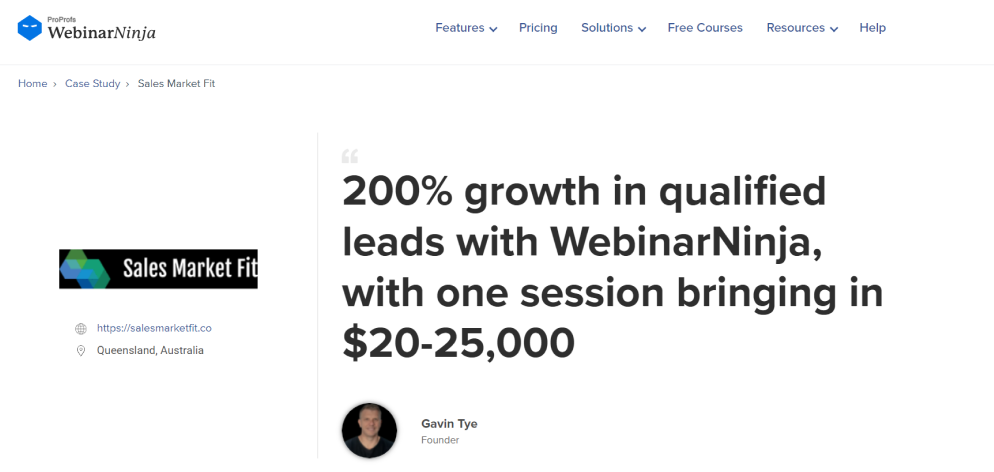
If you’re tired of unpredictable revenue and trading time for money, this guide will show you exactly how to build a high-converting automated webinar funnel—step by step.
What’s Inside the Webinar Automation Machine?
If a webinar funnel were a well-oiled machine, each component would play a vital role in keeping the gears turning smoothly. Miss a piece? The whole system starts to break down—like a car missing an engine (or worse, brakes).
So, let’s break down each part of a high-converting webinar funnel and how it works to attract, nurture, and convert leads without you being glued to your laptop 24/7.
1. The Irresistible Landing Page: Where the Magic Begins
Think of your webinar registration page as a first date. If you don’t make a great first impression, there’s no second chance.
This page needs to hook visitors immediately and get them to sign up. But here’s the catch: people don’t just “sign up”—they need a compelling reason.
For me, here’s what a good webinar registration landing page would look like:
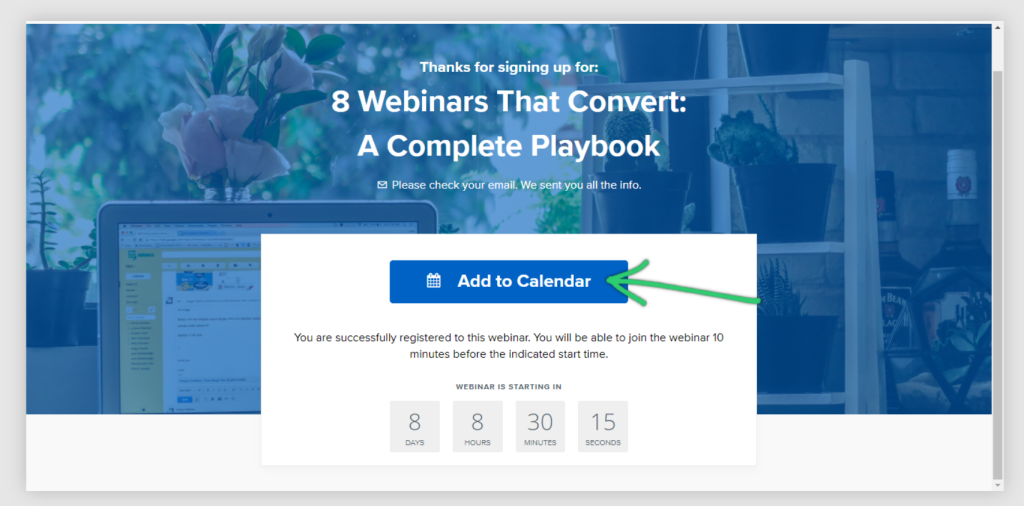
What Makes a Registration Page Convert Like Crazy?
✅ A Hook-Driven Headline – “How to 10x Your Online Course Sales Without Spending a Dime on Ads” works better than “Join My Webinar.”
✅ A Benefit-Driven Subheadline – Reinforce what they’ll gain, like: “Learn the proven 3-step system to scale your course sales with an evergreen webinar funnel.”
✅ An Eye-Catching Image or Video – A smiling, approachable image of you (or a high-quality branded banner) builds trust.
✅ A Simple, No-Fluff Signup Form – Name + email. That’s it. Don’t ask for their life story.
✅ Urgency Triggers – A countdown timer for limited spots makes it feel like an exclusive event (even if it runs daily).
Real-World Example: The “Webinar King” Formula
Russell Brunson, founder of ClickFunnels, nails this. His webinar funnels use headlines like:
📌 “How to Create a High-Converting Webinar in Under 60 Minutes (Even If You Have Zero Experience)”
📌 “Steal My 7-Figure Webinar Funnel Blueprint (Works Even If You Hate Selling!)”
Notice how he calls out the pain points (no experience, hate selling) and presents an irresistible solution? That’s the secret sauce.
Wish to know how to create irresistible webinar registration landing pages? Here’s a quick guide for you:
2. The Confirmation Page: Sealing the Deal
Congrats! They signed up. But the work isn’t over yet.
Here’s where many marketers drop the ball—they think a simple “Thank You” page is enough. Nope. Your confirmation page should reinforce excitement and increase actual attendance (because let’s be real, webinar no-shows are a silent business killer).
I like a simple webinar confirmation page like the one given below:
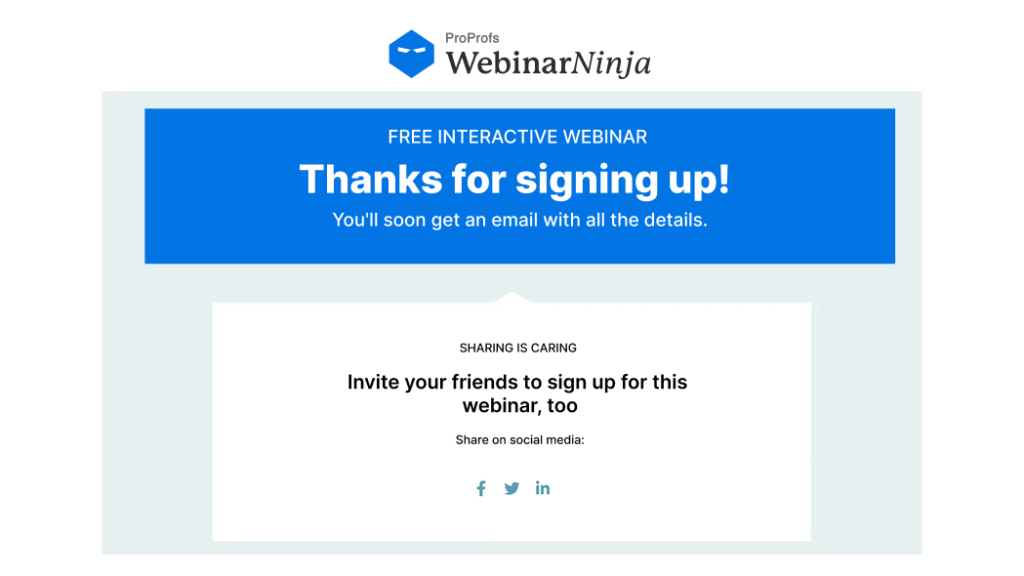
What Can You Include on Your Confirmation Page?
🎥 A Short Video Message – A 30-second “Hey, thanks for signing up! Here’s what to expect…” video boosts attendance rates significantly.
📅 Clear Instructions – Encourage them to add the event to their calendar (Google Calendar, iCal, etc.).
🎁 A Bonus or Pre-Webinar Gift – Something like a free worksheet, checklist, or mini-course warms them up before the webinar.
📩 Reminder Email Series – Don’t just send one reminder and call it a day. Send 3-4 well-timed emails before the event (e.g., 24 hours before, 1 hour before, 10 minutes before).
Pro Tip: Webinars with calendar invites + SMS reminders have 30% higher attendance rates than email-only reminders.
3. The Automated Webinar: Your 24/7 Sales Presentation
This is where the magic happens—your pre-recorded webinar funnel delivers a high-value training session that educates and soft-sells your offer. But here’s the thing: If your webinar feels like a boring PowerPoint lecture, people will drop off faster than a bad Netflix series.
The 80/20 Webinar Rule (aka Don’t Be That Pushy Salesperson)
📌 80% pure, actionable value – Solve a real problem. Teach something that makes them go, “Wow, this is gold.”
📌 20% sales pitch – Naturally transition into why your offer is the best next step (without sounding desperate).
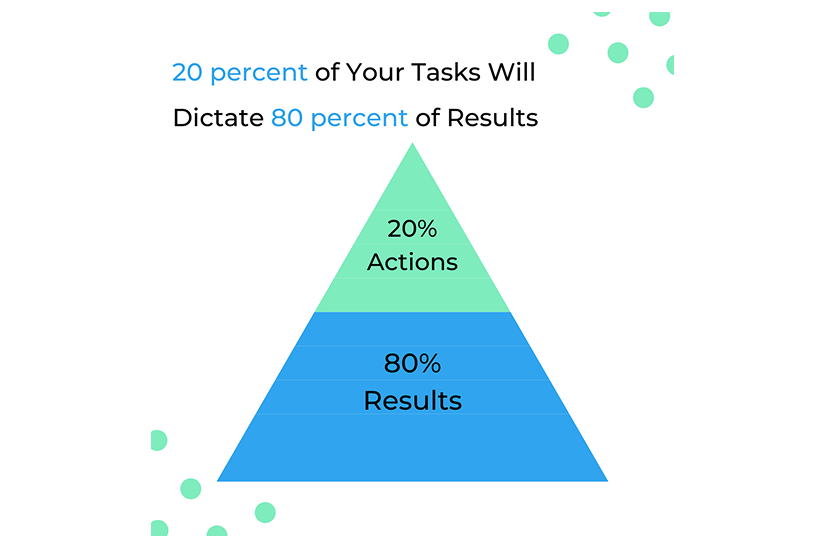
(Image Source: Brian Tracy)
Structure of a High-Converting Webinar
🎬 Opening (0-10 min) – Hook them with a bold promise + credibility (e.g., “Today, I’ll show you how to launch a webinar funnel that makes sales while you sleep”).
🎓 Teaching (10-40 min) – Break down a 3-step framework or share a case study that proves your method works.
🔥 Soft Sell (40-50 min) – Transition smoothly into your offer (e.g., “If you loved this training, imagine what the full program can do for you!”).
🚀 Call to Action (50-60 min) – Push them toward your sales page or checkout with urgency (bonuses, limited spots, fast-action pricing).
Pro Tip: Use tools like WebinarNinja to make automated webinars feel “live” with chat simulation and scheduled playbacks.
4. The Conversion Point: Sales Page & Checkout Flow
Your sales page needs to handle any remaining objections and make buying a no-brainer.
Key Elements of a High-Converting Sales Page:
✔ A Strong Headline That Matches Your Webinar Hook – Consistency is key!
✔ Social Proof & Testimonials – Show real results from past customers.
✔ A Clear Pricing Breakdown – Be upfront—nobody likes hidden fees.
✔ Risk Reversal (Guarantee) – A “30-day money-back guarantee” reduces hesitation.
✔ Urgency & Scarcity – Limited spots, fast-action bonuses, countdown timers.
🎯 Example: Amy Porterfield’s webinar sales pages always emphasize bonuses, social proof, and easy payment options to maximize conversions.

(Image Source: Social Media Examiner)
5. The Follow-Up Sequence: The Fortune Is in the Follow-Up
Most sales don’t happen on the webinar itself—they happen AFTER.
That’s why your webinar email follow-up sequence is the secret weapon to turning session attendees into buyers.
The Perfect 5-Email Follow-Up Sequence:
📌 Email 1 (Post-Webinar Recap + Replay) – “In case you missed it…”
📌 Email 2 (Objection Handling) – Address doubts: “But will this work for me?”
📌 Email 3 (Urgency & Scarcity) – “Only 24 hours left to grab your bonuses!”
📌 Email 4 (Testimonial & Success Story) – “How [Client] made $10K using this funnel.”
📌 Email 5 (Last Chance Reminder) – “Doors close tonight—final chance to enroll!”
Pro Tip: Add SMS reminders for high-ticket offers—it boosts conversion rates by up to 15%.
Bonus: Download free, high-converting email follow-up sequence templates.
(Optional) The Replay Room: Giving Leads a Second Chance
Not everyone will watch live, and that’s okay. That’s why having a Replay Room (where they can watch on their own time) keeps conversions coming in.
✔ Make it feel exclusive – “Available for 48 hours only!”
✔ Include the same CTA & order button – Just like the live webinar.
✔ Add a Deadline Funnel – A countdown timer to create FOMO.
After the elements, let’s check out the steps to creating a webinar funnel.
From Idea to Automation: Your Roadmap to Creating a Powerful Webinar Funnel (No Tech Degree Required!)
So, you’re ready to build an automated webinar funnel—the kind that works 24/7, bringing in leads and sales while you’re out living your best life. But here’s the deal: half-baked funnels get half-baked results.
A good automated webinar funnel isn’t just a video with a buy button slapped on it. It’s a conversion machine, with every step strategically designed to move people from “just curious” to “take my money!”
Lucky for you, this step-by-step guide breaks down everything—from picking the right topic to optimizing for max conversions—without making you want to throw your laptop out the window.
Let’s check out how to build automated webinar funnel easily:
Step 1: Define Your Audience & Choose a Converting Topic
If your webinar topic is weak, nothing else matters. Even the best email sequences, landing pages, and sales tactics won’t save you.
How Do You Pick a Webinar Topic That Converts?
Ask yourself these three golden questions:
- Does it solve a burning problem? If your audience doesn’t lose sleep over this issue, they won’t care.
- Does it lead directly to your offer? If your webinar teaches how to bake cookies, but your product is a keto diet course…you’ve got a problem.
- Is there proof that people actually want this? If no one is searching for this solution, it’s probably not a great choice.
Proven Webinar Topics That Attract Attendees Like Crazy:
✔ Selling a Course? – “How to Create a Six-Figure Course Without a Huge Audience”
✔ Coaching/Consulting? – “The 5-Step System to Scaling Your Coaching Business Without Working 24/7”
✔ SaaS/Product Demo? – “How to Automate Your Sales Process & Convert More Leads (Without Extra Work)”
Pro Tip: Stuck on ideas? Go to Reddit, Facebook Groups, or YouTube comments in your niche and look for the most common questions people ask. That’s where your goldmine is.
Plus, if you need more assistance, here’s a quick video to help you:
Step 2: Craft a High-Value, Sales-Driven Webinar Presentation
Your webinar is not just a fancy slideshow with your voice in the background. It’s a strategic conversation designed to build trust, provide value, and make your audience feel like your offer is the only logical next step.
How to Structure a High-Converting Webinar Presentation:
🔹 The First 60 Seconds: Hook them. No small talk. No, “Thanks for being here” fluff. Start with a bold promise or a shocking stat.
🔹 The First 5-10 Minutes: Build credibility. Introduce yourself, but not with a boring resume rundown. Share a short, compelling story that proves you understand their struggle.
🔹 The Teaching Section (10-40 min): Don’t hold back. Give real, actionable insights. But don’t overwhelm—stick to a simple 3-5-step framework.
🔹 The Transition (40-50 min): Set up your offer naturally. The key here? Your product should feel like the missing puzzle piece.
🔹 The Call to Action (50-60 min): This is where the magic happens. Make the next step crystal clear, add urgency, and reinforce why NOW is the best time to act.
Pro Tip: If you make them say, “I can just do this myself,” you’ve lost them. Show them why DIY will cost them time and money while your offer gets them results faster.
Step 3: Build a High-Converting Webinar Registration Page
If your webinar landing page sucks, no one registers, and the entire funnel collapses.
What Your Webinar Registration Page Needs to Convert Like Crazy:
✅ A Headline That Grabs Attention – Use “How to [Big Benefit] Without [Pain Point]” formulas.
✅ A Quick Subheadline for Clarity – Reinforce why this is worth their time.
✅ A Simple Signup Form – Name + email. That’s it.
✅ Bullet Points on Key Takeaways – Tell them exactly what they’ll gain.
✅ An Eye-Catching Image or Short Video – Make it visually engaging.
✅ Urgency Triggers – Use countdown timers or “limited spots” to create FOMO.
Pro Tip: Want higher sign-ups? Offer an instant-access bonus (like a checklist or PDF guide) right after they register.
Bonus: Here are some sample registration page templates that you can download and use for your automated webinars.
Step 4: Automate Your Webinar Using the Right Platform
There are plenty of automated webinar platforms out there—EverWebinar, WebinarKit, Stealth Seminar, and ClickFunnels—but personally, I’ve had the best experience with WebinarNinja.
Why I Went with WebinarNinja for My Automated Funnel:
✔ Easy-to-Use Interface – I set up my entire webinar funnel in under an hour (without watching hours of tutorials).
✔ Built-in Landing Pages – Saved me time since I didn’t need third-party software.
✔ Live & Automated Features – I liked that I could run both live and pre-recorded webinars seamlessly.
✔ Engagement Tools – Interactive polls, chat, and email reminders boosted attendance and engagement.
But don’t trust me. Here is a quick video to help you determine if WebinarNinja is the right option for you.
Step 5: Set Up Your Follow-Up Emails (This Is Where the Money Is!)
Most sales happen AFTER the webinar, not during. Your follow-up emails need to keep the momentum going.
If you think people will buy immediately after watching your webinar, I hate to break it to you, but… most won’t.
Some will love your content but get distracted. Others will hesitate because of price, time, or self-doubt. And some will just be chronic procrastinators. (You know who you are.)
Your follow-up system is what converts those “maybes” into “yeses.” And while email plays a huge role, it’s not the only tool at your disposal.
A simple email like the one below can easily serve as a retargeting ad for your attendees, without spending a dime.
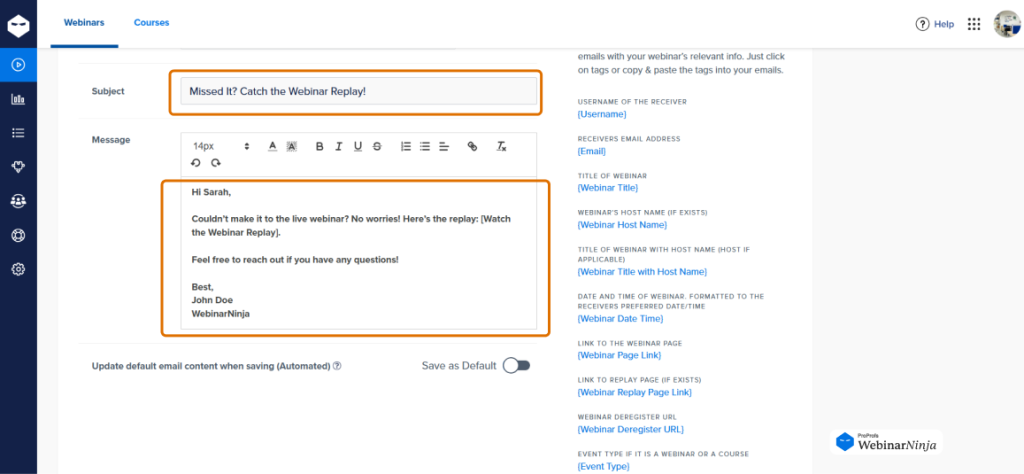
Why Follow-Up is the Secret Sauce of High-Converting Funnels:
- Studies show that 80% of sales require at least 5 follow-ups. If you send one email and call it a day, you’re leaving money on the table.
- Webinar attendees are warm leads—they already spent 60 minutes learning from you. They’re far more likely to buy compared to cold traffic.
- FOMO (Fear of Missing Out) drives action. A well-timed deadline reminder can skyrocket conversions.
Pro Tip: Want even better conversions? Use SMS reminders + retargeting ads to bring people back.
Step 6: Integrate Your Funnel (Landing Page → Webinar → Emails → Sales Page)
It’s time to make sure everything is connected:
🔗 Landing Page → Webinar Software
📧 Webinar Software → Follow-Up Emails
💳 Sales Page → Checkout & Payment
Pro Tip: Run a test funnel as if you were a lead to catch any tech glitches before launching.
Step 7: Drive Traffic & Get Registrations
Without traffic, even the best funnel won’t make a dime.
Best Ways to Get More Webinar Signups:
📌 Organic Social Media – Post teaser content, case studies, and pain-point-driven posts.
📌 Facebook & YouTube Ads – Run ads targeting problem-aware audiences.
📌 Email List – Send 3-5 promo emails leading up to the webinar.
📌 Retargeting Ads – Bring back visitors who didn’t sign up.
Pro Tip: Use “lead magnets” (free guides, quizzes, or mini-trainings) to warm up cold audiences before inviting them to your webinar..
You now have a complete step-by-step blueprint to build a high-converting automated webinar funnel—one that runs like a money-making machine.
Now, here’s something that I really wanted to share with you. This is the 30-day Automated Webinar Challenge from WebinarNinja that contains video guides on how to create a great automated webinar funnel. You can watch this as a step-by-step guide and create your webinars effortlessly.
Next up? Optimizing your funnel for higher registrations, better conversions, and more sales. Let’s get into it.
From Good to Great: Advanced Tactics to Skyrocket Your Webinar Registrations and Conversions
At this point, you’ve built your automated webinar funnel—the landing page is up, the emails are set, and the webinar is ready to run on autopilot.
But here’s the reality check: Just having a funnel doesn’t guarantee sales. It’s like opening a restaurant and expecting customers just because you have a sign outside. If people don’t come in, enjoy the experience, and feel compelled to return (or tell others), you won’t make money.
This is where optimization becomes the key to transforming a simple automated webinar into a high-converting, revenue-generating system. Here are some expert tips and tricks to assist you:
1. Understanding Your Audience’s Awareness Level (So You Speak Their Language)
A common mistake marketers make is assuming everyone in their audience is at the same decision-making stage. They’re not. Some have never heard of you, while others are one step away from buying but need reassurance.
If you’re speaking to all of them the same way, you’re losing potential sales.
Breaking Down Audience Awareness Levels:
- Problem-Aware Audience: These people know they have a problem but aren’t sure how to fix it. If you jump straight into pitching your product, you’ll lose them because they don’t even realize they need it yet.
- Solution-Aware Audience: They understand solutions exist but are still weighing their options. They’re comparing different methods or products and deciding what’s best for them.
- Product-Aware Audience: They already know about your solution but might be hesitating because of price, trust, or fear of making the wrong decision.
Tailoring Your Webinar Messaging:
Let’s say you’re selling an automated webinar funnel course. Here’s how you’d adjust your messaging:
- Problem-Aware Audience: “Struggling to make consistent sales? You’re not alone. Most entrepreneurs work too hard selling 1:1 instead of using systems to sell for them.”
- Solution-Aware Audience: “Live webinars are exhausting and unpredictable. There’s a better way—an automated webinar funnel that runs 24/7.”
- Product-Aware Audience: “This webinar funnel framework has helped over 500 entrepreneurs generate passive income. You can get lifetime access today before the price doubles next month.”
Each audience segment requires a different approach. If you’re talking to a Problem-Aware audience like they’re already Product-Aware, they’ll feel lost.
2. Creating a Sense of Urgency & Scarcity (Without Being Pushy)
Most people won’t buy immediately—not because they’re not interested, but because they think they have time. If there’s no urgency, they’ll delay taking action.
Creating a sense of urgency and scarcity ethically nudges them to act now instead of later (which often means never).
And this urgency can be created using a simple countdown timer:
Techniques to Increase Urgency & Scarcity:
- Limited-Time Bonuses – Offer exclusive perks (extra templates, a private coaching session, or a done-for-you resource) that expire after a set deadline.
- Expiring Discounts – If they enroll within 48 hours, they get the lower price. If not, the price increases.
- Countdown Timers on Sales Pages – Seeing time running out creates a real psychological trigger.
- Limited Enrollment Spots – If you offer coaching or community access, cap the number of students to make it feel exclusive.
- Bonus Expirations – Instead of discounting your product, remove a valuable add-on after the deadline passes.
Example: Using Urgency Correctly
Let’s say you’re selling an evergreen coaching program with an automated webinar funnel. Instead of saying,
❌ “Sign up anytime!” (which encourages procrastination),
Try:
✅ “Doors are open for 48 hours. After that, you’ll have to wait three months for the next cohort.”
Now, instead of thinking “I’ll get to this later,” they feel pressure to decide now.
3. Delivering Exceptional Value in Your Webinar (So People Actually Stay & Buy)
A major reason why people don’t convert after a webinar is that they don’t stay until the end—where your offer is presented. If they drop off too early, they never even hear your pitch.
To prevent that, your webinar needs to be engaging, valuable, and structured in a way that keeps them hooked.
How to Keep Attendees Engaged Throughout Your Webinar:
- Open with a Bold Promise – Start with a strong, outcome-driven statement to hook them in immediately.
- Break Up Content Every 5-7 Minutes – Use polls, questions, or visuals to prevent fatigue.
- Use Storytelling to Make Concepts Stick – Instead of just listing facts, share relatable personal or client success stories.
- Tease Your Offer Early (Without Pitching Too Soon) – Mention your system or product naturally while teaching so the transition into the sale feels organic.
- Make Your Content Actionable – Give attendees small “quick wins” they can implement right away.
Example: Keeping Engagement High with Storytelling
Imagine you’re teaching how to automate a coaching business. Instead of saying:
❌ “Automated webinar funnels are great for scaling your business.”
Tell a story:
✅ “When I started, I was stuck doing live webinars every week, repeating myself constantly. Then, I built my first automated webinar. Within three months, I was making sales in my sleep. That’s when I knew this was the real deal.”
Now, they see themselves in the story and are emotionally invested in the solution.
4. Crafting Powerful Calls to Action (Because Weak CTAs Kill Sales)
Even if attendees love your content, they won’t buy unless you clearly tell them what to do next.
For instance, if you want the attendees to enroll, create a webinar CTA that tells them specifically to do so.
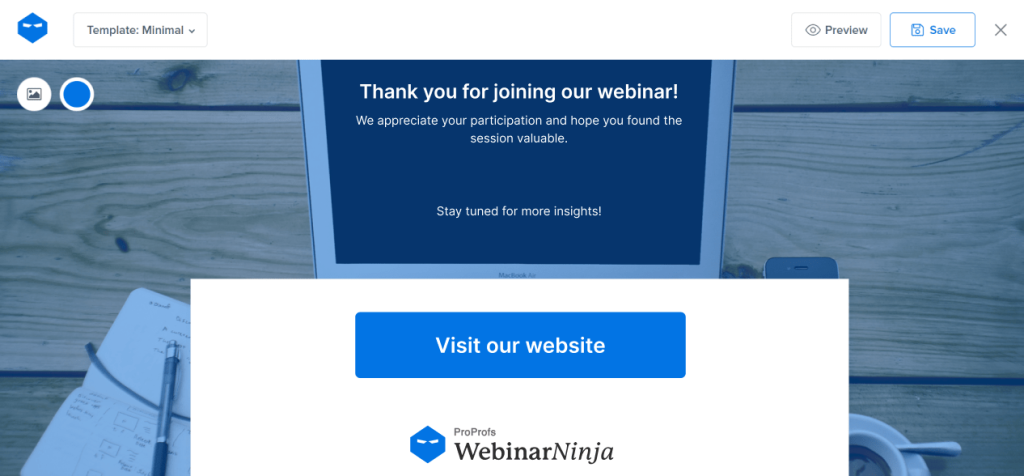
How to Create a CTA That Converts:
- State the Next Step Clearly – (“Click the button below to enroll now.”)
- Give a Strong Reason to Act Now – (“This special pricing expires in 24 hours.”)
- Reiterate the Value – (“You’re getting over $3,000 worth of training for just $497.”)
- Remove Risk – (“Try it for 30 days, risk-free. If you don’t love it, get a full refund.”)
- Show Proof – (“[Customer Name] went from $0 to $10K/month using this exact system.”)
Example: A CTA That Drives Action
❌ “If you want to enroll, you can do that here.”
✅ “Click below to join now and get instant access to all the materials, plus the exclusive bonus bundle worth $997—available for the next 24 hours only.”
The second CTA is clear, compelling, and urgent.
5. Optimizing Your Landing Page (Because 1% Improvements = Big Money)
Your webinar registration page should convert at least 30-50% of visitors. If it’s below that, small tweaks can make a huge impact on your sign-ups.
What to Optimize on Your Landing Page:
- Headline Clarity – Make sure your headline is outcome-driven (Example: “How to Build a Six-Figure Coaching Business Without Working 24/7”).
- Shorter Forms Convert Better – Just ask for name & email (the more fields, the lower the sign-ups).
- Call to Action Button – It should be high-contrast and say something compelling (Example: “Reserve My Spot Now” instead of “Submit”)
- A/B Testing – Run experiments to see which headlines, images, or CTA buttons work best.
Example: Fixing a Low-Converting Landing Page
❌ Before: “Join my webinar on scaling your business.”
✅ After: “FREE Training: How to Automate Your Sales & Scale to $10K/Month Without Selling 1:1”
By making the benefit clearer, registrations instantly increase.
6. Segmenting Your Email List for Personalized Follow-Ups
If you send the same follow-up emails to everyone, your engagement and conversions will drop.
Smart Email Segmentation for Higher Conversions
- Attended but didn’t buy:
Send case studies & an objections-based email
Example subject: “Still thinking about it? Here’s proof this works.”
- Registered but didn’t attend:
Send the replay & highlight the missed value
Example subject: “You missed this, but it’s too good to skip!”
- Clicked the sales page but didn’t check out:
Send an exclusive bonus offer
Example subject: “A special deal just for you (expires in 24 hours!)”
7. Analyzing Your Funnel Metrics (Because Data > Guesswork)
If your funnel isn’t converting at least 5-10% of attendees into buyers, you need to analyze and optimize.
Diagnosing Funnel Drop-Offs Using Data:
- Low Registration Rate (<30%) → Fix landing page headline & CTA
- Low Attendance Rate (<40%) → Improve email & SMS reminders
- High Drop-Off Before the Pitch → Make the webinar more engaging
- Low Conversion Rate (<5%) → Strengthen the CTA & add urgency
If people drop off before the pitch, your webinar isn’t engaging enough. If people stay but don’t buy, your offer needs tweaking.
By fine-tuning each part of your funnel, you can skyrocket conversions and turn your webinar into a money-making machine.
But I am not going to leave you with just these few tips. Here is a detailed video guide with experts Omar Zenhom and Will Wang on how to create a high-converting webinar funnel:
Next up? Let’s dive into why automating your webinar funnel is a game-changer.
Stop the Time Drain: Discover the Incredible Advantages of an Automated Webinar Funnel for Your Business
If you’re still wondering why you should automate your webinar funnel, let’s clear that up right now:
Live webinars are fantastic for engagement, but they come with one big problem—you have to be there.
Every. Single. Time.
With an automated webinar funnel, your webinar runs on autopilot while you focus on growing your business, creating new products, or, let’s be honest, just enjoying life.
This isn’t just about saving time—it’s about scaling without limits. So, let’s break down why automating your webinar funnel is one of the smartest business moves you’ll ever make.
1. Continuous Lead Generation (Because Sales Shouldn’t Depend on Your Schedule)
With live webinars, your lead flow stops the moment you stop presenting. If you don’t go live, you don’t generate new leads.
An automated webinar funnel, on the other hand, runs 24/7, 365 days a year—which means you’re constantly attracting and converting leads without lifting a finger.
Example: The Power of Automation
Let’s say you’re a course creator selling an online program. If you run live webinars twice a week, you’re limited to two selling opportunities every seven days. But with an automated webinar funnel:
✅ People can register at any time
✅ They can attend the webinar at a time that suits them
✅ You’re converting leads while you sleep, eat, or take a vacation
Instead of relying on your personal availability, an automated system brings in leads on autopilot.
2. Cost-Effectiveness and Reusability (No More Wasting Time on Repeating Yourself)
Think about how much time and energy you put into running a live webinar. You need to:
- Market the event
- Send reminder emails
- Present live (and hope your internet doesn’t glitch)
- Handle Q&A in real-time
- Do follow-ups for those who didn’t buy
Now, imagine you could record one perfect webinar and have it work for you indefinitely. That’s exactly what an automated webinar does—you create it once and let it sell for you on repeat.
Example: The “One-and-Done” Strategy
Let’s say you spent 10 hours preparing and presenting a live webinar. If you had to do that weekly, that’s 40 hours per month—an entire week’s worth of work just repeating the same presentation.
With an automated webinar funnel, that one presentation works for months (or even years) without extra effort.
You save time, energy, and money—while still making sales.
3. Reach a Wider Audience (No More Time Zone Issues)
Live webinars often force attendees into a fixed schedule, which means you’re excluding people who can’t make it at that time.
With automated webinars, people can:
- Choose a time that fits their schedule
- Watch instantly instead of waiting days or weeks
- Attend from different time zones without restrictions
This dramatically increases attendance rates and conversions.
Example: Expanding Your Reach
Imagine you’re targeting US and UK audiences with a live webinar. A 7 PM webinar in New York is midnight in London—which means half your audience might skip it.
An automated webinar funnel removes this limitation—now people from anywhere in the world can attend at a time that works for them.
More attendees = more opportunities for sales.
4. Save Time and Money (Because Your Business Shouldn’t Depend on You Being Live)

Let’s talk about the real cost of live webinars:
- You have to show up every time
- You’re limited by how many times you can present
- If your webinar doesn’t convert, you have to redo the whole process
An automated webinar funnel removes all of this. Once it’s built, you:
✅ Save time—because you’re not constantly presenting
✅ Reduce stress—no tech issues, no live mistakes
✅ Lower costs—no need for a huge team to manage it
Example: Time and Cost Savings
Let’s say a live webinar takes 2 hours to run. If you do this twice a week, that’s 16 hours per month just presenting.
Now, let’s compare:
- Live Webinar Model: 16+ hours per month, limited audience, inconsistent conversions.
- Automated Webinar Model: 0 hours per month, unlimited audience, consistent revenue.
Which one would you rather have?
5. Establish Direct Connections with Prospects (Without Being There in Real-Time)
One common concern about automated webinars is:
“But won’t I lose the personal connection?”
Not at all. A well-designed automated webinar can still feel personal and interactive, even though it’s pre-recorded.
How to Maintain Engagement in an Automated Webinar
- Live Chat Simulation – Many webinar platforms let you add a chat feature so attendees can still ask questions.
- Pre-recorded Q&A – Answer common objections as if you’re answering live.
- Personalized Follow-Ups – Segment leads based on behavior (e.g., who watched vs. who dropped off early).
Example: Pre-Recorded but Still Personal
Instead of saying:
❌ “Type your questions in the chat, and I’ll answer them live.”
Say:
✅ “If you have any questions, drop them in the chat. My team and I check this regularly and respond to all messages!”
This maintains engagement, even though it’s not live.
6. Scale Your Business Effortlessly (Without Extra Work)
Scaling a business often means:
- Hiring more staff
- Running more ads
- Increasing customer support
But with an automated webinar funnel, you can increase sales without increasing your workload.
Example: Scaling Without Burnout
Imagine you’re a consultant who offers a $2,000 program. If you were doing live webinars, you might close 5 sales per month—earning $10,000 but still needing to present live every time.
With an automated webinar, you can:
✅ Double or triple attendance (since people can watch at any time)
✅ Increase conversions (because of follow-up automation)
✅ Sell 24/7 without extra effort
Instead of 5 sales per month, you could now generate 15+ sales, turning that $10K/month into $30K/month—without extra work.
7. Leverage Existing Content for Maximum ROI
Most businesses already have high-quality content—but they don’t use it effectively.
An automated webinar funnel allows you to repurpose and maximize the content you already have.
How to Repurpose Content for Automated Webinars
- Turn a high-performing YouTube video into a webinar
- Convert a past live training into an evergreen webinar
- Use a blog post as the foundation for your webinar slides
Example: Making the Most of Your Content
Let’s say you have a 1-hour live webinar recording that performed well. Instead of starting from scratch, you can:
- Edit out the “live” parts to make it feel timeless.
- Add an automated CTA at the end to guide people to your offer.
- Plug it into an evergreen funnel and let it sell automatically.
Now, a one-time event becomes a long-term revenue stream.
So after checking the benefits of an automated webinar funnel, Let’s talk about the common mistakes people make when setting up automated webinars—so you can avoid them.
Don’t Fall Into These Traps: Avoiding Common Pitfalls in Automated Webinar Funnel Creation
By now, you understand why automated webinar funnels are a game-changer. They generate leads on autopilot, increase conversions, and help you scale your business without spending endless hours presenting live.
But here’s the catch: a poorly executed automated webinar funnel can do more harm than good. In fact, it may drain your bank account, too.
As per research, the average cost of a webinar can range between $100 and $3000.

You would never wish this amount to go down the drain, right? Yet, many entrepreneurs rush the process, thinking all they need is a recorded webinar and a checkout page. Then, when the sales don’t roll in, they wonder what went wrong.
This section will cover the most common mistakes businesses make with automated webinar funnels—and, more importantly, how you can avoid them to maximize your success.
1. Not Providing Enough Value in the Webinar (If You’re Just Pitching, You’re Losing)
What is the biggest mistake in automated webinars? Treating them like one long sales pitch.
People signed up expecting value—if you don’t deliver, they’ll drop off before the pitch and never buy.
The Right Value-to-Pitch Ratio
A high-converting webinar follows the 80/20 rule:
- 80% of the content should provide real value (educational, actionable, problem-solving).
- 20% should focus on your offer (showing why your product/service is the best next step).
Example: The Right vs. Wrong Way to Structure a Webinar
❌ Bad Approach:
- 5 minutes of introductions
- 45 minutes of “BUY NOW!”
- 10 minutes of Q&A
✅ Good Approach:
- 5-10 minutes: Hook & credibility (why they should listen)
- 30-40 minutes: Real value (teaching a framework, solving a problem)
- 10-15 minutes: Seamless transition into the offer
When people leave the webinar feeling like they gained something valuable, they’re far more likely to trust your offer and buy.
2. Having a Weak or Confusing Call to Action (If They’re Confused, They Won’t Buy)
Even if attendees love your webinar, they won’t take action unless the CTA is clearly located and compelling enough.
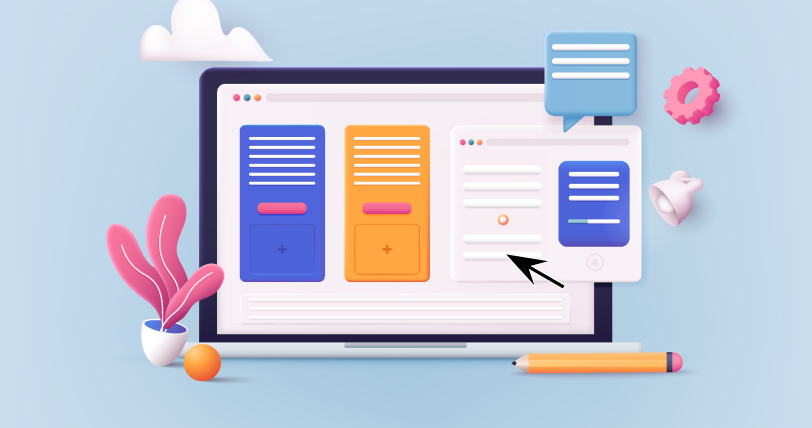
A weak CTA sounds like:
❌ “If you’re interested, you can sign up here.”
A strong CTA sounds like:
✅ “Click the button below and enroll now to get access to [benefits] before the offer expires in 24 hours.”
How to Fix Weak CTAs
- Tell them exactly what to do next. (Example: “Click the button below to get started.”)
- Create urgency. (“This special offer expires at midnight.”)
- Reinforce the value. (“You’ll get [$3,000 worth of training] for just [$497].”)
- Eliminate risk. (“Try it risk-free for 30 days—if it doesn’t work, get a full refund.”)
Example: The Impact of a Strong CTA
A course creator selling a business coaching program initially had a vague CTA:
“If you’re ready to scale your business, sign up today.”
When they changed it to:
“Click below to join today and unlock exclusive bonuses, including a private coaching session and a step-by-step implementation guide (available for the next 24 hours only).”
Their conversion rate increased by 30% overnight—just by making the CTA clearer and adding urgency.
3. Ignoring Follow-Up Emails (Most Sales Happen AFTER the Webinar)
Most sales don’t happen during the webinar itself—they happen in the follow-up sequence.
If you’re not sending post-webinar emails, you’re leaving a massive chunk of revenue on the table.
Fixing Poor Follow-Up Sequences
A high-converting follow-up sequence should:
- Send the webinar replay (for those who missed it).
- Handle objections (address concerns about pricing, time, or effectiveness).
- Share testimonials & success stories (proof that your offer works).
- Use urgency & scarcity (remind them of deadlines or bonuses).
Example: The Power of Effective Follow-Up
A business owner running an automated webinar funnel initially sent only one follow-up email after the webinar. Conversions were low.
When they switched to a 5-email sequence—including testimonials, FAQs, and reminders—their conversions tripled.
4. Creating a Complicated Registration Process (Fewer Clicks = More Conversions)
If your registration process is too long or confusing, people won’t sign up.
Common mistakes include:
- Too many form fields (Asking for unnecessary details like company name, phone number, job title).
- Requiring manual approval (People don’t want to wait to get access).
- Redirecting them to a generic page after registering (Instead of confirming what happens next).
How to Fix It:
- Keep the registration form simple (just name & email).
- Make sure they get instant confirmation & clear next steps.
- Use a thank-you page video to reinforce excitement and set expectations.
Example: A Simplified Registration Flow
A webinar funnel had a long registration form with six fields—and only 25% of visitors completed registration.
When they reduced it to two fields (name + email), conversions increased to 45%—nearly doubling registrations.
5. Not Testing the Funnel Before Launching (Broken Funnels Don’t Convert)
Even the best-designed funnel won’t make sales if something is broken.

If there’s a single broken link, missing email, or checkout page error, you’ll lose sales without realizing it.
How to Test Your Funnel:
Before launching, go through your entire funnel as if you were a customer:
✔ Sign up & check if you receive the confirmation email
✔ Watch the webinar and make sure the CTA appears at the right time
✔ Click the CTA and go through the checkout process
✔ Test on desktop, mobile, and tablet
✔ Ensure abandoned cart emails are working
Example: A Funnel That Was Losing Sales
A business coach noticed webinar attendance was high, but nobody was buying. After testing the funnel, they discovered the checkout button was broken on mobile devices.
Once they fixed it, sales increased instantly.
6. Being Inauthentic or Making False Claims (People Can Spot Fake a Mile Away)
If your webinar feels scripted, robotic, or deceptive, people won’t trust you—and without trust, they won’t buy.
Common mistakes that ruin credibility:
❌ Pretending it’s live when it’s not. (Just be transparent.)
❌ Using fake urgency tactics (Like countdown timers that restart when refreshed).
❌ Making unrealistic promises (“Make $100K overnight with zero experience!”).
How to Build Trust in Automated Webinars:
✔ Be upfront (“This is an on-demand training, but I personally respond to all questions!”).
✔ Use real testimonials and case studies. (No stock photos.)
✔ Deliver actual value before asking for the sale.
7. Not Understanding Your Target Audience (A Misaligned Offer Won’t Sell)
Even the best webinar funnel won’t convert if you’re selling the wrong product to the wrong audience.
Example: Fixing an Audience Mismatch
A coach launched a $2,000 coaching program for freelancers—but they weren’t buying. Why? Freelancers typically don’t have that budget upfront.
When they switched to a $197 starter course (with an upsell later), sales skyrocketed because it matched their audience’s financial reality.
Launch Your Automated Webinar Funnel & Scale on Autopilot
An automated webinar funnel isn’t just a tool—it’s a growth engine that generates leads, nurtures prospects, and drives sales 24/7 without you being there. You’ve learned how to craft a compelling webinar, build a high-converting funnel, implement follow-up sequences, and optimize for maximum results.
The biggest mistake you can make is waiting too long to launch. Start with what you have, refine as you go, and let the data guide improvements. Your first webinar won’t be perfect, but it will get better with each iteration.
The key to success? Taking action now.
Also, if you’re wondering which platform to use, I personally recommend WebinarNinja. It’s fast to set up, supports live and automated webinars, and includes engagement tools that boost conversions.
Unlike other complex platforms, WebinarNinja makes automation seamless so you can focus on growing your business instead of managing tech.
Want to host a webinar for free?
Use WebinarNinja to teach, improve marketing, and grow your sales.