What do a crying toddler, low webinar engagement, and an internet outage have in common? They’re all webinar challenges that can test your patience.
Tough? Sure. Impossible? Not at all.
Having spent over a decade in the online training and marketing space, I’ve seen hosts tackle these hurdles more often than you’d think. The good news?
With the right strategies, you can overcome them and host seamless, successful webinars.
Curious about how to do it? Here, I have brought a detailed guide that breaks down the biggest webinar challenges and practical ways to conquer them.
Let’s get started.
Common Webinar Challenges & How to Tackle Them
Here’s a list of the most common webinar challenges, why they may occur, and how to combat them effectively for great results.
1. Boosting Webinar Attendance
Getting people to register for your webinar is only half the battle. The real challenge is ensuring they actually show up. Attendees often skip webinars due to busy schedules, forgetfulness, or a lack of motivation to attend.
To combat this, you need a well-thought-out webinar strategy that doesn’t just grab attention but also holds it, making your event something they genuinely don’t want to miss.
Why Webinar Attendance Drops Occur:
- Webinars often fail to create a sense of urgency, making participants feel they can just watch the recording later.
- Attendees’ schedules are packed with work, meetings, or personal obligations, leaving little room for webinars.
- Promotional campaigns may not clearly communicate the unique value of the webinar, leading to disinterest.
- Some registrants may feel unsure whether the content will be relevant or worth their time investment.
- Without consistent reminders, even excited registrants may forget about the event entirely, especially if they signed up weeks in advance.
How to Overcome Webinar Attendance Issues:
- Build Excitement Around Exclusivity: Promote elements that make your webinar feel one-of-a-kind, like a limited-time masterclass or a well-known guest speaker. Use phrases like “This won’t be available anywhere else!”
- Pick the Right Time Slot: Use analytics or audience polls to find the time when most of your audience is available. For example, professionals often prefer lunch-hour webinars.
- Emphasize Tangible Takeaways: Clearly state what attendees will gain. For instance, “Learn three strategies to boost your sales in Q1” is more compelling than vague promises.
- Consistent Reminder Campaigns: Set up automated email reminders a week, a day, and even an hour before the event. SMS reminders can also work well for busy professionals.
- Add Fun Incentives: Offer live-only perks, like exclusive downloadable resources or a chance to win a gift card, to encourage attendance.
| Pro Tip: Create a pre-webinar engagement activity, like a poll or quiz on social media, and tease the answers during the live session to spark curiosity and anticipation. |
2. Overcoming Time Zone Barriers
Time zones are every global webinar host’s nemesis. While it’s a sunny afternoon for some attendees, others may be in the middle of the night. These differences often confuse participants or exclude entire regions from joining live.
A well-executed strategy for managing time zone barriers ensures inclusivity and maximum participation regardless of where your audience is located.
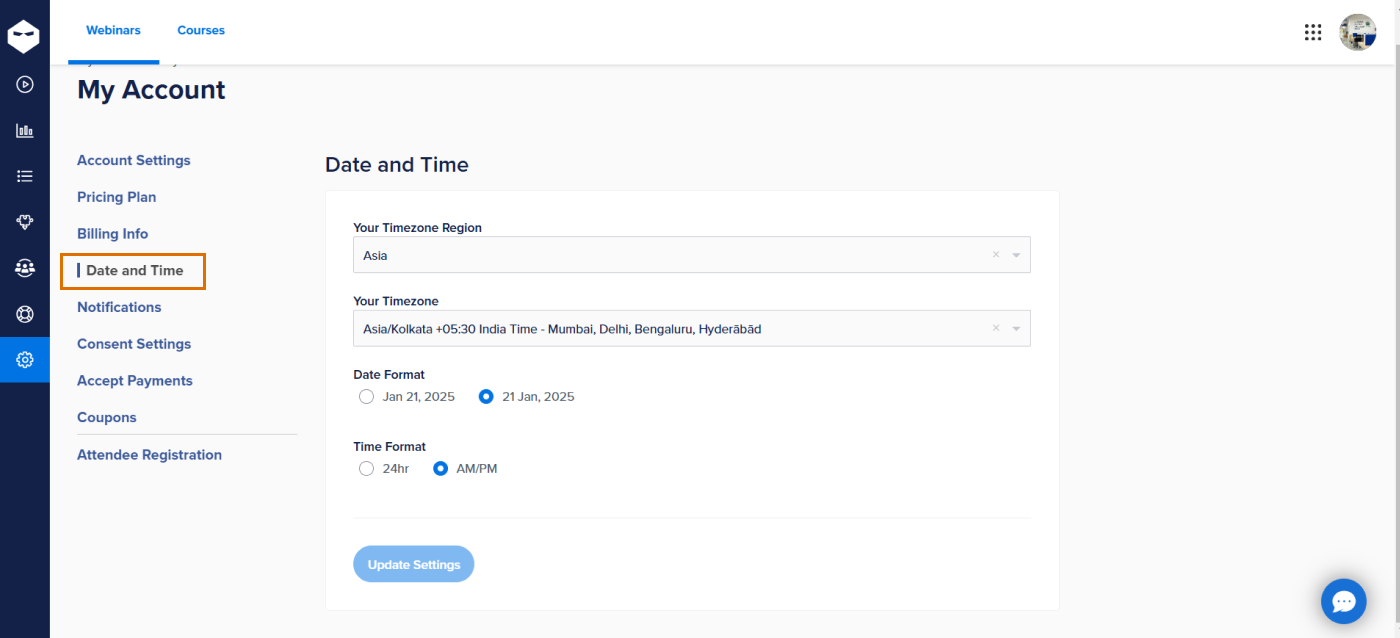
Why Time Zone Barriers Occur:
- Attendees often struggle with converting webinar times into their local time zones, leading to confusion or missed sessions.
- Fixed time slots may cater to one region but leave participants from other areas out of the loop entirely.
- If recordings are unavailable, participants from inconvenient time zones have no way to access the content later.
- Inadequate communication about the time zone details in promotions can result in attendees showing up at the wrong time.
- National holidays or culturally significant days may prevent certain regions from participating, even if the time is convenient.
How to Overcome Time Zone Challenges:
- Offer Multiple Live Sessions: Host webinars at different times to accommodate various regions. For example, schedule one session for Europe and another for Asia.
- Always Provide Recordings: Record your webinars and share them with registrants, ensuring they can catch up on their own schedule. Enhance the experience by adding downloadable slides or summaries.
- Use Time Zone-Friendly Tools: Include tools like a “Time Zone Converter” link in your email invitations so attendees can easily check the event time in their region.
- Survey Your Audience: Before finalizing the schedule, send out a short survey asking participants their preferred time slots. Use the results to pick the most convenient times.
- Automated and Evergreen Webinars: Tools like EverWebinar allow you to schedule webinars that run on-demand, letting attendees join at a time that works for them.
| Pro Tip: On your registration page, include a countdown timer that auto-adjusts to the attendee’s local time zone. This eliminates confusion and ensures participants know exactly when to log in. |
3. Promoting Your Webinar Effectively
You’ve created an amazing webinar, but no one will attend if they don’t know it exists. Poor promotion strategies often lead to low registrations or unqualified attendees.
A successful webinar marketing campaign goes beyond basic emails and involves targeted messaging, social proof, and creative tactics to capture attention and build excitement. The goal is to make your webinar a buzz-worthy event that everyone wants to attend.
Why Webinar Promotion Fails:
- Generic promotional messages fail to grab attention or explain why the webinar is worth the audience’s time.
- Short promotional windows don’t give people enough time to discover, register, and plan to attend the event.
- Promotions limited to a single channel, such as email, reduce visibility and miss out on other audience segments.
- Lack of credibility or social proof, such as testimonials or attendee stats, can make your webinar seem untrustworthy or low-quality.
- Competing content or other online distractions may overshadow your promotional efforts, reducing overall visibility.
How to Overcome Promotion Challenges:
- Target Your Messaging: Use language that speaks directly to your audience’s needs. For instance, “Learn How to Double Your Revenue in [YEAR]” resonates more than generic invitations.
- Use Multichannel Marketing: Promote your webinar on email, social media, LinkedIn groups, and even industry-specific forums to maximize reach.
- Partner With Influencers: Collaborate with thought leaders or industry influencers to endorse your webinar. Their credibility can drive sign-ups.
- Leverage Social Proof: Share attendee stats, testimonials, or endorsements, like “500+ marketers have already registered,” to establish trust and credibility.
- Create FOMO With Countdowns: Add countdown timers to your landing pages and emails to create urgency and encourage faster registrations.
| Pro Tip: Host a mini Q&A session on Instagram Live or LinkedIn a week before your webinar. Tease valuable insights from your webinar, and encourage viewers to register during the live session for bonus materials. |
4. Enhancing Presentation Skills
The best content in the world won’t save a webinar if the delivery falls flat. A monotone voice, cluttered slides, or a lack of engagement can quickly cause attendees to lose interest.
Strong presentation skills ensure your message lands effectively, keeps your audience hooked, and leaves them eager to apply what they’ve learned.
Luckily, it’s a skill you can improve with the right techniques and preparation.
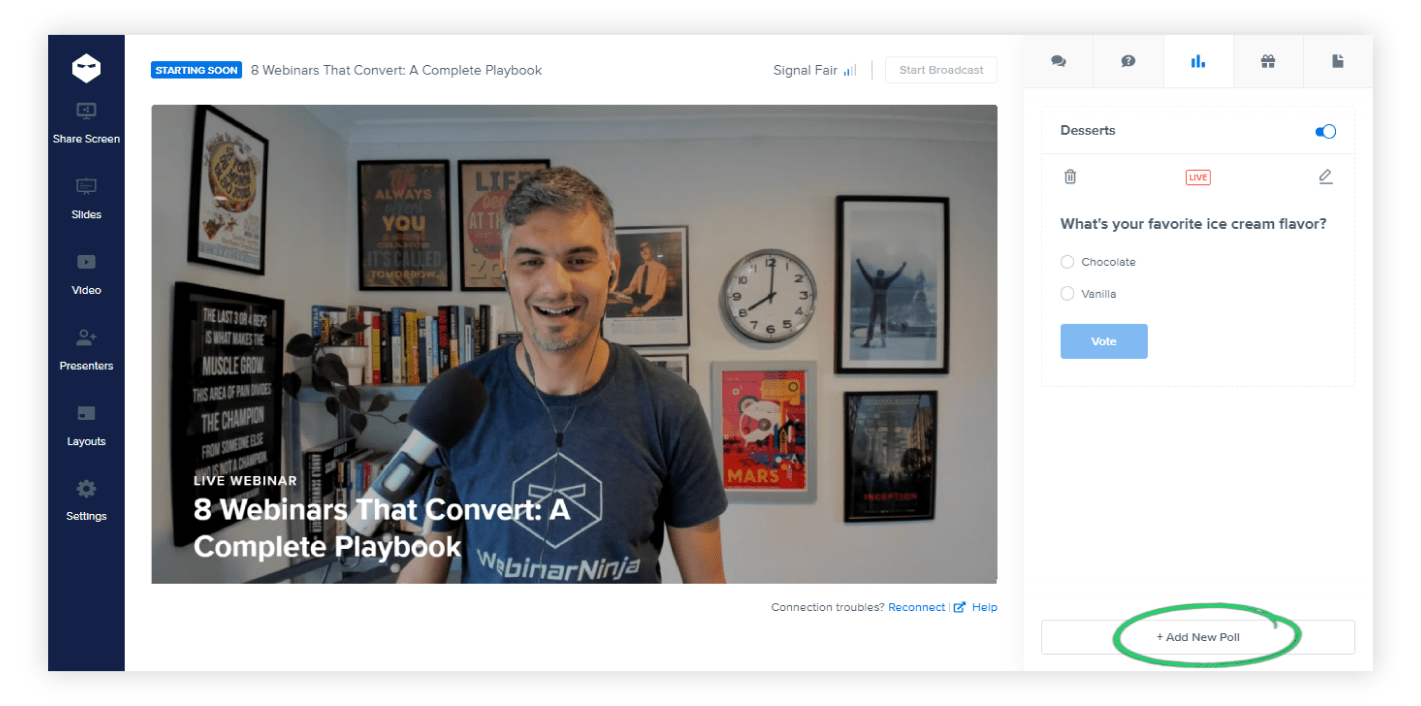
Why Presentation Issues Occur:
- Presenters often underestimate the importance of preparation, leading to a lack of structure or clarity during the session.
- Nervousness or inexperience may cause rushed delivery, awkward pauses, or robotic speaking styles that feel disconnected.
- Overly text-heavy or cluttered slides can overwhelm attendees and distract from the speaker’s main points.
- Minimal audience interaction can make the webinar feel like a one-sided lecture rather than an engaging experience.
- Poor mastery of webinar tools, such as polls or Q&A features, can lead to missed opportunities for engagement.
How to Enhance Presentation Skills:
- Rehearse Like a Pro: Practice your script multiple times until you feel confident and natural. Record yourself and watch the playback to identify areas for improvement.
- Keep Slides Simple: Use minimal text and focus on visuals that reinforce your points. For example, a graph or image can often say more than a paragraph.
- Engage Early and Often: Start with an icebreaker like “What’s your biggest challenge in this area?” Use live polls or questions to keep participants involved throughout.
- Learn the Tools: Familiarize yourself with webinar features like screen sharing, polls, and layouts. A polished tech experience makes you look professional and prepared.
- Slow Down and Pause: Nervous presenters often rush through the material. Deliberate pauses allow your audience to process information and emphasize key points.
| Pro Tip: Use storytelling in your webinar to make concepts more relatable. For instance, start with a personal anecdote or a case study that connects with your audience’s challenges. |
5. Preventing Content Overload or Irrelevance
Packing your webinar with too much content might seem like you’re delivering value, but it often backfires. When attendees are bombarded with excessive or irrelevant information, they feel overwhelmed and disengaged.
Instead, focus on curating content that is concise, actionable, and tailored to your audience’s specific needs, leaving them with key takeaways they can immediately apply.
Why Content Overload Happens:
- Speakers may feel pressure to cover every possible topic, resulting in an overly packed agenda.
- Presenters often include irrelevant information, assuming it might appeal to a broader audience.
- Lack of audience research can lead to content that doesn’t align with attendees’ expectations or interests.
- Insufficient planning or poor time management can cause rushed delivery or skipping key points.
- Too many data-heavy slides or technical jargon can overwhelm participants and dilute the core message.
How to Avoid Content Overload:
- Prioritize Key Takeaways: Identify 2–3 main points you want attendees to remember. Structure your webinar around these to avoid going off-topic.
- Tailor Content to Your Audience: Research your participants’ needs and challenges. For instance, if your webinar is about marketing, focus on actionable strategies for specific industries.
- Use Visual Aids Wisely: Replace dense text with graphs, charts, or images that convey complex information at a glance.
- Time Your Sections: Allocate time for each segment, including Q&A, to ensure you stay on track without rushing.
- Encourage Questions: Instead of overloading slides, let participants ask questions to steer the discussion toward what they find most relevant.
| Pro Tip: Send a pre-webinar survey to your registrants asking about their biggest pain points. Use their responses to shape your content and ensure maximum relevance. |
6. Managing Time During Live Webinars
Keeping a webinar on schedule can feel like juggling flaming torches. One detour or lengthy Q&A session, and suddenly, you’re way behind. Poor time management not only disrupts your flow but also risks losing your audience’s attention.
A carefully planned agenda, combined with real-time adjustments, can help you stay on track and respect your participants’ time.
Why Time Overruns Happen:
- Speakers often underestimate how long certain sections will take, leading to rushed endings or skipped content.
- Extended Q&A sessions can derail the timeline, especially when complex or off-topic questions arise.
- Unplanned technical issues, like connectivity problems or slide delays, eat into the allotted time.
- Presenters may go off-script, diving into tangents or over-explaining minor details.
- Poor moderation means panelists or guest speakers may exceed their allocated speaking time.
How to Manage Time Effectively:
- Create a Detailed Agenda: Break your webinar into timed sections, such as 10 minutes for introductions, 20 minutes for the main presentation, and 10 minutes for Q&A. Share this timeline with your team.
- Use a Timer: Have a visible countdown timer to keep yourself aware of how much time is left for each segment.
- Moderate Q&A Sessions: Limit questions to 2–3 at a time and politely redirect off-topic inquiries to a post-webinar follow-up.
- Prepare for Tech Issues: Have backups ready, such as a second presenter or alternative slides, to minimize delays caused by glitches.
- Practice Timing: Rehearse your webinar with a stopwatch to ensure each section fits within its designated time.
| Pro Tip: End your webinar 5 minutes earlier than scheduled. This buffer not only impresses your audience but also gives you wiggle room for any overruns. |
7. Resolving Technical Issues Seamlessly
Technical glitches during webinars can be a nightmare—for you and your audience. Whether it’s lagging video, poor audio quality, or a frozen screen, these issues disrupt the flow and frustrate attendees.
While no one can guarantee a completely glitch-free session, careful planning, backup solutions, and quick problem-solving can minimize disruptions and keep your webinar running smoothly.
After all, a smooth tech experience is key to professionalism and attendee satisfaction.
Why Technical Issues Occur:
- Internet connectivity issues, either on the host’s or attendees’ end, can lead to lagging video, audio, or disconnections.
- Using unfamiliar software or poorly tested tools often results in glitches or delays during the live session.
- Lack of a tech rehearsal may leave unnoticed issues, such as incompatible slides or malfunctioning microphones, to surface during the event.
- Software updates or compatibility issues with operating systems can cause sudden, unexpected failures.
- Attendees may face technical challenges, like trouble logging in or using webinar features, without proper guidance or support.
How to Resolve Technical Issues Seamlessly:
- Conduct a Full Rehearsal: Test all equipment, software, and connections before the live event. This includes testing microphones, webcams, and screen-sharing tools.
- Have Backup Plans Ready: Keep alternatives, like a second laptop or internet connection (hotspot), on standby in case of technical failures.
- Use Reliable Tools: Stick to trusted webinar platforms with good reviews for stability and tech support. Avoid experimenting with unfamiliar tools at the last minute.
- Provide Tech Support for Attendees: Share a tech guide or FAQs before the event and have a dedicated support team available during the webinar to resolve attendee issues.
- Communicate Transparently: If a glitch occurs, inform attendees about the issue and update them on the resolution timeline to keep frustration at bay.
| Pro Tip: Always log in 30 minutes before the webinar to troubleshoot potential issues in real-time and make last-minute adjustments. |
8. Keeping Your Audience Engaged Throughout
This could be one of the biggest webinar challenges, and even the most experienced hosts can struggle to hold the audience’s attention, especially in a world full of distractions. Attendees often start multitasking, lose focus, or drop out altogether if they aren’t actively engaged.
The challenge lies in creating an interactive and dynamic experience that keeps your audience hooked from start to finish, making them feel like active participants rather than passive viewers.
Why Audience Engagement Falters:
- Long, monotonous speaking sessions with little to no interaction can cause attendees to zone out.
- Overly text-heavy slides or content that lacks visual interest fails to capture the audience’s attention.
- Presenters often miss opportunities to use interactive tools, such as polls or Q&A sessions, to engage participants.
- Irrelevant content or overly technical jargon can make the webinar feel disconnected from the audience’s needs.
- Multitasking is common during webinars, especially when attendees feel the content is dragging or repetitive.
How to Keep Your Audience Engaged:
- Start Strong: Hook your audience within the first 5 minutes by posing a compelling question or sharing a surprising statistic.
- Encourage Participation: Use polls, quizzes, or open-ended questions throughout the webinar to make attendees feel involved. For example, “What’s your biggest challenge in this area?”
- Keep Slides Visual and Simple: Use images, charts, and minimal text to keep the focus on your message rather than overwhelming slides.
- Break It Up: Add variety to your presentation style, such as switching between live demos, case studies, and audience Q&A.
- Reward Attention: Consider adding incentives, like giving away a free resource or offering a surprise discount, to those who stay until the end.
| Pro Tip: Introduce a “word of the webinar” challenge, where attendees who spot a hidden word or phrase during the session can win a small prize. It keeps them attentive and adds a playful element to your event. |
9. Analyzing Webinar Data for Better Insights
A webinar doesn’t end when the session wraps up. The real gold lies in the data you collect—attendance rates, engagement levels, and feedback surveys. Without proper analysis, you miss valuable insights that could improve future webinars.
Understanding your metrics can help refine your approach, enhance audience satisfaction, and maximize the webinar ROI of your efforts.
Why Data Analysis Is Often Overlooked:
- Many hosts focus solely on attendance numbers, neglecting deeper metrics like engagement or drop-off rates.
- Lack of familiarity with analytics tools makes the data feel too complicated or overwhelming to interpret.
- Some hosts don’t collect enough audience feedback through surveys or polls, missing qualitative insights.
- Webinar platforms may not provide comprehensive data tracking, limiting the scope of analysis.
- Busy schedules or limited resources can lead to neglecting post-webinar analysis altogether.
How to Analyze Webinar Data Effectively:
- Track Key Metrics: Focus on actionable data like registration-to-attendance ratio, engagement levels (poll responses, Q&A participation), and average watch time.
- Review Drop-Off Points: Analyze when attendees leave the webinar to identify content or pacing issues that may have caused disengagement.
- Use Feedback Surveys: Send out post-webinar surveys asking about content relevance, speaker delivery, and overall satisfaction. Use open-ended questions to gather detailed responses.
- Leverage Advanced Analytics: Use platforms that provide heatmaps or detailed engagement insights to identify what resonated most with your audience.
- Set Benchmarks for Improvement: Compare your data with past webinars to measure progress. For example, aim to improve your attendance rate by 10% in the next session.
Pro Tip:
Segment your data by audience demographics (e.g., job roles or industries) to identify which content resonates most with specific groups. This will help you target future webinars more effectively.
| Pro Tip: Create a pre-webinar engagement activity, like a poll or quiz on social media, and tease the answers during the live session to spark curiosity and anticipation. |
10. Following Up Effectively Post-Webinar
The webinar may be over, but your job isn’t.
Following up with attendees—and even those who missed the event—is crucial for maximizing its impact. A well-crafted follow-up strategy can turn attendees into leads, reinforce key takeaways, and build long-term relationships.
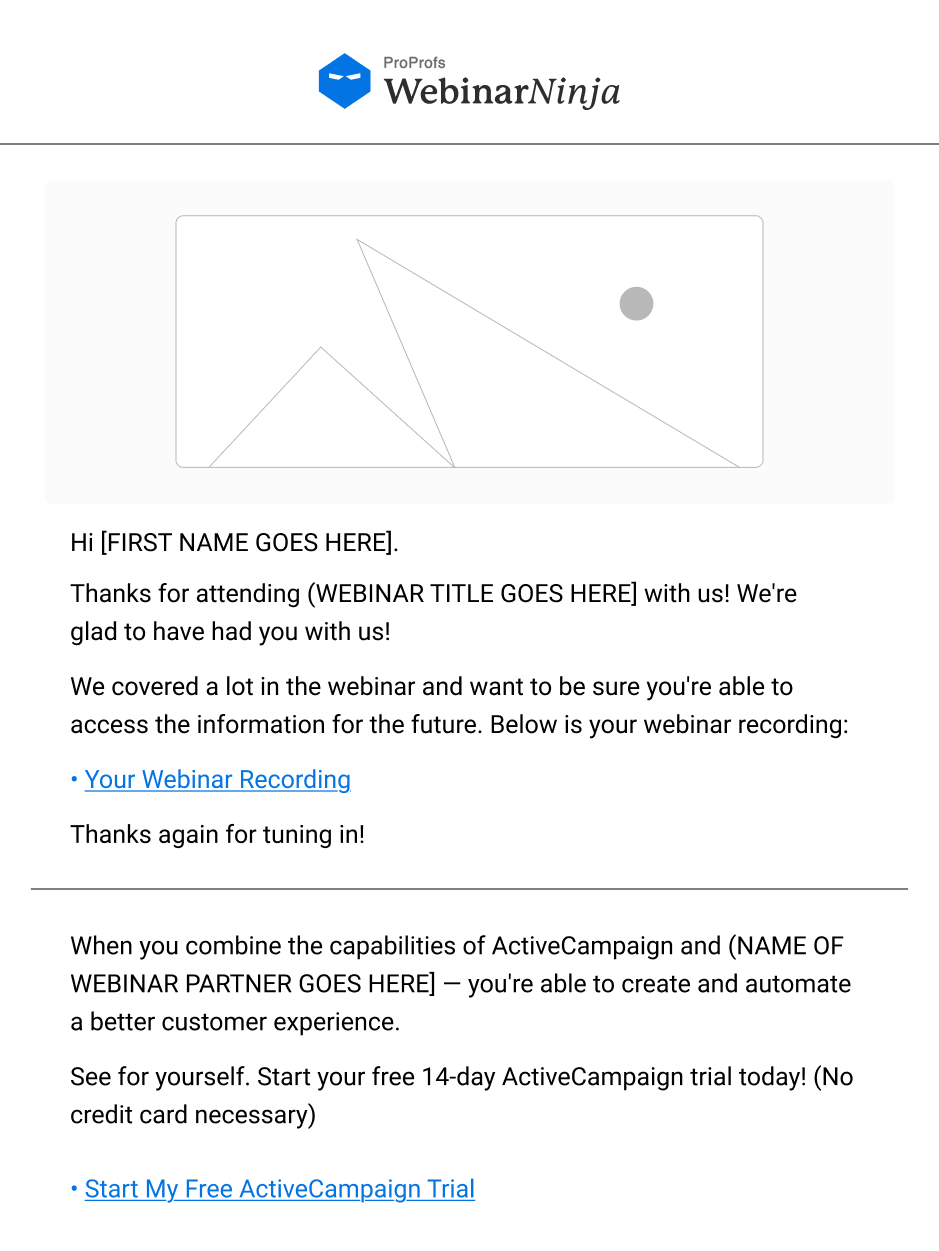
Done poorly, though, it can feel spammy or ineffective, leaving your audience uninterested and disengaged.
Why Follow-Ups Often Fall Flat:
- Generic, one-size-fits-all follow-ups fail to address the specific interests or needs of different audience segments.
- Delayed follow-ups lose momentum, as attendees may forget the event details within a few days.
- Overloading attendees with too many emails or promotional content can feel intrusive and off-putting.
- The lack of actionable next steps in follow-ups leaves attendees unsure of how to proceed after the webinar.
- Failing to follow up with non-attendees means missing an opportunity to re-engage interested participants.
How to Follow Up Effectively:
- Personalize Your Messaging: Use audience segmentation to tailor follow-ups. For example, send one email for attendees and another with the recording link for no-shows.
- Act Quickly: Send your first follow-up within 24 hours to capitalize on the webinar’s momentum and keep your event fresh in attendees’ minds.
- Include Actionable Takeaways: Share a summary of key points or a downloadable resource that attendees can use immediately.
- Provide Next Steps: Offer clear calls-to-action, like scheduling a demo, signing up for a newsletter, or joining an upcoming webinar.
- Re-Engage No-Shows: Send no-shows the webinar recording with a message like, “We missed you! Here’s what you missed and how you can catch up.”
| Pro Tip: Use video-based follow-ups for a personal touch. A quick thank-you video or a short recap clip can make your follow-up stand out and feel more engaging. |
Overcome Webinar Challenges to Elevate Your Virtual Events
Hosting webinars comes with its fair share of challenges—low attendance, engagement drop-offs, and content overload, to name a few. But with the right planning and tools, these hurdles can be turned into opportunities.
By identifying pain points and focusing on solutions, you can transform your virtual events into meaningful experiences.
Besides, you can also opt for a good webinar platform like WebinarNinja that tackles these challenges head-on. It comes with automated reminders and time zone adjustments that boost attendance, while polls and live Q&A sessions keep engagement high.
Its reports and analytics help refine your content, while automatic recording and built-in email marketing tools aid follow-ups. With such tools, you can overcome obstacles and effortlessly deliver impactful, results-driven webinars.
Want to host a webinar for free?
Use WebinarNinja to teach, improve marketing, and grow your sales.







