Five seconds. That’s all it takes for your audience to decide whether they’re watching your webinar or someone else’s platform ad.
That snap judgment is exactly why a white label webinars matter. When your logo is missing, your domain is generic, and the interface screams “powered by someone else,” you’re not building trust but borrowing it.
Being a webinar strategist and brand consultant who’s helped over 300 businesses, I have experienced that fully branded webinars, which look like they were made in-house, convert like crazy.
So in this blog, I will help you discover:
- What white-label webinars are and how they outclass traditional tools
- Which white-label features do real users care about the most
- The top platforms with features, pros, and cons.
By the end, you’ll know exactly which tool gives you ownership, consistency, and trust, without the tech headache.
What Are White Label Webinars?
White label webinars are online events that look like it was built by you, for you, and run entirely on your brand, while a third-party webinar platform handles the tech behind the scenes. You get to use your own logo, colors, custom domain, and branded emails.
No third-party logos. No platform ads. Just a webinar that feels 100% yours.
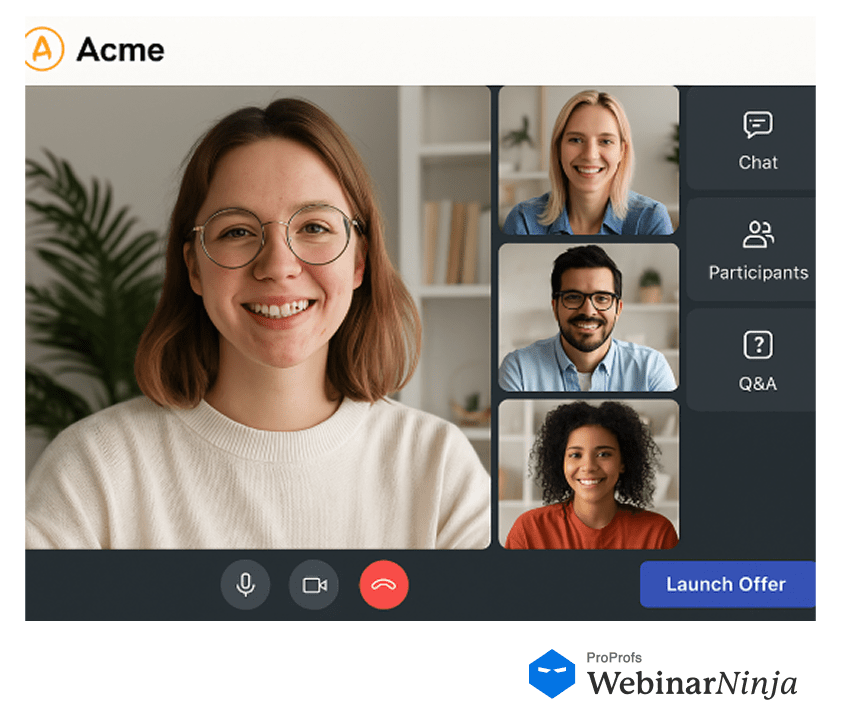
Now, here’s where it gets fun.
After years of running product demos, client training, and live launches, I realized one thing: people trust what they see. As per a report, 81% of people need to trust a brand before they’ll even think about buying from it. That’s why building trust through branded content is so important.
And when your webinar looks like a polished part of your business, you’ve already won half the battle.
Sounds good?
Perfect. Now that you know what a white label webinar actually is, let’s break down how it stacks up against traditional webinar platforms.
White Label Webinars vs. Traditional Webinar: What’s the Difference?
Here’s a no-fluff, side-by-side comparison based on real use cases I’ve dealt with while helping SaaS founders, agencies, and educators scale their webinar strategy:
| Feature | Traditional Webinar | White Label Webinar |
|---|---|---|
| Branding | Shows the platform’s logo, interface, and sometimes watermarks. | Fully customizable: your logo, your colors, your look. |
| Domain URL | Hosted on the provider’s domain (e.g., webinarplatform.com/your-event). | Hosted on your own subdomain (e.g., events.yourbrand.com). |
| Emails & Reminders | Sent by the platform with their branding in the header or footer. | Branded, personalized emails that come from your business. |
| Registration Page | Uses default platform templates with limited tweaks. | You control the layout, copy, visuals, and even embed it on your own site. |
| Attendee Experience | Attendees know it’s hosted on another platform. | Seamless, branded experience: they feel like they’re inside your product or site. |
| Upsell or Monetization Options | Rarely supported and often blocked by platform restrictions. | You control monetization: add paywalls, upsells, or integrate with your store. |
| Third-Party Promotions | Some platforms promote themselves during or after your webinar. | No (or hardly any) trace of the platform. You stay front and center. |
| Reseller or Client Use | Can’t rebrand or resell to clients. | Often designed for reselling, multi-account management, or bundling with services. |
| Tech Ownership Feel | Feels like renting someone else’s software. | Feels like you’ve built your own webinar platform, without the dev cost. |
| Perceived Professionalism | Okay for casual use or internal meetings. | Makes you look polished, enterprise-ready, and customer-first. |
From my own playbook: once we switched from generic tools to a white label video hosting setup for client onboarding, the drop-off rate on our registration pages decreased by 22%, and attendees started treating our sessions like exclusive events. That’s the power of clean, controlled, and brand-forward experiences.
Awesome.
Now that we’ve unpacked the differences, you can clearly see why more businesses are switching sides. But that brings us to the next big question: who actually needs white label webinars?
Let’s check this out in detail.
Who Should Use White Label Webinars?
Before I tell you about who, I would like to tell you a quote by John Morgan:
“Branding is not just about being seen as better than the competition. It’s about being seen as the only solution to your audience’s problem.”
— John Morgan
American Attorney
So, if you’re serious about brand perception, customer trust, or scaling your services, white label webinars are not just nice-to-haves; they’re a strategic move.
Over the years, I’ve worked with everyone from solo coaches to enterprise SaaS teams, and here’s where white labeling shines brightest:
1. Marketing Agencies
Running webinars for multiple clients? You can’t afford to show another platform’s branding. White label platforms let you deliver campaigns under your client’s name, making you look like a full-stack solution, not just a service provider.
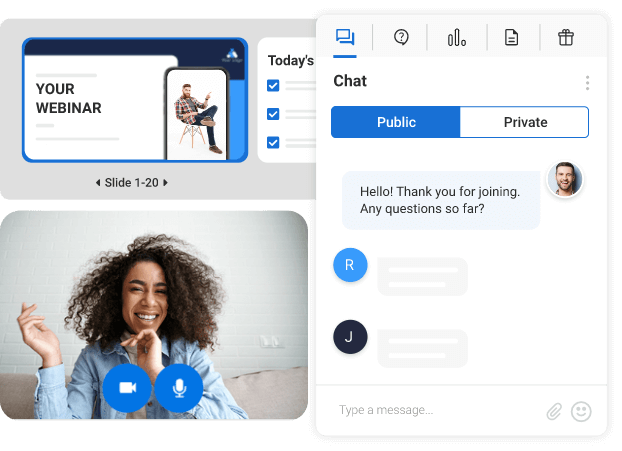
Bonus: Many tools let you manage multiple sub-accounts under your agency umbrella.
2. SaaS Founders & Product Teams
Embedding webinars inside your app, onboarding flow, or customer success strategy?
A white label experience makes it look native. I’ve seen churn reduce simply because new users felt like the whole experience, from signup to webinar, was unified and professional.
3. Educators, Coaches & Course Creators
Whether you’re teaching a masterclass or running a group coaching call, trust is everything. When your students register, attend, and engage through your branded ecosystem, it elevates your perceived value instantly.
It’s the difference between looking like a freelancer and feeling like a real institution.
4. Enterprises Hosting Client-Facing Events
Big companies don’t want their high-value prospects seeing someone else’s webinar branding. White label webinars let you deliver polished investor calls, lead-gen summits, and product demos that feel 100% on-brand.
5. HR & L&D Teams
Internal training doesn’t have to feel like a side project. With a white label solution, even compliance training or onboarding can feel like an integrated part of the company’s digital workspace, boosting participation and engagement.
6. Sales Teams Running Live Demos
Your product demo should look like your product powers it, not a third-party app. I’ve helped sales reps double their close rate just by switching to branded, frictionless webinar experiences.
7. Resellers & SaaS Entrepreneurs
Want to launch your own webinar tool without building from scratch?
Many white label platforms allow you to rebrand the product, manage accounts, and even resell it. It’s a shortcut to becoming a product owner without touching a line of code.
8. Nonprofits & Community Builders
White-label webinars help nonprofits stay mission-focused. There are no ads or third-party noise, just a direct, branded connection with donors, volunteers, or members.
Now that we’ve covered who should use white label webinars, let’s talk about what to actually look for when choosing one.
Because not all platforms are built the same, and when your brand is on the line, every feature counts.
Key Features of White Label Webinars
If you’re going to put your name on it, these are the features or elements that make sure it delivers like it’s truly yours.
1. Complete Branding Customization Reflects Your Business Identity
This is the foundation.
A proper white label platform lets you control your logo, color scheme, and design across every touchpoint: emails, registration pages, waiting rooms, and the webinar interface itself.
From my experience, when our onboarding sessions started carrying our full visual identity, we saw a noticeable uptick in show-up rates and post-webinar conversions. People trust consistency.
2. Custom Domain and URLs Keep the Focus on Your Brand
Instead of a clunky “platformname.com/your-event” link, you should be able to host webinars on your own subdomain, like events.yourcompany.com.
It creates a seamless experience and reinforces professionalism. I’ve had clients tell me they didn’t even realize a third-party platform was involved; that’s how smooth the transition felt.
3. Branded Registration and Engagement Tools Create a Consistent Experience
Your sign-up forms, webinar reminder emails, and in-webinar features like Q&A or polls should never advertise someone else’s tool. Every element should align with your brand tone and visuals.
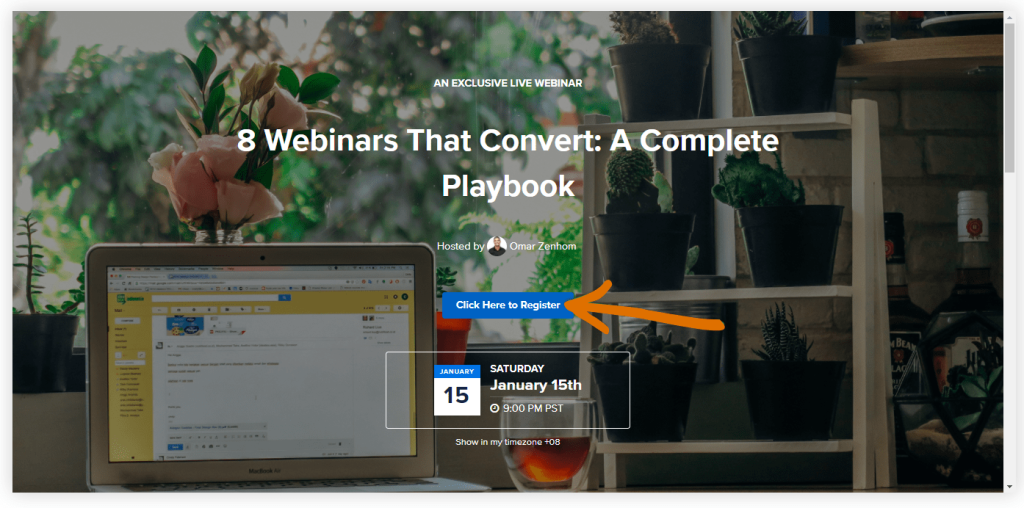
4. CRM and Marketing Integrations Keep Your Data Flowing
A great white label webinar platform should easily integrate with your CRM, email tools, LMS, or automation stack. Whether you’re segmenting leads, tagging attendees, or enrolling users in a course, it all needs to happen without manual exports.
5. Browser-Based Access Removes Friction for Your Audience
No one wants to download anything to attend your webinar. I always recommend platforms that run entirely in-browser via HTML5 or WebRTC.
In fact, ever since we switched to a no-download model, our attendance rates jumped by over 18%. It’s a small tweak that makes a big difference.
6. Scalability Ensures You’re Ready for Any Audience Size
Whether you’re hosting 30 people or 3,000, the platform should handle it without a glitch. I’ve had to pivot live from a 100-person cap to 800, and WebinarNinja kept up because it was built to scale. That flexibility saved the event (and saved face).
7. Evergreen and Automated Webinars Multiply Your Reach
You shouldn’t have to go live every time to deliver value.
Pre-recorded sessions that simulate live experiences, with automated polls, chat replies, and CTAs, are perfect for lead generation.
8. Analytics and Data Ownership Give You Real Insight
You need detailed reports on who attended, how long they stayed, what they clicked, and where they dropped.
Most importantly, you should own that data. One of my biggest mistakes early on was assuming we’d have full access. It turns out the platform was collecting leads for itself, too.
9. Security and Compliance Help Protect Your Reputation
Especially if you’re working in finance, healthcare, or education, make sure the platform supports data protection, end-to-end encryption, GDPR or HIPAA compliance, password protection, and permission settings.
10. 24/7 Support Keeps You Covered When It Counts
When you’re live and something breaks, you don’t want a help doc, you want a human. The best platforms offer dedicated event support or even real-time operator monitoring.
I’ve had events saved at the last minute because someone on the backend was watching and ready to jump in.
So now you know what features are required to white-label your webinar. Now let me tell you the exact steps to obtain good results.
How to White-Label Your Webinar
For this quick walkthrough, I’m using WebinarNinja as the reference platform.
Here are the exact steps to white-label your webinar easily in a few minutes
1. Customize Your Webinar Registration Page Design
From the “My Webinars” dashboard, click Options > Registration Page beside your chosen webinar.
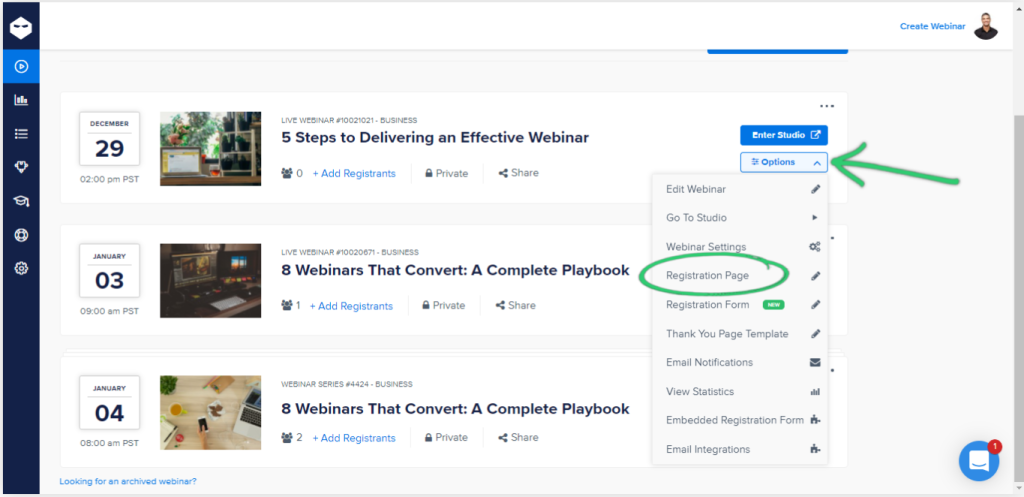
Select a page template, upload your logo, change the background, modify text sections, update the call-to-action button style, and adjust the layout to reflect your brand’s visual identity.
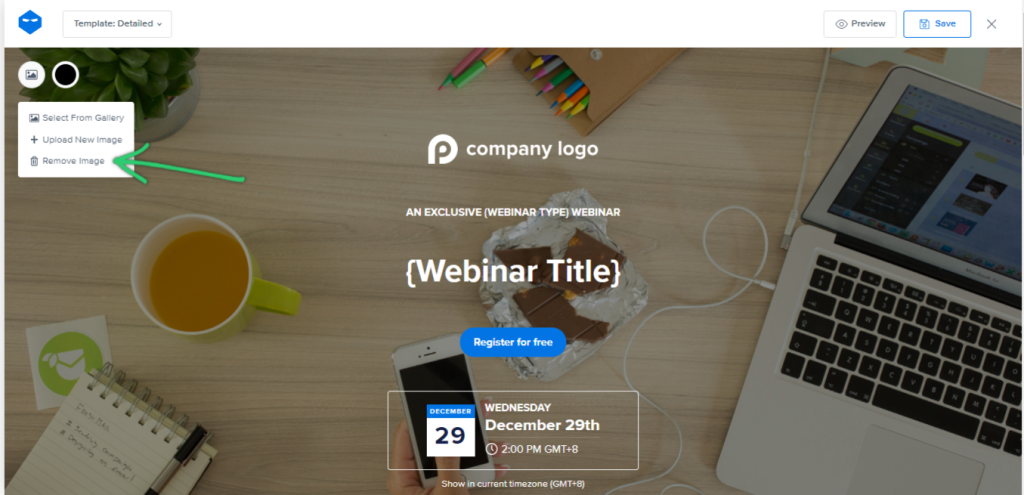
You can also disable countdown timers and social media buttons to keep the focus squarely on your messaging.
2. Add Custom Fields and Advanced Registration Filters
Head to More > Registration Settings, then select “With Registration.” Use Add Question to insert fields like job title, company name, phone number, or industry. You can mark these as required or optional.
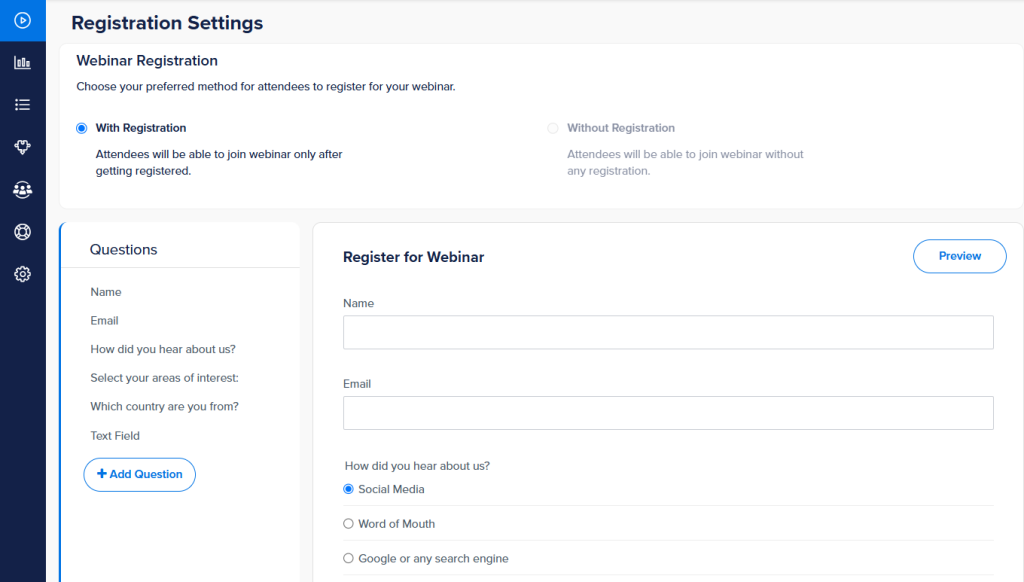
Activate registration filters to approve attendees manually or restrict signups based on country or domain.
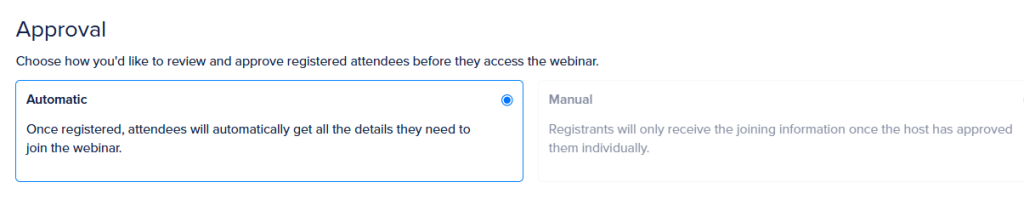
3. Personalize All Email Communications
In the Email Notifications tab, edit confirmation, reminder, and follow-up messages. You can modify sender names, subject lines, and content to reflect your voice and tone.
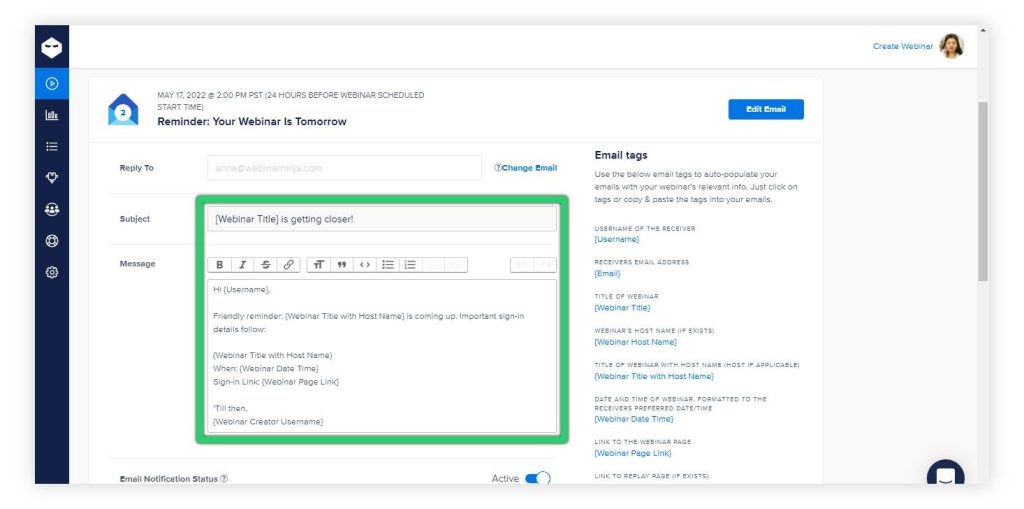
Every email your attendees receive, from signup to replay, will feel like it came directly from you, not the platform.
4. Embed the Registration Form on Your Own Website
Under Integrations > Registration Form, copy the embed code and paste it into any landing page or website using an HTML block.
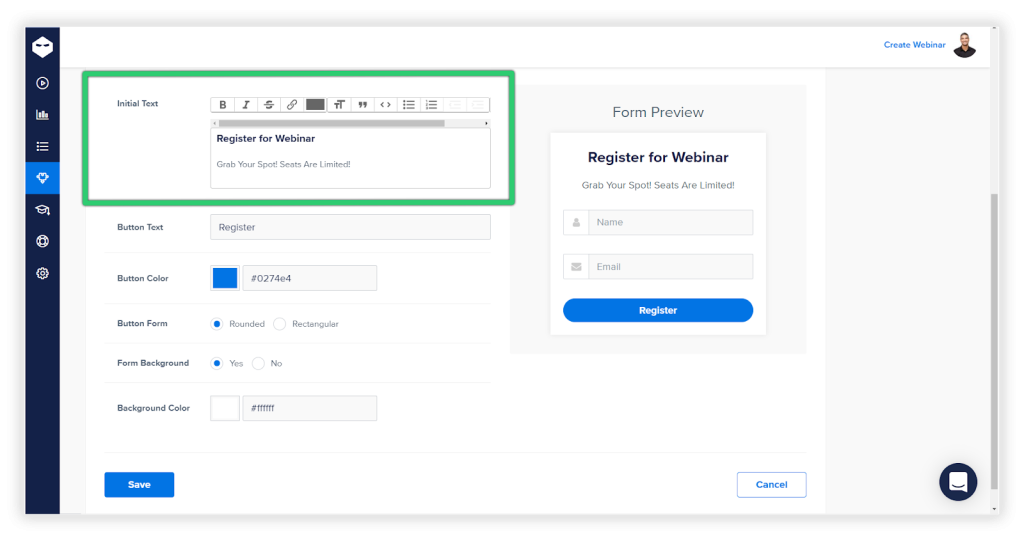
All your custom fields and branding remain intact. This lets visitors register without leaving your site, giving them a completely branded experience from entry to confirmation.
5. Connect a Custom Domain for Full Brand Consistency
Go to Account Settings, and update your Company Name and domain configuration. You can create a branded subdomain like webinars.yourcompany.com to host your event pages.
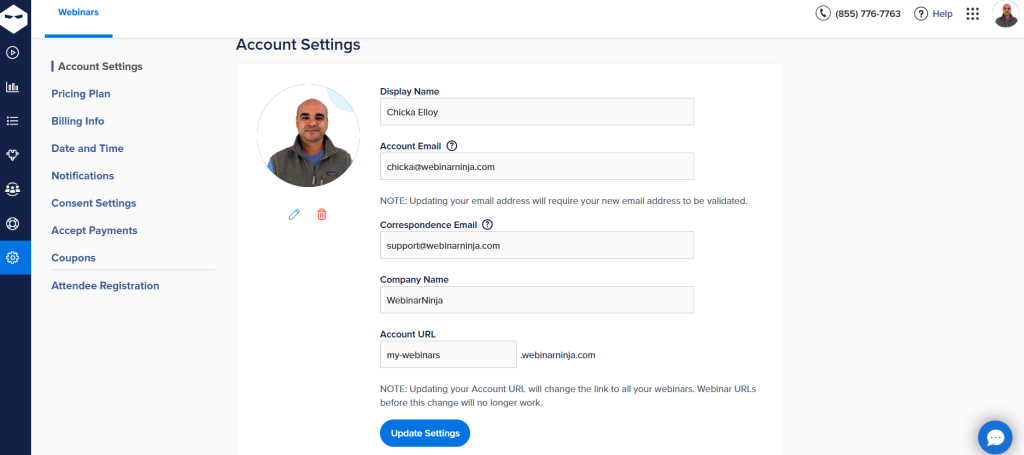
And that’s it. These five quick steps will help you white label your webinar, creating a brand experience that stays in the attendees’ minds for a long time.
Okay. We’ve discussed how to white-label your webinar, but which white-label webinar software delivers the best results?
Well, I have tried many webinar tools, and here is a list of some of the best ones that offer great, while-labeled webinars.
Best White Label Webinar Software Platforms
Here’s a list of the 10 most popular white label webinar platforms that give you the power to run polished, fully branded webinars without showing someone else’s logo.
Whether you’re a coach, a SaaS founder, or an agency, these are platforms worth considering.
1. WebinarNinja
WebinarNinja is a modern webinar platform built for professionals who value simplicity, speed, and brand ownership. It supports live, automated, series, and hybrid webinars and offers robust customization tools for branding, email communication, and user interaction.
I’ve seen coaches use it to create fully branded, high-conversion evergreen webinars with embedded forms on their websites, without needing a dev team.
If you want a user-friendly setup and don’t need to code, this platform does the heavy lifting while letting you keep the spotlight.
Pros
- You can fully customize registration pages with your logo, colors, background, and text, creating a seamless on-brand experience.
- Branded email notifications ensure webinar attendees only see your name, not the platform’s, before and after the webinar.
- Embedded registration forms retain all your custom fields and visual branding when added to your website or landing pages.
- Advanced registration filtering lets you control who registers based on country or email domain, ideal for internal or gated events.
- You can edit the thank-you page to match your messaging or redirect to a custom page for a smooth brand flow.
Cons
- No downloadable or on-premises version available.
- Dark user interface option not available.
Pricing: A FREE 14-day trial is available. Paid starts at $0.30/attendee/month (includes CourseNinja worth $1200).
2. LiveWebinar
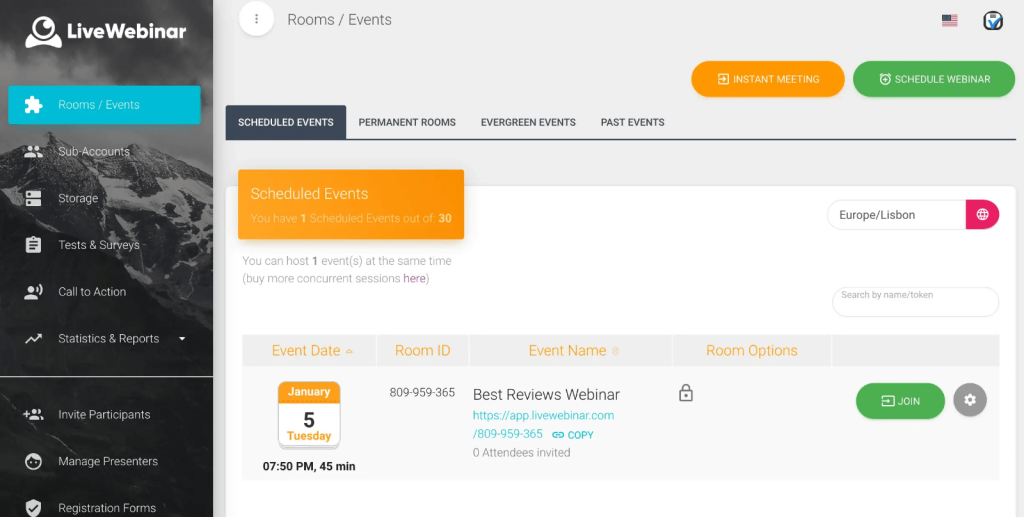
LiveWebinar is one of the most flexible platforms for detailed white-labeling. It allows full domain masking through CNAME, giving you URLs like webinars.yourbrand.com. You can style the interface, waiting rooms, polls, and video windows to match your brand palette and messaging.
Replays, too, are hosted with your look and feel. A consultant I worked with embedded white-labeled replays into their client LMS and styled every component to fit.
The ability to customize emails and completely remove platform branding gave their sessions a polished, in-house vibe that helped secure recurring retainers.
Pros
- You can use your own custom domain so that all webinar URLs reflect your company, not the provider.
- Every visual element in the webinar room can be modified, including chat design, poll layout, and player skin.
- Emails to registrants and attendees can be sent from your domain and customized in tone, branding, and layout.
- Replay videos maintain your branding and can be embedded into internal portals or public websites as needed.
- You can disable all third-party branding from registration to follow-up, ensuring your audience sees only your identity.
Cons
- The UI has a steep learning curve, especially with so many branding options and advanced settings.
- It may take longer to set up multiple webinars unless you rely on saved templates or presets.
Pricing: Starts at $25.58/month. Billed annually.
3. BigMarker
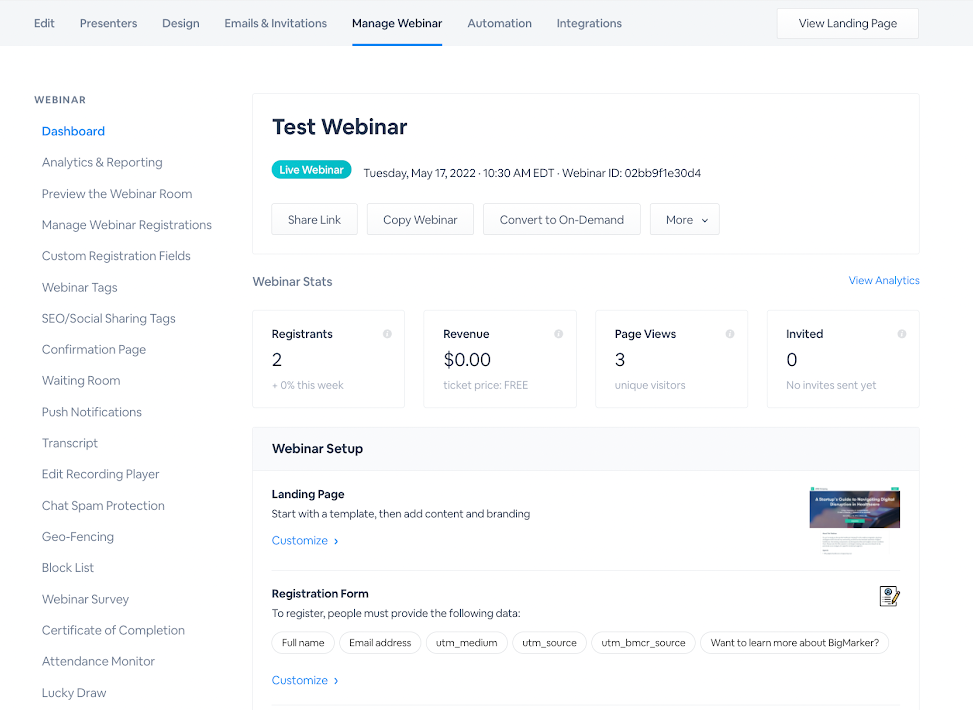
BigMarker is known for its event-grade white-label features. You can host webinars on a custom domain, design each room to match your visual identity, and build branded on-demand video portals.
This tool shines when used for hybrid events, virtual conferences, and product demos.
A SaaS team I worked with once used BigMarker to embed onboarding webinars into their app dashboard. Midway through the experience, users watched tutorials inside a fully branded player with zero trace of the webinar platform.
It made onboarding feel integrated and intentional, exactly what they were going for.
Pros
- Custom domains give you full control over how and where your webinars are hosted, improving brand perception.
- The visual design of webinar rooms, lobbies, and overlays can match your product’s UI or marketing site.
- You can embed sessions directly into your app or member dashboard to create an uninterrupted user experience.
- On-demand video libraries can be gated, styled, and linked to lead-nurturing workflows under your own branding.
- Email communications are customizable and sent from your brand’s identity across the entire webinar lifecycle.
Cons
- Many white-label features are available only in higher-tier pricing plans.
- Advanced setup for multi-session or multi-host events requires planning and familiarity with the system.
Pricing: Custom pricing.
4. Demio
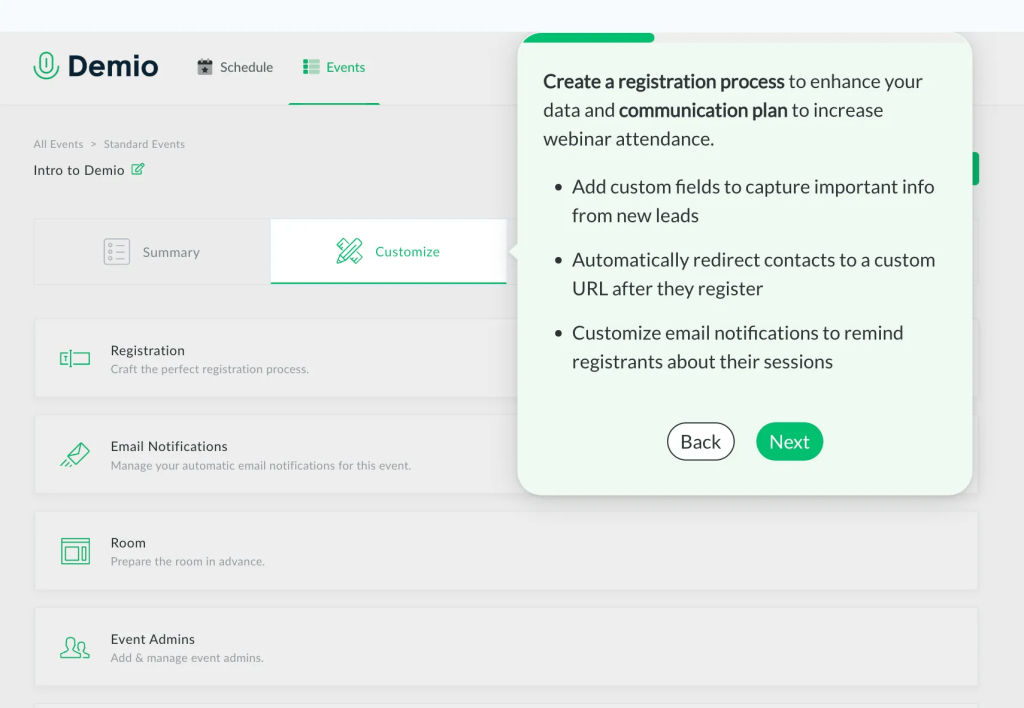
Demio excels in delivering polished, branded webinars through a clean, intuitive interface. You can customize registration pages with logos, brand colors, video thumbnails, and host information.
The webinar room matches that look. Email confirmations, reminders, and follow‑ups can be fully styled and sent from your domain. Registration widgets embed into your website while retaining your branding and custom fields.
I coached a content strategist who used these tools to host weekly client sessions. She embedded the branded registration widget in her blog, which increased trust and boosted conversion by over 18 percent. The native feel and consistent messaging made her webinars look professional.
Pros
- Fully customizable registration pages let you adjust layout, images, branding, and copy to match your company’s visual identity.
- All attendee emails are editable and sent from your own email address and name, reinforcing your brand communication throughout the funnel.
- The embedded registration widget keeps custom fields and design intact even when placed inside an external site or landing page.
- Webinar rooms, including pop‑ups, slides, and chat, are styled to reflect your branding and feel cohesive across devices.
- The thank‑you page editor allows you to display branded follow‑up messages or redirect registrants to your proprietary content.
Cons
- Custom domain mapping for event URLs is not supported at lower pricing tiers.
- Lacks advanced event formats or multi-track functionality for complex webinar experiences.
Pricing: Starts at $80/month/host for white-labeling features. Limited to 150 attendees.
5. ON24
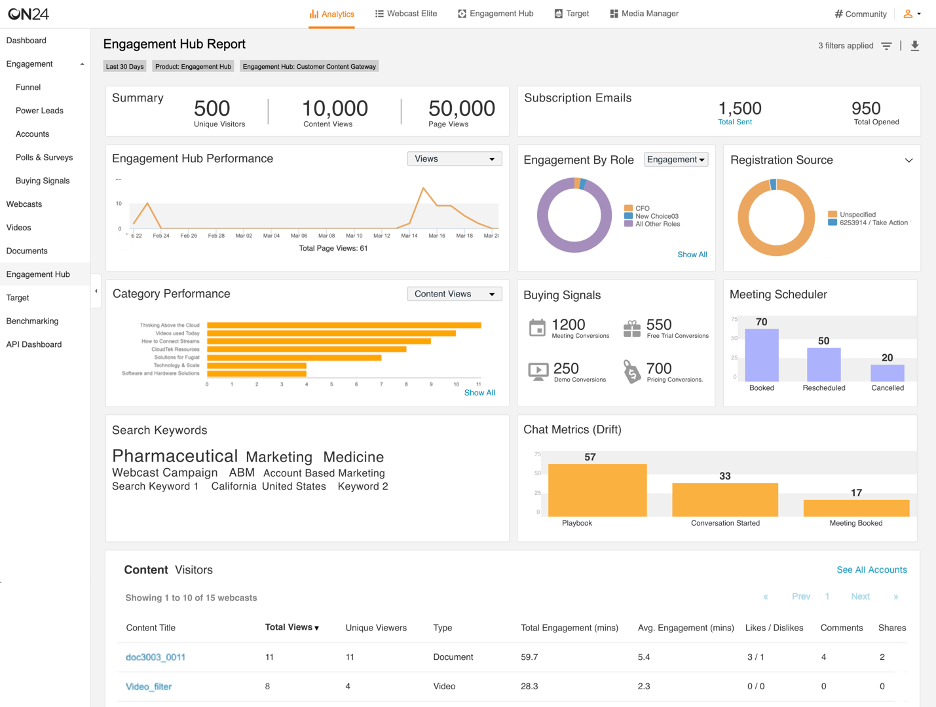
ON24 is designed for enterprise-level branding control and advanced audience engagement. You can customize webinar consoles with your brand’s colors, fonts, logos, imagery, and layout.
Engagement components like polls, Q&A, resource lists, and CTAs can all carry your visual tone. You can host them under your domain or microsite. One of my friends, who is currently working as a B2B marketing manager, is using ON24 for lead-nurturing campaigns.
And you know what, every touchpoint, from the branded console to the post-event content hub under their URL, matches their corporate branding. Participants reported that the experience felt cohesive, which helped increase lead quality and perceived value.
Pros
- Webinar console layout, theme, and logos are fully customizable, making the interface blend naturally with your corporate branding.
- Engagement tools such as polls, CTA buttons, and downloadable content are styled to match your visual language and user tone.
- You can host webinars on custom microsites under your domain name, ensuring the URL itself reflects your branding identity.
- Post‑event content hubs are brandable and gated, creating a seamless continuity from live webinar to replay library.
- Email invites, reminders, and follow‑ups can be completely branded and integrated into your CRM marketing sequences.
Cons
- Requires enterprise‑level commitment and cost, making it less accessible for smaller businesses.
- The platform setup is complex and may require onboarding guides or support from the vendor.
Pricing: Custom pricing.
6. SpotMe
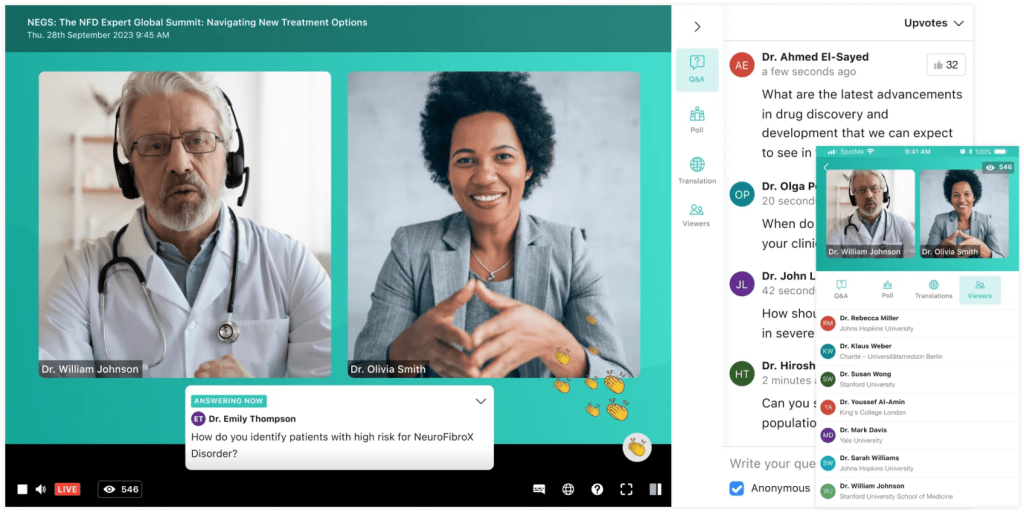
SpotMe offers deep white-label customization for virtual events and branded sessions. You can design branded lobbies, session rooms, email invites, push notifications, and mobile apps using your logos, colours, and visual identity.
In one case, a client ran a product launch event spanning multiple webinar tracks. Each track had custom visuals and messaging matching one product line. Even the mobile app notifications carried the brand colors.
Your audience never sees the provider; only your environment. With native mobile apps available, attendees feel like they’re using your platform.
Pros
- Enables full branding across all event areas including lobbies, webinar rooms, and virtual networking surfaces using your own colors and logos.
- Offers branded mobile app functionality so participants use an app icon reflecting your company name and visual identity.
- Email notifications and in‑platform messaging are styled and sent from your brand, eliminating third‑party visibility.
- Supports co‑branded sessions, allowing sponsors or partners to display their branding alongside your own within your environment.
- Post‑event analytics dashboards can be customized to reflect your brand style and client‑facing reporting needs seamlessly.
Cons
- Complexity and pricing make it more suitable for enterprise events than solo webinars.
- Design-heavy customization requires either internal or contracted support for maximum visual impact.
Pricing: Quote-based pricing,
7. Hubilo
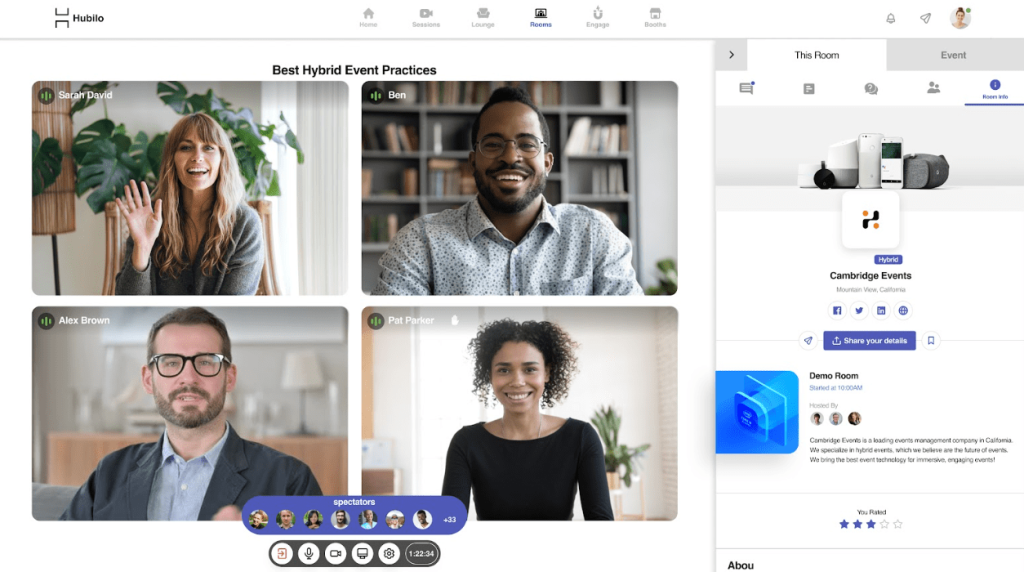
Hubilo helps you run highly branded webinars and virtual events with built-in customization tools. You can apply your brand theme to registration pages, email sequences, webinar rooms, engagement widgets, sponsor sections, and data dashboards.
One of my dear friends actually used this tool to host sponsor webinars where each session reflected both the sponsor’s and host’s brand styles. Themes, logos, CTAs, and layouts were adjusted per session.
This level of granular branding enhanced perceived professionalism and sponsor engagement during the campaign.
Pros
- Registration pages, event flows, and landing experiences can be fully flipped to your brand’s color palette, typography, and imagery.
- Webinar sessions support brand theme application across chat panels, content overlays, and slide templates for visual cohesion.
- Email templates are editable by your team, enabling you to control how attendees perceive each communication stage.
- Brand styling can differ by session or track, allowing personalized environments for different event segments or co-hosts.
- Analytics and event dashboards can be styled for client presentations while staying on-brand with your design identity.
Cons
- The platform’s navigation may feel complex for users new to branded event software.
- Design-heavy work makes customization labor-intensive unless managed by a visual team.
Pricing: Custom pricing.
8. MegaMeeting
MegaMeeting is built for resellers and consultants needing full platform white-label control.
You can rebrand login portals, URLs, dashboard interface, emails, and webinar rooms with your company name and logo.
One consultant I know rebranded MegaMeeting as part of his service offering, his clients accessed webinars, dashboards, and recordings entirely under his brand. This allowed him to deliver “webinar software” without building it.
Attendees had no clue it was someone else’s technology. If you offer webinar hosting as a service, MegaMeeting gives you genuine platform ownership.
Pros
- Allows complete rebranding of the platform interface including login screens, dashboards, and attendee panels to your brand identity.
- Enables domain masking so all user-facing URLs, including login and webinar links, are under your company’s subdomain.
- Emails and SMS confirmations can carry your sender name, logo, and tone throughout the event lifecycle.
- Embedded webinars retain branding consistency across desktops and mobile browsers, reinforcing platform ownership.
- Admin backend controls are branded, enabling you to present them as a proprietary product to clients or team members.
Cons
- The interface looks dated and may feel less modern than newer platforms.
- Automation and marketing integrations are less advanced than some other white-label tools.
Pricing: Starts at $19/host/month for up to 20 participants only. Billed annually.
9. WebinarKit
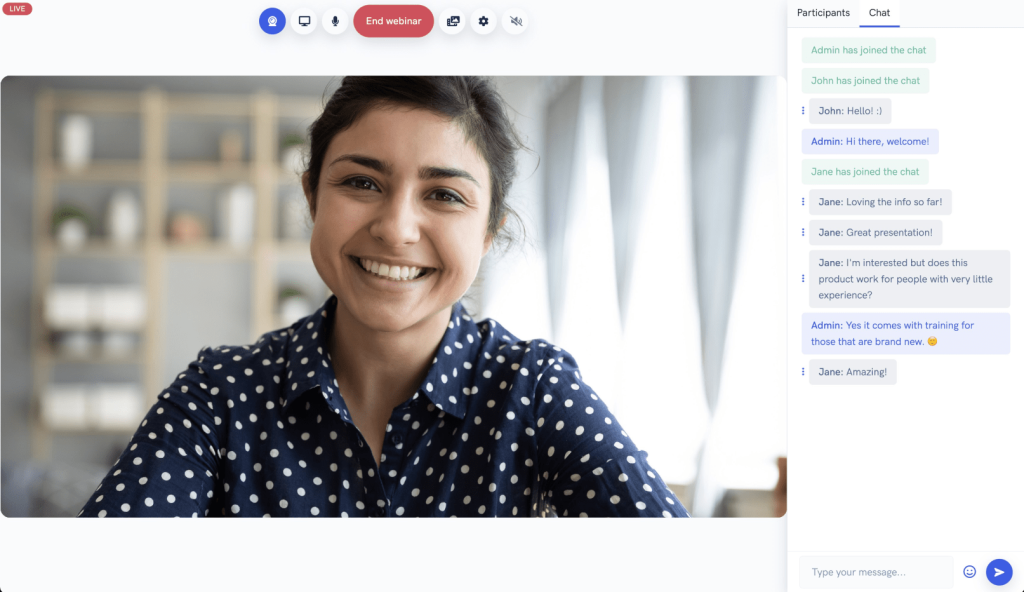
WebinarKit specializes in robust evergreen webinar funnels with full white-label flexibility. You can style the dashboard, video player, registration pages, emails, countdown timers, and chat simulations to match your brand voice.
I once saw an affiliate marketer treat it as their personal webinar product: he embedded branded forms into sales pages, customized timed CTAs and countdowns, and even simulated live chat messages.
The branded look helped maintain authenticity and boosted conversions across his funnel without a live presentation.
Pros
- Dashboard access is fully white-labeled for clients or team members, making it feel like your own platform.
- Video player environment, including overlays and branding, matches your design with no external logos displayed.
- All elements, like registration, emails, countdowns, and chat simulation, can be styled to align with your color scheme and messaging.
- Embedded forms and funnel support keep branding consistent across external pages or landing tools you might use.
- Simulated engagement features like polls and chat reflect your tone, making automated presentations feel live.
Cons
- Designed for evergreen content only; no support for live webinars or real-time sessions.
- Integrations with marketing tools are limited compared to enterprise-level platforms.
Pricing: Starts at $16/month. Billed annually.
10. Livestorm

Livestorm offers a sleek browser-based experience with powerful white-label branding features. You can customize registration forms, emails, webinar room visuals, and branded confirmations. Everything remains responsive across devices.
Let me tell you about an incident. Two years ago, I advised a SaaS product that embedded Livestorm into its onboarding portal. With this tool, they styled colors and logos and copied them to mirror its UI.
It was unbelievable that users never realized they were in a third-party tool, and webinar attendance improved significantly because the flow felt frictionless and integrated.
Pros
- Registration pages and webinar rooms can be fully styled to match your company’s brand identity, including colors, fonts, and imagery.
- Email sequences such as invites, reminders, and follow-ups remain branded and personalized from your domain and tone.
- Embedded webinar rooms retain your branding when placed on product pages or internal dashboards, ensuring a seamless UX.
- Mobile and desktop visuals are consistent out of the box, minimizing extra styling work.
- Template duplication lets you reuse branded webinar setups quickly across multiple events with minimal setup.
Cons
- Custom domain support is limited to top-tier or enterprise plans, reducing options for full URL ownership.
- Advanced logic-based automation and advanced webinar funnels are more basic than some marketing platforms offer.
Pricing: Starts at $79/month for up to a 4-hour session and 100 attendees. Billed annually.
Okay, so now we know the best white label webinar software, but I must tell you that while you proceed, you might commit some mistakes that spoil your game.
Even the most well-intentioned setups can fall apart if you miss a few key details. These are the mistakes I’ve seen most often (and in some cases, learned the hard way).
Let’s check them out.
Common Mistakes to Avoid With White Label Webinars
Wait.
Did you know that even great branding can fall flat if the backend setup is clunky or the attendee experience feels off? So, before you go live, watch for these common traps that can quietly sabotage your success.
1. Confusing White Label With “Just Custom Branding”
Many platforms let you add a logo or tweak a few colors and call it “white label.” That’s not enough. True white label means removing all traces of the provider, from URLs to emails to in-webinar overlays. If their name is anywhere, it’s not really yours.
2. Skipping the Attendee’s Point of View
It’s easy to focus on setup and forget to walk through the full user journey. But if your attendees get redirected to unfamiliar domains or see branding that doesn’t match your own, trust erodes fast. Always test the flow from registration to exit as if you were a first-time user.
3. Choosing a Platform With Weak Integrations
A slick-looking webinar doesn’t matter if your data ends up stuck. Without solid integrations to your CRM, email automation, or LMS, you’ll be stuck exporting CSVs and losing leads in the process.
Smooth handoffs save time, reduce errors, and boost post-webinar follow-ups.
4. Underestimating the Value of Live Support
Even great tech breaks. One event I ran nearly fell apart because our stream cut off mid-pitch, and the platform’s support wasn’t available. Since then, I only trust providers with live chat, backup operators, or dedicated reps during the session. You can’t afford silence when your brand’s on stage.
5. Ignoring Compliance and Data Control
If your industry deals with sensitive information, don’t assume compliance is built in. Make sure you have features like encryption, GDPR, or HIPAA compliance, and role-based access controls. And always verify who owns the data; you or the platform.
6. Not Planning for Scale
You might start with 20 attendees, but what happens when 500 show up? Some platforms cap attendance or charge steep overage fees. Choose a solution that scales smoothly so you’re not scrambling right before a major launch or event.
7. Overlooking Automated or Evergreen Functionality
Live webinars are great, but running the same event on repeat can burn you out fast. If you plan to scale your lead generation or training, make sure the platform supports evergreen webinars that look live but run on autopilot.
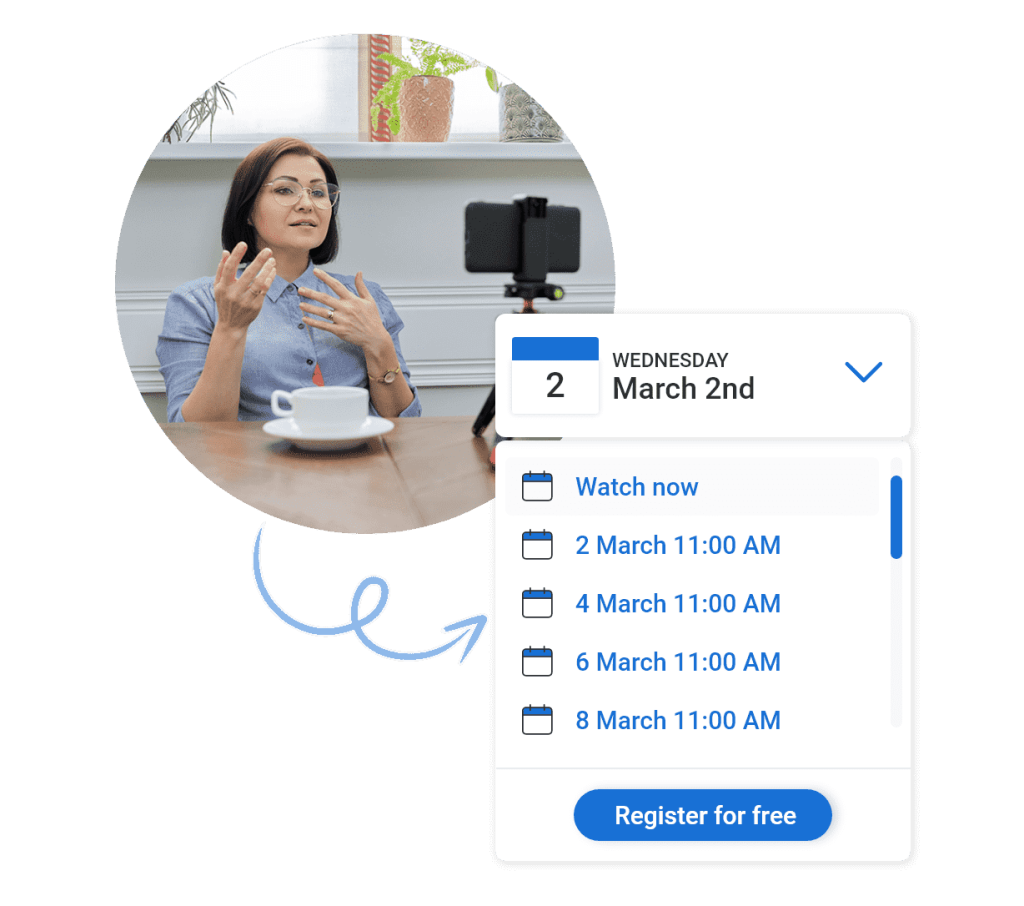
8. Leaving Emails and Reminders Unbranded
A fully branded webinar loses impact if your confirmation emails still say “via platformname.com.” This breaks the illusion and can confuse your audience. Make sure every communication, from registration to follow-up, comes from your name, your domain, and your tone of voice.
9. Using Generic Landing Pages
Default landing pages often look like, well, default landing pages. That’s fine for testing, but long-term success needs more polish. Either embed the registration form on your site or design the page to reflect your messaging and design system.
10. Picking Based Only on Price
Grabbing the cheapest option that says “white label” on the sales page is tempting, but cutting corners here usually costs more later. Look for real value: branding, integrations, support, scalability. The platform you choose should grow with your business, not limit it.
Great.
We’ve looked at what to do and what to avoid, but what about what’s next? If you’re building a brand that lasts, you can’t just focus on today’s features. You need to know where the webinar space is headed and how white label tools are evolving to stay ahead of the curve.
Future Trends in White Label Webinars
The white label webinar space is moving fast. What started as simple branding control is now becoming full-fledged ecosystems powered by automation, AI, and smart integrations.
Here’s where things are going, and why it matters if you want to stay competitive.
1. AI-Driven Personalization Is Becoming the New Standard
We’re entering an era where your webinar platform won’t just host content, it’ll help tailor it in real time. AI can already personalize follow-up emails, segment your attendees based on behavior, and even recommend content on the fly.

If your platform isn’t building toward intelligent automation, you’ll fall behind.
2. Evergreen Webinars Are Getting Smarter and More Interactive
Automated webinars used to feel robotic. That’s changing.
You’ll soon see white label platforms offering AI-generated chat replies, personalized poll paths, and simulated Q&A, all under your brand. This means you can run highly engaging sessions without ever going live, and still make it feel real.
3. Voice Translation and Multilingual Access Are Going Mainstream
Global businesses are leaning hard into local language delivery.
Advanced platforms are rolling out AI-based real-time translation and auto-subtitling to break language barriers, all while keeping your brand intact. This is especially important if you target global clients or operate in multilingual regions.
4. API-First White Labeling Is Creating Build-Your-Own Webinar Stacks
Platforms are shifting toward modular, API-first infrastructure.
That means you can stitch together your webinar workflow, from registration to follow-up emails, using your existing tools. This isn’t just white labeling the front-end anymore; it’s white labeling the architecture.
5. AI Hosts and Co-Presenters Are on the Rise
Some platforms are already experimenting with AI presenters and virtual co-hosts who can introduce sessions, manage Q&A, and summarize key takeaways.
While this won’t replace your human presence, it’ll amplify it. Imagine showing up just for the closing pitch while your AI handles the rest.
6. Compliance and Data Sovereignty Will Be Differentiators
As data laws get stricter, expect platforms to double down on compliance, consent management, and private cloud deployment.
Especially for enterprises and regulated industries, the ability to own and isolate attendee data will be a key selling point, and white label providers that can’t keep up will lose market share.
7. White Label Webinar-as-a-Service (WaaS) Will Go Fully Productized
Agencies and entrepreneurs are turning white label webinar platforms into products.
Expect more people to launch their “own” webinar tools, complete with custom pricing, dashboards, and reseller portals. White label isn’t just a feature anymore. It’s a business model.
Use White Label Webinars for Brand Experience That Converts
White label webinars aren’t just a feature; they’re a strategic edge. Over the years, I’ve noticed that the more ownership you have over the webinar experience, the stronger your results. When every touchpoint reflects your brand, people engage differently. They take you more seriously. They convert faster.
From what I’ve seen, the difference between a good webinar and a great one often comes down to brand control. That’s why I always recommend using a white label solution if you want to grow with authority and confidence.
You would have already explored the tools I gave you above. Personally, I recommend WebinarNinja. They’ve consistently delivered a clean, branded experience with all the flexibility today’s businesses need, and they make white labeling accessible, even if you’re not an enterprise giant.
Frequently Asked Questions
2. Can I white label both live and pre-recorded webinars?
Definitely. Most platforms that support white labeling, let you brand both live sessions and evergreen webinars. You can run automated replays that look like live events or customize every detail of a real-time broadcast. This flexibility is key if you're scaling content marketing or running recurring training under your own logo and style.
3. Do white label webinar platforms support analytics and reporting?
Yes, the best ones do. With platforms like WebinarNinja, you can access detailed analytics on registrants, attendance, engagement, and conversion, all within a dashboard that reflects your brand. Exportable reports, attendee behavior tracking, and email performance stats are common, giving you full visibility while staying in control of the experience from end to end.
4. Is there a difference between white label and private-label webinar tools?
The terms are often mixed up, but they aren’t exactly the same. “White label” means you can rebrand the tool to look like yours; logos, colors, domains, etc. “Private label” sometimes implies you’re reselling the tool or offering it as your own product. In webinar platforms, white label is the more common and accurate term.
5. Do all webinar platforms offer white label options?
Not at all. Many platforms only let you tweak a logo or background color, rue white labeling is far more advanced. WebinarNinja, for instance, lets you go much deeper with custom domains, email branding, and page design. That level of control is usually reserved for premium or agency-focused plans on select tools.
6. What are examples of white label webinar use cases?
White label webinars are used in many ways where brand presence is key. Coaches host fully branded workshops that reflect their personal identity. SaaS companies use them to onboard customers through seamless, native-feeling sessions. Agencies deliver webinars under their clients’ names, while marketers automate funnels using tools like WebinarNinja to keep branding consistent across registration, emails, and replays.
Want to host a webinar for free?
Use WebinarNinja to teach, improve marketing, and grow your sales.







![How to Create an Interactive Product Demo in 2026 [With Examples]](https://webinarninja.com/blog/wp-content/uploads/2024/07/Feature_WN_5-Interactive-Product-Demo-Examples_-What-Are-They-How-to-Create-One-in-2024_.png)