Webinars have become a powerful tool for knowledge sharing and engagement for a global audience.
However, a challenge often arises when planning a webinar – accommodating the diverse time zones of your potential audience. Scheduling a convenient time for one region can leave others at a disadvantage, leading to decreased attendance and a missed opportunity for connection.
This blog post delves into the complexities of accommodating different webinar time zones and equips you with practical strategies to maximize global participation.
If you are new to creating webinars, watch this quick video to get started –
What Are the Top Time Zone Challenges?
Our world is divided into 24 time zones, each with its clock ticking to a different beat. This seemingly simple fact creates a scheduling tightrope for anyone hosting events for a global audience.
A presentation perfect for a morning audience in one region might force viewers elsewhere to attend at an inconvenient hour, impacting participation. You can change the time zone for webinars as it becomes a crucial strategy to address this issue.
The challenge lies in finding the sweet spot between accommodating specific regions and ensuring inclusivity for a broader international viewership. By implementing strategic planning and clear communication, you can bridge the time gap and ensure your webinar resonates with a global audience.
Also Read: The Best Time For a Webinar, Wherever You Are
What is the Impact of Time Zones on Webinar Attendance Rates?
Numerous studies highlight a clear correlation between inconvenient scheduling and lower attendance rates. The time you choose to host your webinar can dramatically impact the number of attendees.
The vast expanse of the USA, with its four time zones, presents unique challenges for webinar scheduling. Here’s how time zones can impact attendance within the US:
- Scheduling Challenges
Imagine scheduling a webinar at 10 AM PST (Pacific Standard Time).
While this might be perfect for attendees on the West Coast, it would be 1 PM MST (Mountain Standard Time) and 4 PM EST (Eastern Standard Time), potentially during lunch or late afternoon meetings for those in the center and Eastern parts of the country. This can lead to lower attendance in these regions.
- Limited Availability
Many professionals in the US work standard business hours.
A mid-morning webinar on the East Coast (e.g., 11 AM EST) might be convenient for some, but it could conflict with early morning meetings on the West Coast (8 AM PST) or late morning meetings in the Central time zone (10 AM CST). This limited window during the workday can restrict attendance across the country.
- National vs. Regional Audience
Consider a webinar targeted at a national audience. Scheduling it for the convenience of one region (e.g., lunch break on the East Coast) might exclude potential attendees on the West Coast who are still in the early hours of their workday, limiting your overall reach within the US.
Best Practices for Scheduling Webinars Across Time Zones
Here are some key strategies to optimize your webinar schedule for a global audience:
1. Target Audience Analysis
Identify the primary demographics of your registrants. Knowing where your attendees are located geographically is essential for selecting a webinar time that accommodates the largest number of participants.
By understanding your audience’s geographic distribution, you can pinpoint peak hours for different regions and choose a time that maximizes attendance. This approach not only enhances participation rates but also ensures that you are catering to your audience’s needs and preferences, making your webinars more inclusive and accessible.
2. Embrace Time Zone Tools
To accommodate a diverse global audience, use online tools that help convert time zones for your webinars. These tools simplify the process of determining the best times to host your sessions so that attendees from various parts of the world can join at their convenience.
Include a list of converted times in your webinar registration and promotional materials. This will help potential attendees see at a glance when the webinar will take place in their local time, increasing the likelihood that they will register and attend.
3. Consider Multiple Sessions
If finding a single time slot that works for all participants proves challenging, consider hosting the webinar twice to accommodate different regions. This strategy shows your dedication to inclusivity and ensures that more people can attend at a time convenient for them.
By offering multiple sessions, you increase the chances of higher attendance and expand your reach globally. This approach demonstrates your commitment to meeting the needs of a diverse audience and can significantly enhance your webinar’s overall impact.
How to Avoid Confusion and Maximize Attendance for Different Time Zones
Effective communication regarding webinar time zones ensures a smooth attendee experience. Here are some strategies to keep your audience informed:
- Prominent Time Zone Display: Clearly display the time zone abbreviation (e.g., PST, GMT+5.30) in all promotional materials, including the date and time of the webinar. Consistency in this approach reinforces clarity.
- Time Zone Converter Integration: Consider integrating a time zone converter tool on your registration page or website. This allows viewers to quickly find the corresponding time in their location, eliminating any confusion.
- Pre-Webinar Reminders: Send pre-webinar reminders clearly and concisely mentioning the webinar time zones. This serves as a gentle nudge and ensures attendees are well-prepared for the session.
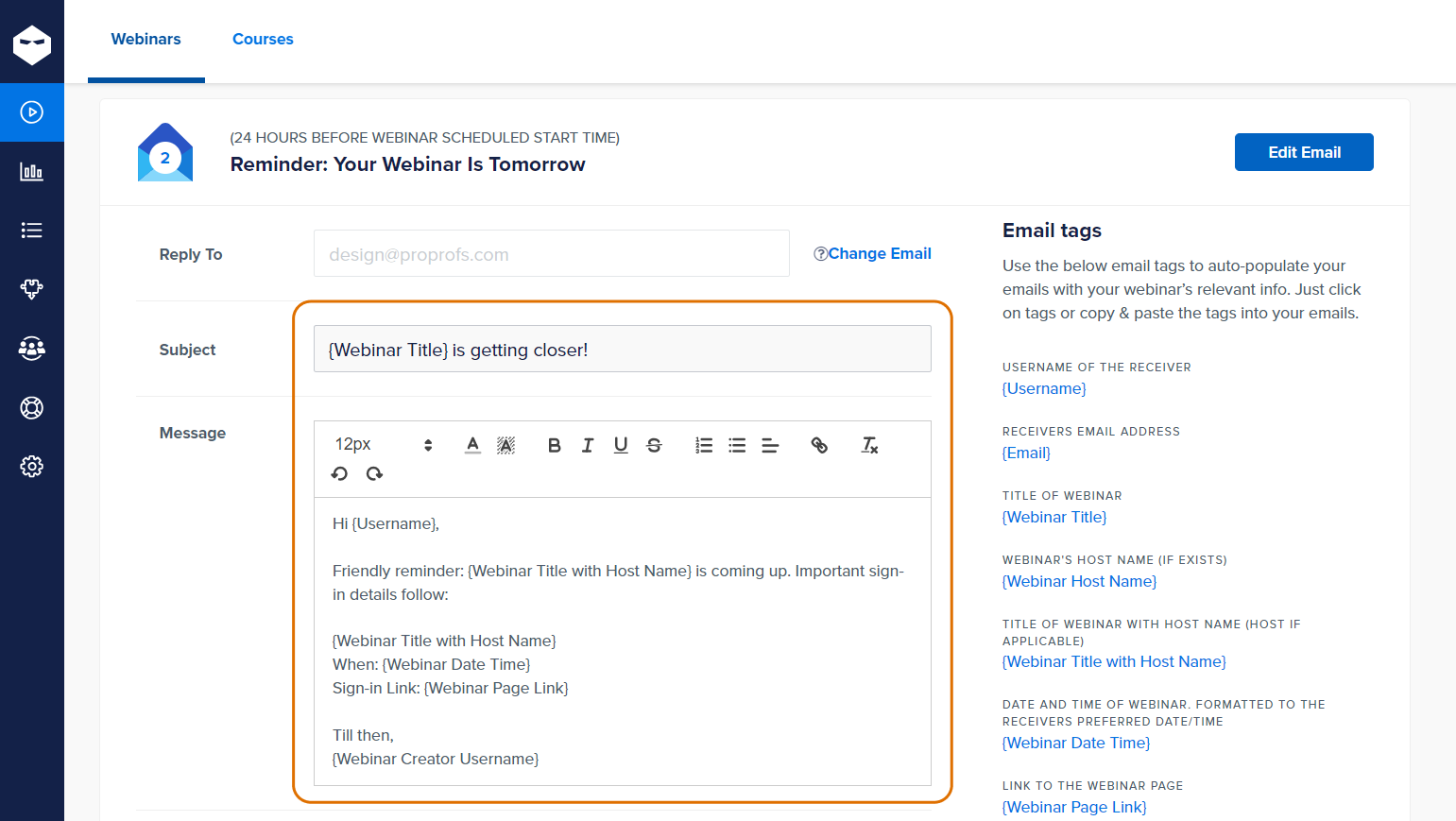
How to Turn Time Zones into an Advantage
Webinar time zones, when approached strategically, can become a powerful tool for expanding your reach:
- Global Audience Engagement: Reach a wider audience beyond your local market by leveraging your registrants’ diverse time zones. This allows you to tap into a global pool of potential attendees.
- Record and Repurpose: Record your webinar and offer it on-demand in various time zones. This will cater to viewers who couldn’t attend live and maximize the value of your content.
- Multilingual Options: Consider offering multilingual versions of your recorded webinar. This will further broaden your reach and demonstrate inclusivity to a wider audience.
By following these comprehensive strategies, you can transform time zones from a barrier to an opportunity. With careful planning, clear communication, and a focus on inclusivity, you can ensure your webinars resonate with a global audience and achieve impactful results.
How to Set Webinar Time Zones Using WebinarNinja
If there is one thing we can all agree on, it’s that time zones are crazy confusing!
Even the word itself makes you scratch your head—is it time zones or time zones? But more importantly, have you ever tried to figure out what time and date your webinar would be in Fiji?
We made it super simple for your registrants to know precisely when your webinar is in their local time zone.
When people visit your registration page, no matter where they are, they will see a handy link by your webinar date and time to allow them to convert it to their local time zone.
In this example, this webinar is created in the PDT timezone, but the registrant is registering in Sydney, Australia (AEST). WebinarNinja automatically detects where in the world they are and offers to convert the time and date in their local timezone. So cool!
This feature will show on all your past, present, and future registration pages for all webinar types- Live, Automated, Series, and Hybrid.
But that’s just the start. Your registrants’ local time zone is saved in our system, and their local date and time are also displayed. Your webinar registrants and attendees will love you forever for never having to make them do any time zone conversions again.
Why Host Webinars Using WebinarNinja?
Using WebinarNinja to host webinars offers several advantages due to its easy-to-use interface and a wide array of tools that enhance interactive sessions.
The platform provides smooth, uninterrupted streaming and includes live engagement features such as chat, Q&A, and polls, alongside seamless multimedia sharing capabilities.
WebinarNinja also offers pre-built landing pages and automated email sequences to simplify webinar setup. This makes it an excellent choice for educators, coaches, and marketers who want to foster a lively and engaging learning experience for their participants.
You can get started with a free trial to experience these features. This will allow you to upgrade or cancel right inside your account at any time; no hoops to jump through. Plus, if you need any help along the way, free training and helpful support are available 24/7.
Want to host a webinar for free?
Use WebinarNinja to teach, improve marketing, and grow your sales.





![How to Create Webinars That Convert [8+ Proven Examples]](https://webinarninja.com/blog/wp-content/uploads/2020/08/Feature_WN_How-to-Create-Webinars-That-Convert-8-Proven-Examples.png)


