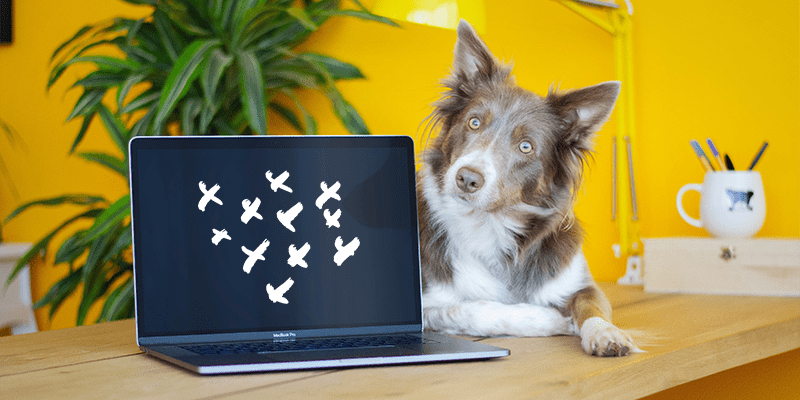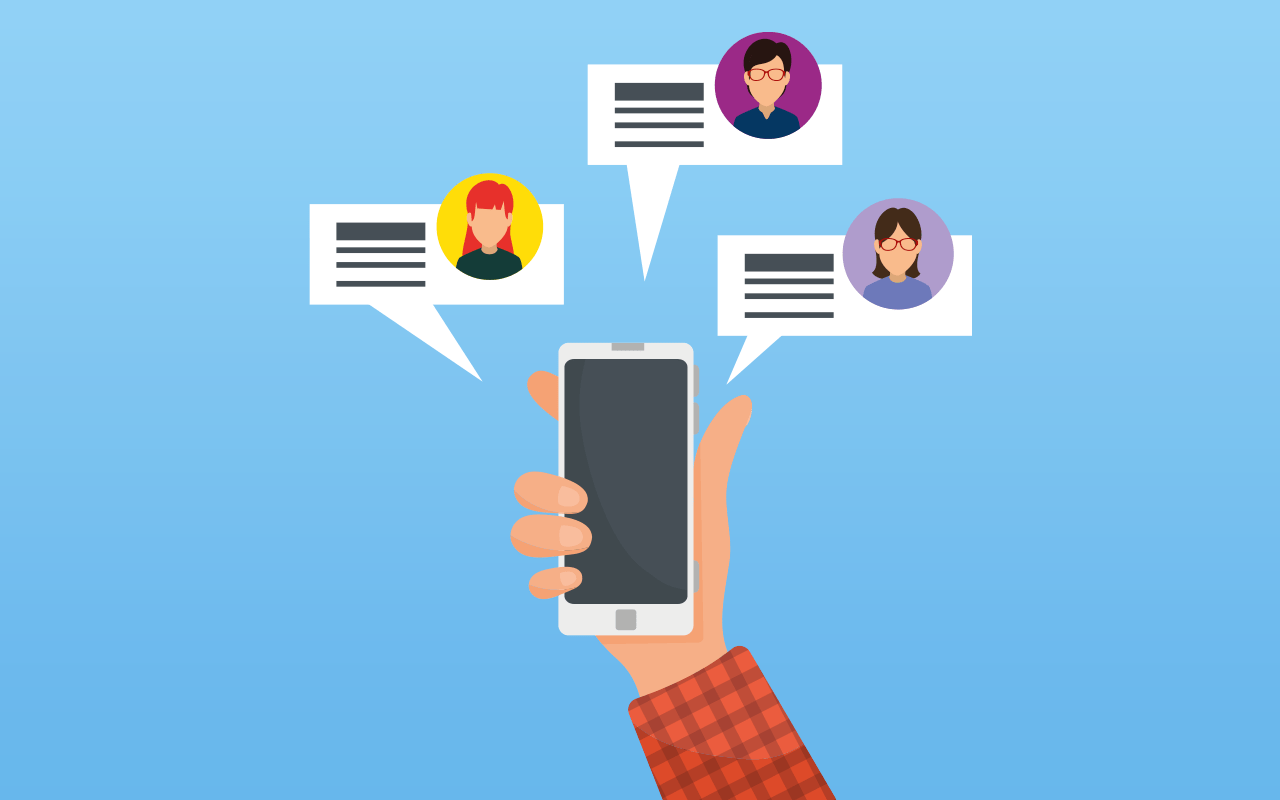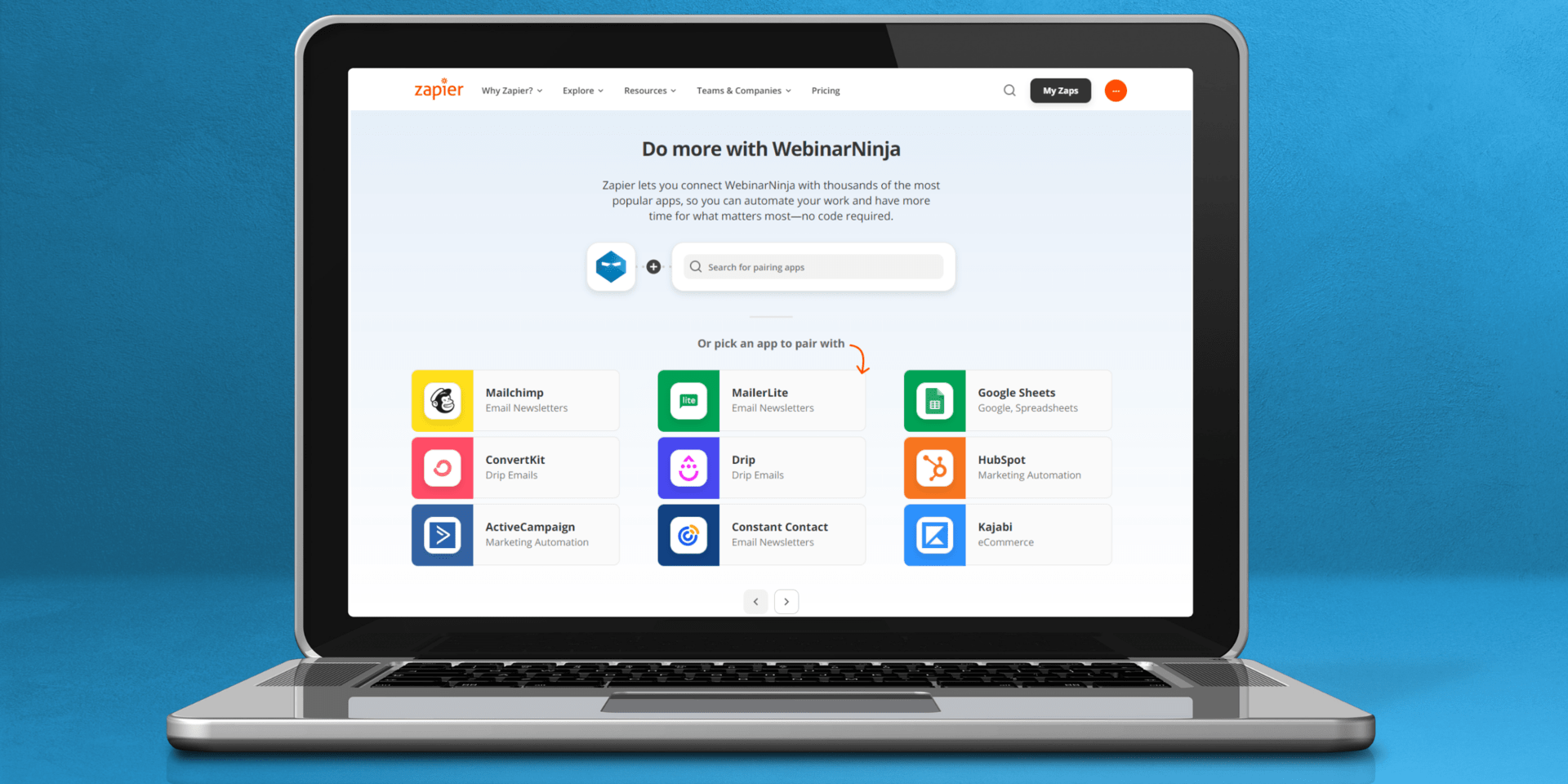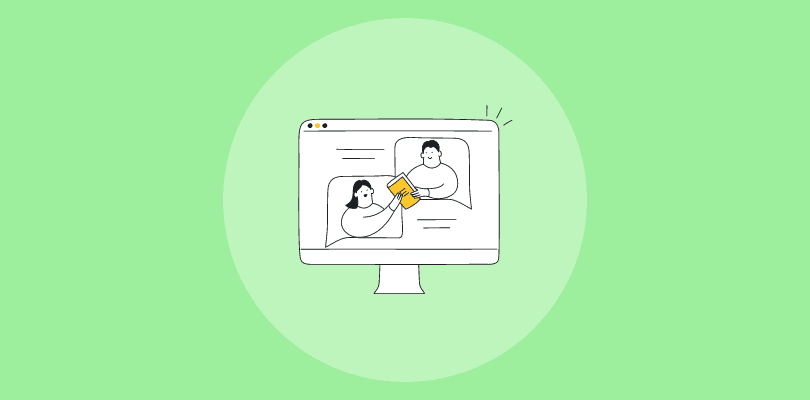Double the expertise, double the fun! Webinars with two or more informed, engaging co-hosts can be more impactful than those with a single host.
But do you know how to co-host webinars for maximum outcomes in 2024?
Let me help you out.
The rise of online connection and collaboration is creating a prime opportunity for co-hosted webinars. Teaming up with one or more fellow experts allows you to reach a wider audience and offer a richer learning experience.
So, here’s a detailed guide that helps you explore strategies to ensure a smooth and engaging virtual event, from selecting the perfect co-host(s) to coordinating content and roles. Whether an industry veteran or a newcomer to online events, you’ll be equipped with essential tips and tricks to successfully navigate the intricacies of co-hosting a webinar.
Let’s get started!
Why Co-Host Webinars?
Before we know how to co-host webinars, let’s know about automated webinars and how to host one:
And now, let’s understand why co-hosting webinars is a good idea.
| If you want to go fast, go alone. If you want to go far, go together. – African Proverb |
Well, the benefits of partnering up for a webinar are undeniable. By tagging in a co-host, you essentially double the value of the webinar, double your exposure, and cut the workload in half.
First, the webinar gets double the marketing. In fact, it gets double the emails, double the social posts, and even double the podcast mentions.
Because of that, you’re gaining access to your partner’s audience. Everyone on your co-host’s email contact list, all their social followers, and all their usual webinar attendees (if they do that kinda thing…) will, at minimum, hear about you, if not actually attend your webinar and become a fan or customer.
Second, co-hosting the webinar doubles the value of the webinar for attendees. That’s a huge registration driver. Mono-hosted webinars are pretty common, but a good crossover is something special.
Not only is the webinar more valuable with two hosts, it’s likely to be more fun. You’ve got the potential for banter – a more relaxed vibe. The chemistry between you and a co-host can extend to your audience.
Co-hosting can also improve a webinar’s conversion rates. As I mentioned, you’ll get more registrants. You’ll get more attendees. But you’ll also get more sales if that’s what you’re after. The reason is that you and your co-host’s trust in each other is a form of immediate social proof.
It sounds a little feedback-loopy, but if a credible co-host sees you as an authority, so will the audience. The same goes for your impact on the co-host’s authority.
Everyone wins.
Finally, a webinar is less work for you when there’s a Watson to your Holmes. We pour time and resources into stripping down and simplifying our platform to negate the PITA factor for our users. Now, add a second person who can help you manage the moving parts, and you’ve got a ridiculously smooth presentation.
How to Choose A Co-Host

So, who should you invite to co-host a webinar with you? Finding the co-host may take some thought. Maybe you already have an idea or two. But you have to choose your co-host for more than just chemistry. There has to be some strategy.
The key is to choose someone who offers complementary value.
Not “complimentary” value; your co-host isn’t there to tell you how cute you are (not that it’s discouraged). Choose someone who offers experience, expertise, or a product that you can’t — but that both your audiences can benefit from.
For example, a fitness trainer can co-host with a nutrition expert. A financial consultant can co-host with someone who sells accounting software. A yodeling instructor can team up with a lederhosen bedazzler. The possibilities are endless.
Come up with a few offers for potential co-hosts, if necessary.
In exchange for co-hosting, you can simply return the favor on a webinar of theirs, put a guest blog post of theirs with a backlink on your site, bring them on your podcast as a guest, be a guest on their podcast, promote their business on social media; the list goes on.
Also Read: How to Create & Host Live Webinars Easily
How to Plan the Presentation
Well before the webinar, lay out a road map of who’s doing what and when.
Who starts? Who introduces the other? Is one of you the “primary” host, or do you both contribute equally? Figuring this out will also help determine how you split up the various tasks necessary to run the presentation (more on that below).
Design your webinar registration page accordingly, balancing the promotional copy and images to reflect what registrants can expect from each of you.
Likewise, create a webinar promotion schedule. Coordinate how and when you’re posting on social media, sending out email campaigns (especially if you may have some of the same contacts), guesting on podcasts, publishing blog posts, etc. Make sure both of you are using every channel at your respective disposals to help fill the seats.
Practice
Do a dry run of the presentation so you can keep your transitions smooth and not step on each other’s toes. Plus, it’s an opportunity to work out the tech. You will both feel more relaxed and confident with a practice sesh behind you. You’ll have more fun and probably get better results with all the potential kinks worked out.
Splitting Up Tasks
How you divide the various webinar responsibilities is up to you and the partner. But what matters most is that you plan for this together. Decide beforehand who’s going to tackle each job and when.
I say “when” because neither of you has to handle these tasks for the whole webinar; you can tag each other in and out, with one host speaking while the other mans the chat area, for example. That’s your call.
I suggest dividing the list of webinar duties into two buckets: a “Host A” bucket and a “Host B” bucket. Decide if one of you takes a given bucket for the whole presentation or if you’ll switch buckets once or twice throughout. Both ways to cost-host webinars work.
Speaking
It sounds obvious, but you don’t want to compete for oxygen during the presentation. Not that you can’t banter; utilize whatever rhythm works for you and the Pikachu to your Ash. But decide whose “turn” it is generally during each part of the presentation.
Using the slideshow as a guide is a good way to manage this. You can even include a color code or other visual cue on the slides to identify who should take the lead at a given moment.
Do not miss this Case Study: Success Story Interview: A public speaking coach uses webinars to connect with audiences
Managing the slideshow
Create the slideshow, change slides during the webinar, display content within each slide, etc.
Chat
In co-hosted webinars, the chat function is a crucial tool for effectively managing the slideshow. It allows co-hosts to communicate behind the scenes, coordinating transitions and ensuring a smooth flow of content. This real-time dialogue facilitates seamless collaboration, enabling hosts to adapt to audience engagement and feedback instantly.
A good rule of thumb is that when one host is talking, the other is primarily responsible for chatting and responding to anything the other host doesn’t respond to verbally.
Q&A
The host who’s speaking, ideally, answers the questions. But the other host can make sure that official question-area-worthy questions that come up in the Chat Area get moved over.
It’s more about making sure you have the questions all together – whether the speaking host answers them as they come or you save them for Q&A at the end and divide them according to expertise (or just both offer your own answers).
Polls
This is another duty that can fall under the “Chat” job, revealing polls when the time is right and prompting/helping people to respond to polls, even as the host prompts them verbally.
Offer
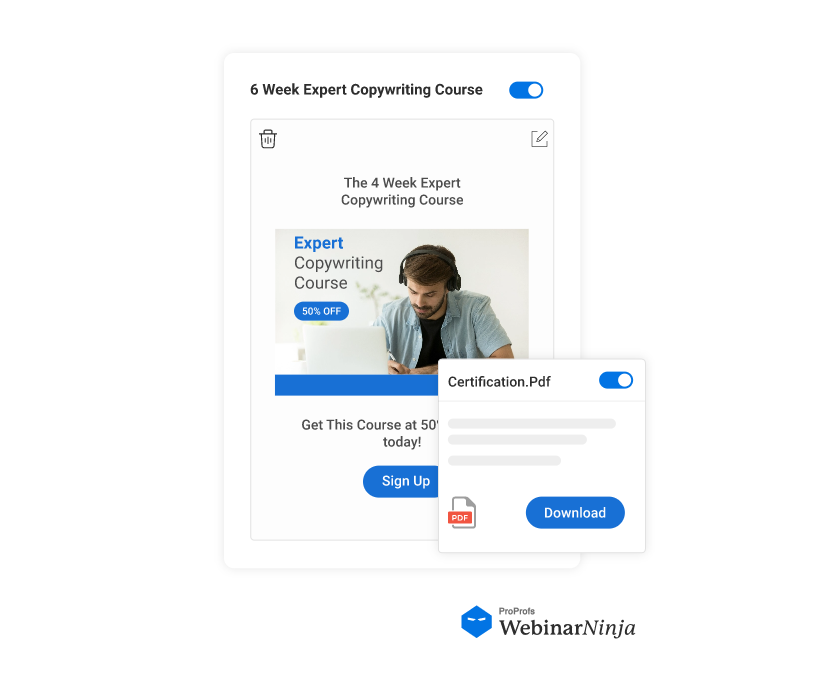
Timing is everything when it comes to revealing the offer. Decide who pulls the trigger and when.
Tech Tips for Co-Hosting Webinars
There are a few general tips to co-host webinars that apply no matter which software you use. Do not skip these:
- Use a mic and headphones: We never recommend just using your computer’s own speaker, even for a solo webinar. But it’s particularly important to have a mic & headphones up for a co-hosted webinar. If you and your co-host don’t use headphones, your voices will come through each other’s computer speakers, go right into your mics, and cause an irritating echo loop that will guarantee people leave the webinar early.
- Mute your mic when you’re not speaking: It’s just easier, and prevents random noise from your other tasks (like the clacking of your typewriter while you’re on the chat) from being heard by attendees.
- Un-mute your mic when you speak: Classic rookie error. You’ve seen this happen in a thousand Zoom meetings. Also, maybe stop going to Zoom meetings.
- Test your equipment beforehand: This might sound like a no-brainer, but you’d be surprised how many people sound like they’re broadcasting from inside a wind tunnel or look like they’re part of a witness protection program due to poor lighting. A quick test run can help you iron out any technical wrinkles before you go live.
- Keep your background professional and distraction-free: Yes, we get it, you love your collection of vintage rock band posters, but your webinar attendees might find them more distracting than cool. Opt for a clean, uncluttered background, or use a virtual background if your webinar platform supports it. Just make sure it doesn’t look like you’re hosting from the moon unless that’s the theme of your webinar.
- Use the mute-all feature wisely: As a co-host, you might have the power to mute all participants. This is a great feature to prevent unexpected guest solos from enthusiastic attendees’ dogs or babies. However, remember to unmute them or enable a “raise hand” feature when it’s time for Q&A. You don’t want to silence your audience entirely – it’s not a monologue.
- Have a solid internet connection: This might be the 21st century, but internet gremlins still exist, ready to wreak havoc on your webinar. Wired connections are generally more reliable than Wi-Fi, so if you can, plug in for the duration of your webinar. Nothing says “technical difficulties” like freezing in the middle of an epic presentation.
- Prepare for the unexpected! Have a plan B for common technical issues. If your co-host’s internet goes down, make sure you can carry the webinar temporarily. If a slide refuses to load, be ready to explain it verbally. A smooth recovery from technical glitches can actually impress your audience more than a glitch-free webinar.
- Engagement is key! Remember, a webinar is not a lecture. Use polls, Q&A sessions, and interactive elements to engage your audience. Just because they’re silent doesn’t mean they’re captivated. Check in with them, ask for their input and make the webinar a two-way conversation to become a webinar guru.
Also Read: My Checklist for Hosting a Webinar
Ready to Co-Host a Webinar?
The beauty of webinars—especially now—is that they can replace many live events. Because you and a co-host can share a “stage” remotely, there’s way more flexibility and opportunity for people to work together. You don’t have to wait for the next conference to share some limelight and forge valuable partnerships.
Go for an effective webinar tool such as Webinar Ninja that allows for seamless co-hosting capabilities, enabling multiple presenters to share their expertise and interact with the audience in real time. It supports high-quality video and audio streaming and has interactive features like polls, Q&A sessions, and chat options, making it easy for hosts to engage with participants and foster a collaborative and interactive webinar experience.
Just webinar up together and see how powerful the results can be.
Want to host a webinar for free?
Use WebinarNinja to teach, improve marketing, and grow your sales.