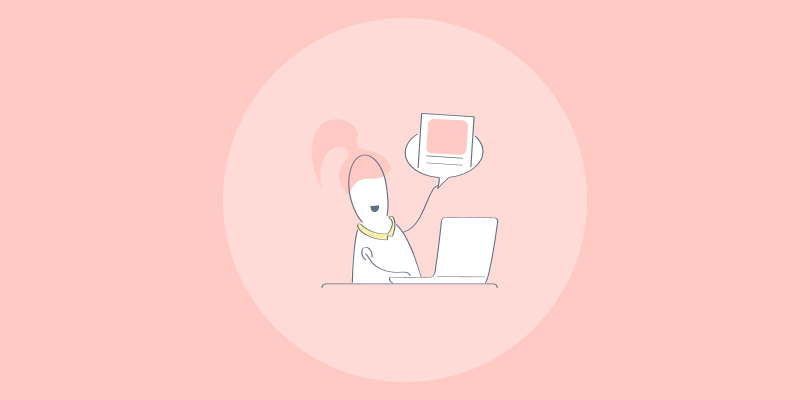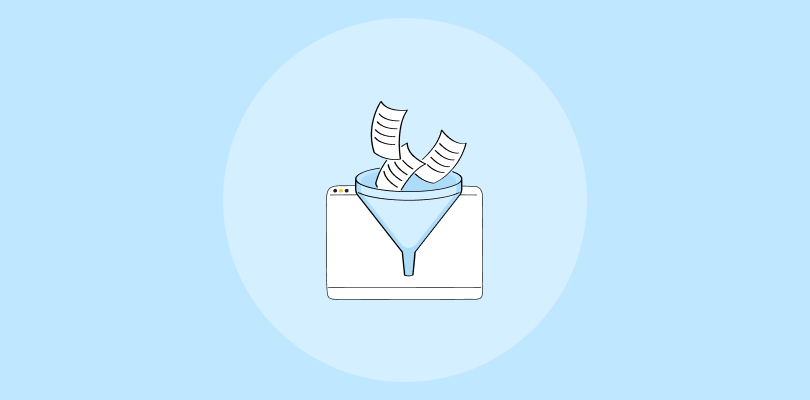Businesses are adopting webinar lead generation over traditional methods due to their ability to connect with the target audience in a highly interactive way.
Imagine leveraging the power of engagement, education, and personal touch – all at once!
In this blog, we will discuss lead generation webinars and how to use them. We will also look into webinar benefits and explore tools to help you easily get started.
What Are Lead Generation Webinars?
Lead generation webinars are online events designed to attract and engage potential customers, with the primary goal of generating high-quality leads.
These webinars usually involve sharing valuable information, insights, and expertise related to a specific industry or topic of interest to the target audience.
By providing valuable content and addressing potential customer’s pain points, lead generation webinars capture their attention and encourage them to share their contact information, like their name and email address, in exchange for access to the webinar.
The key objective of these live webinars is to build trust, showcase the business’s expertise, and establish a strong connection with the audience.
During the webinar, businesses can demonstrate their knowledge and authority in the industry, giving attendees a taste of what they can expect from the company’s products or services. This establishes the foundation for a potential business relationship.
| Webinars for Lead Generation in ActionAn effective example of how a business can use webinars to grow its online reach is the story of The MerryMaker Sisters. The health and wellness business used effective webinars created using WebinarNinja to grow its online community and gain more leads.They used webinars to free live Yoga/Pilates classes and masterclasses as opt-ins, leading to a growth in their email list. |
How to Use Webinars for Lead Generation
Using webinars for lead generation requires a strategic approach to attract, engage, and convert potential customers into leads.
Let’s discuss how to use webinars for lead generation effectively:
1. Identify Your Target Audience
Start by conducting market research and clearly defining the specific audience you want to reach with your webinar.
Analyze their demographics, interests, and pain points to create buyer personas representing your ideal attendees.
You can also take this interesting quiz to identify your ideal customers.
2. Choose a Compelling Topic
Select a webinar topic that addresses a pain point or challenges your target audience faces.
Focus on providing valuable insights and actionable solutions during the webinar.
Consider conducting surveys or talking to your existing customers to identify common pain points or topics of interest.
3. Plan & Create Engaging Content
“Content is the fuel for your lead generation efforts.” – Dayna Rothman, Author.
Create a well-structured and informative presentation that captures the attention of your attendees. Outline the flow of the webinar and craft a presentation with valuable content that is both engaging and relatable.
Use visuals, storytelling techniques, and real-life examples to make the content more engaging and relevant to your audience. Additionally, ensure that the content includes actionable information and provides resources that attendees can later use.
4. Promote Your Webinar
Utilize your existing promotion channels for webinar marketing and attract registrants.
Create email invitations with persuasive copy emphasizing the value and benefits of attending, and share them with your email list.
Use your following on social media platforms to create buzz and generate registrations. Partner with influencers, industry experts, or relevant websites that have a following and have similar interests to your target audience.
Popups are an effective way to promote webinars by capturing the attention of website visitors and encouraging them to sign up.
Using software like Picreel, you can create targeted popups that display at the right time, such as when users are about to exit your site.
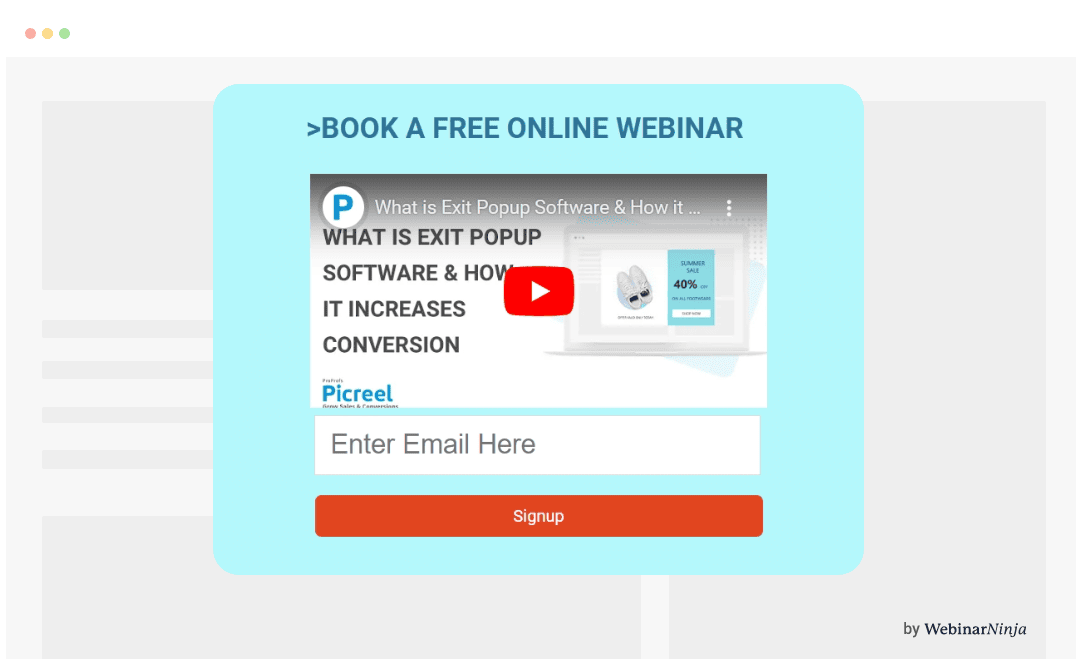
5. Design a Registration Landing Page
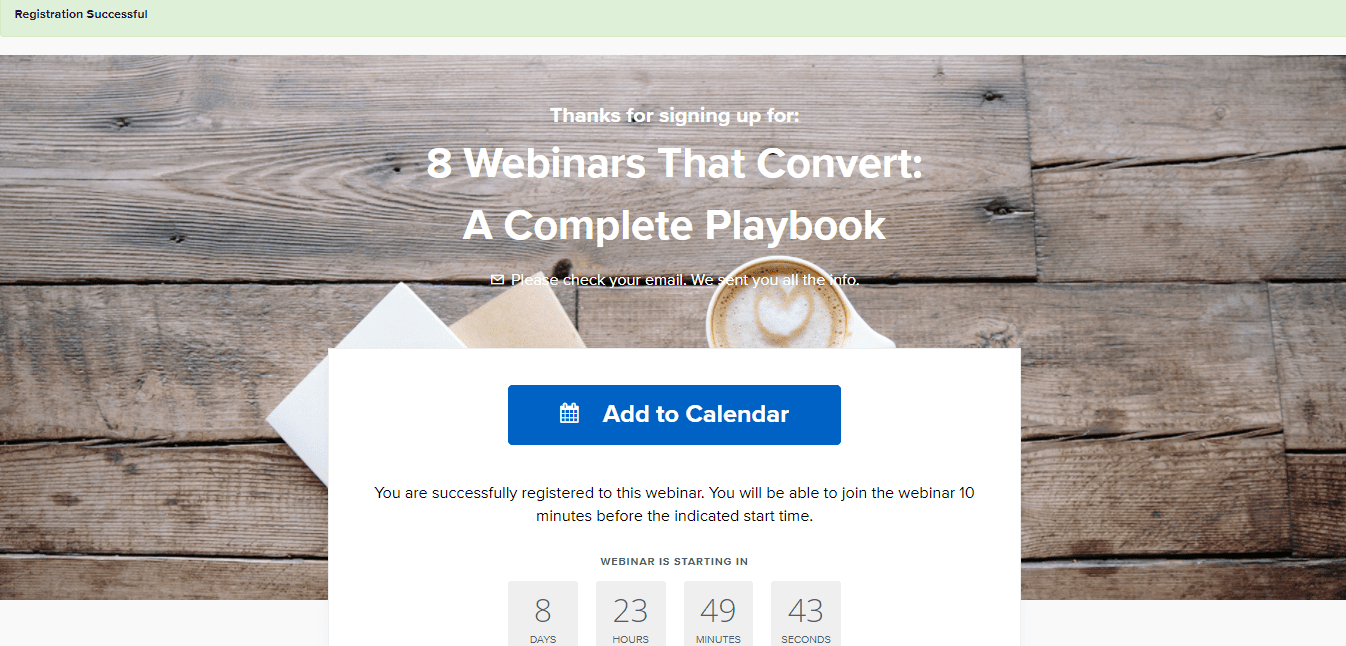
Create a dedicated webinar landing page highlighting the benefits of attending the webinar.
Use persuasive copy, images, and video to grab the visitor’s attention and provide essential details about the event, such as the date, time, duration, and speakers.
Include a visible call-to-action (CTA) button that leads the visitor to a registration form. Use the form to collect essential information such as name and email address as part of the registration process.
6. Use Automated Email Campaigns
Set up a series of automated emails to confirm registrations, send reminders, and share relevant pre-webinar resources.
These emails help maintain engagement and ensure attendees attend the webinar. The pre-webinar emails should provide details such as the date, time, instructions for joining, and links to any materials that will be useful for the attendees.
Also Read: The Best Time For a Webinar, Wherever You Are
7. Deliver an Interactive & Engaging Webinar
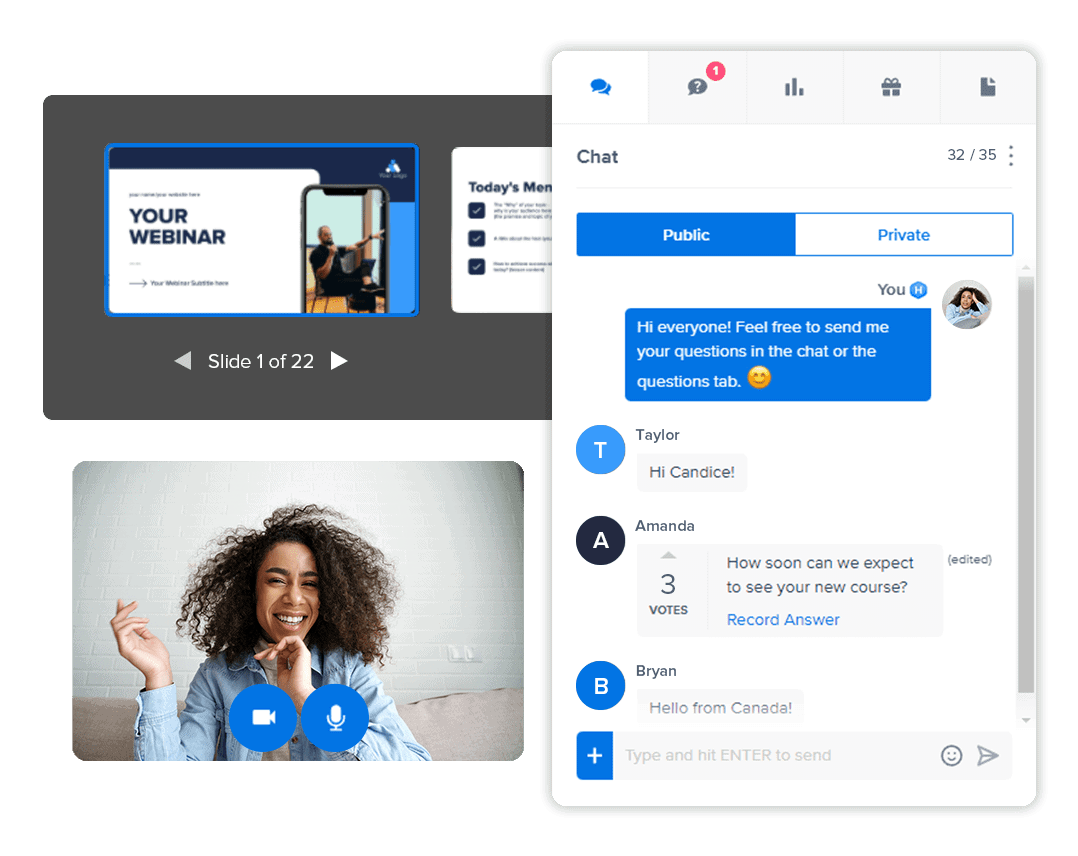
During the webinar, captivate your audience with presentations, demonstrations, polls, chat, and Q&A sessions.
Use visuals like slides, images, or videos to make the presentation engaging and interactive.
Encourage interaction and participation from the attendees to keep them engaged and interested. Prompt questions from attendees and provide answers to their queries.
8. Provide Valuable Post-Webinar Content
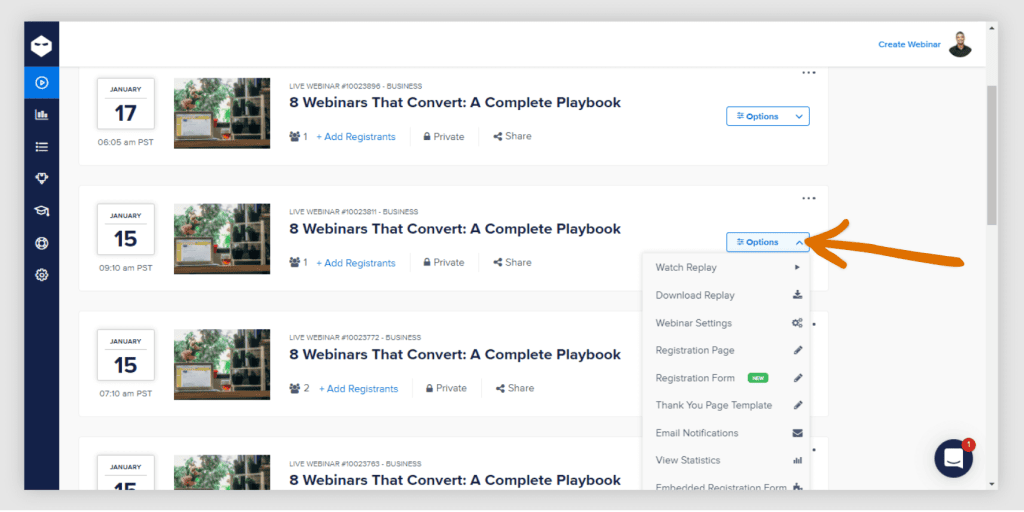
Follow up after the webinar by sharing a recording of the session and any additional resources discussed during the webinar. This allows attendees to revisit the content and share it with others who are interested.
Provide attendees with helpful resources that aid the webinar’s key points. Be sure to remind them of the point of contact or the next steps they need to take.
9. Nurture Leads With Personalized Follow-Up
Follow up with attendees using the contact information collected during the registration process.
Use personalized emails that address the interests of specific attendees, offering additional resources and further engagement if need be. Ensuring that the approach to every attendee is customized to their needs is vital in creating a better lead-nurturing rapport.
10. Measure & Analyze Results
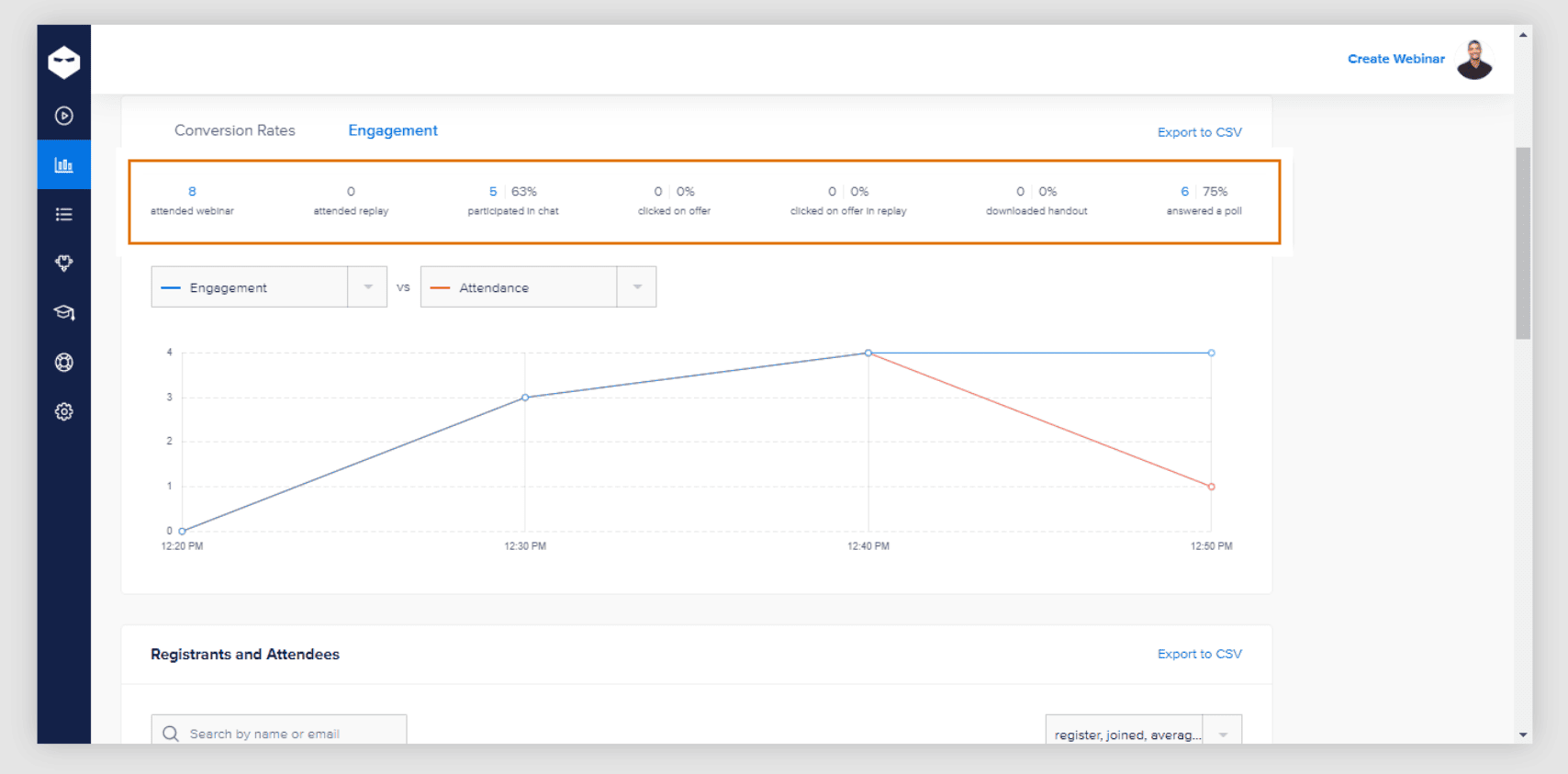
Track key metrics such as registration rates, attendance rates, engagement during the webinar, and the number of leads generated.
Analyze this data to understand the effectiveness of your webinar and make improvements for future lead-generation efforts. Use analytics to gather data and insights on how to alter future webinars’ content to suit your target audience better.
Learn How to Maximize Leads & Sales For Your Business With Webinars
10 Tips to Improve Webinar Lead Generation
You can attract and convert qualified leads while maximizing the impact of your webinars by following some best practices or tips. Let’s discuss those in detail.
1. Provide Valuable & Targeted Content
Ensure your webinar content is valuable and relevant and addresses your target audience’s pain points and challenges. Tailor the content to provide actionable insights, practical tips, and solutions attendees can implement.
2. Choose an Engaging Title & Description
Write a clear and compelling title for your webinar that grabs attention and conveys the value attendees will receive. Ensure the description provides a brief overview of what participants can expect to learn and the benefits they will gain from attending.
3. Leverage Guest Speakers or Influencers
Invite guest speakers or influencers with expertise or influence in your industry. Their participation can attract a wider audience and enhance the credibility and value of your webinar.
4. Optimize the Registration Process
Make the registration process short and quick, making it easy for attendees. Keep the registration form simple and only collect essential information, such as name and email address.
Long and complicated registration forms can put off potential registrants. Also, provide a clear and visible call-to-action on your landing page, guiding visitors to register.
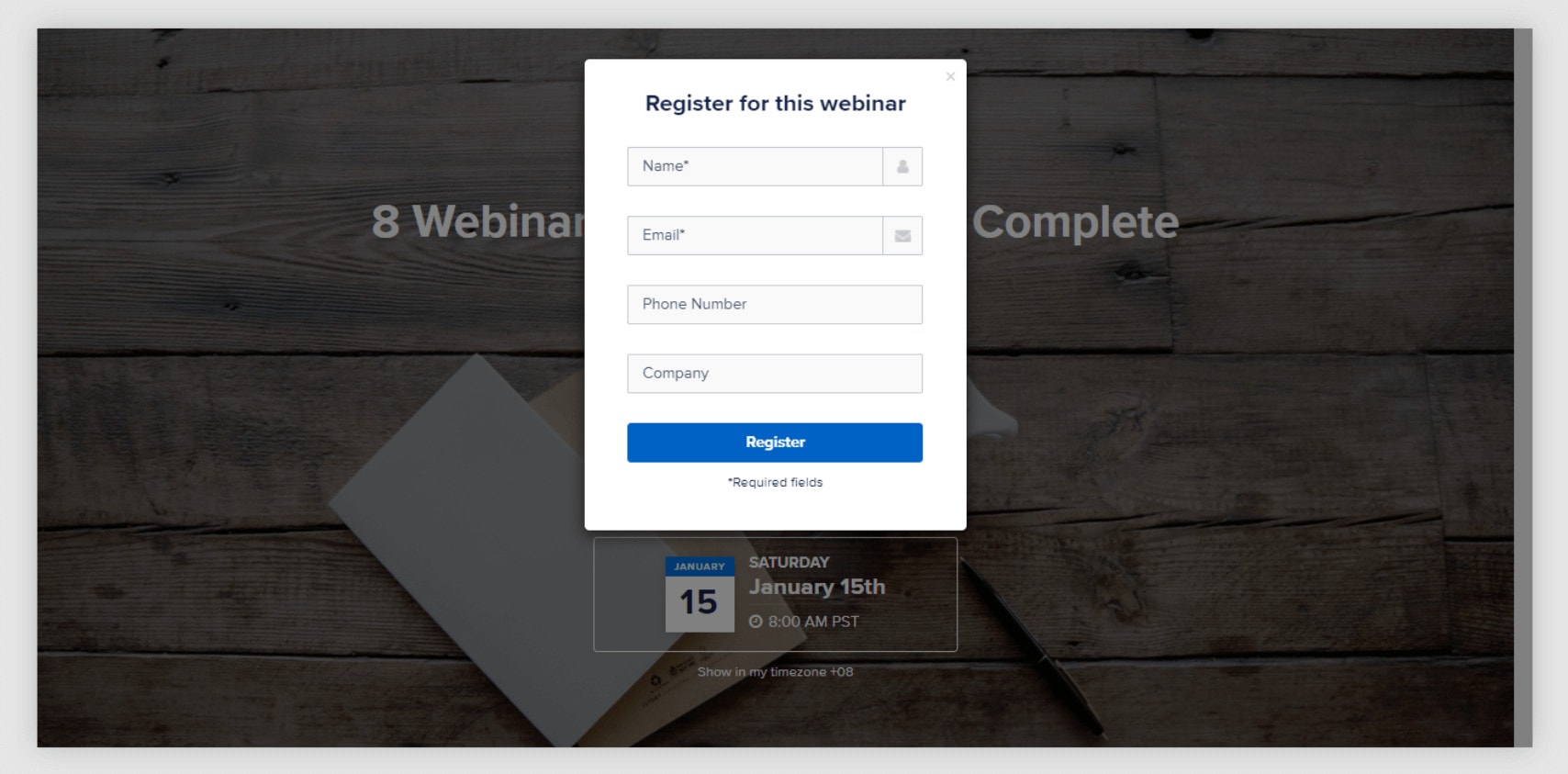
5. Use Video & Multimedia
Include videos, visuals, and multimedia elements in your presentation to make it more engaging. Video can significantly increase audience engagement and capture attention.
Use slides, images, animations, and videos strategically to support your content and make it visually appealing.
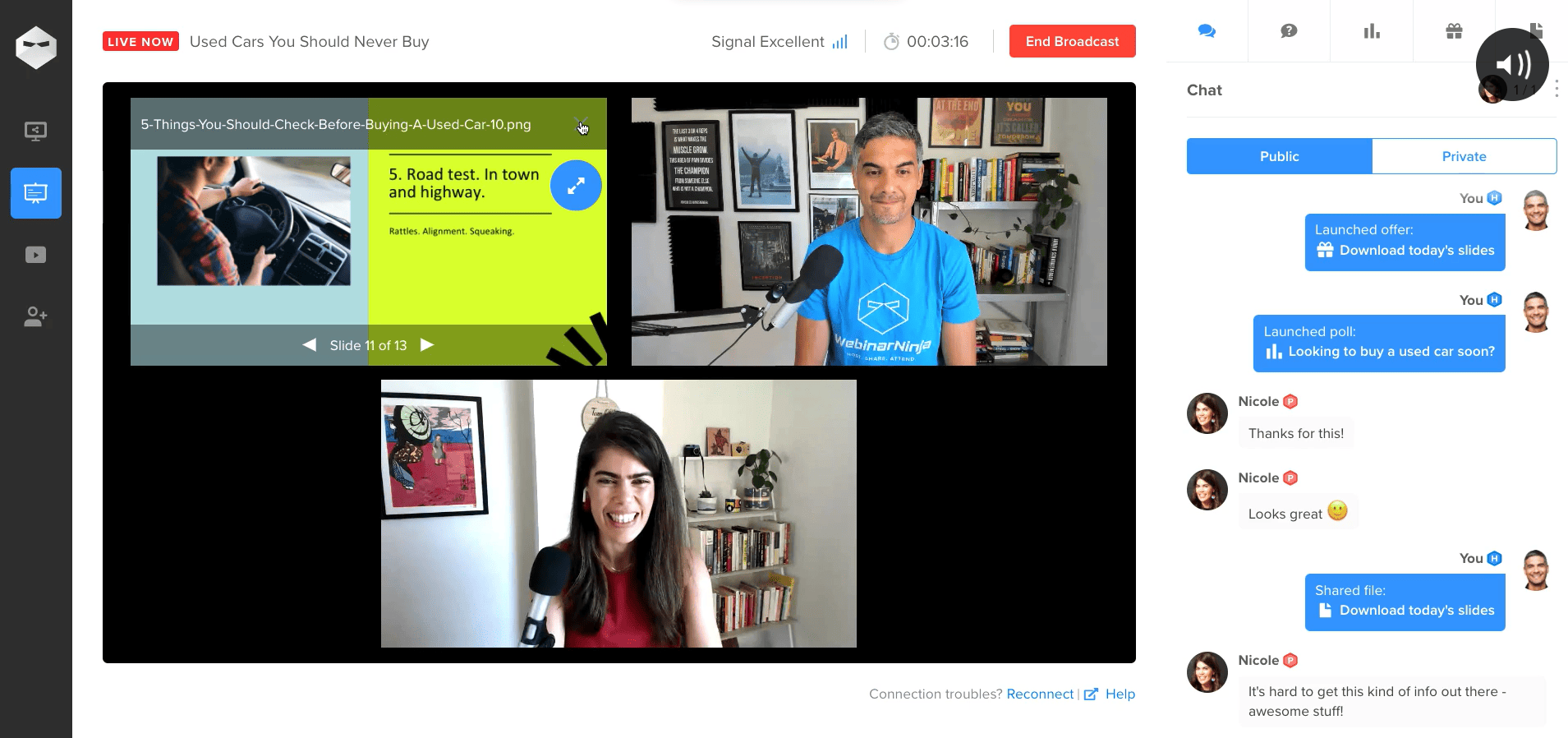
6. Promote Early & Consistently
Start promoting your webinar well in advance to form anticipation and generate interest. Craft a detailed promotional plan, utilizing multiple channels like email marketing, social media, blog posts, and partnerships with other organizations.
Keep reminding your audience about the upcoming webinar through pre-scheduled reminders and countdowns as the event progresses.
7. Offer Exclusive Incentives
Encourage more registration and attendance by offering exclusive incentives or bonuses like downloadable resources, discounts, or access to a private Q&A session.
These incentives add value and tempt participants to take action. Promote these incentives in your marketing efforts to create a sense of urgency and increase registrations.
8. Interact & Engage During the Webinar
Utilize interactive elements in your webinar to keep attendees engaged and interested. Use polling, live chat tools, and Q&A sessions to encourage participation and gather feedback.
Actively respond to questions and comments from attendees in real time to create an interactive and collaborative experience.
9. Follow Up Promptly
A successful webinar is only half the job; a robust follow-up process is crucial. This includes active and passive conversion strategies, collecting attendee feedback, continuous engagement, evaluating non-attendee reasons, and creating brand loyalty through consistent value delivery.
Send a follow-up email to attendees immediately after the webinar. Thank them for participating and provide a link to the webinar recording or slides.
Share any additional resources you promised during the webinar. This follow-up communication keeps the conversation going and reminds attendees of your value.
10. Continuously Analyze & Improve
Measure the success of your webinar lead generation efforts by tracking metrics like registration rates, attendance rates, engagement, and conversions to leads.
Analyze this data and collect feedback from attendees to identify areas of improvement and learn what resonated with your audience. Use these insights to refine your content, promotion strategies, and follow-up approach for future webinars.
Also Read: 8 Webinars That Convert: A Complete Playbook
The Benefits of Lead Generation Webinar
Lead generation webinars enable businesses to connect with their target audience, establish credibility, and generate qualified leads. Let’s discuss these benefits in detail.
1. Reach & Engage a Targeted Audience
Webinars help you to connect with a specific audience interested in your industry or topic.
By addressing their pain points, answering their questions, and providing valuable insights, you can grab their attention and engage them in a meaningful way. This targeted approach increases the likelihood of turning these attendees into qualified leads.
2. Establish Credibility
Hosting webinars is critical in establishing business credibility by positioning your brand as an authority in your industry. Hosting webinars lets you showcase your expertise and deliver valuable content to your audience.
When attendees find your webinars helpful and insightful, they naturally develop trust in your brand and view you as a credible source of information. This, in turn, increases the chance of lead conversion, ultimately contributing to the growth and success of your business.
3. Generate Qualified Leads
Webinars provide an effective way to generate high-quality leads with massive potential to convert into paying customers.
People who sign up for your webinars are already aware of your brand and are actively trying to learn more about it. With carefully curated content, you can include a “soft” sales pitch in your webinar, which can help you generate hot leads that you can follow up on later.
4. Showcase Your Product or Service
Webinars allow you to showcase your product or service and demonstrate its value to potential customers.
By including product demonstrations, case studies, or testimonials, you can highlight the benefits and features of your offerings. This customer-focused approach helps prospects understand how your product or service can solve their problems or meet their needs, increasing their inclination to convert into leads or customers.
5. Foster Meaningful Connections & Engagement
Webinars create a space for interaction and engagement with your audience. You can encourage active participation and collect valuable feedback through live chat, Q&A sessions, and polls.
This interactive nature of webinars facilitates meaningful connections with attendees, allowing you to address their specific concerns, clarify doubts, and deepen their engagement with your brand. These interactions build trust and rapport, increasing the likelihood of lead conversion and long-term customer relationships.
6. Repurpose Content for Ongoing Lead Generation
Webinars provide valuable content that can be repurposed for ongoing lead-generation efforts.
You can repurpose the webinar recording, slides, and other resources into blog posts, social media content, email newsletters, or downloadable resources. This allows you to continue attracting new leads and nurturing existing ones by leveraging the webinar content across various channels.
7. Improve Marketing Return on Investment (ROI)
By making webinar campaigns a part of your sales funnel, your organization can access high-quality leads, which can be directly converted into customers. This allows your brand to cut down on excessive marketing spend and only target potential customers who will most likely pay for your product or service.
Reducing marketing expenses while improving conversion rates helps you achieve a return on investment that might not be possible through other channels.
3 Best Lead Generation Webinar Software
Lead generation webinar tools help generate qualified leads by hosting webinars where users can register and provide their contact information. Let’s look at some tools my team has benefitted from.
1. WebinarNinja
WebinarNinja is a comprehensive webinar software that focuses on teaching, offering features like built-in landing pages and email automation for seamless registration and communication.
It integrates with popular CRM and email software, provides in-depth analytics, offers interactive features like chat and audience presenters, and even supports paid webinars with payment processing.
2. GoTo Webinar
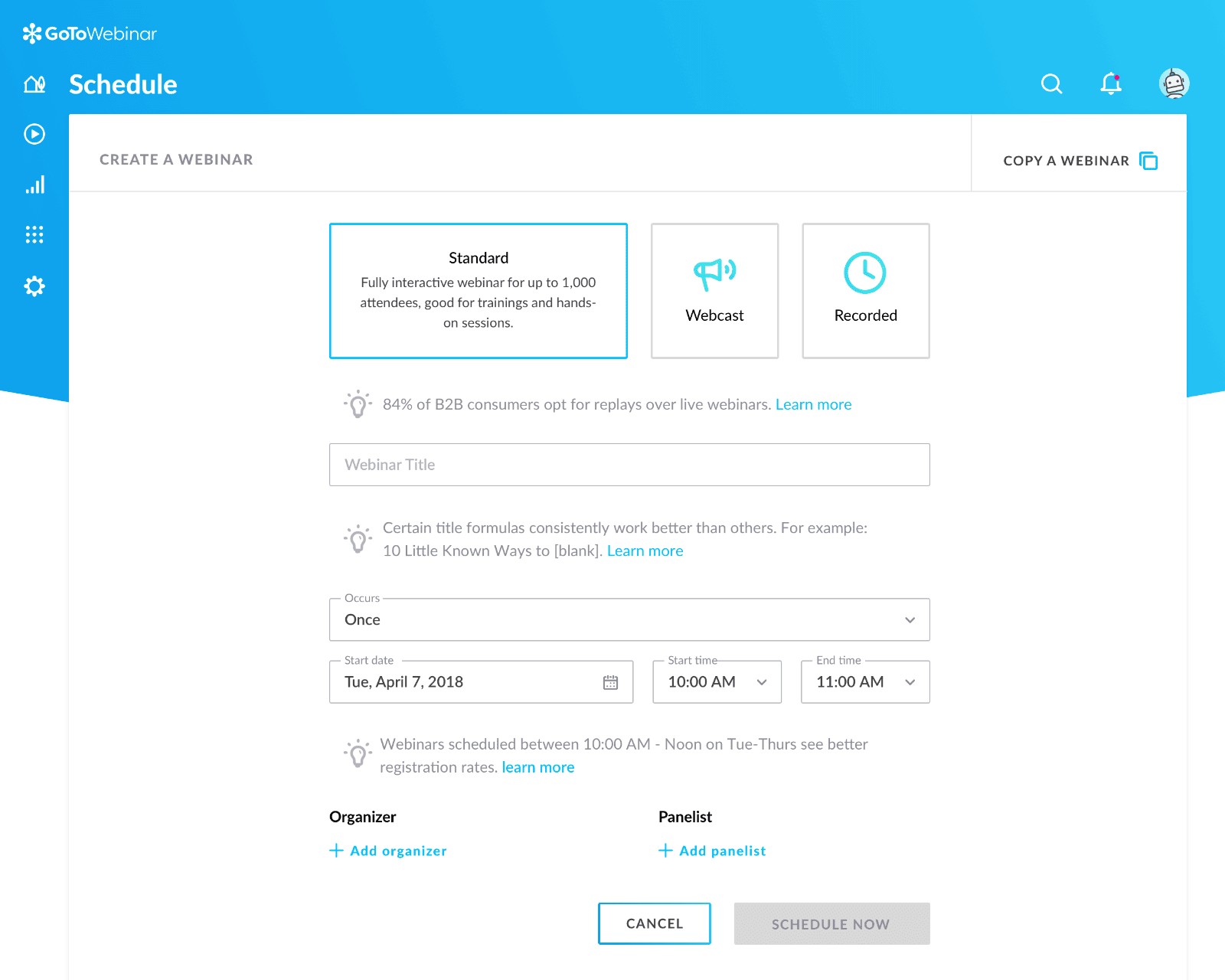
GoTo Webinar is a virtual event platform that simplifies hosting webinars and virtual conferences.
With features like HD video and audio, interactive polls, pre-recorded webinars, customizable registration forms, and detailed analytics, it provides a seamless and engaging experience for up to 3000 attendees.
3. Livestorm
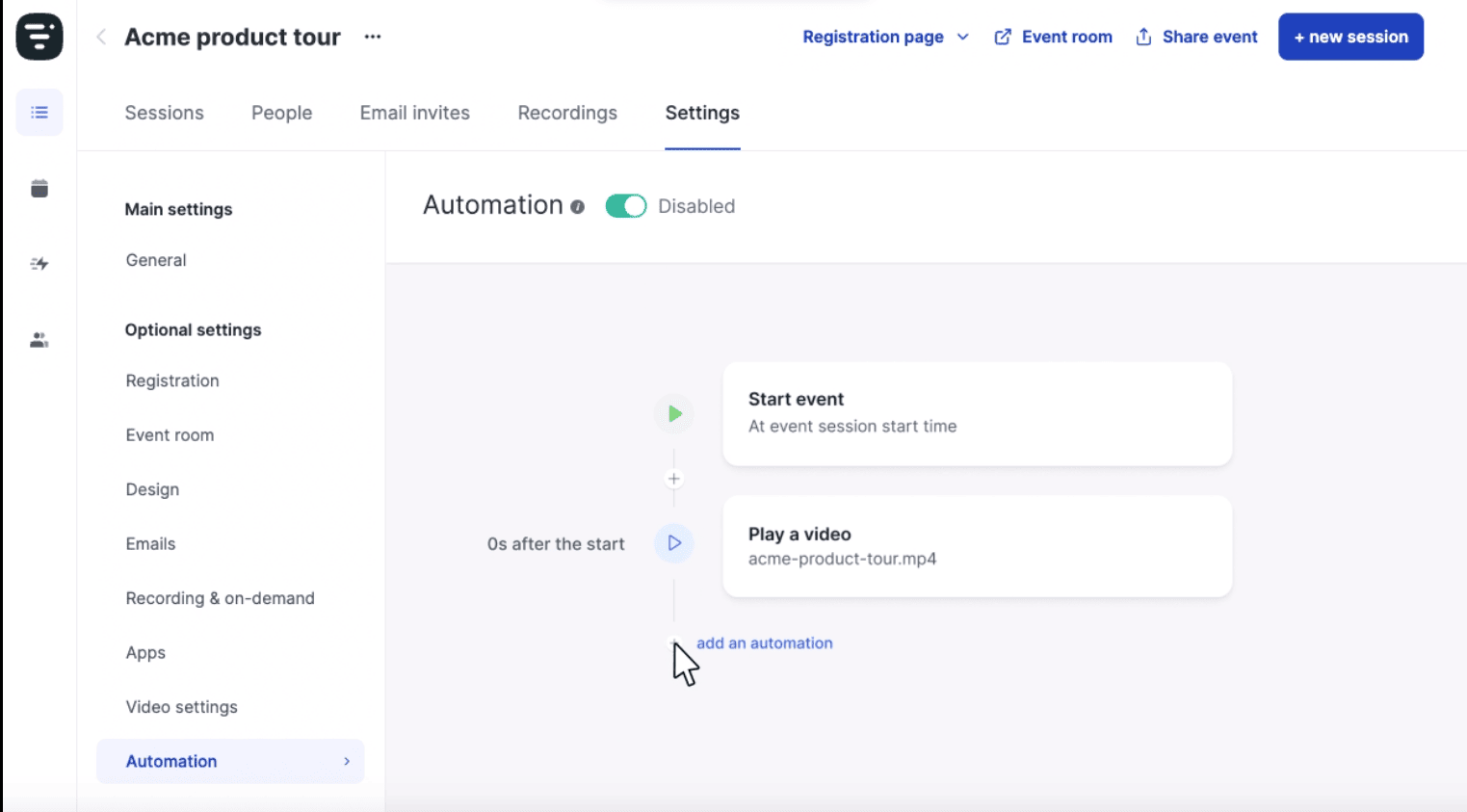
Livestorm is a video engagement platform that simplifies hosting meetings, webinars, and virtual events. It offers features like browser-based access, automated webinars, customizable registration pages, virtual backgrounds, Q&A, chat, analytics, integrations, and more.
With Livestorm, you can create engaging and interactive online events to connect with your audience effectively.
For more webinar tools options, check out our comprehensive list of the best webinar platforms curated by our experts.
Engage Your Audience With Interactive Webinars
Webinars have proven to be a highly effective tool for lead generation. For successful lead generation, you must remember a few practices like promoting the event, creating compelling content, delivering engaging presentations, utilizing interactive features, and following up with attendees promptly.
A robust webinar lead generation tool like WebinarNinja can help you provide valuable content, engage attendees, and capture their information. It can enable you to generate high-quality leads for your business.
Leveraging webinars as part of your lead generation strategy can drive significant results and help your business grow.
Want to host a webinar for free?
Use WebinarNinja to teach, improve marketing, and grow your sales.