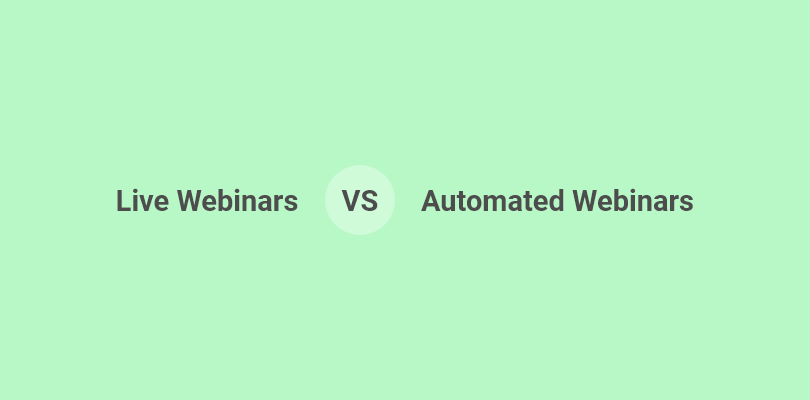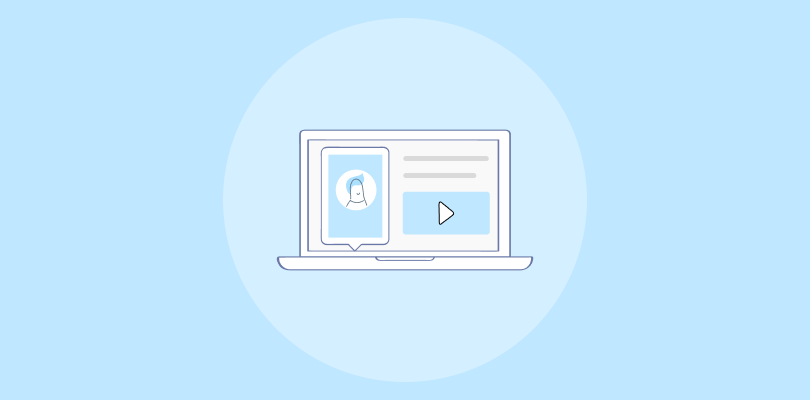I’m going to avoid a certain word here: “Hack.”
Hacks don’t work. Shortcuts only work in the short term.
Let’s be extra clear about this.
If someone tells you that you can “hack” lead generation and sales by simply recording a video and calling that an automated webinar, nothing could be further from the truth.
Automated webinars, executed correctly, are not a hack. They’re a brilliant marketing and sales strategy that maximizes the ROI. They allow you to host webinars around the clock, passively bringing in leads and sales while you’re sleeping, cooking, or watching Netflix series.
Quick note before we start: If you are new to marketing automation webinars, think of an automated webinar as a system, not a single recording. The recording is the centerpiece, but the real growth comes from the registration flow, the email engine, the CRM handoff, and the tracking loop.
We will cover each of those in steps below.
What Is an Automated Webinar?
An automated webinar is a pre-recorded, and sometimes evergreen, video presentation that simulates a live webinar experience. Unlike live webinars, automated webinars are scheduled and run without the direct involvement of a presenter during the actual event. They are designed to look and feel like live sessions, often including features like real-time chat (managed by bots or pre-set scripts), polls, and Q&A sessions.
With these webinars, you can pre-record your content, including slides, videos, and demonstrations, and schedule them to play at set times or on demand. It’s the perfect solution for reaching a global audience, offering flexibility and the ability to repurpose content effortlessly.
Automation does not mean “set it and forget it.” It means you set it once, then keep improving it. The first version rarely converts well; the second and third do.

The following steps can make your automated webinars actually work for you in driving conversions.
Step 1: Plan
You are not planning a live webinar. Live webinars are a completely different breed, though some of the pre-production is the same.
Before you do anything else, get into the automated mindset.
Take these three things into consideration before you turn the webcam on:
1. How you’re presenting: Will this be a pure slideshow with a voiceover? Will you be on camera yourself the whole time? Part of the time? Do you have other videos or media to include?
Remember, since it’s pre-recorded, you can get fancier with the multimedia. You won’t have to worry about transitions and timing as much because you can always edit this presentation to perfection.
2. What problem you’re addressing: The topic and title of your webinar must do the one thing all marketing content do: present a solution to people’s problems.
For example, your problem, dear reader, is that you don’t know exactly how to ensure an automated webinar will grow your business. Hence the title of this blog post.
The same principle applies to webinars. Be specific. Don’t create a webinar called How to Lose Weight. Create a webinar that addresses a particular problem: How to Lose Weight When You Have No Time or How to Lose Weight and Still Enjoy Beer.
Your specific audience with this specific problem is out there. Automating your webinar will increase your chances of finding them by making the webinar more available. So don’t be afraid to niche down!
3. What you’re selling: Your content has to help people on its own, even if your attendees don’t buy a thing. But honesty with ourselves translates to honesty with our audience.
So, let’s be honest. The webinar is designed to induce an action, usually a purchase. You have to design the webinar around that. Again, I’m not saying that all you care about is the sale. But if your sales offer doesn’t make sense in the context of the webinar, people will feel tricked.
Nothing destroys trust more than showing up to learn something and then being offered something that’s only vaguely relevant (or irrelevant) to their problem.
Make sure that what you’re selling in the offer is an extension of what you’re giving during the webinar.
Example of “plan it for automation”:
If you are a B2B coach, a live webinar can be broad because you can read the room and pivot. An automated one cannot. So instead of “How to Improve Team Performance,” go with “How to Fix Performance Drift in Remote Teams Without Micromanaging.” That specific title attracts the right pain, and your follow-up emails can stay laser-focused.
Step 2: Prepare
Now you know what you want your automated webinar to look like. To make sure it turns out right, let’s get into pre-production. There are three essential aspects to this:
1. Outlining: Decide how much information you plan to convey. Avoid excessive detail; your audience is only there to get what they need, not what we find interesting!
Then, determine the most concise (i.e., shortest) way to convey that information. Break the information down into subsections, and devote the appropriate time to each.
The point is to make it all digestible: nobody likes a lecture. If you’re helping people with, say, weightlifting, outline the subsections: equipment, form, reps, supplements, etc. Keep it snappy and move from one to the other to keep the audience’s attention. You won’t be able to “work the room” like during a live webinar, so compensate.
2. Make Your Slides: Find a template that you can easily work with, and include visuals and cues that’ll keep your presentation engaging. And please, please, for the love of all things marketing, don’t make your slides into a script.

Anyone who’s ever sat through a presentation where the presenter read slides to the audience can tell you it always begs the question: Why don’t they just send me the slides and I’ll read them myself?
Slides contain cues, not lines. Since it’s automated, feel free to have a script for yourself, but don’t share it with the audience.
Write the Pitch: Your webinar is in tune with your offer. Now, you have to decide exactly how you’re gonna offer it!
What can you do to demonstrate the value of your offer, and what words will you use to pitch it? How will you bridge the content to the offer?
Actually, write it down, even though your exact words won’t be on the slides. For example: “Now you know how to integrate high-intensity interval training into your workout routine. To make sure you get the most out of your workouts, I want you to sign up for a month of personalized online coaching so we can follow through on this information together, at half the cost of a personal trainer.”
Relevance. Value. Timing. Those are the ingredients of a good in-webinar sales offer.
Engagement prep for automated delivery:
Because you cannot react live, bake engagement into the script. Every 3 to 5 minutes, add something that forces a micro-decision. A poll, a quick “type yes in chat,” a 10-second reflection prompt. Those tiny beats keep attention from drifting.
Example:
At minute 6, ask a poll: ‘Which of these is your biggest blocker?’ Then show results on screen and say, ‘Most of you picked X, so I will spend the next 4 minutes solving that first.’
Step 3: Systematize
Now that your content is ready, you need a system that makes it run without you.
An automated webinar is more than just a video. What you need is an automated webinar system that includes the following:
1. Registration/Thank You Pages: Your registration and thank you pages have two critical jobs, besides actually registering and thanking.
These pages collect and/or segment registrants’ contact information to ensure they attend the webinar. They also help you craft your follow-up based on registrants’ actions.
Good webinar platforms (like, ahem, WebinarNinja) include features that allow these pages to perform these crucial tasks. You must build registration pages that set you up for the subsequent phases.
2. Effective Email Sequences: Your audience is registered. Now, you have to stay in touch with them to (again) ensure attendance before the webinar and follow up after the webinar. All of this has to be automated since you won’t actually be around when they attend. That’s where good email sequences are absolutely invaluable.
3. An Automation-Level Video: Remember, the fact that this webinar is automated means your production values can (and should be) much higher. Again, because it’s not live, you can make this recording perfect. Take your time. Use multimedia. And edit to your heart’s content. Dazzle them with your professionalism and expertise. There are various great video editing tools out there, no matter your expertise level or budget.
How to set up the automation tools (simple path):
Most platforms follow the same setup logic. Here is what it looks like in practice:
- Create the webinar event: Upload your recorded video, slides, and any timed popups or webinar CTAs you want to appear during the session.
- Choose your schedule type:
- Fixed times if you want a “live feel” (for example, every Tuesday and Thursday at 7 PM).
- Just-in-time if you want instant viewing with a short delay (for example, starts in 15 minutes).
- On-demand if your topic is broad and evergreen.
- Build your registration page: Add the title, promise, presenter bio, and 3 to 5 bullets of what they will learn. Keep the form short. Name and email are enough for most funnels.
- Set reminder emails inside the platform: A standard beginner-friendly sequence is:
1 day before, 1 hour before, 10 minutes before, and a “starting now” email. - Test the full flow: Register using your own email, attend once as a user, click every CTA, and check that reminders arrive on time.
You do not need a complicated setup to get your first automated webinar live. You need a clean path that works every time.
Connect your automated webinar to a CRM:
This is where automated webinars become a real sales engine.
- Pick the trigger: Most webinar tools let you send registrant activity to a CRM using a native integration or Zapier. The trigger is usually “New registration” or “Attended webinar.”
- Map fields carefully: At a minimum, pass name, email, webinar title, and attendance status into your CRM. If your form asks for company size or role, map those too.
- Create simple tags:
- Registered
- Attended
- Attended but clicked offer
- No-show
These tags let you send different follow-ups without guessing.
Example:
If someone attends 70 percent of your webinar and clicks your pricing button, tag them “Hot attendee.” Your CRM can automatically send a case study email the next morning. If someone registers but no-shows, tag them “Replay needed” and send a short replay sequence instead.
Track results without overcomplicating it:
Beginners usually try to track 25 things. Track 5 first:
- Registration conversion rate: Visitors to registrants.
- Show-up rate: Registrants who attend.
- Watch time: How far most people get.
- Offer click rate: Attendees who click your CTA.
- Sales conversion rate: Clickers who buy.
If your platform shows a drop-off at minute 12, that is not “interesting data.” That is a script problem. Fix the 12-minute moment, and your results climb.
Step 4: Market
You’ve planned and prepped the perfect webinar. You’ve shot a glorious, professional video. You’ve built a system around it. Awesome!
Before you publish this thing, you have two more jobs: marketing for maximum attendance, and establishing a follow-up plan for maximum conversions.
Here’s how to go about it:
- Create a Marketing Plan: You’ll need some content to get people to your registration page. Depending on your budget, you can use paid tactics, like paid social media marketing, or free tactics, like helpful blogs in which you mention your upcoming webinar. Either way, those virtual seats won’t fill themselves. You have to get out there and engage with your audience. Leverage your list with a smart email campaign to invite people, and include follow-up emails that encourage registrants to show up.
- Side note: great webinar platforms (like, you guessed it, WebinarNinja) allow registrants to watch automated webinars instantly rather than waiting for a particular day or time. Consider taking advantage of that.
- Create a Follow-Up Sequence: After your potential customer attends the webinar, you still have work to do (or rather, your automated webinar system still has work to do.) A series of emails should be sent to attendees, further encouraging them to buy into your offer if they haven’t already. Don’t forget about registrants who didn’t attend, either instantly or at the time they registered. If the webinar is still available, get it to them. If not, make sure they know about the offer they missed. Plus, this isn’t your last webinar. Make sure you keep a segment of people who registered for and/or attended this webinar, so you can personally invite them to the next one. It may take a few webinars to convert!
- Create Alternative Offers: Your offer should have more than one version. Create incentives that encourage people to buy during the webinar.
Create separate incentives for those who don’t, and include those in your follow-up email sequences.
The shape of your offer has to be flexible so that you can convert different people at different times.
Example follow-up that solves the “engagement and conversion” challenge:
Attended:
Day 0: “Here is your summary and the offer link.”
Day 1: “Case study showing the same problem solved.”
Day 2: “Objection email. Answer 3 common doubts.”
Day 3: “Last-chance incentive.”
No-show:
Day 0: “Sorry, we missed you. Here is the replay.”
Day 1: “Top 3 takeaways in 2 minutes.”
Day 2: “Offer expires in 48 hours.”
This way, you are not chasing people. You are providing them with the next logical step based on what they have done.
For more on creating a high-converting automated webinar, consider taking our 30 Day Automated Webinar Challenge
Real-Life Success Story
How a financial planner-turned-independent marketing consultant uses webinars to build his agency.

What Roles Automated Webinars Play in Growing a Business
Automated webinars play several strategic roles in business growth. They include:
- Scalability and Reach: Automated webinars allow businesses to reach a larger audience. They can be scheduled multiple times and in various time zones without requiring the host to be present each time. This level of scalability ensures that the webinar content can impact a wider audience.
- Lead Generation: They serve as effective tools for lead generation. By requiring registration to access a webinar, businesses can collect valuable contact information and use it for further marketing efforts.
- Efficiency: Since these webinars are pre-recorded, they save time and resources for businesses, allowing team members to focus on other tasks while the webinar is being broadcast. This efficiency also helps consistently deliver high-quality presentations each time.
- Customer Education and Engagement: Automated webinars are used to educate customers about products or services, provide training, and update them on new features or industry trends. This ongoing education and engagement help build trust and loyalty among customers.
- Marketing Automation Integration: These webinars can be integrated with marketing automation tools. Actions taken by attendees (like answering polls, asking questions, downloading materials) can trigger specific marketing actions tailored to their behaviors and preferences, enhancing personalized marketing efforts.
- Content Repurposing: Content from live events can be repurposed into automated webinars. Additionally, the content of automated webinars can be reused in various formats, such as blogs, podcasts, and social media posts, to maximize the return on content investment.
- Cost-Effective: They are more cost-effective compared to live webinars because they eliminate the need for ongoing speaker fees, venue costs, and other live event-related expenses.
In summary, automated webinars are valuable tools for businesses to educate, engage, and convert audiences at scale efficiently and effectively. They support various business growth strategies.
Boost Your Business With Automated Webinars
While we wrap up, let me tell you that you can create automated presentations and lessons that capture leads for you to nurture, ultimately directing them to your live webinar, where sales conversion rates will be much higher. However you use automation, your audience grows.
That’s what makes it such a smart tactic.
An automated webinar grows when four pieces work together: a focused promise, a watchable recording, a follow-up engine, and a tracking loop that tells you what to fix next.
If you’re looking for a webinar tool to assist you in this effort, look no further than WebinarNinja. It’s a delightfully easy platform for coaches, trainers, and consultants to teach online, improve marketing, and grow sales. Turn your webinars into business success.
And if your automated webinar is not converting, the fix is rarely “change platforms.” It is almost always one of these: unclear promise, weak mid-webinar engagement, or lazy follow-up. Tighten those three, and automation turns into compounding growth.
Want to host a webinar for free?
Use WebinarNinja to teach, improve marketing, and grow your sales.