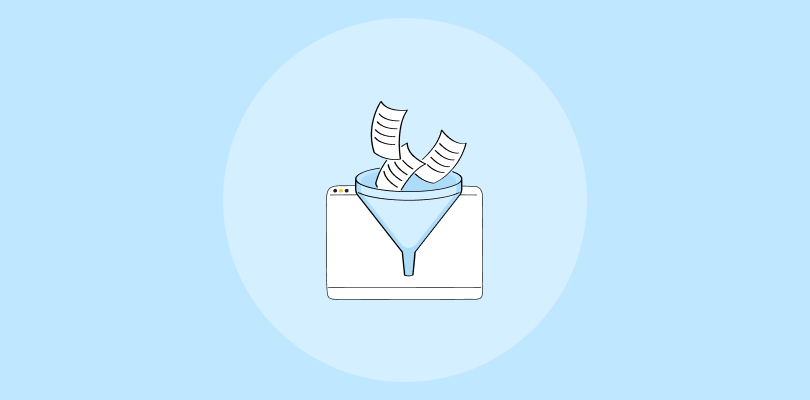After running my fair share of webinars in the past—from product demos to industry deep dives—one metric that consistently keeps me on my toes is the webinar attendance rate.
It’s the number that tells you if all your promotional efforts are translating into actual attendees.
The truth is that even the most captivating webinar topic can suffer from low attendance if you don’t have the right strategies in place.
But there are solutions to it, and in this blog post, I’m going to decode the webinar attendance rate and, more importantly, how to boost it like a pro. We’ll also learn how to calculate it and the factors that affect the attendance rate.
Let’s get started.
What is the Webinar Attendance Rate?
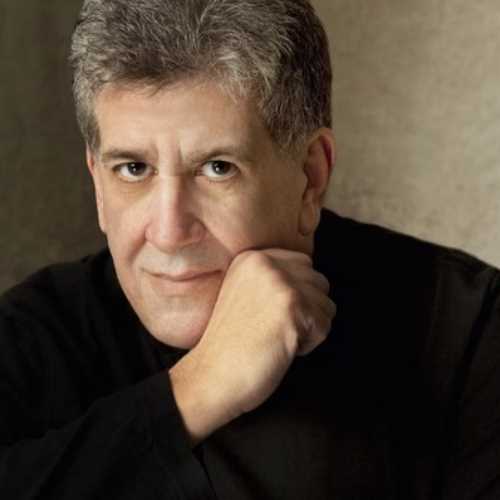
“We need to bring learning to people instead of people to learning.”
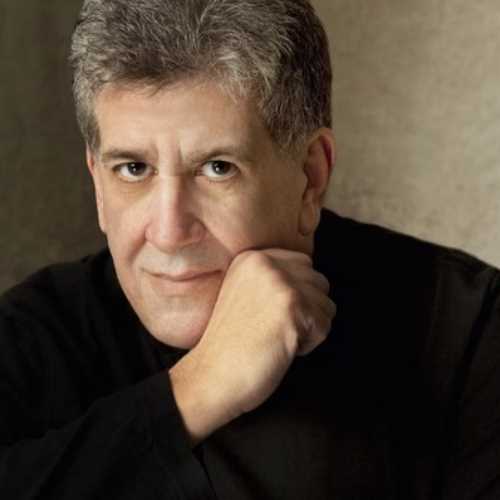
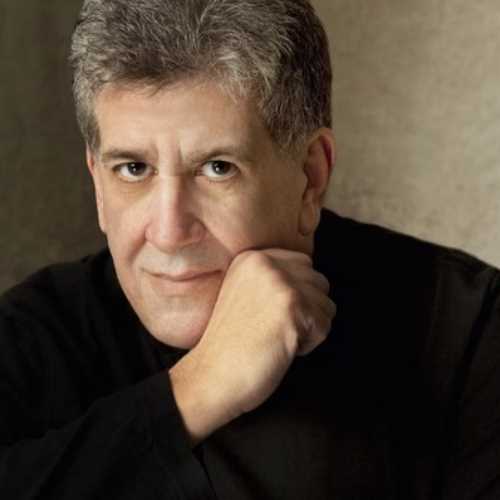
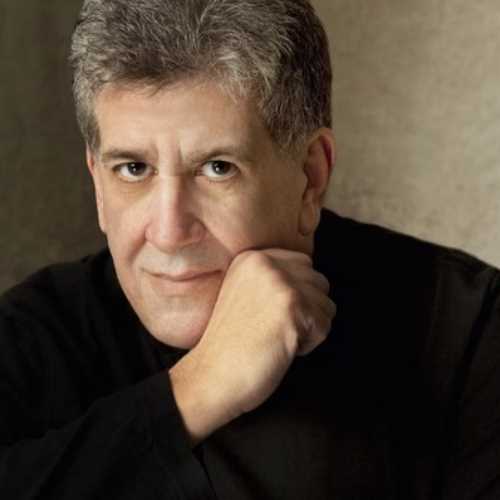
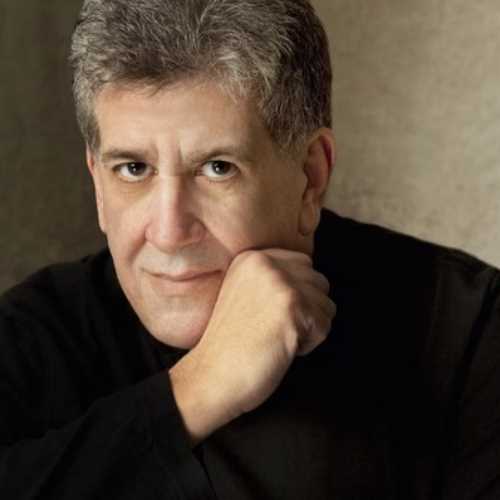
The webinar attendance rate is a key metric used to measure the effectiveness of a webinar by determining the percentage of registered participants who actually attend the event. It reflects the level of interest and engagement among the audience and is crucial for understanding the impact of promotional strategies.
A higher attendance rate indicates successful marketing and relevant content, while a lower rate may suggest a need for improvement in these areas.
This helps organizations refine their approach to future webinars, ensuring they better meet the needs and expectations of their target audience.
An average webinar attendance rate ranges from 35% to 45%. However, offering incentives, sending reminder emails, and choosing optimal times can significantly boost attendance rates, sometimes by as much as 20%.
How to Calculate the Webinar Attendance Rate
To calculate the webinar attendance rate, you need to follow these steps:
- Determine the number of registered attendees: This is the total number of people who signed up for the webinar.
- Determine the number of actual attendees: This is the total number of people who actually attended the webinar.
- Use the formula to calculate the attendance rate:
| Attendance Rate = (Number of Actual Attendees / Number of Registered Attendees) × 100 |
For Example:
- The number of Registered Attendees is 200
- The number of Actual Attendees is 150
So the Attendance Rate = (150 / 200) × 100 = 75%
Let’s understand how to calculate the webinar attendance using an efficient webinar tool, such as WebinarNinja.
How to Calculate Webinar Attendance using WebinarNinja
- Log into WebinarNinja using your credentials. This will lead you straight to the My Webinars section.
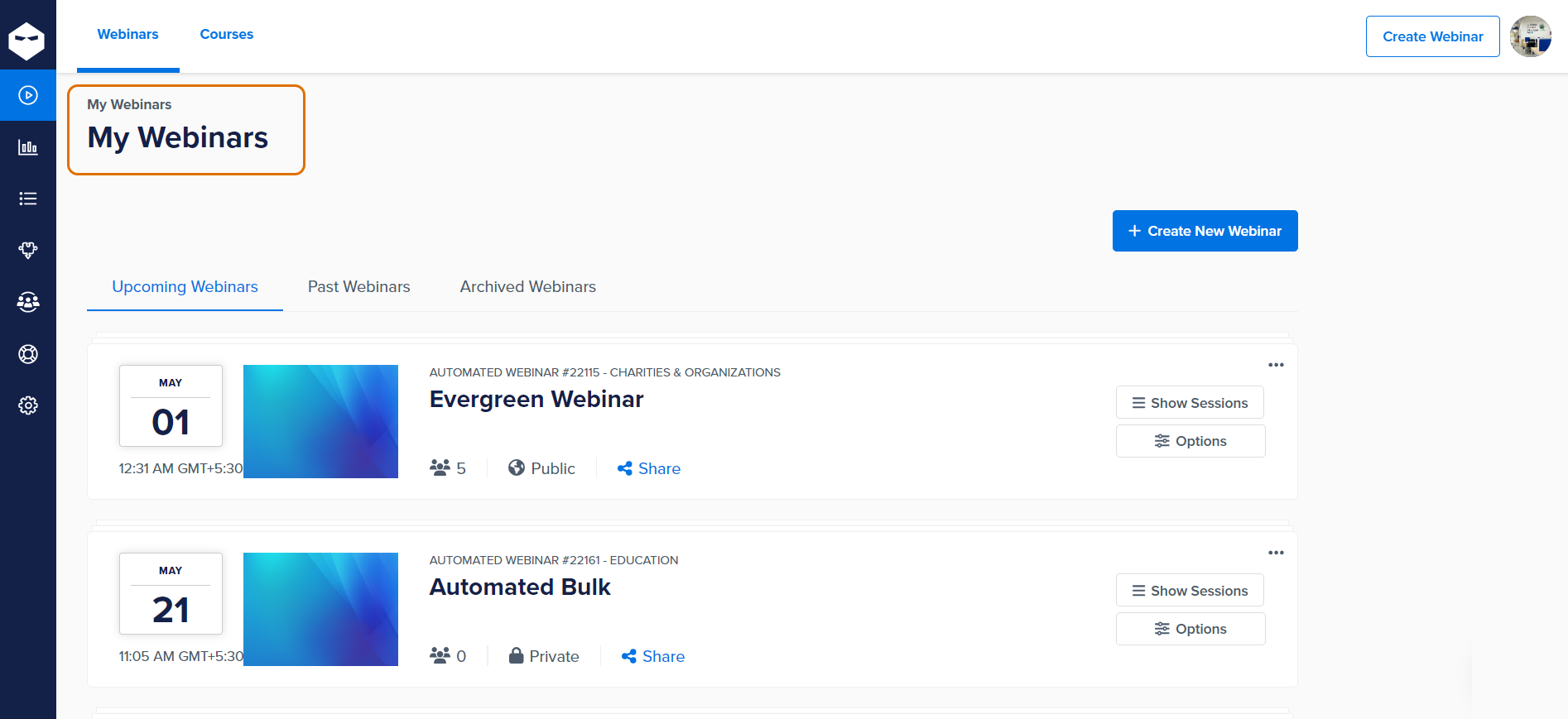
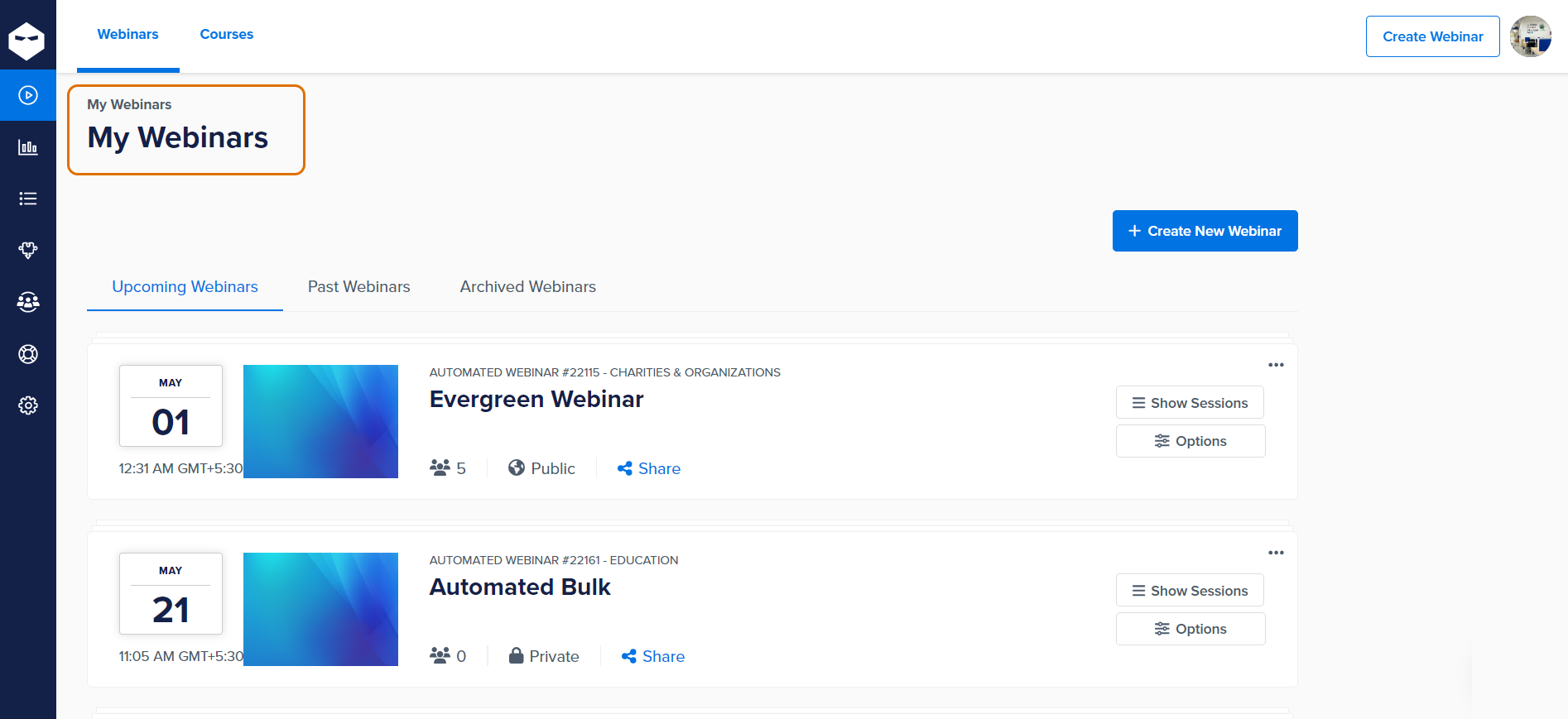
- On this page, you will find all your webinars, their creation date, and other options. Click on the Options menu and then click View Statistics.
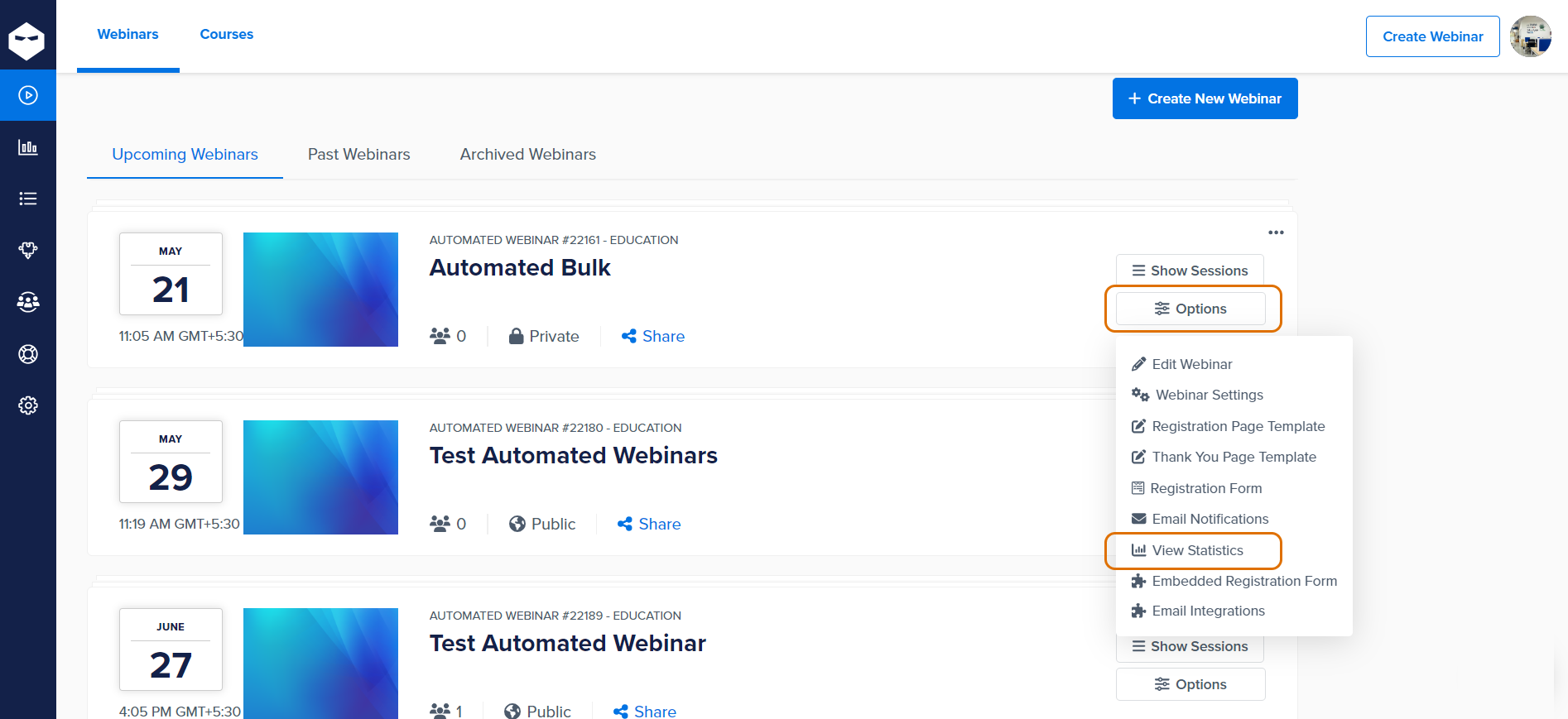
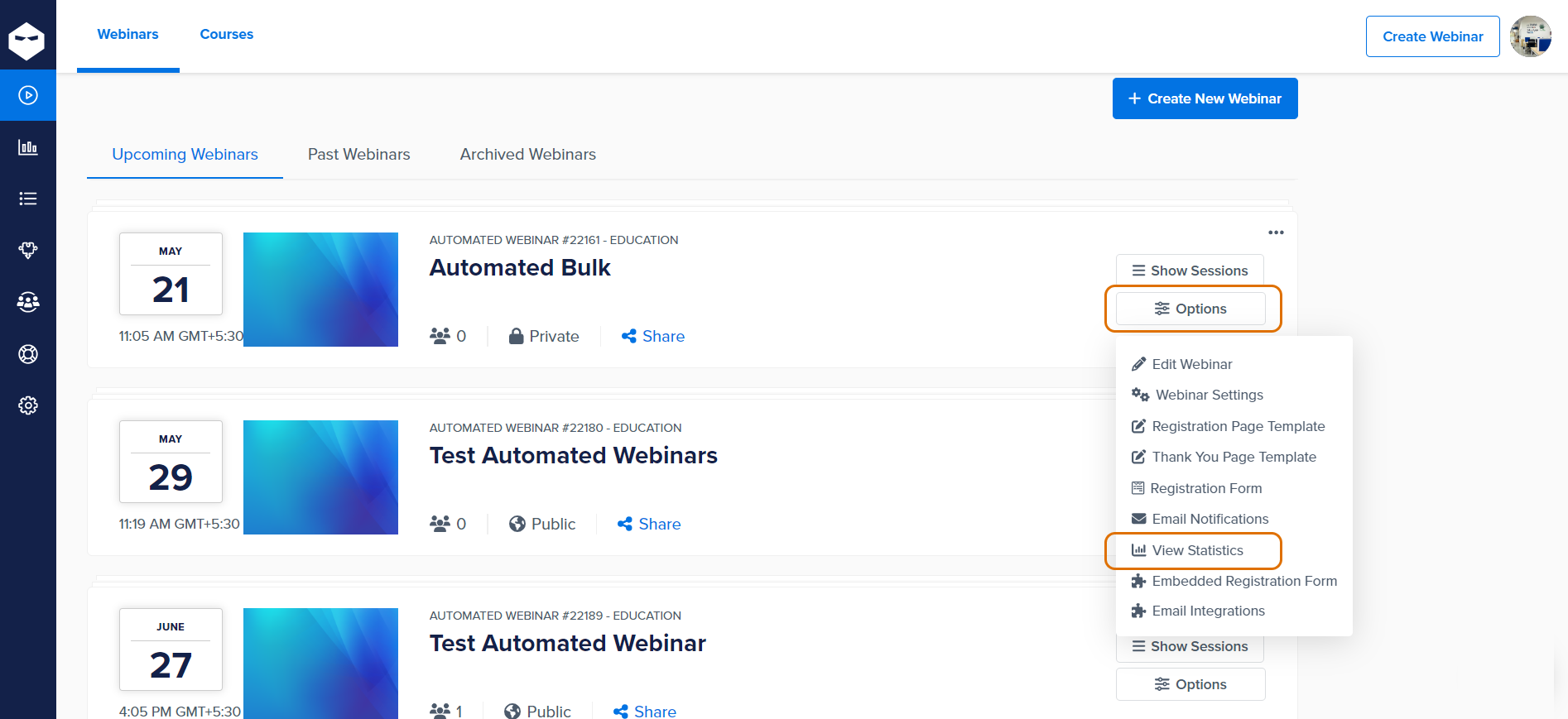
- You will get access to a lot of data, including Unique Visits, Registrants, Attendees, Replay Attendees, and more. View the percentage of sign-up rate (visits vs registration) and show-up rate (registration vs attendees). You can also view the engagement rate and the details of all the registrants and attendees.
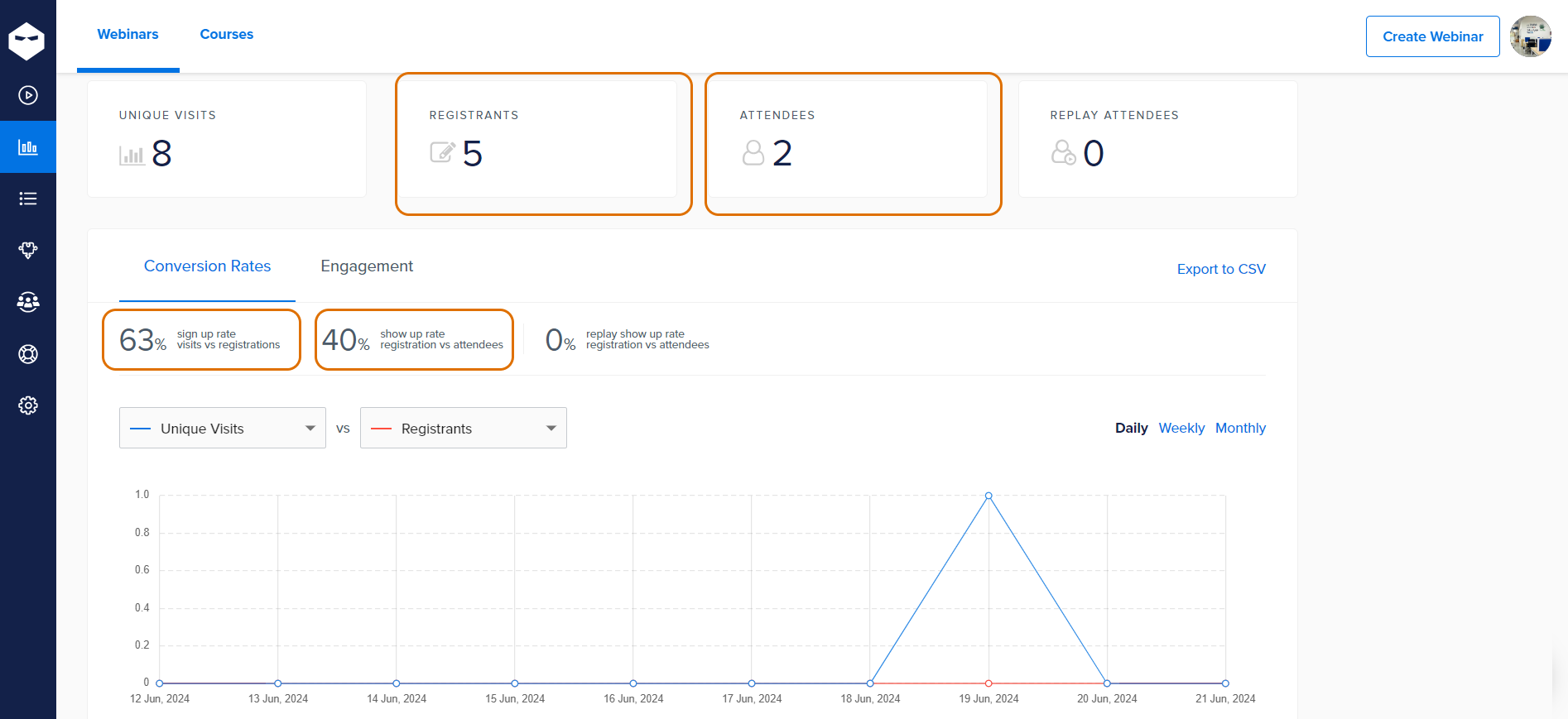
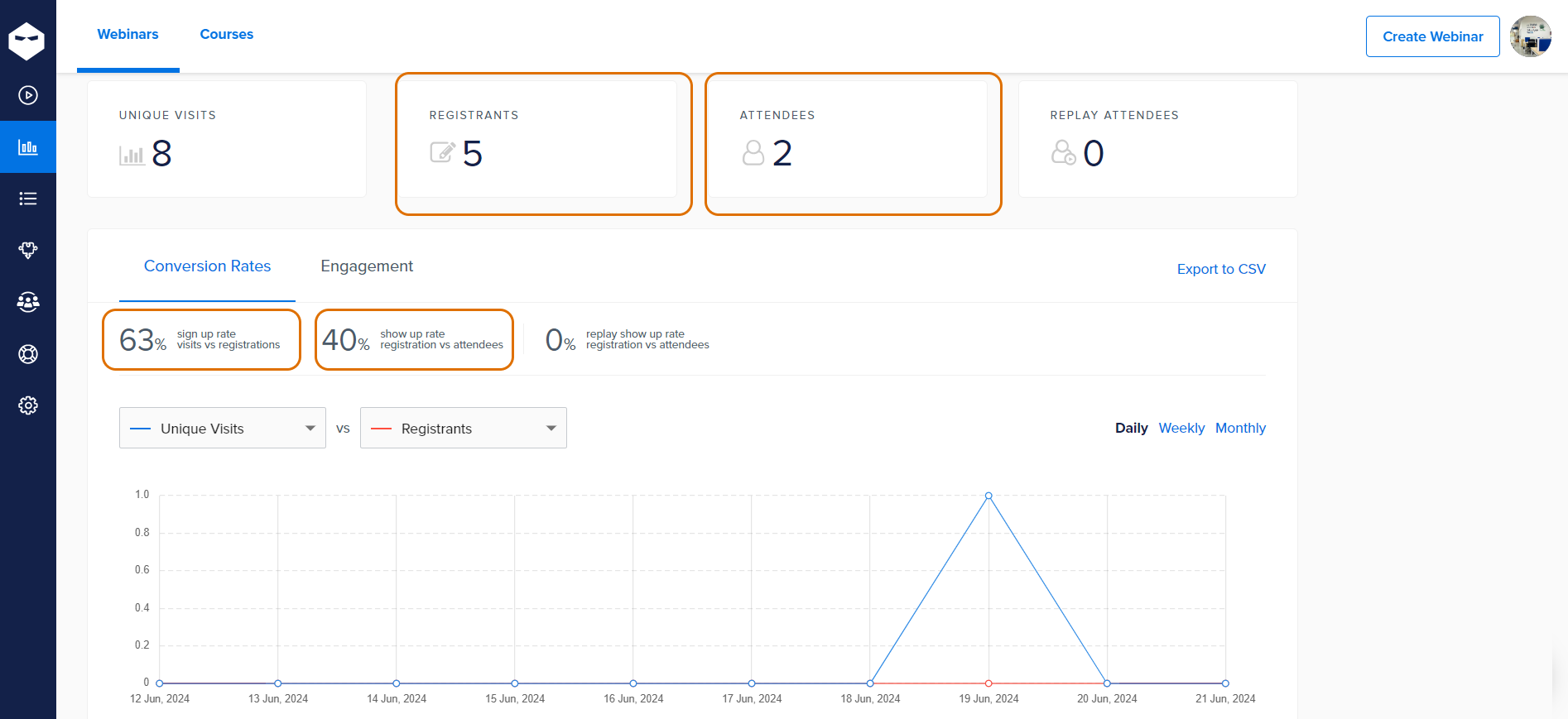
So, when using a smart tool like WebinarNinja, you do not need to calculate the webinar attendance rate manually. Just check the analytics, and the information is right there.
How to Monitor Attendance with WebinarNinja
- Real-time Monitoring: During the webinar, WebinarNinja offers real-time statistics showing how many people attend.
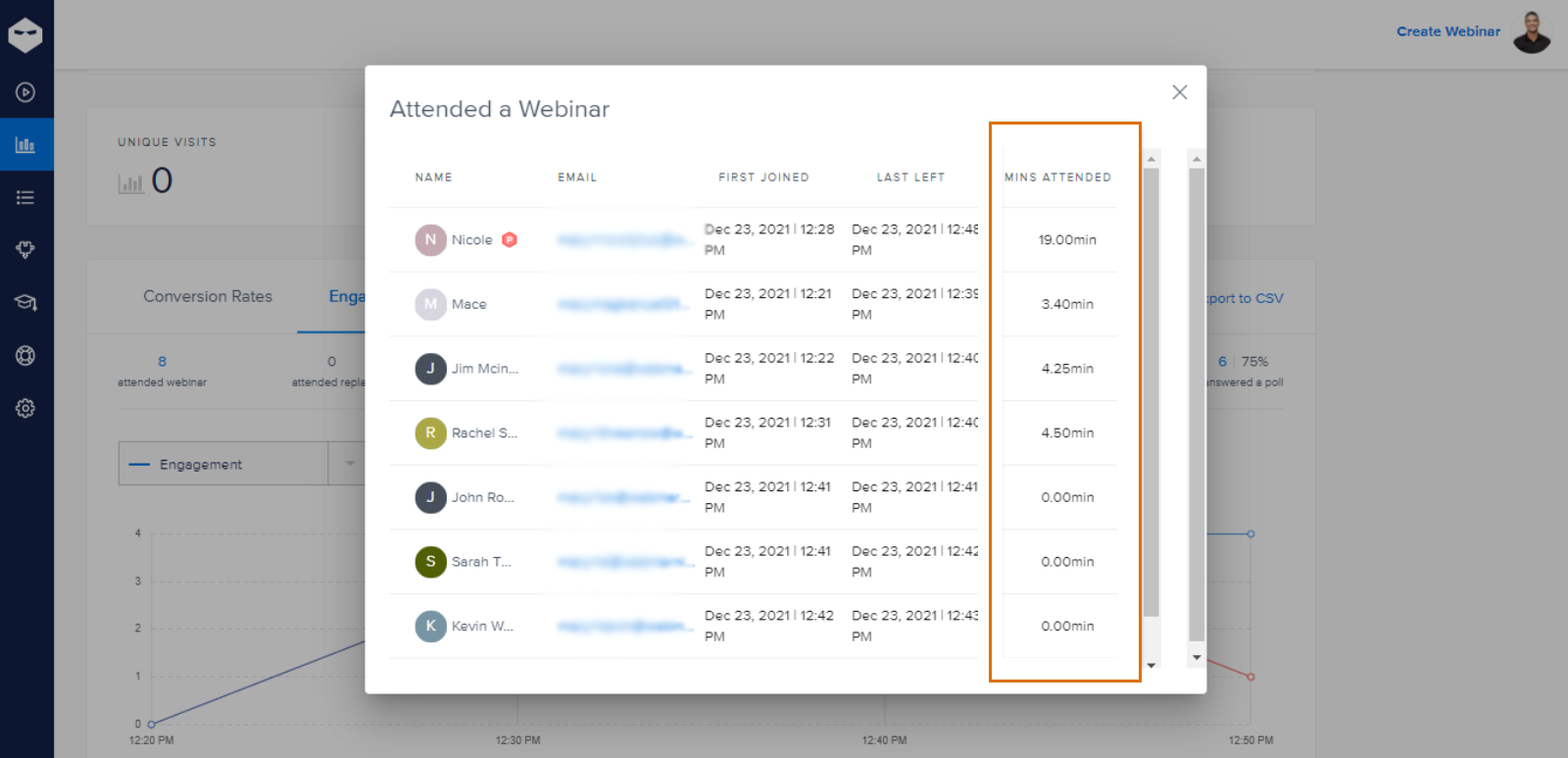
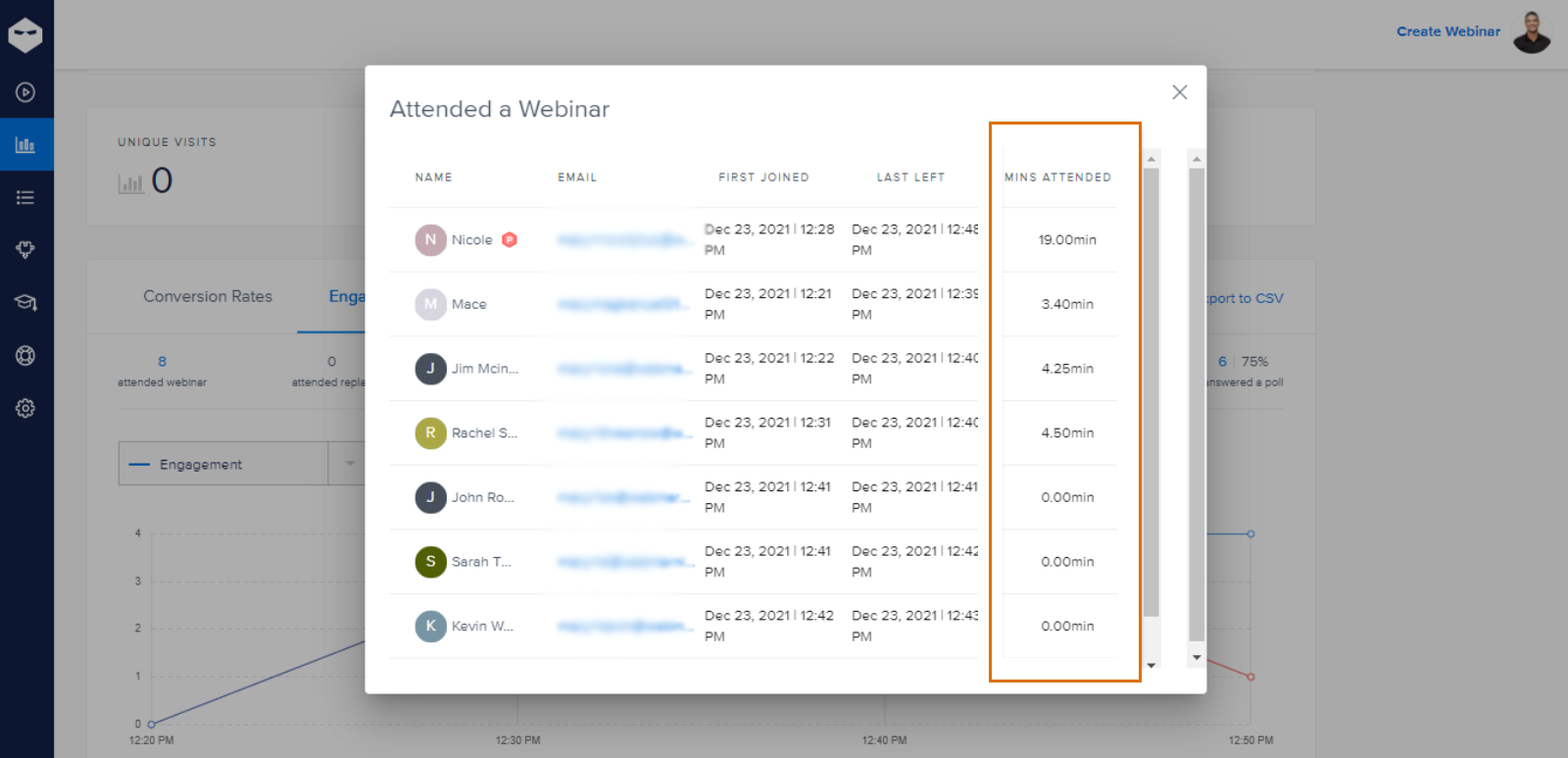
- Post-Webinar Reports: After the webinar, WebinarNinja generates comprehensive reports, including the number of attendees, engagement metrics, and more.
- Download Reports: You can download these reports for further analysis. The report will include registration details, attendance details, and engagement metrics.
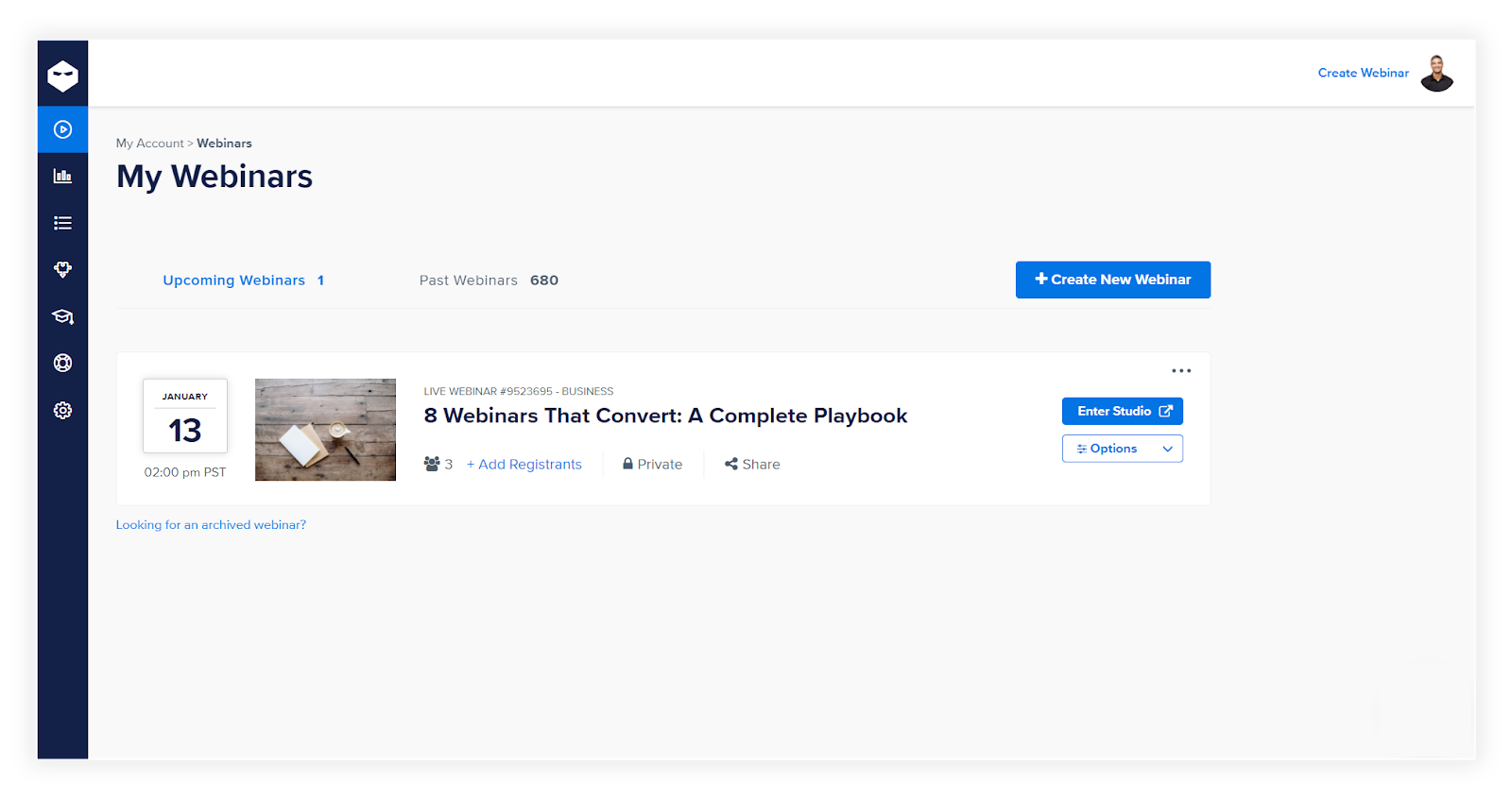
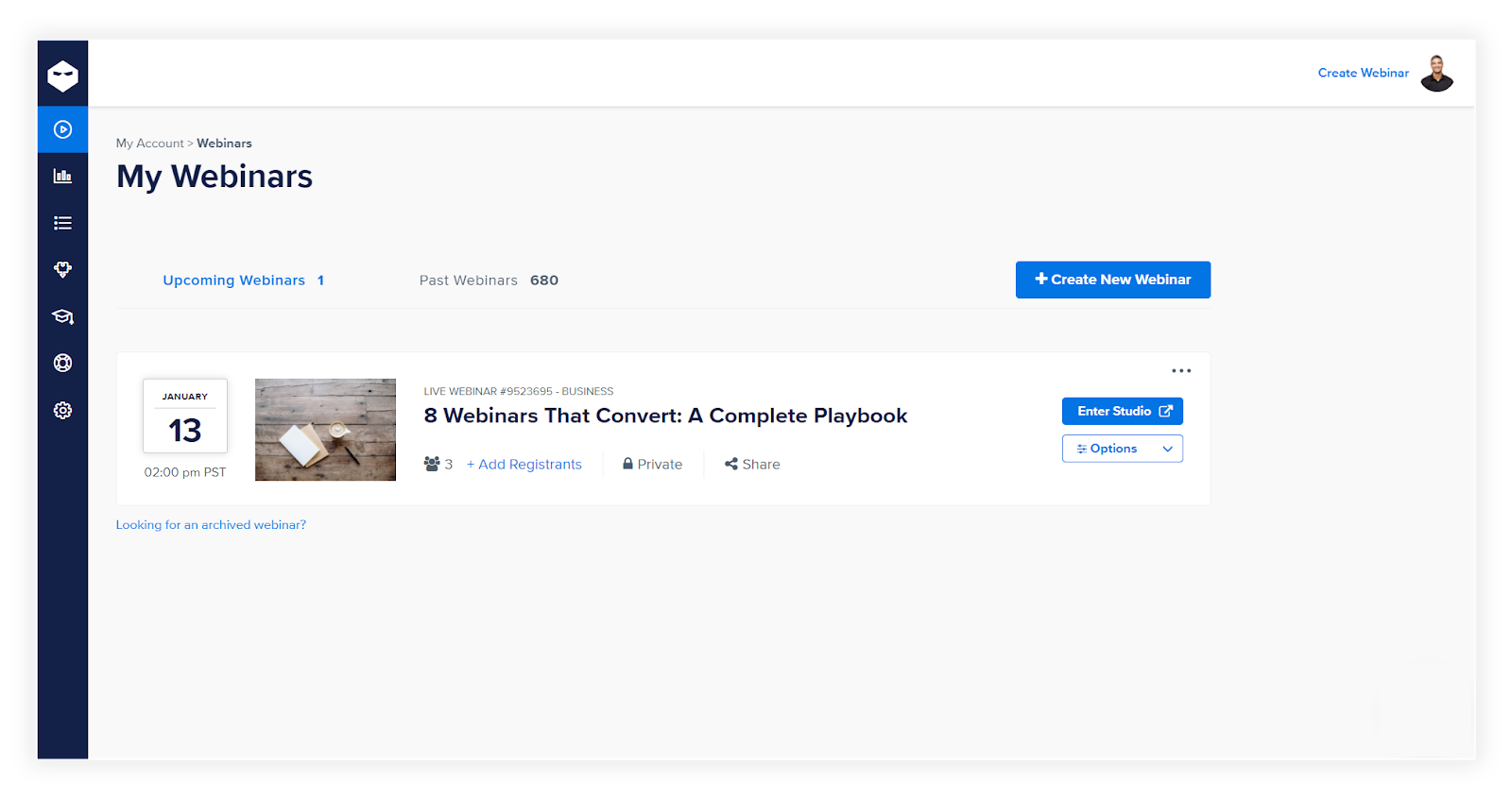
- Analyze Trends: By consistently monitoring these reports, you can analyze trends over multiple webinars to improve future attendance rates.
By following these steps, you can effectively calculate and monitor the attendance rate for your webinars using WebinarNinja.
What is a Good Webinar Attendance Rate?
A good webinar attendance rate can vary depending on the industry and the target audience, but generally, a strong attendance rate is around 35-45% of registered attendees.
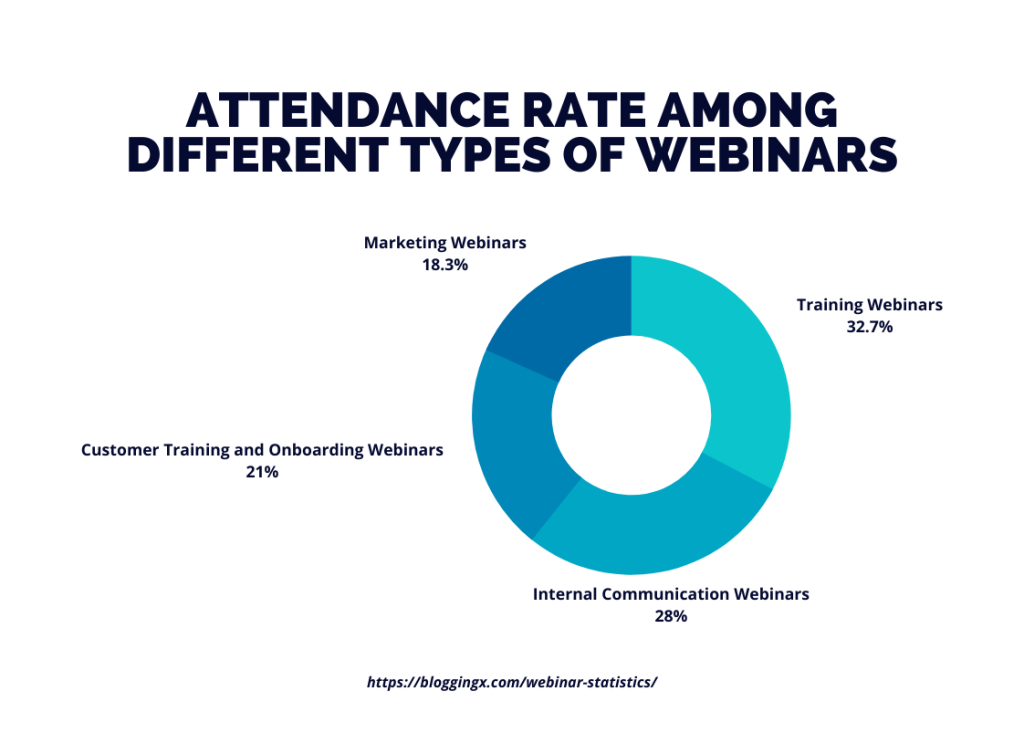
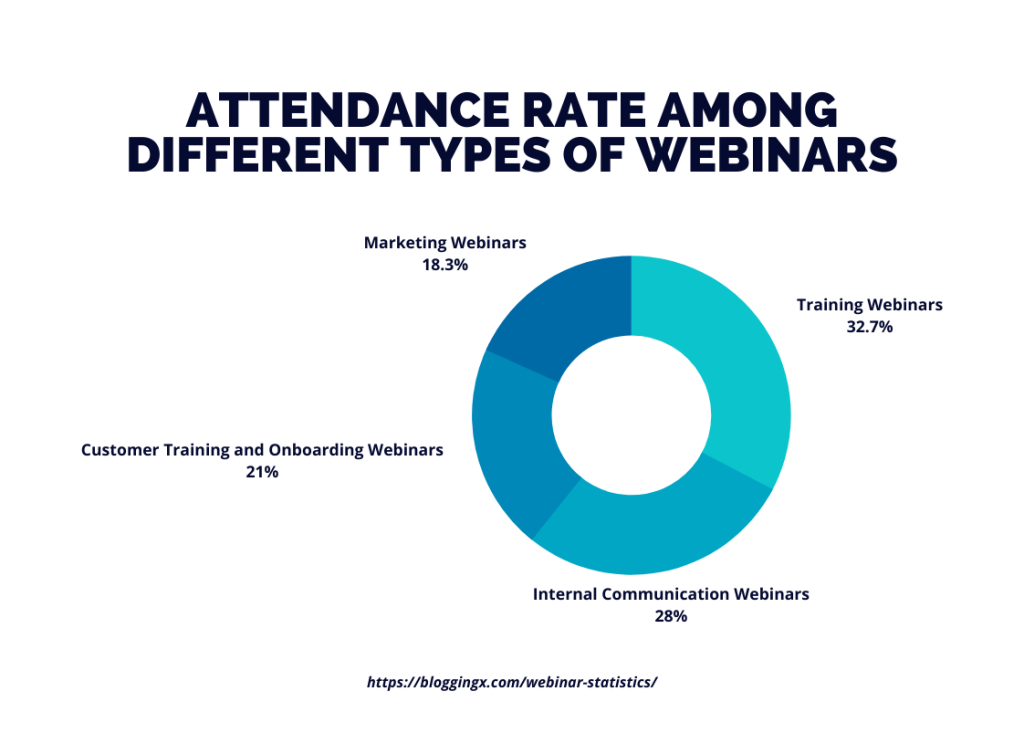
Here’s a breakdown of attendance rates as per industry trends:
- Excellent Attendance Rate: 50% or higher
- Good Attendance Rate: 35-45%
- Average Attendance Rate: 25-35%
- Below Average Attendance Rate: 15-25%
- Poor Attendance Rate: Below 15%
Several aspects can influence attendance rates, including the relevance of the topic, the reputation of the speakers, the effectiveness of the promotion strategy, and the timing of the webinar.
Engaging follow-up communications and reminders can also help improve attendance rates.
Also Read: How to Do Strategic Webinar Planning: A Step-by-Step Guide
What Are the Factors Affecting Webinar Attendance Rate?



“The most profound words will remain unread unless you can keep the learner engaged.
You can’t see their eyes to know if they got it so … say it, show it, write it, demo it and link it to an activity.”



Webinar attendance rates can be influenced by several factors, which are crucial for both hosting successful webinars and for analyzing the effectiveness of these events.
Here are some key factors that affect webinar attendance rates:
1. Timing & Scheduling
The scheduling of the webinar plays a significant role in attendance. Choosing the right day of the week, typically Tuesday through Thursday, can result in higher attendance.
Besides, considering the time of day that best fits the majority of the target audience’s schedule, and accommodating different time zones if aiming for a global audience, are critical.
2. Audience Relevance
Ensuring that the webinar topic is highly relevant and valuable to the intended audience is important. The content should address the audience’s current interests, challenges, or needs. The more specific the topic is to the audience’s professional or personal growth, the higher the likelihood of their attendance.
3. Marketing & Promotion
Effective marketing and promotion are crucial for a high webinar attendance rate. This involves utilizing multiple channels such as email campaigns, social media platforms, content marketing, and strategic partnerships. The messaging should be clear and engaging and convey the value of attending the webinar.
4. Registration Process
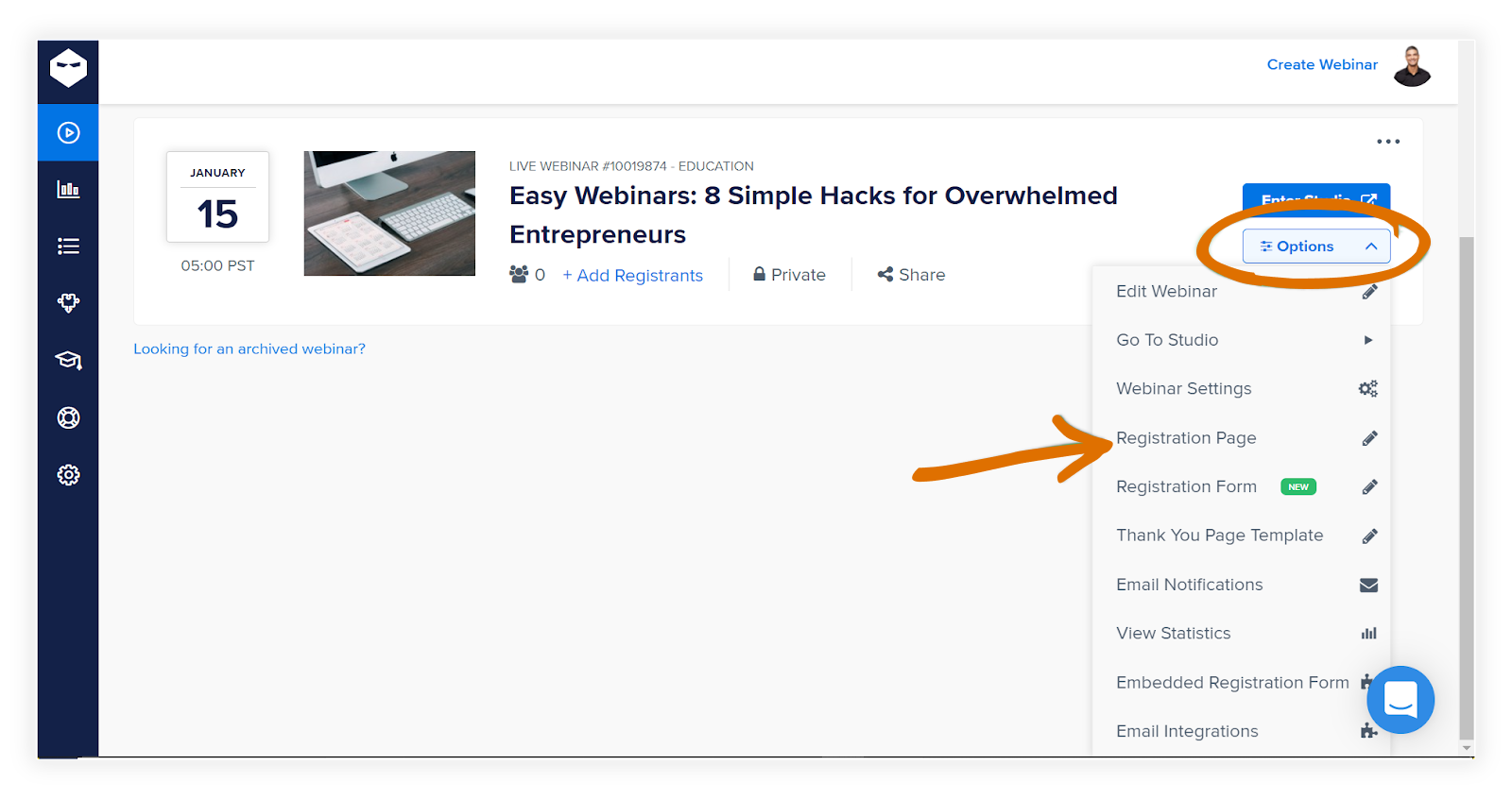
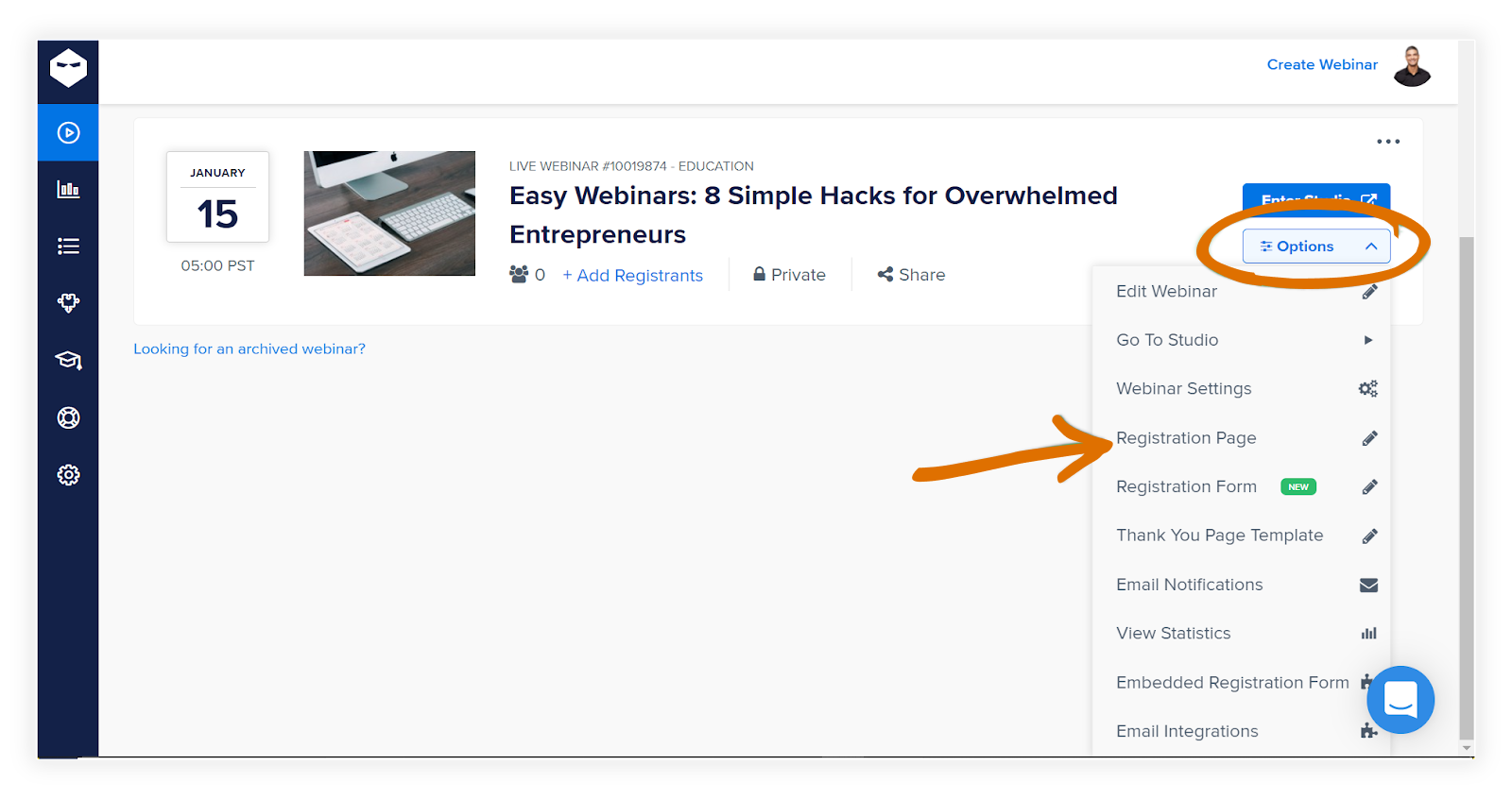
The ease of the registration process can significantly impact the number of attendees. A streamlined, hassle-free registration form that requires minimal steps and no unnecessary information tends to encourage more sign-ups.
Also Read: How to Create Webinar Registration & Thank You Pages That Convert
5. Speaker or Presenter Reputation
The credibility and charisma of the presenter are major draws. A speaker known for their expertise or engaging delivery can attract a larger audience. Also, speakers with a strong following or reputation in their field can leverage their networks to increase attendance.
6. Technical Accessibility
The technical ease of accessing the webinar is also crucial. Choosing a straightforward platform that requires no special software or downloads and is mobile-friendly can help reduce technical barriers for participants.
7. Reminder & Follow-ups
Effective communication before and after the webinar can impact attendance. Sending out reminders a day before and even an hour before the webinar can prompt registered participants to attend. Follow-up emails thanking attendees and providing additional resources or recordings can enhance their experience and encourage future participation.
8. Content Quality & Format
The quality of content and the format of the webinar are important for keeping the audience engaged. Interactive elements such as live polls, Q&A sessions, and breakout rooms can enhance engagement. Providing high-value, well-prepared content that fulfills the promises made in the promotion can lead to higher satisfaction and repeat attendance.
9. Exclusivity and Rewards
Creating a sense of exclusivity or offering rewards for attending can boost interest. Exclusive content, certification of participation, or access to additional resources post-webinar are attractive to potential attendees.
10. Past Experiences
Positive past experiences with a webinar series or organizer can build a loyal audience base. If attendees have previously gained valuable insights or enjoyed the interaction, they are more likely to return for more sessions.
Improving these aspects can significantly enhance webinar attendance rates, making each session more successful and impactful.
Also Read: 15 Webinar Best Practices to Host Impactful Online Events
How to Increase Webinar Attendance


Increasing webinar attendance involves a mix of effective promotion, engaging content, and smooth execution.
Here are some strategies to increase your webinar attendance:
Choose the Right Topic
Select a topic that addresses current trends or challenges in your industry. For example, if you’re in digital marketing, a webinar on “The Latest Changes in Google Algorithms and How to Adapt” could attract many attendees interested in maintaining their SEO rankings.
Compelling Invitations
Make your webinar invitation stand out by clearly stating the key benefits and including an eye-catching image or video. For instance, an invitation for a fitness webinar might read, “Join us to discover the top five workouts you can do at home to boost your energy—free workout guide included!”
Use Registration Incentives
Offer a free e-book or a chance to win a consultation session to early registrants. For example, a webinar on financial planning could offer a free personal budget planning template to the first 50 registrants.
Engage Influencers or Experts
Invite a well-known expert or influencer in your field as a guest speaker. For instance, a webinar on sustainable living could feature a popular eco-friendly blogger, which would likely attract their follower base as attendees.
Provide a Seamless Experience
Ensure the webinar platform you choose can handle the expected number of attendees and that the registration process is simple. Conduct a test webinar with colleagues to iron out any potential technical glitches.
Interactive Elements
Plan for interactive polls during the webinar, asking attendees for their opinions on a topic discussed, or host a live Q&A session at the end where the audience can ask questions directly to the speakers.
Record & Repurpose
After the webinar, send a thank-you email, including a link to the recorded session. For example, after a webinar on project management tools, you might include short clips from the webinar focusing on key tools discussed, which can be shared on social media.
Analyze & Adjust
Use webinar analytics to track which promotional channels brought in the most attendees and what content received the most engagement. Following a webinar on healthy eating, you might find that most attendees were interested in meal planning, guiding the topic for your next session.
Boost Your Webinar Attendance With Effective Strategies & Tools
Boosting webinar attendance requires a combination of strategic planning, robust promotion, and delivering engaging content that resonates with your audience. Effectively using multiple marketing channels and optimizing registration processes are key steps in attracting more participants and ensuring they stay engaged throughout your session. Also, brainstorming innovative webinar ideas that align with your audience’s interests can significantly enhance their engagement and overall experience.
To enhance these efforts further, you can use a tool like WebinarNinja, which facilitates the easy tracking of attendance and engagement metrics and offers features such as customizable landing pages, automated email sequences, and interactive polling options.
These features help you analyze performance, adapt your strategies in real-time, and continuously improve your webinar impact.
Want to host a webinar for free?
Use WebinarNinja to teach, improve marketing, and grow your sales.