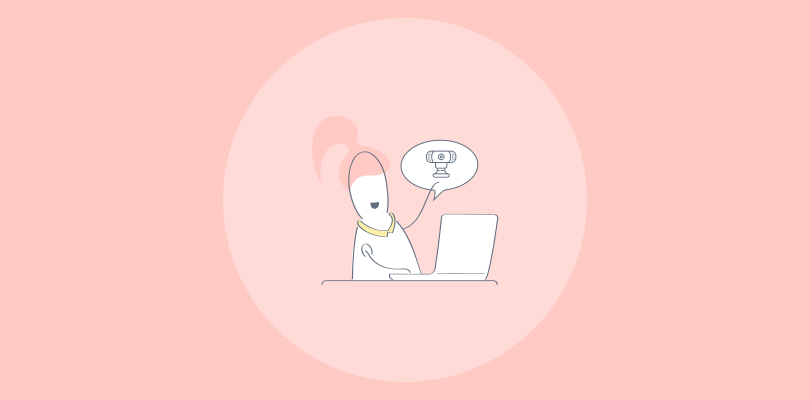“Do you even know how to host a webinar?” asked a frustrated attendee after one of my earliest sessions. That’s when I realized that great content alone isn’t enough; webinar etiquette is what makes or breaks the entire experience.
Cut to today. I’ve been hosting webinars for over 11 years, working with global businesses, educators, and professionals.
In that time, I’ve learned the difference between a polished, professional session that builds credibility and a sloppy one that drives people away.
So, in this blog, I’ll share:
- The unshakable rules that every host must follow.
- How to guide your attendees into good etiquette without sounding bossy.
- The modern gray areas (like cameras, chat, and dress code) and how to master them.
By the end, you’ll have a blueprint for hosting webinars that impress, engage, and deliver impact. But before that, here’s a quick video on how to interact with your audience without boring them:
What Is Webinar Etiquette and Why Does It Matter?
Webinar etiquette is the set of professional habits that keep your sessions running smoothly. As a host, it’s everything from starting on time, managing your tech, dressing the part, and setting clear rules for engagement.
In other words, it’s the digital equivalent of greeting people at the door, keeping the meeting organized, and respecting everyone’s time.
I learned this lesson the hard way. Early in my hosting days, I logged into a client webinar late, my background was cluttered, and I hadn’t tested my mic. Guess what, attendees remembered the chaos, not the content.
That moment taught me that etiquette isn’t cosmetic; it’s the foundation of credibility. A well-mannered host differentiates between a forgettable session and one that earns respect and repeat attendees.

Sounds good?
Now, let’s move forward to know some rules that can make or break your webinar attendance.
Webinar Etiquette Basics Every Host Must Follow
Hosting a webinar isn’t just about showing slides; it’s about how you carry yourself.
Over the years, I’ve learned that small etiquette habits make or break your session. Let me share the golden rules that have saved me from embarrassing slip-ups and turned my webinars into professional, engaging experiences.
Webinar Etiquette Rule #1: Start on Time, Every Time
I treat webinar start times like flights: if I’m late, the whole journey is delayed. I always log in 10–15 minutes early to test my setup and greet early birds. Once, I cut it too close, and the chat started buzzing with “Is this delayed?”
That’s when I realized: punctuality isn’t optional; it’s the first impression.
Webinar Etiquette Rule #2: Master the Sound Environment
Bad audio ruins everything. I co-hosted a webinar session once where my partner’s email notifications kept dinging through 200 speakers’ headphones.
Since then, I mute participants on entry, use a headset, and remind everyone to silence devices.
Clear sound = credibility.
Webinar Etiquette Rule #3: Present Yourself Like a Pro
Early in my career, I hosted in front of a messy bookshelf. Guess what, the feedback survey mentioned my clutter more than my content.
Now I use good lighting, a neutral background, and professional attire. The camera is your stage, so treat it that way.
Webinar Etiquette Rule #4: Keep the Focus on the Audience
I once made the mistake of multitasking while hosting a webinar. My tone dropped, my eyes wandered, and attendees noticed.

Now, I give 100% attention, looking at the camera, listening actively, and responding with energy. Webinar etiquette is about presence.
Webinar Etiquette Rule #5: Set and Reinforce Engagement Rules
The smoothest webinars I’ve run were the ones where I laid out the rules upfront: how to ask questions, when to unmute, and where to chat.
Clear rules prevent chaos. Online webinar etiquette isn’t just about following the rules, it’s about creating them.
Webinar Etiquette for Hosts: The Advanced Habits Nobody Warns You About
If the basics of webinar etiquette are like learning to ride a bike, then the advanced habits are like mastering stunt riding. They are the difference between a webinar that “goes fine” and one that people still talk about a week later.
Let me take you inside my world as a host and show you what I’ve learned, sometimes painfully, about presenting like a pro.
How I Learned to Set the Tone Early
I used to jump straight into slides, thinking attendees wanted content fast.
BIG MISTAKE!
One attendee once wrote in the feedback survey: “The content was good, but the start felt rushed and awkward.” That hit me.
Now I spend the first two minutes warmly greeting people, acknowledging where they’re joining from, and giving a quick “housekeeping” briefing. The vibe instantly changes, people relax, engage, and trust me to lead.
The Nightmare Q&A That Taught Me Control
In one of my earliest webinars, I thought, “The more questions, the better!”
So I let attendees unmute themselves freely during Q&A. Within seconds, two people spoke over each other, another hijacked the discussion with a long rant, and one even tried pitching his own product.
The chat was chaos. Attendees later said, “I left during Q&A; it was too messy.”
Lesson learned: I now repeat each question aloud, answer it clearly, and park off-topic ones for email. The attendees tell me, “The Q&A felt structured and respectful.”
My Most Embarrassing Glitch, And Why People Thanked Me for It
Picture this: 300 people watching, and my screen freezes mid-pitch. My heart sank.
I smiled, took a deep breath, and said, “Looks like my slides decided to take a coffee break. Let’s keep rolling while I reset.” I switched to backup notes, and within two minutes we were back on track.
Later, multiple attendees emailed me: “Loved how calmly you handled the tech issue; it made me trust you even more.” That day, I learned the golden rule: glitches aren’t career-killers, panic is.
Why Energy Is Everything
I once hosted a 45-minute webinar in my “serious corporate voice.” When the survey came in, one comment stung: “Felt like listening to a robot.”
Ouch!
Since then, I’ve learned to smile while speaking, use varied pitch, and sprinkle in light humor. The difference is staggering: attendees stay until the end, and some even write, “Best energy I’ve seen in a webinar!”
The Power of Ending on Time (and With Punch)
I used to let webinars run over, thinking it showed I cared about answering every question. Instead, people quietly dropped off before I finished.
Now, I always close on time, summarize key takeaways, and give one strong next step. Ending with energy and respect for time makes people remember the finish, not the drag.
Webinar Etiquette for Attendees: How I Train My Audience Without Sounding Bossy
As hosts, we can’t assume webinar attendees automatically know how to behave. Some will join late, some forget to mute, and others will try to multitask or even hijack the Q&A.
Over the years, I’ve stopped seeing these moments as “annoyances” and started treating them as teachable moments. Here’s how I turn chaos into order while keeping attendees on my side.
When Latecomers Derail the Flow
Did you know that 17% of attendees register more than 15 days out from the event?
But what about the latecomers?
I once hosted a sales growth webinar where attendees kept popping in 5–10 minutes late. Each time, I felt pressured to repeat myself, which frustrated those who had arrived on time.

After one session, an early attendee messaged me: “I wish you’d just kept moving, why punish us for being punctual?” That stuck. Now, I send reminder emails with: “Doors open 5 minutes early, be ready.”
At the start, I say: “Thanks to everyone here on time, let’s reward your punctuality by diving right in.” It sets the tone, and the latecomers quickly realize they’re the ones catching up.
The Barking Dog Incident
The loudest lesson I’ve learned about microphones came courtesy of an attendee’s dog.
Imagine me presenting to 200 professionals, only for a German Shepherd to start howling into everyone’s speakers.
The chat exploded with “Mute! Mute!”—not exactly the energy you want. Since then, I’ve made muting a default setting, and I say upfront: “Let’s keep mics muted unless you’re called on. It keeps the sound crisp for everyone.”
If someone slips, I keep it light: “Looks like we’ve got some background music; let’s fix that so we can all focus.” People laugh, and the message sticks.
Cameras: The Double-Edged Sword
There’s always that one person who joins with their camera on…while cooking dinner.
Once, an attendee spent half the webinar chopping vegetables behind me, and nobody remembered my slides. The post-survey feedback was brutal.
Now, I say: “If you’re in a quiet, settled spot, feel free to keep cameras on, we’d love to see you. If you’re moving around, turning it off keeps focus on the content.” Framing it as a courtesy makes people self-regulate.
Here’s a quick video that can help you out in this aspect:
The Chat Gone Wild
In one webinar, an attendee went on an ALL-CAPS rant in the chat.
Every real question got buried, and people DMed me afterward, saying they logged off early. That’s when I changed my approach.
I now say: “Use chat for quick insights and Q&A for questions; that way nothing important gets lost.” Then I spotlight good behavior: “Love that comment in the chat, short and sharp, thank you!”
Attendees copy the behavior that gets noticed.
The Hijacker Who Wouldn’t Stop Talking
Once, an attendee unmuted and launched into a 5-minute story completely off-topic. I was sweating trying to wrestle the floor back.
Now, I set the rules clearly: “We’ll save stories and questions for the Q&A at the end, jot them down, I promise we’ll come back to them.” Giving people a container keeps the flow on track and reassures them that their turn is coming.
The Curse of Multitasking
In one workshop, I noticed cameras flicking on and off. Later, a participant confessed: “Sorry, I was answering emails.” No wonder webinar engagement felt flat.
Now, I hint at interaction to keep people alert: “Stay with me here. I’ll be asking for your input in two minutes.” Attendees who know they’ll be called on are far less likely to zone out.
Polls Aren’t a Playground
I once ran a poll and had people trolling with sarcastic chat responses. It killed the professional tone.

Since then, I set expectations: “We love interaction, just keep it short and respectful so everyone benefits.” Most people follow the lead you set. And when someone gives a thoughtful poll response, I highlight it as an example worth following.
The Shameless Self-Promoter
One attendee once hijacked my Q&A to pitch their product. It was awkward, and I had to cut them off. Now, I nip this in the bud: “This is a learning session, not a sales pitch, so please save your links for private follow-up.”
I acknowledge the person kindly, then redirect. The audience always appreciates me protecting their time and delivering webinar etiquette for participants in advance.
After the Webinar: The Silent Crowd
After pouring my heart into a session, I once sent webinar recordings and slides… and heard nothing back.
It felt like shouting into the void. Now, I set the expectation upfront: “You’ll get the replay in your inbox; reply with your favorite takeaway, I’d love to hear it.”
Suddenly, my inbox fills with thank-yous and insights. Turns out, people just needed permission to be courteous.
The truth is, attendees don’t come pre-trained in webinar etiquette tips. It’s our job as hosts to coach them gently. Do it with humor, clarity, and consistency, and you’ll transform your audience from a potential distraction into your greatest asset.
Modern Webinar Etiquette: The Gray Areas That Can Make or Break Your Session
Now, let’s go technical.
The basics of webinar etiquette are simple. But it’s the modern dilemmas, like cameras, backgrounds, emojis, and even clothes that really test you as a host. These technical webinar issues have caused me everything from cringe-worthy distractions to audience walkouts.
Let me tell you how I’ve navigated them and how I train my attendees on these aspects:
The Camera-On Dilemma Nobody Warned Me About
At one webinar, I encouraged cameras on for “engagement.” Big mistake.
One attendee joined while literally eating noodles on camera.
The chat went wild: “I can’t unsee that.” Now, I handle it differently: “If you’re settled in a quiet spot, feel free to keep your camera on; it helps us connect. If you’re moving around, turning it off is perfectly fine.”
Framing it as a courtesy keeps everyone comfortable and focused.
Virtual Backgrounds: From Boardroom to Beach Party
I’ll never forget the executive who joined with a beach GIF as his virtual background. Half the audience was watching the waves instead of me. Here’s another example of a bad virtual webinar background.
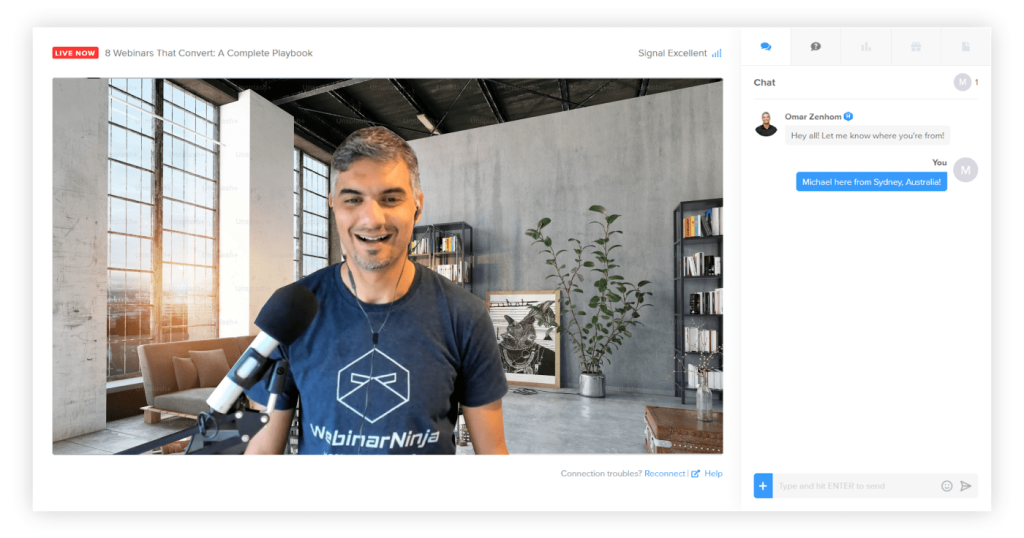
After that, I started saying: “Feel free to use a virtual background, but just keep it simple and professional so the focus stays on the content.”
Attendees have told me afterward, “Thanks for setting that standard—it really helped us concentrate.”
The Chat Room Circus
In one session, emojis and memes flooded the chat so much that real questions got buried. Attendees later admitted, “I logged off—it felt too messy.”
Now I set the tone: “Use chat for quick reactions, but save detailed questions for the Q&A box.” Then I spotlight good behavior: “Great point in the chat—thanks for keeping it clear!”
The more I recognize the right habits, the faster the chaos disappears.
Dress Codes Aren’t Dead, Even Online
Here’s a confession: once, my friend Omar hosted a webinar in a casual T-shirt. Nobody said anything… until the feedback survey came in: “Content was great, but the host looked unprofessional.”

Ouch!
That’s when I realized attendees still expect us to dress the part. Now, I show up at least business casual. I even joke at the start: “Yes, I’m in a proper shirt—let’s just not talk about the sweatpants.”
It gets a laugh, but also signals professionalism.
Emojis, Slang, and Keeping It Professional
I used to ignore how people typed in chat, until one session turned into a flood of “LOL” and 🙃 emojis.
The serious tone vanished. Now I say: “Keep chat professional—emojis are welcome, just don’t let them take over.”
Attendees appreciate the boundary, and the conversation stays balanced between fun and focused.
Webinar Etiquette Across Different Settings: Why Copy-Paste Rules Don’t Work
Webinar etiquette is not a one-size-fits-all formula. The tone, level of formality, and even the rules you enforce as a host depend heavily on your audience.
Hosting a corporate webinar demands a different standard compared to an educational classroom or a marketing demo. Understanding these nuances helps you deliver webinars that feel seamless, professional, and tailored to the people in front of you.
Corporate Webinars: Where Professionalism Is Non-Negotiable

In corporate environments, time and credibility are the ultimate currency. Webinar etiquette here is about discipline and efficiency:
- Start and end exactly on schedule to show respect for executives’ limited time.
- Maintain a polished presence—from attire to a clutter-free background. Small details shape perception.
- Run Q&A like a board meeting: repeat questions for clarity, keep answers concise, and move on quickly.
- Keep distractions to zero—whether that’s unnecessary banter, messy slides, or delays in screen sharing.
In short, etiquette in corporate webinars means precision. Any slip can undermine authority in front of decision-makers.
Educational Webinars: Structure and Respect Build Engagement
Educational webinars thrive on clarity and consistency. Unlike corporate webinars, attendees here need direction and reinforcement. Effective etiquette includes:
- Setting participation rules upfront—such as raising virtual hands, muting when not speaking, or using chat responsibly.
- Breaking content into digestible segments with polls or short quizzes to maintain focus.
- Balancing patience with discipline—guiding learners firmly but respectfully when they break etiquette.
- Creating a safe space where participants feel comfortable asking questions without fear of judgment.
Here, etiquette is not just about order; it’s about cultivating an environment where learning is productive and respectful.
Marketing Webinars: Engagement Is the Currency
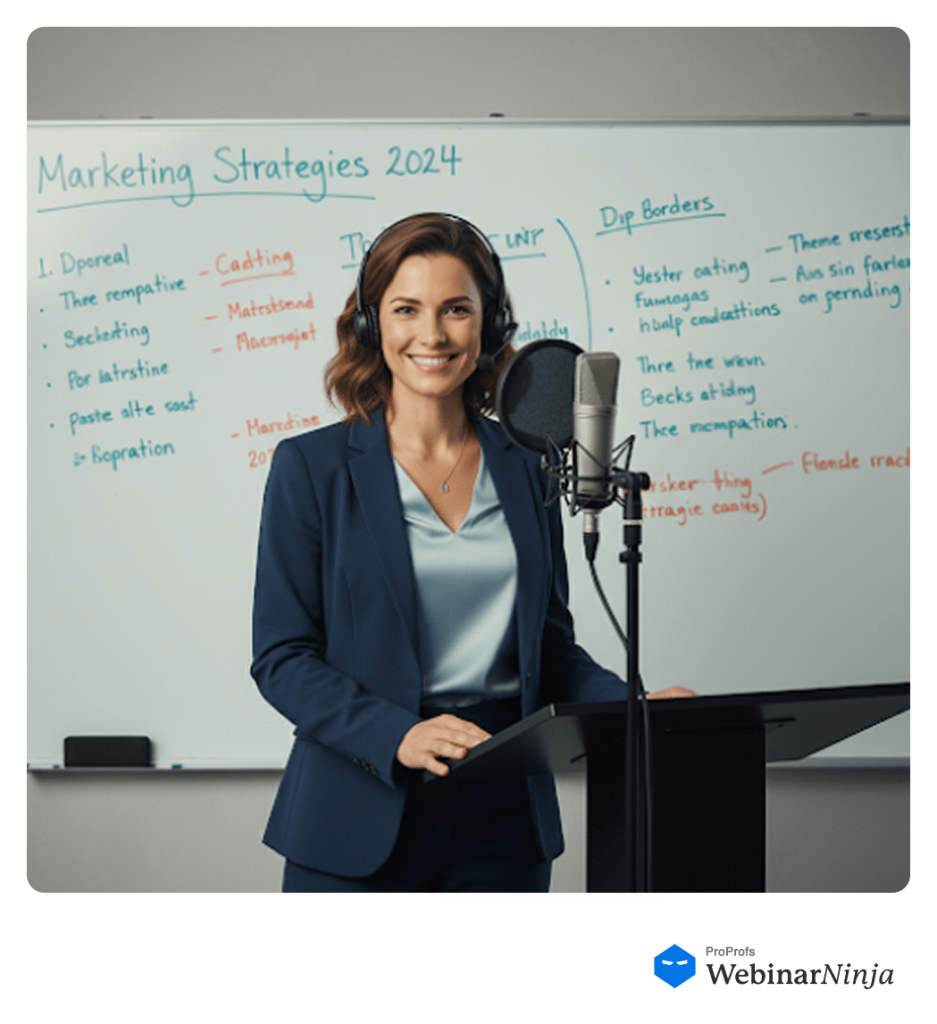
Marketing webinars operate under a different dynamic. Attendees are often prospects or customers, so the etiquette shifts toward creating excitement without losing control. Best practices include:
- Kick off with quick engagement tools (polls, icebreakers) to grab attention early.
- Encourage chat use while setting limits—welcoming insights but steering away from unrelated chatter.
- Keep momentum strong by avoiding interruptions or lengthy diversions during the main pitch.
- Close with a confident but courteous call-to-action, ensuring the tone stays helpful rather than pushy.
Marketing webinar etiquette is about striking the right balance between energy and professionalism. Done right, it leaves the audience impressed and open to future interaction.
Common Webinar Faux Pas to Avoid: Mistakes I’ll Never Make Again
The hardest part about hosting webinars isn’t the tech or the slides; it’s avoiding the little traps that silently kill the experience.
These aren’t just “small mistakes”; they’re credibility killers. I’ve fallen into a few of these traps myself, and here’s what I’ll never let happen again.
The Awkward Silence at the Start
Nothing is more painful than a dead-silent waiting room. I once thought, “We’ll just wait for everyone to join before starting small talk.”
Big mistake.
That awkward silence drained the energy before we even began. Now, I warm up the room immediately with a quick hello, a light poll, or a fun fact. Never let silence set the tone.
Death by Slide Overload
I once packed a live webinar with 60 slides, thinking more content = more value.
Well, the attendees tuned out halfway through. Slides are there to support, not suffocate. Too much text or too many transitions make you look unprepared. Now, I keep slides visual and use my voice to carry the story.
Monotone Delivery
Here’s the truth: a flat voice will empty a webinar faster than a tech glitch.
I learned that the hard way in a training session where feedback literally said, “The host sounded like a robot (did I already mention this).”
That line has haunted me ever since. If your voice doesn’t carry energy, nothing else will.
Ignoring Body Language
I used to think body language didn’t matter online, until I watched a recording of myself slouching, eyes darting across screens.
It screamed “disengaged.” Your posture, eye contact with the camera, and even facial expressions are your stage presence. Don’t neglect them.
Forgetting to Land the Plane
One of my worst faux pas is letting webinars fizzle out at the end.
No strong close, no clear takeaway, just… “Okay, I guess that’s it.”
Attendees don’t remember the slides; they remember the finish. A weak ending leaves them with nothing. Always close with impact.
These faux pas don’t just make you look careless, but they make your webinars forgettable. And the last thing any host wants is for people to log off thinking, “Well, that was a waste.”
Master Webinar Etiquette to Win Attention, Build Credibility, & Deliver Impact
Let’s recap what we have learned so far.
Webinar etiquette isn’t stiff rules. It’s about respecting your audience and creating an experience that feels seamless and professional. From arriving on time and managing distractions to setting clear engagement boundaries, every detail sends a message about your credibility as a host.
When you master webinar etiquette, you don’t just run smoother sessions, you win attention in the first minute, hold engagement until the last, and leave attendees with a lasting impression that positions you as a true professional.
So here’s the action step: before your next webinar, review your etiquette playbook. Sharpen your hosting habits, set clear expectations for attendees, and prepare to confidently handle modern gray areas. And most importantly, do not forget using a reliable webinar platform.
This way, your sessions stop feeling like “just another online meeting” and start becoming events people look forward to.
Would you like to add your two cents to the list?
Frequently Asked Questions
1. Should I Keep My Camera On During a Webinar?
For hosts, the camera should always be on. Visible presence builds trust, creates connection, and keeps the audience engaged throughout the session. Attendees often feel more attentive when they can see the speaker’s face. For participants, cameras can be optional depending on context. If they are in a stable, distraction-free environment, keeping the camera on helps with interaction.
2. What Should I Wear as a Host?
Clothing communicates professionalism as much as the presentation itself. Business casual should be the minimum standard, even if hosting from home. A neat shirt, blouse, or jacket conveys preparedness and respect for the audience’s time. Distracting or overly casual attire, such as T-shirts with logos or graphics, can undermine credibility and shift focus away from the message.
3. Can I Multitask While Hosting?
Multitasking during a webinar creates visible and audible cues that quickly signal distraction. Hosts looking away, typing, or shuffling through notes break engagement and can make the audience feel undervalued. Presence is central to webinar etiquette: maintaining eye contact with the camera, staying focused, and delivering content with energy. If glancing at notes is necessary, it should be seamless and discreet, so the delivery flow remains natural and undisturbed.
4. How Do I Stop Webinar Attendees From Interrupting?
The most effective way to prevent interruptions is to set etiquette expectations before beginning. Announce clear participation rules such as muting microphones on entry, using chat for questions, and saving discussions for the designated Q&A segment. This approach creates structure, prevents overlap, and reassures participants that their questions will still be addressed.
5. Is It Okay to Record a Webinar Without Telling Attendees?
Recording a webinar without informing attendees is considered poor practice and, in some industries, a violation of compliance standards. Transparency is crucial. Attendees should always be notified in advance if a session will be recorded, either in the invitation or at the start of the session.
6. What’s the Worst Webinar Etiquette Mistake a Host Can Make?
The most damaging mistake is starting late. Delayed starts communicate a lack of respect for attendees’ time and instantly reduce trust. Once participants feel their schedules are disregarded, it becomes difficult to win back their attention. Professional hosts log in early, test all webinar equipment, and begin exactly on time..
Want to host a webinar for free?
Use WebinarNinja to teach, improve marketing, and grow your sales.


![How to Create an Interactive Product Demo in 2026 [With Examples]](https://webinarninja.com/blog/wp-content/uploads/2024/07/Feature_WN_5-Interactive-Product-Demo-Examples_-What-Are-They-How-to-Create-One-in-2024_.png)