Your webinar did not flop because people were busy. It flopped because you unknowingly turned it into a meeting. That single mistake fuels most confusion around meetings vs. webinars, and it quietly costs teams leads, attention, and momentum.
We have seen this firsthand across millions of webinars run by businesses of every size, from focused 10-person demos to large training sessions with thousands of attendees. When you study the data, the pattern is hard to ignore. The format and platform decide outcomes long before the first slide appears.
In this blog, you will learn:
- How meetings and webinars differ in ways that actually matter
- Why meeting platforms fall short for webinars, even small ones
- How to choose the right format based on intent, not headcount
By the end, you will know exactly which format supports your goal and which one quietly works against it.
Meetings vs Webinars: What Are the Key Differences?
At a glance, meetings and webinars can look similar. Both allow you to speak, share screens, and interact with an audience. The real difference lies in how each format handles control, engagement, and follow-through.
The table below compares meetings and webinars not just by how they work, but by what that means in practice.
| Aspect | Meetings | Webinars |
|---|---|---|
| Primary Purpose | Designed for discussion and collaboration | Designed for structured presentations and learning |
| Audience Role | All participants are equal contributors | Attendees primarily listen and engage when prompted |
| Typical Audience Size | Small to medium groups | Small to large audiences |
| Interaction Model | Open conversation with optional structure | Controlled interaction guided by the host |
| Question Handling | Questions appear in chat and can be missed | Questions stay organized in a dedicated Q&A space |
| Poll Usage | Used occasionally for quick feedback | Used strategically to maintain engagement and capture intent |
| Presenter Focus | The presenter manages content and interaction | The presenter focuses on delivery while the moderators manage engagement |
| Calls to Action | Shared manually through chat or slides | Timed and clearly displayed within the session |
| Engagement Visibility | Limited insight into individual behavior | Clear view of who engaged, asked questions, or clicked |
Let’s now explore the differences in a more detailed manner.
Purpose
- Meetings: Think of brainstorming sessions, project updates, or team discussions. The goal is to share ideas, solve problems collaboratively, and make decisions together. Everyone’s input is valuable, and discussions flow back and forth.
- Webinars: Imagine a virtual lecture hall or conference. Webinars focus on information dissemination, presentations, or expert talks. The primary goal is for attendees to learn from the presenter(s). Interaction is limited, but some platforms offer Q&A or polling for engagement.
Audience Size
- Meetings: Typically cater to smaller groups, ranging from a few colleagues to a project team (2 to 20 participants). This allows for active participation from everyone.
- Webinars: Designed to handle larger audiences, sometimes hundreds or even thousands. The focus is on reaching a broad group efficiently.
Case study

Interaction Level
- Meetings: These are highly interactive! Participants can turn on their video and audio, share screens, use whiteboards or collaborative tools, and freely exchange ideas. Discussions are dynamic and can take unexpected turns.
- Webinars: Interaction is more controlled. Attendees typically join in listen-only mode, and their participation ability might be limited to text chat, Q&A features, or polls. The presenter(s) have more control over the flow of information.
Presenters
- Meetings: Can have multiple presenters or facilitators. Participants might take turns leading discussions or sharing their expertise on specific topics. This fosters a sense of shared ownership and distributed knowledge.
- Webinars: Usually have one or a few main speakers, often experts in a particular field. They deliver a prepared presentation and might have panelists for discussions. The focus is on their knowledge and expertise.
Participation Mode
- Meetings: Everyone attending is expected to contribute. They can actively participate in discussions, ask questions, share their perspectives, and collaborate on solutions. Meetings are all about leveraging the collective intelligence of the group.
- Webinars: Participation is primarily through listening and absorbing information. Attendees might be able to ask questions through chat or designated Q&A sections, but their ability to directly influence the discussion is limited.
Tools Used
- Meetings: Utilize a combination of tools to foster collaboration. Video conferencing allows for non-verbal communication and reading the room. Audio is essential for discussions. Screen sharing helps visualize ideas and presentations. Chat can be used for quick questions or side discussions.
- Webinars: The focus is on presenting information. Video and audio are used for the speaker(s). Slides are a common tool for delivering presentations visually. Q&A features and polls allow for some audience interaction and engagement.
Frequency
- Meetings: Often held regularly, like weekly team huddles, monthly project updates, or standing check-ins. The frequency depends on the needs of the group and the project timeline.
- Webinars: Occur less frequently and are often scheduled for specific purposes, like product launches, industry updates, or educational workshops. They might be one-time events or part of a series.
Duration
- Meetings: Meetings are typically shorter, ranging from 30 to 60 minutes. This helps maintain focus and keeps participants engaged. Longer meetings can lead to fatigue and decreased productivity.
- Webinars: These can be longer than meetings, often lasting 60 to 120 minutes. This allows for more in-depth presentations, but it’s crucial to maintain audience engagement through interactivity or shorter segments.
Hopefully, I was able to shed some light on the whole meetings vs. webinars debate.
So, when should you hold a meeting, and when is a webinar more effective? Let’s explore the advantages of both formats to help you make informed decisions.
Why Webinar Platforms Feel Different Once You Actually Run One
On paper, meeting tools and webinar platforms seem similar. Both offer video, chat, polls, and screen sharing. That surface similarity is why many teams assume a meeting platform will work fine for a small webinar.
The difference only becomes obvious once you start hosting. Webinar platforms are designed around control, persistence, and follow-through. Meeting platforms are not. Below are the mechanics that separate the two, and why they matter even when your audience is small.
1. Persistent Q&A vs. Chat-Based Questions That Get Lost
In a meeting, chat is informal. Messages appear, scroll away, and disappear into the flow of conversation. That works for quick reactions, but it breaks down in a webinar where questions guide the session.
Webinar platforms treat Q&A as a structured layer. Questions remain visible, can be sorted, highlighted, or answered later, and do not compete with greetings or side comments. This persistence helps presenters stay focused and ensures important questions do not vanish mid-session.
Even in a small webinar, losing one good question can derail momentum or leave a strong attendee unheard.
2. Moderator Control Over Questions and Flow
Meeting tools assume everyone is an equal participant. Webinar platforms assume the host needs control.
In a webinar, moderators can filter questions, merge duplicates, surface the most relevant ones, and pace the discussion without interrupting the presenter. This keeps the session organized and prevents awkward pauses or off-topic detours.
Without moderator control, presenters end up juggling slides, chat, and questions at the same time. That split attention shows quickly, especially in sessions meant to educate or persuade.
3. Structured Polls Tied to Presentation Flow
Meeting polls often function as quick check-ins. Webinar polls are part of the narrative.
In a webinar platform, polls are designed to appear at specific moments, reinforce key points, and collect meaningful responses tied to each attendee. The results are not just displayed once. They are saved, analyzed, and used later.
This structure keeps attention high and turns engagement into insight. In smaller webinars, polls often reveal intent more clearly because each response carries more weight.
4. Offer Timing and Clear Call-to-Action Overlays
In a meeting, sharing an offer usually means dropping a link in chat or flashing a slide. Attendees miss it, ask for it again, or click at the wrong time.
Webinar platforms support timed calls to action that appear when attention is highest. These CTAs stay visible, feel deliberate, and guide attendees toward a clear next step without breaking the flow of the presentation.
For small webinars, this moment matters most. When the offer feels organized, the session feels intentional.
5. Attendee-Level Engagement Tracking
Meeting platforms often show who attended. Webinar platforms show how each person engaged.
This includes who stayed until the end, who asked questions, who answered polls, and who clicked on offers. That detail turns a webinar from a one-time event into a source of actionable insight.
Without engagement tracking, follow-ups become generic. With it, even a small webinar supports personalized outreach and better conversations after the session.
6. Registration, Reminders, Follow-Ups, and Replays as One System
Meeting tools treat registration, reminders, and recordings as separate steps, often handled through different tools or manual effort.
Webinar platforms treat these as one connected system. Registration feeds reminders. Reminders drive attendance. Attendance and engagement drive follow-ups. Webinar replays extend the life of the session.
This continuity reduces drop-offs and ensures the webinar delivers value beyond the live event. For small webinars, this system often produces more results than the session itself.
Does Small Webinar Mean Low Stakes?
A common assumption is that webinar platforms are only necessary once your audience grows large. That assumption misses the real factor that determines success.
Audience size tells you how many people will attend. Audience intent tells you why they are there.
A 15-person product demo, customer onboarding session, or partner training often carries more weight than a 200-person awareness webinar. These sessions need structure, clarity, and follow-through because each attendee represents a real outcome.
Meeting platforms work well when the goal is conversation. Webinar platforms work when the goal is direction, engagement, and action.
The deciding factor is not how many people join. It is what you expect them to do next.
What Are the Advantages of Meetings?
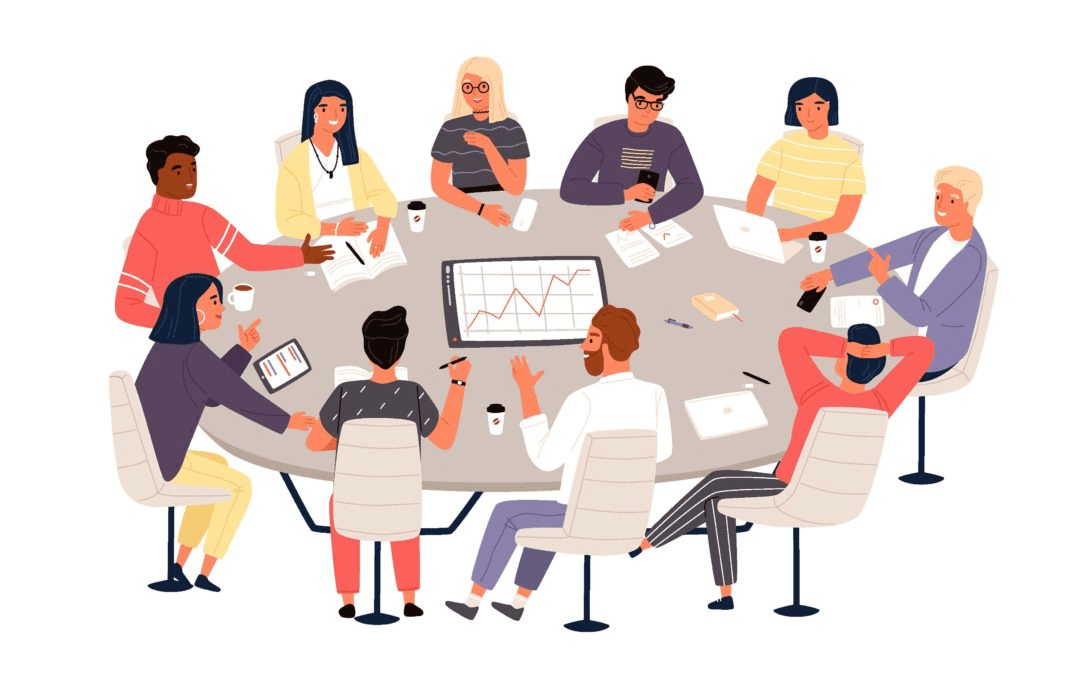
When well-run, meetings can offer several advantages for individuals and teams. Here are some of the key benefits:
- Enhanced Collaboration and Teambuilding: Meetings provide a platform to brainstorm ideas, share knowledge, and work together towards common goals. This collaborative exchange fosters a sense of teamwork and community that can lead to stronger working relationships.
- Improved Communication: Meetings allow for open and interactive communication, which can be more effective than email or messaging for conveying complex information or nuances. Face-to-face interaction also enables participants to read body language and nonverbal cues. This leads to a clearer understanding of the message being delivered.
- Effective Problem-Solving: Meetings can be a breeding ground for creative solutions to problems by bringing together diverse perspectives and expertise. Bouncing ideas off each other and having real-time discussions can lead to more innovative and effective solutions than individual brainstorming.
- Better Decision-Making: Meetings can be a forum for focused discussions and debates, leading to well-informed decisions. By getting everyone on the same page and addressing any concerns upfront, meetings can help streamline the decision-making process.
- Stronger Relationships and Trust: In-person meetings can help build stronger relationships and trust. The ability to interact personally and see body language can help create a more positive and collaborative work environment.
It’s important to note that these advantages can only be achieved if meetings are well-planned, focused, and efficiently run. If meetings are poorly organized or drag on for too long, they can be a waste of time and have the opposite effect.
What Are the Advantages of Webinars?

Webinars offer several advantages over traditional in-person events, making them a popular choice for businesses and educators. Here are some of the key benefits:
- Cost-Effective: Webinars eliminate many of the costs associated with traditional events, such as venue rental, catering, travel, and staff. This makes them a more budget-friendly way to reach a large audience.
- Broader Reach: Unlike in-person seminars, webinars can be accessed by anyone with an internet connection from anywhere in the world. This allows you to reach a wider audience and target specific demographics more easily.
- Convenience and Flexibility: Participants can attend webinars from the comfort of their own office or home, on their own schedule. Many webinars are also recorded and offered on-demand, allowing people to view them at their convenience.
- Increased Engagement: Webinars can be highly interactive with webinar features like live chat, Q&A sessions, polls, and surveys. This interaction keeps participants engaged and fosters a more dynamic learning experience.
- Scalability: Webinars can easily be scaled to accommodate many attendees without the logistical challenges of a physical venue. This makes them ideal for reaching a global audience.
- Content Repurposing: Webinar presentations and recordings can be repurposed into other valuable content formats, such as blog posts, articles, or social media content. This extends the webinar’s reach and maximizes its value.
- Lead Generation: Webinars can be a powerful tool for generating leads and nurturing potential customers. You can identify interested individuals and follow up with them after the event by capturing registration information.
From the above, it’s clear that both webinars and meetings have their own advantages. Now comes the main question: which format should you choose?
Let’s find it out in the next section.
Webinars vs. Meetings: How to Choose the Right One
Now that you understand the strengths of both meetings and webinars, here’s a framework to help you select the ideal platform for your needs:
1. Consider Your Audience Size and Engagement Level:
- Webinars: Ideal for large audiences (100+) seeking information dissemination. Limited interactivity is suitable for lectures, demos, or industry updates.
- Meetings: Ideal for smaller, focused groups (2-20) requiring high interaction and real-time collaboration.
2. Align With Your Meeting Objectives:
- Webinars: Effective for knowledge transfer, brand awareness campaigns, or lead generation.
- Meetings: Well-suited for brainstorming sessions, project updates, client consultations, or team-building exercises.
3. Content Sharing Needs:
- Webinars: Excellent for presentations, with features for screen sharing, document uploads, and annotations.
- Meetings: Offers similar functionalities but emphasizes real-time collaboration through shared whiteboards and applications.
In addition to these factors, consider these bonus tips:
- Urgency: Meetings can be used for urgent discussions requiring immediate decisions. Webinars are better suited for planned presentations or training sessions.
- Content Complexity: Meetings might be beneficial for complex topics requiring in-depth discussions. Webinars are ideal for simpler topics or one-way knowledge transfer.
- Budget: Webinars are generally more cost-effective, especially for large audiences. However, meetings might be more suitable if budget isn’t a major constraint and in-person interaction is crucial.
Virtual events might be a game-changer! A study reveals that 74% of organizers see a positive ROI within six months of hosting a virtual event, suggesting they can be just as effective, if not more so, than in-person gatherings.
Why Meeting Platforms Don’t Work Well for Webinars (Even Small Ones)
A meeting platform is built for a small group that expects to talk, interrupt, brainstorm, and move fast. A webinar is built for a host who needs to guide a room, manage attention, and capture intent without losing control of the flow.
That difference shows up quickly, even when your webinar has 10 to 30 attendees.
1. Registration and Reminders Are Not Built In, So Attendance Drops
Meetings usually start with a link and a calendar invite. That works fine when everyone already knows why they are showing up.
Webinars rely on a different behavior. People sign up with good intentions, forget, get pulled into other work, and then remember too late. A webinar platform treats this as normal and supports it with registration pages, confirmation emails, automated reminders, and last-minute nudges. A meeting tool often makes these steps manual, scattered, or dependent on other tools.
For a small webinar, the hit is not just lower attendance. It is lower attendance from the right people, because the ones most likely to attend are usually those already close to buying or already committed.
2. Q&A Gets Buried in Chat, and the Best Questions Vanish
In meetings, chat is a side channel. People use it for quick links, reactions, and small clarifications. In a webinar, questions are the event’s steering wheel. They tell you what is landing, what is confusing, and what people want next.
Meeting platforms tend to mix questions into chat. That creates three problems.
First, important questions get lost between greetings and reactions.
Second, the host has to scan while presenting, which breaks delivery.
Third, there is no clean way to organize, pin, or queue questions.
Webinar platforms usually treat Q&A as a separate stream. A moderator can surface the best questions, group repeats, and keep the session moving without the presenter juggling windows.
Even in a small webinar, one missed question can be the difference between “this was helpful” and “this felt chaotic.”
3. Polls Are Basic, So You Lose Engagement and Intent Signals
A poll inside a meeting is typically a quick check-in. A poll inside a webinar is a tool for momentum and segmentation.
In a webinar, polls do more than create interaction. They help you keep attention during long explanations, learn what attendees actually care about, identify who is ready for a demo or follow-up, and adjust what you show next while the session is live.
Meeting platforms may offer polls, but they often lack webinar-friendly flow. Polls can feel tacked on, hard to time, and limited in reporting. Webinar platforms usually make polls easy to launch at the right moment and tie the results to individual attendees.
Small webinars benefit from this even more because every response represents a meaningful signal.
4. Offers and Calls to Action Are Clumsy, So Conversions Suffer
A webinar is not just a talk. It is usually tied to an action, such as booking a demo, starting a trial, downloading a guide, or registering for the next session.
Meeting tools are not designed for timed offers. You can paste a link in chat or show a slide, but that approach is fragile. People miss it. Others ask for it again. The host repeats it, and the ending loses focus.
Webinar platforms support clearer calls to action. They make it easier to present an offer at the right moment and keep it visible without interrupting the session. They also track who clicked and who did not.
This matters for small webinars because your conversion moment is often the last few minutes. If those minutes feel improvised, you lose people who were almost ready.
5. Follow-Ups Are Not Connected to Behavior, So Outreach Becomes Generic
Meeting platforms rarely connect post-event follow-up to what each person did during the session.
A webinar platform often can. It can show who registered but did not attend, who joined late, who stayed until the end, who asked questions, who answered polls, who clicked the offer, and who watched the replay.
Without this insight, follow-ups tend to be broad and impersonal. That may be fine for internal updates, but it is weak for marketing, sales, onboarding, and training.
With behavior-based follow-up, even a small webinar becomes a pipeline tool rather than a one-off event.
6. Replays Are Treated as Files, Not Reusable Assets
Meeting recordings are usually just files. You get a link, share it once, and move on.
Webinars treat replays differently. A replay can live on a branded page, capture leads, be shared with different audiences, or be reused as part of an automated or evergreen webinar.
Meeting platforms rarely support this without extra tools or workarounds. Webinar platforms are built with reuse in mind.
For small webinars, a strong replay often delivers more value than the live session itself.
7. “Small Webinar” Does Not Mean “Low Stakes”
Many teams choose meeting tools because the webinar feels small.
In practice, small webinars often carry higher stakes per attendee. These sessions usually involve prospects close to a decision, customers who need onboarding, or partners who need clarity. They require structure, pacing, and control.
Meeting platforms can run the call. Webinar platforms run the experience.
That difference becomes obvious the moment you care about outcomes, not just attendance.
Pick The Format That Actually Suits Your Sessions
If your session ends with polite thank-yous and zero follow-up momentum, the format was wrong. Meetings are great for talking things through. Webinars are built to move people somewhere, toward clarity, confidence, or a decision.
Once you stop choosing tools based on habit and start choosing them based on intent, everything changes. Engagement becomes easier. Follow-ups feel natural. Results stop being a guessing game. The right format does not just host the session. It shapes what happens after it.
That is where a webinar-first tool like WebinarNinja earns its keep, with registration pages that boost attendance, reminders that reduce no-shows, persistent Q&A that keeps things organized, smart polls that reveal intent, timed offers that convert, and replays that keep working long after the live session wraps up.
Want to host a webinar for free?
Use WebinarNinja to teach, improve marketing, and grow your sales.


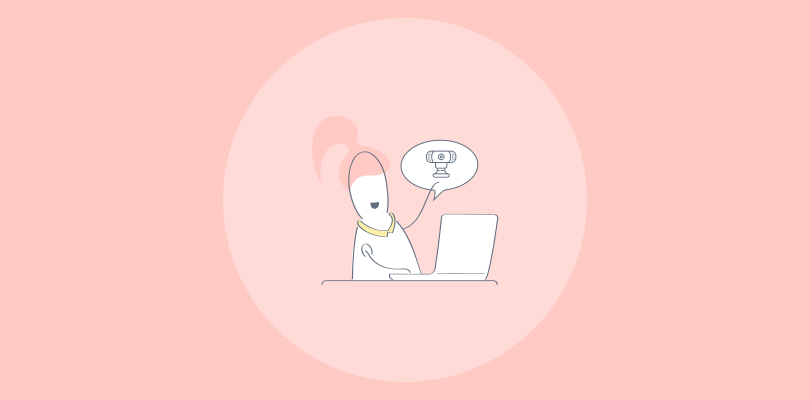
![How to Create an Interactive Product Demo in 2026 [With Examples]](https://webinarninja.com/blog/wp-content/uploads/2024/07/Feature_WN_5-Interactive-Product-Demo-Examples_-What-Are-They-How-to-Create-One-in-2024_.png)



