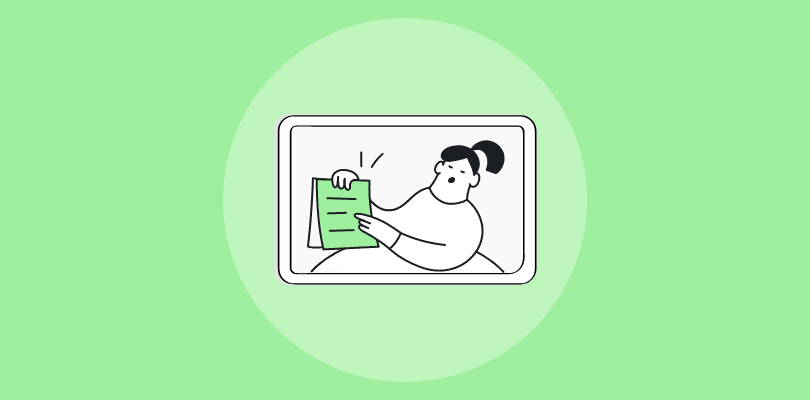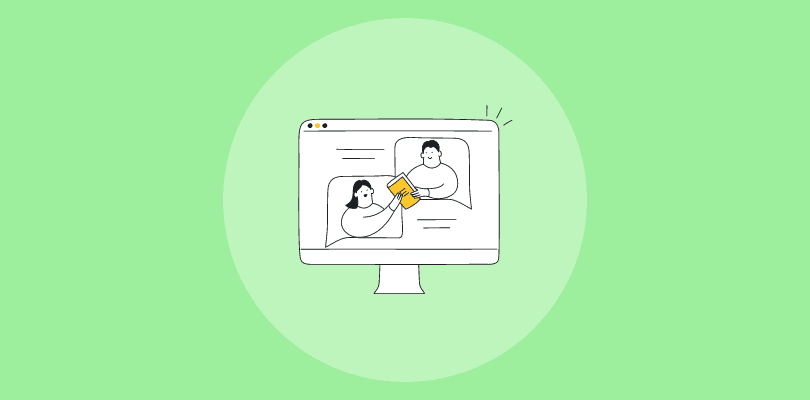Hey there —
Looking to elevate your webinars with top-tier recording software?
In this guide, I’ll give a detailed overview of the best webinar recording software, which can turn your sessions into powerful, on-demand content and generate benefits even when you sleep.
Also, we will explore:
- Key features of a good webinar recording tool, and
- How to choose the best recording software for your webinars
Here’s a sneak peek at some of the best software to record a webinar:
| Tool Name | Best for | Starting Cost |
|---|---|---|
| WebinarNinja | All-in-One Webinars for Teaching, Marketing, and Selling | FREE 14-day trial available. Paid plans start at $0.30/attendee/month. |
| Zoom | Online Meetings | Starts at $12.49/month/user, billed annually. |
| WebinarGeek | Marketing Integrations | Starts at €39 per month, billed annually. |
| eWebinar | On-Demand Webinars | Starts at $84 per month, billed annually. |
| EasyWebinar | Hybrid Events | Starts at $66 per month, billed annually. |
| GoTo Webinar | Hosting Large-Scale Webinars | Starts at $49/organizer/month, billed annually. |
| Webex | Virtual Events | Custom pricing. |
| BigMarker | Interactive Online Events | Custom pricing. |
| Zoho | Large-Scale Virtual Conferences | Start at $9 per organizer/month, billed annually. |
| ClickMeeting | Scalable Meetings for Education & Sales | Starts at $26/month. Billed annually. |
10 Best Webinar Recording Software
Let’s check out the best webinar recording software and tools with their salient features, pros, cons, and pricing details:
Best for All-in-One Webinars for Teaching, Marketing, and Selling
After using it extensively, I found its recording feature exceptional. In fact, it automatically records all your webinars, and you can convert live webinars into automated webinars even while they are in progress.
Not just this, I even love its ability to edit recordings directly within the platform, trimming unwanted sections and adding relevant content.
Besides, I really like WebinarNinja’s versatility when it comes to teaching, marketing, and selling through webinars. Its all-in-one design allows for seamless execution of live, automated, hybrid, and series webinars, making it ideal for various use cases.
This is invaluable for creating polished, on-demand webinars that can be shared post-event. The integration of engagement tools like polls and Q&A into recordings enhances the learning experience.
What You Will Like:
- All live webinars in the tool are recorded automatically and saved for future use
- Integrated marketing tools, such as custom landing pages and email notifications, help effectively promote webinars.
- Detailed analytics and reporting tools are available to help users assess the success of their webinars.
- The platform integrates seamlessly with popular CRM and email marketing tools like Mailchimp, ConvertKit, and Zapier.
- You can create paid webinars with seamless payment processing at registration.
- Allows you to offer different handouts of downloadable resources to the audience during webinars.
What You May Not Like:
- No downloadable or on-premise version
- Dark user interface option is not available
Pricing: FREE 14-day trial available. Paid plans start at $0.30/attendee/month.
Best for Online Meetings

Zoom has consistently been my go-to for online meetings and webinars, thanks to its reliable and high-quality recording capabilities. The platform provides clear video and audio recordings, which are crucial for both live sessions and later viewing.
Its cloud storage feature ensures that all recordings are easily accessible and shareable.
For meetings and educational webinars, the ability to record breakout room sessions separately is a standout feature, allowing for detailed analysis and feedback.
What You Will Like:
- Supports meetings, webinars, chat, and phone services, making it a comprehensive communication tool for various needs.
- It offers high scalability, with the capacity to accommodate up to 1,000 participants for meetings and over 10,000 for webinars.
- The platform integrates with over 2,000 third-party apps, enhancing its functionality and ease of use with other software.
- The platform includes advanced collaboration tools such as whiteboarding, co-annotation, and breakout rooms, facilitating interactive sessions.
- Zoom includes robust security features, including end-to-end encryption, waiting rooms, and password protection, ensuring secure meetings.
What You May Not Like:
- Many advanced features, such as large meeting capacities and additional cloud storage, require costly add-ons, which can increase the overall expense.
- Participants must download the Zoom app to join, which can be a barrier for some attendees.
Pricing: Starts at $12.49/month/user, billed annually.
Best for Marketing Integrations
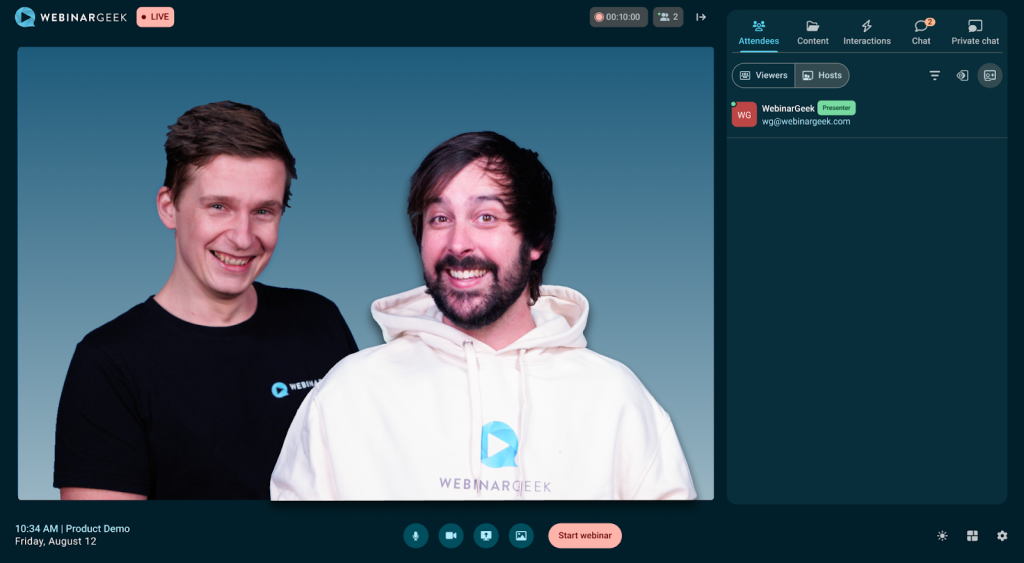
(Image Source: WebinarGeek)
WebinarGeek stands out for its seamless marketing integrations, and its recording features complement this strength perfectly. The platform automatically records all webinars in HD quality, making it easy to repurpose content for future marketing campaigns.
I love how the recording includes all interactive elements like polls and chats, providing a comprehensive session view. This feature is invaluable for analyzing audience engagement and refining marketing strategies.
Additionally, WebinarGeek’s integration with CRM and email marketing tools allows me to automate follow-up actions and use the recordings to nurture leads.
What You Will Like:
- WebinarGeek offers an easy-to-use platform with an intuitive interface, making it accessible to non-technical users.
- The platform supports HD+ quality video, ensuring a reliable and smooth streaming experience for viewers.
- It includes interactive tools like polls, quizzes, and call-to-actions, which help engage the audience during webinars.
- The platform allows multi-channel distribution, including broadcasting on social media, which helps increase reach.
- It is a browser-based tool that does not require any additional software installation, simplifying the process for both hosts and participants.
What You May Not Like:
- The platform has limited video upload options, as users can only upload videos from YouTube during presentations.
- There is no option to unmute participants, restricting interactive communication between the host and the audience.
Pricing: Starts at €39 per month, billed annually.
Best for Lead Nurturing
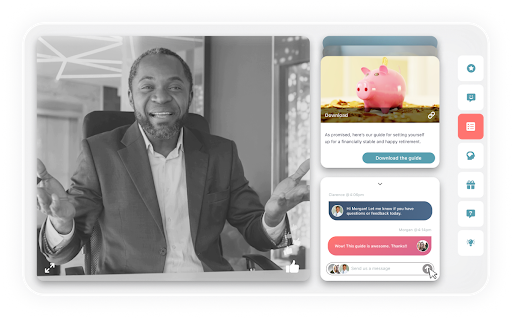
(Image Source: eWebinar)
eWebinar excels in creating engaging webinars that can be used to nurture leads, and its recording features are integral to this functionality. For recorded webinars, the software allows seamless uploading and editing, which can then be enhanced with interactive elements like chat and polls.
I appreciate how eWebinar automates follow-ups and interactions, ensuring consistent communication and nurturing leads effectively over time.
This approach delivers high-quality content at scale without requiring live participation. The platform’s analytics also provide insights into viewer behavior, making it easier to optimize future recordings.
What You Will Like:
- eWebinar excels in automating webinars by combining pre-recorded video with live chat and interactive features, which saves time and allows for consistent delivery of content.
- The platform offers a highly interactive experience with tools like live chat, polls, and call-to-actions, enhancing attendee engagement.
- It provides customizable templates for webinar landing pages and emails, making it easy to align with your brand.
- The platform supports flexible scheduling, including recurring sessions, making it convenient to schedule webinars at times that suit a global audience.
- eWebinar is scalable and accommodates various business sizes, from small businesses to large enterprises, making it versatile for different needs.
What You May Not Like:
- There are reports of limited customization options for some interactive elements.
- The platform does not offer an API, which might limit integration possibilities for some advanced users.
Pricing: Starts at $84 per month, billed annually.
Best for Hybrid Events
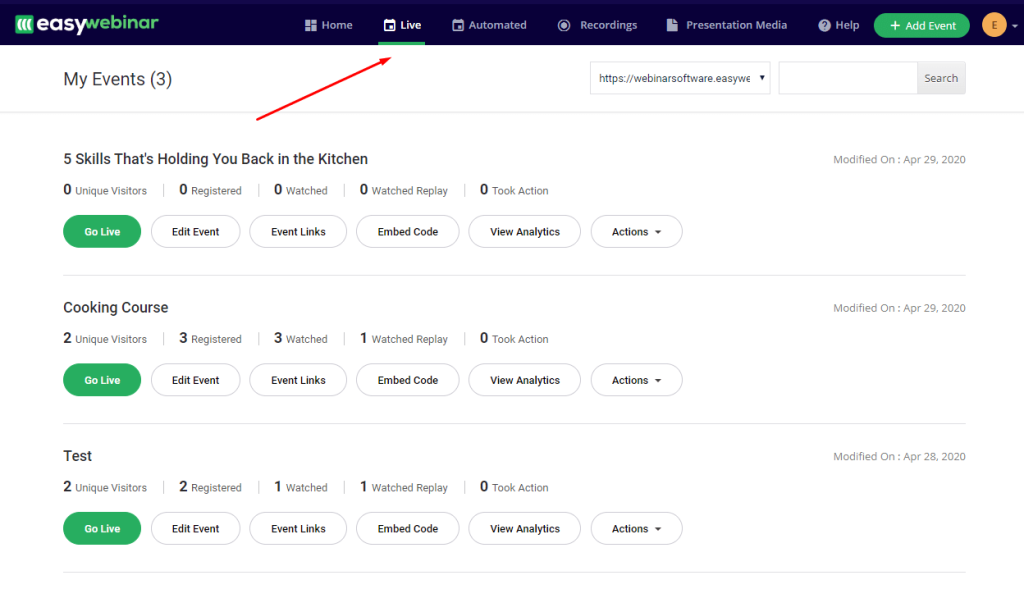
EasyWebinar’s recording features are key to its success in hosting hybrid events. The platform allows for the recording of both live and automated webinars, making it easy to blend real-time interactions with pre-recorded content.
This flexibility is ideal for reaching a broader audience, as recordings can be made available to those who missed the live event. I find the automatic cloud storage and easy editing tools particularly useful for creating on-demand versions of live sessions.
EasyWebinar’s detailed analytics on recorded content also help in understanding audience engagement and improving future events.
What You Will Like:
- Supports live, automated, and hybrid webinars, providing flexibility for various presentation styles and needs.
- The platform offers high-definition video and audio quality, ensuring a professional experience for both hosts and attendees.
- EasyWebinar integrates seamlessly with popular marketing tools and platforms like Mailchimp, YouTube, and Vimeo, enhancing its functionality.
- Users can fully customize their webinars with branded elements and custom registration fields, allowing for a consistent brand experience.
- EasyWebinar includes interactive elements like polls, surveys, and live chat, which enhance participant engagement and interaction.
What You May Not Like:
- It lacks internal payment options, making it challenging to manage paid events directly within the platform.
- While the platform is mobile-friendly, there is no dedicated app for mobile users, which can limit functionality.
Pricing: Starts at $66 per month, billed annually.
Best for Hosting Large-Scale Webinars
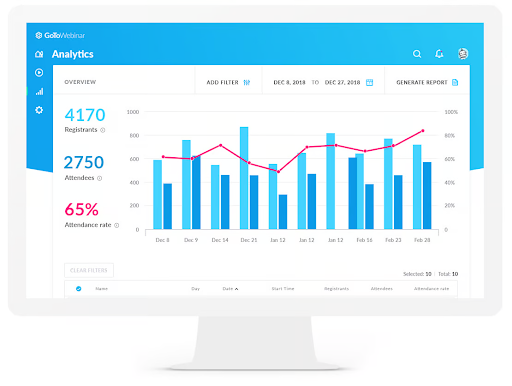
(Image Source: G2)
GoTo Webinar’s recording features are essential for managing large-scale webinars. The platform automatically records all sessions in HD, ensuring high-quality content is captured for future use.
I appreciate the option to include all interactive elements, such as Q&A and polls, in the recordings, providing a complete experience for those watching later. GoTo Webinar also offers robust post-event analytics, helping to assess the effectiveness of the webinar and audience engagement.
For large events, the ability to store and easily share recordings is invaluable, allowing me to extend the reach and impact of each session.
What You Will Like:
- Known for its reliability, with minimal technical issues and high stability during webinars, it provides a seamless experience.
- The platform includes comprehensive engagement tools, such as polls, Q&A, and handouts, which enhance interactivity and engagement during webinars.
- The platform supports flexible scheduling options, allowing for one-time or recurring webinars with custom options.
- Users can fully customize their webinars with their own branding, including logos and colors, for a professional appearance.
- The platform can support up to 3,000 participants in standard plans and up to 100,000 in Webcast mode for large-scale events.
What You May Not Like:
- Unlike some competitors, GoToWebinar does not offer a free tier, limiting access for small businesses or infrequent users.
- The platform’s extensive features can overwhelm new users, requiring a learning curve to fully utilize.
Pricing: Starts at $49/organizer/month, billed annually.
Best for Virtual Events

Webex is a standout for virtual events, and its recording features are a significant part of that appeal. The platform provides high-quality recordings with clear video and audio, essential for professional presentations.
I particularly like the ability to record multiple sessions simultaneously, making it easy to capture all aspects of a multi-track event. The platform’s secure storage options ensure that recordings are kept safe and easily accessible.
Webex also allows for editing and sharing of recordings, making it easy to provide on-demand access to event content. This is especially useful for extending the life of virtual events and maximizing their value.
What You Will Like:
- The platform is compatible with various devices, including PCs, phones, and tablets, making it accessible to all participants.
- Webex provides crystal clear audio and high-definition video, ensuring professional-quality webinars.
- The platform can handle small meetings and large webinars with up to 100,000 attendees, making it suitable for various event sizes.
- The platform offers strong security features, including end-to-end encryption and user authentication, ensuring secure sessions.
- Webex supports real-time translation in over 100 languages, making it ideal for global audiences and diverse participants.
What You May Not Like:
- There are fewer options for branding and customizing the webinar experience compared to some competitors, limiting personalization.
- Certain features, like setting up practice sessions or managing breakout rooms, can be cumbersome.
Pricing: Custom pricing.
Best for Interactive Online Events
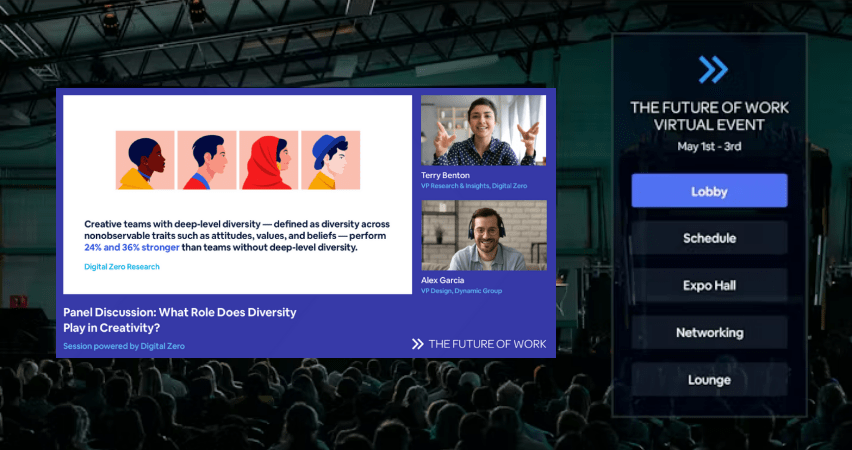
BigMarker excels in creating interactive online events, and its recording features are integral to capturing these dynamic sessions. The platform records content in HD quality, ensuring that all interactive elements, such as polls, Q&A, and whiteboard sessions, are preserved.
This is perfect for creating engaging on-demand content that retains the interactive nature of the live event. I find the ease of editing and sharing recordings a big plus, allowing me to make sessions available for replay.
BigMarker also integrates well with marketing and CRM tools, making it easy to leverage recorded content for lead nurturing and engagement analysis.
What You Will Like:
- It is known for its extensive customization options, which allow users to tailor webinars and virtual events to fit their brand and specific needs.
- The platform offers a comprehensive range of features, including live, automated, and on-demand webinars, along with interactive tools like polls, Q&A, and chat.
- It operates entirely through the browser, making it easy for participants to join without installing additional software, enhancing accessibility.
- Interactive participant experiences are enhanced with features like breakout rooms, co-browsing, and the ability to offer certificates of completion.
- It integrates with numerous third-party tools, including CRM and marketing automation platforms, facilitating comprehensive event management.
What You May Not Like:
- There is no dedicated mobile app, which may limit the user experience on mobile devices compared to desktop users.
- A stable internet connection is crucial for optimal performance, as issues can arise in areas with poor connectivity.
Pricing: Custom pricing.
Best for Large-Scale Virtual Conferences
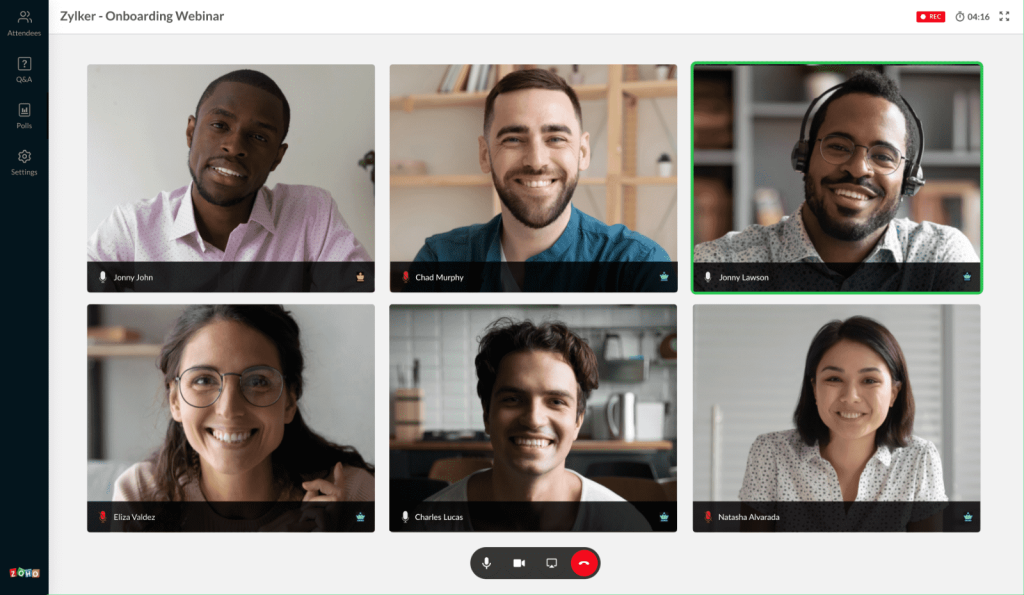
Zoho is one of the best free webinar recording software, and its recording features are crucial to its suitability for large-scale virtual conferences. The platform records all sessions in high quality, capturing every event detail. This is particularly useful for complex conferences with multiple tracks, as Zoho allows for the recording of simultaneous sessions.
The ability to include all interactive elements in the recordings ensures a rich, engaging experience for viewers. Zoho’s secure cloud storage and easy sharing options make it simple to distribute recordings post-event. This capability is invaluable for providing on-demand access and maximizing the event’s reach.
What You Will Like:
- The platform allows for extensive customization, including custom domain support, branding elements, and template management, offering a personalized experience.
- Known for its affordable pricing, the tools are accessible for small businesses and startups looking to host webinars.
- The platform integrates seamlessly with other Zoho apps, providing a unified experience for users already in the Zoho ecosystem.
- It includes interactive tools like polls, surveys, and electronic hand-raising, enhancing audience engagement during webinars.
- Zoho Webinar strongly emphasizes security, offering DTLS-SRTP encryption and two-factor authentication to ensure safe and secure virtual interactions.
What You May Not Like:
- The free version is limited, allowing only up to 100 attendees and providing fewer customization options, which may not meet the needs of larger events.
- The platform does not include automatic translation for email communications, which can be a limitation for hosting international events.
Pricing: Start at $9 per organizer/month, billed annually.
Best for Scalable Meetings for Education & Sales
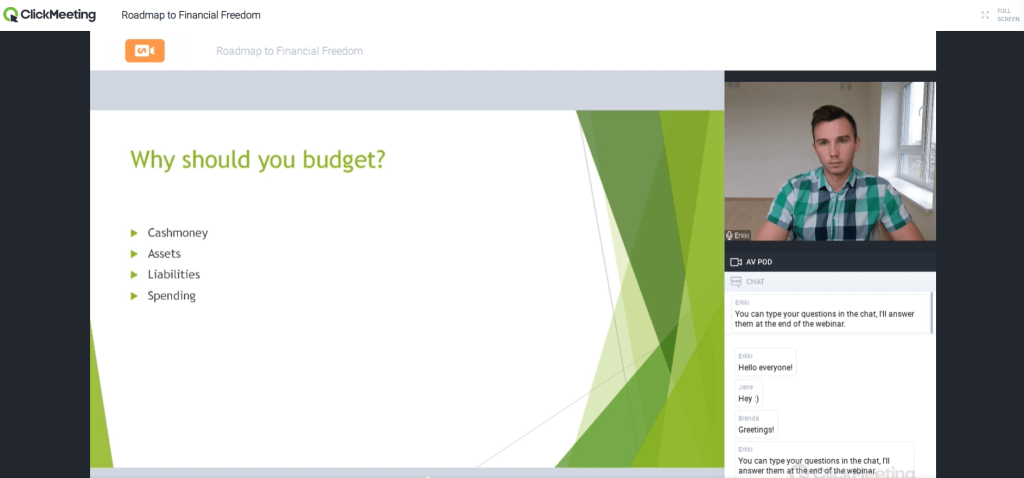
ClickMeeting’s recording features make it a standout choice for scalable meetings, especially in education and sales. The platform records all sessions in HD, capturing both video and audio with clarity.
This is particularly useful for educational webinars and sales presentations, where high-quality recordings are essential for later review and sharing.
I appreciate the platform’s ability to include all interactive features, such as chats and polls, in the recordings. This provides a complete experience for those who couldn’t attend live. ClickMeeting also offers easy editing and cloud storage, making it simple to manage and distribute recordings.
What You Will Like:
- The platform includes comprehensive engagement tools such as live chat, polls, Q&A, and whiteboards, which enhance interaction and engagement during webinars.
- Users can customize webinar rooms with branding, logos, and colors, providing a professional and consistent experience.
- ClickMeeting integrates with various social media platforms and CRM systems, facilitating seamless data management and promotional activities.
- The platform supports various devices and operating systems, including mobile and desktop, allowing broad accessibility.
- The platform offers robust security features, including user authentication and role-based permissions, ensuring secure sessions.
What You May Not Like:
- Users have reported issues with audio lag during recorded sessions, which can affect the quality of on-demand content.
- The platform offers limited customization options for the registration page and webinar interface, which may not fully meet all branding needs.
- Some users have experienced sound problems when replaying live webinars as on-demand content, impacting the viewer experience.
- In educational settings or environments with restricted internet access, security systems may block access to ClickMeeting rooms, affecting usability.
Pricing: Starts at $26/month. Billed annually.
What Are the Key Features of Webinar Recording Software?
When it comes to choosing the right webinar recording software, there are key features you simply can’t overlook.
The right software not only ensures seamless webinar capture but also empowers you to engage your audience and deliver high-quality content, whether live or on-demand.
Let’s dive into the features that make a difference and help you get the most out of your webinars!
Great Recording Capabilities (Even Better, if Automated) 🎥
The ability to capture your entire webinar—both video and audio—without skipping a beat is crucial. Whether you’re sharing your screen, showcasing slides, or interacting with your audience, having everything recorded ensures no valuable content is lost.
- Capture every detail: You want software that can record everything—your screen, the slides you present, videos, and even interactive elements like polls and Q&A.
- Comprehensive recording: The best tools will allow you to create a complete record of the entire session, so it feels like your audience is experiencing it live all over again.
Here are some quick tips to check the recording quality of your webinar tool:
1. Test Video and Audio Recording Together 🎥
Always run a test webinar to ensure both video and audio are captured clearly. Make sure that the screen, slides, and other visuals are recorded without lag or distortion.
2. Check for HD Video Quality 📺
Review the recorded content to confirm that the video quality is high-definition. Low-resolution recordings can be a major drawback for viewers watching on larger screens.
3. Ensure Recording Continuity ⏱️
Ensure that your tool can record the entire session without interruptions. Test for automatic starting and stopping of recordings, so you don’t have to worry about missing key moments during the webinar.
4. Verify Cloud Storage and Accessibility ☁️
Ensure that recordings are stored securely in the cloud for easy access. Check the download and sharing options to ensure you can quickly distribute content to attendees or on-demand viewers.
Pro Tip: Tools like WebinarNinja record all your webinars automatically, and you can access the recordings in just a few clicks. Here’s how you do it:
High-Quality Video: Deliver a Professional Experience Every Time ✨
When it comes to video quality, your audience’s experience should feel just as professional as a live broadcast. Whether you’re presenting slides or showing a demonstration, crystal-clear video is non-negotiable.
I would prefer:
- HD video quality: Choose software that supports HD recording so that your audience doesn’t miss a single detail. When you’re showing visuals, it’s important they come across clearly.
- Consistency: Your video should retain quality through the entire recording process, giving your content the polished look it deserves.
Pro Tip: Test Your Video Settings Before Going Live 🎬 Before your actual webinar, always conduct a test run to check the video resolution and quality. Adjust lighting, camera angles, and ensure your screen share is crisp. I recommend recording a short session and reviewing it to spot any technical glitches. This extra step will ensure you deliver high-quality visuals from start to finish, providing a seamless experience for your viewers.
Audio Quality: Clear Sound for Seamless Learning 🔊
Mic check!!!
We all know how distracting poor audio can be during a webinar. Bad sound can drive people away or make it harder to absorb your content. You need clear, professional sound throughout your recording to maintain engagement and comprehension.
Before getting started, you need to check features like:
- Noise reduction: A good webinar tool will filter out background noise and ensure your voice remains clear, regardless of the environment.
- Echo elimination: Your audio should be echo-free and crisp, so your audience can follow every word, no matter where they’re tuning in from.
How to Test Webinar Audio:
1. Conduct a Test Webinar with Different Audio Setups 🎤
Before your live session, always run a test webinar with different audio setups (headset, built-in mics, etc.). This helps you check for clarity, distortion, and volume consistency in various environments.
2. Check for Background Noise Reduction 🦻
Ensure the tool automatically filters out background noise (like typing or air conditioning). Test in different environments to confirm the software handles unwanted noise, providing a clean audio experience for your audience.
3. Evaluate Audio Sync with Video 🎬
Test the audio-video sync by recording a short session and checking if the audio matches the video perfectly. Any noticeable delay or distortion can disrupt your audience’s experience.
4. Use Headphones for Detailed Audio Review 🎧
Listen to your test recording with high-quality headphones to catch any subtle distortions, low-volume issues, or disturbing echoes that may not be obvious on speakers.
5. Test Across Multiple Devices 📱
Finally, check your audio quality on different devices (desktop, tablet, mobile) to ensure consistency and clarity for all viewers, regardless of how they access your webinar.
Editing Tools: Perfect Your Recording with Minimal Effort ✂️
Let’s face it—no one gets it perfect the first time. Sometimes, your webinar might need some polishing. Built-in editing tools allow you to trim, adjust, and refine your recordings to make them shine.
Here’s a quick infographic on how the webinar editing process looks like:
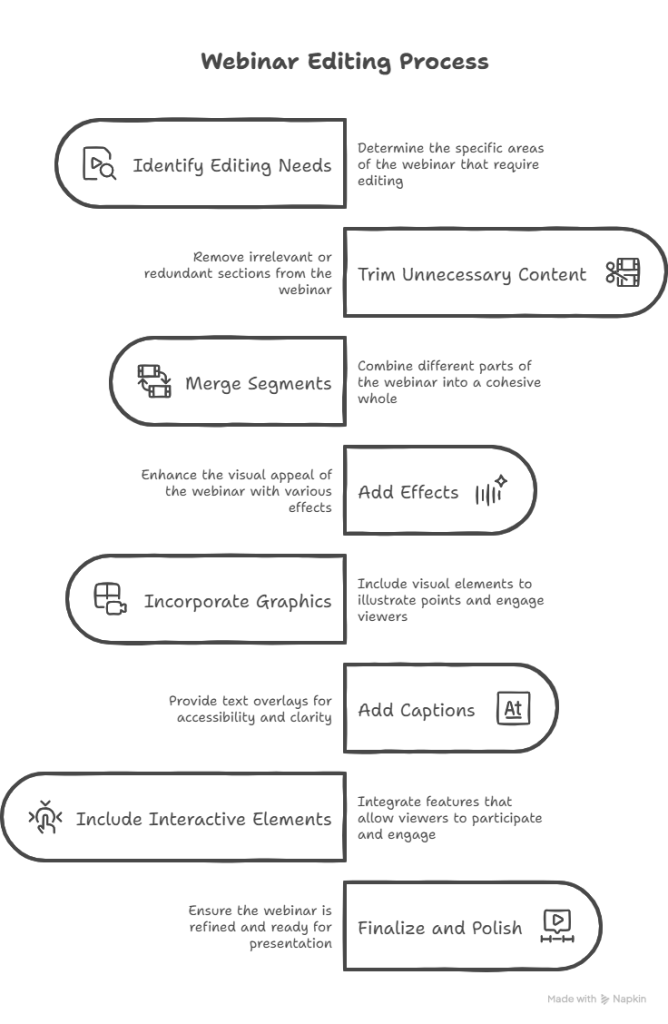
But most importantly, the tool should allow you to:
- Trim unwanted content: You might have pauses, mistakes, or irrelevant sections. Use editing tools to cut them out and leave only the most valuable content.
- Add intros, outros, and captions: You can even add captions, engaging intros, and outros to make your content look more professional and polished.
What You Need to Do: Leverage editing tools to polish your recordings before sharing them, so they reflect your professionalism and deliver your message effectively.
Personal Raincheck!
Many good webinar tools do not contain built-in overlay features. However, you can integrate other tools to make it work for you. I would never lose a good webinar tool with great recording features, only because of the absence of editing tools.
Cloud Storage: No More Worries About Storage Limits ☁️
Webinars can generate large files, especially if you’re recording in HD. Storing these files can eat up a lot of space on your device. Cloud storage makes it easy to store, manage, and access your recordings from anywhere.

All you need is:
- Efficient storage: Store your recordings securely without worrying about taking up space on your device.
- Access anywhere: Cloud storage ensures your files are accessible from anywhere, making it easy to share them or use them in the future.
What You Need to Do: Utilize cloud storage for convenience and accessibility, ensuring your recordings are always safe and ready to share at a moment’s notice. I love how tools like WebinarNinja offer unlimited cloud storage features.
Sharing Options: Get Your Content in Front of Your Audience Fast 🌍
What good is a webinar if no one sees it?
After your recording is complete, you need easy and effective ways to share it with your audience. The more you can share and promote your content, the more engagement you’ll get.
Besides, you can also share your webinar registration page on various social platforms, as shown in the image below:
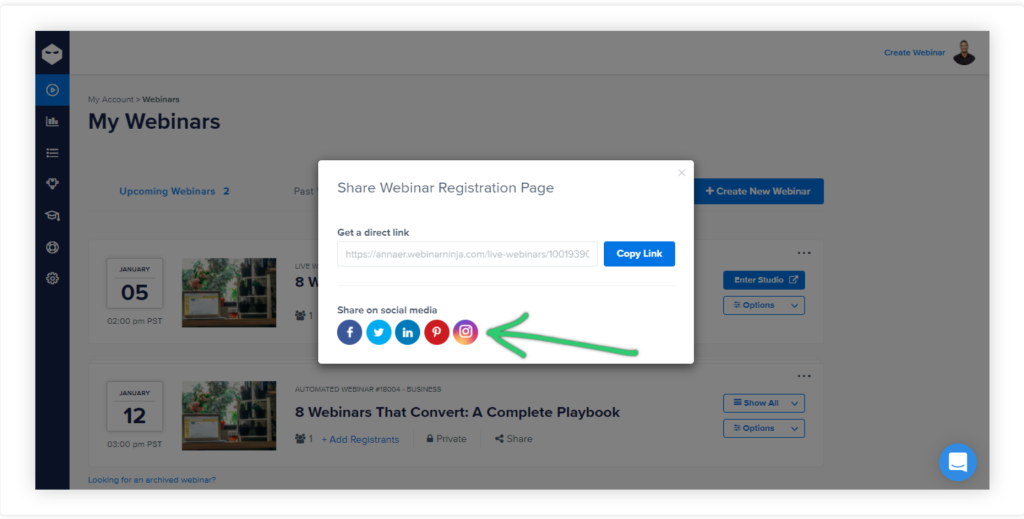
It should contain:
- Direct links & embedding: With just a few clicks, you should be able to share a direct link or embed your webinar on your website or social media.
- Multi-platform support: Upload your recording to YouTube, social media platforms, or other video sites to increase your reach and keep your content widely accessible.
What You Need to Do: Ensure sharing options are easy and efficient, so your audience can access your recordings as soon as possible—and share them with others.
Webinar Analytics: Understand Viewer Engagement to Improve Your Webinars 📊
This is something really important.
Knowing how your audience interacts with your content is key to improving your webinars. With the right analytics, you can track engagement metrics like viewing times, drop-off rates, and more.
You should be able to:
- Track engagement: Find out how much of your webinar was watched, which sections were most engaging, and where people lost interest.
- Gather insights: Use detailed reports to understand what worked and what didn’t, giving you actionable insights to improve future webinars.
What You Need to Do: Review the analytics after each webinar to fine-tune your content and delivery, ensuring that your next webinar is even better.
Custom Branding & Secure Access: Ensure Your Content Stays Professional and Safe 🔒
Branding and security aren’t just about looking good—they’re about ensuring professionalism and protecting your content. You want your webinar to feel on-brand while ensuring it’s secure.
Your tool should ideally support:
- Custom branding: Add your logo, brand colors, and even custom graphics to make the webinar registration page feel aligned with your brand identity.
- Security features: Ensure that sensitive or exclusive content is protected with passwords, and restrict access when necessary.
What You Need to Do: Prioritize branding and security so your content reflects your company’s values and remains safe from unauthorized access.
How to Choose the Best Webinar Recording Software
Selecting the right webinar recording software isn’t just about clicking “sign up” on the first tool you come across.
Trust me, after hosting countless webinars, I can confidently say that choosing the right tool will make or break your webinar success. Let’s walk through the exact steps you need to follow to make an informed choice.
Step 1: Prioritize High-Quality Encoding for Crystal Clear Videos 🎥
The first thing I always check when picking webinar recording software is the video quality. If the video isn’t crystal clear, your message could get lost in translation, no matter how great your content is.
No one wants to watch blurry visuals, right?
Why it matters:
You need software that supports H.264 encoding, a compression method that keeps your video crisp, clean, and professional-looking, without inflating file sizes.
How to check:
- Look at the output quality during your trial run. Test different encoding settings to see what works best without compromising quality.
- Test video uploads to platforms like YouTube or Vimeo to see if the clarity holds up after export.
Example: For a training session, imagine you’re explaining a technical concept. You want those diagrams and charts to pop. With a tool containing high-quality encoding, the video stays clear, even when you’re screen-sharing detailed information. It’s all about making sure your audience stays engaged.
Step 2: Multi-Track Recording for Total Control Over Your Content 🎚️
One feature I can’t live without is multi-track recording.
Imagine this: you’re hosting a panel discussion, and one panelist has a bad mic or speaks too softly. If you’re stuck with a single audio track, the whole recording might get ruined. With multi-track recording, each participant’s audio and video are recorded separately, giving you total control when editing.
Why it matters:
It allows you to edit each participant’s audio and video separately, which makes cutting out awkward moments or improving audio quality a breeze.
How to check:
- Check if the software supports multi-track recording during your test webinars. If you’ve got multiple speakers, make sure each voice is captured separately.
- Experiment with editing during a practice run to see how easily you can adjust individual tracks.
Example: In one of my Q&A webinars, I needed to remove a long pause between my answers. With multi-track recording, I was able to trim my audio without affecting the rest of the session, keeping everything smooth and professional.
Step 3: Seamless Integration with Your Existing Tools Is a Must 🔗
We all know the pain of manually transferring data from one tool to another. If you’re juggling CRMs, email marketing tools, and webinar platforms, you need your webinar software to integrate effortlessly with the systems you already use. I personally never go for tools that don’t sync up with my existing tech stack.
Why it matters:
Having integrations saves you tons of time. You’ll get automatic syncing of registrations, leads, and post-webinar follow-ups — basically, everything you need to run webinars like a well-oiled machine.
How to check:
- Test the integration features during the free trial. Try linking the webinar software with your CRM and email tool, and see if data flows seamlessly.
- Look for easy export options, so if something doesn’t sync automatically, you can easily export and import manually.
Example: For example, I host lead-generation webinars, and I need to quickly follow up with attendees. WebinarNinja integrates seamlessly with my Mailchimp, making follow-ups a breeze without missing a beat.
Step 4: Scalability & Multi-Device Support for Seamless Access 🌍
Scalability is crucial. If your webinar tool can’t handle an influx of attendees, it’ll lead to technical glitches, frustration, and a bad experience for everyone. You also want to make sure the tool works well on various devices because your audience will join from desktops, tablets, and mobiles.

Why it matters:
You need software that can handle everything from small, intimate webinars to massive conferences with thousands of participants, without compromising performance.
How to check:
- Test the platform with different numbers of attendees to see if it performs well under pressure.
- Test the mobile and desktop experience to ensure smooth viewing on all devices.
Example: If you’re planning a large-scale virtual event, test the platform during peak times with a full roster of attendees. This will help ensure it can handle large-scale events without crashing. WebinarNinja does this effortlessly, which is why it’s my go-to.
Step 5: Ensure Robust Security for Your Webinar Content 🔐
Security is non-negotiable — especially if you’re dealing with sensitive data. Whether you’re hosting internal training or gathering leads, the software must protect your content and attendee info. I always look for features like password protection, end-to-end encryption, and restricted access.
Why it matters:
Webinars often involve confidential or sensitive topics, so protecting your content and attendees’ privacy is paramount.
How to check:
- Look for password-protected sessions.
- Check if the platform supports encryption and user authentication.
Example: When hosting financial webinars, you can enable password protection to restrict access and ensure that only registered attendees can join, keeping everything secure.
Step 6: Analytics to Track Engagement and Improve Your Webinars 📊
After your webinar ends, it’s time to analyze the results. Tracking engagement metrics like view duration, drop-off points, and interactive responses will give you insights on how to improve future webinars. Trust me, without this data, it’s like flying blind.
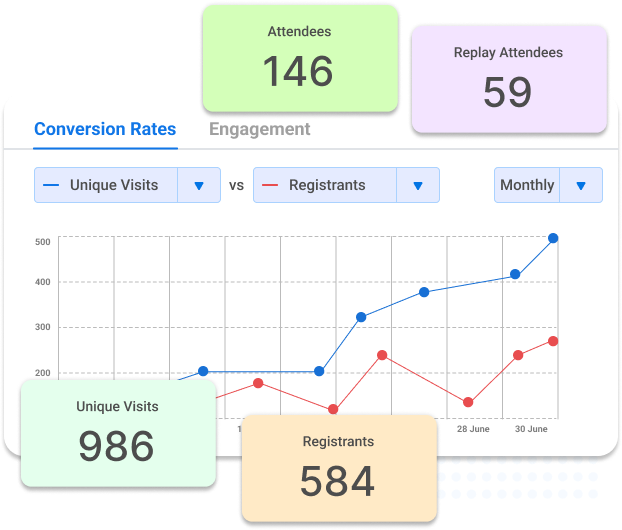
Why it matters:
Analytics help you fine-tune your content and improve future webinar presentations by understanding what worked and what didn’t.
How to check:
- Ensure the software has built-in analytics to track engagement, session duration, and interaction points.
- Review your post-webinar reports to see detailed breakdowns of attendee behavior.
Example: After one of my product launch webinars, I used WebinarNinja’s analytics to see which parts of the webinar engaged the audience the most. I then used that data to focus on those areas in future webinars, optimizing engagement.
Step 7: Custom Branding to Match Your Professional Image 🖌️
You want your webinars to reflect your brand. From the registration page to the post-event follow-ups, custom branding makes sure everything aligns with your professional image. The last thing you want is for your webinar to feel like it came from a generic platform with no personality.
Why it matters:
Your branding is part of your professional reputation, and it needs to be consistent across every touchpoint of the webinar.
How to check:
- Ensure the software allows full branding customization, from logos to colors and fonts.
- Test the customization options to see how well it integrates with your overall branding guidelines.
Example: I always customize the webinar registration pages with my company’s logo and color scheme, ensuring a consistent look across my event communications.
Step 8: Test Reliability and Performance Before You Commit ⚡
Now, here’s the final step. Before making your choice, test the software thoroughly. It’s crucial to ensure that it works under peak traffic conditions, especially if you’re expecting a large audience. You don’t want the platform crashing halfway through your event!
Why it matters:
Webinar software needs to perform seamlessly under pressure. A crash or laggy performance can ruin your audience’s experience and leave a bad impression.
How to check:
- Host a mock webinar with a few participants to simulate real conditions.
- Check the system performance during the test to ensure the platform can handle the traffic smoothly.
Example: When preparing for a virtual product launch, I always stress-test the platform with Zoom and WebinarNinja, ensuring everything runs smoothly, even with high traffic.
Unlock the Full Potential of Your Webinars with Accessible Recordings
By providing recorded versions of your webinars, you not only expand your reach but also cater to diverse audiences who may miss live sessions.
Recorded webinars offer a convenient way for participants to revisit key information, ensuring better retention and understanding. They are an invaluable resource for continuous learning and engagement, especially when you create evergreen webinars that remain relevant over time.
After using so many webinar software, I find WebinarNinja particularly effective, with its user-friendly recording capabilities, seamless integration with analytics, and robust editing tools.
All these features make it an excellent choice for delivering high-quality recorded content.
Want to host a webinar for free?
Use WebinarNinja to teach, improve marketing, and grow your sales.





![10 Free Webinar Software in 2026 [A Detailed Comparison]](https://webinarninja.com/blog/wp-content/uploads/2024/06/Feature_WN_10-Free-Webinar-Software-in-2024-a-Detailed-Comparison.png)