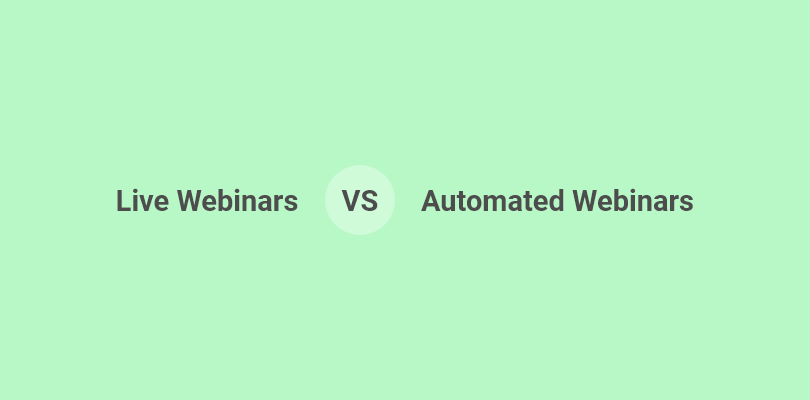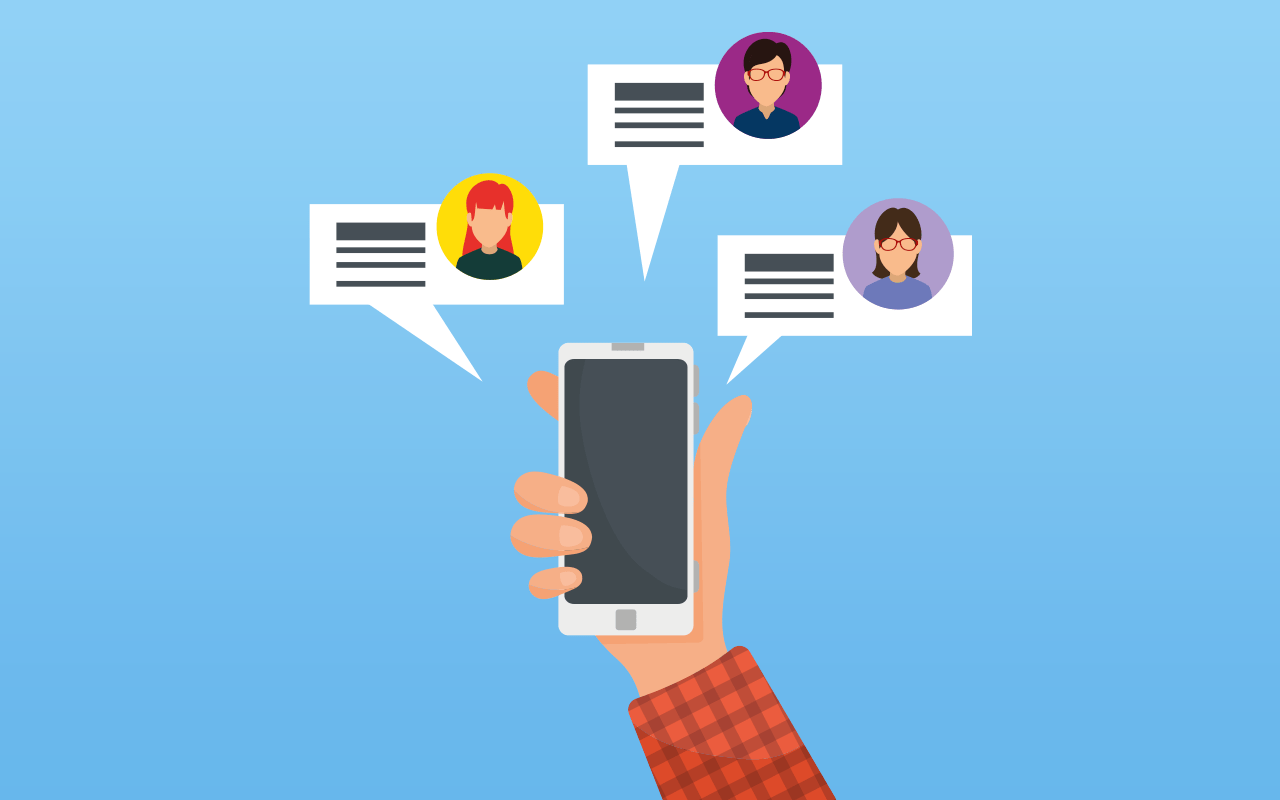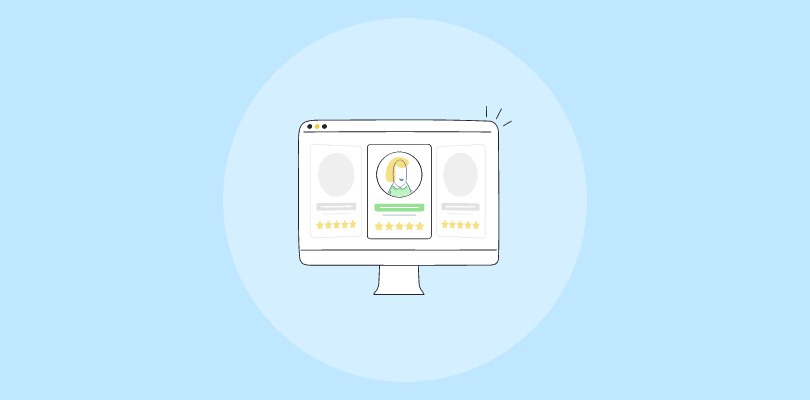
Your business could be growing even while you sleep.
You can turn pre-recorded presentations into evergreen webinars that keep the leads and revenue flowing 24/7.
But you can’t just slap some old videos online and expect magic to happen. Not if you want results.
In this post, I’ll walk you through everything you possibly want to learn about evergreen webinar platforms and also present a list of such platforms you can consider.
Learn how to execute one of the smartest ways to grow your business.
Let’s do this!
What is an Evergreen Webinar?
An evergreen webinar is a pre-recorded webinar that can be accessed and watched by viewers at any time as if it were a live event.
Unlike a traditional live webinar, an evergreen webinar does not have a specific date and time for attendees to log in and participate. Instead, it is available on-demand and can be accessed by individuals whenever they choose.
This provides flexibility for viewers to watch the webinar at their own convenience.
A truly evergreen webinar involves recording a presentation to run automatically without the need for a live presenter. It is then uploaded into a dedicated webinar software and you build a pre and post webinar marketing system around to get conversions.
Types of Evergreen Webinars
Evergreen webinars may vary in format and functionality. Here are some of the main types that you may come across:
Automated Webinars
- These are pre-recorded webinars that are scheduled to play at specific times. Participants can join the webinar at their convenience, and the presentation will run automatically, giving the impression of a live event.
- Use cases of these webinars include product demos, sales presentations, and training sessions.
Also Read: How to Grow Your Business With Automated Webinars
On-Demand Webinars
- On-demand webinars are somewhat similar to automated webinars, but they differ in terms of timing, interactivity, and flexibility.
- On-demand webinars are pre-recorded presentations that can be accessed and viewed by participants at any time. They are not scheduled to play at specific times and viewers can access these webinars on-demand whenever it suits them.
- Customer support, continuing education, and thought leadership insights are some of the common use cases of on-demand webinars.
Hybrid Webinars
- Hybrid webinars combine pre-recorded content with interactive and live Q&A sessions. The main presentation is pre-recorded, while certain portions are conducted live to provide participants with real-time engagement and interaction.
- This type of webinar finds usage in product launches, training workshops, and panel discussions.
Evergreen Training Webinars
- These webinars focus on delivering educational or training content that remains relevant and valuable over an extended period.
- They are designed to provide ongoing learning opportunities for participants and the latter can access the training material whenever they need it.
- Use cases include employee onboarding, skill enhancement, and ongoing compliance training.
It’s important to note that the specific types and terminology used may vary slightly depending on different sources and platforms. The main idea is to create webinars that can be accessed and viewed at any time, offering participants flexibility in their engagement.
Generate leads round the clock with evergreen webinars.
Create your first evergreen webinar today – for FREE!
Key Benefits of an Evergreen Webinar
Some of the substantial benefits of evergreen webinars you can expect as a business or attendee are:
- Convenience: Attendees can access these webinars at a time that is convenient for them without having to coordinate schedules as with a live event. This flexibility enables participants to fit the webinar into their busy schedules, increasing the likelihood of attendance and engagement.
- Scalability: Evergreen webinars can reach a larger audience compared to traditional live webinars. Since the webinar is pre-recorded and available on-demand, it can be accessed by anyone, anywhere in the world, at any time. This scalability increases the potential reach and impact of the webinars.
- Targeted Marketing: You can utilize evergreen webinars to target specific niches or demographics that may not be available during a live webinar. By tailoring the content and promotion of the webinars to a specific audience, businesses can attract and engage participants who are most likely to be interested in their products or services.
- Continuous Lead Generation: Unlike live webinars that have a specific time and date, evergreen webinars are available for an extended period of time. This lets businesses generate leads continuously as participants can access the webinar and provide their contact information at any time.
- Efficiency: Since these webinars are pre-recorded and available on-demand, they eliminate the need for live presentations or real-time interactions. This means that a presenter doesn’t have to deliver the webinar repeatedly to different audiences. In addition, evergreen webinars can be optimized and fine-tuned over time to deliver the most effective content.
- Cost-Effective: Once an evergreen webinar is recorded and set up, it can be used repeatedly without incurring additional costs for live production and organization. This cost-effectiveness makes evergreen webinars a valuable tool for businesses with limited resources.
Steps to Create an Evergreen Webinar
To create an evergreen webinar, follow these simple steps. Here, I’ve used WebinarNinja as an example for better understanding:
1. Sign in to your WebinarNinja account. If you don’t have one, sign up for a free trial here.
2. Once you’re logged in, go to the Webinars section and click on the “Create New Webinar” button.
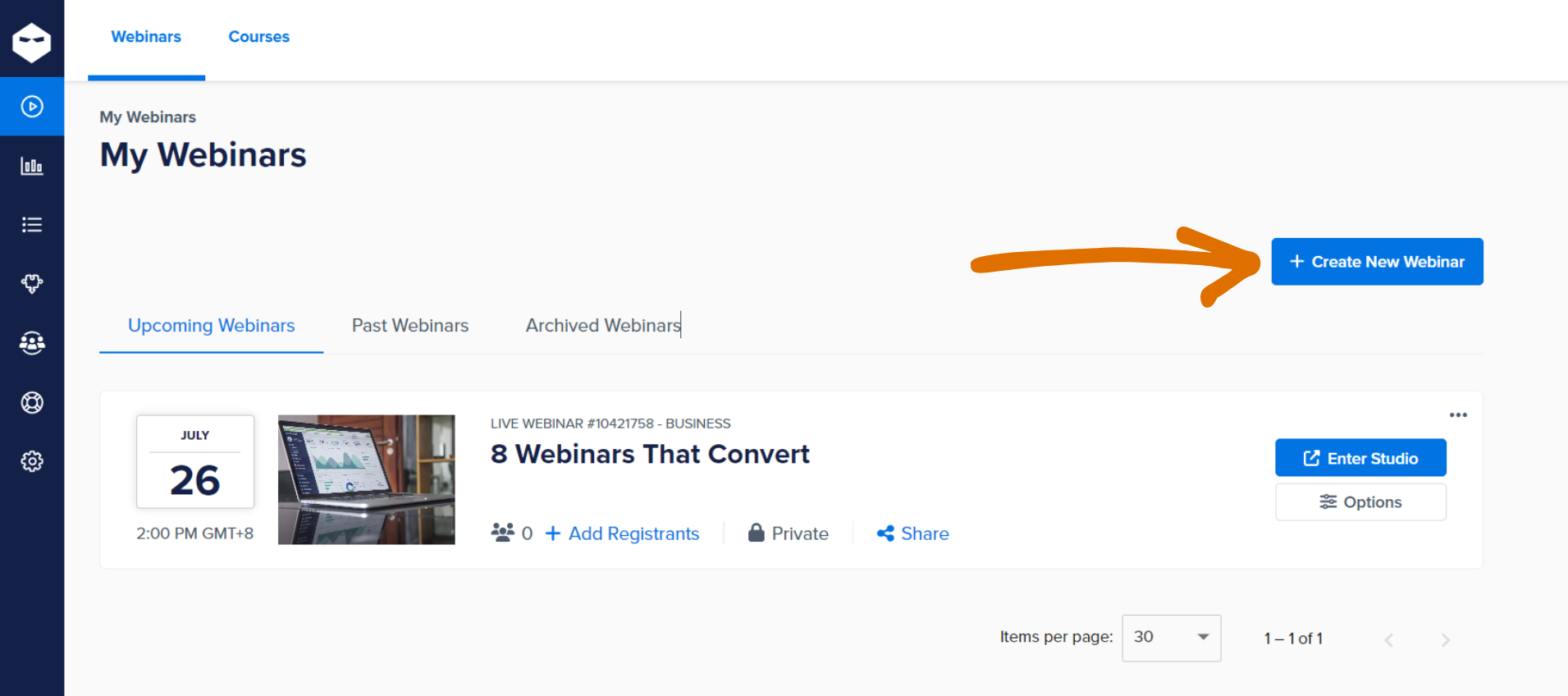
3. Choose the type of webinar you want to create. For an Evergreen webinar, select “Automated”
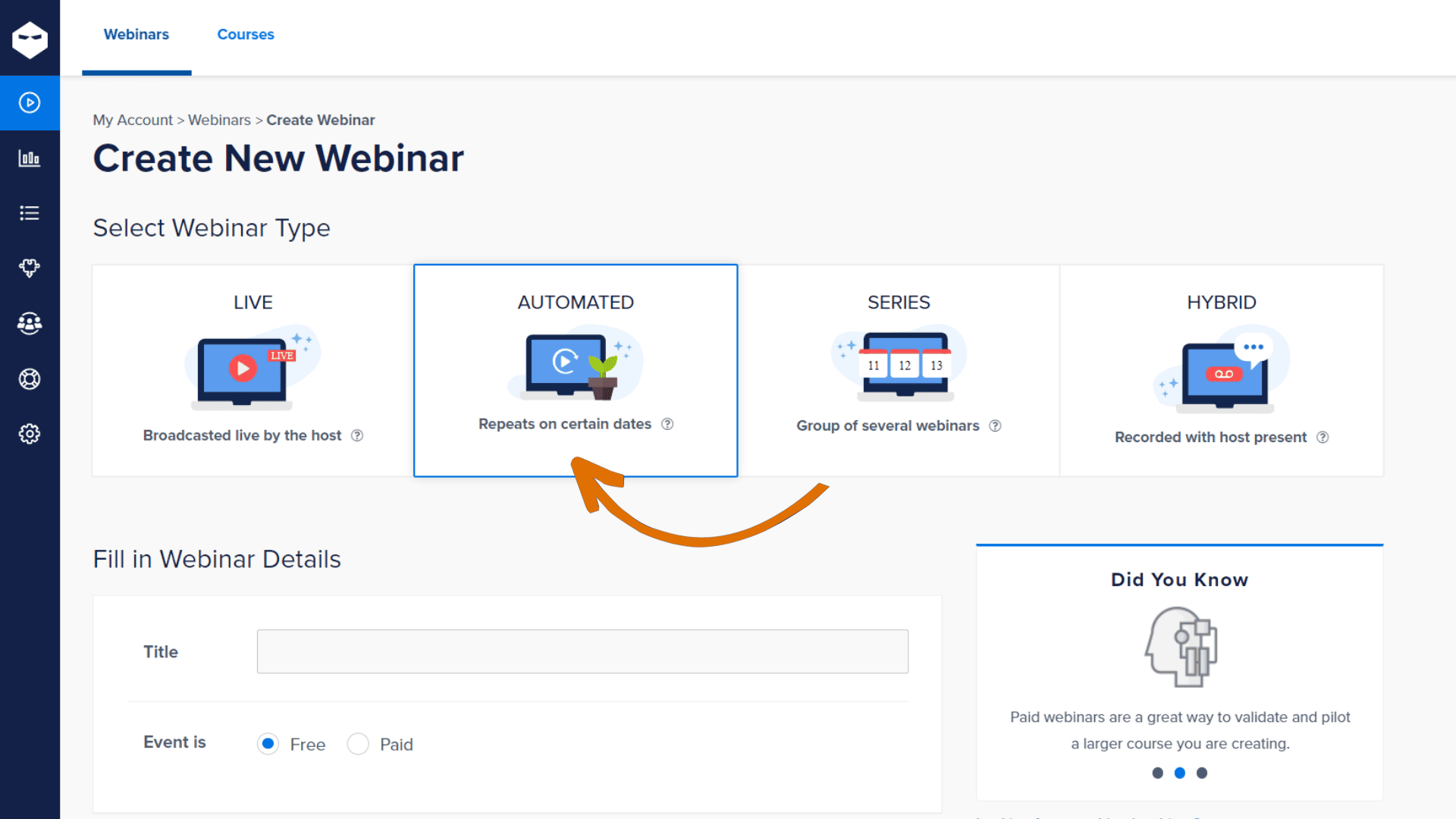
4. Fill in the details for your webinar, such as the title, description, date, and time. Make sure to select a day and time that will work well for your audience.
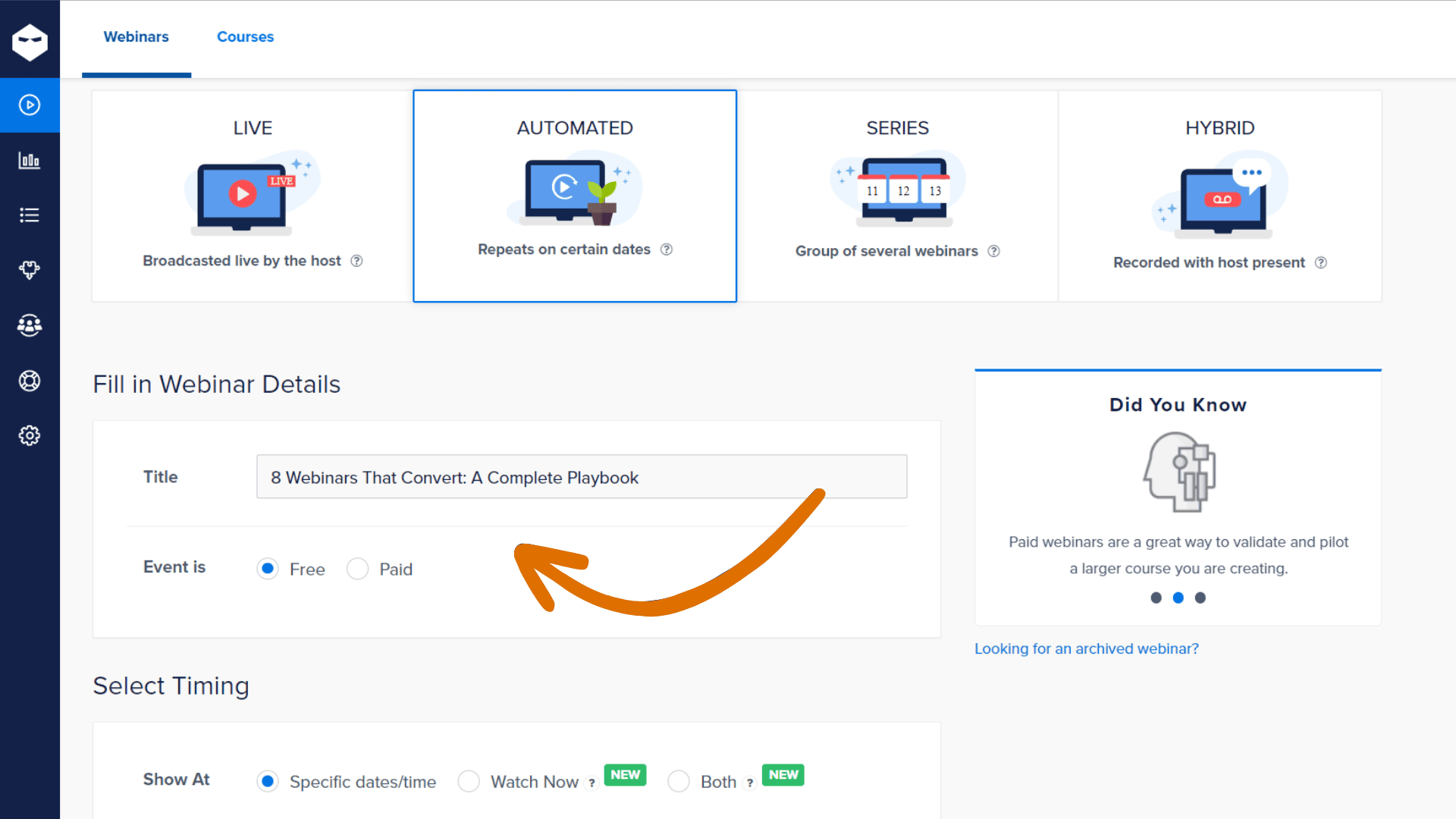
5. Customize the registration page by adding your logo, images, and color scheme. You can also add additional fields to the registration form if needed.
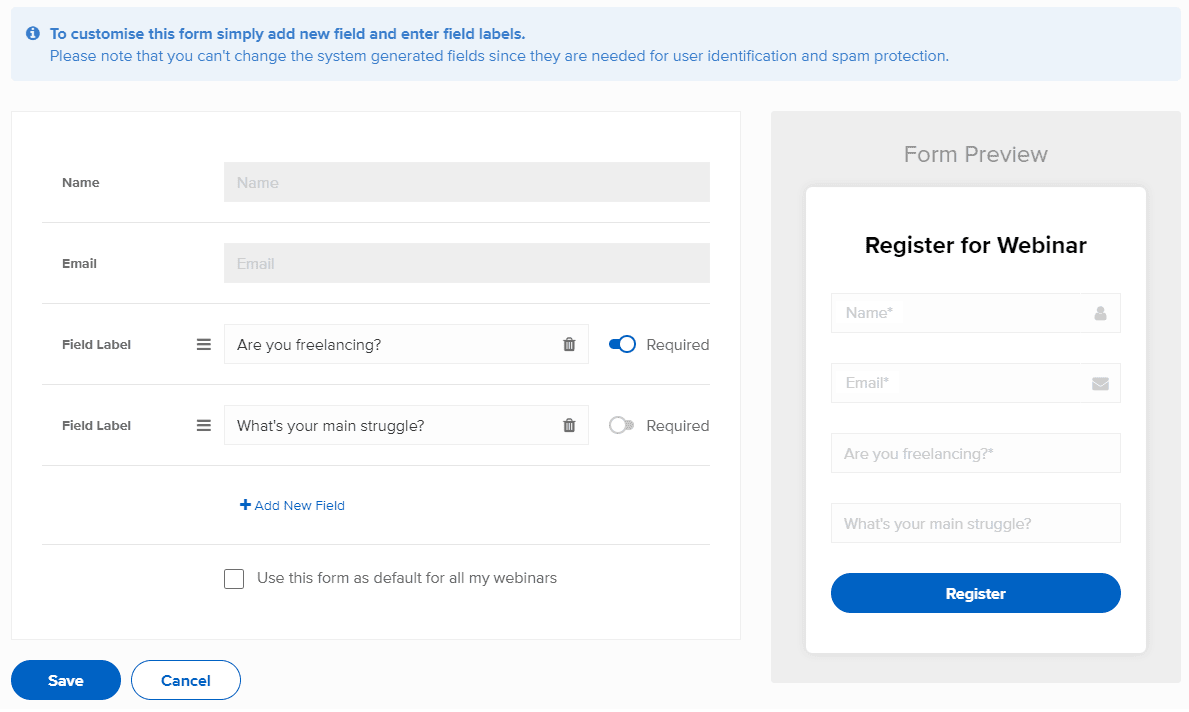
6. Set up your presentation by uploading any media files you want to use, such as slides or videos. You can also use the WebinarNinja presentation editor to create your slides directly on the platform.
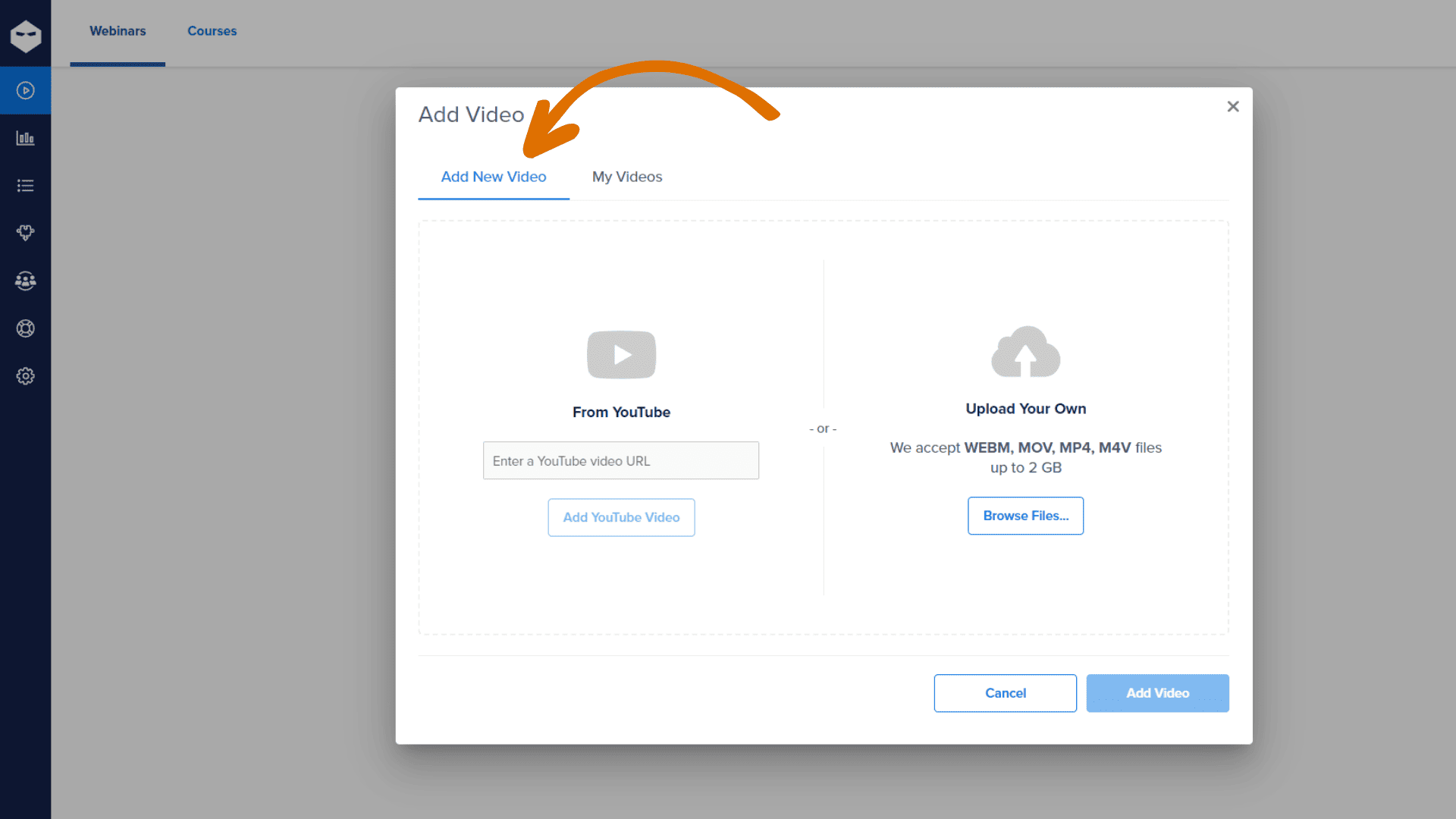
7. Customize the email notifications that will be sent to your attendees before and after the webinar. Personalize these emails with your branding and include any necessary instructions or reminders.
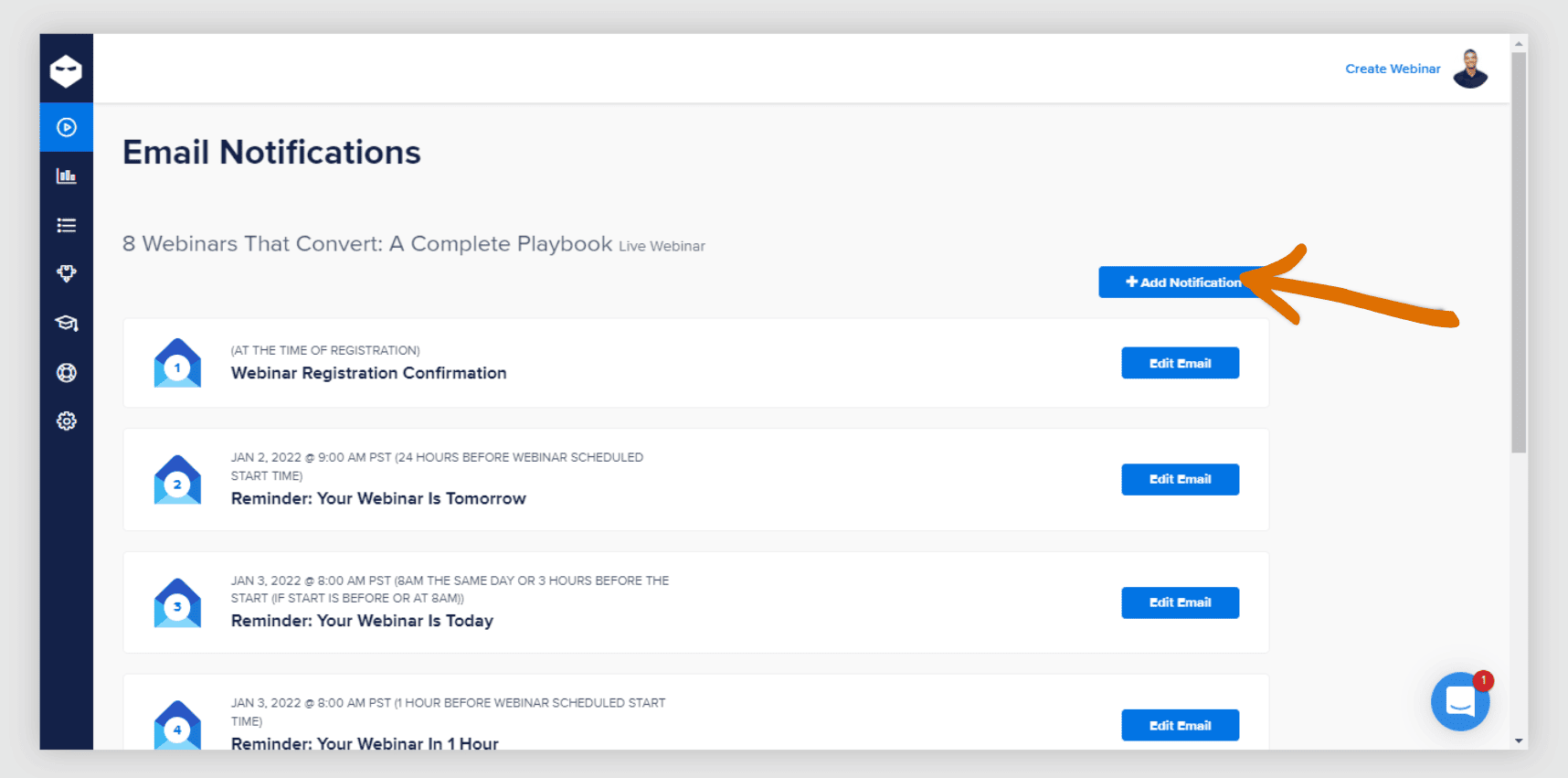
8. Set up your webinar automation rules. These rules determine when your attendees will receive reminders, follow-up emails, and other notifications. You can also set up actions based on attendee behavior, such as sending a special offer to those who stay until the end of the webinar.
9. Review all the settings and make any necessary adjustments. Test out the registration process and webinar flow to ensure everything is working as expected.
10. Once you’re satisfied with your Evergreen webinar setup, click on the “Publish” button to make it live.
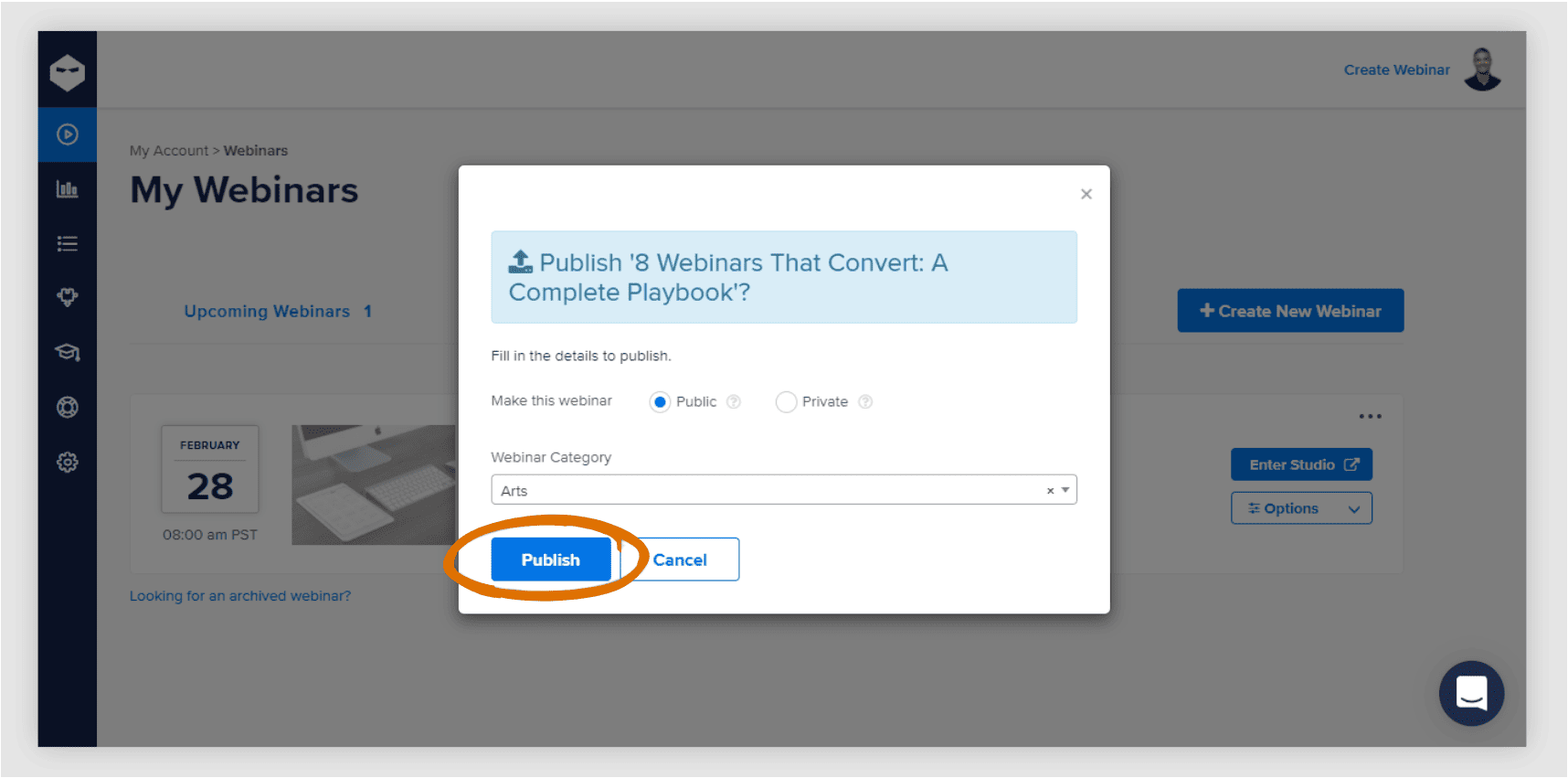
11. Share the registration link for your Evergreen webinar with your audience through your website, social media, email marketing, or any other channels you use to promote your content.
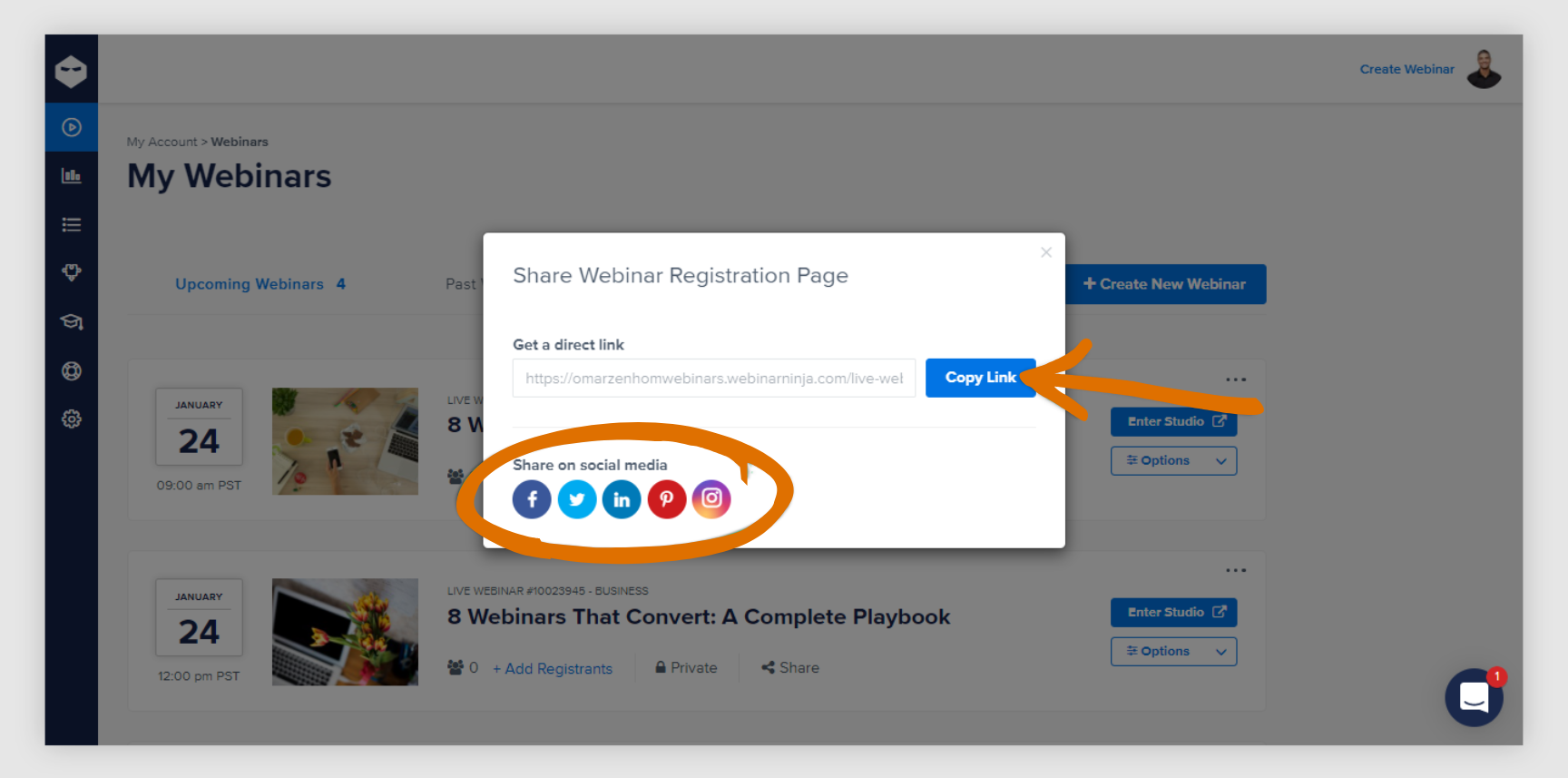
That was all about how to create an evergreen webinar. Once ready, your webinar will be available for people to register and watch on-demand. After that, you can generate leads and engage with your audience at any time.
Also Read: What is the Best Time for a Webinar?
Top 5 Evergreen Webinar Software
Based on my experience with communication and collaboration tools, I’ve gathered a few market-leading evergreen webinar platforms. They can help you kick off your pre-recorded webinar journey easily and quickly.
1. WebinarNinja
Best for Coaches, Trainers & Consultants
WebinarNinja is best known as an ideal solution for coaches, trainers, and consultants. It is an easy, interactive, and all-in-one platform to connect with the audience.
The tool takes care of the nuances of exceptional learner experiences and this makes it a great option for professionals who are looking to teach, market, and sell content.
The platform follows a simple process to create, automate, and schedule timeless webinars. You can easily set up the date, time, and frequency of your evergreen webinars to ensure your content reaches the right audience at the right time.
Marketers, educational and training professionals can host live and on-demand video courses on the platform. In-demand features, such as chats, private messaging, and polls complement the intuitive and visually appealing site design.
Why Choose WebinarNinja?
- Ease of webinar setup and management
- Customizable registration pages and interactive elements for a personalized and engaging webinar experience
- High-quality webinars with crystal-clear audio and visuals
- Responsive customer support for timely assistance
Pricing
Starts at $24/month for 50 live attendees. Up to 2 hours per webinar & 1 guest presenter. Get 2 free months
Here’s what communications skill coach Kolarele Sonaike says about WebinarNinja:
“It’s easy to use, and the customer service is freakin’ awesome!”
2. GoTo Webinar
Best for Hassle-Free Webinars
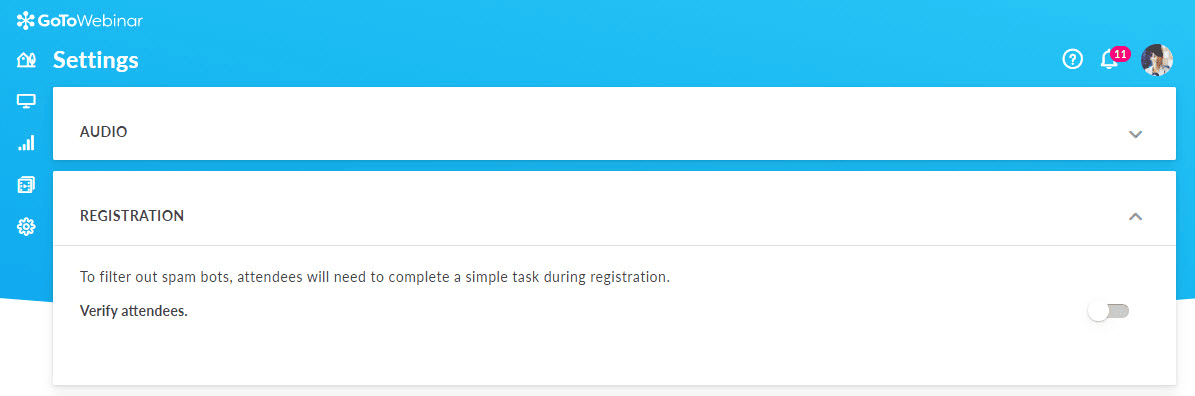
If you’re looking for hassle-free evergreen webinar software, then GoTo Webinar is what you need. It provides a user-friendly and efficient platform to individuals and businesses for hosting webinars. The system eliminates many common challenges associated with webinar hosting.
Like many top-rated platforms in the category, GoTo Webinar is marked by easy setup, reliable performance, audience engagement tools, and robust reporting and analytics.
Hosts and participants can attend webinars from anywhere, using their smartphones or tablets. This flexibility enables individuals and businesses to connect with their audience without constraints of time or location.
The software also supports seamless integration with marketing automation tools, CRMs, and productivity tools.
Why Choose GoTo Webinar?
- It’s scalable and it supports many users at a time
- Full onboarding in record time and ease of deployment
- Keeping track of internal & external viewers attending live events
- The customer support team is knowledgeable and always available
Pricing
Starts at $49/organizer /month. 250 participants
3. WebinarJam
Best for Attendee Management
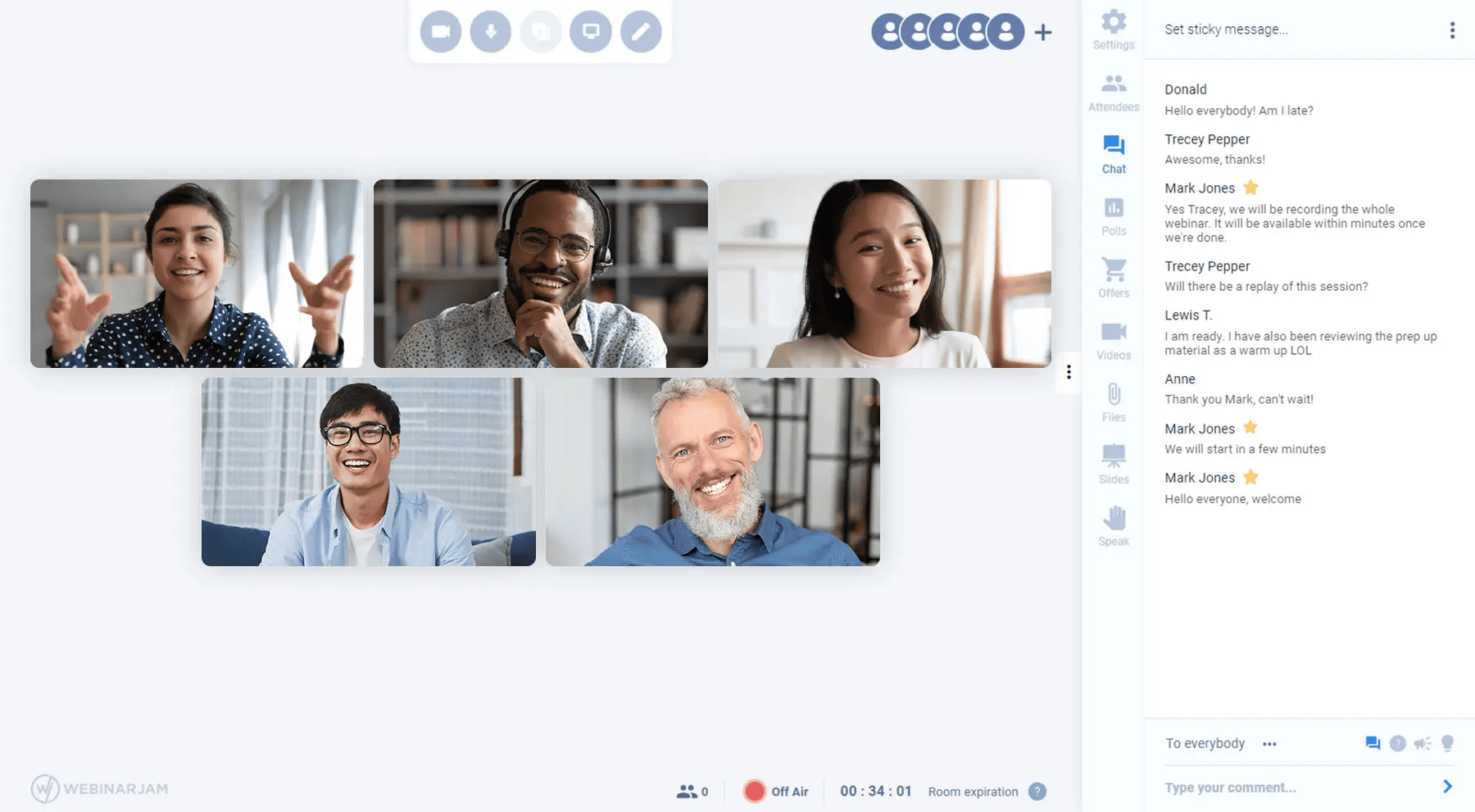
One thing WebinarJam does exceptionally well is attendee management. It provides robust features for managing attendees before, during, and after a webinar so that users can maximize engagement and interaction with participants.
The evergreen webinar platform supports email reminders, registration management, attendee tracking, and follow-up email automation.
The tool’s control panel enables you to moderate and manage online events easily so that you can focus on presentations.
The control panel is a separate room for a colleague or a staff member to operate all the logistics of an event, while you comfortably focus on the presentation content. That way, any event will run smoothly and you won’t feel unnecessarily overwhelmed.
Why Choose WebinarJam?
- One-click registration for reduced sign-up friction
- Live Room that serves as a virtual space for participants to connect through video, audio & chat
- Webinar notification emails are sent automatically to people who register for events
- Google Tag Manager to manage and deploy tracking codes and snippets
Pricing
Starts at $39/month. 100 attendees, unlimited webinars & 1 host
Also Read: Best WebinarJam Alternatives to Create Interactive Webinars
4. Demio
Best for Marketing Insights
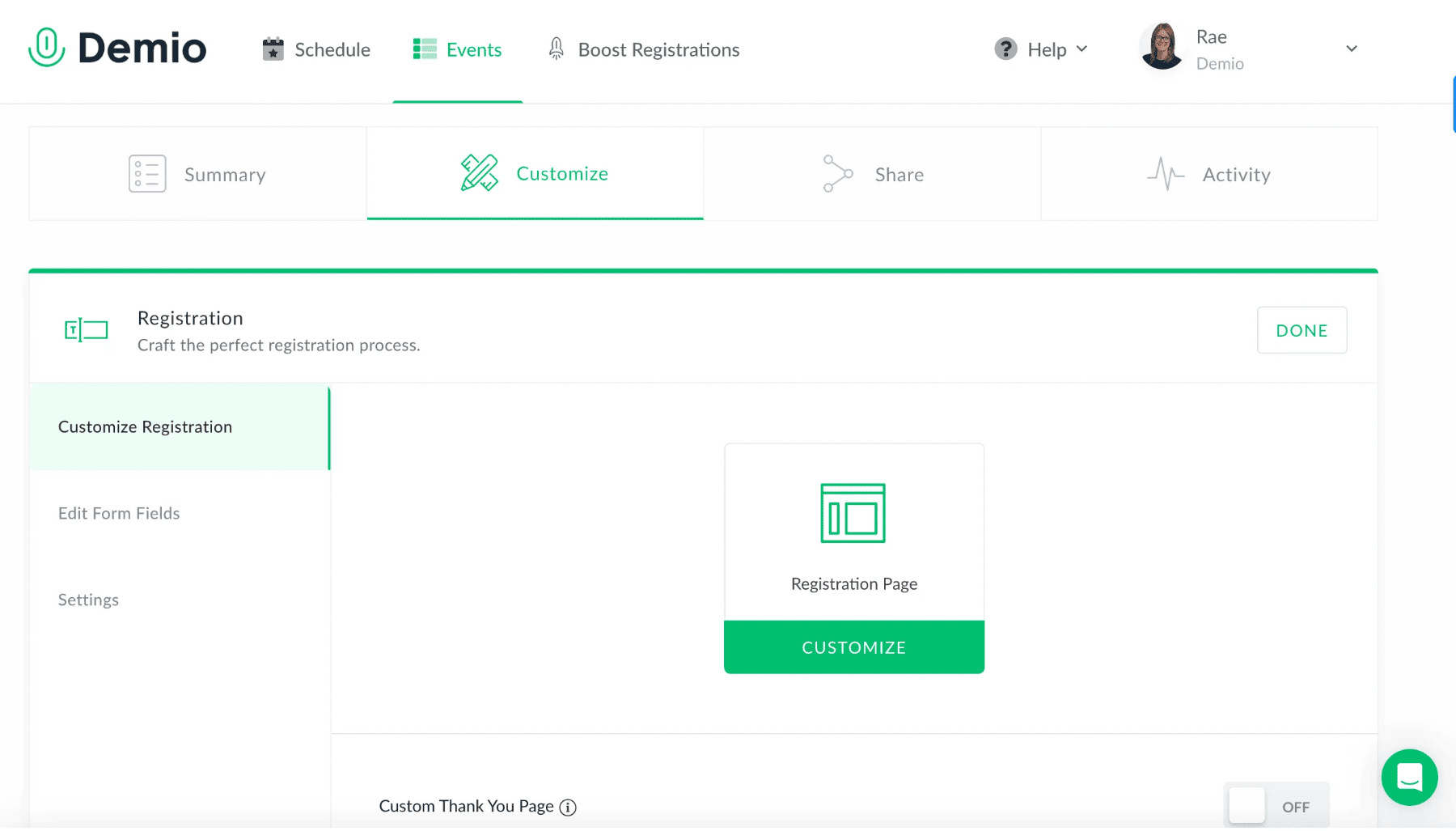
Demio is built to help users turn engaging webinar experiences into analytical marketing insights. By tracking event ROI, you can uncover valuable insights on the effectiveness of your webinars.
You can also determine whether your events have successfully met their intended goals and identify specific areas that need improvement.
Data-driven marketers use Demio to improve their lead generation results and convert those leads into pipelines. They can gain valuable insights into their audience, including their preferences, behaviors, and engagement patterns, through registration and participation rates, post-event surveys, and other attendee data.
These insights inform marketers’ future content creation and lead to higher attendee engagement and increased ROI.
Why Choose Demio?
- Powerful engagement features to elevate audience interactions
- Dedicated and customizable registration page
- You can integrate webinar data with your marketing automation platform
- A committed support team to ensure user satisfaction and success every step of the way
Pricing
Starts at $42/month. Single host. Perfect for small businesses & solopreneurs
5. Livestorm
Best for Video Engagement
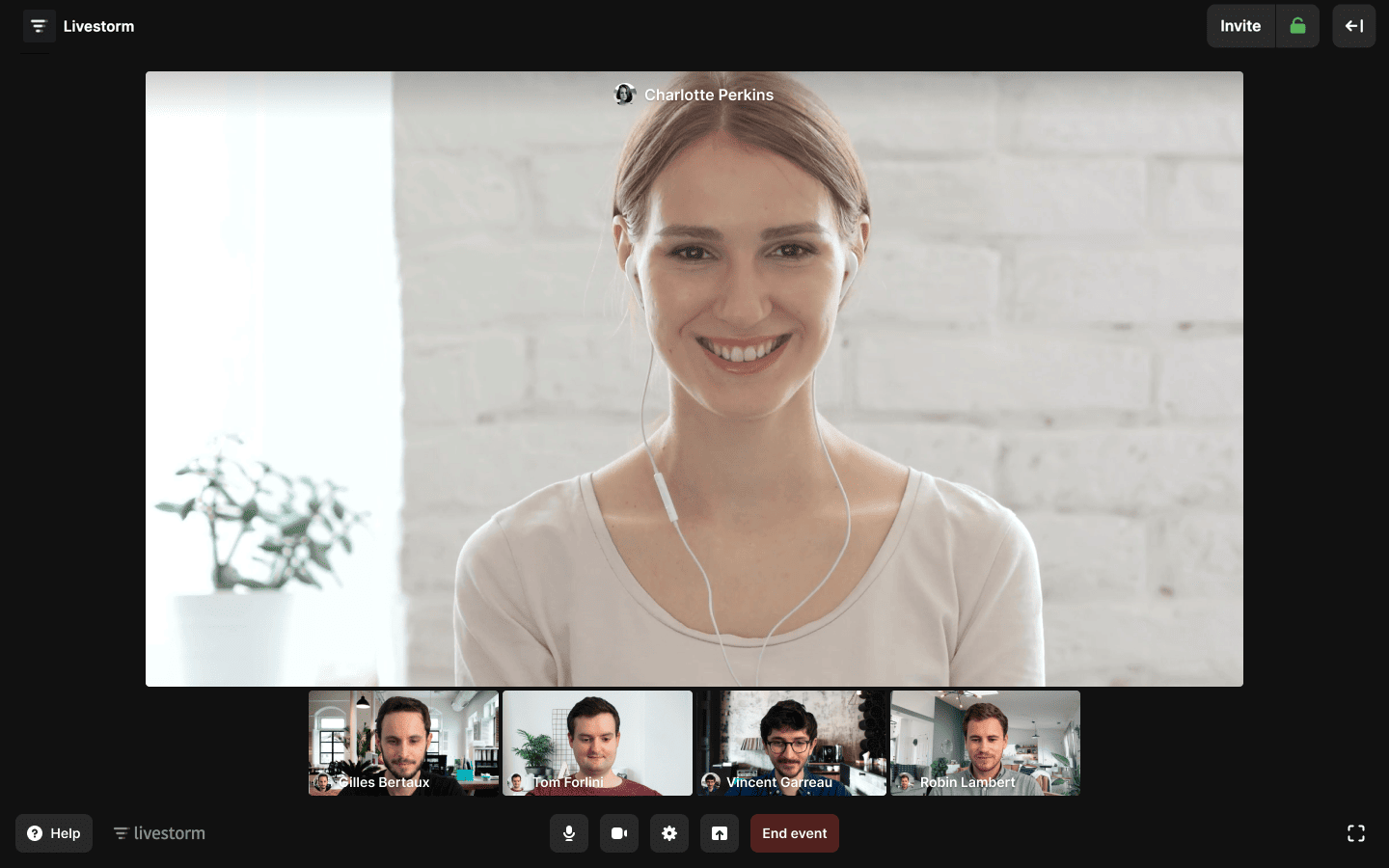
Livestorm is a robust video engagement platform where you can manage every stage of your event in a single place. It serves as a one-stop solution for hosting and managing virtual meetings, videoconferences, webinars, and events.
The platform operates entirely in users’ browsers, eliminating the need for attendees to download any additional software.
Livestorm also offers various engagement features for webinars, such as on-demand webinars and automated webinars, which enable users to put their webinars on autopilot with preset workflows.
Since its inception, Livestorm has gained popularity as a reliable and user-friendly platform for online video conferences and webinars. Its accessibility and feature-rich functionality have contributed to its reputation.
Why Choose Livestorm?
- It’s robust, reliable, and enterprise-ready
- High security standards that protect user privacy and data
- Seamless integrations with popular platforms like Mailchimp, Salesforce & HubSpot
- Comprehensive reports and analytics for valuable insights into participants
Pricing
Free for up to 30 active contacts/month. Paid plans start at $79/month. 100 active contacts
Which Is the Best Evergreen Webinar Software?
To make decision-making easier for you, I’ve further narrowed down the above tools to just three options.
Option A: WebinarNinja
It is a great option for educational pursuits as it caters to the teaching and training requirements of teachers, coaches, consultants, and corporate trainers. The platform makes creating, automating, and scheduling evergreen webinars straightforward. Users can host either live or on-demand video courses and leverage private messaging, chats, and polls in the solution.
Option B: WebinarJam
No matter the size of your webinar participants, WebinarJam’s cloud-based broadcasting technology can accommodate up to 5,000 people in one presentation. Features such as automation, tracking, and reminders mean you can manage webinar attendees before, during, and after a webinar. The control panel takes care of all the logistics.
Option C: GoTo Webinar
GoTo Webinar is user-friendly and scalable. With this webinar tool, you can expect fast onboarding and deployment. It is easy to set up, reliable, and engaging, and it supports insightful reports and analytics. You can host or participate in webinars from anywhere and at any time. Seamless integration with a range of tools is another highlight of the solution.
In my final analysis, WebinarNinja can be the ultimate choice. It is user-friendly, robust, and automated, and characterized by high-quality audiovisuals. Add to that, marketing & sales lessons, templates, guides, and regular live workshops. It’s all you need to support your evergreen webinars, grow your business, and become a true WebinarNinja.
Start Leveraging Evergreen Webinars!
You now know what evergreen webinars look like, the types you can run, and the key benefits they bring to the table. You’ve also got the hang of how you can create an evergreen webinar by using my example tool.
The ball is now in your court to decide which of the platforms you should deploy. It will depend entirely on your specific requirements, preferences, technical proficiency, and budget.
Provide flexible and convenient access to your valuable events and content anytime, anywhere, and enhance audience engagement and reach.
Want to host a webinar for free?
Use WebinarNinja to teach, improve marketing, and grow your sales.